Here’s a quick summary of the tools covered in this article and what they can do for you:
- Merlin AI: Summarize articles, translate across 128 languages, and draft content instantly. Save up to 15 hours per week.
- Magical: Automate text and data entry tasks across 30,000+ apps. Perfect for sales, recruiting, and customer support.
- Recall: Organize and search your browser history with smart categorization and instant search.
- AI Summary: Get concise summaries of articles, research papers, and more in seconds.
- AI Magic: Automate repetitive browser tasks like form filling, data extraction, and workflow scheduling.
Quick Comparison
| Extension | Key Features | Best For | Free Plan? |
|---|---|---|---|
| Merlin AI | Summarization, translation, real-time assistance | General productivity | Yes |
| Magical | Text automation, data entry | Sales, recruiting, support | Yes |
| Recall | Smart history search, content organization | Research, writing | Yes |
| AI Summary | Quick content summaries, multi-language support | Research, analysis | Yes |
| AI Magic | Task automation, data extraction | Workflow automation | Yes |
These tools are designed to save time, reduce repetitive tasks, and keep you focused. Whether you’re drafting emails, analyzing content, or automating workflows, these extensions can make your workday easier. Let’s dive into how each one works.
Top 7 Best Free AI Chrome Extensions in 2024
1. Merlin AI: Smart Assistant for Daily Tasks
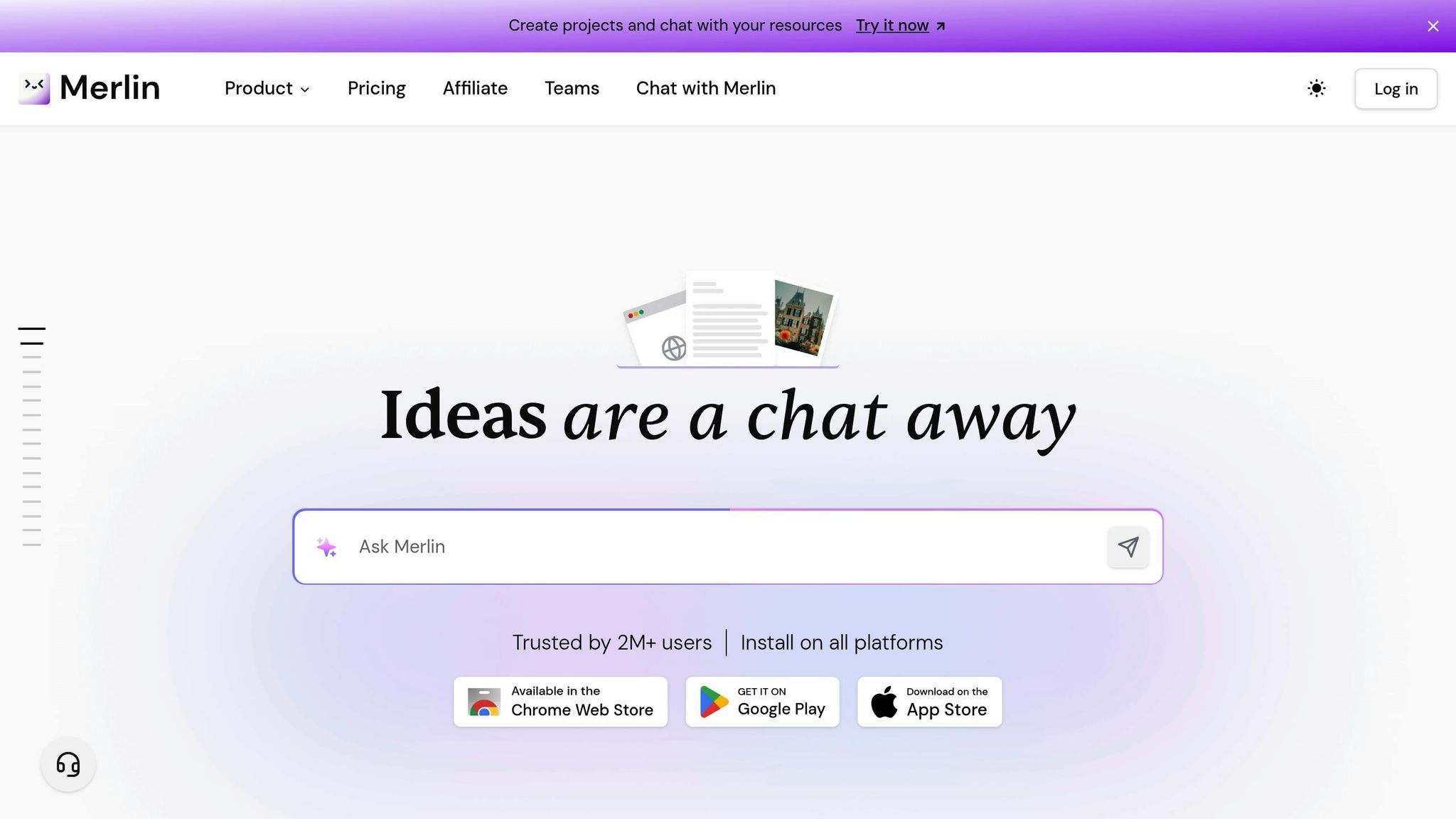
Merlin AI brings advanced AI capabilities directly into your browser, transforming how you work online. With over 1 million users, it has become a go-to tool for boosting productivity during everyday browsing.
Merlin AI combines the power of multiple AI models - like GPT-4, Gemini, Claude, and Mistral - into a single, easy-to-use platform. It works across popular platforms, including Chrome, Edge, iOS, Android, Windows, and Mac.
On average, users save up to 15 hours per week thanks to features like:
- Smart Summarization: Quickly condense articles, PDFs, and even YouTube videos into digestible summaries.
- Multilingual Support: Translate content across 128 languages effortlessly.
- Content Generation: Draft polished emails, social media posts, and business documents in seconds.
- Real-time Assistance: Access AI help instantly in any text box using Ctrl+M or Cmd+M.
These tools not only simplify tasks but also highlight Merlin AI's strong performance and flexible pricing options.
"We're 20× more capable than standard AI chatbots, powered by ChatGPT, Gemini, Anthropic Claude, Mistral, DeepSeek, and more - seamlessly integrating advanced features from multiple AI powerhouses." - Merlin AI
Merlin AI has earned a stellar 4.8/5 rating from over 8,800 reviews on the Chrome Web Store. For those looking to maximize their productivity, it offers several pricing plans:
| Plan | Price | Key Features |
|---|---|---|
| Free | $0 | Basic AI tools, limited daily requests |
| Pro | $29/month | Unlimited requests, advanced AI tools |
| Teams | $15/user/month | Team-focused solutions (min. 5 users) |
One standout feature is Merlin AI's ability to interact directly with webpages. This makes tasks like extracting key details, generating code snippets, or creating diagrams a breeze, all without leaving your browser. Whether you're drafting an email, crafting a LinkedIn post, or breaking down a complex document, Merlin AI provides seamless, contextual assistance - no app-switching required.
2. Magical: Text and Data Automation
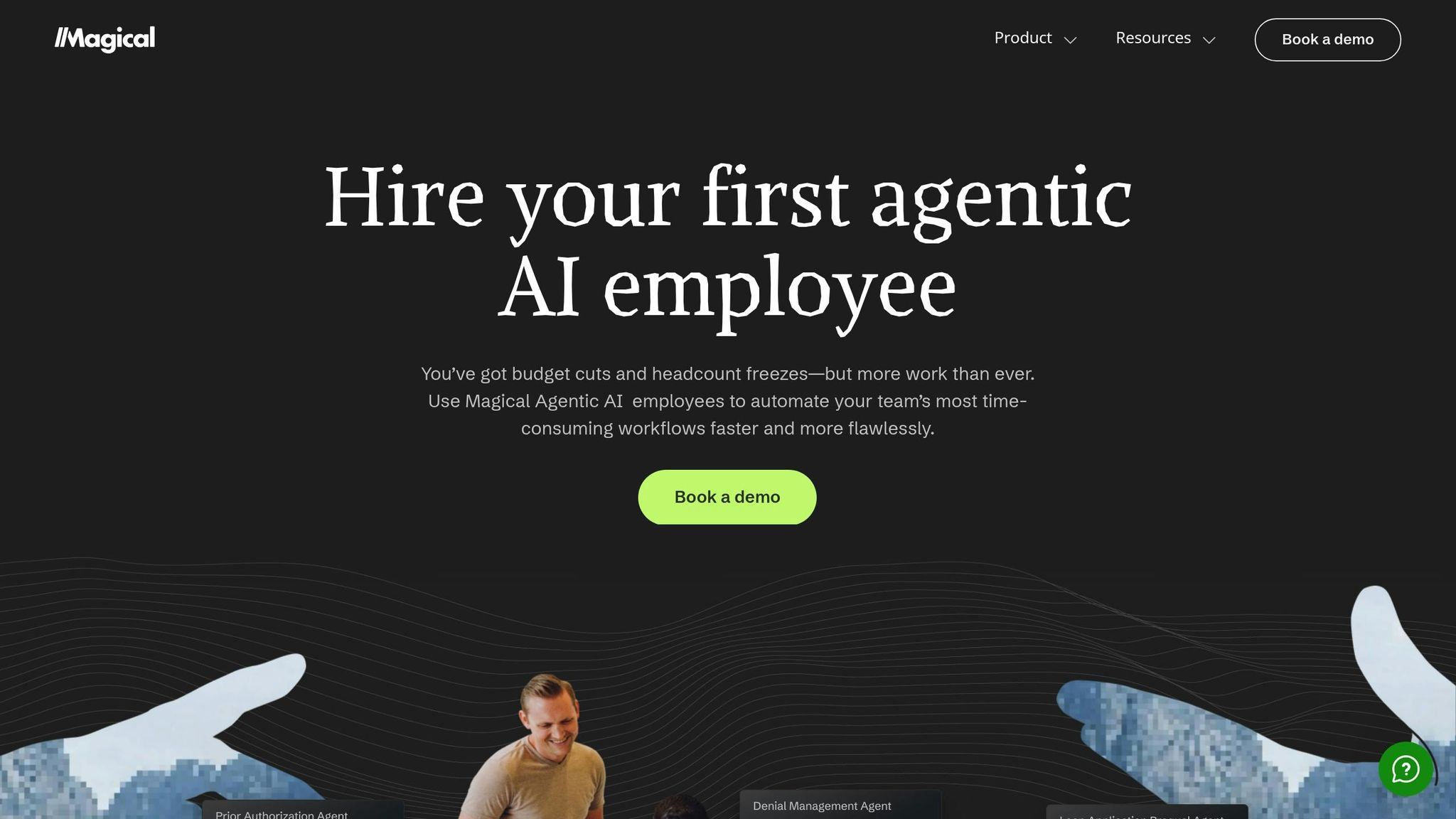
Magical takes the hassle out of repetitive data entry tasks with just a single click. It's already trusted by over 750,000 users across 60,000+ companies and works seamlessly with more than 30,000 apps - no API integrations or technical setup needed. Let’s break down how Magical simplifies workflows across industries.
On average, users save over 7 hours each week by leveraging these standout features:
| Feature | What It Does | Why It Helps |
|---|---|---|
| Smart Autofill | Automatically fills out forms and databases | Cuts out tedious manual data entry |
| Cross-platform Transfer | Moves data instantly between tabs and apps | Keeps workflows smooth and connected |
| AI-powered Text Expansion | Creates personalized messages in seconds | Speeds up communication tasks |
| Adaptive Learning | Suggests automations based on your habits | Makes processes even faster over time |
With these tools, users report over a 50% boost in productivity thanks to Magical's one-click automations. Here’s how it’s making a difference in various fields:
- Sales teams: Automatically update CRM entries with prospect details.
- Recruiters: Transfer candidate information effortlessly between hiring platforms.
- Customer Support: Fill in ticket details and response templates in no time.
- Healthcare: Keep patient records updated across multiple systems.
- Operations: Simplify data entry across internal platforms.
Magical offers a free plan alongside premium options, catering to businesses of all sizes. Its effectiveness is reflected in a 4.4/5 rating from over 3,700 reviews.
3. Recall: Browser History Search Tool
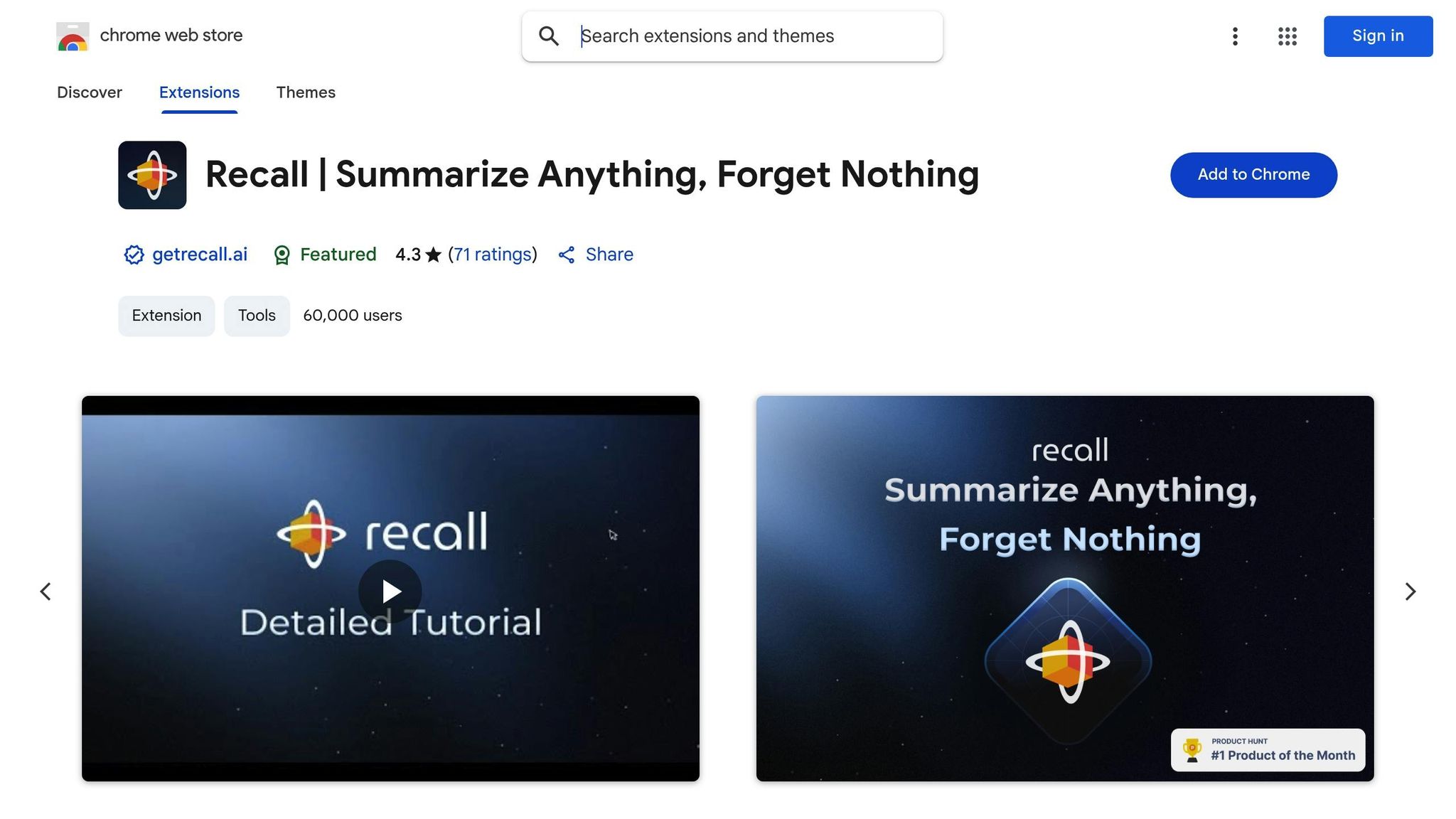
Recall takes the chaos of browsing history and transforms it into a smart, self-organizing knowledge base. Using an automatic knowledge graph, it connects and redistributes content effortlessly, making it easy to find what you need.
Here’s what makes Recall stand out:
| Feature | Function | Productivity Impact |
|---|---|---|
| Smart Content Organization | Automatically categorizes and tags saved content | Cuts down on time spent organizing manually |
| Instant Search | Delivers real-time results with prioritized websites | Speeds up finding the right content |
| Knowledge Graph | Links related content automatically | Brings relevant information to the surface |
| Augmented Browsing | Brings up related content while you browse | Offers useful context during research |
These tools work together to ensure that the content you save is always easy to access and meaningfully connected.
What sets Recall apart is its use of active recall and spaced repetition techniques. Instead of just storing your data, it transforms it into a dynamic, smarter knowledge base that evolves as you interact with it.
For professionals like researchers, writers, and knowledge workers, Recall provides practical tools to streamline workflows:
- Content Summarization: Quickly generate summaries of saved pages for easy reference.
- Interactive Chat: Use natural language queries to interact with your saved content.
- Custom Organization: Build personalized links between related pieces of information.
- Smart Filtering: Remove irrelevant sites from your search results to stay focused.
With these features, Recall isn’t just a browser extension - it’s a productivity powerhouse designed to make your research and organization smarter and more efficient.
sbb-itb-212c9ea
4. AI Summary: Quick Content Analysis
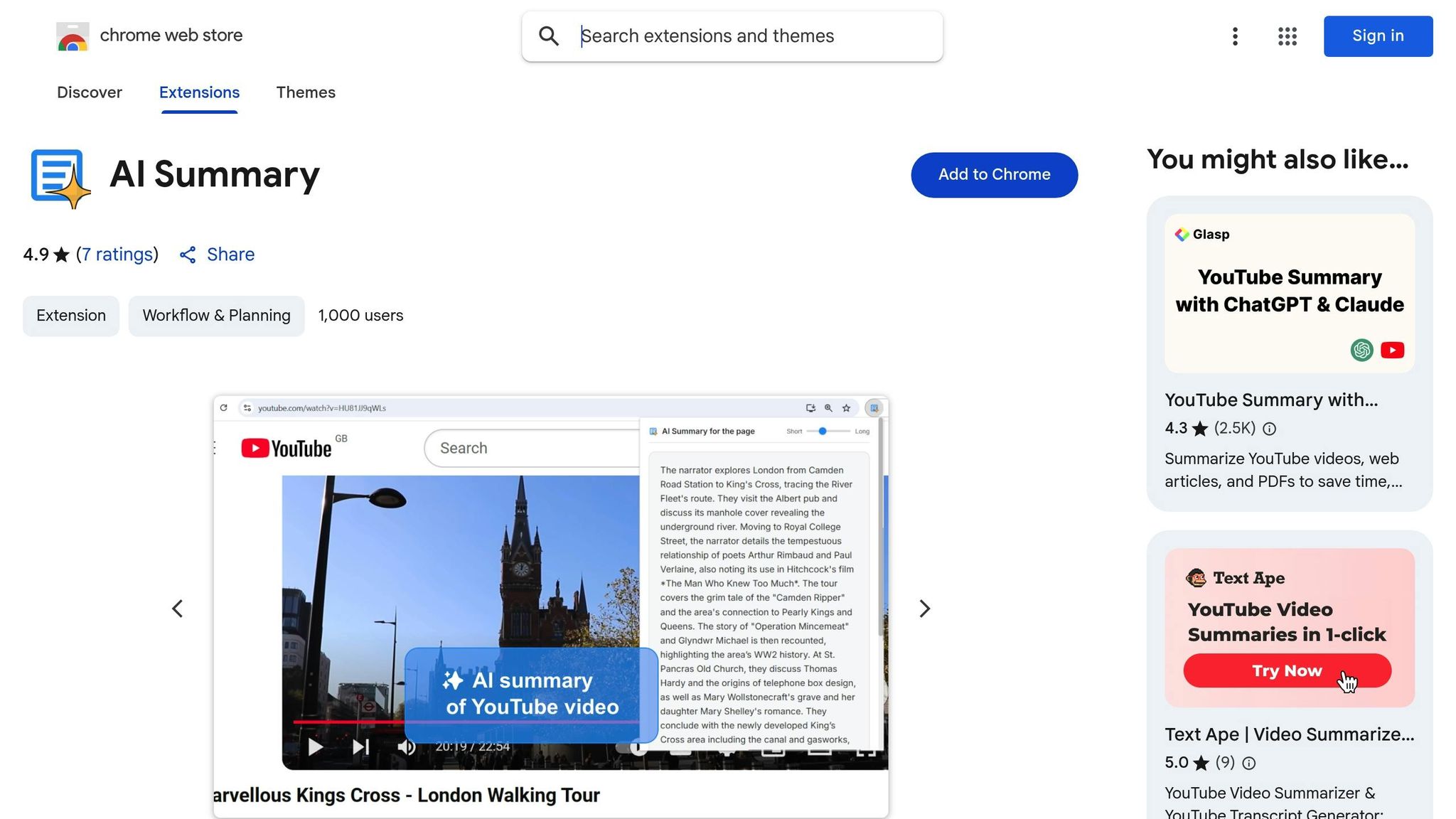
AI Summary is here to make your life easier by cutting out the hassle of manual content reviews. Using advanced natural language processing, it quickly extracts key information, giving you a clear and concise understanding of various types of content.
It works across multiple content formats, offering tailored solutions:
| Content Type | Processing Capability | Time-Saving Benefit |
|---|---|---|
| Articles & Blog Posts | Summarizes entire pages | Quickly grasp main ideas |
| Support Tickets | Highlights key issues | Speeds up response prioritization |
| Research Papers | Simplifies technical content | Streamlines literature reviews |
| Survey Responses | Identifies patterns | Makes feedback analysis faster |
| Web Documents | Processes multi-language content | Enhances cross-language understanding |
AI Summary also comes packed with features designed to make your workflow smoother:
- Smart Text Selection: Summarize only the text you highlight.
- Full Page Analysis: Summarize entire webpages with a single click.
- Customizable Output: Adjust the length and format of your summaries.
- Multi-Format Support: Works with PDFs and other structured content.
- Flexible Length Options: Choose between quick overviews or in-depth summaries.
Here's how these features come in handy across different professional scenarios:
-
Research Made Simple
Quickly condense academic papers and research documents into manageable summaries, helping you pinpoint key findings without the need to sift through pages of text. -
Content Analysis on the Fly
Gain rapid insights from large volumes of text, enabling faster decisions and more effective strategy planning. -
Improved Customer Support
Support teams can categorize and prioritize customer feedback in no time, ensuring that critical issues are addressed promptly.
With support for 52 languages, AI Summary is particularly useful for professionals working with international content. Whether you're dealing with structured or unstructured data, this tool is a game-changer for managing diverse materials.
And with its seamless Chrome integration, AI Summary fits right into your research and analysis routine, saving you time and effort every step of the way.
5. AI Magic: Browser Task Automation
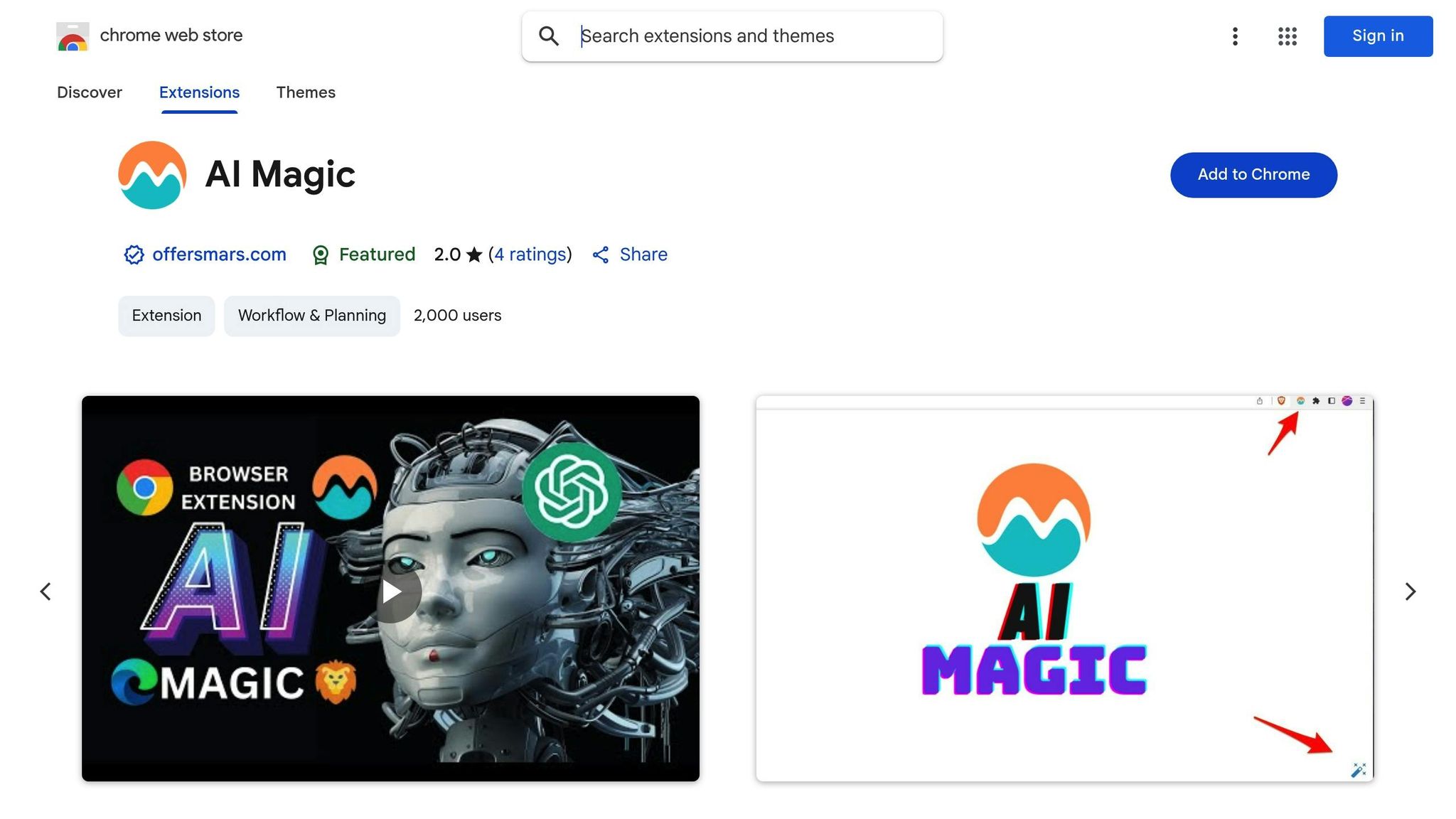
AI Magic transforms your browser into a tool that automates repetitive tasks, helping you focus on more strategic activities by learning from your behavior.
Here’s a quick overview of its standout features:
| Feature | Capability | Time-Saving Impact |
|---|---|---|
| Intelligent Workflows | Adjusts to changes in website layouts | Cuts down on manual updates |
| Natural Language Commands | Understands conversational instructions | Removes the need for coding |
| Cross-Site Automation | Operates across multiple websites | Saves 5–10 hours every week |
| Scheduled Execution | Automates tasks on a set schedule | Maintains continuous productivity |
| Data Extraction | Gathers information from various sources | Reduces research time significantly |
Much like other browser extensions, AI Magic integrates seamlessly into your workflow. For example, a marketing agency in Chicago reduced its reporting time from 8 hours to just 30 minutes using AI Magic’s automated data collection capabilities.
Smart Workflow Creation
AI Magic simplifies automation setup with multiple easy-to-use methods:
- Choose from pre-built templates
- Record actions visually, step by step
- Use natural language commands to create workflows
Adaptive Intelligence
One of AI Magic’s most impressive features is its ability to adapt to changing website structures. This self-healing functionality ensures your automations stay reliable, even when websites update their layouts.
Professional Integration
Case studies show that AI Magic excels at automating cross-platform workflows. By handling routine tasks, it allows teams to dedicate more time to strategic priorities.
Performance Optimization
To get the most out of AI Magic, consider these tips:
- Start with simple automations to build confidence
- Take advantage of the built-in tutorial system for guidance
- Schedule resource-heavy tasks during off-peak hours
- Regularly review automation metrics to improve efficiency
AI Magic can handle a variety of tasks, including:
- Filling out forms across multiple websites
- Extracting and compiling data
- Summarizing and analyzing content
- Generating email drafts
- Managing social media accounts
- Monitoring and tracking prices
The extension also includes safeguards to prevent automation conflicts, ensuring smooth operation across different websites.
Security Considerations
AI Magic prioritizes security with strong encryption for both data transmission and storage. For sensitive tasks, it’s recommended to use a dedicated browser profile and regularly review workflows to maintain security standards.
Features and Benefits Overview
After diving into the specifics of each tool, here’s a quick rundown of their standout features and how they shine in different scenarios:
| Extension | Key Features | Best Uses |
|---|---|---|
| Merlin AI | • Natural language processing • Pop-up chat interface • Cross-site functionality |
Ideal for general task assistance and getting quick answers. |
| Magical | • Text automation • Form filling • Data extraction |
Perfect for automating data entry and handling forms efficiently. |
| Recall | • Smart history search • Content indexing • Quick navigation |
Great for improving research and making browsing more efficient. |
| AI Summary | • Content analysis • Quick summaries • Multi-format support |
Best for simplifying content consumption and aiding research. |
| AI Magic | • Workflow automation • Scheduled tasks • Cross-site integration |
Excellent for automating repetitive tasks and managing data processing. |
These tools seamlessly integrate with popular platforms like Google Workspace, Microsoft 365, Slack, Notion, Asana, and Monday.com. They’re designed to handle routine tasks, keep you organized, and save you time.
Together, they create a powerful productivity toolkit that simplifies workflows and enhances efficiency.
Final Thoughts
Tying together the features and benefits discussed earlier, these AI Chrome extensions can seamlessly fit into your daily workflow. They’ve proven to be game-changers for browser-based productivity, with users frequently highlighting their ability to streamline everyday tasks.
Here are some practical tips to help you get the most out of these tools:
Keep Performance in Check
- Regularly clean up your browser to ensure it runs smoothly.
- Disable extensions when they’re not actively needed.
- Always update your extensions to the latest versions for optimal functionality.
Make the Most of Daily Use
- Double-check AI-generated content to ensure it’s accurate and reliable.
- Take full advantage of natural language processing features for better usability.
- Use pop-up chat interfaces for quick assistance whenever you need it.
FAQs
How can I choose the right AI Chrome extension to boost my productivity?
To choose the best AI Chrome extension for boosting your productivity, start by pinpointing the tasks you tackle most often. Focus on extensions that provide features like natural language processing, task automation, or real-time assistance to streamline those activities.
Some extensions cater to specific roles or workflows. For instance, if you're a project manager, you might find tools with note-taking, task tracking, or collaboration features especially useful. Pick tools that fit your daily routines and integrate smoothly into your workflow to make your day more efficient.
Are AI Chrome extensions safe to use, and how do they handle my data?
AI Chrome extensions offer plenty of convenience, but they can also come with privacy and data security concerns. Some of these tools might gather sensitive details like your browsing history, personal information, or even screenshots of your online activity. In some cases, this data could end up shared with third parties or stored on external servers, raising the risk of privacy violations.
To protect yourself, take a moment to review the privacy policy and permissions of any extension before adding it to your browser. Stick to extensions from well-known developers, and disable features that ask for access to data they don’t really need. A little caution goes a long way in letting you make the most of these tools without compromising your privacy.
Can these AI Chrome extensions work with tools I already use, like Google Workspace or Microsoft 365?
Yes, plenty of AI Chrome extensions are built to work effortlessly with tools you're probably already using. For instance, some extensions integrate directly into platforms like Gmail, Google Docs, and Microsoft Word, making it easier to manage tasks and improve efficiency. Others are designed to enhance your workflow by pairing with tools like ChatGPT or even messaging apps like WhatsApp.
These integrations allow you to maximize the functionality of your favorite tools while leveraging AI to make your everyday tasks simpler and more efficient.



