AI tools are transforming how we work, saving time, improving workflows, and helping professionals focus on high-value tasks. Whether you're managing emails, organizing ideas, or automating repetitive tasks, the right AI app can make a big difference. Here's a quick overview of the top AI apps for productivity in November 2025:
- AI Apps: A suite of tools leveraging machine learning and generative AI to automate tasks and improve workflows.
- Jace AI: Streamlines email management, schedules, and research directly in Gmail.
- Yutori: AI agents that monitor and automate web-based tasks.
- Dia: A Chromium-based browser with AI features for smarter browsing.
- Willow: Voice dictation for Mac users, making typing faster and more accurate.
- Sublime: Turns saved content into connected ideas for better learning and organization.
- Raycast Mobile: Extends desktop productivity workflows to iPhone with AI-driven tools.
- Bluebird: Combines Pomodoro timers with task management to reduce distractions.
- Craft: A workspace for content creation and organization with AI-powered assistance.
- IdeaShell: Voice note app that turns spoken ideas into actionable tasks.
Key Takeaways:
- AI is saving professionals up to 52 minutes daily, or nearly 5 hours weekly.
- Tools like generative AI are automating up to 30% of complex tasks, allowing more focus on critical work.
- Most apps offer free trials or basic plans, with premium features ranging from $5 to $50/month.
These apps cater to different needs, from email-heavy workflows to creative brainstorming, offering solutions for professionals, students, and entrepreneurs alike. Whether you're looking to save time, manage tasks, or stay organized, there's an AI app for you.
9 New Productivity Apps I’m Obsessed With (2025)
1. AI Apps
AI Apps is a collection of advanced productivity tools reshaping how work gets done in 2025. These applications utilize cutting-edge technologies like machine learning, natural language processing, and generative AI to handle repetitive tasks, analyze data, and provide insights that enhance human productivity.
The results speak for themselves. 92.1% of enterprises using AI have reported noticeable productivity improvements, with some employees experiencing up to an 80% boost in their workflows. On average, users save four hours per week, turning 90-minute tasks into just 30 minutes.
Key Features
AI Apps stand out in three primary areas. Machine learning improves functionality by adapting to user behavior over time. Natural language processing allows users to interact with these tools conversationally, removing the need for complicated commands.
The standout feature, however, is generative AI. This technology can create text, images, code, and more from simple prompts, opening up AI's potential to a broader audience. Scott Hebner, Principal Analyst for AI at theCUBE Research, puts it best:
"Generative AI has been crucial in democratizing the value of AI for the masses, providing incremental business ROI, and igniting the imagination of business leaders everywhere."
Additional features include intelligent automation for repetitive tasks, advanced data analysis to uncover patterns, and collaborative tools that break down organizational silos. Together, these capabilities simplify daily workflows and integrate seamlessly with user profiles and pricing options.
Target Users
AI Apps cater to a wide range of professionals. Today, 75% of knowledge workers use generative AI for job-related tasks. Key users include business professionals optimizing document creation, customer service teams improving response times, and developers speeding up coding projects.
Millennials are leading the charge, with 33% using AI daily, compared to 28% of Gen Z. Those who use AI daily report 64% higher productivity, 58% better focus, and 81% greater job satisfaction compared to non-users. The tools are especially helpful for parents and professionals juggling complex responsibilities, as AI usage tends to increase with life’s demands.
Pricing (U.S. dollars)
AI Apps are available through tiered pricing plans to suit different needs. Many platforms offer free versions with limited features, making basic AI tools accessible to individuals. For businesses, pricing ranges from $10 to $50 per user per month, with custom options available for enterprises requiring advanced features and added security.
While the global user base has grown to 1.7–1.8 billion, only about 3% of consumer AI users pay for premium services. On the other hand, enterprise spending hit $13.8 billion in 2024, highlighting the strong value businesses see in these tools.
Integration Capabilities
AI Apps seamlessly integrate into existing workflows. For example, Zapier connects them to over 7,000 applications, enabling complex, multi-step processes that span entire business operations.
Major productivity tools have also embedded AI directly into their platforms. Microsoft Copilot enhances Word, Excel, Outlook, and Teams, while Google Gemini is integrated across Google Workspace [6, 23, 27]. These integrations ensure AI support is available exactly where users need it.
Companies that adopt AI comprehensively report a 47% positive ROI and an average 22% reduction in operational costs. The key is choosing tools that align with existing workflows, allowing teams to adopt AI gradually without major disruptions. This integration underscores the role AI Apps play in making work processes smoother and more efficient.
2. Jace AI
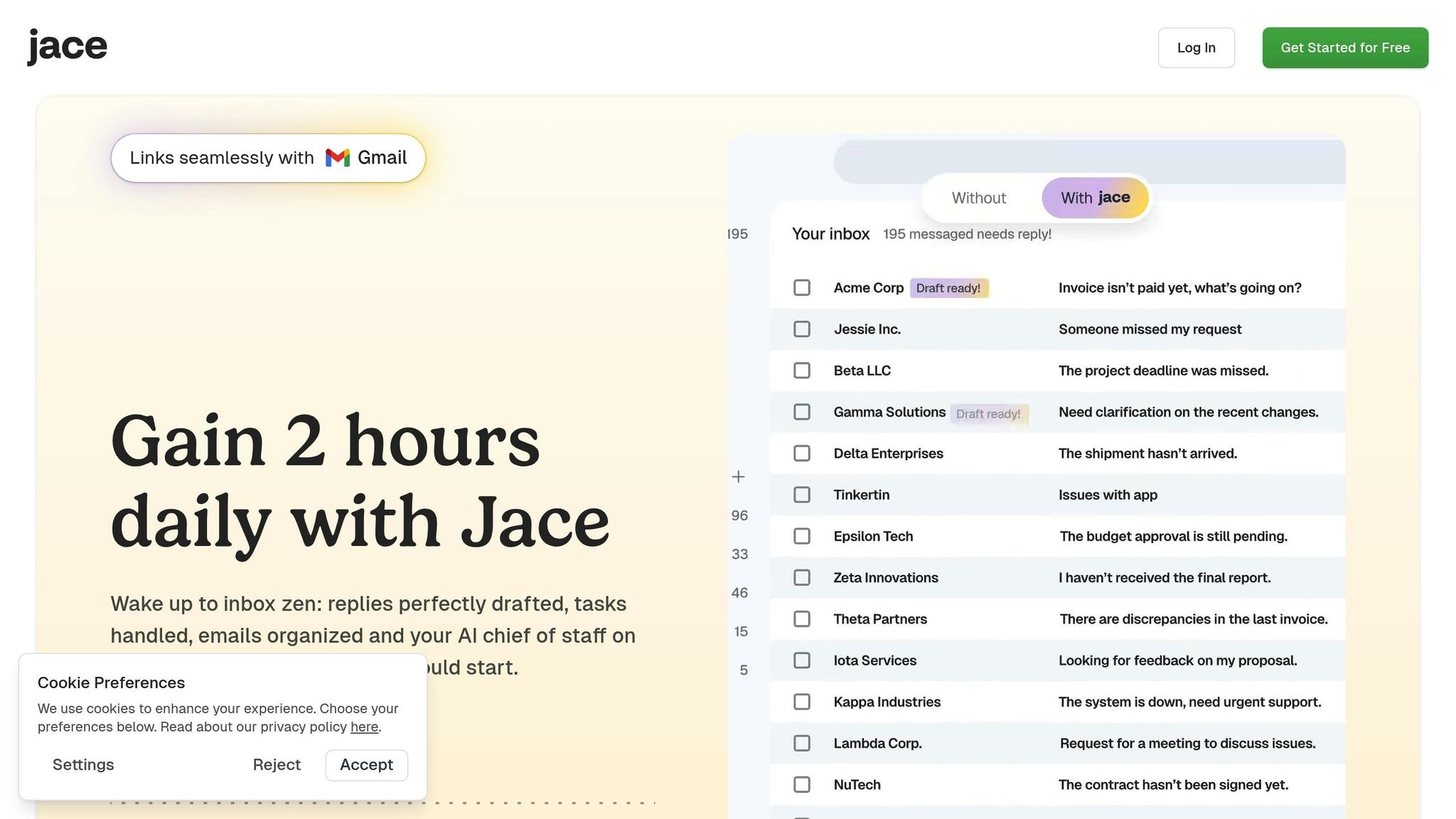
Jace AI turns Gmail into a powerful command center, simplifying email management, scheduling, and research tasks with minimal effort. This browser-based assistant integrates directly into Gmail as an extension or works as a standalone web app, analyzing your email history and tailoring its responses to match your communication style.
One of its standout features is the ability to craft personalized email replies that feel like they were written by you. Author Darius Foroux shared his experience:
"Jace is the best AI for email I've used. I'm impressed by how good the generated replies are. It's just like myself. And I hardly ever need to edit them. I'm saving hours a week on email. Jace is so good that I even included it in my AI basics course to help beginners get started with AI."
Key Features
Jace AI’s smart memory system keeps track of your preferences, applying past context to new tasks. It can proactively manage your calendar by scheduling meetings, suggesting the best times, and coordinating with participants.
Beyond handling emails and schedules, Jace doubles as a research assistant. It can conduct live web searches, index email attachments, and retrieve contact details from your email history. It even offers creative assistance, such as generating illustrations or helping with brainstorming and content outlines.
Josh Graham, founder of instantvoiceover.ai, praised its impact on his daily workflow:
"Jace has entirely reshaped the way I approach email. It saves me over an hour a day - and the feature list keeps growing. It seamlessly integrates with my Google Workspace Gmail account. Additionally, I use Superwhisper to chat with the email agent, so I rarely have to touch my keyboard."
These features make Jace AI a game-changer for professionals handling large volumes of email.
Target Users
Jace AI is ideal for busy professionals, founders, and operations teams who need to stay on top of email-heavy workflows. Whether you’re looking for contextual email drafting, workflow automation, or help delegating tasks, Jace AI has you covered.
For professionals who rely on efficient email management, the tool is a productivity booster. Layli Miller-Muro highlighted its impact, saying Jace "revolutionized my productivity" and even led her to the decision to "no longer hire an assistant".
Pricing (U.S. dollars)
Jace AI offers flexible pricing plans tailored to professionals, with annual billing providing four months free.
- Plus Plan: $17.50 per month (billed annually), includes support for one inbox and calendar, essential integrations, one year of AI-powered search, and 24/7 email drafting.
- Pro Plan: $45.50 per month (billed annually), supports up to eight inboxes and calendars, offers 3x higher usage limits, three years of AI-powered search, and priority support.
- Team Plan: Custom pricing based on usage, with features like a dedicated account manager and tailored solutions for larger organizations.
All plans include a 7-day free trial and a 30-day money-back guarantee. Discounts of up to 40% are sometimes available for visitors leaving the site.
Integration Capabilities
Jace AI supports 13 ready-made integrations with popular tools like Slack, Notion, and Asana. Pro and Team plan users can request custom integrations to align with their specific workflows.
Data privacy is a top priority. Jace AI ensures your inbox content is never used to train its model, and all data is encrypted both at rest and in transit. The platform complies with GDPR, CCPA, and CASA Tier 3 standards, delivering enterprise-level security for sensitive communications.
Currently, Jace AI is compatible only with Gmail. Support is available via email, and users can join a Discord server to exchange tips and best practices with the community.
3. Yutori
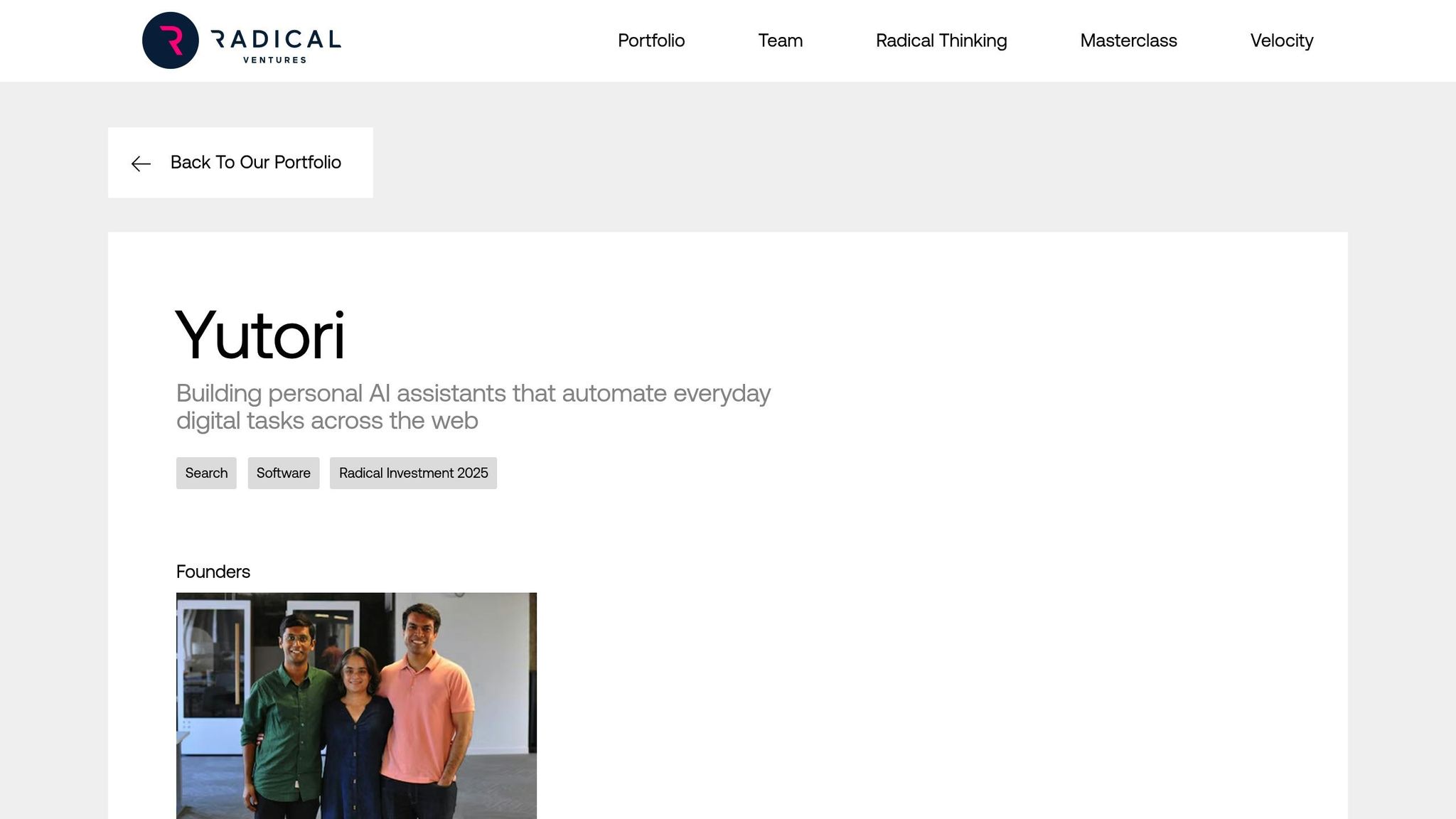
Yutori is reshaping web browsing by introducing AI agents designed to simplify workflows. Founded by former Meta AI researchers Devi Parikh, Dhruv Batra, and Abhishek Das, the company secured $15 million in seed funding in 2025. Backers include Radical Ventures, Felicis, and Jeff Dean.
The name "Yutori" is inspired by a Japanese term that reflects the mental clarity and space to think - an apt description of its goal to help users focus on what truly matters.
Key Features
At the heart of Yutori’s offerings is Scouts, their flagship tool that brings automation to a new level. Scouts are cloud-based AI agents that continuously monitor the web for content tailored to your interests. These agents use headless browsers to navigate sites, apply filters, and extract structured data - all without requiring manual input. Whether it’s keeping tabs on specific URLs or scanning the internet for broader topics, Scouts can be fine-tuned using simple natural language commands.
In a live demo, co-founder Abhishek Das showcased Scouts' capabilities by setting one up to monitor and reserve tennis courts at San Francisco's Buena Vista Park every Monday at 7:30 a.m. The Scout sent timely email notifications, allowing him to secure a booking without constant manual checks.
Scouts also provide users with a detailed activity log, showing every site visited, filter applied, and data retrieved. This transparency builds trust while showcasing the system’s 84% autonomy level. Thanks to its agent-first design, Yutori handles complex tasks like scheduling, communication, authentication, and online transactions, all with built-in failure recovery mechanisms.
"We're excited to launch Scouts - always-on AI agents that monitor the web for anything you care about."
- Abhishek Das, Co-founder and Co-CEO, Yutori
Target Users
Yutori appeals to a wide range of users, from tech enthusiasts to professionals and businesses looking for scalable AI tools. It’s particularly useful for anyone who spends significant time tracking updates or opportunities online. Whether it’s monitoring discounts for the Google Pixel 9, staying on top of job postings, or following industry news, Yutori offers a seamless solution.
The company aims to push beyond monitoring into full automation. Future updates could include booking travel, ordering food from DoorDash, or managing transactions - essentially functioning as an AI-powered personal assistant.
"Productivity isn't about cramming more into your day - it's about reclaiming your attention for what truly matters, and amplifying the outcomes of the time you give something. Yutori's mission is to build the best AI assistants to make space for the meaningful things in life."
- Devi Parikh, Co-CEO and Co-founder, Yutori
Pricing (U.S. dollars)
Yutori currently operates on a freemium model, offering Scouts at no cost. The company plans to experiment with different approaches to monetization, ensuring they align with user needs. Beta access is available via a waitlist on their website, giving early adopters a chance to explore the platform for free.
Integration Capabilities
The platform is built on DBOS and uses serverless auto-scaling, which charges only during active use. This setup ensures cost efficiency while maintaining reliable performance for AI workflows. Yutori has plans to integrate with messaging and productivity tools, allowing agents to take actions or provide updates based on user input. With its browser automation capabilities, Yutori’s system can interact with virtually any web-based tool, making it a versatile addition to any workflow.
4. Dia
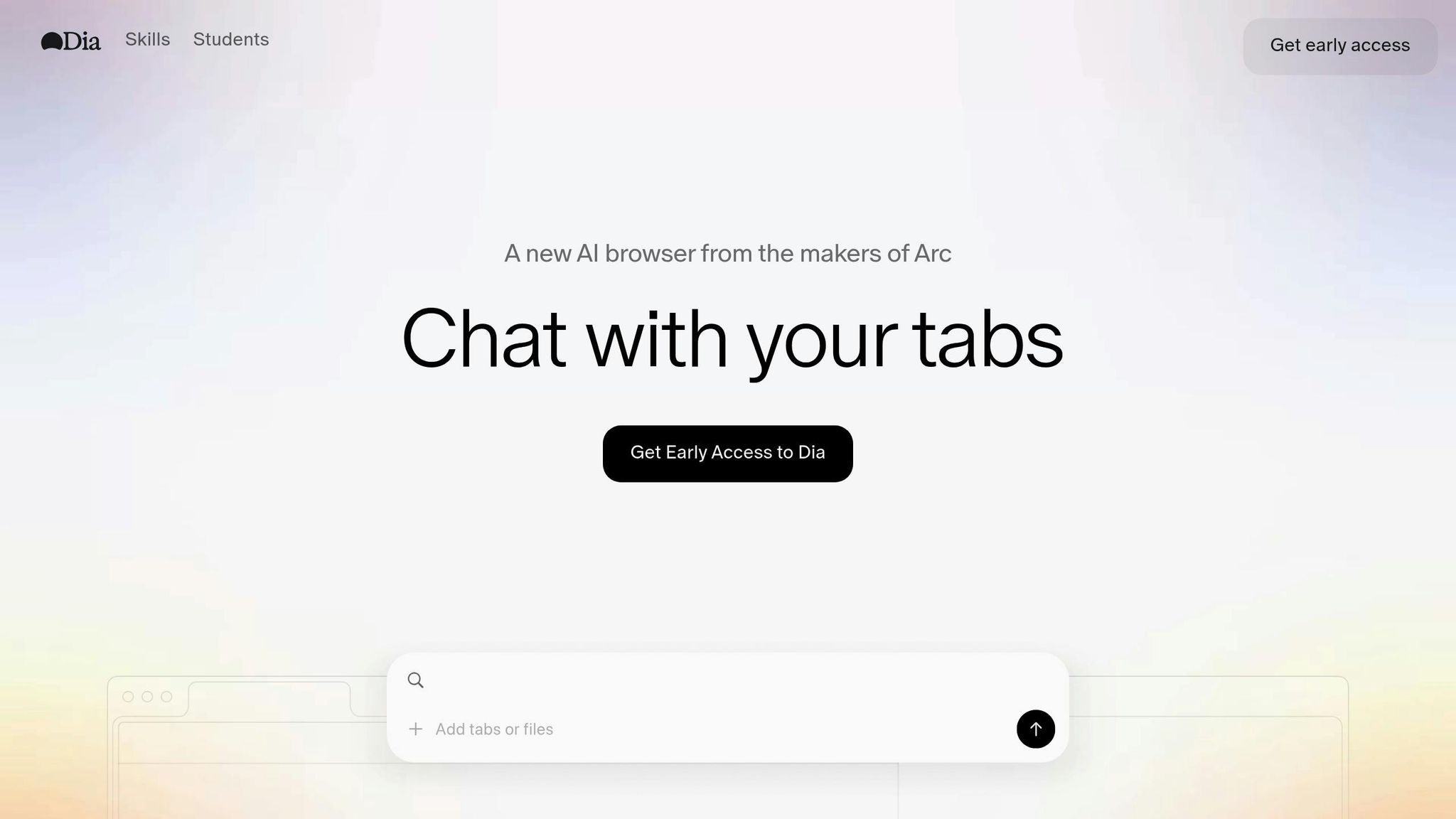
Dia is changing the way we think about web browsing. Developed by The Browser Company - known for its previous product acquired by Atlassian for a hefty $610 million - Dia takes browsing to the next level by embedding AI directly into its core. Built on Chromium for macOS, it combines AI-driven features with a sleek, intuitive interface to reshape everyday online experiences. Let’s dive into its standout features, user appeal, pricing model, and integration strategy.
"AI won't exist as an app. Or a button. It'll be an entirely new environment - built on top of a web browser."
– The Browser Company
Key Features
At the heart of Dia is a smart AI assistant, conveniently embedded in the URL bar. This assistant learns your browsing habits and writing style, effortlessly switching between search queries and conversational interactions. Other standout features include:
- Skills Framework: Enables custom AI workflows tailored to user needs.
- Tab-Aware Intelligence: Analyzes information across multiple tabs for a seamless experience.
- Contextual Learning Assistant: Summarizes key points and offers interactive Q&A for deeper understanding.
For more complex tasks, Dia taps into powerful cloud-based AI models, including ChatGPT 4.0, ensuring top-tier performance.
Target Users
Dia is designed to appeal to a broad spectrum of users - executives, entrepreneurs, students, designers, content creators, and everyday web users. By simplifying workflows, it eliminates the hassle of switching between multiple apps. Already, over 300 professionals across 40+ businesses in 10+ countries have adopted Dia, cutting workflow times from 15 minutes of app juggling to less than 2 minutes - all within a single browser.
"Our mission is to empower founders and executives with AI that feels like an extension of themselves - reducing cognitive load and creating more space for creative thinking and strategic decision-making."
– Sirsho, Sridipto & Anshul (Founders of Dia/LBTF)
Pricing (U.S. dollars)
Currently in an invite-only beta phase, Dia offers a free basic version with usage limits. For those needing more, the Pro plan costs $20 per month and unlocks advanced features. As The Browser Company's first subscription-based service, Dia plans to expand its pricing tiers, with options ranging from $5 for casual users to higher-priced plans designed for enterprise customers.
Integration Capabilities
Dia’s approach to integration focuses on building native AI features directly into the browser. While the current beta version remains intentionally simple - lacking extensive extensions or deep customization - it prioritizes core AI functionality. Built on Chromium, it ensures compatibility with existing web standards. Looking ahead, The Browser Company sees potential in integrating third-party business tools and services. For now, Dia enhances workflows through intelligent features, cloud-based AI processing, and its flexible Skills framework, setting the stage for future automation and integration opportunities.
5. Willow
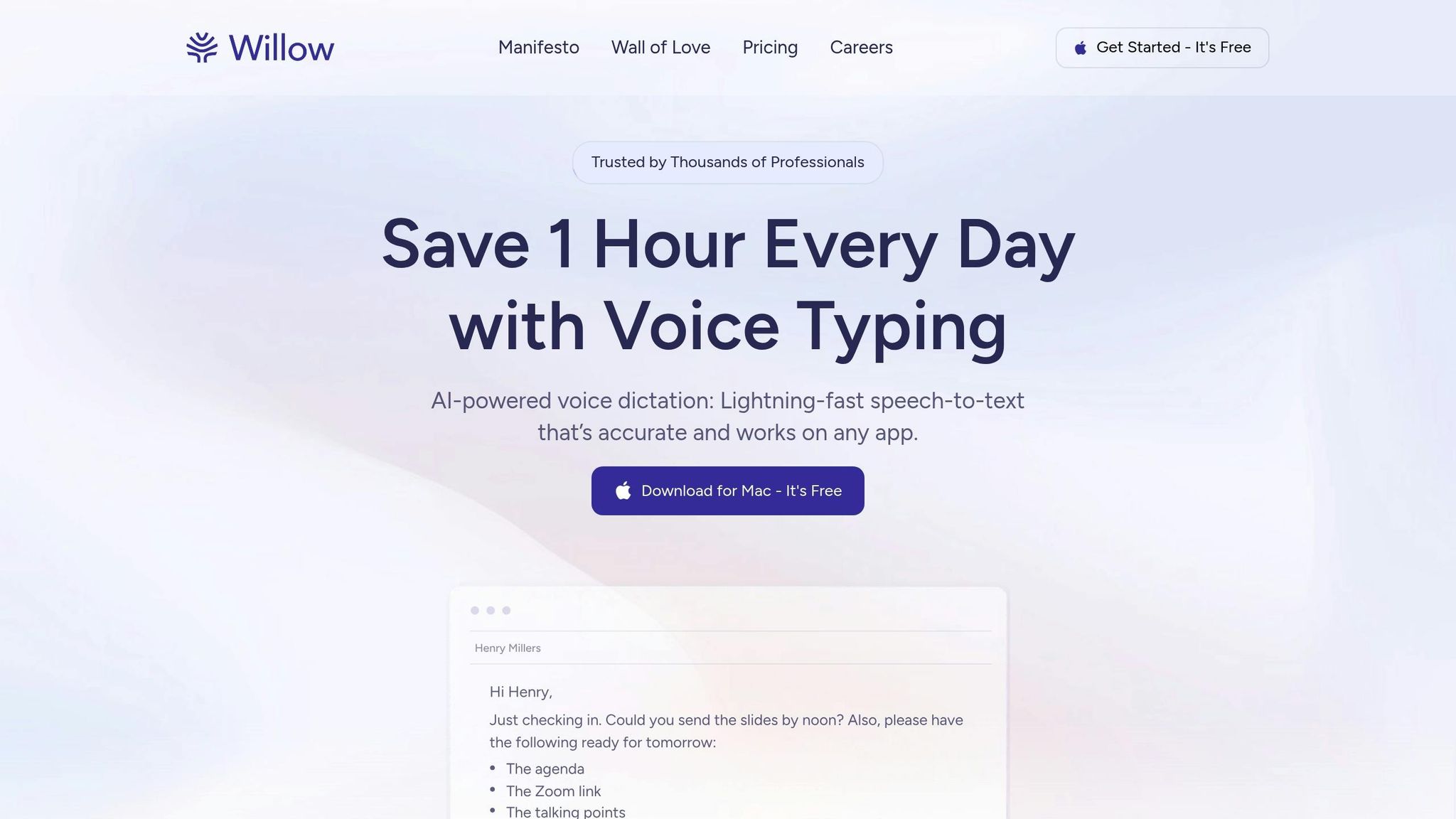
Willow is changing the game for Mac users by replacing traditional typing with smart voice dictation. This tool, created by Allan Guo and his team, makes speech-to-text conversion feel natural and works seamlessly across Mac applications. It's designed to tackle a common productivity hurdle faced by professionals: the time and effort spent on typing.
"Voice dictation has finally reached the point where it's faster and more accurate than typing for most professionals."
With Willow, users report cutting their typing workload by 95%, leading to noticeable improvements in their overall workflow. It's a fresh approach to how we interact with our devices.
Key Features
Willow's context-aware AI adapts to your unique writing style, tailoring tone and language based on the app you're using. It handles punctuation, capitalization, and paragraph breaks automatically, whether you're composing a formal email in Gmail or brainstorming ideas in Notion.
The tool processes voice input in under 500 milliseconds, ensuring an almost instant dictation experience. You can also create custom dictionaries to ensure accurate transcription of technical terms and proper nouns. Plus, it smartly removes filler words, keeping your text clean and professional.
Willow works effortlessly across all Mac applications, activated by a simple hotkey. Privacy is a top priority - your voice data is never stored, and you have full control over optional anonymized model improvements. This combination of speed, adaptability, and security makes it a powerful addition to any Mac user's workflow.
Target Users
Willow is ideal for engineers, managers, sales teams, content creators, and anyone who spends a lot of time on documentation. It's especially helpful for tasks like AI prompting and frequent communication.
Real users have shared their experiences:
"I think that I have doubled my productivity when it comes to emails, texts, all messages." – Eric Bahn
"Just a few hours later, I'm a paying subscriber at $15/month, and I'm wondering how I ever worked without it 🥴💻." – Julien Codorniou, GP @ 20VC
Pricing (U.S. Dollars)
Willow offers a free trial with 2,000 words per week, no credit card needed. The Individual plan is priced at $12 per month, while the Team plan offers volume pricing at $10 per month per user. This pricing makes it accessible for solo professionals and teams alike.
Integration Capabilities
Willow focuses on native Mac compatibility, ensuring it works across all Mac applications without needing specific app partnerships. From Slack and ChatGPT to Gmail and Notion, Willow integrates smoothly into your workflow. It adjusts to your needs, whether you're drafting a quick message or crafting a detailed proposal, without interrupting your tasks.
6. Sublime
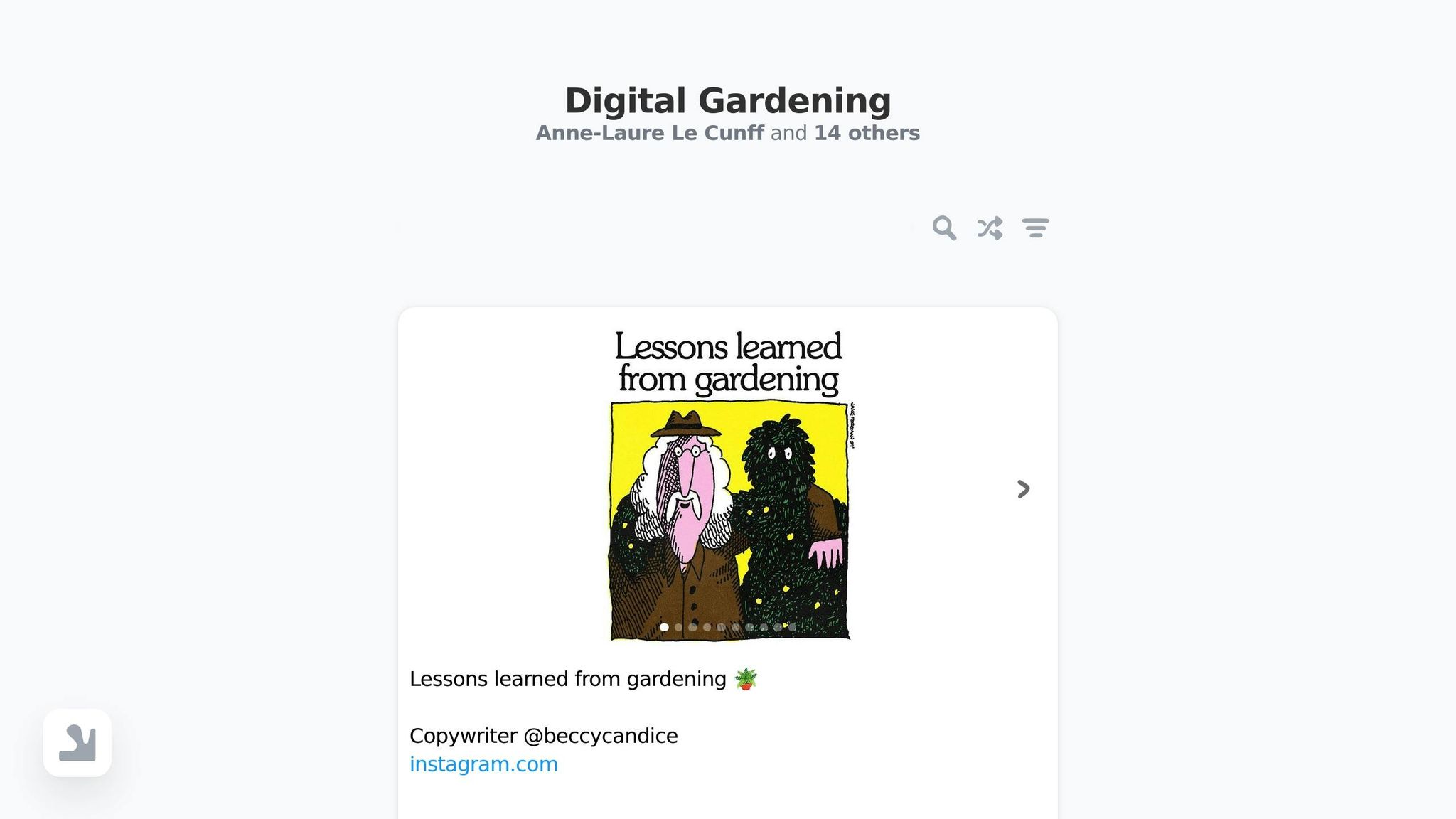
Sublime takes the idea of a digital garden and turns it into a space where your thoughts and saved content come alive, connecting and evolving into deeper insights. Under the guidance of founder Sari Azout, the platform transforms passive content consumption into an active learning experience. Its AI engine links your saved materials with ideas from public collections, making every note a stepping stone toward new discoveries.
"Sublime bridges the gap between curation and creation by bringing you the right idea, exactly when you need it." – Sari Azout, Founder of Sublime
Here’s a closer look at how Sublime’s tools empower users to expand their creative and intellectual horizons.
Key Features
Sublime’s browser extension works seamlessly with Chrome, Safari, Firefox, and Arc, allowing you to save articles, videos, images, PDFs, and social media posts directly from any webpage. Once saved, the platform organizes your content automatically and uses related cards to connect your ideas with those in the broader community, sparking organic exploration.
Whether you’re using the iOS app or the browser extension, capturing content is effortless across all your devices. The canvas feature lets you visually map connections between ideas, while mindful curation tools encourage you to focus on quality rather than quantity when saving materials.
Target Users
Sublime is designed for creatives, researchers, writers, students, and anyone passionate about turning information into actionable insights. It’s particularly helpful for professionals who consume large amounts of content but struggle to apply what they’ve learned effectively. With its social element, Sublime is ideal for those who value meaningful knowledge sharing over superficial engagement.
"Sublime is definitely not for everyone (we'd rather build something opinionated that thousands of people love than something that millions see as 'fine.')" – Sari Azout, Founder of Sublime
Pricing (U.S. Dollars)
Sublime offers four pricing plans to suit different needs. The Basic plan is free and includes up to 50 cards, 3 private collections, 3 canvases, and limited collaboration tools. For those looking for more, the Premium plan costs $75 per year and offers unlimited cards, collections, and canvases, along with advanced privacy settings, integrations with Kindle and Readwise, content export options, and priority customer support.
For power users, the Premium+ plan at $100 per year includes everything in Premium, plus a Substack paid membership, merchandise discounts, and access to an archive vault featuring exclusive behind-the-scenes content. Finally, the Lifetime plan requires a one-time payment of $400 and includes all Premium+ benefits, along with a personalized onboarding call and investor updates.
These pricing options give users the flexibility to choose a plan that matches their creative and productivity goals.
Integration Capabilities
Sublime fits effortlessly into your workflow with its browser extension and mobile app. It integrates with Kindle and Readwise to import your highlights, centralizing all your reading insights. For example, when working in Google Docs, you can highlight any sentence, press Ctrl + R, and the browser extension will suggest related ideas from your library. Premium users also gain access to a Raycast extension, offering quick access to their knowledge base.
Future updates include planned integrations with social media platforms like Twitter and Instagram bookmarks, making it even easier to consolidate and connect your saved content.
sbb-itb-212c9ea
7. Raycast Mobile
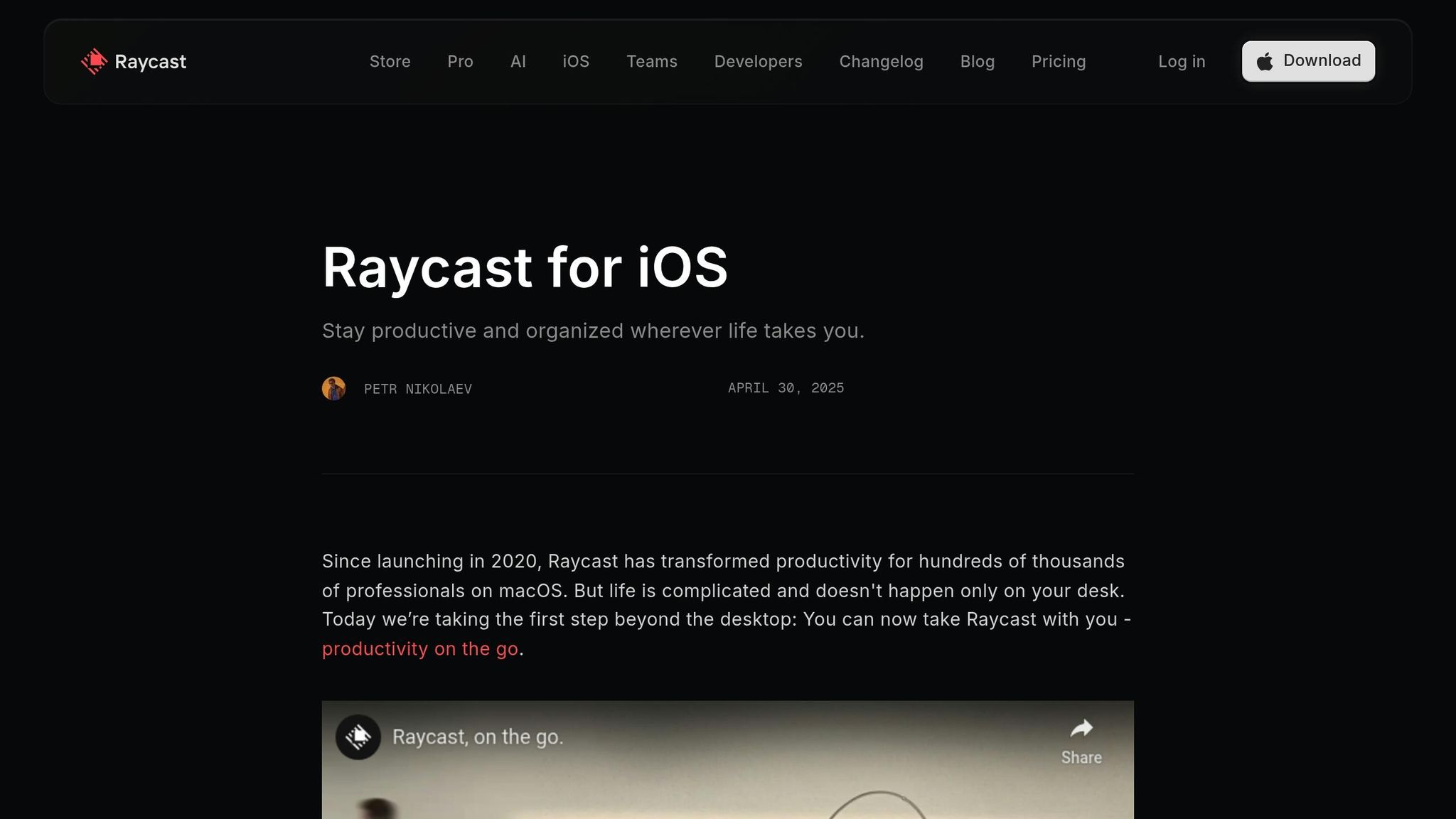
Raycast Mobile brings the well-loved macOS productivity launcher to your iPhone, making it easier to carry AI-driven workflows and quick actions wherever you go. Designed to focus on essential productivity tools and AI features, this mobile app serves as a handy companion for users aiming to stay efficient on the move.
"Raycast is incrementally turning my Mac into an AI-native operating system and I'm so here for it."
– Max Stoiber, CEO, Stellate
Here’s a closer look at what Raycast Mobile offers to keep you productive, even when you're away from your desktop.
Key Features
Raycast Mobile includes tools like Clipboard History, Quicklinks, a Calculator, Snippets, and an Emoji Picker. The app’s AI Chat interface, complete with customizable presets, simplifies tasks and comes with 50 free AI messages. Pro users enjoy unlimited AI access.
The app also introduces Raycast Notes, a quick and efficient way to jot down ideas or manage notes on the go. The free plan allows for up to 5 notes, while Pro subscribers get unlimited notes with seamless cloud syncing across Mac and iOS for snippets, notes, and chats.
Target Users
Raycast Mobile is designed for existing Raycast macOS users, particularly those subscribed to Pro or Advanced AI plans, who want to extend their workflows to their phones. It’s perfect for professionals and productivity enthusiasts who aim to streamline tasks and automate workflows across devices. If you prefer keyboard-focused interactions and want to reduce the need for constant app switching, this mobile extension will feel right at home.
"As an advanced AI subscription user, I'm thrilled that I can now access my Raycast AI across devices."
– Kismenti, Raycast User
That said, some users have noted that the iOS version is more limited compared to its desktop counterpart, functioning primarily as an AI app without full Spotlight integration - something that may make it less appealing to free-tier users.
Pricing (U.S. Dollars)
Raycast Mobile offers flexible pricing to cater to different needs:
- Free Plan: Includes core iOS features, 50 free AI messages, 5 notes, and 3 months of clipboard history.
- Raycast Pro: Costs $8 per month (or $96 annually) and adds full Raycast AI capabilities with multiple providers, cloud sync for snippets, notes, and chats, translator features, unlimited notes, and unlimited clipboard history.
- Pro + Advanced AI: Priced at $16 per month (or $192 annually), it includes all Pro features plus access to advanced AI models.
Integration Capabilities
One of Raycast Mobile’s strengths is its ability to connect with thousands of extensions from the Raycast Store and community. It integrates seamlessly with popular apps like Slack, Notion, Google Drive, GitHub, and Google Calendar. Other supported tools include Apple Reminders, Todoist, Spotify, Apple Music, Bitwarden, Google Translate, Zoom, Linear, JIRA, Arc Browser, Obsidian, Google Chrome, CleanShot X, and 1Password.
For developers, Raycast offers the flexibility to create custom integrations using its extension API with React, TypeScript, and Node.js, making it a versatile tool for both personal and professional workflows.
8. Bluebird

Bluebird blends the Pomodoro Technique with smart task management, helping users tackle procrastination and stay focused through structured work intervals. It’s particularly useful for those who struggle with distractions or time management.
The app’s mascot, Blurr, symbolizes its mission to assist users who often lose focus. With an impressive 4.8 out of 5 stars from 182 App Store reviews, Bluebird has earned a reputation for boosting productivity in everyday scenarios.
"Bluebird has helped my work seem more manageable and approachable because I'm aiming for a time goal rather than trying to get the whole thing done at once. I struggle with procrastination and being able to set customizable timer durations toward my overall goal is a huge motivator."
– SchemeViller, User Review on App Store
Key Features
Bluebird’s features are designed to encourage sustained productivity. One standout tool is its non-pausable focus timer, which prevents users from disrupting their workflow. The developers explain the reasoning behind this feature:
"Because we found that if it could be paused, our users would pause frequently and get distracted much easier."
– Bluebird App FAQ
The app also includes a distraction blocker that uses Apple’s FamilyActivityPicker API to limit access to tempting apps during focus sessions. Notifications and haptic feedback can be customized, including silent mode-friendly alerts, ensuring users stay on track without unnecessary interruptions.
Target Users
Bluebird caters to anyone looking to manage their time more effectively and make steady progress on daily tasks. It’s especially beneficial for students and professionals who battle procrastination, as it breaks down large tasks into manageable time chunks. The app’s design philosophy emphasizes clarity and calm, making it ideal for those feeling overwhelmed by heavy workloads. This approach fits perfectly with its goal of boosting productivity while minimizing disruptions.
Pricing (U.S. Dollars)
Bluebird offers flexible pricing to accommodate different needs:
- Free Version: Basic features at no cost
- Bluebird Pro Monthly: $4.99 per month
- Bluebird Pro Yearly: $39.99 per year (over 33% savings compared to monthly)
- Bluebird Pro Lifetime: $99.99 one-time purchase
Students can take advantage of discounts through the app’s education program, and family sharing is available for Pro purchases. The pricing strategy aims to help users improve their productivity by at least 30%.
Integration Capabilities
Bluebird shines within the Apple ecosystem, offering seamless synchronization across iPhone, iPad, Mac, Apple Watch, and visionOS devices via iCloud Sync. For Apple Watch users, haptic feedback at the end of focus sessions ensures you stay updated without constantly checking your phone. By leveraging Apple’s native APIs, such as the FamilyActivityPicker for distraction blocking, Bluebird delivers a smooth and consistent experience across all devices. While designed with Apple users in mind, the app’s cross-device sync ensures a unified workflow across the entire ecosystem.
9. Craft
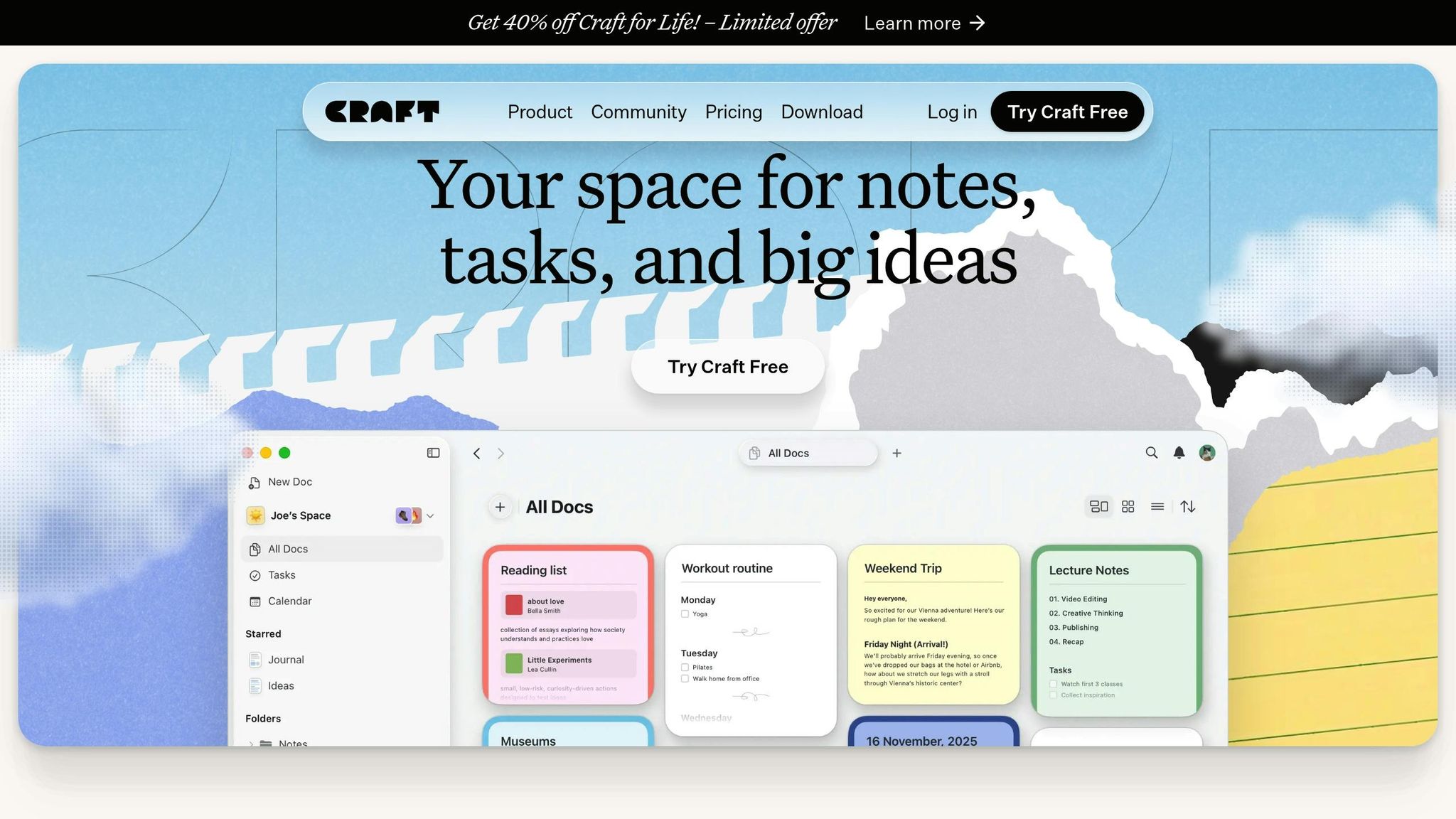
Craft is a productivity app that reshapes how users approach content creation and organization. With an impressive 4.8-star rating from 5,900 reviews on the App Store and the title of Mac App of the Year, it has solidified its reputation as a go-to tool for productivity enthusiasts.
The app is designed to be more than just a workspace - it’s a personal haven for creativity and focus. As the Craft team puts it:
"We wanted the brand to reflect what Craft truly is: a personal space for thinking, writing, and creating with clarity and calm. The new direction highlights what makes Craft unique and brings us closer to our mission: to be the most thoughtful app for personal productivity."
Here’s a closer look at how Craft’s standout features and integrations can enhance your workflow.
Key Features
Craft’s AI Assistant leverages advanced models - like GPT-4o mini, GPT-4o for subscribers, DeepSeek R1, and Llama 3.2 - to help users brainstorm, proofread, translate, summarize, and find information quickly.
The app also excels in visual design, allowing users to create polished documents with sub-page cards, customizable styles, and a clean aesthetic. Amity Sensei, a satisfied user, shared:
"I can make my notes not only functional but visually pleasing - which really motivates me to stay organized." - Amity Sensei
Another standout feature is Dynamic Collections, which act as customizable databases within documents. These collections enable users to create interactive, searchable lists with tags tailored to their needs. Additional tools like native task management, Daily Notes, and Whiteboards make brainstorming and planning more flexible.
Target Users
Craft is ideal for professionals, creatives, and students who need a structured yet intuitive tool for content creation and project management. It’s especially popular among those in the Apple ecosystem, offering seamless syncing across iPhone, iPad, Mac, and Apple Vision Pro devices. Jeremy Caplan, creator of the Wonder Tools Newsletter, highlights its appeal:
"If I could use only one app, I'd pick Craft." - Jeremy Caplan
Pricing (U.S. Dollars)
Craft offers several pricing options to suit different needs:
- Free Version: Includes up to 1,500 content blocks and 1 GB of storage.
- Plus Plan: $8.00 per month (billed annually) with a 40% lifetime discount using code SEPTEMBER25.
- Team Plan: $15.00 per month for 2–6 users.
- Free Upgrade: Available for eligible students and educators.
The AI Assistant is included in all plans, though usage limits vary. Starter Plan users get 50 AI requests per 30 days, Plus and Family users receive 500, and Team/Business plans allow for 2,500 requests per month.
Integration Capabilities
Craft integrates seamlessly with Apple services like Reminders and Calendar, along with Readwise for syncing Kindle highlights. It also supports email-to-note functionality and exports to apps like Day One, Bear, Drafts, Ulysses, and iA Writer. Recent updates introduced a Cloud API and enhanced Apple Shortcuts support, enabling more automation options for users.
10. IdeaShell
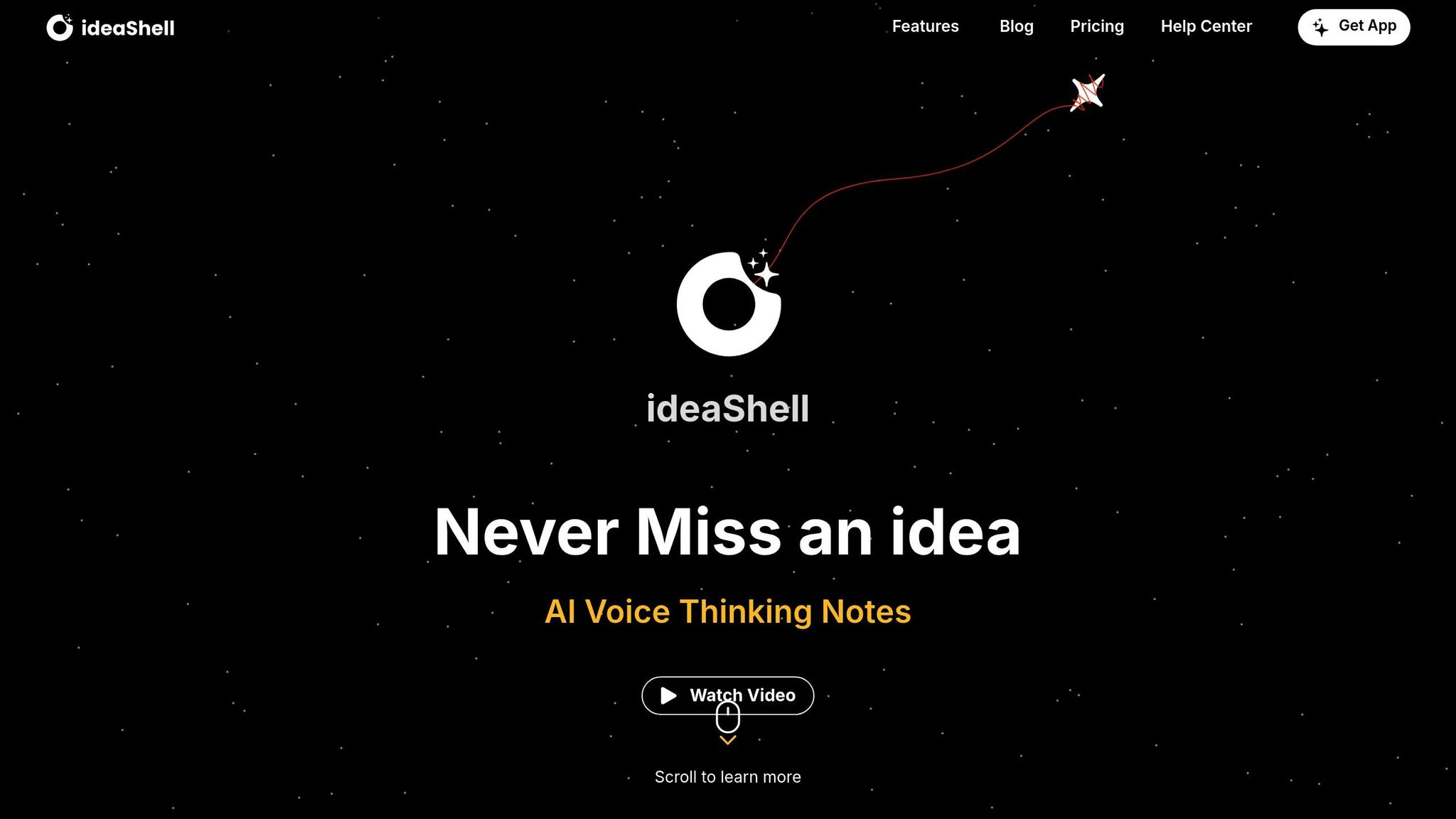
IdeaShell wraps up the list as an AI-driven voice note app that reimagines how you capture, refine, and act on your ideas. With a stellar 4.8-star rating from 318 reviews on the App Store and over 100,000 downloads on Google Play, it’s been hailed by users as the "gold standard" for quick and efficient note-taking.
The app operates on three guiding principles: ideas are fleeting and need to be captured, they should evolve through reflection, and they deserve to be turned into actionable steps. This philosophy shapes every feature, making IdeaShell much more than a basic voice recorder.
Key Features
IdeaShell uses advanced "Whisper Input" technology to instantly turn your spoken thoughts into clean, structured text. It eliminates filler words and organizes content with titles, summaries, and tags. You can record notes through various methods, including Apple Watch, Siri, the iPhone Action Button, and lock screen widgets.
Its AI Discussions & Reflection feature allows users to dive deeper into their thoughts by engaging in interactive conversations with the AI. This transforms the app from a simple note-taking tool into a collaborative partner for idea development. Green, a writer and lifetime subscriber, shared their experience:
"After using ideaShell for a few days, it feels amazing, and I've already subscribed for the lifetime membership. Whenever I write down some troubling thoughts, they seem to dissipate quite a bit - it's different from other voice recordings. Overall, ideaShell is really nice!"
Another standout feature is the Smart Card Generator, which converts your ideas into actionable formats like to-do lists, speeches, travel itineraries, email drafts, and more. You can even customize prompts to tailor the results to your specific needs, making it easy to turn thoughts into tangible outcomes.
Additional features include natural voice-command searches with Ask AI, multi-device support across Apple products (including Apple Vision), and a Voice Emotion Diary that analyzes the emotional tone of your recordings for deeper self-reflection. These tools make IdeaShell an adaptable solution for anyone aiming to capture and develop ideas quickly.
Target Users
IdeaShell caters to people who often generate ideas and need a fast, hands-free way to capture them. It’s particularly useful for writers, designers, students, teachers, and digital creators who want to organize their thoughts and generate various types of content efficiently.
Claude, a designer, summed it up perfectly:
"ideaShell for watchOS is a game changer! Finally, I can easily capture my ideas while going for a walk or run without having to bring my phone!"
Pricing (U.S. Dollars)
IdeaShell offers flexible subscription options:
- Monthly Subscription: $5.99
- Annual Subscription: $49.99
- Lifetime Premium: $99.99
Integration Capabilities
IdeaShell integrates seamlessly with popular productivity tools like Notion, Craft, Ulysses, Word, Bear, Docs, and Reminder. It can also generate to-do lists and schedules that sync with task managers like Things and Omnifocus. With iOS Shortcuts support, users can automate workflows and connect with other apps, while Web/API support enables custom integrations.
Zhiyuan Wong, a digital creator, praised its versatility:
"It also includes some pre-made prompts, allowing me to transform all my notes into formats like weekly reports, emails, work summaries, or even social media posts with just one click. Plus, I can share them on other platforms or with AI-powered note-taking apps."
App Comparison Table
Here’s a breakdown of the supported AI productivity application with verified details:
| App Name | Key Features | Target Users | Pricing (U.S. Dollars) | Integration Capabilities |
|---|---|---|---|---|
| Willow | Advanced voice dictation with threefold better accuracy than built-in tools and latency under 500 milliseconds; context-aware AI that adjusts tone and terminology based on the user's task (e.g., email drafting, code comments, documentation); custom dictionaries for technical terms and jargon; "Hey Willow" assistant for drafting email replies using context | Professionals who spend a lot of time on emails, documentation, or other writing-heavy tasks - particularly Mac users | Free trial (2,000 words per week) | Works effortlessly with Mac apps like Gmail, Slack, Notion, ChatGPT, and Cursor |
Key Considerations for Selection:
Willow stands out for its smooth integration with the Mac ecosystem and its smart, context-aware voice dictation. These features make it a top choice for professionals with demanding writing tasks, especially those already using Mac tools. This summary highlights Willow's standout advantages, complementing the earlier in-depth details provided.
Conclusion
AI is driving productivity to new heights, with notable progress as of October 2025. According to MIT Sloan, generative AI can boost the performance of highly skilled workers by nearly 40% compared to those who don’t use it, delivering measurable benefits across various industries.
"Generative AI can improve a highly skilled worker's performance by nearly 40% compared with workers who don't use it." - MIT Sloan
The ten AI apps discussed in this article barely scratch the surface of what artificial intelligence can do to enhance daily workflows. From sophisticated voice dictation tools to project management systems that automatically prioritize tasks, these innovations are reshaping how we approach work. Recent trends in the U.S. workforce underscore this transformation.
For instance, in August 2024, 28% of U.S. workers reported using generative AI in their jobs, saving an average of 2.2 hours per 40-hour workweek. Multiply those time savings across teams or entire organizations, and the cumulative effect is game-changing.
To make the most of these advancements, focus on matching the right AI tools to your specific challenges. Is your time being drained by repetitive tasks? Are you bogged down by complex data analysis? Or perhaps your team struggles with project coordination? By identifying your biggest bottlenecks, you can select an AI solution tailored to your needs. Research shows that using AI effectively can lead to performance improvements of up to 40%.
If you're seeking inspiration, AI Apps serves as a go-to resource for exploring even more tools. With a curated library of over 1,000 AI applications covering a broad spectrum of tasks and industries, the platform makes it easy to find solutions that fit your requirements. Advanced filters allow you to sort by category, pricing, and features, helping you pinpoint the best tools quickly.
As highlighted earlier, the future of work lies in the partnership between human expertise and AI. This collaboration has the potential to deliver faster, better outcomes than ever before. Start small - choose one AI tool that addresses your most significant challenge - and expand your toolkit as you gain confidence in these productivity-enhancing technologies. The possibilities are endless, and the rewards are within reach.
FAQs
How can I choose the right AI app to improve my productivity?
To choose the right AI app for boosting your productivity, begin by pinpointing what you need help with - whether it's automating repetitive tasks, organizing projects, or improving communication. Make sure the app works well with the tools you're already using, offers features that fit your workflow, and has a user-friendly design.
It’s also smart to check out user reviews and expert opinions to see how reliable and effective the app is in real-world scenarios. By focusing on these aspects, you can find a tool that genuinely saves time, makes your tasks easier, and improves how efficiently you work.
What should I know about privacy and security when using AI apps for work?
When incorporating AI apps into your work, keeping privacy and security front and center is a must to protect sensitive data. Check that the app adheres to current data privacy laws, which mandate secure storage, handling, and processing of both personal and professional information. It's equally important to consider ethical aspects like minimizing bias, maintaining transparency, and ensuring accountability in how AI makes decisions.
Be mindful of potential risks, including data breaches, insider threats, and the unauthorized use of AI tools (sometimes referred to as "shadow AI"). To protect your information, opt for apps with strong encryption, keep your software updated, and use access controls to limit vulnerabilities. Stick with trusted platforms that have a solid track record of prioritizing data security.
Can AI apps work with the tools and platforms I already use?
Yes, most AI apps are built to work effortlessly with widely used tools and platforms such as Slack, Microsoft Teams, Google Workspace, HubSpot, and Salesforce. These integrations make it simple for AI apps to blend into your existing workflows, helping to simplify processes and automate tasks with ease.
By 2025, many AI solutions also include no-code or low-code options, making it incredibly easy to link them with your current tools. This way, you can boost productivity without needing to completely revamp your systems.



