Artificial intelligence in 2025 is everywhere - helping with work, creativity, and daily tasks. From drafting emails and analyzing data to creating art and automating workflows, AI tools have become essential. But with so many options, how do you choose the right ones?
Here’s a quick guide to 20 AI apps that stand out for productivity, creativity, and problem-solving. These tools include AI assistants, design platforms, coding helpers, and more. Whether you're looking for seamless task management or tools to supercharge your projects, this list has you covered.
Quick Highlights:
- AI Apps: All-in-one platform for text, images, and automation.
- ChatGPT: Conversational AI for writing, coding, and brainstorming.
- Google Gemini: AI assistant integrated across Google platforms.
- Claude: Fast document processing and creative support.
- Microsoft Copilot: AI tools within Word, Excel, and Outlook.
- Canva: AI-powered design tools for visuals, videos, and branding.
- Midjourney & DALL-E 3: Generate stunning images from text prompts.
- GitHub Copilot: Coding suggestions for developers.
- Character AI: Customizable AI personas for fun or support.
- Remini: Sharpen and restore old or blurry photos.
These apps cater to various needs - whether you’re a professional, student, or hobbyist. Start with free versions or explore premium features for advanced capabilities.
I Tried 325 AI Tools, These Are The Best.
1. AI Apps
AI Apps brings together a variety of AI-powered tools - like text generation, image creation, data analysis, and automation - into one easy-to-use platform. It's designed to simplify workflows, making it a go-to solution for professionals juggling multiple tasks throughout their day.
Let’s take a closer look at how its features help boost productivity and creativity.
Primary Function
At its core, AI Apps combines conversational AI, content creation, image generation, and data processing into a single, unified interface. This integration allows users to tackle multi-step projects more efficiently. Whether you're reviewing documents, writing creatively, generating code, or designing visuals, the platform ensures a smooth transition between tasks.
One of its standout capabilities is the ability to link functions together. For example, the output from one tool can automatically feed into another, cutting down on time and effort while keeping workflows streamlined.
Pricing Model
AI Apps operates on a freemium model. Basic features are available for free, while premium subscriptions unlock advanced tools and higher usage limits. For larger teams or organizations, enterprise plans are available, offering tools designed for collaboration and scalability.
Platform Availability
You can access AI Apps through its web platform or mobile apps on iOS and Android. This cross-device compatibility ensures you can stay productive whether you're at your desk or on the go, with everything syncing seamlessly.
US-Specific Features
For users in the U.S., AI Apps includes localized templates and complies with American business and data privacy standards. It also aligns with common practices for business correspondence and legal document drafting, offering tools specifically tailored to the needs of the U.S. market.
2. ChatGPT
ChatGPT stands out as a powerful conversational AI tool, designed to assist with creative writing, problem-solving, and much more. Its adaptability makes it a go-to resource for professionals, students, and anyone aiming to boost productivity through AI.
What sets ChatGPT apart is its ability to understand context and maintain coherent conversations across various topics. Interacting with it feels more like chatting with a knowledgeable colleague than using a machine. Let’s dive into its main features and how they can help you work smarter.
Primary Function
At its core, ChatGPT is built for conversational AI and text generation. It can handle a wide range of tasks, including answering questions, writing content, coding, and even brainstorming creative ideas. Whether you need help drafting an email, crafting marketing copy, breaking down complex concepts, debugging code, or working on a creative project, ChatGPT has you covered.
This makes it especially useful for tasks that require refining ideas or exploring topics in detail.
Pricing Model
ChatGPT operates on a freemium model, offering something for everyone. The free version gives you access to essential conversational features, while paid subscriptions unlock advanced tools and priority access during high-traffic periods.
For businesses and organizations with specific needs, enterprise versions - such as ChatGPT Business, Enterprise, and Edu - are available. These premium plans come with added perks like enhanced security, better data handling practices, and enterprise-grade authentication through SAML SSO.
Platform Availability
Accessing ChatGPT is straightforward. It’s available through a web interface that works on any internet-enabled browser. Whether you’re on a desktop or a mobile device, ChatGPT ensures you can stay productive wherever you are.
US-Specific Features or Compliance
ChatGPT is built with US regulatory standards in mind, offering features tailored to meet specific compliance requirements. For example, OpenAI can sign a Business Associate Agreement (BAA) with healthcare organizations to support HIPAA compliance, ensuring that sensitive medical information is protected according to federal privacy laws.
In California, ChatGPT-generated data is treated as personal data under the updated CCPA, requiring special handling for residents. As other states roll out their own AI regulations, OpenAI continues to adapt to this evolving compliance landscape.
For enterprise users, data privacy is a top priority. By default, ChatGPT does not train its models on business data, giving organizations full control over their information. Both the Enterprise and Edu versions have passed SOC 2 Type 2 audits, demonstrating a strong commitment to security and data protection for US businesses.
3. Google Gemini
Google Gemini is Google's latest step forward in AI technology, designed to make your day-to-day tasks easier and more efficient. It works smoothly across different platforms, providing AI assistance that fits right into your routine, no matter where you are or what device you're using.
Primary Function
At its core, Google Gemini is all about simplifying your workload. It uses AI to help you complete tasks faster and provides insights with just a few clicks. The interface is designed to be intuitive, so you can focus on what matters most without getting bogged down by complexity.
Platform Availability
You can access Google Gemini in several ways, ensuring it's always within reach. It’s available through any web browser at gemini.google.com, making it easy to use on desktop or laptop. For those on the move, there are mobile apps for both iOS and Android. It’s also integrated into the Chrome browser across Mac, Windows, and mobile devices. Plus, if you’re using Google Home products, Gemini is seamlessly embedded there too. Whether you’re at your desk, on your phone, or managing smart home devices, Google Gemini ensures a consistent and helpful experience.
4. Claude
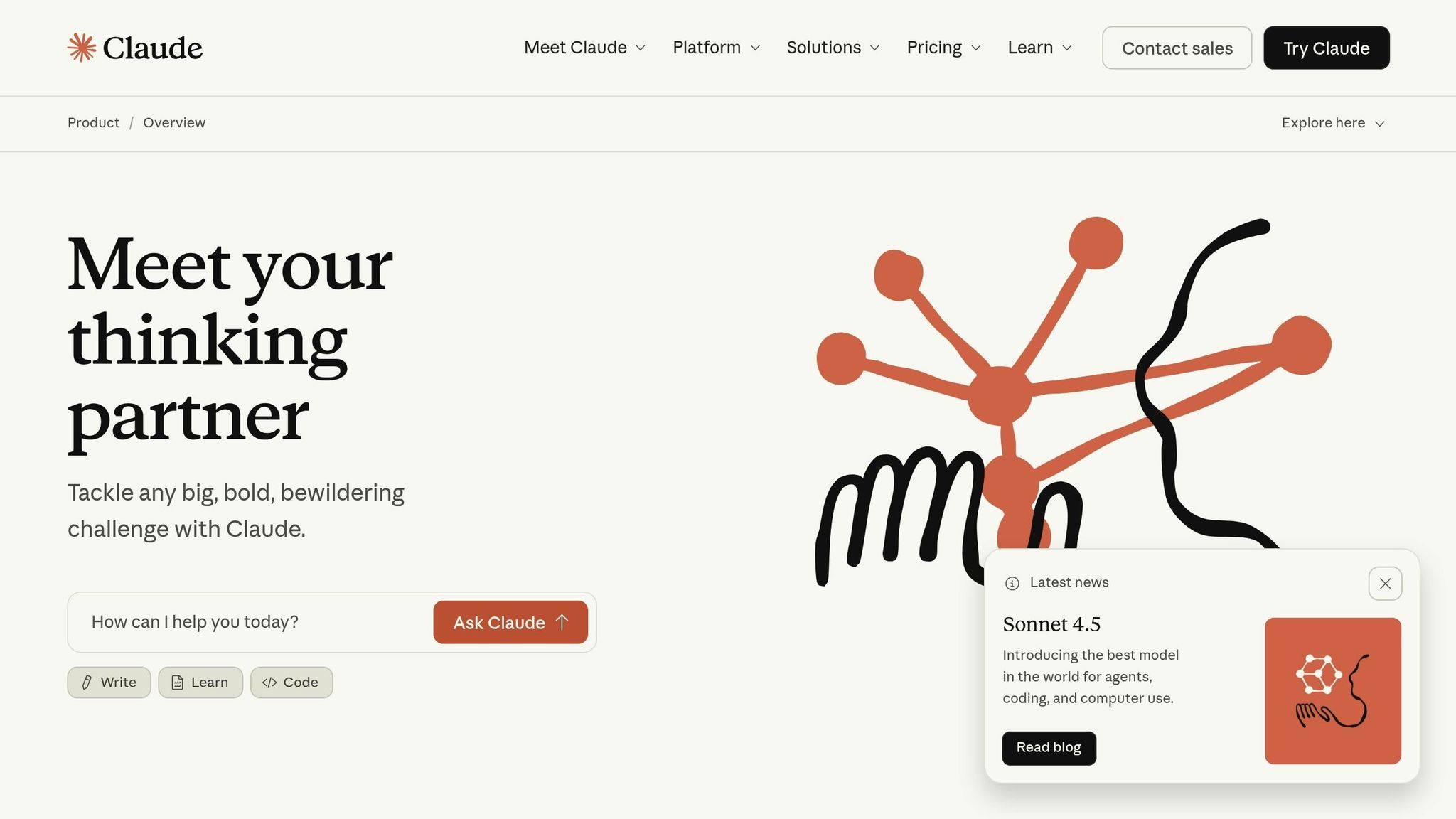
Claude, developed by Anthropic, is a versatile AI chatbot designed to handle a range of tasks and conversations. It works with text, audio, and visual inputs, making it useful for both personal and professional applications. Here's a closer look at how Claude can enhance your productivity.
Primary Function
Claude is built for tasks like text generation, summarization, creative writing, coding, document editing, and decision-making support. By September 2025, it has expanded its capabilities to include creating and editing Excel, Word, PowerPoint, and PDF files, complete with integrated analysis and charts.
One of Claude's standout features is its speed - it can process 30 pages of text per second, making it a reliable option for handling large documents efficiently. Additionally, it operates in a secure environment where it can write and execute code to generate files or perform analyses. It also integrates with tools like Google Drive and web search to further extend its functionality.
Pricing Model
Claude operates on a freemium model. The free tier offers basic features, while subscription and pay-as-you-go plans unlock advanced tools and increase usage limits.
Platform Availability
You can access Claude through Claude.ai on any browser, as well as via a dedicated desktop app or mobile web browsers. Its knowledge is updated through April 2024, ensuring smooth project management across devices.
5. Perplexity AI
Perplexity AI serves as a powerful research assistant powered by artificial intelligence, designed to reshape how we search for and gather information. Unlike traditional search engines, it provides direct, real-time answers that are grounded in reliable sources, making it a go-to tool for quick and accurate insights.
Primary Function
Perplexity AI focuses on delivering real-time, source-backed responses, making it ideal for both quick fact-checks and in-depth research. Whether you're tackling a simple query or diving into a complex topic, its ability to analyze multiple documents and provide detailed insights is unmatched. The platform's Pro Search feature enhances its accuracy and depth, making it a valuable tool for academic research, professional projects, or any scenario requiring comprehensive information gathering.
Pricing Model
Perplexity AI uses a freemium pricing structure with clear usage limits:
- Standard Plan: Free access to essential features, including 5 Deep Research queries daily and 5 Pro Search queries every 4 hours.
- Professional Plan: Priced at $20.00 per month, this plan unlocks advanced tools, higher usage limits, and priority support. Pro subscribers enjoy nearly unlimited access to Deep Research and Pro Search, making it ideal for professionals and heavy users who need extensive research capabilities.
Platform Availability
Perplexity AI is available across multiple platforms, ensuring flexibility and convenience. You can access it via web browsers, mobile apps for iOS and Android, and a dedicated Mac desktop application. Each version is tailored to its platform, offering a seamless experience:
- Mobile Apps: Include voice mode and optimized camera input, perfect for research on the go.
- Web and Mac Versions: Feature larger interfaces, drag-and-drop functionality, and advanced project management tools, making them ideal for intensive research sessions.
An active internet connection is required, allowing you to switch between devices effortlessly and continue your work without interruption. Whether you're at your desk or on the move, Perplexity AI adapts to your needs.
6. Microsoft Copilot
Microsoft Copilot is an AI assistant designed to enhance productivity within the Microsoft 365 ecosystem. By embedding advanced AI tools directly into widely-used applications like Word, Excel, PowerPoint, and Outlook, it simplifies everyday tasks such as document creation and data analysis, making work more efficient and manageable.
Primary Function
Copilot's main goal is to streamline productivity by assisting with tasks like text generation, document formatting, and data interpretation - all within Microsoft 365 applications. It seamlessly integrates with tools users already rely on, offering features like email drafting in Outlook, report writing in Word, and trend analysis in Excel. Copilot also supports creative projects by suggesting ideas and designs that ensure both consistency and a polished, professional look. This built-in functionality helps users save time and stay focused on their goals.
Platform Availability
As part of the Microsoft 365 suite, Copilot is available across multiple devices, including desktops, tablets, and smartphones. Its cross-device synchronization ensures that you can pick up right where you left off, no matter which device you're using. This flexibility keeps workflows smooth and uninterrupted, whether you're in the office or on the go.
7. DeepSeek

DeepSeek is an AI reasoning tool designed to simplify complex challenges. By breaking problems into smaller, more manageable steps, it provides structured support for those needing logical and analytical problem-solving.
Primary Function
DeepSeek stands out for its ability to streamline how users approach intricate tasks. It works by breaking down complex problems into smaller, digestible parts, making it easier to analyze and solve them step by step. This structured approach not only clarifies methodologies but also enables users to handle tasks more effectively, especially when sequential problem-solving is required.
Pricing Model
DeepSeek operates on a freemium model. The basic version is free to use via its web interface, while premium plans unlock additional features for those who need more advanced capabilities.
Platform Availability
DeepSeek is accessible through a web-based platform designed to work smoothly on both desktop and mobile browsers. Its responsive design ensures a consistent and user-friendly experience, no matter the device. This makes it a valuable addition to the productivity tools mentioned earlier.
8. Canva
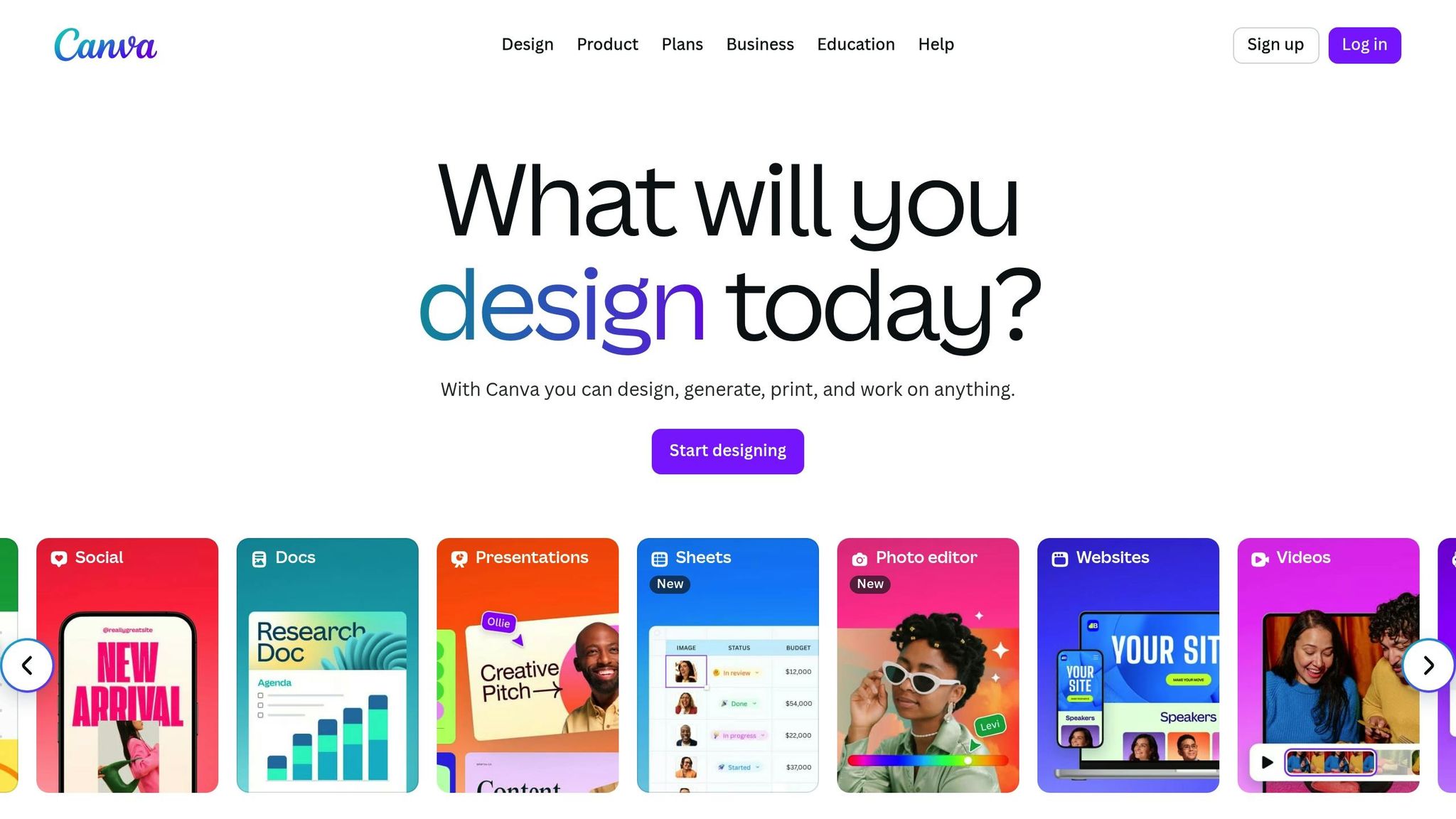
Canva stands out as a powerful tool that simplifies the design process with the help of AI. It blends traditional design elements with cutting-edge AI features, making professional-quality visual content creation easy and accessible - even for those without a design background.
Primary Function
At its core, Canva is a design platform that uses AI to make creativity more efficient. Some standout features include Magic Design, which creates custom layouts from your input, and Background Remover, a tool for quick and accurate photo editing. Canva also offers Magic Write for crafting compelling text and Magic Video, which turns written content into animated videos. Additionally, its Brand Kit ensures your designs consistently align with your brand’s colors, fonts, and overall style.
Pricing Model
Canva follows a freemium pricing structure. The free plan provides access to over 250,000 templates, basic design tools, and 5GB of cloud storage. For $14.99 per month (or $119.99 annually), Canva Pro unlocks premium features like advanced AI tools, Magic Resize, 100 million premium assets, and 1TB of cloud storage. For team collaboration, Canva for Teams costs $29.99 per month for up to 5 users and includes advanced brand management and collaboration tools.
Platform Availability
Canva is available across multiple platforms. Its web application is fully featured, while iOS and Android apps offer on-the-go design capabilities, including camera integration and real-time collaboration. Desktop apps for Windows and macOS allow offline work with automatic syncing. These options make Canva a versatile and essential tool for anyone in need of high-quality design solutions.
9. Poe
Poe, developed by Quora, brings together several top AI models, offering seamless access to GPT-4, Claude, and Gemini - all without requiring separate subscriptions.
Primary Function
As an aggregator, Poe simplifies interactions with different AI models. It provides unified access to tools like GPT-4, Claude-3-Opus, and Gemini, allowing users to pick the best model for their specific tasks. One standout feature is the ability to create custom chatbots using these AI models as a foundation. This makes Poe a great choice for businesses and developers looking to design tailored AI assistants.
Usage is managed through a compute points system, which allocates points based on the complexity of the model. This system ensures users can make the most of their points by selecting the right model for each task.
Pricing Model
Poe operates on a freemium model. The free plan includes 3,000 daily points, which translates to roughly 150 messages (at 20 points per message). For those needing more, the Premium Monthly plan costs $19.99 and offers 1,000,000 points. An annual subscription is available for $199.99. There’s also a budget-friendly option at $5 per month, providing 10,000 daily points, while enterprise-level plans go up to $300 per month for 12.5 million points.
Platform Availability
Poe can be accessed through web browsers, as well as iOS and Android apps. Conversations and settings sync seamlessly across devices, ensuring a smooth user experience.
US-Specific Features or Compliance
Poe's paid subscription plans are primarily available in the United States and select other countries. Users outside the US should check for local availability. Pricing is displayed in US dollars, and payments follow standard US subscription models with both monthly and annual billing options. This US-focused approach ensures straightforward pricing and compliance for American users.
10. DeepAI
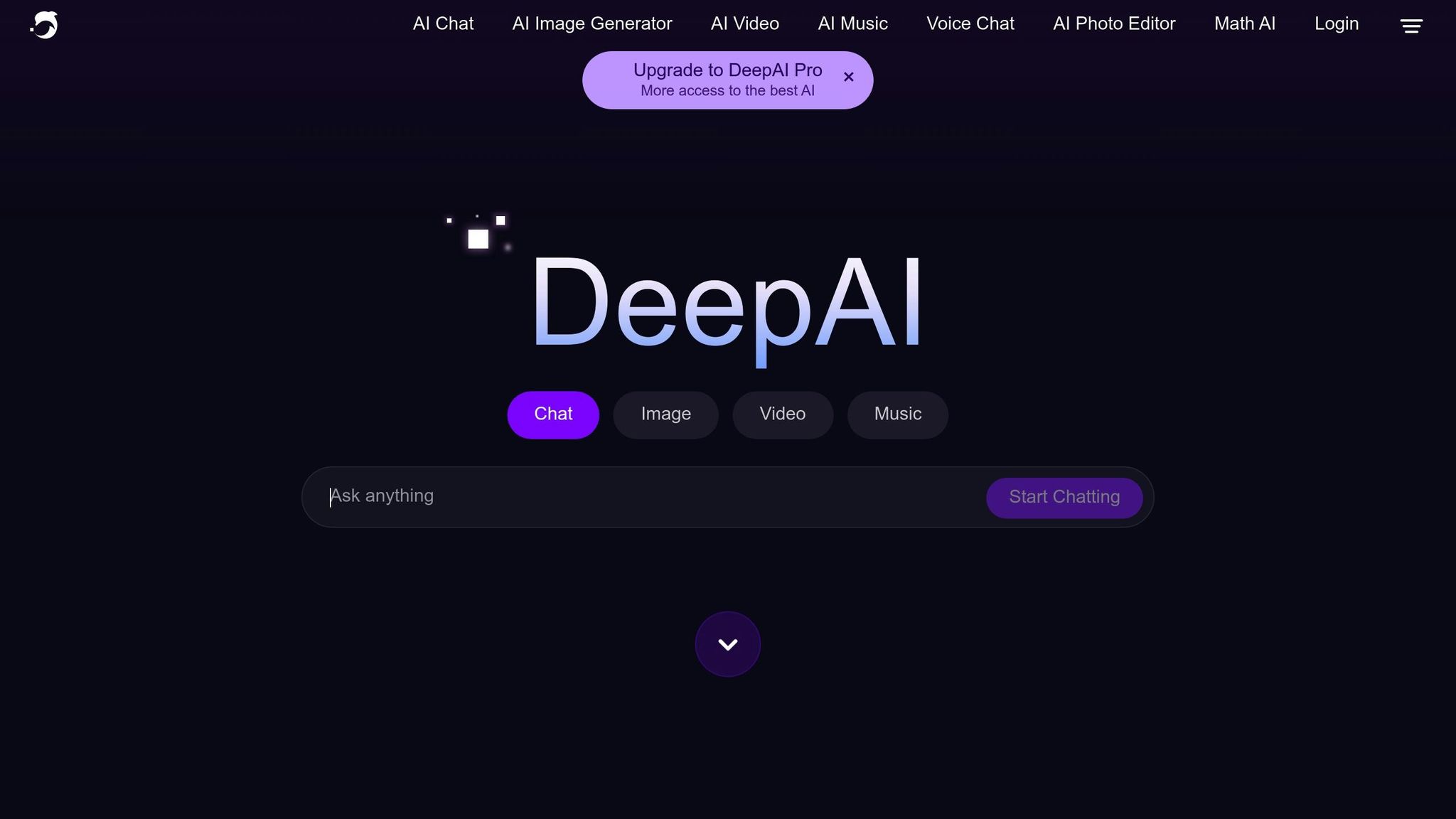
DeepAI is an AI platform designed to make advanced tools accessible to everyone. It offers a range of features, including text generation, image creation, and other creative and business-oriented tools.
Primary Function
DeepAI serves as an all-in-one AI toolkit, catering to various needs through its website and mobile apps. Whether you’re looking to generate images, process text, or integrate AI into your own applications, DeepAI has you covered. One of its standout features is accessibility - basic tools can be used without even creating an account, making it an excellent starting point for those new to AI.
For developers, DeepAI provides a robust API, enabling seamless integration of its AI models into custom applications. This allows businesses to utilize DeepAI’s technology while maintaining their own branding and user experience. All of this is available under pricing plans designed to suit a variety of needs.
Pricing Model
DeepAI offers a multi-tier pricing system designed to accommodate different levels of use:
- Free Forever plan: Get basic access with limited monthly generations, perfect for exploring the platform at no cost.
- DeepAI Pro subscription: For $4.99 per month or $45 annually, users gain access to higher usage limits, private generations, and an ad-free experience. Opting for the annual plan reduces the monthly cost to $3.75.
- Pay As You Go credit system: Ideal for those who prefer usage-based billing.
- Enterprise plans: Tailored for businesses with extensive AI needs, offering customized solutions.
This flexible pricing ensures that users - from casual experimenters to large organizations - can find a plan that works for them.
Platform Availability
DeepAI is accessible via its website and mobile apps for iOS and Android. With account creation, users can sync their data across devices, making it easy to access saved projects and history wherever they go.
US-Specific Features or Compliance
Pricing is displayed in US dollars and aligns with standard US subscription models. At $4.99 per month, DeepAI offers an affordable entry point for high-quality AI tools, catering to the expectations of US users who seek both value and functionality.
11. Synthesia
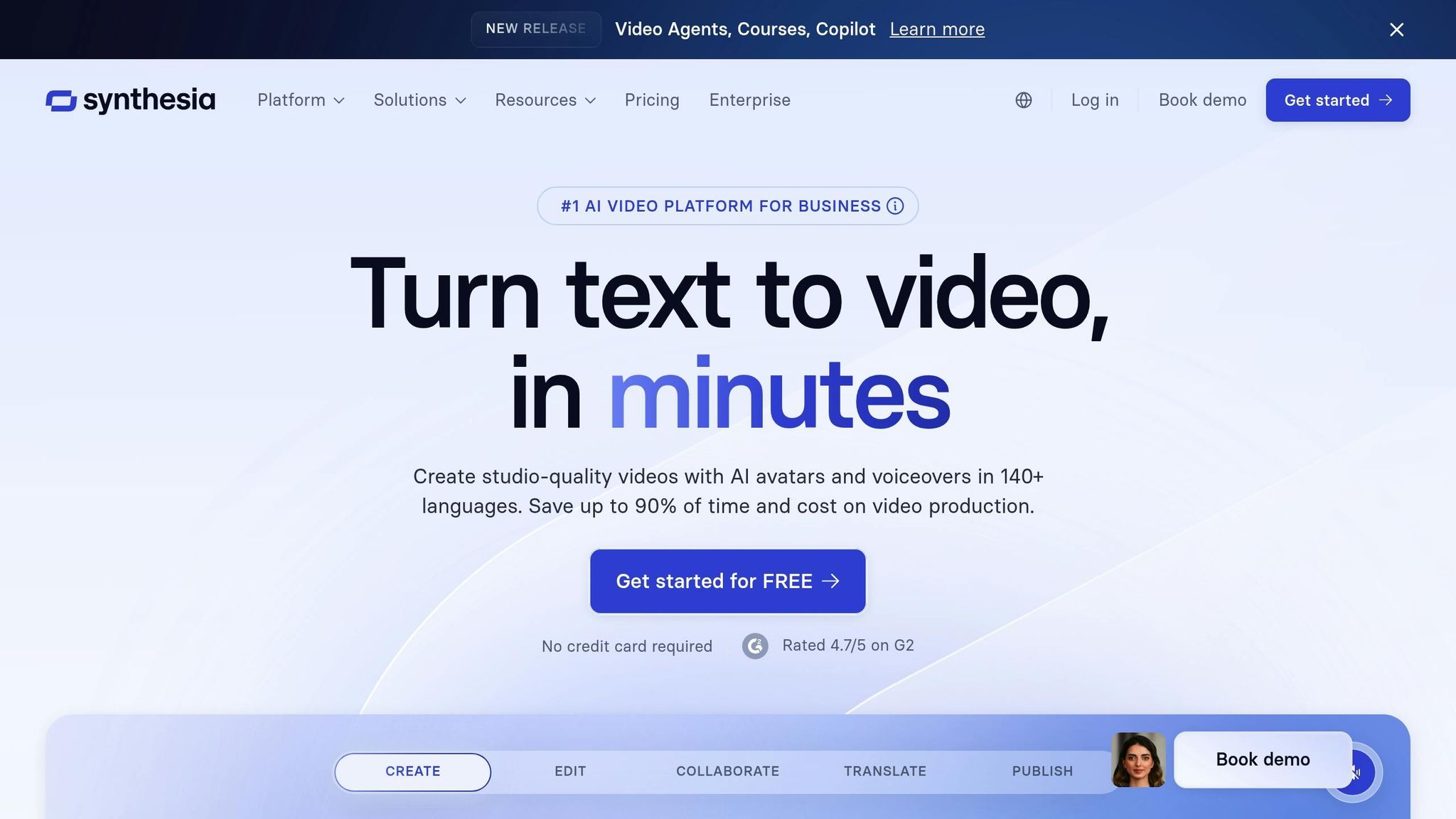
Synthesia takes the power of AI to a whole new level by making professional video creation simple and accessible. With no need for cameras, studios, or actors, this platform uses AI avatars to turn text into polished, high-quality videos.
Primary Function
Synthesia focuses on generating videos through AI, where users can create content just by typing text. The platform offers a range of 9 to over 180 AI avatars depending on the plan, making it ideal for creating training materials, marketing campaigns, educational content, or corporate videos. It also provides branded templates and the option to include personal avatars, while handling all the technical aspects behind the scenes. For businesses looking to integrate video creation into their existing systems, Synthesia also offers API access.
Pricing Model
Synthesia uses a subscription model with four pricing tiers:
| Plan | Monthly Price | Annual Price | Video Minutes/Month | Key Features |
|---|---|---|---|---|
| Free | $0 | $0 | 3 minutes | 9 AI avatars, 1 editor |
| Starter | $29 | $18/month | 10 minutes | 125+ avatars, 3 personal avatars, no logo |
| Creator | $89 | $64/month | 30 minutes | 180+ avatars, 5 personal avatars, API |
| Enterprise | Custom | Custom | Custom | SCORM export, advanced compliance |
Choosing an annual plan helps users save significantly. The Creator plan is particularly popular with content creators and smaller teams who need consistent video production tools.
Platform Availability
Synthesia is entirely web-based, meaning you can access it through any modern browser. This ensures smooth performance across various operating systems and devices, allowing users to work on their projects from virtually anywhere. Because video rendering happens on Synthesia's servers, users don’t need high-end hardware or to wait through long processing times.
US-Specific Features or Compliance
Synthesia adheres to high data security standards, including SOC 2 Type II, GDPR, and ISO42001 compliance, which makes it a reliable choice for US businesses. Pricing is displayed in US dollars, and the subscription model aligns well with typical American business practices. For enterprises, the custom Enterprise plan offers features like SCORM export for corporate training and enhanced security measures to meet specific regulatory requirements often seen in US industries.
sbb-itb-212c9ea
12. DALL-E 3
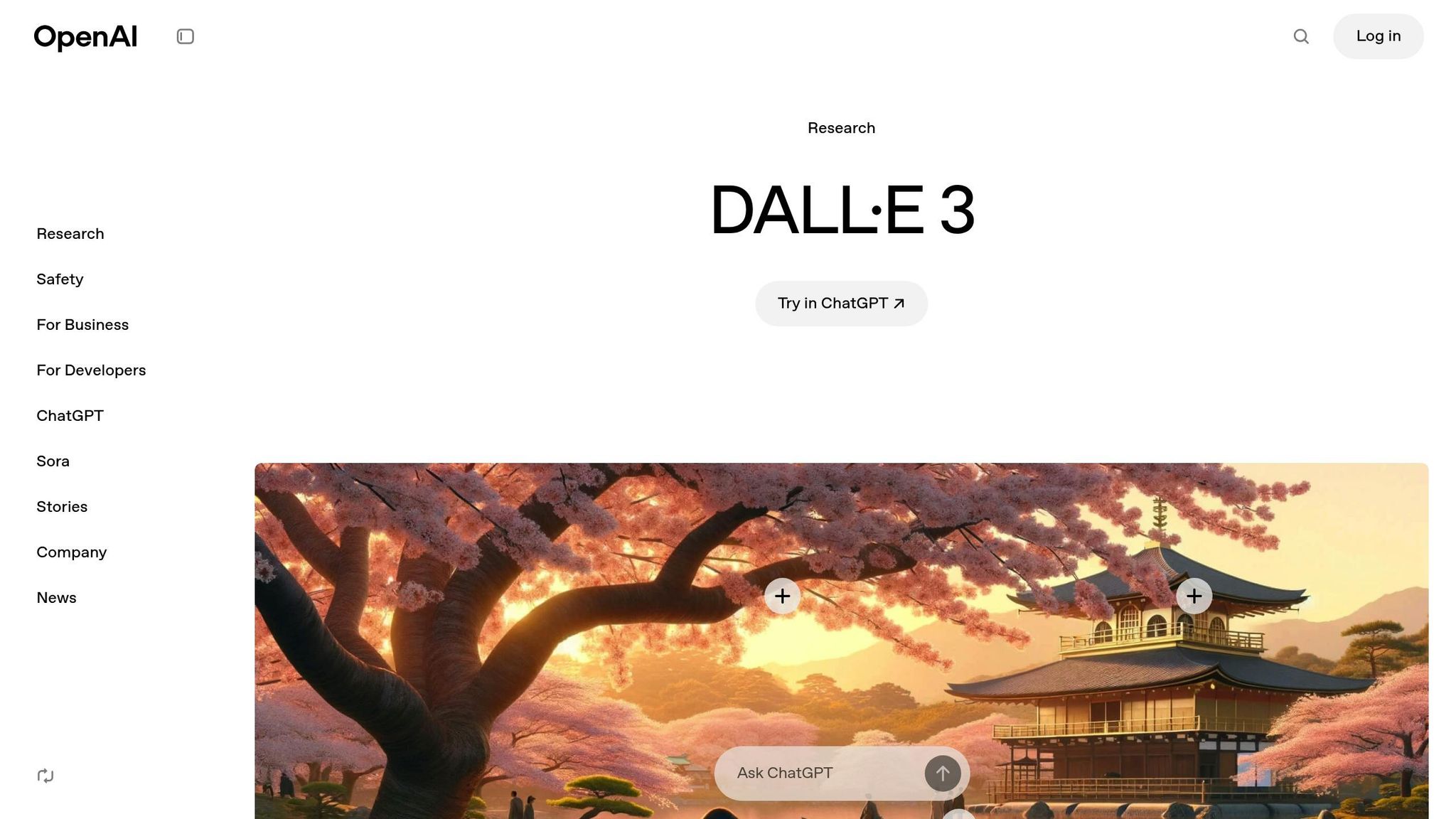
DALL-E 3 takes AI image generation to the next level, offering a more intuitive and precise way to create visuals from text descriptions. It’s designed to handle complex prompts and produce images that align closely with what users have in mind.
Primary Function
At its core, DALL-E 3 transforms text prompts into detailed images. What sets it apart is its integration with ChatGPT, which helps refine prompts for better results. You simply describe what you need in plain English, and ChatGPT works with you to fine-tune the instructions. Whether you’re designing marketing materials, creating concept art, illustrating a presentation, or working on personal projects, this tool makes the process straightforward and accessible.
Pricing Model
DALL-E 3 is available under several pricing options to suit different needs:
| Access Method | Price | Features |
|---|---|---|
| ChatGPT Plus | $20/month | Unlimited image generation and chat features |
| ChatGPT Enterprise | Custom pricing | Enterprise-level features, including DALL-E 3 |
| OpenAI API | $0.04–$0.12/image | Pay-per-use, pricing varies by resolution |
| Microsoft Copilot | Limited free access | Basic image creation via Bing |
For individuals, the ChatGPT Plus plan at $20/month offers unlimited image generation alongside conversational tools. Businesses can opt for ChatGPT Enterprise, which includes DALL-E 3 as part of a larger suite of enterprise features. Developers and companies looking for specific integrations can use the OpenAI API, with costs ranging from $0.04 to $0.12 per image depending on the resolution. Microsoft Copilot also provides limited free access for basic image creation through Bing.
Platform Availability
DALL-E 3 is accessible across various platforms, making it convenient for users on the go. You can use it through ChatGPT’s web interface or mobile apps for iOS and Android, allowing seamless transitions between desktop and mobile devices. Additionally, it’s integrated with Microsoft Copilot, offering enhanced image generation through a simple interface, with free access available via Bing Image Creator. Since all image processing happens on OpenAI’s servers, the tool delivers consistent performance regardless of the device you’re using.
13. GitHub Copilot
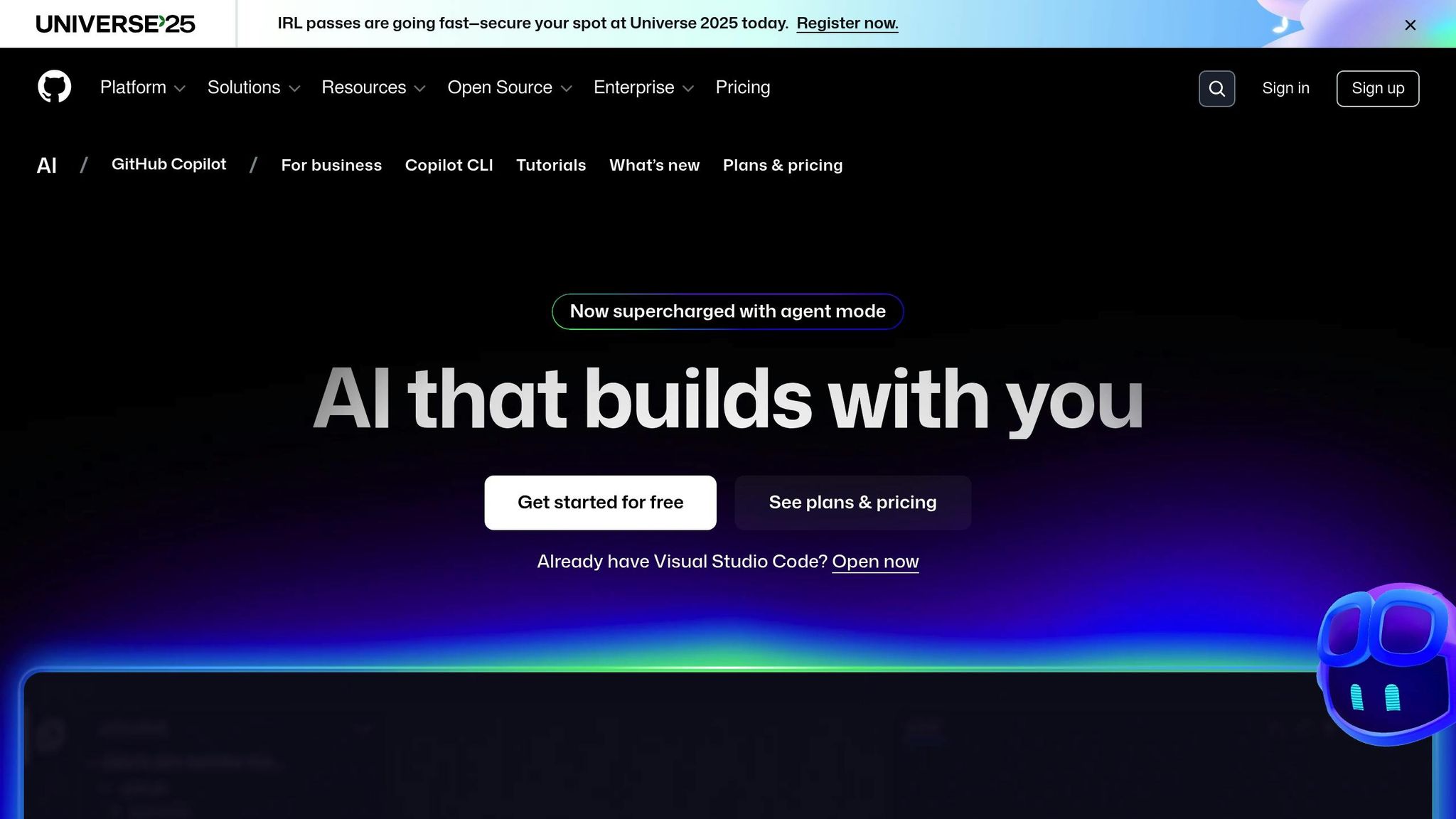
GitHub Copilot changes the way developers write code by offering real-time suggestions as they type. It picks up on the context of your work and provides relevant code snippets to keep your workflow smooth and efficient.
Here’s a closer look at how its features help streamline development.
Primary Function
GitHub Copilot is like having a coding assistant right in your editor. It provides intelligent code completions, suggests functions, and even implements algorithms. By analyzing your code, it predicts what you might need next. This makes it especially handy for repetitive tasks, generating boilerplate code, or diving into new programming languages or frameworks.
One standout feature is its ability to turn natural language prompts into code. It can also translate between programming languages and refine existing code. Copilot supports a wide range of languages, including Python, JavaScript, TypeScript, Ruby, Go, C#, and C++. Whether you’re building a web app, a mobile app, or working on data science, Copilot adjusts to your style and project needs seamlessly.
Pricing Model
GitHub Copilot offers several pricing plans to fit different users:
| Plan | Price | User Type | Key Features |
|---|---|---|---|
| Individual | $10/month or $100/year | Solo developers | Code suggestions, chat support, CLI tools |
| Business | $19/month per user | Teams and organizations | Includes Individual features plus IP indemnity and enterprise-grade security |
| Enterprise | $39/month per user | Large organizations | Adds advanced security, audit logs, and policy management |
Students, educators, and maintainers of popular open-source projects can use GitHub Copilot for free through GitHub’s education and open-source initiatives. The Individual plan includes unlimited code suggestions and access to Copilot Chat, while the Business and Enterprise tiers add features like administrative controls, enhanced security, and legal protections often required by organizations.
Platform Availability
GitHub Copilot integrates with popular editors like Visual Studio Code, Visual Studio, JetBrains IDEs, and Neovim. It also features Copilot Chat and a command-line interface (CLI) for developers who prefer working in the terminal. With GitHub Codespaces, you can even code directly in your browser - no local setup needed.
US-Specific Features or Compliance
For organizations in the US, GitHub Copilot’s Business and Enterprise plans include features tailored for compliance and security. These plans offer IP indemnity, SOC 2 Type II certification, and SAML single sign-on. Additionally, code data is stored in US-based data centers, meeting residency requirements often necessary for government contractors and regulated industries. These measures ensure Copilot aligns with the strict security standards many US organizations demand.
14. Midjourney
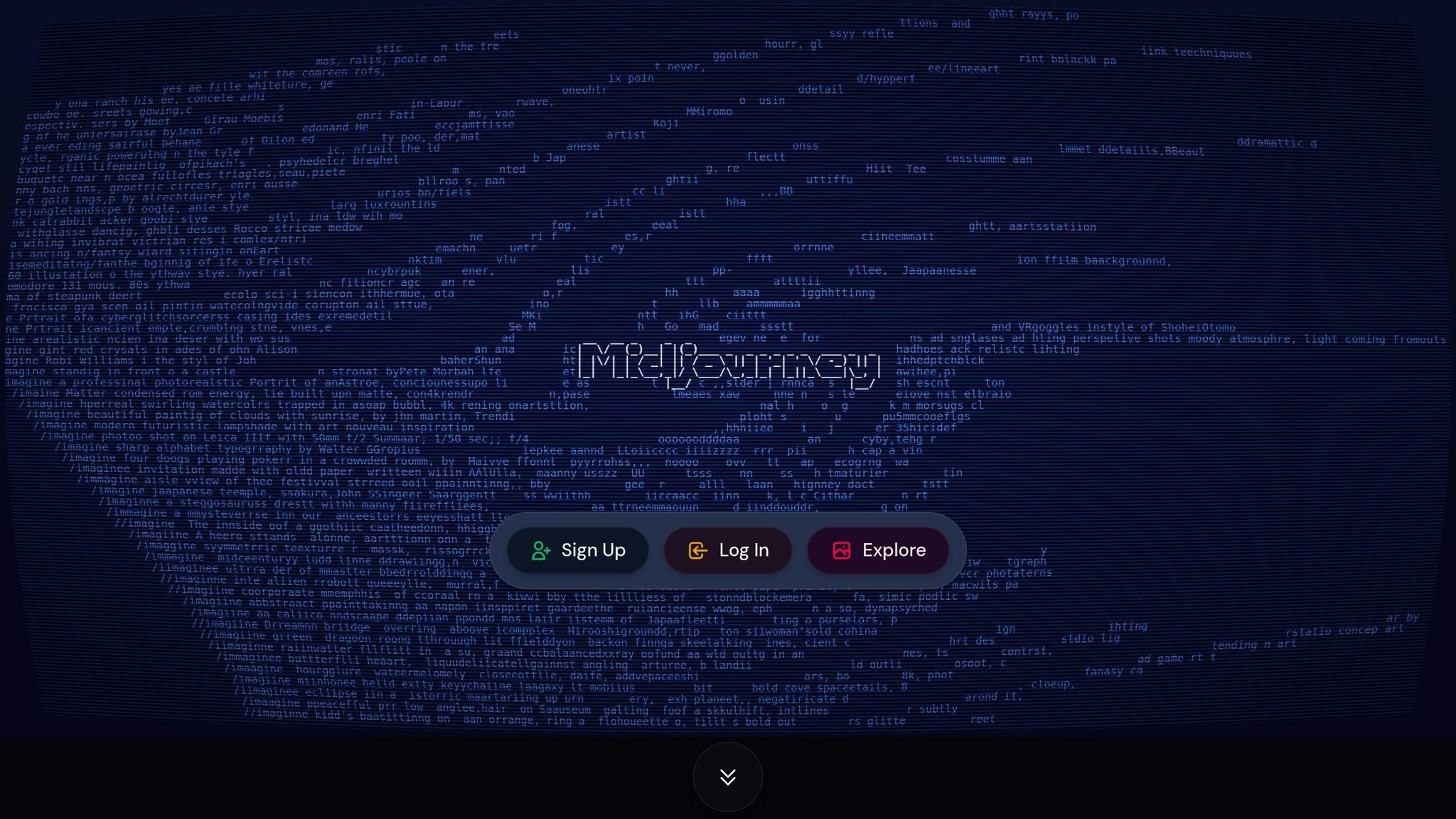
Midjourney brings text to life by turning words into visually captivating art. It's a game-changer for creators, marketers, and artists who want to craft high-quality images without relying on traditional design tools or pricey photography.
Primary Function
At its core, Midjourney is all about AI-driven image generation. Users provide text prompts, and the platform creates stunning visuals based on the descriptions. Whether it's a simple object, a detailed scene, or an abstract concept, Midjourney can handle it. It even lets users specify artistic styles like watercolor painting, digital art, or vintage photography. The system pays attention to details like lighting, color, and composition to produce nuanced and expressive results.
Midjourney operates through Discord, where users submit prompts using slash commands. For example, typing /imagine followed by a description kicks off the process. The platform then generates multiple image variations, allowing users to upscale their favorites or explore alternative takes. Features like image referencing, aspect ratio adjustments, and remixing options make it easy to fine-tune the final output. This streamlined approach encourages creativity and collaboration in a vibrant, community-driven space.
Platform Availability
To get started, users need a Discord account. After joining the official Midjourney server, they can use commands (like /imagine) to create images. The results appear directly in the Discord chat, making the process interactive and engaging. Since Discord works on desktops, tablets, and smartphones, Midjourney is accessible on almost any device. This integration with Discord highlights how AI tools are reshaping creativity and collaboration in 2025.
15. Meta AI
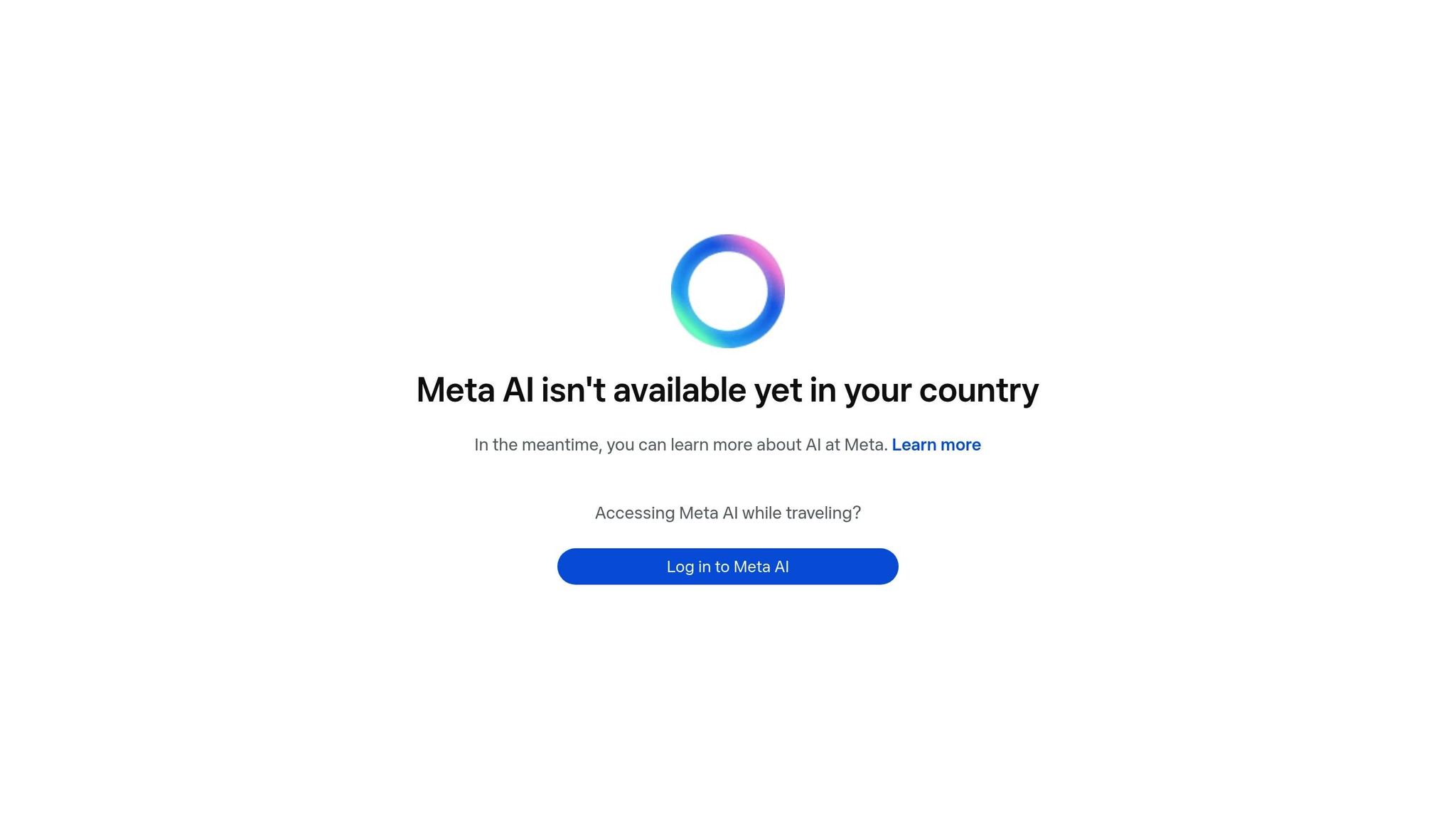
Meta AI is an artificial intelligence feature developed by Meta. While the specifics about its capabilities, pricing structure, and platform compatibility haven't been revealed yet, more information is expected to be shared soon. Stay tuned for updates.
16. Character AI
Character AI lets users create and chat with customizable AI personas, each with its own unique voice and backstory, offering engaging and natural conversations.
This app is widely popular in the U.S., ranking among the top 10 mobile apps. It boasts over 250 million monthly global visits and has been downloaded 10 million times on Google Play.
Primary Function
Character AI stands out by combining conversational AI with immersive roleplay experiences. Users can craft AI chatbots without needing any coding skills, making it a versatile tool for storytelling, brainstorming, or just having engaging discussions. The platform supports both traditional text-based chats and live voice calls, adding a dynamic layer to interactions. Interestingly, 32% of Gen Z users in the U.S. turn to AI chat for emotional support, highlighting its dual role as both a source of entertainment and companionship.
Pricing Model
Character AI operates on a freemium model, offering access to its full library, unlimited chats, and voice calls, albeit with ads. For those seeking an enhanced experience, the C.ai+ subscription is available for $9.99 per month. Subscribers gain perks like priority access during busy times, early access to new features, and a dedicated community forum. This pricing structure ensures flexibility and accessibility across devices.
Platform Availability
The service is available across multiple platforms, including web browsers, iOS, and Android devices. This multi-platform approach ensures users can enjoy a seamless experience, whether on a computer or mobile device.
US-Specific Features and Compliance
For U.S. users, Character AI enforces a minimum age requirement of 13 years, compared to the 16-year limit in the EU. The platform operates under Section 230 of the Communications Decency Act, which limits its liability for user-generated content. It also aligns with data privacy regulations like the California Consumer Privacy Act (CCPA) [45, 46, 48]. Additionally, the service supports initiatives like The Inspired Internet Pledge to promote safer online practices and provides resources such as the 988 Suicide & Crisis Lifeline for users in need of urgent help.
Character AI's range of features adds depth to the growing landscape of AI applications discussed earlier.
17. Remini
Remini transforms blurry photos into sharp, high-definition images, making it a favorite for anyone looking to restore old family pictures or enhance image quality without the need for professional editing skills. Its standout feature is its ability to breathe new life into worn or pixelated images, thanks to its advanced restoration capabilities.
The app focuses heavily on facial enhancement and detail recovery, making it particularly useful for portraits and vintage photo restoration. By using AI algorithms, Remini can reconstruct lost details, refine facial features, and improve overall image clarity, tackling issues like pixelation, blur, and poor lighting.
Primary Function
At its core, Remini excels in AI-driven photo and video enhancement. It analyzes uploaded images, fills in missing details, sharpens facial features, and corrects common quality problems. This makes it especially popular for restoring cherished family portraits or improving selfies taken in less-than-ideal lighting conditions.
Pricing Model
Remini operates on a freemium basis, offering both free and premium options. The free version includes ads and limited features, while premium subscriptions unlock advanced tools and remove ads. Users can choose between two premium tiers - Lite and Pro - available as weekly or annual plans, designed to suit different budgets and usage needs.
Platform Availability
Remini is accessible across multiple platforms, including iOS (iPhone, iPad, Apple Vision), Android (phones, tablets, Chromebooks), and a web app at app.remini.ai. iOS devices must run iOS 15.0 or later, while Android users need version 7 or newer to access the latest updates.
Remini showcases how specialized AI tools can effectively cater to specific creative needs, offering an impressive solution for photo restoration and enhancement.
18. Talkie AI
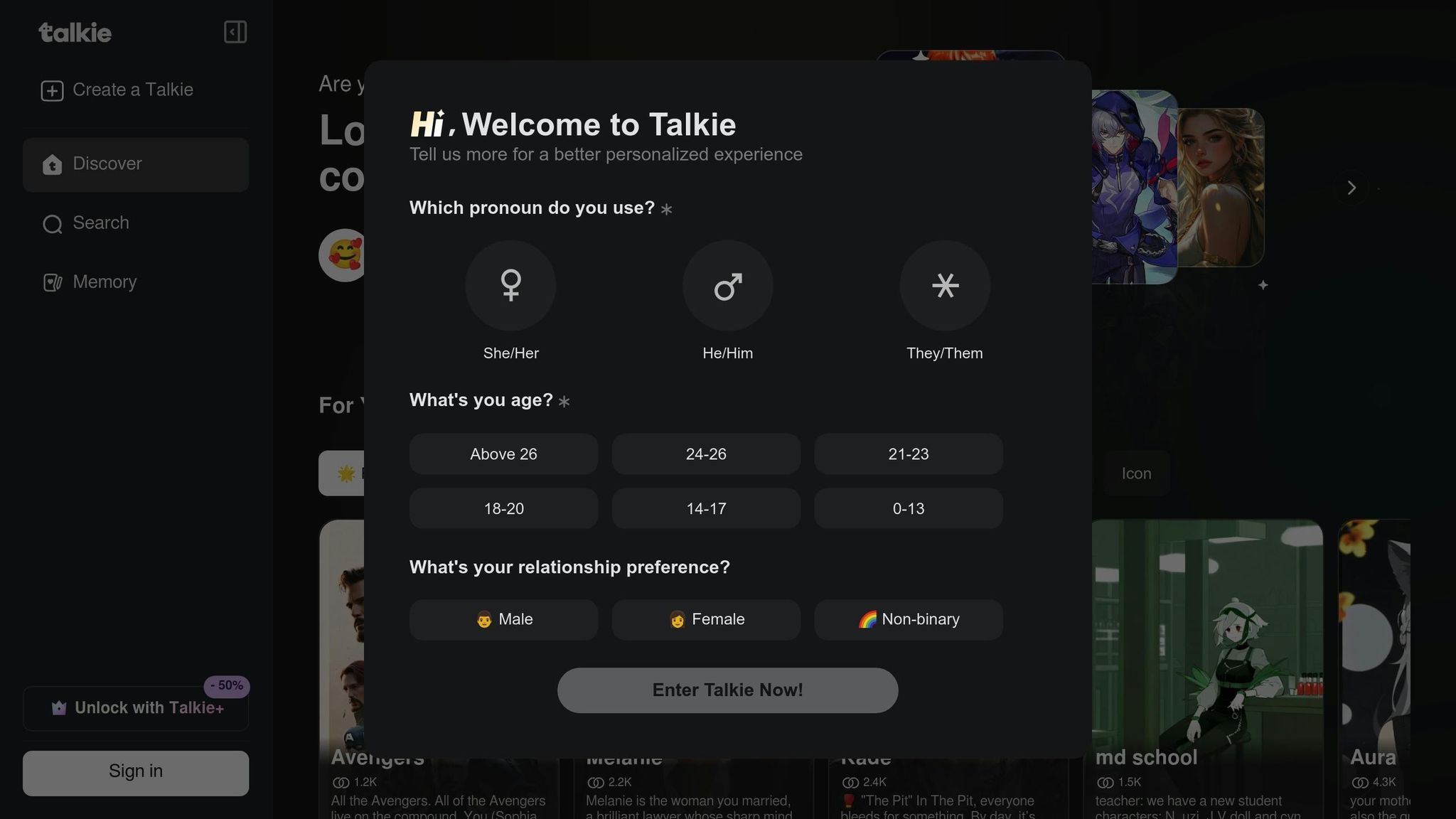
Talkie AI is a conversational AI platform designed for character-based interactions, creating engaging and personality-driven conversations. It operates on a freemium model, giving users free access to basic features while offering premium subscriptions for advanced capabilities. For businesses and healthcare organizations requiring tailored solutions, custom pricing options are also available.
19. FaceApp

FaceApp uses AI to analyze facial features and create transformations like aging effects, gender swaps, hairstyle changes, and beauty edits - all while maintaining a natural look.
Primary Function
FaceApp focuses on AI-powered photo editing, particularly facial transformations. It allows users to apply filters that can make faces appear older or younger, enhance smiles, change hair color, or add makeup effects. Portraits are uploaded to the app, where various AI filters can be applied without compromising image quality. This precision editing is available through both free and paid features.
Pricing Model
FaceApp uses a freemium model, offering basic tools for free and premium features through subscription plans. The free version provides access to essential editing tools but includes restrictions like watermarked photos and slower processing speeds.
For those who want more, upgrading to FaceApp Pro unlocks faster processing and removes watermarks. Subscription options include:
- Weekly: $5.00
- Monthly: $10.00
- Annual: $60.00 (averaging $5.00 per month with annual payment)
New users can try premium features free for one week with a trial of FaceApp Pro.
Platform Availability
FaceApp is available as an app for both iOS and Android devices. Designed with a mobile-first approach, it lets users capture, edit, and share photos directly from their smartphones. The interface is touch-friendly, allowing easy navigation between filters and real-time previews of changes. This mobile optimization has made it a go-to app for quick and convenient photo editing, appealing to users who want professional-looking results on the go.
20. AI Mirror
AI Mirror takes your photos and transforms them into playful cartoon avatars and emoji stickers. By analyzing your facial features, this mobile app creates animated versions of you that can be used across messaging apps and social media.
One of its standout features is the seamless sharing integration with platforms like WhatsApp, Telegram, and iMessage. Users love the app for its ability to deliver fun, expressive visuals that add a personal touch to digital conversations.
Primary Function
The main purpose of AI Mirror is to turn your photos into customized avatars and emoji stickers. After you upload a photo, the app uses AI to analyze your facial features and generate cartoon-style avatars that look like you. It also includes an emoji keyboard, available on both iOS and Android, so you can easily use your personalized stickers in chats.
Pricing Model
AI Mirror operates on a freemium model. You can access basic avatar creation tools for free, while premium subscribers gain access to extra customization options and additional avatar styles. The app also supports multi-device usage, ensuring a smooth experience across platforms.
Platform Availability
AI Mirror is available for iOS, Android, and Huawei devices. It’s designed specifically for mobile use, so there’s no web-based version at the moment. With cross-platform compatibility, the emoji keyboard feature works effortlessly on both iOS and Android.
The app consistently performs well across all supported devices, earning high user ratings, including an overall score of 4.6/5, with customization rated at 4.9/5 and ease of use at 4.7/5.
App Comparison Table
Here's a quick rundown of various AI applications, highlighting their main features, pricing, platform availability, and ideal use cases.
| App Name | Primary Function | Pricing Model | Platform Availability | Best For |
|---|---|---|---|---|
| AI Apps | Multi-purpose AI assistant suite | Freemium with premium tiers | iOS, Android, Web | All-in-one AI solutions |
| ChatGPT | Conversational AI and text generation | Free tier + ChatGPT Plus ($20/month) | iOS, Android, Web | Writing, research, coding |
| Google Gemini | Advanced AI assistant with multimodal features | Free with Google account | iOS, Android, Web | Google ecosystem integration |
| Claude | Conversational AI with a focus on safety | Free tier + Pro ($20/month) | Web, API access | Professional writing, analysis |
| Perplexity AI | AI-powered search and research | Free + Pro ($20/month) | iOS, Android, Web | Research and fact-checking |
| Microsoft Copilot | AI assistant for productivity | Free + Microsoft 365 integration | Windows, iOS, Android, Web | Office productivity |
| DeepSeek | Support for solving complex problems | Freemium model | Web, API | Complex problem solving |
| Canva | Graphic design with AI enhancements | Free + Pro ($14.99/month) | iOS, Android, Web | Design and marketing |
| Poe | Multi-AI chatbot platform | Free + Subscription ($19.99/month) | iOS, Android, Web | Accessing multiple AI models |
| DeepAI | Tools for image and text generation | Pay-per-use + Subscription | Web, API | Creative content generation |
| Synthesia | AI video creation with avatars | Starter ($29/month) | Web | Video marketing, training |
| DALL-E 3 | Text-to-image AI generation | Credits via ChatGPT Plus | Web (via ChatGPT) | Creative image generation |
| GitHub Copilot | AI coding assistant | $10/month (free for students) | VS Code, IDEs | Programming assistance |
| Midjourney | High-quality AI art generation | Subscription ($10-$60/month) | Discord, Web | Artistic image creation |
| Meta AI | AI assistant for social media | Pending details | Instagram, WhatsApp, Web | Social media enhancement |
| Character AI | Interactive character conversations | Free + Plus ($9.99/month) | iOS, Android, Web | Entertainment, roleplay |
| Remini | Photo enhancement and restoration | Free + Pro ($4.99/week) | iOS, Android | Photo improvement |
| Talkie AI | Voice-based AI conversations | Freemium model | iOS, Android | Voice interactions |
| FaceApp | Photo editing and filters | Free + Pro ($5/week, $10/month, or $60/year) | iOS, Android | Photo transformation |
| AI Mirror | Avatar and emoji creation | Freemium model | iOS, Android, Huawei | Personal avatars, messaging |
This table provides a snapshot of each app's offerings, helping you decide which one aligns with your needs. Whether you're looking for productivity tools, creative support, or entertainment, there's something here for everyone.
Conclusion
By 2025, AI tools have become indispensable for increasing productivity and simplifying tasks. The 20 AI applications discussed highlight the wide variety of tools available today, from conversational assistants like ChatGPT and Claude to creative platforms like Midjourney and Synthesia.
These technologies are now within reach for nearly everyone. Whether you're a small business owner aiming to automate customer support, a content creator producing videos, or a developer seeking to code more efficiently, there’s an AI solution tailored to your needs. With pricing options ranging from free to premium subscriptions, advanced AI tools are no longer exclusive to large enterprises.
Experimentation is the key to finding the right tools for your workflow. Each application has its own strengths - GitHub Copilot simplifies coding, Canva streamlines design, and Perplexity AI boosts research efficiency. Trying out different tools will help you identify which ones fit seamlessly into your processes and deliver the most value.
If the sheer number of options feels overwhelming, platforms like AI Apps can simplify the search. With over 1,000 curated AI tools across various categories, AI Apps offers advanced filters to help you find tools based on functionality, pricing, and more. This saves time and ensures you’re exploring high-quality, verified options instead of sifting through endless possibilities.
Now is the perfect time to embrace AI. Start with one or two tools that address your current needs and gradually expand your toolkit. Many tools offer free tiers, making it easier than ever to explore their potential and unlock new levels of productivity and creativity.
FAQs
What factors should I consider when selecting an AI app from the list to meet my needs?
When choosing an AI app, the first step is to figure out how well it meets your specific needs or solves the challenges you're facing. Whether you're looking for something to boost your business, support your education, or enhance personal productivity, the app's relevance to your goals should be a top priority.
Next, take a closer look at how easily the app fits into your existing tools and workflows. It should be simple to integrate and practical to use without requiring extensive technical expertise. Also, check its accuracy and reliability to make sure it consistently delivers dependable results.
Lastly, consider the value it brings to the table. Focus on apps that can make a real difference - whether by saving you time, increasing efficiency, or tackling a specific problem effectively. Choose the option that aligns best with what matters most to you.
What security and privacy risks should I consider when using AI apps?
As we look ahead to 2025, AI applications promise incredible advancements, but they also bring along some serious security and privacy challenges. These include risks like data breaches, unauthorized access to personal information, and exploitable vulnerabilities in AI models. Staying informed about how your data is collected, used, and stored is essential to safeguard your privacy.
To tackle these issues, new regulations at both state and federal levels are being rolled out to tighten data protection and privacy standards. When using AI apps, take proactive steps:
- Review privacy policies carefully to understand how your data is handled.
- Enable security features, such as two-factor authentication, to add an extra layer of protection.
- Verify compliance with applicable laws to ensure your information is managed responsibly.
By staying vigilant and leveraging these measures, you can navigate the evolving AI landscape with greater confidence.
What are the common pricing models for AI apps, and are there any extra costs users should watch out for?
AI apps in 2025 typically stick to pricing models like subscription-based, usage-based, value-based, or a hybrid approach. Subscription plans charge a set monthly or annual fee, while usage-based models bill you according to how much you actually use the app. Hybrid models? They mix both approaches for more flexibility.
Watch out for extra costs, though. These might include charges for extra data storage, premium features, or going over usage limits. Some apps even base fees on performance or specific results, which can make costs harder to predict. Always take a close look at the pricing details to steer clear of unexpected charges.



