AI font generators in 2025 are transforming how we create and customize typefaces. These tools allow users to design fonts, transform handwriting into digital files, and generate styled text quickly. Whether you're a designer, business owner, or content creator, they provide accessible solutions for branding, marketing, and creative projects.
Here are the top 7 AI font tools this year:
- Simplified AI Font Generator: Beginner-friendly, integrates with Adobe and Canva, supports OTF/TTF exports. Plans start at $12/month.
- Picsart Font Generator: Mobile-first, creates styled PNG text for social media. Premium plans range from $5.99–$11.99/month.
- Creative Fabrica Font Maker: Converts hand-drawn letters into fonts with high customization. Subscriptions cost $9.99–$19.99/month.
- Appy Pie Font Generator: Simple and fast font creation, ideal for beginners. Paid plans are $8–$12/month.
- Fontspace AI Font Generator: Offers a library of AI-generated fonts and community designs. Free with premium upgrades.
- Calligraphr: Converts handwriting into fonts with randomization for a natural look. Pro plan costs $8/month.
- Refont.AI: Free tool for creating stylized text images, suitable for social media and branding.
Quick Comparison
| Tool | Key Features | Pricing (USD) | Output Format | Best For |
|---|---|---|---|---|
| Simplified AI Font Generator | Custom fonts, integrates with design tools | Free & $12+/month | OTF, TTF | Branding, marketing materials |
| Picsart Font Generator | Styled PNG text for social media | $5.99–$11.99/month | PNG | Social media managers |
| Creative Fabrica Font Maker | Hand-drawn to digital fonts | $9.99–$19.99/month | OTF, TTF | Artists, calligraphers |
| Appy Pie Font Generator | Quick, beginner-friendly font creation | $8–$12/month | OTF, TTF, PNG, SVG | Small businesses |
| Fontspace AI Font Generator | Community library, customizable fonts | Free & premium plans | OTF, TTF | Hobbyists, casual users |
| Calligraphr | Handwriting-to-font with natural variations | Free & $8/month | OTF, TTF | Personal branding, educators |
| Refont.AI | Stylized text images, no cost | Free | PNG | Social media, digital assets |
These tools cater to diverse needs, from creating brand identities to adding personal touches to projects. Whether you're looking for free options or advanced features, there's a tool for everyone in 2025.
How to use AI font generator tool by Creative Fabrica!? complete tutorial
1. Simplified AI Font Generator
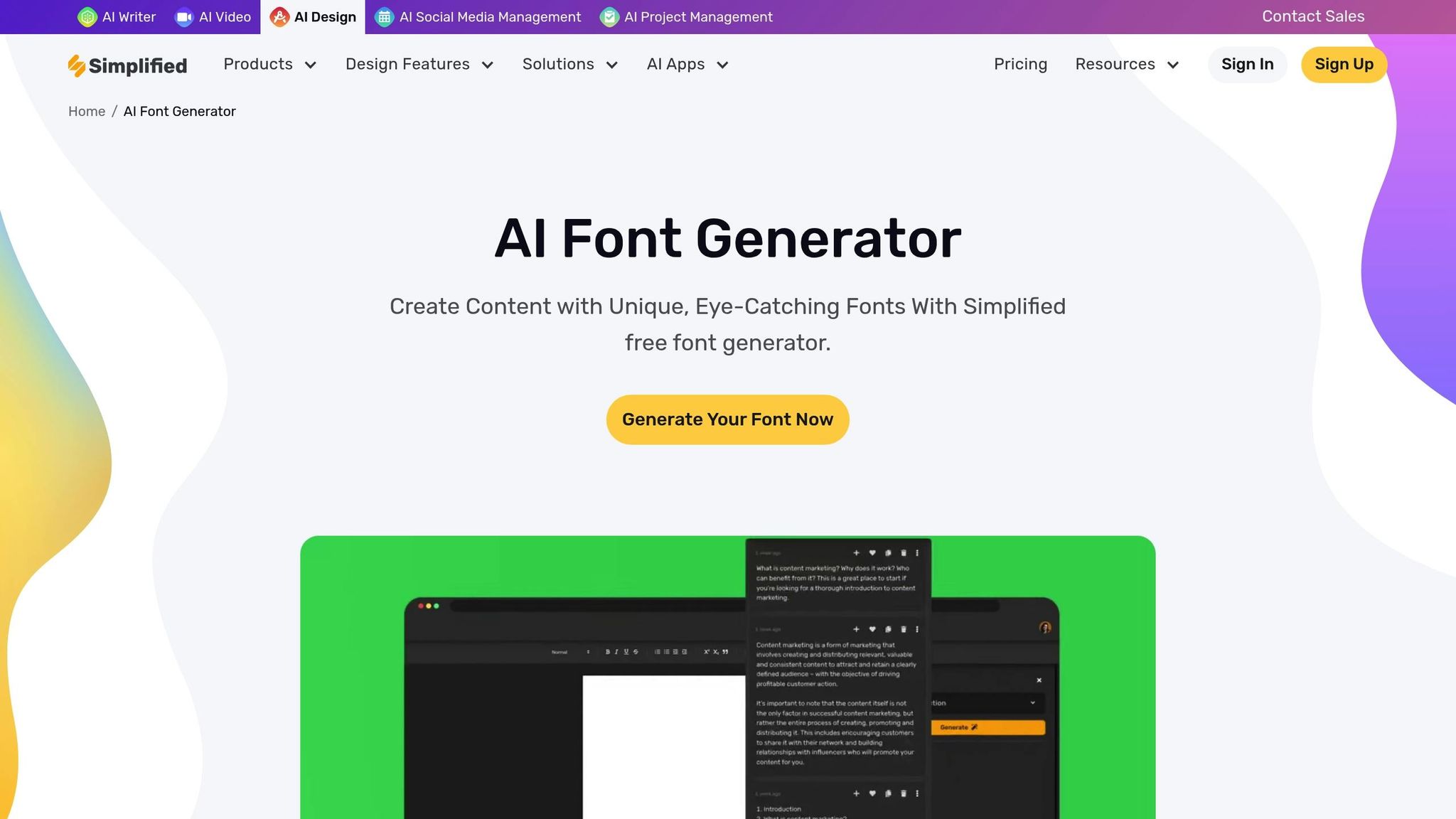
The Simplified AI Font Generator makes creating professional fonts a breeze through its all-in-one design platform. All you need to do is enter your text, select aesthetic prompts, and let the tool handle the rest.
You can start from scratch with a blank canvas or use an AI template. Adjust elements like weight, width, slant, and decorative details while the AI suggests tweaks to ensure everything looks cohesive. This streamlined process fits perfectly into larger design projects.
The tool integrates effortlessly with platforms like Adobe Creative Cloud, Figma, Canva, and web applications. Fonts are exported in standard OTF and TTF formats, making them versatile for various creative needs.
Pricing options include a free tier with basic features, while paid plans start at around $12 per month. These plans unlock unlimited exports, commercial licenses, and premium support.
Here’s a real-world example: A mid-sized e-commerce brand reported a 15% increase in recognition after using a custom font for its logo and packaging. Influencers also noted better engagement when incorporating unique, AI-generated fonts into their content.
Designers appreciate the platform's intuitive workflow and the quality of its AI-generated font suggestions. While it’s excellent for quick brand identity testing and accessible customization, it may not be the best choice for those requiring highly detailed glyph adjustments.
This tool is especially useful for creating brand identities, social media graphics, marketing materials, and web designs. It’s ideal for anyone needing fast, consistent visuals without the hassle.
2. Picsart Font Generator
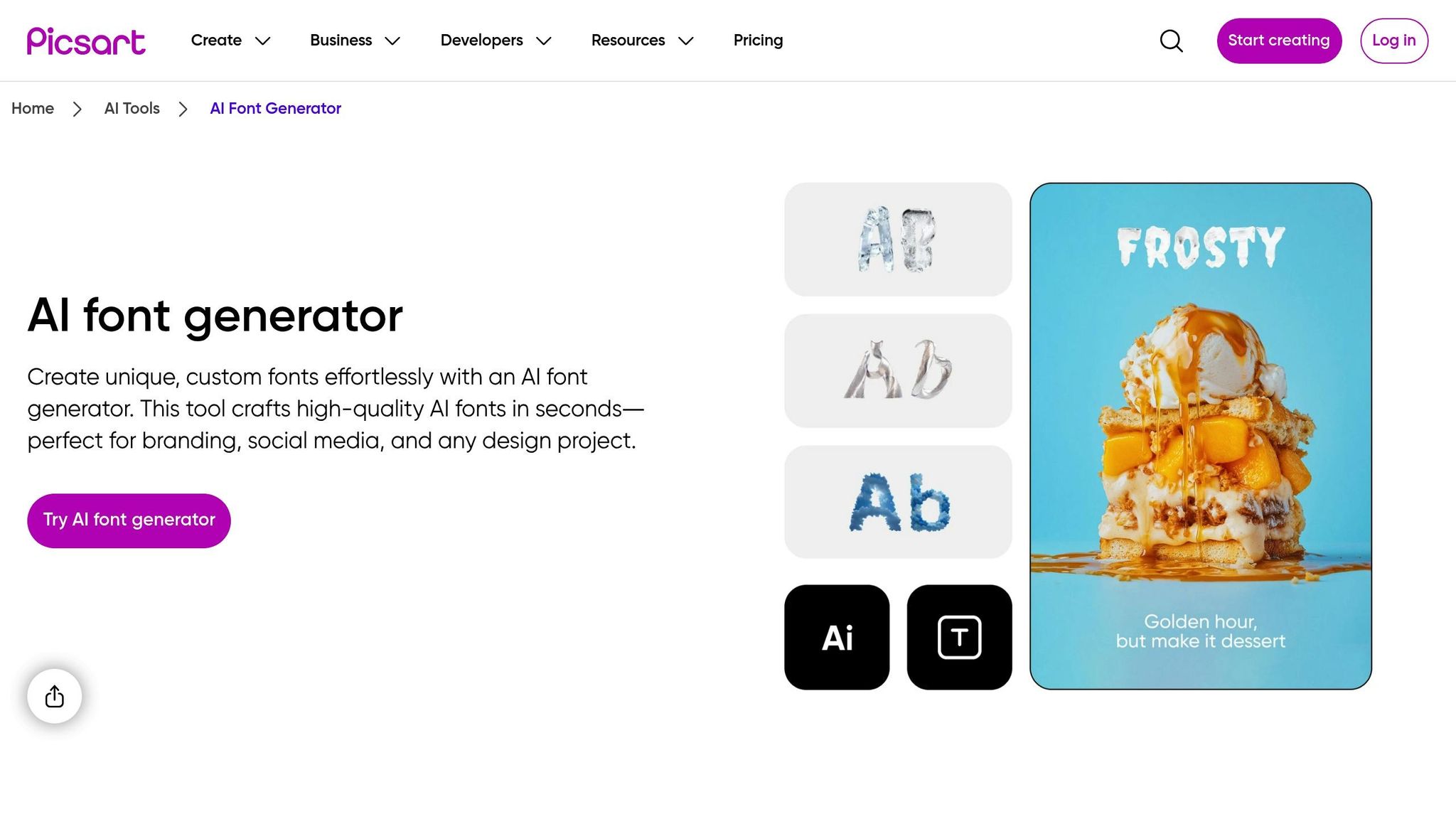
Picsart Font Generator is designed with a mobile-first mindset, offering an AI-driven tool for creating visually engaging typography. Instead of generating traditional font files, this tool focuses on producing styled text in PNG format, perfect for social media, marketing materials, and branding projects. You can choose from themes like urban, futuristic, or handwritten, and the AI crafts typography that aligns with your chosen aesthetic.
This generator stands out because it caters to content creators and social media managers who need quick, visually appealing text assets. Its interface is intuitive and highly visual, making it accessible for both beginners and experienced designers. Whether you're creating Instagram posts or branding materials, the AI interprets your inputs efficiently.
Picsart operates on a freemium model, with its premium subscription - Picsart Gold - priced between $5.99 and $11.99 per month. Subscribers gain access to advanced AI features, exclusive styles, and higher-resolution exports, making it a versatile tool for professionals.
One standout example of its application comes from a boutique coffee shop. They used Picsart Font Generator to create custom typography that reflected their artisanal brand. The PNG assets were featured across Instagram, packaging, and signage, which helped enhance their brand recognition and engagement.
The tool has earned high praise for its ease of use, creative flexibility, and speed, with the mobile app consistently rated above 4.5 stars by millions of users. However, some professional typographers have noted its limitations, particularly in advanced customization options and the inability to download traditional font files.
Another advantage of Picsart Font Generator is its seamless integration with the broader Picsart creative suite. This includes photo editing and video creation tools, enabling users to incorporate their text designs into larger projects effortlessly. This streamlined workflow makes it an excellent choice for a wide range of creative endeavors.
For those exploring other AI font generators, Picsart can be compared using curated listings and advanced filters available on AI Apps.
3. Creative Fabrica Font Maker

Creative Fabrica Font Maker stands out by blending AI technology with a personal touch, offering a unique way to create custom fonts. Rather than instantly generating fonts, this platform invites users to draw or upload individual letters, which are then transformed into a complete, installable font file. This hands-on process allows for a truly customized experience, resulting in polished, professional-quality fonts.
What makes this tool particularly appealing is how it refines hand-drawn letters. The AI smooths out inconsistencies, adjusts spacing, and builds comprehensive character sets that retain your original style while ensuring they work seamlessly across different platforms. This approach is perfect for hand-lettering artists, calligraphers, or anyone aiming to create a personalized font that reflects their unique vision.
Creative Fabrica Font Maker supports both OTF and TTF file exports. It operates on a freemium model, offering basic font creation at no cost. For those who need advanced features like commercial licensing, premium templates, or high-resolution exports, subscription plans range from $9.99 to $19.99 per month.
One example of its impact comes from a small e-commerce brand that used the tool to design a custom font for its logo and packaging. The result? A 20% increase in brand recognition and engagement on Instagram.
Beyond just creating fonts, the platform fosters a vibrant creative community. Small businesses use it to craft unique branding, while content creators rely on it to design standout social media posts. The community aspect adds even more value, with users sharing tips, techniques, and feedback to enhance each other's designs.
That said, this method does require more effort compared to instant-generation tools. Users must manually input each character, making it less convenient for those looking for quick results. However, for those willing to invest the time, the level of customization is unmatched.
The platform also integrates seamlessly with major design tools, making it easy to incorporate your fonts into broader projects. Collaborations with branding agencies and social media influencers have further expanded its reach, offering curated templates tailored to specific industries. For users who prioritize personalization, Creative Fabrica Font Maker is a powerful choice.
If you're comparing AI tools for your creative projects, this one is worth exploring for its unique balance of customization and quality.
4. Appy Pie Font Generator
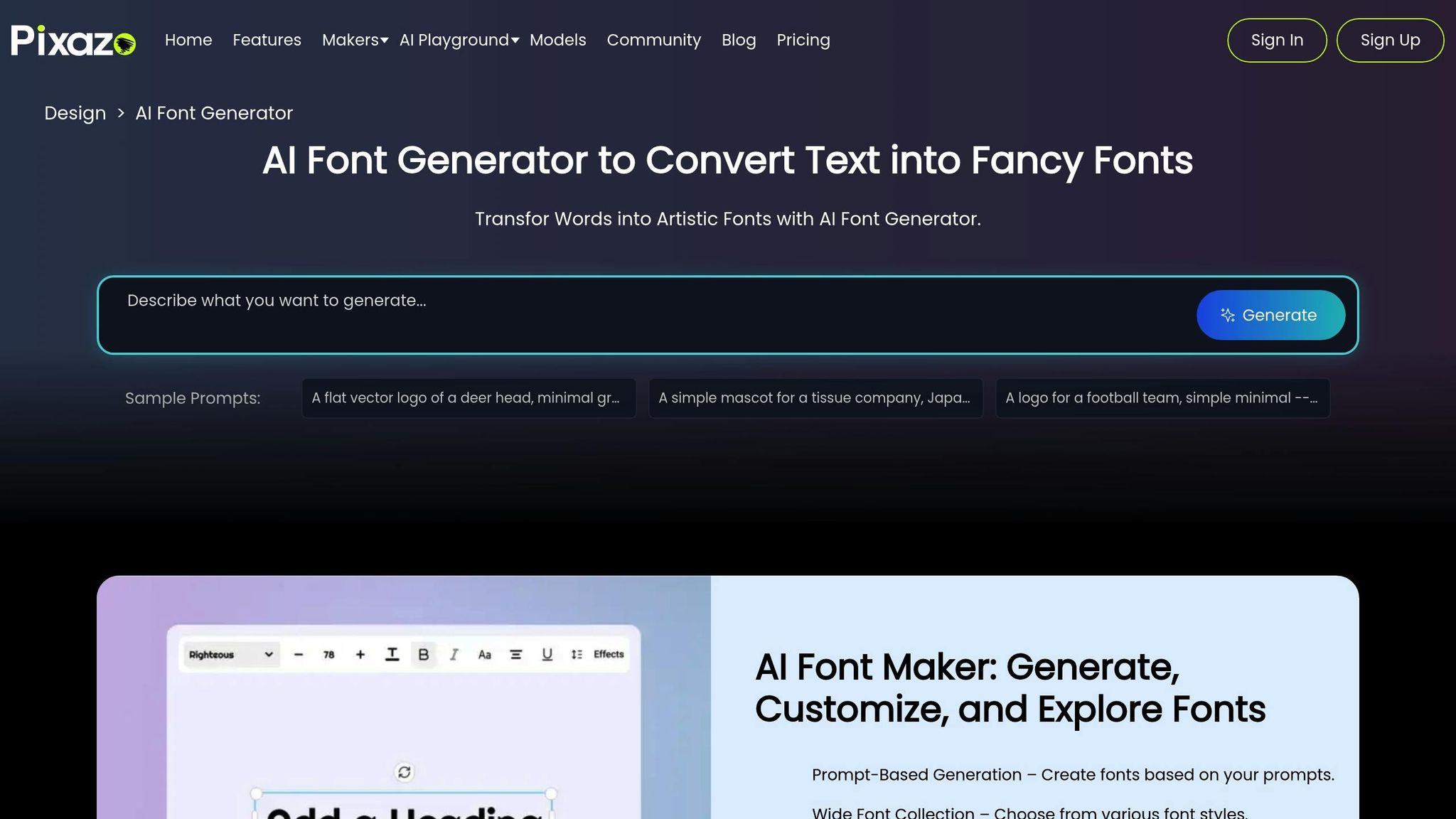
Appy Pie Font Generator offers a fast and straightforward way to create fonts using AI. Users can simply input their text, choose a style like modern, handwritten, or playful, and get professional-looking typefaces in seconds. This web-based tool is perfect for those who want polished results without diving into the complexities of typography.
Its interface is designed with beginners in mind, allowing adjustments to basics like weight, slant, and spacing. Within minutes, users can generate fonts tailored to their needs. This makes it especially appealing to small business owners and content creators looking for quick, efficient solutions.
The tool integrates seamlessly with Appy Pie's broader design suite, enabling users to apply their custom fonts directly to logos, social media graphics, and marketing materials. This integration is invaluable for entrepreneurs and marketers aiming to maintain consistent branding across various platforms.
Appy Pie Font Generator supports multiple export formats, including TTF, OTF, PNG, and SVG, ensuring compatibility with popular tools like Adobe Creative Cloud, Canva, and Microsoft Office. This flexibility makes it a good fit for diverse creative workflows.
It operates on a freemium model, offering a free tier for basic font creation. Paid plans, ranging from $8 to $12 per month, unlock advanced features such as higher-resolution exports, more customization options, and commercial usage rights. Pricing is displayed in U.S. dollars, with choices for monthly or annual billing.
Ideal for small e-commerce businesses and influencers, the tool allows for quick experimentation with fonts for logos, packaging, and social media. This speed is a game-changer for refining visual identities without hiring a professional typographer.
That said, users requiring advanced features like manual glyph editing or precise kerning may find the tool somewhat limiting. Its focus on speed and simplicity means it might not meet the needs of professional designers seeking more granular control. For a clearer picture, check the comparison table below, which outlines how Appy Pie stacks up against other top AI font generators.
For those researching AI font tools, AI Apps provides an extensive comparison of over 1,000 options, helping users evaluate Appy Pie Font Generator based on their specific design goals and budget.
sbb-itb-212c9ea
5. Fontspace AI Font Generator
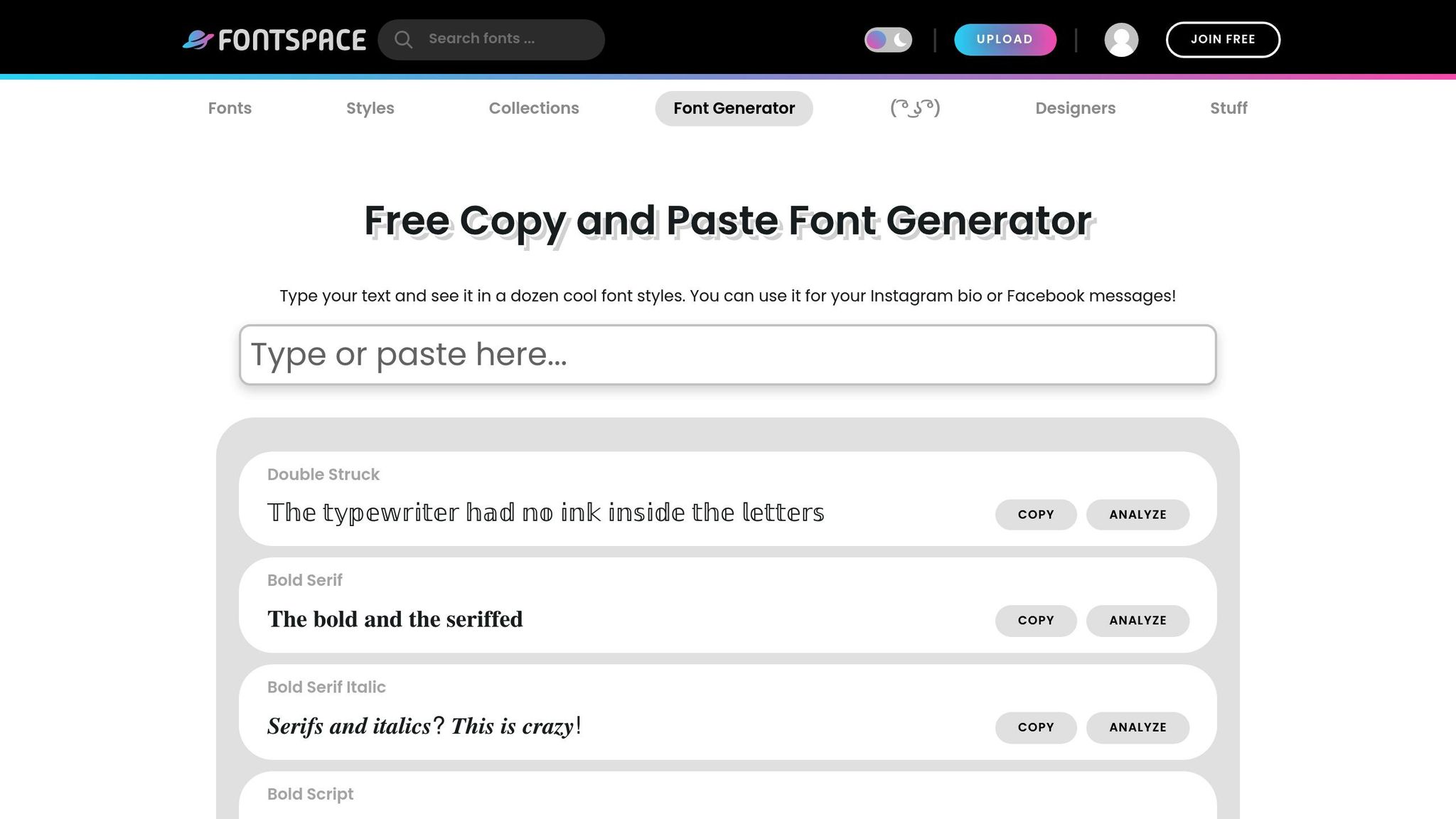
Fontspace AI Font Generator takes a community-centered approach, offering tools for both sparking creativity and crafting custom fonts. With this platform, you can create unique fonts based on text prompts or specific style preferences, while also browsing and sharing designs with other users. This dual-purpose setup is perfect for those looking for fresh ideas or tailored typeface solutions.
The platform simplifies font creation through AI-powered suggestions and automated design processes. By entering style preferences - like modern, vintage, or decorative - you'll instantly receive multiple font options. This makes it easy for beginners to dive into font design while still giving experienced designers the flexibility they need for more advanced projects.
One of Fontspace’s standout features is its vast library of AI-generated fonts, contributed by its user community. This library not only provides a treasure trove of ready-to-use designs but also allows users to tweak and personalize existing fonts. This collaborative environment encourages designers to draw inspiration from each other and refine their ideas.
Fontspace supports OTF and TTF formats, ensuring compatibility with popular design tools like Adobe Creative Cloud, Figma, and Canva. These industry-standard formats make it easy to integrate custom fonts into your workflow, whether you're on Windows or macOS. This technical flexibility, combined with its user-friendly design, makes it a practical choice for a wide range of creators.
The platform offers a free tier that includes essential tools and access to the community font library, while premium plans unlock advanced features and commercial usage rights. This tiered pricing structure makes Fontspace an appealing option for small businesses and content creators experimenting with typography, though exact costs depend on your specific needs.
Fontspace is particularly useful for branding and social media projects. Its quick font generation allows marketers to test various styles for logos or social media posts. The community-generated designs also provide endless inspiration, helping users stay on top of trending styles and adapt them for their campaigns.
However, Fontspace does have its limitations. Advanced typographic features, such as variable fonts or complex multilingual support, might not meet the needs of users requiring enterprise-level capabilities. While it excels in standard use cases, intricate glyph editing and highly specialized features may fall short.
For those exploring AI-powered font tools, AI Apps provides detailed comparisons of Fontspace and other generators. This can help you weigh features, community perks, and pricing to find the best tool for your creative projects.
6. Calligraphr Handwriting-to-Font Tool

Calligraphr stands out in the world of font creation by offering a way to turn your handwriting into a digital typeface. Unlike AI tools that generate fonts entirely from scratch, this platform focuses on transforming your personal penmanship into usable font files that are compatible with major design programs and operating systems. This hands-on approach makes it a unique alternative to instant font generators.
Here’s how it works: You start by downloading a PDF template, which you’ll print out and use to draw each character in the provided boxes. Once completed, you scan or photograph the template and upload it back to Calligraphr. The software processes your work and converts it into a clean, functional font file. While the process is simple, it does require some manual effort.
One of Calligraphr’s standout features is its ability to randomize character alternates. This means that repeated letters in your text won’t look identical, mimicking the natural variations of real handwriting. This feature helps avoid the overly uniform, mechanical look common in many digital handwriting fonts. By preserving the individuality of your writing, Calligraphr offers a balance between manual creativity and digital functionality.
The platform exports fonts in both TTF and OTF formats, ensuring they work seamlessly across various systems. It also offers flexible pricing: a free plan for creating basic fonts with limited character sets, and a Pro plan at $8 per month. The Pro plan unlocks features like ligature support, randomization, and extended character sets, making the final fonts feel more organic and less machine-made.
Calligraphr’s approach is particularly popular for branding and social media. Small business owners often use it to digitize their handwriting for logos or Instagram posts, adding a personal and approachable touch to their brand. This handwritten style can help content stand out in a sea of generic digital fonts, often boosting engagement and creating a stronger connection with audiences.
That said, the manual process does require precision. The quality of your final font depends heavily on how carefully you fill out the template and how clearly you scan it. Sloppy handwriting or unclear scans can result in a less polished outcome.
For a quick comparison with other tools, check out AI Apps.
7. Refont.AI
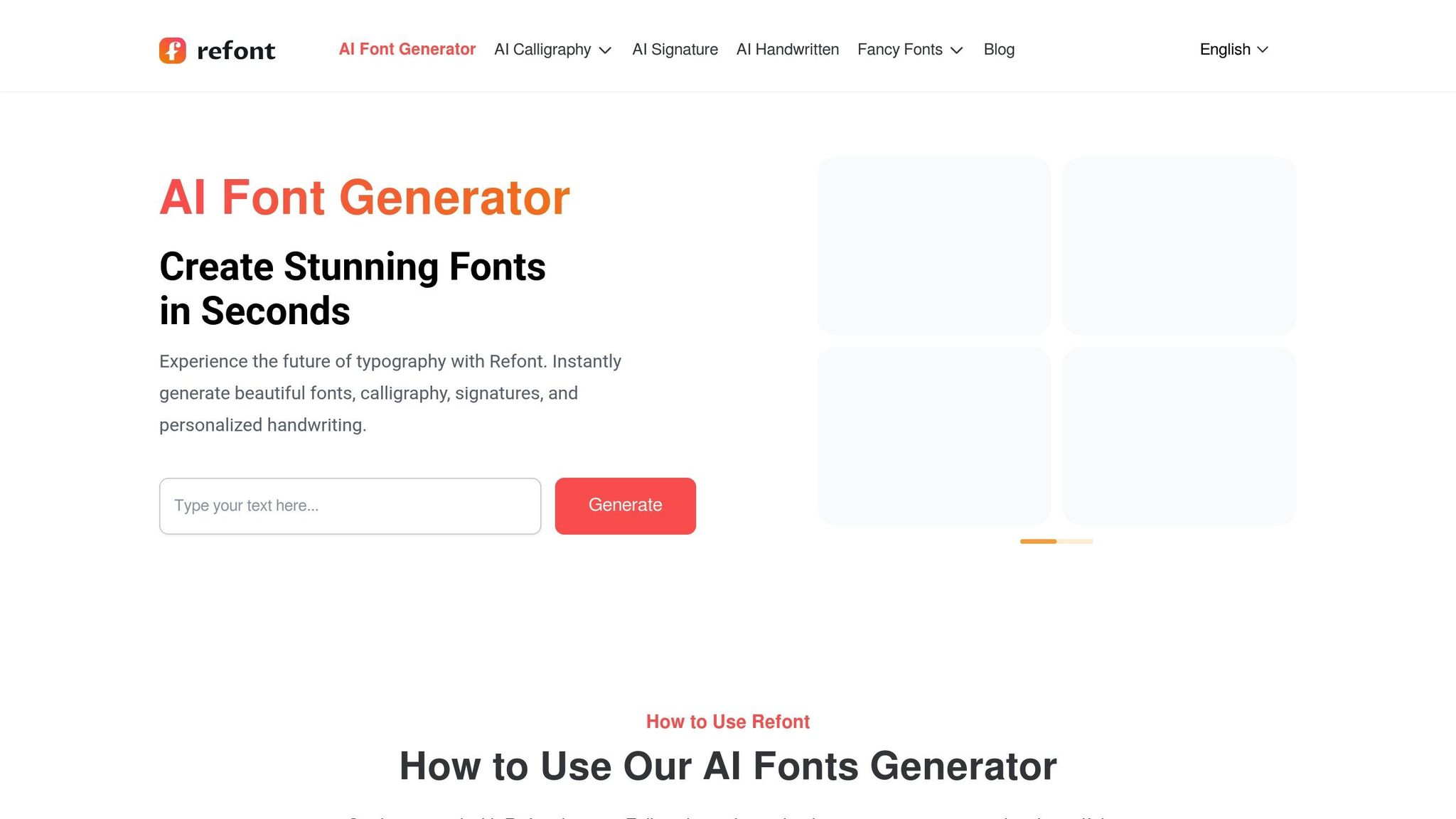
Refont.AI takes a unique spin on text design by focusing on stylized text artwork rather than traditional downloadable fonts. Instead of generating installable font files, this platform excels in creating high-resolution images of calligraphy, signatures, and personalized handwriting. These designs are ready to use for digital projects, making them ideal for online content and visual designs.
The platform offers four main tools: AI Calligraphy Generator, AI Signature Generator, AI Handwritten Generator, and Fancy Fonts Generator. Each tool caters to specific needs, enabling users to quickly find the style that fits their project. All you need to do is type in your text, preview the available styles, and tweak or regenerate until you’re satisfied with the result.
One of the most appealing aspects of Refont.AI is its completely free model. Unlike many competitors that lock features behind subscriptions, Refont.AI has no registration requirements, no fees, and no hidden costs. Even better, all outputs are free for both personal and commercial use under fair terms. This no-cost approach sets it apart from other platforms that often charge for commercial licensing or advanced features.
Users frequently highlight its strengths in their testimonials:
"Refont is my go-to tool for making stylish Instagram bios. The fancy font generator saves me so much time and looks amazing!" - Anna Black, Social Media Manager
Refont.AI also supports both Chinese and English languages, broadening its appeal to a global audience. Creative professionals and social media managers particularly value its ability to streamline branding tasks. For instance, Michelle Jones, a Creative Director, shared:
"We used the AI signature generator to auto-generate stylized team signatures for our brand deck. It's a real time-saver."
It’s worth noting that Refont.AI doesn't generate traditional font files like TTF or OTF formats. Instead, it provides high-resolution text images, which are perfect for one-off designs but not suitable for creating fonts you can install and type with on your computer.
Small business owners and content creators often find Refont.AI invaluable for branding and social media projects. Olivia K., an Etsy shop owner, described her experience:
"I created custom signature fonts for my packaging using Refont. It's professional and fast – totally exceeded my expectations!"
The platform’s simplicity is another highlight. With a straightforward three-step process, anyone can create professional-looking stylized text without needing design expertise. Whether you’re crafting Instagram stories, creating custom signatures for business use, or designing decorative fonts for greeting cards, Refont.AI makes it easy to achieve polished results without the hassle of traditional font design tools.
Comparison Table
When selecting an AI font generator, it's essential to consider your specific needs, budget, and technical expertise. Below is a comparison of seven top tools to help you decide.
| Tool | Key Features | Pricing (USD) | Primary Use Cases | Notable Limitations |
|---|---|---|---|---|
| Simplified AI Font Generator | Quick generation, beginner-friendly interface, integrated design tools | Free & paid tiers | Branding, social media content, advertising materials | Limited advanced customization features |
| Picsart Font Generator | Mobile-first design, theme-based generation, visual asset output | Subscription-based | Social media graphics, influencer branding, mobile content creation | Only generates image assets, no downloadable fonts |
| Creative Fabrica Font Maker | Converts hand-drawn designs to digital fonts, high customization, installable fonts | Subscription/pay-per-use | Artistic typography, personal fonts, hand-lettering projects | Requires manual setup and drawing input |
| Appy Pie Font Generator | Simple interface, fast creation, accessible for beginners | Varies by plan | Small business projects, quick font needs, beginner users | Lacks advanced, professional-grade features |
| Fontspace AI Font Generator | Community-driven library, affordable options, broad font selection | Free with premium options | Hobbyist projects, student designs, casual use | Limited professional tools compared to paid platforms |
| Calligraphr Handwriting-to-Font | Converts handwriting to fonts, personalized options, educational focus | Free & paid tiers | Educational materials, personal branding, custom signatures | Requires manual handwriting input |
| Refont.AI | Stylized text artwork, supports multiple languages, commercial-use friendly | Free | Social media content, branding materials, decorative text | Generates images, not installable fonts |
Key Factors to Consider
Pricing: The cost of these tools varies significantly. For those on a tight budget, Refont.AI offers a completely free solution, while Fontspace provides free options with premium upgrades. However, tools like Creative Fabrica and Picsart require ongoing subscriptions for full functionality.
Output Format: This is a crucial differentiator. Tools like Picsart and Refont.AI specialize in creating styled text images, ideal for social media but not usable in word processors or design software. For installable fonts, Creative Fabrica and Calligraphr are better options.
Ease of Use: Simplified and Appy Pie are perfect for beginners, offering guided interfaces that streamline the creation process. On the other hand, Creative Fabrica and Calligraphr demand more effort but reward users with greater customization and flexibility.
Commercial Licensing: If you're planning to use fonts for business purposes, check the licensing agreements carefully. Some tools, like Refont.AI, are commercial-use friendly, while others may have restrictions.
Workflow Integration: Consider how each tool fits into your workflow. Simplified integrates seamlessly with broader design platforms, while standalone tools like Calligraphr may require additional steps. For mobile creators, Picsart's smartphone-optimized interface is a standout.
Matching Tools to Users
- Social Media Managers: Picsart and Refont.AI are great for quick, visually appealing outputs tailored for social platforms.
- Graphic Designers: Creative Fabrica offers extensive customization, making it a favorite among professionals.
- Educators and Students: Calligraphr is ideal for handwriting conversions and personalized educational projects.
- Hobbyists and Casual Users: Fontspace provides accessible and affordable options for non-professional projects.
Ultimately, the best tool depends on your project requirements, technical skills, and budget. For a streamlined selection process, platforms like AI Apps offer curated comparisons to help you make an informed choice.
Conclusion
AI font generators have transformed the world of typography in 2025. With enterprise-level solutions offering seamless integration, customizable fonts, and flexible pricing, these tools have become indispensable for professionals and beginners alike. Their user-friendly interfaces and lightning-fast font creation make them a go-to resource for anyone working with typography.
The impact on productivity and business outcomes is hard to ignore. Designers report productivity increases of up to 300%, allowing them to craft unique typographic assets in mere minutes instead of hours or days. Additionally, nine out of ten designers say their workflows have improved, and their output has grown significantly since adopting these tools. On the business side, companies embracing custom typography have seen an average boost of 15% in brand recognition and a 20% rise in customer engagement.
Looking ahead, the future of AI-driven typography holds even more promise. Upcoming tools are expected to interpret complex typographic styles with greater precision, integrate seamlessly with creative software, and improve accessibility. As the industry evolves, ethical AI practices and transparent licensing are likely to become standard features, ensuring a fair and responsible approach to innovation.
If you're ready to explore the possibilities, check out AI Apps - a curated platform featuring over 1,000 AI tools designed to meet your creative needs. With advanced filters, you can quickly find the perfect AI font generator to elevate your projects.
FAQs
How can AI font generators in 2025 help businesses improve their branding and marketing?
AI font generators in 2025 are transforming how businesses approach branding and marketing by offering tools to craft custom typography that aligns seamlessly with their brand identity. These tools simplify the process of designing fonts that capture a company's personality, ensuring a polished and uniform appearance across all platforms.
Custom fonts play a key role in strengthening brand recognition. They help businesses establish a cohesive visual identity, making it easier to stand out in competitive markets. Additionally, a well-designed, memorable font can create a lasting impression and deepen connections with audiences through visually striking and professional designs.
How is generating styled text images with AI different from creating traditional font files?
Generating styled text images with AI is all about crafting visually striking text directly within image formats. These designs are often tailored to match specific branding or creative requirements. Unlike traditional fonts, these outputs are static and not editable as font files, making them perfect for direct use in graphic design or digital media projects.
On the other hand, using AI to create traditional font files involves designing fully scalable and editable font sets. These fonts can be installed and used across various platforms like word processors, design tools, or websites. They follow standard formats like TTF or OTF, ensuring they’re reusable and adaptable for different projects. The main distinction? Styled text images are static and ready-to-use, while font files offer flexibility and dynamic functionality.
How do I choose the best AI font generator for my design needs and budget?
To choose the best AI font generator, start by defining what you need. Are you working on logos, websites, or other creative projects? Knowing your goals will help you focus on tools that align with your specific requirements, like offering customization options or working seamlessly with your design software.
Then, take a close look at pricing. Some tools provide free versions with basic features, while others come with premium plans offering more advanced capabilities. Weigh the features against the cost to find an option that works for both your project and your budget.



