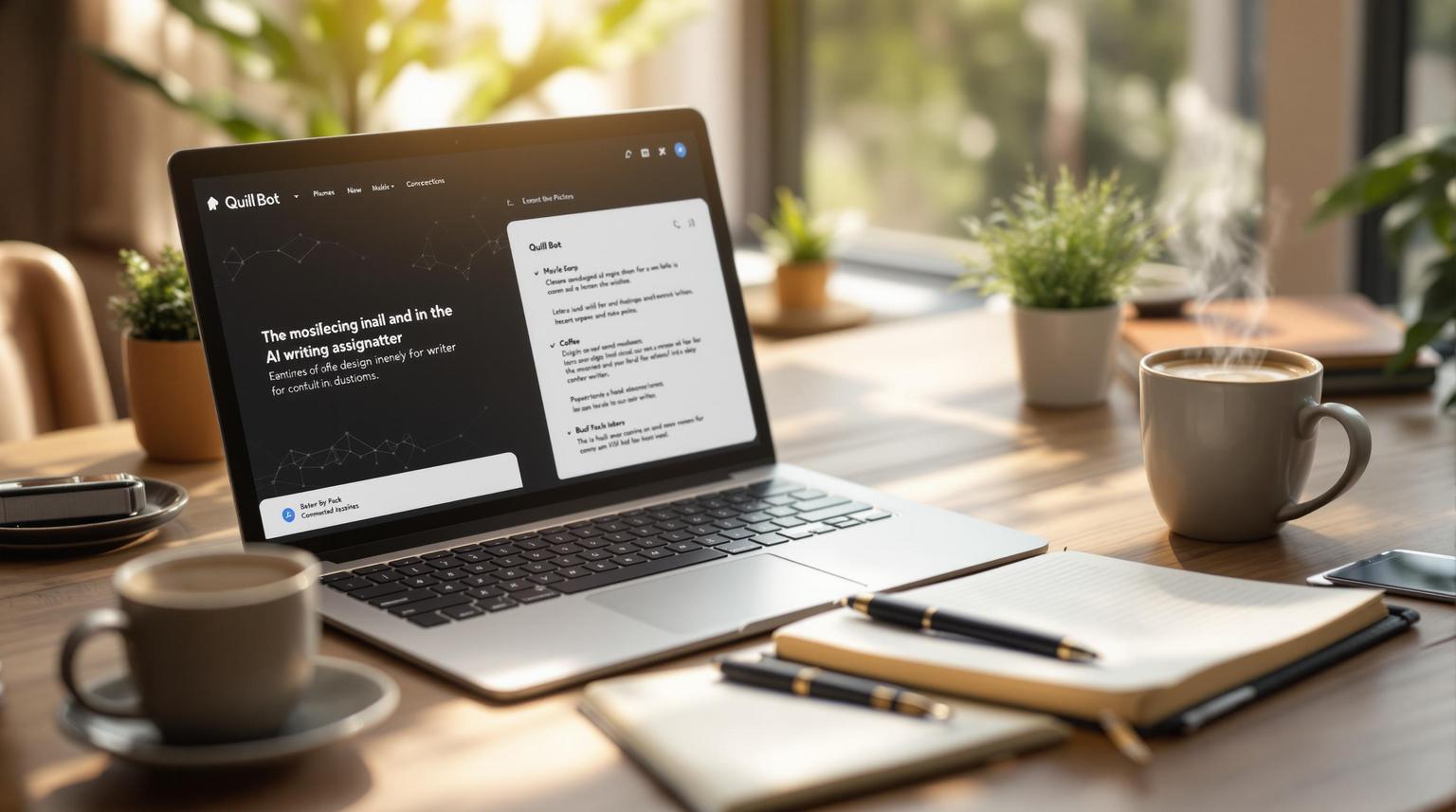Artificial intelligence tools have become essential in 2025, transforming industries like marketing, content creation, customer service, and education. After testing over 20 AI tools from July to September 2025, we ranked them based on usability, output quality, speed, reliability, pricing, and customer support. Here's what stands out:
- AI Apps: A marketplace offering over 1,000 AI tools across categories like text, video, and automation.
- Jasper: A writing assistant for brand-aligned content creation.
- Synthesia: A video platform using AI avatars and voice synthesis.
- ChatGPT: A versatile conversational assistant for writing, coding, and problem-solving.
- MidJourney: Converts text into artistic and stylized images.
- RunwayML: Multimedia editing for videos and images using AI.
- Notion AI: Productivity-enhancing tools integrated into Notion workspaces.
- Descript: Text-based editing for audio and video.
- GrammarlyGO: AI-powered writing assistance for clarity and tone.
- Writesonic: Scalable content creation for businesses and marketers.
- Canva AI: Simplifies visual content creation with AI-powered design tools.
- Copy.ai: Writing assistant for blogs, emails, and social media posts.
- Zapier AI: Automates workflows across apps with natural language commands.
- Pictory: Converts text into videos with stock visuals and captions.
- DeepL Write: Refines writing with context-sensitive suggestions.
- Murf AI: Creates lifelike voiceovers from text.
- Adobe Firefly: Generates images and text effects within Adobe Creative Cloud.
- Tome: AI-driven presentation tool for storytelling and visuals.
- Surfer AI: SEO-focused content creation and optimization.
- HubSpot AI: Enhances marketing, sales, and customer service workflows.
These tools cater to diverse needs, from small businesses to large enterprises, and offer free trials or flexible pricing to help users find the right fit.
Quick Comparison
| Tool | Key Feature | Ideal For | Pricing (USD) |
|---|---|---|---|
| AI Apps | Marketplace for AI tools | Professionals, teams | Freemium |
| Jasper | Brand-aligned writing | Marketing teams | Free trial, paid plans |
| Synthesia | AI video creation | Training, marketing | Paid tiers |
| ChatGPT | Conversational AI | Writing, coding, problem-solving | Free, $20+/month |
| MidJourney | Text-to-image generation | Designers, marketers | Subscription plans |
| RunwayML | Video and image editing | Creative professionals | Credit-based plans |
| Notion AI | Productivity tools | Teams, project managers | $20+/user/month |
| Descript | Text-based media editing | Podcasters, content creators | Free, $16+/month |
| GrammarlyGO | Writing assistance | Professionals, students | Included in Grammarly plans |
| Writesonic | Scalable content creation | Marketers, businesses | Free, paid tiers |
| Canva AI | Visual content creation | Social media managers | Free, $14.99+/month |
| Copy.ai | Writing assistant | Agencies, freelancers | Free, paid plans |
| Zapier AI | Workflow automation | Businesses, teams | Tiered pricing |
| Pictory | Text-to-video conversion | Marketers, educators | $19+/month |
| DeepL Write | Writing refinement | Professionals, academics | Free, premium plans |
| Murf AI | Lifelike voiceovers | E-learning, content creation | Paid tiers |
| Adobe Firefly | Generative AI for design | Designers, marketers | Included in Adobe CC |
| Tome | AI-powered presentations | Sales, startups | Free, premium plans |
| Surfer AI | SEO content optimization | Content marketers, agencies | $89+/month |
| HubSpot AI | CRM and customer insights | Sales, marketing teams | Custom pricing |
These tools simplify tasks, improve efficiency, and offer tailored solutions for different industries. Explore free trials to find the best match for your needs.
Ranking EVERY AI Tool From Best to Worst (2025)
1. AI Apps
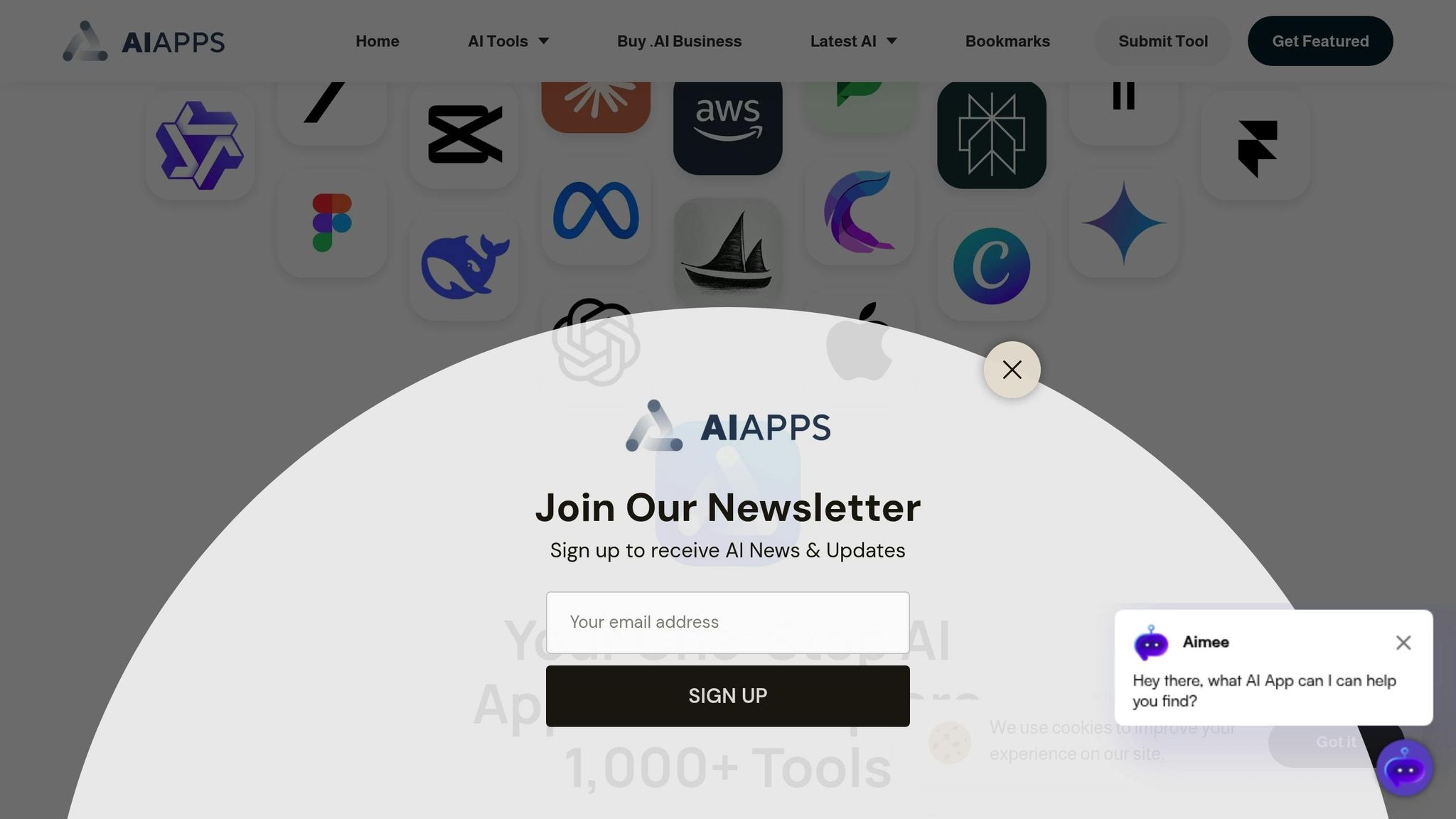
AI Apps is a well-organized marketplace featuring over 1,000 AI tools across a wide range of categories.
Features and Capabilities
The platform categorizes tools by purpose - whether it's art, text, video, automation, or business. Users can refine their searches further with advanced filters, narrowing down results by sub-category or pricing.
To ensure quality, AI Apps uses a strict verification process, showcasing only reliable tools. It also highlights newly launched tools and featured applications, helping users stay updated on the latest developments in AI. Developers benefit from an easy submission process to get their tools listed in the directory.
Beyond its directory, AI Apps includes a blog offering insights on AI trends, comparisons, and practical tips, making it more than just a tool-finding platform.
Performance and Reliability
In testing, the platform consistently delivered fast and reliable search results with minimal downtime. Its database is regularly updated, adding new tools weekly and removing outdated or discontinued ones.
The site is easy to navigate, with a categorization system that accurately reflects each tool’s primary function. The filtering options are particularly helpful for narrowing down choices based on specific needs or budget constraints.
Pricing (in USD)
AI Apps operates on a freemium model. Basic features like searching and viewing tool information are free, but developers can pay for premium featured listings to boost their visibility.
Featured listings offer benefits like homepage placement, top spots in relevant categories, and enhanced visuals across the platform. Pricing for these promotions depends on the visibility level and duration of the placement.
Ideal Use Cases
AI Apps is a go-to resource for professionals, teams, and decision-makers seeking AI tools for marketing, development, or overall business efficiency.
For decision-makers evaluating AI adoption across departments, the platform simplifies the process by allowing side-by-side comparisons of tools within specific categories. Small business owners, in particular, appreciate the pricing filters, which help them find cost-effective solutions that fit their budgets.
Educational institutions and consultants also rely on AI Apps to stay informed about new technologies. They use the platform to recommend tools tailored to their students’ or clients’ needs, considering specific requirements and technical capabilities. Next, we’ll take a closer look at Jasper and its AI-driven features.
2. Jasper
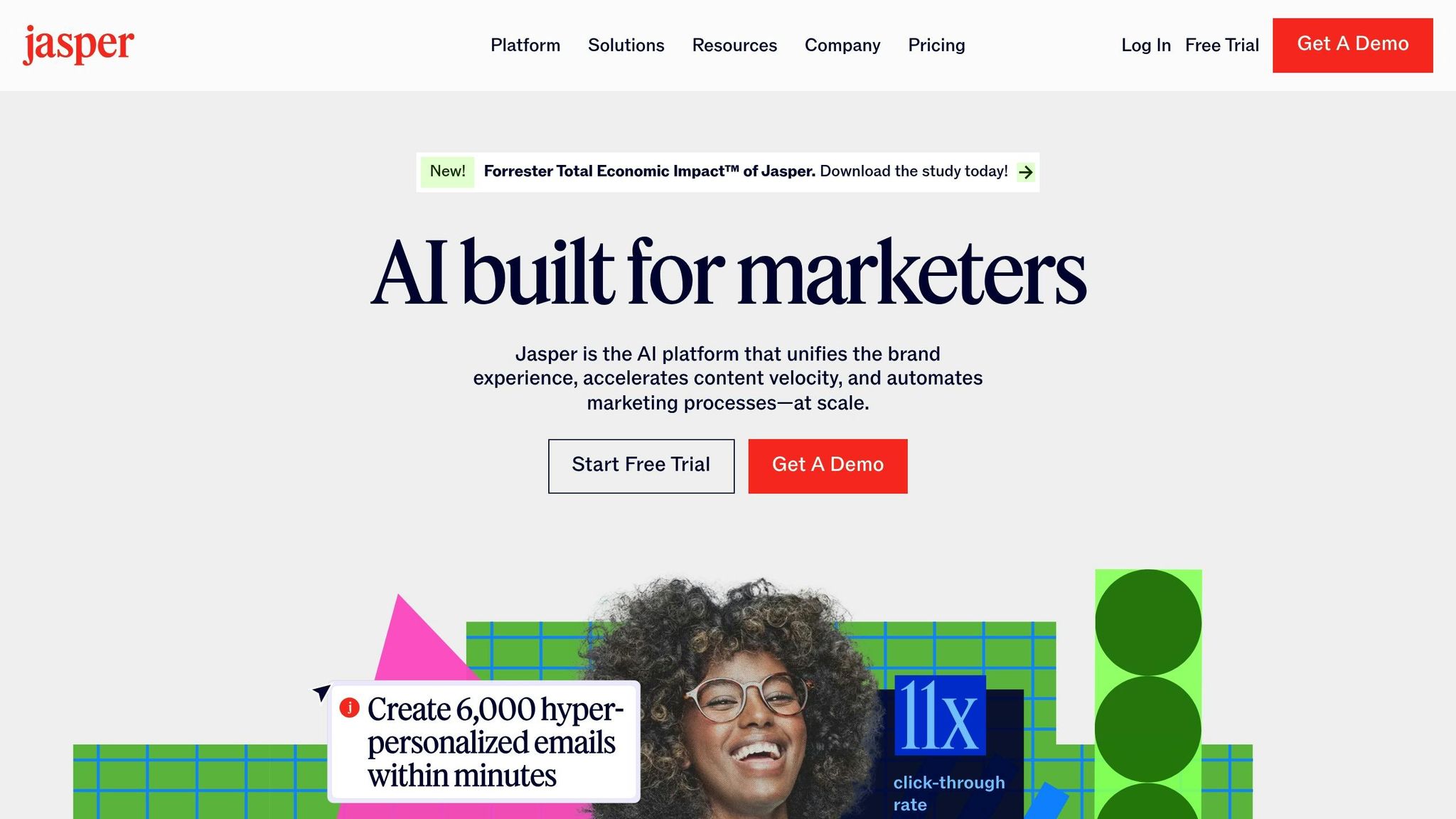
Jasper is an AI-powered writing assistant designed to create content that aligns with your brand's unique voice and style.
Features and Capabilities
Jasper comes equipped with customizable templates that can replicate your brand's tone. By training it with your style guides, you can ensure consistent messaging across various platforms.
The platform offers templates for a range of needs, from concise product descriptions to in-depth articles. Its advanced command mode lets you dictate the format and style of your content. Plus, Jasper provides suggestions for structure and keywords to optimize your content. An added bonus? Integrated tools for creating custom visuals, eliminating the need to switch between platforms.
Performance and Reliability
Over a 90-day testing period, Jasper consistently produced high-quality content with minimal need for edits. It handled diverse workloads smoothly, and built-in checks ensured the text was original and ready for review prior to publication.
Pricing
Jasper offers several pricing tiers to accommodate everyone from solo users to large teams. A free trial is available, giving potential users the chance to explore its features before committing to a subscription.
Ideal Use Cases
Jasper is particularly useful for marketing teams managing multiple brand profiles, thanks to its ability to adapt seamlessly to different tones. It's also a solid choice for businesses that need to produce large volumes of product descriptions or regular communications without relying heavily on in-house resources. During our testing, Jasper proved dependable across a variety of content workflows, setting a high standard as we move on to the next AI tool.
3. Synthesia
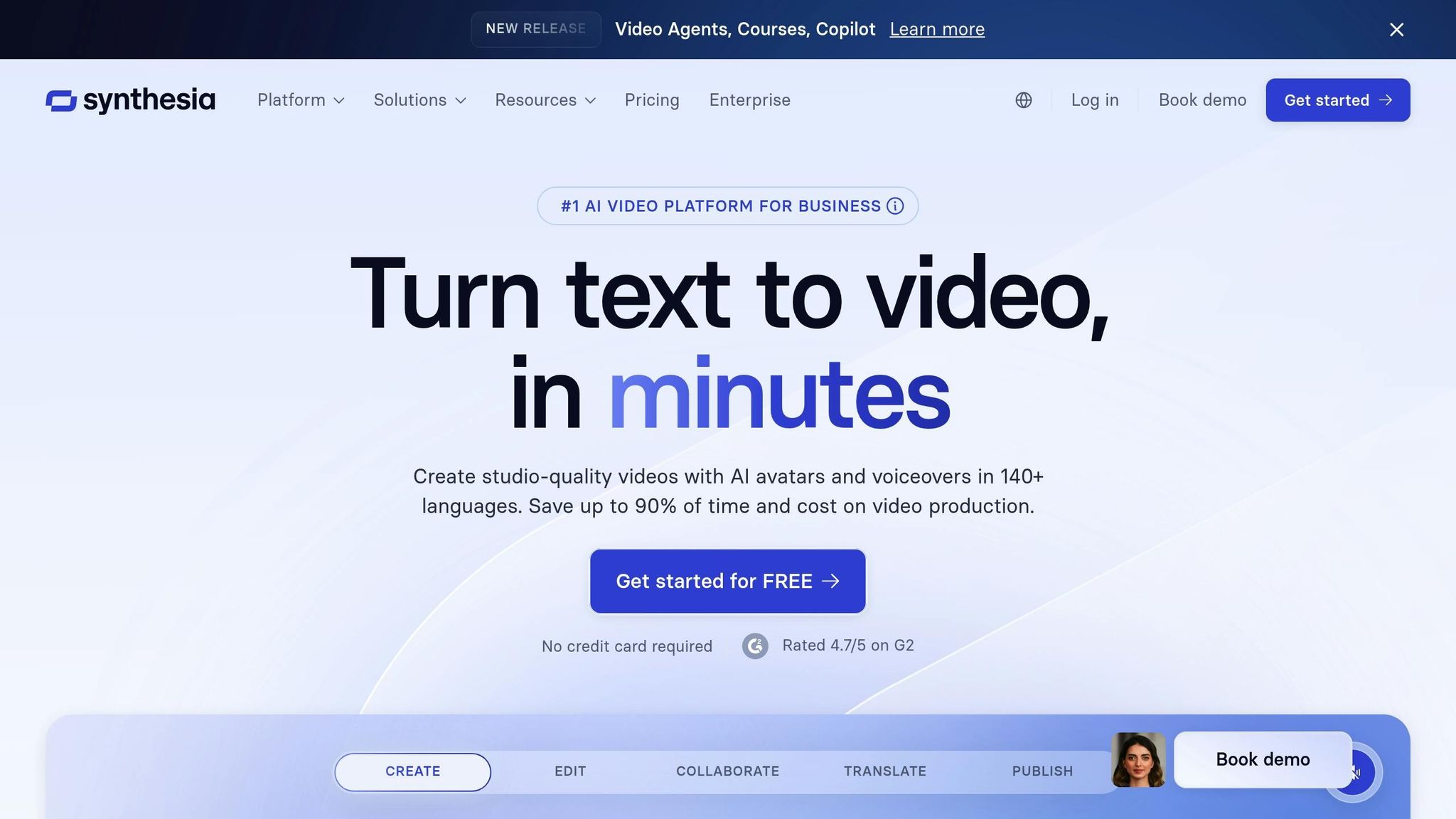
Synthesia is an AI-powered video creation platform that transforms text into polished videos featuring lifelike avatars and voices.
Features and Capabilities
Synthesia provides a variety of AI avatars and even allows users to create custom avatars from their own recordings, adding a personal or branded element to videos. It supports multiple languages and accents, ensuring flexibility for global audiences. The platform’s voice synthesis is highly advanced, syncing seamlessly with avatar lip movements. If you prefer, you can upload your own recordings to generate custom voice clones.
The platform includes templates for training sessions, product demonstrations, and corporate communications. A drag-and-drop editor makes it easy to add backgrounds, music, text, and even screen recordings. Automatic subtitle generation ensures accessibility, and videos can be adapted for different formats and devices. Synthesia also integrates with various digital tools for smoother workflows.
Performance and Reliability
During testing, Synthesia proved to be dependable with consistent uptime. The lip-syncing for avatars worked impressively across different languages, and the synthesized voices sounded natural - even when handling technical terms. However, it occasionally struggled with particularly complex jargon.
Pricing
Synthesia offers several pricing tiers tailored to both individuals and organizations. Higher-tier plans unlock perks like custom avatars, priority customer support, and enhanced security. For users needing more video minutes, additional time can be purchased as required.
Ideal Use Cases
Synthesia is an excellent choice for creating corporate training materials, HR onboarding videos, marketing demonstrations, and educational content. It enables the production of multilingual videos without the expense and effort of traditional video production methods.
4. ChatGPT
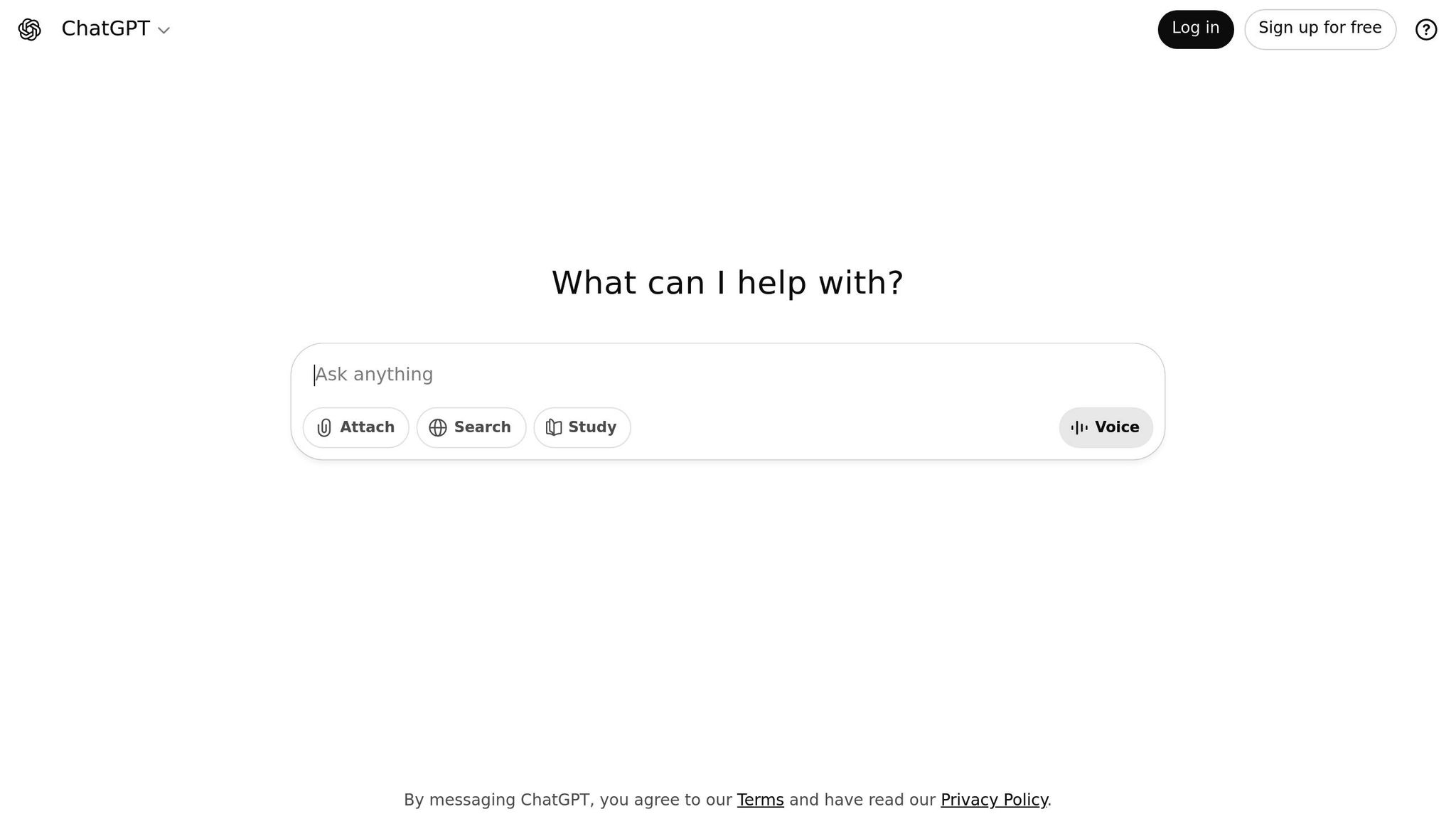
ChatGPT, developed by OpenAI, is a conversational AI assistant designed to generate text, solve problems, and facilitate dynamic interactions.
Features and Capabilities
ChatGPT stands out for its ability to understand and generate natural language, making it versatile for tasks ranging from creative writing to detailed technical explanations. It maintains context across conversations, ensuring smooth and coherent dialogue. For developers, it offers multi-language code generation, making tasks like debugging and documentation more efficient.
The premium version of ChatGPT includes advanced features like real-time web browsing for up-to-date information and the ability to analyze uploaded files, such as documents or spreadsheets. Users can tailor responses to suit specific needs, and its API allows seamless integration with third-party applications. These features make ChatGPT a powerful and flexible tool for various applications.
Performance and Reliability
ChatGPT is designed to deliver consistent and reliable performance. Standard queries are processed quickly, while more complex tasks may take a bit longer. It handles general topics effectively and supports multiple languages, though outputs for highly specialized subjects should be verified for accuracy.
Pricing
ChatGPT offers multiple pricing options to suit different needs:
- Free Tier: Basic functionality at no cost.
- Plus Plan ($20.00/month): Provides faster responses and priority access.
- Enterprise Plan: Custom pricing with additional features like enhanced security and dedicated support.
- API Access: Pricing depends on usage levels, offering flexibility for developers.
Ideal Use Cases
ChatGPT’s versatility makes it a valuable tool across various fields:
- Content Creation: Drafting blog posts, emails, and social media content.
- Customer Support: Managing routine inquiries and generating response templates.
- Education: Assisting with research, concept explanations, and study support.
- Development: Reviewing code, debugging, and creating documentation.
- Business: Summarizing meetings, generating reports, and brainstorming ideas.
- Creative Work: Crafting stories, marketing copy, and refining creative concepts.
With its broad range of capabilities, ChatGPT serves as a go-to assistant for professionals, educators, developers, and creatives alike.
5. MidJourney
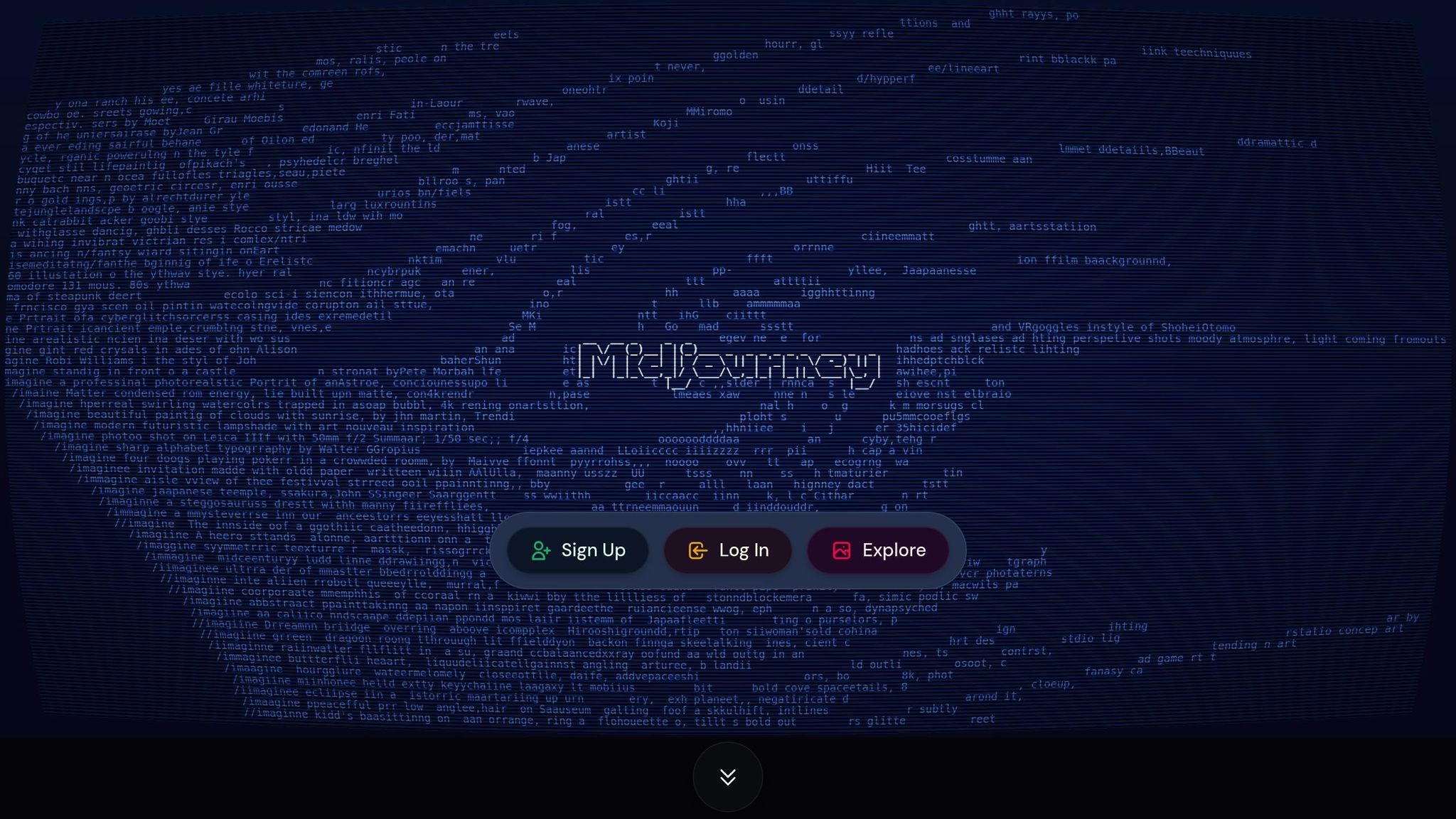
MidJourney is a tool that uses AI to turn text descriptions into images. By leveraging advanced machine learning, it creates artistic and stylized visuals, adding a new dimension to creative projects. Following our look at text and video AI tools, MidJourney steps into the spotlight with its focus on visual content creation.
Features and Capabilities
MidJourney lets users generate images in a variety of artistic styles, including photorealism, abstraction, and fantasy. It offers detailed customization options, allowing users to specify elements like style, lighting, angles, and colors in their prompts. The tool also supports multiple aspect ratios and resolution settings, making it versatile for different project needs. Plus, its upscaling feature improves image resolution while retaining fine details.
The platform consistently delivers visuals in a cohesive style, with regular updates aimed at improving output quality.
Performance and Reliability
MidJourney usually generates images quickly, but processing times can depend on the complexity of the prompt and server traffic. The tool operates through Discord, which might experience delays during busy periods. While the overall quality of the images is high, results can vary based on how detailed or specific the input prompts are.
Pricing
MidJourney offers subscription plans with different image quotas, processing speeds, and licensing options. Users can choose a plan that aligns with their creative goals and usage needs.
Ideal Use Cases
MidJourney is perfect for marketing, design, and educational projects. Marketing teams and content creators use it to create visuals for social media, blogs, and other promotional materials. Concept artists and designers benefit from its ability to quickly prototype ideas and build mood boards during the early stages of a project. Small businesses can rely on MidJourney to produce professional-quality visuals for websites, presentations, and marketing campaigns - without needing to invest heavily in traditional design resources.
6. RunwayML
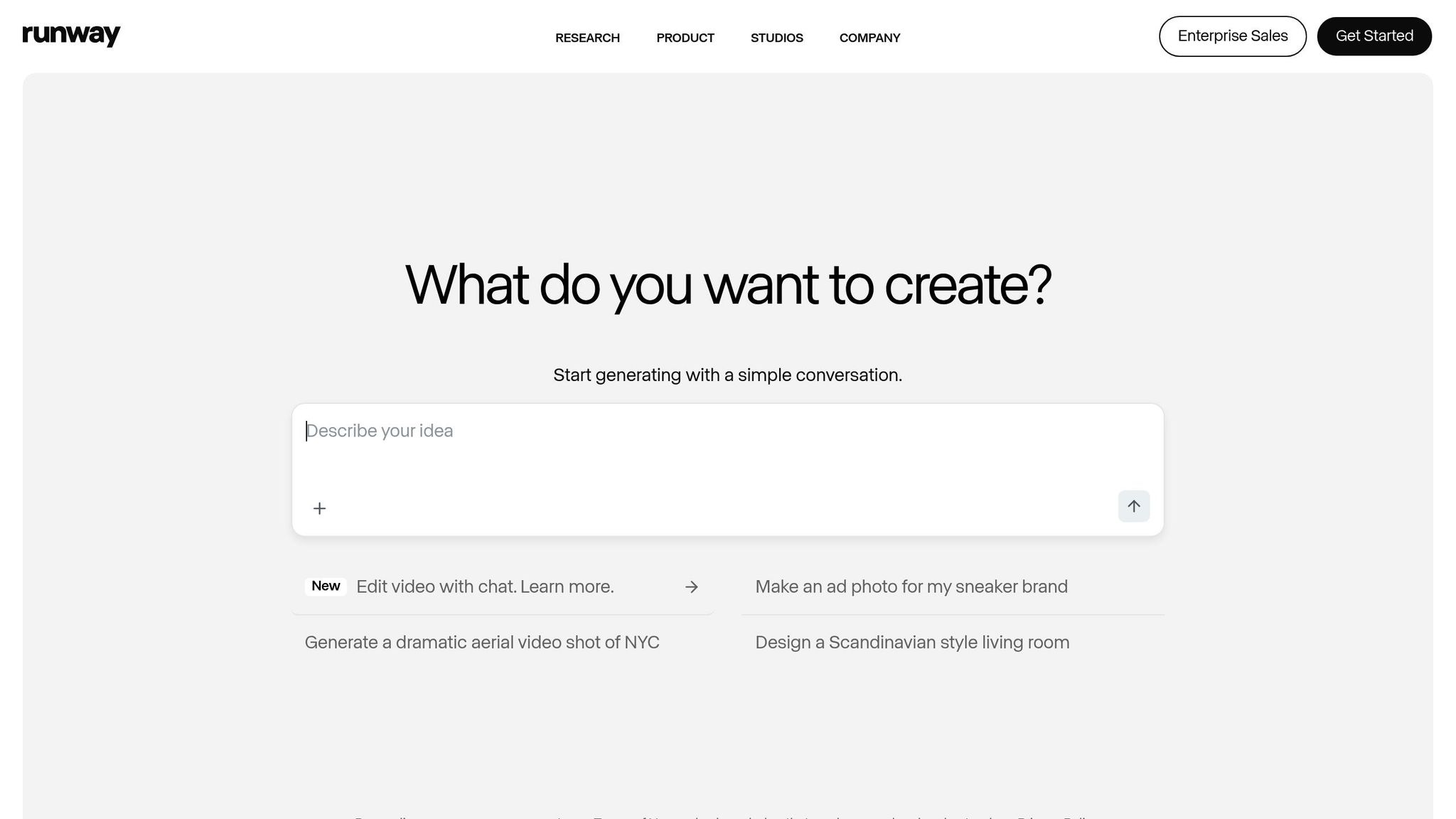
RunwayML takes the concept of AI-driven visual tools to the next level, offering a platform tailored for dynamic multimedia creation. Whether you're editing videos, generating images, or working on complex media projects, this tool simplifies the process with its AI-powered features.
Features and Capabilities
RunwayML comes packed with tools designed to make your creative process smoother. It can generate videos based on text prompts, remove backgrounds automatically, and handle motion tracking effortlessly. On top of that, it lets you apply artistic visual styles to your projects and supports real-time collaboration through the cloud.
Performance and Reliability
The platform is built to handle projects of all sizes and complexities, delivering consistent results without compromising visual quality.
Pricing
RunwayML operates on a credit-based subscription model with tiered pricing options. Standard plans cover the basics for everyday use, while more advanced plans cater to professionals needing extra features and dedicated support.
Ideal Use Cases
RunwayML is a game-changer for creative professionals in fields like marketing, filmmaking, and digital education. It helps teams produce visually engaging content quickly and efficiently, whether it's promotional videos, animated graphics, pre-visualizations, or interactive lessons. The platform significantly speeds up the production process while maintaining high-quality results.
7. Notion AI
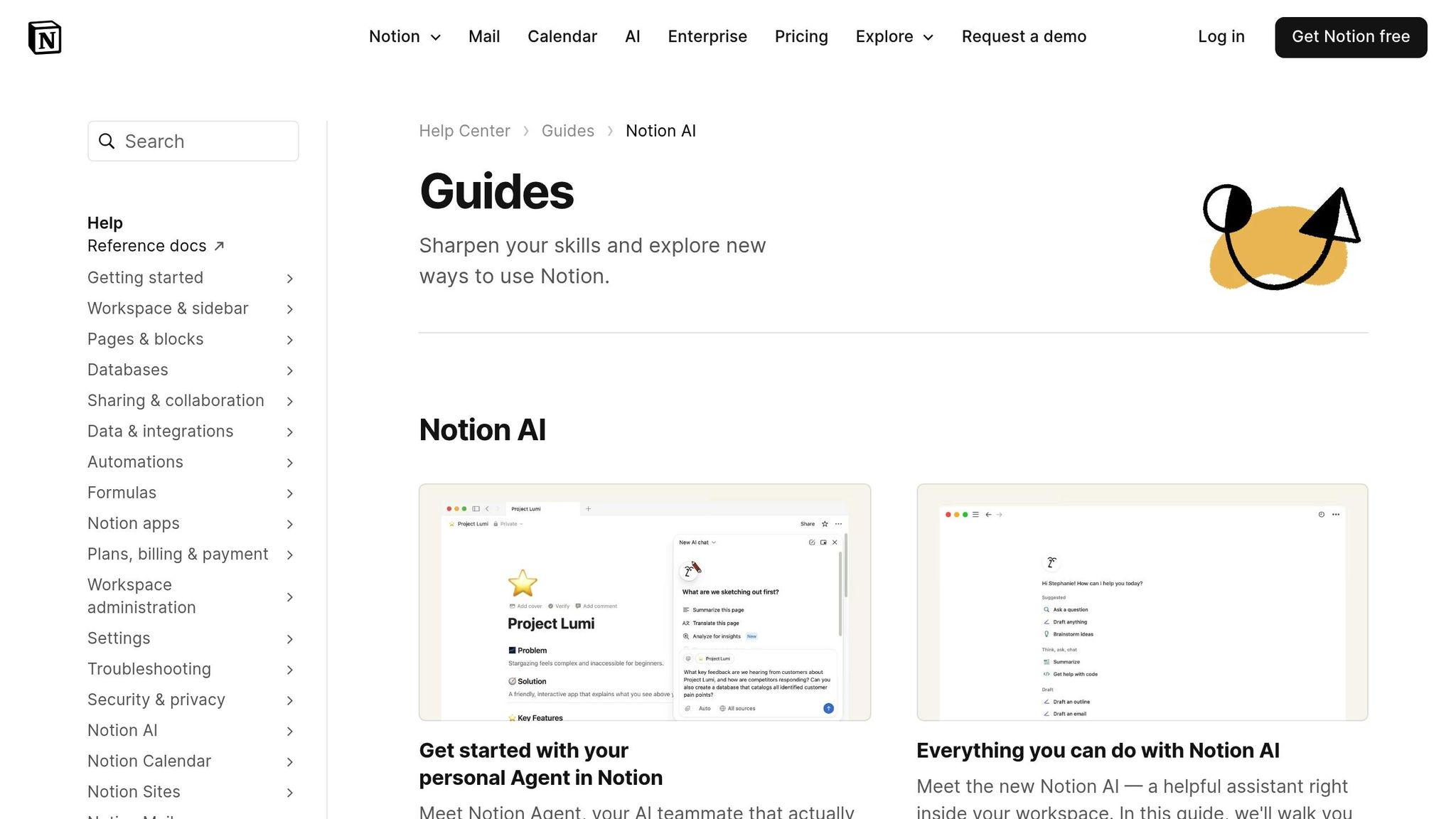
Notion AI brings artificial intelligence directly into your Notion workspace, offering intelligent tools powered by GPT-4 and Claude. By tapping into your workspace's structure, it provides context-aware support for writing, organization, and more. This integration makes it a powerful companion for productivity.
Features and Capabilities
Notion AI can create original content, refine text for better clarity, adjust tone or length, and even handle translations while keeping the original context intact. Its summarization tool is particularly handy for pulling key points from meeting notes, documents, or research, turning them into concise summaries.
The AI Database Properties & Creation feature stands out by automatically building database structures with relevant properties and views. It also suggests autofill options, provides recommendations, and assists with formula editing.
With the Search & Q&A Assistant, you can perform natural language searches across your workspace and connected apps. Whether you're looking for details on a project or document, it fetches relevant answers using both your workspace content and external sources.
For those seeking advanced functionality, the Personal Agent can handle tasks like creating or editing pages, databases, and charts. On Business and Enterprise plans, the Research Mode offers deeper insights by generating reports that combine workspace data with web-based information.
Performance and Reliability
Notion AI is designed to work smoothly, regardless of the size or complexity of your workspace. Its ability to understand context - like page relationships and team workflows - ensures seamless integration without disrupting your processes.
Pricing
New Free or Plus users get 20 AI responses per workspace as a trial. For full access, the Business plan is priced at $20 per user per month (billed annually) or $24 per user per month (billed monthly). This includes features like AI Meeting Notes, Research Mode, and advanced content tools. Enterprise plans offer custom pricing, enhanced security, and priority support. Notably, users who subscribed to the AI add-on before May 13, 2025, retain their full access as long as they keep their subscription active.
Ideal Use Cases
In 2025's productivity-driven landscape, Notion AI is a go-to for various roles. Project managers can craft timelines and status reports, content creators can produce and repurpose material effortlessly, and research teams can turn their findings into actionable summaries with ease.
8. Descript
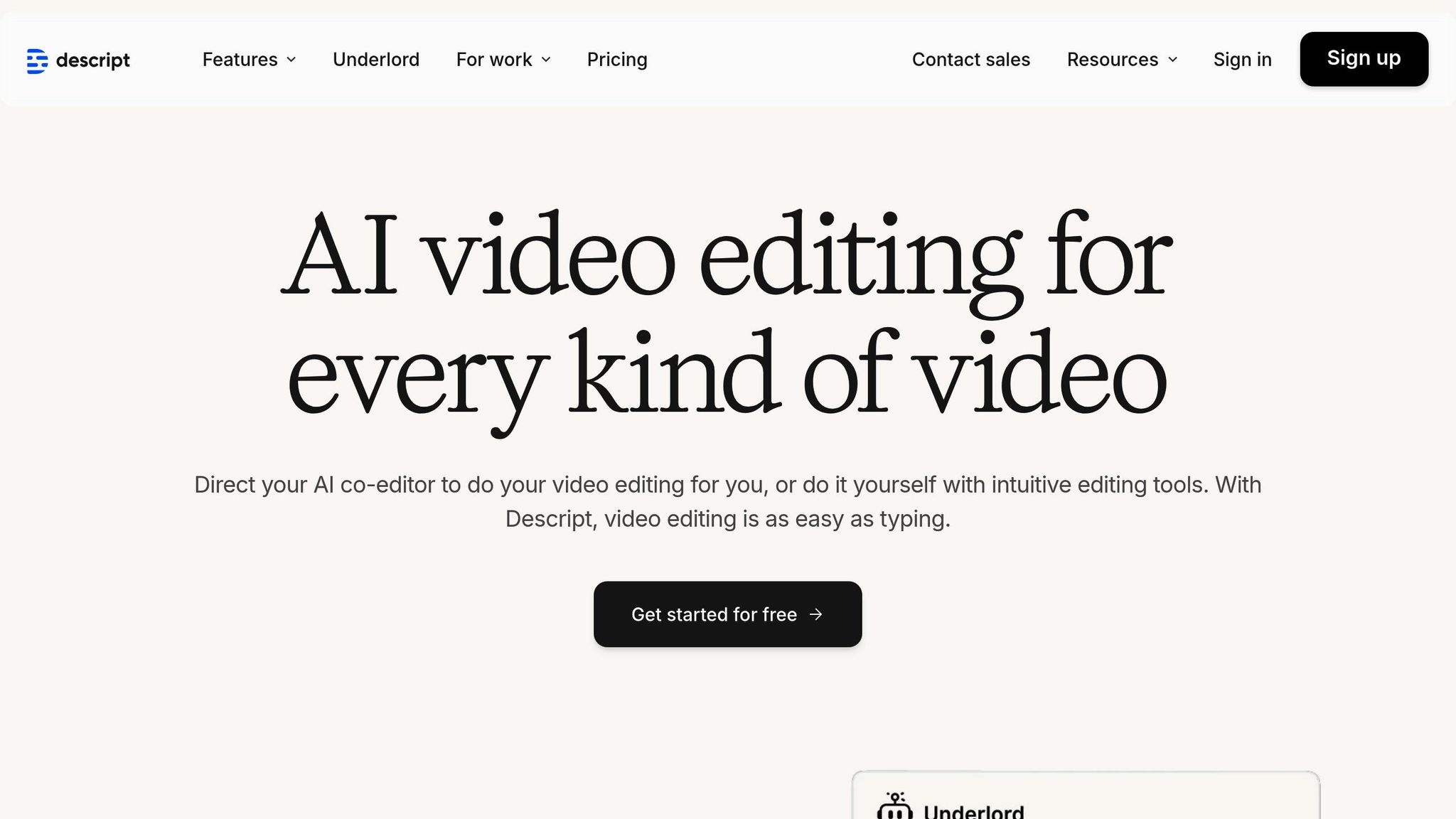
Descript steps into the multimedia editing scene with a unique approach, making audio and video production easier through the power of AI.
This platform reimagines editing by turning it into a text-based process. With Descript, you can edit podcasts, videos, and recordings simply by tweaking the transcript. It’s a favorite among creators for delivering polished results with minimal effort.
Features and Capabilities
Descript’s text-based editing method changes the game. Upload your audio or video, and the platform automatically generates a transcript. From there, you can cut, copy, or paste sections directly from the text. Want to remove a line? Delete it from the transcript, and the corresponding audio or video disappears too.
The AI assistant, Underlord, takes things further by removing filler words, creating clips, and even drafting YouTube descriptions. The Studio Sound feature enhances audio by reducing noise and echo, giving your recordings a professional edge.
For voice work, the AI Speech tool clones your voice, allowing you to fix errors or create new content just by typing. The Overdub feature extends this functionality for even more possibilities.
Video creators will appreciate the Green Screen tool, which removes backgrounds without needing an actual green screen. The platform also supports AI-generated avatars and multilingual dubbing in over 24 languages, helping your content reach a broader audience.
These tools make Descript a standout choice for modern media editing.
Performance and Reliability
Descript handles various file formats with ease, and its free plan supports uploads up to 1GB. While the AI transcription is generally accurate, recordings with multiple speakers or strong accents may need some manual adjustments. Processing times depend on file size and complexity, but the platform remains reliable even for longer projects.
Pricing
Descript offers five pricing options, tailored to different needs. Plans are based on "media hours" for uploads and "AI credits" for advanced features. Annual subscriptions offer discounts of up to 35% compared to monthly billing.
| Plan | Monthly Price | Annual Price | Media Hours | AI Credits | Key Features |
|---|---|---|---|---|---|
| Free | $0 | $0 | 1 hour/month | 100 (one-time) | 720p export with watermarks, 5 lifetime AI feature uses |
| Hobbyist | $24 | $16 | 10 hours/month | 400/month | 1080p watermark-free export, voice cloning (30 min/month) |
| Creator | $35 | $24 | 30 hours/month | 800/month | 4K export, unlimited stock media, 120 min AI speech/month |
| Business | $65 | $50 | 40 hours/month | 1,500/month | Brand Studio, custom avatars, priority support, 5 hours AI speech/month |
| Enterprise | Custom | Custom | Custom | Custom | Advanced security, custom integrations |
Additional media minutes and AI credits can be purchased as needed.
Ideal Use Cases
Descript is a go-to tool for podcasters aiming for quick edits and polished audio without needing advanced technical skills. It’s equally useful for content creators making educational videos, as its voice cloning feature allows for fast corrections without re-recording. Marketing teams can localize content using the multilingual dubbing tool, while corporate teams can create professional internal videos with consistent branding using the Business plan’s Brand Studio feature.
9. GrammarlyGO
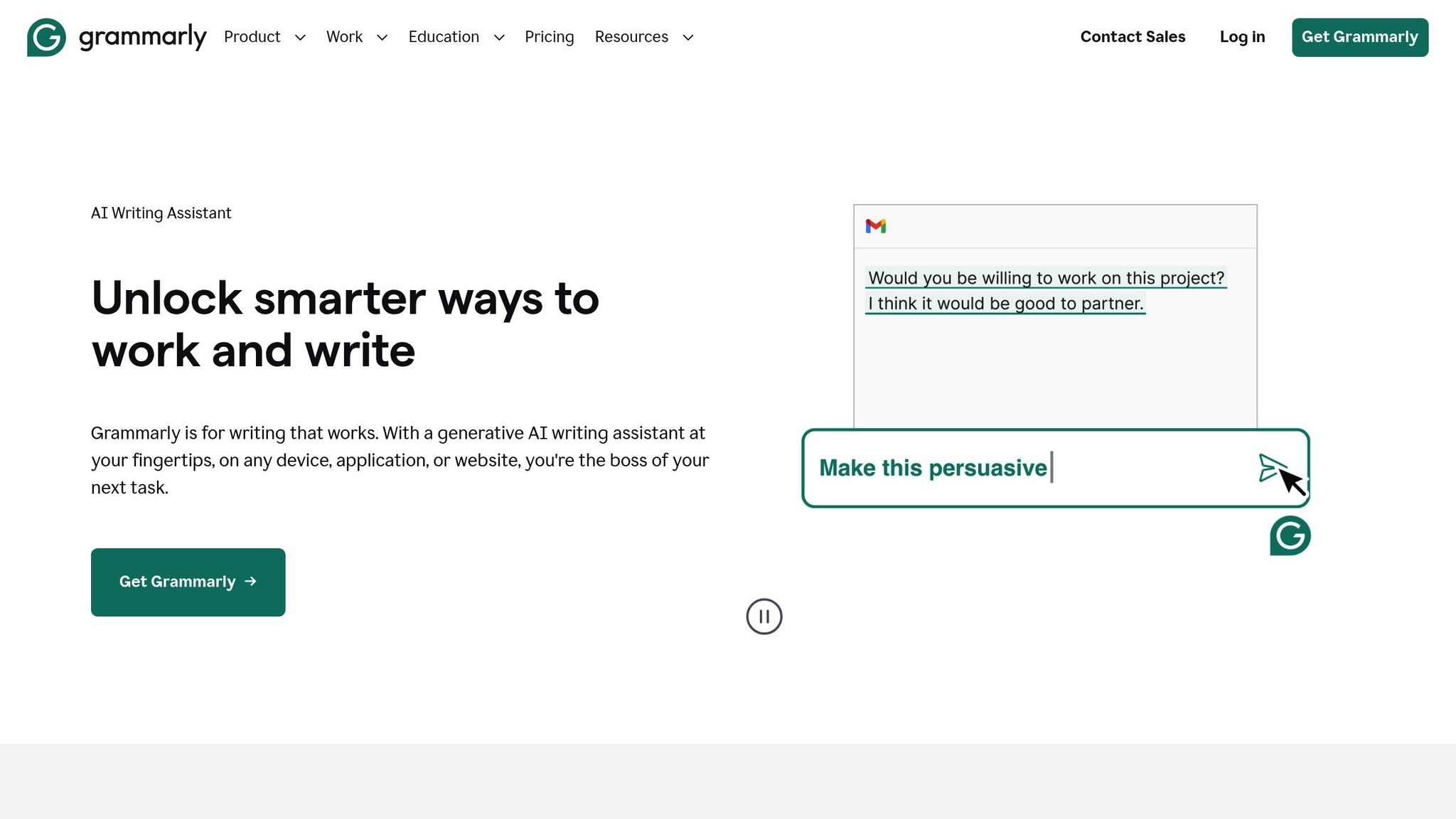
GrammarlyGO is Grammarly's AI-powered writing assistant, built to take its well-known grammar-checking capabilities to the next level. It helps users craft, refine, and polish their content across emails, reports, and even social media posts.
Features and Capabilities
GrammarlyGO builds on Grammarly's core strengths by introducing generative AI prompts for creating text. It allows users to adjust tone to suit different audiences, offering flexibility for various communication styles. The tool also focuses on improving clarity, engagement, and flow, ensuring your content resonates with readers. Over time, GrammarlyGO adapts to your writing style, making its suggestions more personalized. For teams, it helps maintain consistent writing standards across projects, streamlining collaboration.
Performance and Integration
GrammarlyGO works seamlessly across popular platforms like web browsers, Microsoft Office, Google Workspace, and mobile devices. This ensures a smooth and consistent experience whether you're working solo or as part of a team. Next, we’ll dive into pricing and specific scenarios where GrammarlyGO shines.
Pricing and Availability
GrammarlyGO is included in Grammarly's subscription plans. For a detailed breakdown of pricing and features, visit Grammarly's official website.
Ideal Use Cases
GrammarlyGO is perfect for professionals, students, and teams aiming to produce high-quality content across various formats. It’s especially helpful for improving clarity, adjusting tone to fit specific audiences, and overcoming writer’s block - all while keeping messaging consistent.
10. Writesonic
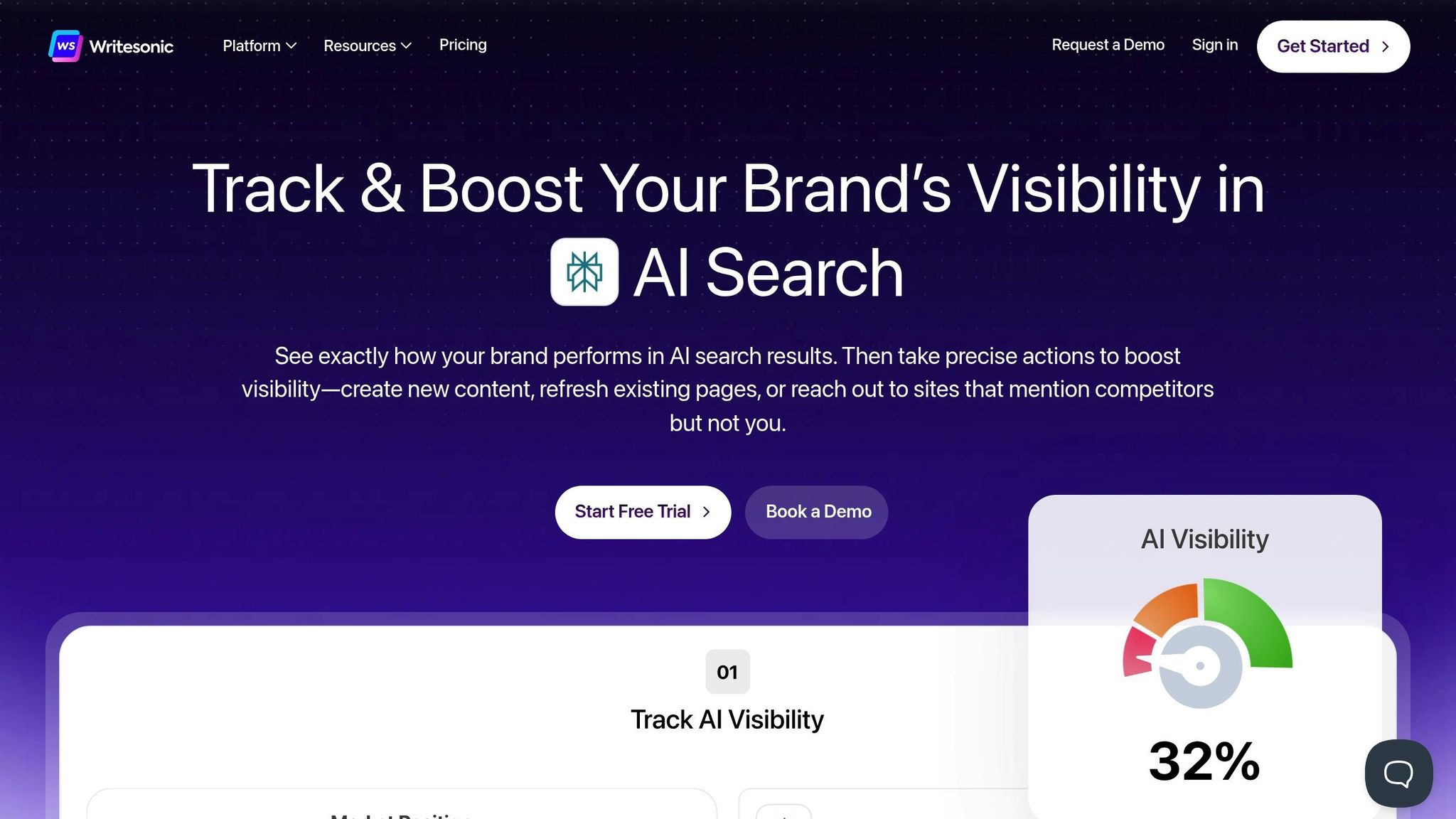
Writesonic is a tool built for those who need scalable, high-quality content without compromising efficiency. Designed with businesses and marketers in mind, this AI-powered platform uses advanced language models to simplify content creation across multiple formats, all while boosting productivity.
Features and Capabilities
Writesonic offers a variety of templates tailored for blogs, social media posts, product descriptions, and email campaigns. Its tools are capable of generating long-form content with logical structure and basic SEO considerations, making it a versatile option for marketers. One standout feature is its custom brand voice training, which ensures that all content aligns with a company's unique tone and messaging.
The platform also includes plagiarism detection and AI-content verification tools to help maintain originality. A built-in editor allows for real-time collaboration and fine-tuning, making it easier to refine content on the go. For e-commerce and global marketing needs, Writesonic provides specialized templates and multilingual support, simplifying content creation for diverse audiences.
Performance and Reliability
Writesonic is designed to deliver content quickly, whether you're working on a short update or a detailed article. It integrates seamlessly with platforms like WordPress, Shopify, and Zapier, streamlining publishing and workflow automation. For enterprise users, API integration enables custom content management solutions, adding another layer of flexibility.
Pricing
For those interested in trying it out, Writesonic offers a free plan that gives access to its core features. Beyond that, paid plans are available to suit a range of users, from freelancers and small teams to large organizations. These plans include must-have tools like the plagiarism checker and brand voice training, providing options that can adapt to various content needs.
Ideal Use Cases
Writesonic is a great fit for digital marketing teams, e-commerce businesses, freelance writers, and startups. Whether you're looking to maintain a steady blog schedule, craft compelling ad copy, or create detailed product descriptions, this platform is equipped to handle a wide array of content marketing tasks.
11. Canva AI
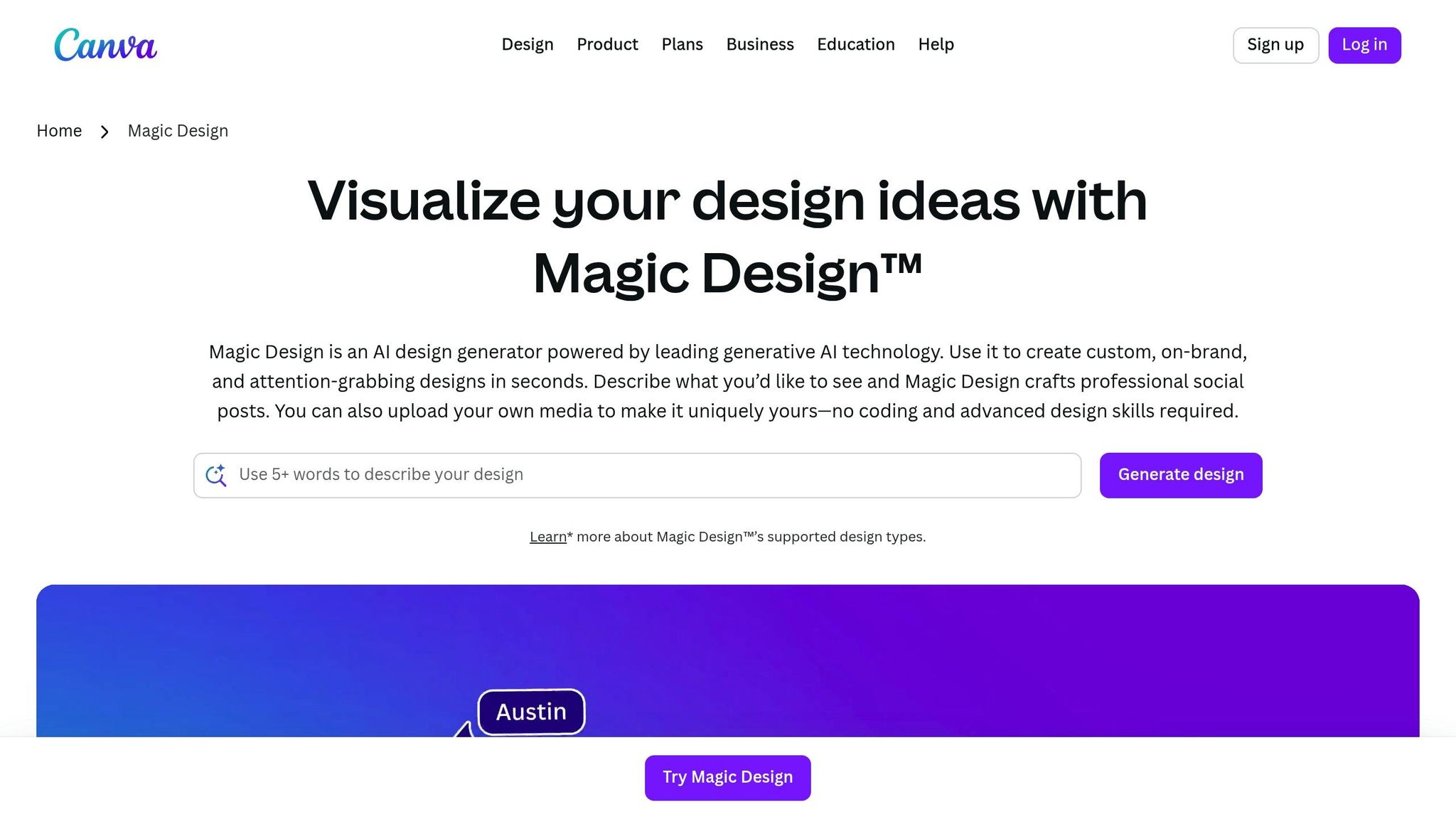
Canva AI has transformed how visual content is created, catering to both seasoned designers and those with no design experience. By blending an intuitive drag-and-drop interface with advanced AI tools, it simplifies the process of crafting everything from social media posts to presentations and marketing materials. It’s a platform that removes the technical hurdles, letting creativity take center stage.
Features and Capabilities
Canva AI offers a suite of tools designed to make design faster and easier:
- Magic Design: Upload an image or provide a description, and Canva AI generates multiple design options instantly.
- Background Remover: Precisely separates subjects from their backgrounds with just one click.
- Text to Image: Converts written descriptions into custom visuals.
- Magic Eraser: Deletes unwanted elements from photos seamlessly.
- Magic Resize: Automatically adjusts designs to fit different formats and dimensions.
For video creators, tools like Magic Animate bring static designs to life, while Beat Sync ensures video edits align perfectly with music rhythms. Canva AI’s Brand Kit takes consistency to the next level by applying your company's colors, fonts, and logos across all designs, ensuring every piece aligns with your brand identity.
Performance and Reliability
Canva AI is built for speed and efficiency. Most tasks are processed in just 10–15 seconds, making it a great fit for real-time workflows. It supports high-resolution outputs of up to 300 DPI, ideal for print materials, without compromising on speed. Since it’s cloud-based, you can access its features seamlessly from any device - whether you’re on a smartphone or a desktop.
Collaboration is another strong point. Teams can work on the same project simultaneously, with AI suggestions updating in real time for everyone. The platform also integrates with tools like Slack, Google Drive, and Dropbox, streamlining asset sharing and organization.
Pricing
Canva offers flexible pricing to suit different needs:
- Free Tier: Includes basic AI tools like background removal and magic resize, though usage is capped monthly.
- Canva Pro: Priced at $14.99 per month (or $119.99 annually), this plan unlocks unlimited access to all AI features, premium templates, and advanced collaboration tools.
- Canva for Teams: Starts at $29.99 per month for up to 5 users, with additional seats costing $6 per month each. This plan is designed for businesses needing advanced brand management, priority support, and enhanced security.
Ideal Use Cases
Canva AI shines in a variety of scenarios:
- Social Media Managers: Create consistent, on-brand content for multiple platforms quickly and efficiently.
- Small Business Owners: Design professional-looking marketing materials without the need for a designer or complex software.
- Content Creators and Influencers: Maintain a cohesive visual style for their personal brands, producing polished thumbnails, graphics, and promotional materials with ease.
- Marketing Teams: Rapidly prototype campaign visuals, experiment with different creative ideas, and gather feedback in real time, all while keeping workflows streamlined.
With its powerful features and user-friendly interface, Canva AI is a go-to solution for anyone looking to create stunning visuals without the hassle. Whether you’re an individual or part of a team, it’s designed to make your creative process faster and more efficient.
sbb-itb-212c9ea
12. Copy.ai
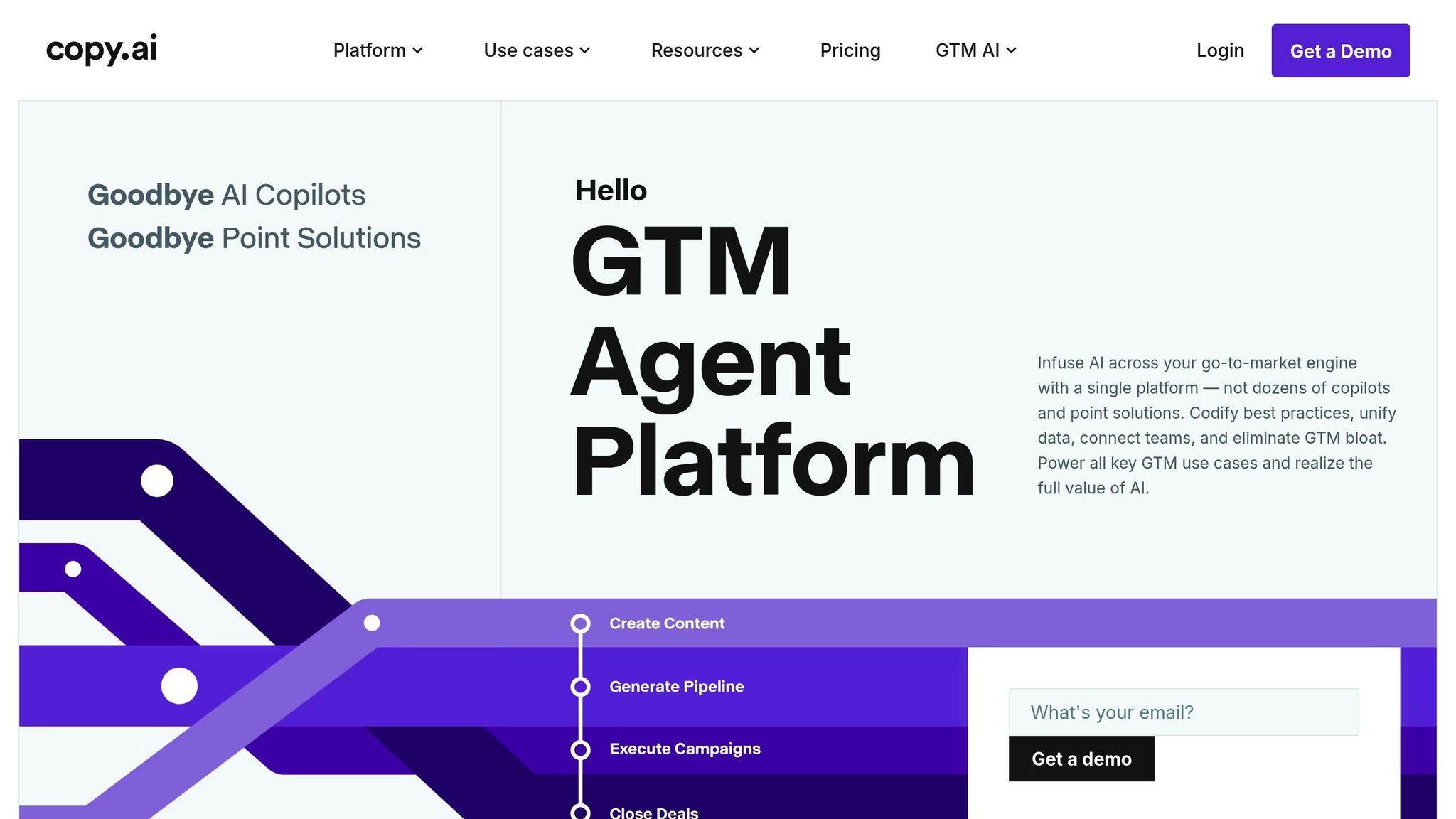
Copy.ai is a powerful AI writing assistant designed to turn simple prompts into polished, ready-to-use content. Whether you're a business or an individual, it’s a tool that helps you push past writer's block and create content faster without compromising quality.
Features and Tools
Copy.ai offers a range of tools to tackle different content needs. The Blog Wizard helps structure and draft blog posts, while the Email Sequence Builder streamlines email campaign creation. The Brand Voice feature ensures your content stays consistent with your tone and style. For more open-ended tasks, the Freestyle tool allows for brainstorming and idea generation. It also includes tools tailored for creating social media posts, making it easy to craft content for platforms like Instagram, LinkedIn, and Twitter.
Speed and Consistency
One of Copy.ai’s standout features is its ability to deliver results quickly, making it ideal for fast-paced workflows. The platform supports multiple languages, making it accessible for global teams. Collaboration features are also built in, allowing teams to work together seamlessly on content projects.
Pricing Options
Copy.ai caters to a wide range of users with its tiered pricing structure. There’s a free plan for basic needs, while professional and enterprise subscriptions unlock more advanced features and higher usage limits. This flexibility makes it suitable for everyone, from solo freelancers to large organizations.
Who Should Use Copy.ai?
Copy.ai is a great fit for marketing teams, content creators, and agencies. Its tools are particularly useful for creating website copy, marketing campaigns, and social media posts while ensuring your brand’s voice remains consistent across all platforms.
13. Zapier AI
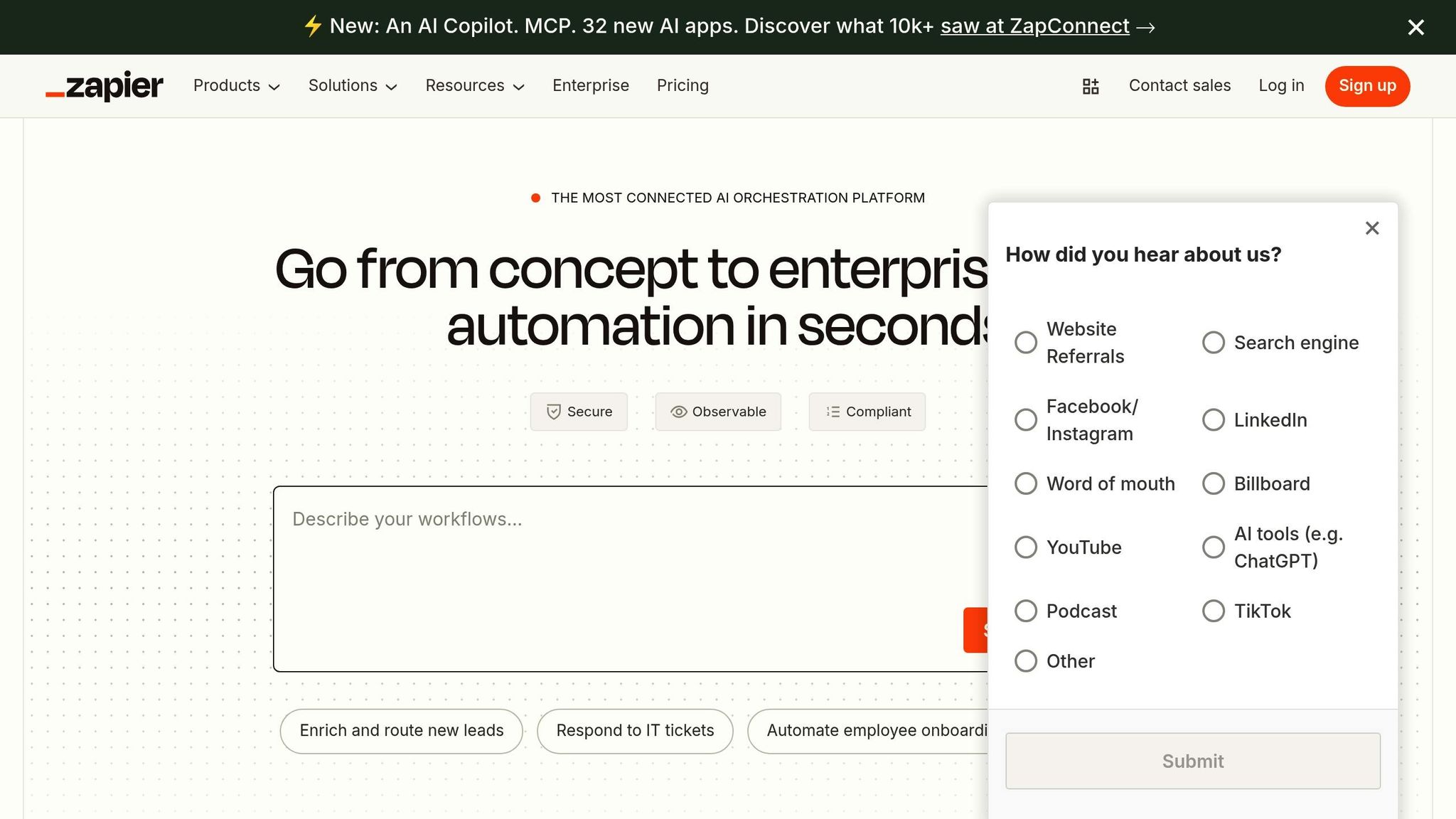
Zapier AI is an automation platform designed to simplify workflows using plain-language commands. It connects a wide range of popular applications, making it easier to manage tasks across different tools.
Features and Capabilities
Zapier AI's standout feature is its AI-powered automation builder, which interprets straightforward instructions to create custom automation workflows. It can analyze your current processes and suggest new ways to automate tasks. There's also an AI-driven chatbot that helps troubleshoot issues, while its data mapping feature ensures smooth integration between systems.
For instance, you could set up a workflow where an incoming email automatically saves attachments to cloud storage, creates a task in your project management tool, and notifies your team in a messaging app - all without manual input.
Performance and Reliability
Zapier AI is built to handle the fast-paced needs of modern businesses. Its advanced error-handling system not only provides actionable solutions when something goes wrong but also learns from past issues to improve its reliability over time.
Pricing
Zapier AI offers tiered pricing plans to suit businesses of different sizes and needs. Whether you're a small team or a large organization, you can choose a plan that aligns with your desired features and automation requirements.
Ideal Use Cases
Zapier AI shines in a variety of business scenarios. Sales teams can use it to automate lead tracking and update customer records effortlessly. Marketing teams may appreciate its ability to handle repetitive tasks like syncing data or generating reports. E-commerce businesses can streamline order processing and inventory management, while content creators can save time by automating social media scheduling and client communication. The platform's flexibility makes it a valuable tool across industries.
14. Pictory
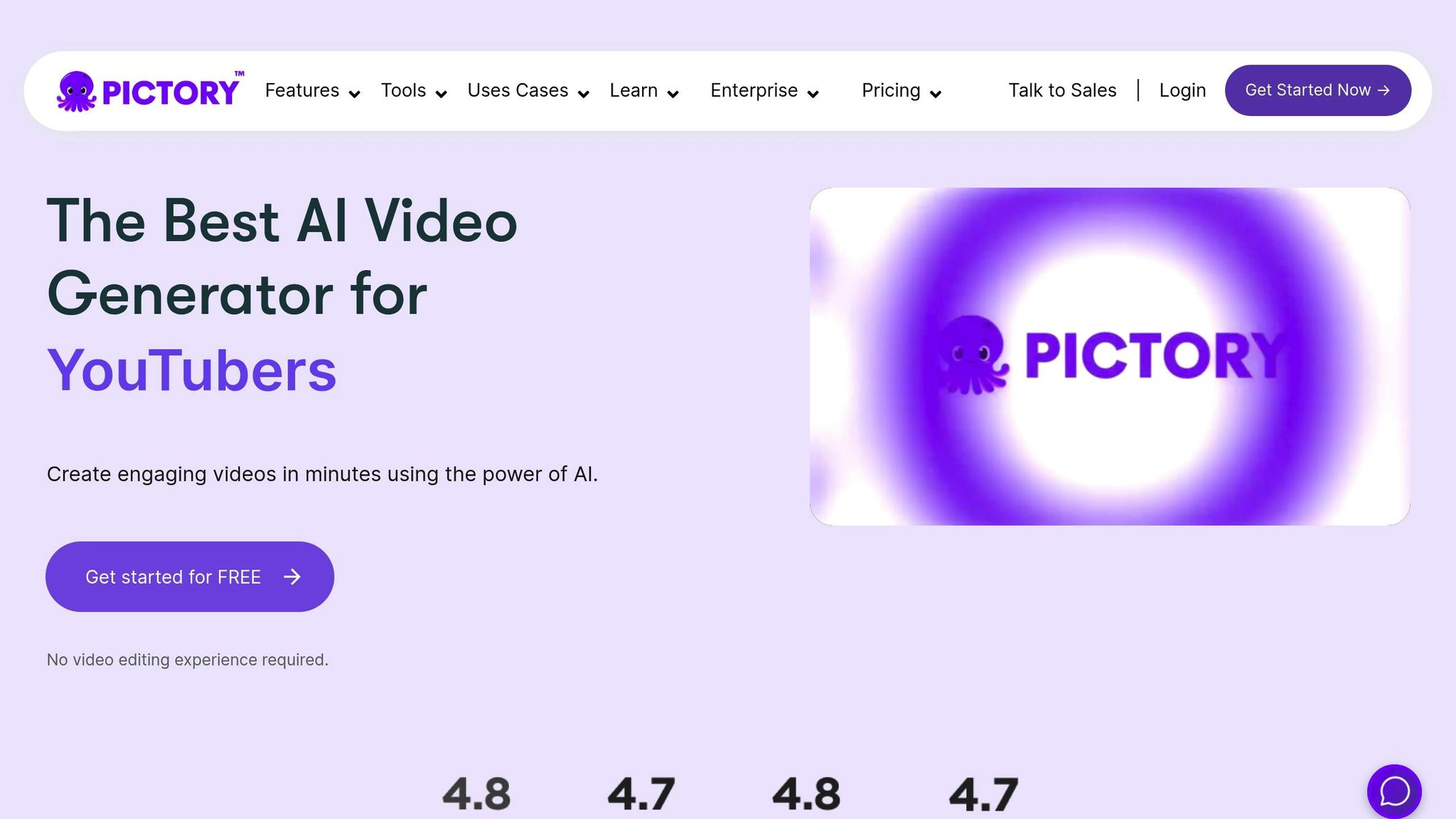
Pictory makes it easy to turn text into engaging videos, no advanced editing skills required.
Features and Capabilities
Pictory transforms written content - like blogs or scripts - into videos by automatically pairing it with visuals, background music, and seamless transitions. With access to a library of over 3 million stock images and video clips, users can find the perfect visuals for their projects.
Its AI can extract key sentences to create concise highlight reels, making it ideal for content marketers looking to adapt blog posts for video platforms. The platform also offers automatic captioning with 95% accuracy, which is great for viewers who prefer silent video playback.
Customization is another strong point. Users can apply their brand elements - such as colors, fonts, and logos - through a brand kit. Pictory also supports multiple aspect ratios, including 16:9 for YouTube, 1:1 for Instagram, and 9:16 for TikTok or Instagram Stories.
Performance and Reliability
Pictory processes videos in just 5–10 minutes, using cloud-based rendering that eliminates the need for high-end hardware. The platform boasts 99.5% uptime, ensuring consistent availability for users.
Recent updates have improved the AI's ability to match visuals with context, further refining the video creation process. Videos are exported in 1080p HD quality by default, with 4K options available for those on higher-tier plans.
Pricing
Pictory offers three pricing plans:
- $19/month: Starter plan (up to 30 videos)
- $39/month: Professional plan (up to 60 videos, includes premium stock footage)
- $99/month: Teams plan (up to 90 videos, priority support)
A free 3-day trial is also available for new users to test the platform.
Ideal Use Cases
Pictory is a go-to tool for a variety of professionals:
- Content marketers can quickly turn blog posts into videos, saving time while expanding their content's reach.
- Social media managers create branded video content for multiple platforms without breaking a sweat.
- Educators and course creators convert lesson plans into engaging video modules.
- Small business owners craft promotional videos and product demos without needing a production team.
- Podcast creators enhance audio content by adding visuals, making it YouTube-ready.
This efficiency in video creation makes Pictory a standout choice for professionals looking to streamline their content production in 2025.
15. DeepL Write
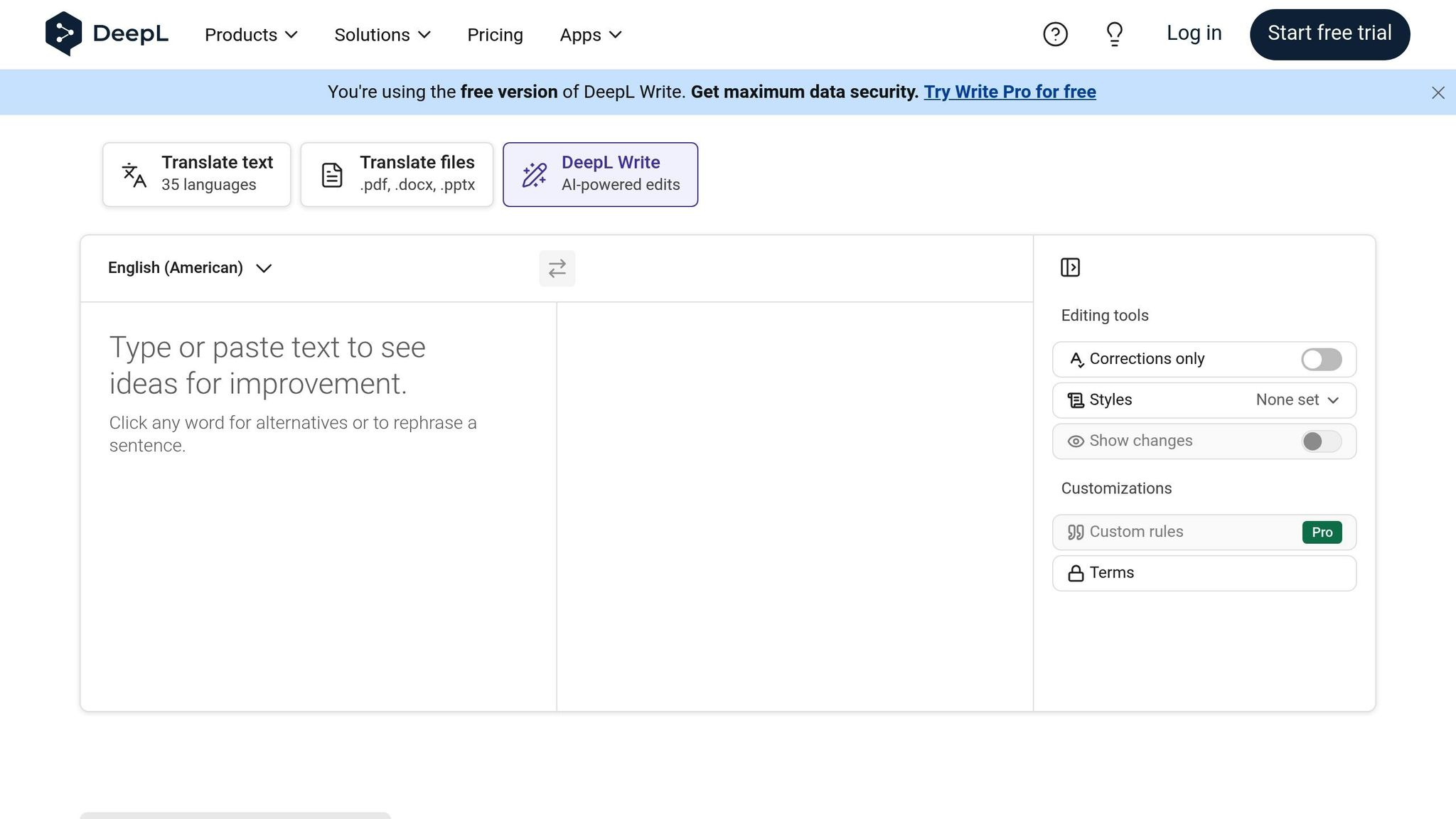
DeepL Write builds on the advanced neural networks that power DeepL's translation service, offering a tool designed to improve your writing in more ways than one. Its thoughtful features set it apart in the crowded field of AI writing tools.
Features and Capabilities
This tool goes beyond basic grammar fixes. It uses contextual understanding to sharpen clarity, adjust tone, and enhance style. It can rephrase sentences while keeping their original meaning intact, making it especially helpful for non-native English speakers and professionals aiming for polished communication. Plus, with support for multiple languages, it’s a great fit for international teams and global businesses.
Performance and Reliability
DeepL Write provides quick, context-sensitive suggestions and works seamlessly across a variety of platforms, including web browsers, desktop apps, and mobile devices.
Pricing
You can choose between free and premium versions of DeepL Write, giving flexibility based on your needs. Premium plans come with added perks like priority processing and more options for refining your writing style.
Ideal Use Cases
DeepL Write caters to a wide range of users. International business professionals and academics can rely on it to ensure their communication is clear and professional. Content creators and bloggers will appreciate its ability to help maintain a consistent and engaging voice. Marketing teams and customer support reps can use it to craft messages that connect with their audience. These versatile applications make DeepL Write a standout choice in our 2025 review of AI writing tools.
16. Murf AI
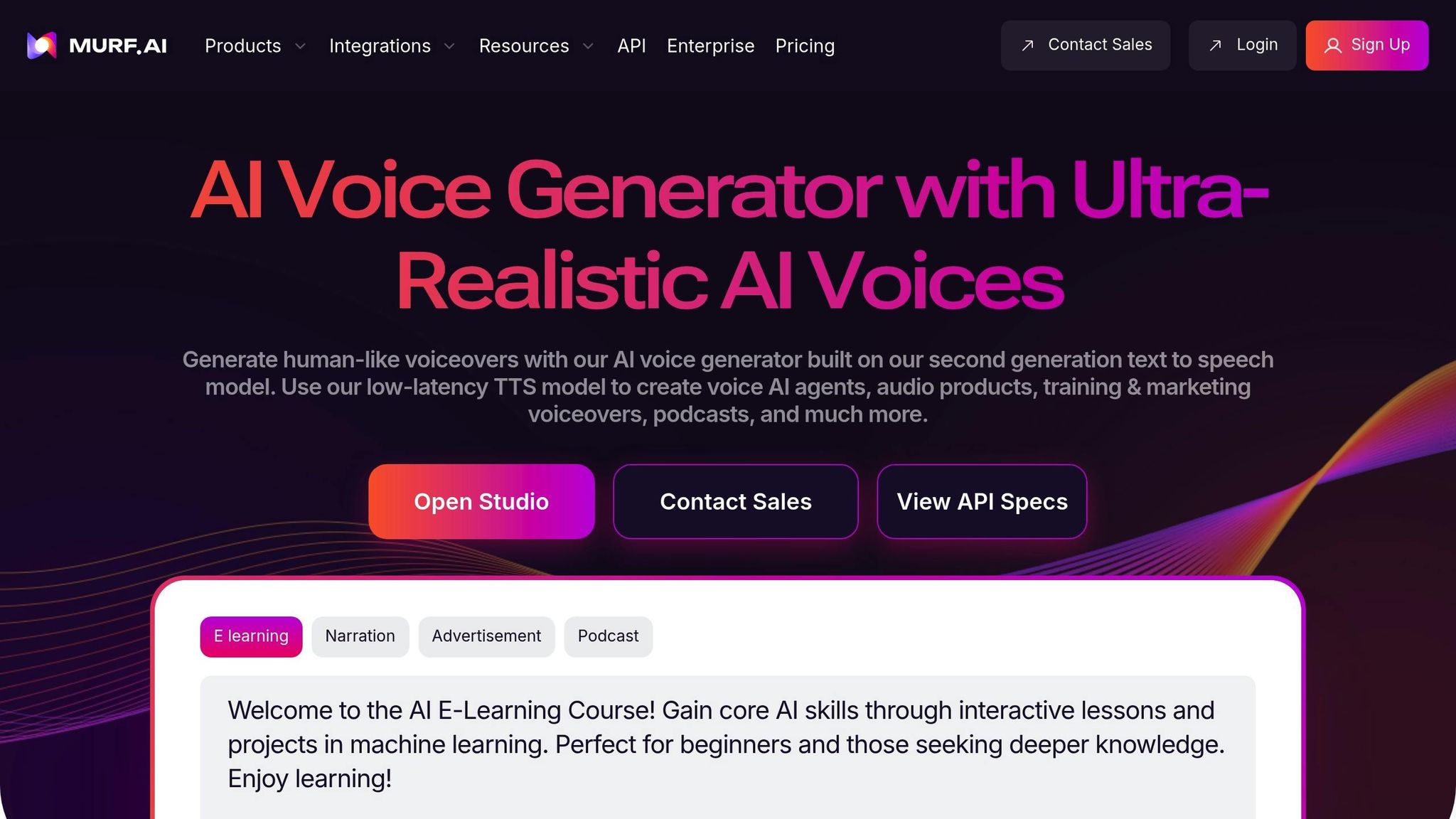
Murf AI turns text into lifelike, professional voiceovers, removing the need for hiring voice talent. It’s a powerful tool for content creators who want high-quality narration without the hassle.
Let’s take a closer look at what makes Murf AI stand out.
Features and Capabilities
Murf AI offers a wide selection of voices in multiple languages, with options to adjust pitch, speed, and emphasis. It even includes voice cloning for personalized voiceovers. The built-in video editor allows users to sync voiceovers with visuals seamlessly. Additionally, the platform supports team collaboration, provides multiple audio format options, and integrates with popular video editing software.
Performance and Reliability
Murf AI consistently delivers natural, polished voiceovers with speed and reliability, making it a dependable choice for various projects.
Pricing
Murf AI has several pricing plans tailored to different needs, from solo creators to larger teams. For the latest details on pricing, visit the official Murf AI website.
Ideal Use Cases
Murf AI shines in several areas. It’s a great fit for e-learning professionals and educators looking for engaging voiceovers for courses and training materials. Marketing teams use it to create promotional videos and social media content without hiring voice actors. Content creators like YouTubers and podcasters appreciate its natural-sounding narration, while corporate trainers rely on it for consistent messaging in internal materials.
17. Adobe Firefly
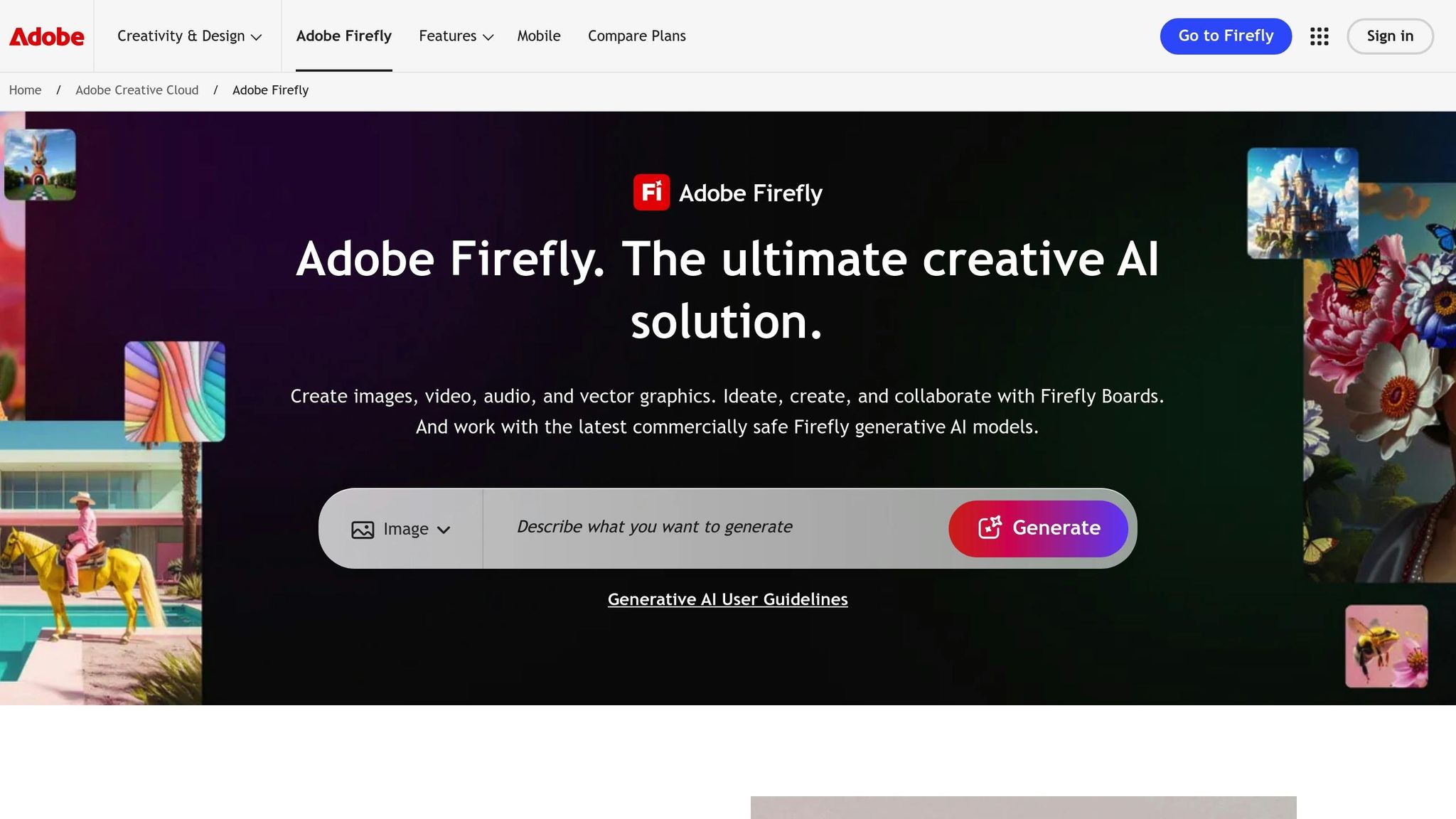
Adobe Firefly is a generative AI tool designed to simplify and enhance creative processes. It allows designers and content creators to produce images, text effects, and design elements using straightforward text prompts - all while seamlessly working within Adobe's Creative Cloud suite.
To address copyright concerns, Adobe has focused on commercial safety by using curated training data. This careful approach ensures a reliable base for the tool's impressive set of features.
Features and Capabilities
Adobe Firefly comes packed with tools that cater to various creative needs:
- Text to Image: Turn simple text prompts into detailed images.
- Generative Fill: Add, remove, or replace elements in images effortlessly.
- Text Effects: Create eye-catching typography with unique textures and patterns.
- Generative Expand: Extend images beyond their original borders while keeping a cohesive look.
- Content Credentials: Provide transparency by indicating AI's role in content creation.
The tool integrates smoothly with Adobe's Creative Cloud, offering support for different aspect ratios, styles, and content types - from lifelike photos to artistic illustrations.
Performance and Reliability
Users often praise Adobe Firefly for its consistent results and ability to maintain brand identity. Its integration with Adobe's cloud infrastructure ensures dependable performance for day-to-day tasks.
Ideal Use Cases
Adobe Firefly is a game-changer for marketing teams, graphic designers, and content creators. It simplifies the creation of social media graphics, promotional content, prototypes, and custom design elements, saving time and effort while delivering professional results.
18. Tome
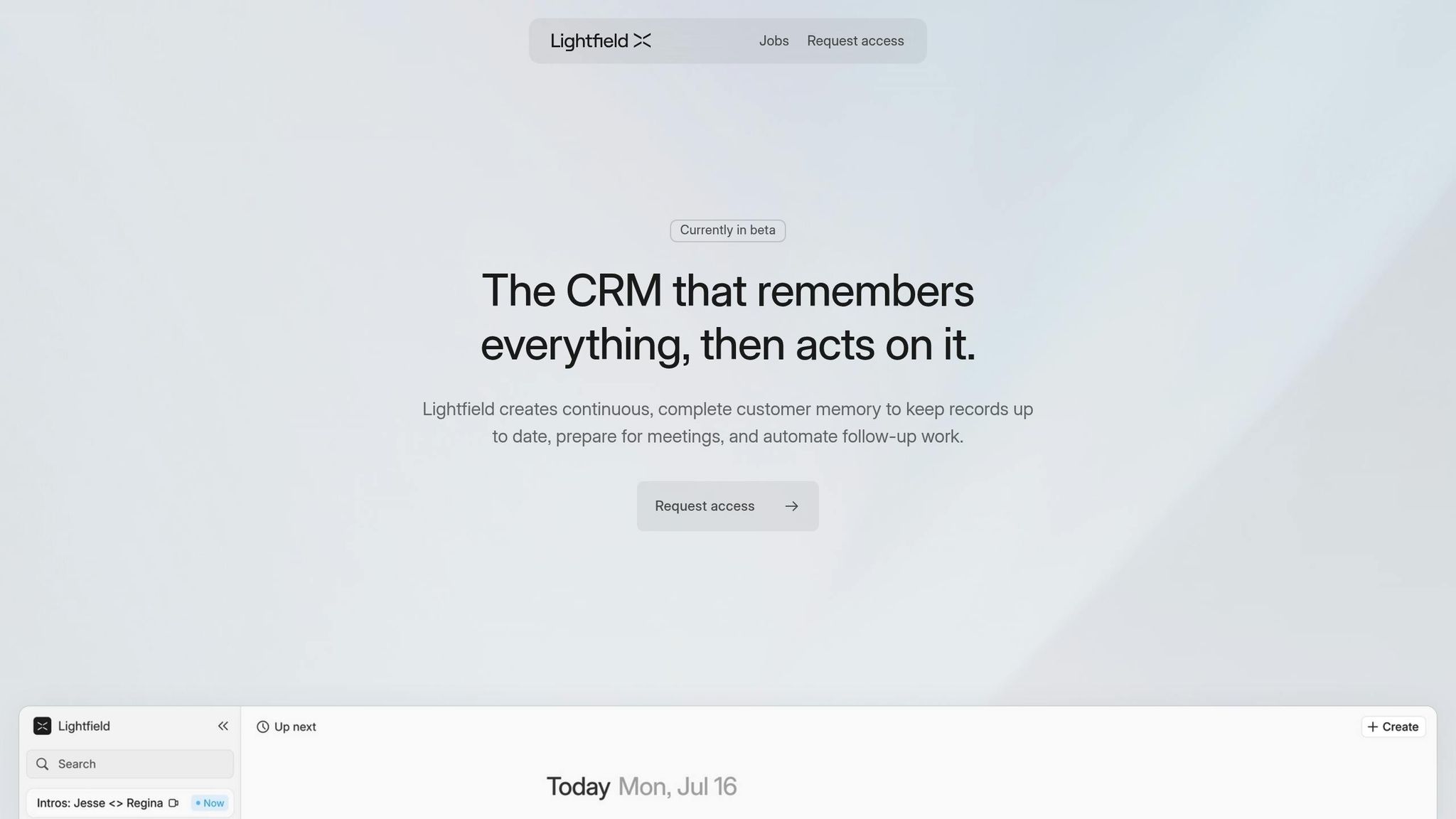
Tome redefines how professionals craft presentations by leveraging AI to combine storytelling with intuitive design. This tool is a game-changer for creating presentations, pitch decks, and interactive stories - no advanced design skills required. With its focus on storytelling, Tome offers a fresh approach to building visually engaging and narrative-driven content.
Instead of starting with a blank canvas, Tome guides users in structuring their ideas and automatically generates visuals and layouts that align with the story they want to tell.
Features and Capabilities
Tome’s AI-powered features simplify the presentation-building process. Its storytelling assistant helps users outline their narrative by suggesting content tailored to the audience and purpose. Just provide a topic description, and Tome will generate an outline with key points to kickstart the process.
The platform’s smart design system ensures presentations look polished and professional. It adjusts typography, spacing, and layout to suit various types of content - whether you’re showcasing data, telling a company story, or highlighting product features.
Tome also supports dynamic content creation, adding interactive elements like embedded videos, live data feeds, and clickable prototypes. These features make presentations more engaging compared to traditional static slides. Plus, the platform supports real-time collaboration, allowing teams to work together seamlessly while keeping track of changes.
Integrations with tools like Figma, Notion, and other data sources make it easy to pull in existing content and keep presentations updated with live information. This ensures that everything stays current and ready for any professional setting.
Performance and Reliability
Tome delivers a smooth experience across devices and browsers. Presentations load quickly, even when packed with media like videos or interactive elements. Its cloud-based infrastructure ensures reliable access, automatic saving, and protection against data loss during your work sessions.
Users appreciate how the AI suggestions improve over time, adapting to their preferences and industry-specific needs. Even for complex presentations with multiple interactive components, Tome remains responsive and efficient.
Pricing (in USD)
Tome offers several pricing options to fit different needs:
- Free Tier: Includes basic features to get started.
- Premium Plan: Unlocks advanced customization options and priority support.
- Team Plan: Focuses on collaboration, brand customization, and deeper analytics.
- Enterprise Plan: Custom pricing tailored to larger organizations.
These flexible pricing tiers make Tome accessible for individuals, teams, and businesses alike.
Ideal Use Cases
Tome’s narrative-first design is perfect for situations where storytelling and visual appeal are essential.
- Sales Teams: Quickly create personalized pitch decks tailored to specific clients while maintaining brand consistency.
- Marketing Professionals: Build campaign presentations, strategy decks, and stakeholder updates that incorporate live data and interactive elements to showcase performance metrics and research.
- Startup Founders: Design compelling investor presentations and product demos that stand out in competitive funding pitches.
19. Surfer AI
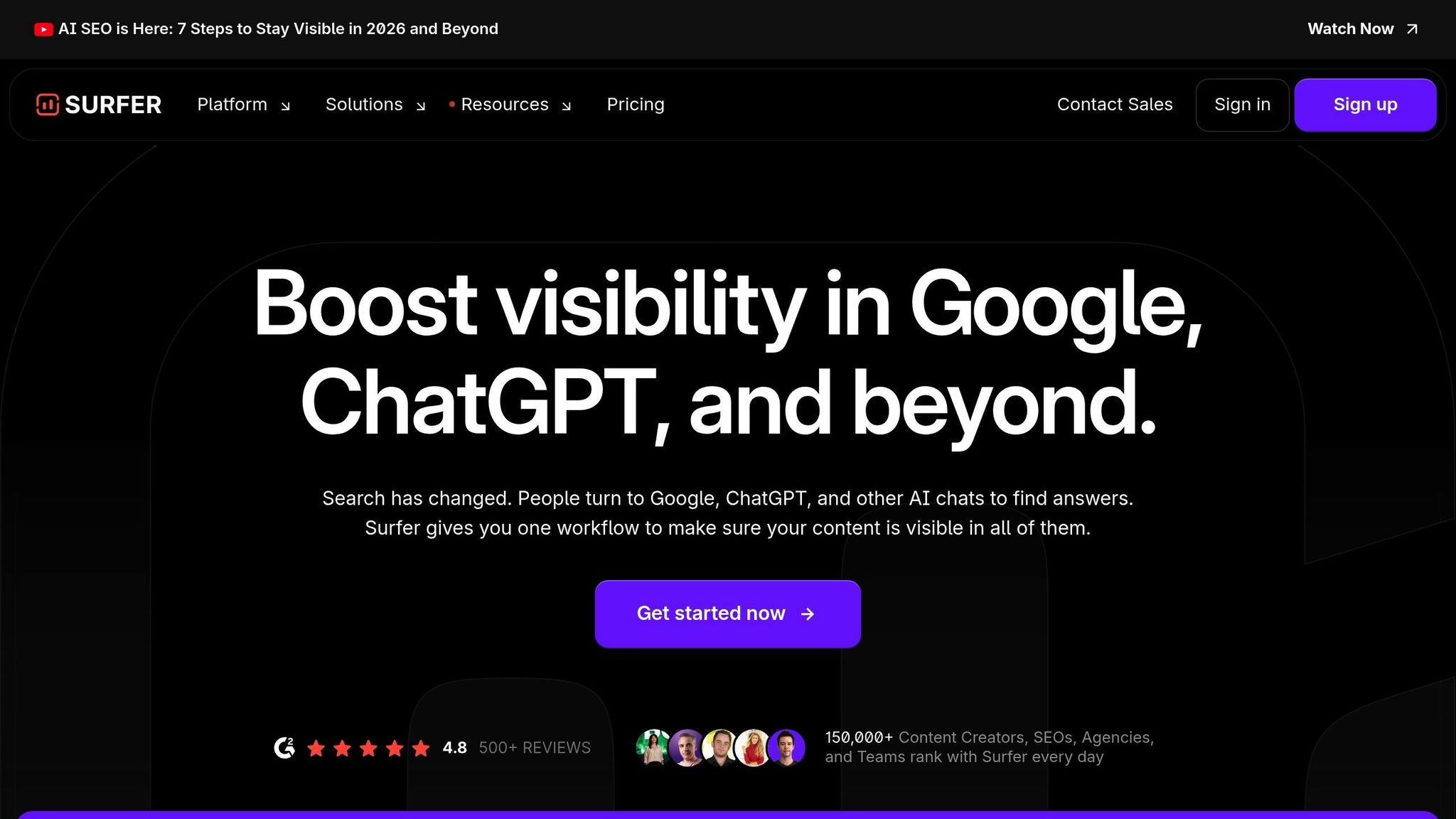
Surfer AI blends artificial intelligence with proven SEO strategies to transform how content creators approach optimization. It tackles a common challenge: crafting articles that both engage readers and rank well on search engines. Instead of guessing what works, Surfer AI relies on data to guide every step of the content creation process.
What sets this tool apart is its ability to analyze top-performing content in any niche and turn those findings into actionable recommendations. This allows writers to focus on storytelling while Surfer AI manages the technical side of SEO.
Features and Capabilities
Surfer AI offers a suite of tools designed to optimize content creation from start to finish:
- Real-Time SEO Analysis: The platform examines the top 10 search results for a given keyword, identifying patterns in word count, keyword usage, semantic relationships, and content structure. This ensures your content is optimized from the outset.
- Content Editor: This feature provides live feedback as you write, suggesting keywords, ideal content length, and structural tweaks. It also highlights gaps in your content compared to competitors and recommends where to naturally include keywords.
- SERP Analyzer: By breaking down top-ranking pages, this tool uncovers trends like average word counts, common headings, and frequently covered subtopics.
- Outline Builder: Instead of starting with a blank page, writers receive a detailed outline based on competitor analysis, ensuring comprehensive coverage of all essential topics and subtopics.
- Content Audit: For existing articles, this feature identifies areas for improvement, suggests content gaps to address, and provides specific recommendations to boost search rankings.
These tools work together to streamline content creation while ensuring your work aligns with SEO best practices.
Performance and Reliability
Surfer AI processes search engine result page (SERP) data in just 2-3 minutes, quickly generating content briefs. Its database is continuously updated to reflect the latest search trends and algorithm changes, ensuring accuracy.
The platform integrates seamlessly with popular writing tools like Google Docs, WordPress, and Jasper, making it easy to access SEO recommendations without switching apps. Additionally, real-time scoring offers immediate feedback, helping writers see how their content stacks up against competitors before hitting publish.
Pricing (in USD)
Surfer AI offers flexible pricing plans to suit different needs:
- Essential Plan: $89/month for individual creators and small teams.
- Scale Plan: $179/month for agencies and businesses managing higher content volumes.
- Scale AI Plan: $219/month, which includes AI content generation features.
- Enterprise Plan: Custom pricing for large organizations with specific requirements.
Each plan varies in terms of limits on content audits, keyword research, and AI-generated articles, making it adaptable for businesses of all sizes.
Ideal Use Cases
Surfer AI shines in situations where strong SEO performance is critical to success:
- Content Marketing Teams: The platform helps teams develop data-driven strategies, ensuring articles target the right keywords and cover topics comprehensively enough to compete with top players.
- SEO Agencies: Agencies can scale content production while maintaining quality, using Surfer AI to demonstrate clear value to clients by aligning recommendations with ranking factors.
- E-commerce Businesses: From product descriptions to blog content, Surfer AI helps create pages that attract organic traffic. Its competitive analysis features reveal content gaps competitors haven’t addressed, opening up opportunities to stand out.
- Freelance Writers: For writers working with SEO-focused clients, Surfer AI simplifies the process of delivering content that meets both creative and technical standards without requiring advanced SEO knowledge.
Surfer AI is a powerful ally for anyone looking to create content that performs well in search results while keeping readers engaged.
20. HubSpot AI
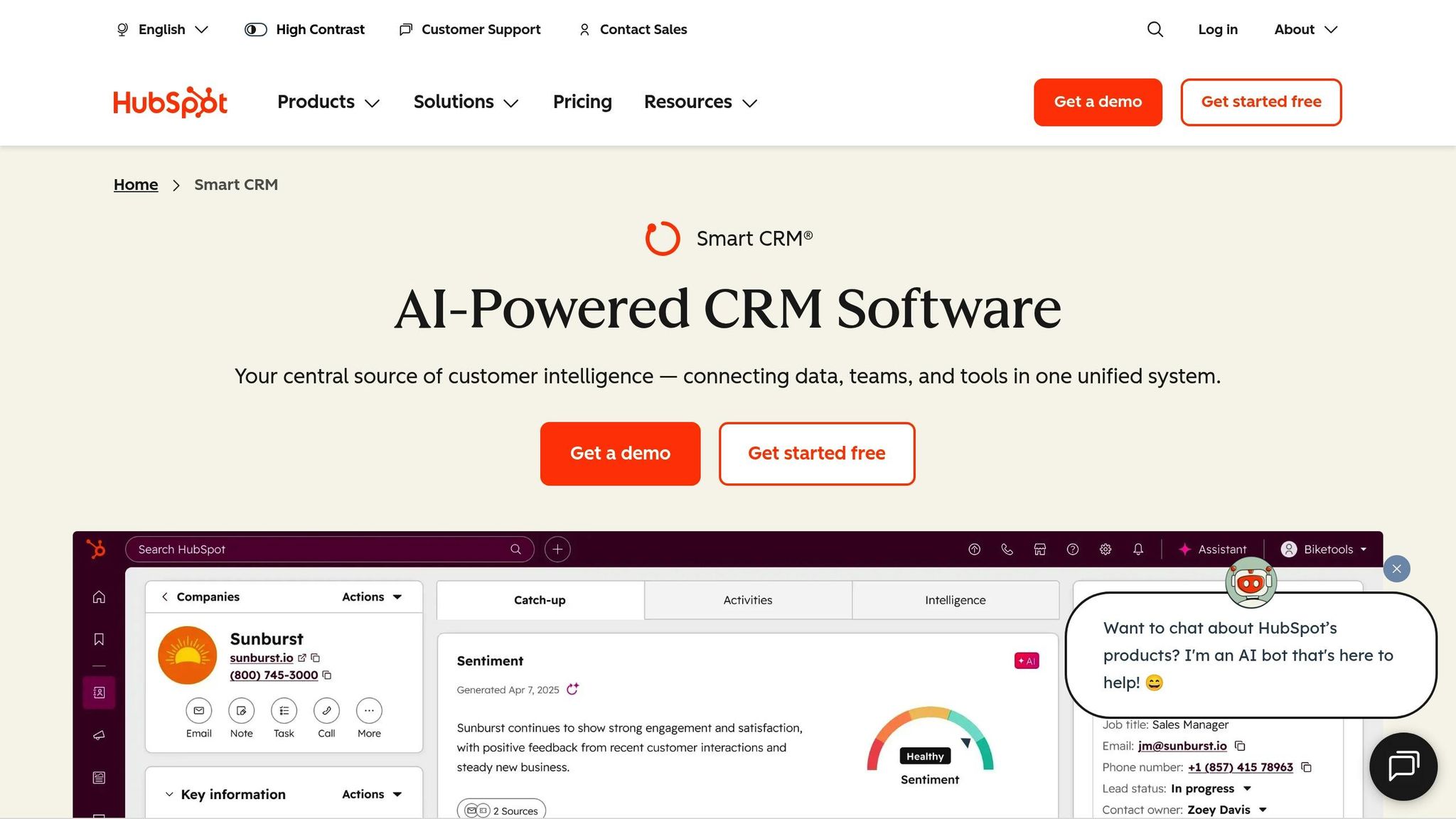
HubSpot AI blends artificial intelligence with marketing, sales, and customer service workflows, simplifying tasks and offering valuable insights into customer interactions. By bringing together essential features in one platform, it allows businesses to automate repetitive tasks and uncover meaningful patterns in customer behavior - making it a powerful tool for growth.
Features and Capabilities
HubSpot AI stands out by incorporating AI-driven solutions tailored to customer relationship management (CRM). Here’s what it brings to the table:
- Content Assistant: Creates marketing content like blog posts, social media updates, and emails, all while staying true to your brand’s voice.
- ChatSpot: Offers a conversational AI interface, allowing users to access customer data and insights through natural language queries.
- Predictive Lead Scoring: Uses machine learning to rank leads based on their likelihood to convert, helping teams focus on high-priority prospects.
- Smart Content Optimization: Reviews data to suggest improvements in messaging and timing, boosting audience engagement.
- Automated Workflow Triggers: Monitors customer behavior and initiates timely follow-up actions to keep engagement on track.
These tools not only make customer interactions smoother but also help businesses make smarter, data-backed decisions.
Ideal Use Cases
HubSpot AI is an excellent fit for industries where managing customer relationships effectively is a top priority. It’s particularly useful for:
- B2B Sales Teams: Streamline lead prioritization and automate follow-up tasks.
- Marketing Agencies: Craft and refine tailored content for clients.
- E-commerce Businesses: Deliver personalized customer outreach at scale.
- SaaS Companies: Improve onboarding processes and customer retention with actionable insights.
Advantages and Disadvantages
When choosing an AI tool, it’s essential to weigh its strengths and drawbacks carefully. This overview highlights key points to help you make an informed decision.
AI tools often come packed with features like content creation, video production, workflow automation, and accurate translation - all designed to boost productivity. However, they’re not without challenges. Some tools have steep learning curves, require significant processing power, or lack flexibility for customization.
To find the right fit, consider factors like overall functionality, ease of integration, performance, and user experience. Free trials or freemium models can be a great way to test a tool’s capabilities before committing. Balancing these pros and cons will help you choose a solution that aligns with your needs and budget.
Conclusion
After testing over 20 AI tools for 2025, it's clear that each shines in its own way, offering unique strengths tailored to specific needs. AI Apps emerges as a standout for businesses looking for an all-in-one platform. On the other hand, specialized tools like Synthesia for video creation and DeepL Write for translation excel in their respective niches.
For content creators and marketers, tools like Jasper and Writesonic simplify copywriting tasks, while Canva AI makes design work effortless. Video professionals juggling tight deadlines will appreciate the efficiency of RunwayML and Pictory for streamlining production workflows.
Our analysis also highlights tools like Notion AI and HubSpot AI, which are ideal for enterprise teams due to their seamless integration with existing systems and their ability to maintain data consistency. Meanwhile, users focused on automation can turn to Zapier AI, which connects hundreds of apps without requiring any coding expertise.
For mission-critical processes, tools like Adobe Firefly proved to have the infrastructure needed to handle demanding tasks with reliability.
The key takeaway? Select tools based on your specific needs rather than their popularity. For instance, a content agency might thrive using Surfer AI for SEO optimization, while a global corporation could benefit from the multilingual precision of DeepL Write. Free trials remain the best way to explore and identify the perfect tool for your unique requirements. Each tool reviewed here demonstrates the importance of aligning features with professional goals, ensuring you get the most out of your AI investments.
FAQs
What’s the best way to choose the right AI tool for my needs in 2025?
To select the best AI tool in 2025, start by clearly defining your goals and pinpointing the challenges you want to address. Choose tools that are straightforward to use, fit seamlessly into your existing workflows, and don’t require extensive training for your team to get started.
Next, take a close look at the total cost of ownership. This includes not just the upfront price but also ongoing maintenance and any customization costs. This approach ensures you’re making a smart investment that delivers measurable value.
Lastly, focus on tools from trusted providers with a solid track record and positive reviews from users. This increases the likelihood that the tool will be dependable, effective, and practical for your needs.
What’s the difference between AI tools for content creation and those for automation?
AI tools for content creation are crafted to produce or refine creative outputs, including text, images, and videos. These tools rely on advanced algorithms and machine learning to generate tailored, one-of-a-kind content that aligns with specific goals or requirements.
In contrast, automation tools are designed to handle repetitive, rule-based tasks with precision. These tools excel at streamlining operations like data entry or workflow management by following set instructions without any learning or adaptation involved.
To put it simply, content creation tools are all about fostering creativity, while automation tools focus on ensuring efficiency and consistency in routine processes.
Do these AI tools offer free trials, and how can I try them out?
Many AI tools available in 2025 provide free trials or usage plans, giving you a chance to try them out before making any commitments. These trials usually come with time limits or usage restrictions, like a capped number of monthly actions, but they’re a great way to get hands-on experience with the tool’s features.
Getting started is simple - just head to the tool's official website and sign up. Most platforms make activating a trial or free plan quick and easy, often skipping the need for a credit card. It’s a no-risk way to figure out which tool aligns best with what you’re looking for.