AI video generators are transforming how videos are made, offering fast, efficient solutions for creators, marketers, and educators. Here’s a quick summary of three leading tools:
- Pictory: Converts text (like blogs or scripts) into videos with stock footage, music, and AI voiceovers. Pricing starts at $19/month.
- Synthesia: Creates videos with lifelike AI avatars and multilingual narration. Ideal for training and presentations. Plans start at $30/month.
- Runway: Focuses on experimental visuals with tools like text-to-video and motion animation. Pricing begins at $12/month.
Each platform caters to different needs, from quick content repurposing to artistic video creation. Below is a comparison to help you choose the right one.
Quick Comparison
| Platform | Key Features | Best For | Starting Price |
|---|---|---|---|
| Pictory | Text-to-video, stock media library | Marketers, educators | $19/month |
| Synthesia | AI avatars, multilingual scripts | Corporate training, tutorials | $30/month |
| Runway | Text-to-video, motion tools | Filmmakers, visual artists | $12/month |
Choose based on your goals - whether it’s turning articles into videos, creating professional presentations, or experimenting with visuals.
I Ranked Every AI Video Generator (Here's What's ACTUALLY Good)
1. Pictory
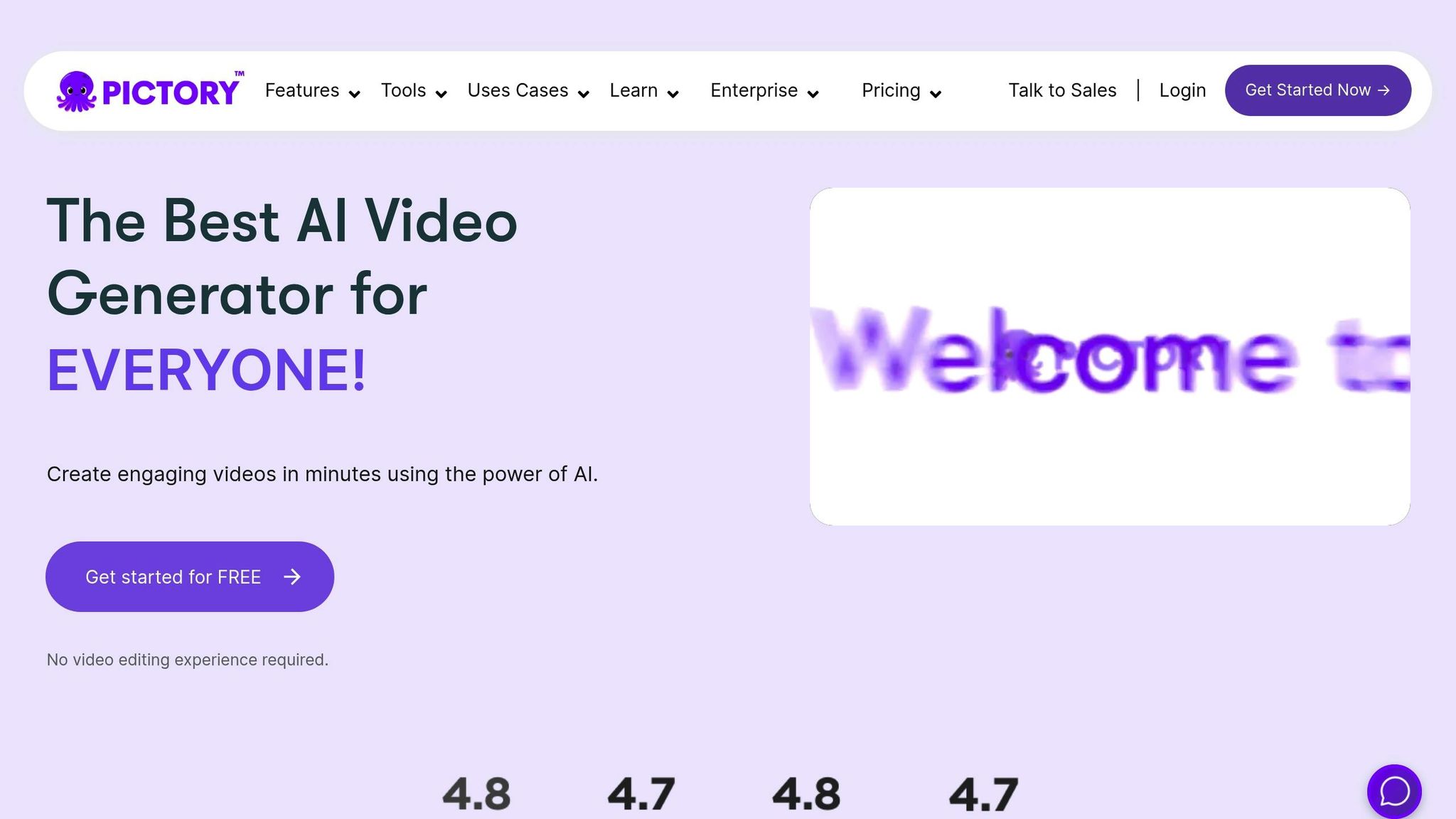
Pictory turns written content - like blog posts, articles, and scripts - into engaging video stories. It's a handy tool for marketers and educators looking to repurpose existing materials into visually appealing formats.
Features and Functionality
Pictory’s standout feature is its text-to-video capability. Users can paste an article directly into the platform, and the AI will pull out key sentences, matching them with relevant stock footage, images, and music.
For those working with freshly written scripts, Pictory offers a script-based workflow. This feature breaks the input script into scenes and pairs the text with visuals from a library of over 3 million stock clips and images. It’s a slightly different process from the text-to-video tool, tailored specifically for original scripts.
The platform can transform a 2,000-word blog post into a short, impactful 2–3 minute video, summarizing key points with captions and background music. For narration, users can choose from natural-sounding AI voices in various accents. While these voices are clear and professional, they might not fully capture the emotional depth of a human narrator.
These automated workflows make it easy to produce polished, customizable videos.
Video Quality and Customization
Pictory delivers high-quality 1080p HD videos, supported by an extensive stock footage library that ensures crisp visuals paired with smooth transitions and effects.
Brand customization is a strong point. Users can upload their logos, select color schemes, and maintain consistent visuals across all their videos. Once set, the platform remembers these preferences, simplifying future projects.
The platform also offers flexibility in text overlays and captions. Users can tweak font sizes, colors, and placement to align with their branding. While the automatic captioning feature is highly accurate, manual review is recommended for technical terms or proper nouns.
Pictory provides a variety of templates tailored to different industries and needs. Marketing templates are great for product showcases and promotional videos, while educational templates focus on clear, organized layouts for information delivery.
Pricing and Accessibility
Pictory’s pricing starts with the Standard plan at $19/month, which includes 30 videos and basic features. The Professional plan, at $39/month, offers 60 videos along with advanced customization options and access to premium footage.
A free trial is available, allowing users to create up to three videos without entering payment details. Videos exported during the trial include a small watermark, but it’s enough to explore the platform’s capabilities.
The platform is user-friendly, with drag-and-drop functionality that minimizes the learning curve. Most users can create their first video in just 15-20 minutes. To help new users, Pictory offers tutorial videos and templates that walk through common workflows.
Videos can be exported in MP4 format with various resolution options, making them suitable for social media, websites, or presentations. Processing times are quick, generally taking 3-5 minutes for standard-length videos, depending on complexity and server demand.
2. Synthesia
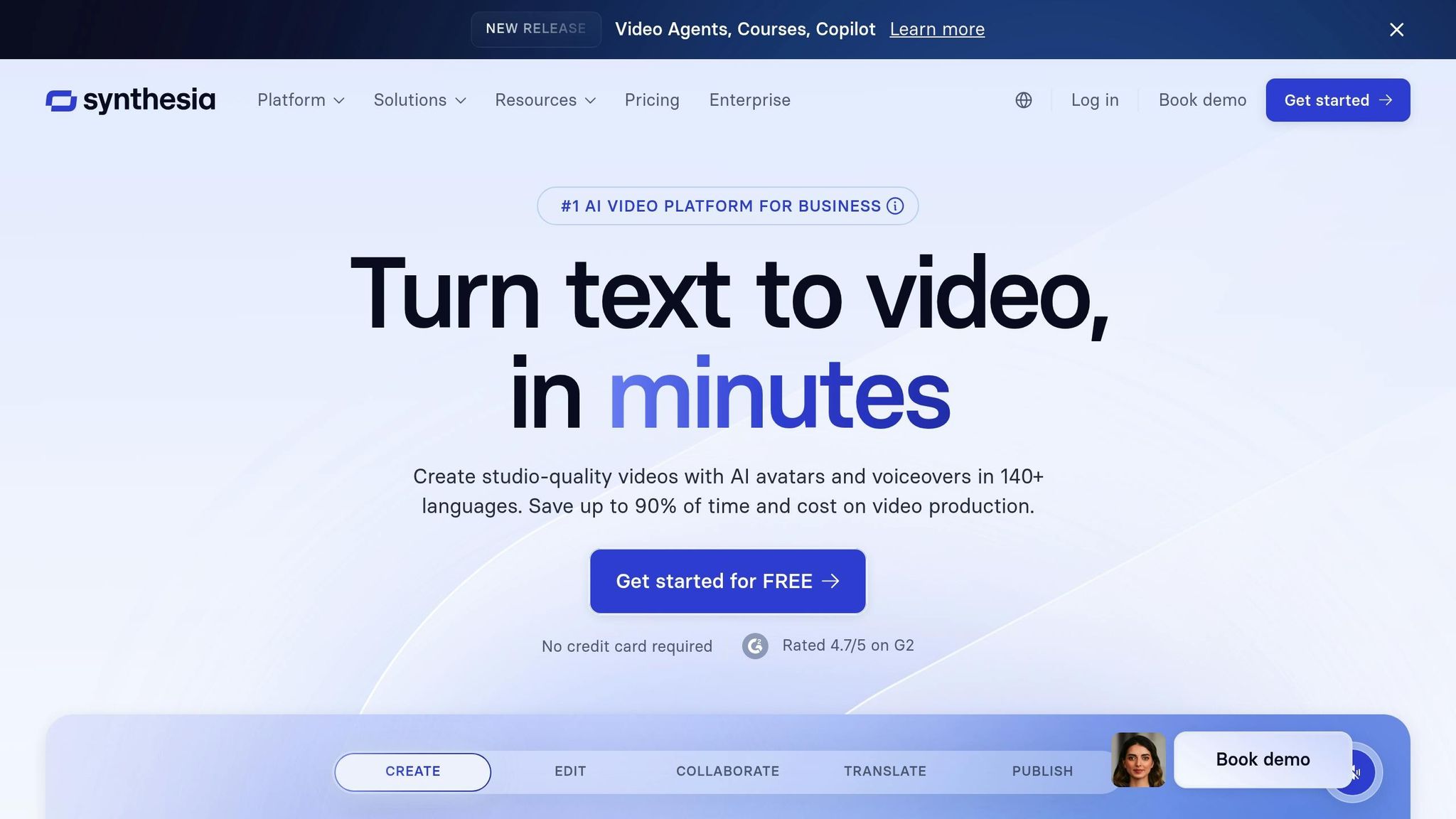
Synthesia takes a different approach from text-based video synthesis by focusing on presenter-led content. It’s designed to help businesses and educators create polished, professional videos featuring AI-generated presenters - no need to film real people.
Features and Functionality
At the heart of Synthesia is its AI avatar technology. The platform offers over 140 AI presenters, each with a unique appearance and voice. These avatars can deliver scripts in more than 120 languages, making it a versatile tool for companies producing multilingual training or instructional materials.
The process is straightforward: input your text, select an avatar and background, and let the AI do the rest. The avatar will deliver your script with natural lip-syncing and gestures, creating the illusion of a real presenter.
One standout feature is custom avatar creation, which allows companies to develop personalized AI presenters. These can align with a brand’s identity or even replicate specific team members. Creating a custom avatar requires video footage and typically takes 2-3 weeks.
Synthesia also offers a PowerPoint integration. This feature converts existing slide decks into videos, with an AI presenter narrating each slide while preserving the original design. It's a great way to transform static presentations into engaging video content.
For corporate training, the platform ensures SCORM compliance, making it easy to integrate videos into learning management systems.
Video Quality and Customization
Synthesia produces 1080p HD videos with excellent lip-syncing, even when avatars speak in different languages. While the gestures and body language appear natural, they follow set patterns that attentive viewers might recognize.
The platform offers background customization, giving users flexibility to match their video to different contexts. Options include professional office settings, conference rooms, or custom uploads. Synthesia also supports green screen effects, allowing avatars to appear in any setting you choose.
Users can enhance videos with text overlays, graphics, and basic animations to emphasize key points. While these tools are helpful, they’re more limited compared to traditional video editing software.
To maintain brand consistency, Synthesia allows users to upload logos, set color schemes, and design templates. This ensures a uniform look across all videos, which is especially useful for creating a cohesive video series.
Pricing and Accessibility
Synthesia operates on a subscription model. The Personal plan starts at $30/month, offering 10 minutes of video creation monthly and access to 90+ avatars. For $90/month, the Corporate plan includes 30 minutes of video creation, custom avatars, and priority support.
A free demo is available, allowing users to create a 1-minute video to test the platform’s capabilities and quality.
The platform is easy to use, with a minimal learning curve. Most users can create their first video within 10-15 minutes, thanks to an interface that feels similar to presentation tools like PowerPoint.
Video processing is efficient, typically taking 3-7 minutes depending on the video’s length and complexity. Projects are automatically saved, so users can revisit and edit before finalizing.
For larger-scale needs, Synthesia offers API access and bulk video creation tools. These features are ideal for automating tasks like personalized customer videos or building extensive training libraries.
sbb-itb-212c9ea
3. Runway
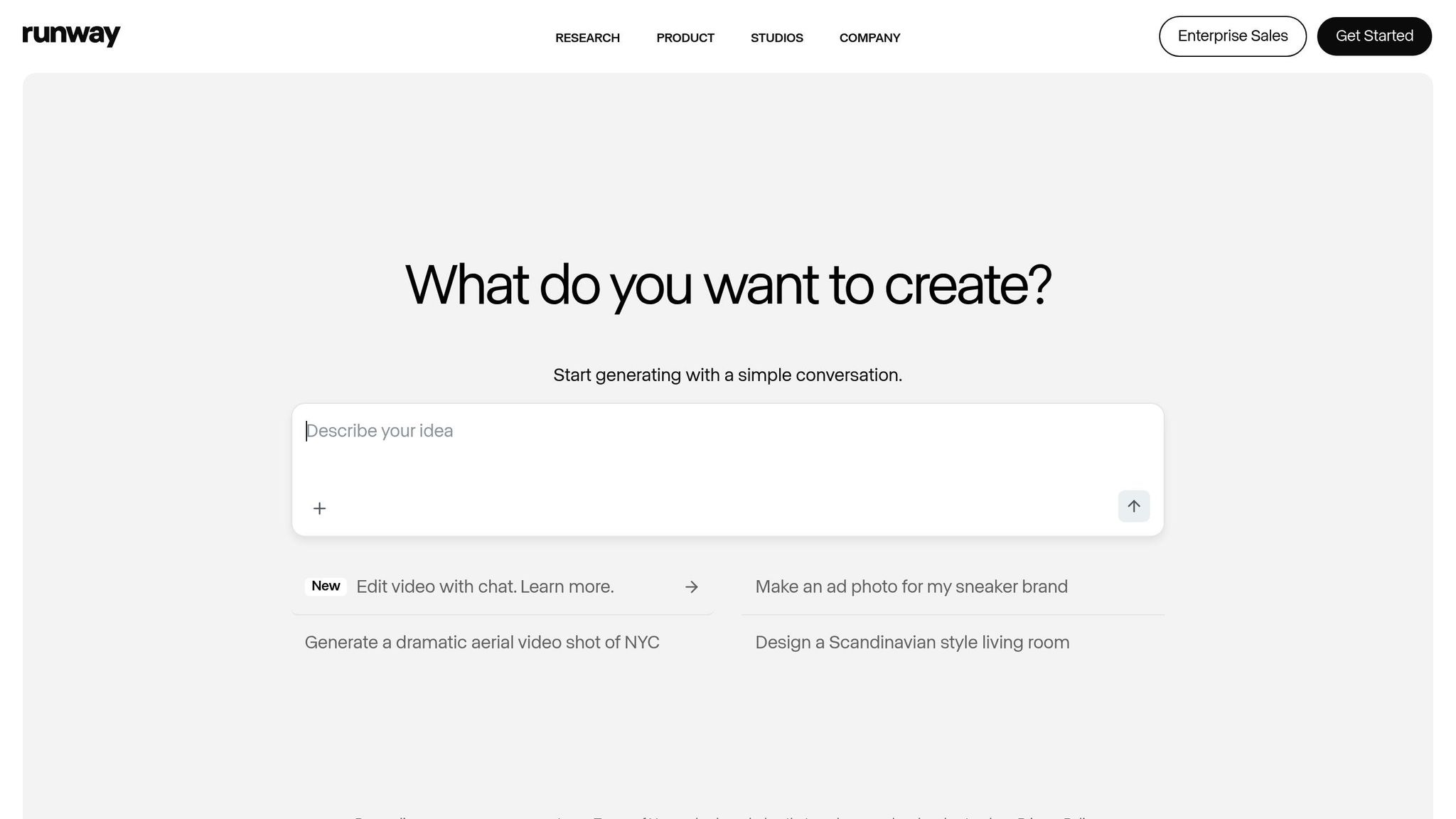
Unlike other platforms that focus on simplifying video production, Runway shines by prioritizing artistic creativity. It's an AI video generator tailored for artists, filmmakers, and creators eager to push the boundaries of visual storytelling. While presentation-focused tools dominate the market, Runway stands out by emphasizing experimental and expressive video creation. Let’s dive into the tools that make this platform a favorite among creatives.
Features and Functionality
Runway’s standout tool is Gen-2, a text-to-video model that turns written descriptions into fully-fledged video clips. For example, typing something like “a golden retriever running through a field of sunflowers at sunset” can generate a short video based on your input. This feature allows creators to bring abstract ideas to life without the need for expensive shoots or impractical setups.
Beyond text-to-video, Runway also supports image-to-video generation and a tool called Motion Brush. These features let users animate still images by adding motion through text prompts or manually painting movement onto specific areas. This blend of AI automation and hands-on control gives creators a unique way to transform static visuals into dynamic content.
For those working on more traditional projects, Runway includes AI-powered editing tools like automatic background removal, object detection, and style transfer. These tools significantly cut down the time spent on tasks that would typically require hours in conventional editing software.
Runway also offers a collaborative workspace where teams can share projects, exchange feedback, and refine ideas together. This makes it especially useful for agencies and production teams juggling multiple client projects.
These tools highlight how Runway combines cutting-edge technology with creative flexibility, giving users the ability to produce highly personalized and polished content.
Video Quality and Customization
Runway generates videos at a resolution of 1280x768, with each clip lasting 4 seconds. While this might seem short, users can extend their creations by generating additional segments and merging them seamlessly.
The quality of the videos depends largely on the prompt and the complexity of the scene. Simpler prompts with clear subjects generally yield better results, while more intricate scenarios with numerous moving parts might display some inconsistencies or visual artifacts.
Runway also excels in style customization, enabling users to mimic a variety of artistic styles. Whether you’re aiming for photorealism or an animated look inspired by Studio Ghibli, you can fine-tune your prompts to achieve the desired aesthetic. You can even reference specific art styles, color schemes, or visual themes to guide the output.
The platform’s iteration process encourages experimentation. Users can tweak prompts, adjust parameters, and generate multiple variations until the final product aligns with their vision. While this approach requires patience, it opens the door to endless creative possibilities.
To further enhance the final output, Runway includes upscaling and enhancement tools. These allow users to improve resolution, fine-tune color grading, and apply filters to polish their videos.
Pricing and Accessibility
Runway uses a credit-based payment system. Here’s a breakdown of the subscription plans:
- Basic Plan: $12/month for 125 credits (roughly 12–15 video generations)
- Standard Plan: $28/month for 625 credits
- Pro Plan: $76/month for 2,250 credits
New users can explore the platform with a free tier, which provides 125 credits to test its features.
That said, Runway does come with a learning curve. Its creative focus means users need to grasp concepts like prompt engineering and iterative design to produce high-quality results. Most users report spending 2–3 hours familiarizing themselves with the platform before achieving satisfying outcomes.
Generation times range from 60–90 seconds per 4-second clip, depending on the complexity of the request and server traffic. During peak usage, wait times may increase due to the platform’s queue system.
For businesses and advanced users, Runway offers API access and enterprise solutions with custom pricing. These options include higher generation limits, faster processing speeds, and integration capabilities for those looking to incorporate AI video generation into their workflows.
Advantages and Disadvantages
Let’s break down the strengths and weaknesses of each AI video generator to help you decide which one aligns with your goals and budget.
Pictory stands out for its ability to repurpose content, making it especially useful for marketers and creators looking to turn existing materials into engaging videos. It also provides access to a large stock media library, which adds convenience. However, its straightforward design may not appeal to those who want more advanced creative tools or cinematic-quality output.
Synthesia has gained widespread popularity, boasting over 50,000 teams as users and a 4.7/5 rating on G2 from more than 2,000 reviews. Its AI dubbing feature supports translations in 32 languages while maintaining the speaker's original voice, and its lifelike AI avatars are ideal for professional training videos and internal communications. That said, the avatars lack a wide emotional range, which can make the content feel less engaging when emotional depth is required.
Runway offers cutting-edge generative video features through its Gen-3 Alpha Model, delivering detailed, cinematic-quality results. It allows precise control over motion and visuals, making it a strong choice for filmmakers and artistic projects. However, this advanced functionality comes with a steeper learning curve and higher computational demands.
| Platform | Key Strengths | Main Drawbacks | Best For |
|---|---|---|---|
| Pictory | Content repurposing, large stock media library | Limited creative control, basic tools | Solo creators and content marketers |
| Synthesia | Popular with 50,000+ teams, 32-language dubbing, 4.7/5 G2 rating | Limited emotional range in avatars | Business training and multilingual content |
| Runway | Advanced generative video model, cinematic results, precise motion control | Steep learning curve, high computational needs | Creative filmmakers and experimental video projects |
Across all platforms, there are some common challenges. Rendering glitches - like blurred visuals, audio sync issues, and color inconsistencies - can affect the final video quality. Additionally, AI-generated content often lacks the level of personalization and nuance that human creators can achieve.
Another factor to consider is the environmental impact. Training large AI models requires substantial computational resources, which can strain energy consumption. Security concerns also remain significant, as data breaches can lead to costly consequences.
On the positive side, these tools offer competitive pricing compared to traditional video production. Pictory’s Starter plan costs $19 per month (billed annually), Synthesia’s starts at $18 per month (billed annually), and Runway’s Standard plan is available for $12 per month (billed annually). Free trials or basic plans are also available, making it easier to explore their features before committing to a subscription.
These details provide a clear starting point for choosing the right tool to fit your needs.
Conclusion
Choosing the right AI tool depends on your specific needs, whether it's ease of use, output quality, or technical requirements. Each tool brings its own strengths to the table, so the best choice will align with your workflow and goals.
Pictory is ideal for marketers and content creators looking to repurpose material efficiently. Synthesia excels in corporate training and multilingual communication, making it a go-to for businesses. Meanwhile, Runway offers cutting-edge tools for filmmakers aiming to craft cinematic, visually stunning projects.
Take advantage of free trials to explore each tool’s interface and features. This hands-on experience will help you figure out which one meets your needs best. If you're new to these tools, start with simpler projects to build confidence before tackling more complex video content.
While these platforms can save time and cut costs, remember that practice is key to mastering their full potential.
FAQs
What are the key differences between AI video generators Pictory, Synthesia, and Runway, and when should you use each?
AI video generators such as Pictory, Synthesia, and Runway bring distinct strengths to the table, catering to a variety of needs.
- Pictory is ideal for transforming text into videos with ease, making it a go-to for marketers and social media creators. It streamlines formatting for different platforms and handles long-form content effortlessly.
- Synthesia shines with its professional AI avatars and voiceovers, making it perfect for corporate training, multilingual videos, and internal communications.
- Runway is a standout for advanced visual editing. Its tools, like object removal and background changes, are perfect for creative projects, film editing, and special effects.
Each of these platforms serves a specific purpose: Pictory for quick and simple content creation, Synthesia for polished and professional results, and Runway for detailed, visually creative work.
What should I look for in an AI video generator for marketing, training, or creative projects?
When choosing an AI video generator, it’s important to match the tool to your specific goals. For marketing, opt for platforms that are user-friendly, allow for customization, and can handle the demands of large-scale campaigns. If you’re focused on corporate training, prioritize features like multi-language support, cost-effectiveness, and smooth integration with your current systems. For creative projects, look for tools that provide flexible editing options and produce high-quality videos to bring your ideas to life.
Regardless of your objective, make sure the tool fits seamlessly into your workflow, prioritizes privacy and security, and enhances efficiency without sacrificing quality.
What steps can I take to create high-quality, customized videos with AI video generators?
Creating top-notch, tailored videos with AI video generators starts with choosing the right resolution and aspect ratio to match your platform's needs. For instance, 16:9 works perfectly for YouTube, while 9:16 is ideal for social media stories. These adjustments ensure your video looks polished and fits its intended purpose.
Next, craft clear and detailed prompts to guide the AI. The more specific you are, the closer the output will match your vision. Don’t hesitate to create multiple versions of the same video - this allows you to compare and pick the one that best suits your goals. By fine-tuning these details, you’ll be able to produce professional, customized videos quickly and with ease.



