AI is transforming education in 2025, helping teachers save time and personalize learning for students. From automated grading to creating engaging lesson plans, these tools are designed to address key classroom challenges like teacher shortages and rigid teaching methods. Here’s a quick look at six AI tools making an impact:
- AI Apps: A platform with over 1,000 tools to simplify tech adoption in schools, offering filters for budgets and subjects.
- Snorkl: Streamlines interactive learning activities with easy integration and automation.
- Quizlet: A study platform that integrates with Google Classroom and tracks student progress.
- EnlightenAI: Simplifies grading and feedback with seamless integration into existing tools.
- SchoolAI: Generates lesson plans and quizzes, reducing teacher workloads.
- Capacity: Automates 24/7 student support and administrative tasks.
These tools aim to improve efficiency while maintaining the human connection essential for learning. However, schools must consider factors like cost, privacy compliance (FERPA), and integration with existing systems for successful implementation.
Top 5 AI Tools for Teachers & Students in 2025 | Save Time, Boost Learning & Teach AI Ethics
1. AI Apps
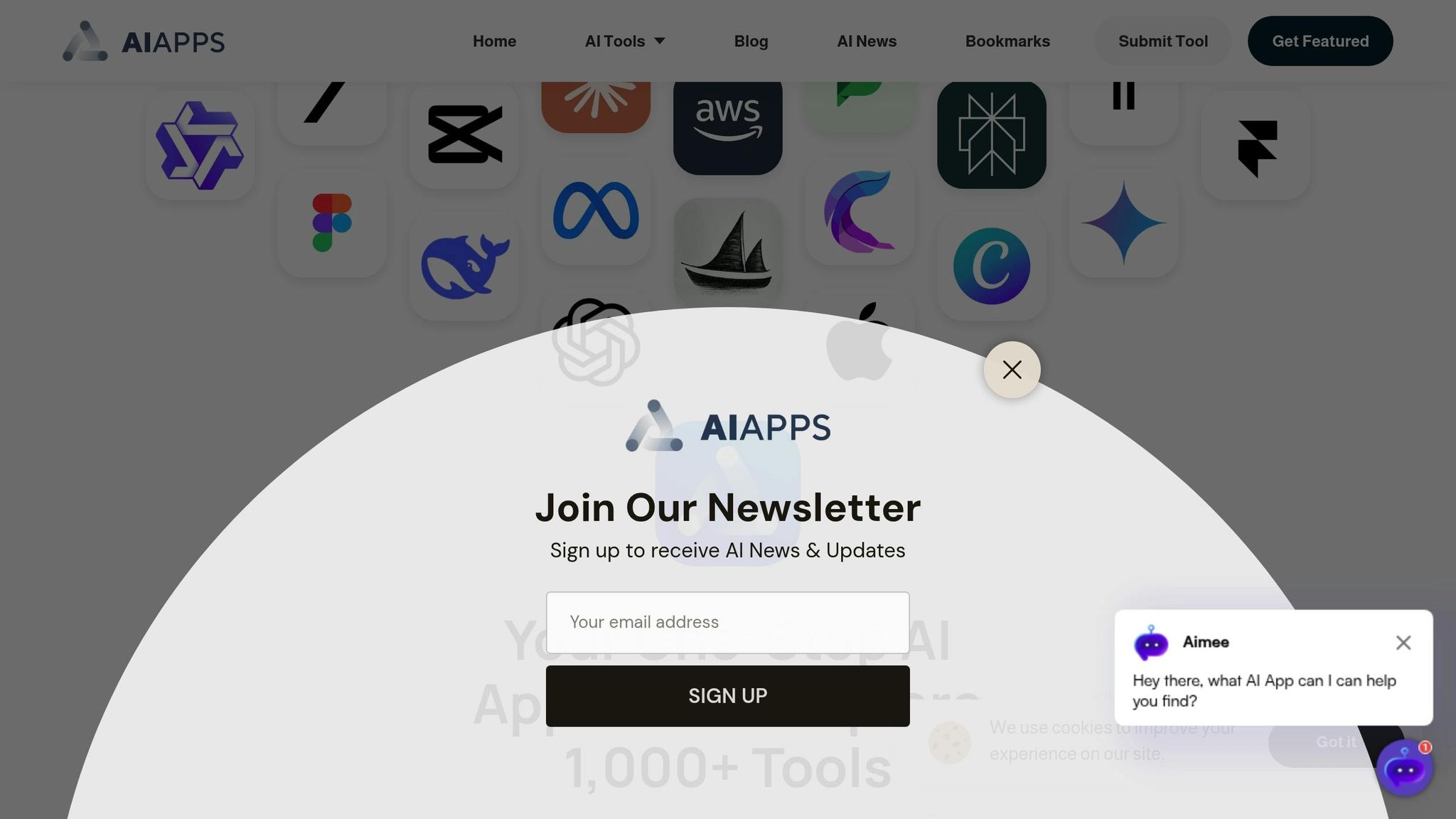
AI Apps is a platform designed to help educators explore and integrate artificial intelligence into their teaching methods. With a collection of over 1,000 AI tools spanning various categories, it simplifies the often overwhelming task of navigating education technology options.
Customization and Personalization
AI Apps offers powerful filtering options that let teachers tailor their searches to match classroom needs, budgets, and specific subjects. Whether it's AI text generators for crafting custom worksheets, video tools for creating engaging lesson content, or automation tools to handle administrative tasks, the platform makes it easy to find the right fit.
These filters save educators valuable time by streamlining the search process. Options like pricing filters are especially helpful for those working with tight budgets, allowing them to identify free tools alongside premium ones. This level of customization ensures teachers can quickly compare tools and make informed decisions.
Integration with Educational Systems
AI Apps serves as a central hub for evaluating and comparing tools before implementing them in the classroom. Each tool undergoes a multi-step verification process to ensure quality and reliability.
The platform also allows edtech developers to submit their tools directly, creating a connection between innovative solutions and practical classroom needs. This setup ensures that educators have access to the latest advancements while developers can reach the teachers who will benefit most from their tools. It’s a win-win that prioritizes efficiency for busy educators.
Automation and Productivity
Beyond helping teachers find tools, AI Apps consolidates all the essential information into one convenient location. This eliminates the need for hours of research, offering educators detailed insights about each tool at a glance.
The platform also features newly launched tools and trending applications, keeping teachers up-to-date with the latest developments in educational AI. This curated approach ensures that educators don’t miss out on tools that could significantly improve their teaching practices.
Student Engagement and Classroom Impact
AI Apps isn’t just about administrative convenience - it’s also a resource for creating engaging and interactive learning experiences. By offering tools across categories like art generation, video creation, and interactive content platforms, the platform helps teachers bring lessons to life.
For instance, a science teacher can easily find tools for creating simulations and diagrams, while an English teacher might explore applications for writing support and grammar checking. With its organized sub-categories, AI Apps makes it simple for educators to find tools tailored to their specific subject needs, transforming the way they connect with today’s digital-savvy students.
2. Snorkl
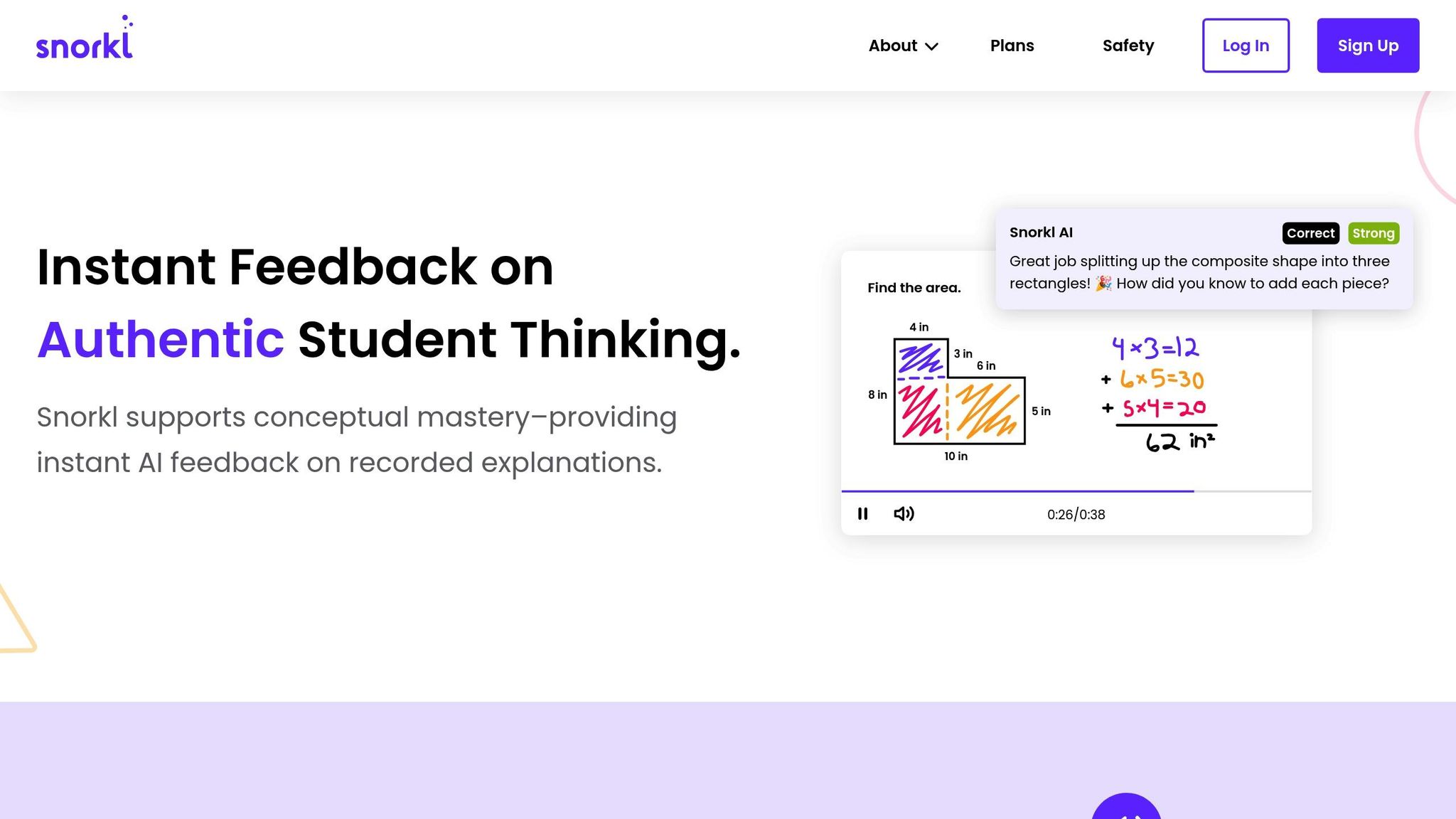
Snorkl is an AI-driven platform designed to help educators create and manage interactive learning activities. Its features focus on simplifying classroom workflows through seamless integration and automation.
Integration with Educational Systems
Snorkl makes it easy for students and teachers to connect. Students can log in using their Google or Microsoft accounts, ensuring a quick and secure setup. Teachers can use the platform's dashboard to create classes and assign activities, while students join by entering a unique URL or code at join.snorkl.app. For situations where account creation isn’t feasible, students can participate as guests by simply entering their name - though guest work won’t be saved.
Automation and Productivity
Streamlining assignments is straightforward with Snorkl. Teachers can upload images directly from tools like Canva or Adobe Express, making it faster to create visually engaging activities.
3. Quizlet
Quizlet is a study platform designed to simplify assignment creation and progress tracking. It works effortlessly with existing educational tools, offering features that support both teaching and assessment.
Integration with Educational Systems
Quizlet fits neatly into the workflows of schools already using learning management systems like Canvas and Google Classroom. As of March 2025, it allows educators to connect directly with these platforms to create interactive tasks for both in-person and online learning. The integration with Google Classroom is particularly useful - teachers can create study sets, share them instantly with students, and monitor their engagement, all without leaving the platform they’re accustomed to. This kind of integration helps streamline the teaching process.
Automation and Productivity
In August 2025, Quizlet introduced the "Assign an activity" feature, which enables teachers to assign study sets and automatically track student progress. For those looking for more advanced tools, the Quizlet Plus for Teachers subscription is available at $35.99 per year. This subscription not only provides students with unlimited access to various study modes but also gives teachers detailed progress tracking over longer periods.
Student Engagement and Classroom Impact
Quizlet goes beyond just integration and automation - it actively encourages student participation. With a variety of study modes tailored to different learning styles, students can better connect with the material. Teachers using Quizlet Plus for Teachers can also use Quizlet Live, a feature that transforms review sessions into fun, competitive games. By combining integration, automated tracking, and interactive learning, Quizlet helps educators enhance their teaching methods without disrupting their existing routines.
4. EnlightenAI
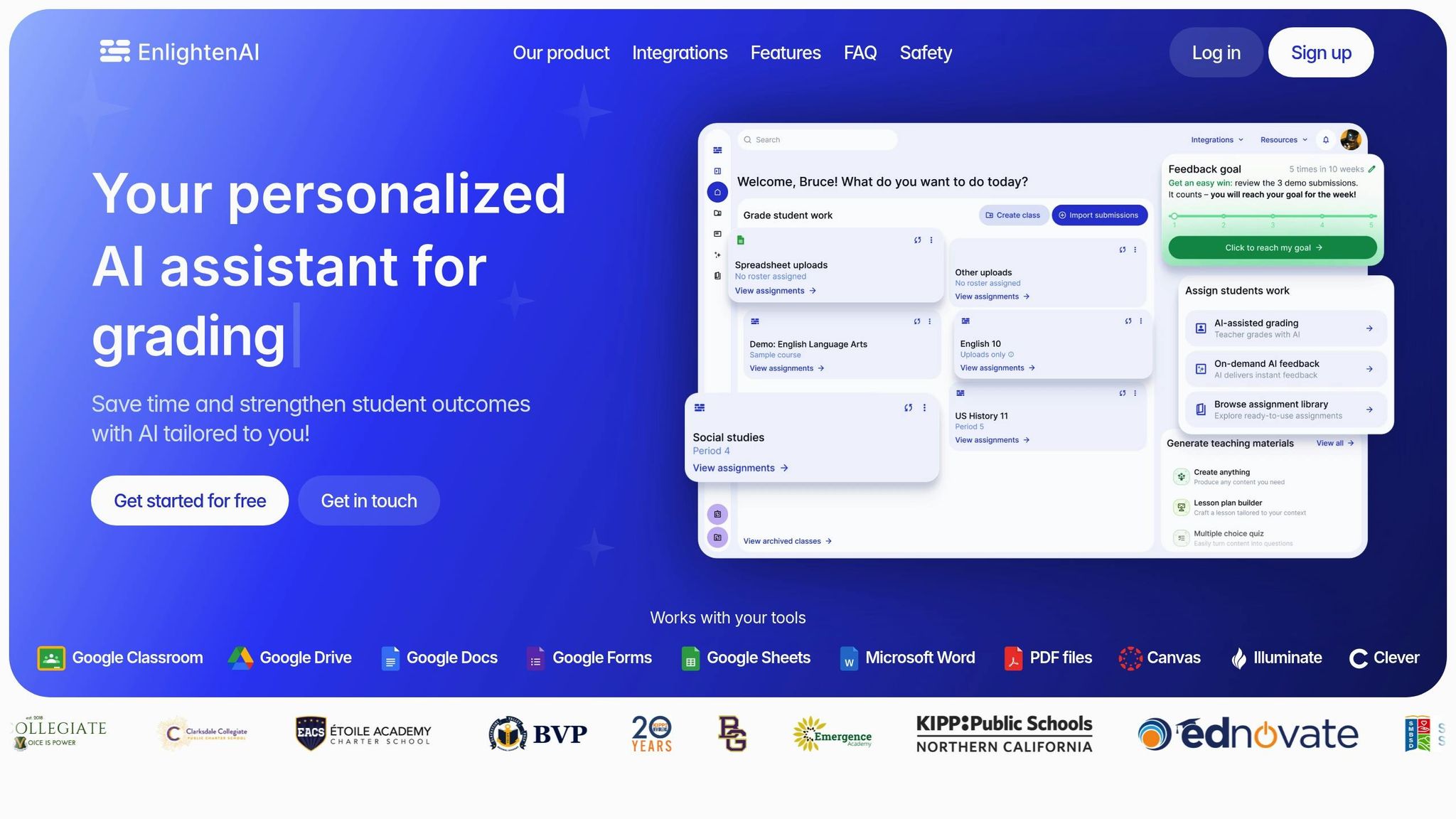
EnlightenAI is an AI-powered platform designed to simplify grading and feedback for educators. It works alongside the tools teachers already use, making assessments more efficient without disrupting established workflows.
Integration with Educational Systems
EnlightenAI connects directly with widely-used platforms like Google Classroom, Google Docs, Microsoft Word, PDFs, Canvas, Illuminate, and Clever. This compatibility ensures educators don’t have to abandon their favorite tools or learn entirely new systems.
"EnlightenAI integrates seamlessly into your workflow, offering direct compatibility with Google Classroom, Google Docs, Google Sheets, PDFs, Canvas, Illuminate, and more." - EnlightenAI
The platform syncs rosters, assignments, and submissions, allowing teachers to manage tasks in one place. Educators can sign up using their Google Classroom account, create assignments within either EnlightenAI or Google Classroom, and process student submissions directly from Google Docs. This seamless connection ensures that AI-powered grading fits naturally into a teacher’s existing routine.
Once integrated, EnlightenAI takes over the heavy lifting of grading, saving time and effort.
Automation and Productivity
Grading and feedback are streamlined through EnlightenAI’s automation features. When students submit their work via Google Docs, the system processes these submissions automatically, generating detailed feedback accessible through an integrated dashboard. This automation not only cuts down on the time teachers spend grading but also ensures consistency in evaluations.
By automating repetitive tasks, EnlightenAI aligns with the broader goal of using AI to enhance classroom productivity without overhauling familiar workflows.
Student Engagement and Classroom Impact
EnlightenAI doesn’t just benefit teachers - it’s a game-changer for students too. The platform delivers feedback quickly, helping students understand their strengths and areas for improvement without delays. Because it works seamlessly within Google Classroom, students can easily access their feedback in a format they already know.
The dashboard simplifies the feedback process, enabling students to review their assessments and make meaningful progress faster. Plus, EnlightenAI supports multiple file formats, including PDFs and Microsoft Word documents, so students can submit their work in the way they’re most comfortable. This flexibility ensures that all students, regardless of the tools they use, can benefit from the platform’s AI-driven insights.
sbb-itb-212c9ea
5. SchoolAI
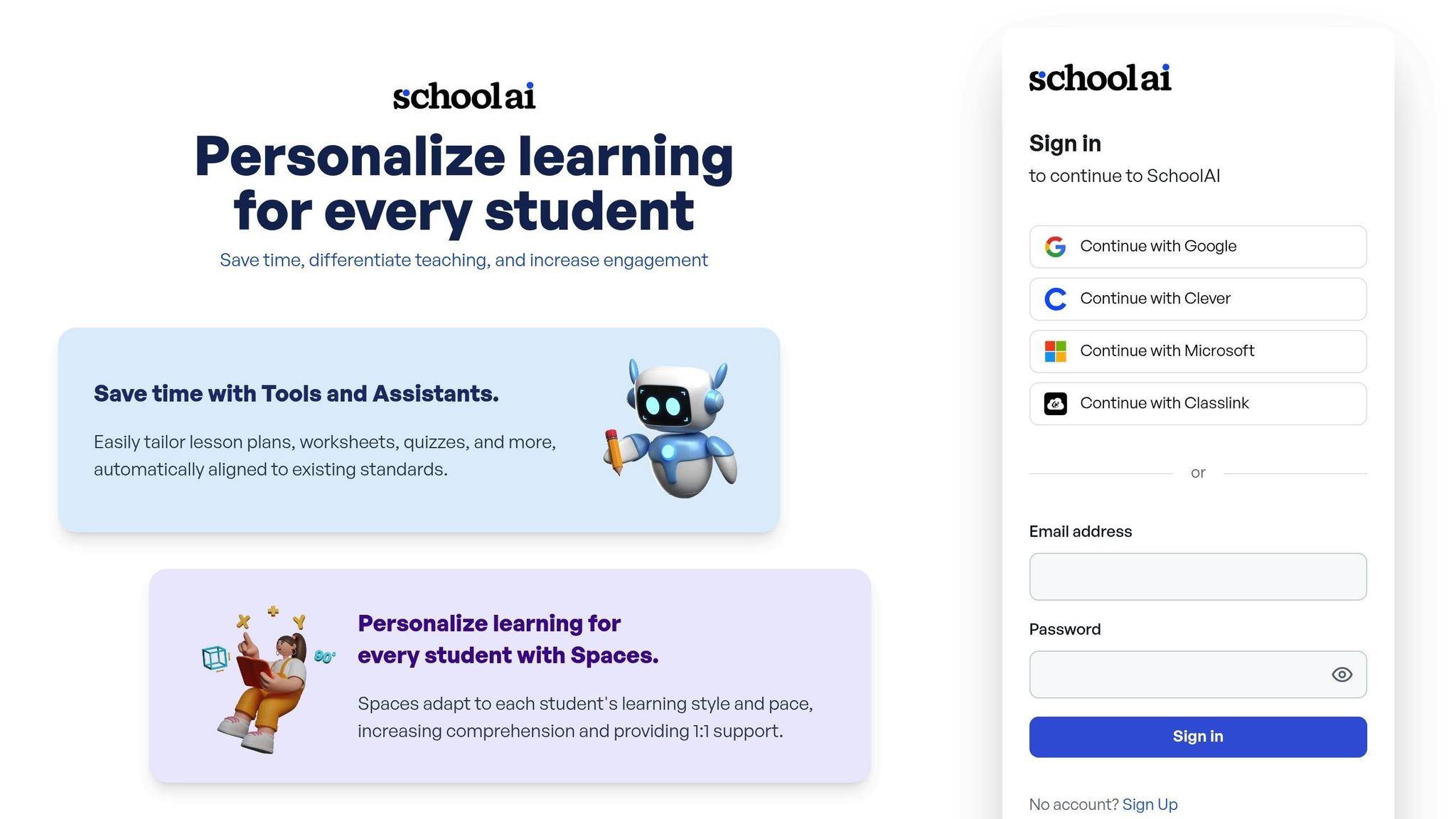
SchoolAI simplifies the creation of lesson plans, quizzes, and assessments by generating well-organized educational materials. This saves educators valuable time on routine tasks, allowing them to focus more on teaching and connecting with their students.
Automation and Productivity
By using user inputs, SchoolAI produces ready-to-use educational resources, cutting down on administrative work. This means teachers can spend less time on paperwork and more time engaging with their students and refining their teaching methods.
Customization and Personalization
The platform allows educators to adapt the generated content to fit their unique teaching styles and meet specific curriculum requirements. This flexibility ensures the materials align with both classroom objectives and broader educational standards.
Student Engagement and Classroom Impact
SchoolAI helps create lively and interactive classrooms by suggesting engaging activities and delivering content that’s both age-appropriate and stimulating. The result? A learning environment that keeps students motivated and involved.
6. Capacity
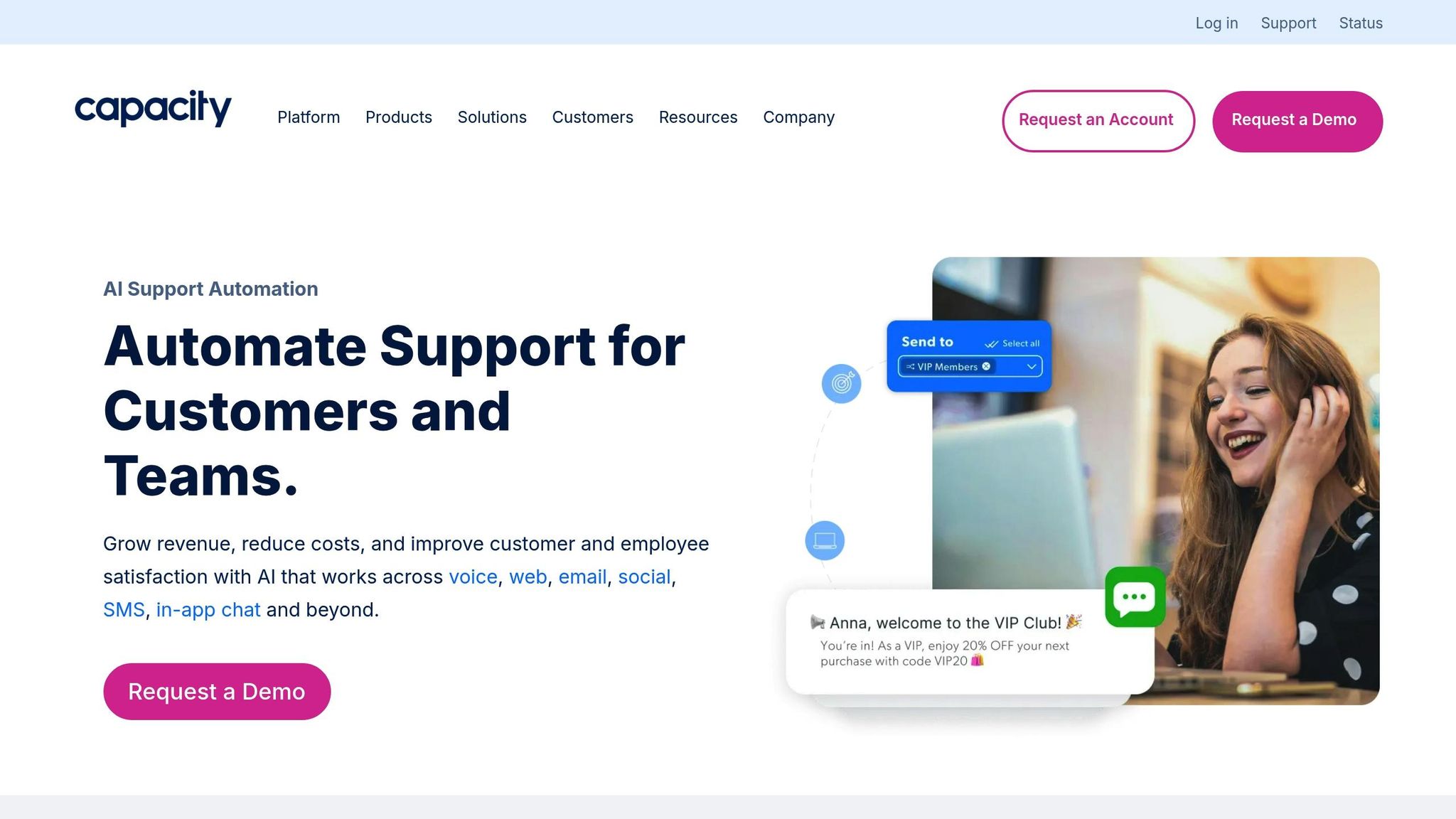
Capacity is a tool designed to transform student support by automating routine inquiries and administrative tasks 24/7. By taking care of these repetitive duties, the platform allows staff to dedicate their time to more complex and meaningful student needs.
Integration with Educational Systems
Capacity seamlessly integrates with over 250 prebuilt systems, including Learning Management Systems (LMS), Student Information Systems (SIS), and university portals. This connectivity gives the platform access to real-time student data, such as course enrollments, enrollment statuses, and financial aid details.
"Cross-platform integration: Connects with your SIS, LMS, and portals to provide real-time, personalized responses." - Capacity
The setup process is impressively quick, with deployment completed in as little as 30 days. For example, in 2025, Maryville University partnered with Capacity to upgrade its student support services. By integrating with the university's LMS, SIS, and student portals, the AI was able to handle routine questions and offer instant, personalized responses. Once the system was up and running, it shifted focus to automating time-consuming tasks.
Automation and Productivity
Capacity shines when it comes to automating tasks that often bog down staff. It can handle student inquiries, schedule appointments, and provide course guidance without requiring human input. Over time, it builds a self-updating knowledge base that ensures consistent and accurate answers for both students and staff.
Because the platform is available 24/7, students can get help whenever they need it, eliminating long waits during office hours. For staff, fewer interruptions mean they can focus on fostering meaningful interactions with students.
The platform also provides valuable analytics, offering insights into student engagement that help administrators fine-tune support services and allocate resources more effectively. This data-driven approach ensures that institutions can respond to evolving student needs with precision.
"Partnering with Capacity was not only the right decision for us - it was one of the best decisions that's been made by this university." - Mark Lombardi, PhD, President, Maryville University
In addition to answering routine questions, Capacity simplifies access to academic support. It streamlines appointment booking and connects students with tutors, advisors, and other support services when more personalized help is required. By enhancing these support systems, Capacity exemplifies how AI can empower educational institutions to better serve their communities.
Advantages and Disadvantages
Every AI tool comes with its own set of strengths and challenges. Understanding these trade-offs can help educators select the platform that aligns best with their specific needs.
AI Apps offers a broad range of tools designed to address diverse educational scenarios. Its all-in-one design can simplify tech adoption in schools, but this versatility sometimes comes at the cost of specialization. Tools dedicated to specific tasks may outperform AI Apps in those areas.
Snorkl excels in data annotation, making it easier to prepare datasets for custom AI models. However, its advanced features can be overwhelming for educators unfamiliar with machine learning, requiring additional training to use effectively.
Quizlet stands out for its user-friendly interface, which lowers the barrier to entry for students. Its AI-powered study tools complement traditional flashcard learning, though its focus on memorization may not cater to subjects that require deep analytical thinking or diverse learning styles.
EnlightenAI uses advanced natural language processing to analyze student writing and deliver detailed feedback, making it a strong choice for language and humanities courses. That said, its specialized focus limits its utility in other subject areas.
SchoolAI is designed to handle routine administrative tasks, integrating seamlessly with existing school systems to reduce teacher workloads. However, heavy reliance on automation might diminish personal interactions between educators and students.
Capacity provides 24/7 support and strong integration capabilities, ensuring quick deployment in schools. While it’s great for administrative and support functions, its influence on direct classroom learning is more limited.
| Tool | Primary Strength | Main Limitation | Best For | Implementation Time |
|---|---|---|---|---|
| AI Apps | Broad suite of tools | Lacks deep specialization | Schools needing comprehensive solutions | Moderate |
| Snorkl | Excellent data annotation | Steep learning curve | Custom AI model creation | Longer |
| Quizlet | Easy to use | Heavy focus on memorization | Quick study and review | Short |
| EnlightenAI | Detailed writing feedback | Narrow subject focus | Language and humanities courses | Moderate |
| SchoolAI | Automates admin tasks | May reduce personal interaction | Administrative streamlining | Moderate |
| Capacity | 24/7 support and integration | Limited classroom impact | Administrative and student support | Rapid |
When evaluating these tools, educators must also weigh factors like cost, training requirements, and scalability.
Cost and privacy compliance are critical. While some platforms offer free or low-cost options, others demand a more substantial investment. Schools must ensure their chosen tools comply with FERPA guidelines to protect student data.
Training and scalability are equally important. Some tools are intuitive and require minimal onboarding, while others involve more extensive training. Institutions should also consider how well a solution can grow to meet increasing demands.
This overview of strengths and limitations provides a foundation for assessing how these platforms can shape the future of education.
Conclusion
AI tools are reshaping classrooms across the United States by lightening teachers' workloads and tailoring learning experiences to meet individual student needs. These advancements are making education more efficient and engaging for both educators and students.
However, there are critical factors to address for successful AI adoption. Protecting student data is non-negotiable, and schools must ensure that any AI solution complies with FERPA (Family Educational Rights and Privacy Act) standards. Failing to prioritize data privacy can lead to significant risks down the line.
Another key consideration is how well these tools integrate with existing school systems. A smooth transition depends on compatibility, avoiding disruptions that could hinder daily operations.
Budget planning also plays a vital role. Schools need to look beyond initial licensing fees and account for ongoing expenses like training staff, maintaining systems, and implementing updates to keep the technology effective over time.
As AI continues to advance, it holds the potential to strengthen teaching methods and create more engaging, personalized learning environments. By addressing these challenges thoughtfully, schools can unlock opportunities to redefine education for the better.
FAQs
How can schools make sure the AI tools they use comply with FERPA to protect student privacy?
To comply with FERPA and safeguard student privacy, schools need to focus on AI tools that incorporate reliable data security measures. This includes features like encryption and secure data storage. It's equally critical to ensure these tools only access or use student data with proper authorization or consent - unless the data is classified as directory information.
Additionally, schools should verify that AI solutions operate within FERPA-compliant environments. Regular risk assessments are essential to uncover and address any potential privacy concerns. Reviewing contracts and privacy policies with AI providers ahead of time can add another layer of protection for student data, ensuring it remains secure and well-managed.
What should schools consider when integrating AI tools like Snorkl and Quizlet into their educational systems?
When bringing AI tools like Snorkl and Quizlet into schools, the focus should be on responsible use and ensuring fair access for everyone. Schools need to set clear guidelines to promote ethical use, tackle privacy and security concerns, and build a foundation of AI literacy for both teachers and students.
Teachers also need proper training to make the most of these tools, while schools must guarantee that all students have access to the required technology. This helps avoid creating or widening achievement gaps. With careful planning, schools can harness the advantages of AI - like personalized learning and time-saving automation - while addressing challenges such as potential bias or reduced human connection.
What should teachers think about when assessing the cost and scalability of AI tools for their classrooms?
When looking into AI tools for the classroom, teachers should first think about the initial costs involved. This includes things like software licenses and any necessary hardware upgrades. On top of that, they need to account for ongoing expenses, such as maintenance fees and technical support. It's essential to confirm that these costs fit within the school's budget while aligning with its long-term objectives.
Another important consideration is scalability. Will the AI system be able to accommodate more users or larger amounts of data without requiring major additional investments? This is crucial to ensure the tool remains practical and efficient as the school’s needs grow. Conducting a cost-benefit analysis and reviewing the pricing structure can help make sure the investment stays manageable and predictable over time.



