AI is transforming education in 2025. Whether you're a student, teacher, or parent, AI tools are streamlining learning, teaching, and communication. From personalized tutoring to automated lesson planning, these tools are making education more efficient and accessible. Here's a quick look at the top AI tools to consider this school year:
- AI Apps: A free platform to explore over 1,000 educational AI tools for students, teachers, and parents.
- Quizlet: Adaptive learning with flashcards, tests, and progress tracking.
- Snorkl: Encourages students to explain their reasoning with instant AI feedback.
- NotebookLM: Google's AI assistant for summarizing, analyzing, and organizing study materials.
- Curipod: Interactive presentations and real-time classroom engagement.
- SchoolAI: AI-powered lesson creation and tutoring support.
- Chalkie AI: Time-saving lesson planning with editable materials.
- Jasper AI: Writing assistant for essays, lesson plans, and communication.
- Midjourney: Text-to-image generation for visual learning.
- Ello AI Reading Coach: Real-time feedback for young readers.
- Osmo Genius Starter Kit: Hands-on learning games with AI integration.
- Storytailor AI: Story creation tool (details pending).
These tools cater to different needs, from improving study habits to simplifying lesson preparation. Many offer free or affordable plans, ensuring accessibility for schools and families. Whether you're seeking to boost productivity, support learning, or stay connected, these AI tools are shaping the future of education.
AI Tools That Will Dominate 2025 | All With Free Options
1. AI Apps
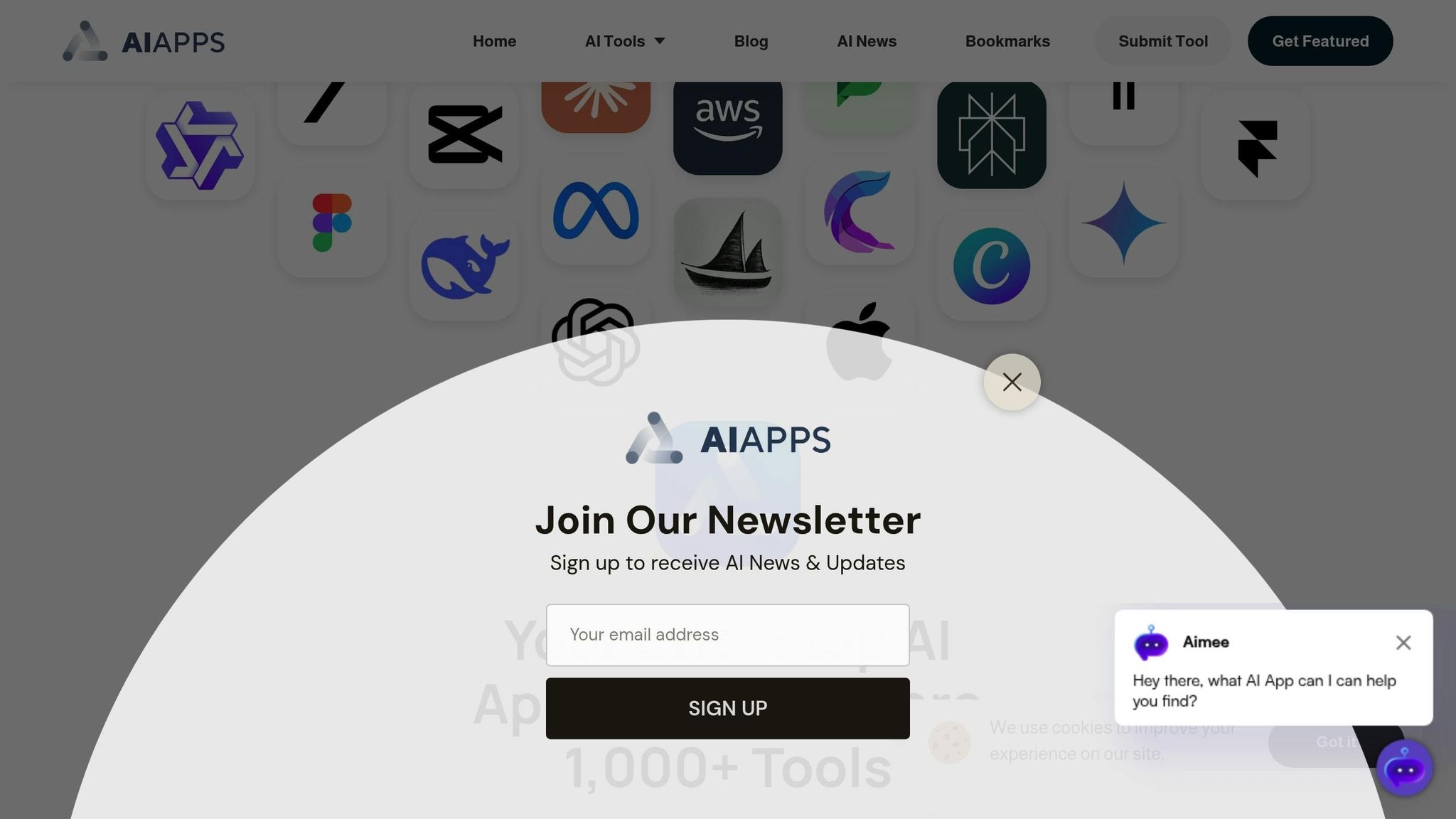
AI Apps serves as a go-to platform for educators, students, and parents looking to explore educational AI tools. With a collection of over 1,000 carefully selected AI applications across various categories, it simplifies the process of finding the right tools for learning and teaching.
Tools Designed for Students, Teachers, and Parents
The platform categorizes tools to meet specific needs:
- Students can access essay generators, research tools, and adaptive study apps.
- Teachers benefit from lesson planners, grading tools, and content creation software.
- Parents find monitoring tools and apps to support learning at home.
Users can filter tools by category, subcategory, and pricing, making it easier to align choices with their goals and budgets. Thanks to a thorough vetting process, educators can trust the platform to recommend tools that meet educational standards and genuinely enhance learning experiences.
How It Boosts Productivity and Learning
AI Apps connects users with tools that can be put to work right away, making it an excellent resource for a smooth start to the school year. For example:
- Teachers can find AI-powered presentation tools to create engaging lessons.
- Students can use writing assistants to improve their essays and reports.
- Parents can discover reading comprehension aids or math tutoring apps to support their child's homework.
The platform also allows developers to submit new tools, ensuring the directory stays up-to-date with the latest technologies that address evolving educational needs.
Pricing and Accessibility
AI Apps operates on a freemium model, offering free, unlimited browsing of its extensive library of AI tools. This makes it easy for anyone to explore educational technology without barriers.
For developers, the platform offers featured listing options for premium placement on the homepage or at the top of categories. This paid option helps high-quality tools stand out while keeping access to the platform free for users.
Additionally, the blog section provides free AI-related updates and insights, helping educators stay informed about trends and strategies for using AI effectively in education. With its comprehensive approach, AI Apps sets a high standard for discovering and integrating AI tools in both classrooms and homes.
2. Quizlet
Quizlet has reshaped how students approach studying by offering tools that make learning smarter and more personalized. Using its adaptive learning system, Quizlet pinpoints areas where students struggle and creates tailored study paths to help them prepare for exams like the SAT and AP tests.
Features That Benefit Everyone
Quizlet isn't just for students - it’s designed with teachers and parents in mind too.
- For Students: Quizlet's Learn and Test modes adjust based on how well a student performs, encouraging active recall and spaced repetition for better retention.
- For Teachers: Teachers can create custom study sets, use Quizlet Live for interactive group activities, and track student progress to refine their teaching strategies.
- For Parents: Parents can explore study materials to help their kids stay on track and develop consistent study habits.
These features make Quizlet a practical tool for day-to-day learning, catering to different roles in the education process.
How Quizlet Fits Into Learning
Students in high school often rely on Quizlet to strengthen vocabulary and grasp key concepts. Language learners, in particular, find tools like audio pronunciations and Write mode invaluable for improving retention. For teachers, Quizlet integrates seamlessly with platforms such as Google Classroom, making it easier to assign tasks and monitor student progress.
Pricing and Accessibility
Quizlet has a free version that includes flashcard creation and access to a library of user-generated study sets. For those who want more, the premium subscription offers perks like offline access, an ad-free experience, and advanced progress tracking. It’s available on various devices, including smartphones, tablets, and computers, ensuring learning is always within reach.
3. Snorkl
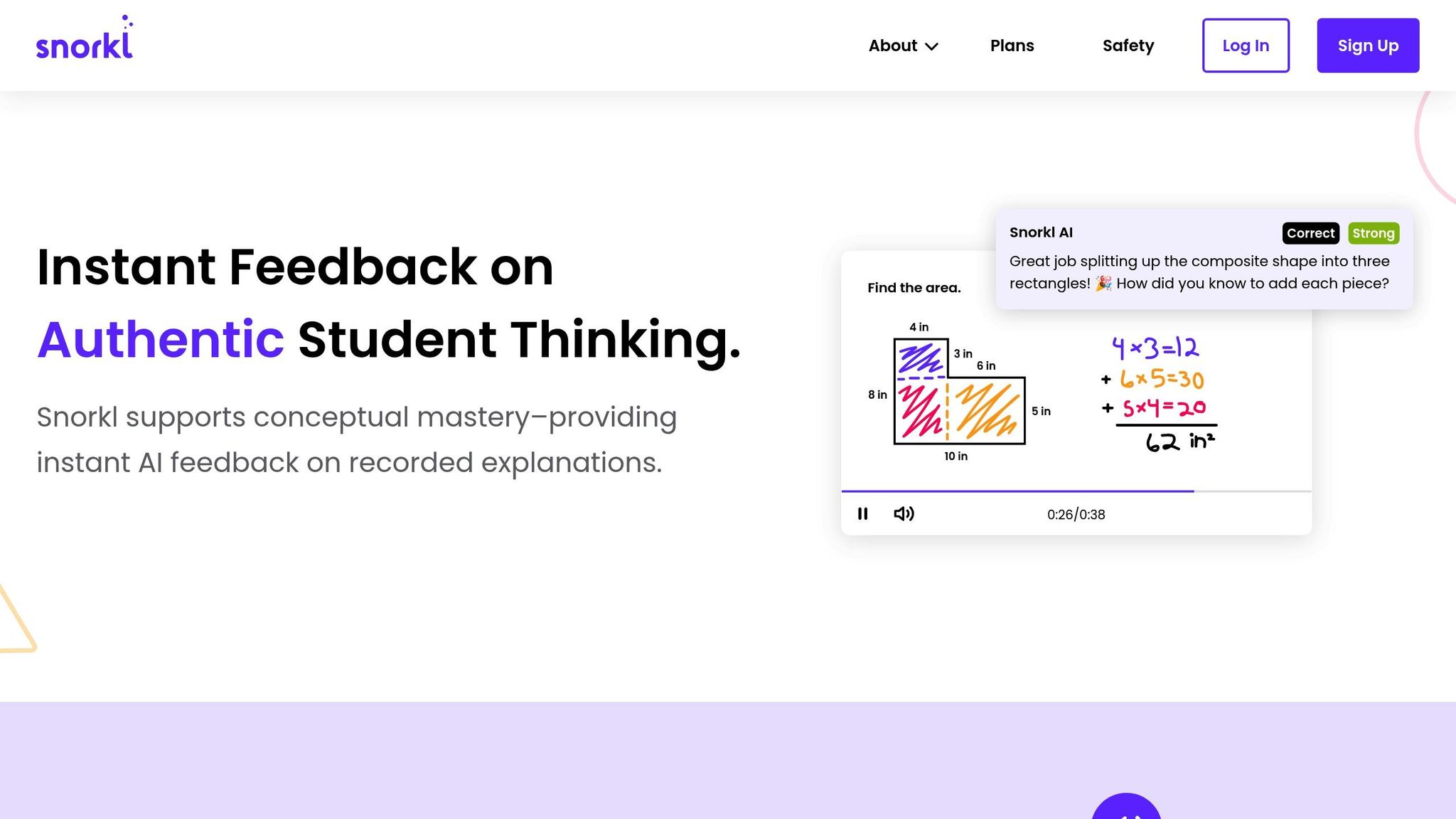
Snorkl is a platform designed to help students express their ideas through voice, visuals, and instant AI feedback. By combining these elements, it not only strengthens students' understanding of subjects but also provides teachers with valuable insights into how students approach problem-solving.
Relevance to US Education Standards
Snorkl aligns seamlessly with US education standards by offering a robust library of activities tailored to Math, Science, English Language Arts (ELA), Languages, and History. Specifically, it supports the Illustrative Mathematics (IM® Math) curriculum, making it an excellent resource for math instruction. Its focus on encouraging students to explain their reasoning directly supports the Common Core State Standards, which emphasize constructing arguments and critiquing others' reasoning.
In July 2025, the U.S. Department of Education announced that federal funds could be used for AI-based educational tools. This decision reinforces Snorkl’s value, ensuring it meets curriculum goals while delivering meaningful benefits for students, teachers, and parents.
Key Features Tailored to Students, Teachers, and Parents
Snorkl offers unique features tailored to meet the needs of students, teachers, and parents:
- For Students: The platform creates a supportive environment where students can express their mathematical and conceptual thinking without fear of judgment. With personalized AI feedback, students can refine their work while gaining confidence. As Rachael S., a 3rd-grade teacher, shared, Snorkl "changed the atmosphere in math because kids are willing to take chances without feeling embarrassed if they aren't quite right".
- For Teachers: Snorkl provides powerful analytics to track student progress and identify patterns in their thinking. The insights dashboard helps teachers quickly recognize outstanding work and pinpoint areas where intervention is needed. Sean S., a high school math teacher, noted, "The immediate feedback is so powerful, and kids are going back to resubmit their work without me even asking".
- For Parents: Parents gain a window into their child’s learning process through recorded explanations. This feature helps them understand not just what their child is learning but also how they approach problem-solving.
Practical Use Cases for Productivity and Learning
Snorkl’s features translate into real-world improvements in the classroom.
- In math, students record step-by-step problem-solving processes, enabling teachers to catch misconceptions early and provide timely feedback.
- In science, students articulate their hypotheses and reasoning, allowing teachers to assess and adapt instruction based on their predictions.
- In language arts, students explain text interpretations and literary devices. This process is particularly helpful for English Language Learners, who can initially express ideas in their native language before transitioning to English.
Pricing and Accessibility
Snorkl operates on a school-based licensing model, with pricing customized for districts. While specific pricing details aren’t publicly available, districts can use federal education funds to adopt the platform, thanks to the Department of Education’s 2025 guidance on AI in education. For example, the Hancock Place School District in St. Louis, Missouri, has incorporated Snorkl into its AI Use Plan as part of its board-approved policies.
The platform prioritizes student data security, meeting COPPA and FERPA standards, and requires secure student sign-ins. Its compatibility with multiple devices supports both in-person and remote learning, allowing students to focus on their ideas rather than the technology.
4. NotebookLM
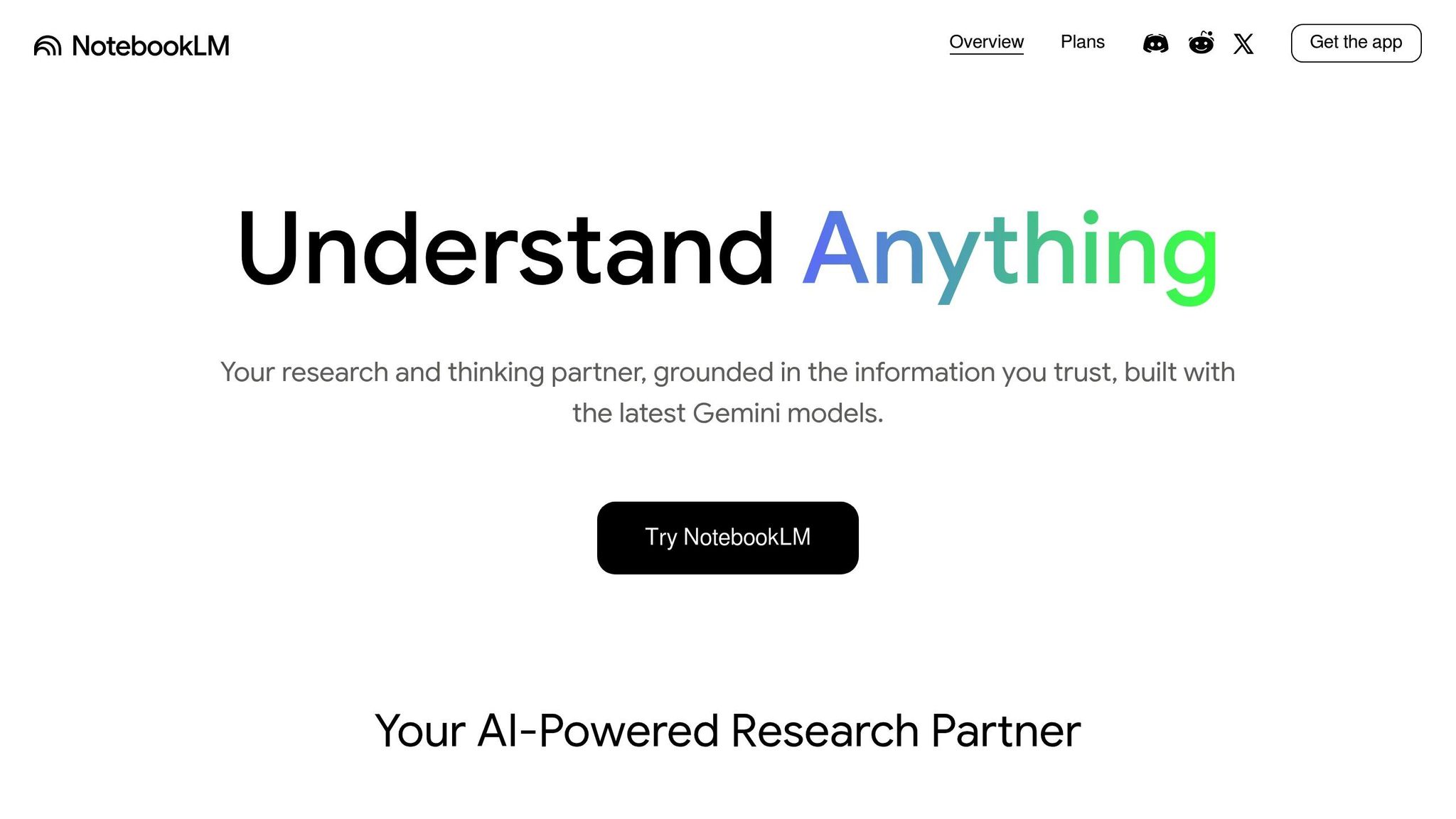
NotebookLM is Google's AI-driven research and note-taking assistant, designed to transform how users engage with educational content. This tool allows users to upload documents, PDFs, and websites to create a personalized assistant that answers questions, generates summaries, and develops study materials based on the uploaded content. It's part of Google's ongoing efforts to integrate AI into education in 2025.
Features Designed for Students, Teachers, and Parents
NotebookLM is built with productivity and personalized learning in mind, offering tailored benefits for different users:
For Students
As a study companion, NotebookLM processes textbooks, research papers, and class notes to deliver clear explanations and help create customized study guides. Students can upload their course materials and ask detailed questions about challenging topics, receiving responses that directly relate to their coursework.
For Teachers
NotebookLM streamlines lesson planning by analyzing educational standards, textbooks, and supplementary resources. Teachers can upload multiple materials and use the AI to identify topic connections, generate discussion questions, or create examples aligned with their curriculum. The tool ensures that all content remains rooted in the provided materials.
For Parents
NotebookLM helps parents better understand their child’s coursework and homework. By uploading school materials, parents can request simplified explanations of complex ideas, enabling them to assist with homework more effectively.
How It Enhances Learning and Productivity
NotebookLM offers practical applications across a range of subjects and tasks:
- Literature Classes: Students can upload novels or short stories and ask the AI to analyze character development, explore themes, or explain literary devices, all within the context of the specific text.
- Research Projects: By uploading multiple academic sources, students can quickly identify common themes, contradictions, or gaps in the research, saving time on manual cross-referencing and improving the depth of their analysis.
- STEM Subjects: Teachers can upload lab manuals, safety guides, and theoretical materials, then use NotebookLM to create step-by-step explanations that connect theory to practice. The AI can also generate problem sets and study guides based on the uploaded content.
Accessibility and Cost
NotebookLM is available for free to anyone with a Google account, eliminating financial barriers that might prevent schools or families from accessing advanced educational tools.
The platform works across devices, supporting both web browsers and mobile access. Its integration with Google’s ecosystem makes it easy to import documents directly from Google Drive, a feature especially useful for schools already using Google Workspace for Education. NotebookLM supports various file formats, including PDFs, Word documents, and text files.
For schools and districts concerned about student data privacy, NotebookLM adheres to Google’s education privacy standards. This ensures that uploaded content remains secure and is not used to train AI models, offering peace of mind for educators and families alike.
5. Curipod

Curipod is an AI-driven platform designed to turn traditional lectures into interactive and engaging sessions. It aligns well with the shift toward more collaborative and hands-on learning methods. Here's how it stands out for teachers, students, and parents.
Key Features
- For teachers: Curipod includes tools to create digital lessons that seamlessly integrate interactive activities into classroom presentations.
- For students: The platform offers real-time tools to encourage active participation during lessons.
- For parents: It provides insights into classroom activities, keeping parents informed about their child's learning and engagement.
Practical Applications
Curipod is particularly useful for formative assessments, allowing teachers to gauge students' understanding on the spot. With live feedback, educators can tweak their lessons in real time, fostering a more dynamic and collaborative learning environment.
Pricing and Accessibility
Curipod operates on a freemium model. Essential features are available at no cost, while a subscription unlocks additional advanced tools. The platform is easily accessible across devices via any web browser.
6. SchoolAI

SchoolAI is a platform designed to enhance education through AI-driven tools. It offers features like AI-powered lesson creation, interactive learning environments, and tutoring support. Teachers can use these tools to create lesson content and set up interactive Spaces, while students gain access to AI tutors for extra academic help. The interactive lessons and activities are crafted to make learning more engaging and help students grasp key concepts more effectively.
This setup simplifies classroom management and study routines. Teachers save time on lesson planning and can focus on creating dynamic materials, while students benefit from on-demand academic support during homework or study sessions.
Pricing and Accessibility
SchoolAI offers flexible pricing plans to cater to various educational needs:
- Free Plan: Ideal for individual educators, this plan includes access to AI-powered tutors, lessons, and activities. It supports up to 75 student Space sessions per day and uses basic language models.
- Team Plan: Designed for small K–12 teams, this plan includes up to 10 staff licenses and 175 students. It offers unlimited Spaces usage and access to advanced language models.
- Organization Plan: Geared toward larger institutions, this plan provides unlimited licenses, student access, and Spaces usage. It also includes additional features like LMS integrations and single sign-on capabilities.
Individual educators can explore SchoolAI with the Free Plan, making it accessible for personal use.
7. Chalkie AI
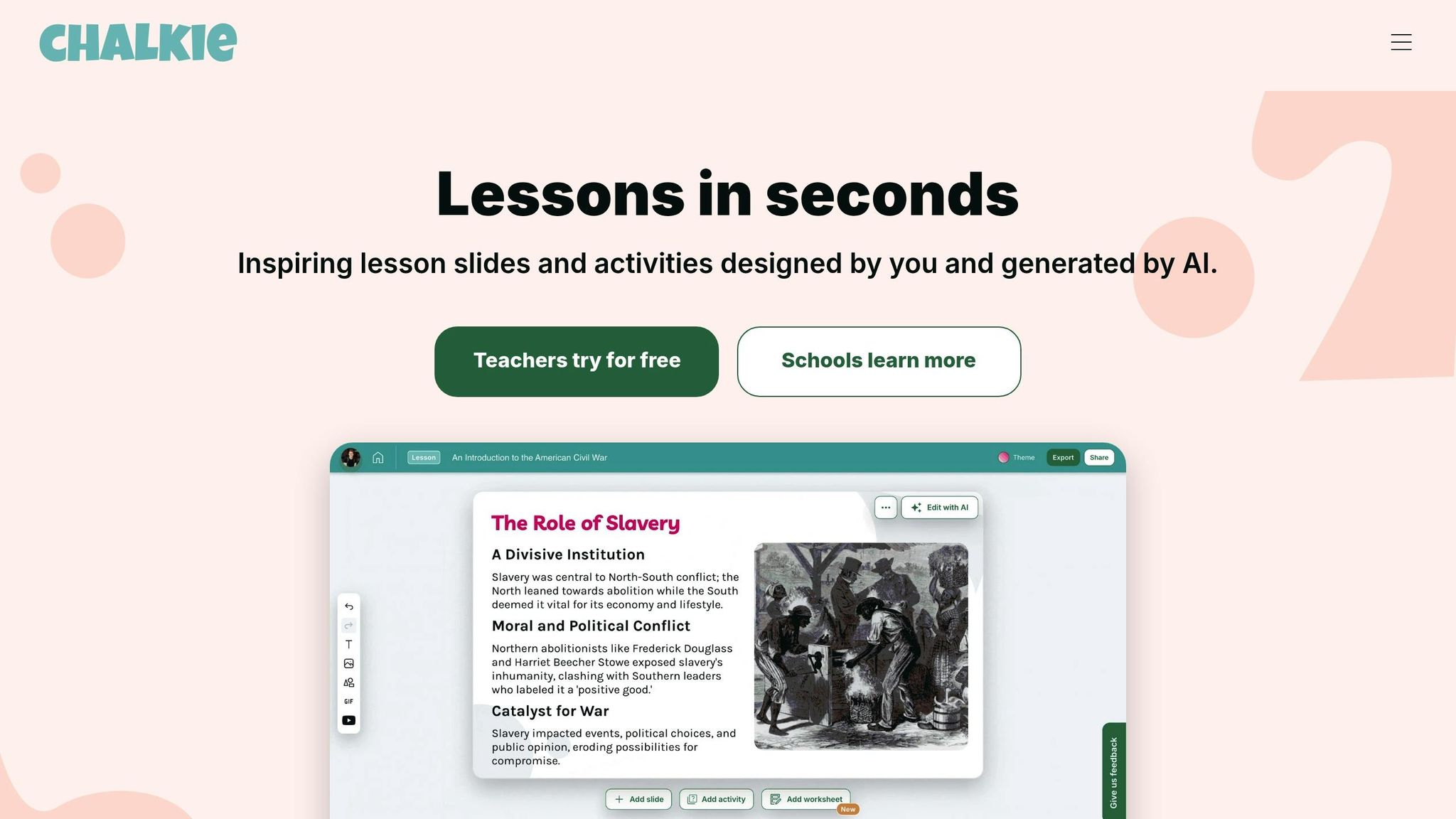
Chalkie AI is reshaping the way educators approach lesson planning, offering a powerful tool for teachers from kindergarten through 12th grade. This platform makes it easy to create entire lesson series or individual lessons on any subject. Whether starting from scratch or uploading existing materials via files, pasted plans, or URLs, teachers can quickly build comprehensive lessons.
What sets Chalkie AI apart is its ability to automatically generate editable lesson slides, worksheets, activities, images, and videos. By streamlining the planning process, it can save educators up to 7 hours a week. With over 50,000 teachers in more than 100 countries already using the platform - and support for 40 languages - it's clear that Chalkie AI is making an impact.
Relevance to US Education Standards
Chalkie AI ensures that all lessons align with US state standards, including CCSS (Common Core State Standards) and NGSS (Next Generation Science Standards). This makes it an excellent fit for classrooms across the country. Additionally, the platform prioritizes student privacy by adhering to FERPA and COPPA regulations. It doesn’t require, store, or process any personally identifiable information, giving educators peace of mind.
Features Designed for Teachers, Students, and Parents
Chalkie AI is packed with features that make it a standout tool in the classroom:
- Differentiation for Diverse Learners: Lessons are automatically adjusted to accommodate students with IEPs, 504 plans, and ELL needs, ensuring inclusivity without adding extra work for teachers.
- Unlimited Worksheet Generator: Teachers can create as many worksheets, quizzes, bell-ringers, and exit tickets as they need.
- Flexible Exports: Lessons can be exported to PowerPoint, Google Slides, or PDF, making them easy to share and use.
These features are especially useful for supporting a wide range of student abilities while reducing the planning burden on educators.
Practical Applications for Teachers
Chalkie AI is a lifesaver for new teachers and substitutes who need high-quality lesson plans in a pinch. It also helps experienced teachers manage their workload, especially when juggling multiple subjects or grade levels. By generating entire unit plans that build on each other, it ensures curriculum consistency throughout the school year.
The platform also incorporates multimedia elements like videos and interactive activities to keep students engaged. As one educator put it:
"This is a complete game-changer. I planned an entire week's worth of science lessons in 30 minutes. The activities are fantastic!" - Michael S, 5th Grade Teacher
Pricing and Accessibility
Chalkie AI offers a freemium model that provides substantial value to educators. The free plan includes up to 10 full lessons and unlimited worksheet creation, making it an excellent starting point for exploring AI-powered lesson planning. For those needing more, the Pro Plan costs $7.99 per month, unlocking unlimited lesson and series creation.
Schools can opt for institutional pricing at approximately $7.60 per teacher per month, with a minimum of five licenses required to access a free trial. Subscriptions can be funded through professional development, curriculum, or technology budgets, and the platform accepts Title I and II funding.
Chalkie AI makes it easier than ever for educators to deliver quality lessons while saving time and energy.
sbb-itb-212c9ea
8. Jasper AI
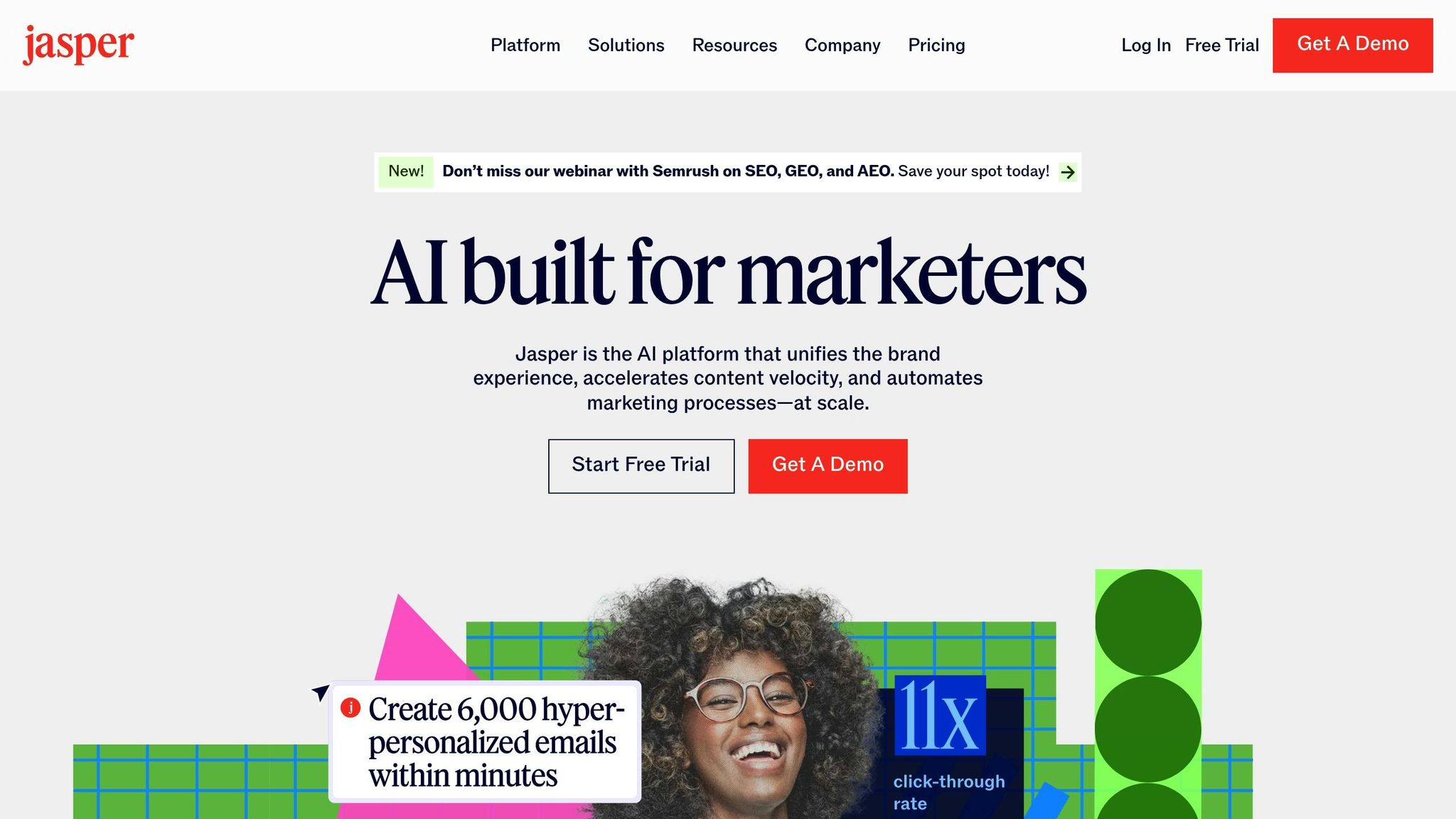
Jasper AI is a writing assistant designed to make written communication easier and more effective for students, teachers, and parents. This AI-powered platform helps create polished content in various formats, making it a handy tool for academic writing, lesson planning, and parent-educator communication.
Features Tailored for Education
Jasper AI offers tools that support different aspects of education, helping users communicate clearly and efficiently. Some standout features include:
- Tone and Style Assistance: Ensures a consistent and professional voice across all types of communication.
- Pre-Built Templates: Provides ready-to-use frameworks for essays, research papers, and creative assignments, simplifying the writing process.
- Command-Driven Mode: Helps generate longer content, like study guides or detailed lesson plans, with ease.
How Jasper AI Can Be Used
Teachers can save time by using Jasper AI to create lesson content tailored to different learning levels. Students can rely on it for brainstorming ideas or organizing outlines for essays and projects. Parents, on the other hand, can use the platform to draft clear and professional messages when communicating with schools.
Subscription Plans and Trial Access
Jasper AI offers a range of subscription plans, catering to both individuals and teams. For those who want to test its capabilities first, a trial version is available. These flexible options make Jasper AI accessible to anyone in the education community.
As education evolves with AI, Jasper AI stands out as a valuable tool for streamlining communication and supporting learning in 2025.
9. Midjourney
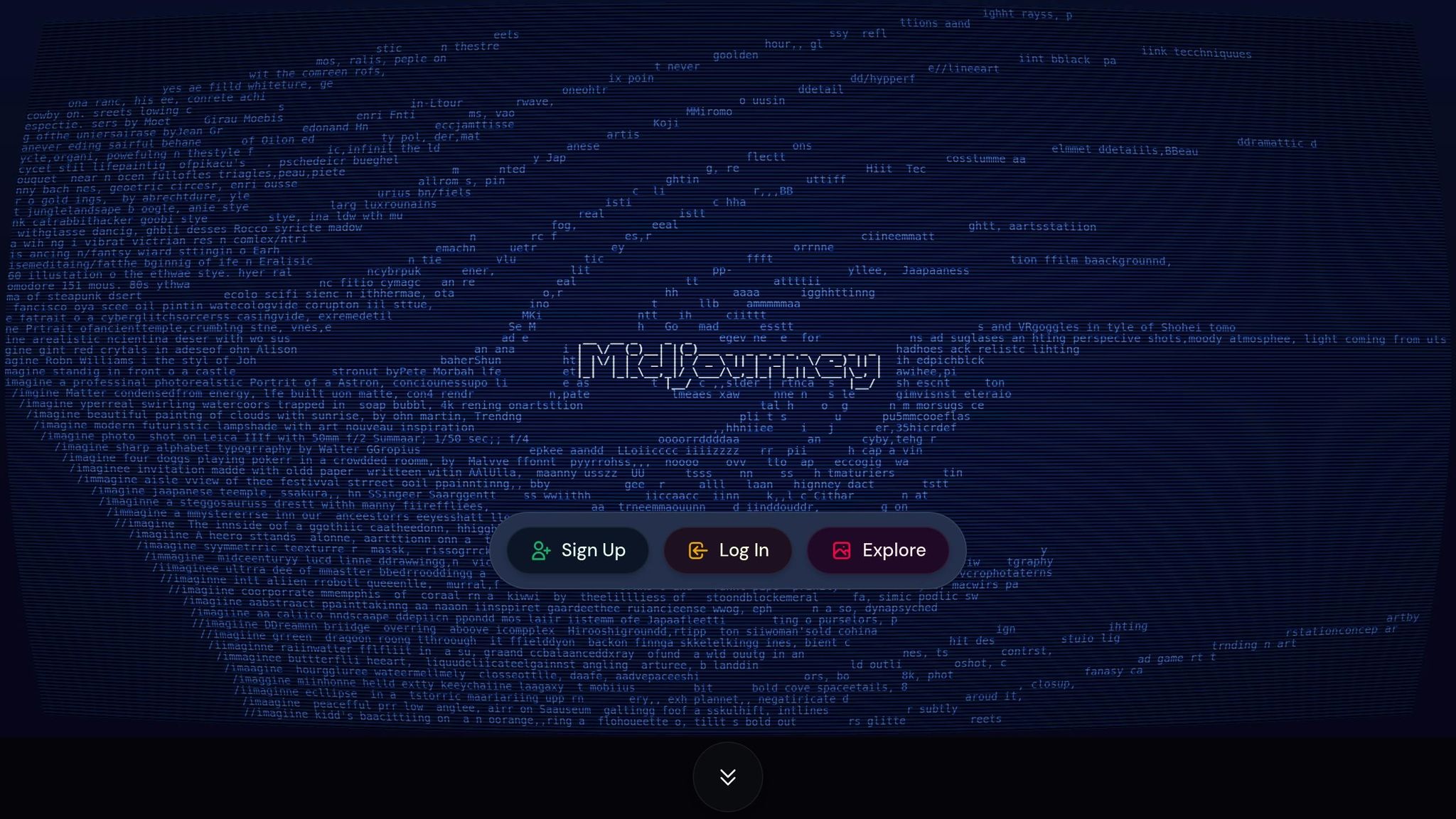
Midjourney turns text prompts into vivid, custom images, making it a powerful tool for visual learning. By translating abstract ideas into engaging visuals, it enriches lessons for students of all ages. This tool complements other AI-driven educational resources, adding a dynamic visual element to the mix.
Key Features for Students, Teachers, and Parents
- Text-to-image generation: Teachers can easily create visuals like historical scenes, scientific diagrams, or literary illustrations by simply describing them - no artistic skills required.
- Versatile styles: Whether you need realistic images or playful, cartoon-like designs, Midjourney lets you tailor visuals to fit the subject or audience.
- Refinement options: Users can tweak and refine images with additional prompts, giving students the freedom to experiment until they get the perfect result.
Practical Use Cases for Learning and Productivity
Midjourney makes learning more interactive and engaging by adding eye-catching visuals to educational content.
- Visual storytelling: Students can design character sketches for book reports or illustrate scenes for creative writing projects.
- Science education: Complex concepts like cellular division, planetary systems, or chemical reactions become easier to grasp with detailed, custom visuals.
- History and social studies: Recreate historical events or ancient cultures to help students better understand and connect with the past.
- Special education: Personalized visual aids can be created to meet a variety of learning needs, ensuring that materials are inclusive and relatable.
Accessibility Considerations
Midjourney is subscription-based and operates via Discord. Schools and educators should check whether the platform aligns with their existing technology policies. While the interface is straightforward and user-friendly, creating accurate prompts for specific educational content may take a bit of practice.
10. Ello AI Reading Coach
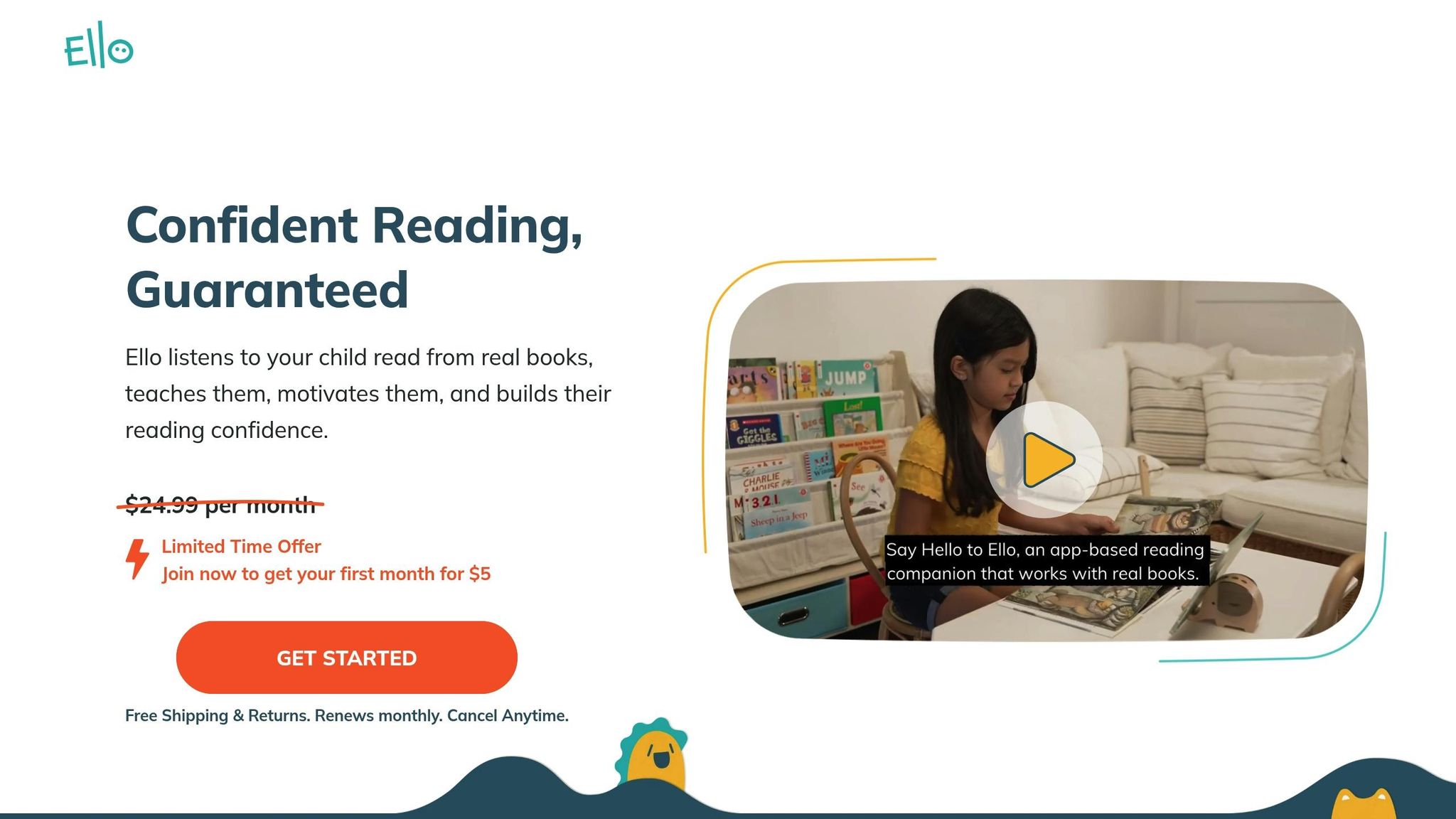
Ello AI Reading Coach turns reading practice into a personalized and supportive journey for young learners. Using AI, it listens as children read aloud, offering real-time feedback to help them improve. This creates a safe space where kids can practice at their own pace, free from judgment.
Features Designed for Students, Teachers, and Parents
At the heart of Ello is its adaptive listening technology, which identifies when a child struggles with certain words or sounds. The AI provides gentle corrections and pronunciation tips, helping kids build confidence while avoiding the reinforcement of mistakes.
The platform also offers personalized book recommendations, ensuring children engage with content suited to their age and reading level. As kids progress, the system adjusts the difficulty to keep them challenged but not overwhelmed. Parents can track this progress through detailed reports that highlight strengths and areas for improvement.
To make reading more engaging, Ello includes interactive storytelling tools. Kids can ask questions about characters, plot points, or unfamiliar terms, and the AI responds with clear, age-appropriate explanations. This transforms reading from a passive task into an interactive and educational experience, showcasing how AI can enrich learning.
Real-World Benefits for Learning and Productivity
Ello AI Reading Coach offers practical advantages for various users:
- Struggling readers get the extra support they need in a non-judgmental environment. The AI allows kids to revisit tricky passages as many times as needed, building fluency through repetition and encouragement.
- Busy parents can rely on Ello to provide structured reading sessions when they’re unable to help directly. Weekly summaries keep them informed about their child’s progress, including reading time, books completed, and skill development.
- Homeschooling families appreciate Ello’s flexibility. Kids can practice reading during natural breaks in their day, helping them meet goals without feeling rushed or pressured.
Pricing and Accessibility
Ello AI Reading Coach is available through a subscription plan priced at $19.99 per month, offering unlimited access. Families can try the platform for free during a trial period before committing.
The app is compatible with tablets and smartphones, making it accessible for families without a dedicated computer. However, a stable internet connection is required. Schools interested in using Ello in classrooms can contact the company directly for volume pricing options.
11. Osmo Genius Starter Kit with AI
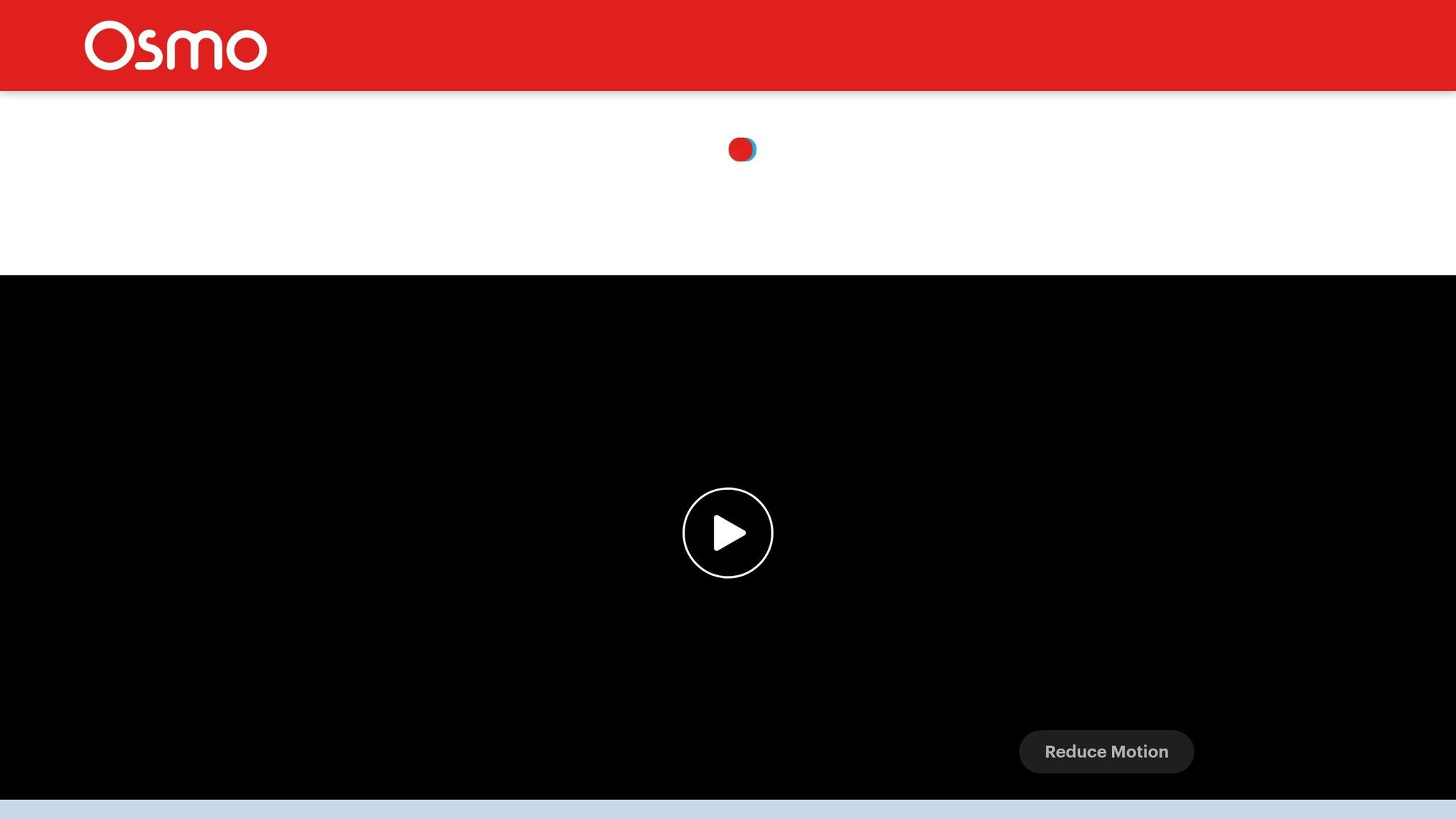
The Osmo Genius Starter Kit combines physical and digital learning through its unique Reflective AI technology. This approach creates an interactive experience that blends hands-on activities with screen-based learning, helping children develop essential skills in a fun and engaging way. Below, you’ll find the pricing details to help you choose the right option.
Pricing and Accessibility
Here’s a breakdown of the kit’s pricing based on device compatibility and included games:
- iPad and iPhone version: Comes with five educational games and is priced at $86.87 on Amazon.
- Fire Tablet version: Includes five educational games, available for $51.08 on Amazon.
- iPad version on Walmart: Listed at $69.99.
- Family Game Night bundle for Fire Tablet: Offers seven educational games for $136.57 on Amazon.
- Used kits: Prices start around $39.99, providing a budget-friendly option.
The kit is widely accessible online, making it an easy choice for both families and educators looking to enhance learning experiences.
12. Storytailor AI
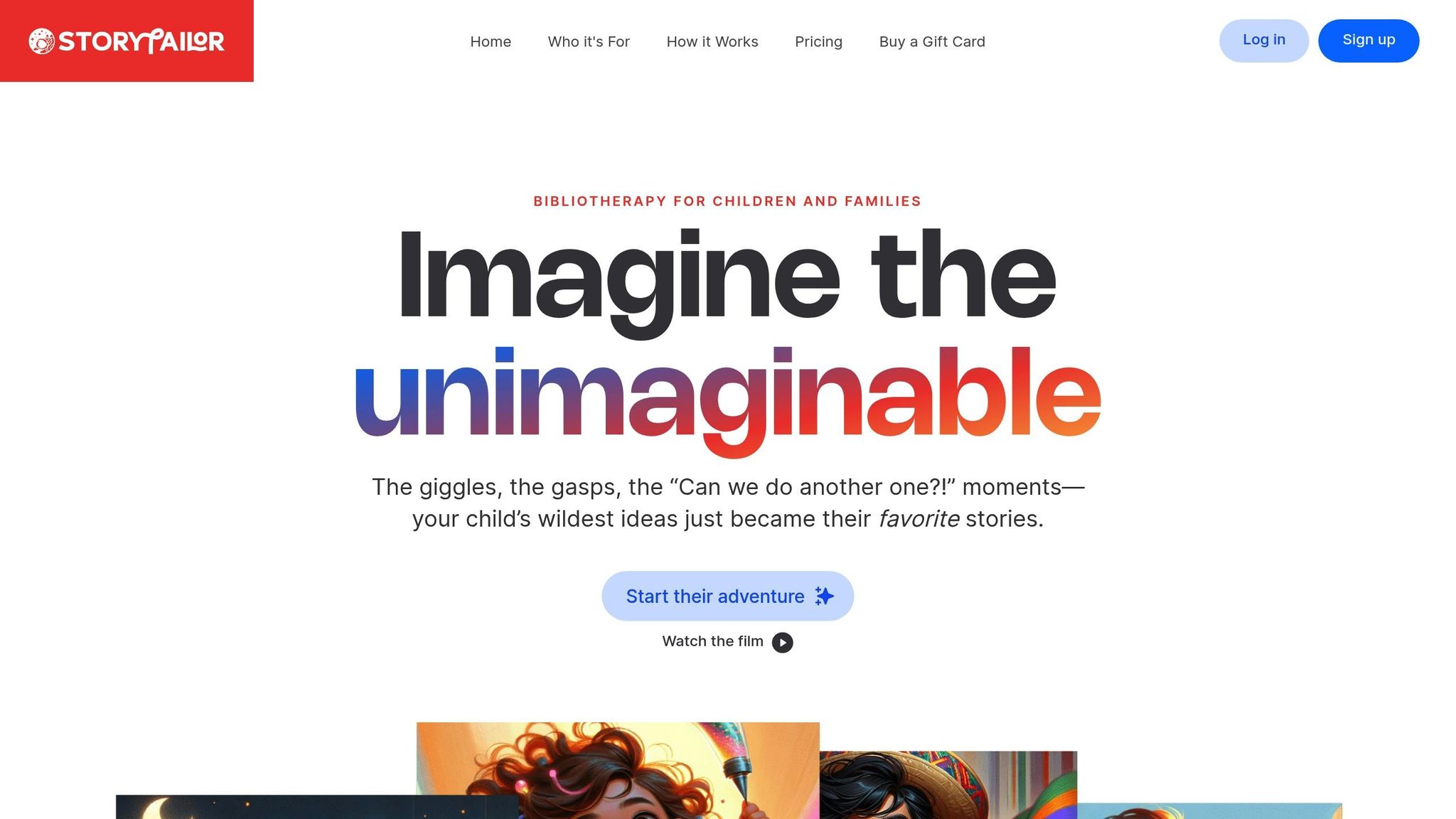
Details about Storytailor AI, including its features, educational uses, and subscription costs, remain unclear due to limited verified information. As soon as reliable data becomes available, this section will be updated. For now, its mention highlights the continuous development of AI tools in the education sector.
Tool Comparison Chart
Here’s a quick-reference chart summarizing the features, pricing, and benefits of various educational tools reviewed earlier. This guide is designed to help students, teachers, and parents make informed choices for 2025.
| Tool | Primary Users | Key Features | Pricing (USD) | Main Benefits |
|---|---|---|---|---|
| AI Apps | Students, Teachers, Parents | Extensive AI tool directory, curated educational resources, learning support | Free with premium options | Centralized hub for discovering educational AI tools |
| Quizlet | Students, Teachers | Flashcards, study sets, practice tests, spaced repetition | Free; Plus plan at $7.99/month | Boosts memorization and study efficiency |
| Snorkl | Teachers, Students | Interactive lesson creation, engagement tools, real-time feedback | Subscription-based (varies) | Enhances classroom engagement and participation |
| NotebookLM | Students, Teachers, Researchers | Document analysis, research help, note organization | Free (Google account required) | Simplifies research and note-taking |
| Curipod | Teachers | Interactive presentations, student polling, real-time engagement | Free; Pro plans available | Creates engaging classroom experiences with instant feedback |
| SchoolAI | Teachers, Administrators | Lesson planning, curriculum development, admin support | Subscription-based pricing | Automates educational content creation |
| Chalkie AI | Teachers | Lesson plan generation, curriculum support, educational material creation | Monthly subscription model | Saves time on lesson preparation |
| Jasper AI | Teachers, Content Creators | Content writing, educational material creation, copywriting | Starting at $39/month | Produces high-quality educational content |
| Midjourney | Teachers, Students | AI image generation, visual content creation, artistic projects | $10/month basic plan | Creates visually engaging learning materials |
| Ello AI Reading Coach | Young Students, Parents | Reading comprehension, pronunciation assistance, literacy support | Subscription-based | Offers personalized reading instruction |
| Osmo Genius Starter Kit with AI | Elementary Students, Parents | Hands-on learning games, STEM education, interactive play | $99.99 one-time purchase | Combines tactile learning with digital tools |
| Storytailor AI | Students, Teachers | Story creation and customization | Information pending | Encourages creativity in writing and storytelling |
Pricing Insights
The tools range from free options like NotebookLM, AI Apps, and Curipod, to affordable mid-tier plans such as Midjourney at $10/month. Premium tools like Jasper AI ($39/month) cater to educators who need advanced content creation. For those looking to avoid recurring costs, the Osmo Genius Starter Kit offers a one-time purchase of $99.99, providing lasting value.
Choosing the Right Tools
When deciding, consider your goals, budget, and ease of use. Many educators combine free tools with a premium option or two to maximize their resources. This chart is your go-to guide for selecting the tools that align with your educational needs as you gear up for the school year ahead.
Conclusion
As we look ahead to 2025, the integration of AI into education presents an exciting chance to reshape how students learn, teachers teach, and parents stay engaged. These tools aren't just theoretical - they're practical solutions already making a difference in classrooms and homes.
The numbers tell a compelling story. In 2023, 27% of students were regular users of generative AI tools, compared to just 9% of instructors. This gap highlights both the growing adoption among students and the urgency for educators and parents to catch up. It’s a clear call to action: leveraging these tools can enhance learning efficiency and engagement across the board.
"Generative AI is here to stay, and its impact on the field of education will only grow as artificial intelligence continues to develop." - Office of Communications, College of Education
The tools we’ve explored in this guide are designed to simplify study sessions, streamline lesson planning, and strengthen parental involvement. What sets 2025 apart is the increasing accessibility of these tools, tailored to meet the varied needs of students, teachers, and parents alike.
From personalizing learning experiences and offering instant feedback to visualizing complex ideas and fostering inclusivity, these tools empower educators to focus on what truly matters - nurturing relationships and encouraging critical thinking in their students.
If you're ready to take the first step, start small. Pick one or two tools that align with your goals, whether it’s helping students organize study materials, crafting engaging lesson plans, or supporting literacy at home. This guide is here to help you make informed choices.
The future of education is unfolding now, powered by AI. By embracing these tools today, we’re not just enhancing learning outcomes - we’re also preparing the next generation to navigate an AI-driven world with confidence.
FAQs
How can AI tools provide personalized learning experiences for students in 2025?
AI Tools in 2025: Revolutionizing Education
By 2025, AI tools are reshaping education by delivering personalized learning experiences that cater to each student’s specific needs and learning preferences. These tools analyze performance data to fine-tune lesson content, adjust the pace of instruction, and adapt teaching methods to highlight a student’s strengths while addressing areas that need improvement.
Another game-changer is the ability to provide real-time feedback and adaptive assessments. This keeps students engaged and supports steady progress by offering immediate insights into their performance. For educators, AI opens the door to creating tailored learning paths, ensuring that students from all backgrounds have the opportunity to thrive academically.
What should teachers consider when using AI tools like Snorkl and Chalkie AI in their lesson plans?
When integrating AI tools like Snorkl and Chalkie AI into lesson plans, educators need to focus on protecting student privacy and ensuring data security. At the same time, these tools should align with curriculum standards and act as a support system rather than a substitute for core teaching methods. Their primary role should be to boost student engagement in meaningful ways.
To get the most out of these tools, teachers should take the time to understand their features and capabilities. Regular training sessions and consistent evaluations of how these tools impact learning outcomes are key to making sure they effectively contribute to educational objectives.
How does AI Apps protect student data and ensure privacy when using educational AI tools?
AI Apps places a strong emphasis on protecting student data, strictly following regulations like FERPA (Family Educational Rights and Privacy Act), which is designed to safeguard educational records. The platform incorporates key security measures such as data encryption, secure storage systems, and routine security audits to minimize risks like unauthorized access or data breaches.
Beyond federal compliance, AI Apps also aligns with state-specific privacy requirements and maintains clear, transparent policies to ensure users understand how their data is handled. These efforts reflect a commitment to managing sensitive information with care and meeting the highest standards for data security across the United States.



