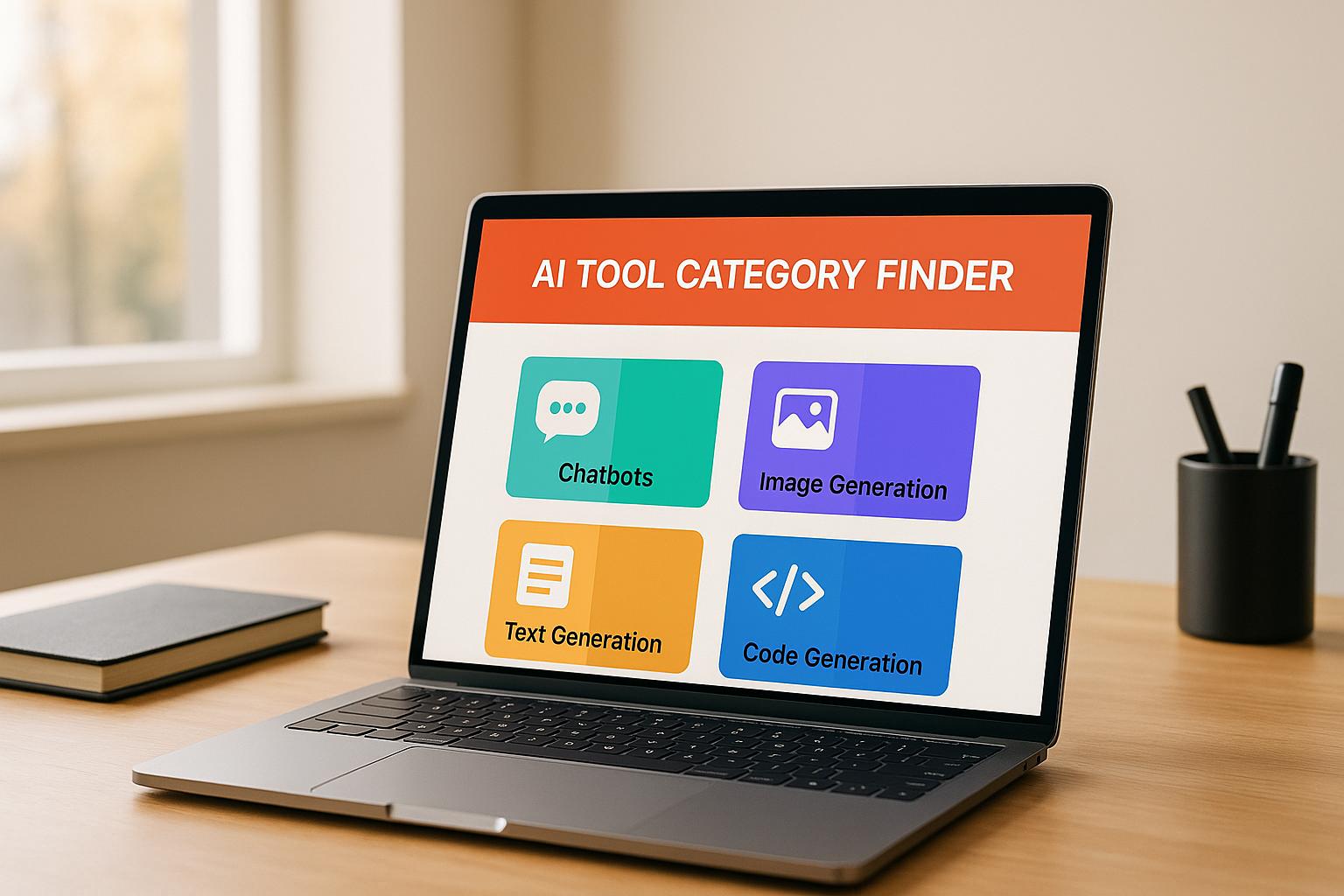Struggling with remote work challenges? AI tools in 2025 simplify tasks, boost focus, and save time.
From scheduling across time zones to automating repetitive tasks, AI is now a must-have for remote workers. Here's how it helps:
- Smart Scheduling: AI finds the best meeting times, adjusts for time zones, and protects focus hours.
- Task Management: Tools prioritize your to-dos, track deadlines, and monitor workload to prevent burnout.
- Automation: Repetitive tasks like invoicing and file organization are handled automatically.
- Team Collaboration: AI improves virtual meetings with live transcriptions, task tracking, and real-time insights.
- Project Tracking: AI visualizes progress, predicts delays, and suggests adjustments to keep projects on track.
AI tools are designed to make your workflow faster and easier without requiring technical expertise. Start with a few key tools, and gradually build a system tailored to your needs.
Top 5 AI Tools in 2025 – Increase Your Productivity!
AI Apps: Your Main Source for Productivity Tools
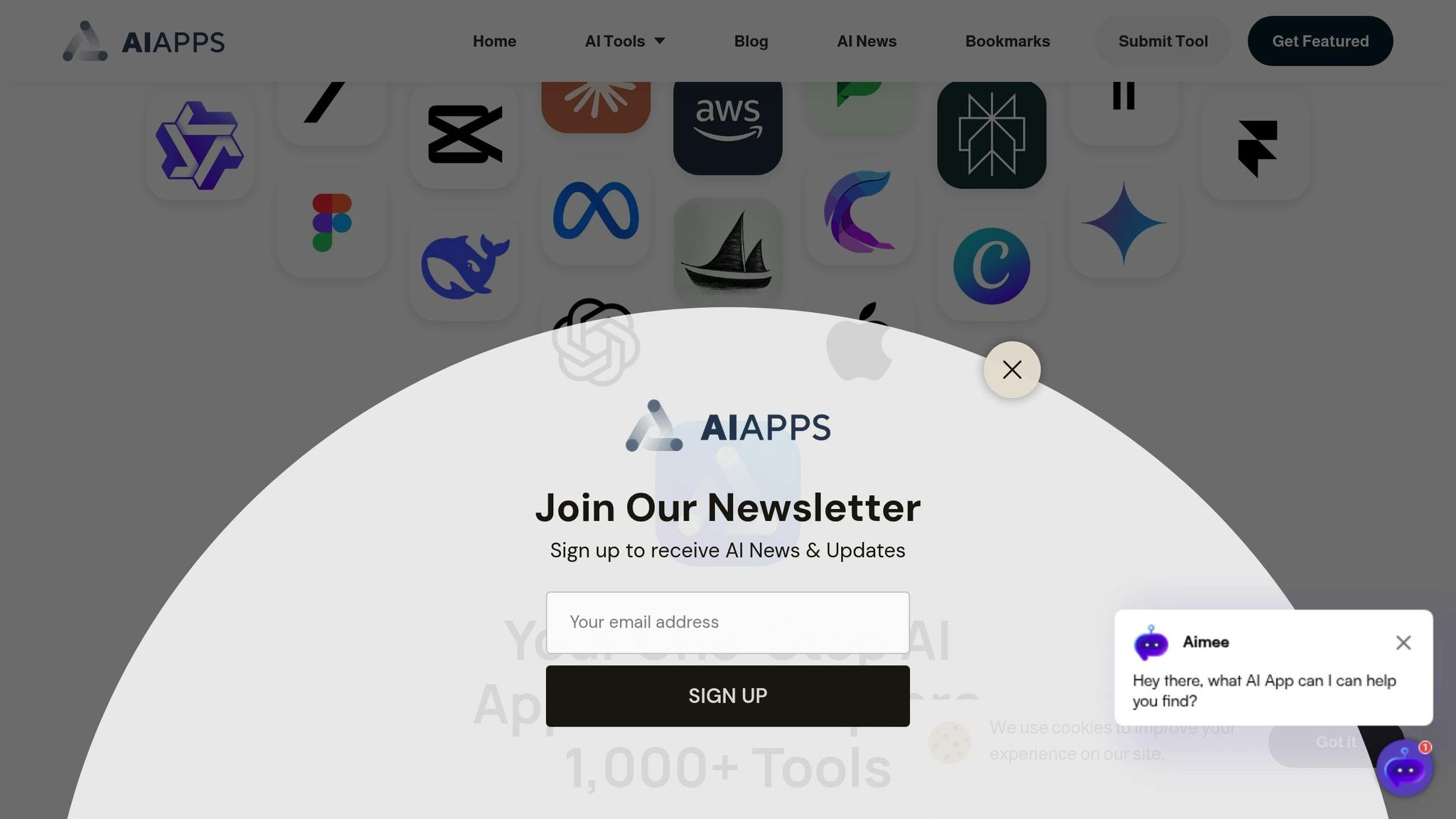
Navigating the sea of AI tools for remote work can feel overwhelming. That’s where AI Apps steps in, acting as a one-stop hub for discovering productivity solutions tailored to your daily needs.
How AI Apps Helps You Find the Right Tools
AI Apps organizes an extensive library of over 1,000 tools into categories like automation, scheduling, and collaboration. With advanced filters, you can quickly narrow down your search by category, sub-category, or pricing model. Whether you need an AI scheduling assistant to manage meetings across time zones or a workflow automation tool to handle repetitive tasks, the platform’s intuitive setup saves you hours of research.
Every tool listed undergoes a multi-step verification process to ensure quality. This means you won’t waste time sifting through outdated or subpar options. Plus, the platform highlights newly launched tools and featured applications, keeping you informed about the latest advancements in productivity.
Tailored Features for Remote Workers in the US
AI Apps recognizes the unique needs of American remote workers. All pricing is displayed in USD, eliminating the hassle of currency conversions. Tools are clearly labeled as free or paid, making it easier to choose options that align with your budget.
The platform's filtering system lets you sort tools by pricing tiers, from free solutions to enterprise-level software. This transparency is especially helpful for freelancers and small business owners who need to make every dollar count. You can even compare similar tools side-by-side, evaluating features and costs before making a decision.
For developers, AI Apps offers both free listings for basic directory inclusion and featured listings for premium visibility. This creates a diverse ecosystem where users can discover established tools alongside emerging innovations that might address specific remote work challenges.
These thoughtfully curated tools can help streamline your workflow and boost time management, setting the stage for the next section.
Better Time Management with AI
AI tools are transforming the way remote workers manage their time, helping them make the most of every minute. Balancing projects, navigating multiple time zones, and maintaining a healthy work-life balance can be tough. But AI-powered time management tools are stepping in to simplify these challenges by aligning with your specific work habits and preferences.
AI Scheduling Tools
AI scheduling tools take the hassle out of coordinating meetings. They analyze your calendar, find the best time slots, and send invites that automatically adjust for different time zones. No more manual calculations or last-minute scheduling mix-ups.
Focus Time Protection:
These tools can reserve blocks of uninterrupted time for deep work and even add short breaks between meetings to keep your energy levels up. They also decline low-priority meetings during your focus periods, ensuring your productivity stays on track.
What’s more, these tools integrate smoothly with popular US-based platforms, like project management systems. This means any meeting you schedule or reschedule is automatically updated in your workflow tools, keeping everything in sync.
By combining these scheduling features with data-driven insights about your work habits, these tools help you create smarter daily routines.
Work Pattern Analysis
AI platforms now go beyond basic scheduling by analyzing how you work. This allows you to fine-tune your daily schedule using real data instead of guesswork.
Productivity Peaks and Tailored Scheduling:
Using your work history, AI identifies when you’re most productive and suggests scheduling high-priority tasks during those peak times. Routine tasks can then be shifted to periods when your energy naturally dips, ensuring you’re always working efficiently.
Workload Monitoring:
AI tools track your work hours and productivity, keeping an eye out for signs of overwork. If it detects potential burnout, the system might recommend redistributing tasks or taking a much-needed break.
Trend Spotting and Insights:
AI can uncover patterns in your work habits that might be hard to notice on your own. From spotting trends to flagging anomalies, these insights can help you refine your approach and improve your performance.
These insights are typically presented in easy-to-read visuals, showing trends over days, weeks, or even months. Regular reports can guide you in adjusting your schedule to make the most of your time.
Together, these tools create a well-rounded time management system that adapts to your needs and evolves with your work habits. As they continue learning from your behavior, they become even better at helping you achieve your long-term goals.
Making Work Easier with Automation
Remote workers often find themselves bogged down by repetitive tasks that eat into their time and slow progress. Enter AI-powered automation platforms - tools that take care of these mundane routines, giving you more time to focus on meaningful, high-impact projects. These platforms build on earlier AI scheduling innovations, pushing productivity to new heights.
The secret lies in using automation tools that seamlessly integrate with your existing software through intuitive, drag-and-drop interfaces. Designed with remote work in mind, these platforms make it easy for anyone to craft workflows that save time and effort. Let’s dive into how simple workflow builders can bring these benefits to life.
Simple Workflow Builders
AI workflow builders are like digital connectors, letting you link apps and automate repetitive tasks through straightforward drag-and-drop interfaces.
Document and Invoice Automation:
Imagine wrapping up a project and having an invoice automatically generated - complete with the right hours, rates, and client details - and sent to your client without lifting a finger. AI-powered tools make this possible by pulling data from project management software and using pre-set templates for invoices, contracts, and reports.
File Organization and Backup:
Keeping files organized can be a challenge, especially during crunch times. AI tools can sort your files into folders based on project names, dates, or file types, and even back them up to cloud storage. They can also enforce consistent naming conventions, saving you from the chaos of misplaced or mislabeled files.
These workflow builders are incredibly adaptable. Start small with basic automations, and as you get more comfortable, layer in more advanced processes to handle complex tasks.
While workflow builders simplify individual tasks, smart task distribution ensures your entire team stays efficient and balanced.
Smart Task Distribution
AI-powered task distribution tools analyze your team’s skills, workloads, and availability to assign tasks in the most effective way possible. This ensures that work gets done by the right person at the right time, boosting team efficiency and collaboration.
Workload Balancing:
By tracking workloads and predicting team availability, these tools prevent some team members from being overwhelmed while others have lighter schedules. Tasks are distributed evenly, helping avoid burnout and ensuring steady progress on projects.
Skill-Based Assignment:
Over time, these platforms learn about each team member’s strengths and expertise. Need a graphic designed? The task automatically goes to your designer. Have a technical writing project? It’s routed to someone with a strong writing background. This targeted approach ensures tasks are handled by the people best suited for them.
Priority and Deadline Management:
When juggling multiple projects, AI tools consider deadlines, client importance, and task dependencies to prioritize effectively. For instance, if a high-priority client project needs immediate attention, the system can shift lower-priority tasks to keep everything on track.
Real-Time Adjustments:
Unexpected changes happen - team members finish tasks early, hit delays, or encounter roadblocks. Smart distribution tools adapt in real time, reassigning work, adjusting deadlines, or notifying project managers about potential issues before they escalate.
For remote teams, especially those in the US dealing with different time zones and work schedules, these tools are a game-changer. AI can assign tasks during peak productivity hours and ensure urgent work goes to team members who are online and ready to tackle it. Paired with workflow automation, smart task distribution equips your team to work not just harder, but smarter.
sbb-itb-212c9ea
Better Team Work with AI Tools
AI collaboration tools are transforming how remote teams communicate and coordinate, pushing beyond simple time management and task automation. These tools address common challenges like missed communication cues and unproductive meetings, which often derail productivity.
For teams spread across U.S. time zones, staying aligned can be tricky. That’s where smart collaboration tools come in, helping maintain momentum and ensuring everyone is on the same page. Let’s dive into how AI is reshaping virtual meetings and daily team communication.
Better Virtual Meetings
AI meeting tools bring clarity and efficiency to virtual discussions. They offer features like live transcription, task extraction, and even insights to optimize meeting dynamics.
Real-Time Transcription and Summarization:
With live transcription, AI tools can identify speakers and organize conversations by topic. They also generate clear summaries that highlight critical decisions, action items, and deadlines. No more frantic note-taking or post-meeting confusion - everything is documented and easy to reference.
Smart Action Item Extraction:
Imagine this: during a meeting, someone says, "I’ll send the budget proposal to Sarah by Friday." An AI assistant instantly picks up on this, creates a task, assigns it to the right person, and sets the deadline - all without anyone lifting a finger. These tasks can then sync with project management tools, ensuring nothing gets overlooked.
Language Support and Accessibility:
For teams with diverse backgrounds, AI tools provide real-time captions with accurate U.S. spelling and grammar, making meetings easier to follow. They can even translate conversations in real time, bridging language gaps for multilingual teams.
Meeting Analytics and Insights:
AI platforms track speaking time, participation, and other metrics to help teams fine-tune their meetings. For instance, they can flag meetings that consistently run over time or highlight team members who might be left out of discussions. Some tools even suggest ideal meeting lengths and attendee lists based on past data.
These features integrate seamlessly with your existing calendars and video conferencing tools, capturing everything while letting the conversation flow naturally.
AI-Powered Team Communication
AI isn’t just improving meetings; it’s also changing how teams communicate day-to-day, especially across time zones and schedules.
Smart Message Prioritization and Documentation:
AI tools analyze messages for urgency, sender importance, and content to help team members focus on what’s truly important. Instead of bombarding everyone with constant notifications, they deliver smart alerts, separating urgent tasks from general updates. Additionally, these platforms organize key conversations and decisions into searchable knowledge bases - perfect for onboarding or revisiting past discussions.
Seamless Integration Across Platforms:
AI communication tools sync with your team’s software ecosystem, understanding working hours across time zones. They can schedule messages for optimal delivery times and even recommend meeting slots that fit everyone’s schedules.
Sentiment and Tone Monitoring:
Advanced AI tools can detect stress, confusion, or potential conflict in team messages, alerting managers before issues escalate. This emotional awareness is crucial for maintaining morale and addressing concerns early, especially when team members aren’t interacting face-to-face.
Project Tracking with AI Analytics
AI analytics take remote project management to the next level by turning raw data into actionable insights. These insights simplify performance tracking, resource allocation, and deadline management, making it easier for teams to stay on top of their projects.
Modern AI-powered tracking tools analyze patterns across various data points - like task completion rates and team communication frequency - offering a clear, comprehensive view of project progress. This is especially helpful for remote teams, where traditional management methods often fall short.
Visual Progress Tracking
AI tools excel at presenting project data visually, making complex information easy to understand. They generate real-time charts, graphs, and progress indicators that update automatically as tasks are completed.
Smart Progress Visualization:
These tools go beyond the basics of progress bars. They provide dynamic visuals, such as completion percentages in U.S. formats (e.g., 73.5%), milestone tracking, and budget utilization displayed in dollar amounts (e.g., $12,450 of $18,000 spent). If the project scope changes, the dashboards adjust automatically, so managers don't have to worry about manual updates.
Automated Reporting with Contextual Insights:
Forget static reports. AI systems generate intelligent summaries that highlight trends and provide context. For instance, if task completion rates drop from 85% to 67% over two weeks, the system flags the issue and identifies possible causes, such as resource constraints or approaching deadlines.
Multi-Project Portfolio Views:
For managers juggling several projects, AI creates consolidated views that prioritize high-risk projects while downplaying those running smoothly. This targeted approach helps remote managers focus their time and attention where it’s needed most.
Real-Time Collaboration Tracking:
These platforms monitor team activity, flagging delays and bottlenecks. Visual indicators make it easy to see when a team member might need support or when a task has stalled, ensuring no one gets left behind.
This combination of dynamic dashboards and real-time updates naturally leads to predictive analytics that help teams stay proactive.
Workload Prediction
AI doesn’t just track progress - it helps predict and prevent future challenges. By analyzing historical and real-time data, these tools forecast deadlines and recommend adjustments to keep projects on track.
Intelligent Deadline Forecasting:
AI systems analyze past project data to predict how long tasks will actually take, rather than relying solely on scheduled timelines. For example, if design reviews historically take 20% longer than planned, the AI factors that into future timelines. These predictions are tailored to individual work styles, team dynamics, and the complexity of the project.
Capacity Planning and Resource Allocation:
Advanced AI tools monitor workload and stress indicators, assigning tasks based on team strengths, availability, and current commitments. They can detect when someone is nearing their limit and suggest redistributing tasks to prevent burnout. These recommendations also consider time zones, personal preferences, and even skill development opportunities.
Risk Assessment and Mitigation:
AI continuously scans for risks by monitoring task dependencies, potential bottlenecks, and the likelihood of meeting deadlines. If a critical team member suddenly becomes unavailable, the system recalculates timelines and offers contingency plans immediately.
Seasonal and Pattern Recognition:
Over time, these tools learn to recognize patterns, like dips in productivity during certain months or how long client feedback cycles typically take. They even identify which team members excel at specific tasks. This "institutional memory" ensures future project estimates become more accurate.
Conclusion: Building a Long-Term AI Workflow
Remote work in 2025 calls for an AI-powered workflow that's built to last. By incorporating tools like intelligent scheduling and predictive analytics into a unified system, you can set yourself up for success.
AI Apps can act as your central hub for finding and integrating these tools. Its extensive library is designed to make the discovery process seamless, offering advanced filters to narrow down options by pricing, category, or specific features. This helps you create a custom toolkit that aligns with both your budget and workflow needs.
To keep your system effective, regular evaluation and updates are essential. As your projects shift, team dynamics change, or new tools emerge, your needs will evolve. For example, tools that worked well during a hectic Q4 might not be as effective during January's slower planning phase. A monthly review of your toolkit can help you identify what’s working, pinpoint areas for improvement, and eliminate tools that no longer serve their purpose.
It's also smart to align your workflow with seasonal work rhythms in the U.S. For instance, summer often brings vacation schedules that require more flexible collaboration, while the year-end typically demands tighter project tracking and reporting. Your AI tools should adapt to these shifts rather than resist them.
Start small - focus on two or three core tools that address your biggest challenges, whether it’s optimizing meetings, automating repetitive tasks, or predicting workloads. Once you’ve mastered these essentials, you can gradually add more specialized tools. This measured approach avoids tool fatigue and ensures that every addition enhances your workflow rather than complicating it.
While the remote work environment will continue to evolve, the principles for success remain steady: use AI to handle routine tasks, analyze your work patterns for insights, and free up time for meaningful collaboration. By combining smart scheduling, automation, and actionable analytics, you can create a workflow that aligns with these strategies. With AI Apps as your go-to platform and a commitment to regular refinement, you’ll build a productivity system that grows stronger and more efficient over time. These strategies will help ensure your remote work setup stays flexible and ready for the future.
FAQs
How can AI tools support remote workers in achieving a better work-life balance?
AI tools are making it easier for remote workers to maintain a healthier balance between their professional and personal lives. By organizing schedules, automating repetitive tasks, and analyzing productivity patterns, these tools help create clear boundaries between work and downtime. This ensures remote employees have the opportunity to rest and prioritize their well-being.
Take scheduling assistants powered by AI, for instance. These can optimize your calendar, ensuring meetings and tasks are spaced out in a way that promotes productivity without overwhelming you. Meanwhile, automation platforms take care of routine tasks, giving you more time to relax or pursue hobbies. Some AI tools even go a step further by monitoring stress levels or identifying early signs of burnout, offering tailored advice to help you stay on top of your mental and physical health.
What features should I look for in AI scheduling tools to boost remote work productivity?
When picking an AI scheduling tool for remote work, focus on features that make managing your time easier. For instance, tools with automatic meeting scheduling and rescheduling can sync effortlessly with your calendar, saving you countless hours. Another standout feature is smart task placement, which optimizes your schedule by analyzing your habits and to-do list.
Additionally, look for tools with time zone awareness - a must-have for coordinating with international teams. Features like conflict detection help prevent overlapping events, while customizable availability settings allow you to adjust time blocks to fit your needs. These functions work together to create a smoother, more efficient schedule that supports the demands of remote work.
How do AI tools protect sensitive data while managing tasks and team communication?
AI tools take data privacy and security seriously, employing advanced techniques like end-to-end encryption, secure storage solutions, and privacy-first frameworks. These measures are crucial for keeping sensitive information safe during activities like automating tasks or facilitating team communication.
On top of that, many AI tools are built to meet stringent data protection regulations, such as GDPR or CCPA. They also include real-time threat detection capabilities to quickly identify and address potential risks. Together, these features work to protect confidentiality, ensure data integrity, and build trust - especially in remote work settings.