Artificial intelligence apps have become essential tools in 2025, simplifying tasks across productivity, creativity, and automation. Here's a quick look at the top 10 AI apps that are transforming how we work, learn, and communicate:
- ChatGPT: A conversational AI for writing, problem-solving, and coding, with flexible pricing tiers, including a free version.
- Grammarly: A writing assistant that improves grammar, tone, and clarity, with advanced features like plagiarism detection and generative AI.
- Synthesia: A platform for creating videos with AI-powered avatars, ideal for training, marketing, and education.
- DALL-E 3: A text-to-image generator producing high-quality visuals in various art styles.
- ELSA Speak: A language learning app focused on improving English pronunciation with real-time feedback.
- DeepSeek: An open-source AI platform for coding, mathematics, and reasoning tasks, offering affordability and efficiency.
- Socratic: A free educational app by Google that provides step-by-step solutions for homework across multiple subjects.
- Seeing AI: A free app by Microsoft that describes the environment to visually impaired users in real-time.
- Meta AI: A conversational assistant integrated into Meta platforms like Facebook and Instagram for social media and content support.
- Gemini: Google's multimodal assistant for text, images, and coding, deeply integrated with Google Workspace.
These apps cater to diverse needs, from students and professionals to businesses and developers, offering free and paid options to suit different budgets. Whether you're looking to create content, learn a new skill, or automate tasks, these tools provide practical solutions.
Quick Comparison:
| App | Primary Use | Free Option | Starting Price | Key Strength |
|---|---|---|---|---|
| ChatGPT | Writing & problem-solving | Yes | $20/month | Conversational flexibility |
| Grammarly | Writing improvement | Yes | $12/month | Grammar, tone, and clarity tools |
| Synthesia | Video creation | No | $30/month | AI avatars for video presentations |
| DALL-E 3 | Image generation | Limited | $20/month | High-quality visuals from text |
| ELSA Speak | Language learning | Yes | $7.50/month | Real-time pronunciation feedback |
| DeepSeek | Coding & reasoning | Yes | $0.14/million tokens | Open-source and cost-effective |
| Socratic | Homework help | Yes | Free | Step-by-step academic solutions |
| Seeing AI | Accessibility | Yes | Free | Real-time visual descriptions |
| Meta AI | Social media assistant | Yes | Free | Integrated with Meta platforms |
| Gemini | Multimodal assistant | Yes | $19.99/month | Google Workspace integration |
These apps highlight the growing role of AI in daily life, offering tools that simplify complex tasks and enhance productivity.
The Top 100 Most Used AI Apps in 2025
1. ChatGPT
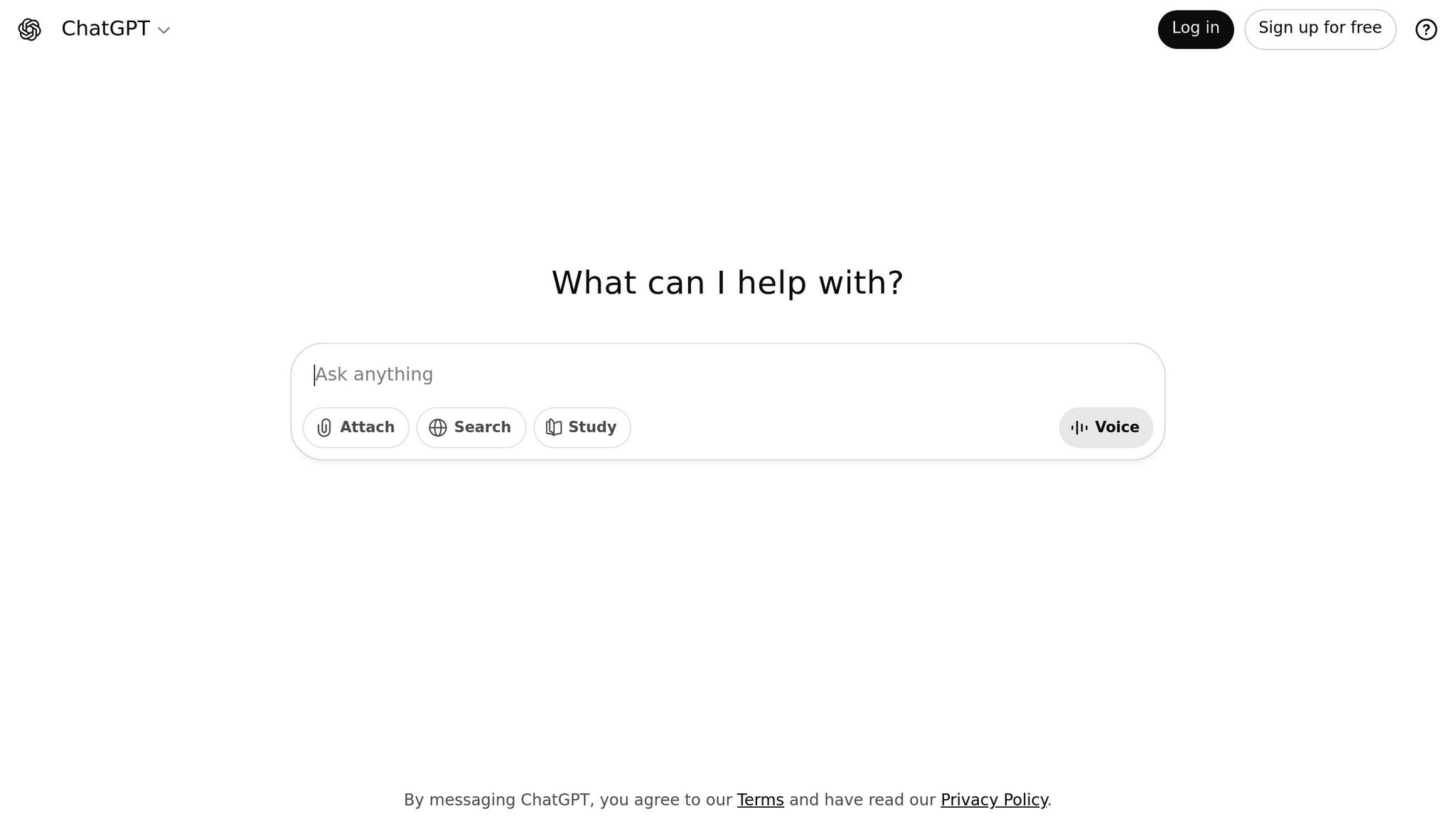
ChatGPT is one of the most well-known conversational AI tools, reshaping how we approach writing, problem-solving, and learning. Powered by OpenAI, it handles everything from casual chats to sophisticated professional tasks, making it a flexible and efficient assistant.
Core Functionality
At its core, ChatGPT is a text-based conversational AI that processes natural language inputs and delivers responses that feel human. Whether you need detailed explanations, creative content, or tailored communication styles, ChatGPT adapts to fit the context. It can switch between formal business language, casual tones for social media, or technical precision for academic papers, ensuring it meets a wide range of needs.
It’s equipped with several standout features:
Key Features
- Contextual memory: ChatGPT can recall earlier parts of a conversation, enabling smoother, more natural interactions.
- Multilingual support: It can translate between languages while maintaining the original tone and meaning.
- Coding assistance: Developers can rely on ChatGPT to generate code snippets, explain programming concepts, and debug issues.
- Custom instructions: Users can personalize how ChatGPT responds, tailoring interactions to match their style and focus.
Use Cases
ChatGPT shines in a variety of scenarios:
- Writing and content creation: It’s great for overcoming writer’s block, drafting initial ideas, or summarizing complex information. Marketing professionals use it for email campaigns, social media posts, and blog outlines.
- Problem-solving: Business analysts use ChatGPT for brainstorming solutions, while educators rely on it to create lesson plans or explain challenging concepts in different ways.
- Everyday productivity: From drafting emails to organizing to-do lists or planning schedules, ChatGPT helps users save time and communicate more effectively.
Pricing
ChatGPT offers several pricing options to suit different needs:
- Free tier: Access to the GPT-3.5 model with standard response times and limited daily usage. Perfect for casual or occasional use.
- ChatGPT Plus: Priced at $20.00 per month, this plan unlocks GPT-4, faster response times, priority access during busy periods, and early access to new features.
- ChatGPT Enterprise: Tailored for large organizations, this option includes custom pricing, enhanced security, administrative controls, integration with existing systems, and dedicated support.
Whether you’re a casual user or a professional with advanced requirements, ChatGPT provides flexible solutions to meet your needs.
2. Grammarly
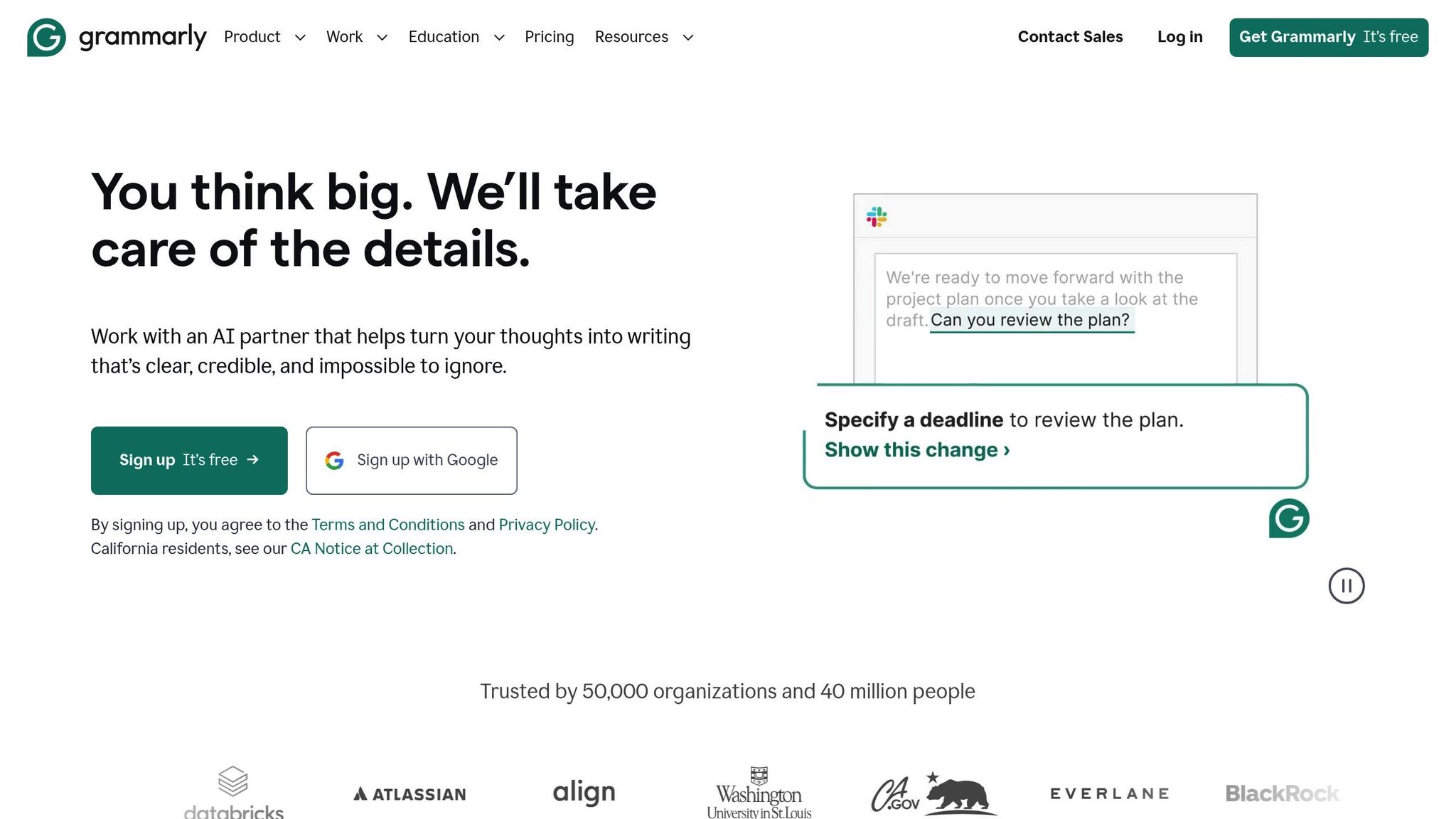
Grammarly is a writing assistant powered by AI that goes beyond catching typos. It fine-tunes tone and style, helping you create clear, polished, and impactful text.
Core Functionality
Grammarly offers real-time feedback on spelling, punctuation, clarity, style, and tone. It tailors its suggestions to fit your goals and audience, whether you're drafting a formal business proposal or a casual social media post. Its ability to adapt ensures your writing always matches the situation.
Key Features
Grammarly doesn't just fix errors - it helps you create better content. With features like full-paragraph rewrites and generative AI, it transforms rough drafts into polished pieces. You can adjust tone and length effortlessly, making it easier to overcome writer's block.
Tools like Email Quick Reply and AI-generated content ideas simplify your workflow, speeding up responses and expanding your creativity. Grammarly also excels at spotting complex grammar and spelling issues, including those involving advanced sentence structures, slang, and regional language differences. It fine-tunes your vocabulary and sentence flow to match the tone you want - whether friendly, professional, or formal.
For academic and professional users, Grammarly offers instant plagiarism checks along with feedback on paraphrasing and proper citation. Its citation generator creates references in APA, MLA, or Chicago style, formatted correctly. The Grammarly Authorship feature categorizes text based on its origin - whether manually written, AI-generated, or sourced online - helping to demonstrate originality. Users can also set custom writing goals, receiving tailored suggestions to meet specific needs for clarity, tone, and creativity.
Use Cases
Grammarly serves a wide range of users. Marketing professionals rely on it to refine email campaigns, social media posts, and website copy, ensuring a consistent brand voice. Business leaders use it to polish reports, proposals, and presentations, maintaining the right level of formality. Students and academics benefit from its plagiarism detection and citation tools, which simplify research writing while ensuring academic integrity. Content creators turn to Grammarly's generative AI and rewriting tools to push past creative blocks and adapt their work for different audiences.
With its extensive features, Grammarly has become an essential tool for effective communication, setting a high standard among AI-powered productivity tools in 2025.
3. Synthesia
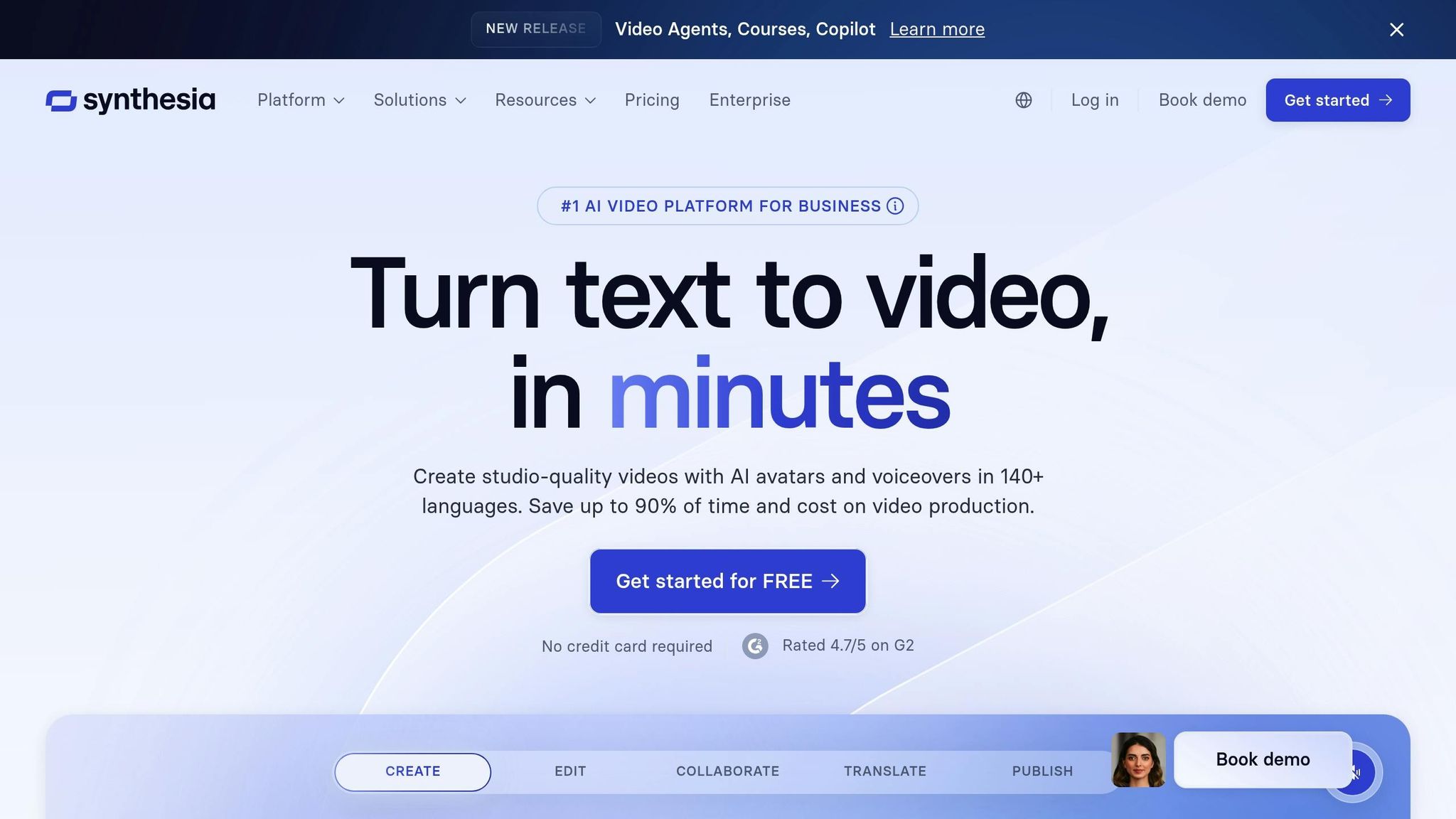
Synthesia is changing the way video content is made by transforming text into videos featuring AI-driven presenters. Forget about cameras, studios, or hiring on-screen talent - this platform simplifies the process while delivering polished, professional videos.
Core Functionality
With Synthesia, you can turn written scripts into video presentations using AI avatars. These avatars speak in multiple languages, complete with synchronized lip movements, natural facial expressions, and body language. All you need to do is input your text, pick an avatar, and the platform generates a fully produced video.
By leveraging advanced deep learning technology, Synthesia ensures its avatars look and act realistically. From short clips to longer presentations, the quality remains consistent, making it suitable for a range of topics and formats.
Key Features
- 140+ AI avatars: Choose from a wide range of avatars, including business professionals and casual presenters. You can even create custom avatars to align with your brand's identity.
- 120+ languages and accents: Ideal for global communication, the platform supports an extensive variety of linguistic and regional preferences.
- Screen recording: Combine AI presenters with software demos or slide presentations, perfect for training videos that require both visuals and narration.
- Custom avatar creation: Develop branded avatars that reflect your team or create entirely new personas tailored to specific campaigns.
- Collaborative editing tools: Teams can review and refine scripts before finalizing videos, ensuring everything is polished.
- Brand kits: Maintain consistent branding with pre-set color schemes, fonts, and logos.
- Auto-translation: Easily convert videos into other languages while keeping the same visual and avatar elements, saving time and costs on multilingual content production.
These features make Synthesia a versatile tool across various industries.
Use Cases
- Corporate training: Companies like Reuters use Synthesia to create standardized training materials that can be updated without reshooting videos. HR teams can produce onboarding guides, safety instructions, and policy updates while cutting production costs.
- Marketing: Marketing teams use Synthesia for product demos and explainer videos. The platform allows marketers to test different scripts and messages without additional filming expenses. Sales teams can also create personalized video pitches tailored to specific client segments.
- Education: Teachers and educational institutions rely on Synthesia to develop course materials and instructional videos. These videos provide engaging lessons that students can revisit as needed, ensuring consistent delivery across subjects.
- Customer support: FAQ videos and troubleshooting guides created with Synthesia help reduce support requests. These clear, visual instructions improve customer satisfaction by providing quick and accessible solutions.
Pricing
Synthesia offers a subscription-based model with options to suit different needs:
- Personal plan: Starts at $30 per month and includes 10 minutes of video generation per month, along with access to over 140 avatars.
- Creator plan: Costs $90 per month and provides 30 minutes of video generation, plus the ability to create custom avatars.
- Enterprise pricing: Tailored to larger organizations, this plan includes unlimited video generation, dedicated account management, and advanced collaboration tools. Discounts of up to 20% are available for annual subscriptions.
For businesses looking to create custom avatars, pricing ranges from $1,000 to $5,000. Additionally, voice cloning services are offered as premium add-ons for enterprise customers who want to maintain consistent vocal branding across their videos.
4. DALL-E 3
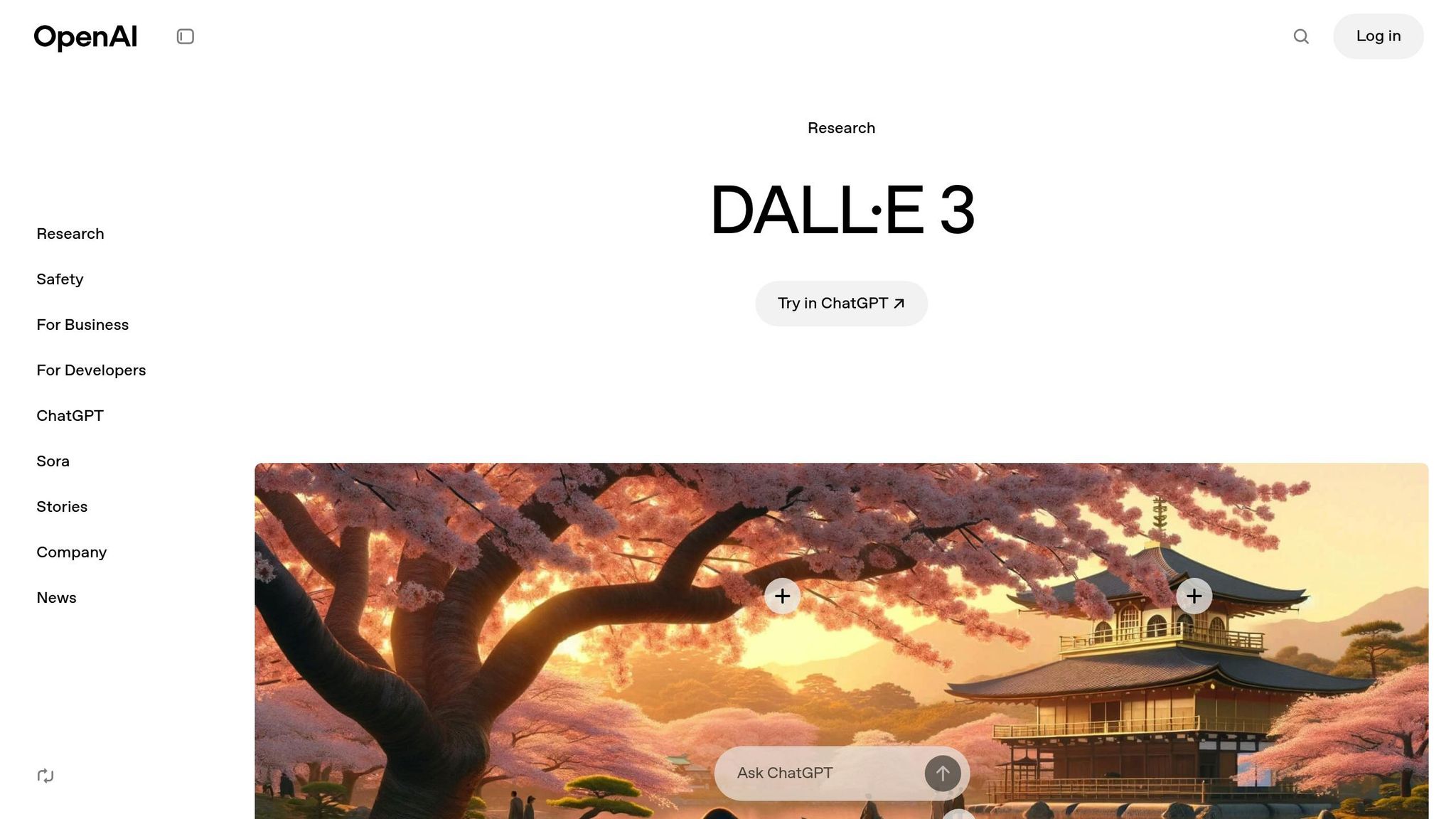
DALL-E 3 is a powerful tool in the world of AI-driven image generation, transforming written prompts into stunning, professional-quality visuals. It removes the need for advanced graphic design skills, making it accessible to anyone looking to create images that rival professional illustrations or photography.
Core Functionality
DALL-E 3 combines creativity and efficiency, interpreting detailed text prompts to generate multiple high-quality image options instantly. Users can specify elements like style, lighting, and composition, and the AI brings their vision to life.
The technology relies on deep neural networks trained on vast image datasets. This allows DALL-E 3 to handle highly specific requests, whether it’s a watercolor painting of a sunset or a polished business portrait.
Key Features
- Text-to-image generation: Convert written descriptions into original artwork with precision. The AI can tackle everything from simple objects to intricate scenes, following detailed artistic directions.
- Variety of art styles: Create images in a range of styles, including photorealism, cartoons, oil paintings, digital art, and vintage photography. Users can even reference specific artistic movements or techniques.
- High-resolution output: Generate images suitable for professional use, with options for various aspect ratios and sizes. The results maintain sharp detail and accurate colors.
- Iterative refinement: Modify prompts and create variations of existing images to fine-tune results until they align perfectly with your vision.
- Safety filters: Block inappropriate content while maintaining creative flexibility for legitimate projects.
These features make DALL-E 3 a versatile tool for a wide range of applications.
Use Cases
DALL-E 3 is a game-changer for various industries and individual users:
- Marketing and advertising teams: Create custom visuals for campaigns without the need for expensive photo shoots or stock images. Social media managers can quickly generate unique graphics, while content creators design eye-catching thumbnails and promotional materials.
- Small business owners: Design logos, product mockups, and marketing materials affordably. For instance, restaurant owners can create menu illustrations, and e-commerce sellers can visualize product concepts before production.
- Educational institutions: Develop custom illustrations for textbooks, presentations, and teaching materials. Teachers can generate visual aids that perfectly align with their lesson plans, eliminating the need to rely on generic images.
- Content creators and bloggers: Add original illustrations to articles, ensuring visuals match the tone and subject matter while avoiding copyright issues.
Pricing
DALL-E 3 uses a credit-based system as part of OpenAI's platform. Access is available through ChatGPT Plus for $20 per month, which includes a limited number of image generations alongside other AI features.
For users with higher demands, API access offers pay-per-use pricing starting at $0.040 per image for standard and high-definition outputs.
Enterprise customers can negotiate custom pricing packages, which include dedicated support, higher usage limits, and tailored features to meet organizational needs.
Next, we’ll explore another leading AI app that continues to shape the landscape of innovation.
5. ELSA Speak
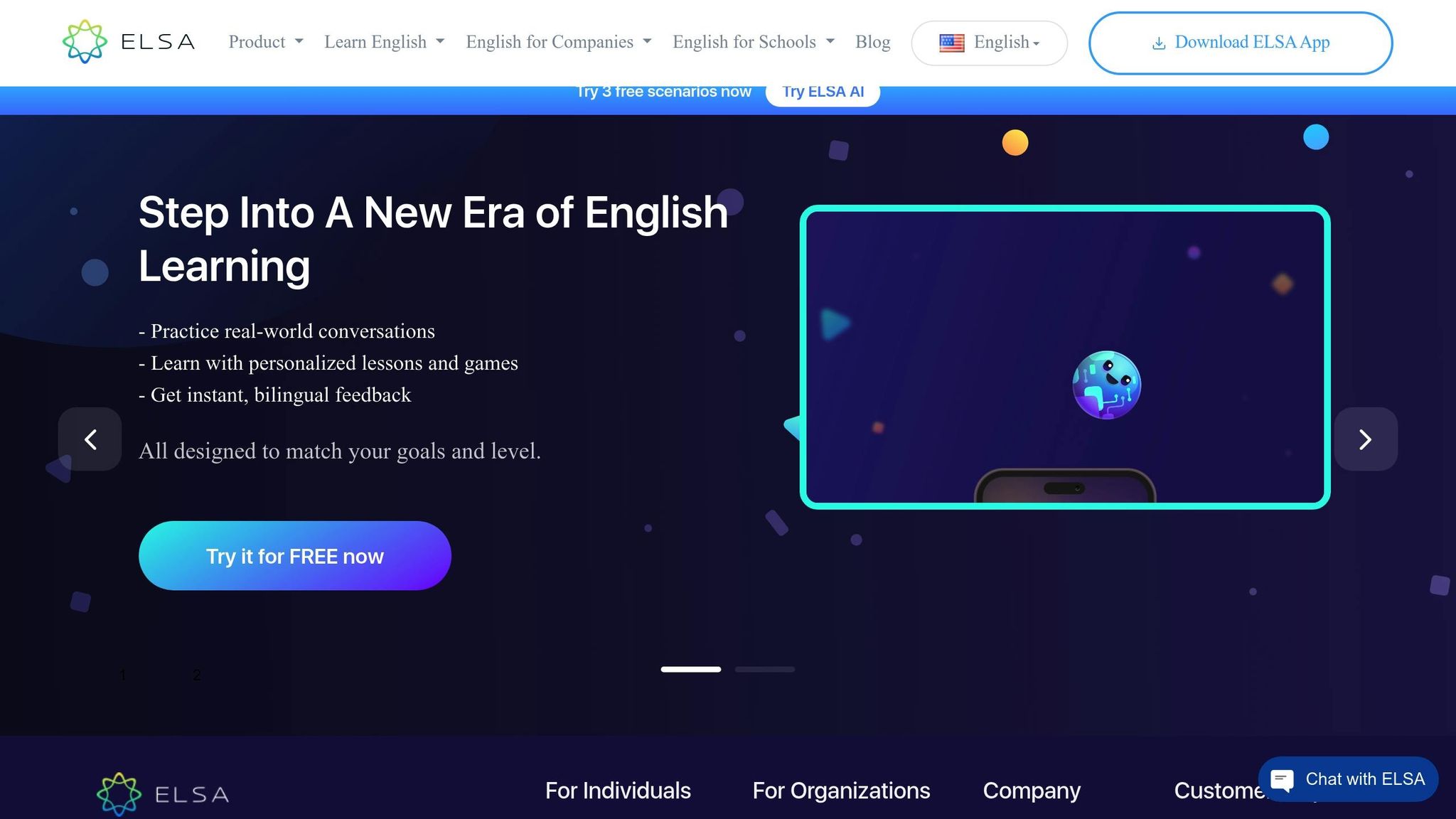
ELSA Speak is a language learning app powered by AI, designed to help non-native English speakers refine their pronunciation and minimize accents. Using advanced speech recognition, it analyzes your spoken English and provides tailored feedback to enhance clarity.
Core Functionality
ELSA Speak breaks down your speech into individual sounds based on standard American English pronunciation. It then delivers real-time audio and visual feedback, pinpointing areas that need improvement. The app focuses solely on helping users improve their pronunciation.
Key Features
- Real-time feedback to evaluate and refine your pronunciation.
- Personalized lesson plans tailored to your language background and skill level.
- Visual guides to demonstrate proper sound production.
- Progress tracking to monitor your development over time.
- Short, engaging lessons designed to fit into busy schedules.
Use Cases
ELSA Speak is a great tool for anyone looking to enhance their spoken English. It’s especially useful for professionals who want to communicate more effectively in business environments and students preparing for English proficiency exams.
Pricing
The app operates on a freemium model, offering essential lessons for free. A premium subscription gives access to additional features, such as a larger lesson library, advanced progress tracking, and personalized study plans. For organizations, corporate packages are available to support team-wide language improvement.
6. DeepSeek

DeepSeek is an open-source AI platform designed to make advanced AI tools more accessible. Its transparent structure allows users to adapt the underlying model to suit their specific needs.
Core Functionality
At the heart of DeepSeek is its DeepSeek-V3 architecture, which incorporates a Mixture-of-Experts (MoE) system. This setup uses 671 billion parameters but activates only 37 billion per token, ensuring efficiency. The platform is particularly strong in reasoning, mathematics, and coding tasks. It also employs Multi-Head Latent and Native Sparse Attention, which speeds up processing. Impressively, DeepSeek handles conversations with up to 128,000 tokens of context.
Key Features
DeepSeek's open-source model gives users complete access to its framework, making it easier to fine-tune for specific applications. This approach encourages collaboration and creativity among developers. The platform boasts several performance enhancements, including a 3x increase in token generation speed, producing up to 60 tokens per second. It also compresses key-value memory by 93%, allowing for extended conversations without requiring high-end hardware. These improvements help reduce operational costs significantly.
Affordability is another standout feature. DeepSeek's training cost was just $5.6 million, much lower than typical AI training expenses. The model is optimized to predict multiple words at once and uses 8-bit floating-point numbers to minimize memory usage, enabling it to run efficiently even on less powerful devices.
Use Cases
DeepSeek's technical capabilities address a variety of developer and business needs. For programmers, it offers reliable support with coding tasks. Its strong mathematical reasoning appeals to researchers, students, and professionals handling complex data or calculations. Businesses can take advantage of its flexible, open-source design to create AI solutions tailored to their industry or seamlessly integrate them into existing systems. The platform's ability to operate on consumer-grade GPUs makes it especially attractive to smaller companies and startups.
Pricing
DeepSeek provides a free tier for access to the basic model, though users should consider data sensitivity when using it. For those needing API access, pricing is set at $0.14 per million input tokens and $2.19 per million output tokens. Some developers have managed 200,000 API calls for just $50, showcasing its affordability.
sbb-itb-212c9ea
7. Socratic
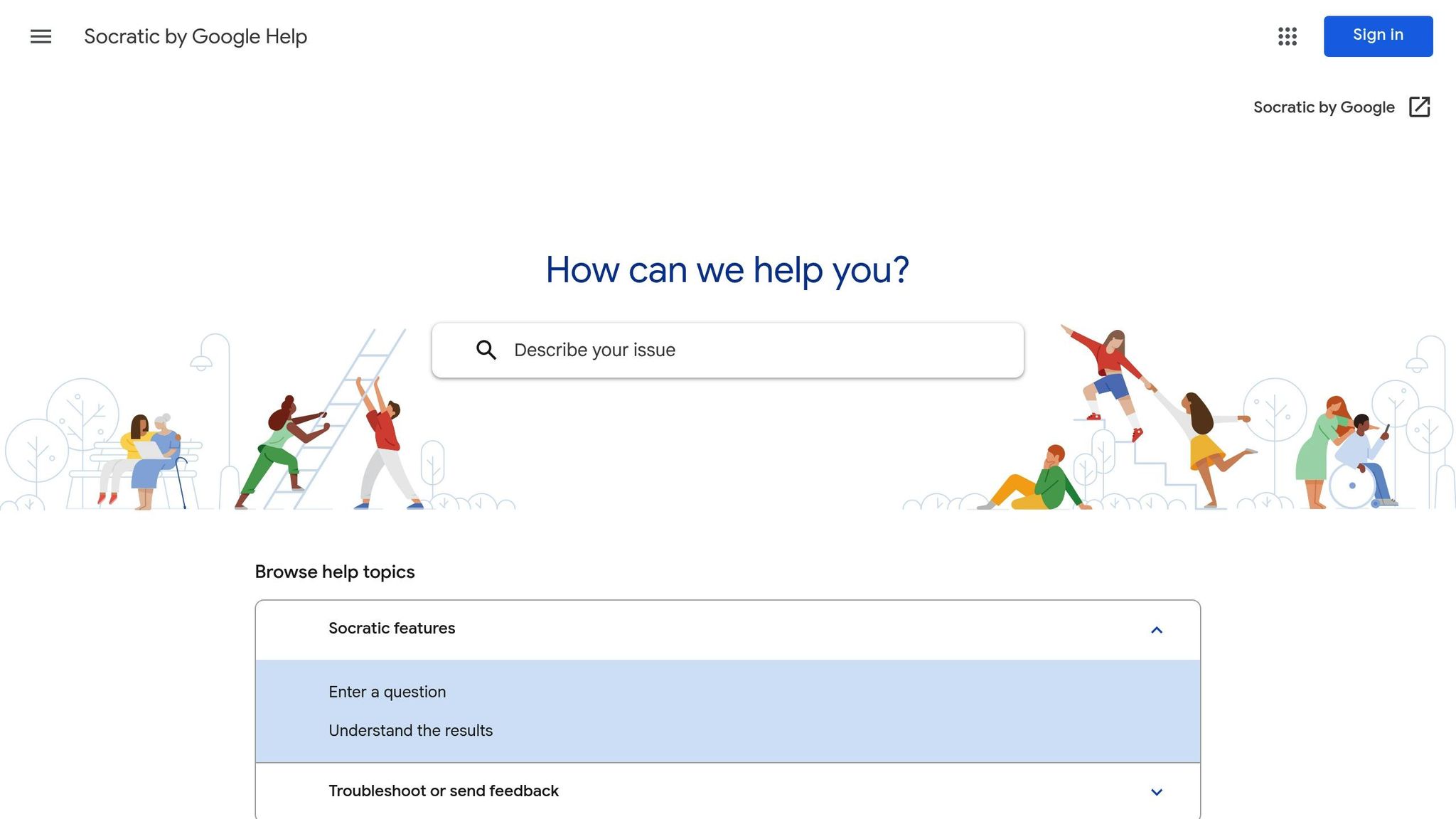
Socratic is an educational app from Google, powered by AI, that helps students tackle homework questions across a variety of subjects. By combining visual recognition and natural language processing, it provides step-by-step solutions and explanations to academic problems.
Core Functionality
With Socratic, students can either snap a picture of their homework or type in their question. The app's AI then analyzes the content, breaking down even the most complex problems into understandable steps. Covering subjects like algebra, geometry, biology, chemistry, physics, history, and literature, it’s a versatile tool for learners.
What makes Socratic stand out is its integration of Google's machine learning with curated educational material. When a question is submitted, the app identifies the topic and learning objective, offering targeted resources such as videos, detailed solutions, and clear explanations of concepts.
Key Features
One of Socratic’s standout features is its ability to recognize text visually. Students can use their camera to scan textbooks, worksheets, or notes, and the app interprets everything from mathematical equations to scientific diagrams and word problems - no typing required.
The app caters to different learning preferences by offering explanations in written, visual, and video formats. This ensures that whether a student learns best by reading, watching, or following step-by-step instructions, they’ll find the support they need.
Socratic also dives deep into subject-specific explanations. For example, it doesn’t just offer quick answers to calculus problems; it explains the underlying mathematical principles. Similarly, history questions are accompanied by relevant context and analysis to deepen understanding.
Use Cases
High school students often rely on Socratic for help with STEM subjects, particularly math and science. The app excels at simplifying challenging algebraic equations and breaking down scientific ideas with visual aids. For geometry, students can scan diagrams and receive detailed explanations of theorems and proofs.
It’s also a valuable tool for students prepping for standardized tests like the SAT and ACT. By providing thorough explanations, the app helps identify weak areas and fill in knowledge gaps.
Parents find Socratic helpful, too, as it allows them to better understand academic material and assist their children with homework. Thanks to its combination of visual recognition and tailored explanations, Socratic is an easy-to-use and effective resource for families.
Pricing
Socratic is completely free to use on both iOS and Android devices. Google offers this app without any subscription fees, in-app purchases, or premium tiers, ensuring that all students have access to quality homework assistance at no cost.
8. Seeing AI
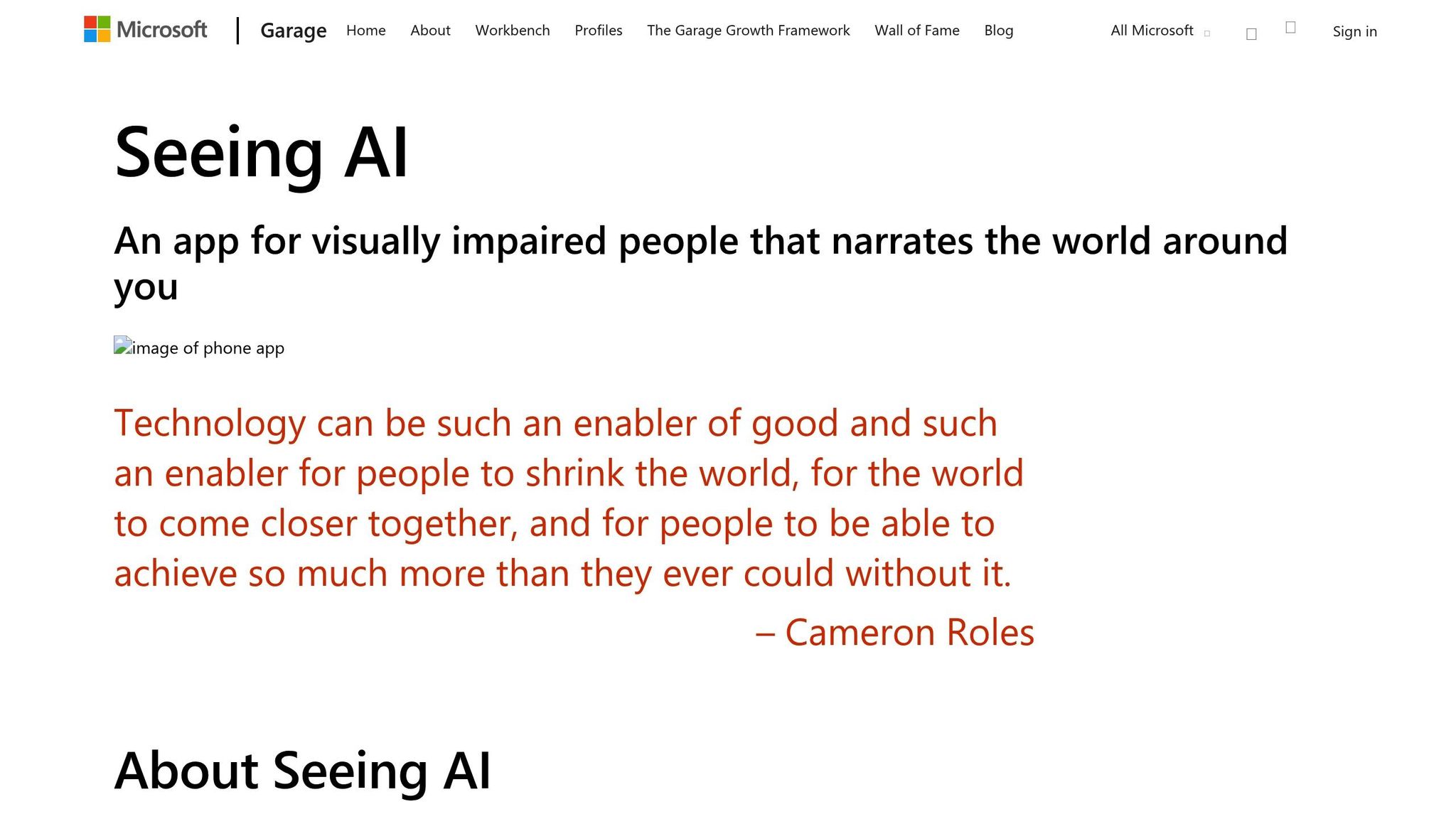
Seeing AI is a free, AI-powered camera app developed by Microsoft, designed specifically for individuals who are blind or have low vision. It uses artificial intelligence to describe the world around users, turning visual information like text, objects, and environments into audio descriptions they can hear and use in real time.
Core Functionality
This app works as a virtual visual assistant, using your smartphone's camera to analyze and describe the environment. By converting visual data into spoken words, Seeing AI empowers users to navigate their surroundings more independently. It combines advanced technologies like computer vision, optical character recognition (OCR), and machine learning to identify and describe what it "sees." The app's audio-based interface ensures it’s accessible and easy to use for those who rely on hearing for feedback.
Key Features
Seeing AI is packed with features tailored to meet various visual needs. It includes:
- Short Text Mode: Quickly reads aloud labels, signs, and price tags.
- Document Mode: Captures and narrates full pages from books, letters, or handwritten notes.
- Scene Description: Provides detailed audio explanations of surroundings, objects, and even photos from your gallery.
- People Recognition: Identifies faces, estimates age and emotions, and can be trained to recognize specific individuals like family or friends.
The app also supports multiple languages, making it even more versatile for users worldwide.
Use Cases
Whether it’s reading a menu at a restaurant, navigating through unfamiliar spaces, or reviewing documents at work, Seeing AI helps users tackle everyday tasks with greater ease and confidence.
Pricing
Seeing AI is entirely free for iOS users. With no subscriptions or hidden fees, Microsoft underscores its dedication to creating inclusive tools that make a difference in people’s lives.
9. Meta AI
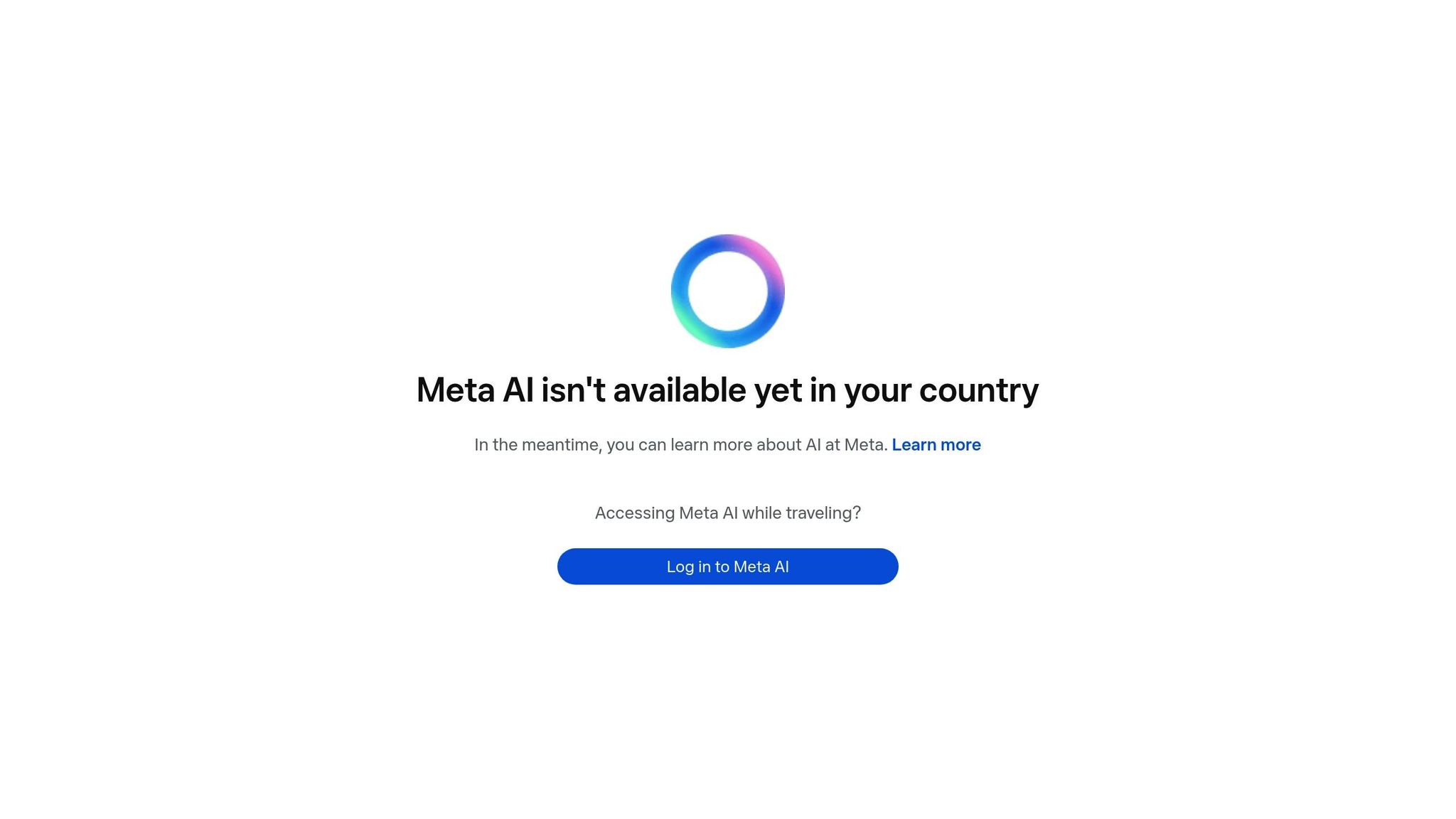
Meta AI, developed by Meta (formerly Facebook), brings conversational and creative tools directly to platforms like Facebook, Instagram, WhatsApp, and Messenger.
Core Functionality
Meta AI acts as a conversational assistant, responding to both text and voice commands. Powered by a large language model, it can understand context and keep conversations meaningful. Its integration into Meta’s social platforms means users can access these AI features without needing to jump between apps.
Key Features
- Cross-Platform Continuity: Start a conversation on one Meta app and pick it up seamlessly on another, with context intact.
- Content Support: Offers help with brainstorming and crafting attention-grabbing captions.
- Multilingual Access: Supports multiple languages, making it useful for users worldwide.
Use Cases
Meta AI shines when it comes to creating social media content. It can help users draft compelling posts and maintain a consistent tone across Meta platforms. Businesses also benefit by using it for customer communication, such as responding to inquiries on Meta business accounts.
Pricing
Meta AI is included for free as part of the standard experience on Facebook, Instagram, WhatsApp, and Messenger. Up next, Gemini takes AI capabilities even further.
10. Gemini
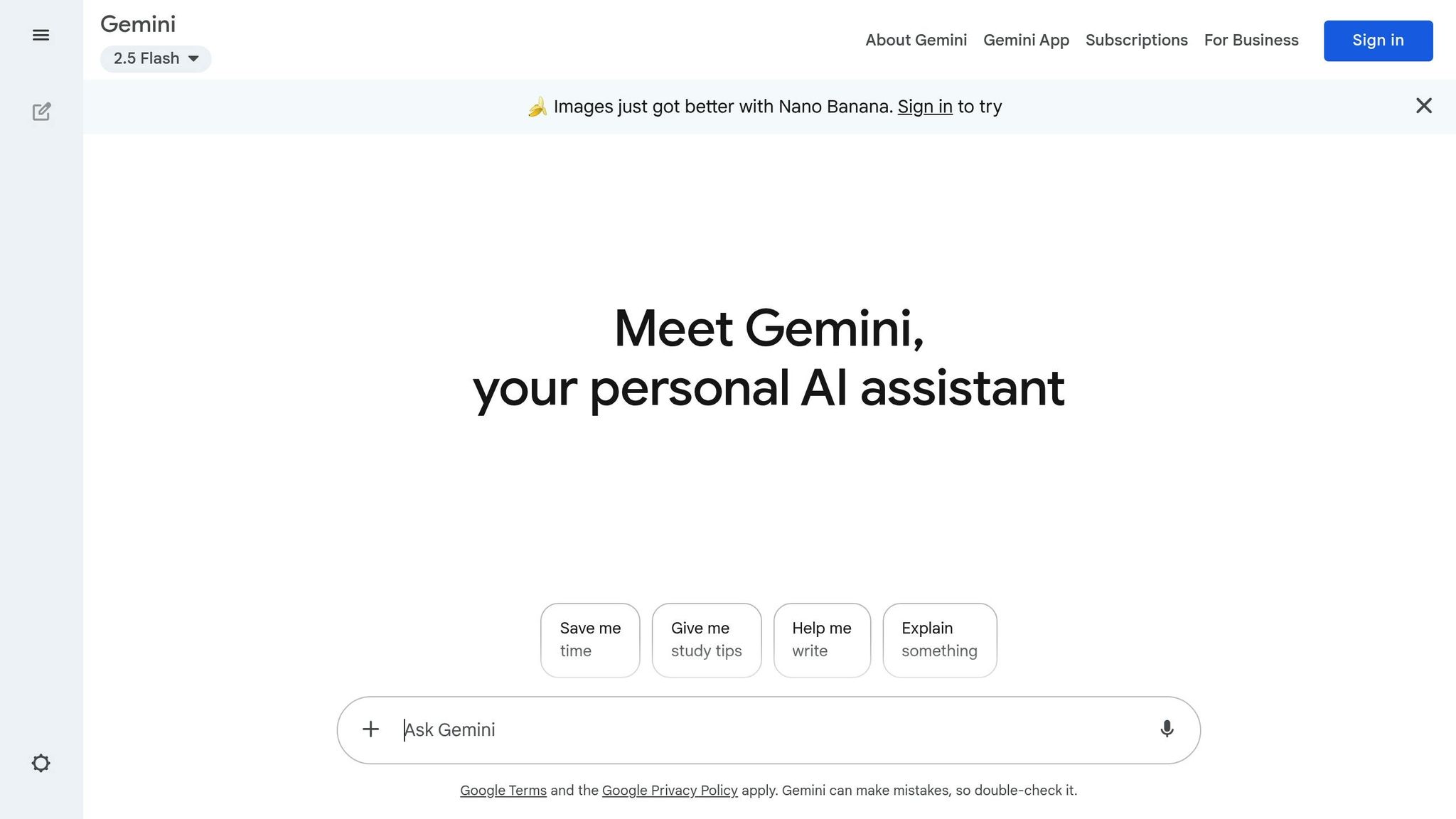
Gemini takes Google's AI capabilities to the next level by offering a conversational assistant that's deeply integrated into the company's ecosystem. This tool is designed to handle text, images, and even code, making it a versatile option for both personal and professional tasks.
Core Functionality
Gemini is Google's premier AI assistant, powered by advanced language models capable of generating human-like responses across various formats. Unlike traditional text-based tools, Gemini can analyze images, interpret documents, and generate code - all while maintaining a conversational flow. Its integration with Google's services allows users to access Gmail, Google Drive, and other productivity tools through simple, natural commands.
The assistant shines in tasks requiring complex reasoning, such as solving math problems or crafting creative content, while staying accurate and relevant. Its multimodal abilities enable users to upload images for analysis, ask questions about visual content, and receive detailed, context-aware explanations.
Key Features
- Multimodal processing: Handles text, images, and documents together, delivering responses that combine multiple data sources.
- Google Workspace integration: Lets users interact with Gmail, Docs, Sheets, and Drive through natural language commands.
- Advanced coding support: Generates, debugs, and explains code in various programming languages with contextual accuracy.
- Real-time web access: Pulls live information from Google Search to provide up-to-date answers.
- Conversation memory: Keeps track of context during long discussions, making it easier to tackle complex, multi-step tasks.
- Flexible response formats: Offers answers as text, lists, tables, or actionable suggestions tailored to user needs.
Use Cases
Gemini is designed for a wide range of users. Business analysts can use it to process spreadsheet data, analyze market reports, and create executive summaries - all at once. Students can upload lecture notes or textbook images and get detailed explanations of challenging concepts. Content creators benefit from its ability to analyze visual trends and generate text for social media campaigns.
For software developers, Gemini is a game-changer. Beyond generating code, it provides architecture recommendations and debugging help. Marketing teams use it to review campaign data, generate creative briefs, and even analyze competitor visuals for inspiration.
Pricing
Gemini offers a free tier with basic features and limited monthly usage. For those needing more, Gemini Advanced is available for $19.99 per month, unlocking access to the most powerful models, higher usage limits, priority availability during busy times, and deeper Google Workspace integration.
Alternatively, Google One AI Premium bundles Gemini Advanced with 2TB of cloud storage for the same price - $19.99 per month - offering a comprehensive productivity package. For enterprise customers, custom pricing includes dedicated support, advanced security, and organization-wide deployment options.
Advantages and Disadvantages
Every AI app comes with its own set of strengths and limitations. Understanding these trade-offs is key to picking the right tool for your needs.
Here's a breakdown of the main pros and cons for each app:
| App Name | Pros | Cons |
|---|---|---|
| ChatGPT | Excellent conversational skills, handles complex reasoning well, supports multiple languages, and shines in creative writing. | Can sometimes provide outdated or inaccurate information, so critical tasks require fact-checking. |
| Grammarly | Offers real-time grammar corrections, integrates seamlessly across platforms, improves clarity and tone, and includes reliable plagiarism detection. | Advanced features are locked behind a subscription, and suggestions can be overly rigid for technical content. |
| Synthesia | Allows professional video creation without filming gear, supports multiple languages, and is great for training content. | Limited avatar customization and less natural results if scripts aren’t carefully crafted. |
| DALL-E 3 | Creates high-quality images from text prompts, understands complex queries, and fits well into creative workflows. | Limited control over fine details and struggles with embedding text into images, requiring precise prompts. |
| ELSA Speak | Provides personalized pronunciation feedback, tracks progress, supports various English accents, and includes gamified learning features. | Focuses on secondary education, with limited advanced topics, and needs a stable internet connection. |
| DeepSeek | Excels in coding tasks, supports multiple programming languages, provides detailed explanations, and is competitively priced. | Has fewer integration options and a smaller user community compared to more established platforms. |
| Socratic | A free homework aid with visual problem recognition and step-by-step explanations. | Primarily focuses on pronunciation rather than broader language skills and offers limited conversation practice without regular use. |
| Seeing AI | Improves accessibility by identifying text, objects, and people for visually impaired users, with offline functionality for basic features. | Performance drops in low-light or crowded spaces, and extended use can drain battery life. |
| Meta AI | Works across Meta platforms, supports multimodal inputs, and provides real-time information access with strong social media features. | Limited availability outside the Meta ecosystem, with features still in development. |
| Gemini | Integrates seamlessly with Google services, handles multiple input types, and combines real-time web access with analytical tools. | Requires a Google account for full functionality, can feel complex for simple tasks, and reserves some advanced features for premium users. |
Key Considerations
- Pricing: Socratic and Seeing AI are free, while others, like Synthesia and Grammarly, require subscriptions. This is a critical factor for businesses managing multiple tools.
- Performance: ChatGPT and Gemini excel in conversation but may falter with highly technical tasks. Meanwhile, focused tools like ELSA Speak deliver excellent results in their niche but lack versatility.
- Ease of Use: Apps like Socratic and Seeing AI are beginner-friendly, requiring minimal setup. On the other hand, tools like Synthesia and DeepSeek may have steeper learning curves.
- Integration: Gemini and Grammarly offer strong third-party connections, while DeepSeek is still building its ecosystem.
Each of these tools has a unique profile, so weighing these factors will help you choose the best fit for your specific needs.
Conclusion
October 2025's AI apps span a wide range of uses, offering solutions for everything from creative writing to technical problem-solving. Tools like ChatGPT and Gemini stand out as highly flexible conversational assistants, capable of handling tasks that range from brainstorming ideas to tackling complex challenges. Their adaptability makes them a go-to choice for general assistance, ensuring users can find reliable support no matter their needs.
For more specialized tasks, other apps shine in their respective domains. Content creators, for instance, can turn to DALL-E 3 and Synthesia for producing visuals efficiently, while Grammarly helps refine written work with ease. Students and educators benefit from Socratic, which provides step-by-step homework help and even visual problem-solving. Meanwhile, English learners can rely on ELSA Speak for real-time pronunciation feedback - an invaluable feature often accessible only through costly private lessons.
There are also tools that enhance accessibility and niche workflows. Seeing AI transforms daily life for visually impaired users, offering features that make everyday tasks more manageable. On the other hand, developers are finding DeepSeek to be a practical coding assistant, offering solid functionality without the hefty price tags of more established platforms.
Free options like Socratic and Seeing AI deliver impressive value, while subscription-based apps justify their costs with advanced features and smooth integrations. The key is to match these tools to your specific workflow. For instance, a marketing team might combine visual tools with copywriting assistance, while students could focus on homework support and occasional writing help. Instead of searching for a single "perfect" app, consider how these tools can complement each other. By aligning the right tools with your unique needs, you can boost both productivity and creativity, ultimately working smarter and achieving more. Together, these apps open the door to consistent innovation and smarter workflows.
FAQs
How can I pick the right AI app for my needs from the ones listed in the article?
To choose the right AI app for your needs, start by clearly defining your goals. Are you aiming to boost productivity, simplify workflows, or enhance learning? Once you know what you're looking for, focus on apps that align with these objectives and offer features tailored to your specific requirements.
Pay attention to factors like ease of use, privacy protections, and how well the app integrates with your existing tools or systems. It's also important to assess the app's cost, performance, and the reliability of its provider to ensure it’s a solid choice for the long haul. Look for options that are intuitive, adaptable to your needs, and fit comfortably within your budget, whether you're using the app for personal or professional purposes.
What are the main differences between ChatGPT and Gemini, and which tasks are they best suited for?
ChatGPT and Gemini cater to different strengths and purposes. ChatGPT excels in tasks that require creativity, such as crafting conversational responses, writing, and serving as a general-purpose chatbot. It’s a versatile tool, ideal for users who need flexibility and broad integrations across various applications.
Gemini, on the other hand, focuses on technical and data-driven tasks. With its deep integration into Google services, it’s particularly well-suited for managing multimodal inputs, working with enterprise-level data, and performing tasks that demand precision within the Google ecosystem.
To put it simply, ChatGPT is your go-to for creative and conversational tasks, while Gemini is a better fit for technical, structured, and Google-specific applications.
What privacy and data security concerns should I keep in mind when using AI apps?
When using AI apps, it’s important to think about how your data is managed. Many cloud-based AI tools process data on remote servers, which can lead to privacy concerns if the information isn’t properly secured or is mishandled.
If you’re looking for more control over your data, consider AI apps that operate directly on your device. This keeps your information stored locally, minimizing the risk of exposure. Plus, local setups often let you tweak and customize the app to better fit your needs.
Make it a habit to check the app’s privacy policy and security features to ensure your data is being handled responsibly.



