Artificial intelligence is now a must-have for businesses aiming to stay competitive. This article highlights four standout AI tools that can help companies improve productivity, marketing, and customer service. Here's a quick overview:
- AI Apps: A directory with over 1,000 AI tools, helping businesses discover and compare solutions based on categories, features, and pricing.
- Microsoft Copilot for Microsoft 365: Boosts productivity by automating tasks in Word, Excel, PowerPoint, and Outlook, such as document creation, data analysis, and meeting summaries.
- Marketing Automation Tool: Simplifies campaign management with AI-driven content creation, lead scoring, and personalized email strategies.
- Customer Service AI Tool: Enhances customer support with natural language processing, multi-channel integration, and intelligent ticket routing.
Each tool offers practical ways to save time, improve efficiency, and address specific business challenges. Read on for detailed insights into how these tools work and how they can fit into your operations.
8 FREE AI Tools Everyone Should Use In Their Business
1. AI Apps
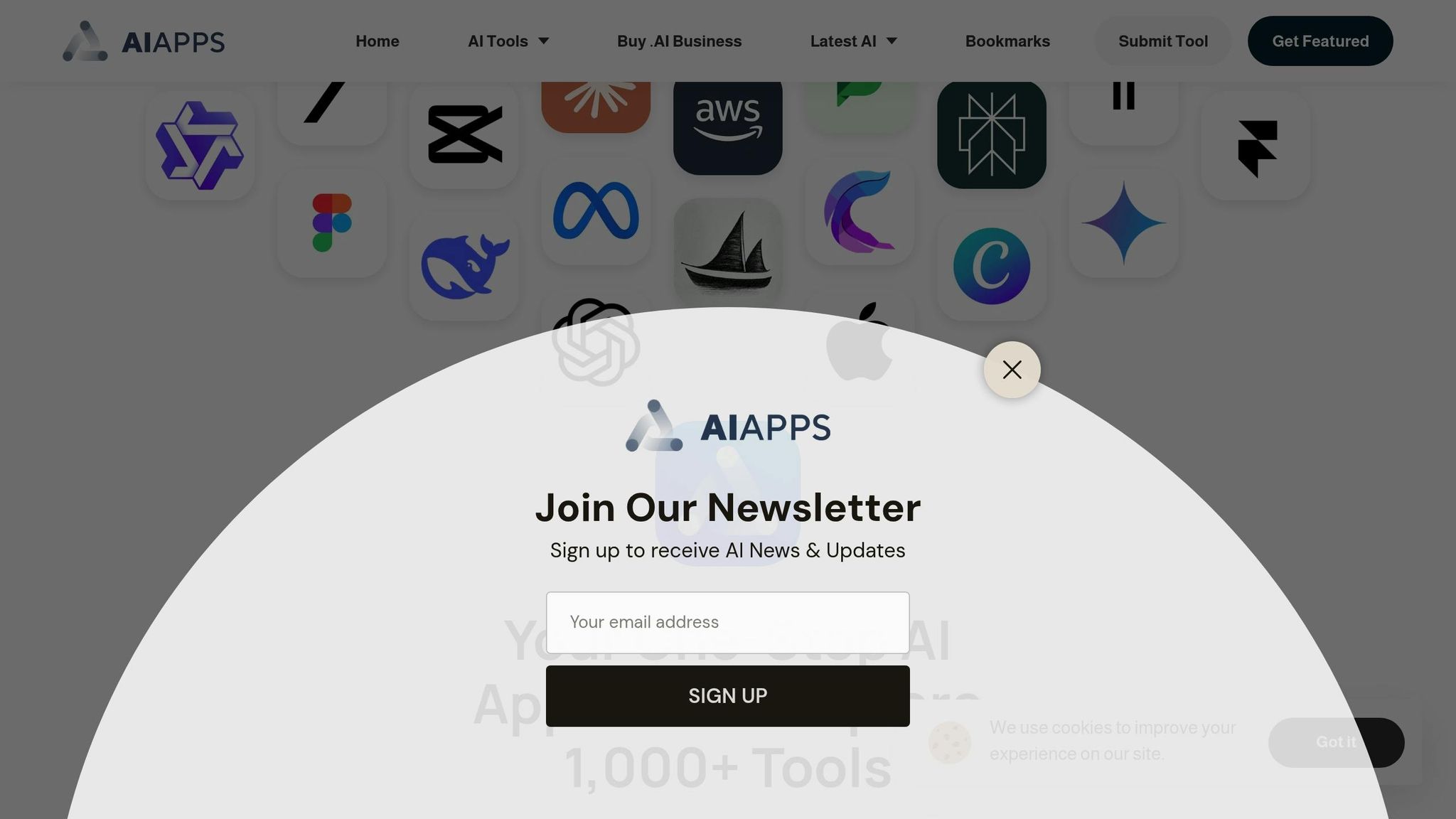
AI Apps is your go-to directory for discovering and evaluating AI tools. With a curated collection of over 1,000 tools, it covers a wide range of categories, including text generators, video tools, art creators, and productivity enhancers. This platform serves as a one-stop hub to explore, compare, and choose the right AI solutions.
The tools are neatly organized into categories, making it easy for users to navigate and find what they need. Plus, filtering options allow you to narrow down choices based on pricing and features, saving time and effort. This structured approach ensures a smoother selection process.
AI Apps also shines a spotlight on featured and newly launched tools. The platform operates on a freemium model, offering two listing options:
| Plan Type | Cost | Key Benefits |
|---|---|---|
| Free Listing | $0 | Basic inclusion in the directory with search accessibility |
| Featured Listing | Premium pricing | Homepage visibility, higher category ranking, and better exposure |
To maintain quality, AI Apps uses a verification process that ensures listed tools meet certain standards, helping users avoid unnecessary risks.
The platform doesn't stop at being a directory. It features a developer submission system to keep its listings up-to-date and relevant. On top of that, AI Apps offers blog articles and insights on emerging AI trends and practical tips, empowering business leaders to confidently navigate the ever-changing world of AI.
2. Business Productivity AI Tool
Microsoft Copilot for Microsoft 365 is a game-changer when it comes to boosting productivity within the Office suite. This AI-powered assistant brings smart automation directly into tools like Word, Excel, PowerPoint, and Outlook, reshaping how teams tackle daily tasks.
Copilot simplifies document creation and editing by generating polished reports, presentations, and emails from just a few prompts. Need to summarize a lengthy document, set up a meeting agenda, or draft a proposal? Copilot handles it with ease.
When it comes to data, Copilot shines in Excel. It can turn raw numbers into clear insights, creating visualizations and analyzing trends - all through natural language commands like, “show me quarterly sales trends by region.” No advanced spreadsheet skills required.
Meetings also get a productivity boost. Copilot transcribes conversations, summarizes discussions, and identifies action items and key decisions. This ensures that nothing important slips through the cracks.
On top of that, the tool streamlines workflow automation by taking care of repetitive tasks like formatting documents, generating status reports, or preparing presentations. It even adapts to your specific needs and industry jargon, making it feel like a truly personalized assistant.
What sets Copilot apart is its seamless integration across the Microsoft 365 ecosystem. It pulls relevant information from SharePoint, email threads, calendar events, and more to provide detailed answers to complex business questions. This interconnected approach ensures you have the data you need, when you need it.
3. Marketing Automation AI Tool
This AI-powered marketing automation tool simplifies managing campaigns while boosting efficiency. By combining machine learning with an easy-to-use interface, it helps businesses design, execute, and refine multi-channel marketing strategies seamlessly.
The platform automates content creation across blogs, emails, social media, and ads - all while maintaining your brand's unique tone and style. It also uses smart lead scoring to analyze user behavior and online interactions, helping sales teams focus on the most promising leads.
With predictive analytics, the tool examines past campaign data to determine the best times to reach out and the most effective content formats for different audience segments.
Its AI-driven personalization fine-tunes email strategies by optimizing send times, crafting engaging subject lines, and tailoring content. Additionally, it offers social media management tools to schedule posts and track engagement effortlessly.
The tool comes with 24/7 customer support and comprehensive training, ensuring businesses can make the most of its features. Companies across various industries are already using it to better segment their audiences and connect with high-value prospects. Up next, explore how AI is transforming customer interactions.
sbb-itb-212c9ea
4. Customer Service AI Tool
This platform is changing the way businesses handle customer service by combining smart automation with natural, conversational interactions. It works across multiple channels - live chat, email, phone, and social media - ensuring that customers get the same quality of support no matter how they reach out.
Thanks to natural language processing, the tool can grasp the meaning and intent behind customer questions, even when they're worded differently. It also keeps track of conversation history across channels, so customers don’t have to repeat themselves when switching between platforms or speaking with different agents.
The platform takes customer support up a notch by intelligently routing tickets. It analyzes incoming inquiries and assigns them to the right team members based on their expertise and workload. This not only speeds up response times but also ensures that more complex issues are handled by specialists who can resolve them effectively.
What’s more, the AI gets smarter over time. It learns from past interactions, building a growing knowledge base that helps it tackle a wider range of customer questions. If it encounters an issue outside its capabilities, it seamlessly transfers the conversation to a human agent, providing all the context needed for a smooth transition.
On the operational side, the platform offers flexible pricing plans to suit businesses of all sizes. It’s easy to set up and integrates effortlessly with popular CRM systems, helpdesk tools, and communication platforms. Many companies report faster response times and improved efficiency after adopting this tool.
The vendor also supports businesses with onboarding, analytics, and ongoing assistance to help them deliver better customer experiences. These resources make it easier to refine and enhance customer engagement strategies over time.
This AI tool is particularly well-suited for e-commerce businesses, SaaS companies, and service providers that handle a high volume of customer queries while needing the option to escalate more complex issues when necessary.
Pros and Cons
Understanding the strengths and limitations of AI tools is key to making them work effectively within your business. When evaluating AI Apps, it’s important to weigh its discovery features against its lack of direct AI functionalities.
AI Apps serves as a powerful platform for discovering and comparing AI tools. With its quality checks and filtering options, it simplifies the process of finding tools that fit specific needs.
That said, AI Apps is more of a discovery and comparison tool than a direct provider of AI functionalities. Once you’ve identified the tools you need, you’ll still need to assess and acquire them separately to suit your business goals.
Cost Considerations
- Free basic listings are available, with premium options for better visibility.
Implementation Considerations
- Offers detailed information about tools, but the time required for integration will depend on the specific tool you choose.
Technical Expertise
- While the platform is user-friendly, deploying the selected tools may involve additional technical support.
Conclusion
When selecting AI tools, it’s essential to consider their functionality, cost, and how easily they integrate into your workflows - whether for discovery, productivity, marketing, or customer service.
Start by evaluating your specific needs. Tools like AI Apps' curated directory, with its filtering options, can help you narrow down solutions that align with your goals and budget.
Prioritize tools that address pressing issues. For example, if slow response times are affecting your reputation, focus on customer service AI. If personalization is a challenge, marketing automation can help. Tackling urgent problems first often delivers faster, measurable results.
Don’t overlook integration. Plan for 2–4 weeks to handle setup, data migration, and staff training. It’s best to fully implement and master one tool before moving on to others.
Finally, keep an eye on ROI by tracking metrics like time saved, cost reductions, and revenue growth. These insights will help you make smarter decisions about future AI investments.
FAQs
How can businesses integrate AI tools like Microsoft Copilot into their workflows to boost productivity?
Businesses can successfully bring AI tools like Microsoft Copilot into their operations by targeting areas where automation and AI insights can make the biggest difference. A great starting point is to identify repetitive tasks - things like scheduling, data entry, or creating documents - and use AI to handle these. This not only makes processes faster but also allows employees to focus on more strategic, impactful work.
AI tools can also play a key role in improving decision-making. They can analyze trends and provide actionable insights, helping businesses forecast sales, fine-tune marketing efforts, or enhance customer support with tools like intelligent chatbots. By integrating these tools into existing systems, such as CRM platforms or project management software, companies can create smoother workflows and boost overall productivity.
To make the most of AI, begin with smaller, easy-to-implement projects, ensure your team is properly trained to use the tools, and regularly assess their performance to fine-tune your strategy.
What should I consider when choosing AI tools from AI Apps, especially regarding cost and functionality?
When choosing AI tools from AI Apps, start by identifying your business's unique needs and objectives. Look for tools that offer the features and functionality required to meet your operational demands and ensure they can handle future growth with scalability in mind.
It's also wise to weigh cost versus value - compare the pricing with the features provided to ensure you're making a smart investment. Don’t overlook data security; opt for tools that prioritize robust protection and comply with industry standards. Taking the time to evaluate these factors will help you select AI tools that enhance efficiency and support your business's growth.
How does the Customer Service AI Tool enhance response times and improve customer satisfaction compared to traditional support methods?
The Customer Service AI Tool uses advanced machine learning to significantly reduce response times by automating routine inquiries and delivering instant, precise answers. Unlike traditional setups that depend heavily on human agents, this tool works around the clock, ensuring customers can get help whenever they need it.
It also incorporates natural language processing (NLP) to better understand and respond to customer requests, offering a more seamless and tailored experience. By handling simpler tasks, it allows human agents to concentrate on more complex problems, enhancing efficiency and strengthening customer loyalty.



