AI tools have revolutionized how presentations are created in 2025, saving up to 80% of the time typically spent on design and content creation. These tools automate slide generation, improve designs, and enhance audience engagement. Here's a snapshot of the top tools:
- Gamma: Automates entire presentations from a single prompt with interactive features. Pricing: Free, $10/month, or $20/month.
- Prezi: Known for its zoom-based storytelling and creative layouts. Pricing: Free, $5–$39/month.
- ChatSlide: Offers chatbot-powered editing and supports 29 languages. Pricing: Free, $9.90–$59.90/month.
- Pitch: Focused on team collaboration with real-time AI suggestions. Pricing: Free or $20/month.
- PresentationsAI: Simplifies design with adaptive templates and brand syncing. Pricing: Free, $8.25/month, or custom for enterprise.
- Slidebean: Tailored for startups with investor-ready pitch decks. Pricing: Free, $7–$42/month.
- Simplified: Combines design, writing, and social media tools. Pricing: Free, $24–$399/month.
- Canva: Offers a vast template library and AI tools for design. Pricing: Free, $15/month, or $10/user/month for teams.
- SlideSpeak: Automates content from multiple sources with workflow integration. Pricing: Free, $29–$34/month.
- Pop.AI: Converts ideas into polished slides with interactive features. Pricing: Free, $9.90/month.
Quick Comparison
| Tool | Automation Quality | Design Customization | Engagement Features | Pricing (USD) |
|---|---|---|---|---|
| Gamma | Excellent | Flexible templates | Interactive analytics | Free, $10–$20/month |
| Prezi | Good | Creative, zoom-based | Dynamic storytelling | Free, $5–$39/month |
| ChatSlide | Good | AI-driven layouts | Multilingual chatbot | Free, $9.90–$59.90/month |
| Pitch | Limited | Brand-focused templates | Team collaboration | Free, $20/month |
| Canva | Basic | Extensive template library | Standard sharing | Free, $15/month |
| Slidebean | Basic | Startup-focused | Investor tools | Free, $7–$42/month |
| Simplified | Good | All-in-one design suite | Workflow integration | Free, $24–$399/month |
| SlideSpeak | Advanced (integration) | Brand customization | Workflow automation | Free, $29–$34/month |
| Pop.AI | Good | Flexible templates | Interactive tools | Free, $9.90/month |
These tools cater to different needs - from startups to educators to large teams. Whether you prioritize automation, design, or engagement, there's an AI tool to match your goals. Dive into the full article for detailed insights into each tool.
Best AI Presentation Maker (Compared ALL 21 tools)
1. Gamma
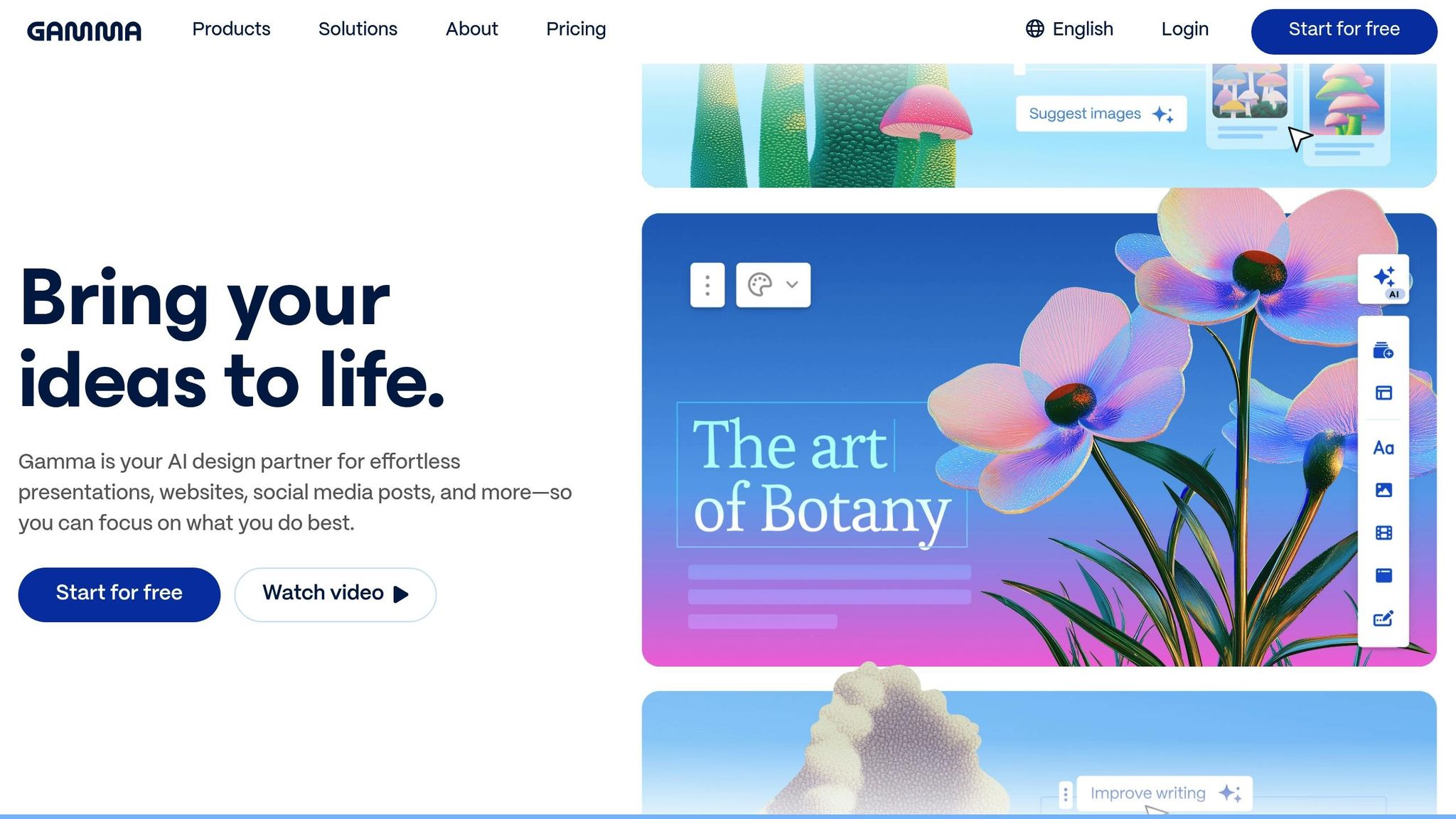
Gamma, launched in 2020 by Grant Lee, Jon Noronha, and James Fox, has powered more than 250 million presentations, websites, and documents. Its standout feature? The ability to transform simple text into polished, professional decks without the usual design headaches.
Slide Automation
Creating presentations can be a time sink - over 60% of people spend at least a couple of hours preparing a 10-slide deck. Gamma’s AI automation tackles this by analyzing your text, pulling out key points, and automatically generating structured presentations. It even suggests outlines and themes tailored to your topic. Want to make your slides more dynamic? Gamma can embed videos, GIFs, charts, and even live web pages directly into your presentation.
The "Edit with AI" feature takes it a step further, allowing you to tweak your slides quickly without getting bogged down in formatting. This means you can focus on your message while Gamma handles the design.
Design Customization
Once Gamma sets up the structure, you can easily fine-tune the design. With one click, you can completely restyle your presentation’s look without touching the content. This is especially handy when you need to adapt a deck for different audiences or align it with specific branding guidelines.
Gamma also offers flexible templates, smart layouts, and custom themes to ensure your presentation looks polished and consistent.
Ann Marie, Director of Product at Koalafi, shares, "Gamma allows me to package up information in ways I can't with slides, while still creating good flow for my presentations."
The built-in editor doesn’t just stop at design - it suggests ways to improve content clarity and engagement. Adding slides, tweaking layouts, or modifying text is a breeze with these tools.
Audience Engagement
Gamma takes audience engagement to the next level with interactive features and real-time analytics. It supports polls, quizzes, and Q&A sessions, keeping your audience actively involved. You can even embed Google Forms directly into your presentation. For instance, MagicSlides Blog provides a guide on embedding a Google Form quiz to collect real-time feedback without disrupting your presentation flow.
Ayan Ahmad Fareedi, a writer at MagicSlides, notes, "Embedding a quiz form in Gamma App is one of the easiest and most powerful ways to make your presentation interactive, insightful, and genuinely engaging."
Gamma also includes built-in analytics that track audience interactions, giving you insights into which sections resonate and where adjustments might be needed.
Pricing (USD)
Gamma offers three pricing tiers to suit different needs. The Free plan includes 400 credits, letting you explore its features and create a few documents. The Plus plan, priced at $10 per month, adds perks like PDF exports. For $20 per month, the Pro plan unlocks unlimited AI creation credits and advanced AI models. These options make Gamma accessible for both individuals and professional teams.
With its mix of automated design, customization options, and interactive tools, Gamma is redefining how presentations are created in today’s fast-paced world.
2. Prezi
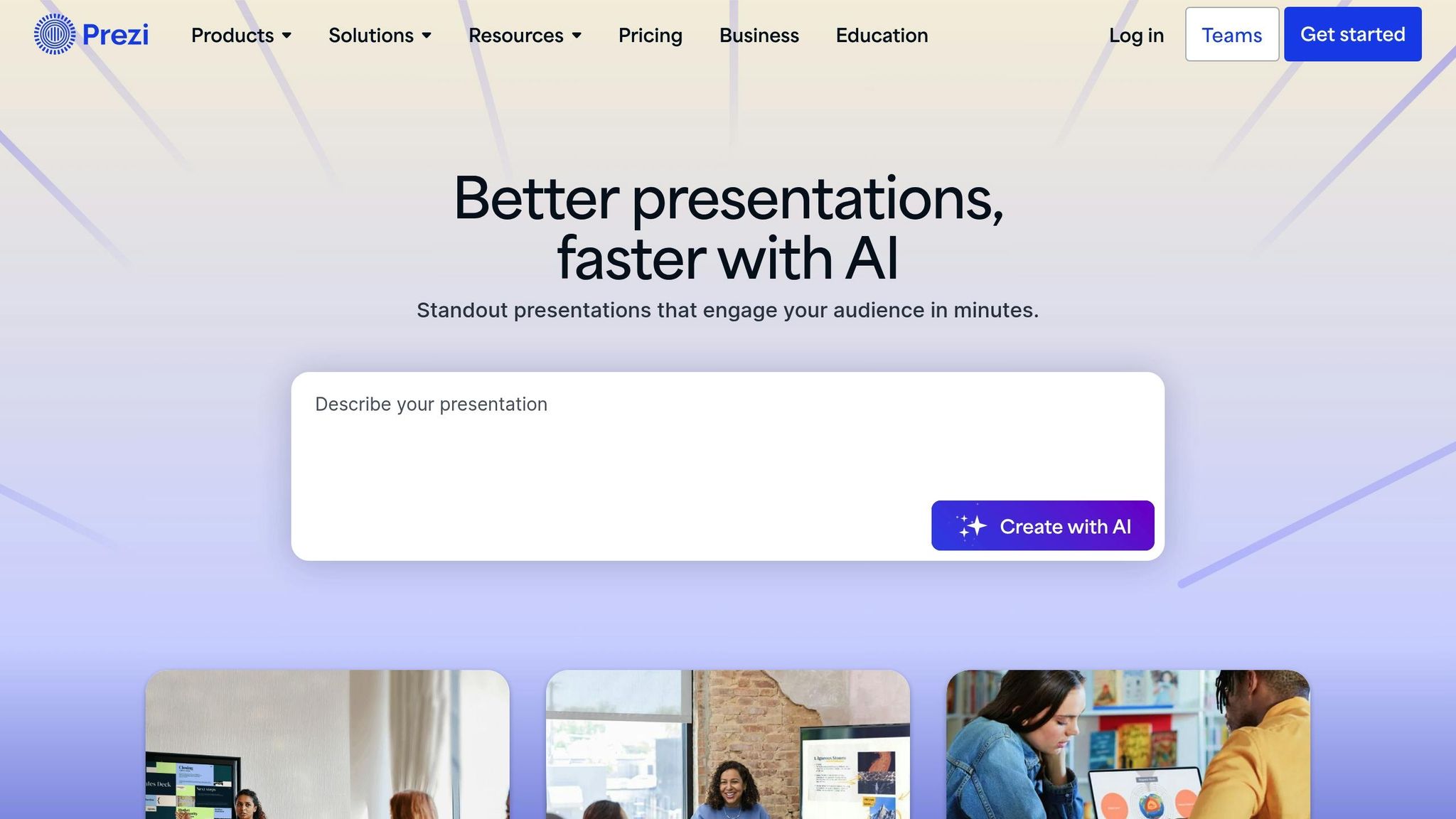
For over 15 years, Prezi has been reshaping how we approach visual storytelling. With its open canvas design, it moves beyond traditional slide-based tools, creating a dynamic, zoomable experience that keeps audiences captivated. Now, with AI-powered features, Prezi is pushing presentations to a whole new level.
Slide Automation
Prezi AI makes building presentations faster and smarter. By analyzing just a few keywords or ideas, it generates complete outlines with structured content and animated slides. What starts as simple bullet points is transformed into a visually engaging story with smooth transitions. This automation eliminates repetitive tasks, allowing you to focus on refining your message.
"Prezi AI is a game-changer….All I have to do is upload my directions, tweak a few details, and spend a little time putting my final touches into the presentation", says Jamie E.
Simply input your ideas, and Prezi delivers a fully editable presentation. Beyond automation, it offers extensive customization options to make your presentation truly your own.
Design Customization
Prezi’s design tools have come a long way, especially with updates rolled out in 2024 and 2025. A template-free model now gives users more creative freedom, while AI-suggested font pairings ensure a polished look that aligns with your topic. An expanded shape library - including diagrams, arrows, and flowchart elements - helps you craft visually compelling presentations.
In June 2025, Prezi introduced an advanced image editor. It allows users to remove backgrounds, adjust opacity, apply filters, and add effects like rounded corners and drop shadows. The AI also suggests relevant images based on your content, making it easier to find visuals that enhance your message.
"The new Prezi AI feature gives you a great outline for new presentations based on a few words and ideas you provide. The professional look is easy to adjust to match your branding and still allows the outstanding freedom of creativity that Prezi is known for", notes Ted T.
Audience Engagement
Data backs up Prezi’s effectiveness - presentations created on the platform are 25.3% more effective than traditional slides, with a 12.5% improvement in organization, 16.4% boost in engagement, and 21.9% increase in persuasiveness. Its open canvas format allows for non-linear storytelling, making presentations feel more like a journey rather than a rigid sequence. The signature zoom feature helps emphasize key points while keeping the big picture clear.
Prezi Video takes things further, letting presenters appear alongside their content for a more personal connection with the audience. And with AI trained on over 500 million public presentations, every design choice reflects proven techniques.
Jim Szafranski, Prezi CEO, explains: "Presenting is about making a connection. Our mission has always been to help people turn their ideas into something meaningful. With Prezi AI, we're taking that a step further - helping our users succeed quickly in our open-canvas format by designing presentations that are as unique as the stories they tell."
Pricing (USD)
Prezi offers flexible pricing to suit a variety of needs. A free plan is available for basic use, while paid plans unlock advanced AI tools, premium templates, and enhanced customization features. Professional and team plans include collaboration tools and priority support, making them ideal for both individuals and organizations aiming to create impactful presentations.
Prezi continues to lead the way in creating dynamic, AI-enhanced presentations that leave a lasting impression.
3. ChatSlide
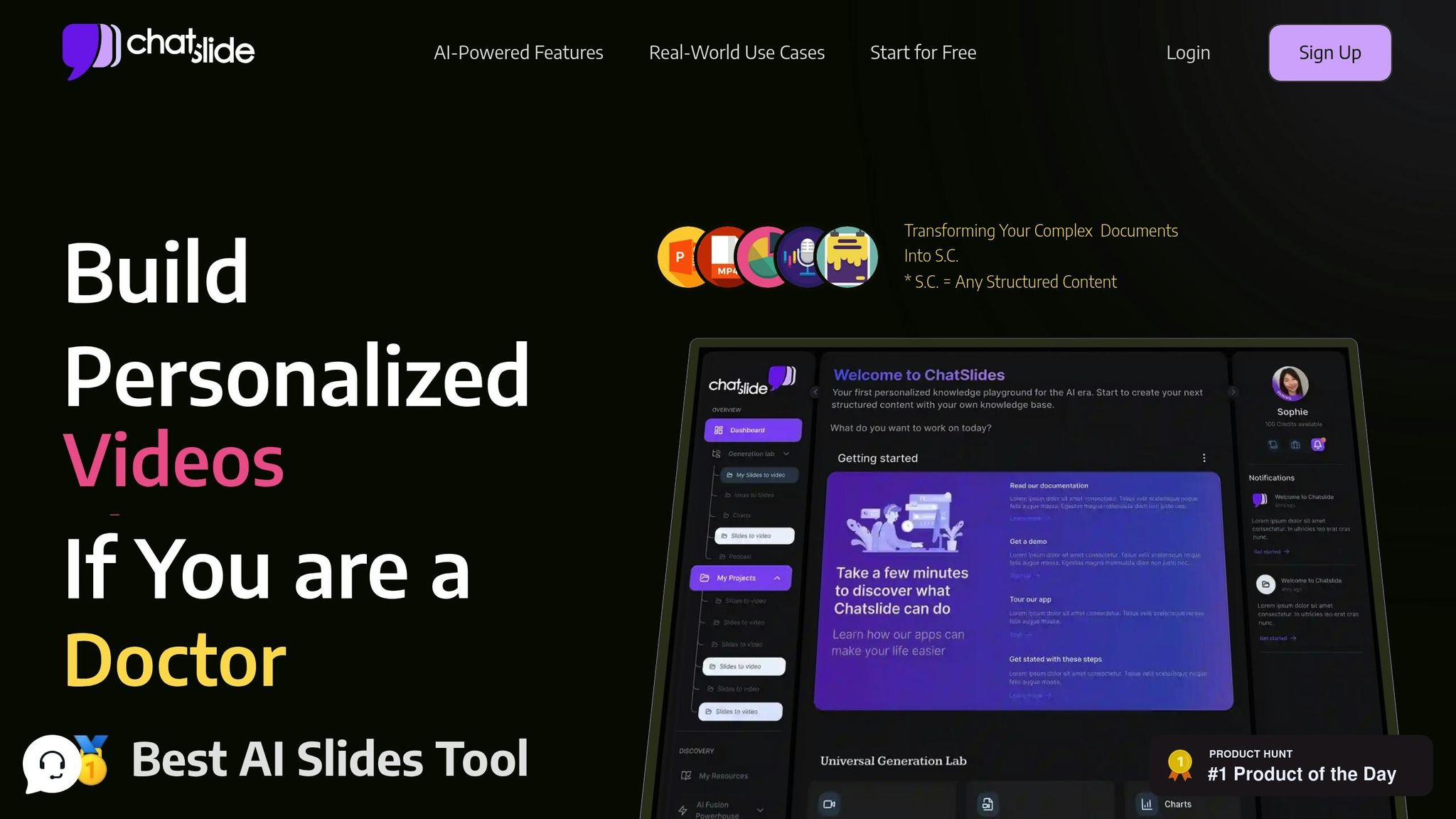
ChatSlide takes a conversational approach to creating AI-powered presentations, blending the ease of chat-based interaction with advanced automation. Available in 170 countries and supporting 29 languages, it’s known for quickly turning complex documents into engaging presentations.
Slide Automation
At the heart of ChatSlide’s functionality is its ability to process multiple file types - images, PDFs, and web links - all at once. By simply uploading content, users can generate polished slides in as little as two minutes, with the AI automatically pulling out key details. What makes ChatSlide stand out is its built-in chatbot, which responds to commands instantly. Instead of navigating through menus, users can describe their desired changes, and the platform updates in real time.
Another standout feature is the option to tailor presentations to specific audiences. Whether the focus is storytelling, data analysis, or practical application, ChatSlide ensures the content aligns perfectly with the intended purpose. Unlike tools that stop at basic outlines, ChatSlide dives deeper, delivering detailed, well-rounded presentations that save users valuable time. On top of that, it offers robust design tools, allowing users to fine-tune every aspect of their slides.
Design Customization
Customizing a presentation is straightforward with ChatSlide. Users can pick from different AI engines and tweak templates to suit their needs. The platform also includes smart features like AI-driven theme matching, automated visual components, and interactive elements, all designed to create seamless presentations. Its interface is thoughtfully organized, with styling tools on the left and collaboration tools on the right. This clean design avoids button overload, making it easy to adjust layouts, designs, and even voiceovers in real time. It strikes a perfect balance between automation and user control.
Audience Engagement
ChatSlide doesn’t just create presentations - it transforms them into dynamic, interactive experiences. The platform can generate videos featuring AI avatars, even using the presenter’s voice for a personalized touch. It also excels at producing dynamic charts and data visualizations, helping to simplify complex information and leave a lasting impression.
One real-world example highlights its impact. Dr. James Mitchell from Riverside Medical Center uses ChatSlide to explain intricate medical conditions to his patients. He shares:
"Before ChatSlide, explaining complex medical conditions to patients was time-consuming. Now, with AI-generated slides and videos, patients grasp their diagnoses much faster and follow treatment plans more consistently", states Dr. James Mitchell from Riverside Medical Center.
By processing multiple files at once and extracting key insights, ChatSlide ensures presentations are both thorough and visually appealing.
Pricing (USD)
ChatSlide offers three subscription plans to fit various needs:
- Plus Plan: $9.90/month
- Pro Plan: $14.90/month
- Ultimate Plan: $59.90/month
With an overall rating of 4.5/5, users frequently praise features like the integrated chatbot, detailed content generation, quick layout adjustments, and audience-specific options. However, some mention that the dashboard can feel a bit overwhelming for first-time users.
4. Pitch
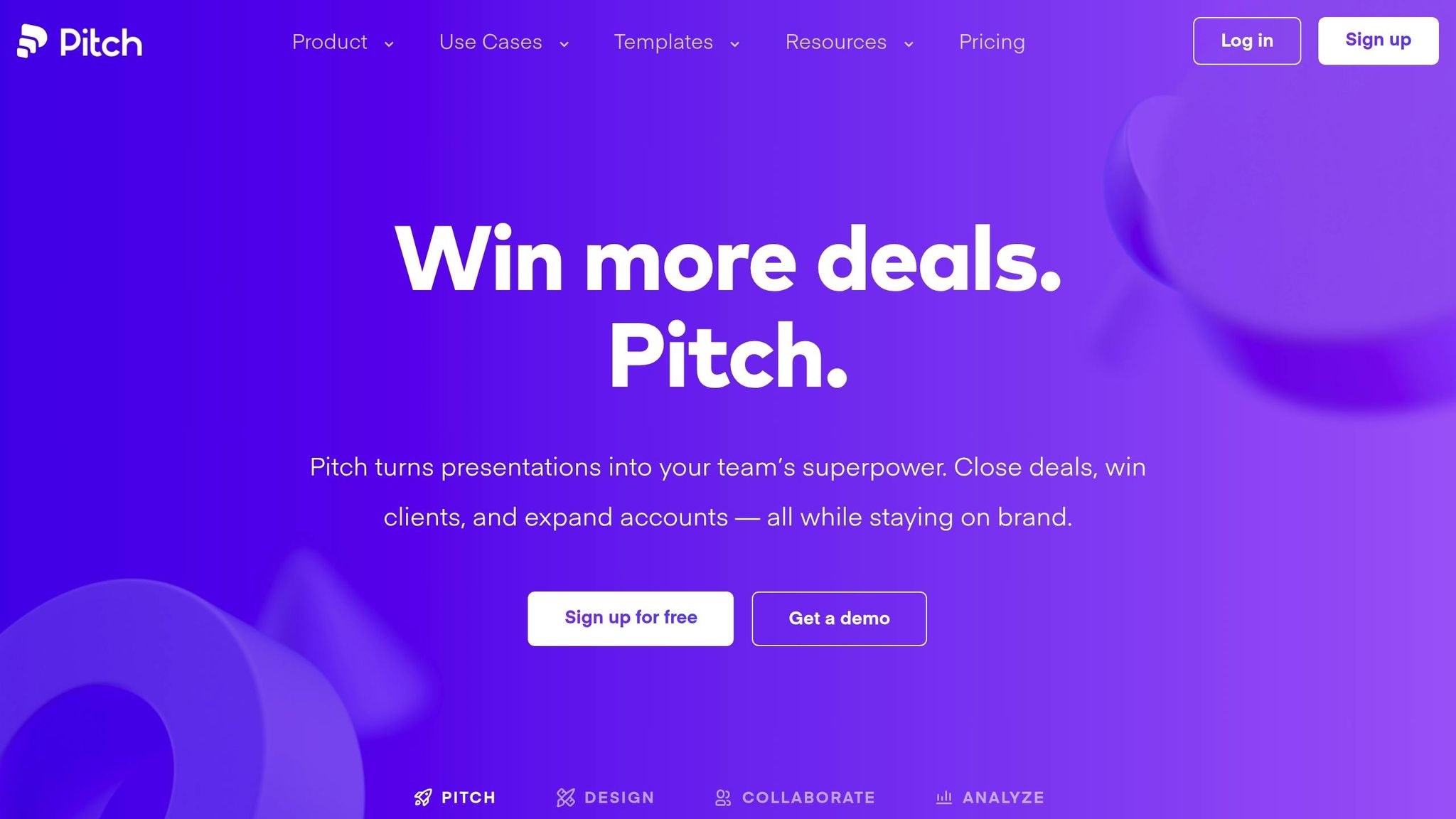
Pitch stands out as a collaborative presentation platform that blends AI-driven automation with features tailored for teamwork. With over 3 million teams worldwide relying on it, Pitch is built for modern workplaces where creating, editing, and sharing presentations is a group effort.
It builds on the AI automation seen in other tools by focusing on real-time collaboration, making it easier for teams to work together seamlessly.
Slide Automation
Pitch simplifies the process of creating presentations with AI-assisted slide generation. The platform offers smart templates that analyze input and generate slides quickly, suggesting both content and layouts. This feature allows users to skip the tedious setup process and focus on refining their message.
What truly sets Pitch apart is its ability to combine automation with live collaboration. As team members work together, the AI provides real-time suggestions, helping maintain consistency across slides. Users can accept these recommendations, tweak them, or customize as needed - all while staying in sync with their team.
With access to over 100 professionally designed templates, teams can jumpstart their projects without starting from scratch. These templates are designed to align with various presentation goals, and the AI takes care of populating content and optimizing layouts.
Design Customization
Pitch shines when it comes to maintaining brand identity and offering design flexibility. Teams can upload custom fonts and brand assets to create a centralized library, ensuring that all presentations adhere to company branding. Custom templates can also be developed to enforce consistent use of logos, colors, and other visual elements.
Brando Vasquez, Branding and Design Lead, shares his experience with Pitch:
"I can create my style guide with custom fonts, and edit templates quickly and way more effectively than with PowerPoint or Keynote."
Beyond basic branding, Pitch allows teams to craft branded templates and maintain a full library of brand assets. This makes it easy for anyone on the team to produce polished, professional presentations that align with company standards. Users can start with AI-generated or pre-made templates and then adapt them to suit specific needs.
By focusing on brand consistency, Pitch not only streamlines the design process but also helps create presentations that leave a lasting impression on audiences.
Audience Engagement
Pitch turns presentations into interactive experiences by integrating features like live video, polls, and Q&A sessions. It also allows seamless incorporation of external tools like Calendly, Typeform, and Figma, making presentations more dynamic and functional.
One standout feature is the focus effect, which lets presenters highlight specific areas of a slide to guide audience attention. Animations, transitions, and the platform’s variable system enable users to personalize decks for different audiences, adding a layer of flexibility and creativity.
Engagement doesn’t stop at the presentation. Pitch provides visitor tracking and engagement analytics, notifying presenters when someone views their deck and shares their email address. This feature opens the door for follow-up opportunities and helps teams understand which parts of their content resonate most with viewers.
Additional tools include options to reveal slide content step-by-step, customize the speaker view, and allow visitors to download presentations as PDFs. Plus, the platform supports offline work on iOS devices, so users can access their presentations even without an internet connection.
Pricing (USD)
Pitch offers plans to suit various team sizes and needs:
- Free Plan: Includes basic features and essential tools for creating presentations.
- Paid Plans: Start at $20 per user per month, offering advanced collaboration and customization options.
While users often praise its intuitive interface, robust design tools, and AI-powered features that speed up content creation, some note that advanced features are locked behind paid subscriptions. Additionally, newcomers to collaborative platforms might face a slight learning curve, and offline functionality is somewhat limited compared to traditional software.
5. PresentationsAI
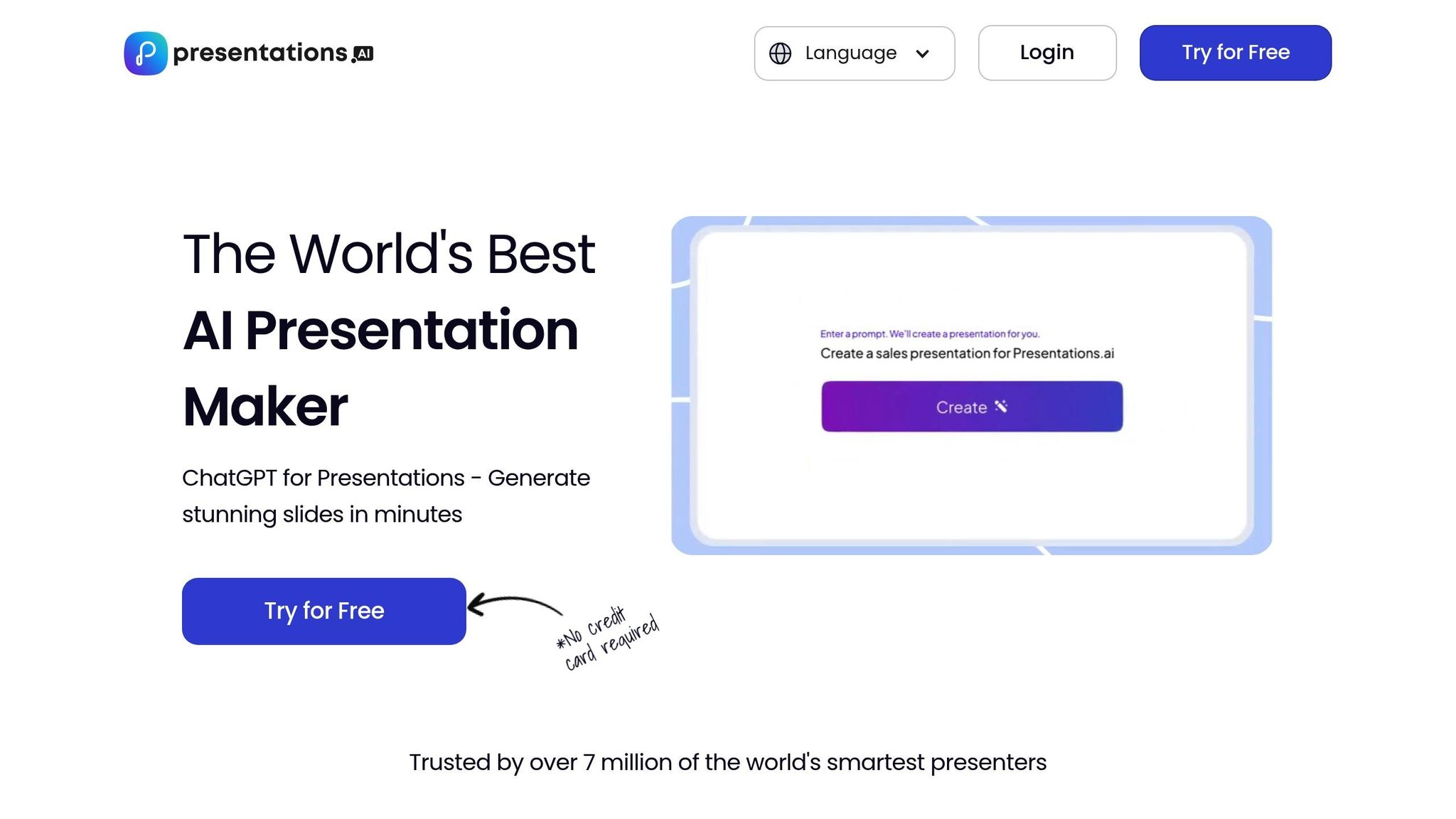
PresentationsAI takes automation to the next level with its AI-powered design assistant, making it easier than ever to turn ideas into polished presentations. This tool doesn't just create slides; it also handles infographics, charts, timelines, project plans, reports, and product roadmaps - all through an intuitive, conversational interface that simplifies the entire process.
Slide Automation
At its heart, PresentationsAI transforms basic text input into fully designed presentations, automating the design process from start to finish. Its adaptive templates adjust seamlessly when content changes, ensuring the design remains consistent and professional. Whether you need a project timeline or a detailed product roadmap, the platform generates these complex visuals effortlessly, saving you time and effort. For those who need customization, advanced tools are integrated into the workflow for further tweaks.
Design Customization
The platform offers tailored design suggestions to match each user's style and content needs. One standout feature is Brand Sync, which ensures your presentations align with your brand's colors, fonts, and messaging. You can easily adjust branding elements like colors to maintain consistency with your company's identity. Beyond branding, PresentationsAI acts as a virtual design coach, providing feedback on layout, color schemes, and visual hierarchy to enhance your presentation's overall impact. Even when you make significant content changes, the templates are designed to maintain their visual integrity.
Pricing (USD)
PresentationsAI offers flexible pricing to cater to different user needs:
| Plan | Price | Key Features |
|---|---|---|
| Starter | Free | Limited AI credits, share and publish anywhere, brand themes, team collaboration, basic tools |
| Pro | $198 annually per user | Extra AI credits, pro templates, custom fonts and colors, analytics, PDF exports, advanced tools |
| Enterprise | Custom pricing | Unlimited AI credits, company templates, admin controls, dedicated support, enterprise security |
The Pro plan, priced at $198 per year per user, includes advanced customization and analytics, making it ideal for professionals. For larger organizations, the Enterprise tier offers custom pricing with added features like top-level compliance and dedicated support.
6. Slidebean

Slidebean is a well-known AI-driven pitch deck builder, widely used by startups. Every month, around 30,000 new startups turn to Slidebean for creating professional, investor-ready presentations, thanks to its smart automation and design tools. This combination of ease and efficiency has made it a trusted choice for entrepreneurs.
Slide Automation
Slidebean’s AI takes the hassle out of pitch deck creation by transforming your draft into a polished, professional narrative. For example, Joshua Aviv, CEO of Sparkcharge, successfully raised $7 million using a Slidebean pitch deck:
"By going with Slidebean, we were able to captivate and create a very cinematic and visually appealing pitch deck for investors"
Jeremy Hill, Co-Founder of Cloaked, shared a similar success story, raising $425,000 after Slidebean refined his draft:
"For us, it was a no-brainer to have Slidebean take the deck I drafted and make it look professional"
Design Customization
Slidebean doesn’t stop at automation - it also helps you fine-tune your design. The platform offers customizable templates, allowing users to adjust colors, fonts, and content to match their branding. Its AI takes care of aligning content for a clean, professional look, saving you the time and effort of manual formatting. However, the use of predefined blocks can sometimes limit how precisely you can tailor the design to your brand.
Pricing (USD)
Slidebean offers two pricing tiers, keeping things simple and accessible:
| Plan | Price (Billed Yearly) | Key Features |
|---|---|---|
| Starter | $7/month | Unlimited AI Pitch Deck Builder, 100+ startup pitch deck templates, view tracking, Cap Table Tool, unlimited AI reviews |
| Accelerate | $42/month | All Starter features plus strategy calls with the CEO, Investor Finder + CRM tools, Financial Modeling Bootcamp, pre-filled financial templates, monthly investor prep sessions, and 30-minute monthly support for pitch deck writing and financial modeling |
The Starter plan is ideal for entrepreneurs just beginning their fundraising journey, while the Accelerate plan caters to those looking for more in-depth help, including financial modeling and investor strategy. Opting for annual billing offers a 35% discount compared to paying monthly.
Tanika McLeod, Co-Founder of Minute Skill, highlighted the platform’s versatility:
"Slidebean's content allowed us to cover the steps we needed to advance"
Slidebean’s combination of automation and design tools makes it a strong contender for creating impactful presentations with ease.
sbb-itb-212c9ea
7. Simplified
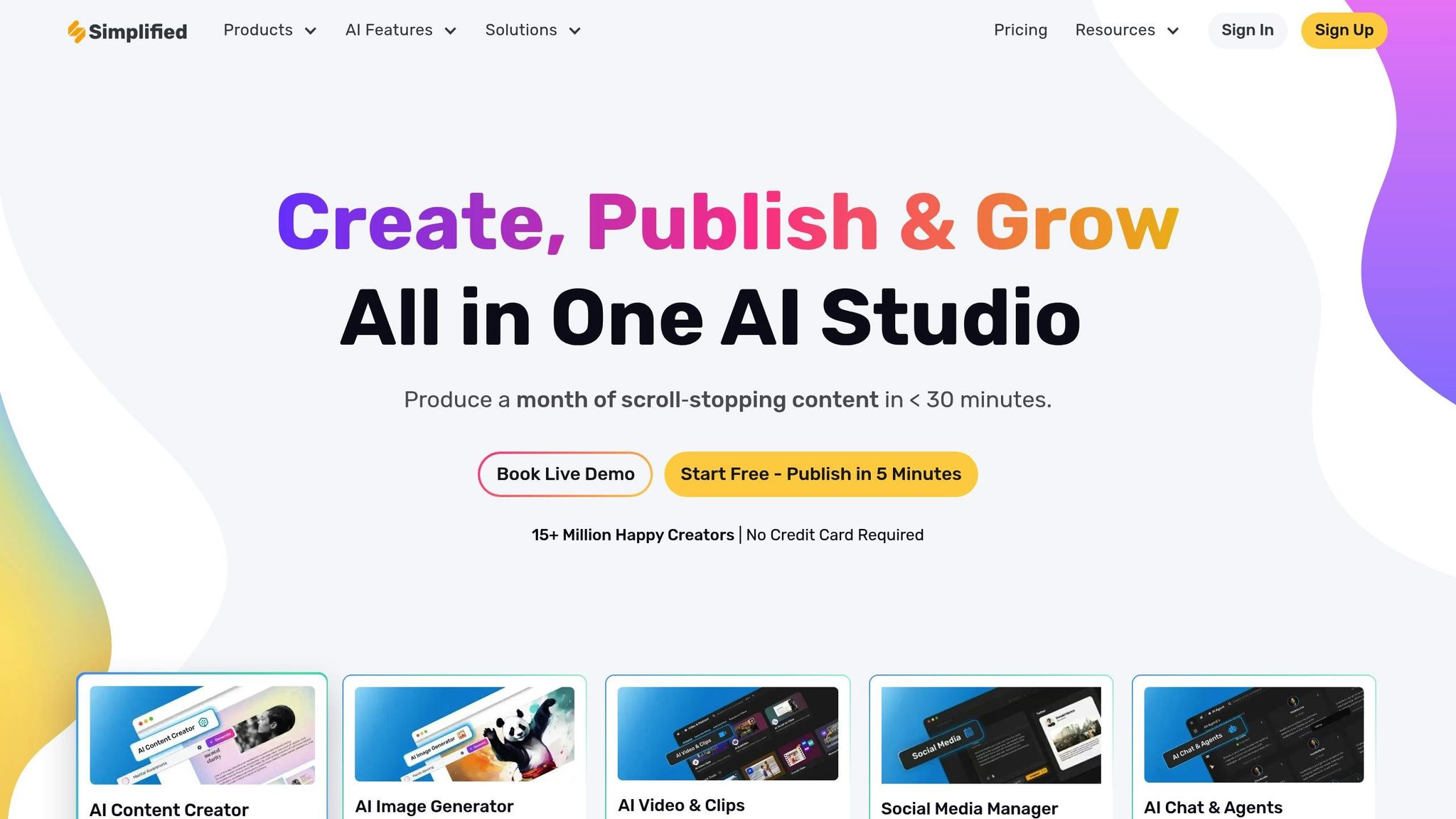
Simplified takes content creation and design to the next level by combining these tools into one easy-to-use platform. It's an all-in-one solution that integrates writing, design, and social media tools, making it a game-changer for anyone creating presentations. With its AI-powered presentation maker, Simplified selects templates, adds content, and builds slide decks that align with your brand - all without the need to juggle multiple apps. This AI-driven approach not only recommends dynamic designs but also cuts production time by 45%, saving users up to 15 hours each week.
But Simplified doesn’t stop at presentations. Its automation extends to content creation, enabling users to produce a monthly content calendar in just five minutes. From blogs and emails to Facebook ads and website copy, Simplified’s AI helps repurpose presentation content effortlessly across various channels.
Design Customization
Simplified also excels in giving users creative control. While its AI handles much of the heavy lifting, the platform offers robust design tools for customization. Using the built-in Brand Kit, you can apply your brand’s colors, fonts, and logo, ensuring every presentation stays on-brand. Smart layout suggestions and customizable templates make editing a breeze. Plus, with access to free stock media libraries and animation tools, users can create more engaging and visually striking presentations.
One standout feature is the creativity level setting, which allows users to tailor their presentation style - whether they prefer a formal business look or something more dynamic. This balance of automation and control has enabled users to produce five times more designs each month after adopting Simplified’s AI tools.
Pricing (USD)
Simplified offers three pricing plans to suit different needs:
| Plan | Monthly Price | Annual Price | Key Features |
|---|---|---|---|
| Free | $0 | $0 | Limited features, basic templates |
| Simplified One | $29 | $24 (billed annually) | Full AI presentation maker, Brand Kit, unlimited designs |
| Enterprise | $399 (billed annually) | $399 (billed annually) | Advanced features, team collaboration, priority support |
For most users, the Simplified One plan at $24/month (billed annually) offers the best value. It includes the full AI presentation maker, brand customization tools, and unlimited design creation. Larger organizations, however, may benefit from the Enterprise plan at $399/month, which provides advanced collaboration tools and dedicated support for team projects. If you’re unsure, Simplified also offers a free trial of its paid plans, so you can explore premium features before making a commitment.
8. Canva
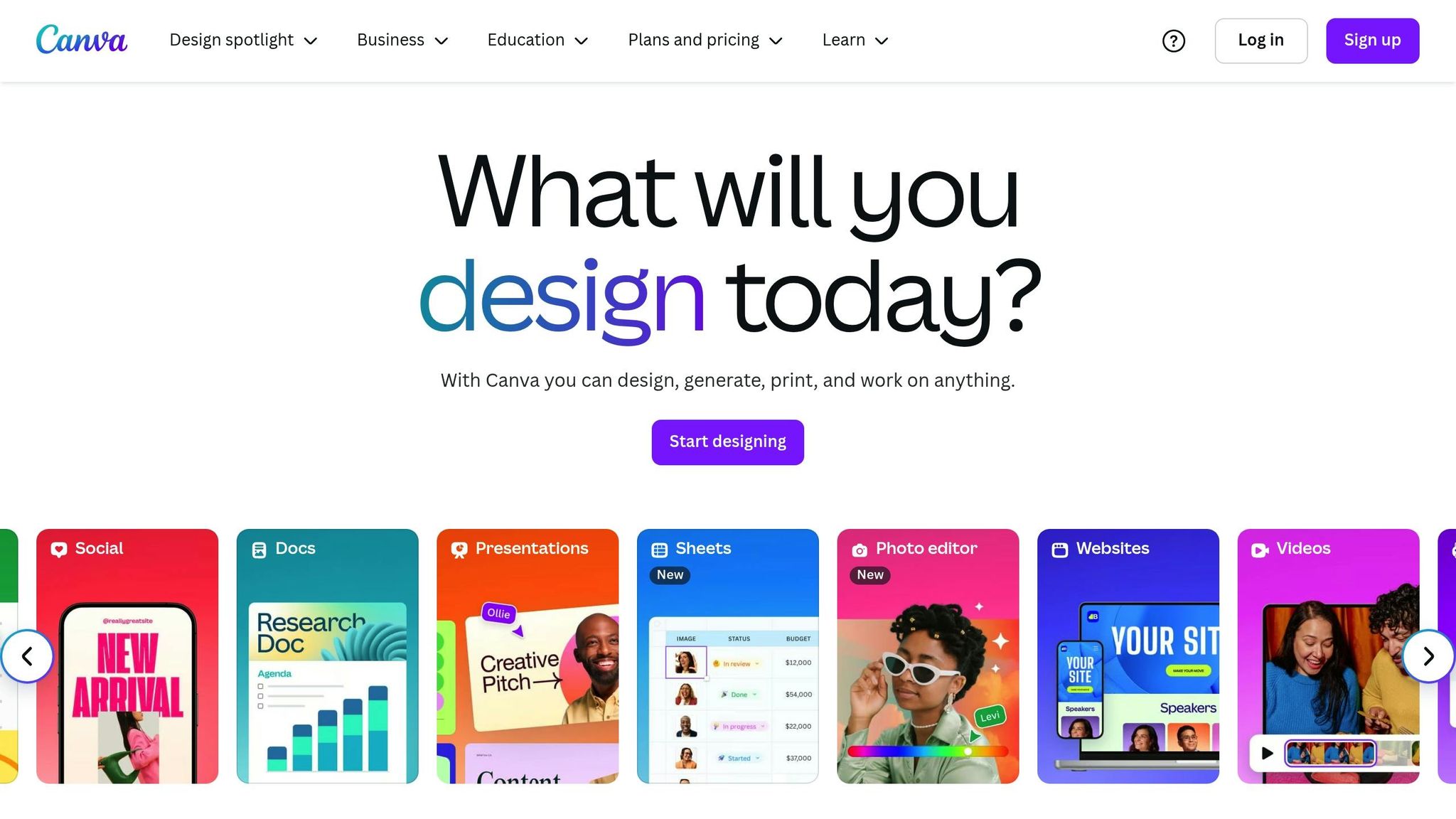
Canva is a design powerhouse, serving over 220 million monthly users, with 95% of Fortune 500 companies utilizing its platform for their creative needs. Its Magic Studio, a suite of over 25 AI tools, has been used more than 16 billion times. In April 2025, Canva launched Visual Suite 2.0, a game-changer that allows users to design presentations, videos, whiteboards, and websites - all within a single, unified format. This eliminates the hassle of switching between tools and ensures a smoother workflow.
Slide Automation
Canva's Magic Design for Presentations takes the guesswork out of creating decks by generating draft presentations from just one prompt. It analyzes your input and builds a structured presentation, saving time and effort.
With Magic Write, you can refine text to align with your brand’s style - whether through rewording, summarizing, or expanding key points. This feature works seamlessly with Canva's translation tools, making it easy to adapt your content for global audiences without starting from scratch.
For visuals, Magic Media steps in to generate images and AI art that perfectly complement your text. This integration ensures your presentations are visually compelling from the start.
Design Customization
Canva’s intelligent design tools give you creative control without compromising quality. Magic Morph allows you to transform text, elements, and shapes using AI text prompts, offering endless possibilities while keeping a professional look.
The platform’s Brand Kits help users maintain consistent layouts, colors, and fonts across all slides, ensuring presentations stay on-brand. Meanwhile, Magic Animate brings slides to life with engaging animations, making them dynamic and captivating. These features are particularly helpful for teams that need to ensure a unified visual identity across departments.
Canva also provides context-aware design suggestions, analyzing your content to recommend improvements in spacing, color schemes, and visual hierarchy. This makes professional design principles accessible, even for those without a design background.
Audience Engagement
Canva goes beyond design with tools that amplify audience interaction. Features like Canva Shield and Canva Code enhance engagement while ensuring your content remains professional and secure. Canva Shield adds trust and safety features, including advanced AI controls to maintain content appropriateness.
With Canva Code, users can create interactive widgets and elements for their presentations - no coding required. This feature enables dynamic, interactive designs that grab and hold audience attention.
Pricing (USD)
Canva offers flexible pricing plans to cater to a wide range of users:
| Plan | Price (USD) | Best For |
|---|---|---|
| Canva Free | $0/month | Beginners, students, casual users |
| Canva Pro | $15/month or $120/year | Freelancers, solo marketers, small companies |
| Canva Teams | $10/user/month or $100/year (min 3 users) | Company marketing teams and agencies |
| Canva Enterprise | Custom Pricing | Large organizations (100+ users) |
The Canva Pro plan, priced at $15/month, includes access to all 25+ advanced AI tools, making it a great choice for individuals who need professional-grade features. For teams, the Canva Teams plan offers a pay-as-you-grow model, charging only for team members who accept an invitation.
Educational institutions and non-profits can enjoy premium features for free, making Canva a budget-friendly option for schools and charities. With a value-for-money rating of 4.5 out of 5 and 76% of reviewers praising its pricing and features, Canva delivers strong returns for users looking to create impactful presentations.
"@canva is simply outstanding as a tool to create designs. Using Canva is such a seamless experience that once you sit down to design, you don't feel like getting up. It's addictive and useful. Keep going Canva." - @navneet4
9. SlideSpeak
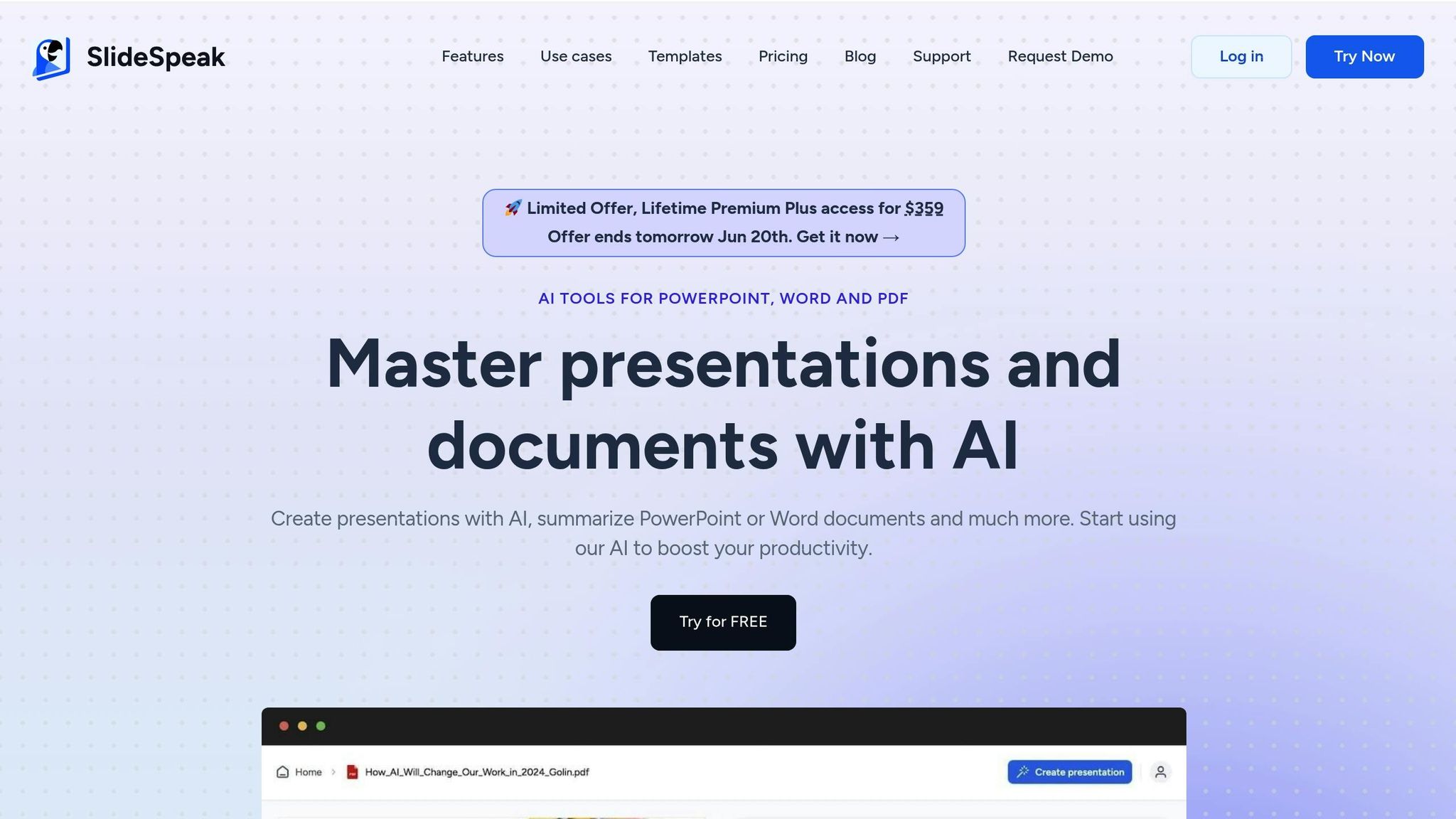
SlideSpeak is changing the way professionals create presentations by automating the process with AI. This platform can speed up workflows by as much as five times, making it a valuable tool for those who frequently need to produce multiple presentations.
What makes SlideSpeak stand out is its ability to work with a variety of input formats. Whether your source material is text, Word documents, PDFs, or even content from websites, the platform can transform it into polished presentations. This flexibility is especially useful for teams that deal with diverse types of content. By combining automation with design customization, SlideSpeak simplifies the presentation creation process.
Slide Automation
SlideSpeak goes beyond simple template-based solutions. Its AI analyzes your input to generate fully developed presentations without requiring manual effort. One of its standout features is its integration with Make.com, enabling complete workflow automation. For example, in June 2025, SlideSpeak showcased how sales teams could connect Google Sheets to its presentation engine. By adding a new row of sales data to the spreadsheet, the system automatically generates a presentation summarizing the data within minutes and even updates the spreadsheet with the presentation's URL for easy access.
The platform also lets users tailor presentations to their specific needs, offering options to adjust length, tone, and language. This means you can create anything from concise executive summaries to in-depth technical reports or client-facing proposals - all using the same source material.
For developers and larger organizations, SlideSpeak provides API access, allowing for deeper integration into existing workflows and systems. This feature enables businesses to build custom automation solutions that fit their unique needs.
Design Customization
In addition to automation, SlideSpeak ensures presentations remain visually consistent with your brand. It allows users to customize slides with their own fonts, colors, and logos, ensuring a professional and branded look. For companies with established design standards, the platform supports PowerPoint template imports, enabling teams to use their existing corporate designs while benefiting from AI-driven content generation.
This level of customization is particularly useful for consulting firms, agencies, and large organizations that require consistent presentation quality across various departments. Teams can create templates that reflect their specific branding, ensuring every AI-generated presentation aligns with their visual identity.
Pricing (USD)
SlideSpeak offers several pricing options tailored to individual users and organizations:
| Plan | Price (USD) | Key Features |
|---|---|---|
| Free | $0/month | Basic customization, limited presentations |
| Premium | $29/month | Full customization, unlimited presentations, template imports |
| Premium Plus | $34/month | Advanced features, priority support |
| Enterprise | Custom pricing | Corporate templates, custom model training |
The Premium plan, priced at $29/month, provides full access to customization features, including the ability to use custom colors, fonts, logos, and PowerPoint template imports. This plan is ideal for small businesses or individual professionals who need to create presentations regularly.
For larger organizations, the Enterprise plan offers more advanced options, such as corporate PowerPoint template support and custom model training. These features allow companies to fine-tune the AI for their specific industry language and presentation styles. With this tiered pricing structure, SlideSpeak combines efficiency with professional-grade quality, making it a valuable tool for a wide range of users.
10. Pop.AI
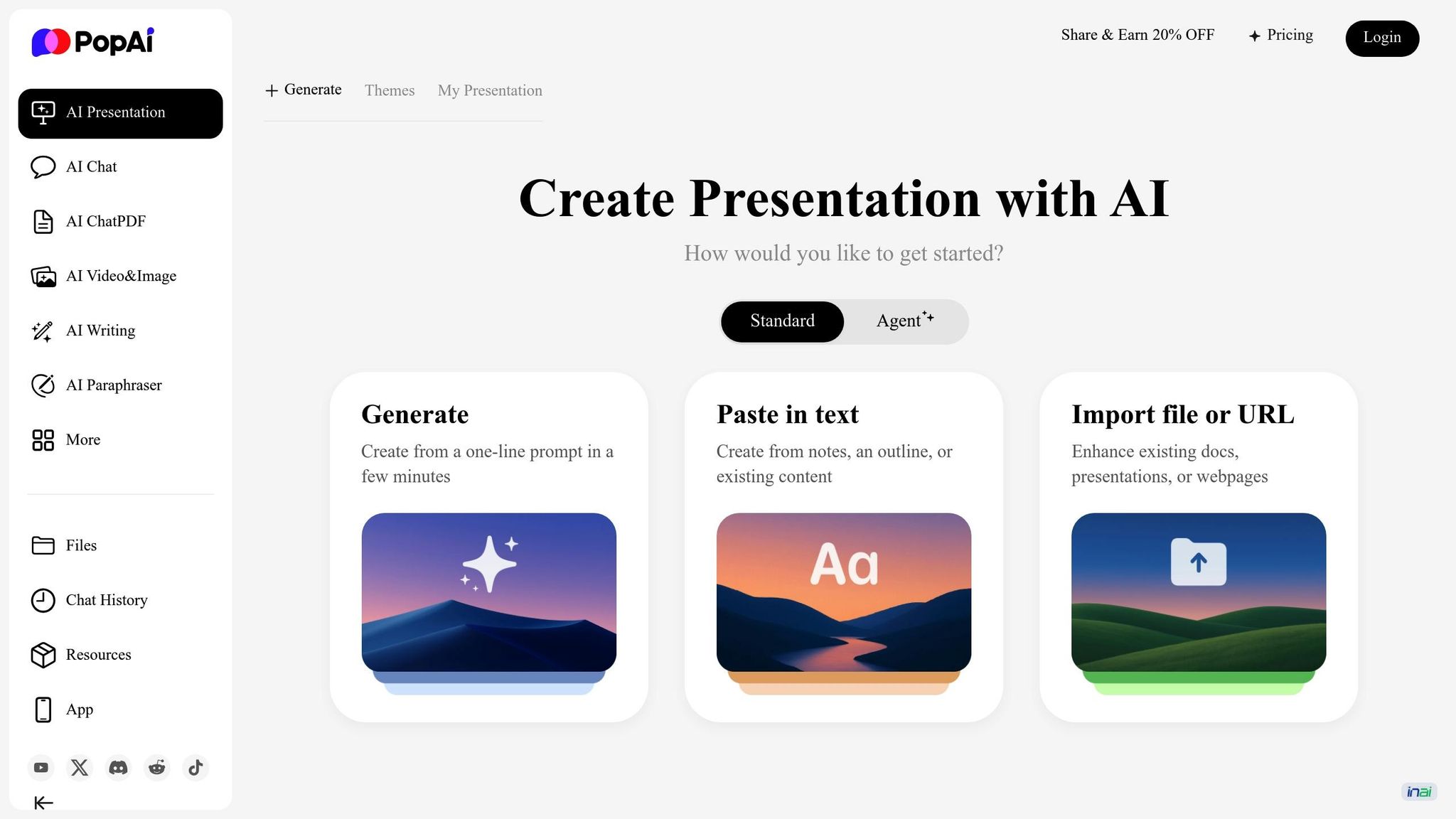
Pop.AI is a dynamic presentation tool that brings together the capabilities of ChatGPT 4 and smart automation to simplify the process of creating professional slides. With features like automated slide generation, adaptable design options, and tools to engage audiences, it’s a go-to platform for students, professionals, and job seekers who need polished presentations fast. Plus, with support for over 200 languages, it’s accessible to users worldwide.
At its core, Pop.AI turns your ideas into well-structured, visually appealing slides with minimal effort.
Slide Automation
One of Pop.AI’s standout features is its ability to automate slide creation. Its one-click AI redesign tool enhances both the look and structure of slides by regenerating them intelligently. Whether starting with a rough idea or a basic outline, the platform transforms it into a fully developed presentation, complete with tailored outlines and automatic illustrations.
For visuals, users can choose between AI-sourced images or AI-generated ones, offering flexibility in how content is presented. The tool also generates layouts that organize information logically, ensuring a smooth, professional flow. While automation takes care of the heavy lifting, users can still refine their slides with flexible design tools for a personal touch.
Design Customization
Pop.AI offers a range of templates that make it easy to customize both content and visuals in real-time. From icons and logos to portfolio samples, users can manually adjust elements to match their specific needs. These templates provide a strong starting point, which can then be fine-tuned using smart layouts and tailored outlines to align with personal or brand aesthetics. This approach makes it possible to achieve professional results without requiring advanced design expertise.
Audience Engagement
Pop.AI is designed to create presentations that not only inform but also captivate audiences. Features like live polls, Q&A sessions, and real-time feedback tools make presentations interactive and engaging. Collaborative discussions are enhanced with whiteboard tools, while gamification elements such as quizzes add a fun, motivational aspect.
To keep audiences focused, the platform supports multimedia integration, allowing users to include short videos, background music, and even AI-generated voiceovers. Dynamic transitions and interactive tools further elevate the presentation experience, helping to clarify complex ideas and keep viewers interested.
With its blend of automation, customization, and audience-focused features, Pop.AI simplifies the process of creating impactful presentations.
Advantages and Disadvantages
This section breaks down the strengths and weaknesses of various tools, helping you match your presentation needs with the right platform. Each tool has its own unique benefits and trade-offs, so understanding these can help you make a more informed decision that aligns with your goals and budget.
Gamma stands out for its AI automation capabilities. According to Lili Marocsik:
"We found Gamma well ahead of all the other presentation maker AI tools. Gamma was able to generate a whole presentation based on just one prompt, while other tools were promising much more than delivered"
Its free plan, which includes 400 AI credits, makes it an attractive option for those looking to experiment without upfront costs.
Prezi takes a creative approach with its zoom-based presentation style. However, requiring credit card details for the free trial and a complicated cancellation process could be off-putting for some users.
ChatSlide shines with its integrated chatbot and content-generation features. That said, its dashboard might feel overwhelming for beginners, and its pricing jumps significantly from the $9.90/month Plus plan to the $59.90/month Ultimate plan.
Pitch offers a sleek interface and eye-catching templates, but some users have reported issues with its AI features. At $20/month for the Pro plan, it falls into the mid-range pricing tier.
SlideSpeak boasts advanced AI features but struggles with accuracy at times, occasionally generating slides on unrelated topics. At $24.65/month for the Premium plan, it’s one of the more expensive options and doesn’t include integrated image generation.
Canva is loved for its intuitive navigation and extensive template library, appealing to design-focused users. However, its AI features are less advanced compared to tools specifically designed for presentations, and the $15/month Pro plan is more suited for general design tasks.
When it comes to pricing, tools like ChatSlide and Pop.AI (both at $9.90/month) cater to budget-conscious users, while higher-end options like SlideSpeak ($24.65/month) and Prezi Teams ($39/month) are better suited for organizations with larger budgets.
| Tool | Slide Automation | Design Customization | Audience Engagement | Pricing (USD) |
|---|---|---|---|---|
| Gamma | Excellent – Full deck from one prompt | Good – Templates with flexibility | Standard sharing | Free plan, Plus $10/month, Pro $20/month |
| Prezi | Good – Zoom-based automation | Excellent – Innovative templates | Excellent – Interactive zoom features | Standard $5/month, Plus $15/month, Premium $25/month, Teams $39/month |
| ChatSlide | Good – AI-powered layouts | Good – Quick layout changes | Good – Integrated chatbot | Free plan, Plus $9.90/month, Pro $14.90/month, Ultimate $59.90/month |
| Pitch | Limited – Inconsistent AI performance | Excellent – Flashy templates | Good – Team collaboration | Free plan, Pro $20/month |
| PresentationsAI | Good – AI generation works well | Fair – Somewhat dated design | Team features available | Pro $8.25/month (8-month limit) |
| Slidebean | Basic – Simple automation | Fair – Simple styles | Good – Startup-focused features | Free basic, Starter $12/month |
| Simplified | Good – Automated stock photos | Good – AI image integration | Standard features | Free plan, One $29.99/month |
| Canva | Limited – Basic AI features | Excellent – Vast template library | Standard sharing | Free limited, Pro $15/month |
| SlideSpeak | Good – Advanced AI (when working) | Fair – Uninspired design output | Standard features | Free plan, Premium $24.65/month |
| Pop.AI | Good – ChatGPT 4 integration | Fair – Outdated templates | Excellent – Live polls, Q&A, gamification | Free limited, Pro $9.90/month |
The comparison highlights that no single tool dominates in every category. Gamma leads in automation, Prezi and Canva excel in design, and Pop.AI and Prezi offer standout audience engagement features.
Free plans are a great way to test the waters, but unlocking advanced functionalities usually requires a paid subscription. For many users, the $10–$15/month range offers the best balance of features and affordability, with tools like Gamma and Canva providing solid options without stretching the budget.
Carefully weighing these strengths and limitations based on your specific needs will help you select the right tool for your presentations.
Conclusion
By 2025, AI-powered tools are expected to cut presentation creation time by up to 80%, trimming the usual 6–8 hours down to just a fraction of that. This shift allows teams to redirect their energy toward strategy and building meaningful connections.
These tools aren't just about saving time - they're transforming how we work. They can now generate content, fine-tune designs, and even personalize presentations in real time. This makes it possible for anyone, regardless of design expertise, to create professional, brand-aligned presentations. As Emily Wilson puts it:
"AI-powered presentations are more than a tech trend - they are becoming a competitive advantage."
The impact is already clear: 77% of managers are using AI tools to enhance productivity. Jordan Turner highlights this shift, saying:
"AI isn't just transforming what we do - it's transforming how managers and executives lead their teams to success."
Looking to the future, we can anticipate exciting features like real-time emotion tracking, adaptive slide adjustments, and automatic translation and captioning. These advancements emphasize the importance of blending cutting-edge technology with human insight.
Success lies in leveraging AI for efficiency while letting human creativity shine. Machines can handle repetitive tasks, freeing professionals to focus on storytelling and crafting strategic messages.
For those ready to explore these tools, AI Apps offers a directory of over 1,000 solutions catering to various needs and budgets. Whether you're looking for automation with Gamma, design-focused tools like Canva, or engagement-driven platforms like Pop.AI, there's something for everyone.
AI-powered presentations are paving the way for a new era of productivity, creativity, and engagement.
FAQs
How do AI tools make presentations more engaging for the audience?
AI tools transform presentations from static monologues into lively, interactive experiences. Features like real-time polls, quizzes, and live Q&A sessions invite audience participation, keeping their attention locked in and their minds engaged.
These tools also enable presenters to tailor their delivery on the fly, responding to audience feedback and creating a more personalized experience. By moving away from traditional slide decks to interactive formats, presentations become more engaging and leave a lasting impression.
How do the top AI tools for presentations in June 2025 differ in automation and design customization?
The Top AI Tools for Presentations in June 2025
In June 2025, the standout AI tools for presentations bring something special to the table with their focus on automation and design flexibility. These tools are all about making your life easier by handling tasks like slide creation, data visualization, and even generating content using AI. The result? You save both time and effort while keeping your workflow smooth and efficient. Think automated slide layouts, polished text formatting, and improved visuals - all done in a snap.
On the design side, these tools don’t disappoint. They offer everything from personalized templates to flexible layouts and advanced editing features. Whether you're looking for simplicity or want to dive deep into customizing every detail, there's something for everyone. By combining these capabilities, these tools make it simple to craft polished, attention-grabbing presentations that meet a variety of needs.
What factors should businesses consider when choosing the right AI tool for creating presentations?
To choose the right AI presentation tool, businesses should first pinpoint their specific requirements - whether that's automating design, generating content, or improving audience engagement. Once you know what you need, compare tools based on their pricing plans to find one that aligns with your budget while still offering the must-have features.
Look for tools that provide customizable templates, real-time collaboration, and AI-powered suggestions to save time and boost efficiency. It's also important to assess how easy the tool is to use and whether it integrates smoothly with your current workflow. Matching the tool's capabilities to your goals and budget will help you make a practical and effective decision.



