In 2025, students have access to AI tools that simplify studying, writing, research, and organization. These tools save time, reduce stress, and improve academic performance by handling tasks like scheduling, note-taking, and content creation. Here are the top AI tools every student should know:
- AI Apps: A free directory of over 1,000 AI tools, categorized for academic needs like writing, presentations, and research.
- ChatGPT: A conversational assistant for brainstorming, research, coding, and problem-solving. Free version available; premium starts at $20/month.
- Grammarly: A writing assistant for grammar checks, style improvements, and plagiarism detection. Free version available; premium starts at $12/month.
- QuillBot: Offers paraphrasing, summarizing, and citation generation. Free version available; premium starts at $4.95/month.
- Otter.ai: Transcribes lectures and meetings into searchable text. Free version offers 600 minutes/month; premium starts at $16.99/month.
- Gradescope: Streamlines grading and provides instant feedback for assignments. Free for small classes; institutional pricing varies.
- Tutor.ai: Personalized tutoring across various subjects. Free and premium options available.
- Notion Q&A: Turns notes into an interactive knowledge hub. Free trial available; premium starts at $8/month.
- Gamma: Creates professional presentations in seconds. Free plan includes 400 AI credits; premium starts at $8/month.
- ElevenLabs: Converts text into lifelike audio for flexible learning. Free plan includes 10,000 monthly credits; premium starts at $5/month.
These tools cater to different academic needs, from writing and presentations to transcription and tutoring. Many offer free versions, making them accessible for students on a budget. Focus on tools that align with your goals and enhance your study routine.
TOP 10 Free AI Studying and Research Tools
AI Apps: The Complete Directory for Student AI Tools
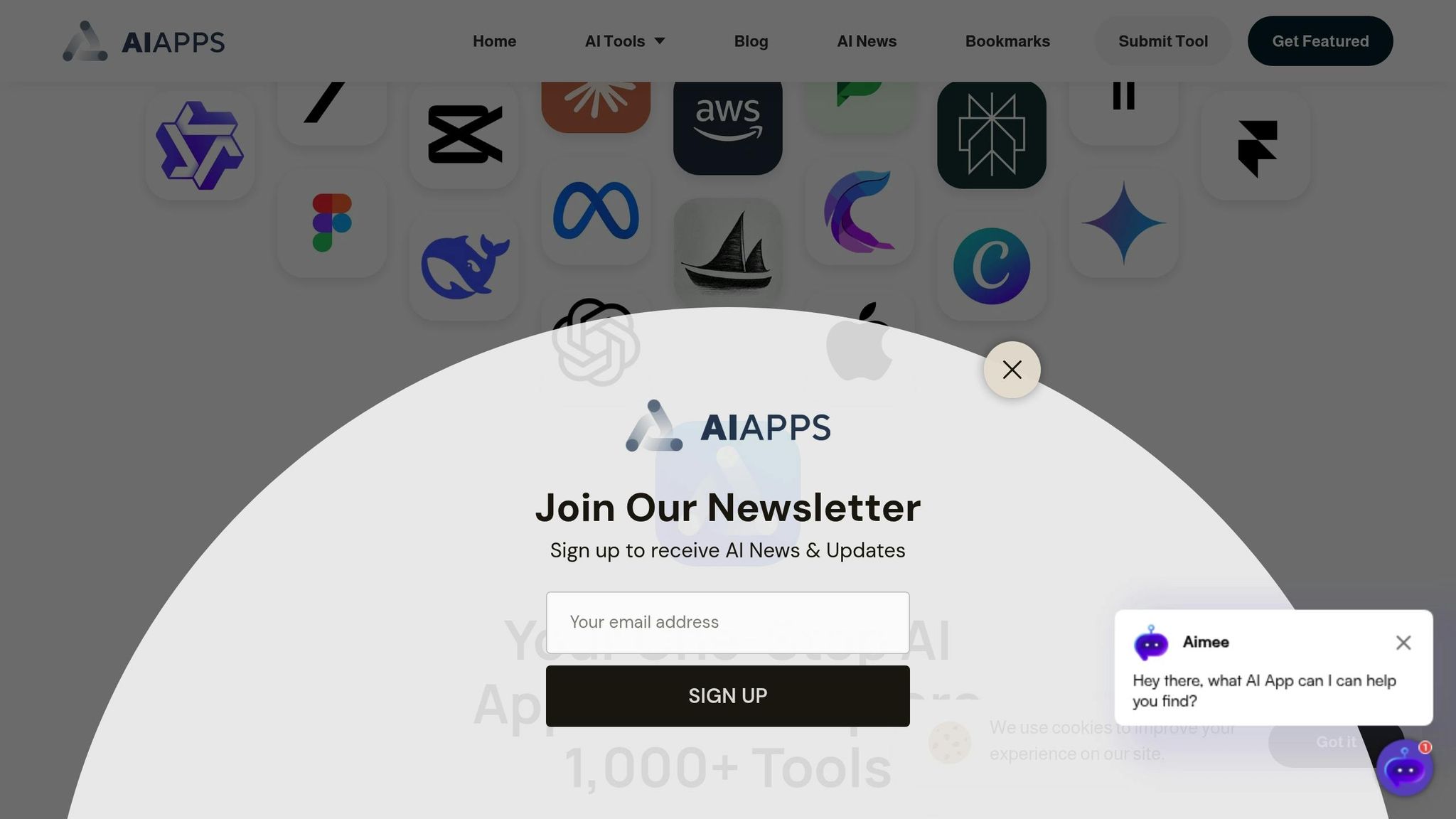
Finding the right study tools can feel like searching for a needle in a haystack. That’s where AI Apps comes in. This centralized platform brings together over 1,000 handpicked AI tools in one place, making it easier than ever for students to streamline their studies and stay organized in 2025.
What makes AI Apps stand out is its well-structured design. The tools are neatly organized into categories tailored to different academic needs. Whether you’re hunting for an AI-powered text generator to help with essays or a video creation tool for your next presentation, this platform simplifies the search process, ensuring you find exactly what you need for any project or assignment.
For students on a budget, the platform’s advanced filters are a game-changer. You can refine your search by category, cost, or even specific academic tasks, helping you prioritize tools that fit both your needs and your wallet.
Another key feature? Strict quality control. AI Apps doesn’t just list every tool out there. Instead, it carefully vets each one to ensure reliability and relevance. This saves you the hassle of wasting time on outdated or ineffective options, letting you focus on tools that actually work.
Want to stay ahead of the curve? AI Apps keeps you in the loop by spotlighting newly launched tools and featured apps on its homepage. This way, you can discover cutting-edge solutions before they become the talk of your campus.
The platform also caters to students with diverse needs. Whether you’re after a free grammar checker for quick assignments or a high-end research assistant for your thesis, AI Apps provides clear pricing and feature breakdowns. This transparency helps you choose tools that align with your academic goals without breaking the bank.
And it doesn’t stop there. AI Apps offers an active blog filled with tips and advice, helping you not only find the right tools but also use them effectively in your studies. Ready to explore? Dive into the detailed directory of top student AI tools to find your perfect match.
1. AI Apps
Finding the right study tools can often feel like a scavenger hunt, with students bouncing between websites in search of reliable solutions. AI Apps simplifies this process by acting as a one-stop hub for academic AI tools. This platform offers a curated directory of AI-powered resources tailored to handle everything from essay writing to research support.
Academic Use Case
AI Apps changes the way students tackle their coursework by offering instant access to tools designed to meet specific academic needs. Whether it’s managing citations, creating presentations, or organizing schedules, the platform’s category-based layout makes finding the right tool a breeze.
This platform is especially helpful during the back-to-school season, when students are adjusting to new courses and need to quickly identify tools that align with their requirements. Instead of juggling multiple apps or blindly signing up for services, you can compare options side-by-side, read detailed descriptions, and make informed decisions without wasting time or money. As the semester kicks off, this streamlined approach helps students stay organized and efficient.
Key Features
One of the standout features of AI Apps is its advanced filtering system, which ensures you only see tools that match your specific needs. Whether you're looking for AI-powered text generators, video editing tools, or automation software, the platform’s filters help you narrow down your search effortlessly.
Each tool in the directory undergoes a thorough review process, so you won’t waste time on outdated or ineffective options that could disrupt your workflow. Additionally, the featured tools section highlights newly released applications, giving you a chance to discover cutting-edge solutions before they gain widespread popularity on campus.
Free Version Availability
AI Apps operates on a completely free model, making it accessible to all students. You can explore the entire directory, use filtering options, and read detailed descriptions without spending a dime.
The platform generates revenue through featured listings paid for by tool developers, ensuring that students can enjoy a full discovery experience at no cost. This makes it an ideal resource for budget-conscious students who want to evaluate their options before committing to any tools.
Best For
AI Apps is perfect for students who value organization and like to research their options before trying new tools. If you enjoy comparing features, reading reviews, and understanding pricing structures, this platform will save you time and effort.
It’s also a great fit for students juggling diverse coursework and requiring different types of AI assistance throughout the semester. Instead of bookmarking countless websites, you can rely on AI Apps to provide vetted solutions for any academic challenge. This convenience and reliability make it a must-have resource as we explore other tools that can enhance your academic journey.
2. ChatGPT
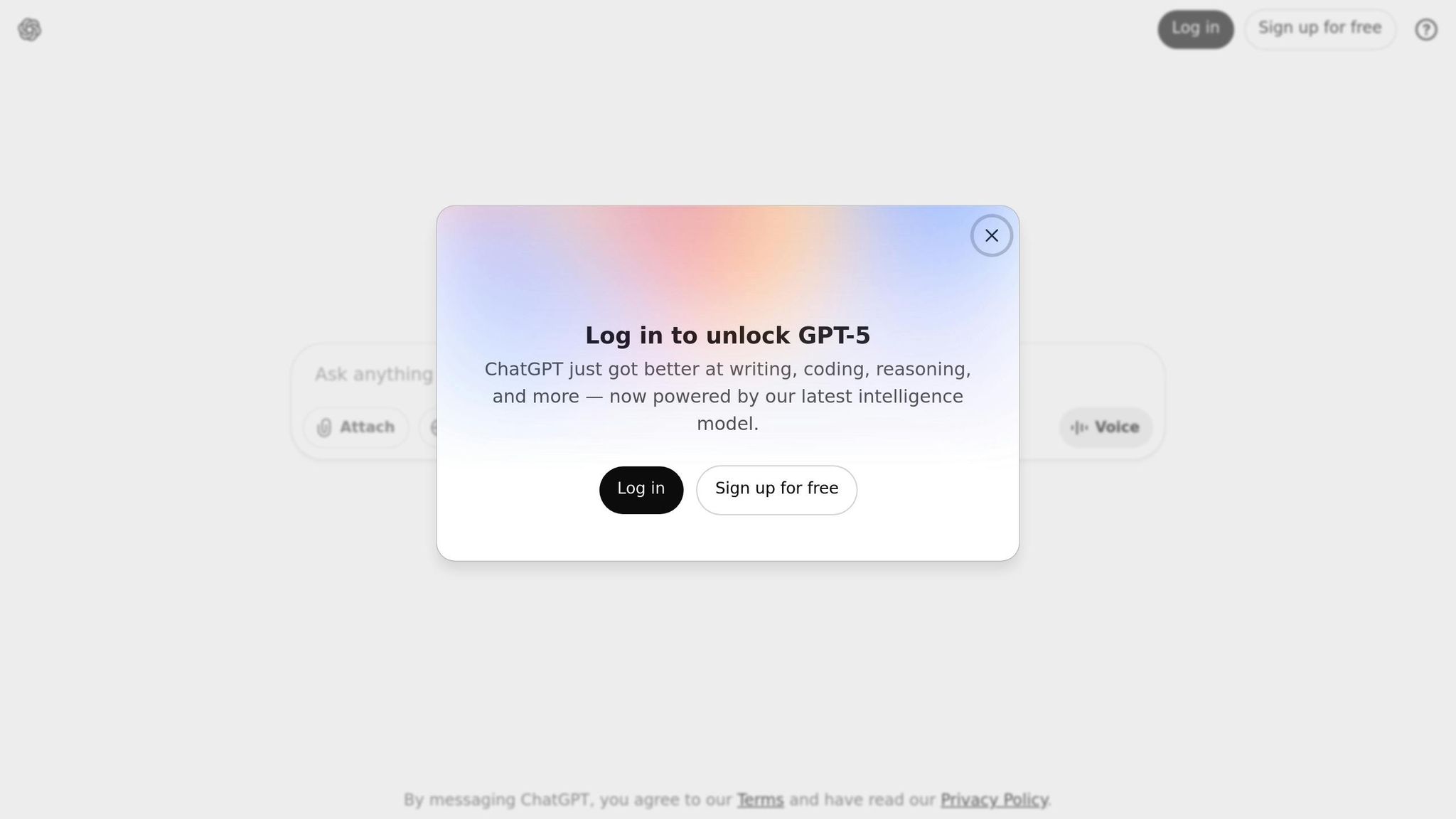
First introduced in November 2022, ChatGPT has quickly become a game-changer in academic circles. It serves as a conversational assistant for a wide range of tasks, from brainstorming essay topics to breaking down complex math problems. Students around the globe now rely on this AI tool as a go-to study companion.
Academic Use Case
ChatGPT excels at making tough subjects easier to understand. Whether you're diving into quantum physics, analyzing Shakespeare's metaphors, or solving calculus equations, it provides clear and accessible explanations. It also doubles as a writing coach, offering help with thesis statements, organizing ideas, and refining text for better clarity and flow.
When it comes to research, ChatGPT can assist in framing research questions, pinpointing key themes, or summarizing lengthy academic papers. For language learners, it provides 24/7 conversational practice, grammar corrections, and even translation assistance. Its constant availability makes it a lifesaver during late-night study sessions when human help isn't an option.
These academic applications highlight the tool's versatility and usefulness in a variety of learning scenarios.
Key Features
ChatGPT’s conversational interface is designed to feel natural and intuitive. It understands plain language queries and keeps track of context, making it easy to have in-depth, ongoing discussions. This functionality extends beyond academics, offering support for both technical and creative tasks.
For computer science students, ChatGPT can generate code, debug errors, and explain programming concepts in languages like Python, Java, R, and MATLAB. Whether you need a quick code snippet or help troubleshooting an assignment, it’s a valuable resource.
ChatGPT also shines in creative tasks. It can help with creative writing assignments, brainstorm ideas for presentations, or even craft poetry for literature classes. Its ability to adjust its tone - from formal academic writing to casual explanations - makes it suitable for a wide range of assignments and projects.
Free Version Availability
The free version provides access to GPT-3.5, which is often enough for basic academic tasks like research and writing assistance. However, for those seeking faster responses and enhanced features, the ChatGPT Plus plan ($20/month) offers GPT-4 access, priority during busy times, and improved performance.
Best For
ChatGPT is perfect for independent learners, language enthusiasts, and anyone who benefits from on-demand, conversational explanations. It’s particularly helpful for students in online courses or large lecture settings where individual attention is limited.
The tool creates a supportive learning environment, allowing students to ask questions in multiple ways until they grasp the concept. This flexibility enables students to approach their studies with confidence and complete their coursework more effectively.
3. Grammarly
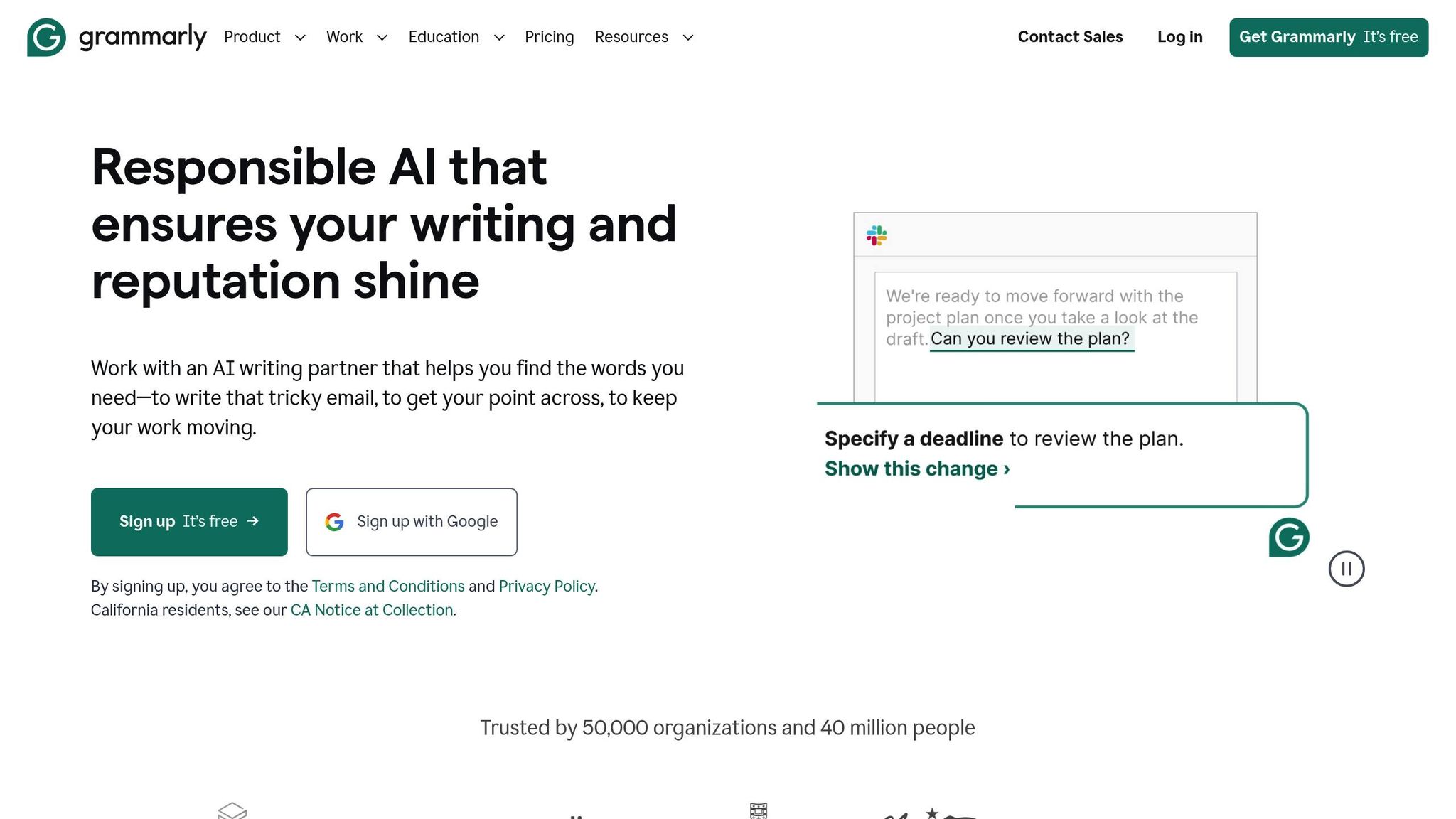
First launched in 2009, Grammarly has become a go-to writing assistant for students. This AI-powered tool does much more than fix typos - it offers advanced grammar corrections, style improvements, and tone adjustments to help students create polished academic work. Beyond simply correcting mistakes, Grammarly also helps users develop stronger writing skills over time.
Academic Use Case
Grammarly is a powerful ally for academic writing, whether you're tackling research papers, lab reports, or application essays. Unlike standard spell-checkers, it catches more complex issues like subject-verb disagreements, misplaced modifiers, and comma splices - errors that can hurt the credibility of your work.
For ESL students, Grammarly is especially helpful, offering clear explanations for grammar rules and suggestions for more natural phrasing. It also enhances clarity and conciseness by identifying overly wordy sentences, recommending stronger vocabulary, and encouraging the use of active voice.
Key Features
Grammarly's real-time editing works smoothly across platforms like Google Docs, Microsoft Word, email, and even social media. Its plagiarism detection feature scans text against an extensive database of web pages and academic papers, helping ensure your work maintains academic integrity.
The tool also analyzes tone and refines vocabulary, offering suggestions to improve the clarity and precision of your writing. For students aiming to expand their academic vocabulary, Grammarly provides alternative word choices that elevate the quality of their work.
Free Version Availability
Grammarly’s free version handles basic grammar and spelling corrections, making it a solid choice for straightforward academic writing tasks. However, the Premium plan ($12/month when billed annually) unlocks advanced features like plagiarism detection, vocabulary suggestions, and in-depth writing insights.
For students on a budget, the Premium plan can be especially useful during high-stakes writing periods, such as finals or thesis deadlines. Many universities also provide institutional subscriptions, so it’s worth checking with your school’s academic support services before purchasing an individual plan.
Best For
Grammarly is perfect for students who write frequently and want to improve their skills across various platforms. It’s particularly valuable for graduate students working on theses, international students refining their English, and online learners who rely heavily on written communication.
Students in writing-focused majors like English, journalism, and communications often find Grammarly indispensable for maintaining professional standards. Additionally, it’s a helpful tool for students with learning differences, offering patient and consistent feedback that builds confidence in their writing abilities. As you gear up for the 2025 school year, Grammarly can be an essential part of your academic toolkit.
4. QuillBot
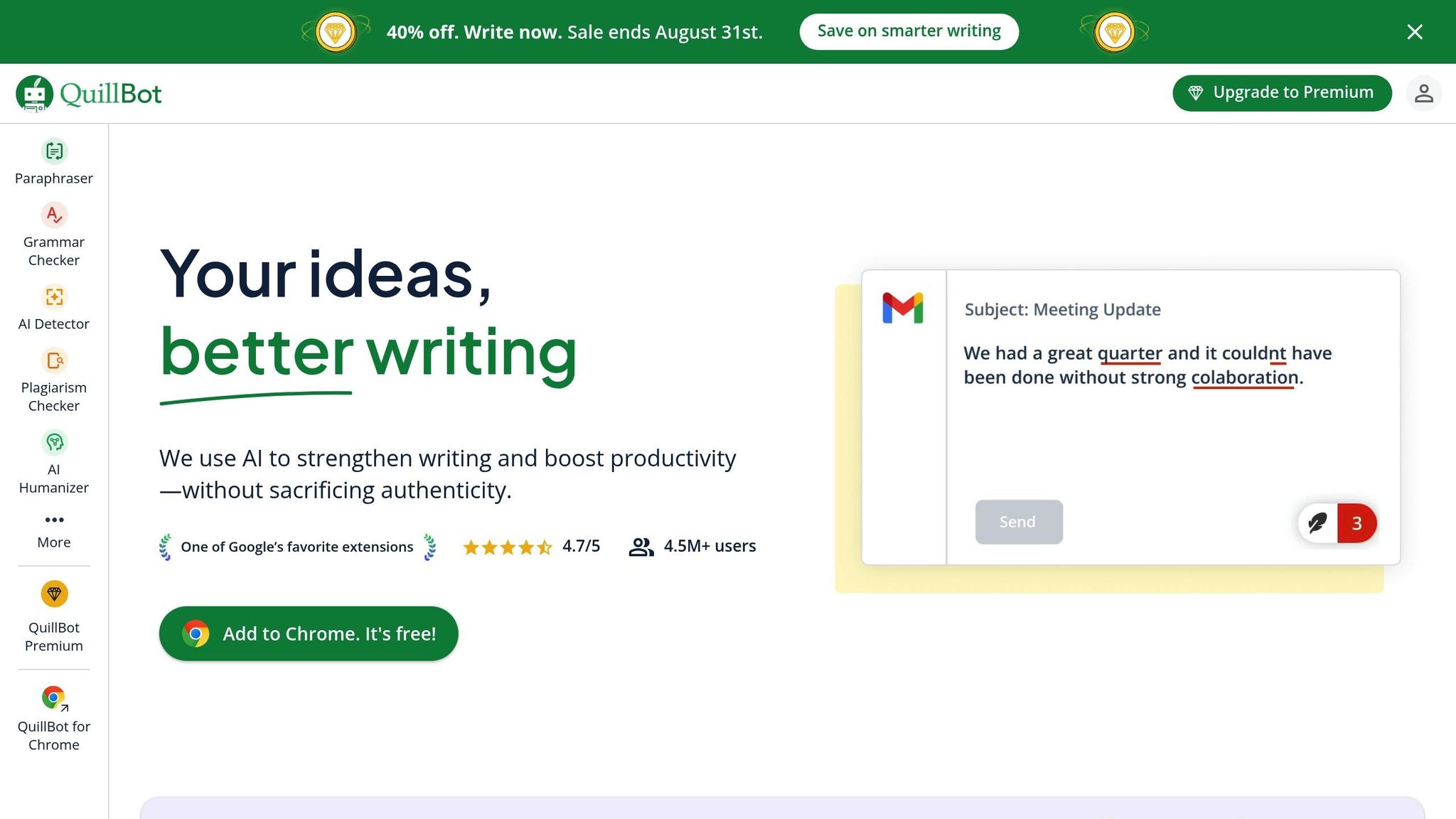
QuillBot is designed to help students improve their writing by rephrasing text, summarizing content, and formatting citations. These tools aim to tackle common academic hurdles head-on.
Academic Use Case
The Paraphraser allows students to reword complex academic texts, making it easier to incorporate research without risking plagiarism. The Summarizer simplifies lengthy articles and papers into concise key points, perfect for literature reviews or project outlines. Additionally, the Citation Generator takes the hassle out of formatting references, supporting styles like APA, MLA, and Chicago.
Key Features
- Paraphraser: Rewrites text for better clarity and understanding.
- Grammar Checker: Ensures proper sentence structure and grammar.
- AI Detector: Identifies AI-generated content in writing.
- Summarizer: Pulls out the main ideas from long texts.
- Citation Generator: Automatically formats references in different citation styles.
- Translator: Provides translations with a generous limit of up to 5,000 characters.
Free Version Availability
QuillBot offers a free version that includes access to essential tools like the Paraphraser, Grammar Checker, AI Detector, Summarizer, Citation Generator, and Translator. These tools come with specific word or character limits but don’t require a credit card for access. For example, the Translator supports up to 5,000 characters, which is more than many competing tools offer. According to Capterra reviews, users appreciate the "generous" free tier and the platform's "friendly interface". For those seeking unlimited access, the Premium plan costs $19.95 per month.
Best For
QuillBot is a great fit for students looking to rephrase academic texts, summarize research, or manage citations with ease. Its diverse tools make it a reliable resource for tackling a variety of academic writing tasks, from breaking down complex material to ensuring properly formatted references.
5. Otter.ai
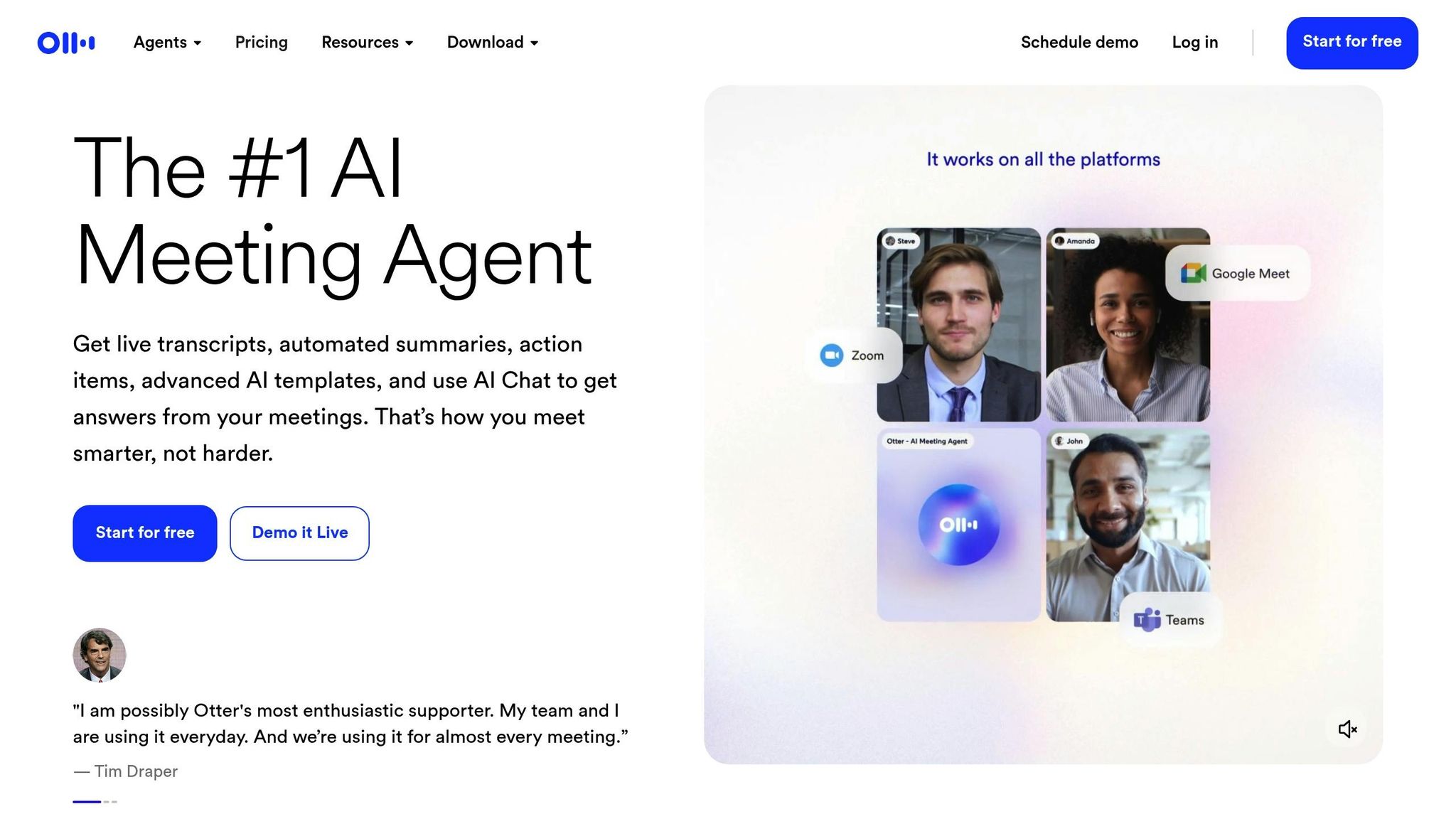
Otter.ai is a tool that converts audio recordings into searchable text transcripts, making it a game-changer for students attending lectures, conducting interviews, or working in study groups. This transcription service operates in real-time, turning spoken words into structured, editable documents.
Academic Use Case
For students, Otter.ai can be a lifeline during lectures by recording and transcribing content, allowing them to focus on understanding the material instead of scrambling to take notes. It's equally effective for research interviews, offering precise transcripts for thesis projects or collaborative assignments. Study groups also benefit, as the tool captures discussions and decisions, making it easy to revisit key points. In virtual learning settings, Otter.ai can transcribe online class recordings, ensuring students can review complex topics or catch up on missed content. These practical applications are backed by its versatile features.
Key Features
Otter.ai stands out with its real-time transcription, perfect for live lectures, meetings, or discussions. It includes speaker identification, which differentiates between voices, making multi-person conversations easier to follow. Students can highlight and comment on transcripts, turning them into personalized study notes. The search function allows users to locate specific topics or keywords across their recordings quickly. With syncing across mobile and desktop, transcripts are accessible on any device. Plus, it integrates with platforms like Zoom, Microsoft Teams, and Google Meet, automatically transcribing meetings and classes.
Free Version Availability
The free version of Otter.ai offers 600 minutes of transcription per month, which translates to about 10 hours of lectures or study sessions. Individual recordings can last up to 40 minutes, aligning well with typical class periods. Basic features like editing tools, keyword search, and transcript exporting are included. For advanced options like custom vocabulary or bulk export, the Pro plan starts at $16.99 per month.
Best For
Otter.ai is a strong fit for students in lecture-intensive fields such as history, literature, or social sciences, where capturing intricate details is essential. Graduate students working on research interviews or theses will appreciate its accuracy and ease of use. It’s especially helpful for students with learning disabilities or those who benefit from combining auditory and visual learning methods. International students may also find it useful for processing spoken English in academic contexts.
6. Gradescope
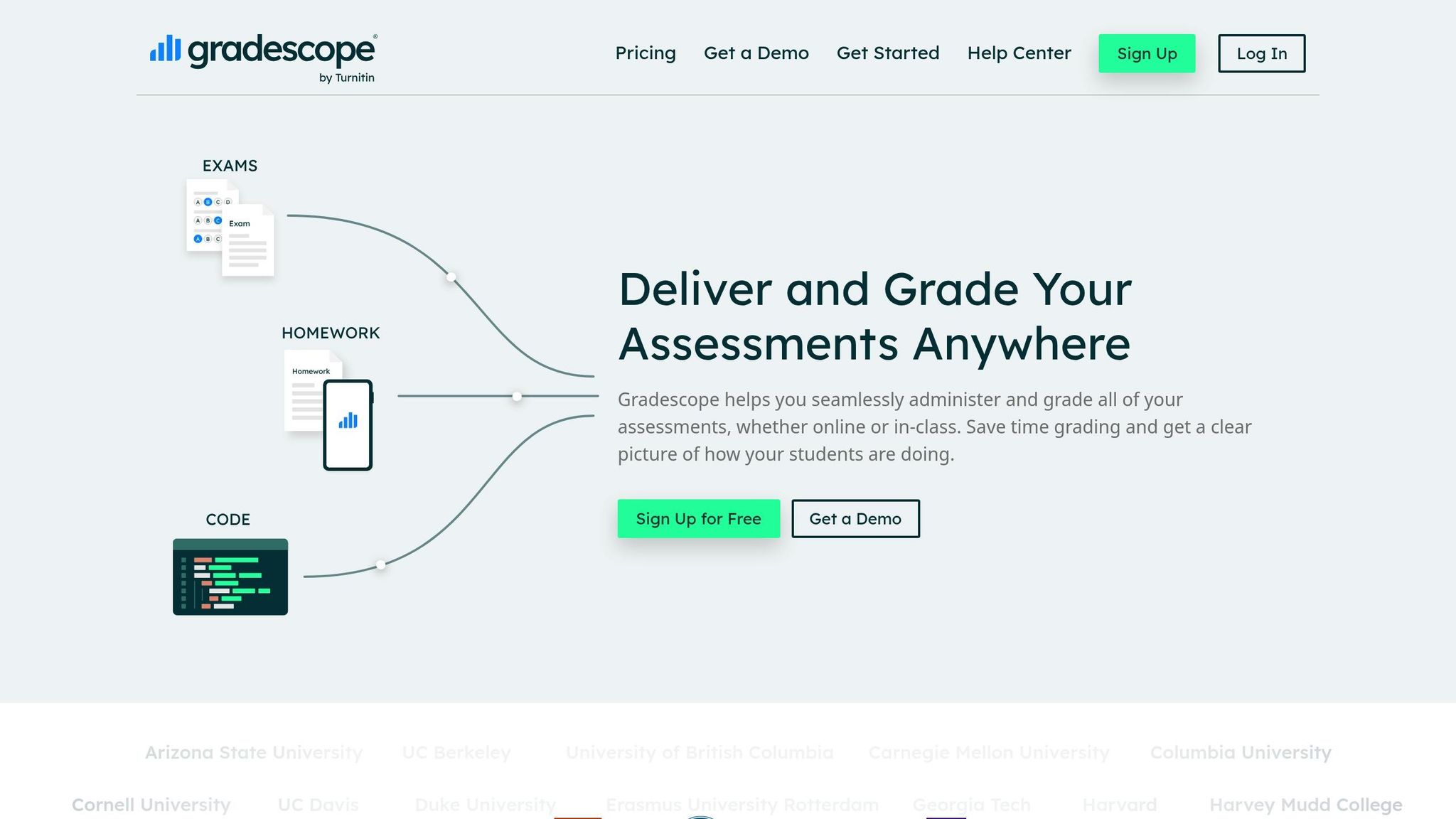
Gradescope simplifies the grading process while giving students a clear view of their performance. By incorporating AI into academic assessment, it enhances grading efficiency and feedback quality.
Academic Use Case
Students benefit from fast, digital feedback, the ability to request regrades, and automated grading for coding assignments, which provides immediate results and insights.
Key Features
- AI-assisted grading for consistent evaluation of similar responses
- Answer grouping to cluster similar answers for streamlined feedback
- Transparent rubric system for clear grading criteria
- Assignment statistics to analyze class performance trends
- Code autograder offering instant feedback on programming tasks, promoting faster learning
Free Version Availability
Gradescope offers a free version for individual instructors and small classes. For advanced features, the cost ranges from $1 to $3 per student. Institutional licenses are also available through custom quotes.
Best For
Gradescope is particularly useful for STEM students. It excels in automating code grading for computer science courses and provides detailed feedback for math and engineering assignments.
sbb-itb-212c9ea
7. Tutor.ai
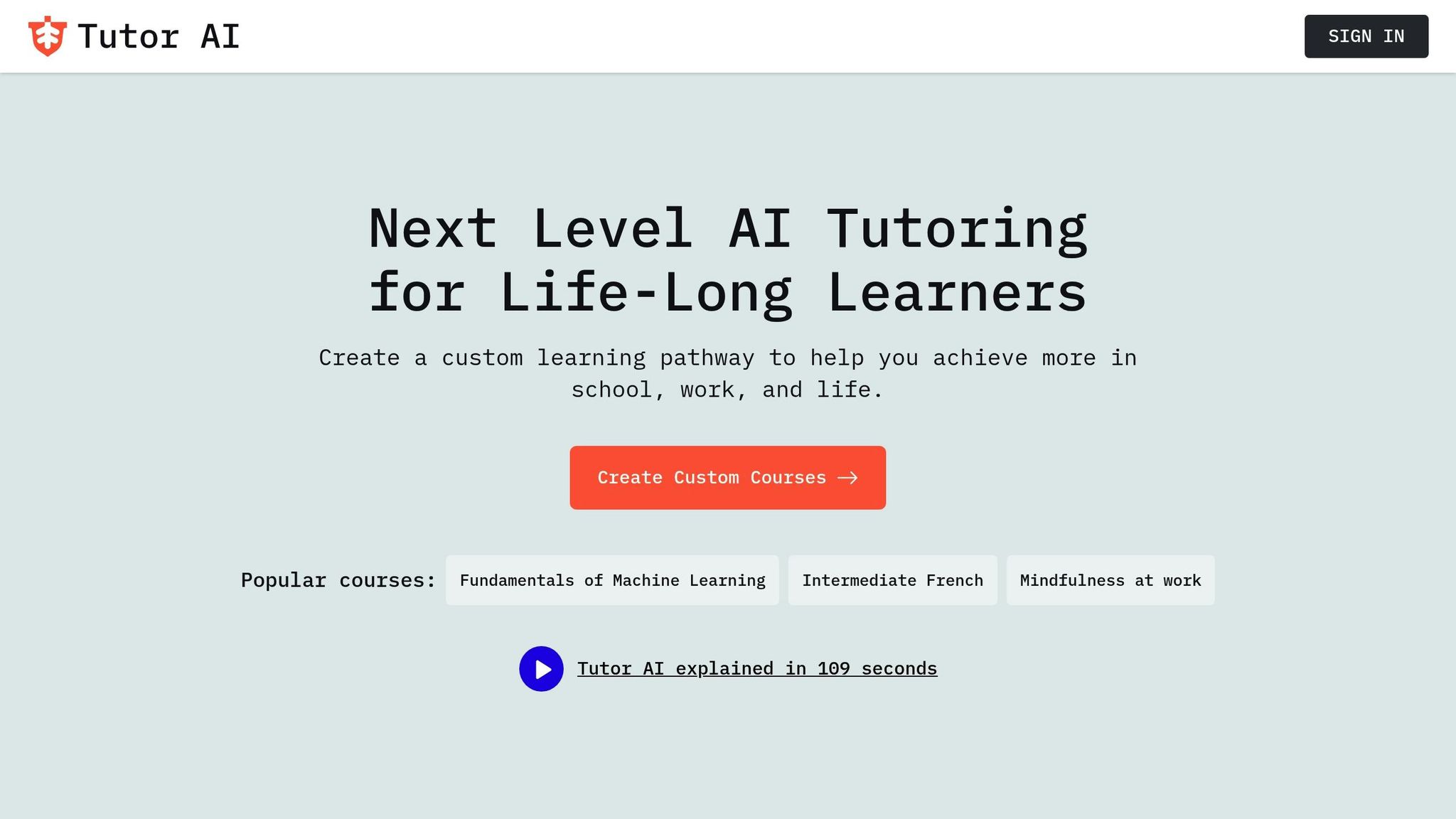
Tutor.ai is an AI-powered tutoring platform designed to provide personalized help across a range of academic subjects. It stands out by tailoring its approach to fit each student’s unique learning style, making it easier to tackle homework and understand challenging concepts.
Academic Use Case
Tutor.ai is perfect for students who need step-by-step help with homework or want detailed explanations for tough problems. The platform pinpoints areas where students might struggle and offers targeted guidance to help them improve. It’s all about making learning more effective and focused.
Key Features
- Adaptive learning: Adjusts to each student's performance and needs.
- Subject variety: Covers topics like math, science, and language arts.
- Interactive problem-solving: Offers guided, hands-on support.
- Progress tracking: Helps students see their improvement over time.
- Conversational learning: Uses natural language processing for seamless interactions.
- Visual aids: Includes diagrams and other visuals to simplify complex ideas.
These features are designed to provide flexible and comprehensive support for students at all levels.
Access Options
Tutor.ai is available in both free and premium versions, ensuring that students with different needs and budgets can benefit from its tools.
Best For
Tutor.ai is an excellent choice for students looking for extra help outside the classroom, especially those who thrive on interactive and visually supported learning methods.
8. Notion Q&A
Notion Q&A turns your notes and research into an interactive knowledge hub that you can explore using natural language. This AI-powered tool allows students to ask questions and get direct answers from the content stored in their Notion workspace. It’s like having a personal assistant to help you navigate study materials and research documents with ease.
Academic Use Case
With this feature, students can quickly locate answers and piece together information from their notes and resources. Instead of spending hours combing through lengthy lecture notes, you can simply ask a question and get precise details - making exam prep and organizing research a whole lot smoother.
Key Features
Notion Q&A seamlessly integrates with your existing workspace, pulling together content from various sources. It doesn’t just answer questions - it helps uncover connections and insights you might have missed.
Free Version Availability
Students can access Notion Q&A through the free Notion Plus plan, provided they have a valid educational email. The free version includes a one-time trial of 20 AI-generated responses per workspace. After that, an upgrade is necessary. For individual students, there’s also a 50% discount on Notion AI for 12 months.
Best For
This feature is perfect for students who already rely on Notion as their go-to tool for note-taking and organizing. It’s especially helpful for those who use Notion extensively for research or preparing for exams, where pulling together and analyzing information is a top priority.
9. Gamma
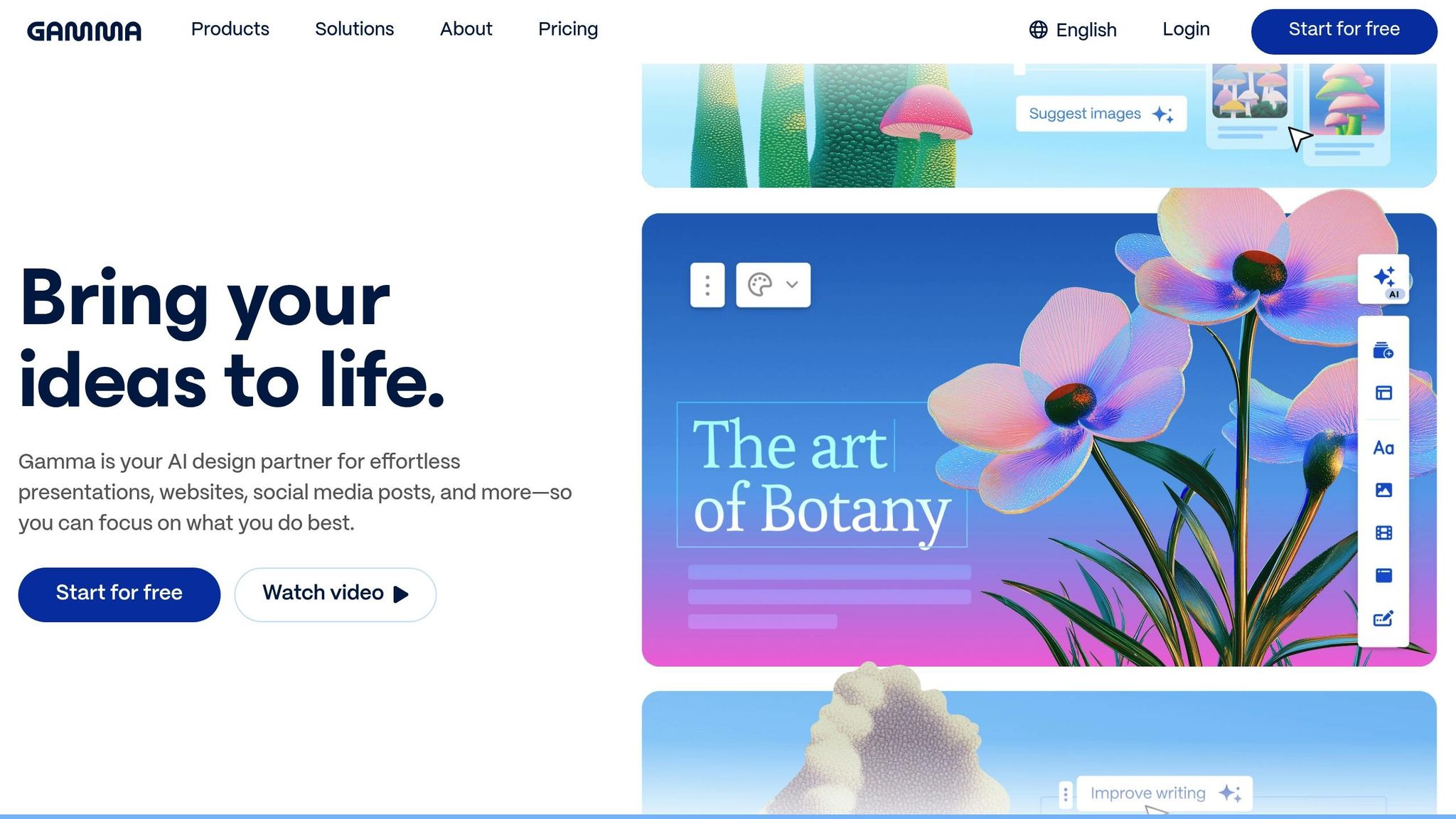
Gamma simplifies the process of creating presentations by using AI to produce polished, professional-looking slides in just seconds. Instead of wrestling with design and formatting, you can concentrate on your content while Gamma takes care of the visuals. This tool doesn’t stop at slides - it can also generate websites and documents with a professional finish.
Academic Use Case
Students can use Gamma to craft standout presentations for class projects, research reports, and group assignments - all without needing any design skills. For instance, in August 2025, students used Gamma to create presentations on topics like "Sleep and its Impact on Mental Health" and "Pros and Cons of AI" by simply entering prompts. The AI-generated slides were ready in seconds, featuring accurate content, clean layouts, and high-quality visuals. Gamma also offers features like sharing, exporting, analytics, and even publishing presentations as websites.
Key Features
Gamma provides 400 AI credits at signup, which typically covers the creation of 8-10 presentations, as each slide uses about 5 credits. Key features include:
- Basic AI image generation
- The ability to generate up to 10 slides (or cards) per creation
- 50,000 AI token inputs
- Unlimited creations
- Import and export options to PowerPoint and PDF formats
- A built-in website builder to turn presentations into interactive web pages
Free Version Availability
Gamma’s free plan costs $0 per month and offers unlimited access without any commitment. Upon signing up, students receive 400 AI credits, which are sufficient for generating 8-10 presentations. The free version also includes basic AI image generation, unlimited creations, and standard export options to PowerPoint and PDF.
Best For
Gamma is ideal for students who frequently need visually appealing presentations but lack the time or skills for manual formatting. It’s especially helpful for research projects, class assignments, and group presentations where polished visuals can make a big impact.
"Beyond saving me hours of labor that I now channel into more meaningful work, Gamma has made me something of a campus hero!" - Christina Salazar, English Language Development Teacher
"Gamma frees me from the technical side of design and lets me focus on what really matters - creating engaging, effective learning experiences for my students." - Christian Yao, Educator
Next, discover how ElevenLabs can further enhance your academic toolkit with its advanced audio capabilities.
10. ElevenLabs
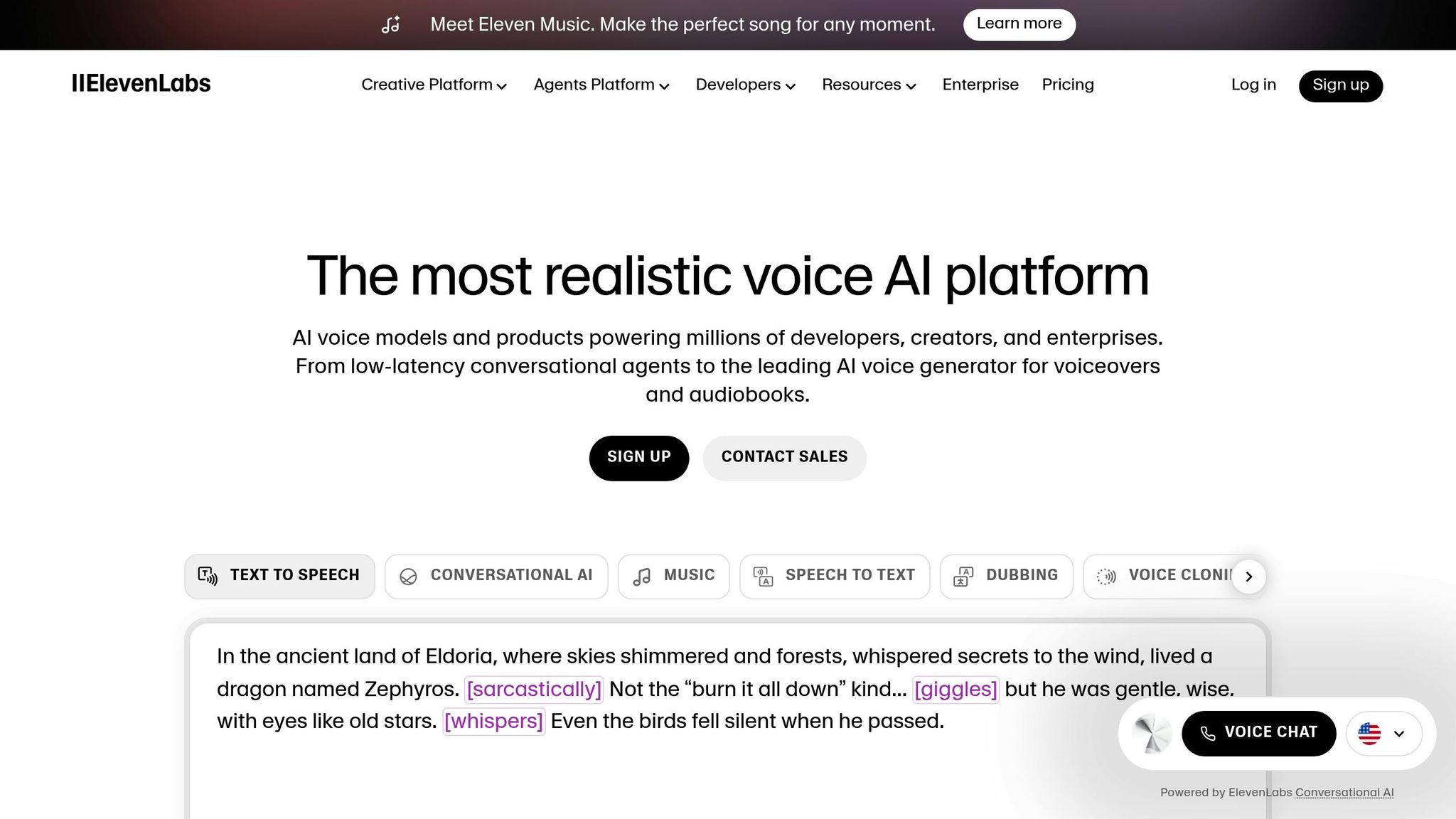
ElevenLabs turns written content into lifelike, engaging audio using advanced AI technology, making learning more accessible and flexible. It’s a powerful tool for transforming study materials like articles, eBooks, web pages, and notes into audio, catering to students with diverse needs.
Academic Use Case
ElevenLabs makes it easier for students to incorporate learning into their daily lives. By converting text into audio, students can study while commuting, working out, or handling other tasks. It’s especially helpful for those facing challenges such as reading difficulties, attention-related issues, or visual impairments. For instance, in virtual classrooms, visually impaired students can access course materials more easily with this tool. It also supports students with cognitive or reading challenges by turning digital content into accessible audio formats. This feature enriches the learning experience by seamlessly blending auditory learning into everyday study habits.
Key Features
- Generous Free Plan: ElevenLabs provides 10,000 monthly credits for free, allowing students to explore its capabilities.
- Natural-Sounding Speech: The AI produces audio that’s engaging and easy to listen to, making study sessions more effective.
Free Version Availability
The free plan, which includes 10,000 monthly credits, is designed for non-commercial use and requires attribution. For those needing additional features or more credits, subscription plans start at $5 per month, offering 30,000 credits with the Starter plan. Additionally, ElevenLabs provides free licenses through its Impact Program, aimed at nonprofits and individuals with conditions like aphasia or ALS, as well as organizations focused on accessibility, education, and the arts.
Best For
ElevenLabs is perfect for students who prefer learning through listening, face challenges with traditional reading, or have visual impairments. It’s also a great choice for those with packed schedules, allowing them to study on the go or while multitasking. Plus, it’s a valuable resource for improving accessibility in online education settings.
Tool Comparison Table
Choosing the right academic AI tools can feel overwhelming, but this table simplifies the decision-making process. It outlines the key features, pricing, and best uses for each tool, helping you match your study needs with your budget.
| Tool | Key Academic Features | Free Version | Best For | Monthly Cost |
|---|---|---|---|---|
| AI Apps | Directory of 1,000+ AI tools, advanced filtering, curated collections | Full access to directory | Finding and comparing AI tools for any academic use | Free |
| ChatGPT | Research help, essay brainstorming, concept explanations, coding assistance | Limited daily usage | General academic support and quick answers | Free/$20 |
| Grammarly | Grammar checking, writing improvement, plagiarism detection, tone suggestions | Basic grammar check only | Writing refinement and proofreading | Free/$12-$15 |
| QuillBot | Paraphrasing, summarizing, grammar checking, citation generation | Limited paraphrases daily | Rewriting and summarizing content | Free/$4.95-$9.95 |
| Otter.ai | Live transcription, meeting notes, speaker identification, keyword search | 600 minutes monthly | Recording and transcribing lectures | Free/$8.33-$20 |
| Gradescope | Assignment grading, rubric creation, analytics, feedback distribution | Varies by institution | Instructors and group project evaluation | Institutional pricing |
| Tutor.ai | Personalized tutoring, subject-specific help, practice problems, progress tracking | Limited sessions | One-on-one academic support | Free/Premium tiers |
| Notion Q&A | Knowledge base queries, document search, team collaboration, note organization | Basic Notion features | Organizing and searching study materials | Free/$8-$15 |
| Gamma | AI-powered presentations, automatic formatting, content suggestions, templates | Limited presentations | Quickly creating professional presentations | Free/$8-$16 |
| ElevenLabs | Text-to-speech conversion, natural voice synthesis, accessibility features | 10,000 monthly credits | Audio learning and accessibility needs | Free/$5+ |
This breakdown highlights each tool's academic strengths and cost, making it easier to compare options.
For students on a budget, AI Apps is a standout choice, offering a comprehensive directory at no cost. Pair it with ChatGPT for general academic help and Otter.ai for lecture transcription, and you’ve got the essentials covered without spending a dime. Tools like QuillBot and Grammarly are affordable upgrades for those focused on writing improvement, while Otter.ai’s free tier is usually sufficient for lecture recordings unless you need extended transcription time.
If accessibility is a priority, ElevenLabs is excellent for converting text to speech, benefiting students with visual impairments or reading challenges. Similarly, Otter.ai can support those who prefer audio-based learning or need live captions for better comprehension.
For just $10-$15 per month, you can unlock premium features across several tools, boosting productivity and streamlining your study routine. Whether you’re looking for free solutions or willing to invest a little, there’s a tool for every academic need.
How to Pick the Right AI Tools for Your Studies
When choosing AI tools for your studies, focus on solving your specific academic challenges. Pinpoint what’s holding you back - whether it’s organizing lecture notes, improving your writing, or speeding up research. Select tools that address these needs directly instead of getting sidetracked by extra features that don’t add value.
Use filtering systems to find the right tools faster. With more than 1,000 AI tools available, narrowing your options is key. Start by filtering by category - like "AI Text Generators" for writing help or "AI Productivity Tools" for staying organized. From there, refine your search by subcategories or pricing models to zero in on tools that fit your needs. This structured approach saves time and ensures you’re not overwhelmed by irrelevant options.
Check privacy policies carefully, especially for academic work. Since many AI tools process data on external servers, it’s crucial to know how your information is handled. Look for tools that clearly explain their data practices - whether they store your content, use it for training, or offer local processing. Tools with strong privacy protections are better suited for academic tasks that involve sensitive information.
Ensure compatibility with your workflow. The best AI tools should integrate seamlessly into your routine. If you rely on mobile devices between classes, prioritize tools with reliable mobile apps or responsive web versions. This ensures you can use the tools whenever and wherever you need them.
Test free versions and keep an eye on costs. Before committing to a paid plan, test free versions thoroughly to understand their limitations and ensure they suit your workflow. Pay attention to daily usage caps, feature restrictions, and whether these limits affect your ability to complete larger projects. Also, calculate the total cost of using multiple tools - what seems affordable at $5–15 per month can quickly add up. Check for educational discounts to help stay within your budget.
Prioritize ease of use based on your preferences. Some tools require technical know-how, while others are designed to be plug-and-play. If you prefer simplicity, look for intuitive tools with minimal setup. On the other hand, if you enjoy customizing your tools, consider more advanced options that offer greater flexibility over time.
Read reviews from other students. Reviews from academic users can provide valuable insights. Look for feedback on reliability during exams, customer support responsiveness, and how well tools handle academic writing and citation requirements. This can help you avoid tools that might fail you when you need them most.
Think about scalability for future needs. Your academic requirements will evolve over time. A simple tool might work now, but you may need more advanced features for senior projects or a thesis. Choose tools that offer upgrade paths or additional features as your workload grows.
Start with free tools to build a foundation, and add paid options only when you identify specific gaps in your toolkit.
Conclusion
AI tools have become invaluable for students navigating the demands of modern education in 2025. From ChatGPT's versatile support to Grammarly's writing assistance and Otter.ai's transcription capabilities, these tools showcase how AI can make academic tasks more efficient and manageable.
Choosing the right tools is key. Focus on what meets your specific needs instead of trying to use every option available. Start with free versions to see which tools genuinely improve your workflow, and consider upgrading only when it adds real value. Remember, the priciest tools aren’t always the most effective - look for ones that fit seamlessly into your study habits.
Platforms like AI Apps simplify the search for the right tools. With over 1,000 AI applications organized into categories and equipped with advanced filters, it takes the guesswork out of finding reliable solutions tailored to your academic needs.
As you prepare for the school year, think of AI tools as an investment in your success. By automating routine tasks, you can free up time for deeper learning and more meaningful academic pursuits. Start building your AI toolkit today and set yourself up for a smarter, more productive school year.
FAQs
How can AI tools like ChatGPT and Grammarly help me study more effectively and improve my grades?
AI tools such as ChatGPT and Grammarly are reshaping how students approach studying and assignments. ChatGPT serves as a handy resource for breaking down tough concepts, brainstorming ideas, and tackling problems, making it simpler to grasp challenging topics and gear up for exams. On the other hand, Grammarly acts as your personal editor, offering real-time feedback on grammar, clarity, and tone to ensure your writing is clear and impactful.
By combining these tools, you can save precious time, ease academic stress, and gain confidence in your work, allowing you to concentrate on learning and improving your academic performance.
What should I keep in mind when selecting AI tools for my academic needs and budget?
When choosing AI tools for your academic needs, focus on options that match your specific objectives - whether it's organizing notes, supporting research, or managing your time effectively. The right tool should directly address the challenges you face, helping you work smarter, not harder.
Cost is another important consideration. Look for tools that are budget-friendly, offer student discounts, or provide free basic versions. Be cautious of hidden expenses, such as subscription fees or optional add-ons, to ensure the tool remains affordable over time.
Lastly, think about how user-friendly and flexible the tool is. It should be easy to navigate and capable of adapting as your needs change, serving as a dependable resource throughout your academic journey.
What privacy concerns should I be aware of when using AI tools for school, and how can I keep my data safe?
AI tools come with their share of privacy concerns, including risks like data breaches, misuse of personal information, or even unauthorized data collection. To keep your information safe, it’s smart to start by carefully reading the privacy policies of any tools you use. This will give you a clear picture of how your data is being handled.
Also, avoid entering sensitive or confidential information into these tools. Whenever possible, enable security features like multi-factor authentication to add an extra layer of protection. It’s a good idea to limit your input to academic-related data only. By taking these steps, you can safeguard your personal information while still enjoying the benefits of AI-powered tools for school.



