AI tools are transforming how students manage their academic work. From organizing research notes to enhancing writing and learning, these tools save time, reduce stress, and improve productivity. Here's a quick look at some top AI tools for students in 2025:
- AI Apps: A free directory with over 1,000 AI tools for writing, productivity, and more.
- Google Gemini: A conversational AI for research, writing, and coding, with free and paid plans.
- Khanmigo: An AI tutor by Khan Academy designed to support personalized learning.
- Grammarly: A writing assistant offering grammar, style, and clarity improvements.
- Quillbot: A paraphrasing tool with summarization and citation features.
- Otter.ai: A transcription tool for recording and summarizing lectures or group discussions.
- Google NotebookLM: Simplifies research by summarizing diverse content formats.
- ChatGPT: A versatile AI assistant for brainstorming, problem-solving, and writing.
- Notion: A workspace for organizing notes, deadlines, and projects with AI-powered Q&A.
- Pi (AI Companion): Aimed at boosting academic productivity, though details are limited.
These tools cater to diverse academic needs, offering free and affordable options for students. Whether you're tackling research, writing, or exam prep, there's an AI tool to help streamline your efforts and improve results.
The 8 Best AI-Powered Studying Apps - Free & Powerful 💡
AI Apps: Complete AI Tool Directory for Students
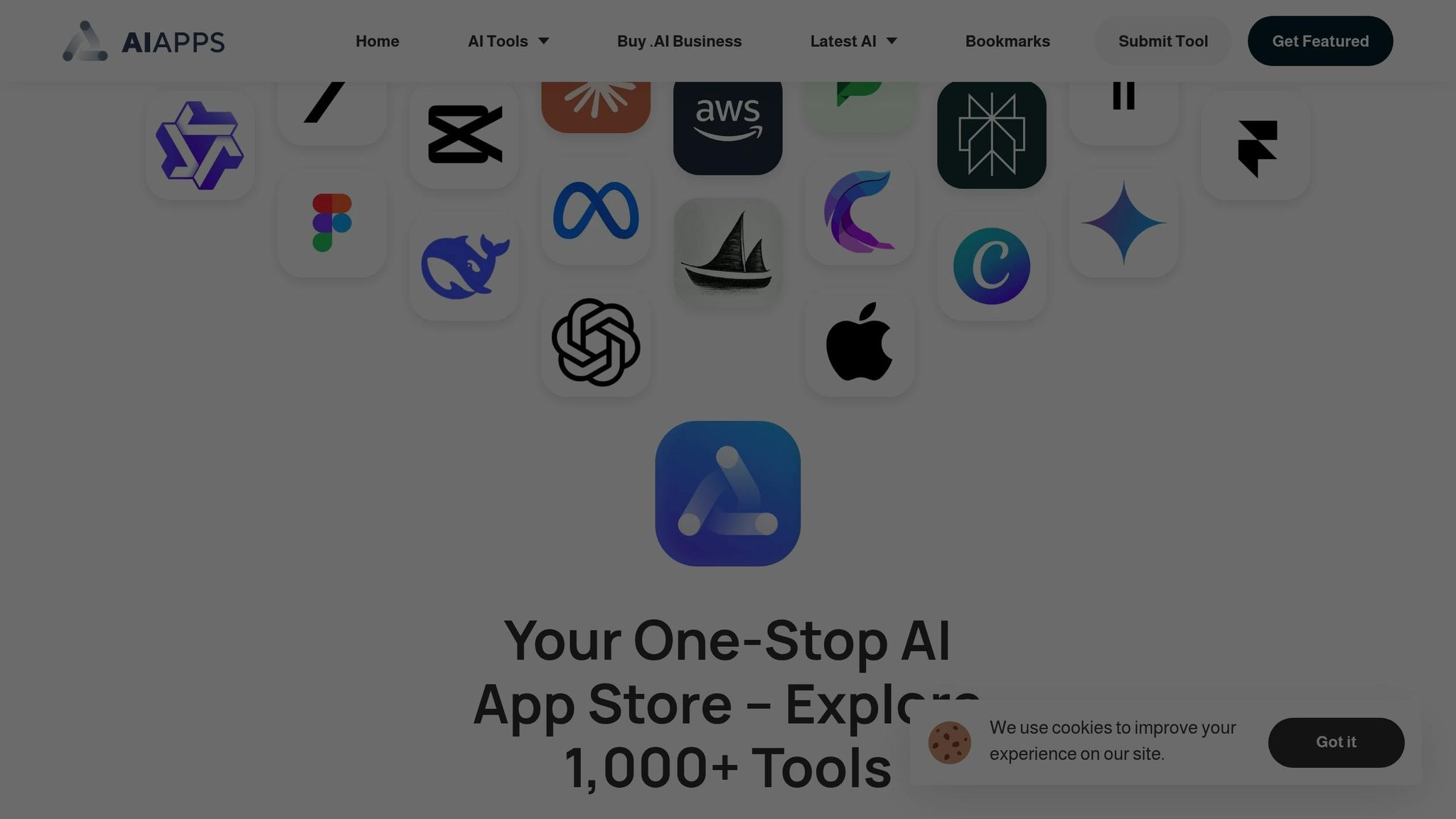
Finding the perfect AI tool can feel like a daunting task, especially with so many options out there. That’s where AI Apps comes in. This platform offers a curated directory featuring over 1,000 AI tools, neatly categorized to help you discover solutions for writing, design, productivity, and more - all in one place.
To make your search easier, AI Apps includes advanced filters that let you narrow down tools based on features, pricing, or specific use cases. Plus, every tool listed goes through a multi-step verification process, ensuring they meet high-quality standards before being added to the directory.
The platform doesn’t just stop at listing tools - it highlights fresh, noteworthy applications to keep you updated on the latest developments. Developers can also submit their tools directly, creating a collaborative space where feedback helps improve the ecosystem.
With regular blog posts covering AI trends, AI Apps has become a go-to resource for students looking to stay ahead in the ever-evolving tech landscape.
1. AI Apps
AI Apps is your go-to resource for discovering the best AI tools tailored to academic needs. It’s not just another AI tool - it’s a guide that helps you navigate the vast world of AI solutions, ensuring you find exactly what you need for your studies.
Academic Use Case
Finding the right AI tool can feel overwhelming with so many options out there. That’s where AI Apps steps in. It serves as a discovery platform specifically designed for academic tasks like research, writing, note-taking, and exam preparation.
Picture this: you’re working on a project that needs a specialized AI tool - perhaps to create presentation graphics, analyze data for an economics paper, or generate study materials for finals. AI Apps simplifies the search by helping you quickly pinpoint the most relevant tools for your needs. Its features are designed to make this process efficient and straightforward.
Key Features and Benefits for Students
AI Apps offers tools to streamline your search process. With its bookmark and comparison features, you can save tools that catch your eye and evaluate them later. This makes it easy to build a customized collection of AI applications that align with your study habits and academic goals.
Pricing Options
The best part? AI Apps is completely free to use. You can browse the entire directory, filter results, and access detailed information about each tool without spending a dime. This makes it especially appealing for students, as you only pay for the AI tools you choose to use - not for discovering them.
The platform is supported through paid featured listings from developers, but this doesn’t limit your access. Free listings still provide the same detailed information, so you get a full picture of your options, regardless of promotional status.
Integration with Existing Platforms
AI Apps integrates effortlessly into your academic workflow. It’s a web-based directory, so there’s no need to download software or create accounts. You can dive right in and start exploring tools that fit seamlessly into your existing study setup.
The bookmark and comparison features are particularly handy for staying organized. They let you revisit and evaluate tools later, helping you create a personalized toolkit of AI applications tailored to your academic needs.
2. Google Gemini for Education
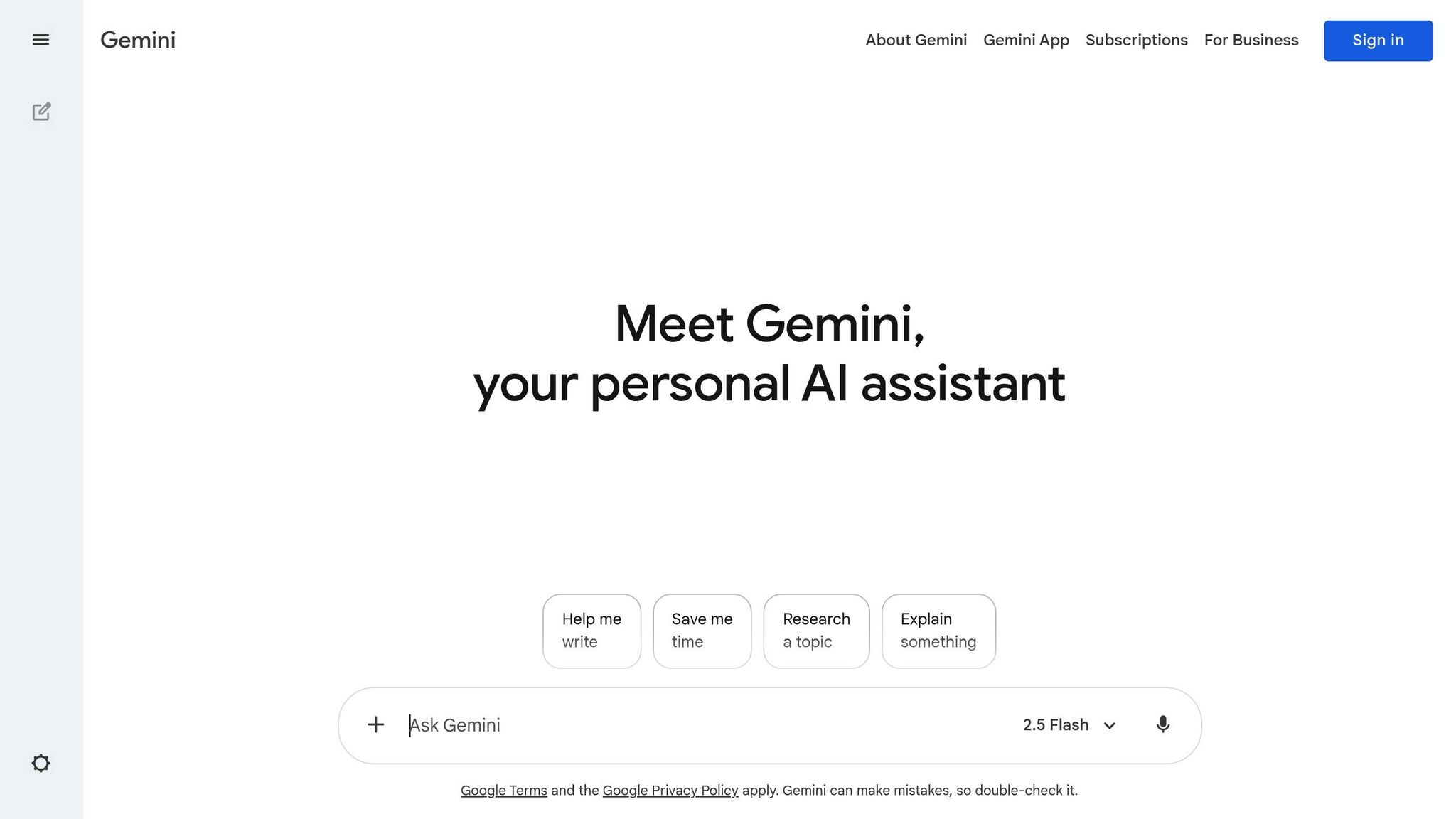
Google Gemini for Education is a conversational AI assistant built to assist with academic tasks like research, writing, and content creation.
Academic Applications
Gemini shines when it comes to gathering data, crafting concise content, coding, and brainstorming ideas. Its responses can be tailored to fit a variety of academic needs, making it a versatile tool for students and researchers alike.
Key Features for Students
Through Google AI Studio, students can access Gemini for free using the Gemini Developer API. This resource allows users to explore Gemini's capabilities and develop custom solutions tailored to their academic projects. It's a great way to experiment with AI-driven tools in a hands-on way.
Pricing Options
Gemini provides a free tier for basic use, with paid plans starting at $19.99 per month for the Pro version. For those with more advanced needs, the Ultra plan is available at $124.99 per month. Meanwhile, access to Google AI Studio remains entirely free. This pricing approach ensures that students and researchers can choose an option that fits their specific academic requirements.
Advanced Integration Possibilities
With API access via Google AI Studio, students can seamlessly integrate Gemini into custom applications or research projects, opening up endless possibilities for academic innovation.
3. Khanmigo (Khan Academy)
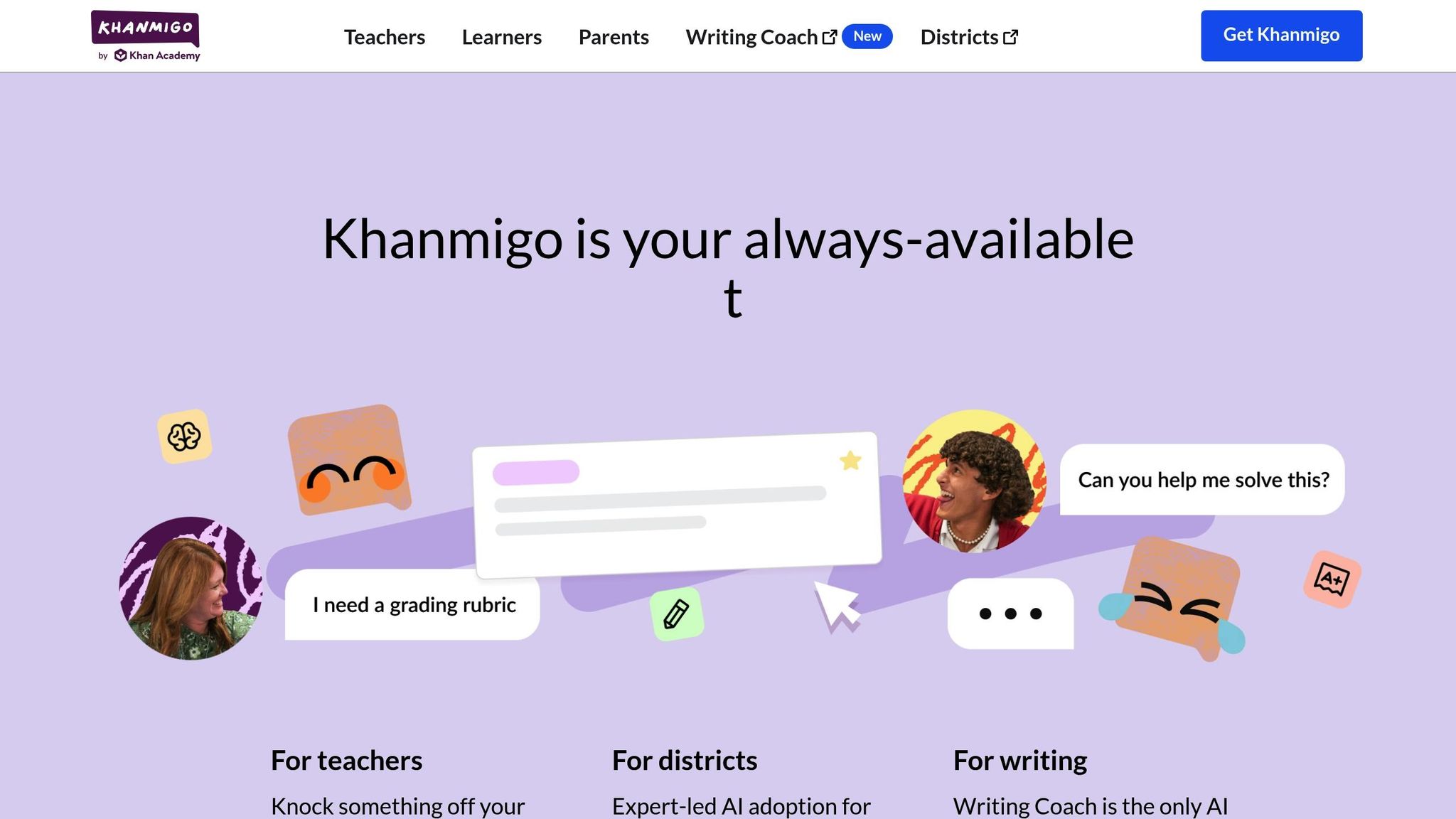
Khanmigo is an AI-powered tutoring tool developed by Khan Academy. While specific details about its academic uses, features, and pricing haven't been shared yet, it’s clear that this tool is designed to enhance learning in a personalized way.
Keep an eye on Khan Academy for updates as they continue to refine Khanmigo. More information is expected as the platform evolves to support students and educators alike.
4. Grammarly
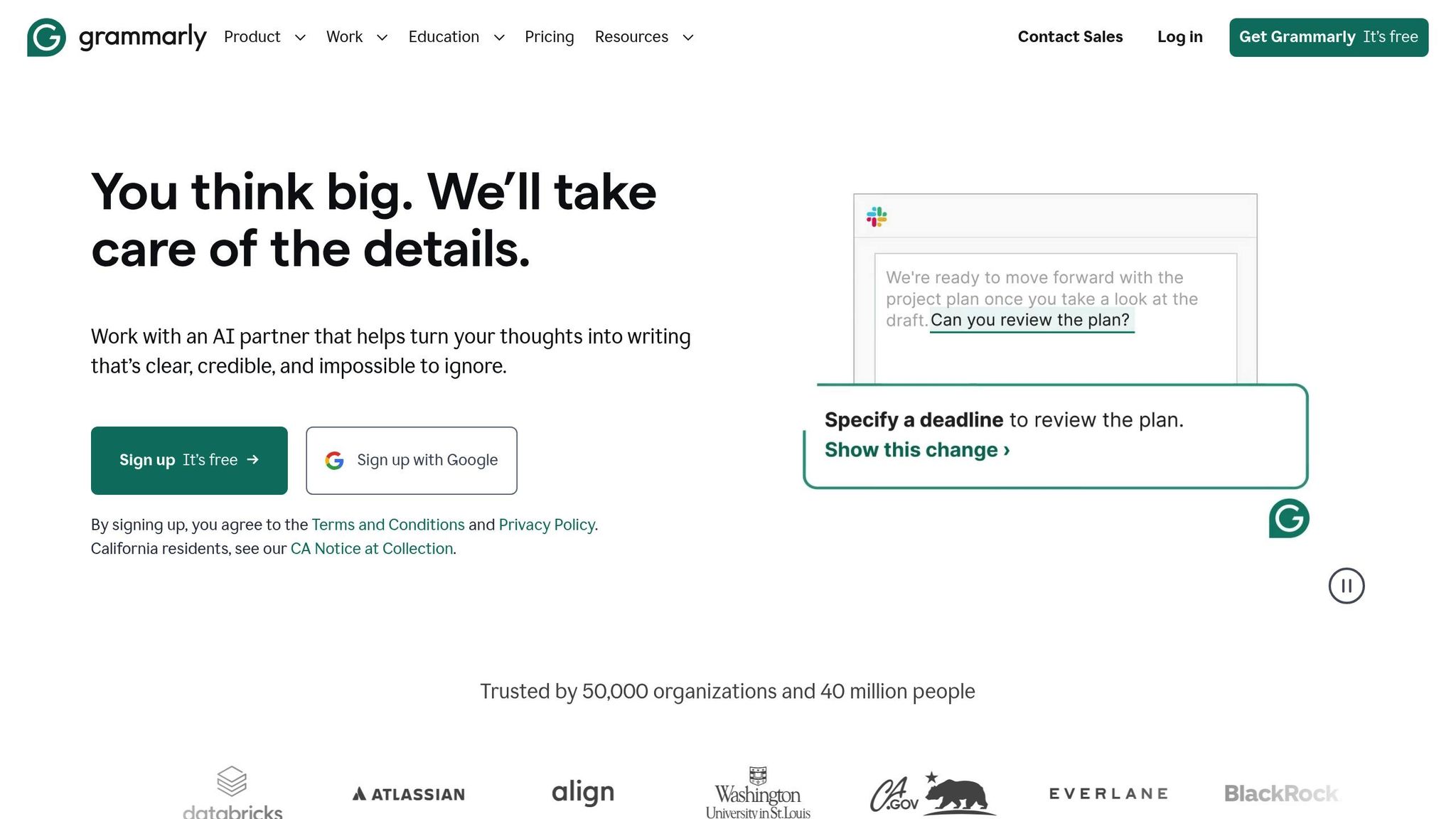
Grammarly has become a go-to AI writing assistant for students, offering real-time feedback and corrections to enhance their writing. From fixing basic spelling errors to addressing complex grammar and style issues, this tool uses advanced algorithms to help students produce polished and professional work.
Academic Use Case
Grammarly is a trusted companion for academic writing. Whether you're working on research papers, essays, project reports, or creative assignments, it ensures your content is clear and error-free. The tool doesn't just stop at correcting mistakes - it evaluates sentence structure, word choice, and overall flow to improve the quality of your writing.
One of Grammarly's standout features is its ability to teach as it corrects. When it suggests changes, it also explains the reasoning behind them. This makes every writing session a learning opportunity, helping students refine their communication skills over time. Its ability to enhance writing while educating users makes it a valuable tool for students aiming to improve their language abilities alongside their coursework.
Key Features and Benefits for Students
Grammarly's real-time suggestions provide immediate feedback on grammar, spelling, and style, ensuring your writing aligns with the tone and formality required for academic assignments. Unlike basic spell-checkers, Grammarly dives deeper, identifying subtle errors and offering precise solutions.
This instant feedback helps students avoid repeating mistakes and builds stronger writing habits. By catching issues that other tools might overlook, Grammarly allows students to submit their best work, which is critical for maintaining strong grades and academic credibility. Over time, these consistent improvements contribute to long-term writing success.
Grammarly isn't just about fixing errors - it equips students with the tools and knowledge to grow as writers. Its features are designed to support both immediate needs and ongoing skill development, making it a reliable choice for academic excellence.
Pricing Options
Grammarly offers flexible pricing plans tailored to student needs. Both free and premium plans allow you to create up to 300 documents or process 150,000 words per month - more than enough for most academic workloads.
The free version covers essential grammar and spelling corrections, making it accessible to students who need basic writing help without spending money. For those seeking advanced editing features and in-depth explanations, the premium plan is available. Both options share the same generous usage limits, ensuring you can handle multiple assignments and projects without worrying about restrictions.
This student-friendly pricing structure ensures Grammarly is accessible, whether you're looking for basic assistance or more comprehensive writing support, all without stretching your budget.
5. Quillbot
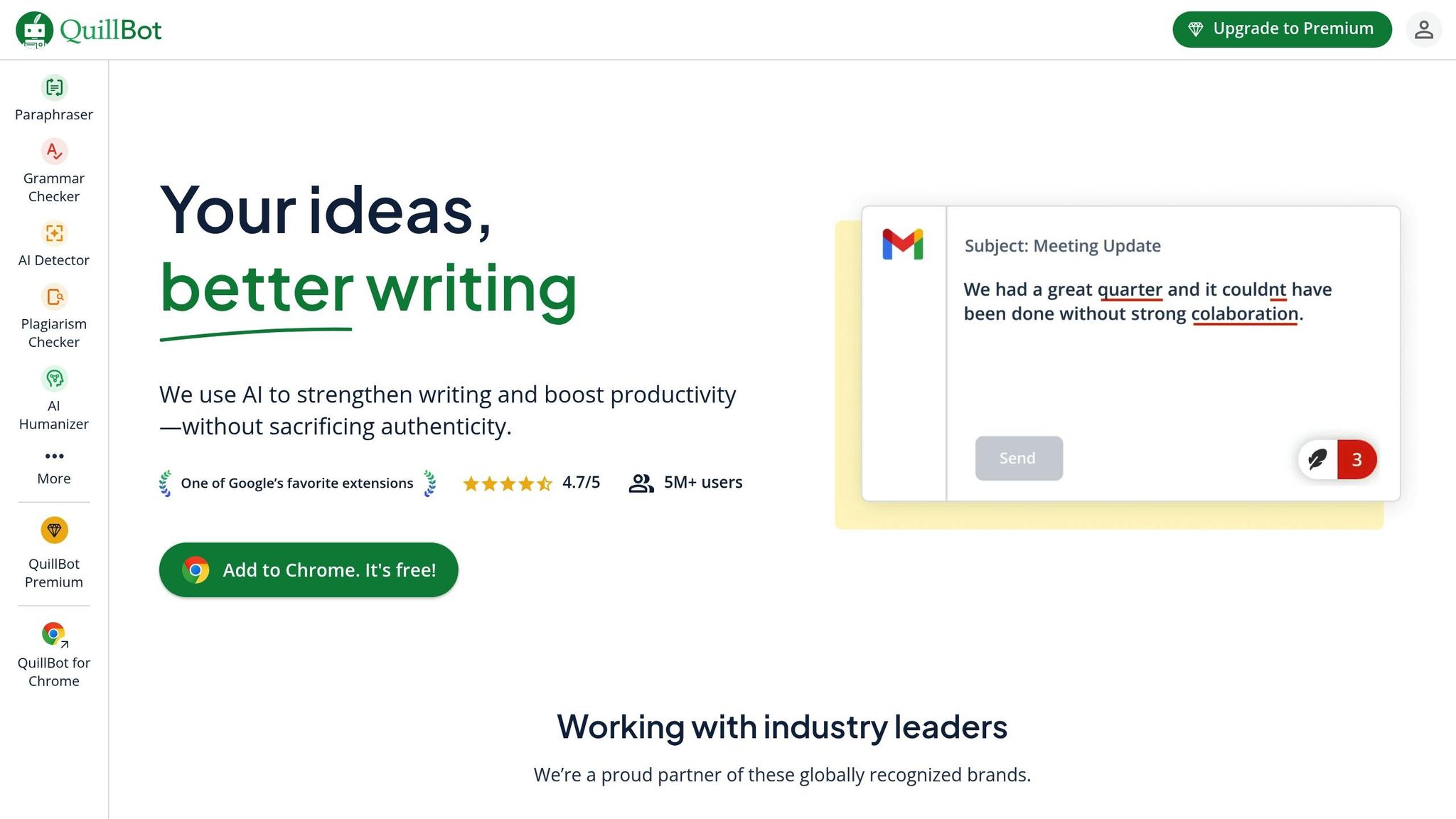
Quillbot is an AI-powered paraphrasing tool designed to simplify the process of rephrasing content while keeping the original meaning intact. It's especially helpful for students looking to convey complex ideas in a more concise and clear manner.
Academic Use Case
Quillbot is tailored to meet the specific needs of students tackling challenging writing and research tasks. Crafting well-written assignments can be tough, but Quillbot makes it easier by improving clarity and refining writing skills. One standout feature is its word-highlighting tool, which shows exactly what has been changed and what remains the same, giving users a clear view of the modifications. Beyond paraphrasing, Quillbot can summarize research materials and even generate citations automatically, streamlining the entire writing process.
Key Features and Benefits for Students
At its core, Quillbot's paraphrasing engine uses advanced AI to restructure sentences while preserving their original intent. This helps students avoid repetitive phrasing and improve sentence flow. The platform offers Standard and Fluency paraphrasing modes on its free plan, alongside an integrated Grammar Checker to polish and perfect documents. The CoWriter feature provides step-by-step support during the drafting process. Plus, with support for 23 languages on the free plan, Quillbot is a valuable tool for students working on multilingual projects. All these features work together to provide comprehensive writing assistance, even at no cost.
Pricing Options
Quillbot offers a free plan that provides a solid foundation for professional writing help. This plan allows users to paraphrase up to 125 words at a time, making it perfect for reworking paragraph-length content. It also includes access to two paraphrasing modes, the Grammar Checker, Summarizer, Citation Generator, and CoWriter tools - an impressive range of features for students without the need for a paid subscription.
6. Otter.ai
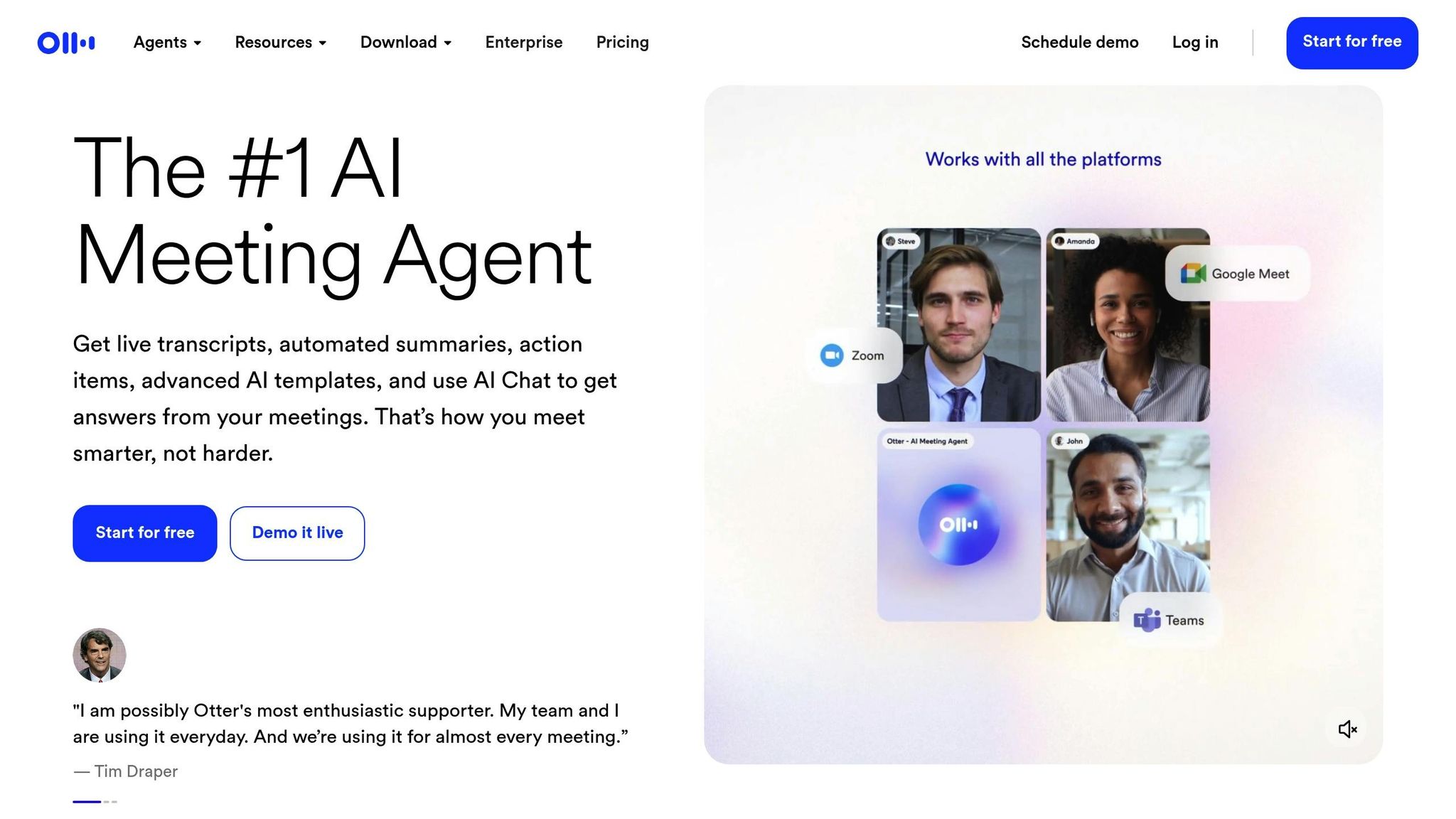
Otter.ai is a smart transcription and meeting assistant designed to turn spoken content into organized, searchable notes. It's particularly useful for students, offering a reliable way to capture lectures, study sessions, and group discussions without worrying about missing details. Instead of scrambling to take notes, students can focus on understanding the material.
Academic Use Case
Otter.ai shines in academic settings by solving a common problem: keeping up with fast-paced lectures while processing complex ideas. Acting as a personal note-taker, it can connect to Google or Microsoft Calendar to automatically record lectures and create detailed notes.
During group study sessions, Otter.ai transcribes conversations in real time and provides instant summaries. It doesn’t just capture words - it highlights key topics, creates actionable items, and summarizes the most critical points from discussions. This makes it a valuable tool for collaborative learning.
Key Features and Benefits for Students
Otter.ai delivers highly accurate live transcriptions, with up to 95% precision even for technical terms and complex concepts. Its AI Chat feature allows students to search their recorded content effortlessly, letting them find specific details without scrolling through pages of notes.
The automated summary feature condenses lengthy lectures into key takeaways, saving students hours each week. Instead of manually transcribing and summarizing, they can focus on grasping and applying concepts. On average, users report reclaiming over four hours weekly thanks to these automated tools.
Additionally, Otter.ai integrates seamlessly with popular video conferencing platforms, making it a perfect fit for both in-person and online learning environments.
Pricing Options
Otter.ai offers a free Basic Plan, ideal for students on a tight budget. This plan includes automated AI meeting summaries, unlimited meetings, and integrations with Zoom, Google Meet, Teams, and Slack - covering the most widely used platforms for virtual classes and study sessions.
For those needing advanced features, the Business Plan starts at $19.99 per month per user. This tier provides 6,000 monthly transcription minutes (up to 4 hours per conversation), collaborative editing tools, and the ability to transcribe unlimited audio or video files. A 7-day free trial is available, giving students a chance to explore these features before committing.
Integration with Existing Platforms
One of Otter.ai’s strengths is its ability to integrate with tools students already use. It works smoothly with platforms like Zoom, Google Meet, and Microsoft Teams, as well as calendar apps, to automatically join and record scheduled lectures or study sessions. This ensures students can plan recordings for an entire semester without missing anything important.
The collaborative features are equally helpful. Students can share transcripts, organize project-related files in shared folders, and keep everything neatly arranged for easy access. This makes Otter.ai not just a transcription tool but a comprehensive assistant for academic success.
sbb-itb-212c9ea
7. Google NotebookLM
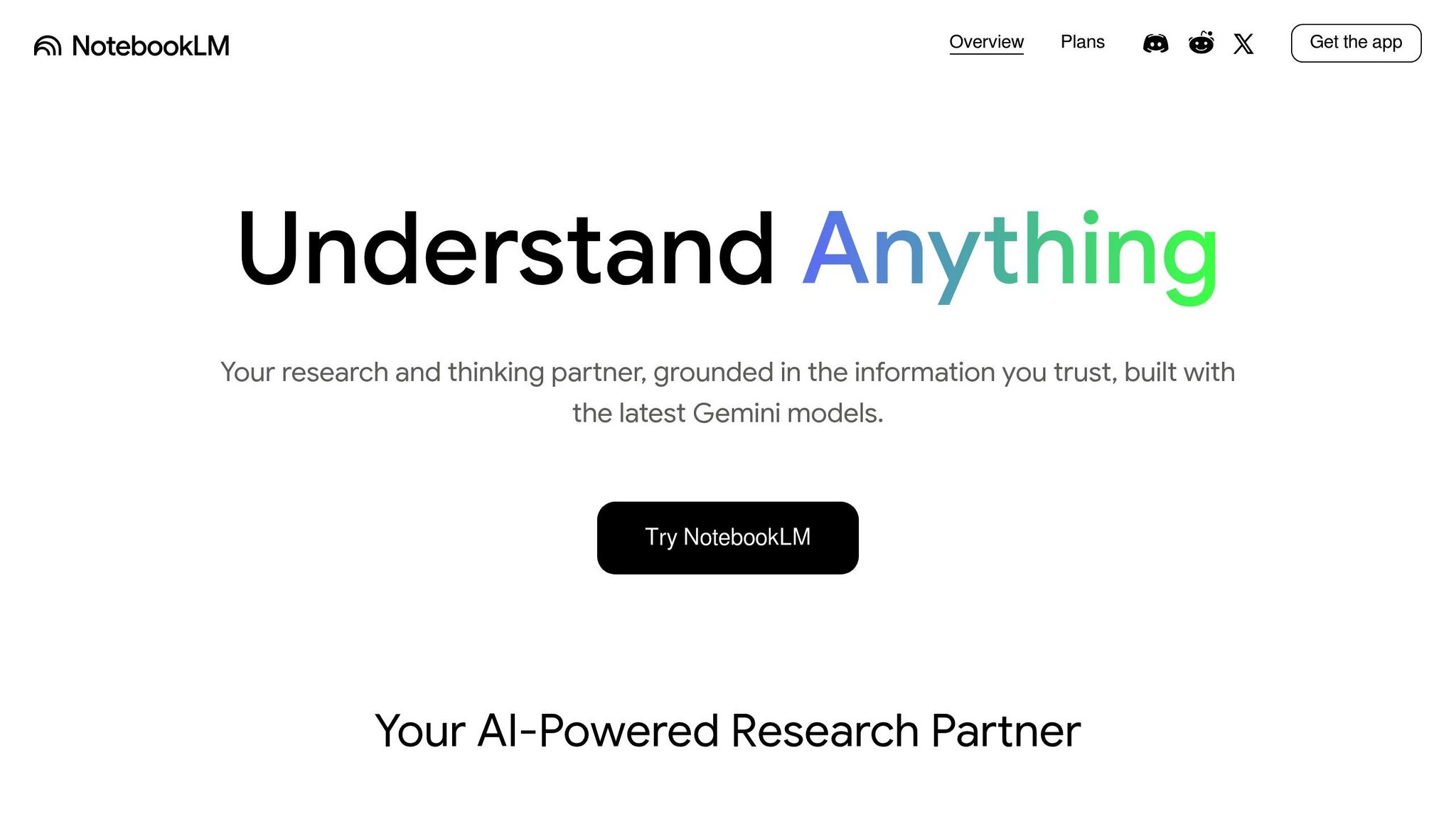
Google NotebookLM simplifies research by transforming diverse content into a well-organized, searchable study tool. Powered by Google's Gemini multimodal understanding, this tool processes a variety of content formats - like PDFs, websites, YouTube videos, and audio files - into searchable study notes, making it easier to manage and review complex information.
Academic Use Case
For students, NotebookLM is a game-changer. It takes sprawling course materials and condenses them into clear, structured summaries. Whether it's lecture notes, academic papers, textbook chapters, or recorded lectures, students can upload these resources to create a study guide tailored to their coursework. One standout feature is its ability to highlight connections across topics, helping users uncover patterns and relationships that might otherwise go unnoticed.
"I last used NotebookLM to study for an exam. I uploaded a bunch of notes and course materials, and it gave me a super clear, helpful overview of everything." - Ema Lukan, Synthesia.io
The Audio Overview feature is particularly handy for students on the go. It converts documents into engaging discussions, much like a podcast, allowing users to learn while commuting or multitasking. These features make NotebookLM an invaluable resource for students juggling busy schedules.
Key Features and Benefits for Students
NotebookLM allows users to upload a variety of content - PDFs, YouTube videos, websites, or audio recordings - into a single notebook. The AI then generates concise summaries and key takeaways. The free version supports up to 100 notebooks, each capable of holding 50 sources, making it easy to organize materials by semester, course, or research project.
"NotebookLM uses Gemini multimodal understanding capabilities to summarize uploaded source material (including PDFs, websites, YouTube videos, audio files, etc.) and surface interesting insights between topics. Plus, with Audio Overview, you can turn your sources into engaging 'Deep Dive' discussions - similar to a podcast." - Google Cloud
The platform is accessible via a web-based interface compatible with laptops, tablets, and smartphones. Users can upload content directly through file uploads, web links, or YouTube URLs, ensuring seamless integration into their digital routines.
Pricing Options
During its early testing phase, NotebookLM is free and includes generous daily limits for queries and audio summaries. For those needing more robust features, the AI Premium plan is available for $19.99 per month. It offers 500 notebooks, 300 sources per notebook, higher usage limits, and access to Gemini Advanced. Students with a .edu email can enjoy the premium plan at no cost.
8. ChatGPT

ChatGPT serves as a reliable AI assistant for students, offering support across a wide range of academic tasks. Whether you're wrestling with a tough calculus problem at midnight or brainstorming ideas for an essay, ChatGPT provides 24/7 assistance tailored to suit your learning needs.
Academic Use Case
Students turn to ChatGPT for help with everything from understanding complex concepts to conducting research. It excels at breaking down challenging subjects into simpler, more manageable explanations. If you're navigating the intricacies of organic chemistry or trying to grasp the historical significance of an event, ChatGPT can simplify these topics in a way that's easy to follow.
When it comes to writing assignments or language learning, ChatGPT acts as a brainstorming partner and editor. It can help you craft thesis statements, outline essays, refine your writing structure, format citations, develop research questions, and even simulate conversations in other languages. Need help with grammar? ChatGPT provides instant corrections and clarifies rules - all without the pressure of working with a human tutor. These features are designed to save time and make academic tasks less daunting.
Key Features and Benefits for Students
ChatGPT’s conversational interface is a standout feature, allowing students to ask questions in natural language rather than relying on technical commands. It also remembers the context of your conversation, making follow-up questions and deeper discussions seamless.
The free version of ChatGPT includes the GPT-4o model, which offers advanced reasoning capabilities, making it a solid choice for tackling complex academic challenges. Additionally, the integrated ChatGPT Search feature - available across all plans - enables students to quickly gather up-to-date information for research projects.
Pricing Options
ChatGPT is not only powerful but also budget-friendly. The free plan provides access to GPT-4o, though it comes with some limitations, such as daily usage caps for certain features like image generation.
For students who need more from the tool, the Plus Plan is available at $20 per month. This plan unlocks enhanced features and performance, making it ideal for those with heavier workloads or specialized needs. While there isn’t a student discount, the free version is generous enough to cover most academic requirements. In fact, the daily limits on features like image generation are usually sufficient for typical student use cases, so upgrading might only be necessary for particularly demanding projects or uninterrupted access to premium features.
9. Notion
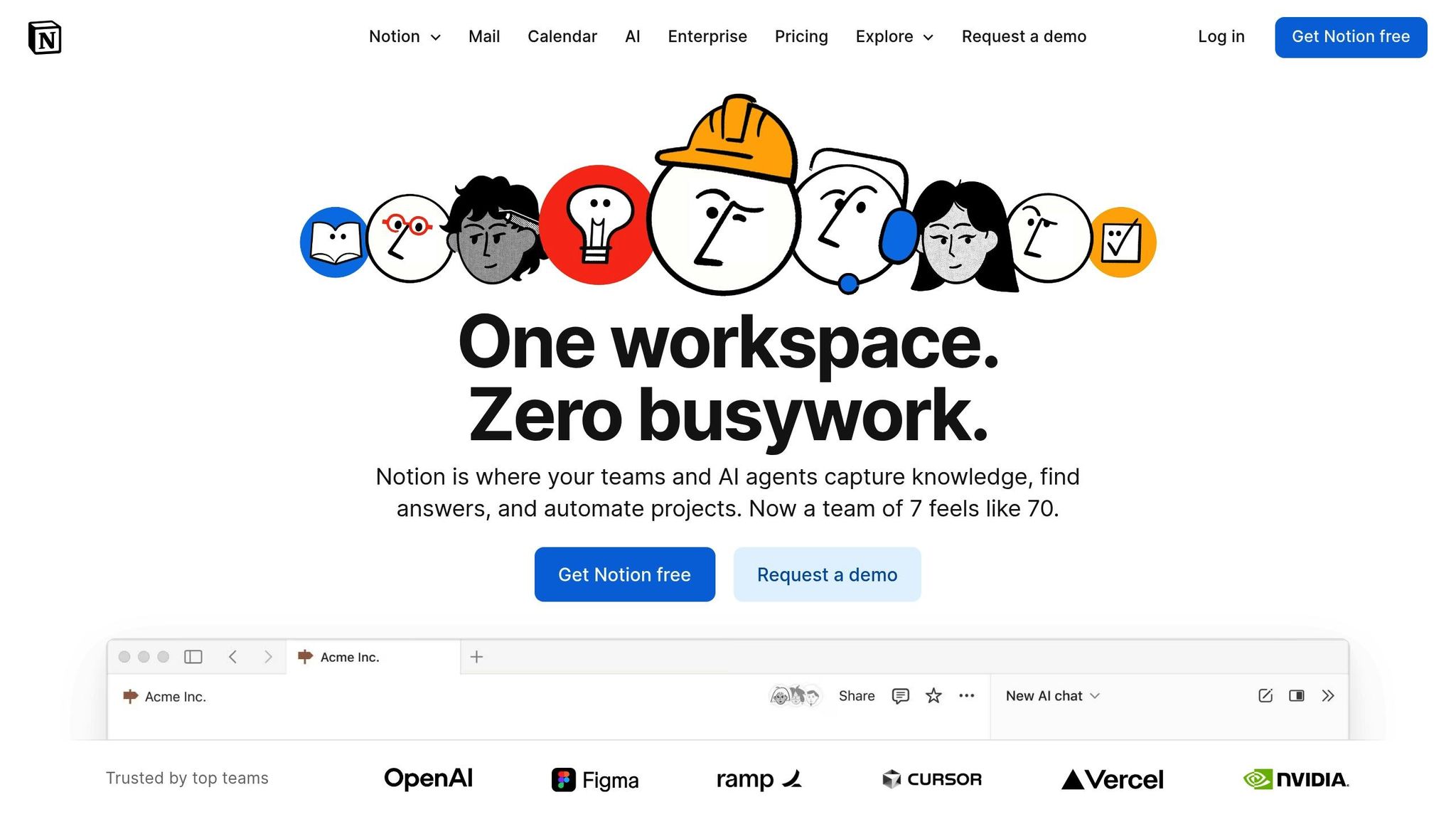
Notion brings together note-taking, project management, and database tools into a single workspace, making it easy to organize lecture notes, deadlines, and more.
Academic Use Case
Students can design personalized study systems that suit their individual learning styles. With interconnected databases, you can track assignments, readings, and exam schedules, all within one adaptable workspace. One standout feature is Notion Q&A, an AI-powered tool that transforms how you interact with your saved information. For example, you can ask, "What were the main causes of the Civil War according to my history notes?" and instantly get precise answers drawn directly from your content. This feature enhances how students manage and access their academic materials.
Key Features and Benefits for Students
Notion offers pre-built templates for course planning, research tracking, and study scheduling. Its database functionality allows you to create custom views to organize assignments, readings, and projects efficiently. The AI-powered knowledge retrieval acts as your academic assistant, providing quick answers with source citations.
Pricing Options
Notion’s pricing structure is tailored to fit student budgets. Its free plan includes unlimited personal use, making it a great option for those watching their expenses. For advanced AI features like Notion Q&A, you can add it for $10 per user per month, or $8 per month with an annual subscription.
Integration with Existing Platforms
Notion integrates smoothly with tools like Google Drive and connects to thousands of apps through Zapier. This ensures that your workspace can link directly to your existing tools. For instance, Notion Q&A can pull information from documents stored in Google Drive. Additionally, Zapier integration enables connections to apps like Microsoft Office, creating a cohesive and interconnected academic environment.
10. Pi (AI Companion)

Pi (AI Companion) is designed to support students in managing their academic tasks. While detailed information about its features and how it works hasn't been disclosed, the tool is intended to help boost student productivity. Though much about Pi remains a mystery, it seems to aim at simplifying academic life.
Pricing Options
Specific pricing details are not available at this time. For the latest updates, check the official website.
Tool Comparison Chart
Here’s a quick overview of AI Apps, outlining its main features and how it can benefit students. Use this chart to quickly compare details and see if it fits your academic needs.
| Tool | Primary Use Case | Free Plan Available | Pricing Options | Key Strengths | Best For |
|---|---|---|---|---|---|
| AI Apps | AI tool discovery directory | Yes (Free Listing) | Free Listing; Premium Featured Listing | Expertly curated directory with advanced filtering options | Finding specialized AI tools for academic projects |
AI Apps provides access to a vast collection of over 1,000 AI tools, all carefully curated to help you discover solutions that can enhance productivity and improve academic performance. With advanced filtering and free access, it's a valuable resource for students looking to streamline their projects and studies.
How to Pick the Right AI Tool for Your Studies
Choosing the right AI tool can have a big impact on your academic experience. By understanding your goals and priorities, you can save time and get better results.
Define your academic needs first. Think about the specific challenges you're facing - whether it's research, writing, or preparing for exams. For example, if you're struggling with research and literature reviews, look for tools that offer features like PDF interaction and citation management. If writing assignments are your focus, tools with strong grammar checks, paraphrasing options, and natural text generation are key. For exam prep, prioritize tools with personalized quizzes and summarization capabilities. Clearly identifying your needs will help you narrow your choices quickly.
Match tool features to your tasks. Look for tools that align with what you need to accomplish. For instance, if you're working on lecture notes, see if the tool supports real-time transcription. Research projects might require data visualization, while technical subjects could benefit from coding assistance. Choosing a tool that fits your tasks will make your workflow smoother and more efficient.
Factor in your budget. Many AI tools offer free versions, but it's important to check what’s included in the free plan and whether it meets your needs before committing to a paid upgrade.
Test for accuracy and reliability. Before fully adopting a tool, try it out on smaller, non-critical tasks to see how well it performs and whether it suits your workflow.
Look for user-friendly design. A tool with an intuitive interface that integrates with platforms you already use - like Google Docs, Microsoft Office, or your university's learning system - will save you time and frustration.
Check privacy and security measures. Make sure the tool has clear policies to protect your data. Avoid entering sensitive or personal information into tools that lack transparency about how your data is managed.
Evaluate the quality of the tool's output. The results should be accurate, relevant, and polished enough to meet academic standards. If the tool produces poor-quality output, you may end up spending more time fixing errors than benefiting from its help.
Use AI Apps to find tailored solutions. AI Apps offers a curated directory of tools categorized by discipline and use case. Whether you need design-focused applications or research assistants for scientific studies, this resource can save you hours of searching by pointing you to tools suited to your field.
Start small and expand gradually. Begin with one tool that addresses your most pressing challenge. Once you’re comfortable with it, you can explore additional tools to support other areas of your studies. Mastering one tool at a time ensures you get the most out of each one without feeling overwhelmed.
Conclusion
AI tools have reshaped the way students tackle their academic work, offering powerful support in areas like research, writing, organization, and learning. Whether it's using AI Apps to discover specialized tools tailored to your needs or leveraging ChatGPT for tackling complex assignments, these platforms can help you work smarter and achieve better results. They simplify tasks, making your academic journey more efficient and productive.
Each tool is designed to address specific academic hurdles - whether it's improving your writing, organizing notes, or conducting in-depth research. For example, a pre-med student diving into dense scientific papers might benefit greatly from Google NotebookLM's ability to analyze PDFs, while an English major may find Grammarly's detailed writing feedback invaluable. The key is to identify your primary challenge, choose the tool that best meets that need, and get comfortable with it before exploring additional options.
It's important to remember that AI tools are most effective when they complement your existing study habits rather than replace them. They’re there to enhance your skills, not to do the work for you. Think of them as an extension of your efforts, helping you refine and streamline your academic process.
Most of these tools offer free versions, making it easy to test their features and see how well they align with your coursework. Take the time to evaluate whether a tool fits smoothly into your routine and genuinely improves your output. The right AI tool should feel like a natural part of your workflow, not an extra chore.
As these tools continue to evolve, stay open to exploring new features and updates that can further refine your study habits. The more you adapt and integrate these advancements, the more you can maximize their potential in your academic journey.
FAQs
How can students use AI tools like Google Gemini and ChatGPT to boost productivity in their daily studies?
AI tools like Google Gemini and ChatGPT are becoming invaluable for students looking to simplify their academic tasks. These tools can assist with various activities such as brainstorming essay topics, summarizing complex research papers, and even checking assignments for grammar and clarity.
On top of that, they can play a big role in improving time management. By helping students create schedules, set deadline reminders, and organize study resources, these tools make it easier to stay on top of academic responsibilities. Incorporating them into daily routines not only saves time but also helps reduce stress, allowing students to concentrate more on grasping key concepts.
What should students consider when selecting an AI tool for tasks like research or writing?
When selecting an AI tool for academic work, it's essential to weigh its features, user-friendliness, and how well it aligns with your specific needs. Some tools are great for brainstorming or refining your writing, while others shine in organizing research or summarizing complex information.
Another crucial factor is accessibility - look into whether the tool is free or has budget-friendly pricing options, and check its compatibility across different devices. Keep an eye out for any limitations, such as word count caps or restricted functionalities, to make sure the tool supports your academic objectives effectively.
What privacy concerns should students consider when using AI tools, and how can they keep their data safe?
When working with AI tools, students need to be cautious about privacy risks. It's important to avoid sharing personal details, sensitive exam content, or copyrighted materials unless you have the necessary permissions.
Here are some tips to safeguard your data:
- Treat AI outputs as starting points: Use them as drafts and incorporate your own ideas to maintain originality.
- Cross-check information: Always verify facts using reliable academic sources before relying on them.
- Review privacy policies: Understand how your chosen AI tool manages and stores your data.
By staying alert and informed, you can make the most of AI tools while keeping your privacy intact.



