AI tools are transforming the way we work in 2025. From automating repetitive tasks to improving collaboration and communication, these tools integrate advanced features like machine learning and real-time data processing to streamline workflows. Here's a quick overview of the top AI tools reshaping productivity:
- AI Apps: A centralized hub offering over 1,000 AI tools for tasks like content creation, data analysis, and business automation.
- Zapier AI: Automates workflows across apps with no coding required, using AI-powered assistants for tasks like data analysis and customer communication.
- Notion AI: Enhances project management and documentation with AI-driven suggestions, summaries, and templates.
- Grammarly Business: Improves team communication with advanced grammar checks, tone adjustments, and generative writing features.
- Otter.ai: Simplifies meeting management with real-time transcription, summaries, and actionable insights.
- Tableau AI: Focused on data visualization and predictive analytics (details pending).
- Canva AI: Speeds up design tasks with AI-powered templates and branding tools.
Each tool caters to specific needs, whether you're looking to automate workflows, improve communication, or manage projects more effectively. Start by identifying the biggest challenge in your workflow and choose a tool that addresses it. Many tools offer free plans or trials, so you can test them before committing.
Quick Comparison
| Tool | Primary Use Case | Key Features | Starting Price (USD) |
|---|---|---|---|
| AI Apps | Productivity & Automation | Over 1,000 tools, categorized insights | Contact vendor |
| Zapier AI | Workflow Automation | No-code setup, app integrations, AI agents | Contact vendor |
| Notion AI | Project Management | AI writing, templates, database queries | $8/member/month |
| Grammarly Business | Writing Assistance | Grammar checks, tone detection, AI writing | $30/month |
| Otter.ai | Meeting Management | Transcriptions, summaries, integrations | $19.99/user/month |
| Tableau AI | Data Visualization | Automated insights, predictive analytics | Contact vendor |
| Canva AI | Design Tasks | AI templates, branding tools | Contact vendor |
Start with the tool that solves your immediate needs, and expand your toolkit as you grow. These AI-driven platforms are designed to save time, reduce manual tasks, and improve productivity across industries.
2025 AI Productivity Stack: Top 10 AI Tools I Use Weekly to Get More Done
1. AI Apps
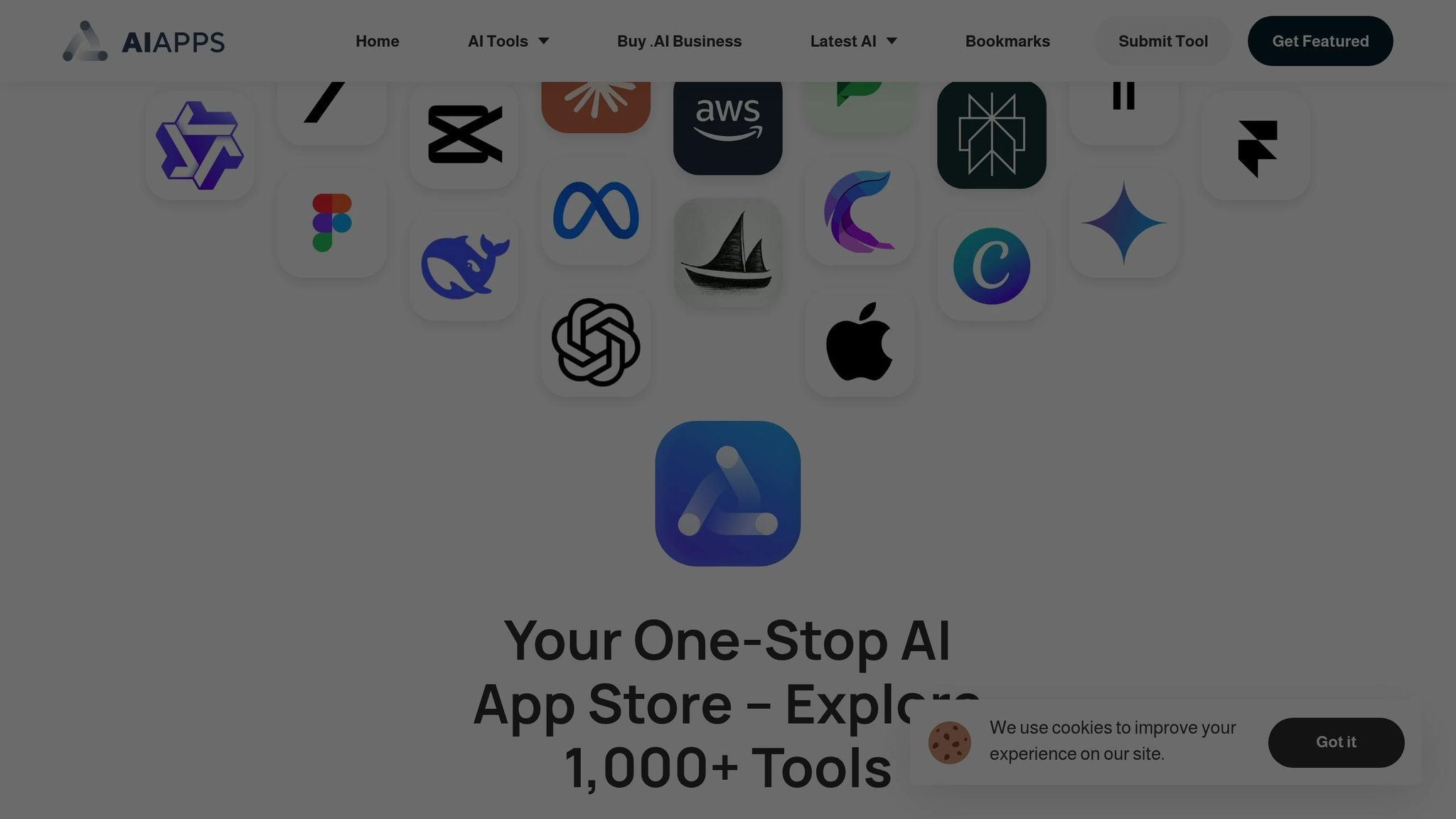
AI Apps is like a one-stop shop for professionals looking to enhance productivity with AI tools. With over 1,000 tools neatly sorted into categories like text generators, video tools, art creators, and business applications, it simplifies the process of finding the right solution for your specific needs. Think of it as a central hub where you can easily compare and evaluate tools to match your workflow.
Content Creation and Document Management
When it comes to content creation, AI Apps shines by offering a well-organized directory of tools. Whether you're working with a tight budget or exploring premium options, the platform provides both free and paid listings, complete with details on features, pricing, and use cases. To ensure quality, every tool undergoes a multi-step verification process, sparing you the hassle of sifting through unreliable options.
For teams juggling multiple projects, the platform also includes a regularly updated blog. This blog dives into the latest AI trends, offering insights that help professionals stay ahead in a rapidly evolving landscape.
But the value of AI Apps doesn't stop at content creation - it also delivers powerful tools for data-driven decision-making.
Data Analysis and Insight Generation
AI Apps gathers and organizes data on a wide range of tools, offering instant access to market insights. Its intuitive categorization system helps businesses quickly identify the tools that align with their specific goals. Regular updates and spotlighted features keep users informed about the latest advancements in AI, making it easier to make smart, strategic decisions about technology investments. Whether you're exploring new trends or analyzing established tools, AI Apps provides the insights you need to stay competitive.
2. Zapier AI
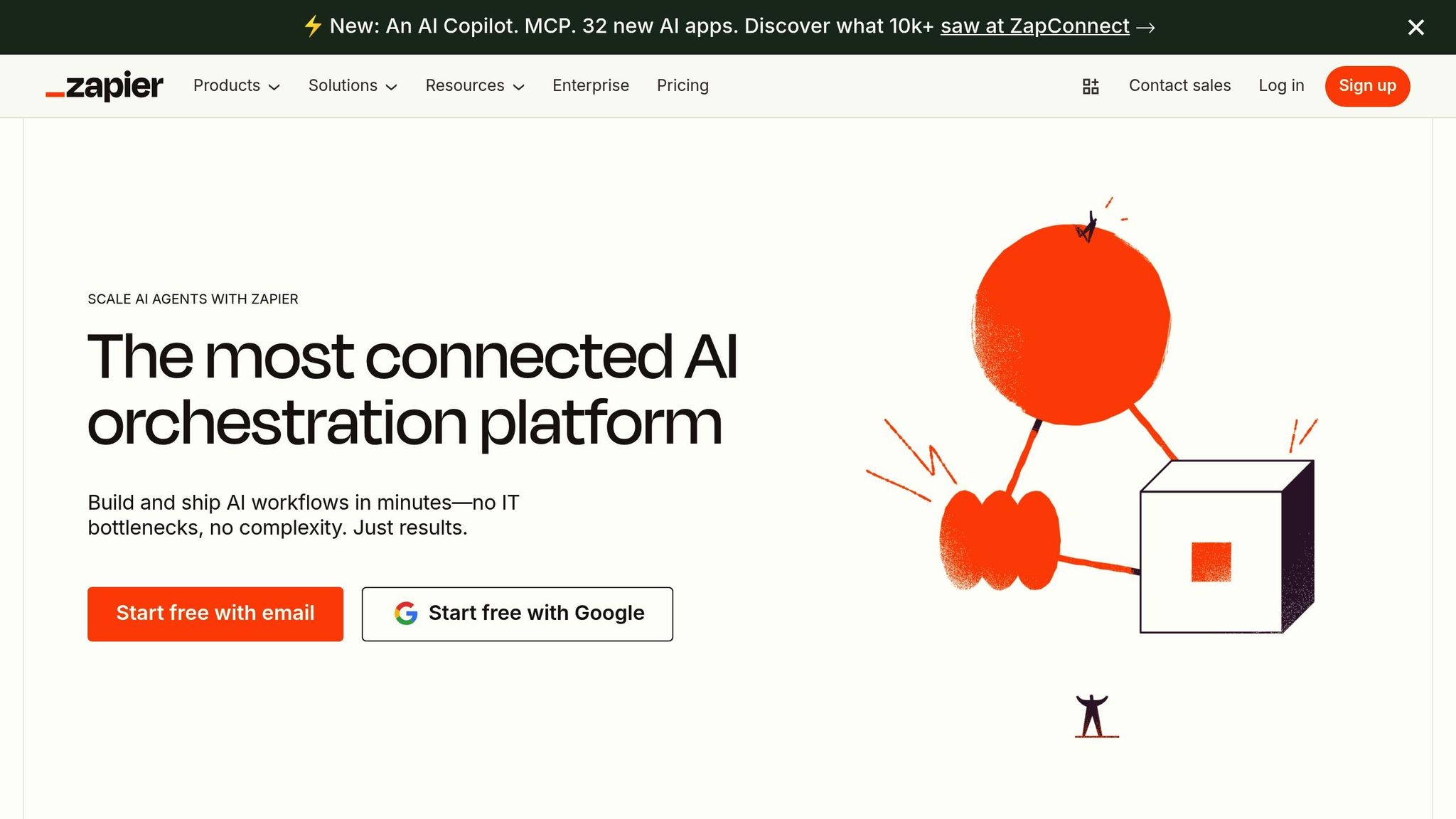
Zapier AI is changing the game for teams bogged down by repetitive tasks. At the heart of this transformation are Zapier Agents - AI-powered assistants designed to function like extra teammates. These agents can handle a variety of tasks, from customer support to data analysis, without requiring any coding skills.
Task Automation Capabilities
Zapier AI connects with thousands of apps to create advanced, condition-based workflows. Imagine this: a new lead enters your CRM, and Zapier AI instantly drafts a personalized outreach email. These agents don’t just follow instructions - they learn your company’s processes and tap into tools like HubSpot, Notion, and Airtable to perform tasks intelligently.
"These agents are like mini-teammates who help you with specific tasks, like analyzing your spreadsheets, searching the web, or drafting responses to customers. It's AI chat, automation, and data analysis all in one place." – Zapier
The best part? Setting up Zapier Agents is straightforward. The platform uses a simple chat interface, making it easy for non-technical users to jump in. Plus, you can start for free, giving you a chance to test automation workflows before committing to a paid plan. Beyond automating tasks, Zapier AI also improves how teams communicate.
Collaboration and Communication Features
Zapier AI doesn’t stop at automation - it also simplifies communication. The platform can draft customer emails or even build custom AI-powered chatbots for your business. These chatbots can be trained using your website or help center content and are smart enough to check for updates, ensuring customers always get the latest information.
Zapier AI also connects various tools to streamline communication workflows. For example, after a team meeting, it can summarize attendee feedback and send personalized follow-up emails. This eliminates much of the manual back-and-forth, saving time and effort.
Data Analysis and Insight Generation
One of the standout features of Zapier AI is its ability to turn raw data into actionable insights. By analyzing reports and pulling data from multiple sources, it identifies trends and generates summary reports. These reports can be shared via email, Slack, or your internal knowledge base, ensuring everyone stays informed.
Zapier Agents can even answer real-time questions about your company’s data, acting as a bridge between your team and various data sources. This is especially helpful for teams juggling multiple projects, as it provides instant insights without the need for time-consuming manual data gathering.
3. Notion AI
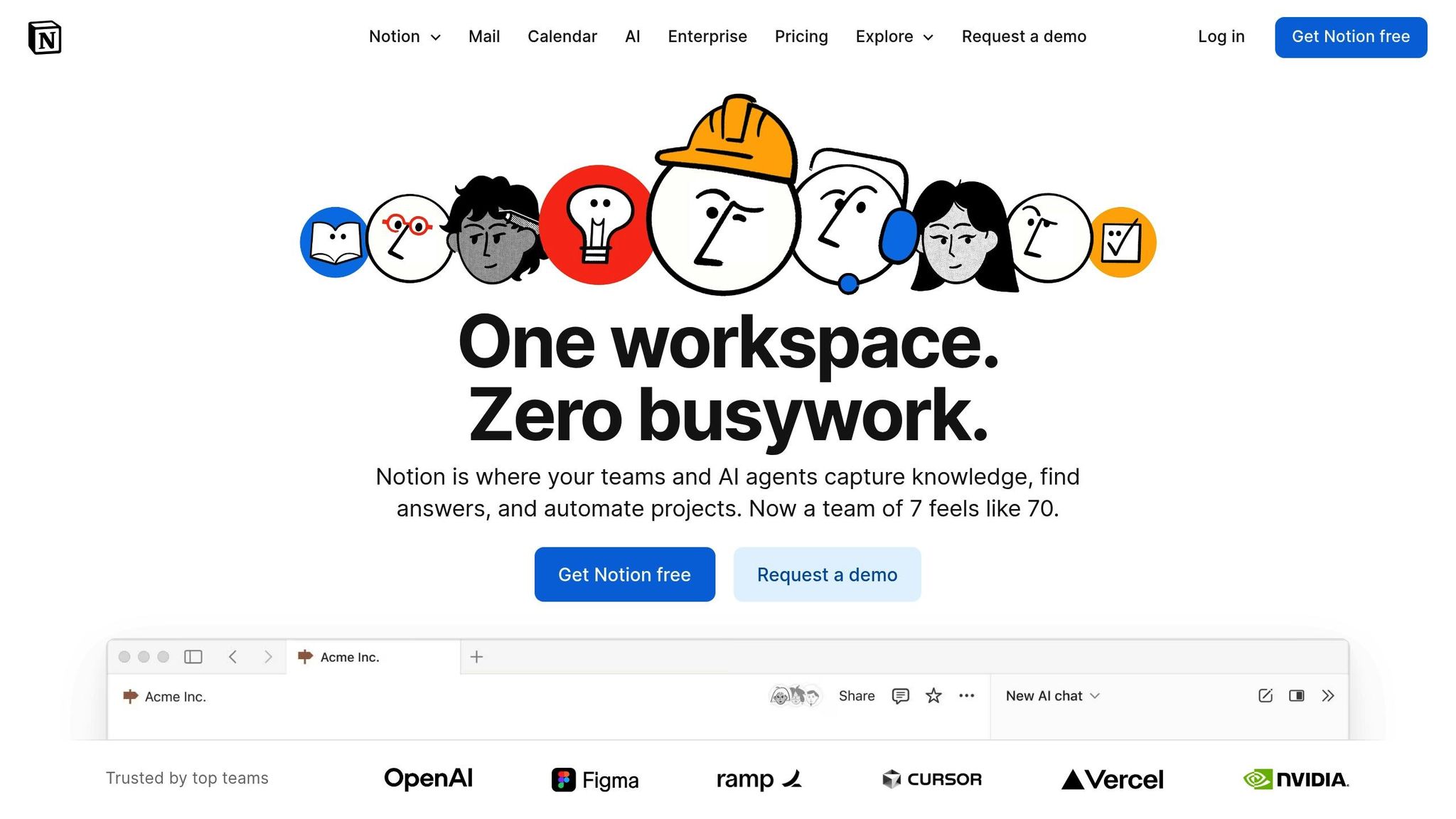
Notion AI transforms Notion into a smarter, more efficient workspace for teams and projects. Fully integrated into your existing Notion setup, it’s especially useful for teams already relying on the platform for project management and documentation. By building on its task automation features, Notion AI takes content creation and team alignment to the next level.
Task Automation Capabilities
Notion AI simplifies workflows by analyzing your databases and suggesting logical connections between projects. It can automatically retrieve information, saving you from the hassle of manual searches. One standout feature? Its ability to handle bulk updates across database entries in a single action.
When paired with tools like Zapier, Notion AI becomes even more powerful, enabling seamless integrations across your tech stack.
Content Creation and Document Management
Notion AI helps teams streamline content creation by generating meeting summaries, building project templates, and organizing information into well-structured documents. It can auto-fill tables and even assist with brainstorming directly within your workspace. This makes it ideal for creating product wikis, drafting documentation, and managing databases for tasks like feature requests or roadmap planning. Teams can also set up reusable templates for recurring needs, such as Product Requirements Documents (PRDs) or sprint planning, saving both time and effort.
Collaboration and Communication Features
Notion AI boosts team collaboration by summarizing notes and creating structured, shareable documentation. Its contextual understanding allows it to pull relevant details from across your workspace, making it easy to get quick updates or answers when you need them.
Pricing for Notion AI is simple: $8 per member per month as an add-on. While Notion offers a free plan, access to AI features requires this additional cost. For teams that rely heavily on Notion, this extra investment often offsets itself by improving efficiency and cutting down on manual work.
4. Grammarly Business
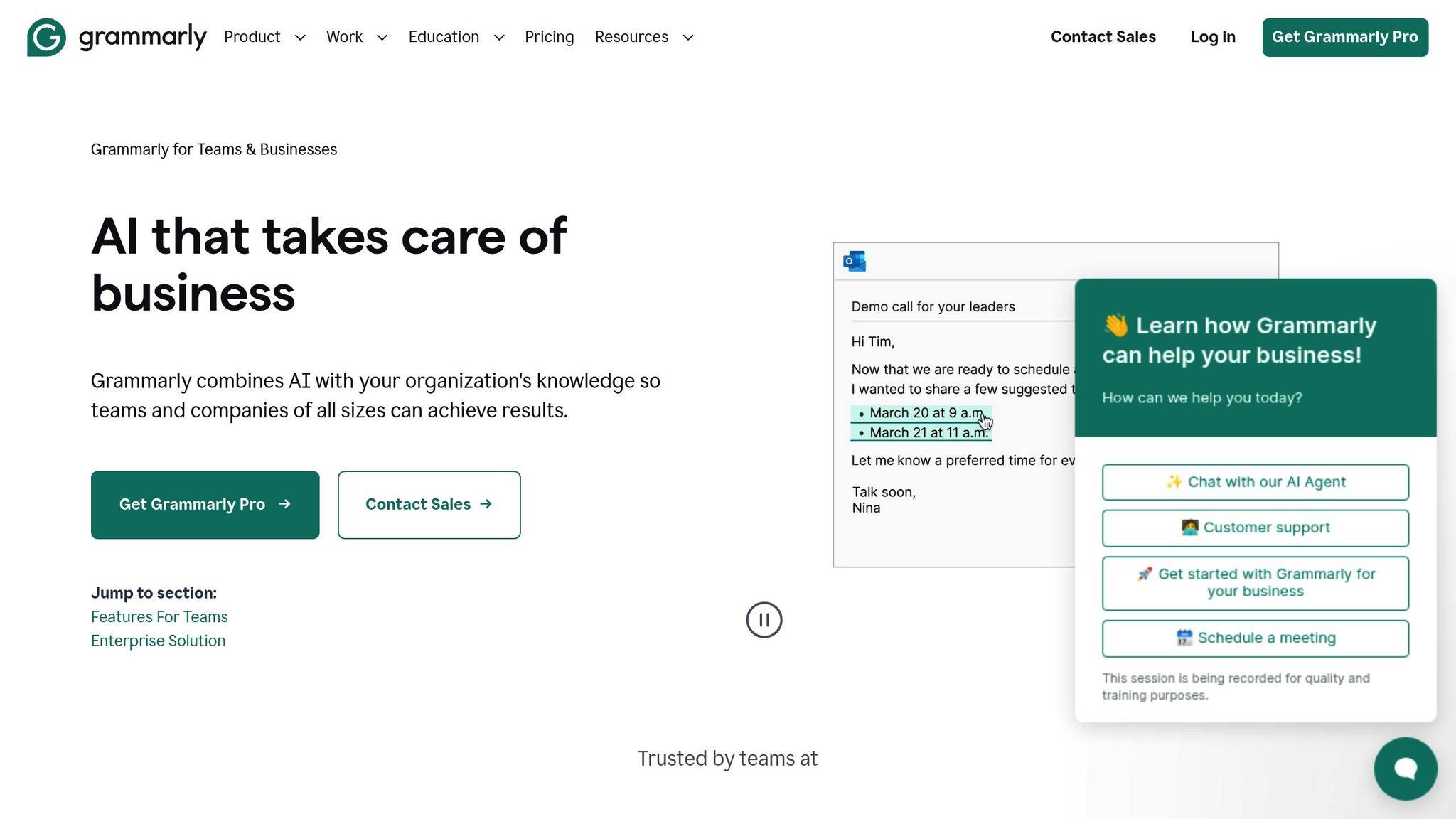
Grammarly Business is a top-tier writing tool designed to improve team communication. With its GrammarlyGO AI, it goes beyond basic spell-checking to provide advanced writing support seamlessly integrated into your daily workflow.
Task Automation Capabilities
Grammarly Business simplifies routine writing tasks by identifying grammar errors, suggesting more concise sentence structures, and ensuring a consistent brand voice across platforms. Its GrammarlyGO feature takes this a step further, offering generative writing tools for emails, documents, and other applications. The tool integrates smoothly with popular work environments like Google Docs, email platforms, and Slack, delivering real-time assistance.
For example, in 2025, a founder used GrammarlyGO to quickly summarize investor updates and create LinkedIn posts, all while maintaining their preferred tone across different apps. This kind of automation not only reduces the time spent on proofreading but also speeds up the drafting process for a variety of content. By handling these repetitive tasks, Grammarly Business helps teams focus on more strategic communication goals.
Collaboration and Communication Features
Grammarly Business isn’t just about automation - it also strengthens team collaboration by standardizing communication. It ensures that all written content, whether it’s emails, Slack messages, or formal documents, adheres to the team’s brand voice. The tool’s ability to remember tone preferences ensures consistency, although some users have noted that GrammarlyGO occasionally blends casual and formal tones, requiring minor manual tweaks.
Content Creation and Document Management
Beyond automation and communication, Grammarly Business enhances document creation and editing. It provides consistent support for drafting and refining content, making it easier for teams to manage written materials effectively.
Pricing: Grammarly Business is available starting at $30 per month, with a free plan offering basic features. Many users find the premium plan to be a worthwhile investment. Notably, GrammarlyGO was ranked #33 among the top AI productivity tools in 2025, earning a score of 78/100.
sbb-itb-212c9ea
5. Otter.ai
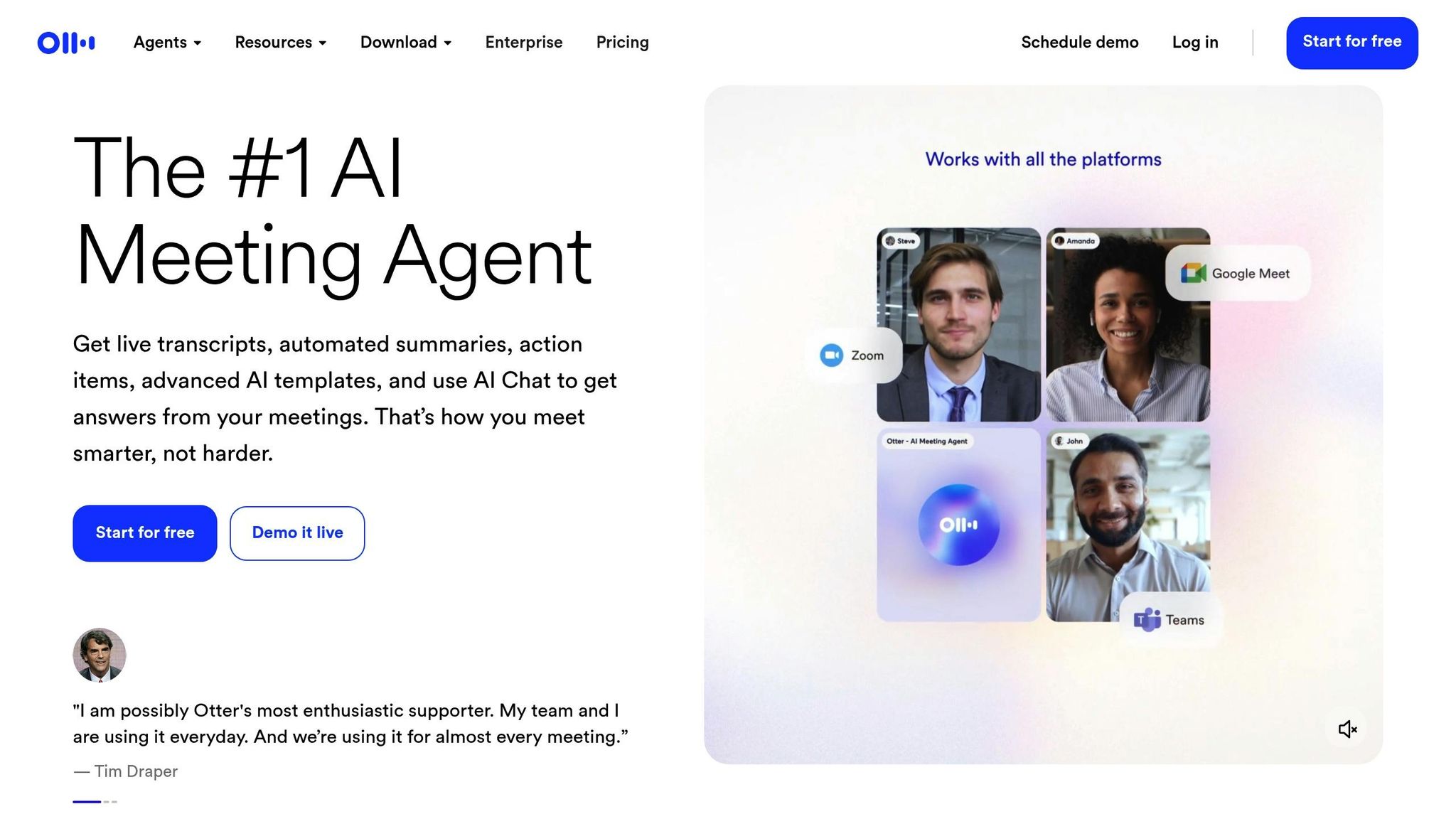
Otter.ai takes the hassle out of meeting management by transcribing conversations in real-time and generating actionable insights, so you can skip the manual note-taking and focus on what matters.
Task Automation Capabilities
Otter.ai’s AI Meeting Agent works like a virtual assistant, automatically joining your Zoom, Google Meet, or Microsoft Teams calls. It delivers live transcriptions with up to 95% accuracy, capturing every word while you stay engaged in the discussion. But Otter.ai doesn’t stop at transcription - it creates meeting summaries, highlights key insights, and identifies action items. On average, users save more than four hours a week by letting Otter handle these repetitive tasks.
As Matt Sodnicar, Marketing Manager at Canidium, puts it:
"I easily save hours per week, without a doubt. That's an exponential amount of time savings."
- Matt Sodnicar, Marketing Manager at Canidium
The platform also includes an AI Chat feature, which allows you to quickly pull specific details from past meetings, draft follow-up emails, and even create project plans - all in record time.
Collaboration and Communication Features
Otter.ai enhances teamwork by combining its accurate transcriptions with tools designed for seamless collaboration. The Channels feature integrates live conversations with asynchronous updates, making it easy for everyone to stay in the loop - even if they missed the meeting. Automatically generated summaries ensure that no one is left behind on project progress.
The platform’s integrations make it even more versatile. It links with Google Docs for sharing notes, Slack for instant transcript delivery, and Asana to convert meeting discussions into actionable tasks with deadlines. Plus, collaborative note editing lets team members refine and finalize meeting notes together. Laura Brown, Vice President of Sales at Aiden Technologies, highlights the impact:
"Otter is a must-have. Just being conservative - our team is getting 33% time back."
- Laura Brown, Vice President of Sales at Aiden Technologies
Data Analysis and Insight Generation
Otter.ai doesn’t just transcribe - it transforms conversations into valuable insights. Tailored AI tools for industries like sales, recruiting, and education extract domain-specific takeaways to help teams work smarter. For instance, sales teams can automatically log meeting transcripts into HubSpot and Salesforce, ensuring that every customer interaction is recorded in their CRM systems. The AI also assigns action items directly from meeting discussions, streamlining task delegation and accountability.
Brandon Savage, Head of Solution Enablement at Voziq.ai, sums it up:
"I use Otter.ai almost everyday….it is a superpower."
- Brandon Savage, Head of Solution Enablement at Voziq.ai
Integrations with tools like Jira allow Otter.ai to share key takeaways and action items automatically, turning meeting conversations into trackable tasks that keep projects on track.
Pricing: Otter.ai offers options for every budget. The Basic Plan is free forever and includes automated AI meeting summaries and integrations with Zoom, Google Meet, Teams, and Slack. For more advanced features, the Business Plan starts at $19.99 per user per month, offering 6,000 monthly transcription minutes, collaborative note editing, and unlimited audio or video file imports.
6. Tableau AI
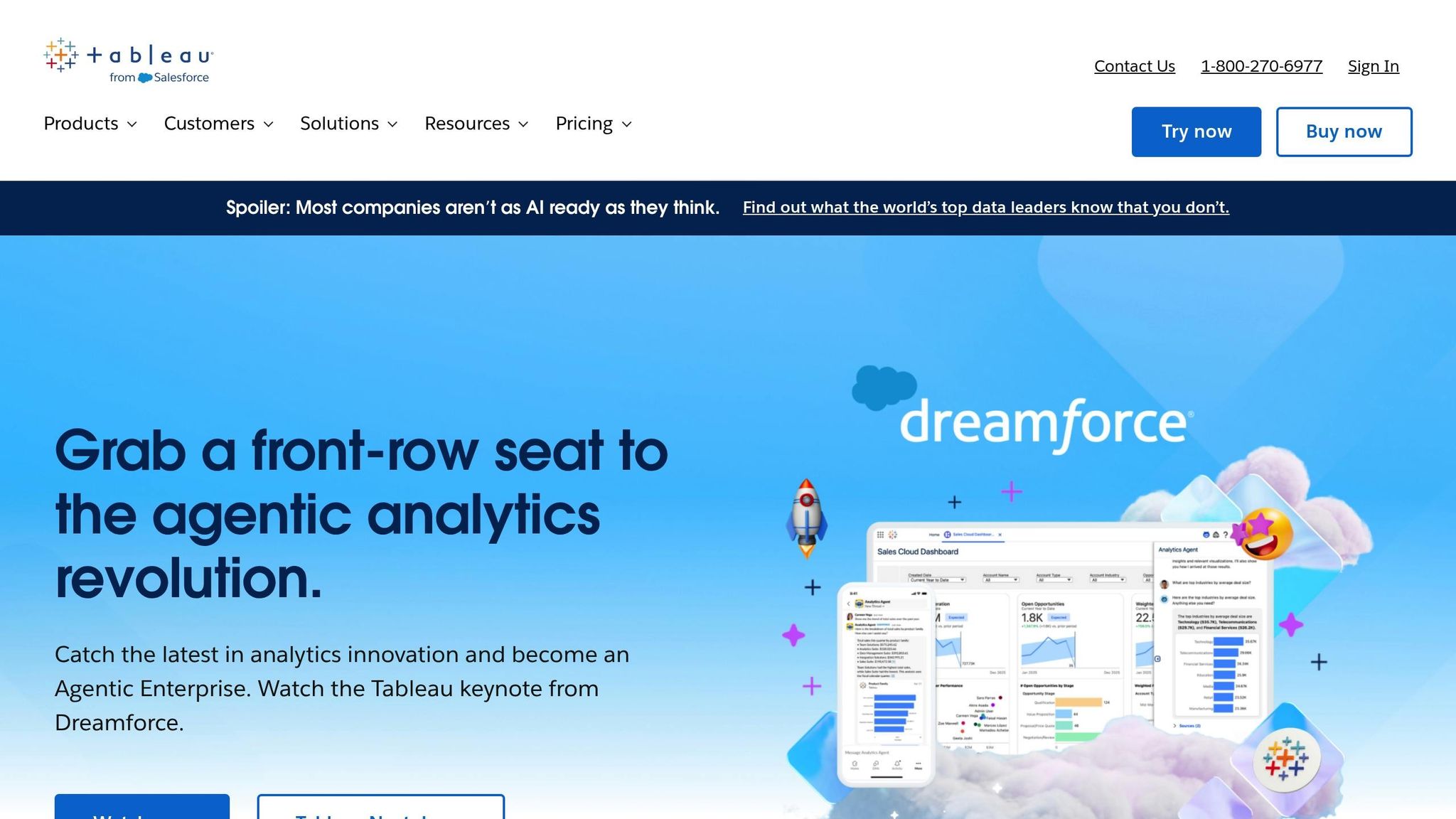
We're currently awaiting verified data to provide a comprehensive review of Tableau AI. This evaluation will cover key areas such as workflow automation, insight generation, and how it supports team collaboration. Once the necessary insights are confirmed, we'll update this section with detailed findings. Check back soon for the latest information!
7. Canva AI
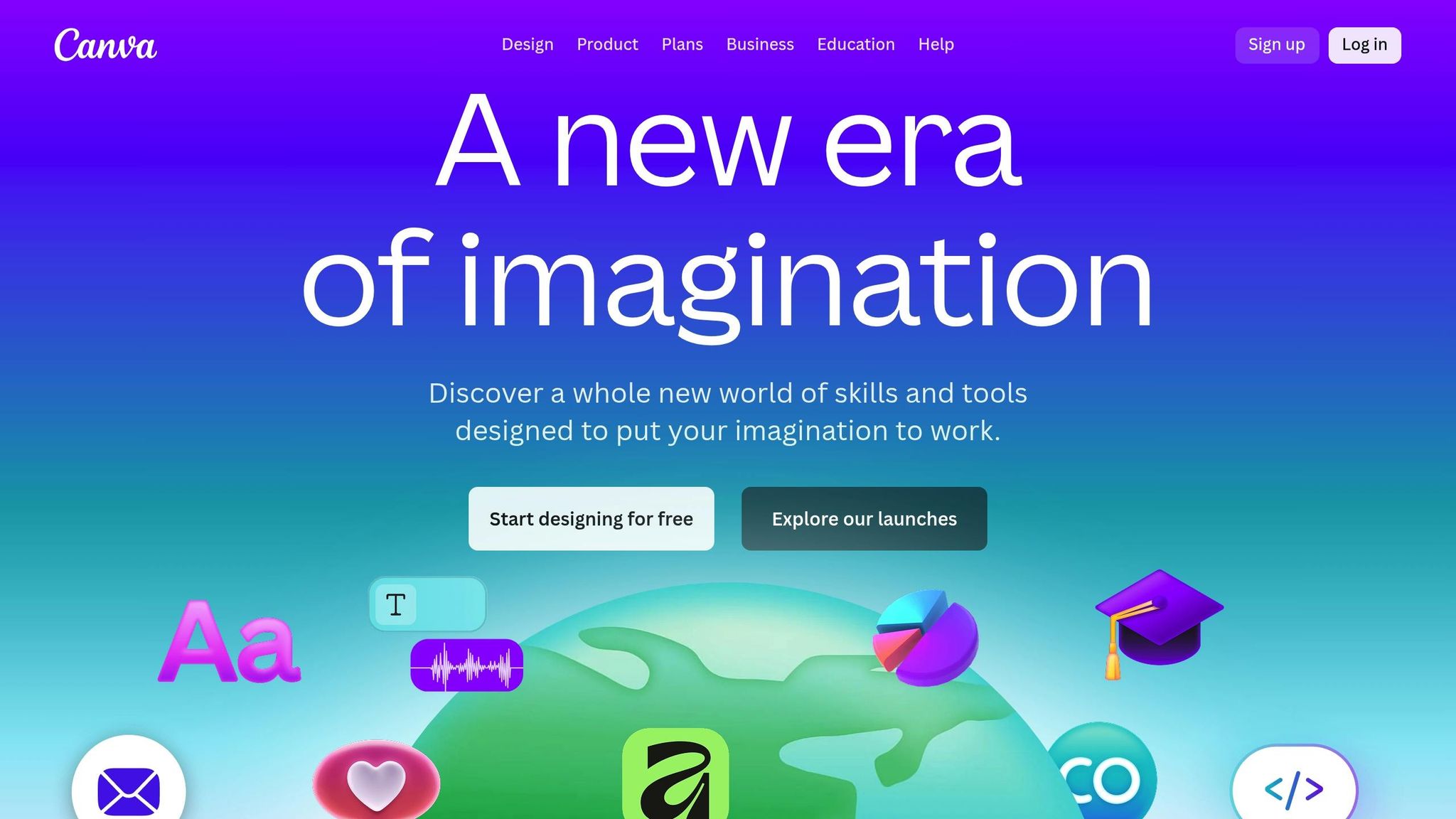
Canva AI, through its AI Studio, simplifies design tasks by providing AI-powered templates, advanced image editing features, and built-in branding tools. These tools make it possible to create professional-quality designs in just minutes, allowing users to focus more on their creative ideas rather than repetitive work.
Tool Comparison Chart
Find the AI tool that aligns with your needs, budget, and team size. Below is a quick overview of key features and use cases to help you decide.
| Tool | Primary Use Case | Key Features | Starting Price (USD) | Ideal For |
|---|---|---|---|---|
| AI Apps | Task automation & productivity | Smart workflows, document processing, team collaboration | Contact vendor | Teams needing automation solutions |
| Zapier AI | Workflow automation | Wide app integrations, trigger-based actions, no-code setup | Contact vendor | Connecting software tools seamlessly |
| Notion AI | Knowledge management | AI writing assistant, database queries, content generation | Contact vendor | Documentation and project organization |
| Grammarly Business | Writing enhancement | Grammar checking, tone detection, brand consistency | Contact vendor | Professional communication |
| Otter.ai | Meeting transcription | Real-time transcription, speaker identification, meeting summaries | Contact vendor | Remote teams with frequent meetings |
| Tableau AI | Data visualization | Automated insights, natural language queries, predictive analytics | Contact vendor | Data analysis and reporting |
| Canva AI | Design creation | AI templates, brand kit integration, bulk design tools | Contact vendor | Marketing and visual content creation |
This chart highlights essential features to help you find the best fit for your workflow. For up-to-date pricing and discounts, visit the respective tool's website.
When choosing a tool, think about your team size and specific needs. For instance, Notion AI and AI Apps provide strong integration with popular business tools, making them ideal for teams that rely on connectivity. On the other hand, Grammarly Business focuses on improving communication and maintaining consistent brand voice.
Organizations with larger teams or enterprise-level needs may benefit from tools offering advanced automation and analytics, like Tableau AI or AI Apps. For smaller teams or those with tighter budgets, balancing features with cost is key to maximizing productivity.
Final Thoughts
As of November 2025, the AI landscape is brimming with tools designed to tackle specific challenges in the workplace. Whether it’s AI Apps for broad automation, Zapier AI for seamless integrations, Notion AI for organizing knowledge, Grammarly Business for polished communication, Otter.ai for productive meetings, or Canva AI for speeding up creative tasks, there’s something for every need.
The key to getting started? Focus on the biggest bottleneck in your workflow. These tools are built to help professionals make smarter, more efficient decisions. When selecting the right solution, consider your team’s size and budget. For smaller teams, versatile options like Notion AI or AI Apps might deliver the most value. Larger organizations, on the other hand, may find specialized tools that integrate seamlessly with their existing systems to be a better fit.
Often, the most effective approach is combining multiple tools to address a variety of needs. Start with the one that solves your most pressing challenge, and then gradually expand your toolkit. Over time, these tools can more than justify their cost by saving time and boosting productivity.
FAQs
How can I find the best AI tool to address my specific workflow needs?
To find the right AI tool for your workflow, take a close look at the article's in-depth reviews and real-world examples. Each tool is assessed based on important features like task automation, communication capabilities, project management tools, and data analysis functions. This way, you'll have the information needed to pick a solution that fits your specific needs.
The article offers practical advice to guide you toward an AI tool that matches your objectives, simplifies your processes, and enhances productivity in your daily tasks.
How do the pricing and features of the AI tools listed in the article compare?
The article skips direct comparisons of pricing or features among the AI tools discussed. Instead, it highlights detailed reviews, key functionalities, and practical applications for each tool. This approach aims to help professionals pinpoint the most suitable options for their specific needs. For exact pricing information, visiting the official websites of these tools is advised.
How do AI tools like Notion AI and Zapier AI work with business systems to boost productivity?
AI tools like Notion AI and Zapier AI are transforming how businesses operate by streamlining processes and cutting down on repetitive tasks. Notion AI simplifies project management by analyzing data, identifying links between projects, and quickly pulling up essential information. On the other hand, Zapier AI bridges the gap between different apps, automating tasks across platforms to ensure seamless collaboration. By integrating these tools into daily workflows, teams can save time, minimize manual work, and dedicate more energy to strategic, high-impact tasks.



