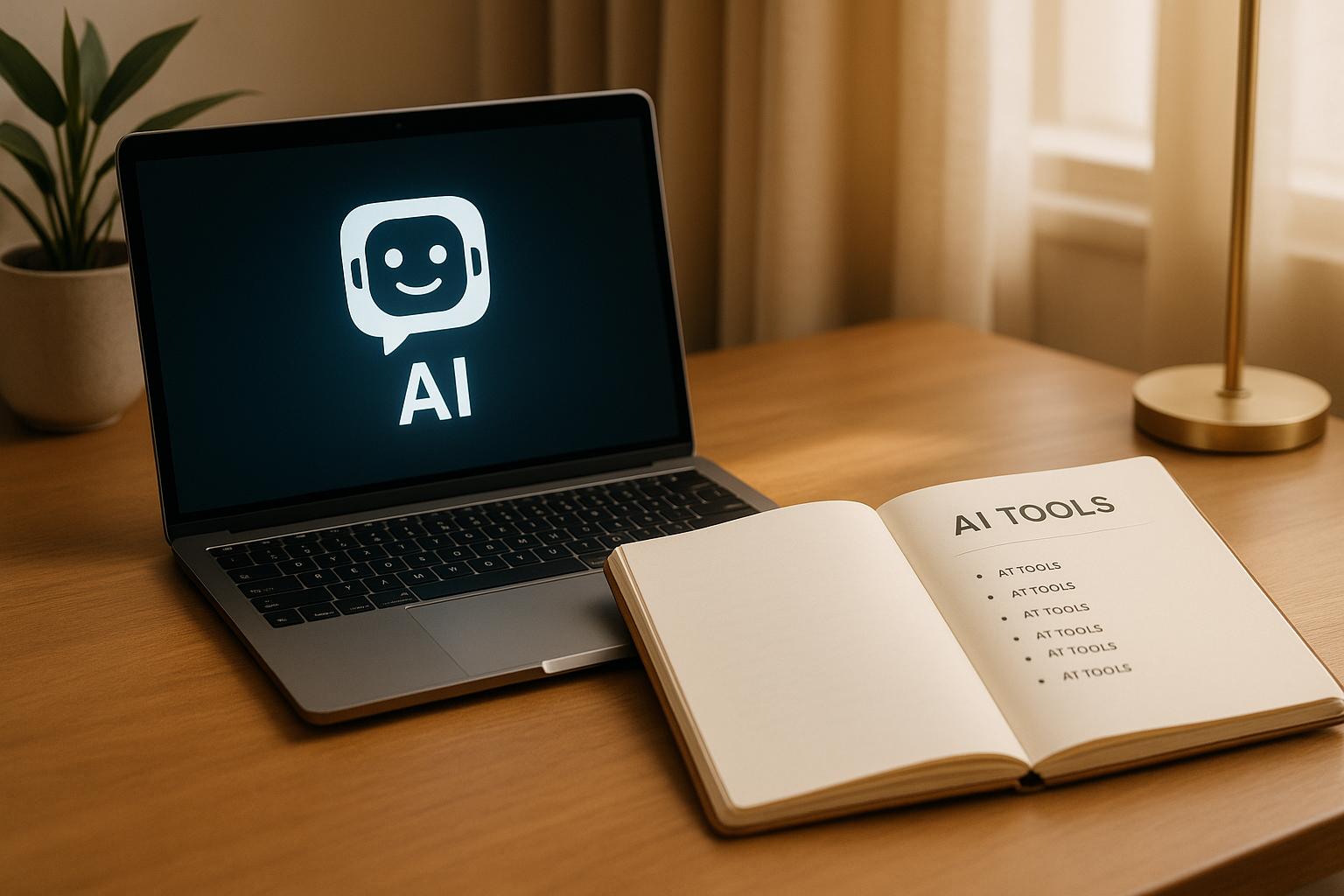Looking for AI tools beyond ChatGPT? Here’s a quick rundown of 12 alternatives tailored for various needs like productivity, research, content creation, and more. Whether you’re an individual or a business, these tools can fit into your workflow and budget.
Quick Highlights:
- AI Apps: A free directory with 1,000+ AI tools, ideal for discovering and comparing options.
- Claude: Great for analyzing long documents with a focus on ethical AI behavior.
- Google Gemini: Upcoming tool from Google promising multimodal capabilities.
- Perplexity AI: Combines live web searches with conversational answers and source citations.
- Microsoft Copilot: AI integrated into Microsoft 365 for productivity tasks.
- Jasper: Focused on marketing content like blogs, ads, and emails.
- Writesonic: SEO-friendly content generator with bulk writing features.
- Notion AI: Built into Notion for automating notes, templates, and project tasks.
- Midjourney: Creates high-quality images from text descriptions.
- Runway ML: AI-powered video editing for creators and marketers.
- Gamma: Simplifies presentation creation with AI-generated slides.
- Character.AI: Interactive chats with AI personas for entertainment or learning.
These tools cater to different use cases, from generating visuals and writing SEO content to automating workflows. Many offer free trials or plans, making it easy to test before committing.
Quick Comparison
| Tool | Use Case | Core Features | Pricing (USD) |
|---|---|---|---|
| AI Apps | Tool discovery and comparison | 1,000+ tools, filtering system | Free |
| Claude | Document analysis | 200,000-token context window | Free & paid plans |
| Google Gemini | Multimodal AI | TBA | TBA |
| Perplexity AI | Research and citations | Real-time web search, sources | Free & paid plans |
| Microsoft Copilot | Productivity | Integrated in Microsoft 365 | Microsoft 365 plans |
| Jasper | Marketing content | Brand voice training, templates | Subscription plans |
| Writesonic | SEO content | Bulk writing, SEO tools | Free & paid plans |
| Notion AI | Workflow automation | Integrated in Notion | Subscription-based |
| Midjourney | Image generation | Discord-based, artistic styles | $10–$120/month |
| Runway ML | Video editing | Text-to-video, motion tracking | Free & paid plans |
| Gamma | Presentation creation | AI-generated slides, templates | Free & paid plans |
| Character.AI | Roleplay and learning | Custom personas, voice calls | Free & $9.99/month |
Each tool offers specific strengths. Start with your main goal - whether it’s creating visuals, analyzing data, or writing - and explore the tools that best meet your needs.
Best ChatGPT Alternatives (Free & Paid)
How to Choose the Right AI Tool
Picking the right AI tool starts with identifying what you need it to do. Clearly defining your main objective is the first step in narrowing down your options.
Your specific use case should guide your choice. For instance, tools designed for creative writing approach storytelling and content creation differently than those built for tasks like data analysis or customer support. Each category of tools is tailored to meet distinct demands, so understanding your primary task is key.
Next, think about whether you need a standalone tool or one that integrates seamlessly with your existing software. Some tools are built to function within your current setup, while others may require you to juggle multiple platforms. Your comfort level with switching between systems can help steer this decision.
Pricing is another critical factor. AI tools come with various pricing models, ranging from free plans to premium subscriptions. Some operate on a credit-based system, while others charge a flat monthly fee. Consider how often you'll use the tool - what seems pricey at first might actually save money in the long run if you’re a heavy user.
Data privacy and security should also be on your radar, especially if you’re handling sensitive or confidential information. Tools may process data locally or in the cloud, and their privacy policies can vary significantly. Always review how a tool manages and protects your data to ensure it aligns with your industry’s standards.
Performance and accuracy are equally important. Different tools excel in different areas - some are better at producing precise technical outputs, while others shine in generating creative content. Taking advantage of free trials and testing tools with real-world scenarios can help you determine which one meets your expectations.
Ease of use is another consideration. Some tools are plug-and-play, requiring minimal configuration, while others demand setup and training. Think about your team’s technical skills and how much time you can dedicate to learning a new system.
You can also use the AI Apps directory to quickly compare tools by category, pricing, and features. This resource streamlines your search by offering verified, high-quality options.
Lastly, don’t overlook the importance of support and documentation. Established tools often come with extensive help resources, while newer ones might have limited support. These details can make a big difference when you're troubleshooting or trying to maximize the tool's functionality.
1. AI Apps
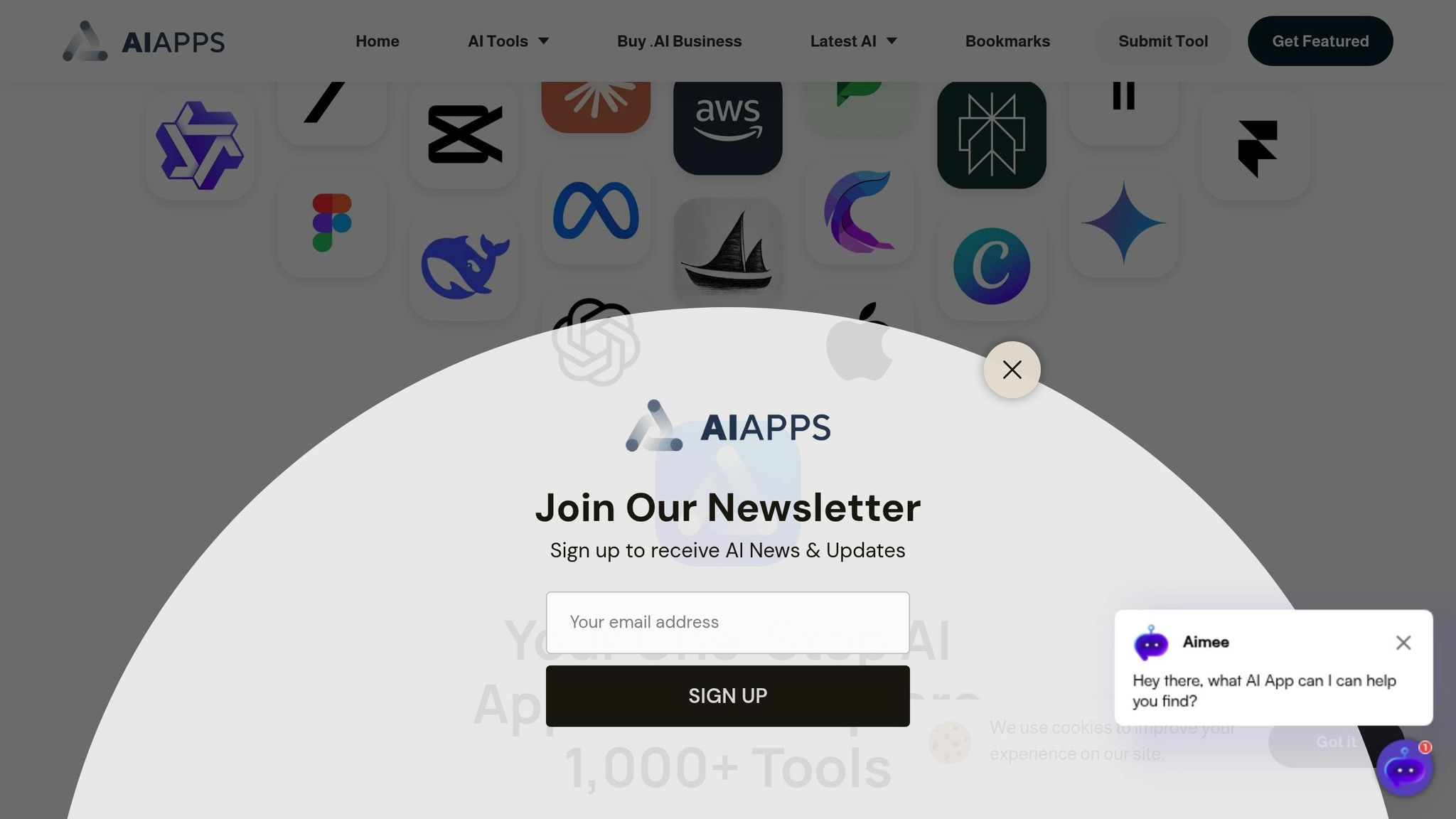
AI Apps serves as a centralized directory, bringing together over 1,000 AI tools in one convenient platform. It's designed to help users discover, compare, and select the right AI solutions for their specific needs, whether they're individuals, businesses, or developers.
Primary Use Case
The platform focuses on AI tool discovery and comparison, making it easier to navigate the vast landscape of AI applications. Tools are organized into categories like Art, Text, Video, and Automation. Each tool undergoes a multi-step verification process to ensure quality and reliability, so users can trust the tools they find here.
This makes AI Apps especially useful for anyone looking to streamline workflows or enhance projects with the best AI solutions available.
Key Features
AI Apps offers several features that simplify the search for AI tools:
- Advanced Filtering System: Users can filter tools by category, sub-category, or pricing model, helping them quickly narrow down the options to those that meet their needs and budget.
- Showcasing New Tools: The homepage regularly highlights newly launched tools and featured applications, keeping users updated on the latest advancements in AI.
- Developer Submissions: AI tool developers can submit their products for inclusion in the directory. Each submission goes through the platform's verification process, ensuring consistent quality.
These features make the platform a go-to resource for discovering reliable and up-to-date AI tools.
Pricing
AI Apps operates on a freemium model, offering flexibility for both users and developers:
- For Users: Access to the directory, search tools, and detailed information about AI applications is completely free. There are no hidden fees or limits on browsing.
- For Developers: Listing a tool in the directory is also free. However, developers can opt for paid featured listings to secure premium placement, such as appearing on the homepage or at the top of category pages. This optional promotion helps developers gain visibility while supporting the platform's operations.
Main Benefits
One of the standout benefits of AI Apps is the time it saves. Instead of scouring the web or relying on social media recommendations, users can compare tools side-by-side in one place. The platform's verification process also adds a layer of trust, ensuring users aren't wasting time on unreliable options.
The organized categorization system is another major advantage. Whether you're searching for tools to generate images, create text, or edit videos, the structured layout helps you focus on relevant choices without unnecessary distractions.
For businesses, AI Apps offers a clear overview of the AI landscape, helping them identify opportunities to enhance their current toolkit or fill gaps in their workflow.
2. Claude
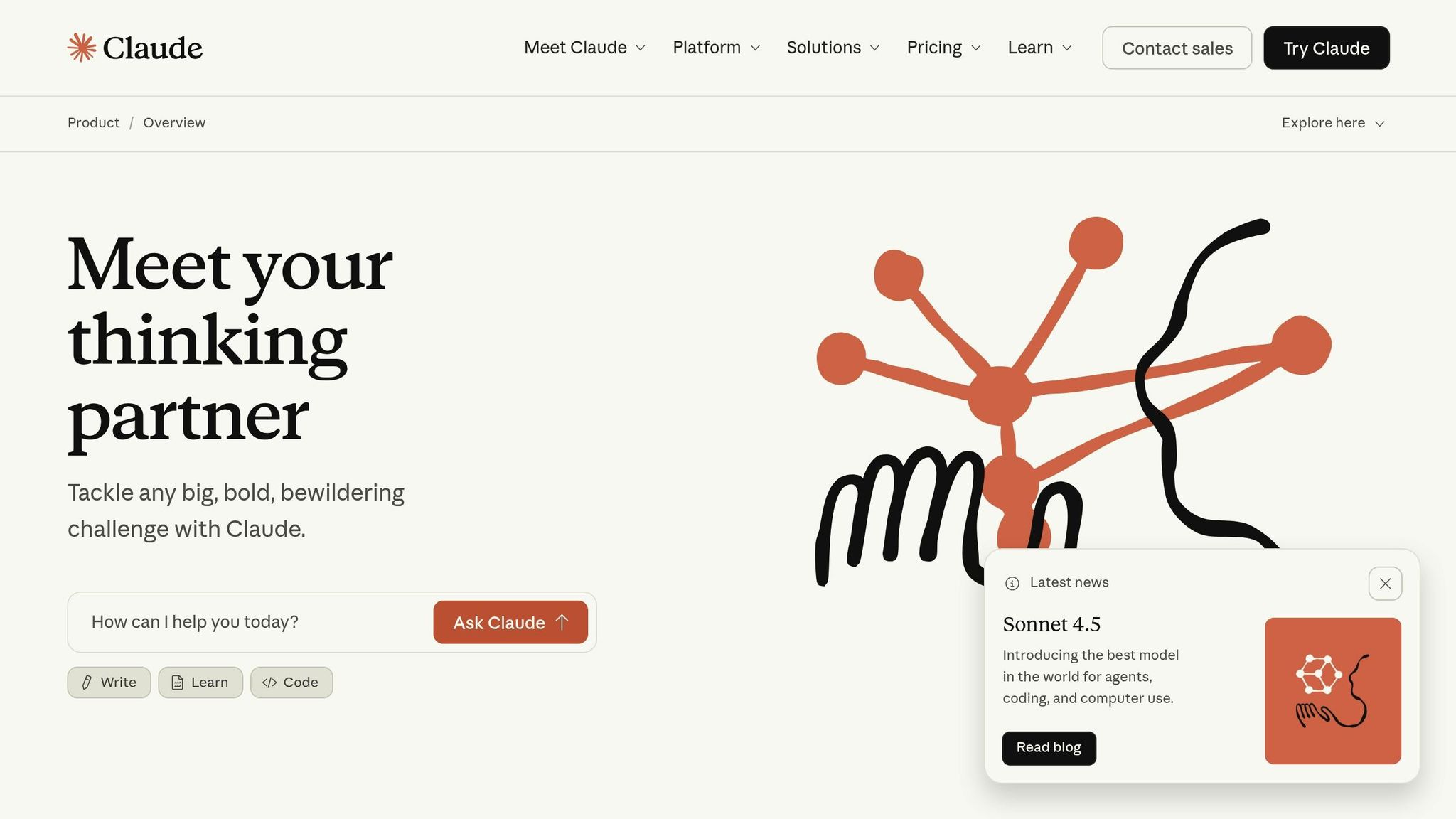
Claude is an AI chatbot developed by Anthropic, designed with a focus on safety and ethical behavior through its Constitutional AI framework. This unique approach makes Claude a reliable choice for handling complex analytical tasks.
Primary Use Case
Claude specializes in detailed text analysis and processing lengthy documents. With a 200,000-token context window, it can efficiently handle large-scale tasks, making it particularly useful in fields like legal, finance, healthcare, and compliance.
Unlike some AI tools that emphasize creative content generation, Claude is built to deliver accurate and well-analyzed outputs, ensuring reliability in fact-heavy tasks.
Key Features
Claude offers multimodal capabilities, allowing it to analyze text, audio, and images for a broad range of applications.
Its Constitutional AI framework relies on Reinforcement Learning from AI Feedback (RLAIF). This method uses a "trainer" AI model to evaluate Claude’s responses against ethical standards, automatically refining its behavior without needing extensive human feedback.
Another standout feature is Claude's natural writing style. It produces responses that feel more human-like - clear, concise, and free from the overly generic phrasing that often makes AI outputs feel mechanical. Users can even adjust the tone and style using the platform's "Styles" feature.
For privacy-conscious users, Anthropic ensures that all user inputs and outputs are deleted after 30 days, offering stronger data protection compared to competitors that may retain data indefinitely.
Pricing
Claude offers flexible pricing plans to cater to different needs, along with usage-based API pricing:
| Plan | Monthly Cost | Annual Cost | Key Features |
|---|---|---|---|
| Free | $0 | $0 | Access to Claude Sonnet, daily message limits |
| Pro | $20 | $17/month | 5x higher usage, priority access, early features |
| Team | $30/user | $25/user/month | Minimum 5 users, enhanced collaboration |
| Max | $100+ | Contact sales | Maximum throughput for professionals |
API pricing depends on the model. For example, Claude Sonnet 4 costs $3 per million input tokens and $15 per million output tokens, while the premium Claude Opus 4 model is priced at $15 per million input tokens and $75 per million output tokens.
Main Benefits
One of Claude’s key strengths is its strong context retention, which ensures consistency across complex projects. This feature is particularly useful when managing tasks that require referencing multiple documents or maintaining continuity in long discussions.
Additionally, newer models like Sonnet 4 and Opus 4 offer dual-mode processing, allowing users to toggle between rapid responses for straightforward queries and deeper, more thorough analysis for intricate problems. This flexibility ensures tailored responses based on the complexity of the task.
For organizations with strict compliance needs, Claude’s emphasis on ethical AI behavior and robust data privacy measures makes it a compelling option.
3. Google Gemini
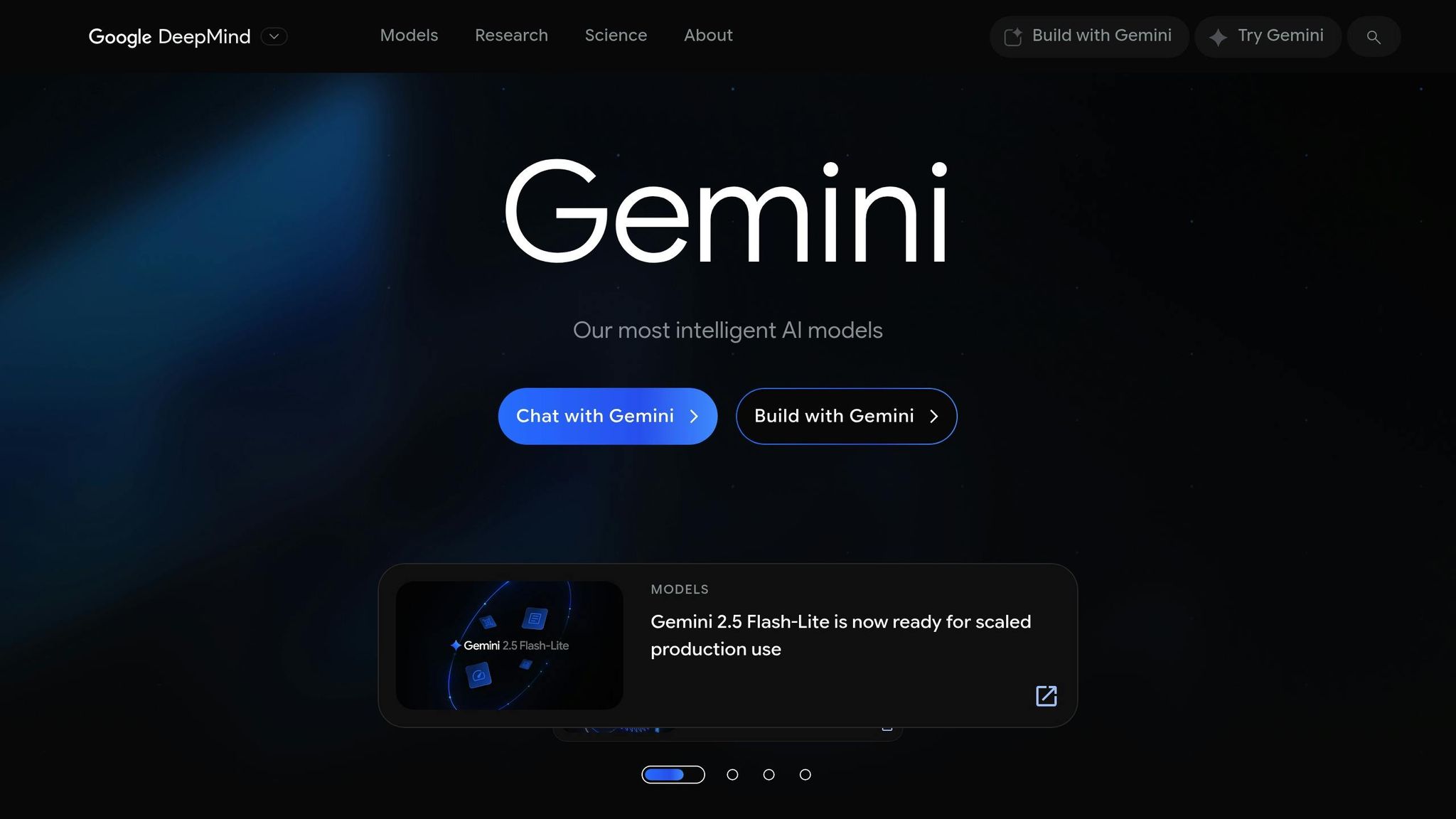
Google Gemini is an AI tool that Google is currently developing. While specific details about its features, functionality, and pricing haven’t been released yet, it’s clear that Gemini is part of Google’s ongoing efforts to innovate in the AI space. As more information becomes available, this section will be updated to reflect the latest details. Stay tuned for insights into what Gemini might bring to the table in the ever-growing world of AI tools.
4. Perplexity AI
Perplexity AI combines live web searches with conversational responses to deliver answers backed by verifiable sources. Unlike tools that rely solely on pre-trained data, Perplexity searches the internet in real time, ensuring its responses are both current and credible.
Primary Use Case
Perplexity AI is perfect for tasks where accuracy and source transparency are critical. Whether you're diving into academic research, preparing detailed reports, or simply fact-checking, this tool is built to provide reliable, cited information quickly. Acting as a search engine, research assistant, and citation generator all in one, it delivers direct answers with sources, making it a go-to option for time-sensitive or in-depth research needs.
Key Features
- Real-time web search: Responses are powered by live searches, ensuring you get the most up-to-date information rather than relying on older training data.
- Citations included: Every response comes with direct citations, allowing you to verify claims instantly.
- Follow-up conversations: Maintains context for seamless follow-up questions, making it easy to refine your queries.
- Pro file uploads: The Pro version lets you upload files like PDFs or documents to extract data, summarize content, or outline presentations.
- Focus modes: Narrow down your searches to specific sources, such as academic papers, news articles, or even Reddit discussions, for more tailored results.
These features make it versatile and adaptable for a wide range of users, with pricing plans to match different needs.
Pricing
Perplexity offers a free Standard plan that includes unlimited basic searches, 5 Pro searches per day, and 3 file uploads. This plan also gives access to Focus modes, fast AI models, and direct citations - all at no cost.
For users needing more advanced features, Perplexity Pro is available for $20 per month or $200 per year. Subscribers gain unlimited searches, unlimited file uploads, and over 300 Pro searches daily using advanced AI models like GPT-4 Omni and Claude 3.5 Sonnet. Additional perks include image generation, organized research via Spaces, and $5 in monthly API credits.
For businesses, Perplexity Enterprise Pro starts at $40 per month per seat or $400 per year per seat for teams with fewer than 250 employees. Custom pricing is available for larger organizations. This plan includes team management tools, enhanced security, and integration with internal knowledge bases.
Main Benefits
Perplexity AI stands out for its emphasis on accuracy and transparency. Every response is backed by verifiable citations, making it an essential tool for work where precision matters. By synthesizing information from multiple sources, it saves time while still providing access to original materials for further verification. This combination of speed, reliability, and transparency has driven its rapid growth among users who prioritize trustworthy information.
5. Microsoft Copilot
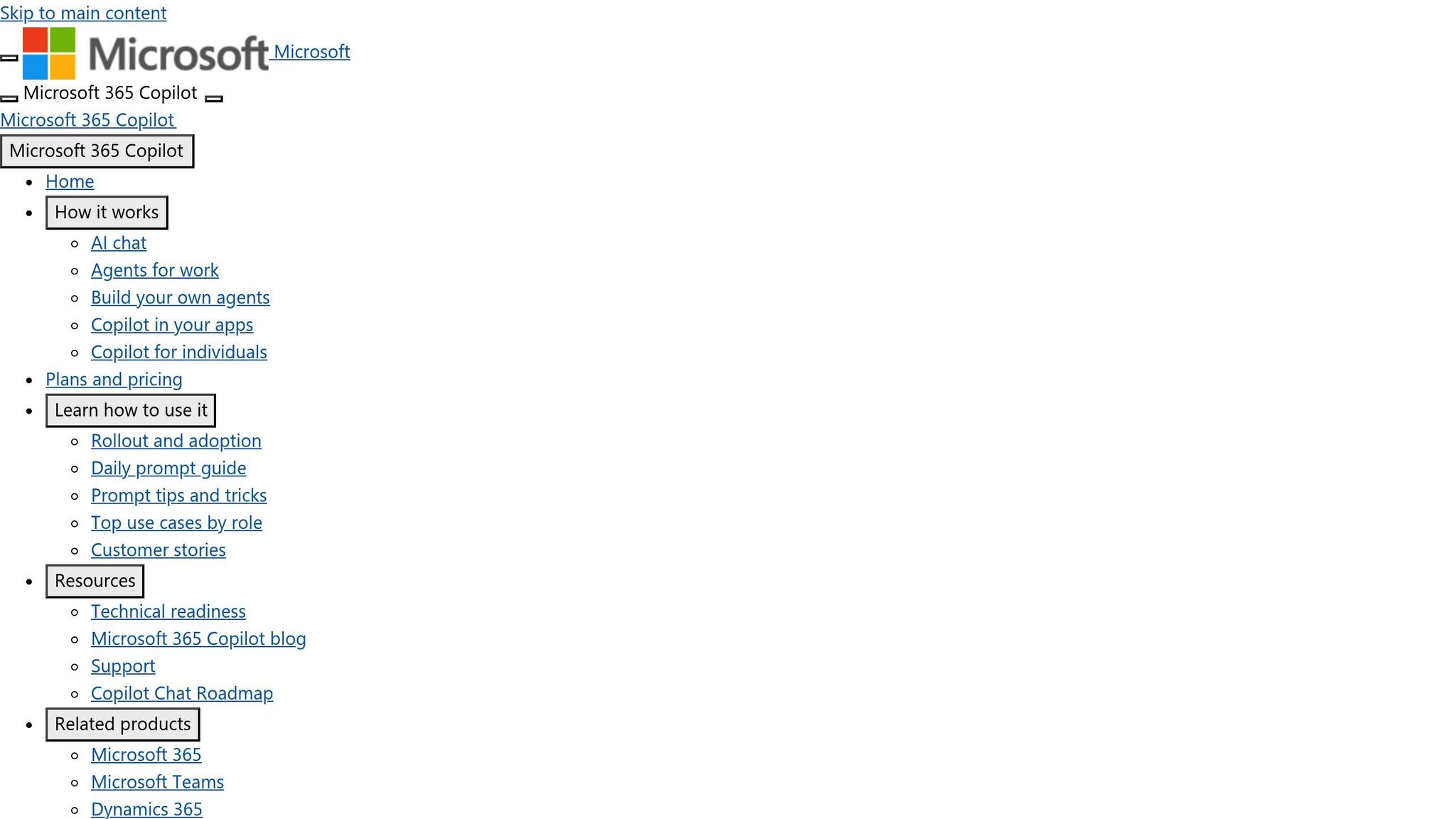
Microsoft Copilot is seamlessly integrated into the Microsoft ecosystem, allowing users to stay within the applications they already rely on without jumping between platforms.
Primary Use Case
Unlike research-oriented AI tools, Microsoft Copilot is tailored for improving everyday productivity within familiar software. It’s perfect for professionals, students, and businesses looking for AI-powered assistance without disrupting their existing workflow. Whether you're drafting emails in Outlook, working with data in Excel, designing slides in PowerPoint, or writing reports in Word, Copilot provides context-aware support to enhance your tasks.
Key Features
- Built-In Integration: Copilot works across the entire Microsoft 365 suite, so you can access AI features directly within applications like Word, Excel, PowerPoint, and Outlook.
- Contextual Assistance: It offers tailored help by analyzing your current documents and previous interactions. For example, it can draft text, edit content, generate formulas, or create charts based on your data.
- Smarter Meetings: In Microsoft Teams, Copilot transcribes conversations in real time, summarizes meetings, and highlights key action items for follow-up.
- Enhanced Security: Copilot aligns with Microsoft’s security framework, offering features like data residency controls, audit logs, and compliance with existing security policies to safeguard sensitive information.
Main Benefits
One of the standout advantages of Microsoft Copilot is its ability to fit effortlessly into your current workflow. Since it’s embedded in the Microsoft Office suite, there’s no need to learn a new tool or adjust how you work.
Its strong focus on security and compliance is another major plus, especially for organizations with strict data protection requirements. Copilot leverages Microsoft’s trusted security measures, maintaining access controls and audit capabilities while enhancing productivity with AI.
Finally, Copilot’s ability to understand the context of your documents, emails, and organizational data ensures its recommendations are not only relevant but also aligned with your current projects and company standards.
6. Jasper
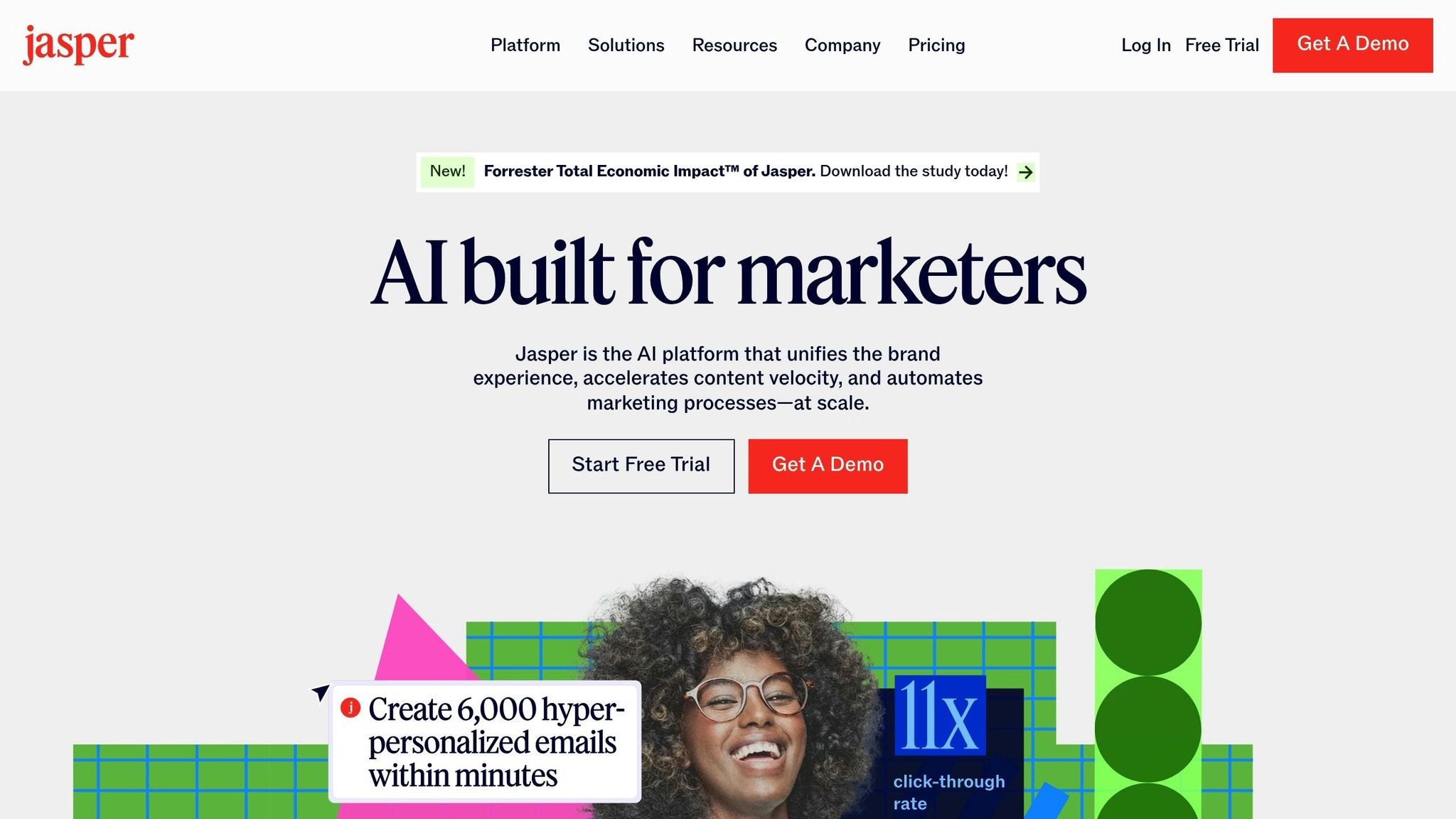
Jasper is a tool designed to help marketing teams and content creators generate content efficiently, without compromising on quality.
Primary Use Case
Jasper specializes in creating a range of marketing content, including blog posts, social media updates, email campaigns, and product descriptions. It ensures that all content reflects your brand's unique tone and style.
Key Features
- Brand Voice Alignment: Jasper can be trained using your style guides and past content, ensuring the output matches your brand's personality.
- Ready-to-Use Templates: Simplify your workflow with a library of templates tailored for different types of content.
- SEO Optimization: Built-in tools help you fine-tune your content to rank better in search engines.
- Team Collaboration Tools: Integrated planning and editing features make it easy for teams to work together on projects.
These features make it easier for teams to manage content creation, keeping up with the demands of fast-moving marketing campaigns.
Pricing
Jasper offers multiple pricing options. Check its official website for the most up-to-date details.
Main Benefits
Jasper delivers content quickly and consistently, adapts based on feedback, and scales to meet growing demands, making it a valuable asset for content teams.
sbb-itb-212c9ea
7. Writesonic
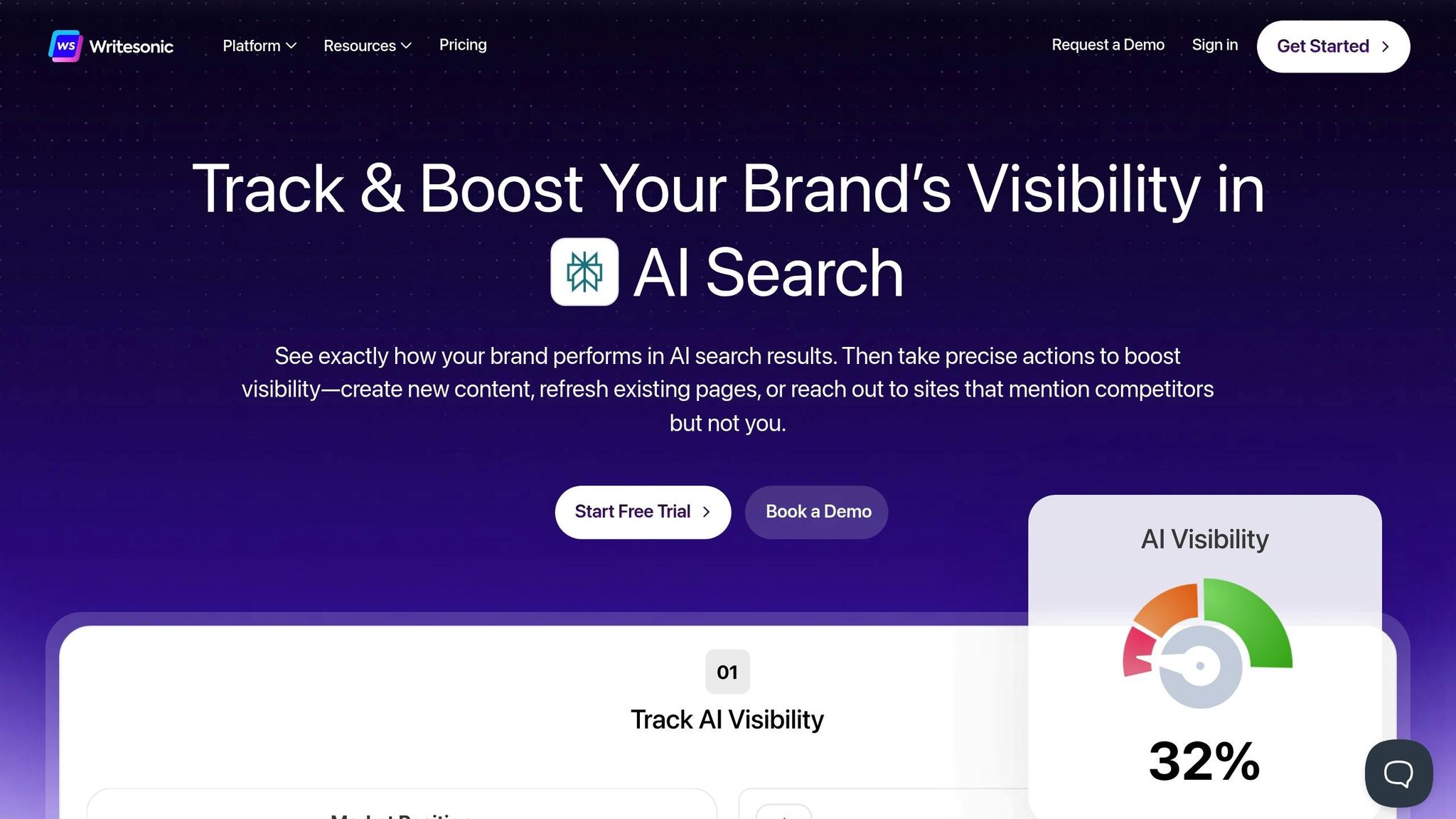
Writesonic stands out as an AI-powered writing tool that blends content creation with SEO functionality. It's designed to help businesses and creators produce engaging, search-friendly content efficiently. By combining advanced writing capabilities with SEO tools, Writesonic simplifies the content creation process.
Primary Use Case
Writesonic is tailored for generating SEO-friendly content across various formats, including website articles, blog posts, product descriptions, ad copy, and social media updates. It's particularly suited for users who need to produce content frequently and consistently.
Key Features
- Article Creation with SEO Tools: Generates complete, SEO-ready articles, integrating keywords and meta descriptions for better search engine performance.
- Content Audit Functionality: Allows users to assess existing content and pinpoint SEO gaps or areas for improvement.
- Chatsonic Integration: Enables natural language interactions for content creation and editing, making the process more intuitive.
- Versatile Writing Styles: Offers preset styles and customizable voice profiles to align with specific brand tones.
- API Access: Supports seamless integration with content management systems or workflows for enhanced productivity.
Pricing
Writesonic provides a free trial and five paid plans, catering to a variety of needs and budgets:
| Plan | Monthly Price | Annual Price | Articles/Month | Site Audits/Month | Key Features |
|---|---|---|---|---|---|
| Free Trial | $0 | $0 | 1 | 1 (100 pages) | Access to core features in a sandbox mode |
| Lite | $49 | $39 | 15 | 6 (200 pages) | Unlimited Chatsonic, 2 Writing Styles |
| Standard | $99 | $79 | 30 | 15 (750 pages) | GA & GSC Integrations, Auto SEO Fixes |
| Professional | $249 | $199 | 100 | 40 (1,200 pages) | API Access, Unlimited Styles, 2 Users |
| Advanced | $499 | $399 | 200 | 60 (2,500 pages) | Advanced Analytics, 5 Users |
| Enterprise | Custom | Custom | Custom | Custom | White-glove Support, SSO |
Opting for annual billing reduces costs by around 20%.
Main Benefits
Writesonic provides a seamless way to create content that balances SEO optimization with readability. The platform ensures that content ranks well in search engines while remaining engaging for readers. Its site audit feature makes it easy to identify and fix content issues, streamlining the optimization process.
The flexible pricing structure is another advantage, making Writesonic accessible to a wide audience - from solo creators to large enterprises. Users can start with the free trial and scale up as their content needs grow.
Additionally, team collaboration tools allow multiple users to work on projects simultaneously, with role-based access controls ensuring proper content management. This combination of features makes Writesonic a versatile and practical choice for a variety of content strategies.
8. Notion AI
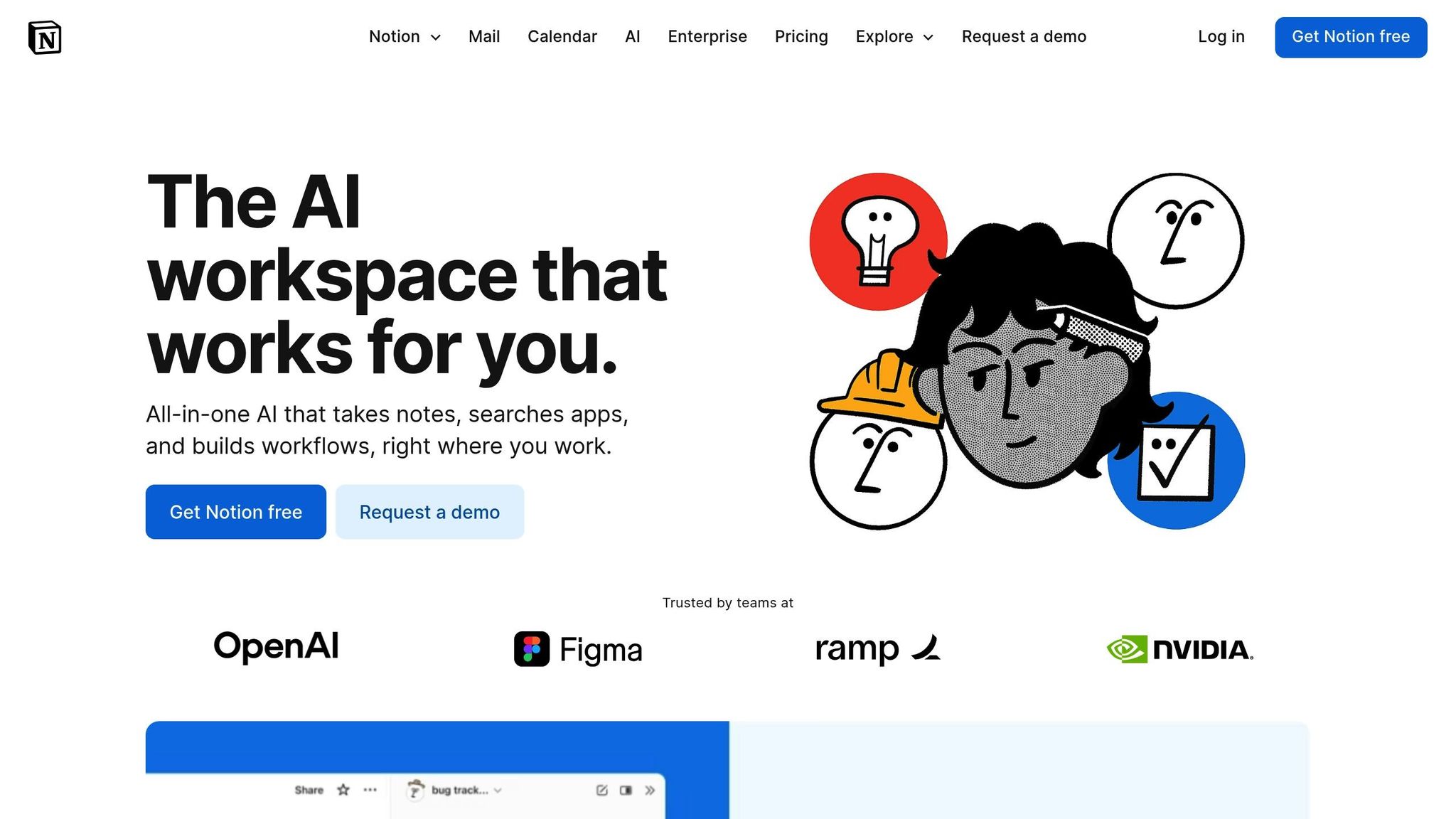
Notion AI brings smart functionality directly into your familiar Notion workspace, turning it into a productivity powerhouse. Instead of juggling between multiple tools, Notion AI integrates seamlessly, understanding your page layouts, database links, and project details to provide tailored support throughout your workflow.
Primary Use Case
This tool is designed to help individuals and teams work smarter by taking care of repetitive tasks like formatting, note-taking, and generating text. By automating these time-consuming activities, you’re free to focus on strategic planning and creative problem-solving.
Key Features
Notion AI is built to keep your workflow smooth and consistent. It remembers the context of your linked content, suggests formatting based on existing database structures, and aligns naturally with your team’s established processes. It can even draw insights from past work, making it especially helpful for ongoing projects.
The platform uses advanced AI models, including OpenAI's GPT-4 and Anthropic's Claude, to deliver high-level functionality within the Notion interface. You can activate these features using simple slash commands and intuitive prompts, making it easy to incorporate AI into your day-to-day tasks.
Notion AI also automates project timelines, creates templates, and organizes research notes, all while adapting to your personal or team-specific writing style. Over time, it learns your preferences, ensuring that its suggestions align with how you work.
These capabilities are included as part of Notion's tiered pricing plans, offering a streamlined experience without the need for separate tools.
Pricing
Notion AI is available through the Business and Enterprise plans, using a tiered access system rather than a standalone subscription model. Users on Free or Plus plans don’t have access to these features, although limited trials - such as a 20-response free trial - are occasionally offered during special promotions.
Main Benefits
Notion AI stands out for its seamless integration, productivity enhancements, and strong data security. The AI takes care of routine tasks, allowing you to focus on strategic and creative goals. For example, you can start with basic writing assistance and gradually explore more advanced automation as you get comfortable with the tool.
Data security is a priority. Notion holds SOC 2 (Type 2) and ISO 27001 certifications, ensuring your data stays protected. Customer data isn’t used to train AI models unless you explicitly opt in, and Notion has agreements in place with AI subprocessors to prevent unauthorized data use.
At its best, Notion AI complements human expertise. The AI handles the structure, drafts, and repetitive work, while you bring the creativity, strategy, and final polish. This partnership boosts efficiency and ensures high-quality results every time.
9. Midjourney
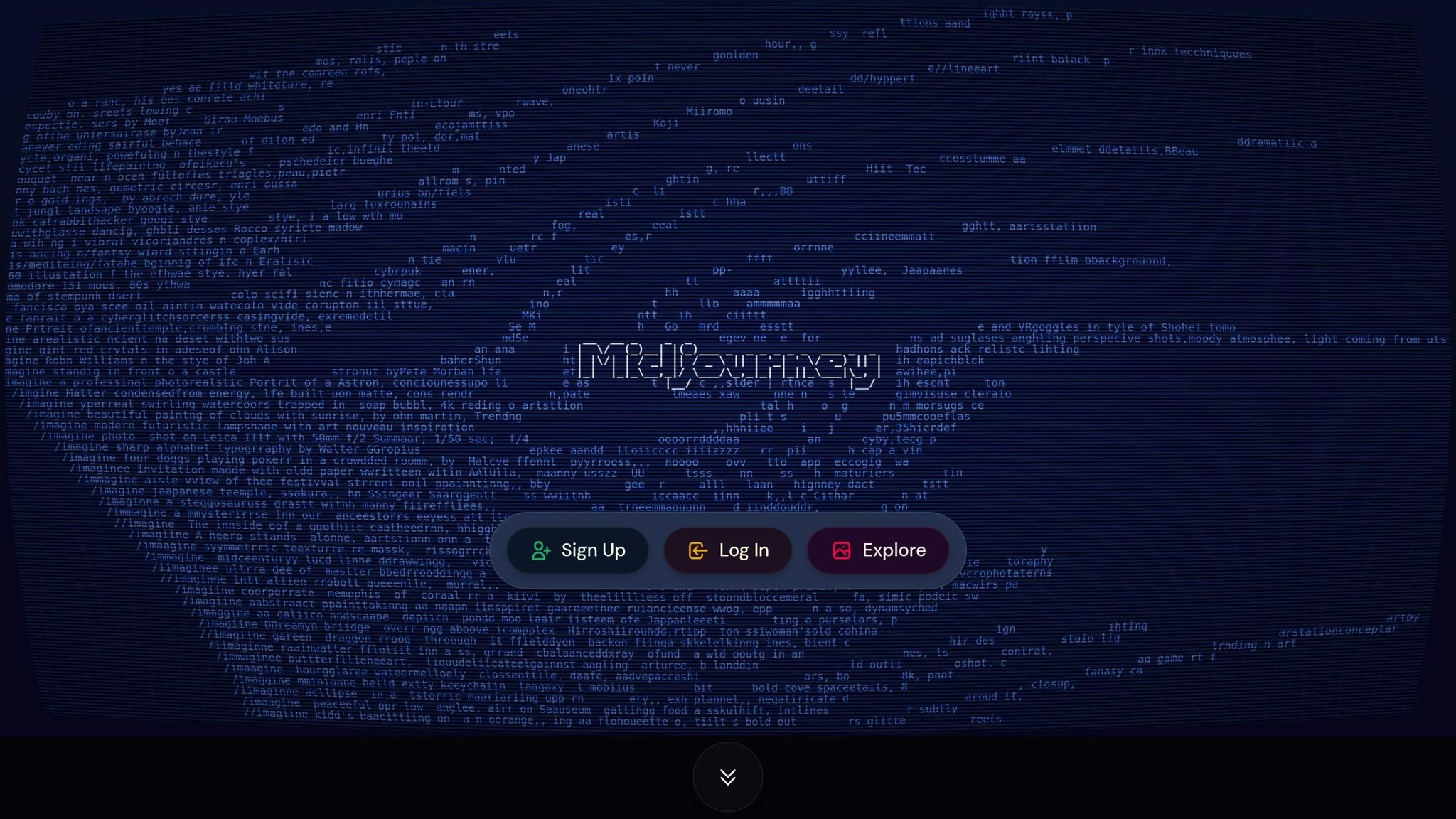
Midjourney is a platform that turns text descriptions into stunning, high-quality images. It’s a go-to tool for generating visuals, illustrations, and artistic concepts that would normally take hours of manual effort or require expensive professional designers.
Primary Use Case
Midjourney is ideal for creating custom visual content tailored to the needs of marketers, designers, and hobbyists. Whether it’s concept art, marketing materials, or social media graphics, this tool can transform detailed text prompts into unique artwork.
One of its standout capabilities is rapid prototyping and ideation. Creative teams can experiment with different styles, explore concepts, and generate multiple variations of an idea in just minutes. This makes it a powerful resource for brainstorming and refining visual ideas without the time and cost of traditional methods.
Key Features
Midjourney operates through Discord, offering a unique, community-driven experience. Users interact with the AI by entering commands in Discord channels, where they can also view others’ creations. This collaborative environment not only inspires but also helps users refine their own prompt-writing skills.
Key features include:
- A variety of artistic styles and customization options (aspect ratios, quality levels, stylistic tweaks).
- Robust iteration tools to refine and upscale images.
- The ability to blend multiple images or use reference images to guide the AI’s output.
The community aspect is an added bonus. Watching other users’ prompts and results can spark new ideas and improve your understanding of how to craft effective prompts.
Pricing
Midjourney offers a subscription-based model with several tiers:
- Basic Plan: $10/month for approximately 200 image generations.
- Standard Plan: $30/month, including unlimited relaxed generations and 15 hours of fast generation.
- Pro Plan: $60/month for 30 hours of fast generation.
- Mega Plan: $120/month for 60 hours of fast generation.
All paid plans include commercial usage rights, making them suitable for business purposes. Limited free trials are available, but ongoing use requires a subscription. In fast mode, images are generated in 1-2 minutes.
Main Benefits
Midjourney provides high-resolution images with minimal need for post-processing. Its Discord interface is user-friendly, and the inclusion of commercial usage rights adds value for businesses. This makes it a great fit for marketing teams, content creators, and small businesses that need unique visuals but lack in-house design expertise.
The platform shines when it comes to creative exploration and brainstorming. It allows users to quickly test ideas and concepts that might otherwise be too time-consuming or costly to prototype, making it a valuable tool for client presentations and creative decision-making.
10. Runway ML
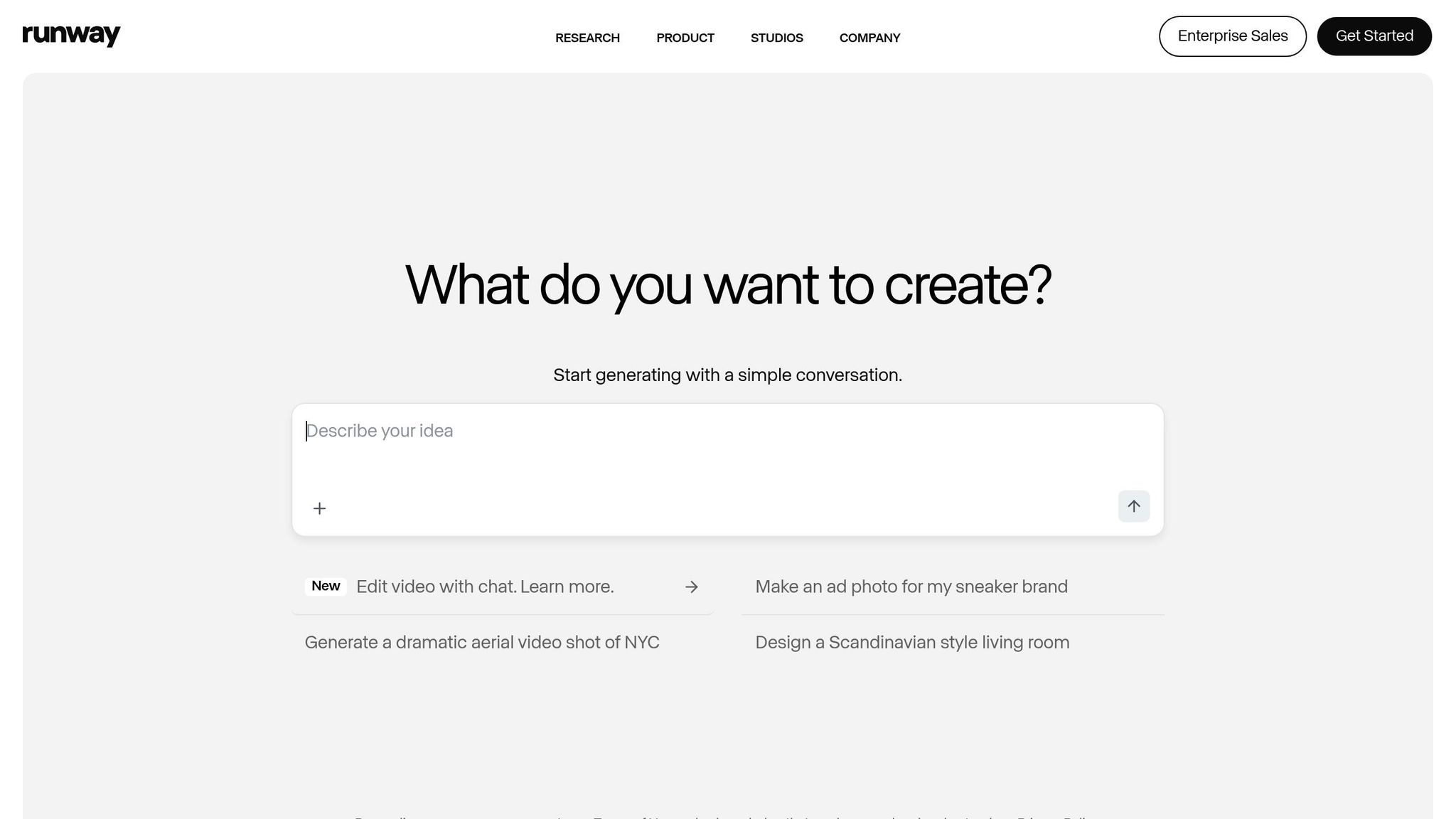
Runway ML is a game-changer for anyone looking to simplify video editing. This AI-powered platform makes it possible to create and edit videos without needing advanced technical skills, offering tools that streamline even the most complex tasks. Whether you're a filmmaker, marketer, or content creator, it’s designed to help you bring ideas to life quickly and efficiently.
Primary Use Case
Runway ML is perfect for those who want to create videos without getting bogged down in technical details. It’s especially useful for social media projects, marketing campaigns, and creative storytelling. The platform allows users to prototype ideas and produce polished videos faster, making it a valuable tool for creative teams.
Key Features
Runway ML packs a variety of powerful AI-driven video tools into an easy-to-use web interface. Some standout features include:
- Text-to-video generation: Turn written descriptions into short video clips.
- Image-to-video conversion: Animate static images effortlessly.
- AI-powered background and object removal: Replace or erase elements in your video with ease.
- Style transfer effects: Add artistic visual styles to your footage.
- Automated motion tracking and rotoscoping: Simplify complex editing tasks.
- Specialized AI models: Enhance videos with tools for upscaling, subtitle generation, and slow-motion effects.
- Team collaboration tools: Share projects and refine ideas with your team in real time.
These features are designed to make professional video editing accessible to everyone, no matter their skill level.
Pricing
Runway ML offers flexible pricing to suit a variety of needs. There’s a free tier for those just starting out, as well as premium plans for more advanced projects. The platform operates on a credit-based system, where credits are used depending on the complexity and length of the video tasks. For detailed pricing information, visit Runway ML’s official website.
Main Benefits
Runway ML takes the hassle out of video editing by automating time-consuming processes. Its real-time capabilities are particularly handy for live streaming and interactive projects. Plus, the platform’s user-friendly tools make advanced video effects accessible to everyone, leveling the playing field for creators at all experience levels.
11. Gamma
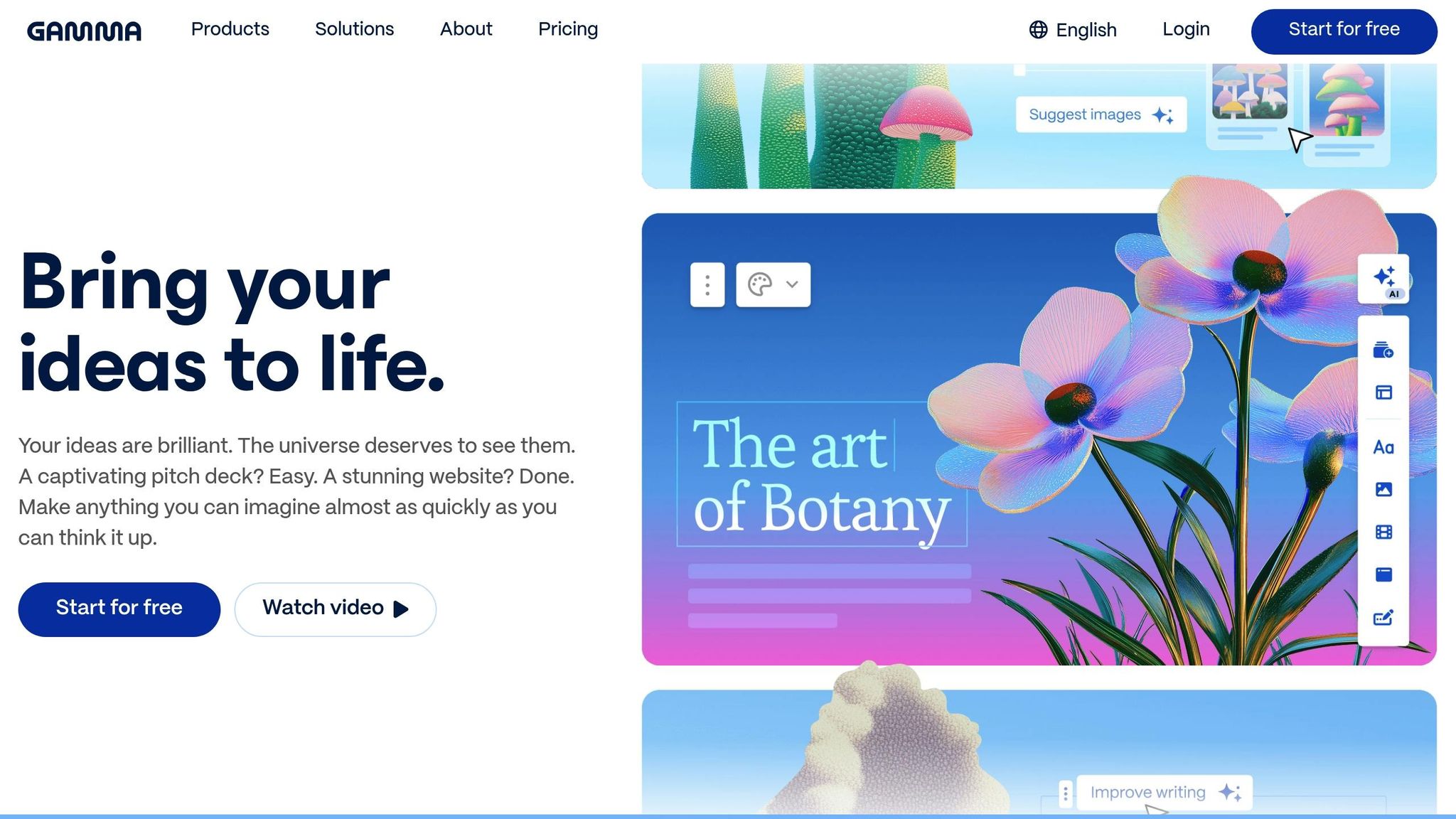
Gamma takes the hassle out of creating presentations by using AI to handle design and content organization. Instead of staring at a blank slide, you can quickly generate polished presentations in just minutes. Like other AI tools we've discussed, Gamma helps you save time by automating tasks that usually require significant creative effort.
Primary Use Case
Gamma is perfect for anyone who needs to create visually appealing presentations without being a design expert. Whether you're preparing a business pitch, educational material, project proposal, or marketing deck, Gamma transforms your ideas - or existing content - into professional slides effortlessly.
Key Features
What sets Gamma apart from traditional slide tools is its AI-powered functionality:
- AI-generated content: Provide a topic or outline, and Gamma crafts structured slides with key points and talking prompts.
- Smart design tools: Automatically optimizes layouts, colors, and fonts to match your content.
- Collaborative editing: Teams can work on presentations together in real time.
- Responsive design: Slides adapt seamlessly to different screen sizes.
- Brand integration: Easily apply your company’s colors, fonts, and logos across all slides.
- Flexible exporting: Download presentations as PDFs or share them via interactive web links.
Gamma excels at creating cohesive, visually engaging presentations that effectively communicate your message.
Pricing
Gamma offers a freemium model, with premium plans available for added features. For the latest pricing information, visit Gamma's official website.
Main Benefits
Gamma saves you hours of design work while delivering professional results. Its AI ensures your content is not only visually appealing but also logically organized, making it an excellent choice for tight deadlines or for those who find slide design challenging.
12. Character.AI
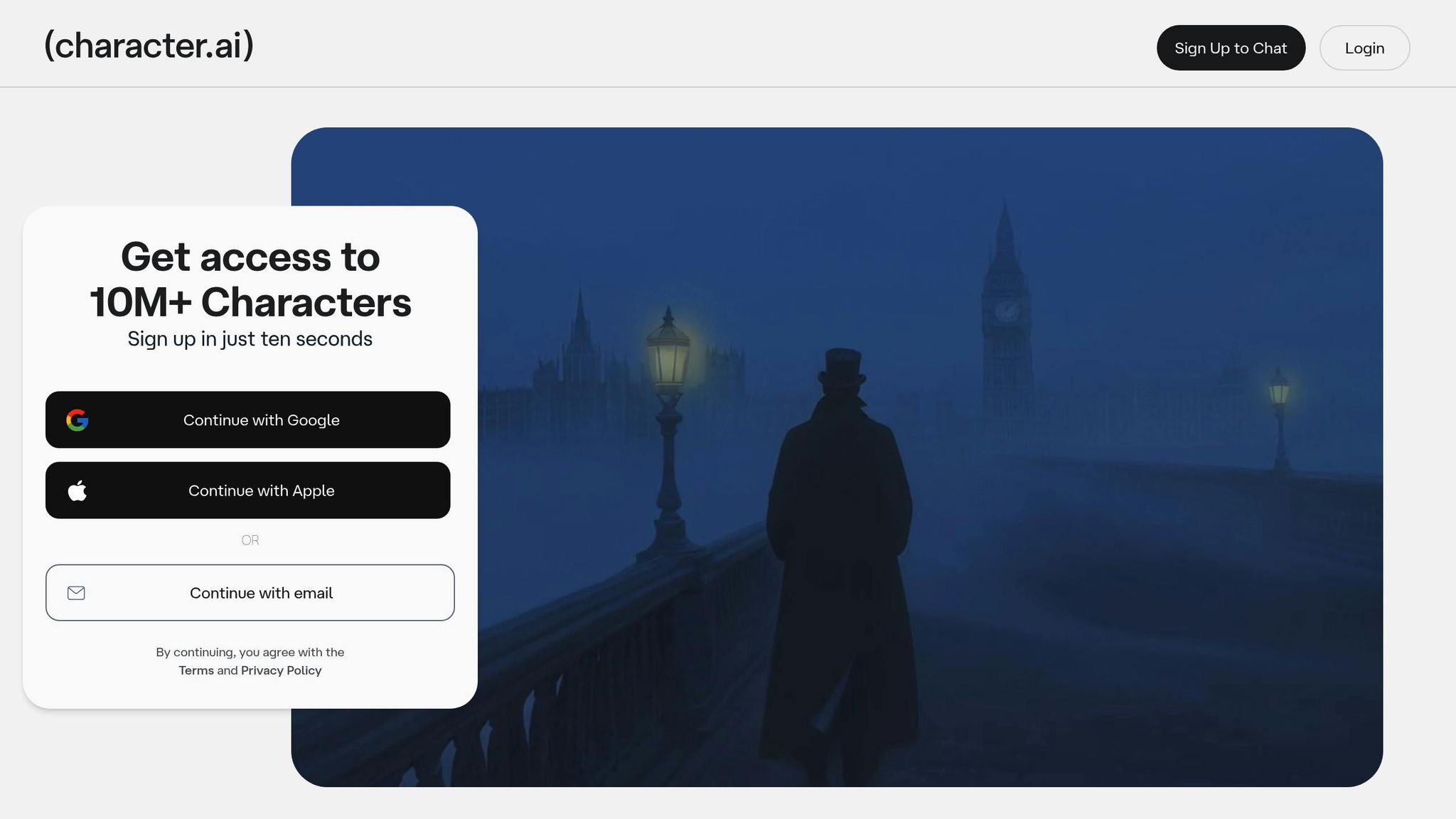
Character.AI stands out in the world of conversational tools by offering a unique focus on customizable roleplay and storytelling. With this platform, users can engage in lively chats with AI characters that range from historical figures to fictional personas - or even create their own. It’s a blend of entertainment and education, designed to make interactions both fun and enriching.
Primary Use Case
Character.AI is perfect for those looking to combine creativity with learning. Whether you want to chat with a historical icon, interact with your favorite fictional character, or create an entirely new persona, the platform provides an engaging way to gain insights and enjoy immersive storytelling. It also has educational applications, allowing users to explore history or practice language skills in a more interactive way.
Key Features
Character.AI brings several standout offerings to the table:
- Character creation tools: Craft your own AI characters with tailored personalities, backstories, and speaking styles.
- Extensive character library: Choose from thousands of pre-made characters, including celebrities and fictional favorites.
- Memory retention: Characters remember previous conversations, ensuring consistent and engaging interactions.
- Community sharing: Browse and interact with characters created by other users.
- Voice calls: Premium users can enjoy voice-based conversations with their favorite characters.
- Image generation: Create visual representations of characters and scenes to enhance storytelling.
The platform excels at maintaining character consistency, making it adaptable to a range of conversation topics while staying true to each persona’s unique traits.
Pricing
Character.AI offers a freemium model with two tiers:
| Plan | Cost | Key Benefits |
|---|---|---|
| Free Plan | $0 | Unlimited messaging, character creation, and access to community features. |
| c.ai+ Premium | $9.99/month or $94.99/year (~$7.92/month) | Priority server access, faster responses, ad-free experience, voice calls, and enhanced memory retention. |
While the free plan provides access to the platform’s core features, users may experience slower responses or waiting rooms during peak hours. Premium subscribers, on the other hand, enjoy faster service, an ad-free experience, and advanced features like voice calls. However, feedback on the premium plan has been mixed - some users appreciate the improved memory retention for roleplay, while others question whether the added perks justify the cost.
Main Benefits
Character.AI transforms AI interactions into rich, narrative-driven experiences. Premium users benefit from enhanced memory capabilities, with characters able to recall up to 25 recent messages and 30 pinned memories. The platform also doubles as a powerful educational tool, helping students hone language skills, explore historical viewpoints, and improve creative writing through dynamic, character-driven conversations.
Tool Comparison Table
Here’s a quick reference table summarizing the key details of 12 AI tools, including their use cases, standout features, pricing (in USD), and primary benefits. This side-by-side comparison helps you evaluate which tool might best suit your needs.
| Tool | Primary Use Case | Key Features | Pricing (USD) | Main Benefits |
|---|---|---|---|---|
| AI Apps | AI tool discovery and comparison | Directory of over 1,000 AI tools | Free listings & paid featured placement | A centralized hub for exploring AI tools across various categories. |
| Claude | Advanced reasoning and analysis | Constitutional AI training, large context windows, document analysis | Free and premium options | Prioritizes safety and offers deep insights into complex topics. |
| Google Gemini | Multimodal AI assistance | Integration with Google Workspace, real-time web access, image understanding | Pricing TBA | Offers smooth integration within the Google ecosystem. |
| Perplexity AI | Research and information gathering | Real-time web search, source citations, academic paper access | Free and premium options | Delivers up-to-date information with reliable source citations. |
| Microsoft Copilot | Productivity and office tasks | Integrated Microsoft 365 functionality | Included with Microsoft 365 subscription | Boosts productivity through seamless integration with Windows and Office apps. |
| Jasper | Marketing content creation | Brand voice training, campaign templates, team collaboration | Tiered subscription plans | Creates marketing content tailored to your brand’s tone and style. |
| Writesonic | Content writing and SEO | SEO tools, bulk content generation, plagiarism checker | Free and premium options | Offers affordable content creation tools with built-in SEO optimization. |
| Notion AI | Knowledge management | Database integration, template automation, collaborative editing | Subscription-based, per user | Works effortlessly within existing Notion workflows and databases. |
| Midjourney | AI image generation | Artistic style control, high-quality outputs, community gallery | Tiered subscription plans | Known for producing visually stunning images with distinctive artistic styles. |
| Runway ML | Video editing and creation | AI video editing, motion graphics, real-time collaboration | Tiered subscription plans | Provides professional video editing tools powered by AI. |
| Gamma | Presentation creation | Template library, automatic formatting, collaborative editing | Free and premium options | Simplifies presentation creation with easy-to-use templates and tools. |
| Character.AI | Roleplay and entertainment | Character creation, memory retention, voice calls | Free and premium options | Facilitates engaging and creative AI-driven interactions. |
When it comes to pricing, these tools cater to a wide range of budgets. Many offer free tiers or trial periods, making it easier to test their features before committing. For example, tools like Jasper may require a larger investment due to their specialized marketing capabilities, while others like Gamma and Character.AI provide more affordable options. Whether you’re looking for advanced functionality or just testing the waters, there’s likely a tool to match both your workflow and budget.
Conclusion
The world of AI tools is expanding rapidly, offering options tailored to specific needs far beyond what ChatGPT provides. Whether it’s for creativity, research, or productivity, these tools are designed to enhance particular workflows and address unique challenges.
Finding the right AI tool comes down to understanding your priorities. For instance, a marketing team might value Jasper's ability to adapt to a brand's voice, while researchers could gain more from Perplexity AI's real-time web searches and source citations. Creative professionals may lean toward Midjourney for generating visual content, whereas those focused on productivity might favor Microsoft Copilot for its seamless integration with Office applications. These specialized tools also come with pricing models that reflect their targeted functionalities.
Speaking of pricing, there’s a wide range of options to suit different users. Whether you’re an individual exploring AI tools or part of a larger organization, there’s likely a solution that aligns with both your goals and your budget.
Platforms like AI Apps make the search process easier, offering access to over 1,000 categorized tools. Their advanced filtering features help users zero in on tools based on specific use cases, pricing, and features.
Key takeaway: Focus on tools that align with your main objectives rather than looking for a one-size-fits-all solution. Take advantage of free trials to experiment and identify the tools that truly enhance your workflow.
FAQs
How can I choose the right AI tool for my needs?
To select the best AI tool for your needs, start by clearly defining your objectives. Are you looking to increase productivity, streamline customer support, or refine creative processes? Knowing your priorities will guide your decision-making.
When evaluating options, pay close attention to factors such as user-friendliness, security features, compatibility with your current systems, and the level of transparency the tool offers. These elements can significantly impact how smoothly the tool integrates into your workflow.
Before making a final decision, consider conducting a small pilot test. This allows you to see how well the tool performs in real-world scenarios and whether it aligns with your expectations. The goal is to choose an AI tool that complements your strengths - handling repetitive tasks efficiently while leaving space for creativity, ethical decision-making, and human input. This balanced approach ensures the tool will truly work for your unique needs.
What should I know about privacy and security when using AI tools?
When working with AI tools, it’s crucial to keep sensitive personal information to yourself. These platforms might collect or store data, which could potentially be exposed. Always think twice before entering private or confidential details.
AI tools are not immune to risks like cyberattacks, data breaches, or even manipulation. To keep your information safe, choose tools that emphasize privacy-first practices, implement encryption, and conduct regular security audits. These measures not only protect your data but also help maintain adherence to privacy regulations.
Do these AI tools offer free trials, and how can I access them?
Many AI tools offer free trials or free plans, often without needing a credit card. These trials give you the chance to explore their features and see if they align with what you're looking for. Usually, you can sign up for these trials directly on the tool's official website by creating an account.
Some platforms also provide free usage with monthly limits, allowing you to test their functionality without jumping into a paid subscription. Make sure to check the terms of each trial so you can take full advantage of the free features offered.