AI image generators have transformed visual creation, making it easier than ever to turn text prompts into stunning visuals. In 2025, several free tools stand out, each offering unique features tailored to different needs. Here’s a quick rundown of the best free AI image generators:
- ChatGPT (DALL-E 3): Conversational interface for generating high-resolution images with step-by-step refinements. Limited free generations.
- Freepik AI: Combines multiple AI models for professional-grade visuals. Free plan allows up to 20 images daily.
- Imagen 3 (Google): Reliable for sharp, high-quality images with consistent style. Free tier offers standard resolution images.
- Adobe Firefly: Integrated with Creative Cloud, ideal for design projects. Free plan includes 40 images monthly.
- Ideogram: Excels at blending text into images, perfect for logos and signage. Free daily quota available.
- Leonardo AI: Focused on game art and fantasy visuals. 150 daily free tokens for image generation.
- Perchance AI: Completely free but offers basic features with limited styles.
- Recraft AI: Great for branding and vector graphics, offering 50 free daily credits.
Each tool has its strengths and limitations, catering to various use cases like marketing, design, or personal projects. Whether you need photorealistic visuals, integrated text designs, or scalable branding assets, these tools provide accessible options for creators. Be mindful of free-tier restrictions, such as daily limits or watermarks, and explore paid plans for extended capabilities.
Best FREE Al Image Generators in 2025 (Most Realistic)
1. ChatGPT (DALL-E 3)
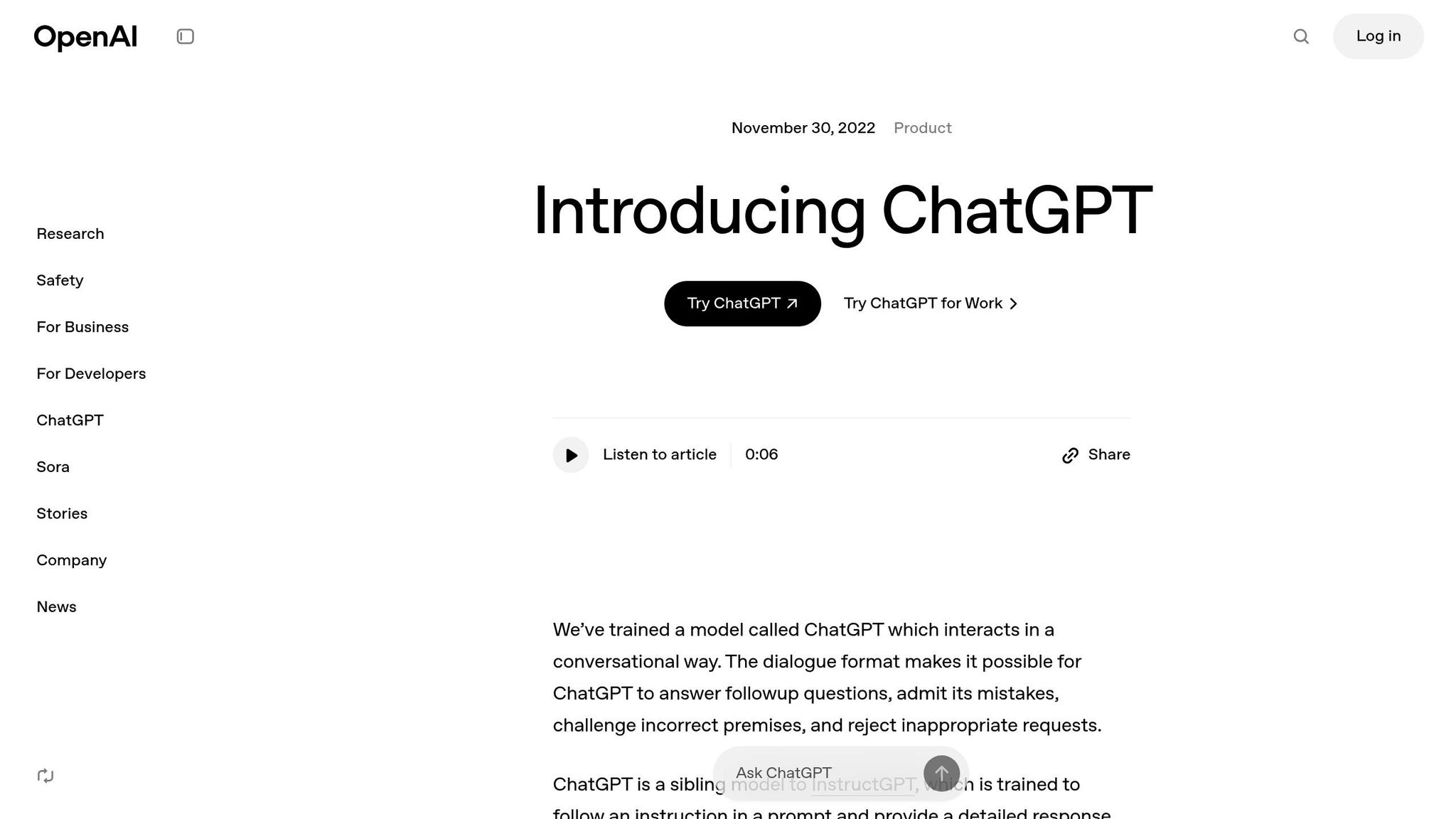
ChatGPT now includes DALL-E 3, making it possible to create high-resolution images through a conversational interface. This feature works well for both beginners and experienced users.
Free Tier Options
The free tier allows a limited number of image generations, perfect for smaller personal projects. For those needing more, subscription plans offer expanded access.
Image Capabilities
DALL-E 3 produces stunning, high-resolution images that handle even the most detailed prompts. Whether you're looking for photorealistic portraits, breathtaking landscapes, or creative artistic designs, it delivers impressive results.
Standout Features
The conversational interface lets you refine images step by step, making it easy to tweak details. Built-in safety filters ensure content remains appropriate, and automatic watermarks provide clear identification.
Best Applications
This tool is great for creating visuals for blogs, social media posts, presentations, and marketing campaigns. It’s also a solid choice for educational materials, concept art, or custom artwork - no professional design skills required.
Up next, we’ll look at another free AI image generator with its own unique capabilities.
2. Freepik AI Image Generator
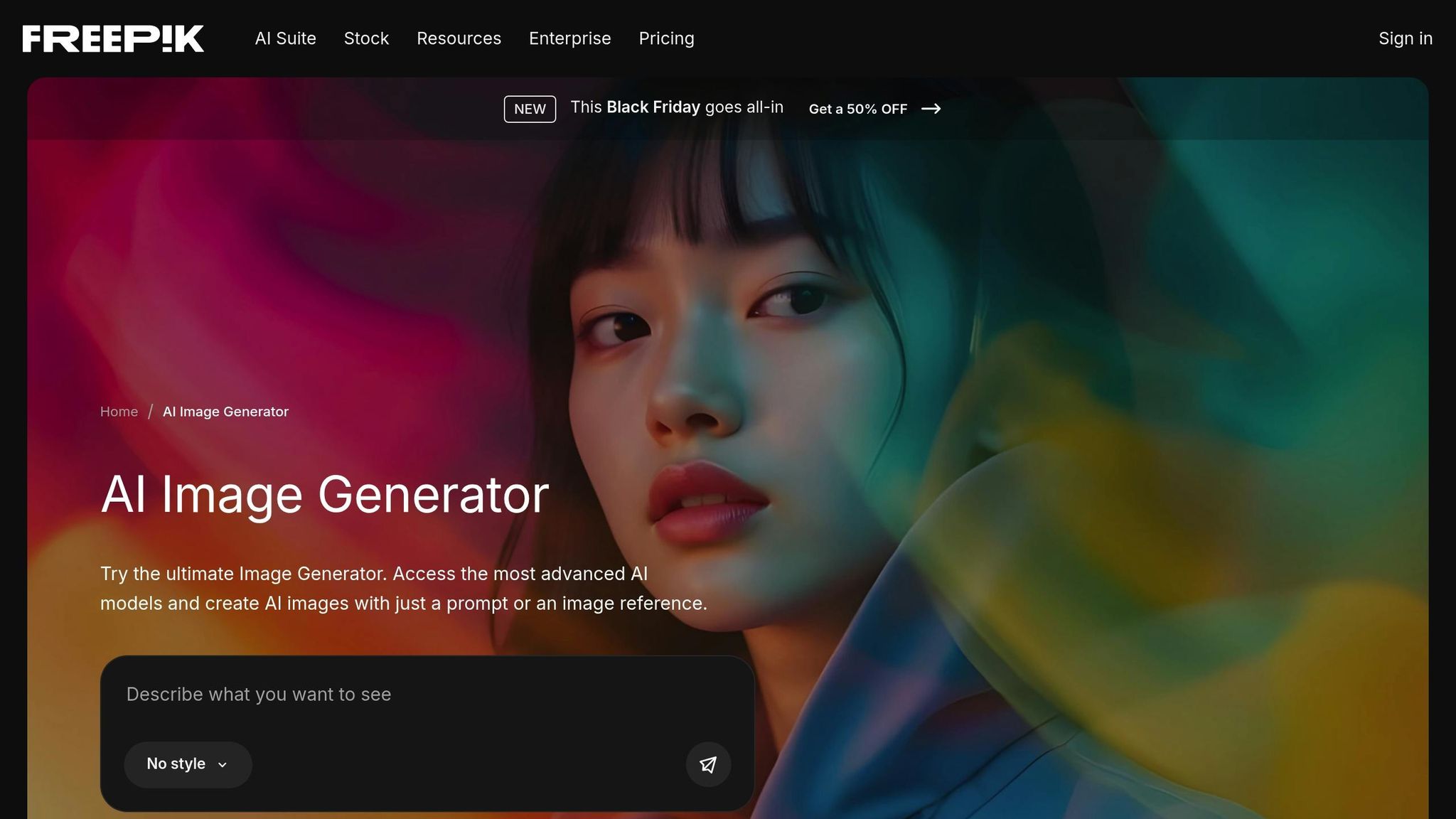
Freepik's AI Image Generator combines several AI models - Imagen, GPT, Mystic, and Flux - to create professional-grade visuals. By integrating multiple models, the platform offers a variety of creative options in one convenient space.
Free Plan Features
With the free plan, users can generate up to 20 images daily using the Classic Fast and Flux 1.0 Fast models. These options provide basic customization, but more advanced styles and compositions are only available with a paid subscription. For those needing greater capacity, paid plans start at $28.23 per month and include 84,000 AI credits annually. This expanded allowance is ideal for businesses and individuals who require frequent and consistent image production.
Image Quality and Performance
Freepik stands out for its ability to produce high-quality graphics and product mockups. The platform offers extensive customization options, allowing users to adjust style, composition, effects, dimensions, and formats. Downloads are available in PNG and JPG formats. That said, there are some drawbacks. The tool struggles with rendering clear, readable text, making it less effective for text-heavy designs. Additionally, the image generation process can be slower compared to other tools.
Best Applications
Freepik AI Image Generator shines in professional settings, particularly for creating blog graphics, website visuals, e-commerce product mockups, detailed illustrations, and invitations. It's especially useful for marketing materials, social media content, and website headers. E-commerce businesses will find it particularly helpful for showcasing products with polished, high-quality images. Up next, we’ll dive into Google’s Imagen 3 to explore more advanced AI imaging solutions.
3. Imagen 3 (Google)
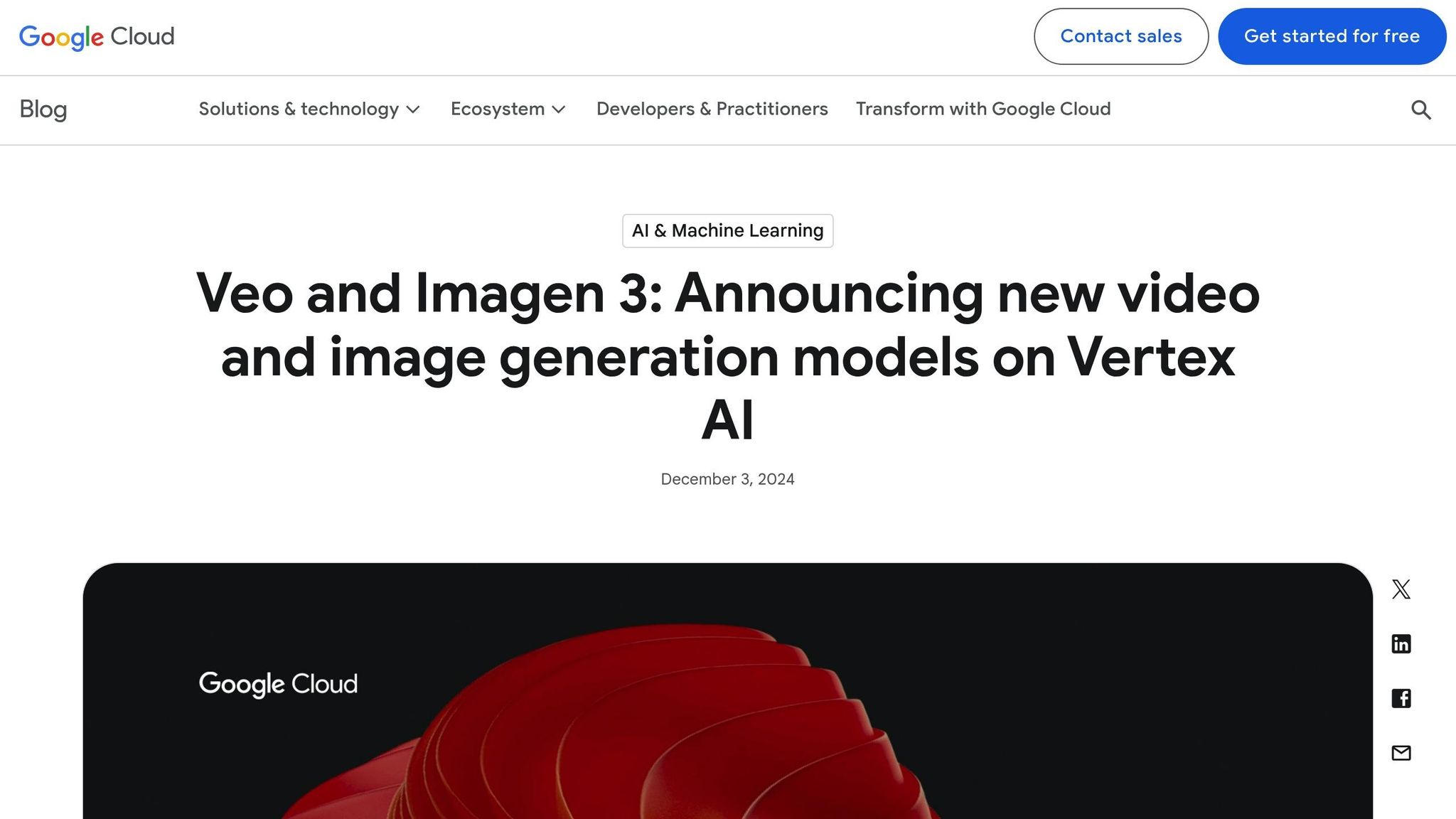
Imagen 3 takes Google's advancements in AI image generation to the next level, offering a tool that's both powerful and easy to access. With a free tier and optional premium upgrades, it’s designed to cater to a wide range of users.
Free Tier Access
Using just a Google account, users can tap into Imagen 3's capabilities to generate images at standard resolution. For those needing higher resolution or extended access, premium options are available.
Consistent Image Quality
Imagen 3 focuses on delivering sharp, clear, and reliable image results. Whether for creative projects or professional needs, it ensures each image meets high standards.
Features That Stand Out
The tool comes equipped with safeguards to encourage responsible use. It also offers features to maintain a consistent style across image sets, making it easier to produce cohesive visuals.
Best Applications
Imagen 3 is a great fit for tasks like content creation, product visualization, and marketing. Its free tier is perfect for simpler projects, while premium options are ideal for more advanced visual needs. It’s a versatile tool that aligns well with modern content strategies.
Up next, let’s dive into Adobe Firefly’s distinctive offerings.
4. Adobe Firefly
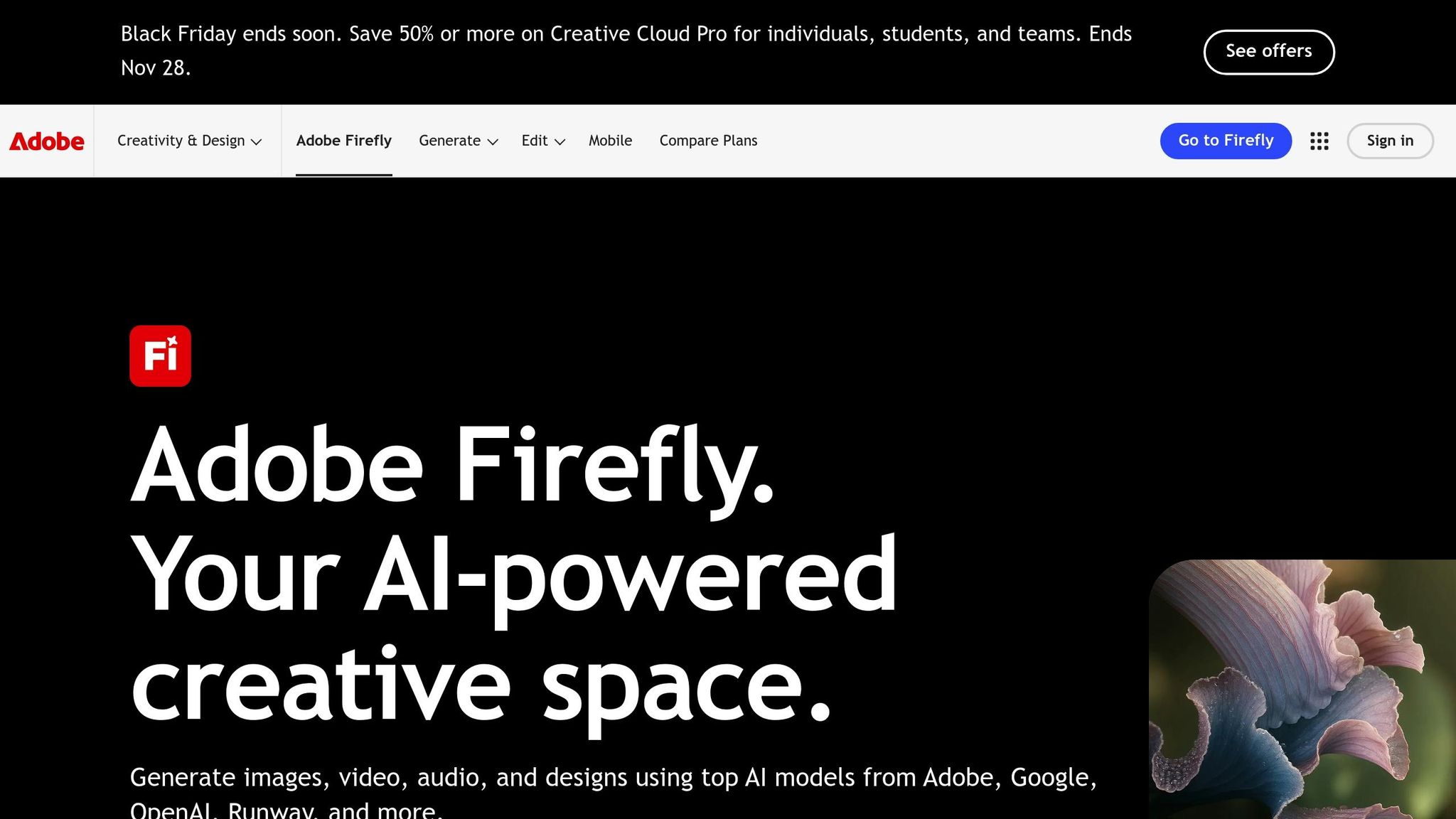
Adobe Firefly brings AI-powered image generation directly into the Creative Cloud, making it a go-to tool for designers and creatives. Its seamless integration with Adobe's suite and professional-grade features cater to both beginners and seasoned professionals.
Free Tier Allowances
The free plan lets users create up to 10 AI generations per month, with each generation producing 4 images - totaling up to 40 images at no cost. Additionally, users are given 25 generative credits monthly to unlock advanced features in Adobe apps like Photoshop. Generated images are available as JPG files, and users can choose between the Firefly Image 3 and Firefly Image 4 models.
For those needing more, paid plans start at $9.99 per month for the Firefly Standard plan, which includes 2,000 credits. The Creative Cloud Photography Plan, priced at $19.99 per month, offers 25 generative credits and full access to Photoshop.
Image Quality
Adobe Firefly delivers fast image generation and shines in creating artistic styles, earning a 7.0/10 rating from CNET. It’s particularly effective at matching existing images and ensuring visual consistency within projects.
That said, Firefly has its limitations. It struggles with photorealistic images and interactive elements. Complex queries can result in jumbled text. Despite these challenges, its capabilities are well-suited for creative projects that require artistic flair and visual harmony.
Specialized Features
Firefly’s integration with Creative Cloud unlocks a range of powerful tools, including:
- Generative Fill: In Photoshop, this feature replaces selected areas of an image with AI-generated content that seamlessly matches the original depth and style.
- Generative Expand: Users can extend an image beyond its original boundaries, with the AI intelligently filling in the additional space to create natural-looking extensions.
- Text Effects: Firefly can transform written prompts into creative text designs, such as turning the word "TOAST" into letters that look like actual toast.
Other capabilities include vector artwork recoloring and the ability to fine-tune parameters like aspect ratio, composition, effects, colors, lighting, and camera angles before generating images.
"Adobe Firefly's family of generative AI image tools is built directly into Adobe Creative Cloud, including Photoshop, which makes it a great option for professional creatives looking to experiment." - CNET
Ideal Use Cases
Adobe Firefly is tailor-made for commercial design projects and professional creative work, where its integration with Adobe Creative Cloud adds immense value. It’s especially useful for designers enhancing existing images, creating artistic text effects, or generating elements that blend seamlessly into ongoing projects. Marketing teams and content creators benefit from its ability to maintain consistent visual branding across campaigns, making it an indispensable tool within the Adobe ecosystem.
"As much as other tools started the conversation about image-generating AIs, Adobe's Firefly was the first implementation of an AI photo generator that didn't feel like a party trick but a tool." - Harry Guinness, Writer and Photographer, Zapier
Up next, we’ll explore Ideogram and its unique strengths.
5. Ideogram
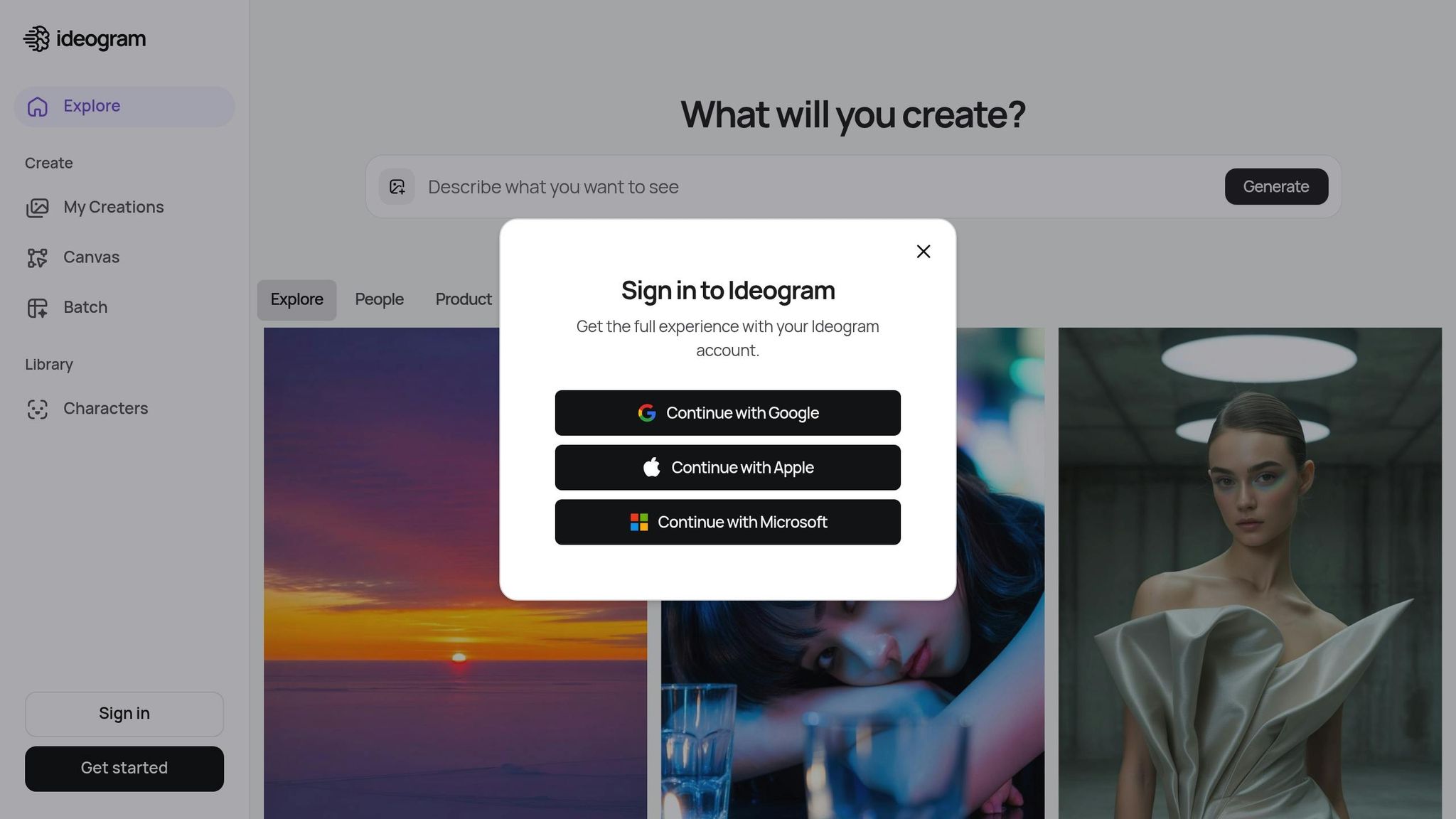
Ideogram is a tool that blends images with text seamlessly, delivering visually polished results that combine artistic flair with practical functionality.
Free Tier Allowances
With its free plan, Ideogram provides users a daily quota for generating images. You can create multiple images at once and choose from various aspect ratios - square, portrait, or landscape. The daily quota refreshes every 24 hours, ensuring consistent access.
Image Quality
One of Ideogram's strengths lies in its ability to produce photorealistic images. What sets it apart is its reliable text rendering, which creates crisp, readable text directly within the images. This makes it an excellent choice for projects where clear text is essential, such as logos, signage, book covers, or marketing materials.
Specialized Features
Ideogram offers tools designed to spark creativity and refine results. The Magic Prompt feature transforms simple prompts into more detailed and optimized inputs, making it easier for users to achieve high-quality results without being experts in crafting prompts. Creative settings allow users to balance accuracy to their initial idea with artistic interpretation. Additional tools, like negative prompting and image-to-image generation, provide even more control for fine-tuning outputs.
Ideal Use Cases
Ideogram shines in projects where clear, integrated text enhances the design. It's a go-to platform for creating promotional materials, social media graphics, and branded content. Whether you're designing book covers, signage, or other visuals that require both aesthetic appeal and precise text, Ideogram delivers. Creative professionals working on concept art, mood boards, or client presentations will also appreciate its photorealistic image generation and versatility.
Next, Leonardo AI presents another unique take on creative image generation.
sbb-itb-212c9ea
6. Leonardo AI
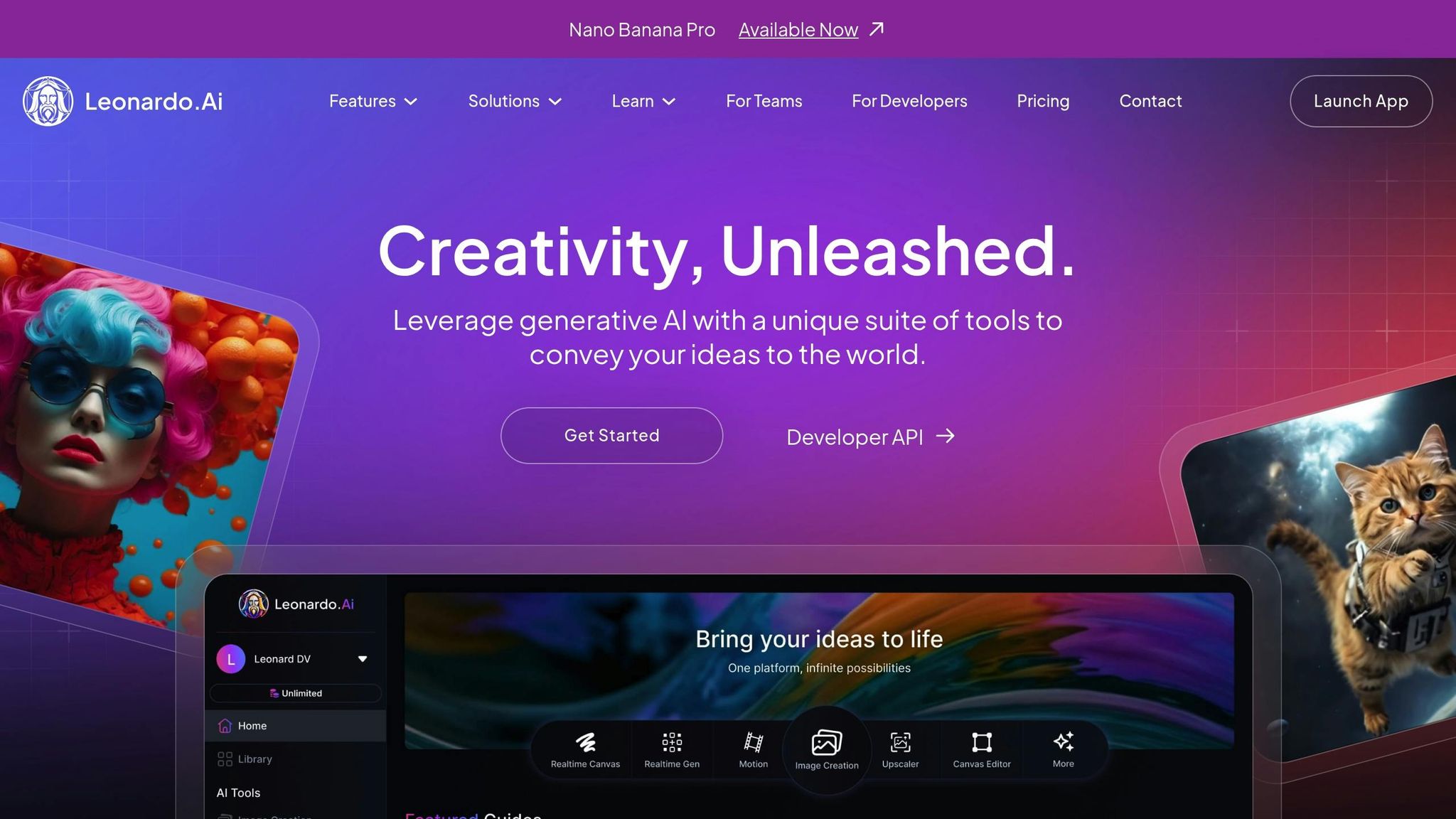
Leonardo AI is a creative powerhouse designed for game art and intricate artistic projects. It’s a go-to tool for creative professionals and gaming enthusiasts, delivering impressive results in gaming and fantasy art. By utilizing specialized AI models, Leonardo AI tailors its outputs to meet specific artistic needs, offering unmatched precision and flexibility for creating unique styles.
Free Tier Allowances
Leonardo AI provides a generous free plan, giving users 150 fast tokens every day, refreshed every 24 hours. According to CNET, the platform stands out for its ample generation credits and quick processing speeds. Images are typically generated in just 10–20 seconds, making it an efficient choice for those on the free tier. For users requiring more, paid plans start at $10 per month, offering 8,500 fast tokens monthly.
Image Quality
The platform delivers high-quality, detailed images with vibrant colors. It employs models such as Leonardo Diffusion, Stable Diffusion, Phoenix, Flux, Alchemy, and Lucid Origin, and even supports transparent backgrounds. These tools ensure that the final output is sharp, visually appealing, and tailored to the user’s preferences.
Specialized Features
Leonardo AI provides a range of models and artistic styles to choose from, including Concept Art, Graphic Design, Anime, Lucid Realism, Dynamic, Cinematic, 3D Render, Fashion, and Illustration. Advanced settings like negative prompts, tiling, fixed seeds, and transparency options give users more control over their projects. Additionally, features like a prompt enhancement tool and real-time feedback make it easier to refine and perfect designs.
Ideal Use Cases
Leonardo AI shines in creating game art, producing detailed characters, environments, and assets that are perfect for gaming projects. It’s an excellent tool for concept art, helping artists quickly bring their ideas to life. Character design is another strong suit, with the platform generating unique and engaging designs for games, animations, and storytelling. When it comes to fantasy art, Leonardo AI excels at crafting magical and mythical scenes that remain visually cohesive.
Digital artists will appreciate its ability to produce clean, modern artwork with bold colors, while creators of Japanese animation and comics can leverage its specialized styles. Businesses also benefit from Leonardo AI, as it can generate professional-quality visuals for marketing campaigns, presentations, and branded content.
7. Perchance AI
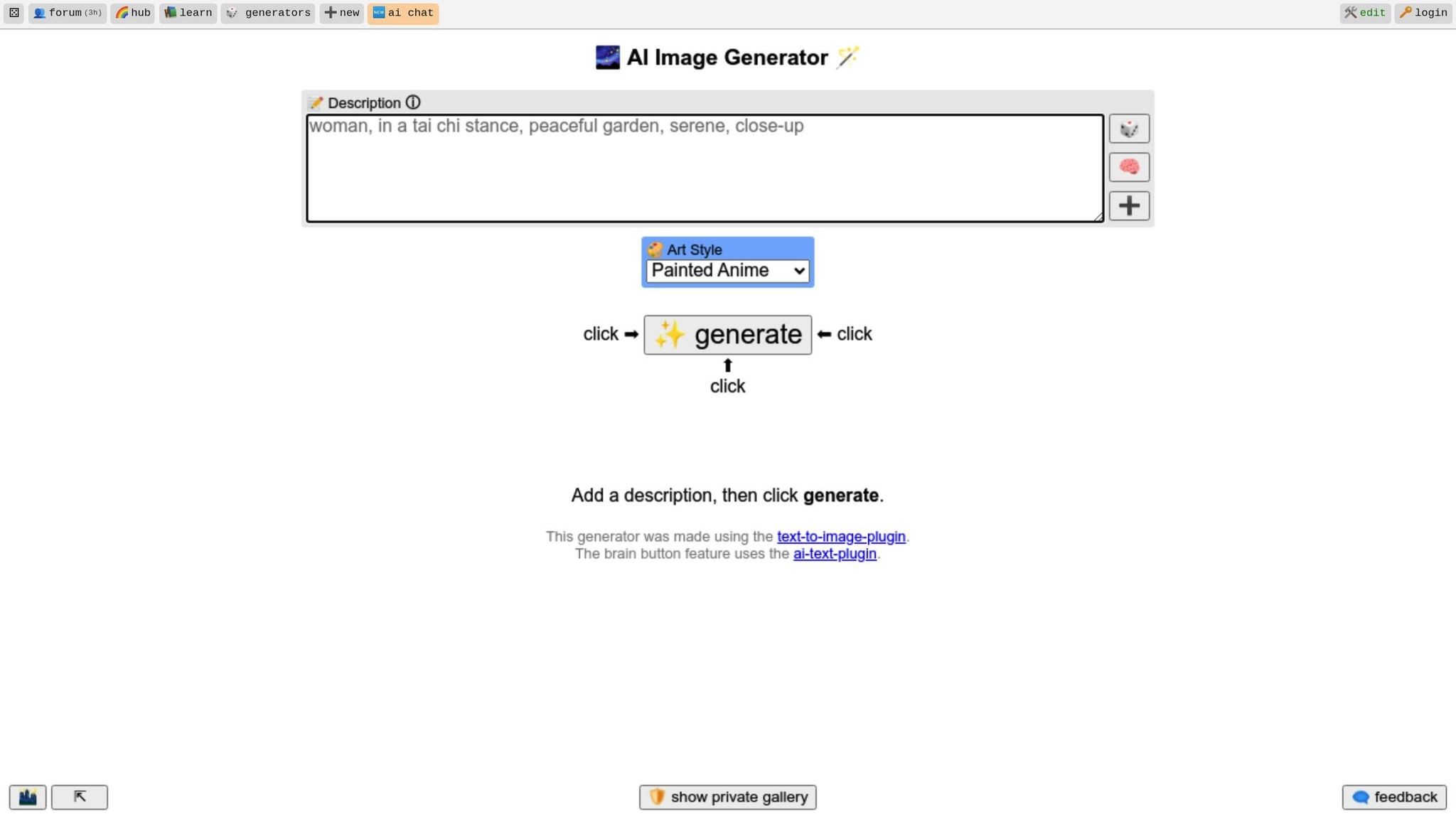
Perchance AI is a free AI image generator gaining attention in 2025. However, specific details about its features, usage limits, and the quality of images it produces remain unclear at this time.
For the most accurate and up-to-date information, it's best to visit the platform directly.
Up next, let's take a closer look at Recraft AI and what it has to offer.
8. Recraft AI
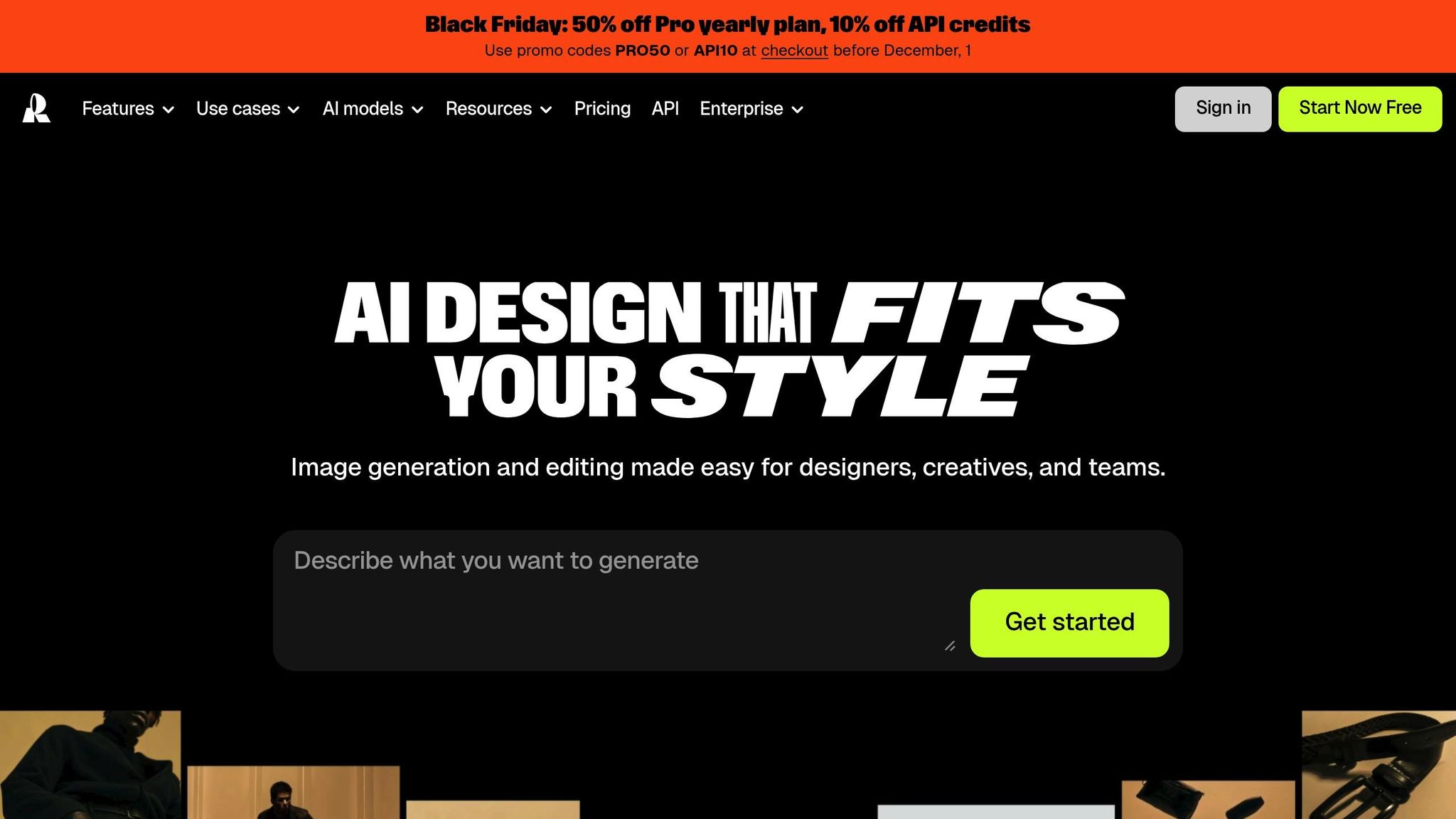
Recraft AI stands out as one of the top free image generators in 2025, thanks to its powerful V3 model. This tool can create everything from photorealistic images to professional design assets tailored for branding. Whether you need vector art, illustrations, logos, icons, or other design elements, Recraft AI has you covered. Its extensive style library - spanning photorealism, motion blur, and pencil sketches - makes it a go-to choice for designers working across different mediums. Best of all, these features are available even on the free plan.
Free Tier Allowances
Recraft AI’s free plan is quite generous, offering 50 credits daily, with each image generation costing one credit. If you need more, paid plans start at just $10 per month and include 1,000 credits.
Image Quality
The V3 model ensures top-tier image quality, delivering outputs suitable for commercial use. You can export your creations in formats like JPG, PNG, or SVG, giving you flexibility for various projects.
Specialized Features
What sets Recraft AI apart is its focus on graphic design. It can create scalable elements perfect for maintaining brand consistency. Additional tools include product mockups, in-painting, out-painting, background removal, and image adjustments. Plus, it integrates seamlessly with Photoshop and Illustrator, making collaboration and editing a breeze.
Ideal Use Cases
Recraft AI is a fantastic resource for creatives and businesses looking to generate branding assets such as logos, icons, and marketing graphics. Its ability to produce scalable vector graphics and diverse design elements makes it an excellent choice for creating high-quality visuals - all without straining your budget.
Advantages and Disadvantages
After diving into the detailed reviews of these tools, let’s break down their strengths and weaknesses to help you decide which one fits your project needs. Here’s a quick comparison of their key features and trade-offs.
Key Insights
- Free-tier limitations: Most tools restrict daily credits or processing speeds in their free versions. Paid plans often unlock more features and faster performance.
- Text rendering differences: Tools like Ideogram and Imagen 3 stand out for their ability to integrate readable text into images, even on free tiers. Meanwhile, Adobe Firefly and ChatGPT struggle with precise text rendering, making them less ideal for text-heavy visuals.
- Privacy and licensing: If copyright concerns are a priority, Adobe Firefly offers an edge with its use of licensed data, reducing potential risks. However, platforms like Ideogram and Leonardo AI host public galleries, which could be a drawback for users who value privacy.
- Accessibility: Tools vary in how they’re accessed - some offer standalone web apps, while others integrate conversational interfaces, catering to different workflows and creative needs.
Tool Comparison
| Tool | Key Advantages | Main Limitations | Best For |
|---|---|---|---|
| ChatGPT (DALL-E 3) | Conversational interface, high-quality outputs | Limited daily generations; subscription required | Quick creative concepts and brainstorming |
| Freepik AI | Multiple AI models, extensive template library | Credit-based system; watermarks on free tier | Marketing materials and social media content |
| Imagen 3 | Excellent text rendering, photorealistic results | Watermarks on free exports; limited daily usage | Text-heavy designs and professional presentations |
| Adobe Firefly | Licensed data for commercial use, brand-safe outputs | Struggles with text rendering; limited free credits | Brand-safe commercial projects |
| Ideogram | Superior text integration, inspiring public galleries | Public images by default, raising privacy concerns | Posters, signage, and text-based graphics |
| Leonardo AI | Beginner-friendly interface, great for learning | Public image gallery; limited customization on free tier | Personal projects and learning AI art |
| Perchance AI | Completely free with no credit limits | Basic features; limited style options | Casual use and experimentation |
| Recraft AI | Professional design focus, vector outputs, Photoshop integration | 50 daily credits limit; design-oriented rather than artistic | Branding assets, logos, and scalable graphics |
Choosing the Right Tool
Your choice will depend on your specific needs. For text-rich visuals, Ideogram and Imagen 3 are top picks. If you’re looking for an intuitive, beginner-friendly platform, Leonardo AI might be the way to go. Meanwhile, Adobe Firefly is a safer bet for commercial projects, thanks to its licensed data.
Free versions of these tools generally offer basic features like style selection, aspect ratio adjustments, and prompt refinements. However, advanced options - such as camera angle tweaks, lighting adjustments, and detailed editing - are often reserved for paid plans. Deciding between free and premium tiers will ultimately come down to the level of customization and functionality you need.
Conclusion
To wrap up the comparisons, it’s clear that free AI image generators in 2025 offer a range of features to suit a variety of creative needs. Whether you're creating marketing visuals, crafting social media posts, or diving into artistic experiments, these tools bring something different to the table.
Some excel at producing lifelike images, others shine with conversational and intuitive outputs, and a few stand out for their ability to blend text into designs or leverage licensed datasets for commercial use. Many of these platforms are also designed with simplicity in mind, making them perfect for beginners or anyone looking to experiment.
When choosing the right tool for your project, think about what matters most - be it photorealism, seamless text integration, or support for professional design. Don’t forget to review usage limits, watermark policies, and standout features. Explore the free tiers to see which one aligns best with your creative goals.
FAQs
What are the main differences between free and paid AI image generator plans?
Free plans for AI image generators usually come with some restrictions. These might include a limited number of images you can create daily or weekly, slower processing speeds, and fewer available features. They work well if you're just experimenting or using the tool occasionally.
If you opt for a paid plan, you’ll typically enjoy faster processing speeds, higher image generation limits, and access to advanced features. These plans are better suited for professionals or frequent users who need more flexibility, premium tools, or priority support.
What should I consider when choosing an AI image generator for projects like marketing or personal artwork?
When choosing the right AI image generator for your project, it’s important to start by understanding what you need. For example, if your goal is to create marketing visuals, look for tools that deliver high-quality, polished results. On the other hand, if you’re working on personal artwork, focus on generators that shine in your preferred style - whether that’s photorealism, digital painting, or something more abstract and experimental.
Some key things to keep in mind are ease of use, especially if you’re new to these tools, and customization features that let you tweak the output to match your vision. If you plan to use the images commercially, make sure the generator allows for that. Playing around with detailed prompts - like specifying a particular art style, mood, or lighting setup - can also help you get closer to the exact look you want. Ultimately, pick a tool that fits your goals and gives you enough creative freedom to bring your ideas to life.
What privacy or copyright issues should I consider when using free AI image generators, and how can I address them?
When working with free AI image generators, it’s crucial to keep an eye on privacy and copyright considerations. Many of these tools might use the content you upload to refine their models. To protect your data, take a moment to review the generator’s privacy policy and understand how your information is managed.
On the copyright side, exercise caution with the images you create. AI-generated visuals are typically built using training data, which could include copyrighted works. If you’re planning to use these images, stick to personal projects or confirm that you have the proper rights for commercial use. Always check each tool’s terms of service to steer clear of any legal trouble.



