AudioAlter is a free, browser-based audio editor designed for beginners. It requires no downloads or installations - just upload your file and start editing. The platform offers simple tools for trimming, noise reduction, pitch adjustment, and format conversion, making it ideal for quick edits and small projects. With support for MP3, WAV, FLAC, and OGG files (up to 50MB), it’s a practical choice for podcasts, videos, and personal audio tasks.
Key Features:
- AI Tools: Noise reduction, vocal isolation, and voice balancing.
- Editing Options: Pitch shifting, speed control, reverb effects, and more.
- File Conversion: Switch between formats like MP3 and WAV without quality loss.
- Batch Processing: Edit multiple files simultaneously.
Pros:
- Free and browser-based (no downloads required).
- Beginner-friendly interface with automated tools.
- Accessible on any device with internet access.
Cons:
- Requires a stable internet connection.
- Limited to basic editing; lacks advanced features.
- File size capped at 50MB.
AudioAlter is a great starting point for anyone new to audio editing, offering simple tools and AI-powered features for polished results. Perfect for casual users, it’s free, easy to use, and accessible across devices.
How To Make Your Music Files Sound PERFECT - No Software Required. EASY
Main Features of AudioAlter
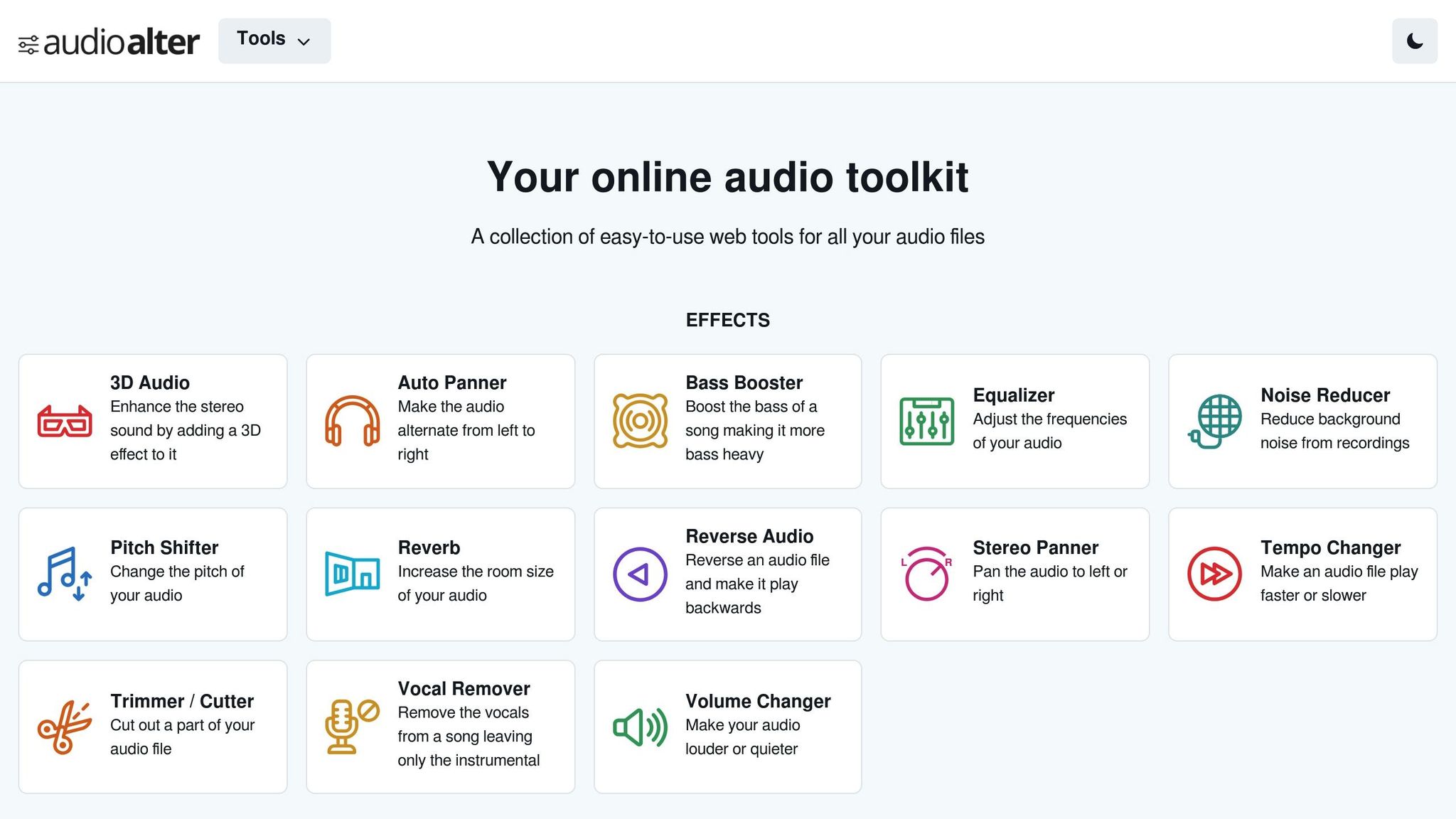
AudioAlter offers user-friendly, automated tools designed to simplify audio editing. Here's a closer look at its standout features that make editing both easy and efficient.
AI-Powered Audio Enhancements
With AI-driven tools, AudioAlter helps refine your recordings effortlessly. Features like noise reduction tackle background hisses, while vocal isolation lets you separate vocals for creative projects. Additionally, voice adjustment tools ensure balanced levels, giving your audio a professional finish.
Easy-to-Use Editing Tools
AudioAlter’s editing suite includes options for adjusting pitch, controlling playback speed independently, and adding effects like reverb and spatial audio. A clear visual waveform interface makes tasks like trimming, cutting, and volume adjustments precise and straightforward.
Audio Conversion and Batch Processing
Need to convert file formats or handle multiple tracks at once? AudioAlter lets you convert popular audio formats and process several files simultaneously - all directly in your browser, while maintaining audio quality and metadata integrity.
How Beginners Can Use AudioAlter
AudioAlter offers a browser-based platform that makes audio editing simple and accessible, even for beginners. There's no need to download or install anything - just upload your audio files and start exploring its features. Whether you're looking to improve sound quality, create custom soundtracks, or prepare audio for different platforms, AudioAlter provides the tools to get it done.
Making Audio Sound Better
One of the easiest ways to get started is by enhancing the quality of your audio files. Once you've uploaded your file, you can play around with preset effects designed to subtly improve your recordings. These tools can help you achieve a polished sound, perfect for podcasts, videos, or personal projects.
Editing Soundtracks
Creating personalized tracks or remixes is straightforward with AudioAlter’s presets. Here are some options to try:
- "Slowed and Reverb" preset: Add a dreamy, atmospheric effect to your tracks.
- Tempo Changer: Adjust the speed of your audio in real-time by simply dragging a slider.
- "8D Audio" preset: Create an immersive listening experience with this unique effect.
- "440 Hz to 432 Hz Converter" preset: Shift the tone slightly (-0.3176665363342977 semitones) for a warmer, richer sound.
These features make it easy to experiment with your audio and craft something truly your own.
Preparing Audio for Different Platforms
If you need to format your audio for various platforms, AudioAlter’s conversion tools have you covered. The batch processing feature is particularly helpful when you’re working with multiple files, allowing you to apply the same edits across all of them in one go.
Since AudioAlter runs entirely in your browser, you can work on your projects from any device with an internet connection. This flexibility means you can start editing on your laptop and pick up right where you left off on your tablet, making it a great option for creators who are always on the move.
sbb-itb-212c9ea
AudioAlter Pros and Cons
AudioAlter brings a mix of strengths and a few trade-offs to the table. With an impressive 4.8/5 rating from AIChief and a near-perfect 4.9/5 for user-friendliness, it’s clear that users appreciate its straightforward approach.
"Audioalter's balance of power and simplicity is frequently praised." - AITrendytools
While its simplicity is a major draw, it does come at the cost of advanced features and relies heavily on a stable internet connection.
Comparison Table
Here’s a quick look at what AudioAlter does well and where it falls short:
| Feature | Advantages (Pros) | Limitations (Cons) |
|---|---|---|
| Accessibility | • Browser-based - no downloads required • Free and no login needed • Works on any device with internet access |
• Requires a stable internet connection • No offline editing capability |
| User Experience | • Drag-and-drop uploads with real-time previews • Beginner-friendly interface • AI-powered automation simplifies tasks |
• May feel too basic for advanced users • Limited customization options |
| Audio Tools | • Essential tools like equalizer, pitch shifter, noise reducer, and tempo changer • Supports common formats (WAV, MP3, OGG, FLAC) • AI features for noise cancellation and voice enhancement |
• Lacks advanced professional editing tools • File size restrictions for larger projects • Fewer specialized tools than desktop software |
| Workflow | • Automatic project saving with cloud-based processing • Batch processing for multiple files • No installation needed |
• Cannot operate without an internet connection • Processing speed depends on connection quality |
Users often highlight AudioAlter’s ability to produce polished, professional-quality audio without requiring deep technical skills. Its AI-powered features, like noise reduction and voice enhancement, are particularly well-regarded for saving time and delivering solid results.
For beginners, the simplicity and ease of use far outweigh its limitations. The fact that it’s free and instantly accessible across devices makes it an attractive choice for those just starting out in audio editing.
Finding AudioAlter on AI Apps
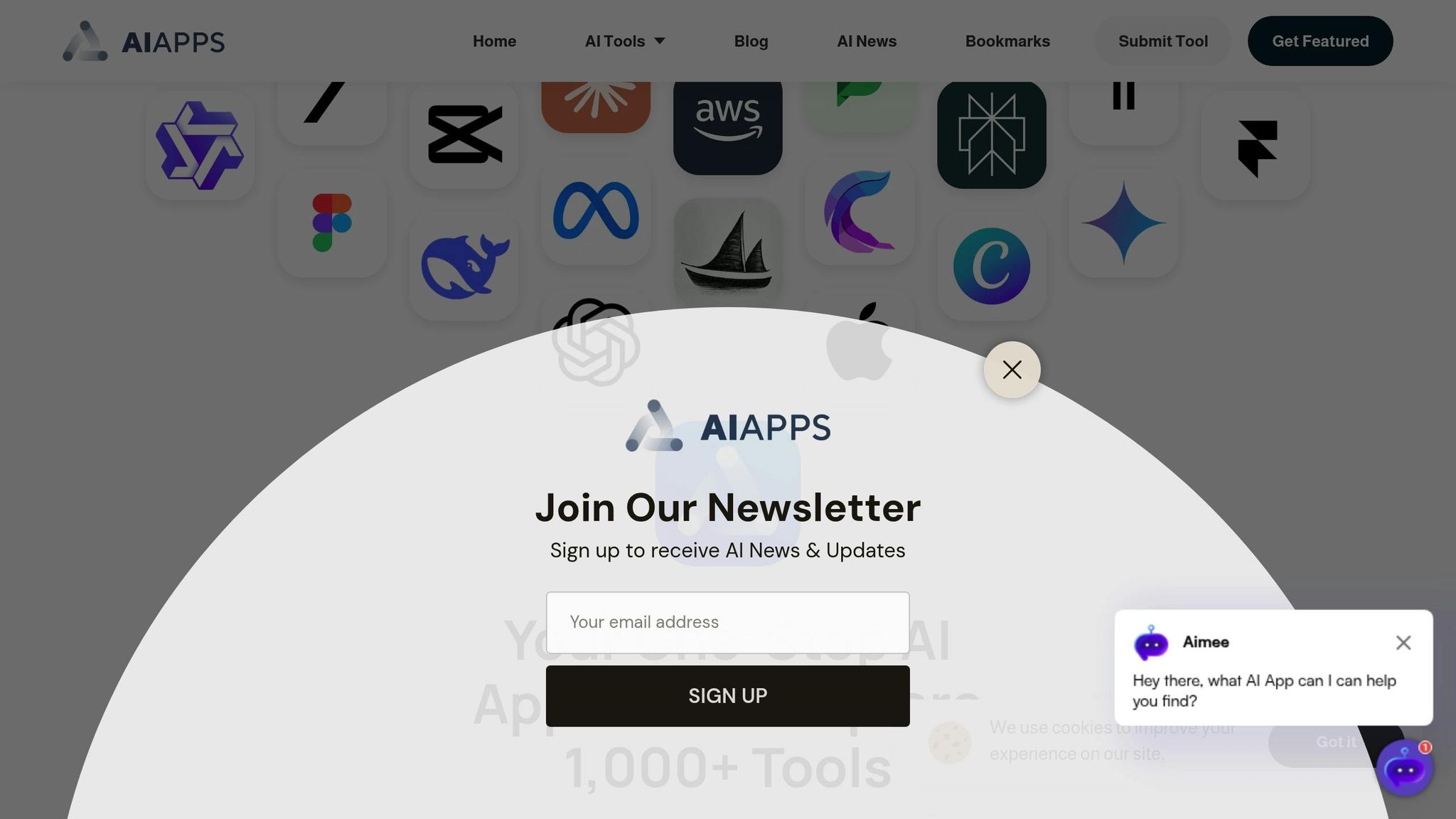
AI Apps provides a dedicated page for AudioAlter, complete with detailed filters and a clear breakdown of its features. This centralized platform simplifies the process of discovering, evaluating, and accessing AudioAlter, along with over 1,000 other curated AI tools. No need to jump between multiple websites or sift through unreliable sources - everything you need is in one place. This streamlined approach perfectly complements AudioAlter's user-friendly design.
How to Find Audio Tools on AI Apps
Finding AudioAlter on AI Apps is a breeze, thanks to its intuitive filters and organized layout. The tool has its own dedicated listing, offering a comprehensive overview to help you decide if it’s the right fit. Here’s how it’s described: "a simple way to tweak sound. Trim clips, remove noise, or make 3D audio. No need to download software. It works right in your browser! Perfect for podcasts, music, and videos." The platform also employs a multi-step verification process, ensuring that only high-quality tools make the cut.
Using User Reviews and Information
While AI Apps doesn't currently display user reviews or ratings for AudioAlter, it compensates by providing an in-depth breakdown of its features and a helpful FAQ section. The listing covers essential editing capabilities, supported formats, and advanced options. Practical details are also addressed, such as supported file types (MP3, WAV, FLAC, OGG), noise reduction capabilities, mobile compatibility, and pricing information. This ensures you have all the necessary insights before diving in.
Conclusion
AudioAlter is a fantastic entry point for anyone new to audio editing. Its browser-based setup eliminates the hassle of downloads, and the user-friendly design makes editing tasks feel straightforward. Whether you're fine-tuning a podcast or adding sound effects, it provides results that feel polished without requiring advanced expertise.
What sets AudioAlter apart is its balance of simplicity and functionality. It offers accessible tools for beginners while incorporating AI-driven features to handle common challenges like noise reduction and batch processing. These tools help users create cleaner recordings and streamline their workflow, addressing the typical hurdles faced by newcomers.
With a free plan rated 5/5 for affordability and an overall score of 4.55/5, AudioAlter already serves a growing community of 678,700 monthly users.
Discovering AudioAlter through AI Apps simplifies the process even further. AI Apps ensures the tool is reliable and provides a detailed breakdown of features along with an FAQ section to help you get started with confidence. Everything you need is conveniently located in one place, making your first steps into audio editing a breeze.
FAQs
How does AudioAlter use AI to reduce background noise and improve audio quality?
AudioAlter uses AI-driven noise reduction to clean up audio by pinpointing and eliminating unwanted background sounds like hums, hisses, and ambient noise. Its advanced algorithms work to minimize these disruptions without compromising the clarity or detail of the main audio. The result? Cleaner, more polished recordings that sound professional. It's a fantastic solution for beginners who want to improve their audio with minimal effort.
Is AudioAlter suitable for professional audio editing, or is it designed more for beginners?
AudioAlter caters to beginners and casual users, featuring a user-friendly interface that simplifies audio editing. Its tools are easy to navigate, making it ideal for tasks like improving audio quality, applying effects, or converting file formats.
Although it includes features that professionals might find useful for certain advanced tasks, the platform primarily focuses on offering straightforward solutions for newcomers or those tackling smaller projects.
Are there any limitations when using AudioAlter for larger audio files or advanced editing tasks?
AudioAlter stands out for its straightforward interface, making it a great choice for those new to audio editing. That said, it does come with a few constraints. For instance, you can only upload files up to 50MB, which might be limiting for longer recordings or high-quality audio files. Additionally, it lacks advanced tools like multi-track editing or precise fine-tuning options, so it’s not the best fit for more intricate audio production projects. Still, for simple edits and basic tasks, it’s an excellent, beginner-friendly tool.



