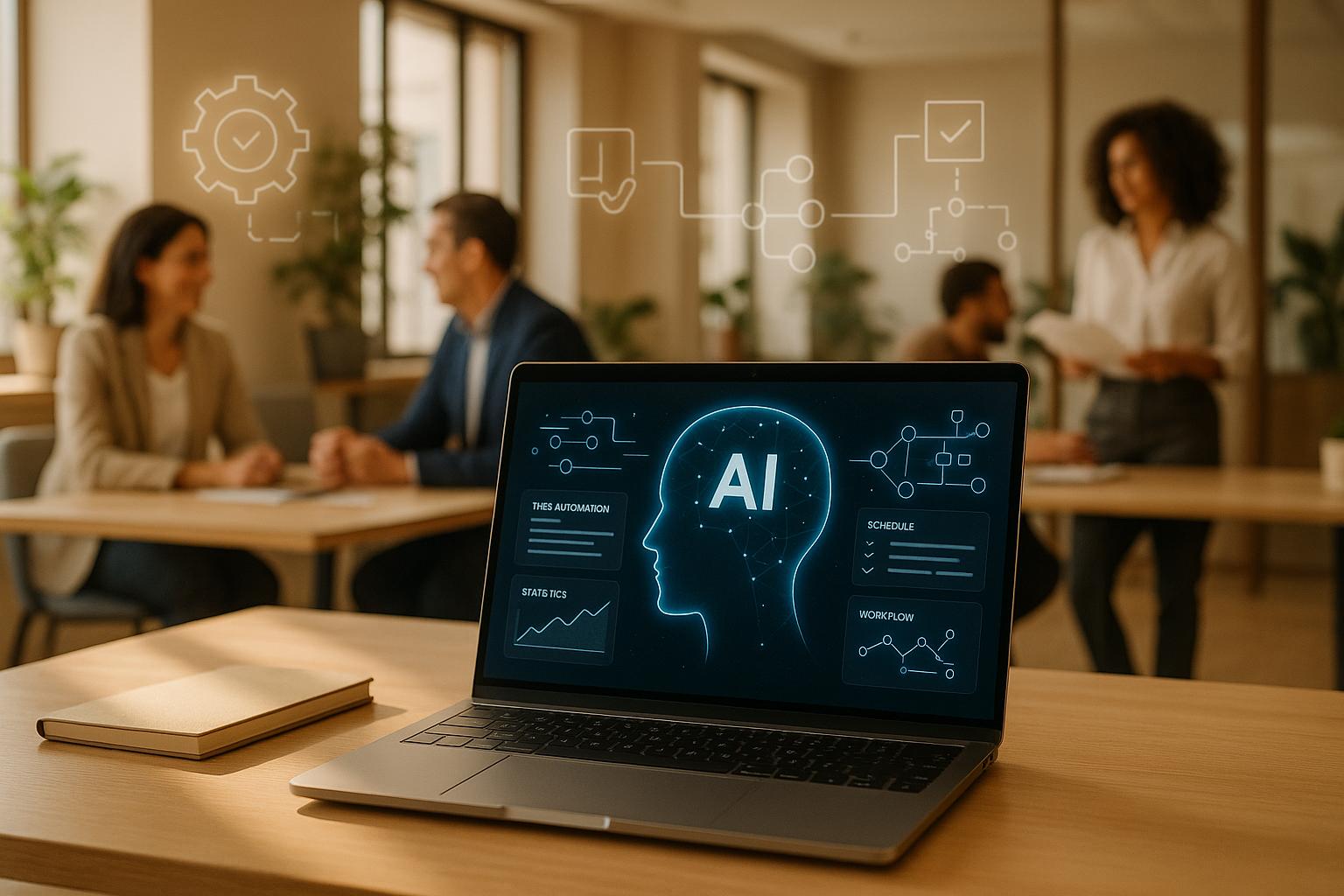AI photo editors have revolutionized how we enhance images. They’re fast, simple, and deliver professional-quality results without requiring technical skills. From removing backgrounds to fixing noise, these tools save time and effort, often at a fraction of the cost of traditional software. Here’s a quick overview of five top AI photo editors:
- PhotoDirector: Offers one-click edits, AI object remover, and batch processing. Supports RAW files and works on Windows, macOS, iOS, and Android.
- Luminar Neo: Features tools like AI Sky Replacement, Relight AI, and MaskAI. Compatible with Windows, macOS, and plugins for Photoshop and Lightroom.
- Pixlr: Excels in background removal and HDR filters. Available on web, iOS, and Android.
- Topaz Photo AI: Specializes in noise reduction, sharpening, and upscaling. Works as a standalone app or plugin for Windows and macOS.
- Dreamina: Combines text-to-image generation with editing tools like inpainting and multi-layer editing. Accessible via web.
Quick Comparison
| Feature | PhotoDirector | Luminar Neo | Pixlr | Topaz Photo AI | Dreamina |
|---|---|---|---|---|---|
| Auto Enhancement | ✓ | ✓ | ✓ | ✓ | ✓ |
| Sky Replacement | ✓ | ✓ | No | No | No |
| Portrait Retouching | ✓ | ✓ | ✓ | No | ✓ |
| Noise Reduction | No | ✓ | No | ✓ | No |
| Background Removal | ✓ | ✓ | ✓ | No | ✓ |
| Image Upscaling | No | ✓ | No | ✓ | No |
These tools cater to different needs, whether you’re a casual user or a professional photographer. Test free trials to find the one that works best for your workflow.
1. PhotoDirector
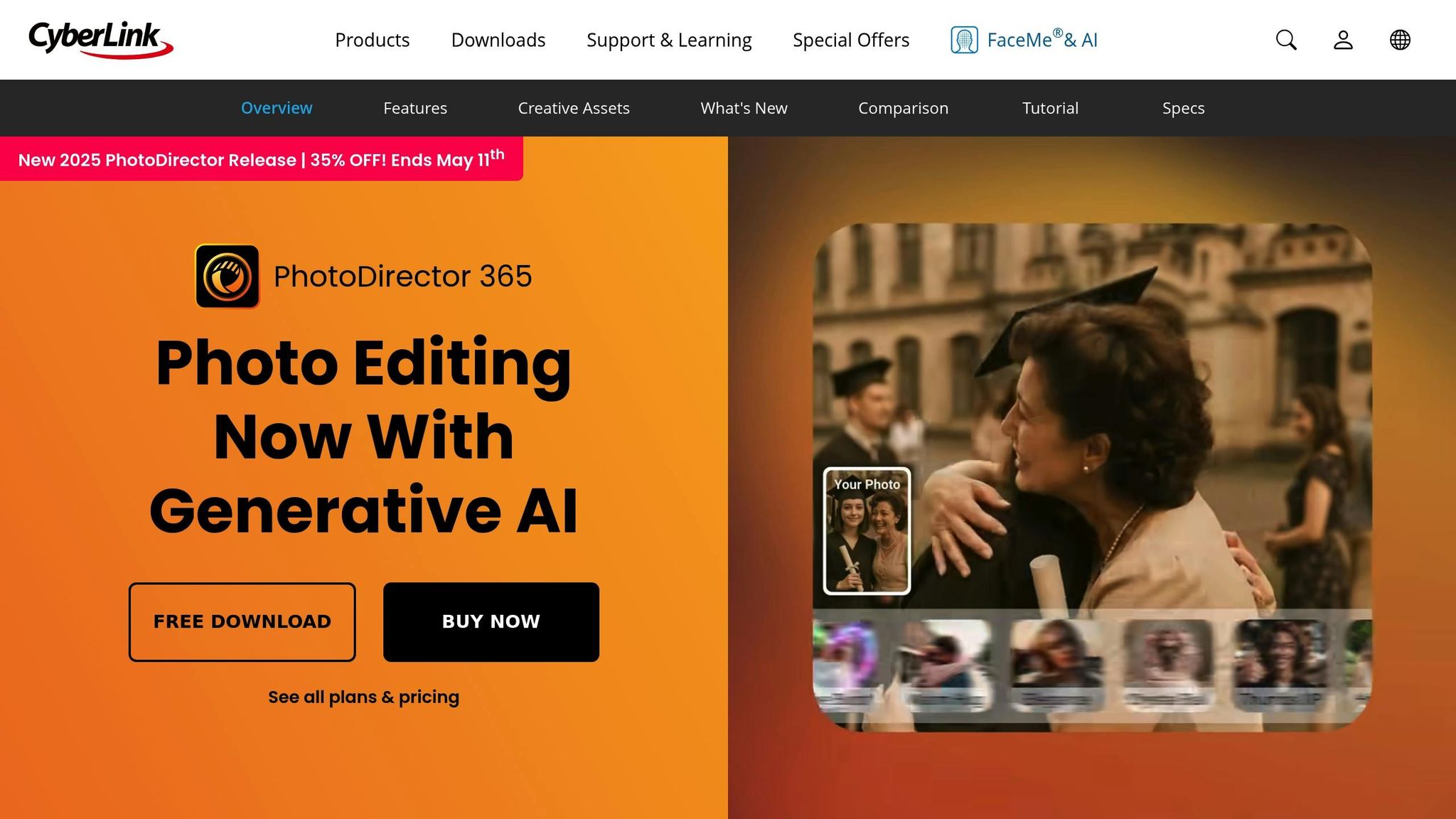
One-click editing options
PhotoDirector simplifies photo editing with its AI-powered Quick Actions feature. This tool analyzes your images and recommends tailored editing options, making the process faster and more intuitive. It also supports batch processing, so you can enhance multiple photos at once - a huge time-saver for anyone managing large collections. These tools highlight the platform's focus on advanced AI-driven functionality.
"CyberLink PhotoDirector is a powerful multi-faceted beast, which not only allows you to organize and improve the quality of your photos, but also offers Photoshop-like compositing tools, as well as numerous generative AI features, and all at an extremely competitive price", notes TechRadar.
Main AI features
PhotoDirector's AI features go far beyond basic tweaks. The AI Object Remover can identify and erase unwanted elements from your photos with precision. For portraits, its retouching tools provide options like skin smoothing and wrinkle removal, giving your images a polished, professional look.
Other standout features include:
- Expanding image boundaries seamlessly with generative AI
- Replacing objects within a scene
- Enhancing skies for dramatic effects
- Advanced noise reduction and unblurring tools for sharper, clearer images
Device support
PhotoDirector is available across multiple platforms, offering flexibility for users:
| Platform | Features |
|---|---|
| Windows | RAW file support |
| macOS | RAW file support |
| iOS | Mobile editing tools |
| Android | Mobile editing tools |
Output quality
When it comes to output, PhotoDirector delivers professional-grade results across a range of formats, including JPG, TIFF, PNG, and GIF. It also supports most camera RAW formats, making it a reliable choice for photographers who need flexibility. CyberLink provides monthly updates, ensuring the software stays up-to-date with the latest tools and improvements.
The AI-powered editing tools enhance images while keeping them natural-looking, steering clear of the over-processed appearance that can ruin automated edits. Whether you're working with casual smartphone photos or high-resolution DSLR shots, PhotoDirector ensures your images retain their integrity while achieving a refined, polished finish.
2. Luminar Neo
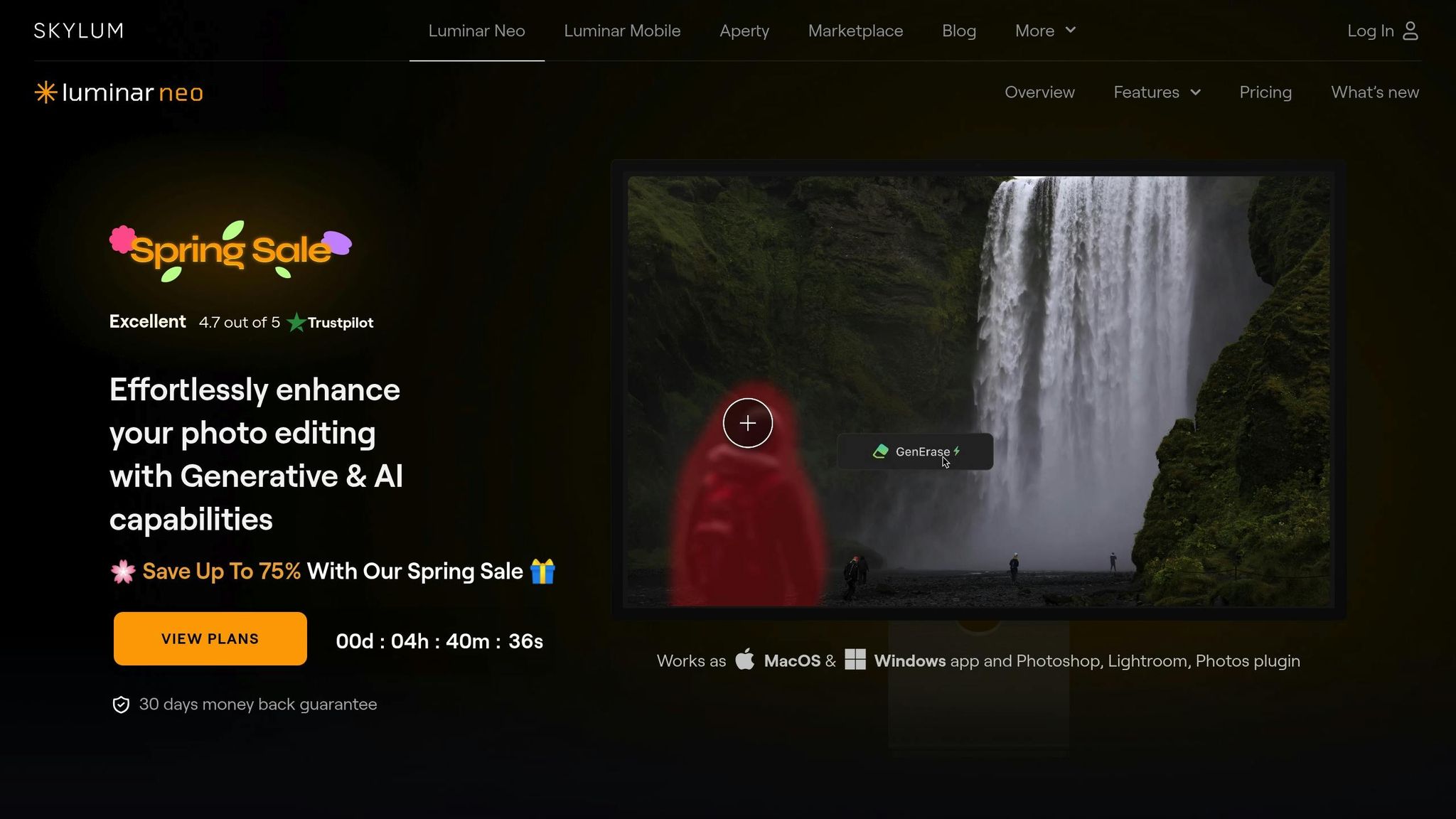
One-click editing options
Luminar Neo simplifies photo editing with a range of intuitive one-click tools. The Enhance tool instantly improves clarity, contrast, and color balance, while the AI Sky Replacement feature swaps skies and adjusts lighting - even reflections - so images look seamless and natural. Need to clean up your shots? The GenErase tool removes unwanted objects effortlessly, and the Remove Powerlines feature automatically detects and eliminates power lines from outdoor photos.
Main AI features
Luminar Neo takes ease of use to the next level with over 20 AI-powered tools designed to streamline your editing process. The Relight AI tool analyzes image depth to balance lighting between foreground and background, making it perfect for both portraits and landscapes. For specialized effects, the Water Enhancer AI fine-tunes water features, while the Twilight Enhancer adds stunning dawn and dusk tones to outdoor shots. Industry experts frequently highlight Luminar Neo's AI capabilities as some of the most advanced available.
One standout feature is MaskAI, which intelligently identifies and separates elements like people, skies, and buildings. This allows for highly specific edits, such as enhancing the texture of mountains without affecting the sky or adjusting trees independently from the rest of the scene.
Device support
Luminar Neo is compatible with major platforms:
| Platform | Compatibility |
|---|---|
| macOS | macOS 12.0+, M1/2/3 & Intel® Core™ i5 8th Gen+ |
| Windows | Windows 10 v1909+ (64-bit OS only) |
| Plugin Support | Lightroom Classic, Photoshop, Photos for macOS |
To run smoothly, the software requires at least 8GB of RAM (16GB recommended) and 10GB of free SSD space.
Output quality
With a proprietary RAW processing engine, Luminar Neo produces professional-grade results. It supports RAW, PNG, and JPEG files, ensuring high-quality output. However, users on older Intel Macs or Windows systems might notice slower performance.
3. Pixlr

One-Click Editing Options
Pixlr makes photo editing quick and effortless with its AI-driven tools. One of its most popular features, "Remove Object," allows you to erase unwanted elements - like photobombers or distracting objects - with a single tap. Another standout is the "HDR Filter," which balances shadows and highlights to bring out vibrant contrast in underexposed images.
What’s more, Pixlr gives you control to tweak these automatic enhancements. You can adjust intensity levels and contrast without needing to start from scratch, offering just the right mix of automation and customization.
Main AI Features
Pixlr E is powered by a smart AI engine that streamlines editing tasks. Its background removal tool can accurately detect and separate subjects from their surroundings, while the smart object cutout feature handles tricky shapes like hair or foliage with precision.
Additionally, Pixlr’s color enhancement AI automatically adjusts white balance, exposure, and saturation, ensuring your photos look polished without requiring manual corrections. These tools are designed to be intuitive, catering to both beginners and experienced users.
Device Support
Pixlr is available across multiple platforms, making it easy to edit wherever you are:
| Platform | Apps Available |
|---|---|
| iOS | Pixlr AI Photo Editor, Stories by Pixlr, Remove Background |
| Android | Pixlr AI Photo Editor, AI Video Kiss Maker, FaceFlip AI |
| Web Browser | Pixlr E, Pixlr Express |
The mobile apps are optimized for touchscreens, offering one-tap features that make editing on the go simple and efficient. Whether you’re using a phone, tablet, or computer, Pixlr adapts seamlessly to your device.
4. Topaz Photo AI
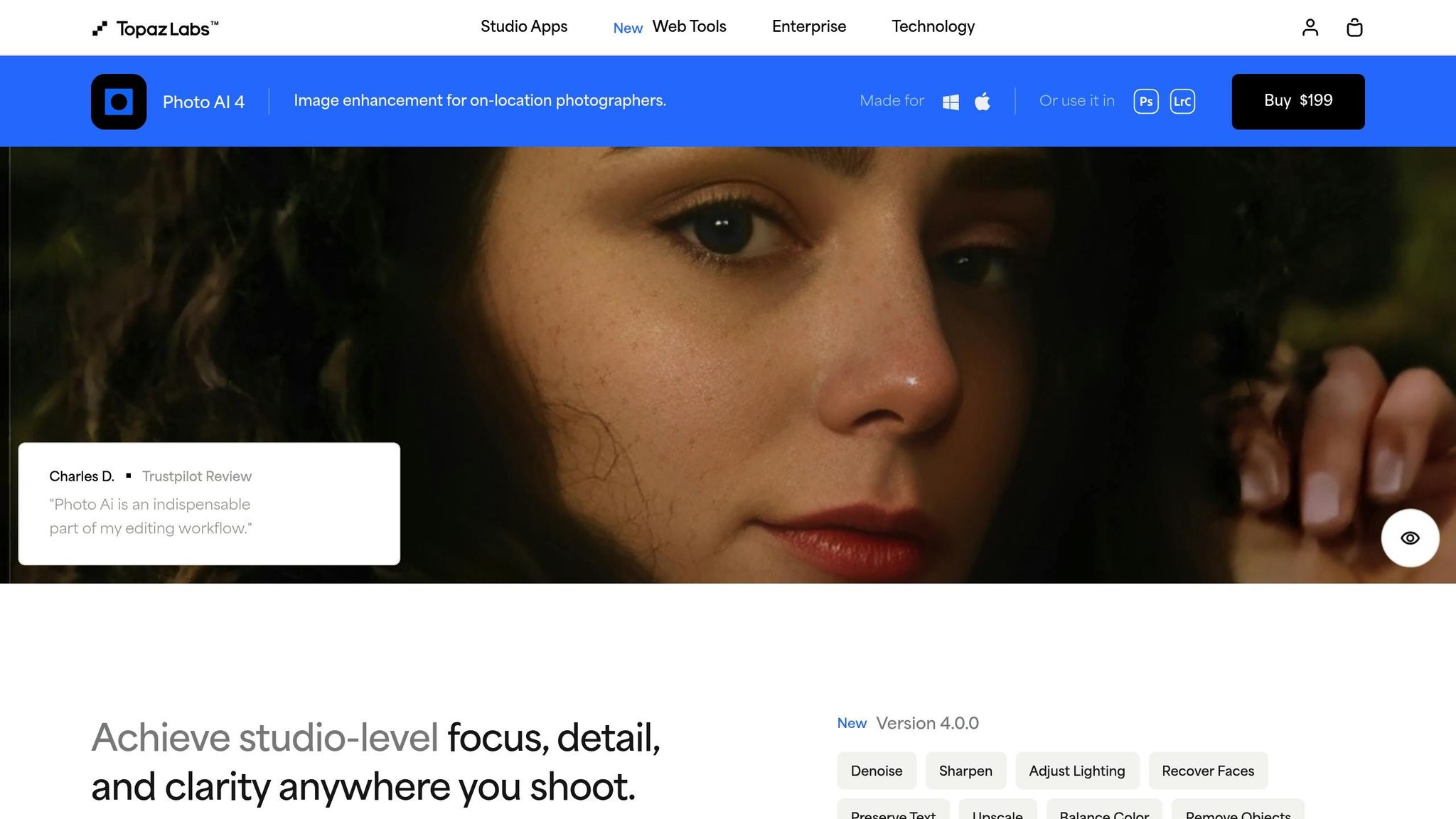
One-Click Editing Options
Topaz Photo AI features an intuitive Autopilot mode that quickly evaluates images and applies adjustments like noise reduction, sharpening, and exposure correction. It even supports batch processing for handling multiple photos at once. One standout feature, Raw Denoise, is particularly effective for high-ISO shots. Photographer Robert Hakins shared his experience:
"I tell anyone who will listen about Photo AI. I recently shot in near-dark conditions at ISO 64,000. After putting it through DeNoise Extreme it looked like it was shot at ISO 200."
Main AI Features
The software goes beyond basic editing with a range of advanced AI-powered tools:
| Feature | Function |
|---|---|
| Denoise | Eliminates digital noise while keeping details intact |
| Sharpen | Fixes motion blur, focus issues, and general softness |
| Face Recovery | Restores facial details in blurry or low-quality images |
| Upscale | Enlarges images up to 16x without losing quality |
| Color Balance | Automatically adjusts white balance and exposure |
With over 2 billion images processed, the software’s AI models are continually refined. Portrait photographer Luis M. Cara praised its sharpening capabilities:
"I usually shoot with a large aperture for creamy bokeh, but you can get an image slightly out of focus from time to time. Sharpen AI helps me recover all that detail, pushing the quality of my work to a whole new level."
Device Support
Topaz Photo AI is designed to fit a variety of workflows, offering flexibility and compatibility:
- Standalone Application: Runs on both Windows and macOS.
- Plugin Integration: Seamlessly integrates with Adobe Photoshop, Lightroom Classic, and Capture One.
- Export Options: Supports multiple formats, including JPEG, TIFF, PNG, and DNG.
Output Quality
The software consistently delivers impressive results, earning high praise from professionals and hobbyists alike. Sandra Moss, a Trustpilot reviewer, shared her thoughts:
"Fabulous software that gets better with every version. [It] is the best for removing noise and sharpening images! I love that I know I can fix a flaw with little effort with Topaz."
Experts recommend applying Raw Denoise before exporting as a DNG file for further editing in Lightroom or Camera Raw to maintain the highest quality. Creative Bloq awarded Photo AI 3 an impressive 9 out of 10, highlighting its exceptional denoising and upscaling capabilities.
sbb-itb-212c9ea
5. Dreamina
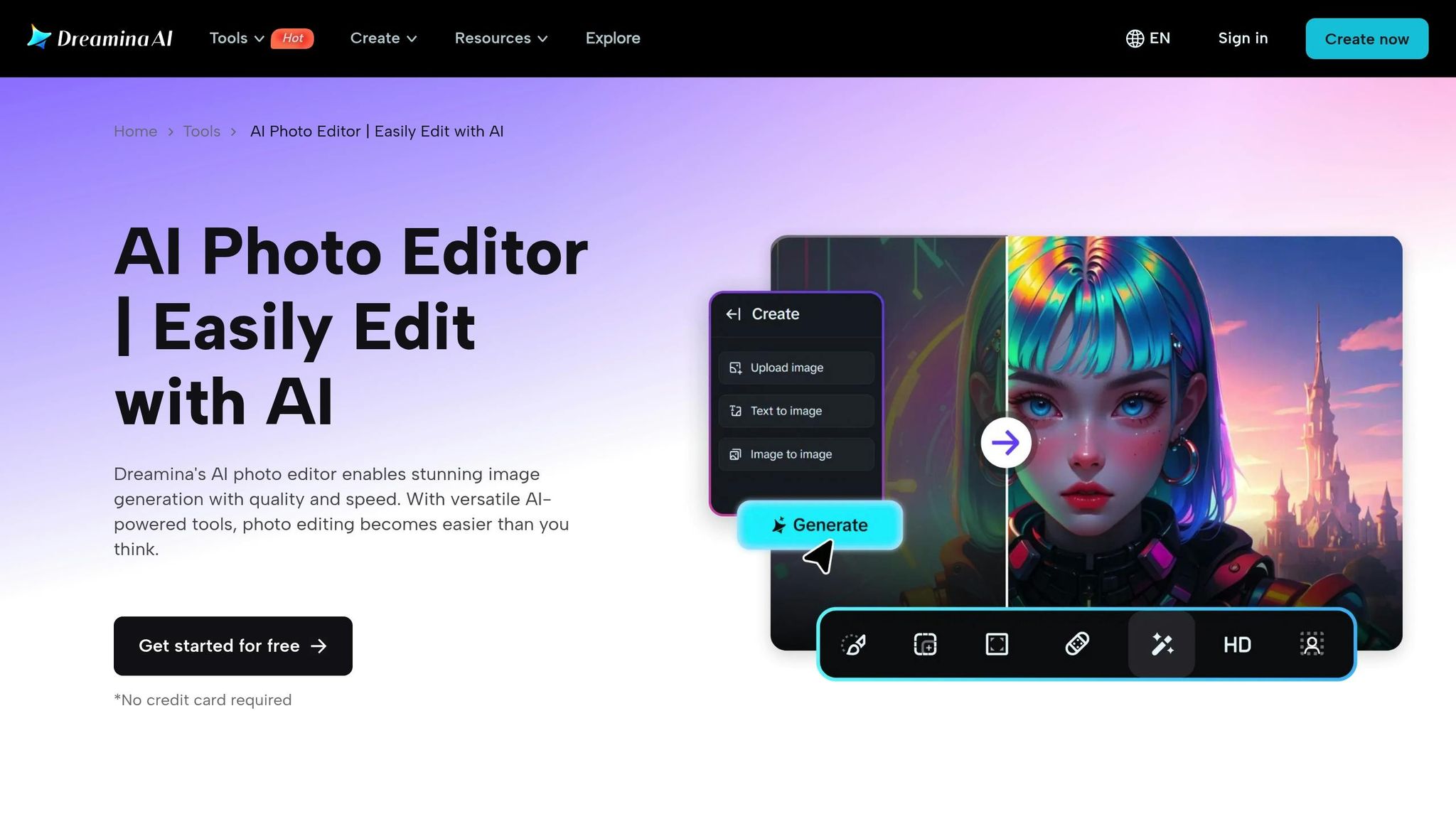
One-Click Editing Options
Dreamina, developed by CapCut, is a tool designed to turn your text prompts into stunning visuals while also refining existing images. Its Canvas feature allows for seamless inpainting, image expansion, and the removal of unwanted elements. With its Text-to-Image and Image-to-Image tools, creative ideas come to life in an instant, making it a go-to solution for visual content creation.
Main AI Features
Dreamina provides a variety of AI-powered tools tailored to meet different creative demands:
| Feature | What It Does |
|---|---|
| Canvas Tools | Enables precise inpainting, expanding images, and removing specific elements. |
| Multi-Layer Editing | Lets you fine-tune individual elements for greater control over the final image. |
| Character Design | Helps create unique avatars and digital personas. |
| Fashion/Beauty | Perfect for generating and editing fashion and beauty visuals. |
| Marketing Assets | Produces high-quality visuals ideal for advertising campaigns. |
| Product Photography | Enhances product images with professional-level editing. |
I Tried 117 AI Photo Editors: These Are The Best
Features at a Glance
Here’s a quick breakdown of key features and comparisons to help you decide which AI photo editor suits your needs best.
Platform Compatibility
| Editor | Supported Platforms |
|---|---|
| PhotoDirector | iOS, Android |
| Luminar Neo | Windows, macOS |
| Pixlr | Web, iOS, Android |
| Topaz Photo AI | Windows, macOS |
| Dreamina | Web |
AI-Powered Features Comparison
| Feature | PhotoDirector | Luminar Neo | Pixlr | Topaz Photo AI | Dreamina |
|---|---|---|---|---|---|
| Auto Enhancement | ✓ | ✓ | ✓ | ✓ | ✓ |
| Sky Replacement | ✓ | ✓ | No | No | No |
| Portrait Retouching | ✓ | ✓ | ✓ | No | ✓ |
| Noise Reduction | No | ✓ | No | ✓ | No |
| Background Removal | ✓ | ✓ | ✓ | No | ✓ |
| Image Upscaling | No | ✓ | No | ✓ | No |
This table highlights the standout features of each editor, making it easier to identify the one that aligns with your workflow.
Processing Capabilities
When it comes to processing power, Luminar Neo and Topaz Photo AI bring some serious tools to the table. Luminar Neo’s modular engine, equipped with Relight AI and AI Masking, ensures faster editing times. On the other hand, Topaz Photo AI combines DeNoise AI, Sharpen AI, and Gigapixel AI into a single, cohesive platform. For instance, Luminar Neo managed to cut editing time by 40% on a batch of 500 wedding photos in December 2023.
Integration Options
Both Luminar Neo and Topaz Photo AI excel in integration. Luminar Neo offers Extensions for HDR merging, noise reduction, and image upscaling. Meanwhile, Topaz Photo AI bundles its AI tools into one seamless interface.
Ultimately, the best choice depends on your specific needs. Whether you prioritize speed, advanced AI features, or platform compatibility, make sure to consider factors like connectivity and image resolution before making your decision.
Next Steps
Transform how you work with photos - AI-powered editors can process up to 1,000 images in less than a minute, saving you hours of effort.
Why Make the Switch?
Switching to AI photo editors offers some serious perks:
- Save Time: Let automation handle tasks like exposure adjustments and white balance fixes.
- Lower Costs: Reduce expenses by cutting down on manual editing.
- Simplify Your Workflow: Access advanced tools without needing to be a tech wizard.
- Focus on Creativity: Spend less time on repetitive edits and more on your artistic vision.
If that sounds appealing, here’s how you can get started.
Getting Started
Here’s a quick guide to integrating AI editing into your routine:
-
Pinpoint Your Needs
Decide what you’ll use the editor for. For mobile edits, apps like PhotoDirector or Pixlr are great. For desktop, check out Luminar Neo or Topaz Photo AI. If you prefer web-based tools, Dreamina is a solid choice. -
Try Before You Commit
Test free trials to see which editor works best for you. For example, Luminar Neo offers a 7-day free trial - no credit card required. Use this time to assess speed, output quality, and how well the AI handles your specific photo needs. -
Start Small
Begin with simple AI tools to manage routine edits. Once you’re comfortable, you can explore more advanced features at your own pace.
FAQs
How do AI photo editors make editing easier compared to traditional tools like Photoshop?
AI photo editors streamline the editing process by taking over tasks that once demanded significant manual effort. While software like Photoshop can feel overwhelming with its complexity, AI-powered tools are built to be straightforward and user-friendly, catering to everyone from beginners to seasoned pros.
Whether you’re tweaking colors, erasing imperfections, or fine-tuning lighting, these tools produce impressive results in no time. With just a few clicks, they manage intricate edits, freeing you up to concentrate on crafting stunning photos without diving deep into the technical side of things.
What makes AI photo editors like Luminar Neo and Topaz Photo AI stand out for quick and easy photo enhancements?
Luminar Neo shines with its AI-powered tools like Sky Replacement and Image Extender. These features let you add stunning effects or expand image dimensions seamlessly, making it a go-to for creative transformations without sacrificing quality.
Topaz Photo AI takes a different approach by focusing on refining photo quality. It excels at sharpening details, reducing noise, and boosting resolution, helping you enhance images effortlessly while preserving their natural look.
Both tools are designed with simplicity in mind, offering quick, professional-grade results without the complexity of traditional editing software.
Can AI photo editors work with high-resolution images from professional cameras, and what file formats are supported?
AI photo editors are fully equipped to handle high-resolution images, including those taken with professional-grade cameras. They support a variety of file formats, such as JPEG, PNG, TIFF, HEIC, and numerous RAW formats like CR2, CR3, NEF, ARW, and DNG.
These tools are built to balance speed and quality, ensuring that your high-resolution photos are processed smoothly without compromising on detail. Whether you're editing standard image files or working with complex RAW formats, AI photo editors are designed to deliver reliable and precise results.