AI tools in 2025 are free, effective, and accessible. They’re no longer experimental or limited in scope - they now rival paid options for tasks like marketing, education, automation, and productivity. But with so many choices, finding the ones that deliver results can be tricky. Below are 10 free AI tools that have been tested and proven useful:
- AI Apps: A directory of 1,000+ free AI tools, sorted by category for easy discovery.
- ChatGPT (Free): Handles writing, brainstorming, and customer communications using GPT-3.5.
- Grammarly (Free): Improves grammar, spelling, and tone for emails, essays, and more.
- Writer.com (Free): Helps teams collaborate on content with shared guidelines.
- Canva Magic Studio (Free): AI-powered design tools for creating graphics and visuals.
- Lexica Art (Free): Generates high-quality images from text prompts.
- Synthesia (Limited Free): Creates AI-powered videos for training or presentations.
- Zapier (Free): Automates workflows between apps to save time.
- Perplexity: AI search engine for quick, reliable answers with source links.
- Notion AI (Free): Assists with note-taking, task management, and content creation.
These tools are practical for small businesses, students, educators, and freelancers. They save time, improve workflows, and remove financial barriers for users in the U.S. Each tool has specific strengths, and combining them can help you tackle diverse challenges efficiently. Below, you’ll find detailed use cases, pros, and limitations for each tool.
19 FREE AI Tools You Need In Your Life
AI Apps: Your Gateway to Free AI Tools
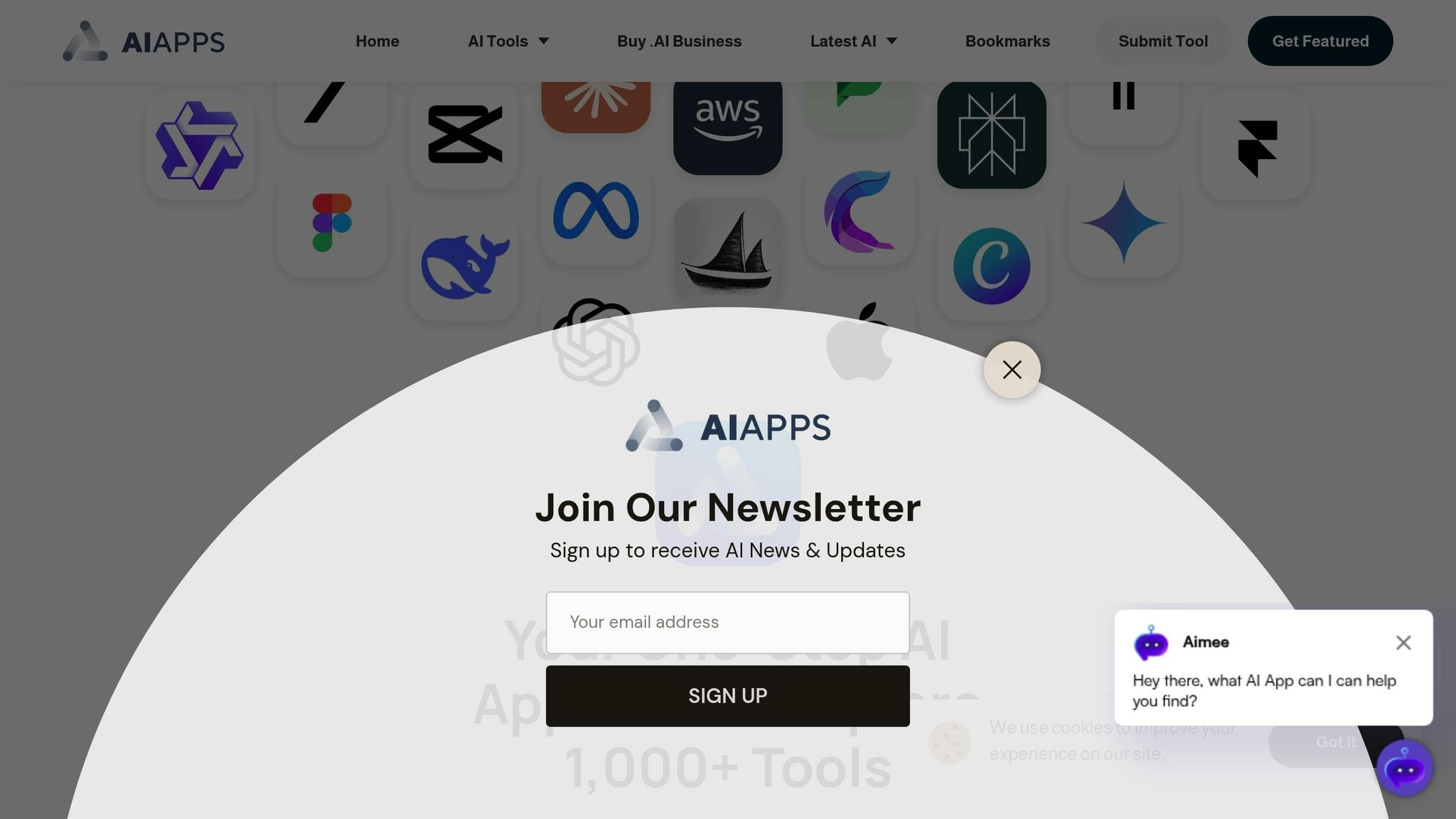
In 2025, with thousands of free AI tools flooding the market, finding the right one can feel like searching for a needle in a haystack. AI Apps simplifies this process by offering a centralized directory of over 1,000 carefully selected AI tools, designed to help users quickly discover options that meet their needs.
This isn't just a list of tools - each one is thoroughly verified to ensure quality. Plus, advanced filters let you sort by categories and pricing, so you can focus solely on what matters. For instance, if you're hunting for free image generation tools, a few clicks will reveal all the available options, without the distraction of premium-only tools.
The platform features a user-friendly interface that makes navigation a breeze. Clear categories and an intuitive search bar help you pinpoint exactly what you’re looking for, saving time and effort.
How does it work? Developers can submit their tools for free, making them accessible to users across the platform. For those looking to stand out, premium placements - like featured spots on the homepage or top category listings - offer extra visibility. This setup keeps the directory broad while maintaining high-quality standards.
AI Apps also keeps users up to date with newly launched tools and trending applications, alongside insights into the latest AI trends. In a world where innovation moves fast, this feature ensures you’re always in the loop. Instead of sifting through social media chatter or random blogs, you get trusted recommendations all in one place.
Whether you're an individual exploring AI for personal projects or a business looking to streamline workflows, AI Apps is the go-to resource for discovering tools and staying ahead in the rapidly evolving AI landscape.
1. AI Apps (Free Listing)
Free Accessibility
AI Apps offers a completely free platform - no subscription fees, no hidden charges. Developers can list their AI tools at no cost, which keeps the directory growing and packed with options. With over 1,000 curated AI tools available, it's a treasure trove for anyone looking to explore or implement AI solutions.
Whether you're a budget-conscious startup founder in Austin or a student in California diving into AI for school projects, this platform removes financial barriers entirely. You can start using these tools right away without worrying about costs.
Practical Use Cases
AI Apps caters to a wide range of users and industries. Small business owners can browse categories like AI marketing, customer service automation, and content creation. For example, a restaurant owner in Denver might find tools for managing social media, optimizing menus, or analyzing customer feedback.
Freelancers and consultants also stand to benefit. A graphic designer in New York could discover AI tools for design, while a marketing consultant in Miami might uncover platforms for automation and analytics. Even educators are finding value here, using AI Apps to enhance research, create content, and improve learning experiences.
Reliability and Consistency in Performance
While accessibility is a big draw, reliability is equally important. Every tool listed on AI Apps undergoes a thorough review to ensure it performs as promised. This saves users time and makes the platform a dependable resource for discovering and evaluating AI tools.
U.S.-Specific Relevance
AI Apps is tailored for U.S. users, making it especially convenient. It integrates seamlessly with popular systems like Google Workspace, Microsoft 365, and Salesforce. Pricing is displayed in U.S. dollars, and payments can be made using major credit cards or PayPal. This localized approach ensures the tools meet the specific needs of American businesses and individuals while simplifying transactions.
2. ChatGPT (Free Tier)
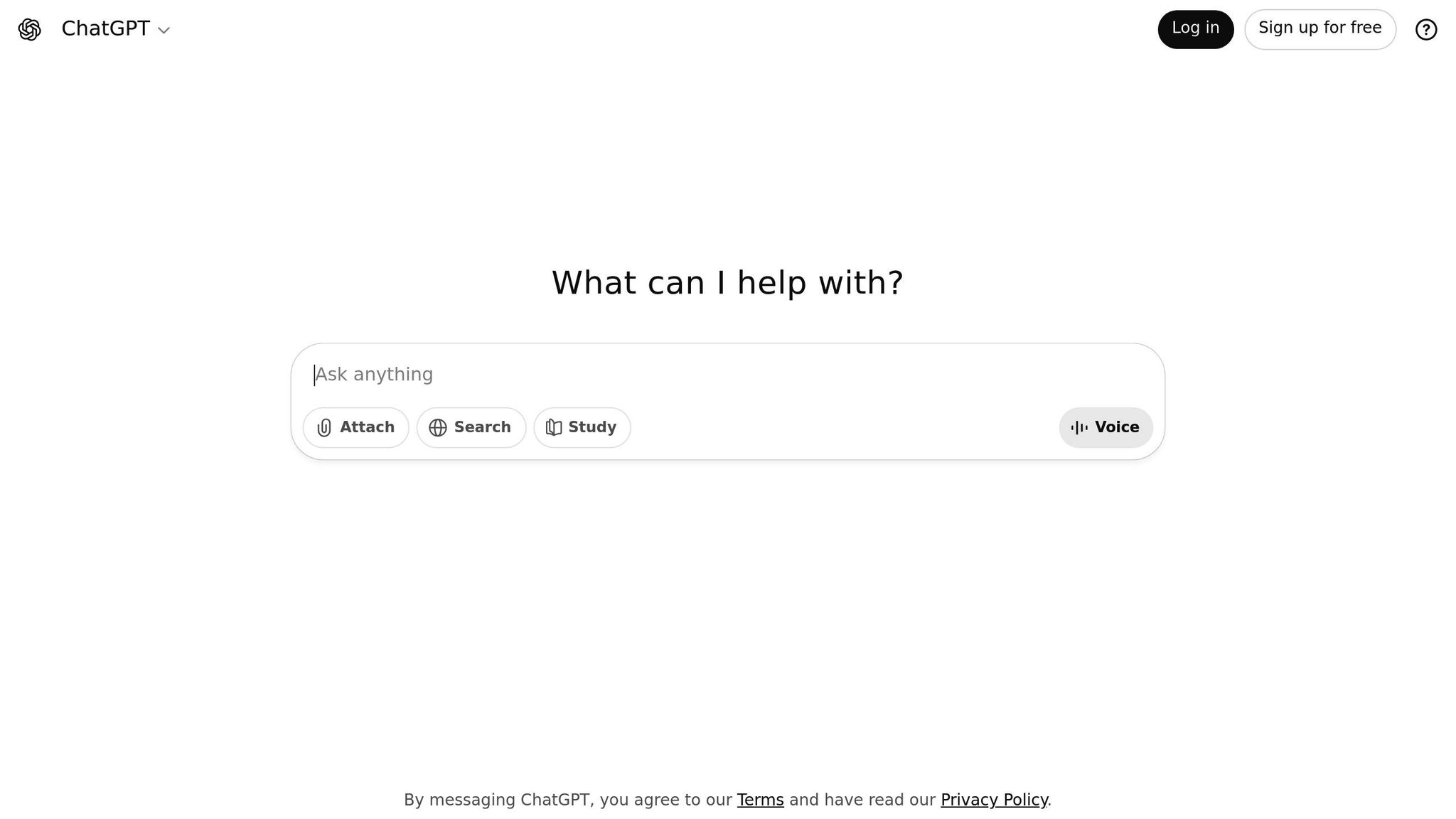
Free Accessibility
ChatGPT's free tier is open to everyone - no credit card, subscription, or hidden fees required. With access to GPT-3.5, this version is well-suited for handling everyday tasks efficiently.
This easy availability makes it a useful tool for a wide range of users, from students juggling assignments to startup founders exploring AI for their daily operations. While response times may slow during peak hours and daily usage caps are in place, these limits are generally adequate for personal and light professional needs.
Practical Use Cases
ChatGPT's flexibility allows it to shine in many practical applications. One of its standout strengths is professional communication. It can draft polished emails, craft customer service responses, and create marketing copy that aligns with U.S. business norms and expectations.
Students and educators also benefit greatly from the free tier. It’s a helpful resource for brainstorming essay ideas, simplifying tough concepts, and even preparing for AP exams, all while adhering to American educational standards. Whether it’s breaking down a challenging calculus problem or providing insights into historical events, the tool tailors its responses to fit the U.S. curriculum.
For small businesses, ChatGPT proves to be a handy assistant for content creation and customer interaction. For instance, a restaurant owner might use it to draft engaging social media posts for Thanksgiving promotions, while a freelance consultant could rely on it to write client proposals or project summaries. Its understanding of American holidays, business practices, and cultural references ensures outputs are relevant and actionable.
Reliability and Consistency in Performance
ChatGPT delivers dependable performance for general queries, writing tasks, and basic coding needs. It handles general knowledge questions with accuracy, though users should double-check critical information, especially in areas like legal, medical, or financial advice.
The free tier maintains consistent performance across various interactions, whether it’s casual brainstorming or structured business discussions. While response times may fluctuate depending on server load, U.S. users often experience faster performance during off-peak hours, such as early mornings, late evenings, or weekends.
U.S.-Specific Relevance
ChatGPT is particularly tuned to meet the needs of American users. It uses U.S. English spelling, dollar currency ($), and imperial measurements like miles, pounds, and Fahrenheit whenever the context calls for it.
The AI’s understanding of American cultural norms and business practices adds to its utility. For example, when drafting a cover letter, it follows U.S. formatting guidelines. If asked about taxes, it references IRS forms and procedures. During holidays, it can create content tailored to American celebrations and traditions.
This cultural awareness extends to professional communication as well. ChatGPT can craft messages that align with the tone and etiquette expected in American workplaces, making it especially useful for international users collaborating with U.S. clients or businesses operating in American markets.
3. Grammarly (Free Version)
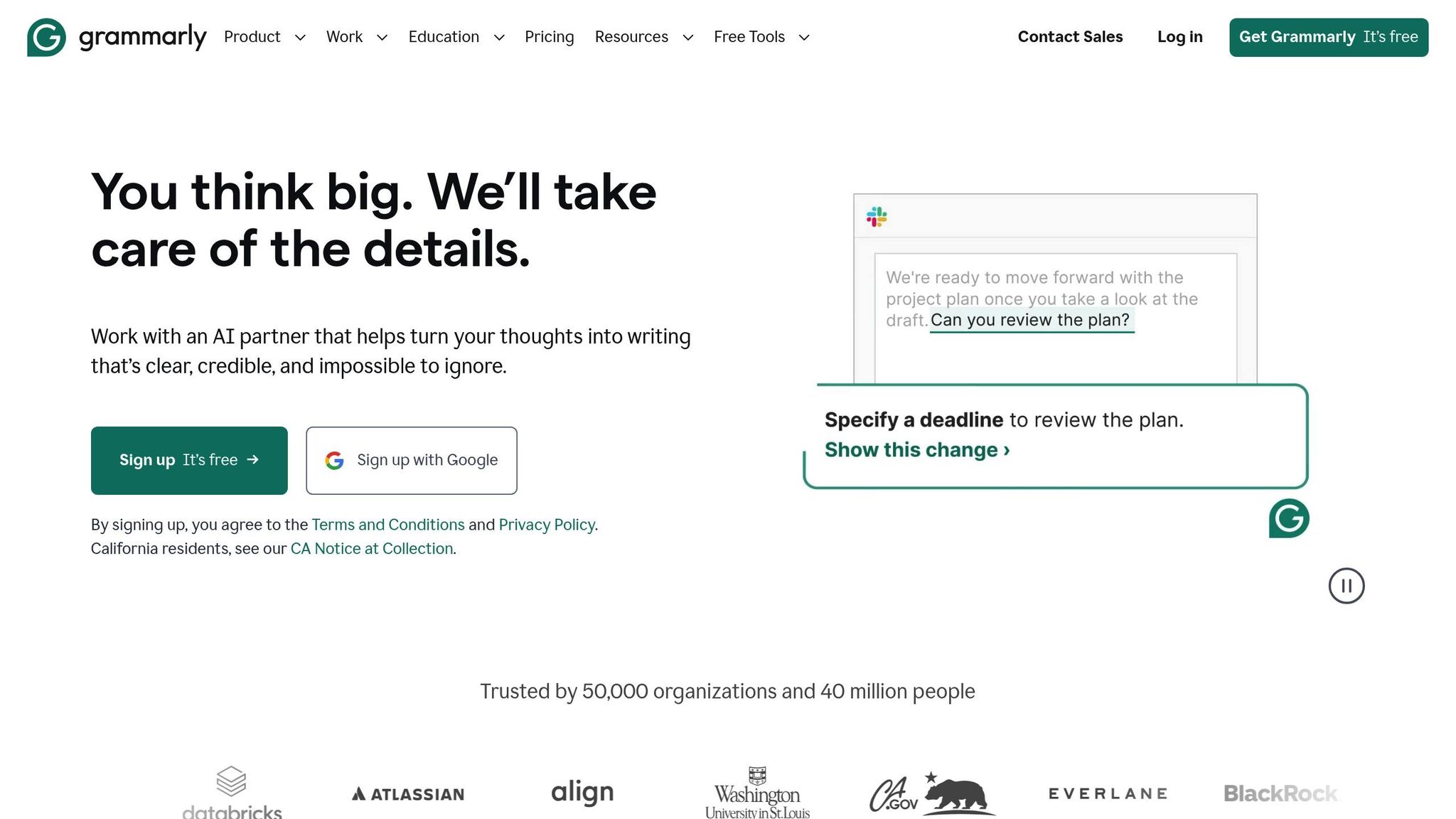
Free Accessibility
Grammarly’s free version provides essential tools for improving your writing at no cost. It offers grammar and spell-checking features through a browser extension, desktop app, or mobile integration.
The free version focuses on real-time grammar corrections, basic spelling fixes, and punctuation adjustments. While advanced features like style suggestions and plagiarism detection are part of the premium subscription, the free tier covers the basics effectively. Installation is quick - less than two minutes - and it integrates smoothly with platforms like Gmail, Microsoft Word, Google Docs, and even social media sites.
Practical Use Cases
Grammarly’s free version is a practical tool for enhancing both everyday and professional communication. Whether you’re drafting emails, essays, or marketing content, it helps ensure clarity and correctness.
For professional emails, the tool is great at catching common errors that could make a bad impression, like incorrect subject-verb agreement or misplaced commas. For example, it can quickly flag mistakes such as writing "Your welcome" instead of "You're welcome" or confusing "affect" with "effect."
When it comes to academic writing, college students will appreciate its ability to spot run-on sentences, fragmented ideas, and clarity issues. It also ensures consistency in American English spelling, sticking to U.S. conventions for words like "organize", "color", and "analyze", which can be especially helpful for students juggling multiple style guides.
Small business owners benefit from using Grammarly for content creation and marketing materials. Whether it’s a social media post, website content, or a customer newsletter, the tool helps maintain a polished, professional tone. It’s particularly useful for non-native English speakers aiming to communicate effectively in the U.S. market.
Reliability and Consistency in Performance
Grammarly’s free version is dependable when it comes to basic grammar and spelling corrections. It reliably catches issues like incorrect apostrophes, capitalization errors, and punctuation problems.
The browser extension and apps for Windows, Mac, and mobile platforms provide quick and consistent feedback, typically within seconds of typing. This makes it a practical option for real-time writing. However, it may struggle with larger, more complex documents - if your text exceeds 10,000 words, you might notice occasional performance delays.
That said, the free version has its limits. It doesn’t handle advanced grammar nuances or context-specific errors that require deeper analysis. For straightforward text, though, it performs well, making it a solid choice for those seeking a reliable, no-cost writing assistant.
U.S.-Specific Relevance
Grammarly’s free version is tailored to American English, automatically suggesting U.S. spelling and punctuation rules. For instance, it follows American standards for comma placement and quotation marks, ensuring your writing aligns with workplace expectations in the U.S.
The tool also adapts to American business norms, helping users craft professional emails and documents suited to different levels of formality, from casual team updates to polished client communications.
It even accounts for cultural nuances, such as recognizing American holidays, using the MM/DD/YYYY date format, and understanding idiomatic expressions. For measurements, it seamlessly handles imperial units, and when discussing temperatures, it aligns with Fahrenheit references. This attention to detail makes Grammarly’s free version particularly useful for anyone writing for a U.S. audience.
4. Writer.com (Free Team Collaboration)
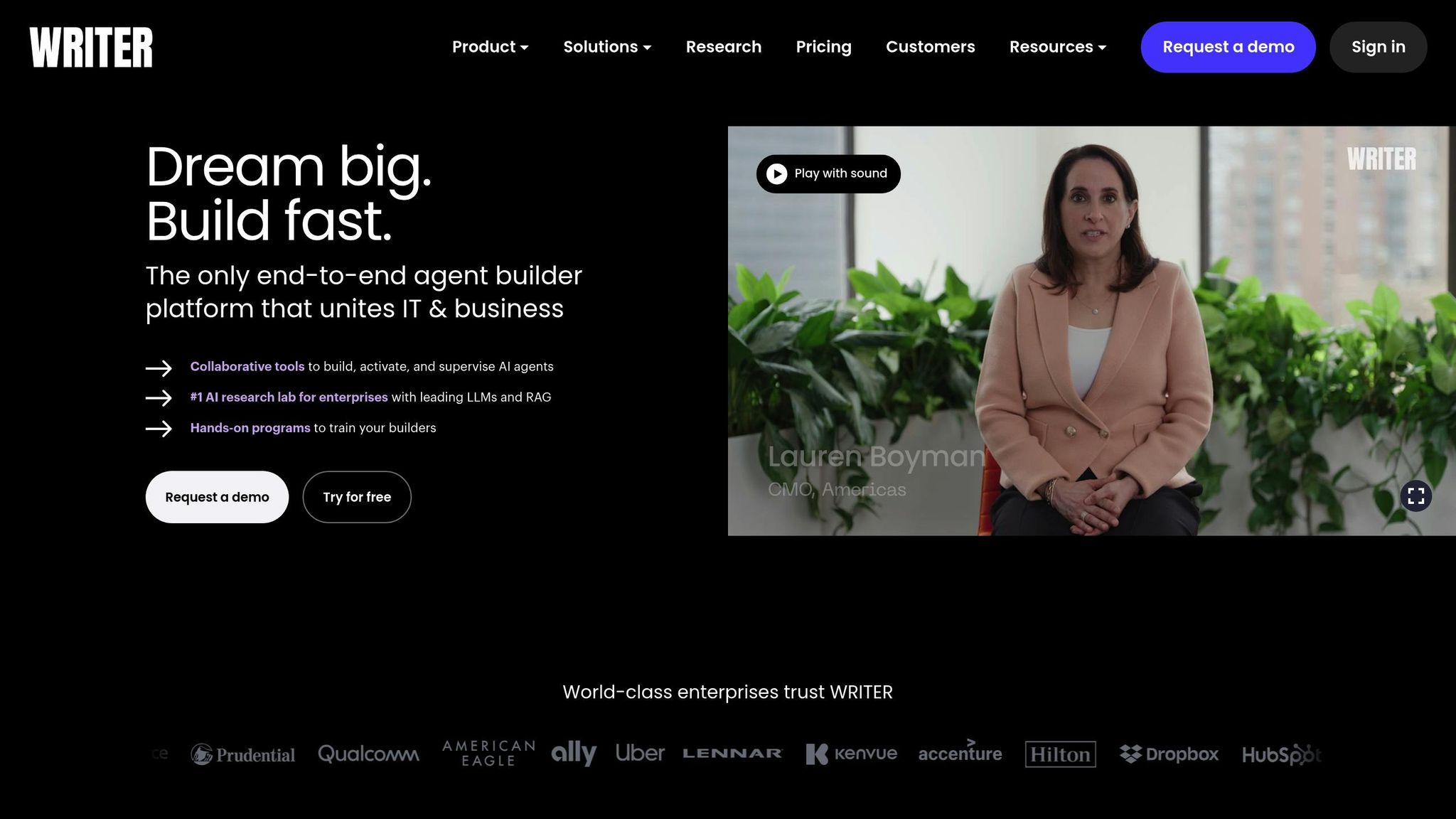
Free Accessibility
Writer.com provides a free team collaboration plan that doesn’t require a credit card. This plan includes essential AI-driven tools like grammar checks, style suggestions, and tone adjustments. It’s designed to support collaborative workflows with features such as shared style guidelines and real-time editing.
Practical Use Cases
The platform’s collaborative tools help ensure consistent messaging, whether you’re working on content marketing, internal communications, or group projects. With real-time feedback and unified style guidelines, teams can maintain a cohesive voice across all materials, making it a dependable choice for everyday collaboration.
Reliability and Consistency in Performance
Writer.com offers steady performance for team editing, with usage limits that suit smaller projects. This makes it a practical option for teams handling routine content tasks without incurring extra costs.
U.S.-Specific Relevance
The platform is specifically tailored to meet American business communication needs. It adheres to U.S. English spelling, date formats, number styles, and other local conventions, ensuring it fits seamlessly into American workplace standards. Writer.com’s free tier delivers the functionality and accessibility required for U.S.-based teams without cutting corners.
5. Canva Magic Studio (Free Features)

Free Accessibility
Canva Magic Studio provides a range of AI-driven design tools at no cost. With the free version, you can use Magic Design, which creates complete layouts from simple text prompts, Background Remover to clear image backgrounds, and Magic Eraser to eliminate unwanted objects. All you need to do is sign up to start using these tools.
Practical Use Cases
These free tools simplify design tasks that might otherwise require expensive software or advanced skills. For instance, with Magic Design, you can turn a short prompt like "Instagram post for a coffee shop promotion" into a professional-looking graphic, complete with fonts, colors, and layouts that fit the theme. Similarly, Background Remover and Magic Eraser make it easy to clean up images for social media, e-commerce, or marketing materials, saving both time and effort.
Reliability and Consistency in Performance
Canva Magic Studio isn’t just about creativity - it’s also dependable. The AI tools consistently deliver multiple layout options for each prompt, giving you the flexibility to choose the one that best fits your vision. Plus, Canva’s extensive template library ensures that your designs are always formatted correctly, whether they’re for digital use or print.
U.S.-Specific Relevance
For users in the U.S., Canva Magic Studio aligns with American design preferences and standards. It offers suggestions that reflect local trends and holidays, ensuring your designs connect with American audiences. It also uses American English for text generation and applies locally relevant formatting for details like addresses, phone numbers, and business hours. Whether you're creating for personal use or professional marketing, the platform’s templates are tailored to meet the needs of U.S.-based projects.
sbb-itb-212c9ea
6. Lexica Art (Free Image Generation)
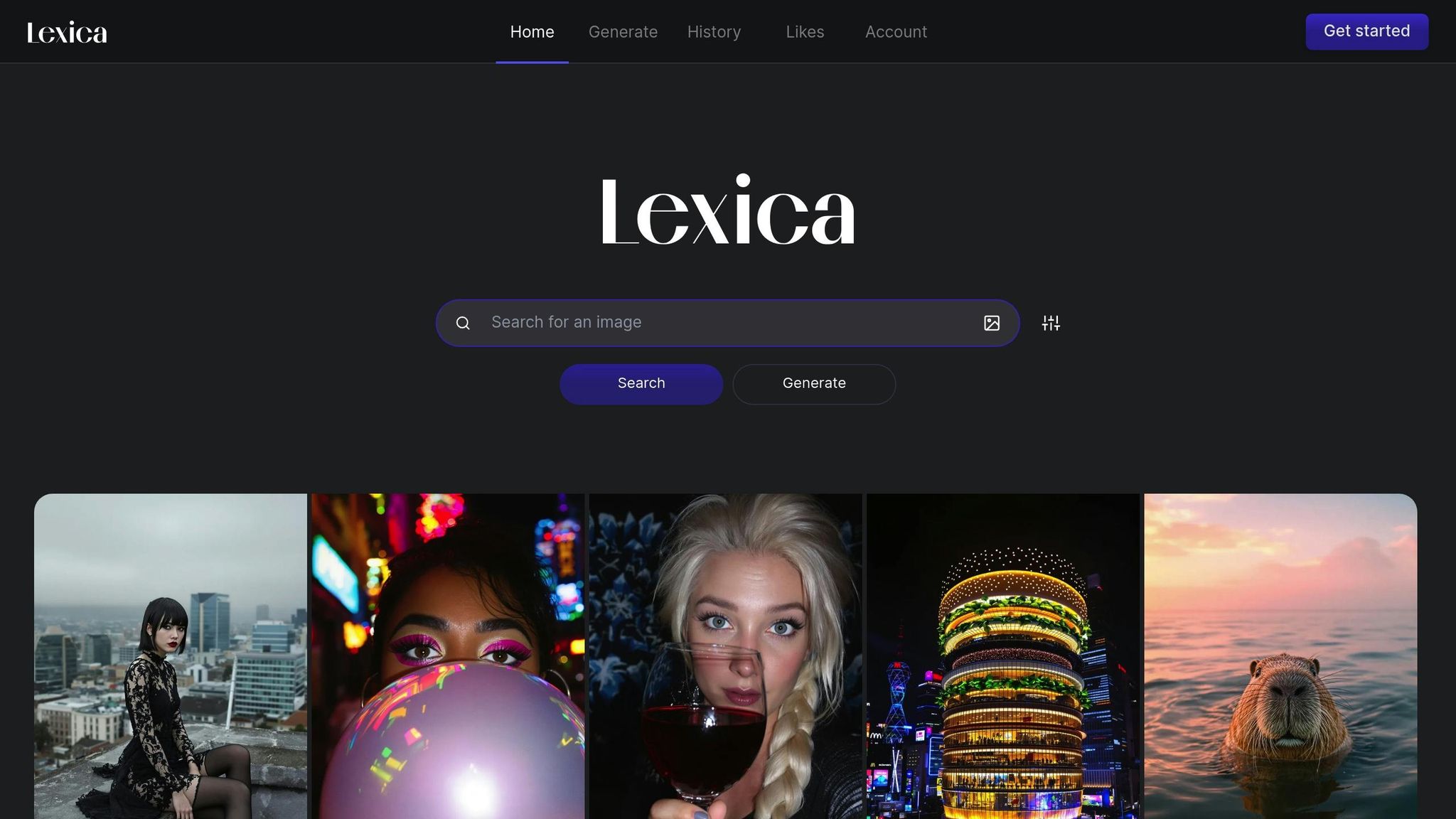
Free Accessibility
Lexica Art makes image generation simple and free. No credit card or subscription is required - just type in a text prompt, and you're ready to go. Using advanced AI models, the platform creates high-quality images delivered watermark-free. This open access makes it a go-to tool for a wide range of creative projects.
Practical Use Cases
With its free access, Lexica Art is perfect for creating concept art, illustrations, and marketing visuals from simple text descriptions. Need a website header, blog image, promotional graphic, YouTube thumbnail, or social media post? Lexica Art has you covered. For instance, you could try prompts like "minimalist logo design" or "cozy interior with warm lighting" to bring your ideas to life.
Reliability and Consistency in Performance
Lexica Art stands out for its speed and variety. Each prompt generates multiple image variations, giving users several options to choose from. The tool processes requests quickly, making it ideal for projects with tight deadlines. Plus, its search feature allows users to explore a vast library of previously generated images and their prompts, offering inspiration for future creations.
U.S.-Specific Relevance
Lexica Art also shines in its ability to cater to U.S. users. Whether you're referencing American landmarks, holidays, or community settings, the tool generates visuals that resonate with local contexts. This makes it particularly useful for marketing campaigns, educational materials, or personal projects aimed at a U.S. audience.
7. Synthesia (Limited Free Access)
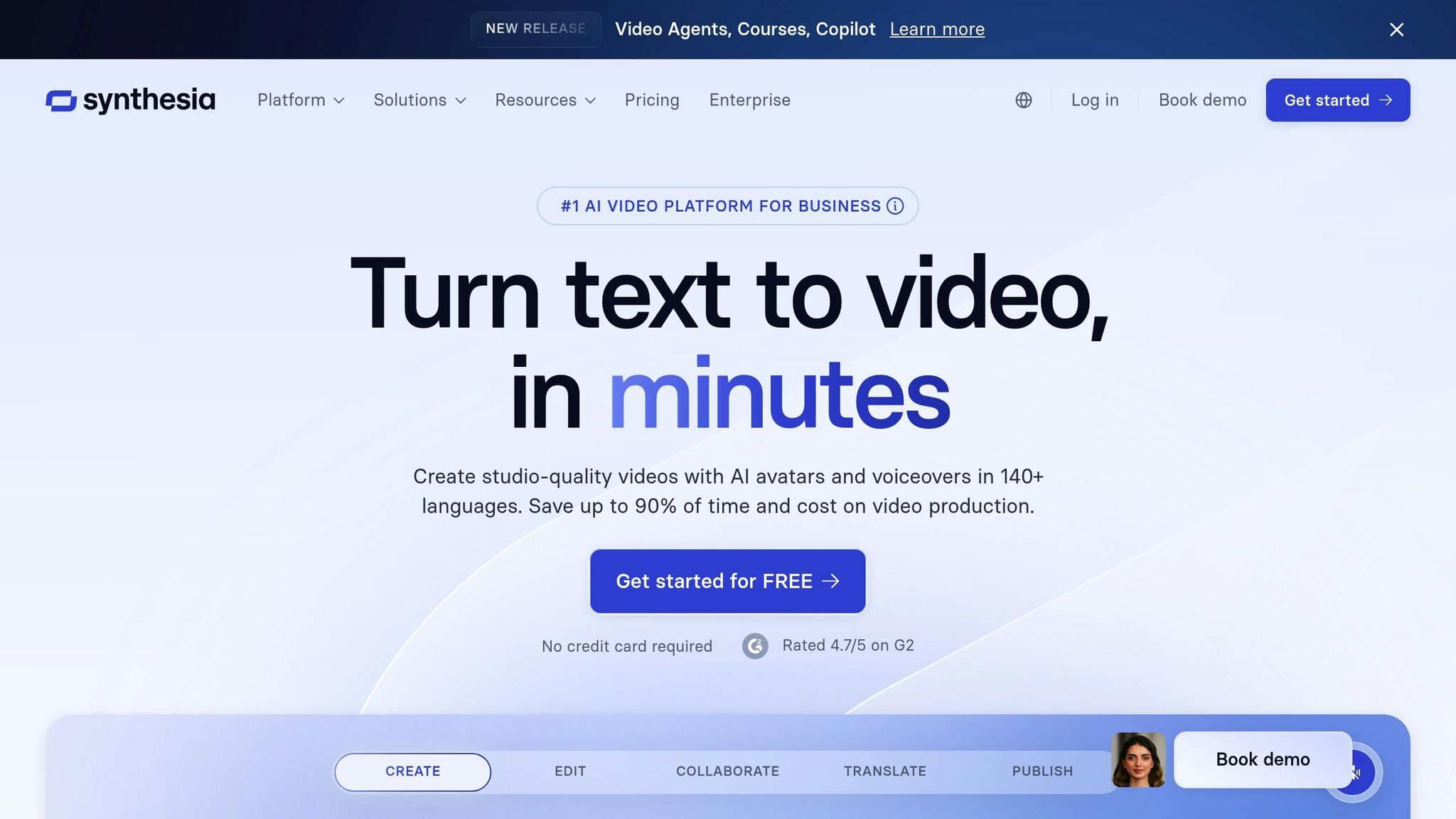
Free Accessibility
Synthesia provides a limited free plan that lets you create AI-generated videos with ease. All you need is a simple email sign-up - no credit card required - to explore the platform's core video creation tools.
Practical Use Cases
This free option is ideal for small-scale projects, like promotional videos, training modules, or short presentations. It’s a great way to dip your toes into video content creation and see what the platform can do before committing to a paid plan. Think of it as a trial run that gives you a feel for Synthesia’s capabilities while producing content that’s ready to use.
Performance and Reliability
Even on the free tier, Synthesia delivers a solid video creation experience. Its AI avatars generate speech and on-screen movements that work well for basic projects. While processing times might vary, the platform provides a dependable introduction to AI-powered video production.
U.S.-Specific Relevance
For users in the U.S., Synthesia’s free access is a practical way to test video creation tailored to American audiences. Whether you’re crafting internal training videos or community-focused content, the platform supports American English and ensures presentations resonate with local viewers.
8. Zapier (Free Tier)
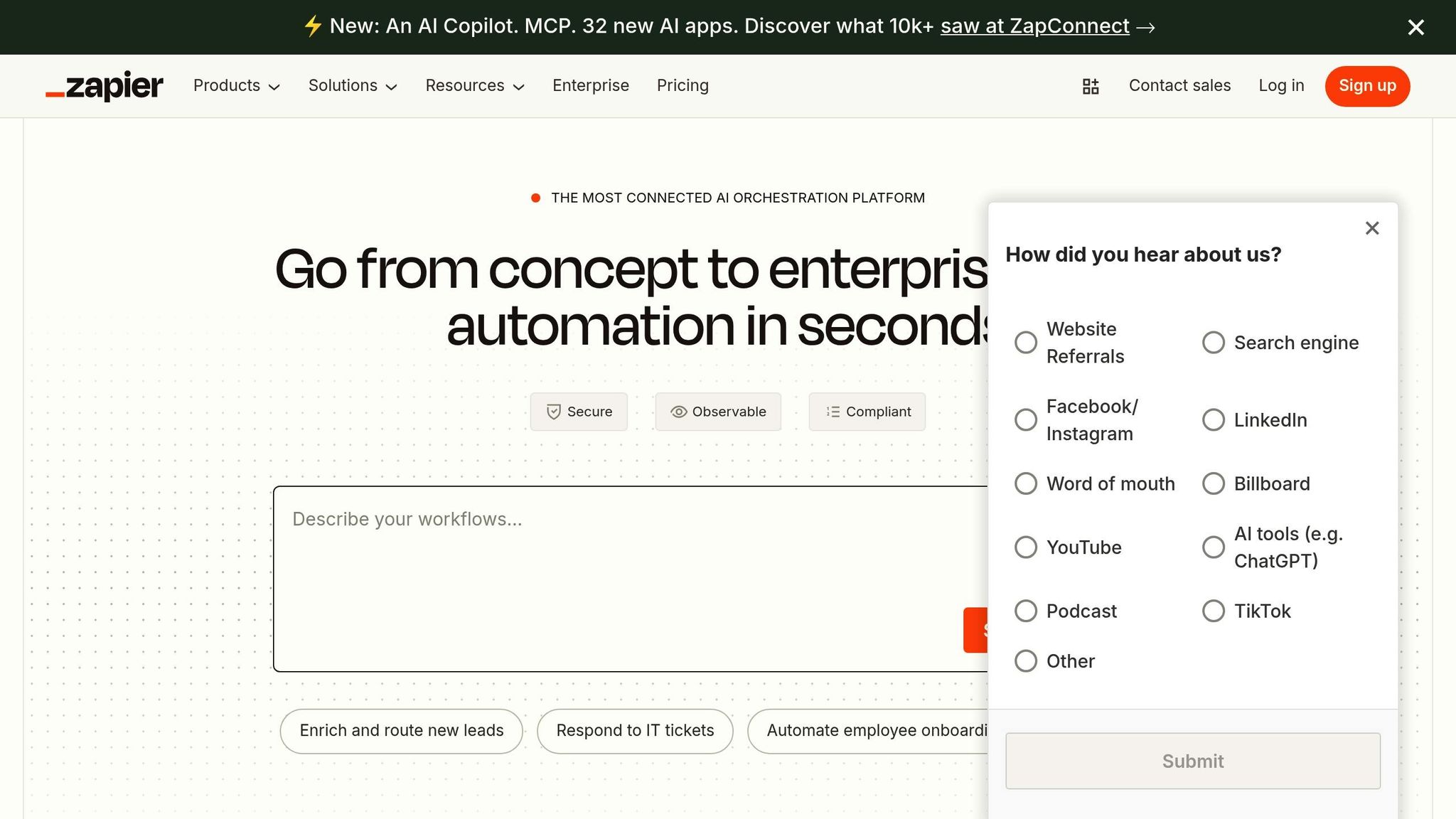
Free Accessibility
Zapier is a standout when it comes to automation tools, even on its free plan. With the free tier, you can create single-step Zaps to automate repetitive tasks seamlessly. It’s incredibly user-friendly - just sign up, connect your favorite apps, and start simplifying your workflow.
Practical Use Cases
Zapier's free plan is a game-changer for small business owners and freelancers aiming to save time on repetitive tasks. Imagine automating processes like saving email attachments to cloud storage, logging form responses into spreadsheets, or sharing your latest content across social media platforms. For content creators and service providers, this means less manual work and more time to focus on what really matters - engaging with your audience and growing your business.
Reliability and Consistency in Performance
Even at no cost, Zapier delivers dependable performance. It keeps an eye on your Zaps and automatically pauses any that encounter errors, helping you avoid unnecessary interruptions.
U.S.-Specific Relevance
For businesses in the United States, Zapier integrates smoothly with widely used tools, making it easier to handle tasks like sales tracking, invoicing, and customer communication. For example, you can set up workflows to log transactions for tax purposes or manage customer feedback during regular business hours, all without lifting a finger.
9. Perplexity (AI-Powered Search)
Perplexity takes the idea of search engines to the next level by combining speed with accuracy. This free AI-powered search engine doesn’t just fetch information - it provides direct source links so you can instantly verify the data. Whether you’re a professional working under tight deadlines or a student tackling a research project, Perplexity simplifies the process of finding trustworthy information. It’s a clear example of how AI tools are making reliable insights more accessible at no cost.
10. Notion AI (Free Note-Taking and Organization)
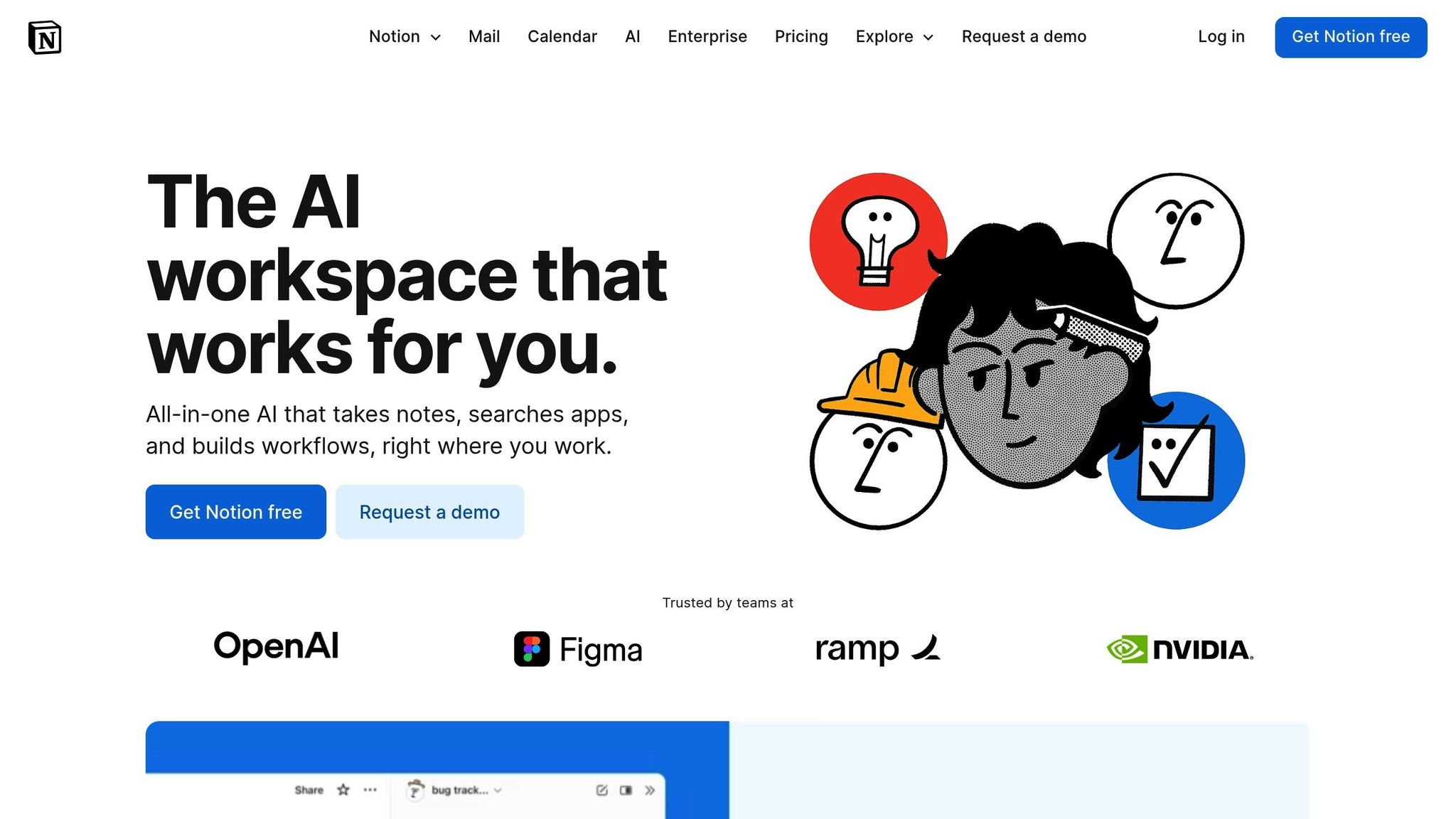
Notion AI takes note-taking and organization to a new level by blending traditional digital notebooks with AI-powered features. It’s designed to help you structure your thoughts, create content, and manage tasks efficiently - all while being accessible without any upfront cost.
Free Accessibility
With its free tier, Notion AI provides essential tools for anyone looking to improve their note-taking and organizational skills. It offers a range of templates tailored to tasks like project management, personal journaling, and more. This setup not only simplifies content creation but also supports teamwork through shared workspaces, making it a solid choice for personal and collaborative use.
Practical Use Cases
Notion AI is more than just a note-taking tool - it’s a versatile assistant. It can help you brainstorm ideas, refine content for projects like proposals or academic papers, and even assist with creative writing. On top of that, it’s a great tool for organizing tasks and linking related information, which makes managing research or documentation much smoother.
Reliability and Consistency in Performance
Thanks to its cloud-based design, Notion AI automatically saves your work, tracks version history, and syncs effortlessly across all your devices. This ensures that your notes and projects are always up-to-date and accessible whenever you need them.
U.S.-Specific Relevance
Notion AI caters to U.S. users with customizable templates that align with academic schedules and professional workflows. Whether you’re a student juggling coursework or a professional managing remote projects, its flexibility helps you stay on top of your responsibilities. It’s a handy, cost-free tool for boosting productivity and staying organized in 2025.
Comparison Table
Here's a quick look at some of the best free AI tools for 2025. This table is designed to help you find the right tool for your specific needs, offering a side-by-side comparison of features, benefits, and potential drawbacks.
| Tool | Key Features | Main Advantages | Limitations | Best U.S. Use Cases |
|---|---|---|---|---|
| AI Apps | Directory of 1,000+ AI tools, advanced filters | Free access to a wide range of tools, quality verification | Basic listing only, no premium placements | Ideal for small businesses exploring AI solutions or entrepreneurs building tech stacks |
| ChatGPT (Free) | Conversational AI, content creation, code help | Versatile problem-solving, natural language interaction | Usage limits during peak times, fewer advanced features | Great for customer service automation and marketing content brainstorming |
| Grammarly (Free) | Grammar checks, tone detection, basic writing suggestions | Real-time writing improvements, browser integration | Limited advanced style edits, no plagiarism checker | Useful for student essays and professional email writing |
| Writer.com (Free) | Team collaboration, brand voice consistency, basic editing tools | Streamlined workflows, enforces brand guidelines | Limited team size, fewer templates available | Perfect for small marketing teams and startup content creators |
| Canva Magic Studio (Free) | AI-driven design tools, customizable templates, basic brand kits | Easy-to-use interface, large template library | Watermarked exports, fewer premium design elements | Ideal for managing social media and creating nonprofit marketing materials |
| Lexica Art (Free) | AI image generation, style variations, prompt-based creations | High-quality visuals, creative flexibility | Daily usage limits, no commercial licensing | Great for blog visuals, personal projects, and concept designs |
| Synthesia (Limited Free) | AI video creation with avatar presenters | Professional-quality videos without filming | Tight usage limits, basic avatar options | Excellent for corporate training videos and online course content |
| Zapier (Free) | Workflow automation, app integrations, trigger-based actions | Saves time with automation, connects multiple apps | Limited to 100 tasks per month, basic integrations only | Perfect for e-commerce order processing and sales lead management |
| Perplexity | AI search engine with source citations and real-time info | Reliable research with transparent sourcing | No advanced filters, occasional delays in responses | Great for market research, academic fact-checking, and journalism |
| Notion AI (Free) | Note-taking, task management, content generation | Integrates seamlessly into workspaces, supports collaboration | Limited AI credits per month, fewer templates available | Ideal for remote team projects and student planning tools |
These tools are particularly helpful for U.S. users looking to streamline collaboration, enhance content creation, or automate workflows without breaking the bank. They’re especially useful for startups, educational institutions, and small businesses working with limited budgets, offering a chance to test capabilities before investing in paid upgrades. This table complements the in-depth reviews above, giving you a well-rounded guide to free AI solutions tailored to U.S. needs.
Conclusion
In 2025, free AI tools have reshaped how Americans work, learn, and create. These tools bring real productivity boosts without the hefty price tags that once reserved AI technology for big corporations. From ChatGPT's conversational prowess to Canva's automated design features, these solutions prove that advanced AI isn't just for deep pockets anymore. The key is finding tools that genuinely align with your needs.
Choosing the right tools is crucial. Each AI tool serves a unique purpose, and understanding those purposes helps you build a toolkit that works specifically for you.
As mentioned earlier, AI Apps is here to help navigate this growing world of free AI tools. With a database of over 1,000 curated options and advanced filters, the platform takes the guesswork out of finding the right tools. Instead of spending hours researching, you can quickly zero in on solutions that meet your industry demands, budget constraints, and technical needs - all with quality assurance.
Free AI tools also offer a chance for low-risk experimentation. You can try out multiple tools, explore their features, and figure out which ones truly enhance your workflow before committing to any paid versions. This flexibility is especially valuable for startups, educational institutions, and small businesses working with limited resources.
FAQs
How can I choose the best free AI tool for my needs or industry?
To choose the best free AI tool, start by pinpointing your specific goals. Are you aiming to boost productivity, streamline repetitive tasks, or dive into data analysis? Whatever your focus, the tool should match your needs, be easy to use, and work seamlessly with your existing software.
It’s also worth checking out tools tailored to your industry - whether you’re in marketing, education, or automation. These are often designed to tackle common challenges in those fields. Reading reviews or browsing case studies can give you a clearer picture of how these tools perform in everyday use. Prioritize options with features that genuinely support your goals and deliver clear, measurable outcomes.
What are the drawbacks of using free AI tools instead of paid ones?
Free AI tools can be a great starting point, but they often come with limitations. These might include basic features, slower processing times, daily usage limits, or restricted access to advanced capabilities. Support can also be minimal, and integration with other platforms is usually not as smooth.
For users or businesses with more demanding needs, free tools might fall short when it comes to growth potential or tailored solutions. Many free options use older AI models, which can affect performance or accuracy, especially for more detailed tasks. While they’re an excellent way to explore AI, paid tools generally offer greater dependability and flexibility, making them a better fit for professional or large-scale applications.
What’s the best way to use free AI tools to improve my workflows and boost productivity?
To make the most of free AI tools in 2025, start by pinpointing tasks in your workflow that eat up time or feel repetitive. These tools can handle things like automating routine tasks - think scheduling meetings, managing data entry, or even crafting quick email replies - giving you back valuable hours in your day.
AI can also step in for data analysis, helping you transform raw numbers into clear, actionable takeaways. Or use it for content creation, whether that's drafting reports, brainstorming ideas, or generating marketing materials.
The key is to choose tools that fit your specific goals, whether that's boosting team collaboration, organizing projects more efficiently, or making smarter decisions. With careful integration, AI tools can simplify your processes, cut down on manual work, and let you accomplish more with fewer resources.



