PxBee is an AI-powered tool that simplifies creating pixel art by transforming text or images into polished designs in seconds. It automates tasks like pixel placement, color adjustments, and style consistency, saving time and effort for both professionals and hobbyists. Users can experiment with styles, sizes, and colors without technical expertise, making it ideal for quick prototypes or artistic projects.
Key Features:
- AI Tools for Image Editing: Automatic adjustments for brightness, color, sharpness, and noise reduction.
- Background Removal: Precisely isolates subjects, even around complex edges like hair.
- Resolution Upscaling: Enhances low-quality images without losing detail.
- Cross-Format Compatibility: Supports JPG, PNG, WebP, and more for flexible use.
- User-Friendly Interface: One-click tools for quick edits like blur correction and lighting optimization.
How It Works:
- Upload an image (photo, sketch, or digital art).
- Apply AI tools to refine the image.
- Use editing tools to adjust details.
- Preview and make final tweaks.
- Download the finished pixel art.
PxBee is free to use, requires no installation, and is accessible via browsers. It’s featured on the AI Apps directory, ensuring verified quality and reliability for users. Visit https://www.aiapps.com/items/pxbee to try it out.
How to Make Pixel Perfect Art with AI (Free and Easy) - Stable Diffusion Tutorial 2022
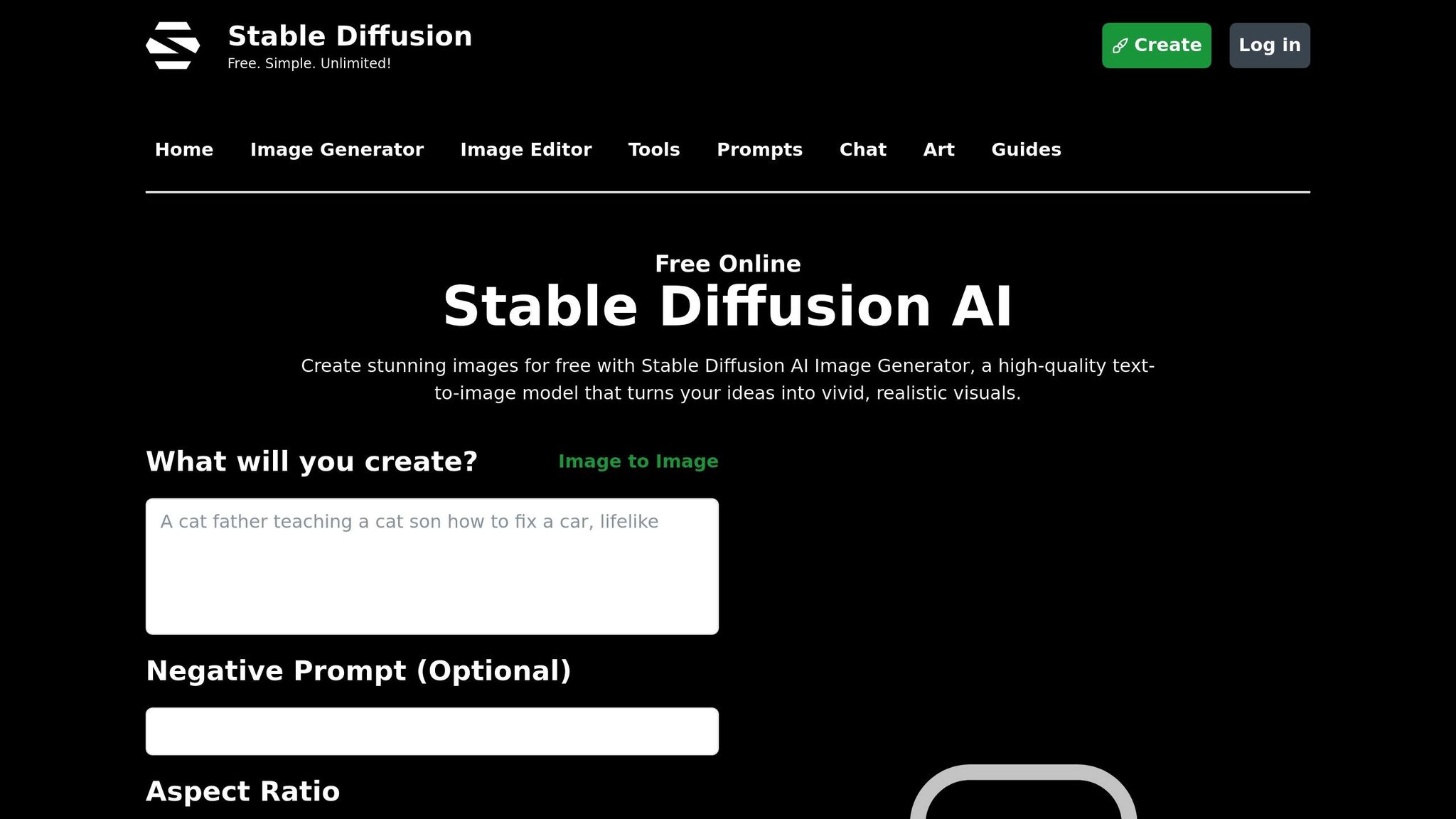
PxBee Features and Tools
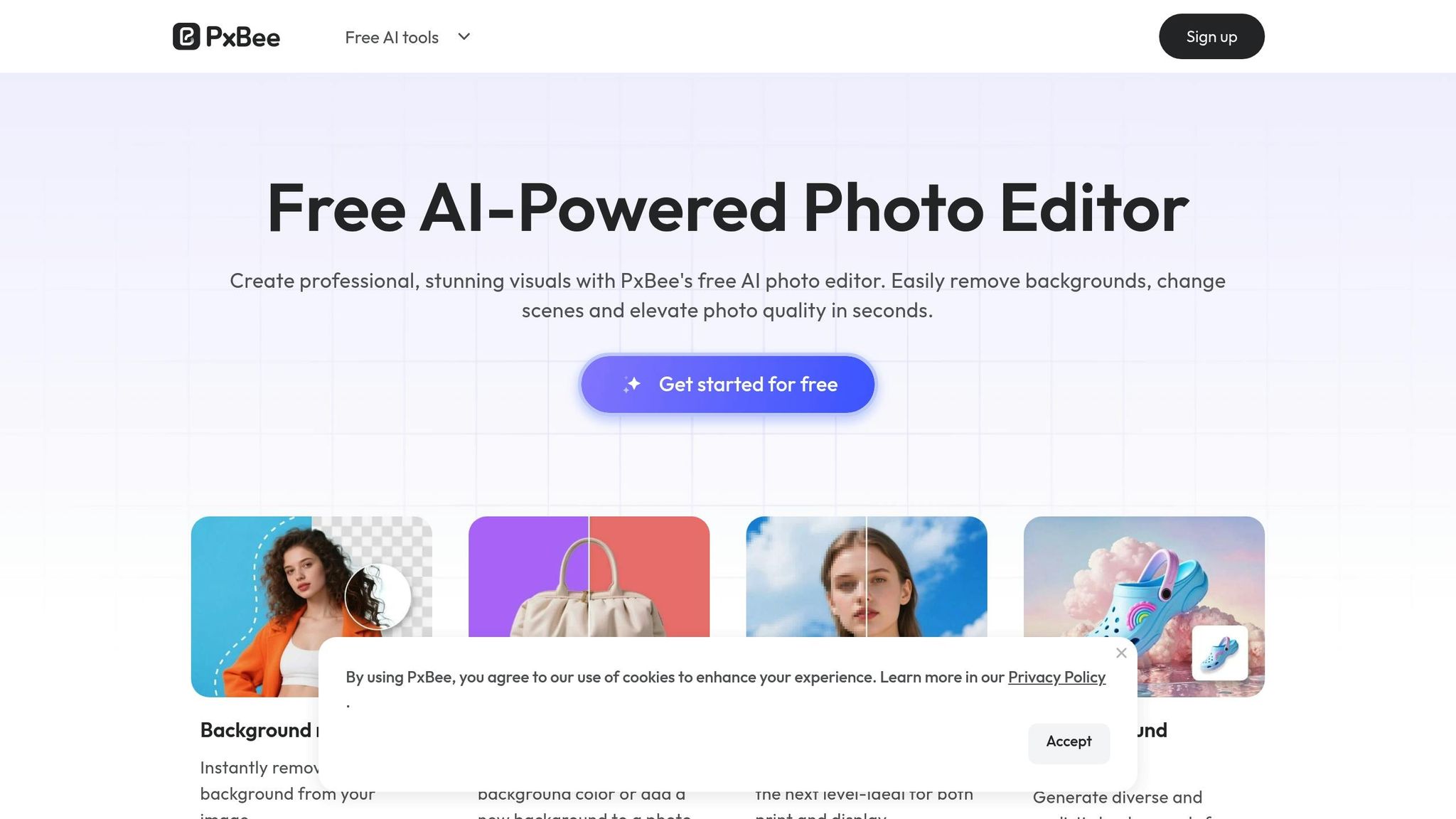
PxBee offers a range of AI-driven tools that make complex pixel art editing easier and faster. With just a few clicks, users can transform their creative ideas into polished pixel art, thanks to features designed to simplify detailed editing tasks.
AI Tools for Image Enhancement
One of PxBee's standout features is its AI-powered image enhancement, which automatically fine-tunes brightness, color, and sharpness for optimal image quality. This tool analyzes each image and applies precise adjustments, making it especially useful for users who want to refine their base images before diving into more creative edits.
The platform also includes an intelligent background removal and replacement tool. This feature excels at handling intricate edges, like hair strands, to isolate subjects cleanly and efficiently.
"With PxBee, it's easy to swap out backgrounds. The AI can precisely cut out the background, even around tricky edges like hair."
For those working with low-resolution or noisy images, PxBee's noise reduction and upscaling tools come to the rescue. These features clean up blurry or grainy images and upscale smaller images without sacrificing quality - perfect for enhancing older or low-resolution source material.
The object detection and smart editing capabilities allow users to pinpoint and adjust specific parts of an image. Whether it’s brightening a subject’s face or tweaking color saturation in certain areas, this level of control supports detailed and precise edits. These tools are compatible with multiple image formats, ensuring seamless integration into various creative workflows.
Image Formats and Compatibility
PxBee supports the most widely used image formats in the United States: JPG, JPEG, PNG, and WebP. This broad compatibility makes it easy to integrate PxBee into different digital workflows, whether for social media, professional design software, or web projects.
PNG and WebP compatibility offer specific advantages: PNG preserves transparency, ideal for layering and clear definitions, while WebP supports modern web standards for efficient online use.
The platform's cross-format flexibility allows users to import images in one format and export them in another, making it easier to adapt to different software or platform requirements. This versatility ensures PxBee fits seamlessly into both casual and professional settings.
User Interface and Automation
PxBee's interface is designed for speed and simplicity, enabling users to create high-quality visuals in seconds. Its one-click tools handle tasks like blur correction, noise reduction, lighting optimization, and resolution upscaling instantly, making advanced editing accessible to everyone, regardless of technical skill.
"Effortlessly improve your image quality with AI precision. Fix blurry photos, remove noise, enhance lighting, and upscale resolution in one seamless click."
The platform’s streamlined workflow is tailored to the fast-paced needs of modern creators. By automating time-consuming tasks, PxBee allows users to focus on their creative vision rather than getting bogged down in technical details. This efficiency encourages rapid experimentation and iteration, which are crucial for achieving the perfect pixel art aesthetic.
How to Create Pixel Art with PxBee
PxBee is primarily known for its AI-powered photo enhancement capabilities, but it also allows users to explore their creativity and transform images into pixel art-inspired designs. By applying its advanced editing tools in imaginative ways, PxBee can help you craft unique pixel art creations. Let’s break down the process.
Step-by-Step Process
Getting started with PxBee is straightforward - there’s no need for installation since it runs directly in your browser.
1. Upload Your Image
Begin by uploading your chosen image to the PxBee platform. Whether it’s a photo, a digital illustration, or a hand-drawn sketch, PxBee supports a wide range of image types, giving you plenty of creative freedom.
2. Apply AI Enhancement Tools
Once your image is uploaded, PxBee’s AI automatically enhances elements like lighting, contrast, and clarity. You can stick with the automatic adjustments or tweak them manually to suit your artistic vision.
3. Use Precision Editing Tools
Fine-tune your image by isolating key subjects and adjusting color saturation, sharpness, and other details. These tools allow you to shape your image into a pixel art-inspired masterpiece.
4. Preview and Adjust
PxBee lets you preview your edits in real time. Experiment with changes and iterate quickly until you achieve the exact look you’re aiming for.
5. Download Your Creation
When you’re happy with the result, PxBee processes your image and prepares it for download. The platform is designed for efficiency, making it easy to handle both individual projects and batch editing.
These steps showcase how PxBee’s editing tools can be repurposed to create pixel art-inspired designs while maintaining the platform’s hallmark simplicity and speed.
Customization and Output Options
PxBee doesn’t stop at basic editing - it offers a suite of advanced tools to give your creations a professional finish.
Resolution and Scaling
With AI upscaling, you can increase the resolution of your image without losing important details. This feature is especially handy for working with small images or when you need high-quality outputs for printing or large digital displays.
Flexible Export Formats
PxBee allows you to export your finished image in a variety of formats. Whether you need transparent backgrounds for web graphics or smaller file sizes for easy sharing, you’ll find an option that fits your project.
Background Customization
The platform’s background removal and replacement features let you isolate your subject and place it in a new setting. You can replace the background with solid colors, patterns, or entirely new scenes - perfect for creating dynamic visuals for digital projects.
Adjustable Quality Settings
Control the balance between file size and image quality. Higher quality settings retain more detail and color accuracy, ideal for professional or print use. Standard settings, on the other hand, are optimized for web and social media sharing.
sbb-itb-212c9ea
Benefits of Using PxBee
PxBee makes a name for itself in the world of digital art by offering a user-friendly platform that’s completely free. Whether you’re a seasoned designer or just starting out, this tool streamlines the process of creating pixel art.
Free Access and Simplicity
PxBee is entirely free to use - no downloads, no sign-ups, and no watermarks on your finished work. Its clean, straightforward interface allows you to dive right into creating pixel art from any device with an internet connection. By removing technical hurdles, PxBee ensures that you can focus entirely on your creative ideas without the distractions of complicated software or costly subscriptions.
These features make PxBee an excellent resource in the AI Apps directory, effortlessly integrating into your creative process.
Finding PxBee on AI Apps
AI Apps, a directory showcasing over 1,000 AI tools, makes it simple to discover PxBee. Thanks to its advanced search and filtering options, users can easily find tools based on categories, subcategories, or pricing models.
Locating PxBee in the Directory
You can find PxBee directly on AI Apps at https://www.aiapps.com/items/pxbee, where it’s highlighted as a featured tool. Described as an "AI photo editor", PxBee benefits from its featured status, which not only increases its visibility but also underscores its verified quality, as noted in its listing.
Listing Types and Pricing
PxBee enjoys a Featured Listing on AI Apps, giving it prominent placement on the homepage and top spots within relevant categories. AI Apps organizes tools into free and premium tiers, and while PxBee remains free to use, its featured status demonstrates AI Apps' focus on spotlighting reliable tools. Featured tools undergo a thorough multi-step verification process, ensuring they meet high-quality standards and boosting user trust.
Being prominently displayed on AI Apps strengthens PxBee’s standing as a dependable choice for pixel art enthusiasts.
Conclusion: PxBee for AI-Powered Pixel Art
PxBee takes the process of creating pixel art to a whole new level, blending advanced AI tools with an easy-to-use interface. Whether you're a seasoned digital artist or just dipping your toes into the world of pixel art, this platform simplifies the creative journey while offering plenty of customization options to match your vision.
What sets PxBee apart is its accessibility. With a free access model, it removes the usual barriers to entry, making professional-grade pixel art achievable for everyone. Plus, its compatibility with various formats and workflows ensures that your creations fit seamlessly into any project. On top of that, PxBee values your privacy, providing a secure space where you can focus entirely on bringing your ideas to life.
To see PxBee in action, visit https://www.aiapps.com/items/pxbee on AI Apps. The platform’s verified quality and multi-step verification process guarantee a reliable and high-performing experience.
Whether you're expanding your creative toolkit or trying your hand at pixel art for the first time, PxBee combines the precision of AI with the timeless appeal of pixel art. It’s a smart, efficient solution for creators of all skill levels looking to tackle their pixel art projects with confidence and ease.
FAQs
How does PxBee use AI to create high-quality pixel art while preserving its unique style?
PxBee employs cutting-edge AI tools to fine-tune pixel art with remarkable accuracy. These algorithms meticulously examine and adjust images, correcting flaws, sharpening details, and preserving the integrity of pixel grids. The result? Pixel art that stays true to its classic, pixelated charm while looking clean and well-defined.
What's more, PxBee's smart techniques enhance the clarity and vibrancy of artwork without losing its retro appeal. This means every creation on PxBee strikes the perfect balance between polished professionalism and the nostalgic feel that makes pixel art so special.
Can PxBee accurately remove backgrounds from images with complex details or intricate designs?
PxBee stands out when it comes to managing images with complicated backgrounds and fine details. Its AI-powered background remover does an excellent job of isolating subjects, even in tricky areas like hair or fur, delivering clean, professional results. The tool is designed to work efficiently without sacrificing accuracy, making it ideal for handling detailed images or scenes with intricate components. Whether you're an artist, designer, or just someone experimenting with pixel art, PxBee makes it easier to create polished and refined visuals.
How does PxBee improve low-resolution images with its AI tools?
PxBee's AI tools simplify the process of improving low-resolution images, making it both quick and effective. With AI upscaling, you can boost image resolution by up to 4x while preserving sharpness and detail - perfect for creating crisp, intricate pixel art. The noise reduction feature eliminates graininess and pixelation, ensuring your artwork looks clean and refined without sacrificing any critical details.
By automating tedious editing tasks, these tools free up time for artists, designers, and hobbyists to concentrate on their creative vision while still achieving professional-grade results with ease.



