Humtap is a mobile app that simplifies music creation using AI. By humming, tapping rhythms, or giving voice commands, you can generate complete tracks with harmonies, bass, and percussion. It’s designed for anyone - no expensive gear or music training needed. The AI analyzes your input and builds professional-quality arrangements in minutes, perfect for social media, podcasts, or personal projects. Key benefits include:
- Quick music production: From idea to full track in seconds.
- User-friendly: Simple interface for beginners and advanced tools for pros.
- Offline functionality: Compose anywhere, no internet required.
- Royalty-free output: Use tracks for personal or commercial purposes.
Whether you're a musician, content creator, or just exploring music, Humtap makes it easy to produce polished tracks anytime, anywhere.
Humtap Features and Capabilities
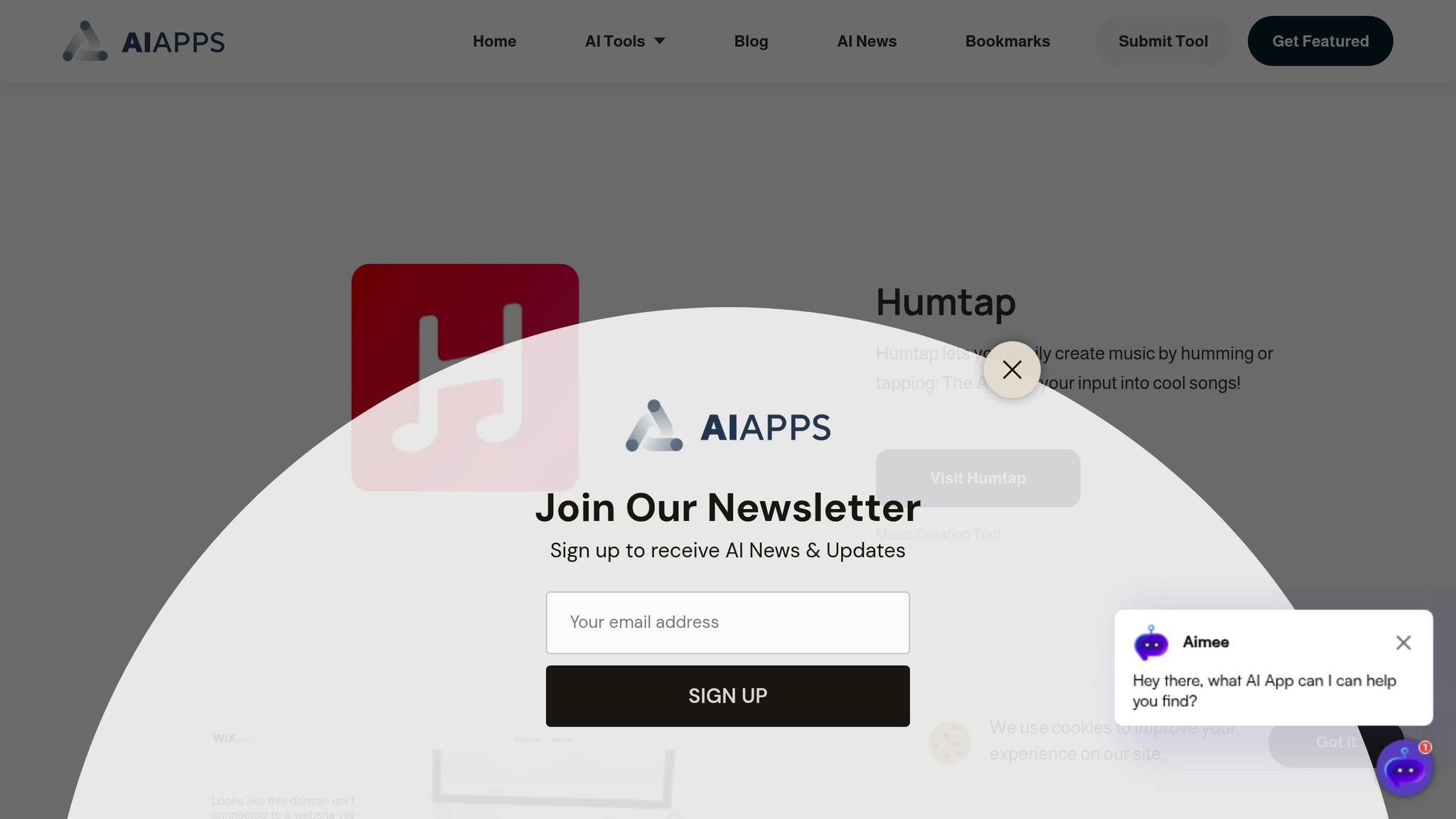
Main Features of Humtap
Humtap takes a fresh approach to music creation by letting users transform hummed melodies into fully realized songs. With just your voice, the platform's AI adds bass lines, harmonies, and percussion to bring your ideas to life.
Its real-time AI collaboration offers instant feedback, suggesting musical elements to refine your tracks as you create. You can also tap out rhythms using gestures, which the AI then converts into drum patterns.
Humtap's built-in AI handles the technical side too. It automatically mixes and masters your tracks, customizes genres, applies effects, and even generates music videos. Plus, all music produced is royalty-free, making it accessible for both personal and commercial use. These advanced tools are wrapped in an easy-to-use interface, which we'll explore next.
Interface and Ease of Use
Designed with mobile users in mind, Humtap makes professional music creation as simple as using your smartphone. The interface features large, touch-friendly controls that respond intuitively to gestures and voice commands.
For beginners, the platform offers clear visual guidance and responsive feedback, making it easy to dive into music creation. Meanwhile, experienced musicians can quickly access advanced tools, with support from a library of pre-made samples and the ability to record custom vocals. The result? A streamlined experience for creators of all skill levels.
Music Genres and Export Options
Humtap supports a wide range of genres, giving you the freedom to experiment and create unique blends of styles. Whether you're into pop, hip-hop, electronic, or beyond, the platform tailors arrangements to fit your chosen vibe.
When it’s time to share your work, Humtap offers flexible export options. You can save full-length tracks for streaming platforms or shorter clips for social media. The platform even creates music videos automatically, making it easier than ever to showcase your creations online.
Customization is another key feature. You can tweak essential elements like pitch, effects, and genre settings to match your vision. And since all exported content is royalty-free, you can use your tracks however you want - whether for personal projects or commercial ventures.
An amazing app that makes you the composer
How to Create Music with Humtap
Creating music with Humtap is a breeze, thanks to its user-friendly design and smart features. Here's a step-by-step guide to help you get started.
Setting Up Humtap
First, download Humtap from your device's app store and sign up using your email or a social media account. The setup process is quick - usually under two minutes. Make sure to grant microphone access for voice input and tweak your sound preferences in the settings menu.
You can set your preferred genre and tempo right away to make future sessions smoother. While the app automatically optimizes audio settings for your device, you can fine-tune input sensitivity manually if needed. Once everything is in place, you're ready to dive into music creation.
Making Your Track
Start by capturing your melody. You can hum directly into your phone's microphone or tap out rhythms on the screen. The app provides real-time visual feedback to guide you through the process, making it approachable for both beginners and experienced creators.
Humtap’s AI steps in to enhance your melody by adding bass lines, harmonies, and other elements. Want to explore different styles? Use the genre selector to switch between options like pop, hip-hop, or electronic, and the AI will adapt the arrangement to fit your choice.
Fine-tune your track with the built-in editing tools. Adjust the tempo using a slider, modify pitch with simple gestures, or layer additional vocal recordings. The AI collaboration feature offers suggestions as you work, ensuring your track evolves smoothly while keeping the process simple and intuitive.
You can preview your work at any time by tapping the play button. Make real-time tweaks until your track sounds just right, and when you're happy with it, you're ready to move on to the final touches.
Finishing and Sharing Your Music
When your track is complete, tap "Finish Track" to let Humtap's AI handle mixing and mastering. In seconds, your music is polished and ready to go. You can preview the mastered version and make any last-minute adjustments to effects or volume levels if necessary.
Choose how you'd like to export your creation. You can save full-length tracks for streaming platforms or shorter clips tailored for social media. For an added touch, use the video generation feature to create visuals for your music, or stick to high-quality audio-only files.
Sharing is just as seamless. Use the app's built-in sharing options to post directly to social media, or save the file to your device for later use. All exported tracks are royalty-free, giving you complete freedom to use them in personal or commercial projects.
Your finished track will be stored in your personal library within the app, where you can revisit, edit, or share it anytime you like.
Humtap Use Cases and Applications
Humtap offers a versatile platform for a wide range of users, from seasoned professionals to complete beginners. Thanks to its advanced AI engine, it can handle creative projects of any complexity, making it a go-to tool for anyone looking to bring their musical ideas to life.
For Musicians and Songwriters
For professional musicians and songwriters, Humtap serves as a powerful tool to spark creativity. Got a melody in your head? Hum it, and within about 10 seconds, the AI transforms your idea into a full arrangement. This quick turnaround allows songwriters to capture multiple ideas effortlessly. Plus, the ability to experiment with a variety of styles means you can explore different directions for your compositions without breaking your flow.
For Social Media Creators
Creators on platforms like TikTok, Instagram, and YouTube can use Humtap to enhance their videos with custom audio tracks. By simply humming a tune that matches your content's mood, the app generates a professional-quality soundtrack. This is especially handy for short-form video creators who need quick, customized music for trending or time-sensitive content. Whether you're a seasoned pro or just starting out, Humtap's user-friendly design ensures you can create something that stands out.
For Beginners and Non-Musicians
Even if you've never touched an instrument or studied music theory, Humtap makes music creation accessible. All you need to do is hum a melody or tap a rhythm, and the AI handles the rest - harmony, arrangement, mixing, and even mastering. Its intuitive design allows beginners to create polished tracks right away. Plus, as you grow more confident, you can explore additional features to refine your skills. Humtap is available for free on iOS, with extra features offered through in-app purchases.
sbb-itb-212c9ea
Humtap Pros and Cons
Humtap brings a fresh approach to music creation, making it easier and faster to produce tracks. However, its design also comes with some creative limitations. Let’s dive into the benefits and challenges to see how it fits into different creative workflows.
Benefits and Drawbacks Comparison
Here’s a side-by-side look at Humtap’s strengths and where it might fall short:
| Pros | Cons |
|---|---|
| Quick music creation – Transforms hummed melodies into full tracks in no time | Limited editing options – Lacks the detailed controls found in traditional music software |
| No musical background needed – Perfect for anyone, even without music theory knowledge | Genre-specific limitations – Doesn’t cater to every musical style or niche |
| Free to try – Offers a no-cost starting point with optional premium upgrades | Device compatibility issues – May not work on all devices |
| Great for social media – Ideal for creating custom soundtracks for online content | AI-generated feel – May miss the depth and emotion of live performances |
| User-friendly interface – Simple tap-and-hum design makes it easy to use | Internet-dependent – Requires a stable connection to function |
| High-quality results – Automates mixing and mastering for polished output | Limited collaboration tools – Geared more toward solo creators than team projects |
Humtap’s simplicity and speed are its biggest strengths, especially for automating tasks like melody arrangement and audio processing. On the flip side, creators who want full control over every detail might find its streamlined approach a bit restrictive.
Who Should Use Humtap?
Humtap caters to specific types of creators and scenarios. Social media content creators will appreciate the platform’s ability to quickly generate custom soundtracks, while beginners can jump in with zero barriers - no musical experience required.
For songwriters, Humtap can act as a creative spark. Simply hum a tune, and the AI will suggest different arrangements to explore. However, professional producers looking for intricate control over their tracks might find it less suitable for their needs. Plus, if your device isn’t supported, you might need to wait for broader compatibility.
Budget-conscious users can start with the free version and decide later whether premium features are worth the upgrade.
Find More AI Music Tools on AI Apps
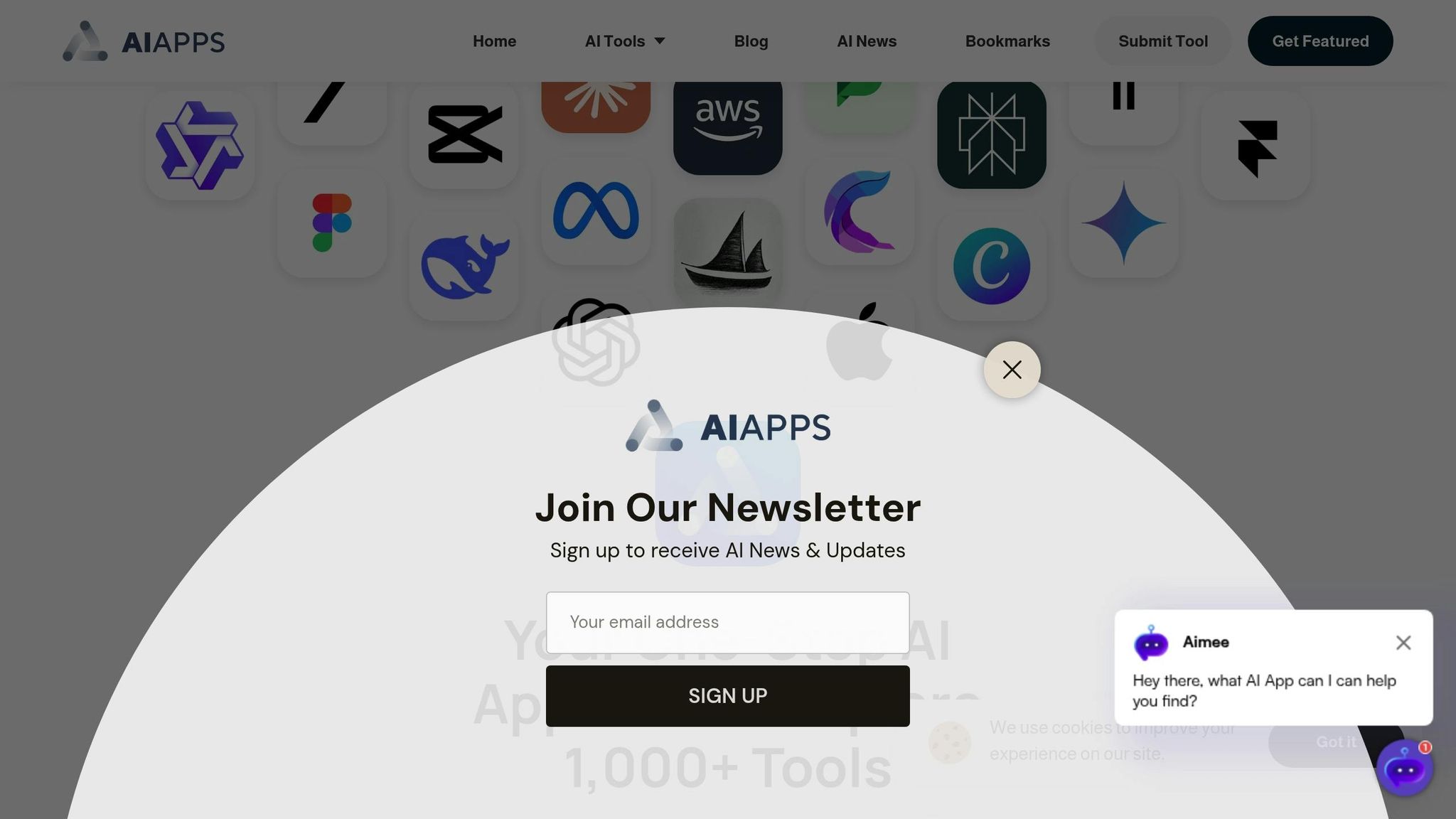
While Humtap simplifies the process of making music, there’s a whole world of AI tools out there that can amplify your creative abilities even further. If you're looking to expand your toolkit, AI Apps is a great place to start.
About AI Apps
AI Apps serves as a one-stop platform featuring over 1,000 carefully selected AI tools across a variety of categories. With its advanced filtering system, you can easily find tools that match your specific requirements - whether you're on the lookout for free options or premium tools with extra perks. The platform also highlights newly added and featured tools, so you can stay updated on the latest advancements in AI.
Each tool listing comes with a detailed breakdown of its features and pricing. Plus, a multi-step verification process ensures that the tools showcased are reliable and high-quality.
Using AI Apps for Music Tools
If you're interested in music creation, AI Apps has you covered. The platform includes a range of music-focused tools, and its filters make it easy to narrow down your search to exactly what you need. Additionally, the blog section offers regular updates on trends, reviews, and insights into emerging technologies, giving you a deeper understanding of what's new in the AI music space.
For developers, AI Apps provides a platform to submit their tools for evaluation and inclusion. This means you’ll always have access to fresh, innovative solutions as they hit the market. Whether you're an artist or a developer, AI Apps is a valuable resource for exploring the possibilities of AI-driven music creation.
Conclusion
Main Points
Humtap makes music creation accessible by turning simple inputs - like humming or tapping - into fully arranged tracks. Its user-friendly interface caters to both beginners and seasoned creators, offering a seamless way to bring musical ideas to life.
Beyond its intuitive design, Humtap provides a versatile platform for exploring different music creation methods. With tools to refine musical concepts and flexible export options, it stands out as a valuable resource for modern music production.
What to Do Next
Ready to elevate your music-making process? Dive into Humtap today and see how it can simplify your creative journey.
While you're at it, explore AI Apps, a platform offering a curated collection of AI tools that can further enhance your music production experience. Use the platform's filters to discover tools tailored to your specific needs.
For more insights, head over to the blog section on AI Apps. It's packed with updates on the latest trends and cutting-edge technologies in AI-driven music creation. By experimenting with these tools and techniques, you'll uncover new possibilities at the crossroads of creativity and technology. Let this be your starting point for exploring even more AI-powered music tools available on AI Apps.
FAQs
How does Humtap turn a simple hum into a complete music track?
Humtap uses cutting-edge AI tools to take your hum or rhythm and turn it into a complete, professionally-produced music track in no time. It listens to your melody and timing, then automatically layers instruments, applies effects tailored to specific genres, and delivers a polished song within seconds.
This effortless approach opens the door to music creation for anyone - whether you're just starting out and exploring ideas or an experienced musician aiming to simplify your creative process.
Can I use music created with Humtap for commercial projects without worrying about royalties?
The legal situation surrounding AI-generated music in 2025 is anything but straightforward. In the U.S., works created by AI often don’t qualify for clear copyright protection, leaving royalty claims in a bit of a gray area. Some platforms, like Humtap, provide royalty-free licenses, but it’s crucial to carefully review their specific licensing terms to understand your rights and obligations - especially if you plan to use the music for commercial purposes.
To steer clear of legal complications, make sure to thoroughly check Humtap’s terms of use and licensing agreements before integrating their AI-generated music into any commercial project.
What are the challenges of using Humtap for music creation compared to traditional production tools?
While Humtap offers an impressive way to create music with AI, it does come with some drawbacks when compared to traditional production software. One notable limitation is its challenge in fully capturing the emotional depth and personal nuance that human creativity brings to music. These elements often play a crucial role in crafting compositions that feel truly expressive and distinct.
Another issue is that AI-generated music, including pieces created with Humtap, can sometimes come across as predictable or repetitive. Since the tool relies on patterns and algorithms rather than the unique vision of an artist, it may lack the spontaneity and originality that comes from human intent. In contrast, traditional production software provides creators with a greater level of control and flexibility, enabling them to meticulously refine every aspect of their work. While advancements in AI are gradually bridging these gaps, certain aspects of musical expression still thrive best under the guidance of human creativity.



