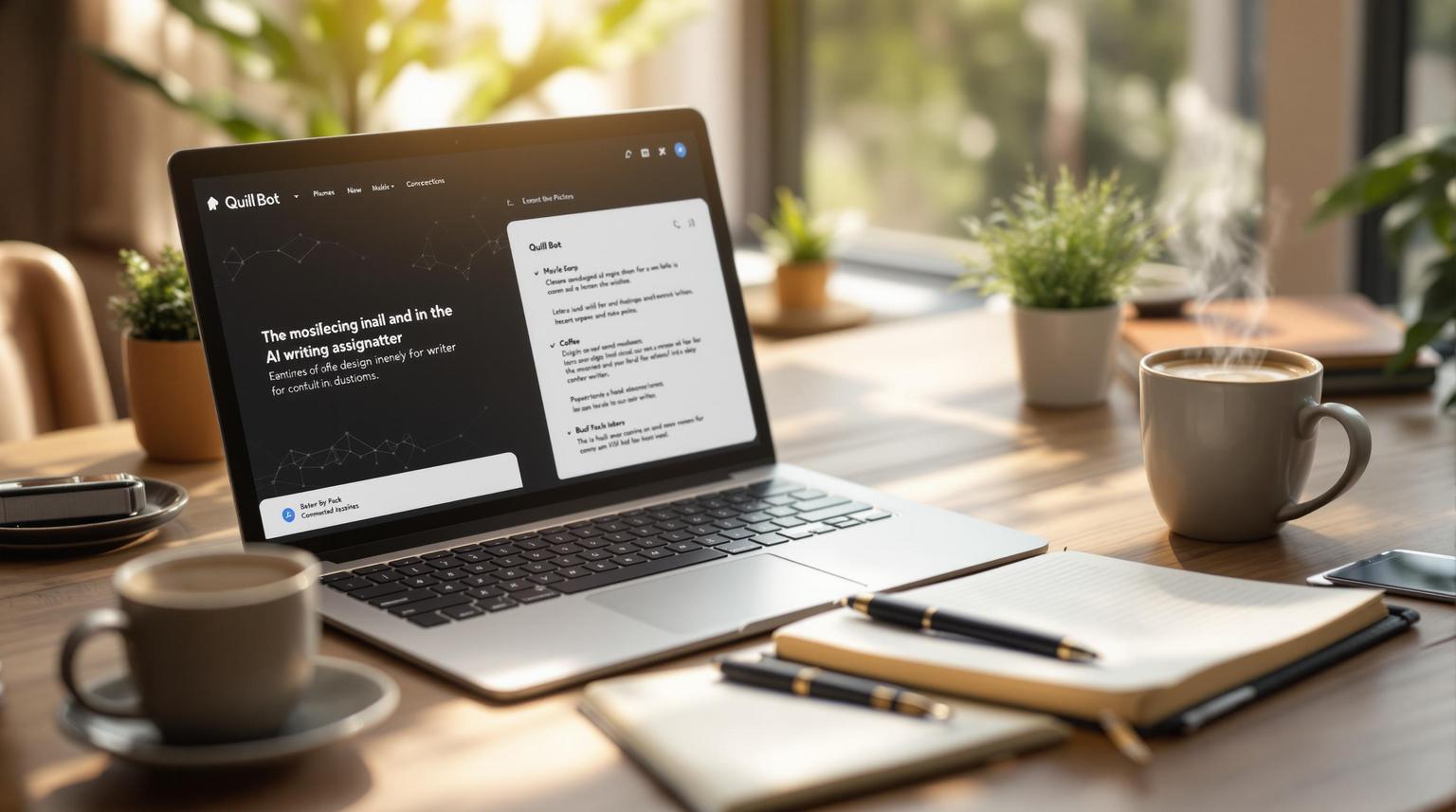Noiz is a free, browser-based AI tool designed to summarize PDFs quickly and securely. It caters to students, professionals, and researchers by delivering concise summaries in seconds, helping users decide which documents need deeper attention. Key features include:
- Speed: Summarizes most documents in 3–7 seconds.
- Customization: Choose summary length (short, medium, or long) and format (bullet points, Q&A, or essay style).
- Privacy: Files are deleted after processing; no account or personal info required.
- Accessibility: Works on any device with internet access.
- Export Options: Save summaries as TXT, Markdown, or copy directly.
Noiz is particularly useful for processing dense academic papers, legal documents, or technical reports. While it excels at handling text-heavy PDFs, it has limitations like requiring an internet connection and only supporting PDFs. Despite these drawbacks, Noiz is a practical tool for managing information overload in a fast-paced world.
Noiz Features and Capabilities
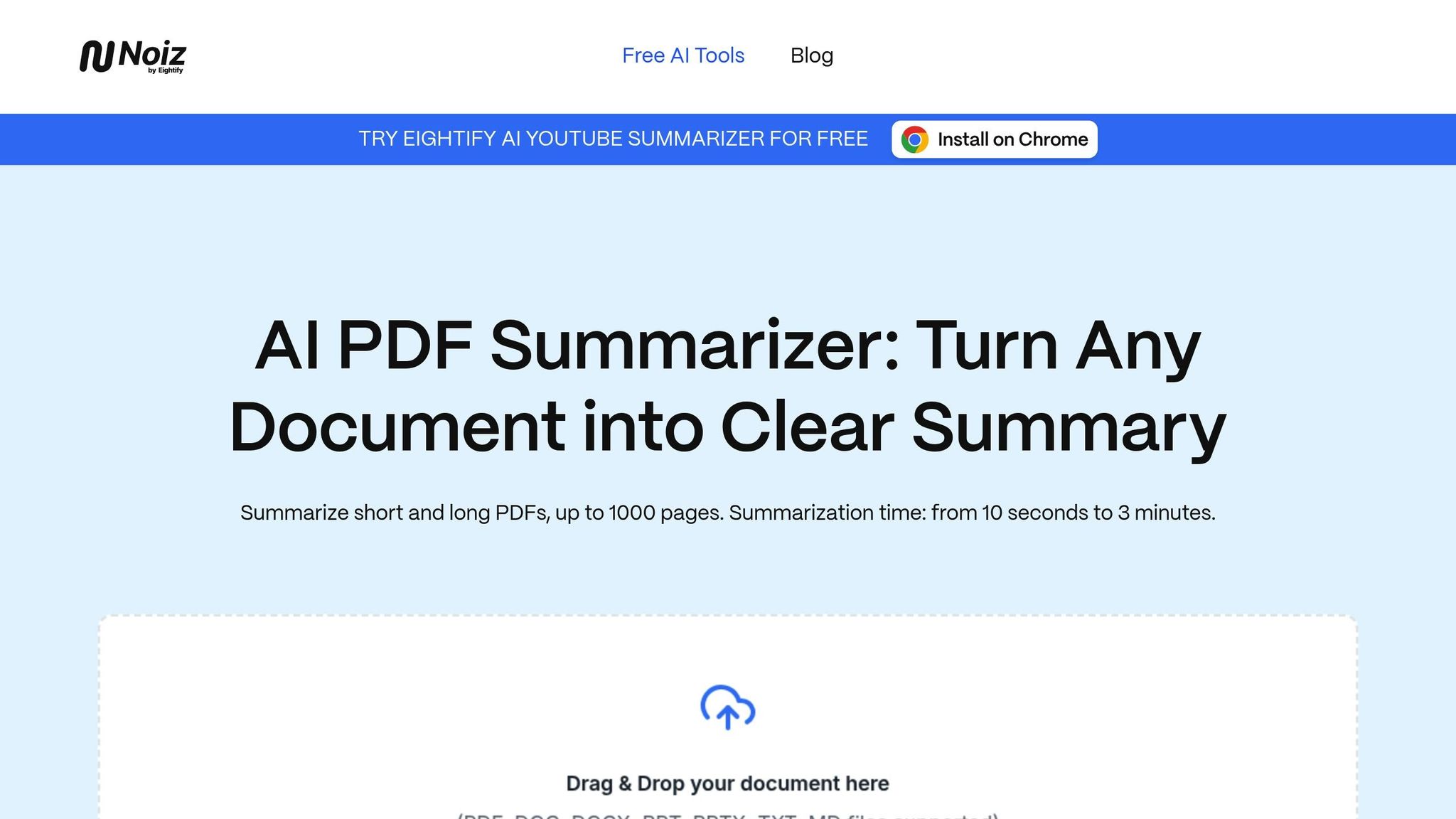
Export and Download Features
Once your summary is ready, Noiz provides several convenient ways to save and share it. You can download the summary as a TXT file, perfect for use in any text editor, or as a Markdown file, which preserves headers and bullet points for better formatting. If you prefer, you can also use the direct copy option to instantly paste the content into emails, documents, or notes. These export options make it easy to integrate Noiz's processed summaries into your workflow.
Best 5 Free AI PDF Summarizer Tools (ChatPDF Alternative) 2024
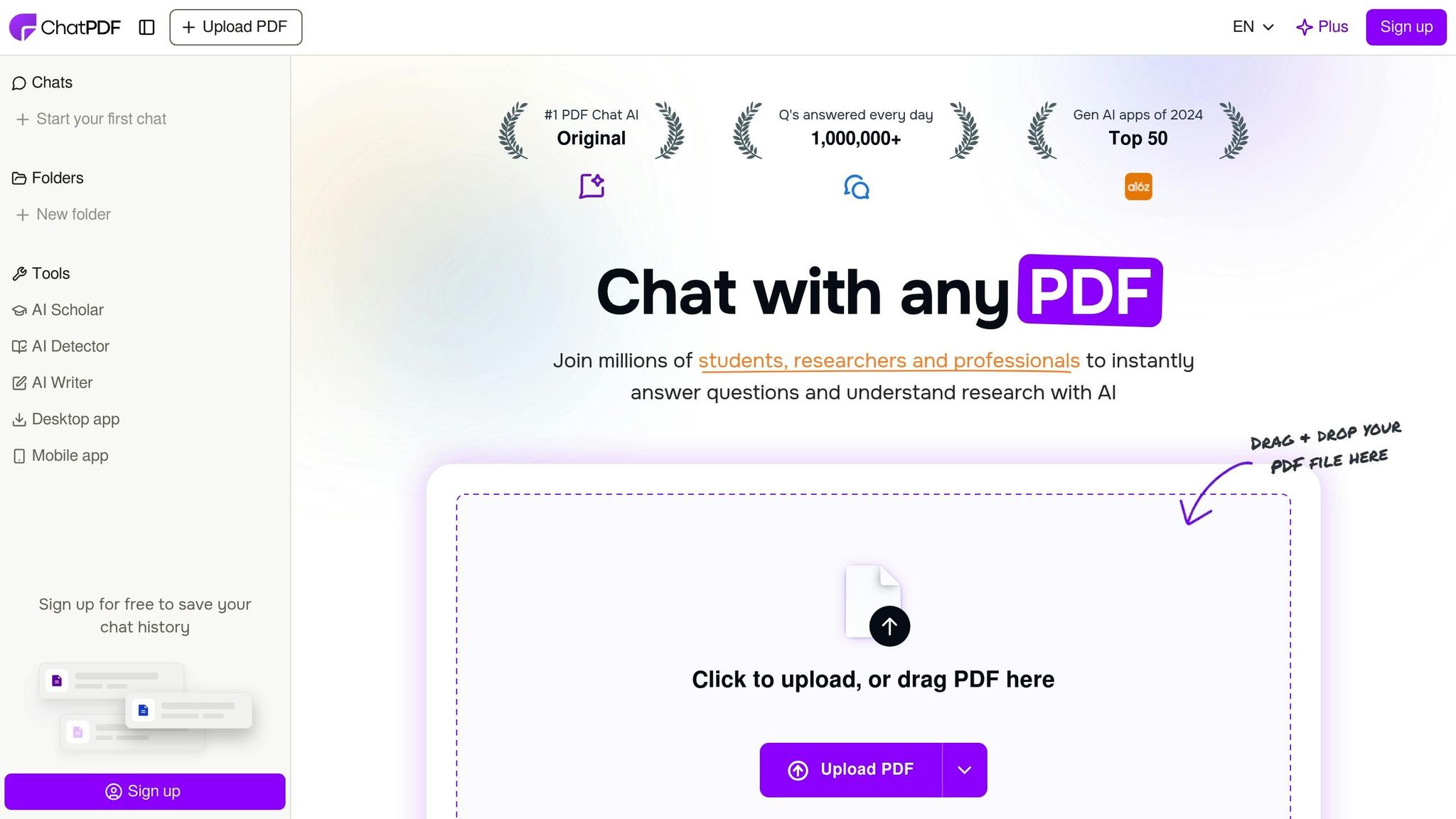
How Different Users Benefit from Noiz
Noiz simplifies tasks that involve heavy documentation, offering customized summaries to save time and increase efficiency. Its secure and effective features cater to a variety of users, making it a go-to tool across different fields.
Students
For students, keeping up with academic demands often means tackling a mountain of reading material, from textbooks to research papers. Noiz acts as a study partner by summarizing dense academic PDFs into digestible overviews of key ideas.
When exam season rolls around, students can upload course materials and generate focused study guides. Instead of combing through endless pages, they get summaries that highlight crucial theories and definitions. This is especially helpful during finals week when time is tight, and prioritizing study topics becomes essential.
For research projects, Noiz makes life easier by pulling out the main points from scholarly articles. Students can quickly skim summaries to decide which papers are worth diving into. This speeds up the research process without compromising academic integrity, as the summaries act as a starting point for deeper exploration, not a shortcut to avoid reading.
Graduate students working on theses find Noiz invaluable for conducting literature reviews. By processing multiple research papers, it produces summaries that spotlight methodologies, findings, and conclusions. This structured approach helps identify gaps in existing research, allowing students to build stronger theoretical foundations for their work.
Professionals
Professionals working in fast-paced environments also reap the benefits of Noiz’s tailored summaries, which cut through information overload to support quicker, smarter decisions.
Executives, for example, can process market research and reports more efficiently, focusing on summaries that emphasize key performance indicators and strategic insights. This leaves them with more time to concentrate on planning and execution.
Legal professionals use Noiz to tackle large case files or contracts. The tool pinpoints critical clauses, terms, and conditions, helping lawyers prioritize their focus. This initial review not only saves time but also trims billable hours spent on routine document analysis without sacrificing thoroughness.
For consultants juggling multiple projects, Noiz is a lifesaver. It helps them quickly absorb industry reports and client materials, allowing them to walk into meetings well-prepared to discuss client issues and market trends intelligently.
Sales teams also benefit by using Noiz to prepare for client presentations. By summarizing industry whitepapers, case studies, and technical documents, the tool highlights value propositions and competitive advantages. This leads to better-informed discussions and stronger connections with clients.
Researchers and Content Creators
Whether you're an academic researcher or a content creator, processing large volumes of specialized material can be daunting. Noiz helps streamline this process while ensuring that critical details are preserved.
For researchers, Noiz is a valuable tool for conducting preliminary literature reviews. It summarizes studies with details like sample sizes, statistical methods, and findings, making it easier to compile bibliographies and spot potential collaborations.
Content creators - whether developing educational materials, blog posts, or industry reports - use Noiz to pull insights from multiple sources. It helps them uncover common themes, differing perspectives, and emerging trends, providing a solid foundation for producing content that resonates with current discussions.
Journalists tackling complex topics also benefit from Noiz. By summarizing technical reports, government documents, and academic studies, the tool helps reporters grasp intricate subjects and identify newsworthy angles for their stories.
Policy researchers analyzing legislation, regulatory documents, or impact studies can rely on Noiz to compare approaches and outcomes. It highlights key provisions, timelines, and projected effects, aiding in the development of informed policy recommendations.
Independent researchers working on books or documentaries find Noiz indispensable for processing historical records, transcripts, and archival materials. The tool identifies recurring themes and pivotal events, helping to shape compelling narratives and arguments.
Using Noiz in Your Daily Workflow
Incorporating Noiz into your daily routine is refreshingly simple. You don't need any technical know-how or complex setup to get started. With its browser-based design, Noiz is accessible on any device with an internet connection - whether you're at your office desk, working from home on your laptop, or using a tablet during your commute. Here's how Noiz can streamline not just document processing but your entire workflow.
How to Use Noiz Step by Step
Using Noiz is as straightforward as it gets, making it an ideal tool for busy professionals. Here's how it works:
- Head to Noiz's browser-based platform - no downloads or installations required.
- Upload your PDF by dragging and dropping it into the interface or clicking the upload button. Noiz handles everything from single-page files to more extensive, complex reports.
- Once uploaded, customize your summary. You can adjust the length, select specific areas of focus (like conclusions, methodologies, or financial data), and choose the format that works best for you.
- After processing, Noiz delivers a clear and concise summary. Key points are highlighted and logically organized, preserving the original structure of the document so you can easily follow the author's flow.
Easy Access and Setup
Noiz stands out by eliminating the usual setup headaches. There's no need to download software, create an account, or share personal information. You can start summarizing documents instantly.
Its browser-based design ensures seamless access across devices. Whether you're using Chrome, Firefox, Safari, or Edge, you'll enjoy a consistent and responsive experience. This compatibility is especially useful for teams working on different operating systems or for individuals switching between devices throughout the day.
Even on slower connections, Noiz performs well thanks to its lightweight design. Unlike bulky applications that hog your computer's resources, Noiz runs entirely in your browser, so it doesn't consume local storage or slow down your device.
Adding Noiz to Your Work Process
Noiz's ease of use makes it simple to integrate into your existing workflow. Many users bookmark the platform and use it as their go-to tool for analyzing lengthy documents.
For research-heavy tasks, Noiz is a game-changer. Instead of spending hours reading through every document to determine its relevance, you can generate summaries in minutes. This allows you to prioritize which materials deserve a deeper dive, saving both time and effort.
Noiz also pairs well with note-taking tools like Notion, Obsidian, or OneNote. Simply copy and paste the summaries into your notes, where you can expand on them with your own observations and insights. This layered approach lets Noiz handle the heavy lifting while you focus on more strategic thinking.
Email workflows benefit, too. When colleagues send detailed reports or proposals, you can quickly summarize the attachments to respond more effectively. No more delays caused by the need to wade through lengthy documents before replying.
Meeting prep is another area where Noiz shines. Use it to process background materials, industry reports, or client documents beforehand. Arriving at a meeting armed with a concise summary of key points helps keep discussions focused and productive.
For teams, Noiz can standardize document reviews. Instead of everyone spending different amounts of time reading the same material - and potentially overlooking key details - Noiz ensures everyone starts with the same clear and consistent summary. This shared understanding streamlines collaboration and decision-making.
sbb-itb-212c9ea
Noiz Pros and Cons
Weighing the advantages and limitations of Noiz can help you determine if it meets your document summarization needs. Here's a breakdown of its strengths and areas where it falls short.
Pros and Cons Comparison
Pros:
- Instant access: Since Noiz is browser-based, there's no need for downloads or installations - you can start using it right away.
- Unlimited use: Summarize as much as you want without worrying about daily caps or hidden fees.
- Privacy-first approach: All processing happens directly in your browser, keeping your data secure.
- Works across devices: Compatible with most modern devices, making it convenient for on-the-go use.
- Customizable summaries: Choose between a concise overview or a more detailed breakdown, depending on your needs.
Cons:
- Processing time for large files: Bigger documents may take longer to summarize.
- Internet dependency: A stable connection is required to use the tool.
- Limited to PDFs: Other file formats need to be converted before uploading.
- Basic formatting: Summaries focus solely on text and may overlook complex layouts or visual elements.
- Few integrations: Does not currently connect with other workflow or collaboration tools.
Noiz stands out for its simplicity, privacy, and flexibility, making it a practical option for professionals, students, and researchers. However, users should be mindful of its limitations, especially when working with large files, non-PDF formats, or needing integration with other tools.
AI Apps Platform Overview
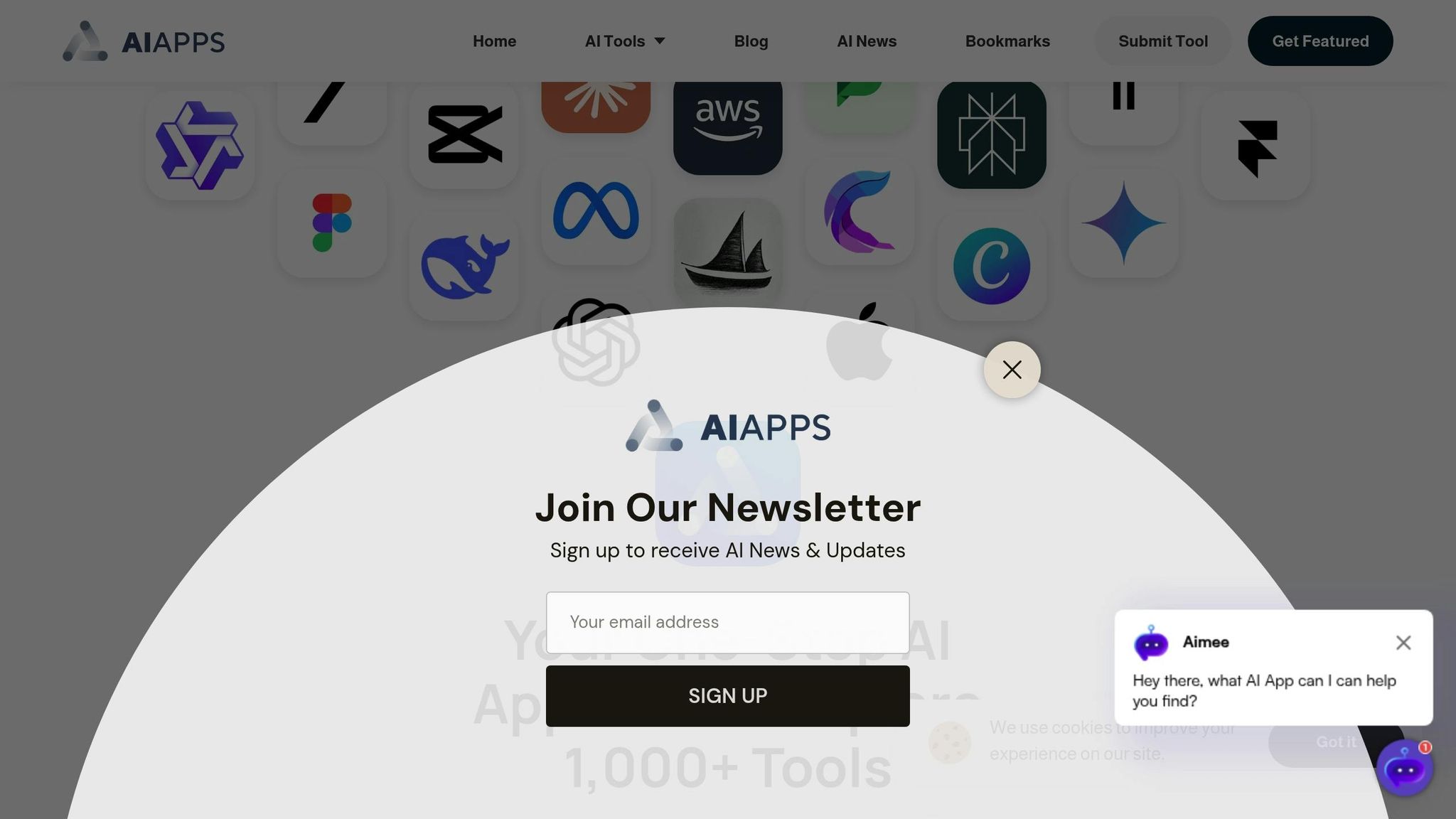
After diving into Noiz, let’s explore how to find it and similar tools on AI Apps. With thousands of AI tools out there, the sheer volume can feel overwhelming. That’s where AI Apps steps in - a platform offering a curated collection of over 1,000 tools to help you discover, compare, and integrate AI solutions into your daily tasks.
AI Apps: Your Go-To AI Tool Directory
AI Apps isn’t just another listing site. It’s a well-organized directory that ensures quality through a multi-step verification process for every tool it features. The platform categorizes tools into groups like AI Art Generators, AI Text Generators, AI Video Tools, and other specialized solutions, making it easier to find exactly what you’re looking for. Plus, it spotlights featured and newly launched tools, so you’re always up to date with the latest advancements.
With advanced filters, you can narrow your search by category, sub-category, or pricing. Whether you’re hunting for free tools or premium enterprise-level solutions, AI Apps helps you match your needs with your budget. From Noiz to countless other AI tools, this directory can enhance your productivity.
How to Find Noiz on AI Apps
Finding Noiz on AI Apps is a breeze, thanks to its intuitive search and categorization features. You can locate it by browsing categories like Document Processing or simply using the search bar to pinpoint it directly. Each listing provides key details, including features, pricing, and user feedback, so you can make informed decisions quickly.
What’s more, developers can submit their tools to the directory, ensuring it stays fresh with the newest AI innovations. This means you’ll always have access to emerging tools that can take your document processing or other workflows to the next level.
Conclusion: Transform Your Reading with Noiz
In today's world, where information overload is the norm, Noiz offers a smarter way to handle PDFs. By providing clear and concise summaries, it helps you focus on the most important details in lengthy documents. Whether you’re diving into academic research, preparing a professional report, or juggling multiple sources, this tool makes the process far more efficient.
What’s more, Noiz is easily accessible through the AI Apps platform, making it simple to integrate into your daily routine. Instead of wasting time sifting through pages of text, you can quickly get to the heart of what matters, boosting both your productivity and your ability to stay focused.
Noiz is more than just a tool - it’s a game-changer for anyone looking to save time and work smarter. With its ability to streamline reading and analysis, it’s an ideal companion for today’s fast-paced, data-driven world. Give Noiz a try and take control of your reading like never before.
FAQs
How does Noiz protect my document's privacy and ensure data security during summarization?
Noiz puts your privacy and security front and center. The platform processes your documents in real-time and deletes them automatically right after summarization. This means your files are never stored, tracked, or accessible once the process is complete.
By skipping long-term storage altogether, Noiz ensures your data stays safe, offering a secure and private summarization experience every single time.
Does Noiz work with file types other than PDFs, or are there plans to add support for other formats?
Currently, Noiz focuses exclusively on summarizing PDF files and does not work with other file types. As of now, there haven’t been any public announcements about expanding its compatibility to include additional formats. Any future updates or feature additions will be communicated through official channels.
What challenges might Noiz face when summarizing complex or visually formatted documents?
When it comes to documents with complex layouts - like tables, charts, or images - Noiz might face some hurdles. These visual elements can be tricky for AI to process correctly, which could result in summaries that are less detailed or leave out important points.
Similarly, scanned documents or files with handwritten notes can be a challenge. The AI may not always pick up on every piece of relevant information in these cases. While Noiz performs well with straightforward, text-based PDFs, documents packed with intricate visuals or non-standard formats might need a closer review to ensure no key details slip through the cracks.