Noiz and ChatPDF are two AI tools designed to simplify working with PDFs, but they serve different purposes:
- Noiz focuses on quick, automated summaries without requiring registration. It’s completely free, handles unlimited files (up to 1,000 pages), and processes documents in seconds. Ideal for those needing fast overviews without detailed interaction.
- ChatPDF offers interactive Q&A for deeper document analysis. It includes features like page-specific citations and highlights, but its free plan limits usage (3 PDFs/day, 120 pages/file). The paid plan ($5/month) expands these limits significantly.
Quick Comparison
| Feature | Noiz | ChatPDF |
|---|---|---|
| Pricing | Free (unlimited use) | Free plan; $5/month paid plan |
| Registration | Not required | Required |
| File Size Limit | Up to 1,000 pages | Free: 120 pages; Paid: 2,000 pages |
| Daily Limits | None | Free: 3 PDFs/day; Paid: 50 PDFs/day |
| Interaction Style | Automatic summaries | Conversational Q&A |
| Best For | Quick overviews | Detailed analysis |
If you prioritize speed and simplicity, Noiz is your go-to. For detailed, interactive research, ChatPDF is the better choice - especially with its paid plan.
8 Free AI Summarizers to Read Research Articles Faster || Find Out Which Is Best For You!
Noiz - AI PDF Summarizer Overview
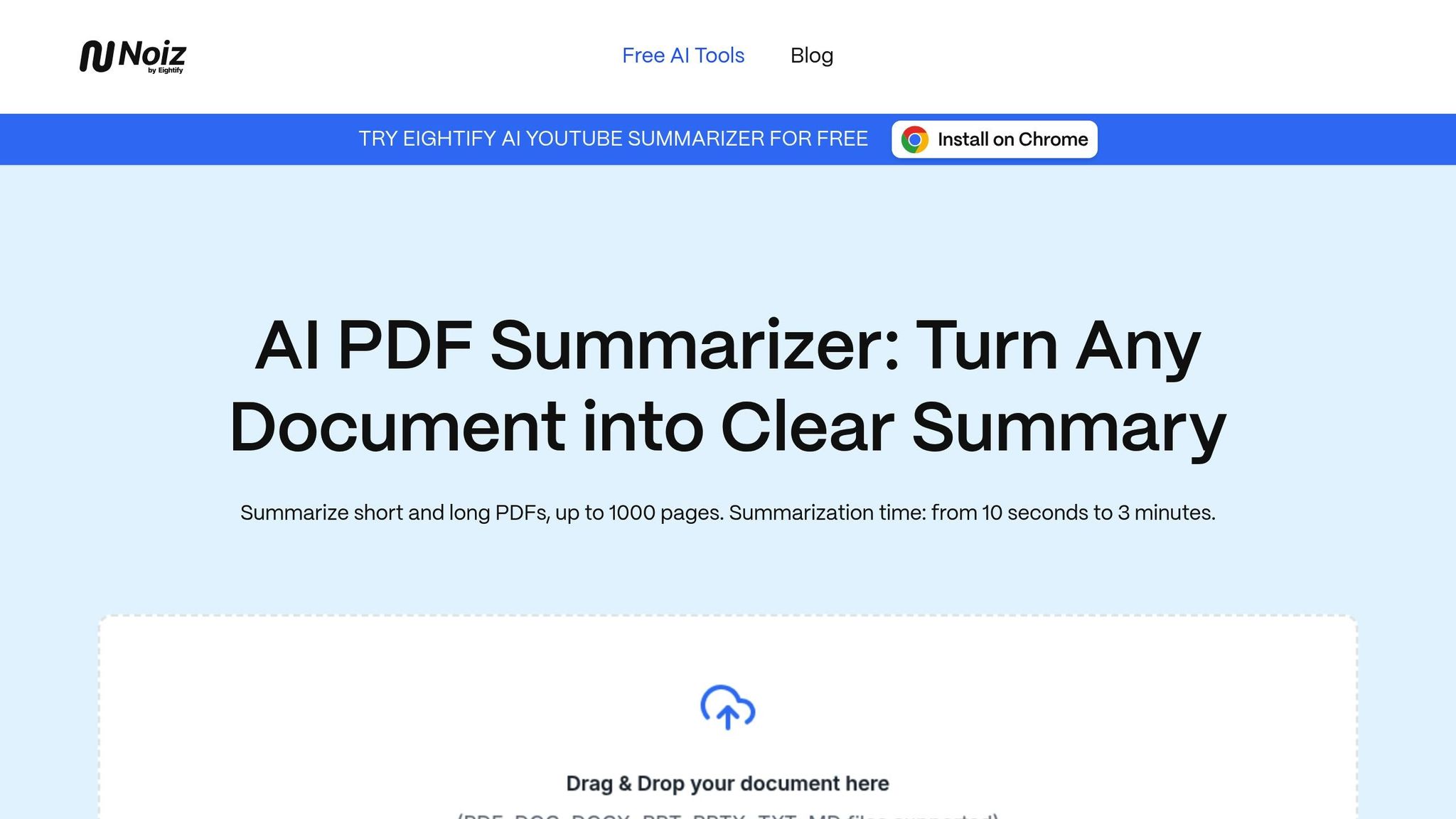
Noiz is a straightforward PDF summarizer designed for quick and hassle-free results. What sets it apart is its instant accessibility - there’s no need for email signups, passwords, or lengthy registrations. You can start summarizing documents the moment you visit the website. This convenience makes it a great option for busy professionals needing immediate document analysis and students racing against deadlines.
One of its standout features is that it’s completely free. Unlike tools that claim to be "free" but later hit you with premium upgrades or hidden limits, Noiz keeps things transparent - no paywalls, no premium tiers, and no unexpected charges.
Main Features
Noiz is equipped to handle a wide range of summarization needs. It processes PDFs of any size, whether it’s a single-page memo or a lengthy research paper. For most files, it delivers summaries in just 3–7 seconds, and even larger files are processed in under two minutes. Plus, there’s no cap on how many documents you can summarize - unlimited summaries for everyone.
The interface is simple and efficient, letting you generate a summary in just three clicks. Upload your PDF, wait for it to process, and your summary is ready - there are no complicated settings to deal with.
Privacy is another priority. Noiz deletes uploaded files immediately after summarization and doesn’t track your activity, making it a safe choice for handling sensitive documents.
Pricing and Access
Noiz adopts a completely free and no-registration model, making it accessible to anyone without worrying about hidden fees or subscriptions. This is particularly beneficial for users who are budget-conscious, whether they’re students or professionals.
Because no registration is required, accessing Noiz is seamless. For American professionals constantly switching devices or collaborating across platforms, this means you can use Noiz from any computer without the hassle of managing accounts or passwords.
This flexibility is especially useful for those who need a summarizer occasionally or for one-time tasks. Without any financial commitment, you get full access to its features, making it a practical solution for both professional and academic needs.
How to Use Noiz
Thanks to its simple design and fast processing, Noiz is a versatile tool for both academic and professional tasks. Researchers can use it to quickly summarize literature reviews, research papers, and journal articles, extracting key insights from dense publications with ease.
For business professionals, Noiz simplifies the analysis of quarterly reports, market research documents, contracts, and technical specifications. Its unlimited summarization capabilities are particularly helpful for tasks like due diligence, competitive analysis, or reviewing regulatory documents.
Even for personal or casual use, Noiz is effective. Whether you’re reviewing insurance policies, software manuals, or government reports, it delivers clear summaries without requiring any technical expertise.
Noiz is also a lifesaver for urgent tasks, offering fast document analysis for meetings, tight research deadlines, or last-minute reviews. Its adaptability makes it an excellent fit for the fast-paced demands of American business and academic environments.
ChatPDF Overview
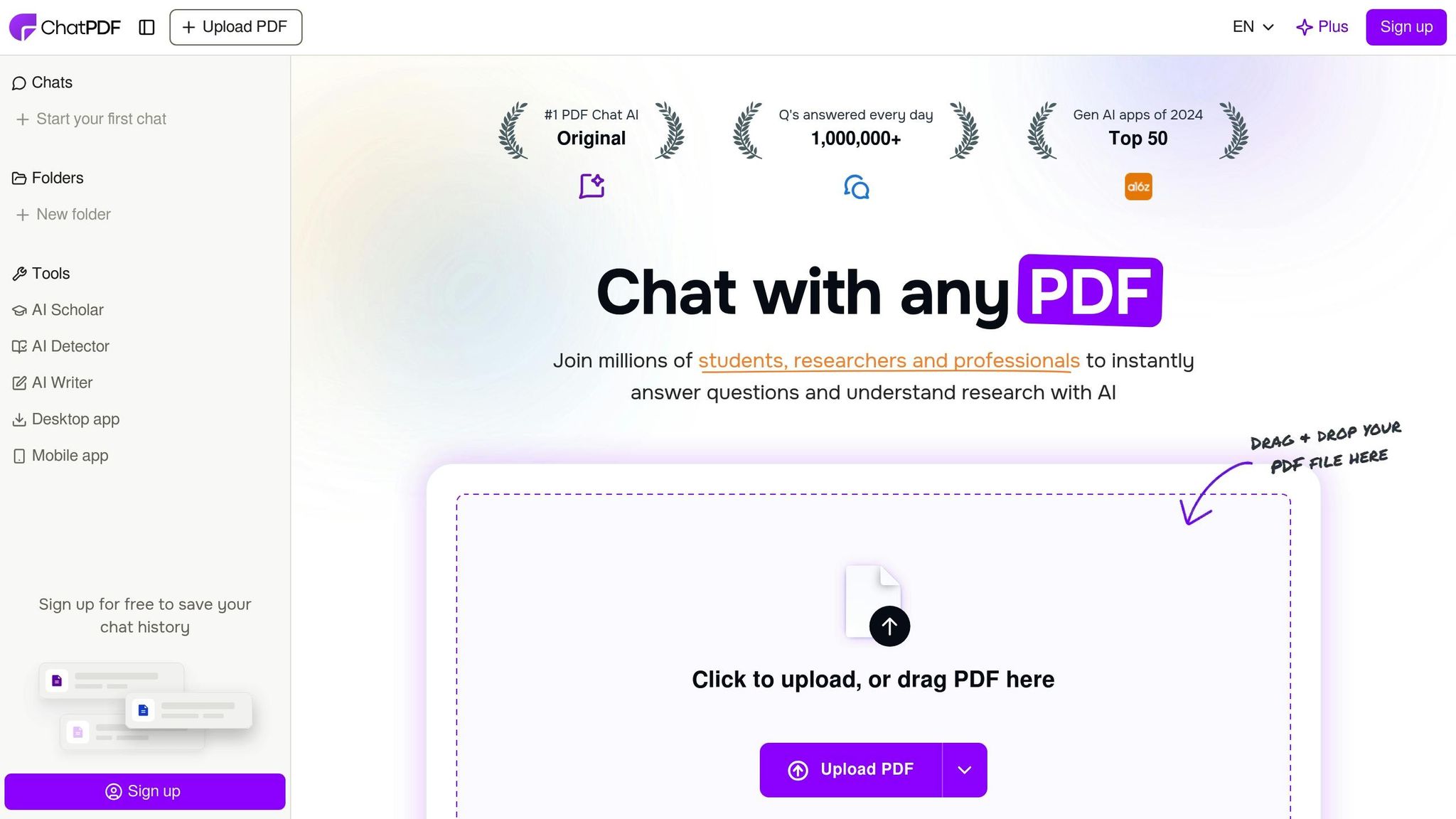
ChatPDF transforms your documents into interactive conversations, allowing you to ask precise questions and receive detailed, real-time answers. This conversational setup is especially handy when you need to dive into specific topics or extract targeted insights from a document.
What sets ChatPDF apart is its approach to document analysis. Instead of simply summarizing content, it enables a more exploratory and dynamic interaction.
Core Features
ChatPDF uses AI-driven conversations to pull specific information from your documents, with usage limits based on your chosen plan. On the free plan, it can process documents up to 120 pages, while the paid version handles files as large as 2,000 pages.
The platform supports direct PDF uploads, with file size limits of 10MB for free users and 32MB for Plus subscribers. While it generally performs well with standard PDF layouts, challenges arise when dealing with more complex formats. Multi-column layouts, embedded tables, and infographics can sometimes lead to errors, resulting in garbled summaries or misinterpreted data.
The tool focuses primarily on text-based content, which means it may overlook visual elements like charts, graphs, and images. This can be a drawback for users analyzing business reports or research papers that rely heavily on visual data.
It’s worth noting that ChatPDF requires a stable internet connection and may struggle with damaged or outdated PDFs. Additionally, its accuracy can vary, especially with complex questions that demand a deeper contextual understanding.
Pricing and Limits
ChatPDF offers a tiered pricing structure with both free and paid options. The free plan includes:
- 3 PDF uploads per day
- 10MB maximum file size per PDF
- 50 questions per day
- 120-page limit per PDF
The Plus Plan, priced at $5 per month, expands these limits significantly:
- 50 PDF uploads per day
- 32MB maximum file size per PDF
- 1,000 questions per day
- 2,000-page limit per PDF
Best Uses for ChatPDF
ChatPDF is particularly useful for research and business tasks where extracting specific information is crucial. For academic papers, legal documents, or technical reports, it allows users to ask targeted questions about key sections like methodologies, findings, or conclusions - saving time compared to reading the entire document.
In a business setting, ChatPDF proves handy for analyzing contracts, quarterly reports, or policy documents. It simplifies the process of locating specific clauses, figures, or recommendations. However, its limitations are more apparent when dealing with visually complex documents. For example, business presentations with charts, infographics, or multi-column layouts may not be processed accurately, leading to incomplete or misleading responses.
Another consideration is the lack of direct chat support and the slower pace of feature updates, which means some limitations may persist for the foreseeable future. Despite this, ChatPDF remains a practical tool for text-focused document analysis.
sbb-itb-212c9ea
Side-by-Side Comparison
Here's a quick breakdown of two popular PDF analysis tools to help you decide which one fits your needs. Each tool offers a unique approach to handling documents, and the table below highlights their main differences.
Feature Comparison Table
| Feature | Noiz - AI PDF Summarizer | ChatPDF |
|---|---|---|
| Pricing | Free (unlimited use) | Free plan; Paid plan available |
| Registration Required | No registration needed | Account required |
| File Size Limit | Up to 1,000 pages | Free: 120 pages; Paid: 2,000 pages (50 MB max) |
| Daily Usage Limits | Unlimited summaries | Free: 3 PDFs daily; Paid: Multiple uploads daily |
| Processing Speed | Real-time processing | Quick responses, faster on paid plan |
| Interaction Style | Automatic summarization | Conversational Q&A format |
| Source Citations | Standard summary format | Includes page numbers and highlights |
| Best For | Quick overviews and summaries | Targeted research and detailed queries |
These distinctions make each tool suitable for different purposes. Noiz is perfect if you need instant summaries without the hassle of creating an account. It handles documents up to 1,000 pages with no daily limits, making it ideal for quick, one-off tasks. On the other hand, ChatPDF shines when you need interactive, in-depth discussions about your documents. While it requires registration, its ability to provide detailed references with page highlights is a major plus for research-heavy tasks.
Noiz’s strength lies in its simplicity and unlimited access. It's fast, straightforward, and doesn’t impose any usage restrictions. Meanwhile, ChatPDF’s free tier allows up to three PDFs daily, with a 120-page limit per file. For those who need more, the paid plan supports files up to 2,000 pages and offers multiple uploads per day.
Accuracy is another area where these tools differ. Noiz focuses on delivering concise, meaningful summaries, while ChatPDF adds an extra layer of reliability by including detailed citations and highlighted sections. This makes ChatPDF particularly useful when precise source tracking is a priority.
Both tools prioritize speed, but their methods vary. Noiz processes documents in real time for immediate results, while ChatPDF provides quick responses, especially for paid users who benefit from faster processing.
In terms of cost, Noiz is completely free with no limitations, making it a go-to option for frequent users. ChatPDF, with its freemium model, caters to both occasional users on the free plan and those who need advanced features through its paid tier.
Pros, Cons, and When to Use Each Tool
Now that we've looked at the features and performance of these tools, let’s break down their strengths and weaknesses to help you decide which one fits your workflow best.
Pros and Cons
While the earlier table highlights the key differences, here's a closer look at the practical advantages and limitations of each tool. Think about how their features align with your specific needs.
Noiz - AI PDF Summarizer is perfect for quick and hassle-free summaries. You can use it without creating an account, and it handles documents up to 1,000 pages with no daily limits. This makes it a great option for professionals who need to process a lot of documents quickly. However, it’s focused solely on summarization. It doesn’t let you ask follow-up questions or reference specific pages, which can be a drawback if you need deeper insights or precise details.
ChatPDF, on the other hand, shines when it comes to interactive features. It allows you to ask questions about the document and provides exact page citations and highlights, making it ideal for research or fact-checking. But there are some trade-offs: free users are limited to three PDFs per day, with a 120-page cap per document, and you’ll need to create an account, which can be inconvenient for one-time or anonymous use.
| Aspect | Noiz Advantages | ChatPDF Advantages |
|---|---|---|
| Access | No account needed | Interactive Q&A capabilities |
| Usage | Unlimited daily use | Provides detailed page citations |
| File Size | Handles up to 1,000 pages | Includes page highlighting features |
| Privacy | Allows anonymous usage | Better suited for research tasks |
Which Tool to Choose
Your choice boils down to whether you need quick summaries or in-depth, interactive analysis.
Go with Noiz if you’re looking for fast, no-strings-attached summarization. It’s a fantastic option for business professionals reviewing contracts, students tackling multiple academic papers, or anyone who wants a quick overview without creating an account. Its unlimited usage and ability to handle large files make it a reliable tool for high-volume tasks.
Opt for ChatPDF if you need detailed analysis with interactive Q&A and source tracking. It’s especially useful for researchers, graduate students, and legal professionals who require precise citations and the ability to dive deeper into specific sections of a document. If you frequently work with complex materials, ChatPDF’s features can save you time and effort.
For a mix of needs, consider blending the two tools. If you mostly need quick summaries but occasionally require detailed analysis, start with Noiz and use ChatPDF for those deeper dives. On the other hand, if in-depth exploration is your primary focus, investing in ChatPDF’s paid plan might be worth it.
Ultimately, your decision depends on whether you value speed and simplicity (Noiz) or depth and interactivity (ChatPDF). Both tools excel in their intended roles, so it’s all about matching the tool to your specific workflow.
Final Verdict
After diving into the features and use cases of both tools, the choice between Noiz - AI PDF Summarizer and ChatPDF ultimately comes down to what fits your workflow best. Each tool shines in different ways, catering to unique user needs.
Noiz - AI PDF Summarizer is the go-to option if you prioritize speed, privacy, and unlimited access. Its ability to handle files up to 1,000 pages without restrictions makes it a standout choice for those managing high volumes of documents.
On the other hand, ChatPDF is tailored for users who need in-depth, interactive analysis. With over 10 million researchers already using it, its Q&A feature - complete with page references - offers a powerful tool for exploring documents thoroughly. However, its free plan limits you to processing just 3 PDFs per day, which could be a drawback for some.
For business professionals dealing with extensive reports, Noiz provides a more practical solution, especially with its customizable summaries. Meanwhile, ChatPDF’s Plus Plan, priced at $5 per month, is worth considering if interactive document questioning is a regular part of your workflow.
Casual users might find Noiz more appealing due to its unlimited, no-commitment model. ChatPDF can be a backup option for those occasional moments when interactive features are needed.
FAQs
How does Noiz protect the privacy and security of documents processed on its platform?
Noiz takes your privacy and data security seriously. All uploaded documents are deleted right after they’re processed, ensuring nothing is stored or retained once the summarization is complete.
This commitment means your sensitive information stays private and secure, letting you use the tool with confidence.
When should I use ChatPDF instead of Noiz for working with PDF documents?
ChatPDF shines when you're looking for interactive features that allow you to chat with the document, analyze its content, or translate text. It's particularly handy for tasks like academic research, language translation, or pulling out specific details through a conversational approach. This makes it perfect for anyone seeking a more dynamic and engaging way to work with PDFs.
Meanwhile, Noiz stands out for its fast and efficient summarization of lengthy or complex documents. If you're short on time and need a straightforward summary without getting into detailed interactions, Noiz is the go-to choice.
Does ChatPDF have trouble handling PDFs with complex layouts or visual elements?
ChatPDF does face challenges when dealing with PDFs that have intricate layouts or numerous visual components. It often has difficulty interpreting multi-column text, complex formatting, and tables accurately. Moreover, it cannot process embedded images or other non-text elements, which can lead to gaps or errors in the extracted information. As a result, it’s not the best tool for handling visually dense or heavily structured documents.



