Looking for the best AI meeting assistant? Otter and Fireflies are two popular options, but they cater to different needs. Here’s what you need to know:
- Otter excels in real-time transcription, live editing, and collaboration during meetings. It’s ideal for users who need instant, editable documentation. Pricing starts at $16.99 per user/month.
- Fireflies focuses on post-meeting insights, offering multilingual support (100+ languages), advanced summaries, and workflow automation. It’s budget-friendly at $10 per user/month.
Quick Comparison
| Feature | Otter | Fireflies |
|---|---|---|
| Transcription Style | Real-time, editable | Post-meeting, refined |
| Accuracy | 85–90% (clear English) | 90–92% (noisy/multilingual) |
| Languages Supported | 3 (English, Spanish, French) | 100+ |
| Integrations | Zoom, Google Meet, Teams, Slack | Zoom, Google Meet, Teams, Asana |
| Starting Price | $16.99/user/month | $10/user/month |
Key takeaway: Choose Otter for live transcription and collaboration. Opt for Fireflies if you need multilingual support, detailed summaries, and automation. Both tools are strong in their own right, so the decision depends on your team's priorities.
Otter AI Vs Fireflies AI 2025: I Tried Both and Found the BEST!
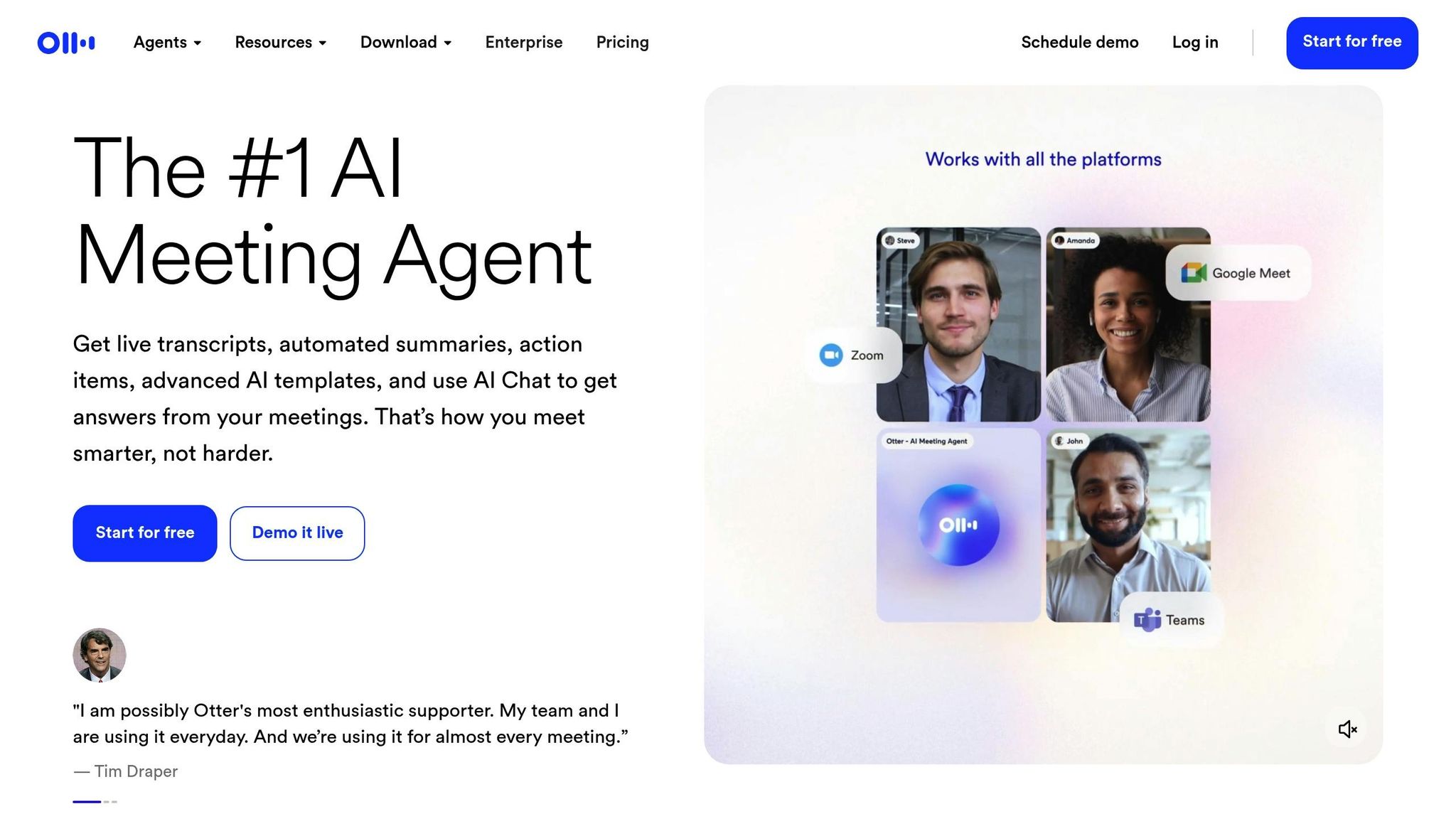
Transcription Accuracy
When it comes to transcribing meetings, Otter and Fireflies take different approaches, which can impact how well they perform. Knowing these differences can help you decide which tool works best for your meeting setup and needs. Let’s break down their performance in real-time transcription, speaker recognition, and handling various environments.
Real-Time Transcription and Editing
Otter provides live transcription, showing words as they’re spoken. This feature allows for immediate corrections and collaboration during the meeting. On the other hand, Fireflies processes transcripts after the meeting ends. While Fireflies doesn’t offer live text, its AI benefits from analyzing the full audio context, often resulting in a cleaner transcript. If you need instant transcription and the ability to make adjustments on the spot, Otter is a better fit. However, if your team prefers to review and refine transcripts after the meeting, Fireflies might be the better choice.
Next, let’s look at how these tools handle speaker identification and meeting summaries.
Speaker Identification and Summaries
Both Otter and Fireflies include speaker identification, but their methods differ. Otter identifies speakers in real time. However, it can struggle when multiple people talk at once or when audio quality dips, often requiring manual fixes. Fireflies, by analyzing the audio after the meeting, can deliver more accurate speaker identification, though it may still face challenges with noisy environments or strong accents.
When it comes to meeting summaries, Otter provides basic outlines with highlights and action items, though these features are often part of higher-tier plans. Fireflies typically offers more detailed summaries, organized into bullet points and actionable tasks, making it easier for teams to follow up. For instance, during a fast-paced Zoom call, a sales team in the US found that Otter required manual corrections for speaker attribution, while Fireflies’ post-meeting processing produced clearer speaker identification and actionable summaries.
These differences in transcription and summaries lead us to examine how each tool performs in different settings.
Performance in Different Settings
The quality of audio and the meeting environment play a major role in transcription accuracy. Otter works best in quiet, structured settings with clear English conversations. However, its real-time processing can make it more sensitive to background noise and interruptions.
Fireflies tends to perform more consistently in tougher conditions. It claims an accuracy rate of 90–92% even in noisy environments or during multilingual discussions, thanks to advanced models that handle accents and filter out noise effectively.
| Environment | Otter Performance | Fireflies Performance |
|---|---|---|
| Quiet, structured meetings | 85–90% accuracy | 90–92% accuracy |
| Noisy backgrounds | Significant accuracy drops | Handles noise better |
| Multiple speakers/overlap | Struggles with attribution | Improved post-meeting processing |
| Technical jargon | May need manual corrections | Adapts better, though not perfectly |
Both tools require a stable internet connection and don’t function offline. While optimized for standard US English, both Otter and Fireflies may misinterpret regional accents, industry-specific terms, or fast speech, often requiring manual review for full accuracy.
Features and Integrations
This section explores how Otter and Fireflies go beyond simple transcription to improve collaboration and fit seamlessly into your workflow. Each platform offers distinct features and integration options, catering to a variety of team needs. Let’s dive into their core functionalities.
Core Features
Both Otter and Fireflies build on their transcription strengths with tools designed to simplify meeting management.
Otter focuses on live, editable transcriptions that are searchable and highlight key points. Its interface supports meeting summaries and action item extraction, all accessible on mobile devices. For those on higher-tier plans, Otter includes custom templates tailored to different meeting types.
Fireflies, on the other hand, emphasizes automated meeting notes and analysis. After meetings, it generates AI-driven summaries, bullet-point notes, and action items. It also offers keyword-based topic trackers and conversation intelligence dashboards that provide insights into meeting trends. Advanced analytics features, like sentiment analysis, speaker insights, and filler word tracking, further set it apart.
Language support is another area where the platforms differ. Fireflies supports over 100 languages, making it a better fit for global teams. In contrast, Otter is limited to US/UK English, Spanish, and French. Additionally, Fireflies allows free-tier users to upload bulk keywords, while Otter reserves this feature for its Business plan.
Integration Options
When it comes to integrations, the platforms take different approaches:
- Otter integrates with Zoom, Google Meet, Microsoft Teams, and Slack for transcript sharing. Its OtterPilot feature syncs with calendars to automatically join meetings, minimizing manual effort.
- Fireflies offers a broader range of integrations, connecting not only with Zoom, Google Meet, Microsoft Teams, and Webex but also with tools like Trello, Notion, Asana, and ClickUp. These integrations make it easy to automate tasks directly in project management platforms. For example, a marketing team could use Fireflies to create tasks in Asana based on meeting discussions.
| Integration Type | Otter | Fireflies |
|---|---|---|
| Video Conferencing | Zoom, Google Meet, Teams | Zoom, Google Meet, Teams, Webex |
| Communication | Slack | Slack |
| Project Management | Limited | Trello, Notion, Asana, ClickUp |
| Workflow Automation | Basic calendar sync | Advanced task creation and assignment |
Standout Features
Both platforms bring unique tools to the table to boost productivity.
OtterPilot is Otter’s standout feature, automatically joining scheduled meetings, recording conversations, transcribing content, and sharing notes - all without requiring manual input. This ensures consistent documentation and helps teams capture every important detail.
Fireflies Channels serves as its organizational powerhouse. Teams can categorize meetings by department, project, or topic, making it easy to locate important discussions. For instance, a product development team could use Channels to separate sprint meetings from client calls.
Collaboration styles differ between the two platforms. Otter allows teammates to follow live transcriptions, add comments, and make corrections during meetings. Fireflies, meanwhile, focuses on post-meeting collaboration with features like @mentions, task assignments, and organized sharing through Channels.
For teams seeking detailed analytics and workflow automation, Fireflies offers more advanced tools. However, if real-time transcription and live editing are priorities, Otter provides a clear edge.
Pricing and Value
When it comes to pricing, the differences between Fireflies and Otter become evident. Fireflies leans toward affordability, while Otter prioritizes real-time collaboration. Fireflies often stands out as the better choice for teams, whereas Otter shines with its premium real-time features.
Free vs. Paid Plans
The free plans offered by these platforms highlight their distinct approaches and often influence users' initial decisions.
Fireflies offers a generous free plan, providing unlimited transcriptions in over 100 languages. Users can record and transcribe as many meetings as they need. The free tier also includes basic AI-generated summaries, speaker identification, and bulk custom vocabulary uploads - features that are typically locked behind paywalls on other platforms.
Otter's free plan is more limited, capping usage at 300 minutes per month and restricting each meeting to a maximum of 30 minutes. While it does include real-time transcription and basic speaker identification, these limits can quickly become a hurdle during busy periods. However, Otter offers live editing capabilities in its free tier, allowing users to correct transcripts during meetings.
For individuals or small teams requiring unlimited transcription and multilingual support, Fireflies' free plan is a standout choice. On the other hand, if real-time editing in English is a must, Otter's premium plans may be worth the investment.
When moving beyond individual needs to team pricing, the differences in value become even more pronounced.
Team Pricing and Value
Paid plans for both platforms reveal contrasting philosophies in how they deliver value.
Fireflies' paid plans start at about $10 per user per month (billed annually), making it the more budget-friendly option. This pricing includes unlimited transcriptions, advanced AI summaries, integrations with tools like Asana and Notion, and administrative features for managing teams.
Otter's Pro plan starts at $16.99 per user per month (billed monthly). The Pro tier increases transcription limits to 6,000 minutes per month and adds advanced collaboration tools. For even more features, such as custom vocabulary uploads and enhanced security, users can opt for the Business or Enterprise plans.
| Plan Comparison | Fireflies Paid | Otter Pro |
|---|---|---|
| Monthly Cost | $10 per user (annual billing) | $16.99 per user (monthly billing) |
| Transcription Limit | Unlimited | 6,000 minutes/month |
| Languages | 100+ | 3 |
| Custom Vocabulary | Yes | Business plan only |
| Real-Time Editing | No | Yes |
Both platforms offer discounts for annual billing, typically reducing costs by 10–20%. Additionally, custom pricing and volume discounts are available for enterprise users.
Special pricing options are often negotiable for educational and nonprofit organizations, though details vary and usually require direct discussions with the providers.
The choice between these tools often depends on team needs. Fireflies is ideal for organizations managing high meeting volumes, especially those needing multilingual transcription and extensive integrations. For example, marketing teams can benefit from Fireflies' ability to automatically create tasks and organize content by department.
Otter is better suited for teams that prioritize real-time collaboration and live transcript editing. Legal professionals or consultants who need to make on-the-fly corrections during client calls often find Otter's features worth the higher price tag.
For teams focused on cost-effective meeting documentation, Fireflies typically delivers better value. However, for organizations where live transcription accuracy and real-time collaboration are critical, Otter's premium features can justify the additional cost.
To simplify the decision-making process, users can turn to platforms like AI Apps, which offer side-by-side comparisons of features, pricing, and integrations across over 1,000 AI tools. This can help teams identify the best solution for their specific needs.
sbb-itb-212c9ea
Collaboration and Workflow
Effective collaboration tools are essential for smooth meeting workflows, especially when paired with transcription and integration features. Both Otter and Fireflies offer collaboration capabilities, but they take different approaches to support teamwork and streamline processes. Let’s dive into how each platform enhances workflow through its collaboration features.
Team Collaboration Tools
Otter shines in real-time collaboration, allowing multiple users to edit live meeting transcripts simultaneously. Team members can view, highlight, comment, and tag in real time, promoting shared understanding during discussions. These live editing tools make it easy to fix transcription errors, add context, and annotate key points. However, while Otter can identify action items within transcripts, it lacks built-in task assignment. Users must manually transfer tasks to other platforms for follow-up.
Fireflies, in contrast, emphasizes post-meeting workflows. Alongside real-time collaboration, it transforms meeting discussions into actionable tasks. Users can @mention teammates, leave comments on specific transcript sections, and assign tasks directly from the meeting dashboard. Its Channels feature adds another layer of organization, grouping meetings and transcripts by department, project, or team - an especially useful feature for larger organizations.
Here’s a quick comparison of their collaboration features:
| Collaboration Feature | Otter | Fireflies |
|---|---|---|
| Live transcript editing | Multiple users edit simultaneously | Focus on post-meeting collaboration |
| Task assignment | Requires manual export | Built-in task assignment and tracking |
| Team organization | Folders and basic tagging | Channels grouped by team, department, or project |
| Integration depth | Limited project management integrations | Direct integration with Trello, Asana, Notion, and ClickUp |
These differences highlight how each tool supports teamwork, setting the stage for a deeper look at user experience.
User Experience
Collaboration tools are only as good as their usability. Otter is praised for its simplicity and ease of use. Its clean interface makes it easy for new users to start recording and collaborating, and the highly rated mobile app ensures meeting content is accessible on the go.
Fireflies, on the other hand, offers a feature-rich dashboard designed for power users. It includes automatic meeting joins, smart filters, and analytics, making it ideal for those who want deeper insights - like tracking speaker contributions or analyzing sentiment. However, setting up integrations and customizing workflows in Fireflies may take a bit more time compared to Otter’s straightforward setup.
For teams exploring multiple AI meeting assistants, platforms like AI Apps provide a centralized way to compare features, integrations, and pricing across over 1,000 tools. This can help U.S.-based teams find the best fit for their workflows and budgets.
Both Otter and Fireflies receive high marks on review sites, often scoring 4.5/5 or higher for collaboration and workflow features. Whether you prefer real-time edits or post-meeting automation, both platforms offer strong tools to enhance your meeting processes.
Security and Privacy
When selecting an AI meeting assistant, protecting meeting data is just as important as ensuring smooth collaboration and workflows. Both Otter and Fireflies have implemented strong security measures, though their approaches to data protection and compliance differ.
Encryption and Data Protection
Otter and Fireflies both utilize robust security protocols to safeguard meeting data. They rely on TLS (Transport Layer Security) for secure data transmission and AES-256 encryption to protect stored data. This ensures that recordings and transcripts remain secure during both transfer and storage. Otter, in particular, highlights its encryption standards as a key feature, emphasizing its dedication to keeping data safe.
Regulatory Compliance
Otter stands out with its compliance with the EU AI Act, in addition to adhering to GDPR and CCPA regulations. This compliance makes it a strong choice for privacy-conscious organizations, especially those operating under strict regulatory frameworks. Fireflies also meets GDPR and CCPA requirements but does not emphasize EU AI Act compliance as prominently as Otter does. For U.S.-based businesses navigating various state privacy laws, Otter’s transparent approach to regulatory standards offers added reassurance.
Security Certifications and Scoring
Independent security evaluations give Otter a slight edge, scoring 17 out of 20, compared to Fireflies’ 16 out of 20. Both platforms hold third-party security certifications, with Otter frequently noted for its SOC 2 Type II certification, which reflects its adherence to rigorous privacy and security standards.
Data Control and Anonymization
Otter provides built-in anonymization tools that can mask or remove personally identifiable information (PII) from transcripts, a feature that appeals to privacy-conscious users. Fireflies, on the other hand, focuses more on automation and analytics, offering fewer options for anonymization. Both platforms allow users to delete recordings and transcripts directly from their dashboards, but Otter’s interface makes these features particularly easy to use.
Access Controls and Permissions
Role-based access controls and SSO (Single Sign-On) integration are available on both platforms, ensuring secure authentication for team environments. Otter’s permission settings are designed to be straightforward and compliant, while Fireflies offers more detailed controls, which may benefit larger teams with complex requirements.
Meeting Privacy Considerations
The way each platform joins meetings has implications for participant privacy. Otter’s "OtterPilot" connects to internal audio feeds for high-quality recordings, but this could catch participants off guard if not disclosed beforehand. Fireflies, by contrast, joins as a virtual attendee and requires explicit admission into the meeting, ensuring participants are aware of the recording process. This approach aligns with privacy best practices.
Transparency and User Concerns
While neither platform has reported major data breaches as of 2025, some users have raised concerns about meeting bots joining calls without explicit consent, particularly with Fireflies. Both companies have since updated their onboarding and notification systems to improve transparency and address these concerns.
For organizations with specific security needs, tools like AI Apps offer advanced filtering options to help teams evaluate AI meeting assistants based on security features, compliance standards, and privacy settings.
Independent reviews often recommend Otter for its focus on security and privacy, citing its compliance measures and anonymization capabilities as standout features. Industries like legal and healthcare, which demand high levels of data protection, frequently rely on Otter to meet their stringent requirements. Meanwhile, Fireflies is a solid option for teams prioritizing advanced analytics, though additional safeguards may be needed for handling sensitive data.
Conclusion
Deciding between Otter and Fireflies ultimately comes down to your specific meeting needs and how you plan to use an AI meeting assistant. Each platform has its own strengths, catering to different types of users and organizational demands.
Otter is a great option for individuals, students, and academics who prioritize real-time transcription and immediate access to editable notes. With transcription accuracy ranging from 85–90% in clear English-language settings, Otter also provides an intuitive live editing interface. On top of that, its strong security measures - such as compliance with the EU AI Act and anonymization tools - offer peace of mind when it comes to data protection.
On the other hand, Fireflies is well-suited for teams and enterprises that need advanced automation and seamless integrations. It delivers slightly higher transcription accuracy at 90–92%, even in noisy or multilingual environments, and supports over 100 languages. These features make it an excellent choice for global teams handling diverse accents or requiring robust post-meeting tools.
Pricing also reflects these differences. Fireflies costs about $10 per user per month, while Otter’s Pro plan is priced at $16.99 monthly. These price points align with the environments each platform is designed for. If your meetings are conducted in clear English and you value real-time editing, Otter is a solid pick. However, for multilingual meetings, background noise, or a need for efficient post-meeting automation, Fireflies is likely the better fit.
For more guidance, consider exploring AI Apps, which allows you to filter AI meeting assistants based on features, pricing, and security standards to find the best match for your workflow.
Both Otter and Fireflies excel in serving their target audiences. The choice ultimately depends on whether you prioritize real-time transcription control or advanced post-meeting automation.
FAQs
How do Otter and Fireflies perform in noisy environments and with multiple speakers?
When it comes to handling tricky audio situations, both Otter and Fireflies bring their own strengths to the table. Otter relies on advanced AI models to identify different speakers and manage noisy environments effectively. This makes it a solid choice for meetings where conversations overlap or the audio quality isn’t perfect. Fireflies also offers features like speaker identification and noise management, but its performance can sometimes be a bit less reliable in very noisy settings or when speakers change rapidly.
To get the most accurate results, both tools work best with clear audio input. Using high-quality microphones and keeping background noise to a minimum during recordings can make a noticeable difference.
How do Otter's live transcription features compare to Fireflies' post-meeting automation tools?
When choosing between Otter and Fireflies, it’s all about what fits your needs best. Otter stands out for its real-time transcription capabilities, making it a go-to for those who need accurate meeting notes as discussions unfold. Meanwhile, Fireflies shines with its post-meeting automation, offering tools like summarization, task assignment, and seamless integration with other productivity platforms - perfect for simplifying follow-up tasks.
If instant collaboration and live note-taking are your priorities, Otter is likely the better fit. But if your goal is to streamline post-meeting workflows, Fireflies might suit you more. Don’t forget to weigh their pricing and compatibility with the tools you already use to find the best match for your workflow.
Which AI meeting assistant is better for teams handling frequent multilingual meetings?
When it comes to managing multilingual meetings, both Otter and Fireflies bring something valuable to the table. Otter stands out with its real-time transcription capabilities and solid support for multiple languages. On the other hand, Fireflies shines with its smooth meeting recording features and extensive integrations. Choosing between them really boils down to what your team prioritizes - whether that's language options, transcription accuracy, or staying within a certain budget.
If you're looking to dive deeper into their features, pricing, and overall functionality, platforms like AI Apps allow you to compare these tools side by side. This can help you pinpoint the option that aligns perfectly with your team's needs.



