Sora 2 is OpenAI's new AI tool for creating short videos from text prompts. It generates visuals, syncs audio, and offers features like camera control and scene transitions. While it’s useful for marketing, education, and entertainment, concerns about deepfakes, copyright, and privacy have sparked debate.
Key Takeaways:
- Strengths: Quick text-to-video generation, realistic visuals, audio syncing, and user-friendly interface.
- Limitations: Short video length (20 seconds max), high costs for frequent use, and challenges with scene complexity and consistency.
- Pricing: Plans start at $29.99/month for 100 minutes, up to $299.99/month for unlimited use.
Sora 2 is ideal for brainstorming, short-form content, and prototyping but not yet suitable for high-end production. Legal and ethical challenges remain, so careful use is advised.
Features and Technical Details
Main Features of Sora 2
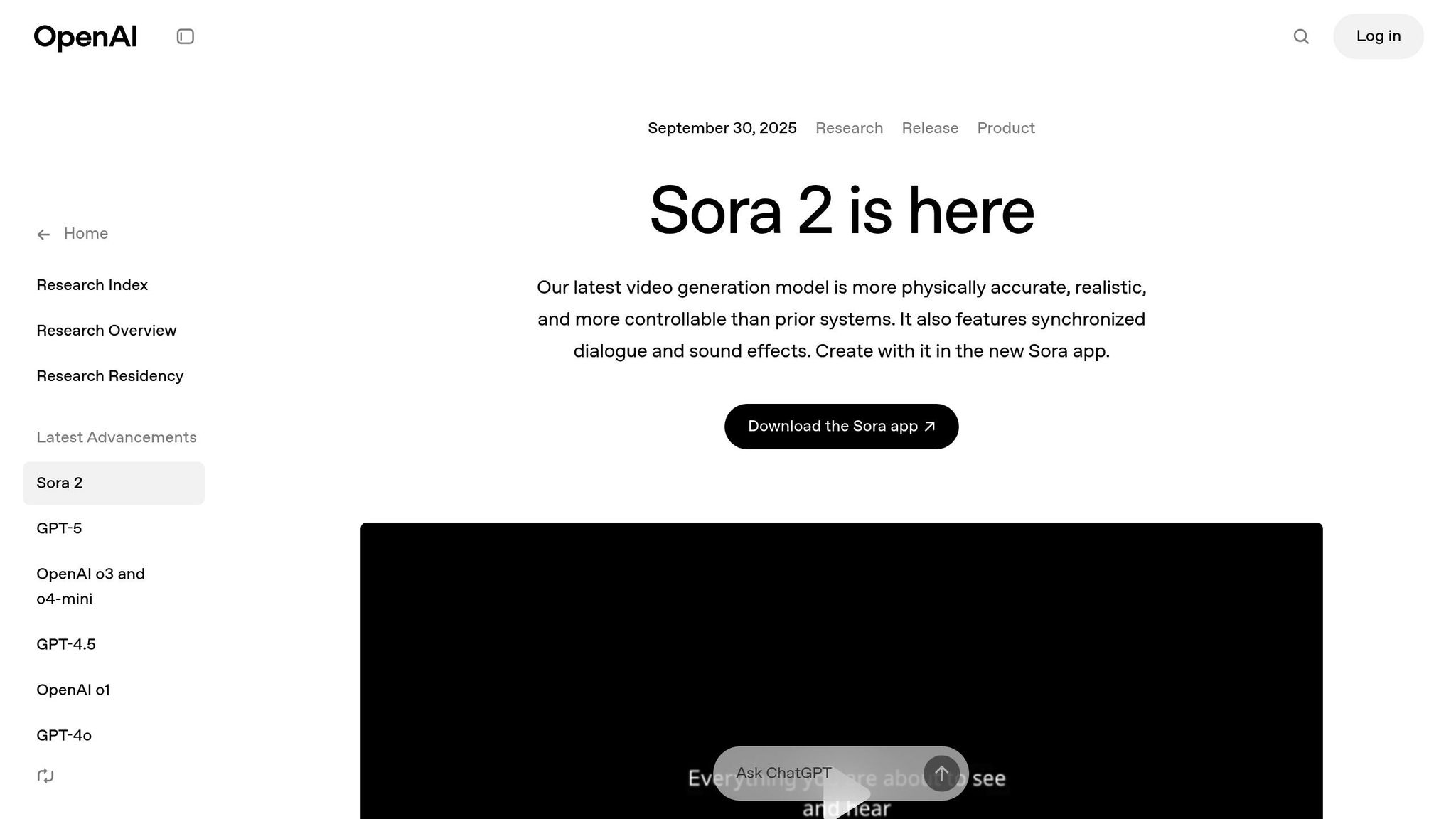
Sora 2 comes packed with features like text-to-video conversion, audio synchronization, advanced camera controls, content watermarking, and smooth scene transitions.
With text-to-video conversion, you can turn natural language prompts into polished video content in just minutes. For example, you could type "a golden retriever playing in a snowy park at sunset", and Sora 2 will generate a realistic 30-second video complete with lifelike lighting, movement, and setting details.
The audio synchronization tool automatically aligns background music and sound effects with your visuals. This feature removes the hassle of manual audio editing, ensuring everything matches seamlessly.
Sora 2’s advanced camera controls let you get creative with your shots. You can specify angles, movements, and types of shots like close-ups, wide angles, panning motions, or even cinematic effects like a "dolly zoom" or "bird's eye view." Just include these terms in your text prompt, and the platform handles the rest.
To maintain content authenticity, the platform uses content watermarking. This invisible watermark ensures your videos remain traceable and protected, even if they’re edited later.
Lastly, its scene transition capabilities make your videos flow smoothly. Whether it’s fade-ins, crossfades, or morphing effects, transitions are designed to keep your content visually cohesive.
Now, let’s dive into the technical requirements and access details for running these features.
System Requirements and Access
To get the most out of Sora 2, you’ll need to meet certain technical requirements. A stable internet connection is essential: at least 25 Mbps for SD videos and 100 Mbps for 4K content. Since the platform is browser-based, there’s no need to install software locally.
For hardware, basic video generation requires 8 GB of RAM and a modern processor. If you want real-time previews, you’ll need 16 GB of RAM and a graphics card with at least 4 GB of VRAM.
The platform works with the latest versions of major browsers, including Chrome (90+), Firefox (88+), Safari (14+), and Edge (90+). Mobile devices running iOS 14+ or Android 10+ can access core features, but for the full experience, a tablet with a 10-inch or larger screen is recommended.
Subscription options cater to different needs:
- $29.99/month: Includes 100 minutes of video generation.
- $99.99/month: Offers 500 minutes, with priority processing.
- $299.99/month: Provides unlimited video generation and dedicated support.
Each plan has storage limitations. Videos are stored for 90 days, after which they’re automatically deleted unless downloaded. For extended storage, you can opt for an additional 1 TB of cloud space at $9.99 per month.
Next, we’ll explore Sora 2’s interface and usability.
Interface and Usability
Once your technical setup is ready, the platform’s user-friendly design makes content creation straightforward. The main dashboard keeps things simple, centering on text input and video previews, with optional guided tours for new users.
The prompt engineering tools are particularly helpful, offering suggestions to refine your text descriptions for better video results.
For organizing your work, the project management system lets you sort videos into folders and process similar prompts in batches. You can also save frequently used templates, making it easy to apply consistent styles across multiple projects - perfect for businesses aiming for a cohesive brand look.
Collaboration is seamless with real-time feedback features. Team members can comment directly on specific video frames, with annotations appearing as timestamps. This is a game-changer for marketing teams or content creators working on tight deadlines.
When it’s time to export, Sora 2 supports resolutions from 720p to 4K, with frame rates of 24, 30, or 60 fps. Files can be exported in MP4, MOV, or WebM formats. Processing times depend on the video’s complexity, ranging from 2–3 minutes for 720p to 15–20 minutes for 4K.
The mobile interface is well-optimized for smaller screens, though advanced features like detailed timeline editing work best on desktops. For added convenience, you can use the voice input feature to dictate your prompts, which is especially useful for longer or more detailed requests.
Industry Applications and Examples
Marketing and Advertising
Marketing teams have embraced Sora 2 to quickly craft campaign materials and produce engaging video content that aligns with promotional goals. From product showcases to seasonal-themed videos, the platform helps create visuals that resonate with audiences. To keep branding on point, users rely on precise prompts and clear style guidelines. These capabilities also open doors for similar uses in fields like education and entertainment.
Education and Training
Educational institutions are tapping into Sora 2 to design interactive learning tools and simulations that simplify complex concepts. The platform brings scientific phenomena to life, recreates historical settings for immersive learning, and builds simulated environments for corporate training programs. While it offers a creative and budget-friendly way to develop content, ensuring accuracy in highly specialized topics often calls for expert review.
Entertainment and Content Creation
In the entertainment world, creators turn to Sora 2 for its ability to elevate visual storytelling. It's particularly popular for short-form videos and music projects, where it generates dynamic backgrounds and stylized visuals that add depth to narratives. That said, challenges like maintaining consistent character designs and capturing subtle expressions remain areas for improvement.
Testing Results: What Works and What Doesn't
What Sora 2 Does Well
Testing revealed that Sora 2 excels in delivering videos with sharp textures and precise lighting. Its motion tracking stands out, allowing objects to move smoothly and naturally, minimizing the artifacts often seen in older AI tools.
The prompt interpreter is another strong point - it processes detailed instructions effectively, leading to accurate visual outcomes. Audio synchronization is reliable, ensuring that sound aligns well with visuals, though slight timing drifts can occur in longer sequences. On top of that, the interface is user-friendly, with clear navigation and progress indicators that make it easy to use.
Despite these strengths, some limitations became apparent during more intensive testing.
Where Sora 2 Falls Short
One of the main drawbacks is its restriction on video length, which forces creators to work in shorter segments rather than producing longer, uninterrupted content. Additionally, the available resolution settings may fall short for projects requiring ultra-high-quality visuals or large-format displays. These constraints tie back to the technical details mentioned earlier.
Another challenge lies in maintaining consistency. When generating multiple clips of the same subject, slight variations in appearance can crop up, leading to extra post-production work to ensure a uniform look.
Frequent use can also become expensive, making it less practical for small businesses or independent creators working on a tight budget. Furthermore, the system struggles with complex scenes that involve several active elements, occasionally resulting in cluttered or overlapping visuals.
Performance Comparison Table
The table below highlights the key strengths and limitations observed during testing:
| Feature | Strengths | Limitations |
|---|---|---|
| Video Quality | Sharp textures and detailed visuals | Resolution options may not suit high-end or large-scale projects |
| Motion Realism | Smooth object tracking and natural movement | Struggles in scenes with multiple interacting elements |
| Audio Sync | Reliable synchronization and clear mixing | Minor timing drifts in longer sequences |
| Prompt Accuracy | Handles detailed instructions effectively | Difficulty with ambiguous or highly abstract prompts |
| Processing Speed | Adequate for standard workflows | May not be fast enough for projects needing quick turnaround |
| Cost Efficiency | Works well for occasional use | High-volume productions can quickly become costly |
| Character Consistency | Maintains look within single clips | Variations can appear across multiple clips |
| Scene Complexity | Performs well in simple setups | Struggles with clarity in scenes with many active subjects |
Sora 2 shows promise for specific use cases, but its limitations - such as video length caps, resolution restrictions, consistency challenges, and handling of complex scenes - are important to consider when determining if it fits your project needs and budget.
Legal and Ethical Issues
Deepfake Concerns and Privacy
AI's ability to create lifelike videos has sparked serious privacy concerns, especially when it comes to using someone's likeness without their permission. This technology opens the door to misleading or harmful representations that individuals never consented to. While privacy laws in the United States offer some level of protection, these issues highlight the need for closer examination of the safeguards built into tools like Sora 2.
Content Authentication and Watermarking
To tackle the challenges of verifying AI-generated videos, techniques like watermarking have been introduced. Sora 2, for instance, embeds identifying details within its videos to help ensure authenticity. However, there's ongoing debate about how well these watermarks hold up against advanced editing techniques that could erase or alter them. Efforts are also underway to develop additional standards to improve content traceability, reflecting the continuous evolution of tools aimed at maintaining trust in digital media.
US Legal and Cultural Trends
Lawmakers in the United States are pushing for clearer rules around disclosing AI-generated content. Several states have already started addressing issues tied to non-consensual synthetic media. Public demand for transparency is also driving these discussions, influencing both policy decisions and industry behavior. Some companies are even taking the initiative to adopt voluntary disclosure practices ahead of potential regulatory mandates, signaling a shift toward greater accountability.
sbb-itb-212c9ea
Finding Sora 2 Through AI Apps Directory
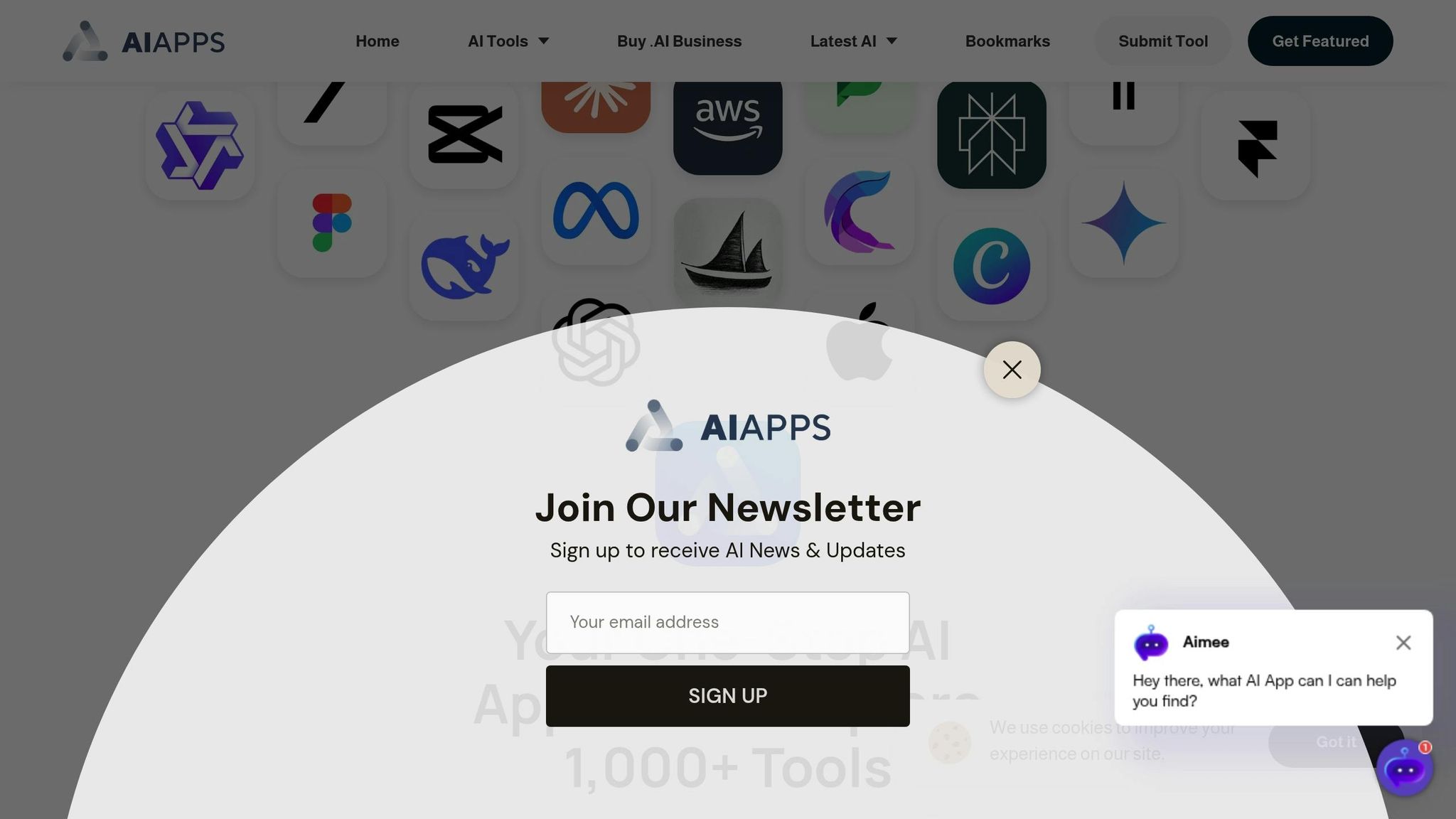
Locating Sora 2 on AI Apps
AI Apps serves as a hub for over 1,000 AI tools, including Sora 2, neatly organized into an easy-to-navigate directory. Tools are grouped into specific categories, such as the AI Video Tools section, making it simple to find video generation platforms like Sora 2. Each listing provides key details like features, pricing, and access requirements. To maintain quality, the directory uses a multi-step verification process for all tools.
Search and Filter Options
AI Apps enhances its user experience with advanced search and filtering features. You can quickly narrow down tools by category, sub-category, or pricing model, with all pricing displayed in US dollars ($). Searching terms like "video generation" or "AI video" will lead you directly to Sora 2. The platform also separates free tools from paid ones and highlights featured or recently launched options, ensuring users can easily find what fits their needs.
Benefits for US Creators and Businesses
For creators and businesses in the US, AI Apps simplifies the decision-making process by offering detailed comparisons of tools. Essential information is readily available, helping users make well-informed choices. Beyond the directory, the AI Apps blog keeps users updated with insights on industry trends and best practices, ensuring they stay ahead in the evolving world of AI video generation. Developers can also submit their tools for inclusion, adding to the platform's growing resource pool. These features make discovering and adopting Sora 2 a seamless experience for US-based users.
Final Assessment
Main Findings
Testing reveals that Sora 2 marks a big step forward in AI video generation. Sam Altman describes it as the "GPT-3.5 moment for video", and our analysis backs this up. The tool shines in creating realistic videos with synchronized dialogue and sound effects, showing clear progress compared to earlier AI video models.
Sora 2's standout applications include quick ideation, short-form content, and prototyping in marketing and education. Its "cameo" feature allows for personalized content creation, adding versatility. Improvements in object interactions, reflections, and multi-actor scenes were evident, with fewer noticeable artifacts.
The model is particularly adept at executing multi-shot instructions while maintaining continuity in the video’s world. It excels in creating realistic, cinematic, and anime-inspired styles. Sora 2 can generate videos up to 20 seconds long for higher-tier users at 1080p resolution. Internally, OpenAI has demonstrated the potential for producing one-minute high-definition videos, though this feature isn’t yet available to the public.
That said, the tool has clear limitations. For longer narratives or more intricate editing needs, traditional video production methods still offer better precision and control. Additionally, the invite-only iOS app, currently restricted to the US and Canada, creates uncertainty for businesses that rely on consistent deliverables. Legal and ethical challenges, such as copyright and deepfake concerns, remain a hurdle, despite OpenAI’s use of visible watermarks and C2PA Content Credentials.
These findings naturally lead to a key question: does Sora 2 align with your production needs?
Should You Use Sora 2?
Based on our findings, Sora 2's usefulness depends on your specific needs and timeline.
For previsualization, storyboarding, and pitching ideas to clients, Sora 2 is a game-changer. It allows creators to quickly block out scenes, experiment with visual styles, and present multiple concepts. Marketing teams focused on short-form social media content or stylized ads will appreciate its ability to create surreal transitions and imaginative locations while enabling rapid iterations.
Educational and training organizations can also benefit from Sora 2’s ability to visualize complex concepts and create classroom-ready examples. However, this should be paired with clear discussions about where the content comes from and the platform's policies. Its speed and flexibility make it particularly appealing for brainstorming sessions and creative exploration.
On the other hand, for high-end commercial productions, traditional cameras and production methods remain the gold standard. These methods provide better control over details like skin tones, audio quality, and overall production values. In these cases, Sora 2 works best as a complementary tool - use it for concept frames, background elements, or VFX-style additions rather than as the primary content creator.
The market interest in Sora 2 is undeniable. The app hit #1 in Apple’s US App Store on October 3, 2025, signaling strong demand. For creators and social media teams, early adoption could provide a competitive edge for short-form concepts and teasers. However, it’s wise to treat the tool as a prototyping solution rather than relying on it for final production until its specifications and rate limits become more stable.
Looking ahead, the Animation Guild estimates that over 100,000 US film and animation jobs could be impacted by 2026 as AI takes on more content creation tasks. Professionals should view Sora 2 as a way to enhance their skills rather than replace them. The general sentiment in the industry leans toward "augmentation, not replacement" for video production.
Finally, keep the legal and ethical issues in mind when using Sora 2 for professional projects. If you decide to move forward, use detailed prompts that specify camera angles, lighting, motion, and audio to help the model synchronize visuals and sound effectively. Begin with smaller, prototype projects and maintain realistic expectations about what the tool can and cannot do.
OpenAI’s Sora 2 Can Talk - and Follow Physics
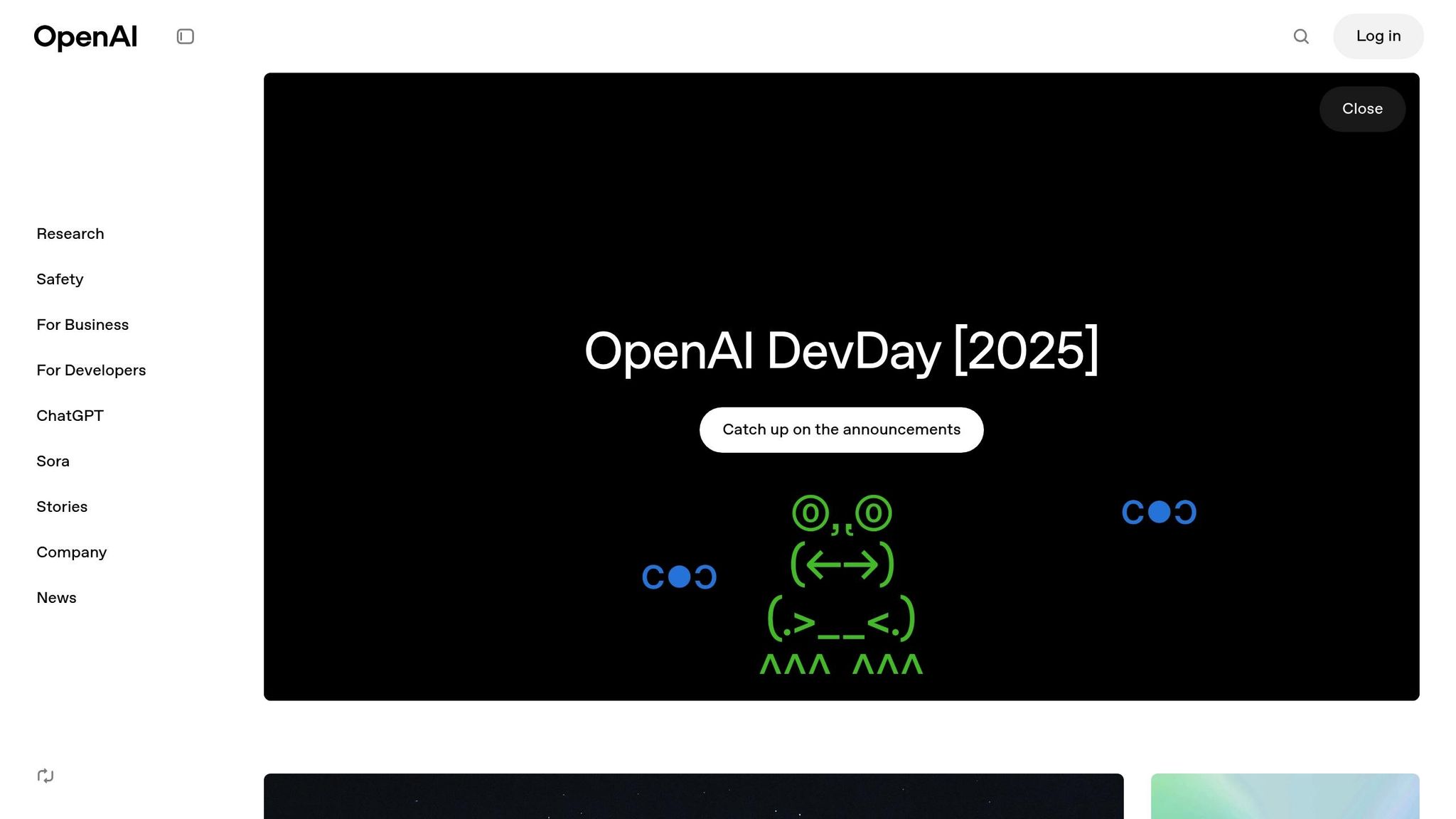
FAQs
How does Sora 2 handle ethical concerns like deepfakes and privacy in AI-generated videos?
Sora 2 addresses concerns about deepfakes and privacy by implementing rigorous protections to prevent abuse. One such measure is a consent verification process, ensuring that individuals' likenesses are only used with proper authorization.
Additionally, OpenAI has introduced safeguards to reduce the chances of misinformation and the creation of unauthorized content. By prioritizing transparency and giving users more control, Sora 2 strives to encourage responsible AI video generation while tackling privacy issues head-on.
What do I need to use Sora 2, and how does its subscription work?
To get started with Sora 2, you'll need an iOS device running iOS 18.0 or later. Right now, access to the platform is by invitation only and is linked to ChatGPT Plus subscriptions. That said, users must first join a waitlist to secure an invite.
Currently, invited users can enjoy Sora 2 at no cost, giving them the chance to explore its features without any financial commitment. While OpenAI has suggested that subscription options might change as the platform matures, no paid plans have been rolled out yet.
How can Sora 2 be used in education and marketing, and what challenges does it face in these areas?
Sora 2 is a powerful tool designed to craft dynamic, eye-catching content for both education and marketing purposes. In the classroom, it can produce engaging instructional videos, animated lessons, and visual aids that simplify complex concepts, making them easier for students to grasp. For marketers, it offers the ability to create polished promotional videos, compelling advertisements, and captivating brand stories, all with impressive visual detail and a high level of creative control.
That said, Sora 2 comes with its challenges. Ethical concerns, like the risk of misuse for creating deepfakes, and copyright issues are important factors to consider. Additionally, human oversight is crucial to ensure the accuracy and quality of the content, as AI-generated videos can sometimes miss subtle context or nuance.



