AI tools are revolutionizing productivity. Whether you're managing projects, creating content, or organizing your schedule, the right app can save time and effort. Here's a quick rundown of the 10 best AI apps for September 2025 that can help streamline your work and maximize efficiency:
- AI Apps Directory: A hub with over 1,000 AI tools for various tasks, offering filters to find the perfect match quickly.
- Notion AI: Enhances the Notion workspace with AI for task management, content generation, and personalized insights.
- Motion: An AI-powered calendar app that automates scheduling and prioritizes tasks.
- ChatGPT: A conversational assistant for drafting emails, summarizing reports, and solving problems.
- Synthesia: Converts text scripts into professional videos using AI avatars.
- Otter: Transcribes meetings in real-time, organizes notes, and generates summaries with action items.
- Canva Magic Studio: AI design tools for creating visuals, resizing content, and editing images or videos effortlessly.
- Reclaim: Automatically schedules focus time, meetings, and habits to optimize your calendar.
- Fireflies: Records, transcribes, and summarizes meetings while integrating with popular platforms.
- Perplexity: Combines AI with web search to deliver concise, well-sourced answers for research.
Quick Comparison:
| Tool | Best For | Key Features | Pricing |
|---|---|---|---|
| AI Apps Directory | Finding AI tools | Over 1,000 curated tools, advanced filters | Free, Paid listings |
| Notion AI | Task & content management | AI Q&A, task prioritization | $10/month per user |
| Motion | Scheduling | AI calendar optimization | $34/month individual |
| ChatGPT | Writing & problem-solving | Conversational AI, content creation | Free, $20/month Pro |
| Synthesia | Video creation | Text-to-video, multilingual support | $30/month Personal |
| Otter | Meeting transcription | Real-time notes, summaries | Free, $10/month Pro |
| Canva Magic Studio | Visual content creation | AI design, image editing | Free, $15/month Pro |
| Reclaim | Calendar management | Focus time, habit tracking | Free, $12/month Pro |
| Fireflies | Meeting insights | Actionable summaries, CRM integrations | Free, $18/month Pro |
| Perplexity | Research | AI-powered answers, source citations | Free, $20/month Pro |
These tools cater to diverse needs, from organizing schedules to creating videos and conducting research. Start with one or two that address your immediate challenges, and see how they transform your workflow.
These 13 AI Tools Will Save You 1,000 Hours in 2025
How We Selected the Top 10 AI Apps
Picking the best AI productivity tools from the sea of options out there isn't a simple task. To narrow it down, we followed a structured approach, focusing on four key areas that are crucial for professionals and individuals aiming to boost their productivity in 2025. Here’s a closer look at the criteria that shaped our choices.
Performance in Real-World Scenarios was the cornerstone of our evaluation. The tools had to prove they could consistently deliver across a variety of use cases, whether for enterprises or individuals, while maintaining high reliability and uptime.
Seamless Integration was another major factor. A great AI tool shouldn’t disrupt your existing workflow. We prioritized apps that could easily connect with popular platforms and tools, sparing users the hassle of overhauling their processes.
Ease of Use and Accessibility played a big role too. We looked for tools that balance power with simplicity - offering robust features without overwhelming users. Efficient onboarding and user-friendly interfaces were key points of consideration.
Ongoing Development and Innovation helped us identify tools that are keeping pace with the fast-evolving AI landscape. Apps with meaningful, recent updates stood out, showcasing their commitment to staying relevant and useful.
To make our evaluation even more thorough, we relied on the AI Apps platform's curated directory and multi-step verification process. This allowed us to compare tools across categories, pricing, and use cases systematically.
Affordability and Value were also important. We highlighted tools that provide strong functionality at entry-level pricing, making AI accessible to individuals and small teams without hefty upfront costs.
Every tool we selected was put through hands-on testing to verify its claims. Those that didn’t meet expectations in real-world scenarios were excluded. These careful steps ensured our list reflects the best options available on the AI Apps platform.
AI Apps Platform Overview
AI Apps serves as a dedicated hub featuring more than 1,000 AI tools designed to boost productivity for professionals. With a thorough multi-step verification process, it ensures that every tool listed meets high standards of quality and dependability. This platform simplifies the process of discovering AI tools tailored to diverse needs.
The directory is neatly organized into categories, making it easy to find tools suited for specific tasks or industries. Advanced filters allow users to refine their search based on categories, pricing options, and use cases, whether they're looking for free tools or premium solutions.
To stay relevant, the platform undergoes regular updates and highlights featured tools, keeping users informed about the latest advancements in AI. Developers have the option to list their tools for free or opt for paid featured listings to increase visibility.
Additionally, the platform includes a blog packed with insights and advice on selecting AI tools, creating a well-rounded resource for anyone aiming to integrate AI into their workflows effectively.
1. AI Apps Directory
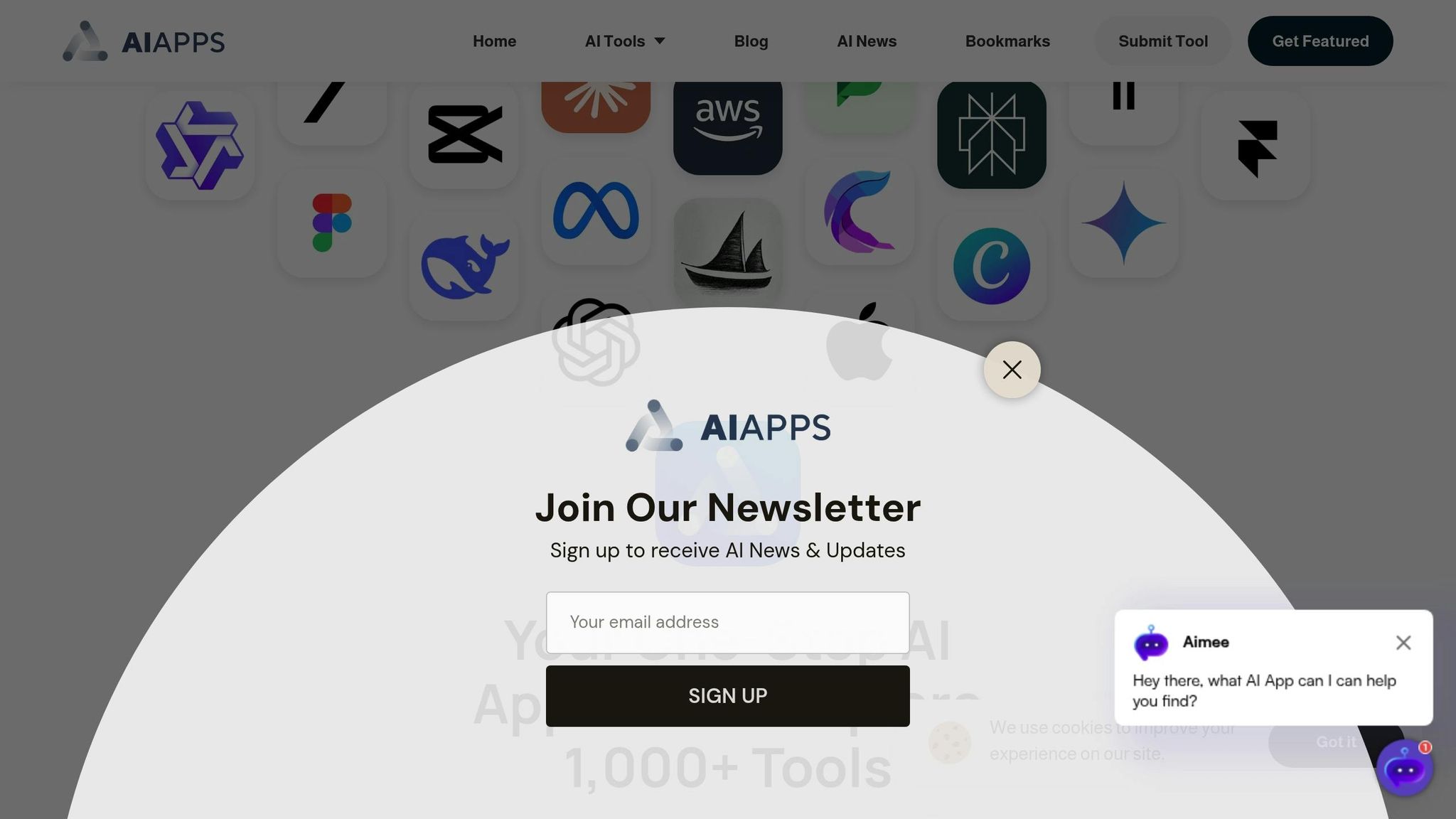
The AI Apps Directory is a go-to platform for professionals looking to streamline their search for AI productivity tools. Instead of spending hours combing through the web, users can explore over 1,000 carefully curated AI applications in one centralized location.
Core Features for Boosting Productivity
This platform simplifies the often overwhelming task of selecting the right AI tools. By organizing applications into categories like AI art generators, text creation tools, video editing software, and automation solutions, it helps users zero in on the best options for their needs.
What sets it apart is its advanced filtering options, which allow users to search by category, sub-category, or pricing model. Whether you're hunting for free tools or premium solutions, the directory makes it easy to find what you need in minutes, saving you the hassle of endless research.
Highlights and Practical Benefits
The AI Apps Directory offers several standout features that make it a productivity powerhouse. For instance, the featured tools section showcases the latest and trending applications, ensuring users stay updated with minimal effort.
The platform’s organized structure is another key advantage. Tools are grouped by function - whether for content creation, data analysis, or project management. This layout allows users to compare features side-by-side, making informed decisions faster.
Additionally, the directory acts as a discovery engine for emerging AI solutions. Instead of relying on recommendations or tedious Google searches, users can uncover new tools that could significantly improve their workflows.
Pricing and Accessibility
Operating on a freemium model, the AI Apps Directory is accessible to everyone - from freelancers and small businesses to large enterprise teams. Here’s a quick breakdown of its features:
| Feature | Free Access | Featured Listing |
|---|---|---|
| Directory browsing | ✓ | ✓ |
| Search and filtering | ✓ | ✓ |
| Tool information | ✓ | ✓ |
| Premium placement | ✗ | ✓ |
| Enhanced visibility | ✗ | ✓ |
AI tool developers also benefit from this setup, with options for both free listings and paid featured placements. This approach ensures a wide variety of tools while maintaining high standards through a strict verification process.
The platform’s clean interface and straightforward navigation make it easy for even non-technical users to find the right tools. By minimizing the learning curve, the directory helps users adopt new technologies with confidence and ease.
2. Notion AI
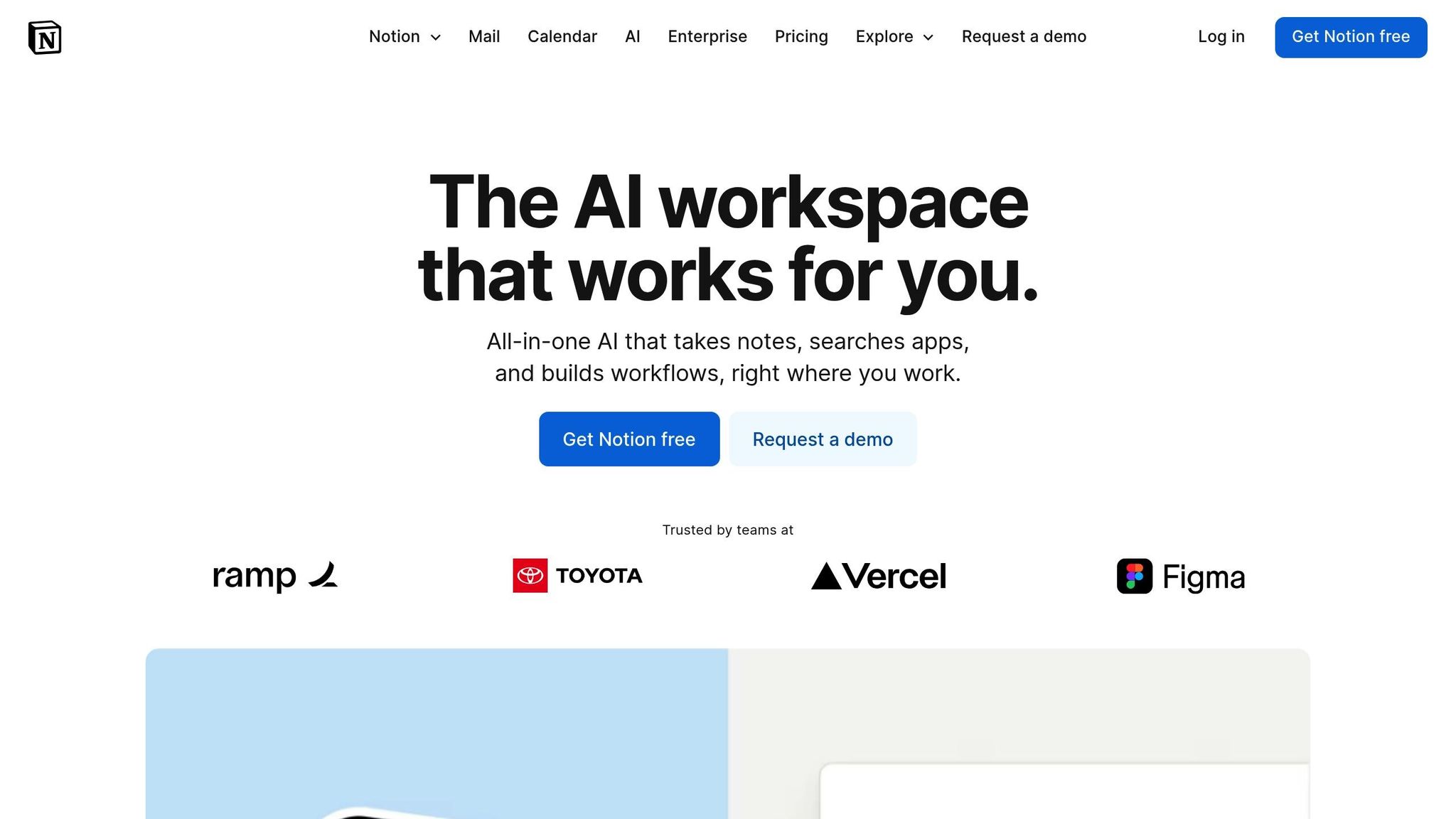
Notion AI takes the popular workspace platform to the next level by adding artificial intelligence tools that make managing tasks, writing content, and finding information more efficient. With these AI features, users can now accomplish more within Notion, whether it’s organizing projects or retrieving critical details.
Core Functionality for Productivity
One of the standout features of Notion AI is its AI Q&A tool, which allows users to ask questions and get answers based on their own Notion data. Instead of providing generic responses, it pulls directly from your stored content - whether that’s project details, notes, or other documents - making it a powerful tool for personalized information retrieval.
Notion AI also simplifies organization and task management. It enables teams to track projects effortlessly and retrieve insights from extensive notes without sifting through countless documents. This feature is particularly helpful for keeping projects on track and ensuring no important detail gets overlooked.
For managers, Notion AI automates reporting by generating status updates and progress summaries based on team activity. This eliminates the need for manual data gathering, saving time and effort while providing a clear picture of ongoing work.
Key Features and Best Use Cases
Notion AI is especially effective for teams that deal with large volumes of information. It helps surface overlooked insights, ensuring that important knowledge doesn’t get buried. For knowledge workers, this means easier access to research and documentation, even when it’s stored deep in the workspace.
Project managers benefit from its automated task sorting, which organizes and prioritizes tasks without manual input. This is a game-changer for anyone juggling multiple initiatives, as it streamlines workflow management and reduces administrative overhead.
Integration Capabilities
Notion AI doesn’t just work well within the platform - it also connects seamlessly with other tools. Through its integration with Zapier, Notion AI links to thousands of apps, creating a hub for automated workflows. For example, it can:
- Add new Google Calendar events to Notion databases.
- Create Notion pages for recordings from tools like tl;dv.
- Generate database items for meetings captured by Fireflies.ai.
- Add new entries from Avoma conversations.
These integrations make it easier to centralize tasks and information from various sources, keeping everything organized in one place.
Pricing and Accessibility
One of the best parts about Notion AI is that it’s built directly into the Notion platform, with no need for a separate subscription. This makes it an attractive option for teams already using Notion, as they can access the AI features without additional costs.
Plus, since it operates within the existing Notion interface, there’s virtually no learning curve. Users can dive in and start leveraging the AI tools right away.
3. Motion
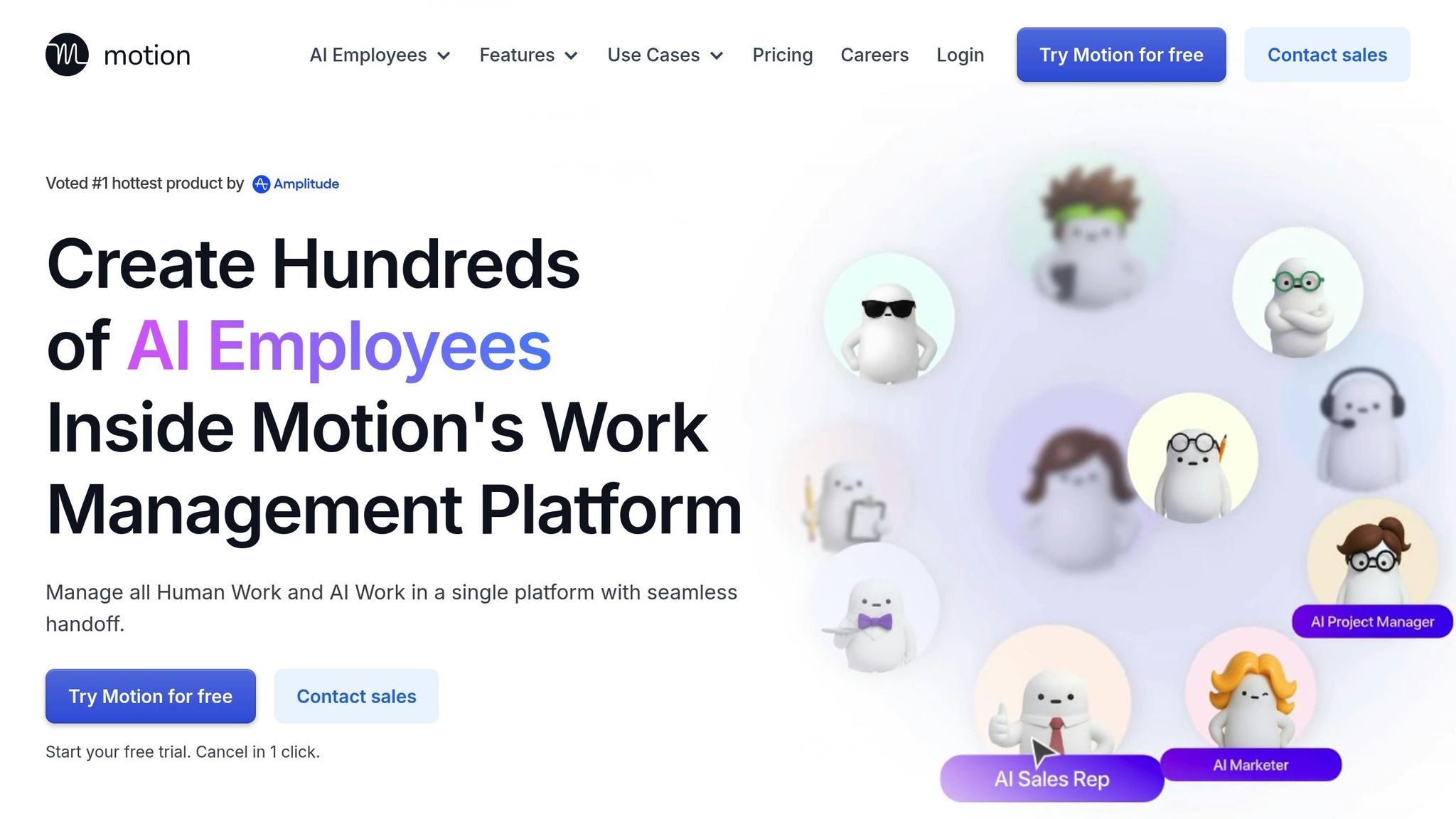
Motion is an AI-powered calendar app designed to make scheduling easier by working effortlessly with popular calendar platforms.
Integration Capabilities
Motion connects directly with Google Calendar, Outlook, and Apple Calendar, ensuring your schedule stays up-to-date without any extra effort.
However, Forbes Advisor points out that Motion offers just nine native integrations, which limits its direct connectivity. To address this, Motion leverages Zapier, enabling connections to thousands of apps. This allows users to automate tasks like creating to-dos from emails or voice commands. That said, Motion lacks built-in CRM integration, meaning users must either sync data manually or set up custom workflows through Zapier.
4. ChatGPT
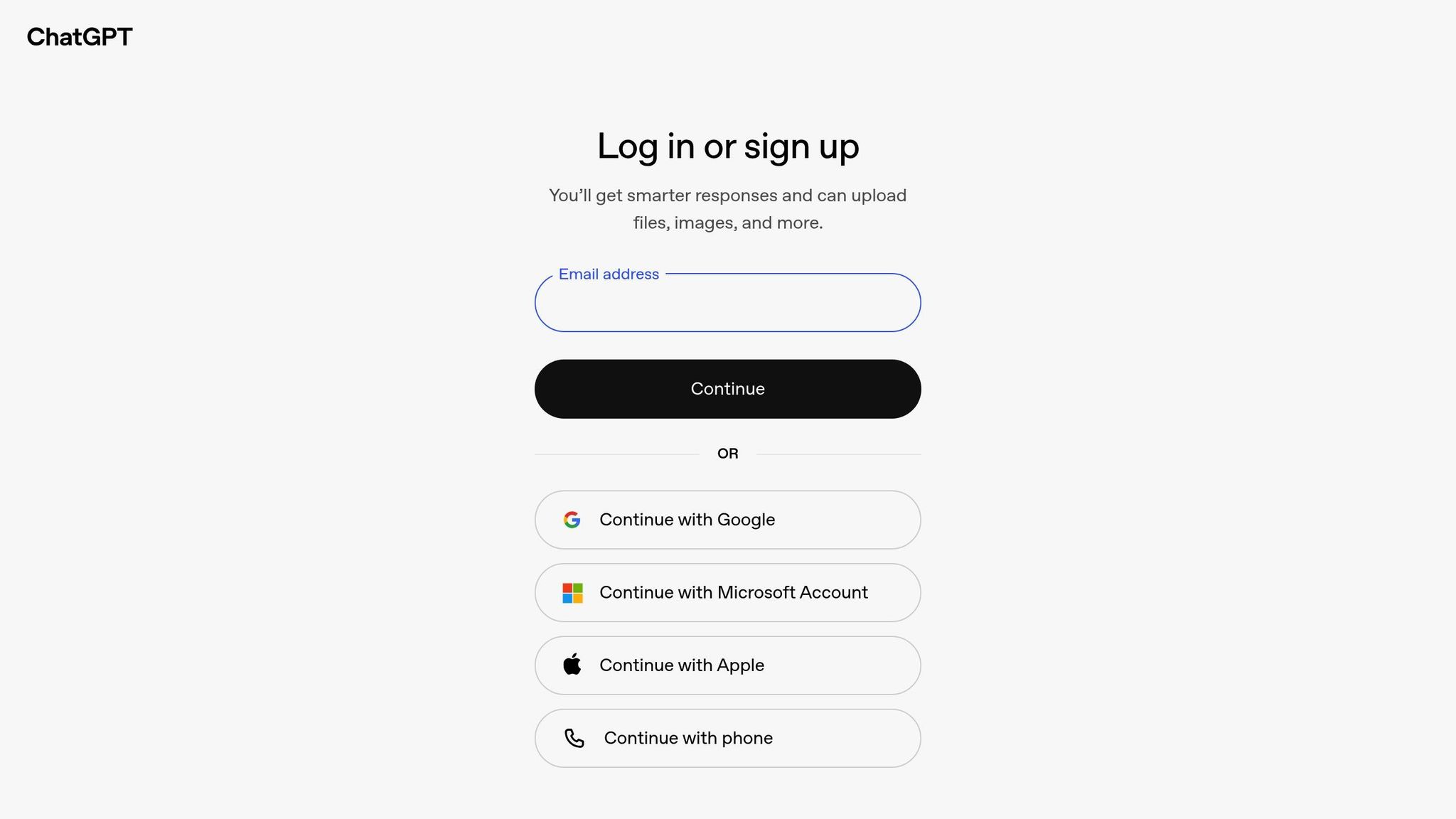
ChatGPT is a conversational AI assistant designed to make your workday more efficient. Whether you need help drafting emails, summarizing lengthy reports, or tackling tricky problems, this tool has you covered. Using advanced natural language processing, it can craft polished communications, break down complicated subjects into easy-to-understand ideas, and provide actionable insights. Plus, its compatibility with the AI Apps ecosystem makes it simple to incorporate into your daily workflow, saving you time and effort.
5. Synthesia
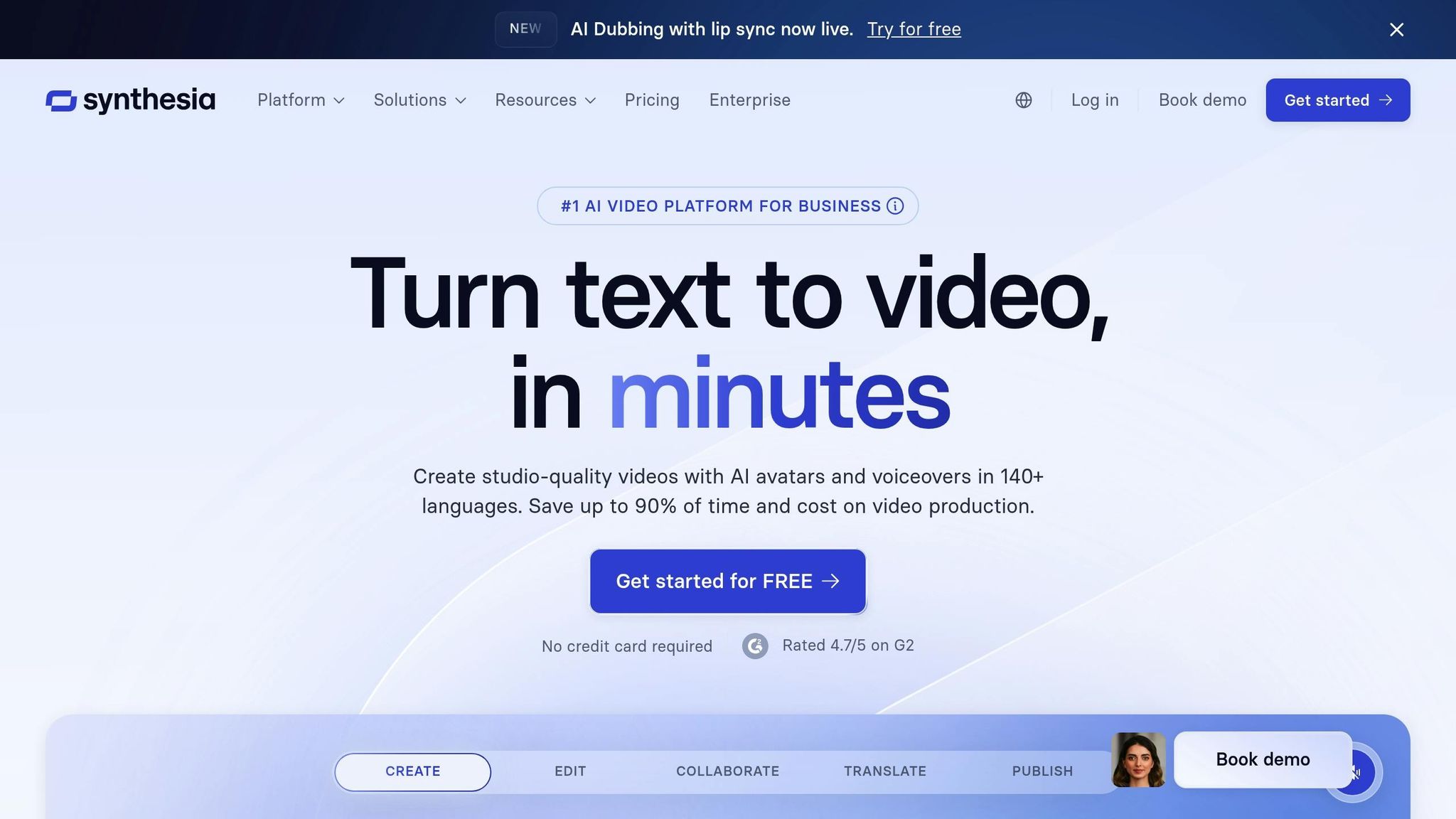
Synthesia is a cutting-edge video creation platform that uses AI to transform written scripts into professional video presentations. With its AI-generated avatars, you can create polished videos perfect for presentations, training, and marketing - all without the need for traditional video production tools.
How Synthesia Simplifies Content Creation
Synthesia’s text-to-video feature makes video production as simple as typing a script. Choose an AI avatar, and the platform generates a complete video for you. There's no need for cameras, studios, or editing software. Plus, it supports multiple languages and accents, making it ideal for creating localized content that feels professional and tailored.
Where Synthesia Shines
Synthesia is particularly useful in corporate environments, especially for training and onboarding. HR teams can quickly update training videos to reflect new policies, while sales teams can produce consistent product demos without needing to re-record. It’s also a game-changer for educators and trainers, allowing them to turn written materials into engaging video lessons.
The platform is browser-based, which means you can create, download, and share videos from any device with internet access. This flexibility makes it easy to integrate Synthesia into your existing workflow, saving time and effort while delivering high-quality results.
sbb-itb-212c9ea
6. Otter
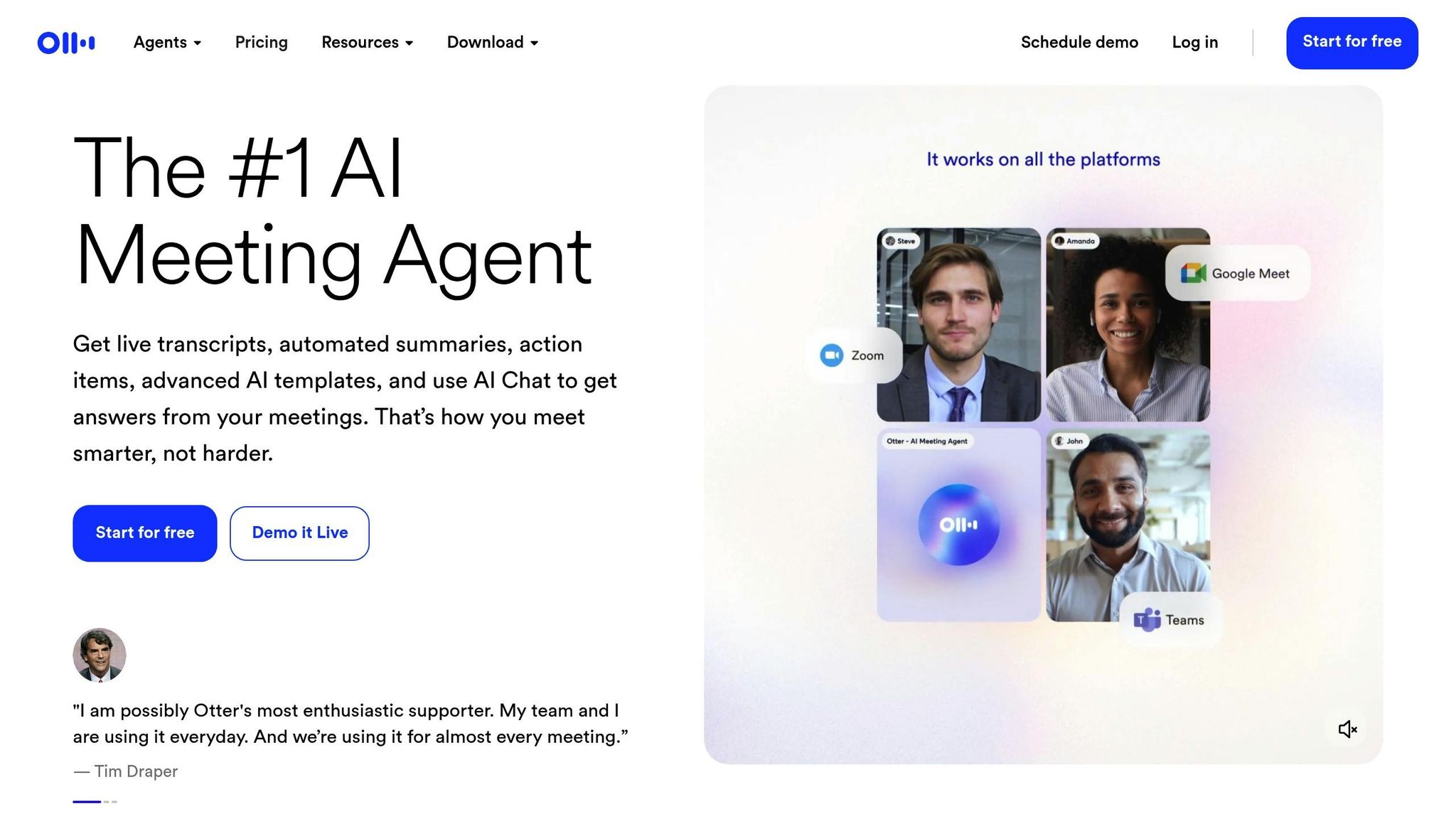
Otter is like having a personal assistant for your meetings. It works as an AI Meeting Agent, transcribing conversations in real time with an impressive 95% accuracy rate. Forget about scrambling to jot down notes - Otter takes care of that so you can focus entirely on the discussion.
Boosting Productivity with Smart Features
Otter doesn’t just transcribe - it organizes. It captures key ideas, assigns action items, and even generates follow-ups automatically. Need to revisit a point from a past meeting? Use voice commands or the AI Chat feature to pull up key details, create plans, or draft emails instantly.
The platform also condenses lengthy conversations into easy-to-read summaries. Features like speaker identification and timestamps make navigating transcripts a breeze. Plus, Otter can auto-join your scheduled meetings and even capture slides being presented, saving you even more time.
Standout Features and Practical Applications
One of Otter’s standout tools is its AI Channels, which consolidate relevant meetings, audio files, action items, and chat discussions into a single, collaborative space. This is especially helpful for project managers and sales teams juggling multiple conversations.
Otter also caters to specific industries, offering specialized AI Agents for Sales, Recruiting, Education, and Media. These tailored tools help automate tasks and deliver insights relevant to each field.
The time savings are hard to ignore - 62% of Otter users report saving four hours per week, translating to over a month of time saved annually. This efficiency comes from eliminating manual note-taking, speeding up follow-ups, and making past conversations instantly accessible.
Integrations That Fit Your Workflow
Otter integrates smoothly with popular business tools like Zoom, Google Meet, Microsoft Teams, and Slack. On higher-tier plans, it can even auto-join up to three virtual meetings at once, making it perfect for teams with overlapping schedules. For sales teams, Enterprise plans include CRM integration, ensuring that meeting insights flow directly into your sales pipeline. These integrations make Otter a powerful tool for streamlining your meeting processes.
Plans and Pricing
Otter offers options for different needs and budgets. The Basic Plan is free and includes 300 minutes of transcription per month, with a 30-minute limit per conversation and essential integrations.
The Pro Plan, priced at $8.33 per user/month (billed annually), provides 1,200 transcription minutes, custom vocabulary, and collaborative note editing. For $20 per user/month (billed annually), the Business Plan offers 6,000 minutes and unlimited file imports.
Enterprise pricing is customized, typically ranging from $17,000 to over $31,000 annually according to Vendr estimates. These plans include advanced security features, single sign-on, and specialized AI Agents for various departments.
Otter.ai recently surpassed $100 million in annual recurring revenue and was named Frost & Sullivan's Entrepreneurial Company of the Year, solidifying its reputation as a leader in productivity tools.
7. Canva Magic Studio

Canva Magic Studio gives you access to AI-driven design tools that simplify and speed up content creation. By automating tedious design tasks, it helps streamline your workflow and makes creating visual content more efficient.
Core Features for Streamlined Design
Magic Studio is a comprehensive AI toolset designed to simplify design, editing, and content creation. Magic Write assists in crafting engaging text for your designs, while Magic Media generates custom images and videos from basic text inputs. If you need to adapt a design for different platforms, Magic Resize handles it effortlessly, ensuring your content fits perfectly across various social media formats.
For even greater efficiency, Magic Design creates complete layouts based on your input. Upload an image or describe your vision, and the AI produces polished designs in seconds. Tools like Magic Edit and Magic Eraser allow you to tweak or clean up images without needing advanced photo editing software. Additionally, Magic Expand extends image backgrounds to match different aspect ratios, saving you time on manual adjustments.
Features Tailored for Different Needs
From text effects to background removers, Magic Studio’s tools cater to a variety of users. Magic Morph adds eye-catching text effects, while the Photo and Video Background Remover eliminates the need for complex editing tools. These features are perfect for marketers creating standout visuals or educators looking to make presentations more engaging.
For video content, Magic Media includes tools like Text to Video and Beat Sync, which turn text descriptions into short videos and sync video cuts to music. AI Voice provides narration without requiring recording equipment, and Magic Grab isolates specific elements in images, letting you reposition or resize them. These tools are particularly useful for e-commerce businesses that need to update product catalogs or refresh their visual assets for new campaigns. By automating these tasks, Magic Studio allows you to focus on the creative and strategic aspects of your projects.
Pricing and Availability
Magic Studio’s features are available through Canva’s subscription plans. Free users get limited credits for tools like Magic Write, Dream Lab, and Magic Media, while Pro and Teams subscribers enjoy a larger monthly credit allowance. However, designs created with Pro content in Magic Design will include watermarks unless you upgrade or purchase individual licenses.
Here’s what Canva Pro subscribers get:
- 500 monthly credits for Magic Write
- 500 monthly credits for Dream Lab
- 5 videos per month using Google’s Veo 3
- 50 monthly credits for Magic Media Text to Video
Canva Teams offers the same credit allowances per user, making it a cost-effective choice for collaborative projects. For Enterprise users, Magic AI features are disabled by default but can be activated by administrators. Once enabled, Enterprise users also receive the same credit allowances as Pro and Teams subscribers.
With its wide array of tools and flexible plans, Canva Magic Studio empowers users to create professional-quality designs with minimal effort.
8. Reclaim
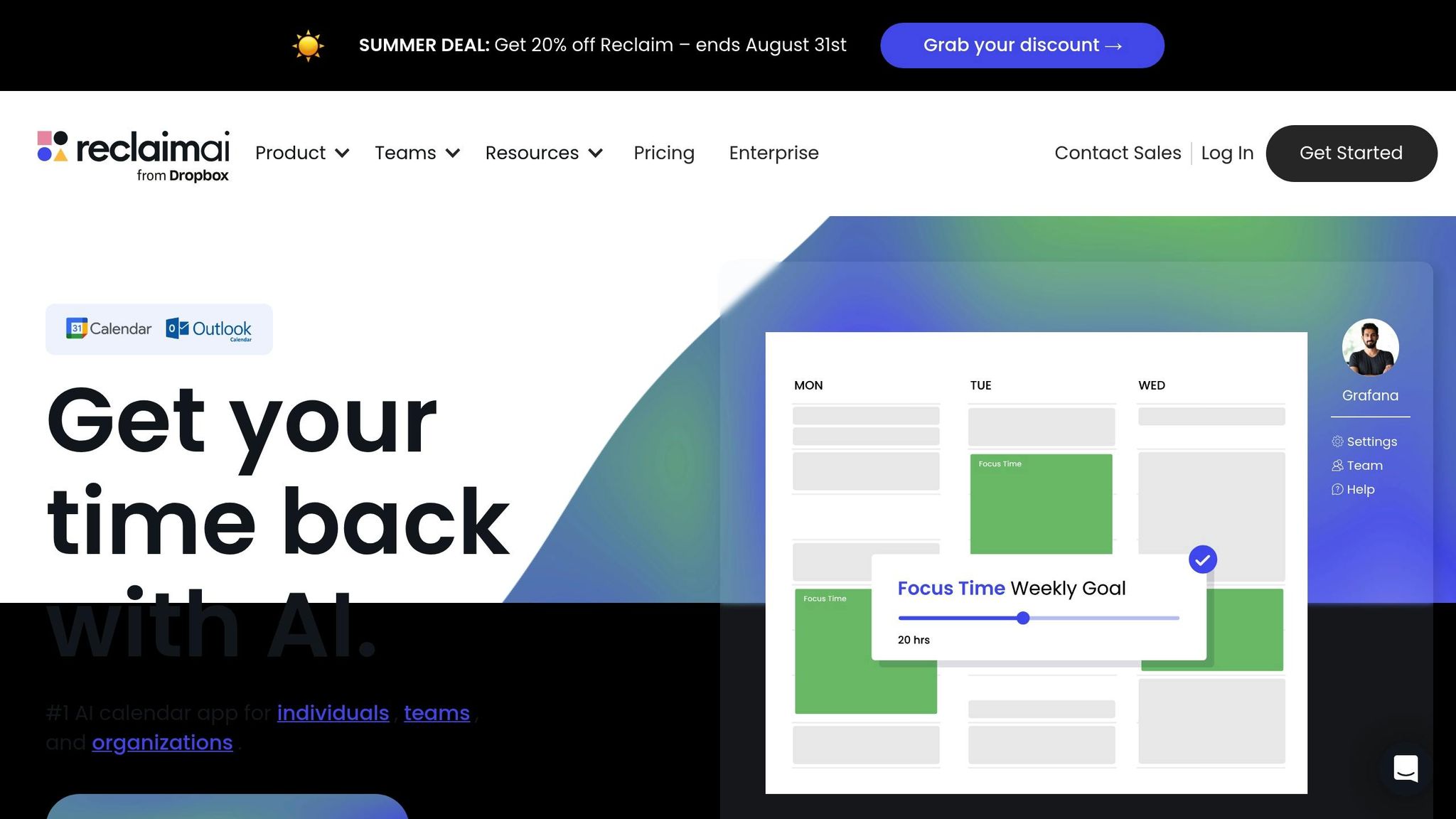
Reclaim reshapes how you manage your calendar by automatically scheduling focus time and fine-tuning meetings. This AI-driven tool studies your work habits and calendar commitments to build a balanced schedule - no endless back-and-forth required.
Features That Keep You Productive
Reclaim’s Focus Time feature ensures you have dedicated, uninterrupted work periods by automatically blocking time on your calendar. If your schedule changes, these blocks adjust dynamically. The Smart Meetings tool takes care of meeting logistics by analyzing attendee availability, meeting patterns, and workload, suggesting times that minimize conflicts.
The Habits feature helps you stick to routines by automatically scheduling recurring activities, like workouts or administrative tasks. It’s smart enough to reschedule these if something urgent comes up. Plus, Time Tracking shows how your day actually played out versus what you had planned, giving you clear insights into your productivity.
Tools for Teams and Individuals
Reclaim goes beyond personal productivity with features designed for team management. People Analytics provides managers with insights into team workloads and meeting patterns, helping them spot inefficiencies and potential burnout risks. Delegated Access allows assistants or team leads to manage multiple schedules while ensuring focus time remains protected.
For project management, the Task Management integration assigns time for tasks based on deadlines and priorities, so nothing important falls through the cracks.
Seamless Integrations
Reclaim integrates primarily with Google Calendar, with Outlook support on the way. Paid plans offer unlimited integrations with various productivity tools, while Webhooks on Business and Enterprise plans allow for custom workflows tailored to your organization’s needs.
Pricing and Discounts
Reclaim offers a free Lite plan with unlimited Focus Time, basic scheduling links, and a week of time tracking - ideal for individual users with minimal integration needs.
Paid plans start at $8 per user per month (billed annually) with the Starter plan, which supports up to 10 users, an 8-week scheduling range, and unlimited integrations. The Business plan, at $12 per user per month (billed annually), extends support to 100 users, includes a 12-week scheduling range, and unlocks advanced features like delegated access and webhooks. For larger teams, the Enterprise plan starts at $18 per user per month (billed annually) and includes single sign-on and custom user provisioning.
Reclaim also offers discounts for specific groups:
- 50% off for students, educators, and faculty for 12 months
- 20% off for nonprofits and startups for three years
- 20% off for six months when switching from another scheduling tool
All users can try the Business plan free for 14 days to explore its advanced features.
"We designed Reclaim's pricing and product experience to work fantastically for individuals, but Reclaim gets more and more powerful as you scale it out to your teams and company."
– Reclaim.ai
"The free Lite plan is available for any single user at no cost. Our paid plans are tiered by team size, though you can upgrade from Starter to Business to unlock additional features for your account. We offer a 20% discount for annual billing vs. monthly."
– Reclaim.ai
9. Fireflies
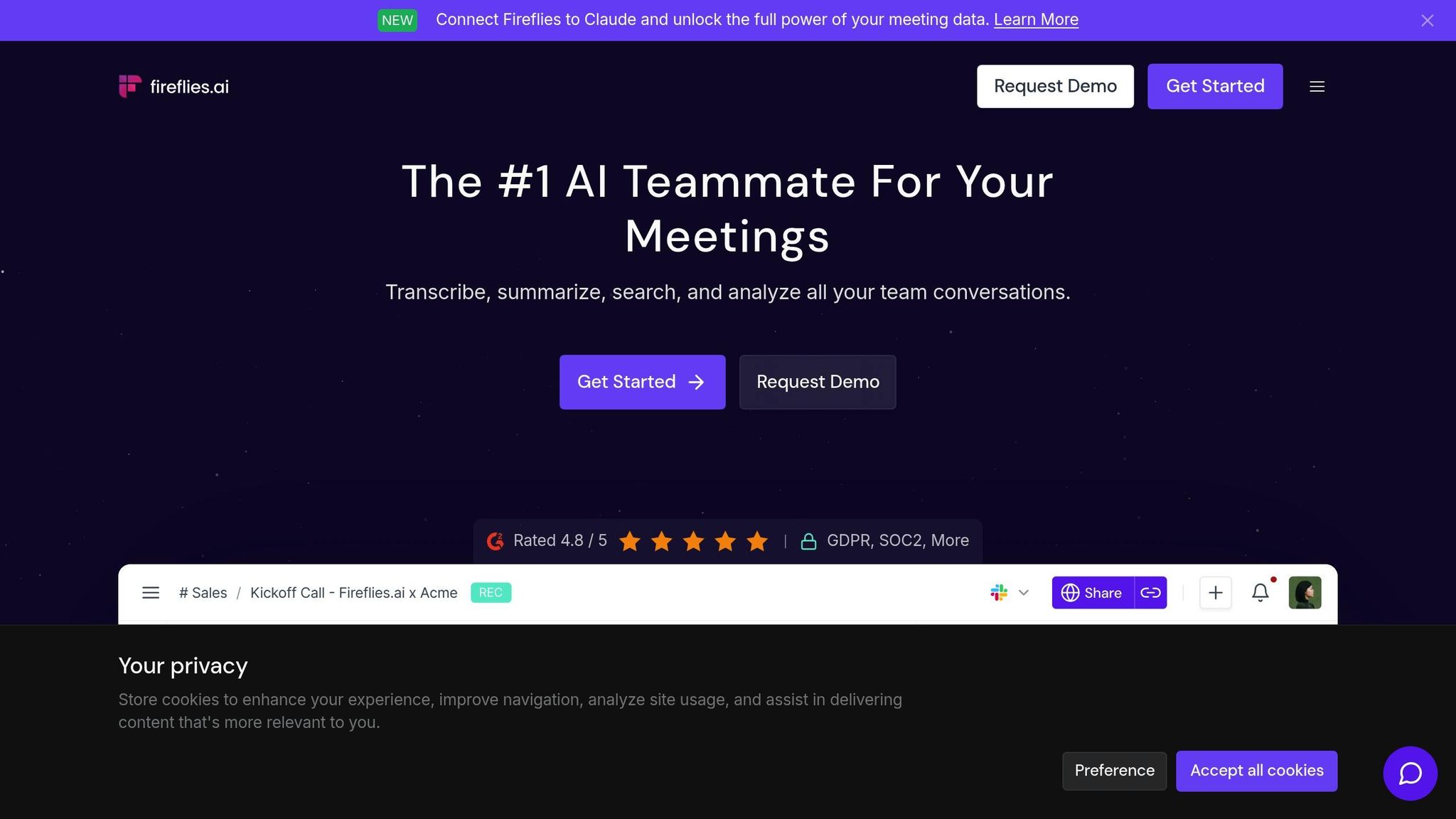
Fireflies simplifies the way you handle meeting notes by recording, transcribing, and summarizing your conversations. This AI assistant joins your video calls to create searchable transcripts, so you can stay fully engaged in discussions without the hassle of manual note-taking. It keeps you focused while ensuring no detail is missed.
Core Functionality for Productivity
Fireflies doesn’t just transcribe your meetings - it transforms them into actionable insights. It captures every word, identifies speakers, and pinpoints key topics. Plus, it summarizes critical decisions and action items, helping you stay on top of your tasks. With its advanced search feature, you can quickly find specific quotes or topics from previous meetings, a lifesaver when juggling multiple projects or calls.
Key Features and Best Use Cases
One of the standout features is its ability to generate action item lists by identifying tasks and deadlines discussed during meetings. Fireflies also analyzes speaking patterns and engagement levels, providing insights to improve meeting efficiency. Custom topic tracking lets you set up keyword alerts for terms that matter most to your business, ensuring you never miss a critical point.
Integration Capabilities
Fireflies works seamlessly with popular platforms like Zoom, Google Meet, Microsoft Teams, and Webex. It also integrates with project management and CRM tools, automating task creation and workflow updates based on meeting outcomes. On top of that, you can share meeting highlights and summaries directly within team collaboration tools, keeping everyone aligned and informed.
Pricing and Accessibility
Fireflies offers flexible pricing to fit different needs. The free plan includes essential transcription features, while premium plans unlock advanced tools like detailed search filters and more integrations. These options cater to individuals, small teams, and larger organizations, making it a versatile choice for any setup.
10. Perplexity
Perplexity is changing the way we approach research by blending AI with real-time web search. Think of it as having a personal research assistant that provides direct, well-sourced answers without the hassle of sifting through endless search results. It’s a tool designed to simplify and speed up the research process.
Core Features for Efficient Research
Perplexity shines when it comes to tackling complex research tasks. Ask it a question, and it scours the web, evaluates multiple sources, and delivers a concise, cited response. No more juggling between browser tabs or manually piecing together information. It also understands context, making follow-up questions feel seamless and natural.
What truly sets Perplexity apart is its commitment to source transparency. Every response includes clickable citations, so you can verify the information and explore the original sources further. This makes it especially useful for professionals in fields like journalism, consulting, and academic research, where the credibility of sources is non-negotiable.
Features and Best Applications
Perplexity offers several standout features that make it a go-to tool for professionals:
- Collections: Organize your research by topic. Whether you're working on multiple client projects or diving into various areas of interest, Collections let you keep everything neatly structured in one place. This transforms scattered research into a well-organized knowledge base.
- Pro Search Mode: For those tackling intricate questions or technical subjects, this feature delivers more detailed and accurate responses. It’s ideal for tasks like market research, competitive analysis, or drafting technical documents, where precision and depth are key.
- File and Image Analysis: Upload charts, reports, or documents and ask specific questions about their content. This feature makes it easier to extract insights from complex visuals or lengthy reports, saving you valuable time.
Integration and Accessibility
While Perplexity works as a standalone tool, it also integrates into existing workflows. Pro users can access its API, allowing teams to incorporate its research capabilities into custom applications. Sharing findings is simple too - research can be shared via direct links, making collaboration effortless.
The mobile app ensures you can continue your research wherever you are. Start on your desktop, pick up on your phone during a commute, or access information in a meeting. This flexibility is a game-changer for busy professionals.
Pricing and Ease of Use
Perplexity offers a free plan with unlimited basic searches, though advanced features are limited. The Pro plan, available for $20 per month, unlocks Pro Search mode, file uploads, API access, and priority support. For those who rely heavily on research, it’s a cost-effective alternative to traditional research services or juggling multiple tools.
The platform is designed to be intuitive and easy to use, requiring no steep learning curve. Its combination of simplicity and powerful AI tools makes it an excellent choice for anyone looking to streamline their research process without unnecessary complications.
Feature Comparison Table
Here's a quick snapshot of the features, pricing, and limitations for some of the most popular AI tools. This table provides an at-a-glance comparison to help you evaluate which tool might fit your needs best.
| App | Key Features | Platforms | Pricing (USD) | Main Limitations |
|---|---|---|---|---|
| AI Apps Directory | Over 1,000 curated AI tools, advanced filtering, multi-step verification | Web | Free basic listing, Paid featured placement | Limited premium visibility on free plan |
| Notion AI | Content generation, database automation, template creation | Web, iOS, Android, Mac, Windows | $10/month per user | Requires an existing Notion workspace |
| Motion | AI scheduling, task prioritization, calendar optimization | Web, iOS, Android | $34/month individual, $20/month team | High price point, steep learning curve |
| ChatGPT | Conversational AI, code generation, content creation | Web, iOS, Android | Free tier, $20/month Pro | Rate limits on free plan, occasional inaccuracies |
| Synthesia | AI video creation, avatar generation, multilingual support | Web | $30/month Personal, $90/month Corporate | Internet required, limited customization options |
| Otter | Real-time transcription, meeting summaries, speaker identification | Web, iOS, Android | Free tier, $10/month Pro | 600 minutes per month on free plan |
| Canva Magic Studio | AI design tools, background removal, text-to-image | Web, iOS, Android | Free tier, $15/month Pro | Watermarks on free exports, limited storage space |
| Reclaim | Smart scheduling, habit tracking, focus time blocking | Web, Chrome extension | Free tier, $12/month Pro | Limited integrations on the free plan |
| Fireflies | Meeting recording, AI note-taking, CRM integration | Web, Chrome extension | Free tier, $18/month Pro | 800 minutes of storage on free plan |
| Perplexity | AI-powered research, real-time web search, source citations | Web, iOS, Android | Free tier, $20/month Pro | Limited Pro searches on free plan |
This table offers a high-level overview, but let’s dig into some trends and key differentiators.
Pricing Trends: Most tools provide a free tier, though these often come with notable restrictions. Mid-range options, like Notion AI at $10/month and Reclaim at $12/month, strike a balance between cost and functionality. For users seeking more advanced features, Motion stands out as the premium choice at $34/month, reflecting its robust scheduling capabilities.
Platform Support: Nearly all tools are available on web, iOS, and Android, ensuring flexibility whether you're working at your desk or on the go. This cross-platform approach makes it easier to stay productive no matter where you are.
Feature Focus: Each tool caters to specific needs. For example:
- Researchers may prefer Perplexity for its source citation transparency.
- Content creators might lean toward Synthesia for video creation or Canva Magic Studio for design tools.
- Teams with complex schedules could benefit most from Motion's advanced AI scheduling, despite its higher cost.
Integration Strengths: Tools like Fireflies excel in CRM integration, making them ideal for sales teams or customer-facing roles. On the other hand, Reclaim specializes in calendar optimization, which is perfect for managing personal productivity.
Use this comparison to identify the tool that best aligns with your workflow and priorities. Whether you're focused on creative tasks, research, or team management, there's likely a tool here that fits the bill.
Conclusion
The world of AI-powered productivity tools has come a long way, and as of September 2025, these tools are reshaping the way we work. From saving time to simplifying everyday tasks, these ten tools offer practical solutions tailored for modern professionals.
Whether it’s using Motion to optimize your calendar, Otter for real-time transcription, or Synthesia to create professional videos with avatars, these tools have proven their reliability. They’re no longer experimental - they’ve become essential resources for tackling daily challenges.
From Canva Magic Studio’s design capabilities to Perplexity’s research tools with source citations, the range of solutions is impressive. Teams can benefit from Fireflies’ meeting summaries, while individuals can reclaim their time with Reclaim’s smart scheduling features. This variety ensures that no matter the need, there’s an AI tool ready to help.
What’s more, these tools are now more accessible than ever, thanks to flexible pricing models and free tiers, making them a viable option for professionals and businesses of all sizes.
For those looking to explore even more options, the AI Apps directory offers a curated collection of over 1,000 tools, covering everything from chatbots and content creation to task management and transcription. It’s an excellent resource to expand your productivity toolkit.
Start small - pick one or two tools that address your immediate needs. Once you see the impact, you can build on your toolkit to achieve even greater efficiency. Each tool, as highlighted in our reviews, can complement the others, creating a powerful combination to transform how you work.
FAQs
How do I choose the right AI productivity app for my needs?
To choose the right AI productivity app, begin by pinpointing the tasks you want to streamline. Are you looking to organize your schedule, automate repetitive chores, or generate content? Knowing your priorities will make it easier to find tools that match your needs.
Once you have a clear idea, explore apps that offer features tailored to your goals and check if they integrate seamlessly with your current workflow. Take advantage of free trials or basic versions to test how well they perform. Prioritize tools that are easy to use, deliver reliable results, and align with your productivity objectives. This methodical approach will help you find the perfect app without adding unnecessary complexity to your routine.
What should I consider before adding an AI tool to my workflow?
Before bringing an AI tool into your workflow, it’s important to pinpoint where it can make the biggest difference. Take a close look at your current processes and identify areas where automation could save time, cut down on errors, or help with better decision-making.
Once you’ve identified the need, check if the tool works well with your existing systems and software. Start small by running a pilot project. This allows you to test the tool, fine-tune its application, and resolve any issues before committing to a full-scale implementation. At the same time, make sure your team is on board by providing training and clear communication about the upcoming changes. This helps ease the transition and ensures everyone is prepared.
These steps will help you integrate AI effectively, making the process smoother and more beneficial for your workflow.
What are some challenges or limitations of using AI tools for productivity?
While AI tools can boost productivity, they’re not without their challenges. One major concern is privacy and security since these tools often process sensitive information. Another issue is algorithmic bias, which can lead to unfair or inaccurate decisions due to flaws in the data or the way the algorithms are designed.
Over-reliance on AI can also dampen human judgment and critical thinking, making it harder for individuals to assess situations independently. For businesses, the cost of implementation and the need to train employees to use these tools effectively can pose significant hurdles. Recognizing these challenges is key to making smarter choices and leveraging AI tools in a way that balances their benefits with their limitations.



