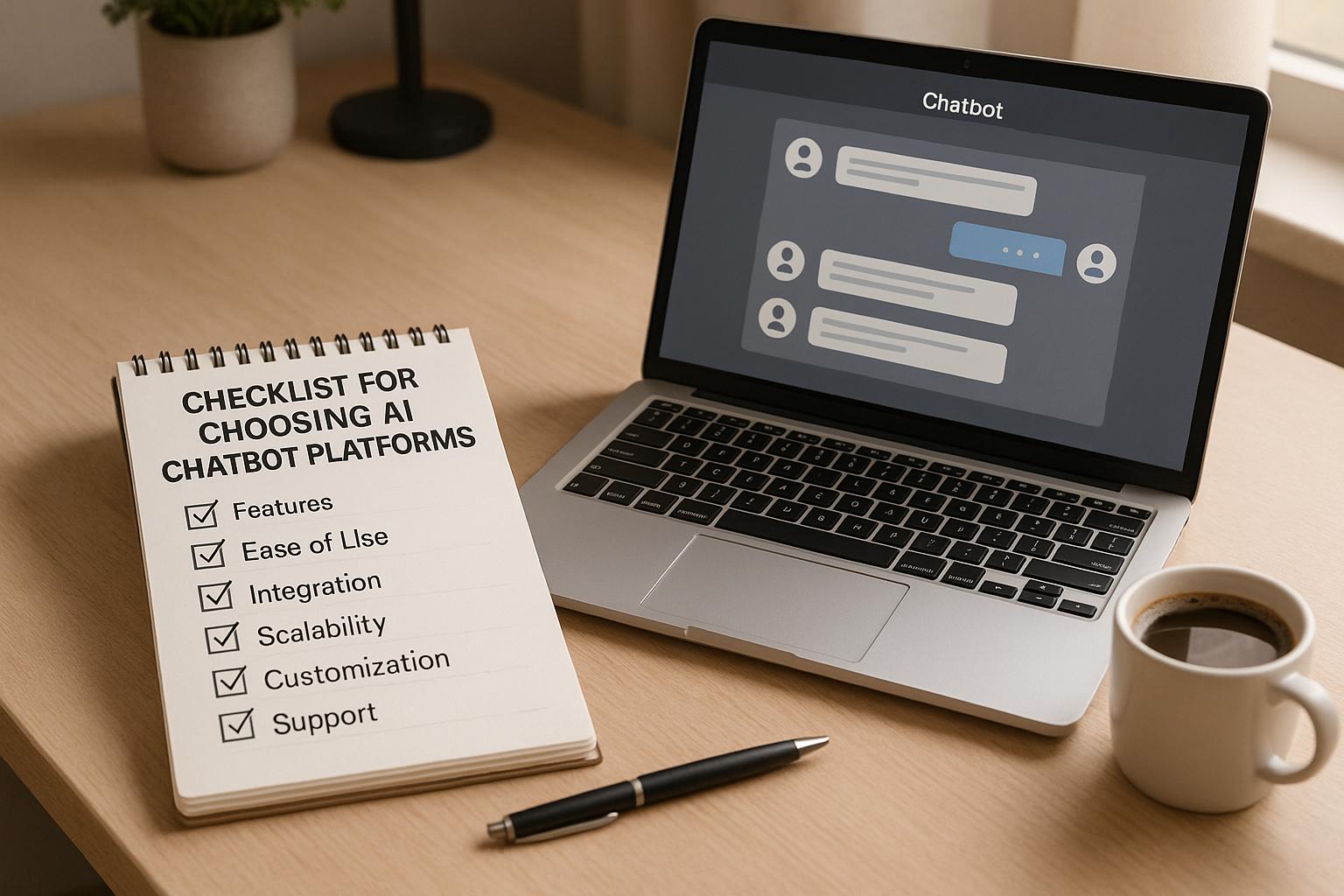PixNova AI has become a standout tool in 2025 for generating high-quality visuals quickly and efficiently. It’s designed to simplify workflows, reduce costs, and deliver professional-grade results for designers, photographers, and artists. Here’s why it’s leading the way:
- Realistic Image Creation: Produces ultra-HD, lifelike visuals with precise textures, lighting, and depth, all from simple text prompts.
- Comprehensive Editing Tools: Offers features like background removal, object replacement, and automatic color correction, making advanced photo manipulation accessible.
- User-Friendly Experience: Intuitive interface, mobile compatibility, and smart tools like a prompt builder simplify the creative process.
- Customizable Outputs: Supports various styles, from vintage to cinematic, and includes batch processing for consistent results across projects.
- Seamless Integration: Works with tools like Adobe Creative Suite and Figma, supports major file formats, and offers cloud-based collaboration.
If you’re looking to save time and create stunning visuals without the hassle, PixNova AI delivers powerful tools in a straightforward package.
1. High-Quality Realistic Image Generation
Realistic Rendering Quality
PixNova AI is designed to create stunningly realistic images, blending advanced machine learning with over 100 artistic styles. From a simple text prompt, it can craft hyper-detailed visuals, whether you're after lifelike portraits or breathtaking landscapes. The textures, lighting, and depth are so precise that the results feel like they’ve been captured with a high-end camera.
Its rendering engine combines deep learning with super-resolution models to refine every detail and minimize noise. The result? Ultra-HD images that showcase natural color tones and lighting, giving them a true-to-life appearance. Whether you're working on a marketing campaign or building a digital artwork, PixNova AI ensures your visuals meet professional standards.
What sets PixNova AI apart is its content-aware generation system. This feature ensures that extended backgrounds and edited areas blend perfectly with the original image, maintaining a seamless and realistic look throughout the composition.
But PixNova AI doesn't stop at realism - it also offers tools to help creatives customize their work to fit diverse needs.
Customization Options for Creative Needs
PixNova AI provides unmatched flexibility, supporting both photorealistic and stylized outputs. Whether your project demands a vintage vibe, cinematic drama, or a touch of fantasy, the platform lets you adapt visuals to match your brand’s unique aesthetic. And all of this can be achieved with a single prompt, making it easy to experiment and iterate quickly.
For professionals juggling multiple projects, this versatility means you don’t have to rely on several tools to achieve different styles. On top of that, PixNova AI includes an AI Image Upscaler, which can enlarge images up to 4× their original size without sacrificing clarity. It also features an AI Photo Enhancer that fine-tunes lighting, sharpness, and color balance with just one click, ensuring your images are polished and ready to impress.
2. Complete AI Image Editing Suite
Range and Usability of Editing Tools
PixNova AI delivers a versatile set of tools for photo manipulation, making it easy to transform images with precision. Whether you need to remove backgrounds, replace objects, or tweak specific areas of an image without altering the rest, this platform has you covered. For example, you can swap out a model's outfit, change a dull background to something more vibrant, or seamlessly add new elements to an image.
Its color correction tools are designed to handle exposure, contrast, and saturation automatically, ensuring your images look polished. If you're working with tricky lighting, the shadow and highlight recovery feature can restore lost details in both overexposed and underexposed areas. And for those dealing with low-light photos, the noise reduction tool cleans up grainy images while keeping important details intact.
What sets PixNova AI apart is its AI-driven automation. The platform analyzes your images and applies precise adjustments automatically, saving you time while maintaining high-quality results. It can identify faces, objects, and scenes, then enhance them appropriately. All of this is packaged in a user-friendly interface that balances power with simplicity.
Ease of Use and Accessibility
The editing interface of PixNova AI is designed to simplify your workflow. With features like tooltips, real-time previews, and one-click enhancements, it’s easy to achieve professional results quickly - even if you’re not a seasoned editor.
One standout feature is batch processing, which lets you apply edits to multiple images at once. This is a game-changer for professionals like wedding photographers or e-commerce teams who need to process large volumes of photos efficiently. You can also create custom presets for specific projects, ensuring consistent visuals across your portfolio or brand.
Another key advantage is non-destructive editing. This means your original files remain untouched, with all changes saved as separate layers. You can experiment freely, undo edits, or make adjustments without worrying about losing the original image, giving you the freedom to take creative risks.
Integration and Compatibility with Other Tools
PixNova AI doesn’t just stop at editing - it fits seamlessly into your existing workflow. It integrates directly with tools like Adobe Creative Suite and Figma, so you can skip messy file transfers. Plus, it supports all major file formats, including RAW, making it an excellent choice for professional photographers.
For businesses and developers, PixNova AI offers API access, enabling its editing capabilities to be embedded directly into custom applications or websites. This feature is perfect for companies managing large-scale image processing or those wanting to offer AI-powered editing features to their clients.
With cloud synchronization, your projects and presets are accessible across devices, ensuring you can work wherever inspiration strikes.
3. Simple and Accessible User Experience
Ease of Use and Accessibility
PixNova AI makes AI photo generation approachable, even for those completely new to the concept. Its intuitive dashboard keeps things simple with a clean, organized design that avoids overwhelming users with technical terms or cluttered menus. The moment you log in, clear navigation and visual cues guide you step by step through the image creation process, ensuring you can dive right into your creative work without confusion.
The standout feature? The prompt builder. As you type, smart suggestions pop up, offering pre-written style modifiers, lighting tweaks, and composition ideas. This makes crafting the perfect text descriptions a breeze, bridging the gap between your vision and what the AI produces. It’s like having a creative assistant that helps turn your ideas into professional-quality images.
To make things even easier, interactive tips appear exactly when you need them, walking you through each feature. Over time, the platform remembers your preferences and frequently used settings, so your workflow becomes smoother and faster with every use.
Whether you’re on a desktop, tablet, or smartphone, PixNova AI’s mobile-responsive design ensures you can create and edit images seamlessly. The touch-optimized interface works perfectly on smaller screens, letting you work on the go without losing any functionality. Plus, automatic syncing across devices means you can pick up right where you left off, no matter where you are.
Customization Options for Creative Needs
PixNova AI adapts to your creative style with customizable workspace layouts. For example, photographers can prioritize tools like color correction, while graphic designers can focus on text and logo integration. The platform molds itself to your workflow, not the other way around.
Its style library is another game-changer. Instead of basic presets, you get detailed control over artistic elements. Want to tweak brush stroke intensity or fine-tune color saturation? Go for it. You can even save your custom styles and create template collections for projects you revisit often. This means every image can reflect your unique creative vision, rather than feeling like a cookie-cutter output.
If you’re an experienced user, advanced parameter controls let you fine-tune settings like sampling methods, guidance scales, and seed values for consistent results across multiple images. Meanwhile, beginners can stick to simple sliders and one-click enhancements, skipping the technical stuff until they’re ready to explore more advanced options.
For teams, PixNova AI supports collaborative workflows with shared workspaces and built-in comment systems. Team members can leave feedback directly on images, suggest edits, and track changes - all within the same interface. It’s a one-stop shop for both creating and refining your projects.
Seamless Tool Integration
PixNova AI doesn’t just stop at being user-friendly - it also integrates effortlessly with the tools you already use. Whether it’s major design software or cloud storage platforms, the seamless connection ensures your workflow remains smooth and uninterrupted.
For agencies and larger teams, enterprise features take things up a notch. Centralized billing, user management, and brand asset libraries make it easy to maintain consistency across all projects. Administrators can set usage limits, approve team members, and enforce brand guidelines - all through a simple management dashboard that doesn’t require a tech expert to navigate. It’s a practical solution for keeping everything organized while scaling creative efforts.
4. Customization and Flexible Options
Customization Options for Creative Needs
PixNova AI puts creative control right in your hands with its text-to-image generation capabilities. You can fine-tune details like lighting, color schemes, artistic styles, and even composition elements to match your exact vision. This flexibility supports a wide range of artistic approaches, making it a powerful tool for creators across different fields.
For example, a graphic novel artist used PixNova AI's face swap and outfit change features to prototype character designs, speeding up the creative process significantly.
The platform’s fine-tuning controls integrate smoothly into your workflow, ensuring that every image aligns with your specific needs. Whether you're crafting product mockups with precise color matching or designing scenes with distinct mood lighting, these tools help bring your ideas to life exactly as you imagined them.
Another standout feature is the AI Image Extender. One photographer expanded a portrait's background for a cover design using this tool, which maintained consistent lighting and style across the extended area. This content-aware functionality preserves the original composition while seamlessly adding new visual elements, opening up endless possibilities for customization.
These features are part of a broader suite of tools designed to cater to a variety of creative needs.
Range and Usability of Editing Tools
PixNova AI comes packed with more than 20 specialized AI photo tools that tackle different aspects of image creation and editing. The AI Object Remover, for instance, uses inpainting technology to seamlessly erase unwanted elements, filling in gaps with textures and lighting that blend naturally with the surrounding image.
For projects requiring multiple similar edits, the batch processing feature is a game-changer. It allows you to apply consistent style adjustments across dozens of images, saving time and effort. The AI Photo Enhancer takes care of lighting, sharpness, color balance, and overall clarity with just one click, analyzing and adjusting images in ways that would typically take hours of manual work. And if you need to enlarge your images, the upscaling technology uses deep learning to preserve intricate details while increasing the size up to four times the original dimensions.
Integration and Compatibility with Other Tools
PixNova AI isn’t just about customization and editing - it’s also designed to fit seamlessly into your existing workflow. As a web-based tool, it requires no installation or login, making it easy to use across multiple devices without any hassle.
For professionals handling sensitive projects, the platform’s privacy-focused approach is a major plus. PixNova AI doesn’t store user data or require registration, ensuring your creative work stays confidential - an essential feature for freelancers and agencies working with client materials.
To make things even more convenient, all pricing is displayed in U.S. dollars ($), and users can specify image dimensions in both pixels and inches, aligning with U.S. measurement preferences. The interface also follows American English spelling conventions for a smoother user experience.
sbb-itb-212c9ea
5. Integration with AI Apps Platform
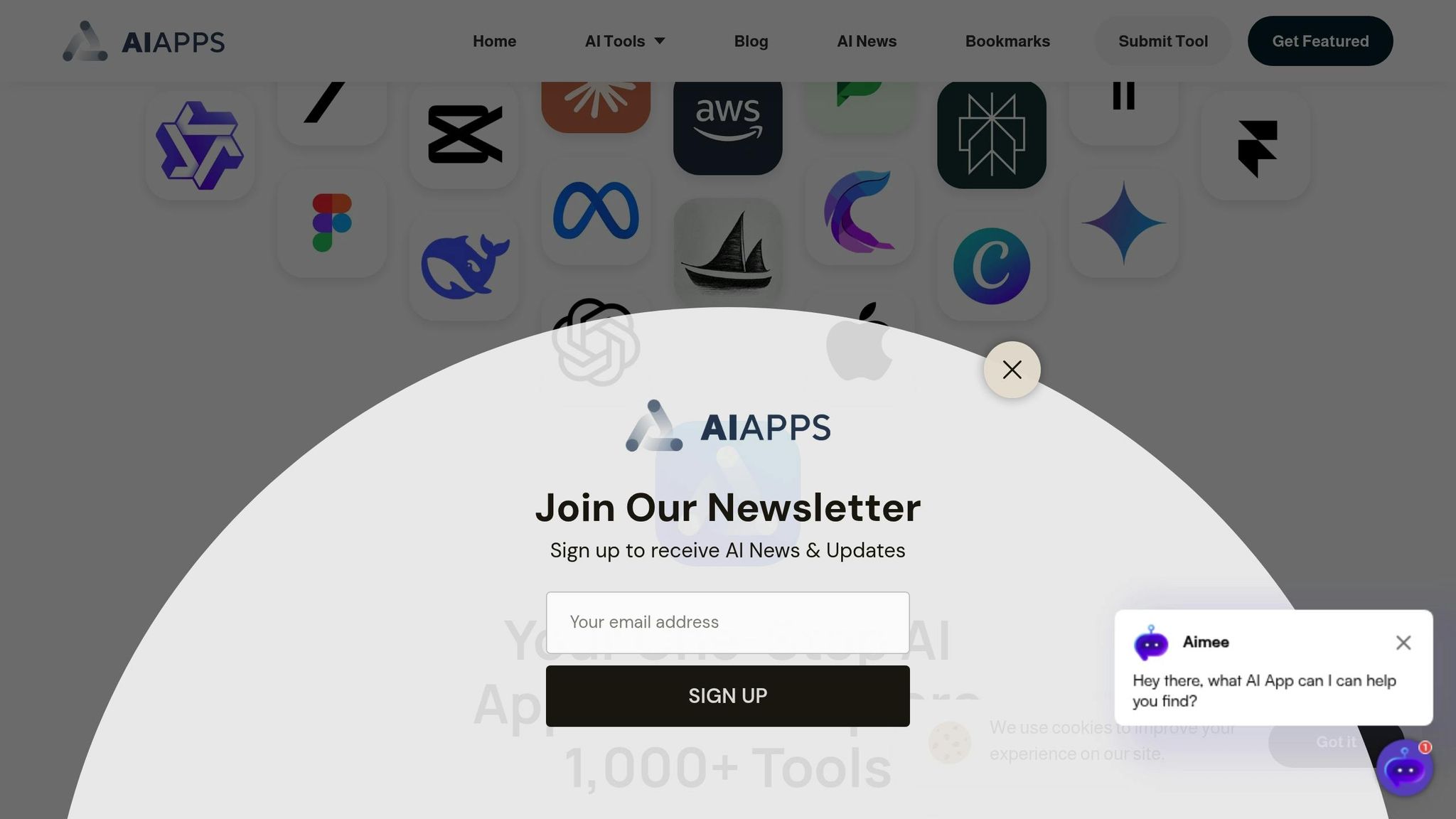
Integration and Compatibility with Other Tools
PixNova AI simplifies creative workflows by integrating smoothly with the AI Apps Platform. This setup lets users easily import, export, and edit images across various applications without any interruptions. Whether you're working on advanced AI photo edits, generating videos, swapping faces, or creating digital art, everything functions together in one connected workspace. For instance, a photographer could enhance images using the AI Image Editor and then transfer them directly to a design app for layout or to a social media scheduling tool for immediate publishing. This interconnected workflow fosters a hassle-free creative process.
Ease of Use and Accessibility
With its cloud-based functionality, PixNova AI supports real-time collaboration through shared folders, live editing, and version control. This makes it easier for teams to work together, refine ideas, and finalize visual projects. User feedback and analytics show that creatives have experienced up to a 40% reduction in project turnaround times by using PixNova AI's integrated tools instead of juggling multiple separate applications. The platform’s modular design also allows users to tailor their experience, adjusting output formats and setting preferences for resolution, style, and editing parameters.
Customization Options for Creative Needs
PixNova AI caters to diverse creative requirements by offering both metric and imperial units for precise sizing - essential for ensuring accuracy in both print and digital media. When working with third-party apps, the platform ensures security through encrypted data transfers and strict privacy protocols. Additionally, PixNova AI automatically deletes user history at the end of each session, keeping creative projects confidential. These thoughtful features underline the platform’s focus on providing a streamlined and secure creative environment.
Transform Your Photos into Stunning Art with PixNova AI Tools!
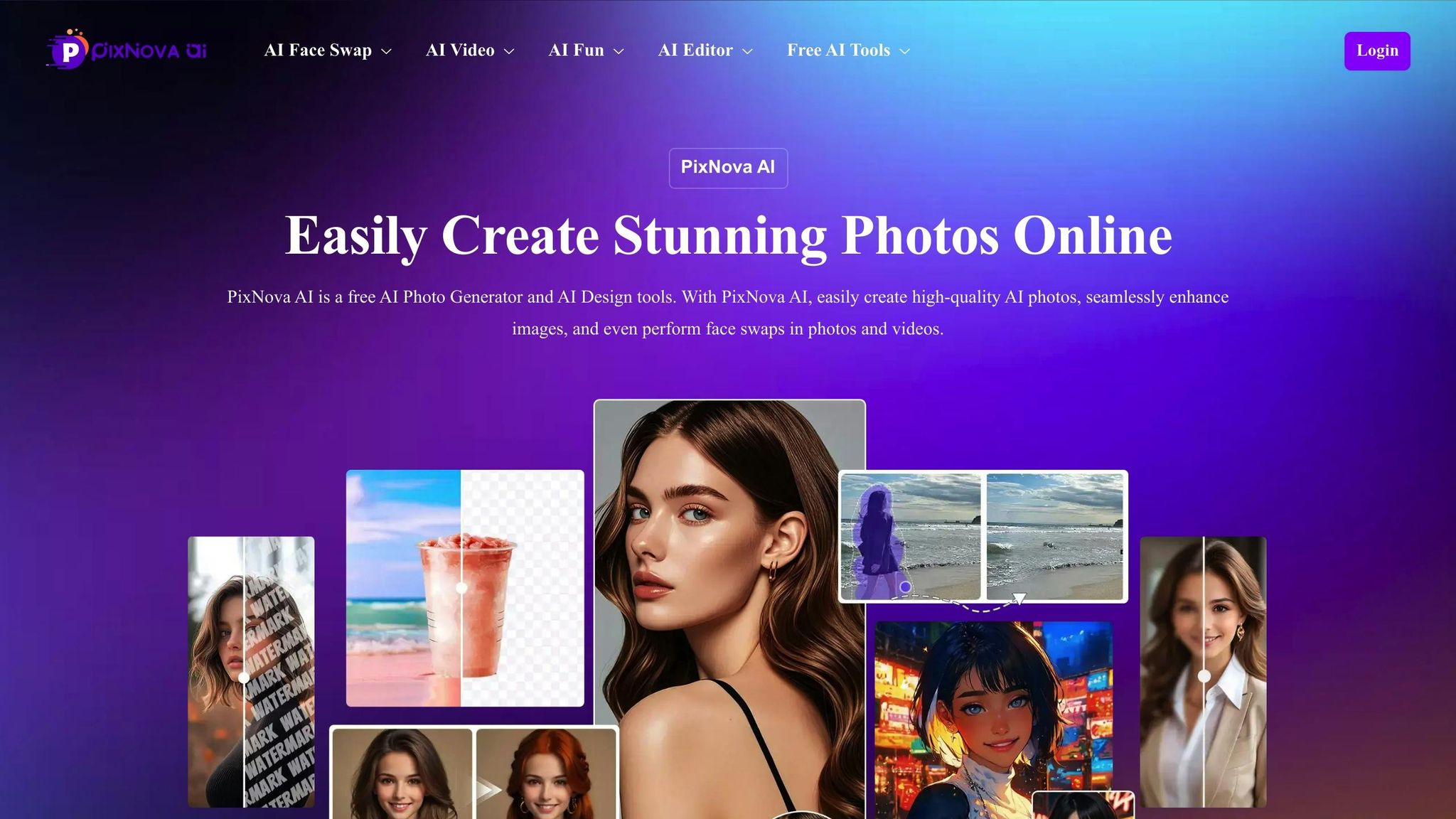
Comparison Table
The table below highlights the key features, performance metrics, and practical uses of PixNova AI. This tool is designed to deliver top-tier outputs, making it a go-to choice for visual content professionals.
| Feature Category | PixNova AI Capabilities | Performance Metrics | Creative Applications |
|---|---|---|---|
| Image Resolution | Produces high-resolution outputs with outstanding detail | Maintains clarity even at larger sizes | Suitable for billboards, large prints, and professional photography |
| Rendering Speed | Processes images quickly for a smooth workflow | Fast turnaround times | Perfect for client presentations and rapid prototyping |
| Style Variations | Offers a wide range of preset styles and custom options | Accurately replicates styles | Supports brand consistency and creative exploration |
| File Format Support | Compatible with a variety of standard file formats | Preserves quality with lossless compression | Ensures smooth cross-platform use and reliable storage |
| Editing Tools | Includes a full suite of professional editing features | Simplifies tasks with one-click enhancements | Ideal for retouching, color adjustments, and composites |
| Batch Processing | Handles multiple images at once with ease | Performs reliably during bulk operations | Great for social media campaigns and product catalogs |
| Storage Capacity | Offers secure, cloud-based storage for projects | High reliability and uptime | Enhances collaboration and provides a robust backup |
| Export Options | Provides customizable export presets | Delivers optimal resolutions | Optimized for print, web, and mobile applications |
PixNova AI is built to integrate seamlessly into professional workflows. Whether you're crafting visuals for social media or creating large-scale advertisements, it ensures precision and quality at every step.
Performance benchmarks confirm its ability to meet tight deadlines, allowing for real-time adjustments and immediate feedback during client meetings. This efficiency solidifies PixNova AI's position as a reliable tool for delivering outstanding results in creative projects.
Conclusion
PixNova AI has emerged as a standout tool for creatives in 2025, blending advanced technology with practical features that transform how visual content is made. Its ability to generate high-quality images ensures professional results while simplifying workflows for artists and designers alike.
What truly sets PixNova AI apart is its user-friendly design. The platform’s straightforward interface caters to creators at all skill levels, letting them focus on their artistic vision instead of navigating complicated tools. Whether you’re an experienced photographer or just starting out in digital art, PixNova AI fits seamlessly into your creative process.
Another key advantage is its extensive customization options and seamless integration with the AI Apps ecosystem. This combination gives creators unmatched control over their projects while maintaining the speed and efficiency needed to meet tight deadlines. From crafting social media visuals to producing large-scale print ads, PixNova AI proves to be a versatile and indispensable tool for any creative project.
For those aiming to keep up with the fast-paced demands of today’s creative landscape, PixNova AI offers the perfect mix of innovation, ease of use, and reliable results. Ready to elevate your creative work? Dive into PixNova AI and see the difference for yourself.
FAQs
How does PixNova AI work with tools like Adobe Creative Suite and Figma to improve creative workflows?
PixNova AI works effortlessly with popular design tools like Adobe Creative Suite and Figma. This means creatives can bring AI-generated images directly into their projects without the hassle of manual file transfers. Plus, the integration allows for real-time editing within platforms they already know and use daily.
By combining these tools, designers, photographers, and artists can dedicate more time to their creative process instead of getting bogged down by technical tasks. The result? Faster project completion, improved workflows, and the freedom to focus on producing high-quality work with less effort. PixNova AI bridges creativity and efficiency, making it a powerful ally for professionals.
What features make PixNova AI easy to use for beginners in digital art and photography?
PixNova AI is built with newcomers in mind, offering a user-friendly interface that makes navigating the creative process a breeze. Whether you're just starting with digital art or exploring photography for the first time, you can create and tweak stunning images effortlessly - no prior experience required.
The platform provides easy-to-use tools like face swaps, photo generation, and element removal. These features are designed to be straightforward, giving users the confidence to experiment while producing realistic, polished results. PixNova AI makes it simple for beginners to sharpen their skills and turn creative ideas into reality without feeling intimidated.
Does PixNova AI preserve image quality when enlarging photos, and how does it achieve such high clarity?
PixNova AI guarantees top-notch image quality when enlarging photos by using advanced AI algorithms. These algorithms carefully examine the image and smartly reconstruct missing pixel details, enabling smooth upscaling by 2x, 4x, or even 8x - without sacrificing sharpness or clarity.
By refining intricate details and avoiding the typical blurriness associated with older methods, PixNova AI produces high-definition results that stay true to the original photo. This makes it an ideal choice for creatives seeking crisp, professional-quality images in larger formats.