- QuillBot: Paraphrases up to 125 words with two free modes (Standard and Fluency) and a Synonym Slider for vocabulary adjustments. Great for students and professionals but has word limits.
- Grammarly: Offers grammar checks, tone detection, and basic rewriting. Handles up to 100,000 characters per check but lacks advanced paraphrasing features in the free plan.
- Rytr: Perfect for short-form content with 10,000 free characters/month and tone customization. Limited for larger projects.
- Paraphraser.io: Supports up to 600 words in free mode with built-in plagiarism checks and multiple languages. Ads and limited modes can be drawbacks.
- Pre Post SEO: Handles 500 words per submission, supports 17+ languages, and includes file uploads. Ads and restricted features in the free plan.
- Wordtune: Allows 10 free rewrites/day with tone correction and sentence restructuring. Ideal for improving clarity but has tight daily limits.
- HubSpot ReWriter: Unlimited free use, integrated with HubSpot’s platform, and supports multilingual rewriting. Best for marketers using HubSpot.
Quick Comparison
| Tool | Free Word Limit | Key Features | Best For |
|---|---|---|---|
| QuillBot | 125 words per task | Synonym Slider, 22 languages | Students, content creators |
| Grammarly | 100,000 characters | Grammar checks, tone detection | Writers, professionals |
| Rytr | 10,000 characters/mo | Tone customization, Chrome extension | Marketers, short content |
| Paraphraser.io | 600 words | Plagiarism checker, 20+ languages | Academic, legal writing |
| Pre Post SEO | 500 words | File uploads, text summarization | SEO-focused writing |
| Wordtune | 10 rewrites/day | Tone correction, sentence rephrasing | Academic, casual writers |
| HubSpot | Unlimited | Marketing-focused, multilingual | HubSpot users, marketers |
Which tool is best for you?
- Students and academics: Try QuillBot or Paraphraser.io for their academic-friendly features.
- Marketers: HubSpot ReWriter or Pre Post SEO is ideal for SEO and branding needs.
- Professionals: Grammarly or Wordtune helps refine professional communication.
- Casual users: Rytr and Wordtune are great for quick, short-form paraphrasing.
These tools save time, improve text quality, and help avoid plagiarism. Choose based on your writing needs and limits!
5 Best Paraphrasing AI Tools 2025 | Plagiarism Free Writing Using AI | AI Paraphrase
1. QuillBot
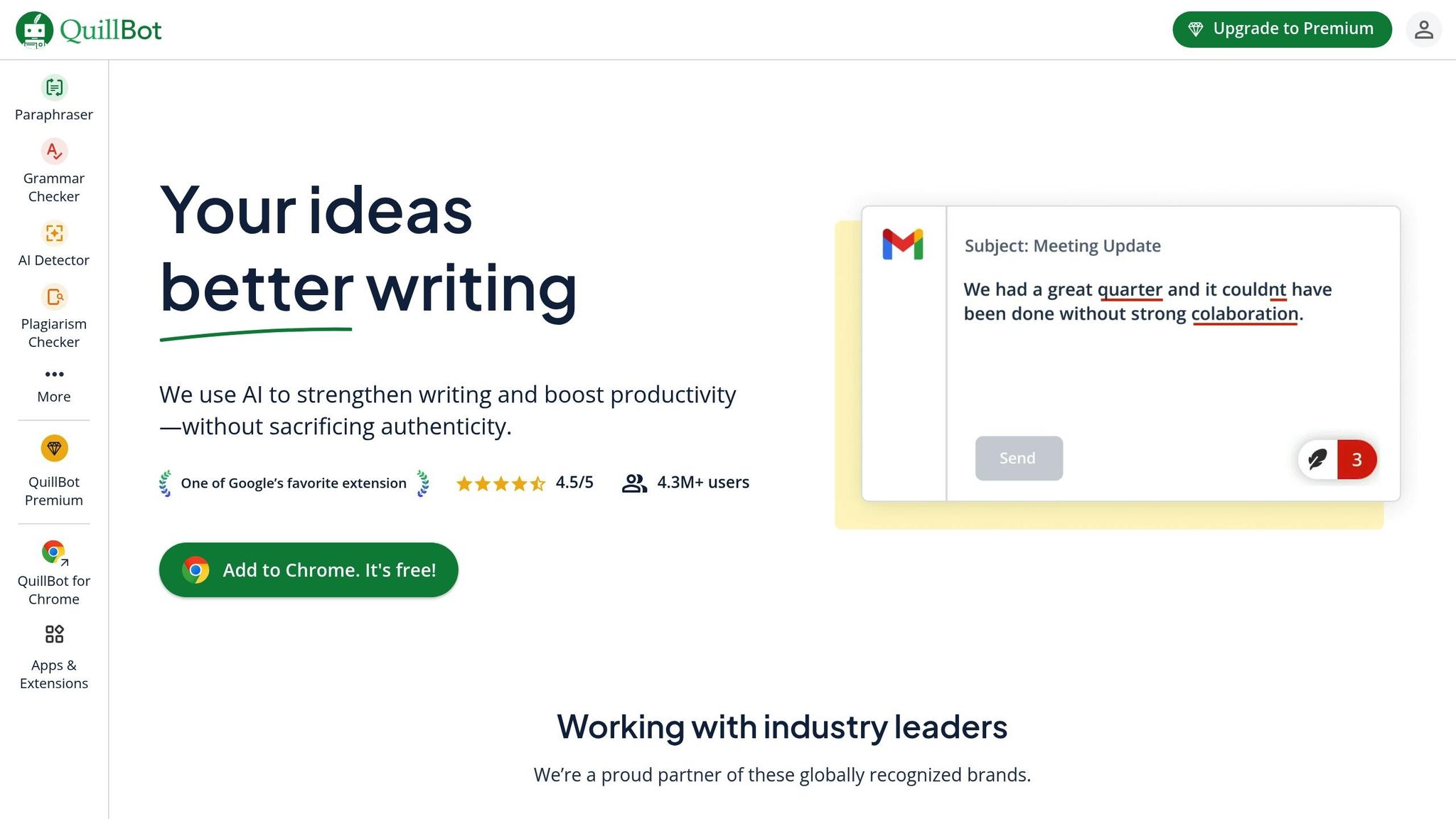
QuillBot has earned its place as a go-to AI paraphrasing tool, trusted by millions of users worldwide. With a 4.6/5 rating on the Chrome store and over 4.5 million active users, it’s clear why so many rely on it as a dependable writing assistant.
Free Word/Character Limits
The free version lets you paraphrase up to 125 words at a time. While this is handy for shorter text, it can be limiting for longer pieces. Additionally, the free plan includes a 1,200-word cap for summarization and a 5,000-character limit for translations.
Key Features
The free plan offers two paraphrasing modes: Standard, which balances vocabulary changes with meaning retention, and Fluency, which prioritizes grammatical accuracy.
A standout feature is the Synonym Slider, which allows you to adjust how much the AI alters the vocabulary. QuillBot supports 22 languages and integrates easily with Chrome, Microsoft Word, Windows, and Safari. Beyond paraphrasing, the free version also includes tools like the Grammar Checker, AI Detector, Summarizer, Citation Generator, and Translator. These features make it a versatile tool for a variety of users.
Ideal Use Cases
QuillBot is particularly helpful for students, content creators, and professionals who need quick rewrites. Content creator Jerry Keszka shares:
"QuillBot is one of my favorite tools, and I use it daily. It will save you time and money."
Similarly, published author Daniel Völk highlights:
"Whenever I struggle to find the perfect phrasing, I use their paraphrasing tool, allowing me to generate unique sentences while maintaining the same context and meaning."
For anyone exploring AI paraphrasing for the first time, the free version is a strong starting point.
Limitations of Free Plans
The 125-word paraphrasing limit can make processing longer documents tedious. Free users are restricted to Standard and Fluency modes, while premium plans unlock additional writing styles. Other drawbacks include the lack of a plagiarism checker, limited synonym suggestions, and no access to paraphrase history or compare mode. Advanced grammar suggestions are also exclusive to premium subscribers.
2. Grammarly
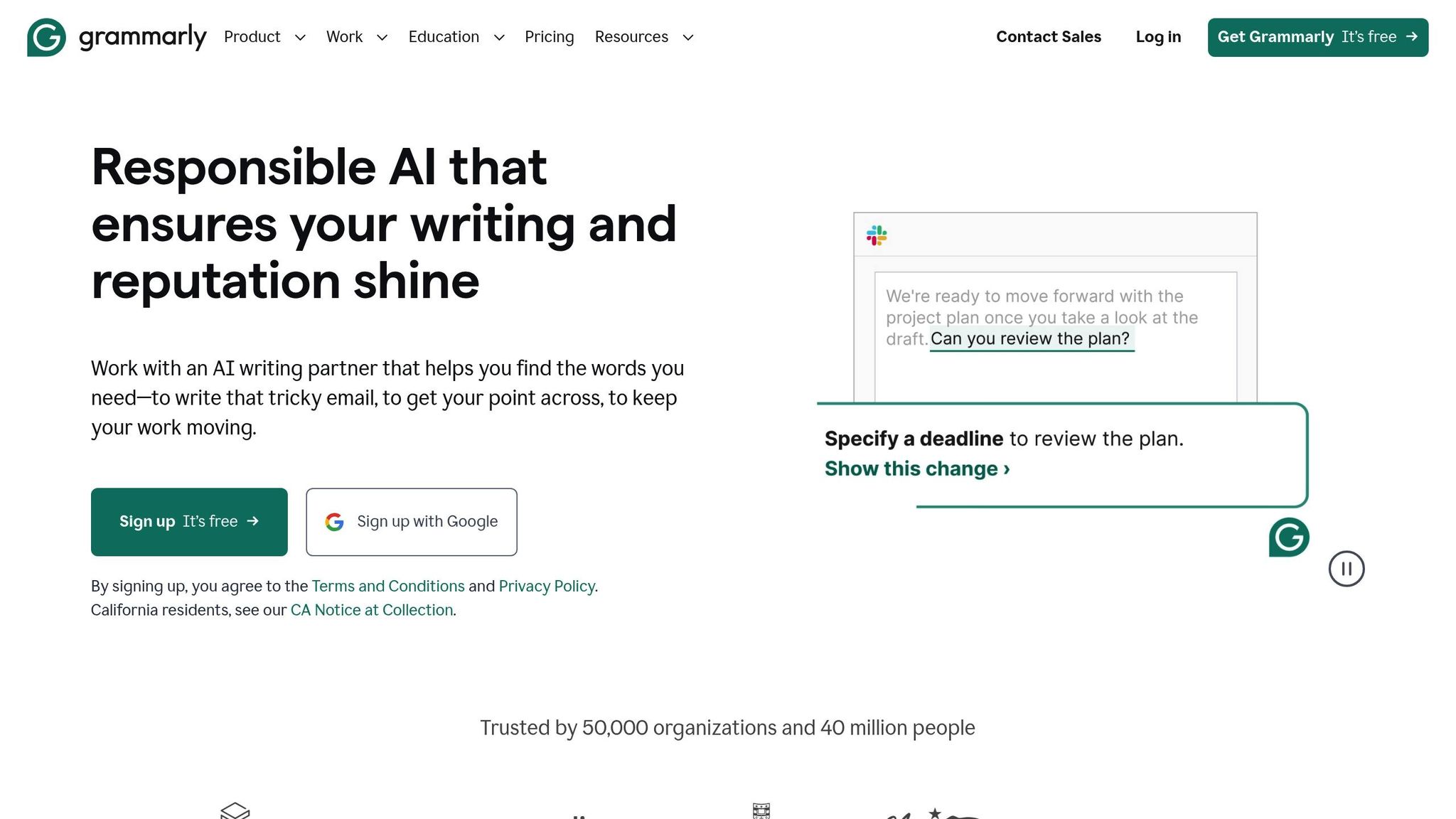
Grammarly's free version is more than just a grammar checker; it also provides rewriting suggestions and tone detection, making it a handy tool for writers around the world. Its widespread popularity stems from its ability to go beyond correcting basic errors, offering a more polished writing experience.
Free Word/Character Limits
Grammarly's web editor can handle up to 100,000 characters per check. Over a 30-day period, users can process up to 300 documents or 150,000 words, though there are stricter daily limits in place. Additionally, the free plan includes 100 AI prompts each month, giving users a bit of extra help with their writing.
Key Features
The free version covers the essentials for editing. It checks grammar, spelling, and punctuation, detects tone, supports multiple English dialects, and even offers citation suggestions. Grammarly is available as a web app, desktop app, browser extension, and mobile keyboard, making it easy to use across different devices. These features make it a convenient choice for a variety of writing tasks.
Ideal Use Cases
Grammarly Free is a great fit for students and professionals who need quick and efficient editing help. It’s particularly useful for those who prefer straightforward corrections without diving too deeply into advanced editing or style adjustments.
Limitations of Free Plans
While Grammarly Free is effective for basic editing and paraphrasing, it does come with its limitations. It focuses mainly on correcting grammar, spelling, and punctuation errors, but it doesn’t handle style or context as thoroughly. Features like a plagiarism checker, detailed writing insights, and full-sentence rewrites are absent. The 100 AI prompts per month included in the free plan pale in comparison to the 2,000 prompts offered in the Pro plan. For users who need more advanced tools and comprehensive paraphrasing, upgrading to Grammarly Pro might be worth considering - priced at $12 per month (billed annually) or $30 for a monthly subscription.
3. Rytr
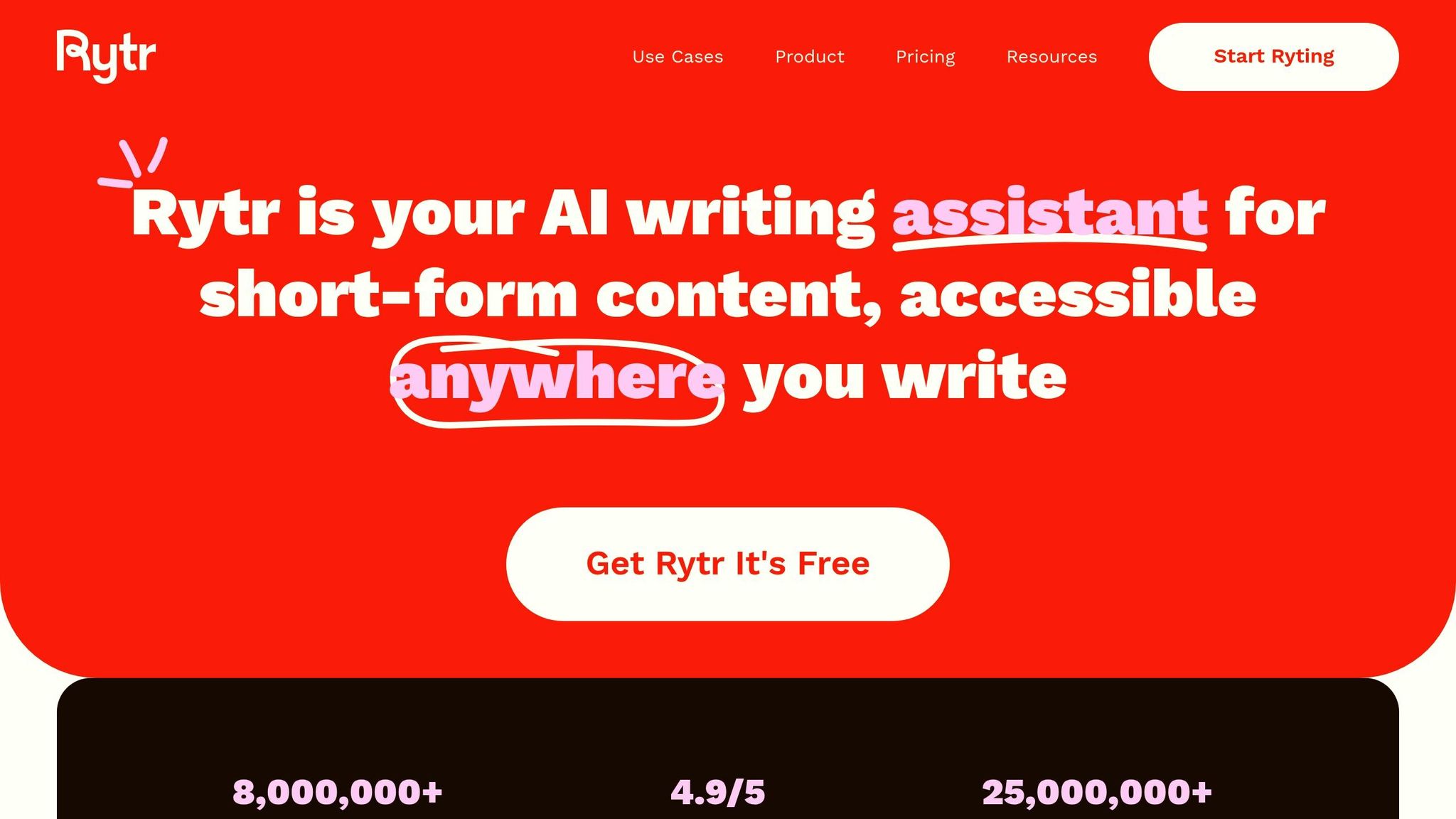
Rytr is an AI writing tool tailored for short-form content, making it a handy option for quick paraphrasing tasks. With over 1,000 reviews on platforms like Capterra and G2, it boasts an impressive 4.9/5 satisfaction rating. Its free usage limits make it particularly appealing for brief content revisions.
Free Word/Character Limits
Rytr’s free plan provides 10,000 characters per month, roughly equivalent to 1,800 words. This allocation resets every month, giving users a consistent opportunity to test its features or handle occasional paraphrasing needs.
Key Features
Rytr comes packed with tools like a Rewording Generator, Sentence Shortener, and more than 20 tone customization options. It also offers a Chrome extension for easy access. While it supports over 30 languages, the free plan is restricted to just one. Additionally, it integrates with SEMRush for keyword suggestions and includes API access for more advanced users.
Ideal Use Cases
Rytr is particularly effective for rewording content to improve originality. It’s great for crafting product descriptions, ad copy, and social media posts. This makes it a go-to tool for content creators, marketers, and students working on smaller projects.
Limitations of the Free Plan
The free plan has a few notable restrictions: a 10,000-character monthly cap, support for only one language, no tone-matching capabilities, no built-in plagiarism detection, and no support for custom use cases.
For users needing more advanced features, Rytr offers two paid plans: the Unlimited plan at $9 per month (or $7.50 per month with annual billing) and the Premium plan at $29 per month (or $24.16 per month when billed annually).
4. Paraphraser.io
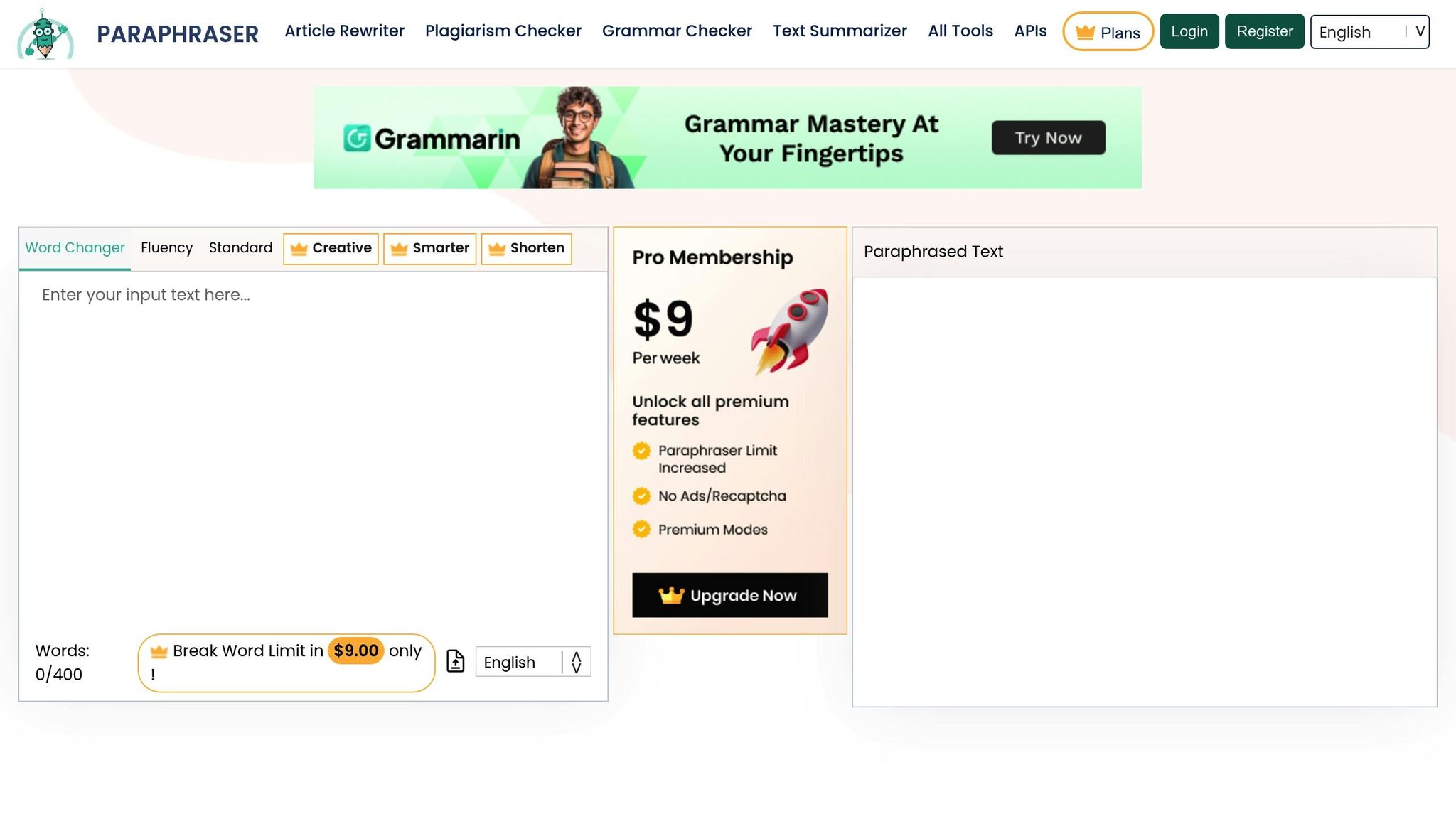
Paraphraser.io is an AI-driven platform that combines several tools in one place, including paraphrasing, plagiarism detection, grammar checking, and text summarization. Used by 65% of professionals, it’s designed to handle diverse content needs with features like instant processing and support for multiple languages.
Free Word/Character Limits
The free version of Paraphraser.io allows users to paraphrase up to 600 words per task. While this is more generous than QuillBot’s 125-word limit, it doesn't match some other options. This limit works well for shorter articles or medium-length paragraphs without requiring immediate upgrades.
Key Features
Paraphraser.io provides four paraphrasing modes: Standard, Fluency, Creative, and Smarter. However, free users can only access Fluency, Standard, and Word Changer modes. With support for over 20 languages, it’s a great choice for users creating content in multiple languages.
The platform also includes several helpful tools:
- A built-in plagiarism checker integrated into the editor.
- Real-time synonym suggestions and structure adjustments.
- Bulk upload capabilities and side-by-side comparisons.
- A citation generator for quick referencing.
"Paraphraser.io has simplified my content creation process immensely, with its advanced AI rewriting sentences with precision." – Jackie B.
Ideal Use Cases
Paraphraser.io is particularly useful for legal, technical, and academic writing. It helps simplify complex terminology while maintaining the original meaning. With its plagiarism checker and citation generator, it’s a practical tool for professionals who need to adapt tone and style for different audiences.
Limitations of the Free Plan
The free version does have its drawbacks. The 600-word limit may be insufficient for longer documents, and the presence of ads can interrupt the workflow. Free users are also restricted to three paraphrasing modes, which limits creative flexibility. Additionally, there’s a chance the tool might alter the intended meaning of text, so outputs should be reviewed carefully.
For those needing more advanced features, Paraphraser.io offers several premium plans. Prices start at $7 per month, with a monthly plan at $20 and an annual option available for $150.
5. Pre Post SEO
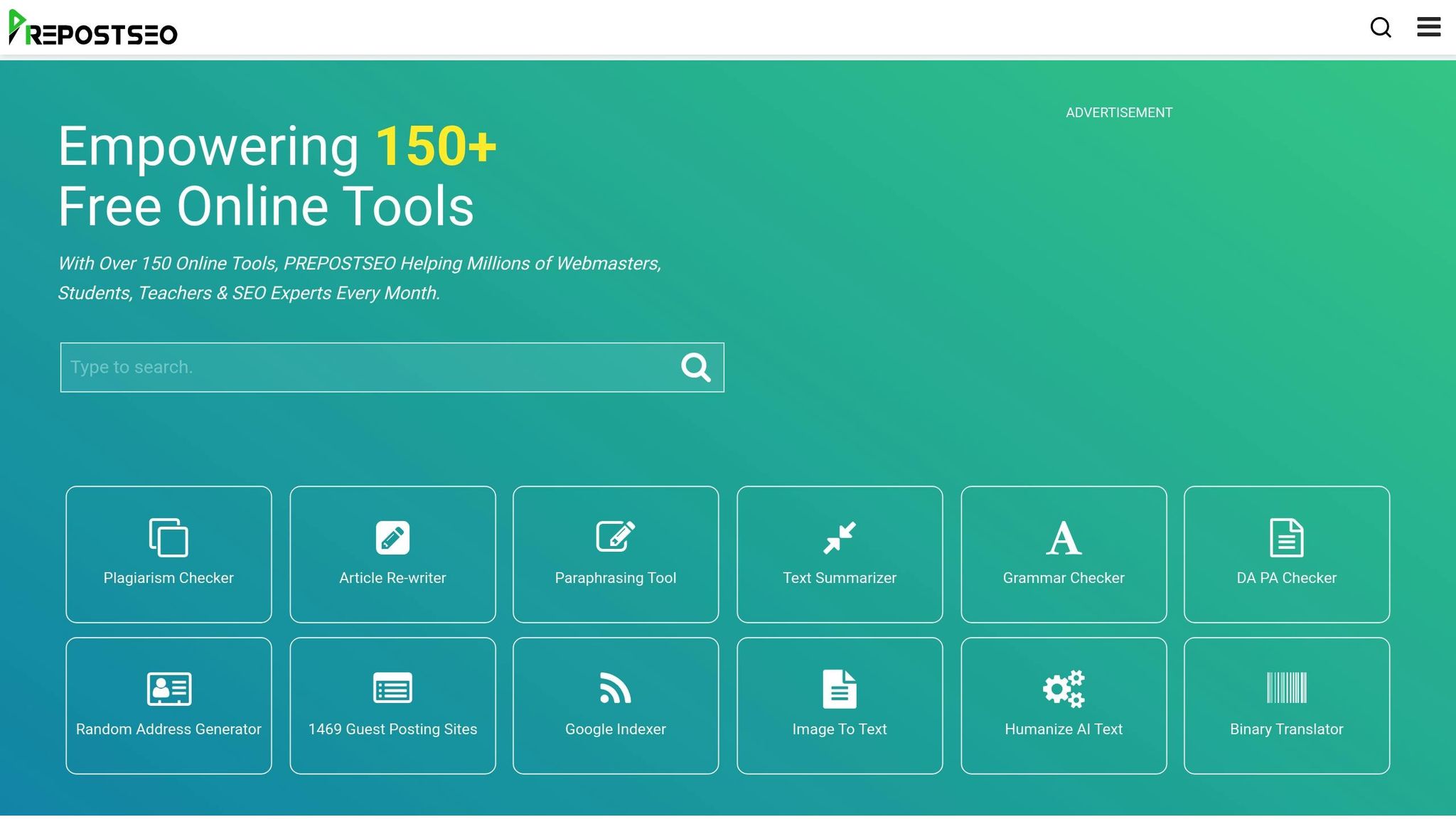
Pre Post SEO offers a suite of AI-powered tools for rewriting and content optimization. One of its standout features is its support for over 17 languages, including Spanish, Turkish, Italian, English, Dutch, French, German, Portuguese, Indonesian, Russian, Japanese, Chinese, Persian, Vietnamese, and Norwegian. With an impressive G2 rating of 5.0/5.0, the platform is designed to help users refine their writing by rephrasing sentences, paragraphs, essays, and blogs while improving tone, vocabulary, and style.
Free Word/Character Limits
Free users can paraphrase up to 500 words per submission without the need to register. This makes it a convenient option for processing short texts quickly, though longer pieces may require splitting into smaller sections.
Key Features
Pre Post SEO includes multiple paraphrasing modes to suit different needs. The Standard mode focuses on replacing synonyms, while the Fluency mode adjusts sentence structure for better readability. Advanced modes like Creative and Smarter are available exclusively for premium users.
The platform supports file uploads in formats like .docs, .doc, .txt, and .pdf, as well as Google Drive imports. Additional tools such as text summarization, grammar correction, and plagiarism detection are also integrated. For businesses and developers, an API is available to embed these features into websites or other applications.
Ideal Use Cases
This tool is particularly useful for content creators who need to rewrite essays, generate unique text variations, remix articles, or find improved synonyms to reduce plagiarism. Its extensive language support makes it a great choice for international teams, while features like file uploads and Google Drive integration streamline the management of multiple documents. Whether you're a student, academic writer, blogger, or marketer, Pre Post SEO offers versatile options for refining content.
Limitations of the Free Plan
The free plan does come with some drawbacks. Users will encounter ads, and advanced paraphrasing modes are unavailable without a premium subscription. Additionally, the 500-word limit per submission can be restrictive for longer documents. For those working on lengthy academic papers or extensive articles, upgrading to a premium plan - starting at $10 per month for submissions up to 5,000 words - might be a worthwhile investment. If you're looking for more options, the next paraphrasing tool might better fit your needs.
sbb-itb-212c9ea
6. Wordtune
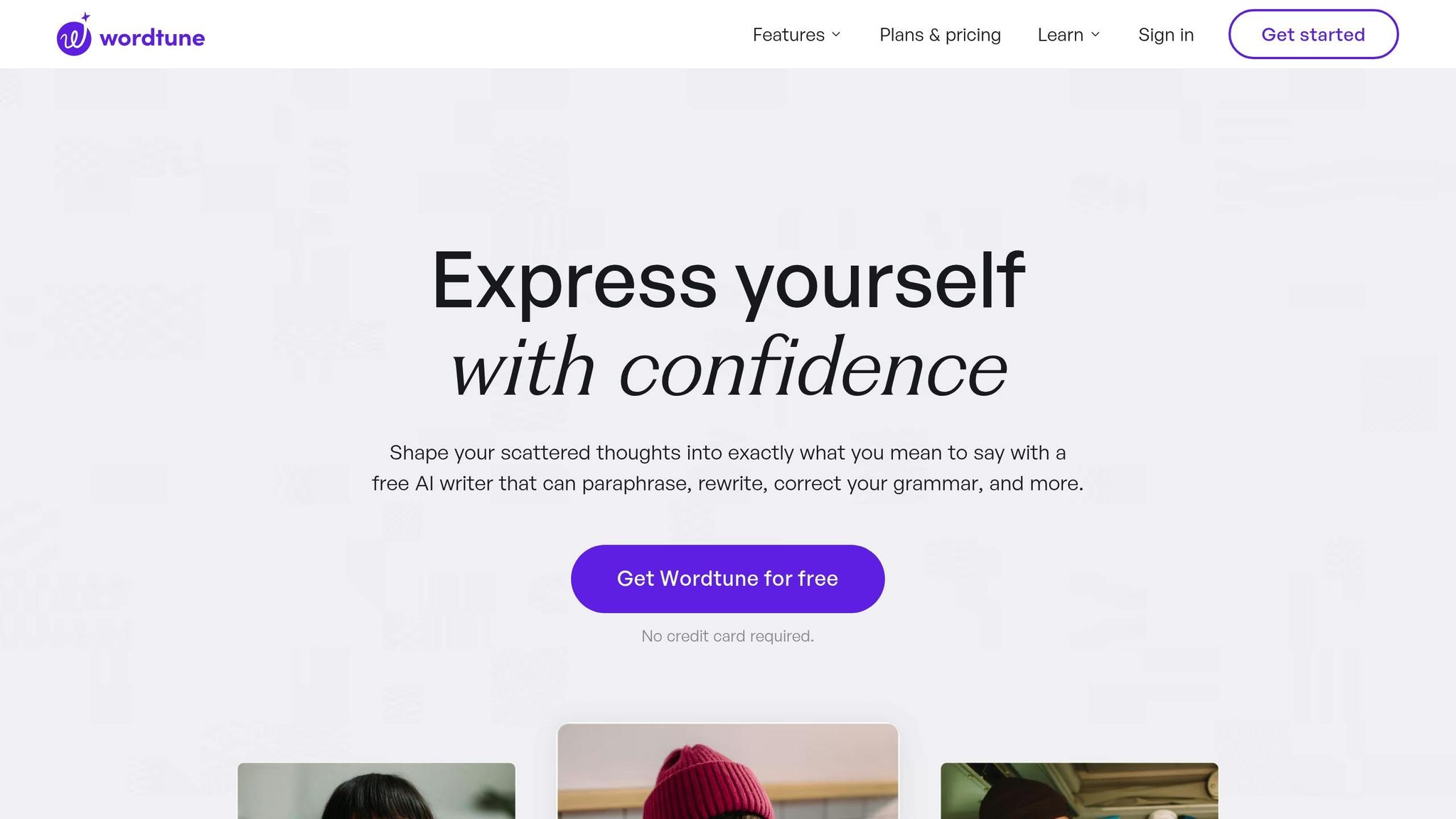
Wordtune is an AI-powered writing assistant designed to refine and restructure your content. With excellent ratings - 4.6 out of 5 stars on G2 and 4.5 out of 5 stars on Trustpilot - it has gained popularity among writers for its ability to polish existing content and help overcome writer's block.
Positioned alongside tools like QuillBot and Grammarly, Wordtune brings a fresh approach to editing. Rather than just paraphrasing, it uses advanced natural language processing and machine learning to offer real-time suggestions that enhance clarity and impact. It’s particularly skilled at rephrasing sentences and offers customization options to adapt to different writing styles.
Free Word/Character Limits
On the free plan, Wordtune provides 10 rewrites and "spice" options per day, along with three AI-generated outputs and three summaries daily. While these limits might feel tight, the quality of the suggestions often makes each rewrite worth it. For those requiring more flexibility, the Advanced Plan is priced at $13.99 per month, and the Unlimited Plan costs $19.99 per month.
Key Features
Wordtune comes packed with features to elevate your writing:
- A robust Rewrite function for sentences, paragraphs, or entire sections
- An AI writing assistant offering real-time suggestions
- Tone correction to switch between casual and formal styles
- Text shortening and expansion tools for concise or detailed writing
- A summarizer for condensing written or video content
- AI Answers to generate responses to questions
- Create with AI templates for specific content needs
Ideal Use Cases
Wordtune is a go-to tool for students, professionals, and content creators who need to refine existing text rather than start from scratch. It’s particularly helpful for turning rough notes into polished sentences, making it especially useful for academic writing.
"Wordtune is my go-to app for writing and editing. It's reliable, efficient, and cost-effective. It's the perfect choice for any writer looking to streamline their workflow."
– Henry Stevenson, Social Media Manager
The platform shines in brainstorming article ideas, crafting engaging titles, improving writing clarity, and creating social media content. It’s also effective for website copy, ad copy, and repurposing content across formats.
"Awesome app for academic writing. The AI feature is well suited for academic writers. It is my go-to sentence editing app."
– Stacey Jones, Student
For non-native English speakers, Wordtune is a valuable tool for improving English writing skills. It assists with paraphrasing, quoting sources, avoiding plagiarism, and even translating text from other languages.
Limitations of the Free Plan
While Wordtune’s free plan includes features that other tools might reserve for premium users, its daily limits can be a challenge for heavy users. The 10 daily rewrites may not suffice for larger projects or extended editing sessions, and unlocking advanced features requires upgrading to a paid plan.
7. HubSpot
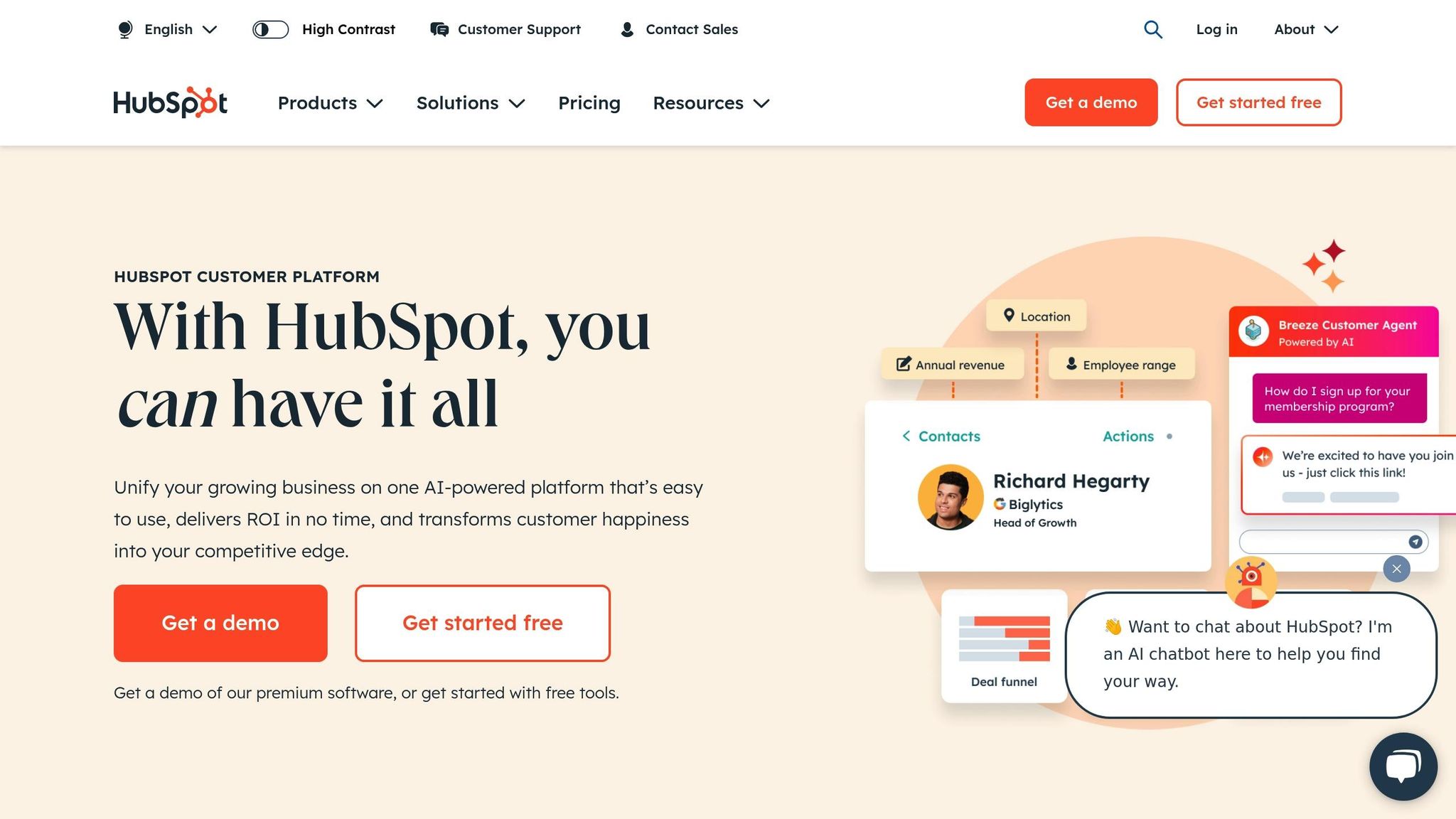
HubSpot ReWriter is an AI-powered tool designed to refine content while seamlessly blending into HubSpot's marketing platform.
Unlike standalone tools, it automates sentence rephrasing without losing the original intent, making it a practical choice for writers of all skill levels.
Key Features
HubSpot ReWriter packs a range of features tailored for modern content marketing. It allows users to control the depth of rewriting, ensuring the content stays aligned with specific needs. The tool improves readability by offering alternative word choices and sentence structures, helping make your writing more engaging. It also reduces the risk of duplication, keeping your material fresh and more SEO-friendly. Plus, it ensures that your content matches your brand's tone, which is crucial for consistency.
Other standout features include multilingual rewriting, which helps expand your reach, and automated proofreading with tone adjustments to simplify the editing process. The tool’s integration within HubSpot’s ecosystem is a major advantage, letting you handle everything from content creation to publication in one place. This is particularly useful for teams already using HubSpot's suite of marketing tools, as it streamlines workflows and supports broader content strategies.
Ideal Use Cases
HubSpot ReWriter is a great fit for marketers and content creators who need to produce polished content on a large scale. It’s especially effective for updating old copy, optimizing content for SEO, and repurposing material across different formats. AI adoption among marketers jumped from 29% in 2018 to 84% by 2020, and tools like HubSpot ReWriter can save users an average of 12.5 hours per week. That’s equivalent to gaining around 25–26 extra workdays per year. For businesses managing a high volume of content, this tool helps maintain a consistent brand voice while saving time.
Free Word/Character Limits
One of the most appealing aspects of HubSpot ReWriter is that it’s completely free to use, with no restrictions on word or character limits. This makes it a go-to option for businesses and marketers needing uninterrupted access to rewriting tools.
Limitations of the Free Plan
While HubSpot ReWriter is packed with features, it’s not without its flaws. The algorithm may occasionally miss subtle stylistic nuances or produce awkward phrasing, requiring manual review. This can be a drawback for teams looking to refine their in-house writing skills. Additionally, since the tool is tied to HubSpot’s platform, users need to operate within its ecosystem to take full advantage of its capabilities.
Tool Comparison Chart
Each tool has its own distinct features, and the table below provides a side-by-side comparison to help you decide which one suits your needs best. Your choice will depend on factors like word count limits, daily usage allowances, and specific features.
| Tool | Word/Character Limit | Daily Usage Restrictions | Key Strengths | Best For |
|---|---|---|---|---|
| QuillBot | 125 words per paraphrase | Unlimited | Interactive synonym finder; produces grammatically correct output | Students, academics, content creators |
| Grammarly | 500 characters at a time | Unlimited | Grammar and spell-checking; sentence-by-sentence rewriting | Content writers, marketers, professionals |
| Rytr | Varies by plan | Free plan limits | Multilingual support | International content creators |
| Paraphraser.io | 600 words (Fluency/Standard modes) | Unlimited | Produces clear, grammatically sound rewrites | Students and academic users |
| Pre Post SEO | Free plan limits | Unlimited | Offers three modes: Simple, Advanced, and Fluency | SEO-focused content creation |
| Wordtune | No word limit per rewrite | 10 sentence rewrites per day | Provides 10 paraphrase options per sentence with a clean interface | Microsoft Word users |
| HubSpot | Unlimited | Unlimited | Integrated marketing platform features | Marketers within the HubSpot ecosystem |
The tools differ significantly in their offerings. For instance, QuillBot and Paraphraser.io provide generous word count limits, while Wordtune restricts users to just 10 sentence rewrites per day. Feature-wise, QuillBot excels with its interactive synonym finder, but it doesn't support paragraph rewrites. Paraphraser.io focuses on Fluency and Standard modes, whereas Pre Post SEO includes all three paraphrasing modes for free. Pre Post SEO’s Fluency mode is particularly effective for handling longer, complex texts.
Conclusion
The best AI paraphrasing tool for you depends on your specific needs, budget, and writing goals. For students, options like QuillBot or Paraphraser.io stand out, thanks to their generous word limits and features tailored for academic writing. QuillBot, in particular, offers an interactive synonym finder and seven distinct modes, making it a strong choice for tackling academic assignments.
For professionals, the focus often shifts to tools that offer advanced features and integrate smoothly with existing workflows. For instance, Grammarly combines paraphrasing with detailed grammar checks, while Wordtune provides up to 10 paraphrase suggestions per sentence and integrates directly with Microsoft Word - ideal for business or professional writing.
If you're working within a budget, it's worth reviewing the pricing plans of different tools. Many platforms offer tiered subscriptions, so you can find one that aligns with your financial constraints. Additionally, if your work involves high-volume tasks or multilingual support, prioritize tools that offer unlimited character capacities and robust language options. Seamless integration with your preferred writing platforms can also be a decisive factor.
Always review the outputs for errors or awkward phrasing to ensure the rephrased content stays true to its original meaning. And don't forget: even when using paraphrasing tools, proper citation is essential. The ideas you're reworking still belong to their original creators.
FAQs
What are the main differences between free and premium AI paraphrasing tools?
The Primary Differences Between Free and Premium AI Paraphrasing Tools
When comparing free and premium AI paraphrasing tools, the key distinctions come down to features, usage limits, and overall performance.
Free tools often come with restrictions. These might include word count caps, limited customization options, and basic rewriting capabilities. For example, free plans may only let you paraphrase small sections of text at a time and typically don’t offer advanced settings like tone adjustments or specialized rewriting modes.
Premium tools, however, take things up a notch. They usually provide unlimited access, leverage more advanced AI models, and include helpful extras like built-in grammar checks, tone customization, and an ad-free experience. These features make premium plans especially useful for professionals, students, or anyone who needs consistent, high-quality results. Plus, premium users often get priority support, making these tools dependable for more intensive or time-sensitive tasks.
How can I choose the best free AI paraphrasing tool for academic, marketing, or professional writing?
To choose the best AI paraphrasing tool for your writing, start by thinking about the purpose and tone you need. Many tools come with different modes tailored for specific tasks - like academic for research papers, professional for business communication, or casual for more relaxed writing. These options help ensure your content resonates with the right audience.
Next, take a close look at the tool’s features. Does it maintain the original meaning while improving clarity and flow? That’s key. Usability matters too - go for tools that are simple to use and don’t bog you down with complicated sign-up processes. Finding the right balance between functionality and ease of use can make all the difference in producing polished, effective content.
What are the limitations of free AI paraphrasing tools, and how can they affect the quality of my writing?
Free AI paraphrasing tools often come with limitations that can impact the quality of your writing. One of the main challenges is that they sometimes produce sentences that feel awkward or unnatural, with occasional grammatical errors. While they might assist with basic grammar fixes, they often fall short when it comes to improving readability or maintaining originality.
Another drawback is the restrictions many free tools impose, such as word or character limits. This makes them less suitable for longer or more complex pieces of content. Depending entirely on these tools can risk compromising the professionalism and overall quality of your work. To achieve better results, it's a good idea to manually refine the output or explore tools that offer more advanced capabilities.



