AI is transforming education in 2025, making it easier for students and teachers to handle tasks, learn effectively, and stay organized. From personalizing learning experiences to simplifying time management, these tools are reshaping academic routines. Here's a quick rundown of must-have AI tools for this school year:
- AI Apps: A directory of over 1,000 verified AI tools to simplify study and teaching needs.
- Quizlet AI: Personalized flashcards, quizzes, and note summarization for focused learning.
- Socratic by Google: Snap a photo of homework problems for step-by-step solutions and explanations.
- Khanmigo by Khan Academy: A virtual tutor that provides targeted support across subjects.
- GrammarlyGO: AI-powered writing assistance for essays, research papers, and professional communication.
- Notion AI: Streamlines academic tasks like note-taking, study guides, and lesson planning.
- Todoist AI: Task management to keep track of assignments, deadlines, and schedules.
These tools save time, reduce stress, and help students and educators focus on what matters most - learning. Whether you're tackling complex problems, organizing your workload, or improving writing, these AI solutions are here to help.
5 Unbelievably Useful AI Tools For Research in 2025 (better than ChatGPT)
AI Apps: The Complete AI Tools Directory
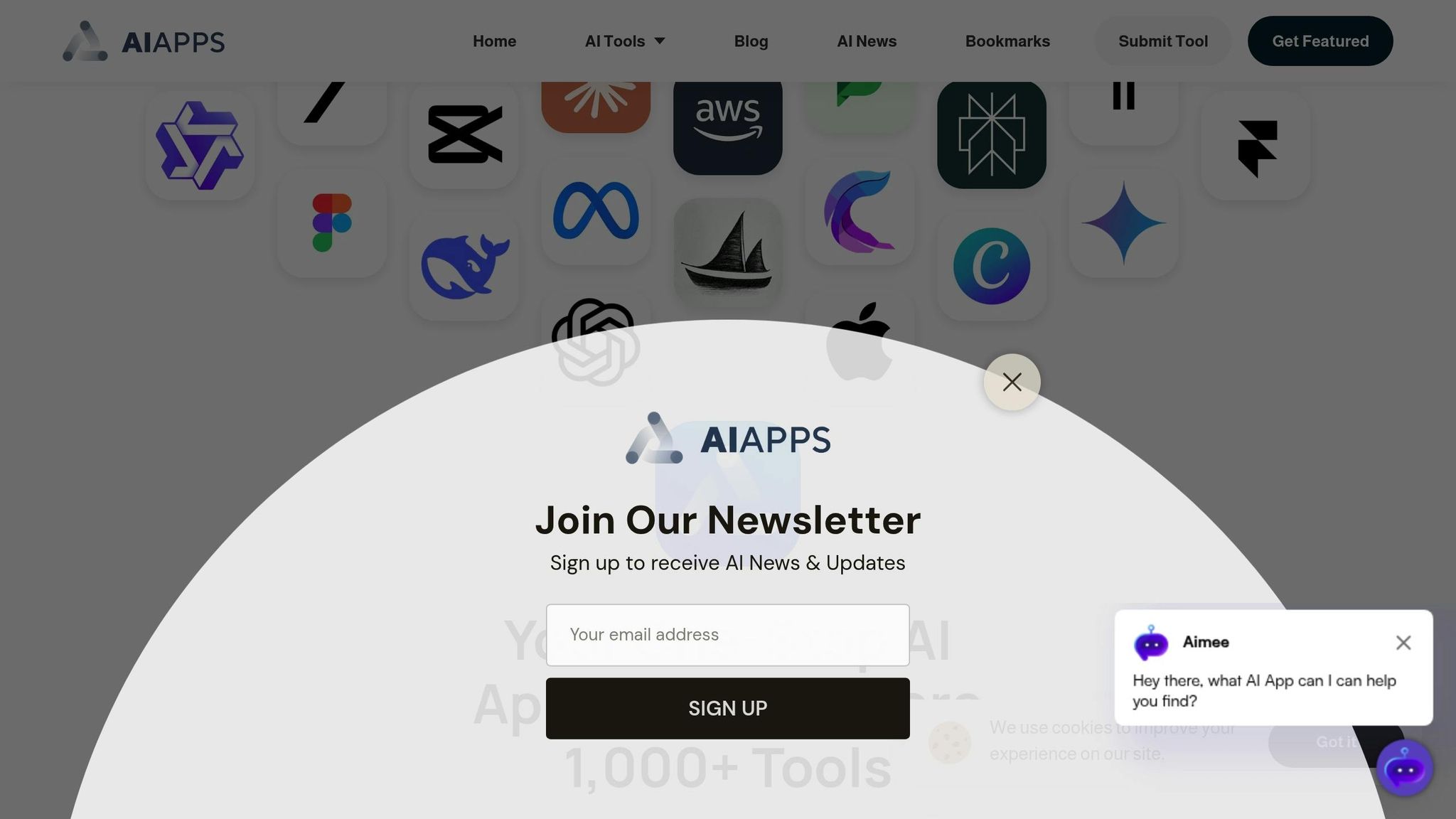
Finding the perfect AI tool can feel like searching for a needle in a haystack. With hundreds of new AI applications hitting the market every month, students and educators often spend far too much time jumping between platforms, trying to figure out which ones actually work for their needs.
That's where AI Apps comes in - a comprehensive directory featuring over 1,000 verified AI tools. Whether you're looking for study assistants, research aids, or productivity boosters, this platform has you covered. Thanks to its multi-step verification process, every tool listed meets strict quality standards. This means no more wasted time on unreliable or ineffective apps. Plus, each listing includes detailed descriptions of features, pricing, and practical uses, so you can make informed decisions before committing to any tool.
The platform also boasts an advanced filtering system, allowing you to sort tools by category, pricing, and the latest releases. This makes finding the right tool quick and easy, letting you spend less time searching and more time focusing on what really matters - learning.
For students, AI Apps is a game-changer. It cuts down research time and provides instant access to tools like writing assistants, math solvers, and even scheduling aids. This aligns perfectly with the push for smarter, more efficient study methods by 2025.
But it’s not just for students. Educators and institutions can also benefit greatly. AI Apps simplifies the process of integrating AI into teaching methods. Developers can easily submit their applications to the directory, ensuring the platform stays up-to-date with the latest solutions. This creates a dynamic ecosystem where new tools are continuously added to address the ever-changing challenges of education.
On top of the directory, AI Apps features a blog section filled with insights into AI trends, practical tips, and advice on using these tools effectively in various educational contexts. It’s not just about finding the right tools - it’s about understanding how to use them to their fullest potential.
Top AI Study Assistants
AI study assistants are designed to make learning more personalized, helping students tackle tough concepts, create tailored study tools, and receive accurate feedback. These tools adapt to individual needs, making study sessions more efficient.
Quizlet AI is a great option for students who want to stay organized and focus on their weak spots. It lets users create flashcards and practice questions that are specifically designed to improve areas where they struggle.
Socratic by Google takes a different approach. By analyzing images of homework problems, it provides step-by-step explanations to help students understand the material rather than just memorize it.
Each tool has its strengths - Quizlet AI shines in improving retention, while Socratic focuses on building a deeper understanding of concepts. When used alongside traditional study techniques, these AI tools can make learning more effective and tailored to individual needs. Up next, we’ll dive into personalized learning platforms that take customization to the next level.
Personalized Learning Platforms
Personalized learning platforms are reshaping education by tailoring the learning experience to individual students. Using AI, these platforms adjust content difficulty, pacing, and teaching methods in real time to match how each student learns best.
Take Khanmigo by Khan Academy, for example. Acting as a virtual tutor, it adapts to a student’s unique learning style. Whether it’s math, science, or reading comprehension, the platform tracks progress, identifies gaps, and provides targeted exercises to address those areas. This personalized approach ensures that students get the support they need exactly where they need it.
One of the standout advantages in US classrooms is the ability to support differentiated instruction. Teachers can access detailed analytics to identify each student’s strengths and weaknesses. With this data, they can create customized lesson plans and focus classroom time on areas that need attention. Combined with adaptive feedback, this makes instruction more effective and individualized.
Personalized platforms also cater to different learning styles. For visual learners, there are interactive diagrams; auditory learners benefit from spoken explanations, and kinesthetic learners can engage with hands-on simulations. These features make learning more engaging and accessible for all types of students.
For students with learning differences, these platforms provide critical tools like text-to-speech, adjustable reading speeds, and customizable formatting. These features ensure that every student, regardless of their challenges, has the opportunity to succeed.
Another key feature is progress tracking. Both students and parents gain clear insights into learning outcomes. Students can see their improvement over time, which boosts confidence and motivation. Meanwhile, parents receive regular updates, helping them understand where additional support might be needed at home.
These platforms also help students prepare for standardized tests, a common requirement in US schools. By identifying areas that need improvement for state assessments, they seamlessly integrate test prep into everyday coursework - eliminating the need for separate study sessions.
Finally, integration with existing classroom tools makes these platforms easy to adopt. Teachers can access student data alongside gradebooks and assignment trackers, streamlining their workflow and reducing the need to juggle multiple systems. This integration helps these platforms fit seamlessly into modern classrooms, making them a practical choice for teachers and students alike.
AI Productivity and Organization Tools
Staying organized and managing time well plays a key role in achieving academic success. Productivity tools that sync with popular calendar systems make it easier to manage tasks, take notes, and schedule activities - all in one place. These features work hand-in-hand with the AI study and personalized learning tools mentioned earlier, creating a cohesive system for students to stay on top of their responsibilities.
Take Notion, for example. It’s a standout tool that simplifies academic routines through its strong calendar integration. For students in the US, Notion Calendar syncs effortlessly with Google Calendar and Microsoft Teams, making event management a breeze. It even connects with Zoom for virtual meetings. On top of that, Notion’s AI Connectors link with Google Drive, Gmail, and Slack, letting users perform cross-platform searches and access files without hassle. The Notion Calendar API works across both macOS and Windows, and students can link Notion pages and databases directly to calendar events, keeping all related information just a click away.
1. AI Apps
AI Apps is a massive directory featuring over 1,000 tools, all carefully selected to support academic needs. From text generators to video creation tools, it’s a one-stop shop for students and educators looking to simplify their work.
Tailored for Students and Educators
With advanced filters, users can easily find tools by category, sub-category, or even pricing. Need an AI art generator for a creative assignment? Or maybe a text generator to help with essays? AI Apps organizes everything into easy-to-navigate categories, making it simple to find exactly what you need for school projects or teaching.
Each listing is quality-checked, so you don’t waste time on unreliable tools. This is especially helpful during busy times like back-to-school season when every minute counts.
Streamlining Learning and Productivity
AI Apps saves time by gathering all the information about tools in one place. Instead of jumping between websites and reviews, you can compare multiple options side by side. The platform also highlights new and featured tools, so you’re always up-to-date with the latest options.
A submission feature keeps the directory fresh. Developers can directly submit their tools, ensuring students and educators have access to the newest solutions as they hit the market.
Free and Premium Options
AI Apps operates on a freemium model. The directory is free to access, with tools clearly labeled as free or premium. Developers can also pay for featured placements, making it easier for users to discover standout tools. This approach ensures accessibility for all, no matter the budget.
Works Across All Devices
Whether you’re using a Windows PC, Mac, Chromebook, or a mobile device, AI Apps is fully accessible. Its web-based design means you only need an internet connection to explore and bookmark tools, regardless of what technology your school or home setup uses.
For added value, the platform includes a blog section packed with tips, updates, and insights on using AI tools effectively in academic settings. It’s a great way to stay informed and make the most of what AI has to offer for learning.
2. Quizlet AI
Quizlet AI is one of the standout tools in our curated list of AI-powered solutions for 2025, designed to transform study habits with smart features and personalized learning. By rethinking how flashcards and study aids work, Quizlet AI makes studying more effective and tailored to individual needs.
Tailored Learning for Students and Teachers
Quizlet AI uses advanced algorithms to adapt to how students interact with their study materials. If a student struggles with a specific topic, the platform steps in with extra practice questions and alternative explanations to bridge those gaps. It’s like having a personal tutor that adjusts to your learning pace.
For educators, Quizlet AI simplifies lesson planning. By analyzing uploaded materials like textbooks, lecture notes, or slides, it generates quiz questions and study aids that align with the curriculum. Plus, it offers content suggestions based on student performance, saving teachers valuable time while enhancing the learning experience.
Features That Save Time and Boost Productivity
One of Quizlet AI’s standout features is its note summarization tool. Students can upload text or images of textbook pages, and the AI condenses lengthy content into clear, concise notes. This makes tackling complex subjects much more manageable.
The platform also includes an interactive tutoring feature that breaks down tough concepts with step-by-step explanations. On top of that, its spaced repetition system schedules review sessions at just the right intervals, helping students retain information for the long haul instead of cramming at the last minute.
Flexible Pricing Plans
Quizlet offers options to suit different needs. The free tier provides access to basic flashcard creation, various study modes, and a large library of study sets. For those wanting more, the premium plan unlocks advanced AI tools, removes ads, and enables offline access to materials. Teachers can opt for a specialized plan that includes classroom management tools, student progress tracking, and additional customization options.
Seamless Integration with Devices and Platforms
Quizlet AI is built to work effortlessly across devices commonly used in US schools. The web app runs smoothly on popular browsers like Chrome, Safari, Firefox, and Edge, making it accessible on Windows PCs, Chromebooks, and Mac computers. It also integrates with learning management systems such as Canvas, Blackboard, and Google Classroom. For students on the go, the iOS and Android apps provide the flexibility to study anytime, anywhere, using their smartphones or tablets.
sbb-itb-212c9ea
3. GrammarlyGO
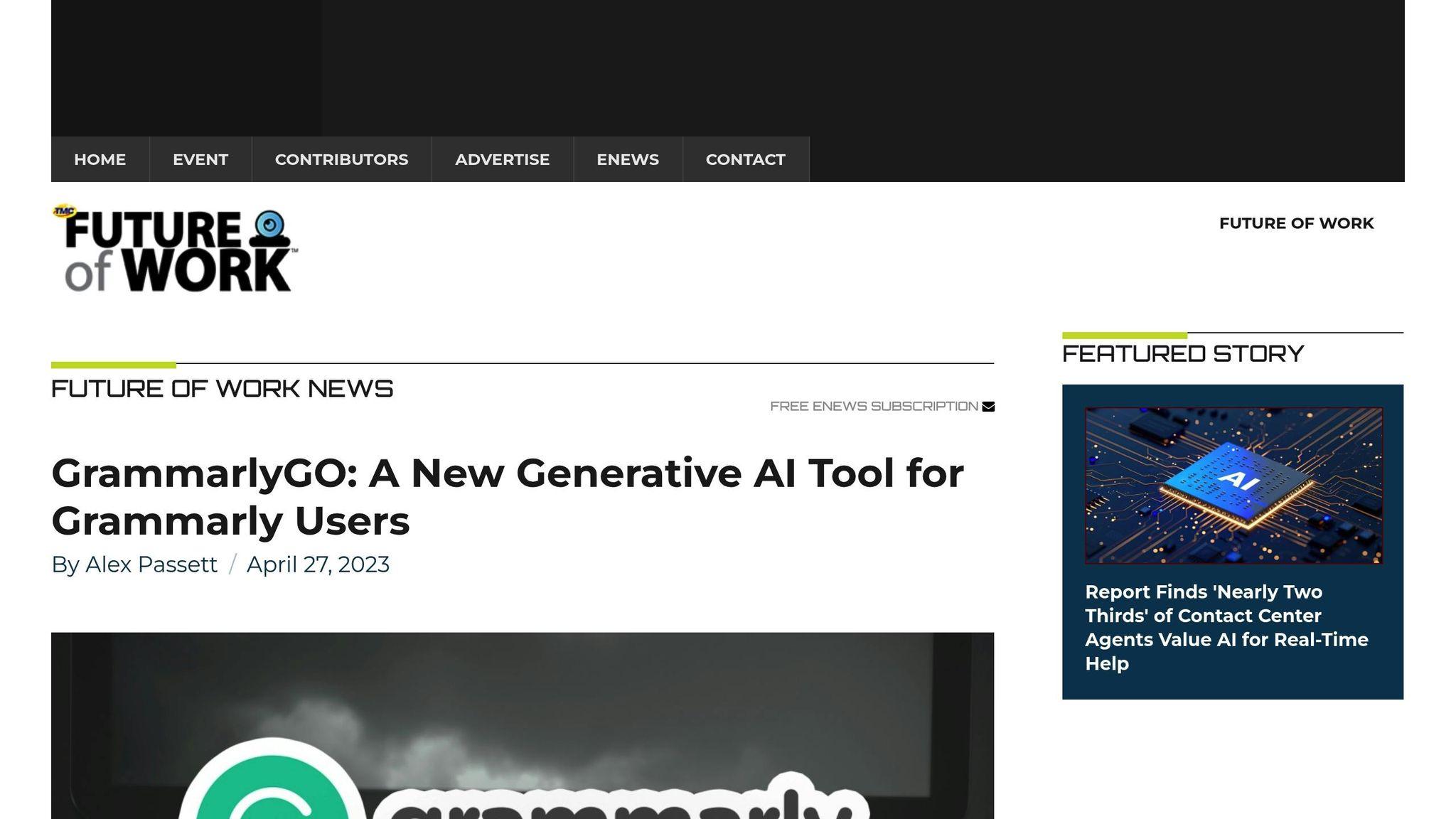
After exploring tools designed to boost productivity and organization, let's shift focus to GrammarlyGO - a tool that tackles academic writing challenges with the help of AI.
GrammarlyGO offers AI-driven writing support that simplifies academic communication. It goes beyond just fixing grammar mistakes by generating content, adjusting tone, and providing personalized suggestions tailored specifically for academic needs.
Tailored Support for Students and Educators
GrammarlyGO learns and adapts to your writing style over time, making it especially useful for students working on research papers. It can refine casual language into a polished academic tone, suggest more impactful thesis statements, and improve transitions between paragraphs for better flow. For educators, it provides clear, audience-specific recommendations, whether you're drafting emails, creating lesson plans, or preparing curriculum materials.
Features That Save Time and Boost Productivity
GrammarlyGO helps speed up the writing process by simplifying revisions, offering quick essay outlines, and providing instant feedback on drafts. It also suggests rewrites to make complex ideas easier to understand.
Free and Premium Plans
GrammarlyGO offers both free and premium versions. The free plan covers basic grammar and spelling corrections, along with limited AI-powered suggestions for tone and clarity. For advanced features like in-depth writing suggestions and plagiarism detection, the premium plan is available for $12.00 per month (billed annually).
Seamless Integration with Popular US Platforms
GrammarlyGO works effortlessly with tools commonly used in US schools and universities. Its browser extension supports Chrome, Safari, Firefox, and Edge, providing real-time help in apps like Google Docs and Microsoft Word Online. For offline work, desktop apps are available for both Windows and Mac. On the go? Mobile apps for iOS and Android keep you productive. Plus, it integrates with academic platforms like Blackboard, Moodle, and Google Classroom, making it a valuable addition to modern academic workflows.
4. Khanmigo by Khan Academy
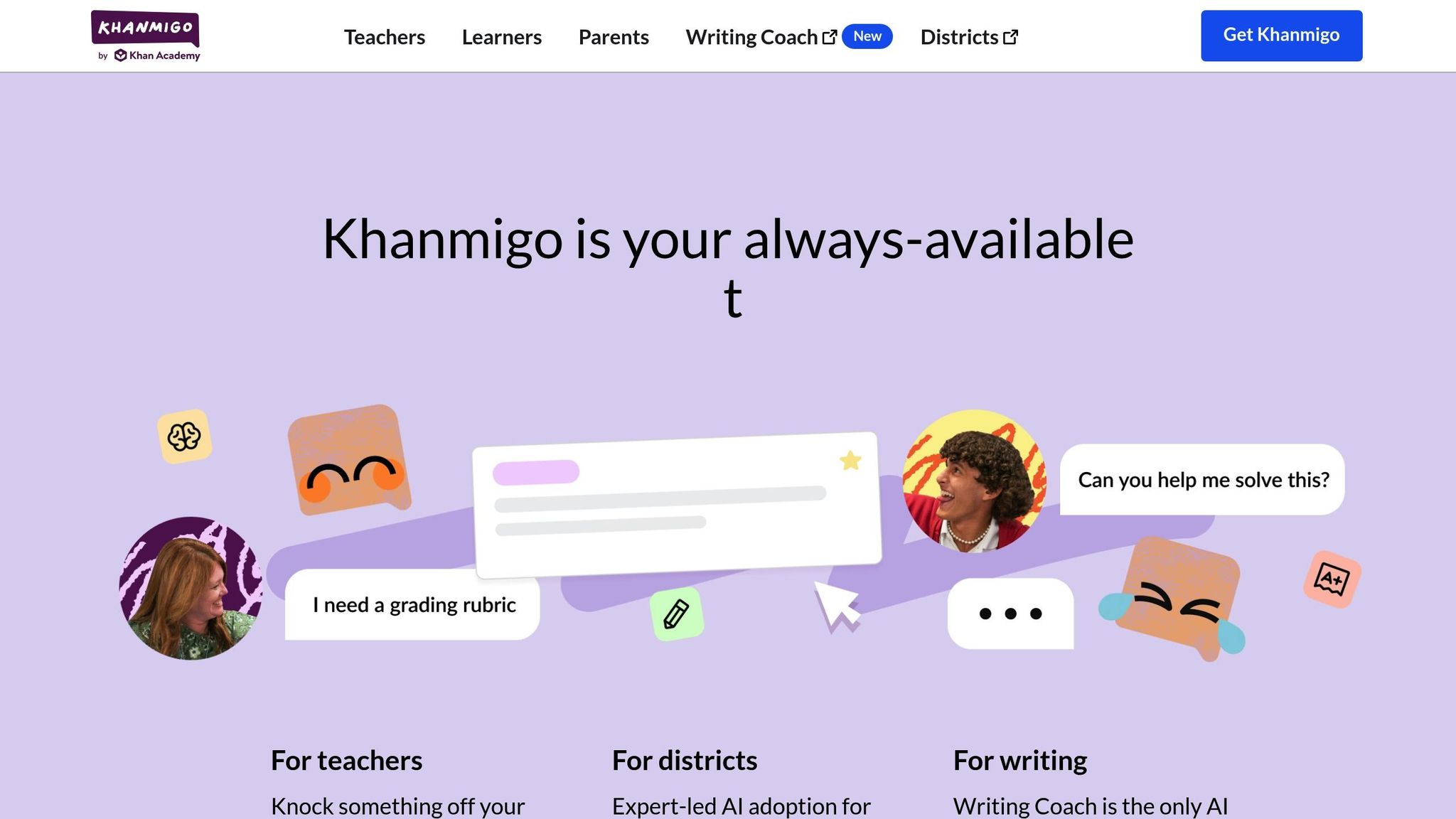
Khanmigo, developed by Khan Academy, is an AI-powered tutoring assistant aimed at enriching the educational experience for both students and teachers. Building on Khan Academy's mission to make education accessible, Khanmigo offers tailored, interactive support across a variety of subjects. Here's how it delivers customized learning, saves time, and ensures accessibility for everyone.
Khanmigo acts as a virtual tutor, guiding students through problems step by step. Instead of just giving the answers, it encourages students to think critically and dive deeper into the material.
Tailored Learning for Every Student
Khanmigo goes beyond basic tutoring by customizing its explanations to match each student's skill level. Whether a learner is just starting out or needs advanced support, Khanmigo adjusts to meet their needs. Teachers also benefit from tools that help create lesson plans, practice exercises, and other resources that cater to the diverse abilities found in a classroom. This adaptability helps make learning more engaging and teaching more effective.
Tools to Save Time and Boost Productivity
Khanmigo simplifies the learning process with features like step-by-step homework help and detailed feedback on assignments. For educators, it generates lesson plans and assessments, cutting down on preparation time. These time-saving tools make it especially useful for students and teachers looking to maximize productivity during the busy school year.
Affordable and Accessible
Khanmigo is part of Khan Academy’s educational offerings, which include a vast library of free resources. It’s designed to work seamlessly on devices commonly used in U.S. classrooms and homes, whether accessed through a web browser or the Khan Academy app. This ensures that learners and educators can easily integrate it into their daily routines without additional hurdles.
5. Notion AI
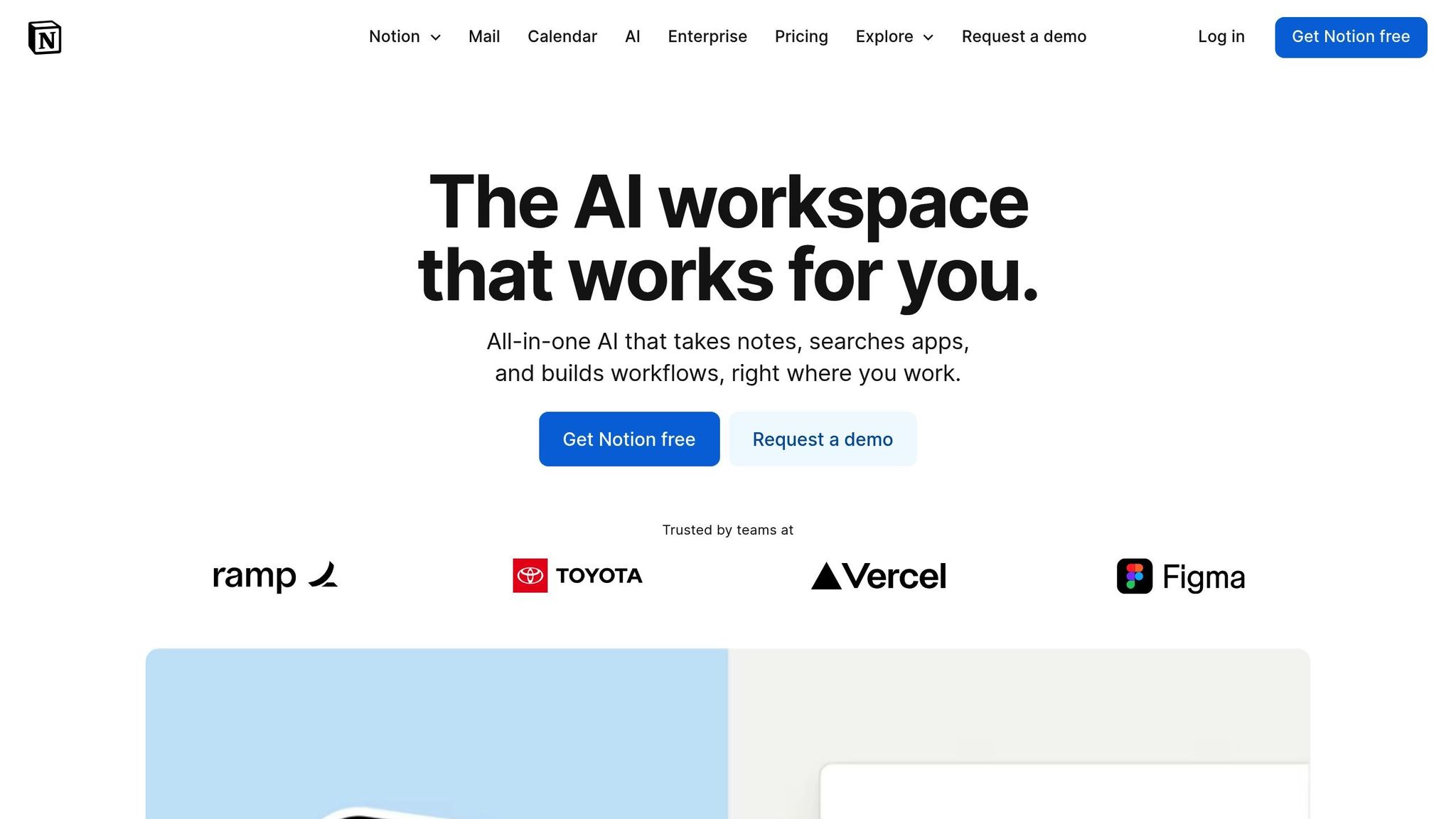
Notion AI takes the capabilities of Notion and supercharges them for academic use. Built right into the Notion platform, this AI assistant helps users streamline and improve their academic tasks. Whether it’s summarizing dense research papers, creating quiz questions, or drafting essay outlines, students can handle it all in one organized workspace. Educators, on the other hand, can rely on it for automating lesson plans and formatting teaching materials across a variety of subjects.
What sets Notion AI apart is how deeply it integrates with Notion’s existing features like databases, note-taking, and project management. Unlike standalone tools, this seamless connection makes it a natural extension of your everyday academic workflow.
Personalization for Students and Educators
Notion AI adjusts to the unique needs of both students and teachers by analyzing the content in their workspace. For students, this means they can personalize their study process by asking the AI to break down complex topics into simpler explanations or even generate practice problems tailored to their coursework. The AI learns from the materials already in the workspace, offering suggestions that align with specific academic goals and learning preferences.
For teachers, Notion AI offers a similar level of customization. It can analyze lesson plans and curriculum materials to create assignments suited to different skill levels, design project-specific rubrics, and suggest discussion questions that align with their teaching methods. By keeping track of existing course content, the AI ensures consistency and relevance in the materials it helps produce. This personalized approach highlights how AI can enhance education for both learners and educators.
Time-Saving Features
One of the standout benefits of Notion AI is how much time it saves on routine academic tasks. Students can instantly turn messy notes into polished study guides, generate accurate citations, or even create flashcards from their reading materials. It also helps with proofreading and editing, catching grammar errors and improving clarity in writing.
For teachers, the time-saving potential is just as impressive. The AI can quickly generate lesson objectives, format curriculum materials, or even expand bullet points into full lesson descriptions. It can suggest supplementary activities that align with learning goals and organize classroom resources into well-structured databases. These tools are especially helpful during busy times, like the start of the school year, when preparation tasks can feel overwhelming.
Pricing Options (Free vs. Premium)
Notion AI’s pricing model is flexible, making it accessible for a range of users. Basic AI features are included in Notion’s free plan, which allows for a limited number of AI responses each month. For those who need more, the premium AI add-on costs $10 per member per month, offering unlimited AI requests and advanced features like extended content generation and in-depth data analysis.
Educational institutions can benefit from Notion’s Education Plan, which provides discounted pricing for verified students and teachers. This makes Notion AI not only affordable but also practical for classroom use and tight student budgets. The tiered pricing ensures users can start small and expand their usage as needed.
Compatibility with US-Based Devices and Platforms
Notion AI works smoothly across all major devices used in American schools and universities. It supports Windows, macOS, iOS, and Android, so students and teachers can access their workspace from laptops, tablets, or smartphones. Since it’s web-based, there’s no need for complicated software installations, making it especially convenient for Chromebooks, which are common in K-12 classrooms.
The platform also integrates well with tools frequently used in US education. Notion AI can import content from Google Classroom, sync with calendars, and export materials to formats like PDF and Word. This compatibility ensures it fits right into the existing tech ecosystem of schools, making it easy for students and educators to adopt without disrupting their workflows.
6. Socratic by Google
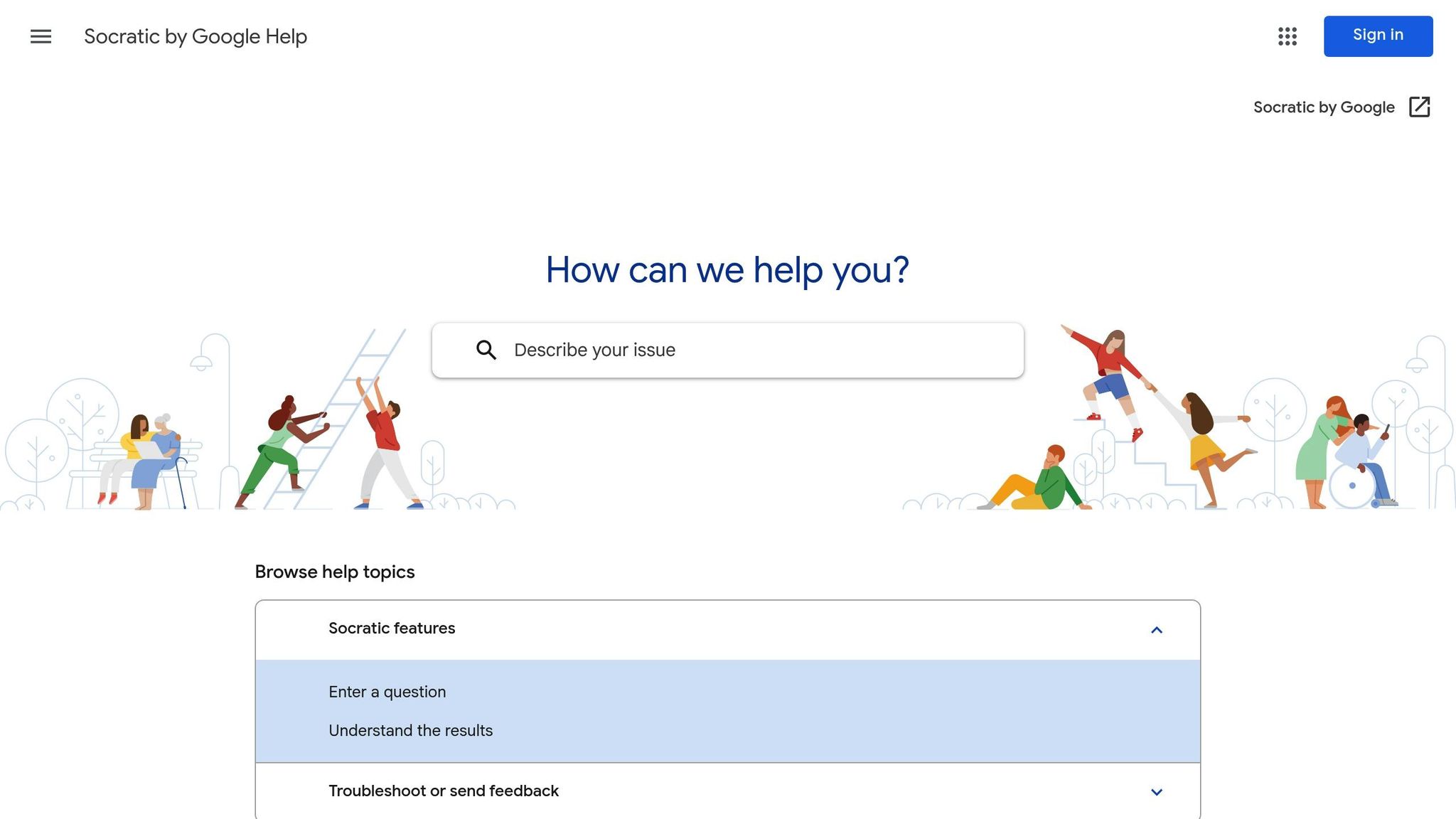
Socratic by Google takes the stress out of homework with its AI-powered, step-by-step explanations across a wide range of subjects. This free mobile app allows students to snap a photo of their homework question or type it in, and the AI responds with detailed explanations, helpful learning resources, and visual aids to clarify tough concepts. Covering subjects like algebra, geometry, biology, chemistry, physics, history, and literature, Socratic serves as a versatile study tool for both high school and college students.
What makes Socratic stand out is its ability to break down complex problems into easy-to-follow steps, linking to curated content for deeper learning. Instead of just giving answers, the app encourages students to truly understand the material.
Tailored Explanations for Every Student
Socratic adjusts its explanations based on the complexity of the question. For example, tricky math problems are broken down with step-by-step calculations and diagrams, while literature questions are addressed with contextual analysis. The app even supports voice input, so students can ask questions verbally - an especially handy feature for those who find speaking easier than typing. Teachers can recommend Socratic as a complementary resource to help students focus on comprehension rather than rote memorization.
Features That Save Time and Boost Learning
Socratic doesn’t just explain - it saves time. With its instant problem recognition, students can photograph a question and quickly get targeted explanations, eliminating the need to dig through textbooks or browse endless websites. The app can even interpret handwritten text, printed materials, and complex equations. On top of that, it curates educational videos, articles, and practice problems tailored to each query. For subjects like chemistry and physics, the app provides visual diagrams and clear explanations to make abstract concepts easier to grasp.
Free for Everyone
One of Socratic’s biggest advantages is its price: it’s completely free. There are no premium tiers or hidden fees - all features, including unlimited questions and curated resources, are accessible to everyone at no cost.
Designed for US-Based Devices
Socratic works seamlessly on both iOS and Android devices, optimized for typical classroom screen sizes. It also supports accessibility features like VoiceOver for iOS and TalkBack for Android, making it a valuable tool for students with visual impairments or other accessibility needs.
7. Todoist AI
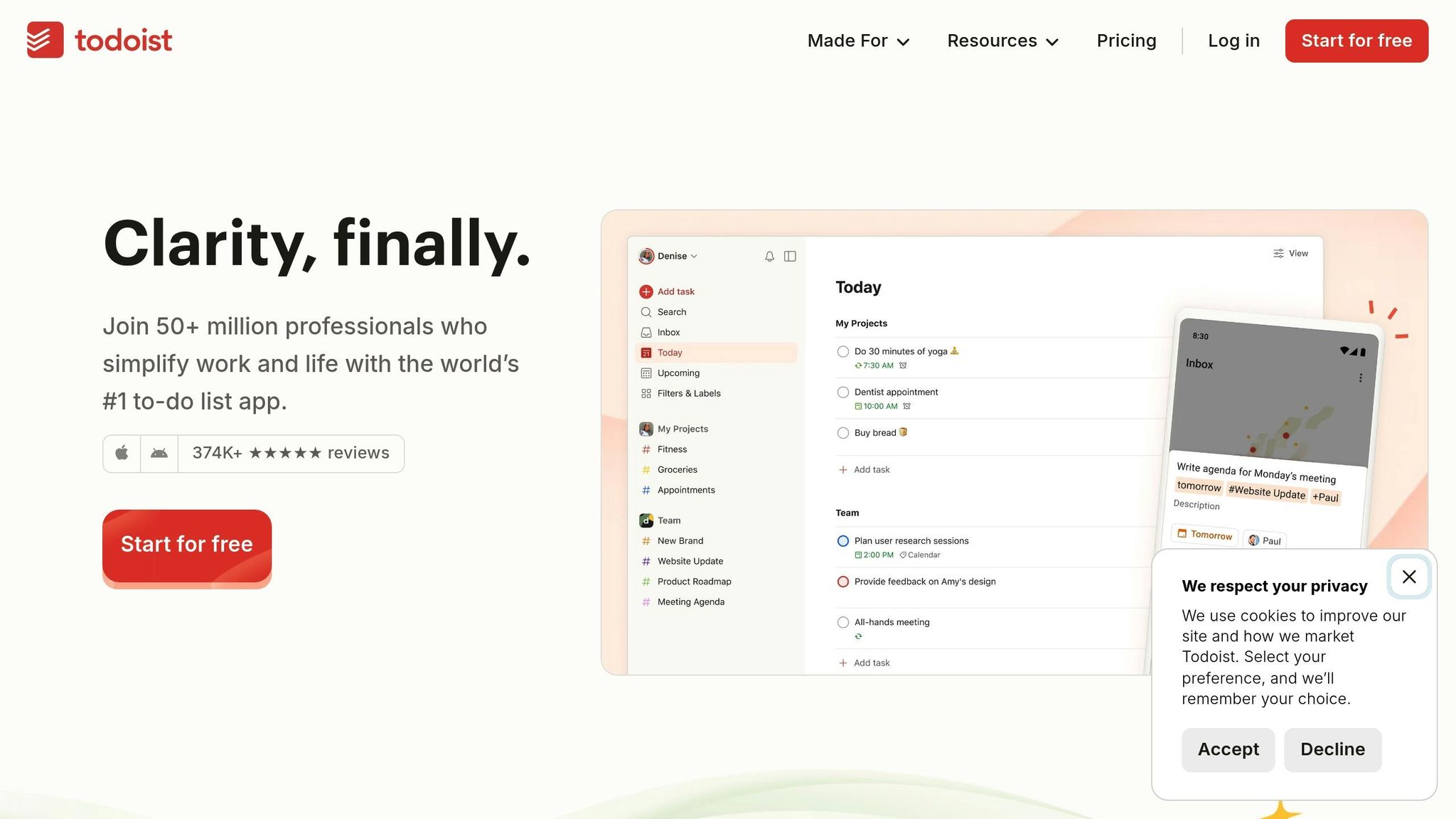
Todoist AI, integrated into the Todoist task management platform, simplifies managing academic tasks for both students and educators. While a free Beginner plan provides basic functionality, the premium Pro and Business plans unlock advanced features, including collaboration tools designed to improve efficiency. This makes Todoist AI a valuable resource for staying organized and productive throughout the school year.
Feature and Price Comparison
Finding the right academic AI tool comes down to matching features with your needs, all while keeping pricing in mind. With so many platforms out there, it’s important to evaluate what each one brings to the table.
One standout option is AI Apps, which functions as a directory rather than a single-use application. It catalogs over 1,000 AI tools, many tailored for academic purposes. The platform offers free listings that provide basic tool information, while paid featured listings boost visibility for specific tools. Here’s a quick breakdown of how AI Apps measures up:
| Aspect | Details |
|---|---|
| Directory Size | Over 1,000 AI tools |
| Listing Type | Free for basic listings; paid options for featured visibility |
| Key Features | Advanced filtering, multi-category search, curated tool selection |
| Best For | Exploring and comparing a wide variety of AI tools |
| Limitations | Functions as a directory, not a hands-on learning tool |
What makes AI Apps particularly useful is its advanced filtering and multi-category search capabilities, which allow users to quickly sift through the extensive directory. Plus, it’s accessible via any browser, making it easy to use across multiple devices. While it doesn’t serve as a direct educational tool, it’s an excellent resource for discovering and comparing AI solutions tailored to academic needs.
Conclusion
Back-to-school 2025 brings fresh opportunities for students and educators to integrate AI into learning. These tools are reshaping traditional academic routines by streamlining tasks, tailoring learning experiences, and organizing schedules - freeing up time and energy for what really matters.
AI tools like intelligent study assistants and productivity platforms are tackling key academic challenges. Whether it’s adapting to individual learning styles or managing complex project timelines, these solutions help shift the focus from administrative hurdles to fostering critical thinking and creative problem-solving. Gone are the days of struggling with cookie-cutter approaches to education.
The real value lies in selecting the right tools to meet specific academic needs. Platforms such as AI Apps make this process easier by offering a structured way to discover and evaluate tools, sparing users the frustration of sifting through countless options on their own.
As AI technology evolves throughout the 2025 school year, staying updated on the latest tools and innovations is essential. With new solutions constantly emerging, having a trusted resource for discovery and comparison ensures that both students and educators can adapt their AI toolkit to meet changing demands and seize new opportunities.
FAQs
How can AI tools like Quizlet AI and Socratic by Google make learning more personalized for students?
AI tools like Quizlet AI and Socratic by Google are transforming how students learn by offering tailored experiences that match individual progress and needs. Quizlet AI stands out by generating personalized study aids, including smart flashcards and practice tests. By analyzing a student's learning habits, it makes studying not only more productive but also more engaging.
On the other hand, Socratic by Google simplifies tough subjects with step-by-step explanations, real-time feedback, and visual aids across a wide range of topics. These tools allow students to build on their strengths, tackle areas where they struggle, and learn at a pace that works best for them, creating a more customized and effective way to study.
What are the advantages of using AI Apps to find the best AI tools for education?
Using AI Apps as a hub for educational AI tools makes it easier to find solutions that fit your specific needs. Instead of wasting time sorting through endless options, this directory simplifies the process, helping you save both time and energy while ensuring you discover tools that support your objectives.
With AI Apps, you can browse tools that focus on personalized learning, improve productivity, or streamline administrative tasks. Whether you're a student aiming to learn smarter or an educator looking to enhance classroom experiences, these carefully selected tools can help make learning more engaging and efficient.
How can AI tools like Notion AI and Todoist AI help students and educators manage their time more effectively?
AI tools like Notion AI and Todoist AI are game-changers for students and educators, simplifying daily routines and cutting down on repetitive tasks. By automating processes like note-taking, task prioritization, and schedule management, these tools free up valuable time for activities that require deeper focus, such as studying or teaching.
Notion AI streamlines organization by offering intelligent content suggestions and automating the creation of notes and documents. This makes it easier to keep track of information and access it when needed. On the other hand, Todoist AI shines in managing schedules and prioritizing tasks, ensuring deadlines are met and nothing important slips through the cracks. Together, these tools reduce manual work, boost productivity, and allow users to concentrate on what truly matters most.



