Need free AI tools to supercharge your writing? Here’s a quick rundown of the best options in 2025. These tools help you create blog posts, marketing copy, and social media content - without spending a dime. Each tool has strengths, from grammar checks to multilingual content generation, and they’re perfect for writers, freelancers, and small businesses.
Here are the top six free AI writing tools of 2025:
- Grammarly: Best for grammar checks and refining drafts. Free plan includes grammar corrections, tone detection, and 100 AI prompts per month.
- Rytr: Great for short content like social media captions. Free plan allows 10,000 characters monthly and supports over 30 languages.
- ChatGPT: Excellent for long-form content and brainstorming. Free version uses GPT-3.5 with unlimited conversations.
- Mistral's Le Chat: Combines text generation with AI image creation. Ideal for English and French content.
- Copy.ai: Tailored for marketing teams, but lacks a free plan for individuals.
- QuillBot: Focuses on paraphrasing and polishing text. Free plan includes unlimited paraphrasing (125 words per use).
Quick Comparison:
| Tool | Best For | Free Plan Highlights | Limitations |
|---|---|---|---|
| Grammarly | Grammar & Style | 100 AI prompts/month, tone detection | English only, no plagiarism checker |
| Rytr | Short Content | 10,000 characters/month, 30+ languages | Limited to one language in free plan |
| ChatGPT | Long-Form Content | Unlimited GPT-3.5 conversations | Slower during peak times |
| Mistral's Le Chat | Text + Image Creation | Free text + image generation | Limited advanced features |
| Copy.ai | Marketing Content | No free plan | Geared toward enterprises |
| QuillBot | Text Refinement | Unlimited paraphrasing (125 words/use) | No content generation |
Use these tools based on your needs: Grammarly for edits, ChatGPT for drafting, or QuillBot for refining. Combine them for the best results!
7 AI-Powered Writing Tools That Actually Make a Difference
1. Grammarly

Grammarly, a tool trusted by 30 million daily users, is well-known for its grammar-checking capabilities and text refinement features, even in its free version.
Free Tier Features
Grammarly’s free version stands out for its top-notch grammar checking and tone detection. It also provides up to 100 AI prompts per month for tasks like text generation and refinement. The AI rewrite suggestions are particularly useful for enhancing content. In one review, Grammarly’s free tier was praised for producing "polished, ad-ready copy that included every requested element" and for adapting effectively to a parent-focused audience. These features make it an excellent choice for quick edits and initial drafts.
Primary Use Cases
Grammarly shines when it comes to refining existing content. Whether you’re working on blog posts, social media updates, or email campaigns, its editing tools can transform rough drafts into professional-quality material. It’s also a reliable option for generating quick marketing drafts.
Language Support
One limitation to note is that Grammarly currently supports only the English language.
Limitations
The free tier does have some restrictions. Users are capped at 100 AI prompts per month, and features like a plagiarism checker or long-form content generation are not included.
2. Rytr
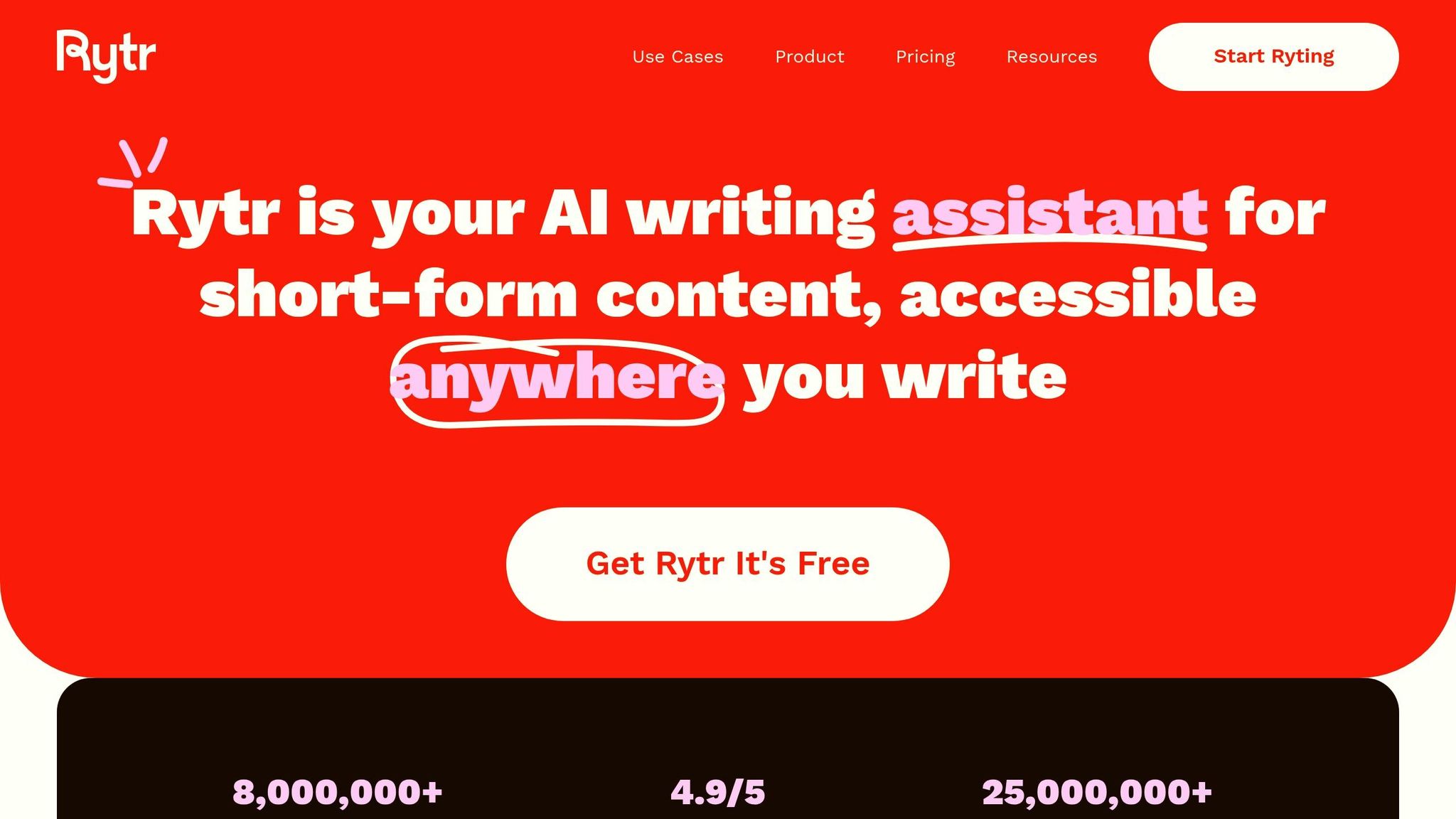
Rytr has attracted an impressive 6.5 million users, cementing its place as one of the top AI writing tools available. Its focus on quick, multilingual content generation makes it a go-to option for users looking for efficient, no-cost writing assistance.
Free Tier Features
With the free plan, users can generate up to 10,000 characters per month. While this might not seem like much, it’s enough to create several social media posts, product descriptions, or brief blog drafts. The free version includes basic features and limited customization options, without access to advanced AI models. For those working within this limit, Rytr can serve as a handy tool for drafting ideas and brainstorming content. It’s designed to streamline content creation and help users focus on what matters most.
Primary Use Cases
Rytr’s free tier is perfect for users needing quick, concise content. It shines in tasks like generating social media captions, email subject lines, product descriptions, and short marketing copy. Its straightforward interface makes it especially appealing to beginners and anyone keeping a close eye on their budget.
Language Support
A standout feature of Rytr is its ability to work in over 35 languages (some sources list 30+). This makes it a valuable asset for businesses and creators targeting multilingual audiences. However, the free plan limits content generation to just one language, so users need to choose their primary language wisely or consider upgrading for broader language support.
Limitations
The 10,000-character monthly limit may not be sufficient for users looking to tackle longer blog posts or more extensive marketing campaigns.
3. ChatGPT
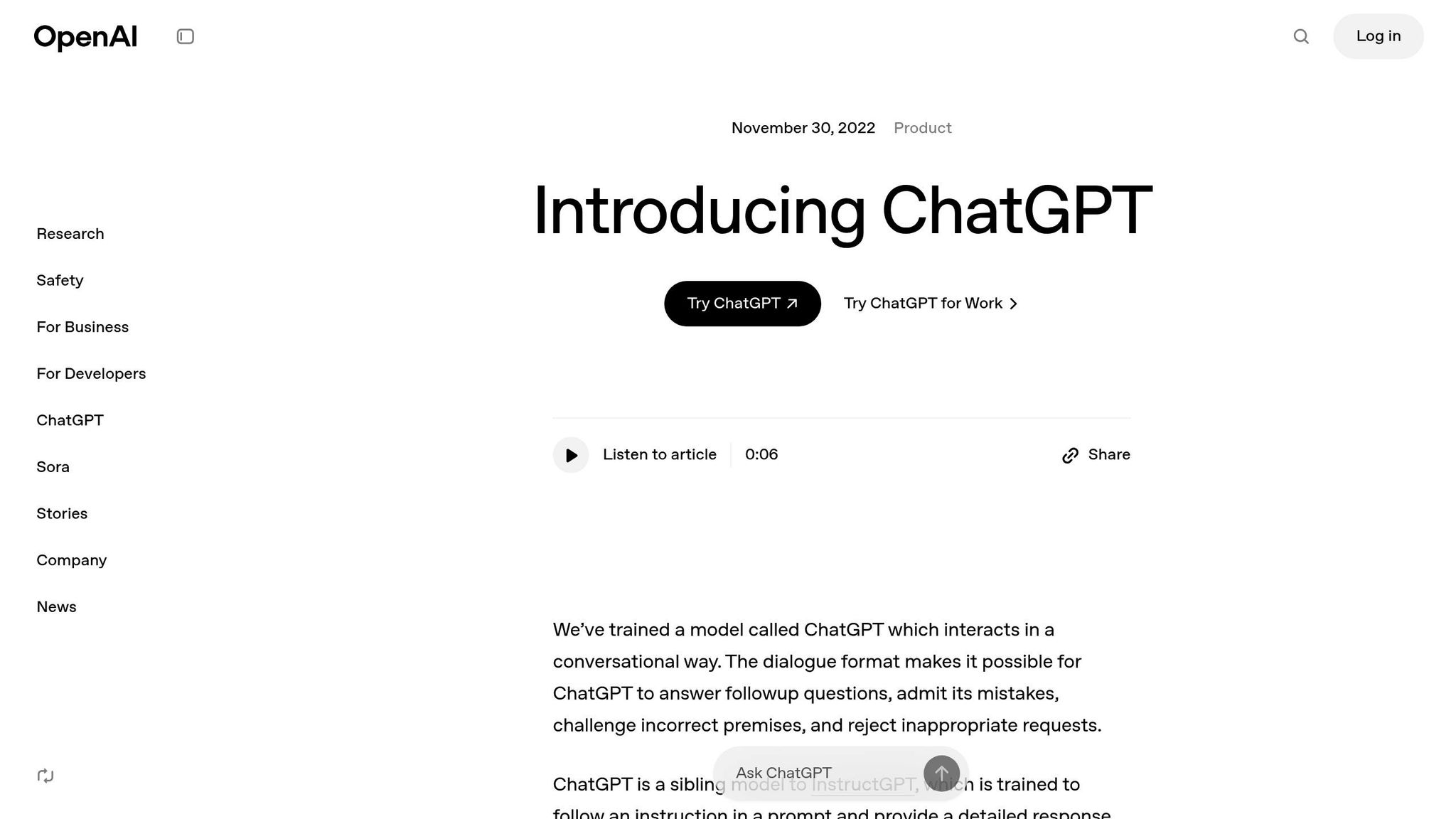
ChatGPT has become a game-changer in AI writing, standing out as one of the most widely recognized tools in the field. Created by OpenAI, this conversational AI has found applications across a variety of industries, establishing itself as an essential resource for content creators in 2025. Following in the footsteps of tools like Rytr, ChatGPT takes a more conversational and flexible approach.
Free Tier Features
The free version of ChatGPT gives users access to the GPT-3.5 model, offering impressive writing capabilities at no cost. It provides unlimited conversations, making it a handy tool for a wide range of content creation needs. What sets it apart is its conversational interface, which includes saved chat histories that allow users to refine their content over time. This iterative approach to content creation makes ChatGPT more dynamic compared to many other AI writing tools.
Primary Use Cases
ChatGPT is particularly effective for creating long-form content like blogs, articles, and marketing copy. Its ability to maintain context throughout extended interactions helps writers craft detailed and consistent pieces. It’s also a powerful brainstorming partner, assisting with idea generation, outlining, and exploring creative angles.
Beyond long-form writing, ChatGPT supports tasks like research and fact-checking - though it’s wise to double-check time-sensitive information. It’s also highly effective for crafting email campaigns, developing social media strategies, and producing educational materials. The tool’s ability to adapt its tone and style makes it a versatile option for matching specific audience needs or brand identities.
Language Support
ChatGPT supports dozens of languages, making it an excellent choice for international content creation and translation. It can effortlessly switch between languages in a single conversation, helping users develop multilingual content strategies. This makes it especially valuable for businesses operating in global markets or creators aiming to reach diverse audiences.
Limitations
Although the free tier of ChatGPT is generous, it does come with a few limitations. During peak usage times, free users might experience slower response rates or limited access. Additionally, the free version doesn’t include the more advanced GPT-4 model, which offers better reasoning and more refined writing capabilities.
Another limitation is that ChatGPT’s training data has a knowledge cutoff, which means it might not be aware of very recent events or trends. For time-sensitive projects, users should supplement ChatGPT’s output with up-to-date research and reliable sources to ensure accuracy.
4. Mistral's Le Chat

Mistral's Le Chat, created in France, offers a free chatbot that combines reliable text generation with integrated Flux AI image creation, making it a handy tool for content creators.
Free Tier Features
Le Chat is completely free to use. It provides unlimited text generation through a conversational interface and includes Flux AI image generation. This feature is particularly useful for creating visuals for social media posts, blogs, and marketing materials.
Primary Use Cases
Le Chat is designed for quick text generation and brainstorming. Its conversational interface is perfect for drafting content like emails, social media updates, and basic blog posts, especially in English and French. The built-in image generation feature simplifies tasks for creators who need to pair text with visuals, making it a practical tool for content creation.
Language Support
Although Le Chat supports multiple languages, its strongest performance is in English and French, which aligns with its European roots.
Limitations
Jason Hamilton, an author and former Content Manager at Kindlepreneur, remarked:
"While simple, Mistral's le Chat, is possibly the best free chatbot out there."
However, its straightforward design means it lacks advanced features, which might be a drawback for users needing more complex or specialized content creation tools.
sbb-itb-212c9ea
5. Copy.ai

Copy.ai is designed with enterprise-level strategies in mind, offering tools that cater to marketing, sales, and operational needs for larger organizations.
Primary Use Cases
Copy.ai's features are tailored for businesses aiming to streamline their go-to-market efforts. It includes the Prospecting Cockpit for identifying leads, tools for creating content, systems to handle inbound leads, and account-based marketing functionalities. For companies with a global reach, it provides translation and localization services to adapt content for international audiences. On top of that, it supports sales teams with deal coaching and forecasting tools to improve decision-making and outcomes.
Limitations
One key drawback is the lack of a free plan for individual users. The platform is clearly geared toward enterprises, with calls-to-action like "Get Demo" and "Learn more" dominating its website. This focus on premium, business-oriented solutions makes it less appealing to solo content creators or small businesses looking for free AI writing tools. Copy.ai's enterprise-first approach sets it apart from tools designed for individual users.
6. QuillBot
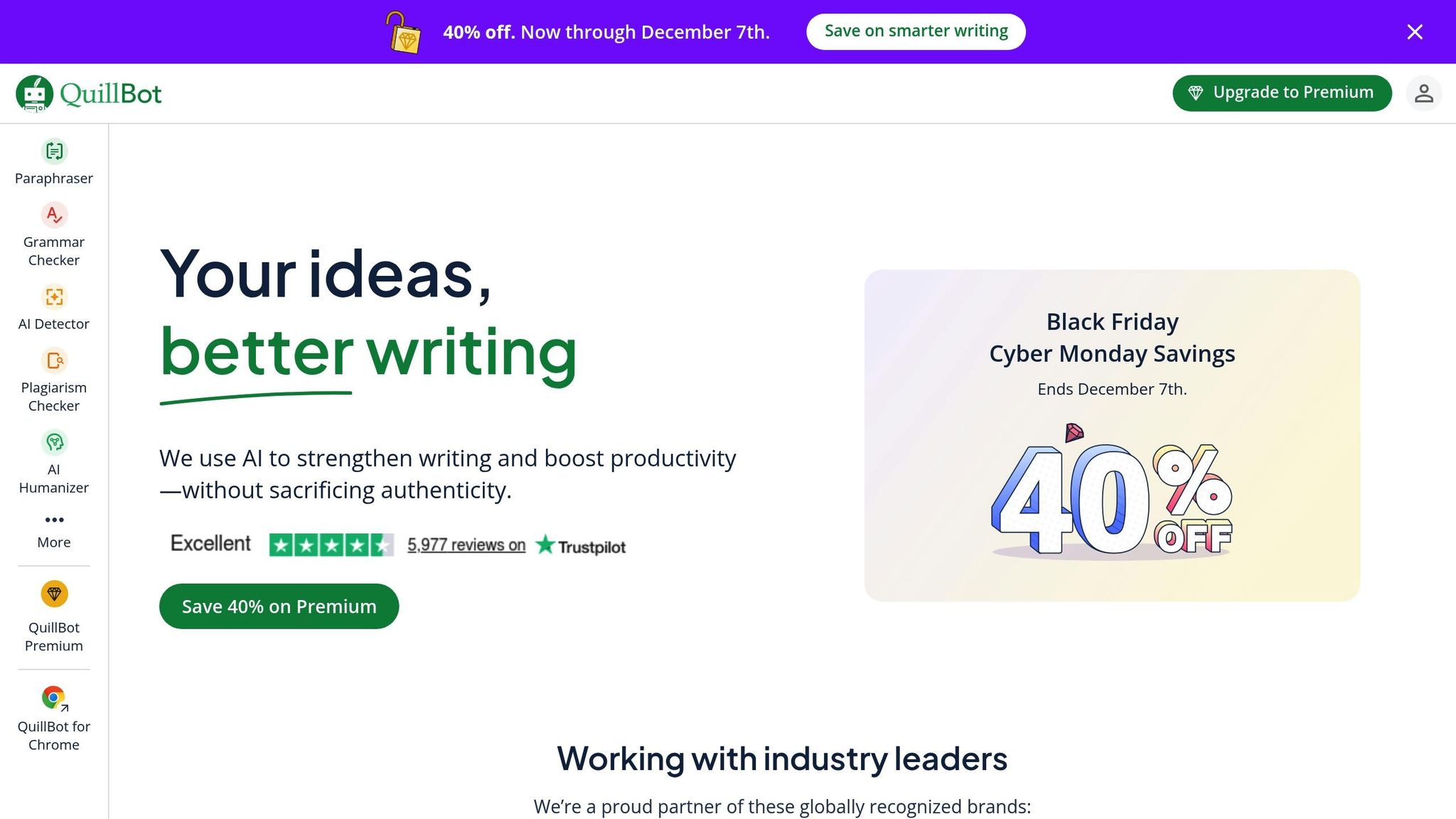
QuillBot stands out not by creating entirely new content but by improving and refining existing text. It’s a tool designed to perfect your drafts through precise rephrasing and fine-tuning. This focus on polishing makes QuillBot a great addition to your content creation process, especially after generating initial drafts. It’s a tool aimed at enhancing clarity and flow rather than starting from scratch.
Free Tier Features
The free version of QuillBot offers unlimited daily paraphrasing, but with a cap of 125 words per use. You can dive right in without needing to sign up, which is perfect for quick edits. The free tier includes two paraphrasing modes - Standard and Fluency - that handle most basic rewriting needs. It also comes with handy tools like a grammar checker, article summarizer, and citation generator, making it particularly useful for academic tasks. Plus, the Co-Writer feature acts as an all-in-one workspace, combining paraphrasing, summarizing, text suggestions, and online research into a single platform.
Primary Use Cases
QuillBot offers seven paraphrasing modes - Standard, Fluency, Formal, Simple, Creative, Expand, and Shorten - giving users the flexibility to adapt their text for various audiences and contexts. This range is especially helpful for academic writing, where it’s critical to retain the original meaning while steering clear of plagiarism. Beyond paraphrasing, the tool includes a plagiarism checker and translator, adding extra layers of functionality for students and professionals alike.
Language Support
With support for over 20 languages, QuillBot is a helpful resource for anyone working on multilingual content. Its translation feature further broadens its appeal, allowing users to overcome language barriers with ease.
Limitations
While QuillBot has plenty to offer, the free version comes with a few constraints. The 125-word limit per use can be frustrating for longer texts, forcing users to process their content in smaller chunks. Free users are also restricted to the Standard and Fluency paraphrasing modes, missing out on specialized options like Creative, Formal, or Expand. Another drawback is its lack of distinction between US and British English, which might be an issue for those needing to stick to specific regional spelling conventions. Lastly, while QuillBot excels at refining text, it doesn’t generate original content or ideas, which could limit its usefulness in some scenarios.
Advantages and Disadvantages
Every content creation tool comes with its own set of strengths and weaknesses. Knowing these trade-offs can help you pick the one that fits your workflow and budget best. Here’s a closer look at the pros and cons of popular tools.
Grammarly is a go-to for real-time grammar and style checks. Its browser extension works smoothly across platforms, catching mistakes as you type. However, the free version only offers basic corrections, and unlocking premium features requires a higher investment.
Rytr is ideal for beginners with its simple interface and variety of content templates. It’s great for quick marketing copy or social media posts, generating content rapidly. That said, longer pieces often need extra editing to meet professional standards.
ChatGPT stands out for its versatility, generating everything from creative writing to technical documentation. However, it has a knowledge cutoff, meaning it might not provide the latest information on recent events or trends.
Mistral's Le Chat excels in multilingual content creation and retains context well during extended conversations. This makes it particularly useful for users needing detailed explanations or content in multiple languages. On the downside, its smaller user base means fewer community resources and tutorials.
Copy.ai is highly effective for marketing-focused content, offering specialized templates for sales copy, email campaigns, and product descriptions. While it’s great for persuasive content, it can feel overly promotional when used for non-marketing topics.
QuillBot takes a different route by focusing on refining text rather than creating new content. Its paraphrasing tool is excellent for avoiding plagiarism while preserving meaning, making it a strong choice for academic or professional writing. However, it doesn’t generate original ideas, so it works best alongside other tools.
Here’s a quick comparison of the tools:
| Tool | Best For | Key Strength | Main Drawback |
|---|---|---|---|
| Grammarly | Grammar & Style | Real-time corrections | Limited free features |
| Rytr | Quick Marketing Copy | User-friendly templates | Weak long-form content |
| ChatGPT | Versatile Content | Conversational interface | Knowledge cutoff |
| Mistral's Le Chat | Multilingual Content | Strong context retention | Smaller community |
| Copy.ai | Sales & Marketing | Persuasive copy generation | Overly promotional tone |
| QuillBot | Text Refinement | Paraphrasing accuracy | No original content creation |
While most tools offer free versions, premium upgrades vary in price and features. Content quality also depends on the tool. Some excel at producing long-form, coherent pieces, while others are better suited for shorter, template-based content. QuillBot, for example, is more of a refining tool than a standalone solution for generating original content.
Ease of use differs too. Grammarly and QuillBot are straightforward and deliver value right away. Others, like ChatGPT and Rytr, benefit from users learning how to optimize prompts or customize templates.
Integration features can also make a big difference in efficiency. Grammarly’s browser extension and Microsoft Office integration, for instance, allow seamless use during the writing process. In contrast, tools without such integrations may require manual copying and pasting, adding extra steps to your workflow.
Many creators combine tools to maximize their strengths: one for drafting, another for refining, and a third for polishing. This approach can help you tailor your toolset to meet your specific content creation needs effectively.
Conclusion
When selecting an AI writing tool, align your choice with your specific content goals and workflow. Tools like Grammarly are great for refining grammar and style, while Rytr is handy for producing quick marketing copy. ChatGPT stands out for its conversational interface and versatility, and Mistral's Le Chat shines in multilingual contexts. For persuasive marketing content, Copy.ai is a strong contender, and QuillBot works well for paraphrasing and polishing existing text.
To make the most of these tools, many creators combine their strengths. For instance, you might draft content with ChatGPT, refine it using QuillBot, and then give it a final polish with Grammarly. This multi-tool strategy allows you to capitalize on each platform’s advantages while minimizing their limitations.
Consider your budget and writing needs when exploring free and premium features. Starting with free versions can help you determine which tool fits your style and requirements best.
AI writing tools are evolving at a rapid pace. While the tools you choose today may serve you well, be prepared to adapt as new features and capabilities emerge. Remember, these tools work best when paired with clear, thoughtful prompts, enhancing your creativity without overshadowing your unique voice.
FAQs
How do I choose the right free AI writing tool for my content needs?
To pick the best AI writing tool for your needs, begin by pinpointing the type of content you create regularly - whether that's blog posts, social media updates, or marketing materials. Think about the features that matter most to you, like generating content, adjusting tone, or improving grammar. Decide if a free tool covers your needs or if upgrading to a paid version might be worthwhile. Trying out a few options can give you a clearer idea of which one fits your goals and workflow best.
What are some effective ways to combine different AI writing tools to improve my content creation?
Using multiple AI writing tools in tandem can make content creation faster and more effective by tapping into the unique strengths of each tool. The key is to assign specific tasks to each tool, ensuring a well-rounded process.
For example, you could use one tool to brainstorm ideas or draft the initial content, another to rephrase or add variety to your writing, and a third to fine-tune grammar, tone, and readability. This method helps address different aspects of writing while reducing the drawbacks of relying on just one tool.
By combining tools thoughtfully, you can streamline your workflow, spark fresh ideas, and deliver polished, professional content that aligns with your objectives.
What are the downsides of free AI writing tools, and when should I switch to a premium plan?
Free AI writing tools can be useful, but they often come with drawbacks. These might include limited access to advanced AI models or strict caps on the number of words or characters you can generate each month. If you're working on larger projects or need more advanced features, these restrictions can slow you down.
If you often hit the limits of a free plan, it may be worth considering a premium upgrade. Premium plans typically offer perks like access to advanced creativity modes, higher limits, and priority support - perfect for those who value productivity and high-quality content. Investing in a premium plan could make a big difference when efficiency and results matter most.



