AI Checker Tool
Analyzes text to spot if AI wrote it. It checks for things like writing style to see if a machine made it.

Analyzes text to spot if AI wrote it. It checks for things like writing style to see if a machine made it.

This tool helps you find AI-written content. Just paste in text, and it tells you the chances it was made by AI. It checks many AI models and shows you exactly which parts seem fishy, so you know what to review.
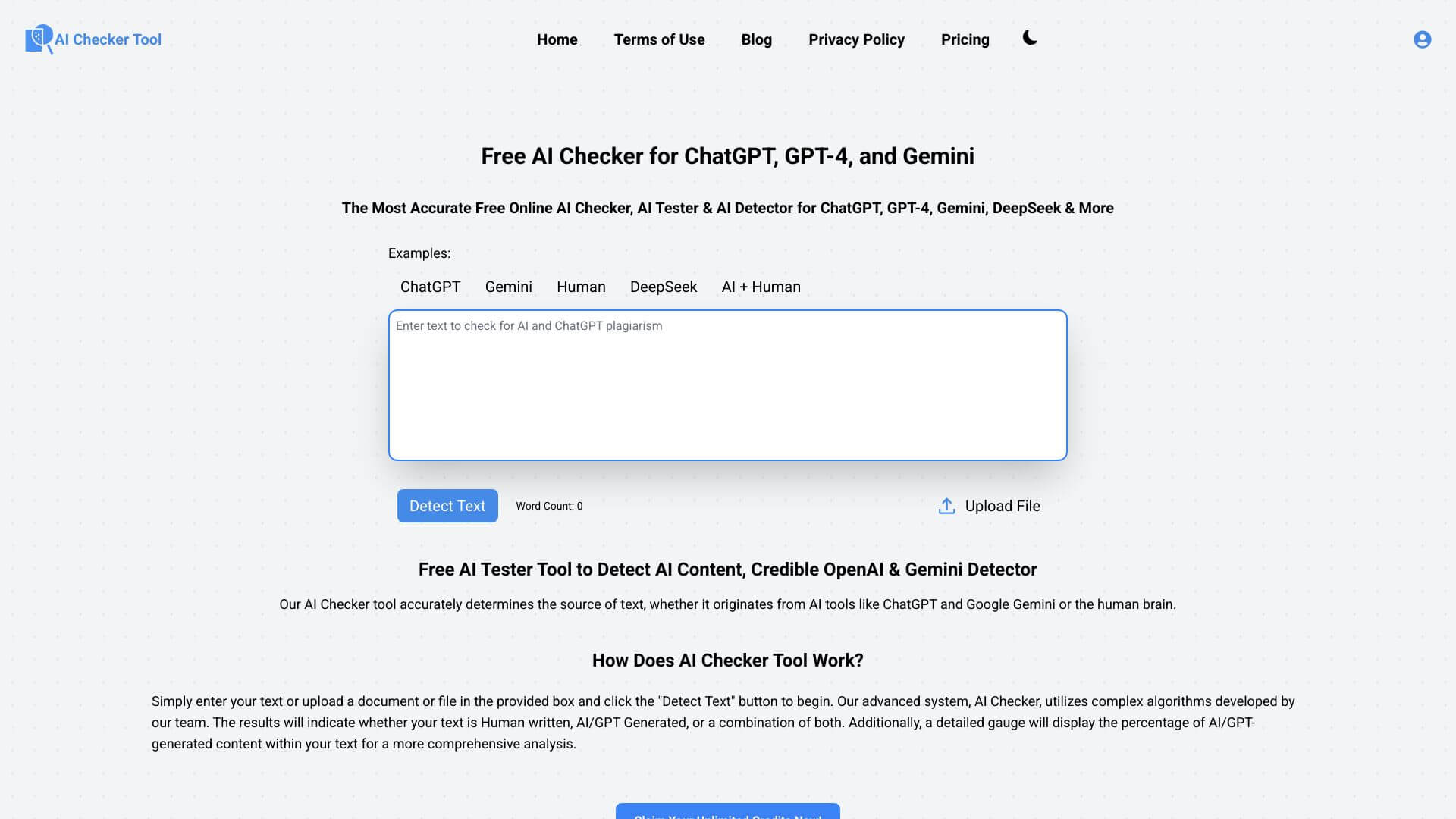
Multi-Model AI Detection
The tool detects content from many AI writers. It works with GPT-3.5, GPT-4, ChatGPT, Claude, Jasper, and more. This broad approach helps it find AI content better than single-system tools.
Real-Time Analysis with Detailed Reporting
Get instant results with detailed reports. These reports show confidence percentages and highlight suspicious parts. Explanations help you see why sections are flagged as AI-generated, even down to each sentence.
Bulk Content Processing
Analyze many documents at once. Educators can grade papers faster. Content managers can review submissions easily. Publishers can check manuscripts quickly with this efficient feature.
API Integration and Developer Tools
Developers can add AI detection to their own systems. The robust API makes incorporating the tool easy. This allows organizations to use AI detection in their existing workflows.
Customizable Sensitivity Settings
Adjust the tool's sensitivity to fit different needs. Use higher sensitivity for strict requirements. Lower it for more lenient checks. This customization helps match specific content standards.
Privacy and Data Security
The platform protects user data with strong security measures. It ensures confidentiality for all analyzed content. Users can trust the tool to keep their information private and secure.
The Domain has been successfully submitted. We will contact you ASAP.