AI Image Editor
AI Image Editor quickly edits images using AI. Good for easy fixes or big changes, right in your browser.
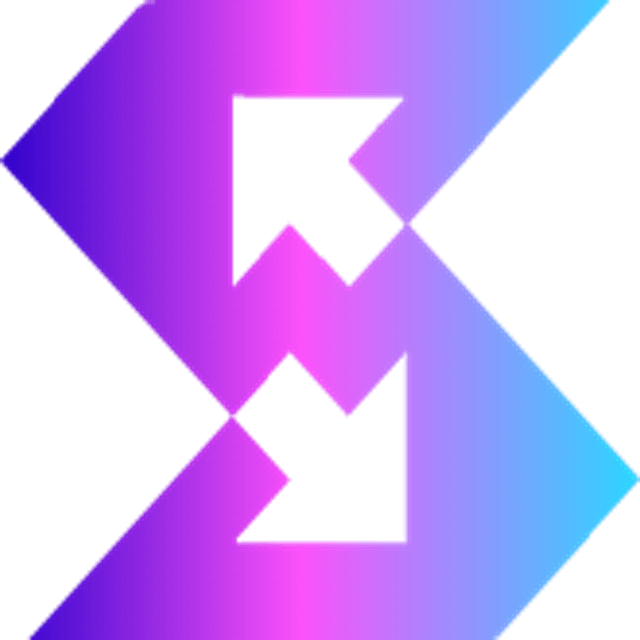
AI Image Editor quickly edits images using AI. Good for easy fixes or big changes, right in your browser.
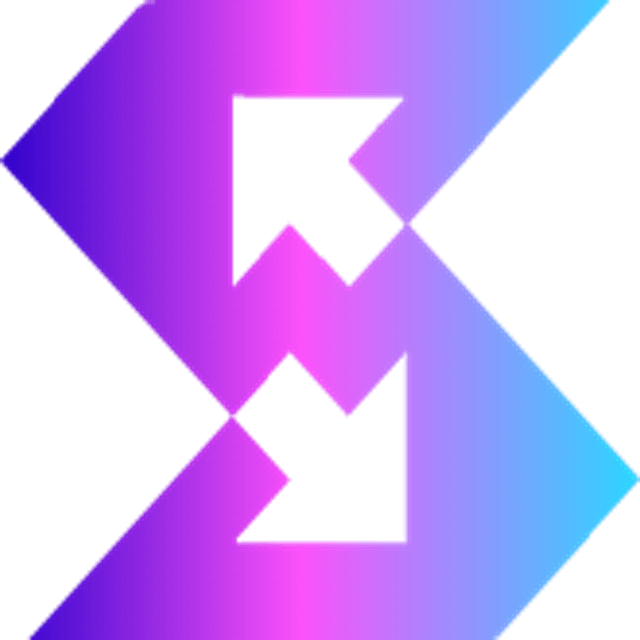
This online tool uses AI to make photos look better. You can sharpen, remove objects, change backgrounds, and fix colors. It's easy to use, even if you're not a pro. Fix one picture or many all at once. The results depend on the AI, and you might not have as much control as with other software.

AI-Driven Enhancement.
Automatically makes your photos look better. It fixes blurry spots, reduces noise, and adjusts colors.
Object Removal.
Gets rid of anything you don't want in the picture. The AI finds and removes unwanted items.
Background Editing.
Lets you change or remove backgrounds. Add a new scene or just keep it simple.
Color Manipulation.
Offers tools to tweak colors. You can correct or grade the colors to get the look you want.
Face and Body Editing.
Enhances how people look. It includes tools for faces and body shapes.
Batch Processing.
Edits many pictures at once. Saves time by applying the same changes across multiple images.
The Domain has been successfully submitted. We will contact you ASAP.