CopyChecker
Checks text for copied content. It scans the web to find matching or similar text in documents.

Checks text for copied content. It scans the web to find matching or similar text in documents.

CopyChecker helps you spot plagiarism. Just upload your work – it can be a document or pasted text. The checker looks for copied bits across billions of web pages. You get a report showing what might be plagiarized, along with an originality score. It's a handy way to make sure your content is unique!
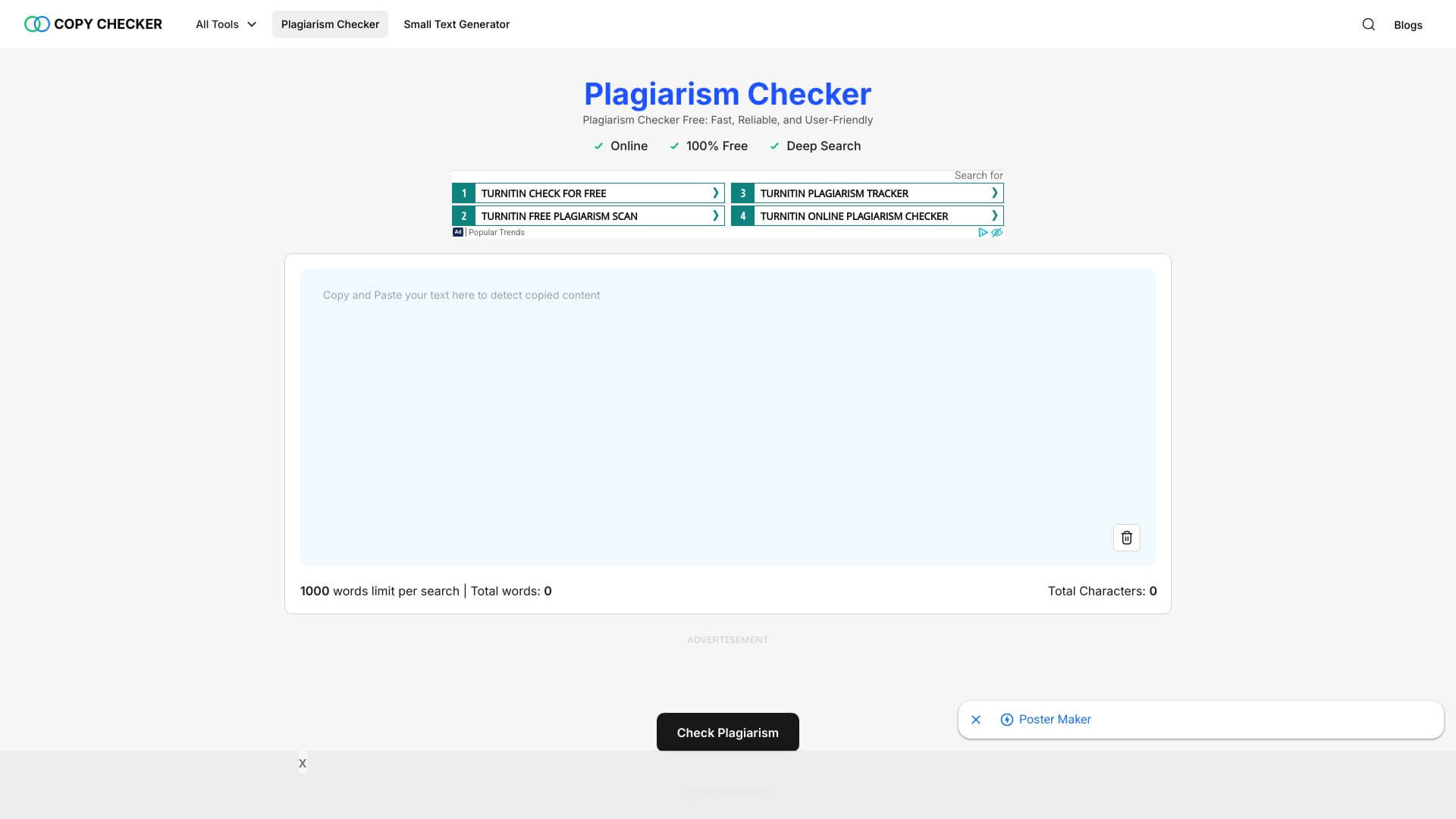
Deep Web Search Technology
CopyChecker goes beyond typical content scanning. It searches deep databases, academic papers, and websites. This finds more sources during checks.
Multiple File Format Support
Upload files in DOC, DOCX, PDF, or TXT. You can also paste text. This makes it easy to check different types of content.
Detailed Plagiarism Reports
Get clear reports that show copied parts. See originality scores and documentation. This helps you understand the results.
Real-Time Analysis
The platform gives results quickly. You get instant feedback. This saves time.
Privacy and Security
CopyChecker keeps your content safe while scanning. Your information is private. This ensures peace of mind.
Percentage Based Originality Scores
The platform scores the originality of submitted work. This helps to determine if plagiarism is present.
The Domain has been successfully submitted. We will contact you ASAP.