Flask
Video collaboration for creatives! Annotate videos, record feedback, & organize projects like Notion + Loom.

Video collaboration for creatives! Annotate videos, record feedback, & organize projects like Notion + Loom.

Flask helps creatives collaborate on videos. Think of it like Notion meets Loom. It lets you visually annotate videos, quickly record feedback, and easily organize projects. It is built for video production, design reviews, and agency workflows.
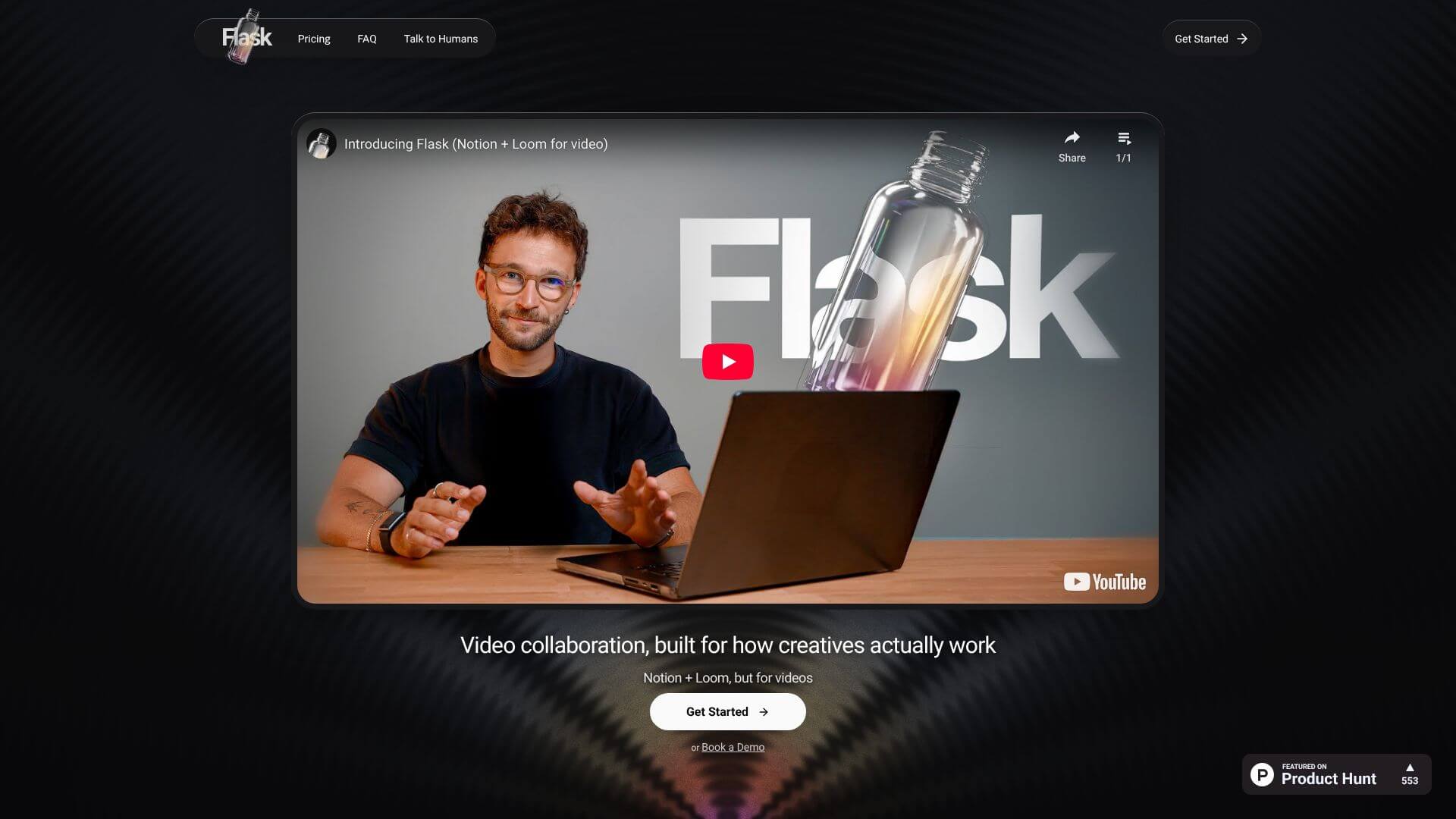
Time-based video comments that allow reviewers to leave feedback tied directly to specific frames or timestamps in the video timeline.
Asset versioning system enables teams to manage multiple iterations of the same video, comparing versions side-by-side to track changes across revisions.
AI feedback processor analyzes recorded commentary to automatically identify action items, deadlines, and visual references within unstructured audio and video input, structuring them into organized tasks similar to project management tickets.
Customizable tagging and filtering systems allow users to categorize content by client, project stage, priority level, or custom labels like "Approved" or "Revise."
Shareable links with pre-filtered views enable users to control exactly what collaborators see when opening a review.
The platform integrates with YouTube for the free tier, providing unlimited video storage by leveraging YouTube's infrastructure.
The Domain has been successfully submitted. We will contact you ASAP.