Free Text-To-Speech
Converts your text into speech. Just type or paste, pick a voice, and listen. Super easy to use online.

Converts your text into speech. Just type or paste, pick a voice, and listen. Super easy to use online.

This online tool reads your text aloud. It's great for listening to documents, learning languages, or just giving your eyes a rest. Choose from lots of voices and languages, and download the audio if you want. Works right in your browser.
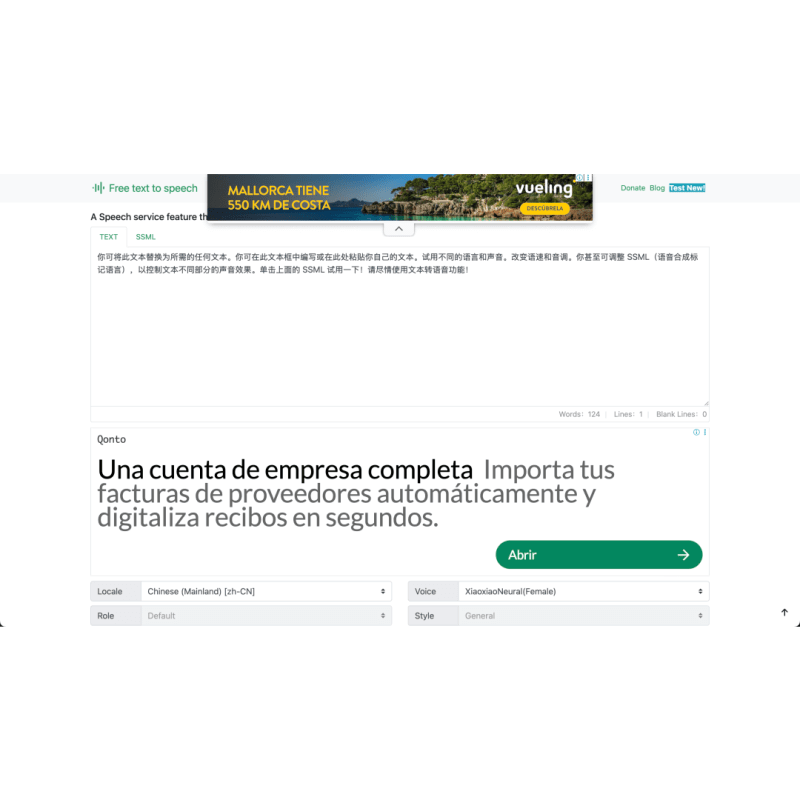
Multi-Language Voice Synthesis.
The platform offers over 50 languages, with different accents. You can pick male or female voices to match your needs.
Advanced Audio Customization.
You can tweak the audio output. Change the speed, pitch and volume. You can also add pauses and edit how words are said when needed.
Multiple Input Methods.
You can type or paste text. You can also upload documents. It works with TXT, DOC, DOCX, and PDF files. It can even grab content from web pages.
High-Quality Audio Export.
You can download the speech in MP3, WAV, or OGG formats. You can also change the quality settings. It keeps the speech clear and natural.
Batch Processing Capabilities.
You can process a bunch of text files at once.
Accessibility and Compatibility.
It's a web-based tool, so there's no need to download anything. It works on different devices. This makes it easy for everyone to use.
The Domain has been successfully submitted. We will contact you ASAP.