Mailmodo
Mailmodo lets you make emails interactive. Add forms, surveys, and games right in your inbox!

Mailmodo lets you make emails interactive. Add forms, surveys, and games right in your inbox!

Mailmodo email platform helps you create interactive AMP emails! Great for automation, and AI email generation. Use it for surveys and forms to boost responses. Perfect for business of all sizes.
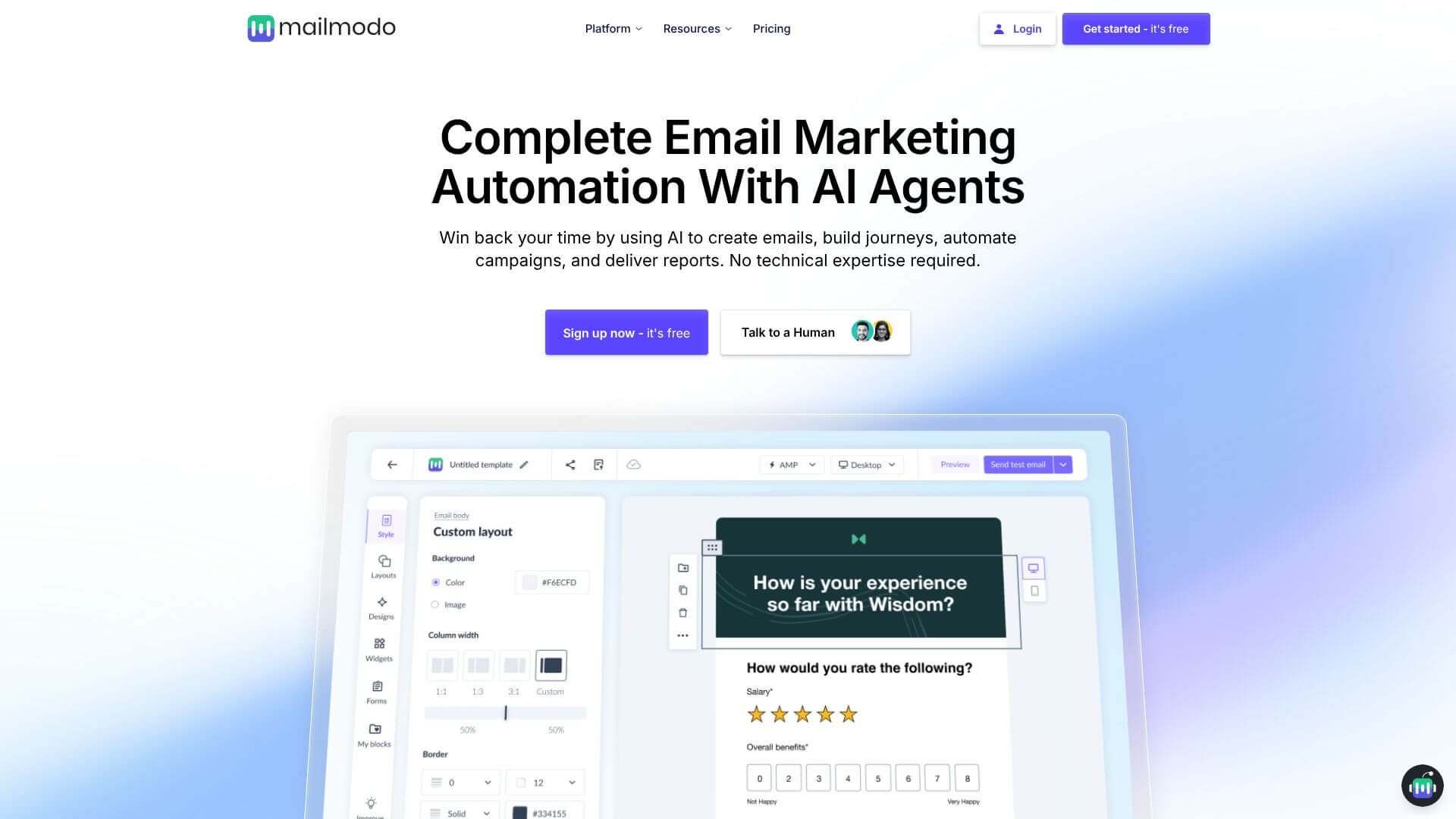
Interactive AMP Emails:
Create emails with 30+ interactive widgets like forms, surveys, polls, quizzes, calendars, and spin-the-wheel games. Everything happens right inside the email.
AI-Powered Creation:
Get AI to help with email content, subject lines, and templates. The AI looks at your email and suggests the best subject lines to use.
Drag-and-Drop Editor:
Build emails with a super simple drag-and-drop editor. No coding needed! Use pre-made templates or create your own.
Email Automation & Journeys:
Set up automated email workflows with an easy-to-use journey builder. Great for welcome emails, abandoned cart reminders, and more.
Advanced Analytics:
Track your email campaigns in real-time. See clicks, engagement, conversions, and get insights to improve your emails.
Extensive Integrations:
Connect Mailmodo with 1000+ tools like Zapier, HubSpot, Shopify, and more. Easy API and webhook support for custom integrations.
The Domain has been successfully submitted. We will contact you ASAP.