Orchestra
Orchestra combines chat, tasks, calls, and docs in one place, so teams talk and work together easily.

Orchestra combines chat, tasks, calls, and docs in one place, so teams talk and work together easily.

Orchestra puts everything your team needs into one app. Chat about projects, manage tasks, make calls, and share files. It helps you keep your team focused and organized, without jumping between different tools all day.
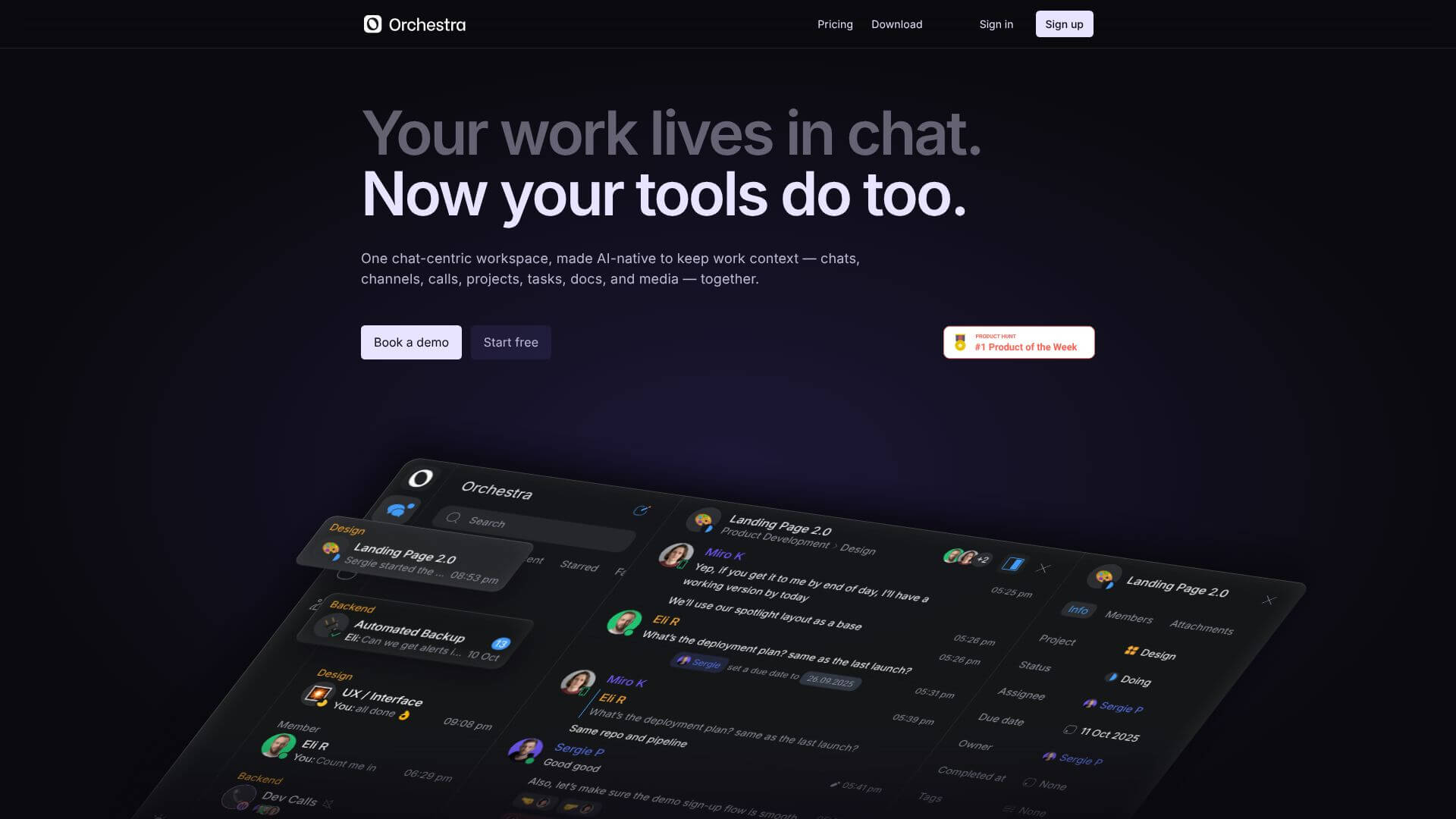
Task-Focused Chats.
Orchestra creates chats for each task, so only the people working on that task are in the conversation. This keeps things focused and organized.
Built-in Voice & Video Calls.
Orchestra includes voice and video calls built right in. No need for extra apps. Plus, the recordings are stored in the task chats for easy access.
One-Click Task Creation.
Turn any message into a task with just one click. The task stays linked to the original chat, so everyone knows the context.
AI-Powered Assistant.
Orchestra uses AI to help automate tasks, summarize chats, and even create documents.
Flexible Project Views.
Organize tasks in list or Kanban views. You can also filter, sort, and group them however you like.
Unlimited File Storage & Guests.
Store as many files as you want. Invite guests to collaborate without extra charges.
The Domain has been successfully submitted. We will contact you ASAP.