PixPretty AI Photo Editor
PixPretty edits photos with AI. It removes backgrounds, smooths skin, and resizes images easily!

PixPretty edits photos with AI. It removes backgrounds, smooths skin, and resizes images easily!

It edits photos super fast. You can clean up pictures, remove backgrounds, and retouch portraits easily. Great for making your images look professional and consistent. Plus, you can edit many photos at once!
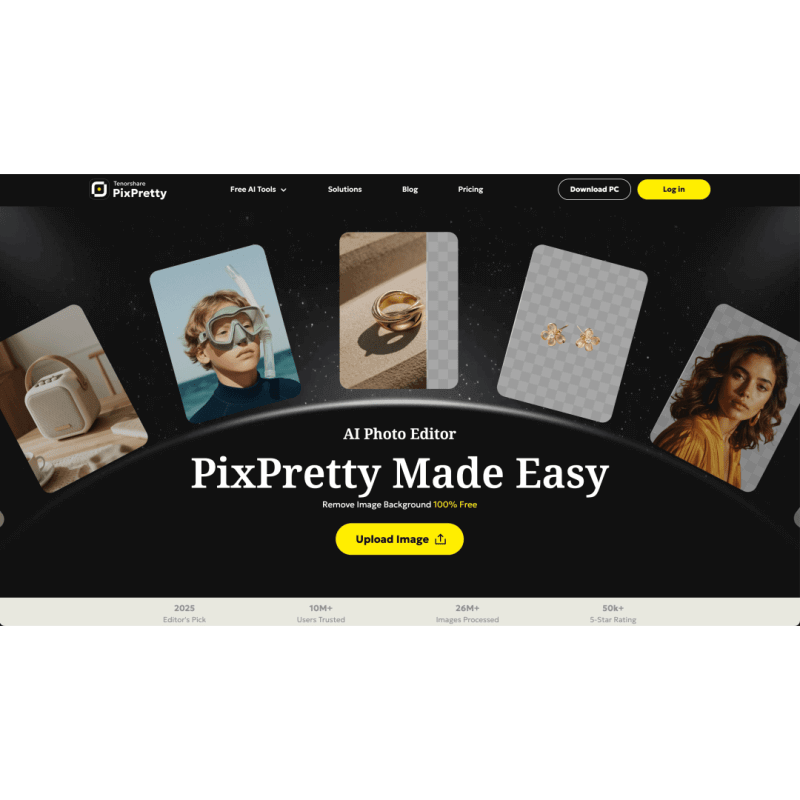
AI Background Removal.
PixPretty's main trick is taking out backgrounds instantly. It deals with tricky bits like hair and shadows, so you can swap in colors, pics, or just go clear[18][21][22].
Batch Photo Editing.
Edit up to 50 pics at once. That means doing the same edits—background removal, resizing, renaming—on a bunch of photos together. Quick and easy for big projects[10][38].
Portrait Retouching Suite.
Fix faces with AI. Smooth skin, zap spots, tweak features, and even whiten teeth. It aims for real, not fake, so people still look like themselves[1][4][8][44].
Smart Presets and Filters.
Pick from filters made for portraits. Think vintage film or forest vibes. Save your tweaks and use them on any pic[2][13][47].
Professional RAW Processing.
It handles RAW files from cameras like Canon and Sony. This means you get great colors and details in your edits[4][8][26].
Comprehensive Color Adjustment.
Tweak colors like a pro. Change exposure, play with curves, add HDR, and try different looks for any photo[2][47][48].
The Domain has been successfully submitted. We will contact you ASAP.