Plane
A project management tool where teams track issues, manage sprints, and collaborate on documents simply.

A project management tool where teams track issues, manage sprints, and collaborate on documents simply.

Plane, an open-source project management tool, helps teams manage projects. It's an alternative to Jira and others. Track issues, handle sprints, and collaborate easily.
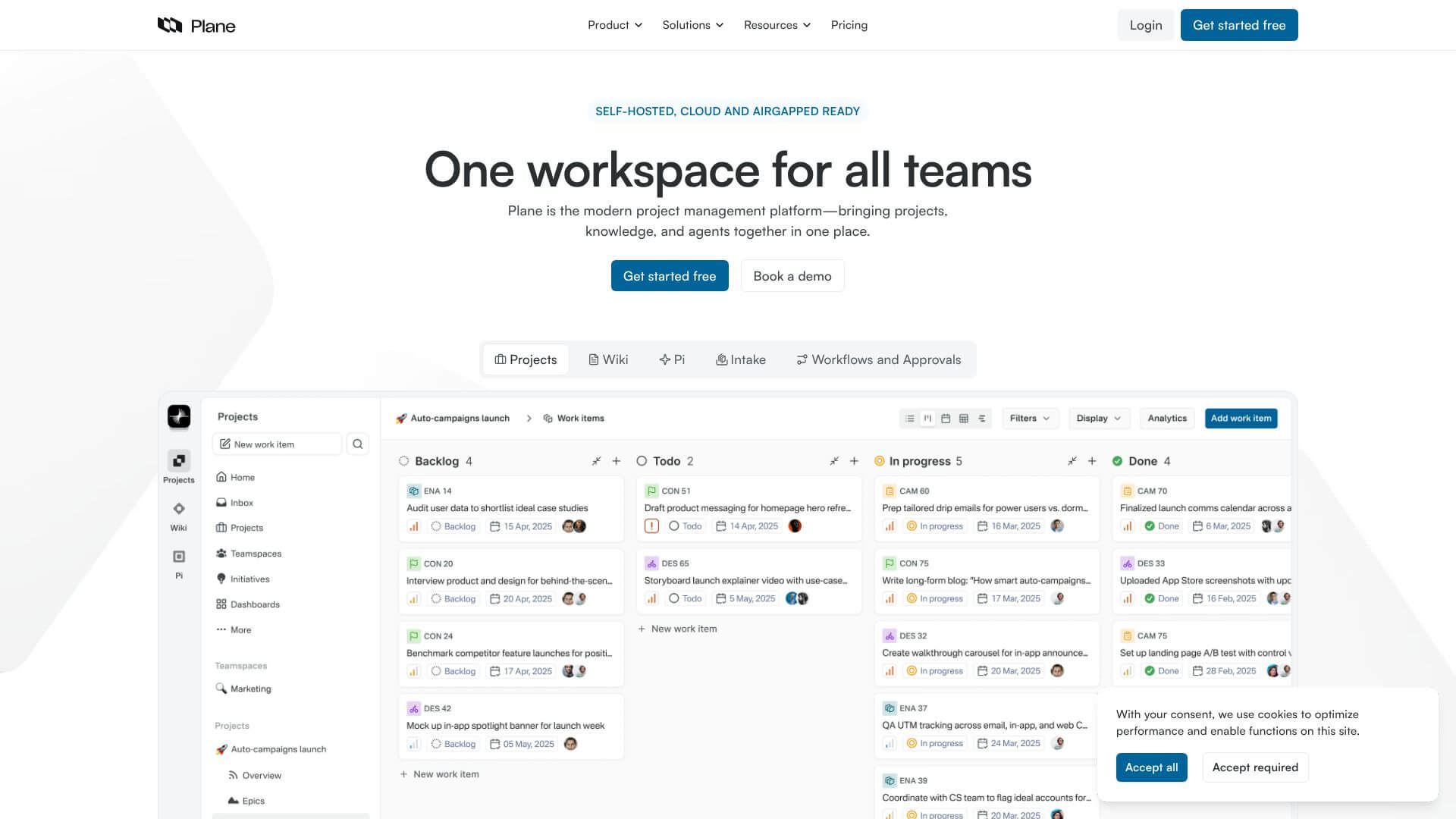
Issues Management
Plane's core is creating and managing "issues." The rich text editor supports file uploads and cross-referencing. You can set priorities, labels, and due dates, tracking issues through your workflow.
Cycles (Sprint Management)
Cycles group work into sprints for development. Burn-down charts track team velocity. Run multiple cycles across projects. Cycle analytics help analyze performance.
Modules (Feature Grouping)
Modules organize related issues. Manage complex projects by breaking them down. Track timelines and progress within modules. Module analytics offer insights.
Pages with Real-Time Collaboration
Pages are the built-in knowledge base. Use them for requirements, notes, and specs. AI assistance is available. The rich text editor supports markdown. Real-time collaboration is available. Publish pages for external sharing.
Custom Views and Filters
Create personalized views with filters. Focus on assignees, priorities, due dates, etc. Save views for quick access. Kanban boards, lists, and calendars are supported.
Analytics and Reporting
Plane provides analytics at all levels (workspace, project). Track metrics like completion rates and workload. Interactive visualizations and CSV export are available.
The Domain has been successfully submitted. We will contact you ASAP.