SendShort
AI tool that transforms long videos into engaging social media shorts with captions, B-roll, and scheduling.

AI tool that transforms long videos into engaging social media shorts with captions, B-roll, and scheduling.

SendShort helps you make eye-catching short videos from longer ones. It's great for quickly creating content for TikTok, YouTube, or Instagram. The AI adds captions and B-roll automatically! Plus, you can even make videos without showing your face and schedule posts ahead of time. It’s worth checking out if you want to save time on video editing.
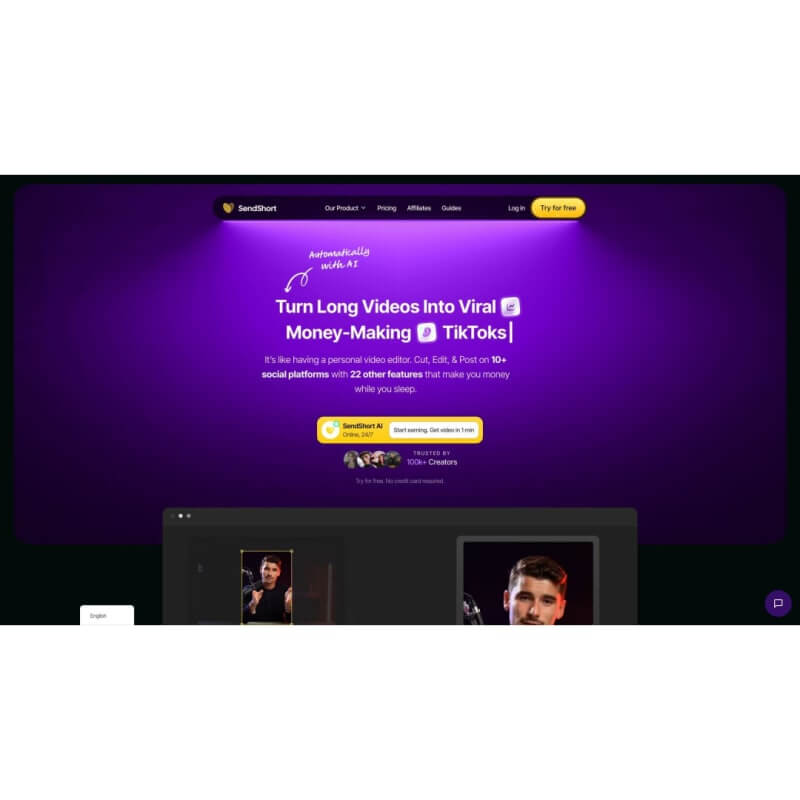
AI Shorts Creator.
No editing experience? No problem! SendShort automatically turns long videos into short, viral-ready clips.
Faceless Video Generation.
Create professional videos using just text prompts. No need to show your face on camera.
Auto B-Roll Integration.
Enhance your videos with automatically added B-roll footage, making your stories more visually appealing.
Auto-Generated Subtitles and Translation.
Get dynamic captions with over 10 styles. Translate into different languages to reach a wider audience.
Video Repurposing.
Optimize your videos for various platforms and audiences. Maximize your content's reach with ease.
AI Voiceovers and Scheduling.
Add AI-generated voices for narration. Automate your video posting across multiple platforms.
The Domain has been successfully submitted. We will contact you ASAP.