Veo - Google DeepMind
Generates videos from prompts! Create high-quality videos with advanced AI – from simple text or images.

Generates videos from prompts! Create high-quality videos with advanced AI – from simple text or images.

Veo 2 is like a video-making assistant. You give it ideas (text, pics, sound), and it creates videos. It's good for ads, learning stuff, or just making cool videos, even in 4K! It's still new, so expect a learning curve.
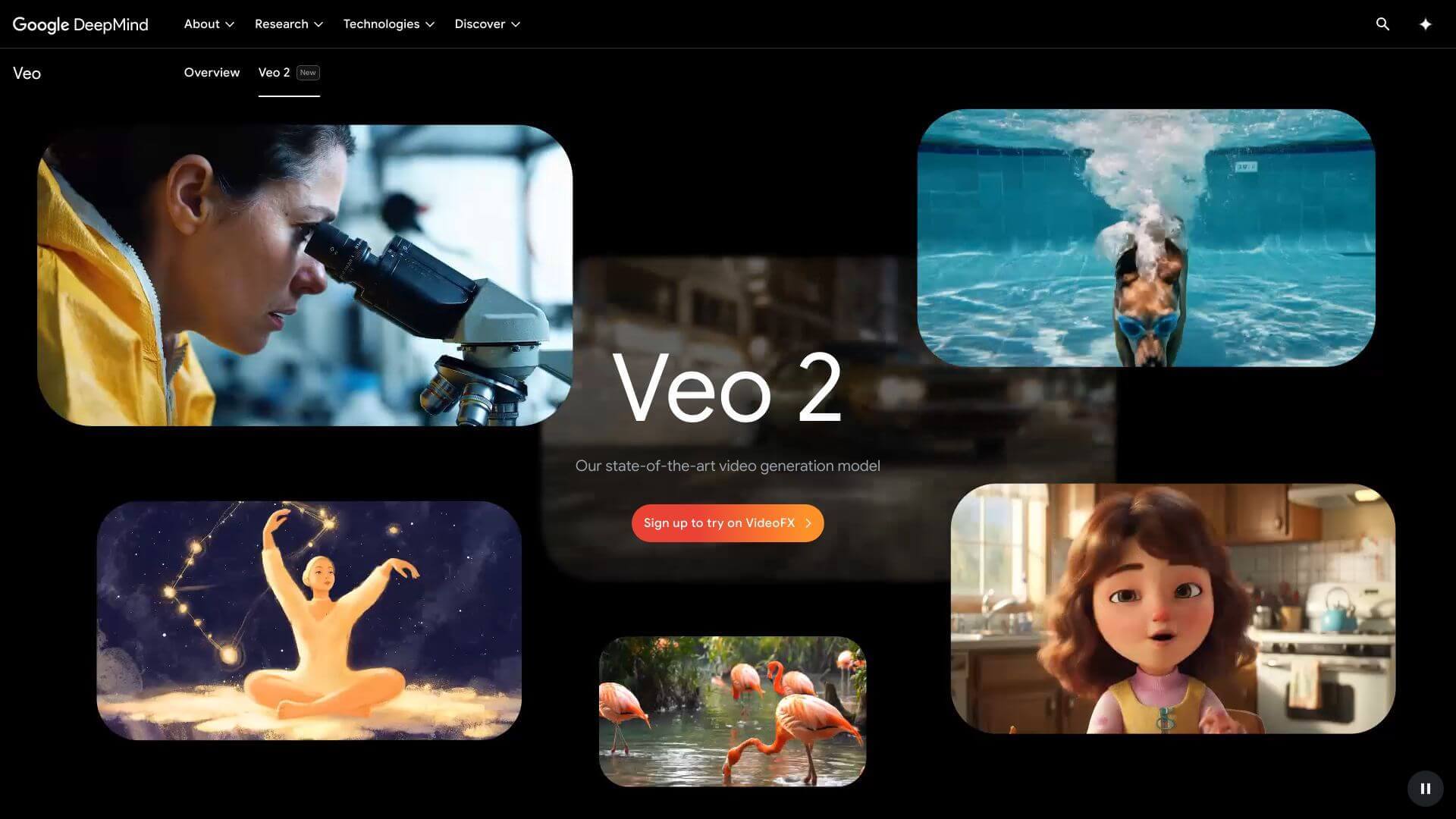
Transformer Models for Context.
Veo 2 uses tech to really understand what you want. It makes videos that fit what you asked for including details like lighting and sounds.
Neural Scene Rendering for Realism.
Generate realistic 3D scenes. Control the details for a photorealistic look.
Adaptive GANs for Refinement.
Get feedback and make your video better. This improves color and textures to match your vision.
Real-Time Processing with TPUs.
Edit and watch videos happen quickly. TPUs or Google's processors speed things up.
Seamless Multimodal Inputs.
Use words, pics, or sounds to create videos. Easy to use and flexible.
Scalable Video Templates.
Easy templates make video creation simpler. Great for anyone making videos.
The Domain has been successfully submitted. We will contact you ASAP.