AI grammar checkers in 2025 are more than just tools for fixing typos - they’re full-fledged writing assistants. Whether you’re a student, professional, or content creator, these tools help refine grammar, improve clarity, and even adjust tone. The top 10 options include free and premium tools, each offering unique features tailored to specific needs. Here’s a quick rundown of the best:
- QuillBot/Scribbr: Affordable, multilingual, and great for professionals with integrations like Gmail and Google Docs. Starts at $4.17/month.
- Grammarly: Popular for tone detection, plagiarism checks, and integration with 500,000+ apps. Premium starts at $12/month.
- LanguageTool: Supports 30+ languages with advanced style suggestions. Premium at $4.99/month.
- ProWritingAid: Offers detailed writing reports and tools for creative and academic writers. Premium starts at $10/month.
- Hemingway Editor: Focuses on readability and simplicity. Desktop app costs $19.99.
- Ginger: Ideal for non-native speakers with translation tools and context-aware corrections. Premium starts at $4.99/month.
- WhiteSmoke: Multilingual support and one-click proofreading. Plans start at $5/month.
- Scribens: Free grammar checker with multilingual support and premium options starting at $9.49/month.
- Writer: Built for businesses to ensure brand consistency. Starts at $29/user/month.
- QuizCat AI: Combines grammar checks with tools for creating study materials. Premium starts at $6.99/month.
These tools cater to diverse audiences - students, professionals, businesses, and multilingual users. Whether you need basic grammar fixes or advanced features like tone analysis and brand voice management, there’s a tool for you.
Quick Comparison
| Tool | Key Features | Free Option | Premium Price (Monthly) | Best For |
|---|---|---|---|---|
| QuillBot/Scribbr | Multilingual, integrations, affordable | Yes | $4.17 | Professionals, students |
| Grammarly | Tone detection, plagiarism check | Yes | $12 | General writing, businesses |
| LanguageTool | 30+ languages, style suggestions | Yes | $4.99 | Multilingual writers |
| ProWritingAid | Detailed reports, creative tools | No | $10 | Academic, creative writers |
| Hemingway Editor | Readability focus, one-time cost | Yes | $19.99 (one-time) | Bloggers, journalists |
| Ginger | Translation, context-aware corrections | Yes | $4.99 | Non-native English speakers |
| WhiteSmoke | Multilingual, real-time checks | No | $5 | Multilingual professionals |
| Scribens | Free grammar checks, multilingual | Yes | $9.49 | Budget-conscious users |
| Writer | Brand voice management, fast checks | No | $29 | Businesses, teams |
| QuizCat AI | Grammar + study tools | Yes | $6.99 | Students, educators |
Each tool has strengths, so the best choice depends on your specific needs and budget.
Best FREE GRAMMAR CHECKER APP online closest to GRAMMARLY / Grammarly alternatives
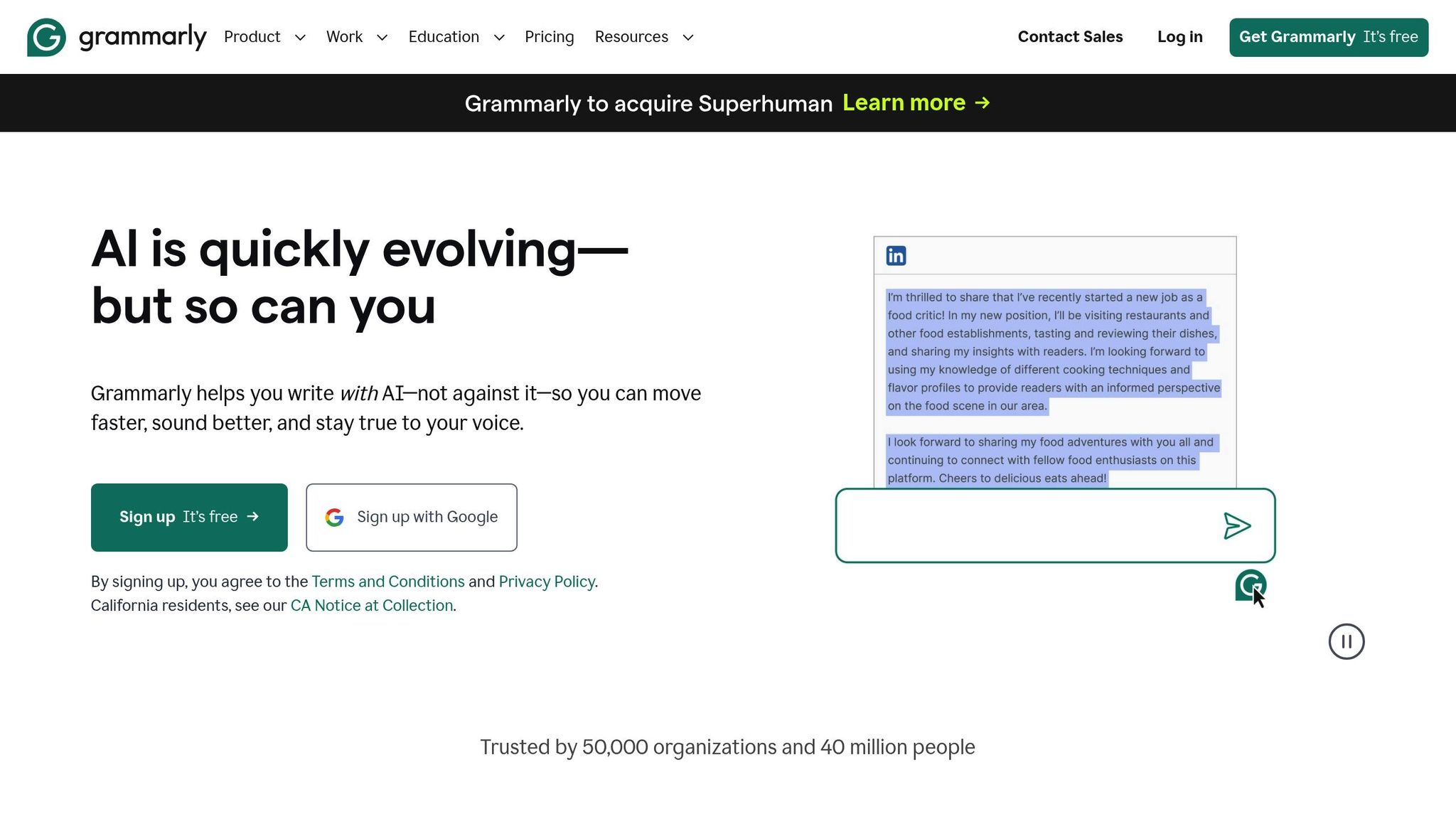
1. QuillBot/Scribbr
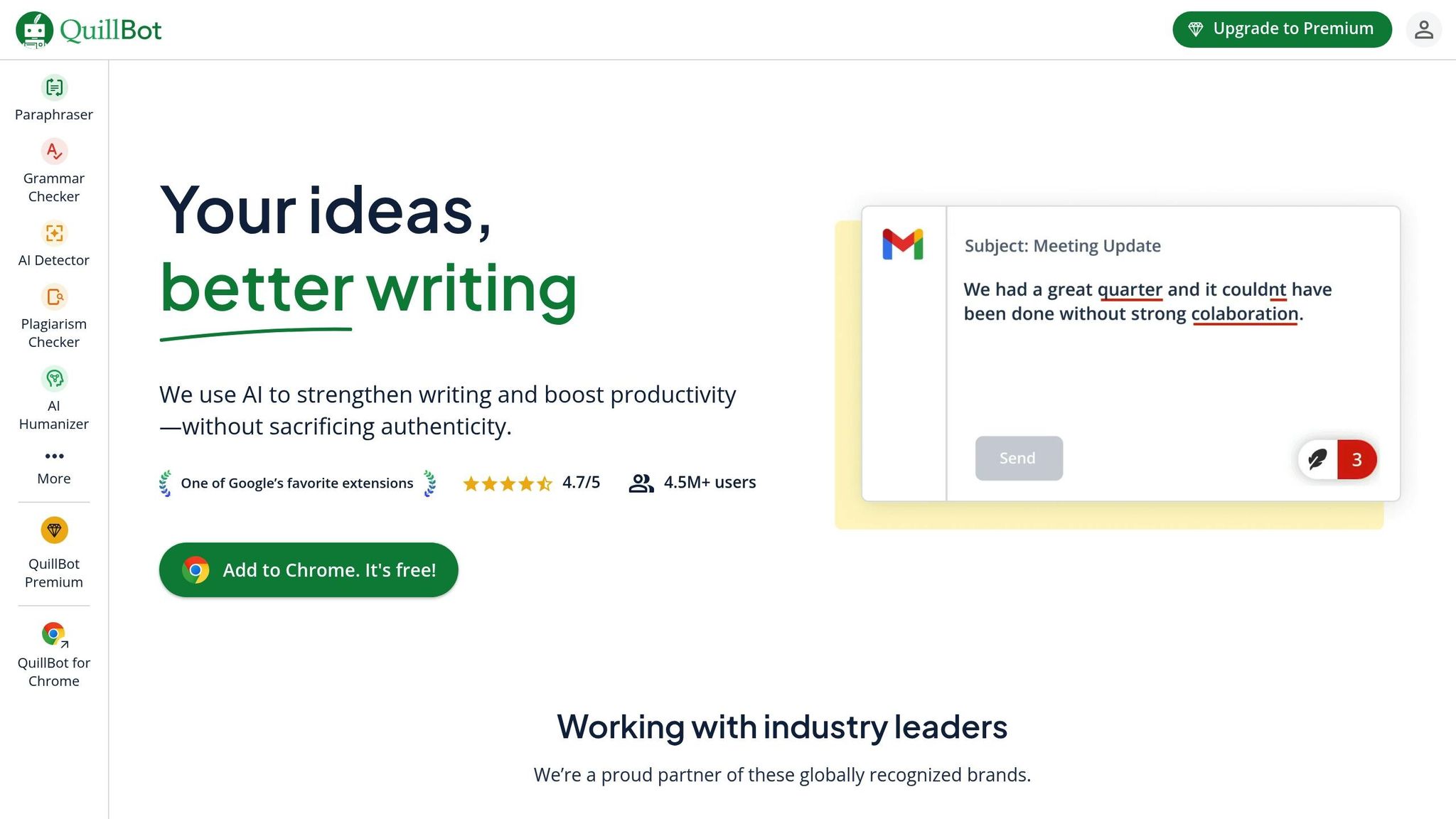
QuillBot is a standout among AI grammar checkers, attracting over 56 million monthly active users across its suite of tools, including Scribbr.
Its free grammar checker, which doesn’t require registration, delivers quick and reliable help. It catches grammar, spelling, punctuation, and style issues while keeping your writing style intact. Plus, it supports six languages and multiple English dialects, making it a versatile tool for a global audience.
Scribbr, powered by QuillBot's technology, has proven itself in independent tests, identifying 19 out of 20 errors. It also holds an impressive 4.5-star rating based on over 15,000 reviews.
QuillBot’s integration features add even more value. Its Chrome extension, with a 4.7/5 rating and over 4.5 million users, works seamlessly with platforms like Gmail, Google Docs, LinkedIn, Outlook, and Slack. This makes it an excellent option for professionals juggling multiple tools.
Users frequently praise its practicality:
"This saved me a lot especially in my work...helps me rephrase something...over to a more professional tone." - Denise D.
"QuillBot has transformed my workflow and boosted my productivity dramatically...enabling me to write as fluently as a native speaker, allowing me to communicate more effectively and quickly." - Federico R.
For those on a tight budget, QuillBot offers an affordable premium plan at just $4.17 per month, significantly lower than Grammarly’s $12 monthly rate. It also provides a 3-day refund policy and the ability to pause subscriptions. Additionally, its detailed explanations are particularly helpful for non-native speakers and students working on academic papers.
2. Grammarly
Grammarly is a go-to tool for over 50,000 organizations and 40 million users, helping businesses save an average of $5,000 per employee every year.
The 2025 update brings smarter error detection, now covering technical jargon, slang, and regional spellings. It also introduces tone detection, offering suggestions to fine-tune your writing style - whether you’re aiming for friendly, professional, or formal communication. The plagiarism checker has also been expanded to scan a broader range of sources, providing detailed feedback on paraphrasing and citation.
Another standout feature is Grammarly Authorship, which categorizes text by its source - whether it’s AI-generated, pulled from online content, or user-typed. This makes it easier to credit AI contributions in your work, boosting transparency.
Users often highlight Grammarly’s practical benefits:
"Grammarly catches mistakes you might miss and helps with communicating clearly. Game changer!" - Jessica Wythe, PhD Candidate
Grammarly integrates with over 500,000 apps, including Microsoft Word, Google Docs, Gmail, and major social media platforms. It works across desktop, browser, and mobile apps, making it incredibly versatile.
"I prefer Grammarly over other tools because it aligns with the platforms I use, offering a seamless editing experience without switching between apps." - Kit Cischke, Educator
The pricing options are straightforward: a Free plan with basic checks, Pro at $12/month (billed annually) or $30/month, and an Enterprise plan with custom pricing. The Enterprise plan also includes unlimited AI-generated prompts and enhanced security features [28,30].
Grammarly also offers personalized writing goals, allowing users to set objectives for clarity, tone, style, and even creativity. It provides tailored suggestions and tracks metrics like sentence length, readability, and passive voice usage. Additional tools include text-to-speech for accessibility and AI-driven content suggestions to help expand ideas.
3. LanguageTool
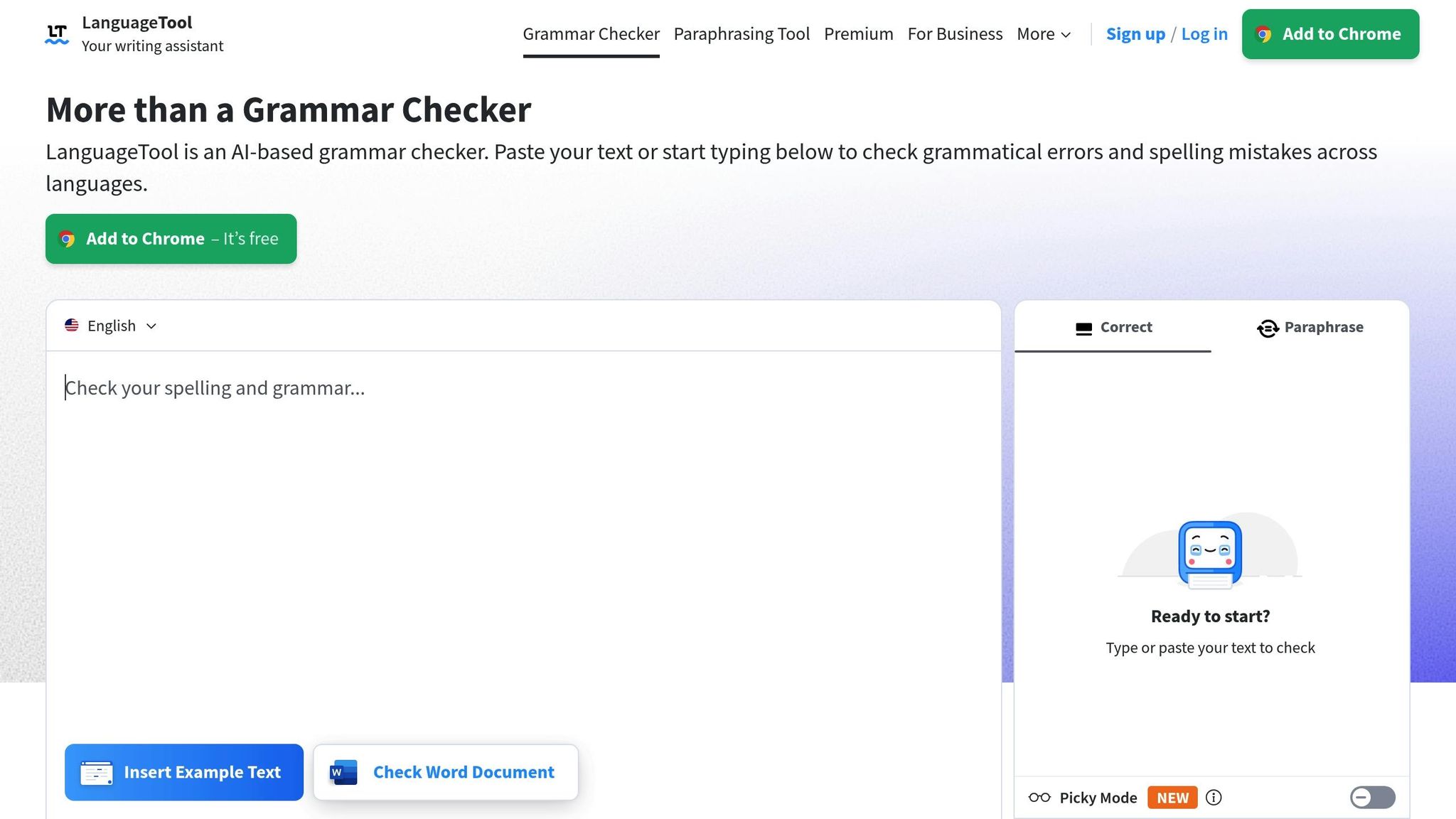
LanguageTool is a versatile writing assistant that supports over 30 languages and dialects, making it a favorite for multilingual writers.
It goes beyond basic spelling and grammar checks, identifying punctuation errors and offering style suggestions. Its standout feature, Picky Mode, even rephrases sentences to improve clarity or adjust formality. This mode is available in several languages, including English, German, French, Dutch, Spanish, and Portuguese.
For bilingual or multilingual users, the tool includes false friend detection to catch tricky translation errors. You can activate this feature by setting your Mother Tongue in the settings.
With over 4 million users and more than 2,000 organizations relying on it, LanguageTool has built a strong reputation. In June 2025, the platform addressed correction issues in Google Docs with an update to its Chrome extension (version 8.21.1).
Other helpful features include automatic language detection, which effortlessly switches languages as you type, and a personal dictionary that allows you to save custom terms or proper nouns. Additionally, its statistics feature tracks your writing progress over time, offering insights into recurring mistakes and overall productivity.
The pricing is simple and affordable. The free version covers basic checks for up to 10,000 characters. For more advanced tools, the Premium plan is just $4.99 per month when billed annually ($59.90/year). This plan includes enhanced style suggestions, checks up to 100,000 characters, and integrates with Microsoft Word and other writing platforms.
LanguageTool enjoys high user ratings, with a 4.8/5 on the Chrome Web Store and 4.0/5 on the App Store.
It’s compatible with Chrome, Google Docs, Microsoft Word, and LibreOffice, and works seamlessly across desktop, browser, and mobile apps.
4. ProWritingAid
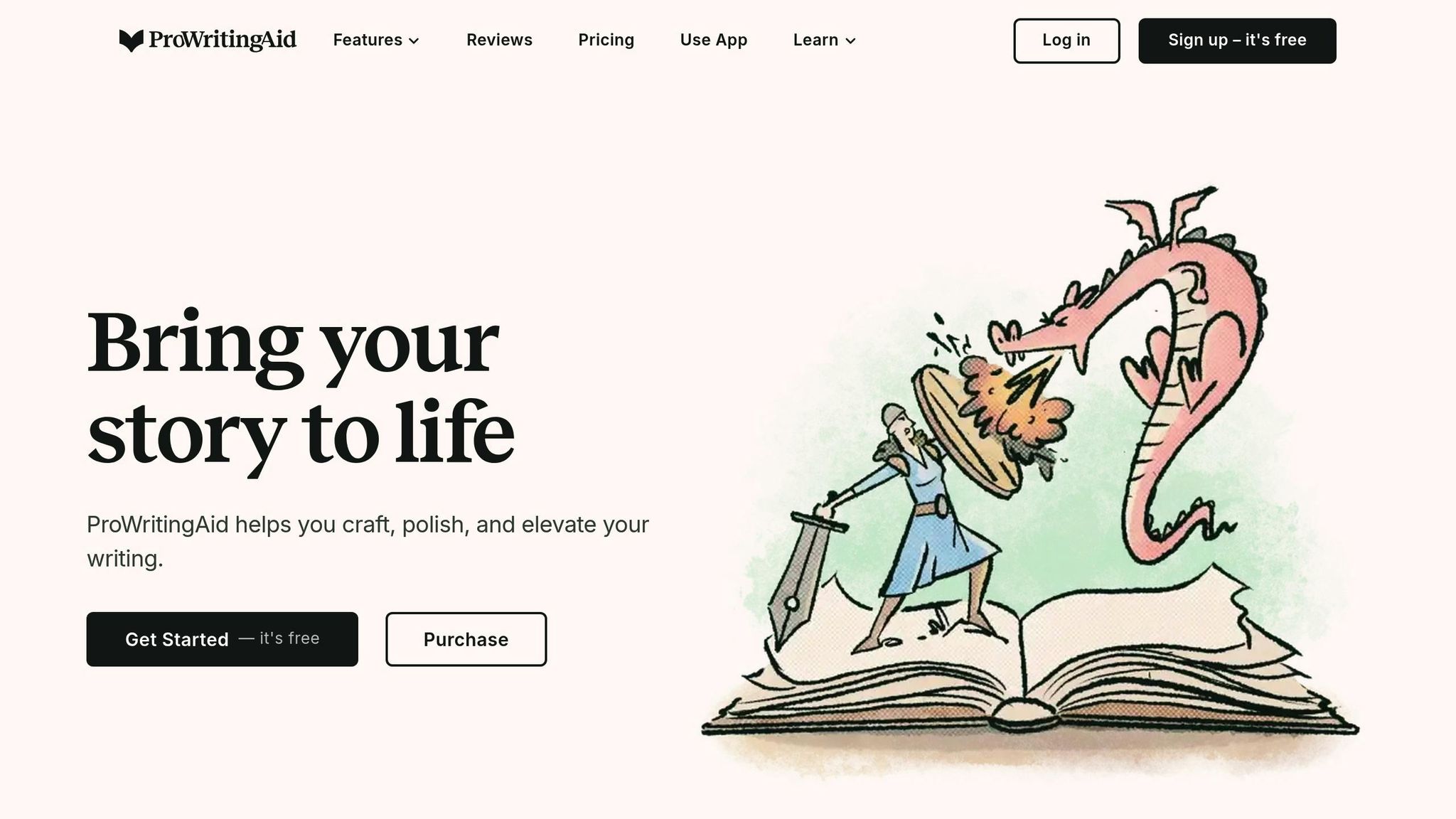
ProWritingAid is more than just a grammar checker - it's a full-fledged writing assistant designed to elevate your writing on multiple levels. Acting as a grammar checker, plagiarism detector, writing coach, and editing tool, it provides an all-in-one solution for writers looking to refine their craft.
What makes ProWritingAid stand out is its in-depth analysis. It offers over 25 specialized reports that evaluate various aspects of your writing, such as identifying clichés, analyzing pacing, and more. These reports pinpoint specific issues in your text and offer targeted suggestions to address them.
The tool shines when it comes to improving word choice, grammar, sentence structure, and overall readability. It even helps maintain consistency and eliminates ambiguity. Its "Rephrase" feature provides style-specific suggestions, including Fluency, Formal, Informal, Sensory, Shorten, and Expand. On top of that, it adapts to eight different writing styles - General, Academic, Business, Technical, Creative, Casual, Web, and Script - ensuring that feedback aligns perfectly with your audience and goals.
For creative writers, ProWritingAid offers unique tools that go beyond the standard grammar-checking features. The "Chapter Critique" tool delivers instant feedback on a story's strengths and weaknesses, while "Manuscript Analysis" dives deep into structure, plot, pacing, and characterization. The "Virtual Beta Reader" provides emotional, first-person feedback, helping authors understand where their story resonates or falls flat.
"ProWritingAid has been a resource in my writer toolkit for many years. The program helps me to craft and clarify my stories for a better reader experience. Your editor will thank you for making their job easier."
- Siera London, USA Today Bestselling Author
ProWritingAid integrates smoothly with major browsers and writing platforms, making it easy to use in virtually any writing environment. This compatibility ensures flexibility for writers working across different tools and devices.
With over 4 million users - including novelists, business writers, students, and editors - the platform is a trusted choice for those seeking detailed analysis and professional feedback . Its pricing is designed to accommodate a variety of needs, with Premium plans costing $30 per month, $120 annually (equal to $10 per month if billed annually), or $399 for a lifetime subscription. For those requiring advanced features, the Premium Pro plan is available for $36 per month, $144 annually, or $699 for a lifetime subscription. Some features, like plagiarism checks (starting at $10 for 10 checks), as well as Manuscript Analysis and Virtual Beta Reader tools, are offered as paid add-ons.
While its interface may feel more complex compared to some alternatives and comes with a learning curve, the insights it provides are worth the effort. The detailed reports and analytics not only address immediate writing issues but also help you grow as a writer over time.
5. Hemingway Editor
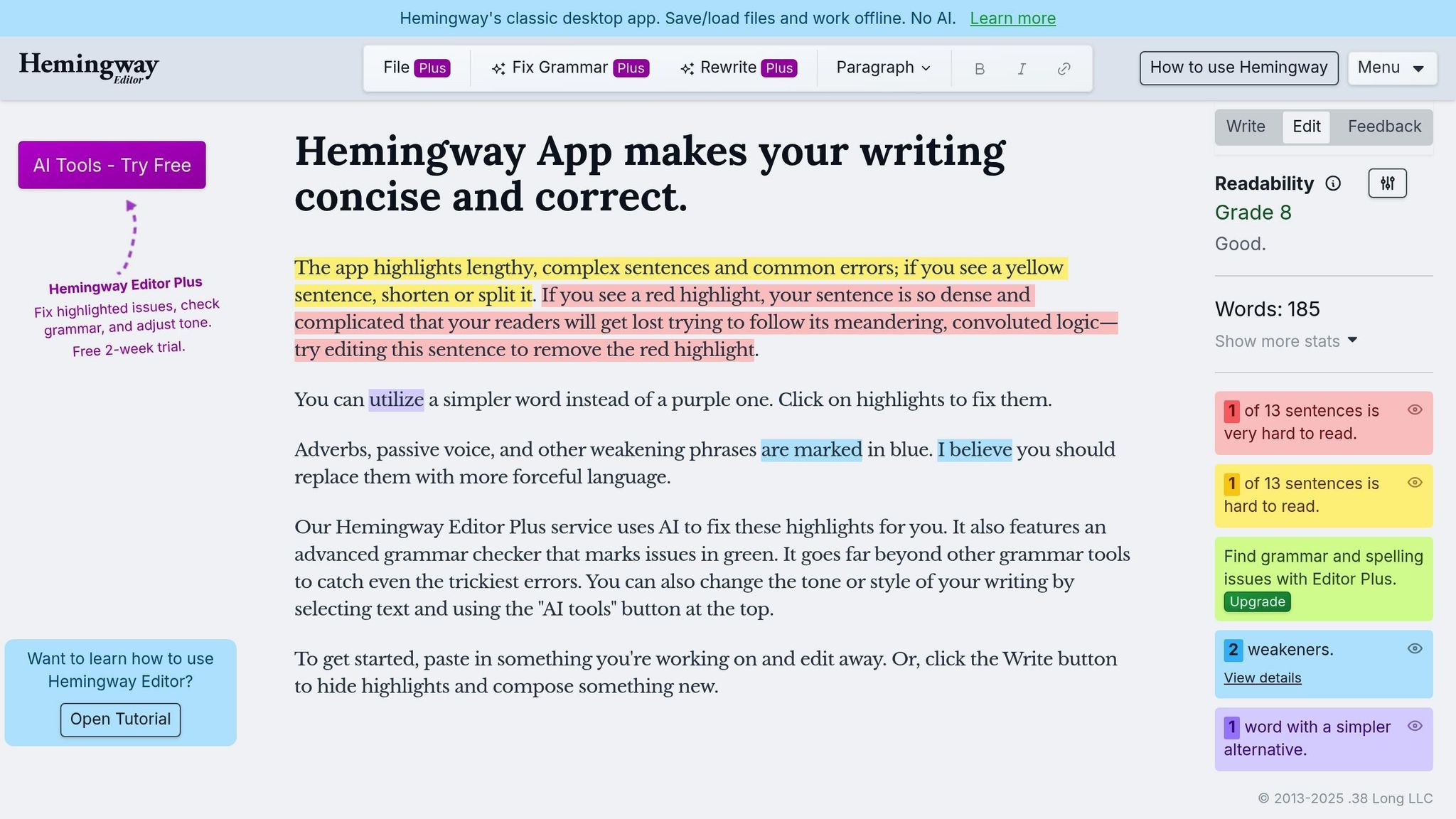
Hemingway Editor focuses on making your writing more readable and straightforward, honing in on clarity rather than offering a full grammar check. Inspired by Ernest Hemingway's concise style, this tool is designed to help you write boldly and clearly by identifying areas where your text could be simplified.
The tool uses a color-coded system to highlight issues in your writing:
- Yellow: Long, complex sentences that may need breaking down.
- Red: Sentences that are particularly hard to read.
- Purple: Words that could be replaced with simpler alternatives.
- Blue: Adverbs that might be swapped for stronger, more direct language.
One standout feature is its readability scoring system, which evaluates your text based on U.S. grade levels. A score of 8 or below is often considered ideal for clear communication.
"Hemingway App makes your writing concise and correct." - Hemingwayapp.com
This quote perfectly captures the tool's goal: helping writers produce clean, easy-to-read prose.
Hemingway Editor is especially effective at trimming unnecessary words and simplifying sentence structures. While it’s a great tool for refining style, tone, and clarity, it’s not a full-fledged grammar or spell checker. For instance, it may flag phrases like "ran" instead of "run" or suggest alternatives for overly complex sentences, but it won't catch every grammatical error.
The online version of this tool is free, while the desktop version costs $19.99. For those seeking advanced features, the AI-enhanced Hemingway Editor Plus is available at $8.33/month (billed annually) or $10/month.
This platform is a favorite among bloggers, journalists, and professionals who want to produce engaging, easy-to-read content. Students often use it to refine essays, and authors rely on it to polish their manuscripts. However, some users have pointed out that the tool can occasionally oversimplify text, which may dilute a writer's unique voice.
If you value clarity over complexity, Hemingway Editor is a reliable option for cutting through long, tangled sentences without making the process overwhelming. Up next, discover more tools to enhance your writing skills.
6. Ginger
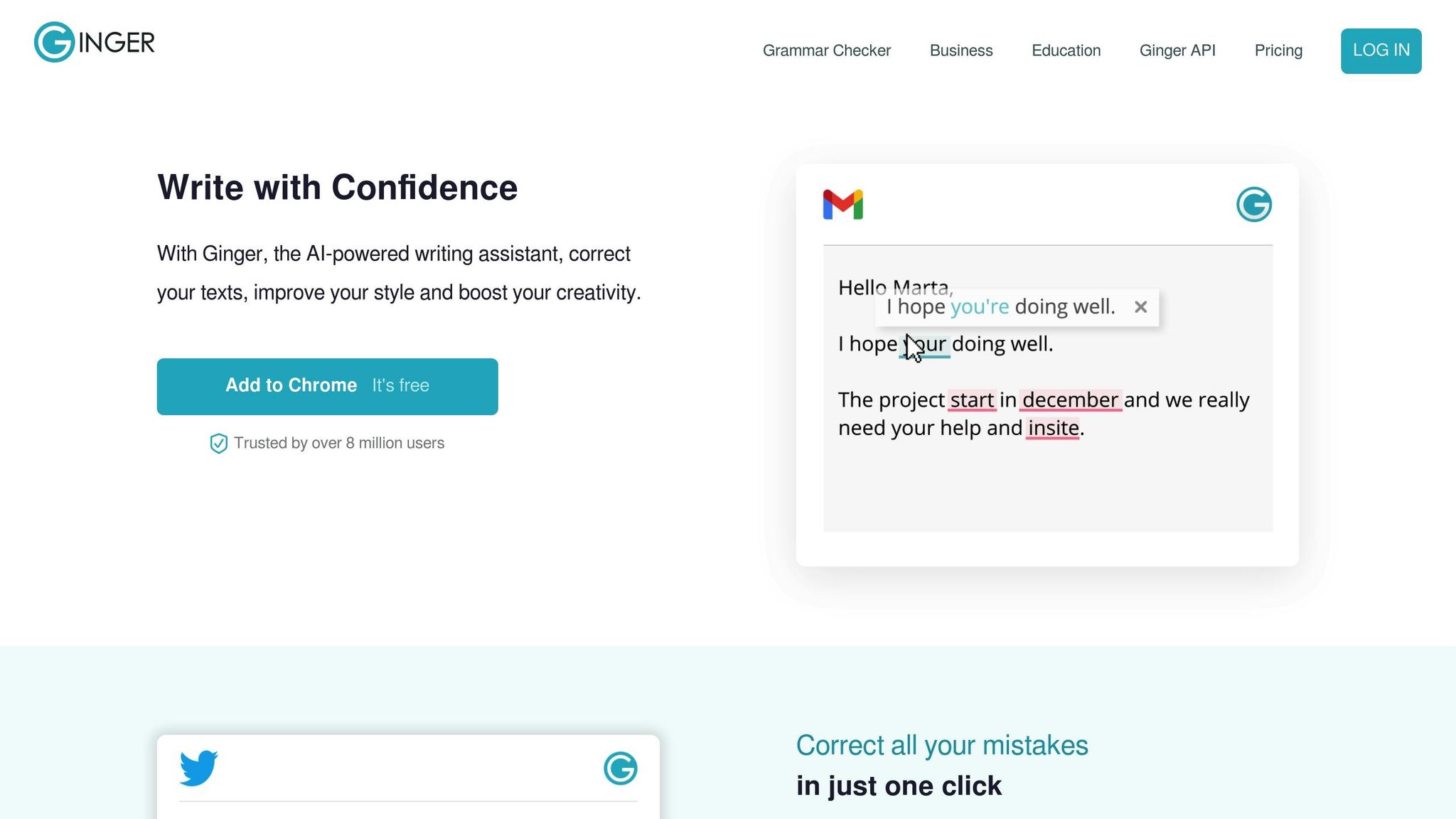
Ginger is a writing assistant designed primarily to help non-native English speakers improve their writing through context-driven corrections. With over 8 million users globally, it offers more than just basic grammar checking. Its features include advanced tools for language learning and context-based suggestions, making it a versatile option for users navigating the complexities of English grammar.
What makes Ginger stand out is its ability to analyze entire sentences and paragraphs rather than focusing on individual words. This sentence-level analysis ensures more accurate, contextually relevant corrections - catching errors that simpler tools often miss. For those still learning English, this approach can be a game-changer.
Ginger boasts a 99% accuracy rate and can identify over 100 grammar points [67, 68]. It processes multiple errors at once, offering quick and efficient corrections.
Key Features
- Grammar and Spelling Checker: Detects and corrects errors with high precision.
- Sentence Rephraser: Helps reword sentences for clarity and better flow.
- Punctuation Checker: Ensures proper punctuation use.
- Translation Tool: Supports over 40 languages, enabling users to translate and verify phrases in their native tongue.
One standout feature is the Personal Trainer, which evaluates your writing to pinpoint weaknesses. It then provides targeted feedback and exercises to help you improve. Originally developed for individuals with writing disorders like dyslexia, this feature now benefits anyone aiming to refine their English skills [67, 71].
Pricing Plans
Ginger offers several pricing options, with better rates for longer commitments:
| Plan Duration | Monthly Cost | Total Cost |
|---|---|---|
| Monthly | $13.99 | $13.99/month |
| Quarterly | $11.99 | $35.97 every 3 months |
| Annual | $6.99 | $83.88/year |
| Two-year | $4.99 | $119.76 every 2 years |
A free version is also available, offering limited grammar corrections, sentence rephrasing, and synonym suggestions. Additionally, students and teachers can benefit from special discounts, and there’s a 7-day refund policy for premium plans [67, 72, 73].
Accessibility and Integration
Ginger integrates seamlessly with Microsoft Word and popular browsers like Safari, Chrome, and Edge. It’s available as a desktop and mobile app for both Apple and Windows devices, ensuring you can use it wherever you write.
With its translation capabilities, personalized learning tools, and context-aware corrections, Ginger is a practical and affordable choice for building confidence in English writing [1, 70].
sbb-itb-212c9ea
7. WhiteSmoke
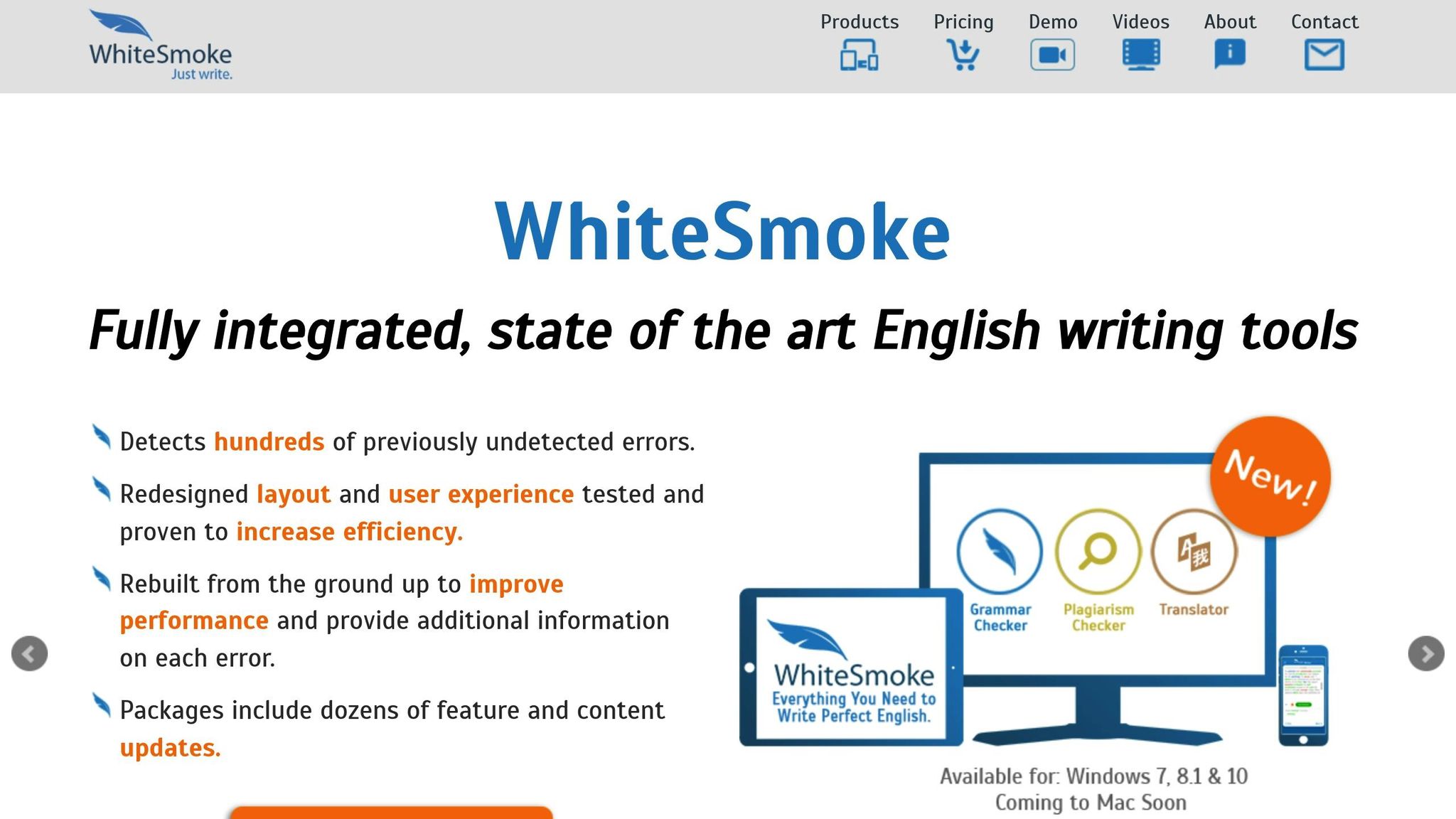
WhiteSmoke has been refining grammar and writing styles since 2002, offering a blend of advanced features and ease of use. Powered by NLP technology and proprietary AI algorithms, it caters to a diverse audience - students, professionals, bloggers, and executives alike.
One standout feature is its multilingual support. WhiteSmoke can translate content into over 55 languages, making it especially useful for international teams and non-native English speakers. Additionally, it includes a plagiarism checker that scans content against 17 billion published pieces, though users have noted some limitations in this feature.
WhiteSmoke provides a range of writing tools, including grammar, spelling, and punctuation checks, style suggestions, a built-in translator, and ready-to-use letter templates.
"WhiteSmoke makes sure my employees don't make embarrassing mistakes, and therefore protects my brand and business" - Veronica Sanchez, CEO
Key Features and Performance
WhiteSmoke shines with its real-time error detection and seamless integration with platforms like Gmail, Microsoft Word, and major web browsers such as Internet Explorer, Firefox, Safari, and Opera. Mac users can also enjoy full compatibility with WhiteSmoke's Writer tool.
A key feature is its one-click activation. By highlighting text in any application - whether it's Word, Notepad, or a browser - users can press F2 to instantly access proofreading suggestions. However, the tool requires an internet connection to function, which can be a drawback for those who need offline access. This easy integration and quick activation make it a versatile option for various work environments.
Pricing Structure
WhiteSmoke offers three annual subscription plans:
| Plan | Monthly Price | Annual Payment | Key Features |
|---|---|---|---|
| Web | $5.00 | $59.95 | Grammar checker, plagiarism checker (500 credits), translator, browser compatibility |
| Premium | $6.66 | $79.95 | All Web features plus one-click proofreading, platform integration, 1-computer license |
| Business | $11.50 | $137.95 | All Premium features plus 3-computer license, phone support, extended download warranty |
Unlike many competitors, WhiteSmoke does not offer a free trial or free plan. Each plan includes 500 plagiarism checking credits, and additional credits can be purchased as needed.
User Experience and Limitations
WhiteSmoke has a 3.8 out of 5 rating on GetApp, with 67% of users leaving positive reviews. Many users appreciate its simplicity and how it helps improve their writing skills. However, some common criticisms include its outdated interface and inconsistent plagiarism detection[75, 77]. Its grammar checking is often rated as "medium" compared to newer tools in the market.
The Business plan stands out by offering phone support and a license for up to three devices, making it a good fit for small teams or individuals working on multiple computers. All subscription plans are compatible with Windows 7, 8, and 10.
For those who value multilingual capabilities and a long-standing reputation over the latest features, WhiteSmoke is a solid option in the grammar-checking world.
8. Scribens
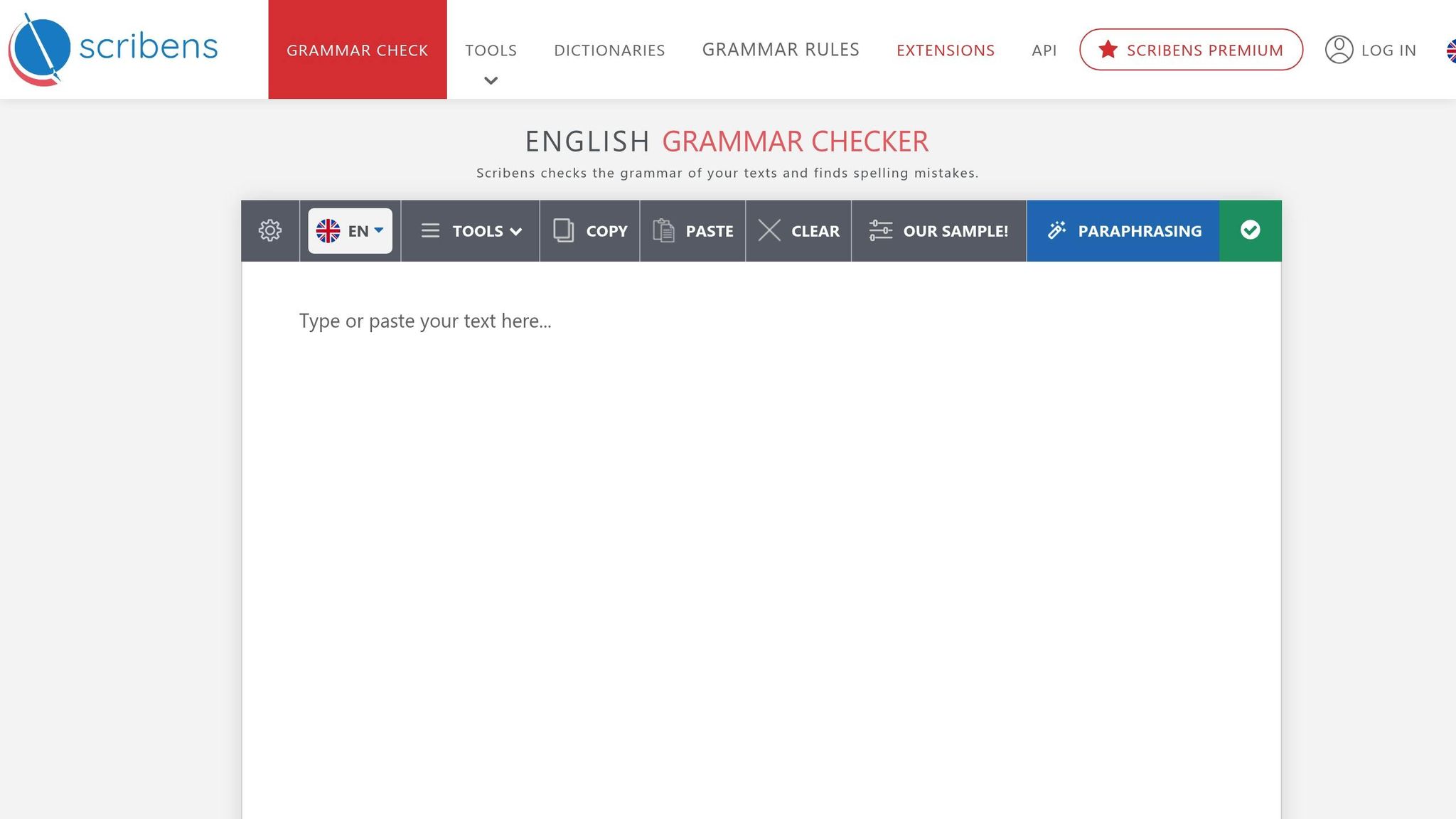
Scribens is a completely free grammar checker that has gained the trust of over 5 million users around the globe. Powered by an advanced syntactic recognition algorithm, it identifies and corrects more than 250 common grammar and spelling mistakes. Whether you're a student, professional, or casual writer, Scribens offers a dependable proofreading solution that won’t cost you a dime.
Its standout feature is its impressive accuracy - correcting over 90% of grammar and spelling errors. In fact, it's said to be 10 times more effective than Microsoft Word's built-in checker. From fixing conjugation and homonym errors to addressing punctuation and syntax issues, Scribens handles a wide range of writing challenges across multiple languages and platforms.
Multilingual Support and Integration
A major strength of Scribens is its multilingual support, covering over 30 languages. This makes it especially useful for international users and non-native English speakers. The tool integrates effortlessly with popular platforms like Gmail, Yahoo, Facebook, Twitter, LinkedIn, and even Microsoft Office products such as Word, Outlook, PowerPoint, and Excel. It also works with OpenOffice and LibreOffice. Its real-time correction feature allows users to edit directly within these applications, removing the hassle of copying and pasting text between tools. Additionally, Scribens provides clear, detailed explanations for every error it flags, helping users improve their writing skills over time.
Free vs. Premium Features
Scribens operates on a freemium model, with the free version supported by ads. The free plan covers up to 8,000 characters per day, which is sufficient for most basic writing needs. For those who need more, premium plans are available with additional benefits:
- Monthly: $9.49
- Three-monthly: $18.99
- Annual: $47.99
Premium users enjoy unlimited text checking, advanced paraphrasing tools, and an ad-free experience. Scribens also takes privacy seriously, employing SSL encryption for data transfers and ensuring that no text is stored on its servers. User feedback highlights these features as key reasons for its popularity.
Performance and User Feedback
Scribens has received strong ratings on mobile platforms, earning 4.1 out of 5 stars on Google Play (from 1,900 reviews) and 4.6 out of 5 stars on the App Store (based on 102 ratings). Users praise its ability to catch stylistic issues like redundancy, repetition, and run-on sentences - capabilities that go beyond basic grammar checks. With browser extensions and mobile apps, Scribens fits seamlessly into various workflows and devices.
While it might not include every advanced feature found in premium grammar tools, its high accuracy, multilingual options, and free accessibility make it an excellent choice for users with basic to moderate editing needs. For those looking for reliable grammar support without a hefty subscription fee, Scribens offers a solid alternative to paid tools.
9. Writer
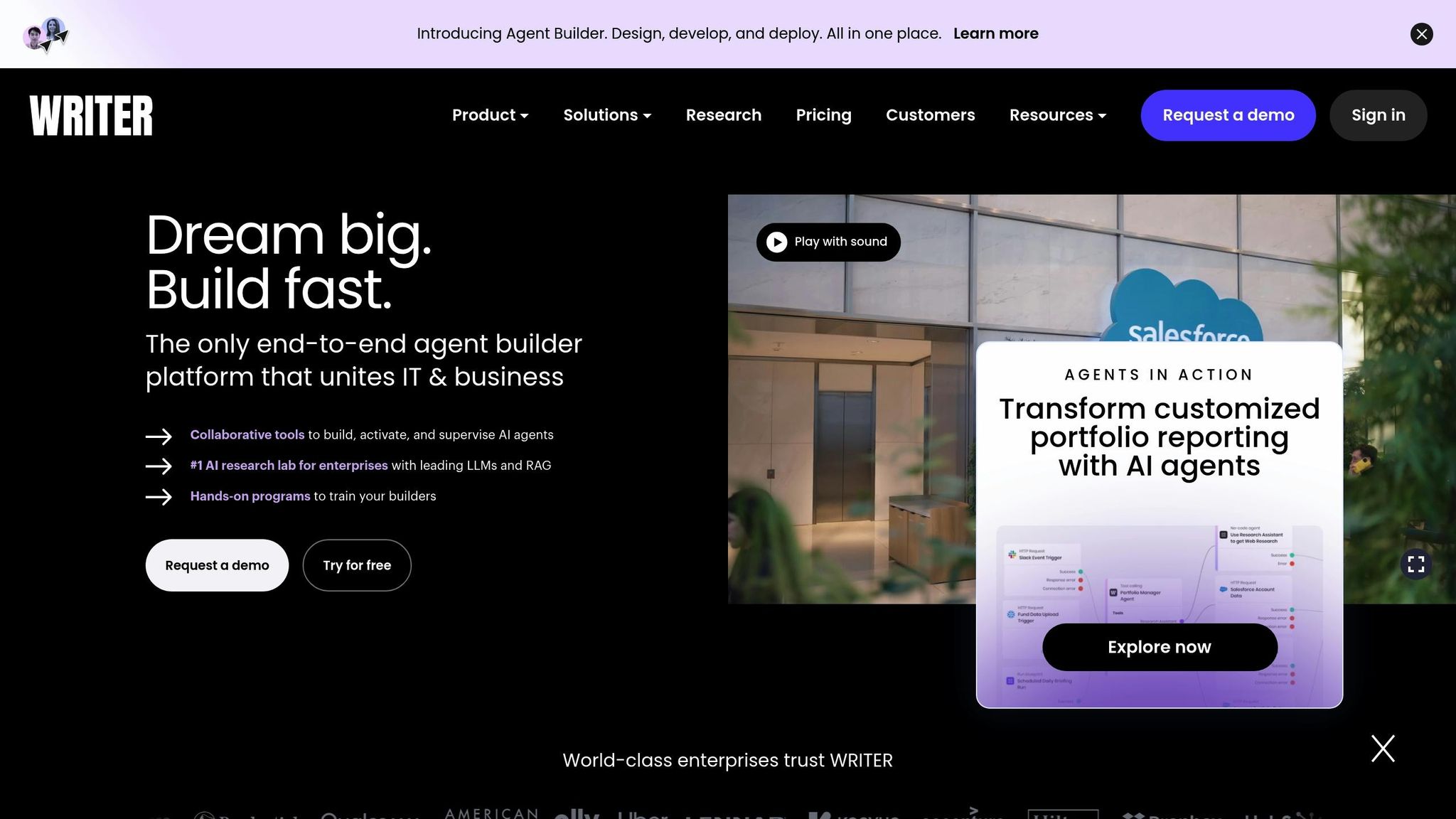
Writer is a grammar-checking platform built specifically for businesses that need to maintain a consistent and polished brand voice.
It goes beyond standard grammar tools by offering real-time error detection for spelling, terminology, acronyms, word choice, writing style, and punctuation. On top of that, it helps businesses fine-tune their content with a powerful style guide feature.
Managing Brand Voice at Scale
One of Writer's standout features is its Writer style guide, which enables companies to set detailed content rules and automate their enforcement across teams. By uploading sample content, businesses can let Writer analyze and create a voice profile that applies to all future content. This tool also allows for multiple voice profiles tailored to specific products, channels, audiences, or asset types, giving companies precise control over how they communicate.
Writer has proven its value to major organizations. For instance, 6sense used the platform to rewrite 100 blog posts from a newly acquired company in just 100 minutes, successfully aligning them with the 6sense brand.
Boosting Team Efficiency and Collaboration
Writer’s engine processes content four times faster than Grammarly’s, making it an excellent fit for fast-paced enterprise environments. On average, users report a 53% productivity boost, with teams creating on-brand content up to 90% faster. These efficiency gains not only save time but also enhance collaboration. The platform offers analytics and reporting tools that highlight common errors and identify the most-used content snippets, helping teams improve over time.
For larger organizations, Writer provides granular access controls and a centralized hub to keep everything organized and accessible.
"Writer helps our team not just work faster but more confidently. They feel that they're making better decisions." - Jonathon Colman, Senior Design Manager
Pricing and Features for Businesses
Writer offers two pricing options designed to suit different team sizes.
- The Starter plan is priced at $29 per user per month (billed annually) or $39 monthly, supporting teams of up to 20 users. This plan includes over 100 prebuilt agents, the Ask Writer AI assistant, and support for up to five custom agents.
- The Enterprise plan offers custom pricing and includes advanced features such as support for large teams, scalable custom agents, dedicated implementation assistance, and enhanced security options.
Writer provides a 20% discount for non-profits and educational institutions.
The platform integrates with widely-used tools like Google Docs, Microsoft Word, Salesforce, Slack, and Google Chrome, ensuring smooth workflows. It also prioritizes privacy by not storing data for algorithm training, complying with GDPR, and offering DLP API protection for sensitive information.
"Writer stood out in our due diligence process to meet our privacy and compliance requirements." - Ajay Dhaul, SVP of Data & Applied AI
To help businesses explore its features, Writer offers a 14-day free trial with no credit card required.
10. QuizCat AI
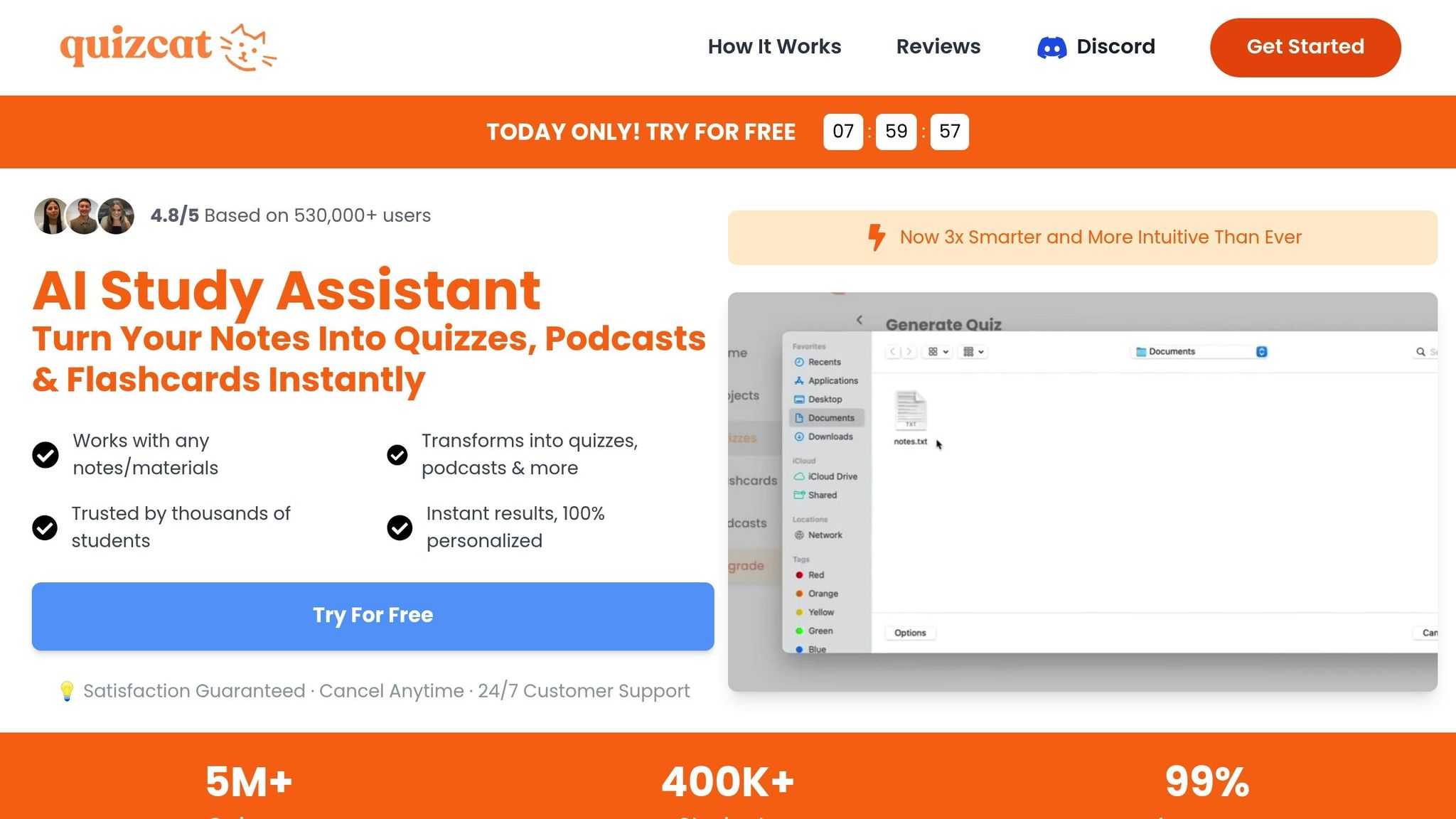
QuizCat AI stands out by blending grammar checking with tools for creating interactive educational content. While it's best known for turning notes into dynamic learning resources, it also offers grammar-checking features to help students and educators produce clean, error-free work.
With over 400,000 students relying on it and more than 5 million quizzes generated, QuizCat AI doesn’t just fix grammar - it transforms refined content into study aids like flashcards, quizzes, and even study podcasts. This dual-purpose approach makes it a go-to tool for efficient learning.
Grammar Checking for Educational Content
Designed with academic needs in mind, the grammar checker is especially effective for polishing essays, study guides, and instructional materials. QuizCat AI claims a 99% accuracy rate for its grammar and style checks, making it a valuable asset for students preparing for exams and educators crafting course materials.
What sets it apart is its ability to maintain consistency across formats. Upload your notes or documents, and the tool will not only correct grammar but also convert the content into interactive learning tools. This saves users a significant amount of time by combining two essential tasks into one seamless process.
User Experience and Impact
QuizCat AI has become a lifesaver for students, particularly during exam season. Boasting a 4.8 out of 5 rating from over 530,000 reviews, it’s widely appreciated for its speed and efficiency in handling large volumes of study material.
"I was drowning in notes before I found this tool. Now, it turns everything into flashcards, quizzes, and even podcasts! Studying has never been this easy. 🚀 Highly recommend!" - Emily Carter
"Literally a lifesaver during finals. Uploaded my notes, hit 'create,' and BOOM - quizzes and flashcards ready to go. It's like having a personal tutor 24/7." - Jake Harrison
The podcast feature has also gained popularity, especially among auditory learners who can now review corrected content while on the move.
Flexible Pricing for Students and Educators
QuizCat AI follows a freemium model, offering a basic version for free. Premium plans start at $2.99 per week, $6.99 per month, or $69.99 annually (around $5.83 per month when paid upfront). After a 3-day free trial, subscriptions automatically renew at $9.99 per month . The annual plan provides the best value, combining affordability with the added perks of interactive content creation.
Feature and Price Comparison
Finding the right AI grammar checker depends on your specific needs, budget, and writing preferences. Here's a breakdown of the ten tools we've reviewed, focusing on their standout features and pricing.
Free Options That Deliver
If you're looking for effective free tools, there are plenty of options to explore before committing to a paid plan. Grammarly’s free version efficiently handles basic grammar, spelling, and punctuation issues. LanguageTool stands out for its multilingual support, making it ideal for writers who work in multiple languages. Hemingway Editor’s web tool is completely free and focuses on improving readability, while Scribens allows up to 8,000 characters daily without any cost.
Premium Pricing Overview
When advanced features become necessary, the cost of premium plans plays a significant role in your decision. QuillBot offers one of the most budget-friendly options at $4.17 per month (billed annually). Ginger is similarly priced at $4.99 per month for its premium features. LanguageTool also charges $4.99 monthly when billed annually, offering strong value for its capabilities. Grammarly’s premium plan, which includes tools like plagiarism detection and tone analysis, costs $12 per month when billed annually or $30 on a monthly basis. ProWritingAid provides detailed writing reports starting at $10 per month. WhiteSmoke offers annual plans beginning at $59.95 for web access, while Writer is priced at $29 per user monthly for business teams. QuizCat AI rounds out the list with a competitive $5.83 per month when paid annually.
Choosing Features Based on Your Needs
Different tools cater to specific use cases. Academic writers often prefer ProWritingAid for its detailed manuscript analysis and writing reports, while QuizCat AI is designed to turn academic content into study materials. For business professionals, Writer’s brand voice management at $29 per user monthly or Grammarly’s advanced tone detection tools are excellent choices. Creative writers appreciate ProWritingAid’s in-depth style reports, and Hemingway Editor’s desktop app - available for a one-time fee of $19.99 - offers great support for refining sentence structure.
Standout Features Worth Considering
Some tools come with unique capabilities that set them apart. Ginger includes translation support for over 40 languages in addition to grammar checking, while QuillBot pairs grammar tools with a paraphrasing feature. Writer specializes in maintaining a consistent brand voice across teams, and WhiteSmoke provides one-click proofreading across multiple platforms.
Getting the Most for Your Money
If affordability is a priority, several tools offer excellent value. LanguageTool provides multilingual support and AI-powered sentence rephrasing for less than $5 per month. ProWritingAid delivers comprehensive analysis at a competitive price. For occasional users, Hemingway Editor’s one-time $19.99 desktop purchase is a cost-effective alternative to subscription models. WhiteSmoke’s annual pricing structure is ideal for regular users, and QuillBot offers premium features at a fraction of the cost of many competitors.
The key to getting the best value lies in matching the tool to your specific needs. Academic writers might lean toward ProWritingAid or QuizCat AI, while business teams could benefit from Writer. For those on a tighter budget, LanguageTool or free versions of popular platforms like Grammarly are excellent starting points.
Conclusion
Choosing the right AI grammar checker comes down to balancing your specific writing needs with your budget. Each tool has its strengths, so understanding what they excel at is key to making the best choice.
For well-rounded editing, Grammarly stands out. It works across over 500,000 apps and websites and boasts around 7,000 five-star reviews on G2. At $12 per month, it’s a solid option for general writing tasks. If you’re an academic or creative writer, ProWritingAid offers in-depth manuscript analysis starting at $10 per month, making it a favorite in those circles.
Looking for budget-friendly options? LanguageTool provides multilingual support and AI-powered sentence rephrasing for just $5.83 per month. QuillBot, known for its grammar checking and paraphrasing tools, starts at $9.95 per month. Prefer a one-time purchase? The Hemingway Editor desktop app costs $19.99, perfect for those avoiding recurring fees.
For businesses focused on maintaining brand consistency, Writer is a strong contender at $29 per user per month. If readability and simplicity are your priorities, the Hemingway Editor shines with its writing statistics and grade-level tracking - features that some other tools may not emphasize.
Many writers find that combining tools works best. For example, using Grammarly for everyday edits, ProWritingAid for style analysis, and Hemingway Editor for readability checks can cover all bases. With the variety of tools available, there’s something for every writing style and need.
If you’re still exploring, AI Apps can help you discover more grammar checkers tailored to your preferences.
FAQs
What should I look for when choosing an AI grammar checker?
When choosing an AI grammar checker, it's essential to focus on features that align with your specific writing needs. Look for tools that offer accurate corrections, are easy to use, and allow for customization in style and tone. Features like real-time editing, privacy protections, and integration with platforms such as word processors or email clients can also make a big difference.
You might also consider whether you need extras like plagiarism detection, support for multiple languages, or in-depth writing analytics. By keeping these factors in mind, you can select a tool that fits smoothly into your workflow and improves how you write.
How do AI grammar tools like QuillBot and Grammarly work with other platforms, and what are the benefits of these integrations?
AI grammar tools such as QuillBot and Grammarly make writing easier by connecting directly with widely used platforms through APIs, browser extensions, and plugins. This means you can access their features right inside apps like Microsoft Word, Google Docs, email platforms, and web browsers.
These integrations bring plenty of perks. They provide real-time grammar and style suggestions, help fine-tune your writing for better accuracy, and save time by eliminating the hassle of switching between different tools. Whether you're polishing an email or refining a document, these tools simplify the process and help you create polished, professional content with ease.
Do any AI grammar checkers offer specialized features for academic or business writing?
In 2025, several AI grammar tools are tailored to meet the demands of specific writing styles. Platforms like Trinka AI, Paperpal, and Wordvice AI are particularly useful for academic and business writing. These tools assist with refining formal tone, aligning with academic standards, and enhancing professional communication.
By addressing the specific needs of these writing styles, they help ensure your work is clear, polished, and suited to its audience.



