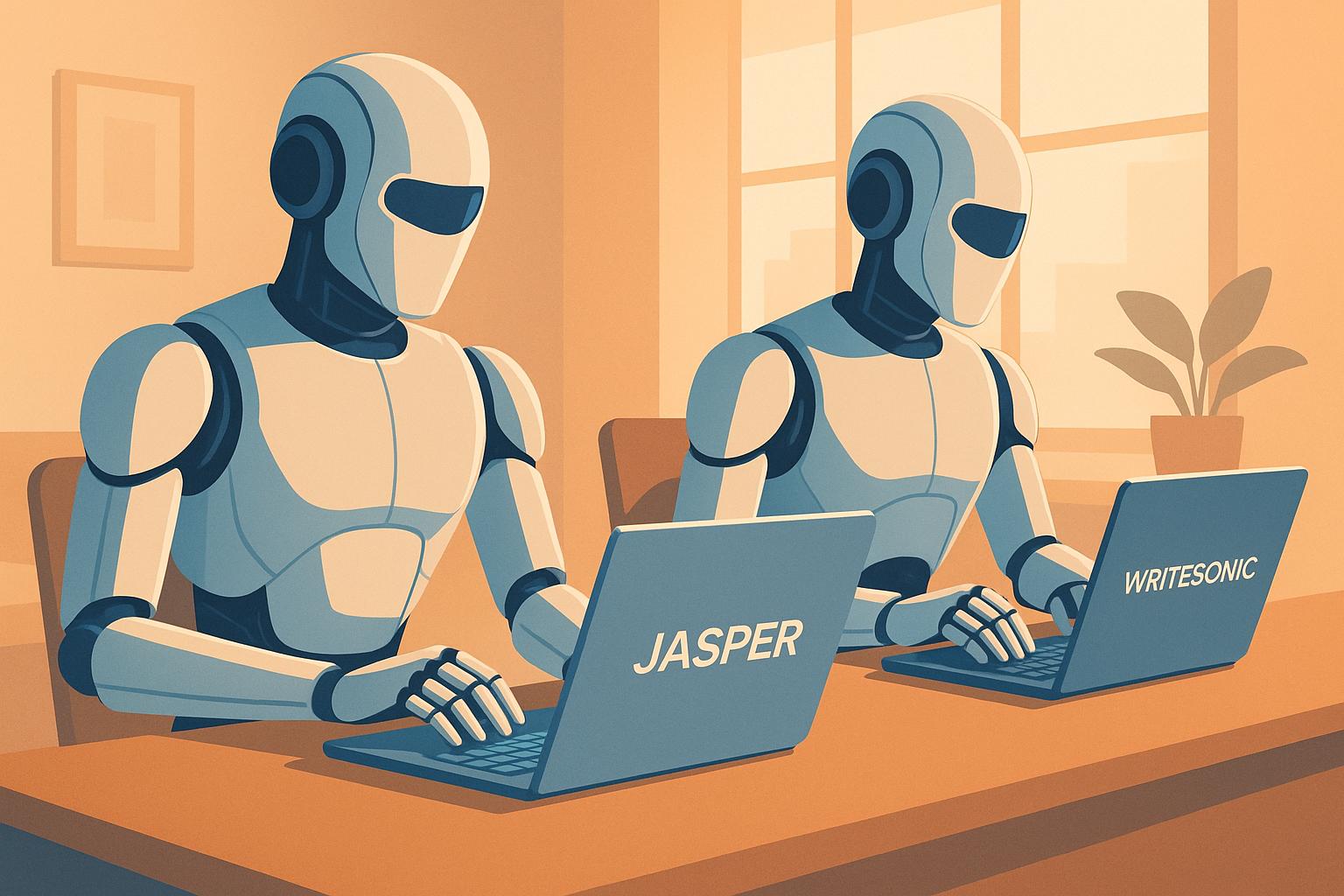AI-powered social media scheduling tools save time, improve content planning, and offer actionable insights. Businesses can choose from platforms like Sprout Social, Metricool, SocialPilot, and Planly, each with unique features and pricing. These tools automate tasks like generating captions, analyzing engagement, and optimizing posting times, but they also raise concerns about data privacy and authentic interactions. Here's a quick breakdown:
- Sprout Social: Advanced AI features, integrations, and analytics; high cost ($199/month+), ideal for large teams.
- Metricool: Affordable plans (starting at $18/month); strong analytics but limited AI features in free plans.
- SocialPilot: Balanced pricing (from $25.50/month) with AI-driven content creation; lacks social listening.
- Planly: Budget-friendly ($10/month+), user-friendly interface; fewer advanced analytics.
Quick Comparison:
| Tool | AI Features | Platforms Supported | Starting Price | Best For |
|---|---|---|---|---|
| Sprout Social | Content refinement, sentiment analysis | Facebook, Instagram, LinkedIn, TikTok, more | $199/month | Large organizations |
| Metricool | Caption generation, hashtag suggestions | Facebook, Instagram, YouTube, more | $18/month | Data-driven marketers |
| SocialPilot | Content ideas, smart scheduling | Facebook, Pinterest, TikTok, more | $25.50/month | Growing teams |
| Planly | Tone analysis, scheduling automation | Facebook, Bluesky, Mastodon, more | $10/month | Solo creators, small teams |
Each tool has strengths and limitations, so choose based on budget, team size, and goals. AI tools can save 6–8 hours weekly and boost engagement by up to 50%.
Social Media Scheduling Using AI (My Secret Method)
1. Sprout Social
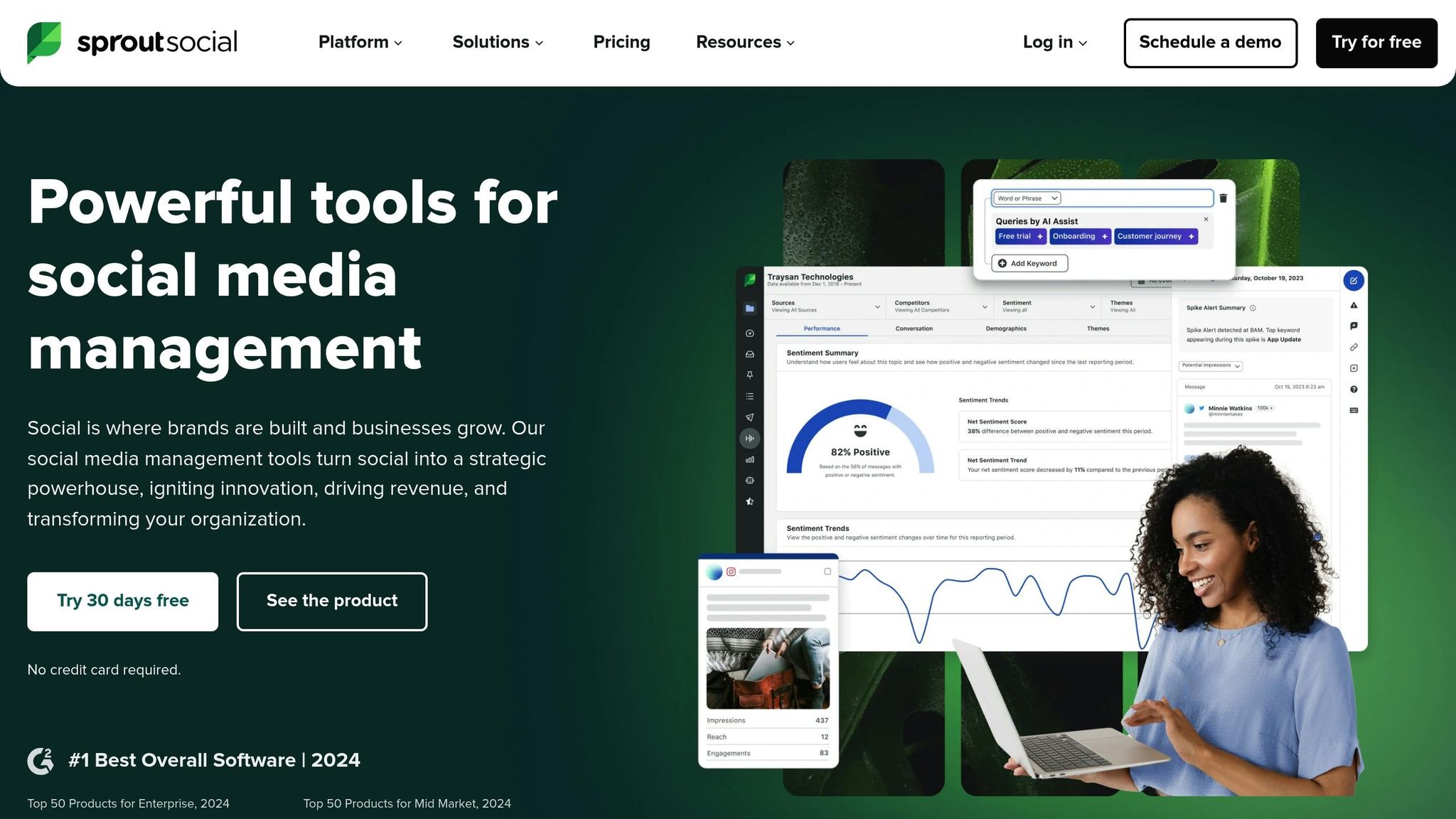
Sprout Social is a powerful social media management platform that processes more than one billion messages every day. With artificial intelligence woven into its core, it helps businesses refine their social media strategies and simplify daily tasks.
AI-Powered Features
Sprout Social’s AI Assist offers tools that make life easier for marketers. It can generate alt text for images, summarize data trends, craft captions that match a brand’s tone, and analyze engagement patterns to suggest the best times to post. These features can boost reach by up to 60%. On the customer care front, the platform uses Message Sentiment and Message Intent analysis to prioritize inquiries, recommend responses, and quickly detect shifts in sentiment, engagement, or message volume - tasks that would take much longer if done manually.
Greg Rokisky, Senior Social Media Strategist at Sprout Social, sums it up perfectly:
"AI Assist has transformed our approach to customer care - enabling faster, clearer responses."
But Sprout Social doesn’t stop at content and customer care. It also offers seamless integrations with other tools to expand its capabilities.
Platform Integrations
Sprout Social connects with all the major social networks - Facebook, Instagram, LinkedIn, Pinterest, X (Twitter), TikTok, Threads, and YouTube. Beyond that, it integrates with essential business tools like CRM systems (Salesforce, HubSpot), help desk software (Zendesk), e-commerce platforms (Shopify), and content management tools (Canva, Dropbox, Google Drive). It even works with analytics solutions like Google Analytics GA4.
| Integration Category | Popular Tools |
|---|---|
| CRM & Help Desk | Salesforce, HubSpot, Zendesk |
| Social Commerce | Shopify |
| Content Management | Canva, Dropbox, Google Drive |
| Analytics & Tracking | Google Analytics GA4, Bit.ly |
Strengths
Sprout Social is designed with businesses in mind, offering advanced AI tools that deliver impressive results - like a 268% return on investment over three years. With AI Assist handling content creation and customer care, the platform helps brands maintain a consistent voice while running their operations more efficiently. For companies with demanding social media needs, Sprout Social is a game-changer.
2. Metricool
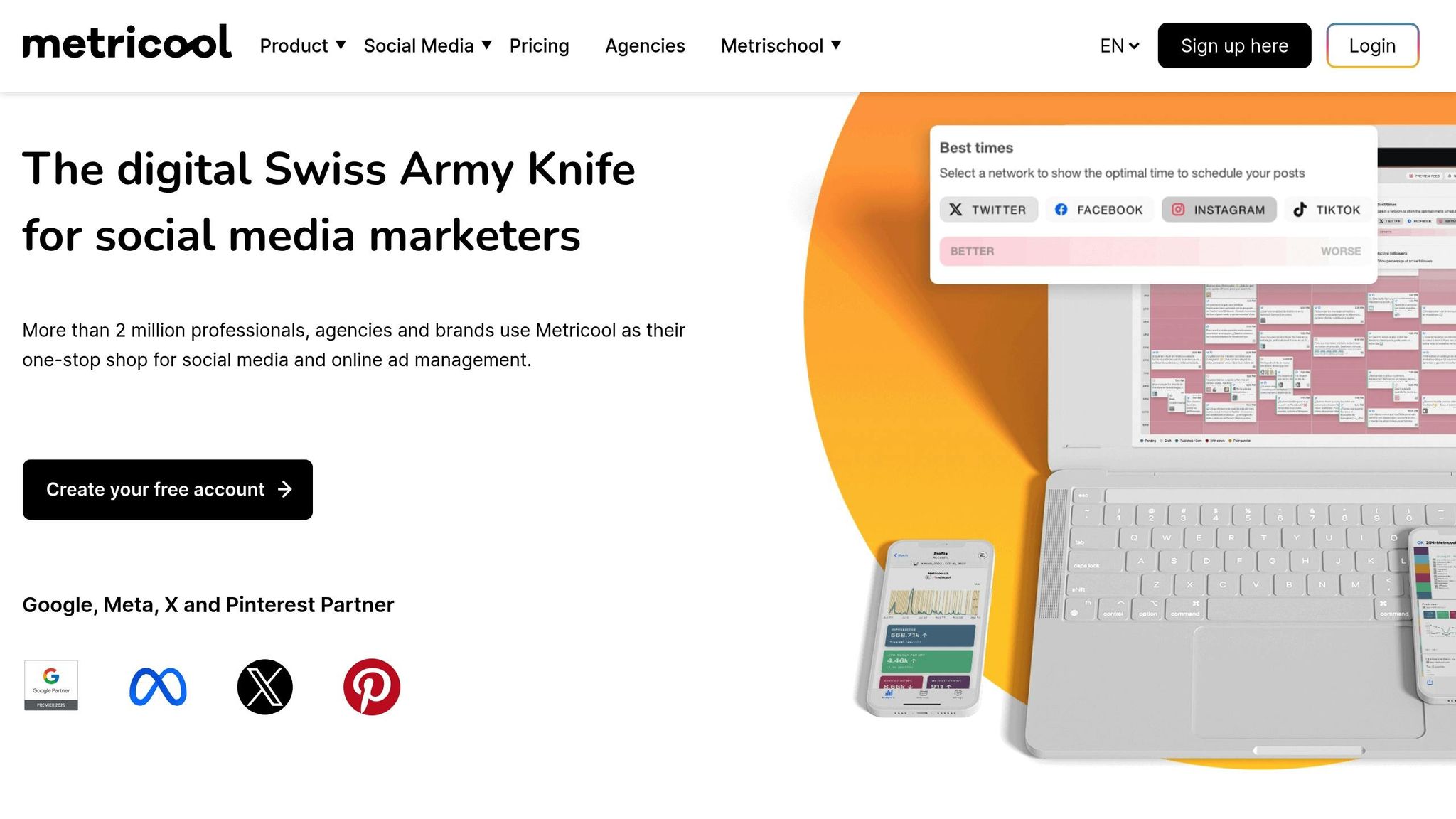
Metricool is trusted by over 2 million professionals worldwide, making it a go-to platform for managing social media. It brings together scheduling, analytics, and content creation in one place, allowing users to handle both organic posts and paid campaigns seamlessly from a single dashboard.
AI-Powered Features
Metricool's AI Assistant simplifies content creation by generating engaging captions, recommending hashtags, and brainstorming campaign ideas tailored to your goals and audience. Over time, it adapts to your brand's tone based on feedback. Its hashtag generator offers custom suggestions for platforms like TikTok and Instagram, and its preset revisions make fine-tuning posts quick and easy. While the AI Assistant is included with every account, premium users benefit from extra features and more monthly credits.
Platform Integrations
Metricool connects with a variety of social networks, advertising platforms, and tools like Canva, Google Drive, Zapier, Adobe Express, Shopify, and WordPress. Here's a breakdown of supported platforms:
| Social Networks | Other Platforms |
|---|---|
| Facebook (Pages & Groups) | Websites and blogs |
| Instagram (Business) | Facebook Ads, Google Ads, TikTok Ads |
| X (formerly Twitter) | SmartLinks |
| LinkedIn (Profiles & Pages) | |
| TikTok | |
| YouTube | |
| Twitch | |
| Google Business Profile | |
| Threads | |
| Bluesky |
For users on Advanced and Custom plans, Metricool also offers an API to export data into Excel, Google Sheets, or MySQL, making workflows even smoother.
Pricing (USD)
Metricool provides flexible pricing based on your needs:
- Free Plan: Manage 1 brand (excluding LinkedIn and Twitter), with up to 50 posts per month and 5 AI Assistant credits.
- Starter Plan: $18/month (annual) or $22/month (monthly) for up to 5 brands, unlimited scheduling, LinkedIn support, and 20 AI credits.
- Advanced Plan: $45/month (annual) or $54/month (monthly), supporting up to 15 brands, team collaboration, post approval, Zapier integration, and 35 AI credits.
- Custom Plan: Pricing available upon request; supports 50+ brands with tailored publication limits and AI credits.
For Twitter/X users, there’s an additional $5/month per connected account.
Strengths and Limitations
Metricool has earned a solid reputation, with ratings of 4.5/5 on both G2 and Capterra. Users appreciate its detailed analytics and all-in-one approach to social media management.
Key Strengths:
- A centralized dashboard for managing social media, ads, and analytics.
- Competitor tracking tools for better insights.
- Time-saving AI Assistant for content creation.
As one G2 reviewer, Raúl C., shared:
"In a short time, Metricool has become an indispensable tool for our social media department... we can see that they apply the changes that we social media professionals ask for, because every day they offer new features that make our life easier."
Notable Limitations:
- The interface can be overwhelming for new users.
- Lacks social media monitoring and listening features, and TikTok ad analytics could be more detailed.
- Real-time data updates sometimes lag, and customer support can be slow to respond.
- Advanced reporting tools are locked behind higher-tier plans, and the free version feels limited compared to competitors.
Olivia B., another G2 reviewer, noted:
"The system is not very user-friendly, considering the cost, which is very unfortunate... the minimal number of accounts and the cost of adding more accounts were not worth it."
Next, we’ll take a closer look at SocialPilot’s features and pricing.
3. SocialPilot
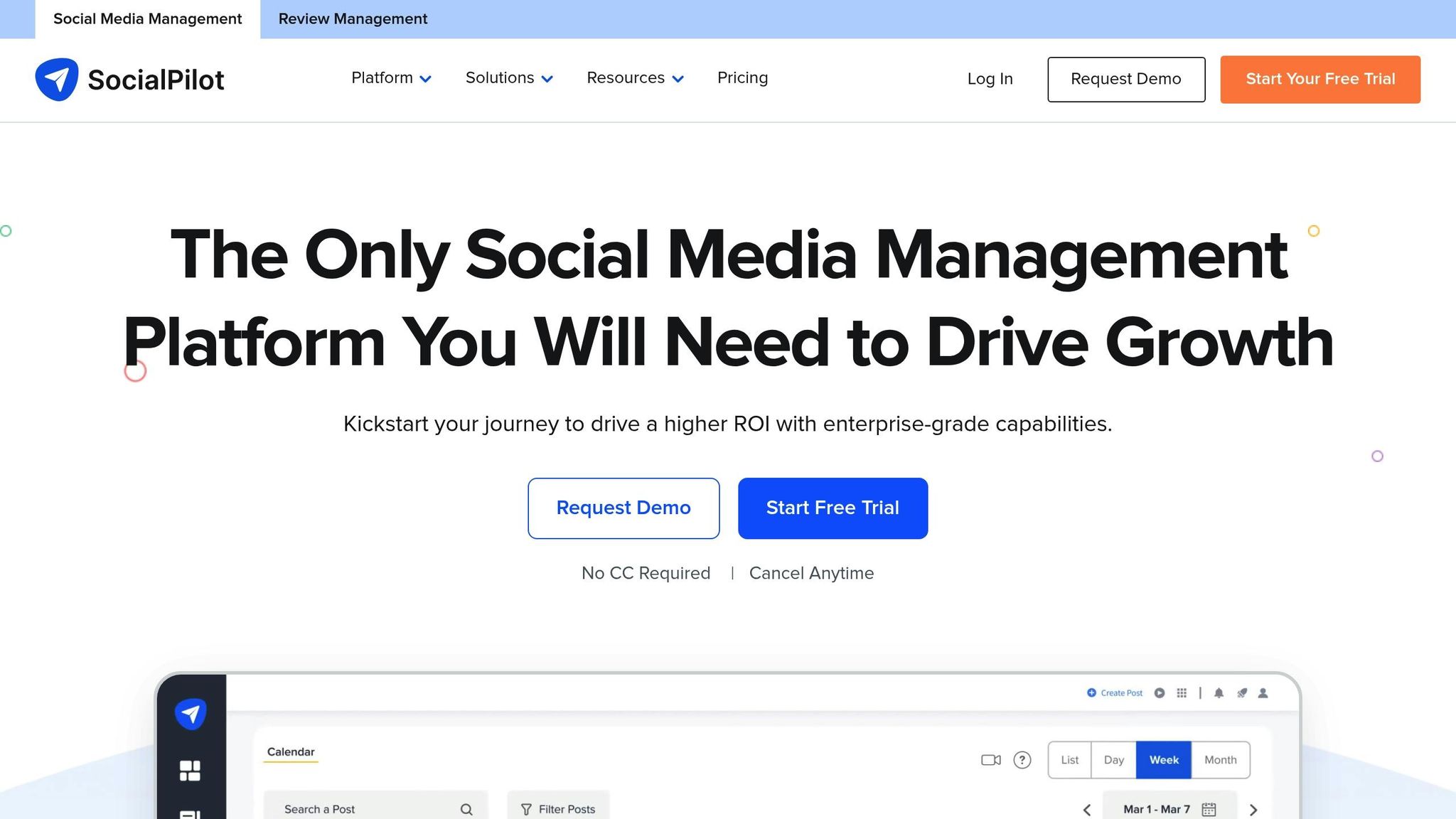
SocialPilot is a trusted platform for social media management, serving over 13,500 professionals and facilitating more than 5 billion posts to date. Designed with teams and agencies in mind, it blends traditional scheduling tools with AI-powered features to simplify social media workflows.
AI-Powered Features
SocialPilot's AI Pilot takes the guesswork out of content creation. It helps generate fresh ideas, writes engaging posts, and suggests relevant hashtags. The platform’s AI scheduler goes a step further by managing drafts, scheduling posts across multiple networks simultaneously, and continuously offering new content ideas. To top it off, AI tools analyze user engagement patterns, fine-tuning posting schedules and automating workflows for maximum efficiency.
Platform Integrations
SocialPilot connects seamlessly with a wide range of social media platforms, including Facebook, Instagram, LinkedIn, Twitter (X), Google My Business, Pinterest, TikTok, Bluesky, and Tumblr. However, each platform comes with specific image posting limits:
| Platform | Max Images/Post |
|---|---|
| TikTok | 35 |
| 20 (first 9 displayed) | |
| 10 | |
| 10 | |
| Threads | 10 |
| Tumblr | 10 |
| 5 | |
| Twitter (X) | 4 |
| Bluesky | 4 |
| Google Business Profile | 1 |
While these integrations enhance its usability, users should be cautious when automating posts on LinkedIn. LinkedIn enforces strict rules around automation, so staying informed about their terms of service is essential.
Strengths and Limitations
SocialPilot enjoys a strong reputation, earning a 4.5/5 rating on G2. Users appreciate features like bulk scheduling and AI-driven content creation. However, the platform isn’t without flaws. It occasionally faces reliability issues, lacks some integrations, and doesn’t offer social listening capabilities.
Customer support has also been a mixed bag. Some users have raised concerns about responsiveness and support quality. For example, Kathleen M., a verified G2 reviewer, shared:
"Everything about SocialPilot makes scheduling your content from articles to post easy... integration and implementation could not be easier."
Meanwhile, Tammy C., another verified reviewer, highlighted occasional hiccups:
"Occasionally (especially in the past), we had issues with broken social links, but this hasn't happened in a while. Otherwise, Social Pilot has worked great for our needs."
Refund and cancellation policies have also been a source of frustration for some users.
Next, we’ll look at how Planly approaches AI-powered social media scheduling.
sbb-itb-212c9ea
4. Planly
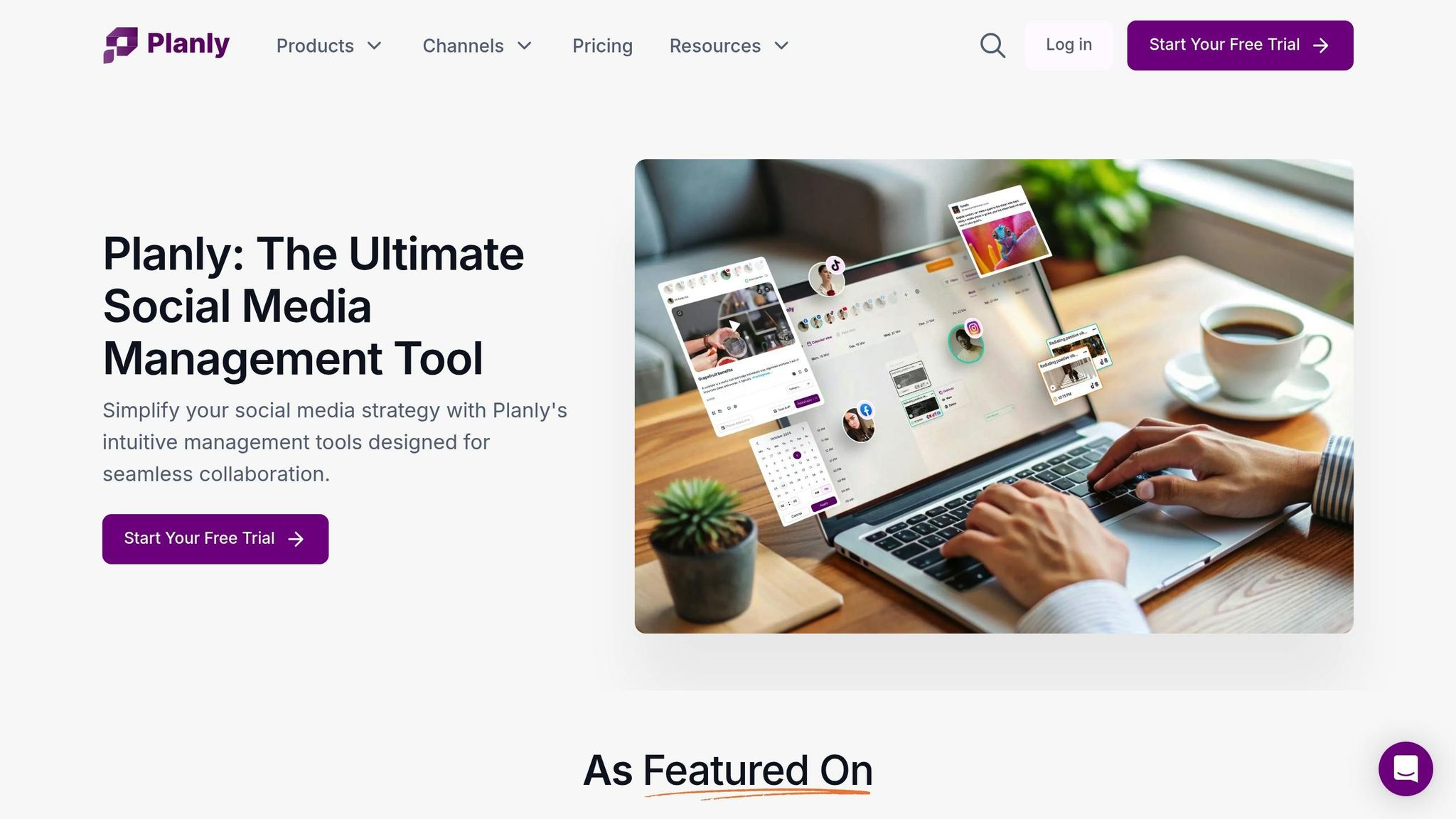
Planly serves a growing community of over 12,000 active users and 3,000+ teams, handling more than 100,000 posts every month.
AI-Powered Features
Planly’s standout feature is its AI Content Assistant, which simplifies the content creation process. This tool analyzes tone, sentiment, and keywords to craft captions and content ideas that align with your brand’s voice. All you need to do is provide a prompt, and the AI generates engaging posts, complete with customizable options like emojis, hashtags, and platform-specific formatting.
But Planly doesn’t stop at content creation. Its AI also powers automated scheduling and smart time posting, ensuring your posts go live at the best times for maximum engagement. To make planning even easier, the platform includes a saved ideas repository where you can store both AI-generated and manually created concepts - a lifesaver during busy periods.
Platform Integrations
Planly supports an impressive range of platforms, including Facebook, Twitter, Instagram, LinkedIn, Pinterest, TikTok, YouTube, Bluesky, and Mastodon. This means you can manage and schedule content for 10+ platforms all from one place [51,59]. Connecting your accounts is quick too - just one click, and you’re set up in under three minutes.
Want even more functionality? Planly integrates with Zapier, connecting it to thousands of other apps. This allows for advanced workflows like scheduling posts from Google Sheets, auto-publishing RSS feed content, scheduling based on Trello updates, and even sending Slack notifications when your posts go live.
Pricing (USD)
Planly offers flexible pricing options designed to accommodate both individual creators and teams [51,58].
Strengths and Limitations
Planly’s biggest strengths are its intuitive interface and the way its AI simplifies complex social media tasks. Here’s what users have to say:
"Planly helps me plan and schedule my posts by saving my time. Now it is an irreplaceable product for me."
- Aygul Mehdiyeva, Content Creator and PR Manager
"Managing multiple social media accounts is not easy. Planly saves us a lot of time to be productive and present as a business on social media. Now we have more time to create."
- Natella Zadeh, Marketing Manager
While its dashboards and analytics-driven posting recommendations are user-friendly, the platform’s effectiveness ultimately depends on how well it integrates into your overall workflow.
With this detailed look at Planly, we’ve now explored four AI-powered social media scheduling tools. Next, we’ll dive into a broader analysis of their strengths and weaknesses.
Advantages and Disadvantages
Here’s a comparison of some popular tools, focusing on their AI features, integrations, pricing, strengths, and limitations:
| Tool | AI-Powered Features | Platform Integrations | Pricing (USD) | Main Strengths | Key Limitations |
|---|---|---|---|---|---|
| Sprout Social | AI-generated alt text; AI Assist for enhancing posts/replies | Facebook, Instagram, Twitter, LinkedIn, Pinterest, YouTube, TikTok, Google Business Profile | Standard: $199/month per seat Professional: $299/month per seat Advanced: $399/month per seat |
Enterprise-level analytics; advanced collaboration tools | High cost; may not suit small businesses or solo creators |
| Metricool | AI Social Media Assistant for content creation and optimization | Facebook, Instagram, Twitter/X, LinkedIn, Pinterest, TikTok, YouTube, Google Business Profile, Twitch | Free: $0/month Starter: $18/month (annual) Advanced: $45/month (annual) |
Free plan; strong analytics; affordable mid-tier options | Twitter/X requires a $5/month add-on; fewer AI features compared to competitors |
| SocialPilot | AI-driven content generation; smart scheduling recommendations | Facebook, Instagram, Twitter, LinkedIn, Pinterest, TikTok, YouTube, Google Business Profile, Tumblr | Essentials: $25.50/month (annual) Standard: $42.50/month (annual) Premium: $85/month (annual) |
Generous AI credit allocation; good mix of features and pricing | Interface can feel overwhelming; advanced features have a learning curve |
| Planly | AI Content Assistant with tone analysis; automated scheduling; idea repository | Facebook, Twitter, Instagram, LinkedIn, Pinterest, TikTok, YouTube, Bluesky, Mastodon | Individual: $10/month (annual) Team: $26/month (annual) Agency: $53/month (annual) |
Affordable pricing; user-friendly interface | Limited scheduling on entry plan; fewer advanced analytics compared to pricier tools |
This breakdown highlights how pricing, AI capabilities, and platform reach vary across these tools.
Cost Considerations
The pricing spectrum ranges from Planly’s $10/month for individual users to Sprout Social’s $199/month per seat for enterprise-grade features. If you’re on a tight budget, Planly’s entry-level plan supports 100 scheduled posts and 4 social channels, while Metricool offers a free plan for 1 brand with 50 posts per month - though LinkedIn and Twitter/X require a $5/month add-on.
For agencies or businesses managing multiple clients, Metricool’s Advanced plan ($45/month annually) covers up to 15 brands, offering a cost-effective option. SocialPilot’s Essentials plan ($25.50/month annually) strikes a balance for small teams, including 7 social accounts and 500 AI credits - perfect for leveraging AI without overspending.
Sprout Social, on the other hand, is tailored for larger organizations. Its $199/month starting price reflects its advanced analytics, team collaboration tools, and enterprise-level capabilities. While pricey, it can be worth the investment for businesses with complex needs.
AI Feature Maturity
The sophistication of AI tools varies. Planly’s AI Content Assistant focuses on maintaining brand tone and automating scheduling. SocialPilot provides ample AI credits for content creation, making it ideal for teams creating high volumes of posts. Meanwhile, Sprout Social emphasizes accessibility with AI-generated alt text and tools for refining posts rather than full content creation.
Platform Coverage
All tools support major platforms like Facebook, Instagram, and TikTok, but there are some differences. Planly stands out by including emerging platforms like Bluesky and Mastodon. Metricool, however, charges an add-on fee for Twitter/X access. Both SocialPilot and Sprout Social cover a wide range of platforms without additional fees.
Your choice ultimately depends on your priorities - whether it’s affordability, team size, advanced AI features, or platform-specific needs. Each tool offers a unique mix of strengths tailored to different strategies and budgets.
Final Thoughts
Picking the right AI-powered social media scheduling tool boils down to aligning it with your specific needs. With 47% of marketers already using social automation tools and the market expected to hit $85 billion by 2030, there’s no shortage of options designed to cater to different budgets and goals.
From enterprise-level solutions like Sprout Social (starting at $249/month) to budget-friendly choices like Planly ($10/month), the range is vast. SocialPilot, with plans starting at $30/month, offers a solid middle ground, especially for growing teams that need collaboration features. Meanwhile, Metricool starts at $22/month and is a favorite for its analytics capabilities, making it ideal for data-driven marketers.
When deciding, think about your team size, budget, and objectives. A solo entrepreneur managing a personal brand will have very different requirements compared to an agency handling multiple clients. For instance, businesses using these tools often save 6–8 hours each week on content planning and can see up to a 50% boost in engagement by scheduling posts during high-activity times. Starting with basic automation and gradually expanding as your team gains confidence can be a smart approach. Since 64% of marketers juggle social media alongside other responsibilities, ease of use often outweighs having a long list of features.
For those looking to enhance their toolkit, platforms like AI Apps offer access to over 1,000 AI tools, complete with filters for pricing and functionality. These resources can help you find complementary tools to pair with your social media scheduler.
Striking the right balance between automation and human oversight is key. While automation saves time and boosts efficiency, keeping a personal touch ensures your brand stays genuine. As social media management tools continue to evolve, choosing one that can grow with your needs will set you up for success in the long run.
FAQs
Do AI social media scheduling tools affect how authentic your interactions feel to followers?
Automated social media scheduling tools have their perks, but they can sometimes make your interactions feel a bit impersonal. Pre-scheduled posts often miss the spontaneity and genuine vibe that come with real-time engagement. And let's face it, followers can sense when a connection feels less real.
That said, these tools can still work wonders when used wisely. Pairing automation with live interactions or personalized replies can strike the right balance. This way, you keep things efficient while making sure your followers feel genuinely valued and connected.
What should businesses evaluate when selecting an AI-powered social media scheduling tool?
When picking an AI-driven tool for scheduling social media posts, it's important to align your choice with your business goals and needs. Here are some key aspects to consider:
- Platform compatibility: Make sure the tool integrates seamlessly with the social networks your business relies on most.
- Smart automation: Look for features like AI-powered content recommendations, suggestions for the best posting times, and options to automate repetitive tasks.
- Performance tracking: Choose a tool that delivers detailed analytics to help you monitor results and fine-tune your strategy.
- User experience: Go for a platform that’s straightforward to navigate and easy for your team to use.
- Pricing: Compare subscription plans to find one that fits your budget while delivering the features you need.
By weighing these factors, you’ll be better equipped to choose a scheduling tool that simplifies your workflow and supports your marketing goals.
How can AI-powered social media scheduling tools boost engagement and save time for businesses?
AI-driven social media scheduling tools take the guesswork out of posting by analyzing user engagement patterns to determine the optimal times to share content. This ensures your posts go live when your audience is most active, maximizing visibility and interaction.
These tools also streamline the scheduling process, allowing businesses to plan and publish posts across various platforms with minimal effort. By automating these tasks, companies can save time and focus on other priorities, all while maintaining a consistent online presence. The result? Smarter, data-backed posting schedules that help you connect with your audience more effectively.