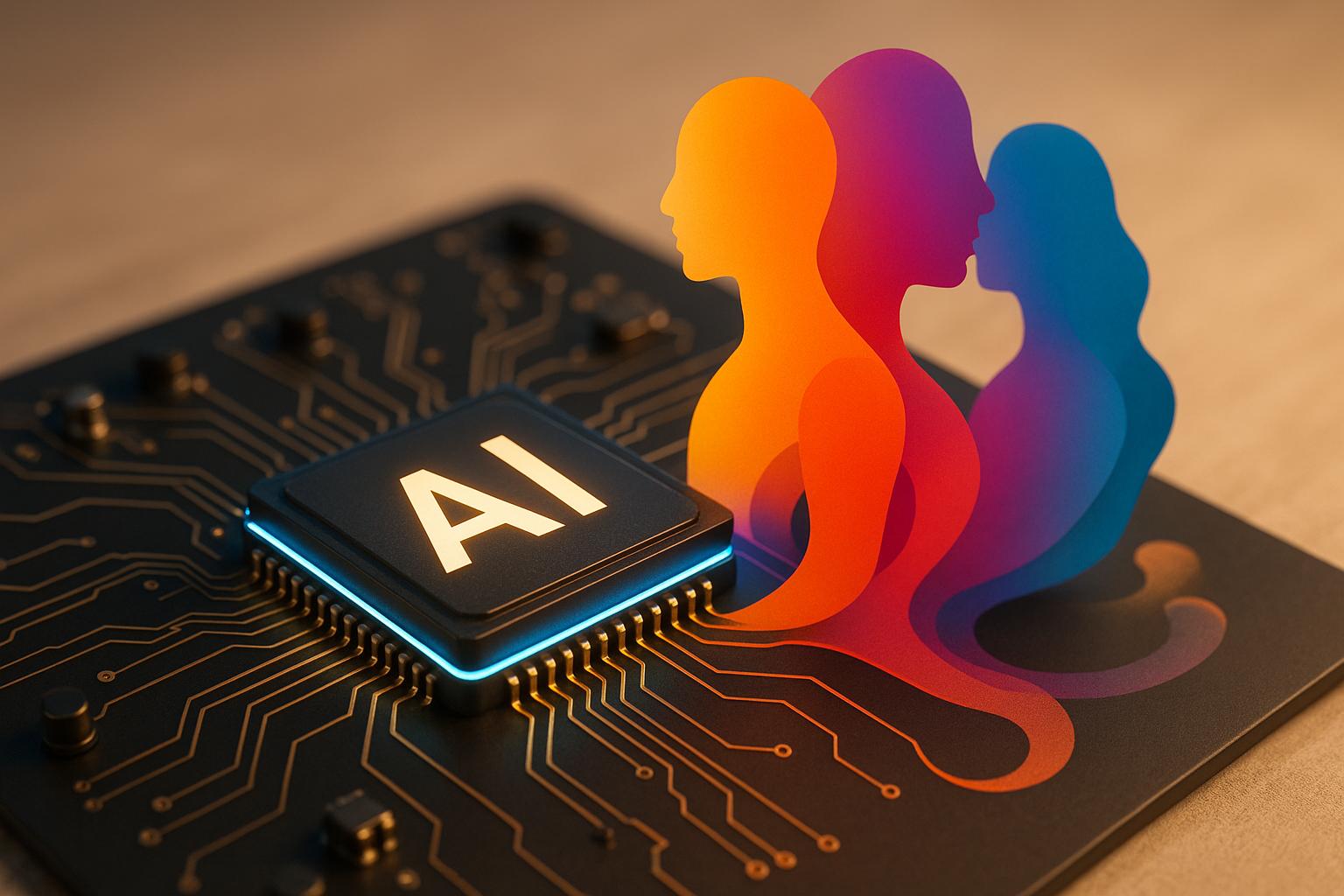AI tools have made content creation faster, easier, and free in 2025. Whether you're writing, designing visuals, or editing videos, there's a tool for you. Here's a quick breakdown of the best free options:
- Writing & Editing: Tools like ChatGPT and Grammarly help with generating, editing, and refining text.
- Visual Content: Canva AI and Pixlr X allow you to create and edit images effortlessly.
- Video Production: Runway ML and Descript simplify video editing with AI-powered features.
- Social Media Management: Hootsuite helps schedule and track posts for up to two accounts.
Quick Comparison
| Tool | Best For | Free Features |
|---|---|---|
| ChatGPT | Text generation & editing | Creative writing, editing, image generation, and research assistance. |
| Canva AI | Image creation | 50+ free image generations and editing tools like filters and overlays. |
| Runway ML | Video editing | 125 credits for video generation and AI tools like background removal. |
| Grammarly | Writing improvement | Grammar checks, tone detection, and rewrite suggestions for up to 10,000 chars. |
| Hootsuite | Social media management | Schedule up to 5 posts and manage 2 accounts with basic analytics. |
These tools are free, easy to use, and perfect for creators looking to save time and improve content quality. Dive into the article for more details on each tool and how to integrate them into your workflow.
5 Best AI Tools for Content Creators in 2025
Key Selection Criteria
When picking free AI content creation tools, keep these key factors in mind:
-
Format and Features
- Choose tools that fit your main content needs, whether it's writing, visuals, or video.
- Make sure the features meet the specific demands of your project.
-
User Experience
- Look for an intuitive interface that makes onboarding quick and easy.
- A clear and simple workflow design is crucial for smooth use.
-
Performance
- Check ratings from both users and experts to gauge reliability.
- Read reviews to assess the quality of the tool's output.
-
Resource Limits
- Compare the free usage quotas offered by different tools.
- Review storage retention policies to avoid surprises.
- Understand any limitations on features in the free version.
-
Directory Verification
- Use filters in AI Apps to compare available options.
- Pay attention to ratings and user reviews for each tool.
With these points in mind, let’s explore the top free AI tools available.
1. AI Apps Directory
The AI Apps Directory is a go-to resource for discovering free AI tools designed to help creators tackle content-related tasks without spending a penny.
How It's Organized
Tools in the directory are grouped by format (like Text & Writing, Image, Video, and Code) and function (such as AI Rewriters, Art Generators, Chatbots, and Video Generators). This setup simplifies the search process. Each tool listing includes detailed descriptions, key features, and practical examples, making it easier to choose the right tool based on performance, features, and user experience.
Popular Tools and Their User Base
Here are some of the most widely used tools featured in the directory:
- Janus Pro 7B: 21.3 million active users | Text generation
- AI Ease: 2.5 million active users | Photo editing
- Image Upscaler: 890,700 active users | Image enhancement
- Repixify: 571,300 active users | Content creation
- Aicut: 302,600 active users | Image editing
Tools for Specific Creative Needs
The directory also highlights tools tailored for niche creative tasks:
- Image to Ghibli and RMBG AI: Perfect for creating stylized artwork or removing backgrounds instantly.
- UnAIMyText: Designed for rewriting content in a more natural, human-like tone.
- Lanta AI: Converts text into video content seamlessly.
Verified Quality
Every tool listed goes through a rigorous verification process to ensure it meets high standards for functionality, performance, and user value. The directory is regularly updated to include the latest tools, keeping creators equipped with the best options.
Up next, take a closer look at ChatGPT's free plan and how it performs in writing and editing tasks.
2. ChatGPT
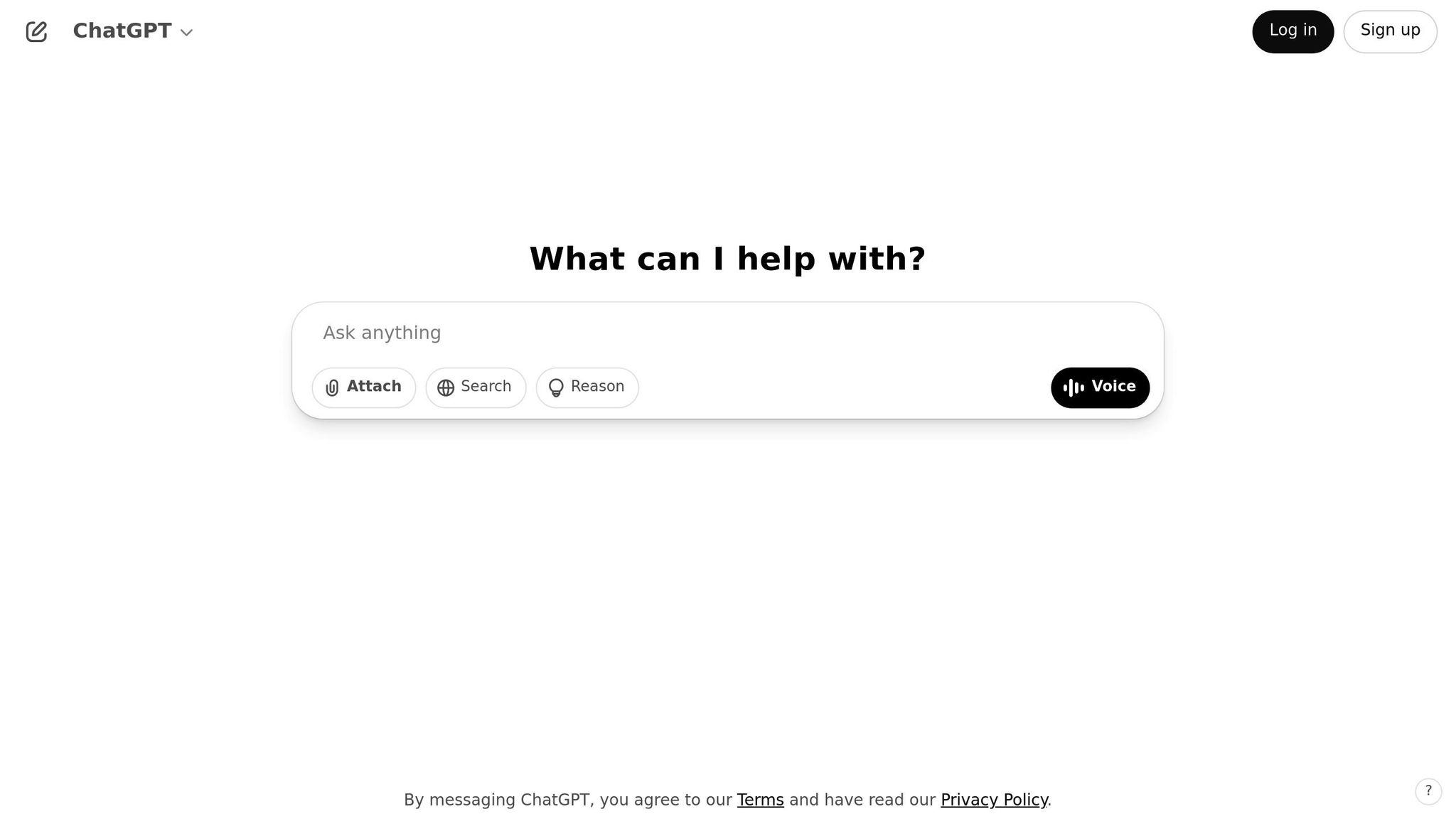
ChatGPT's free version, powered by GPT-4o, supports an impressive 400 million weekly active users as of February 2025. Within the realm of free writing and editing tools, ChatGPT stands out as a top choice.
Key Content Creation Features
-
Text Generation and Editing
The GPT-4o model delivers strong performance in creative writing and accurate editing, even on the free tier. -
Visual Content Creation
Users have created over 700 million images using ChatGPT's built-in image generation tool. -
Research Assistance
With the introduction of the "deep research" agent, users can now perform detailed investigations, making it easier to gather trustworthy information for blog posts, fact-checking, and exploring topics.
Practical Applications
When tested on r/ChangeMyView, ChatGPT's AI responses demonstrated a level of persuasiveness comparable to human replies.
Usage Considerations
- Accuracy Checks: While ChatGPT is powerful, it may occasionally provide incorrect information. Always double-check facts and make necessary corrections.
Recent Updates
- Code Editing: Added in March 2025, with free-tier access expected soon.
- Web Search: A built-in search tool now allows users to fact-check directly, without the need for additional logins.
3. Canva AI Art Generator
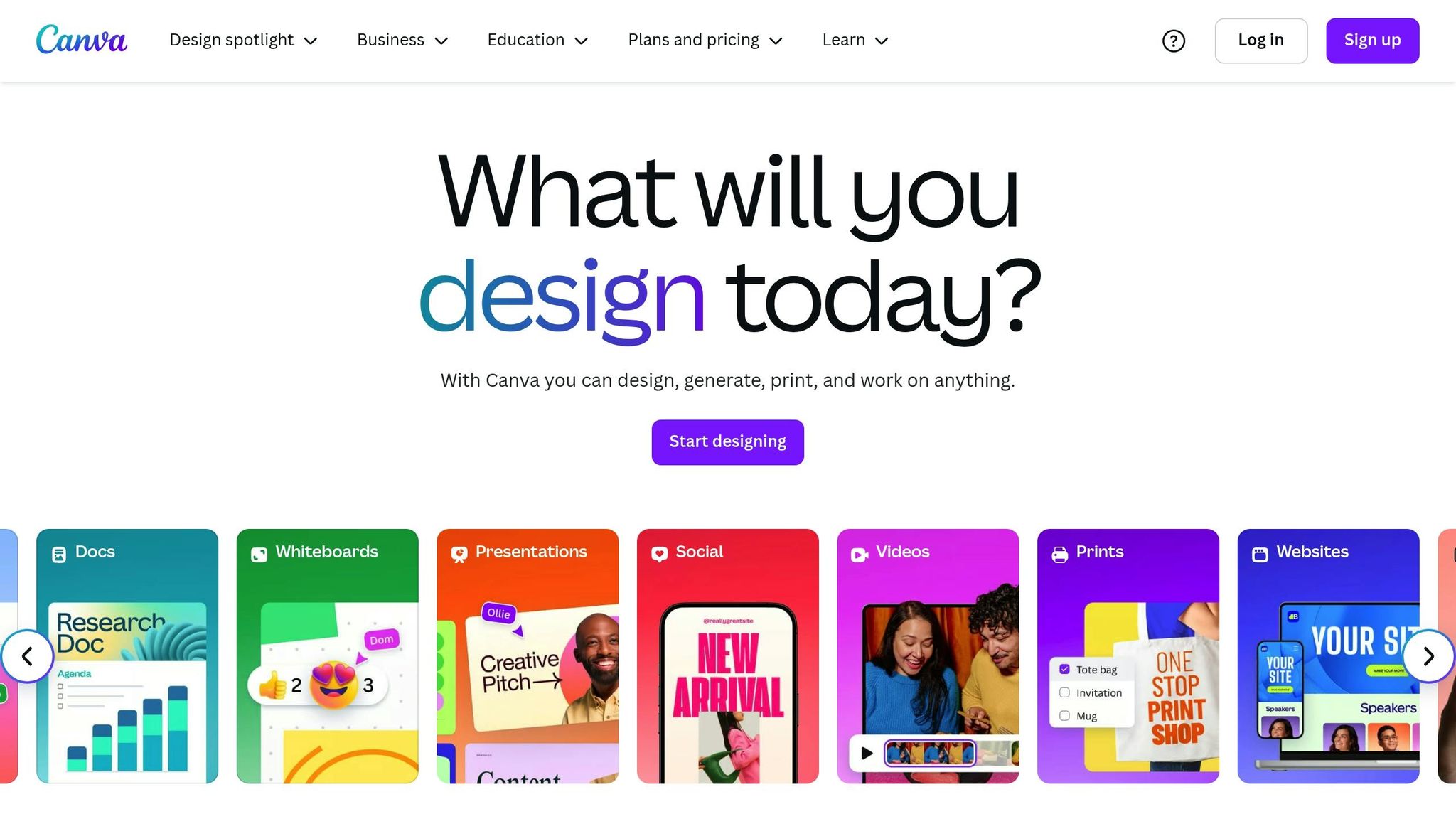
Canva takes AI beyond text by focusing on visuals. Its AI Art Generator, powered by Magic Media, DALL·E, and Imagen, transforms text prompts into images in various styles like Photo, 3D, and Watercolor. This tool aligns well with user experience and feature expectations.
Here’s what you get for free: 50 Magic Media generations and 6 each with DALL·E and Imagen. To get the best results, use detailed prompts. Include specifics like the subject, mood, style, composition, and lighting. You can also refine your creations with Canva's filters, text overlays, and quality enhancement tools.
While Canva doesn’t claim copyright over the AI-generated images, users grant the platform the right to host and use the outputs for marketing purposes. Additionally, built-in filters ensure compliance with Canva's content policies.
Up next: Dive into Runway ML’s AI-powered video editing tools.
4. Runway ML

Runway ML takes AI-powered creativity beyond Canva's art generator by focusing on video editing. It offers a solid free tier with 125 credits, which you can use for up to 25 seconds of Gen‑2 video or 8 seconds of Gen‑1 video. The free plan also includes essential AI tools like background removal, subtitle generation, and object erasure, along with the Multi‑Motion Brush for dynamic effects involving multiple subjects.
The Multi‑Motion Brush lets you add motion effects to as many as five areas within a single scene. For even more control, the Camera Control tool allows you to fine-tune movement direction and intensity, giving your videos a professional touch. On the audio side, Runway ML’s free tier includes Text‑to‑Speech and Lip Sync features, making it a versatile platform for creative projects.
| Free Plan Feature | Usage Limit |
|---|---|
| Gen‑2 Video Generation | Up to 25 seconds |
| Gen‑1 Video Generation | Up to 8 seconds |
| AI Magic Tools | Background removal, subtitles, object erasure |
| File Format Support | Common formats, including 4K resolution |
By combining tools like Multi‑Motion Brush, Camera Control, and Text‑to‑Speech, you can maximize your 125 credits for a variety of creative edits.
Next, discover how Descript simplifies your workflow with transcript-based editing.
5. Descript
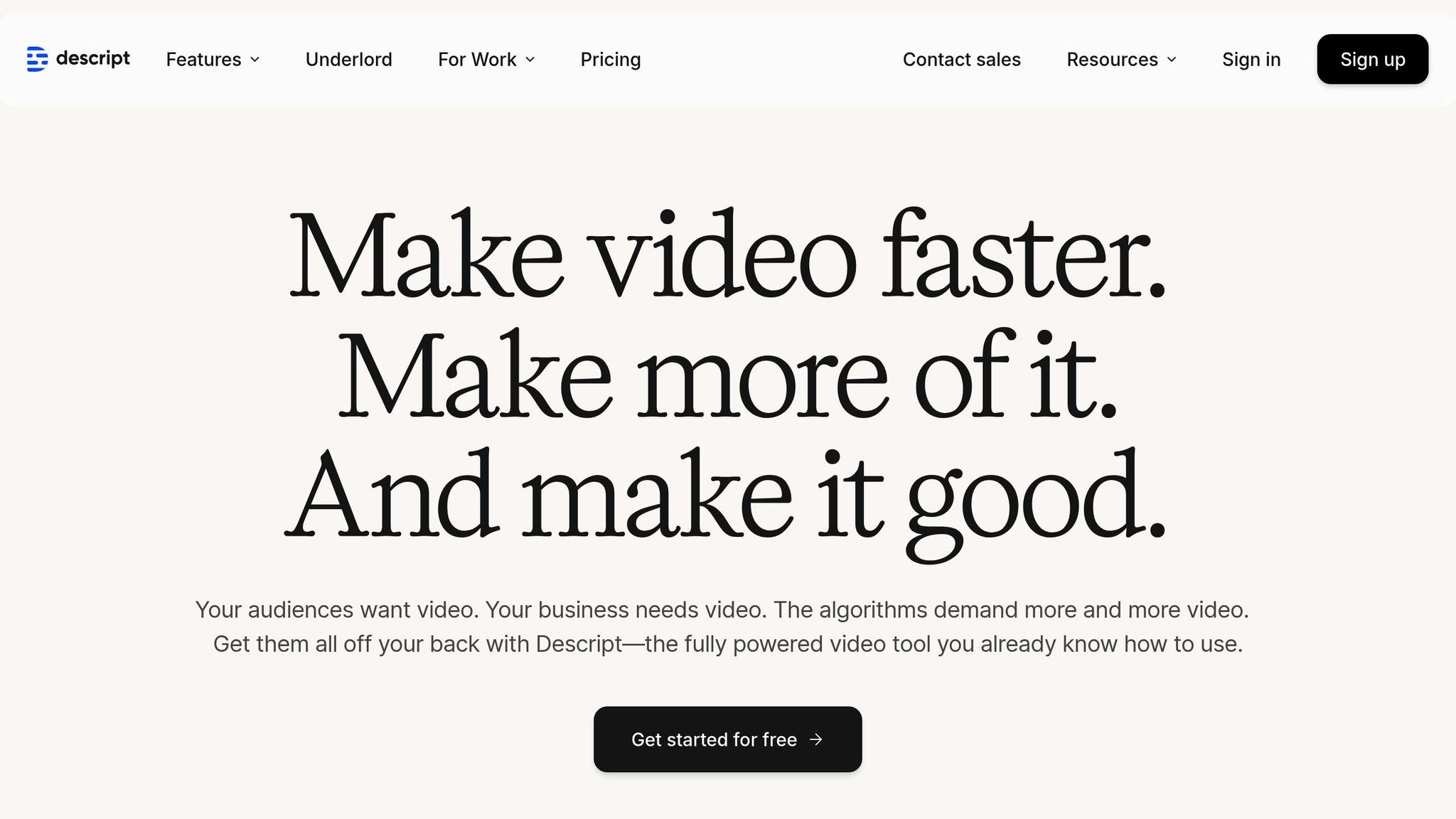
Descript makes editing video and audio as simple as editing a document, thanks to its transcript-based approach.
This free tool offers a straightforward way to edit with features like 1 hour of transcription per month, 720p exports (with a watermark), and limited trial access to AI-driven editing and speech tools.
Key Features in the Free Plan:
- Remove green screens and correct eye contact
- Clean up audio with tools like studio sound and filler-word removal
- Add smart transitions and generate AI images on demand
- Edit timelines with EQ, compression, and cross-talk removal
- Access stock GIFs, B-roll, music, and AI-generated visuals
"I'd tell anybody new to video: without Descript, you're going to find yourself stuck in an editing abyss."
- Sam Brace, Senior Director of Customer Education and Community
Descript also shines for team projects, offering shared workflows that make collaboration and review easier. It's no surprise it earned a 4.6 out of 5 stars on G2.
Next, let’s look at Jasper AI's free plan for writing assistance.
sbb-itb-212c9ea
6. Lumen5
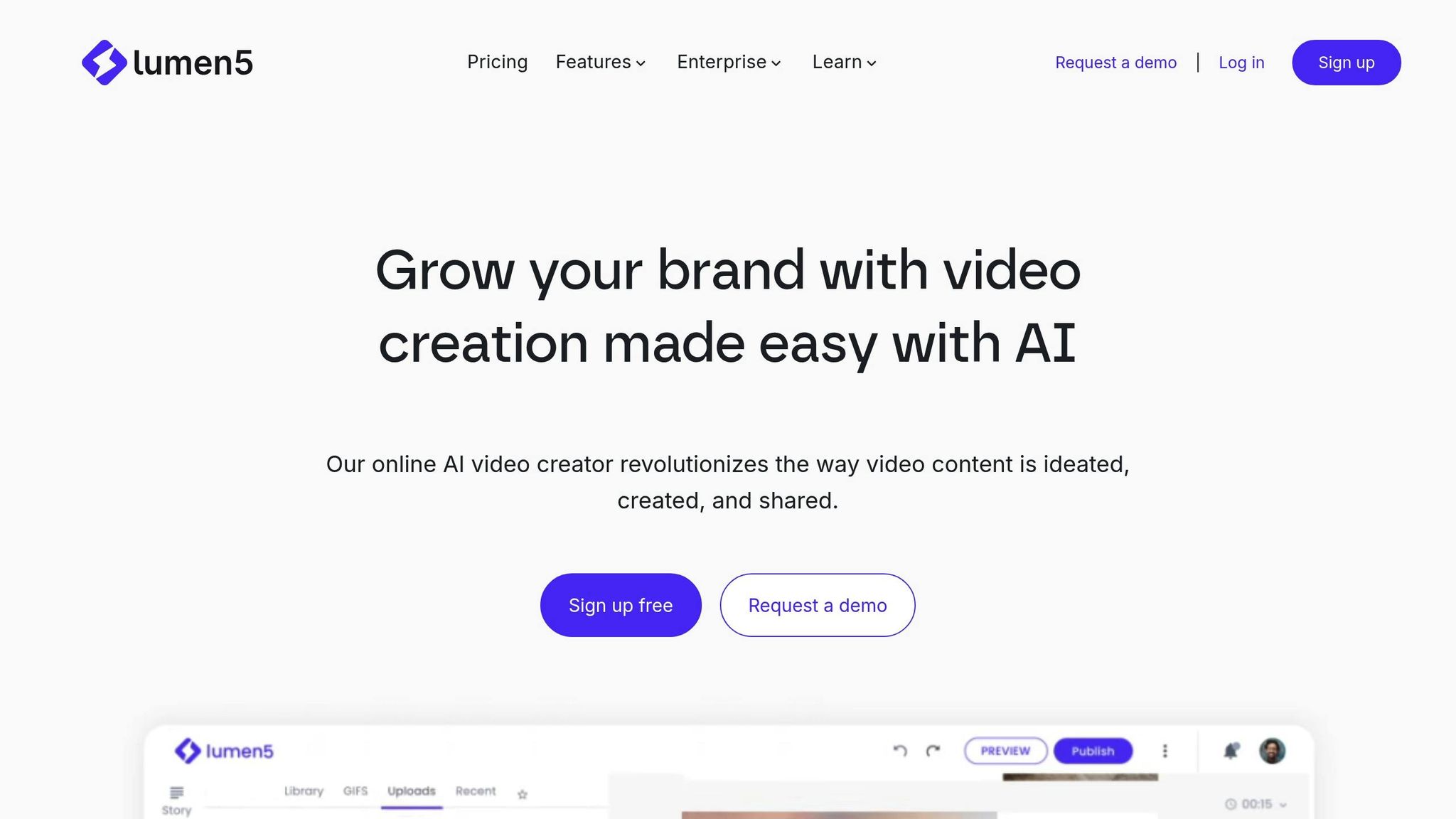
Lumen5 is a tool that turns text into video content using AI. It's designed to help you create short, engaging videos, especially for social media.
Key Features
- AI Script-to-Video: Transforms blog posts and articles into video storyboards.
- Media Library: Offers access to over 8 million royalty-free assets.
- Custom Branding: Lets you add basic brand colors and logos.
- Export Options: Supports 720p video exports with a watermark.
Usage Limits
- Create up to 5 videos per month.
- Videos can be up to 3 minutes long.
- Supports standard aspect ratios: 16:9, 1:1, 9:16.
- Includes basic templates and themes.
Practical Applications
The free plan is a good fit for:
- Social media posts.
- Promoting blog content.
- Simple product demos.
- Sharing company updates.
Up next: Learn how Grammarly’s AI writing assistant can refine your content.
7. Grammarly
Grammarly is an AI-powered writing tool designed to improve text clarity and style in real-time. Its free assistant offers instant suggestions for grammar, spelling, and tone, making it a handy tool for writers at any level.
- Grammar and spelling checks: Covers up to 10,000 characters per month
- Tone detection: Includes five style presets to help match your writing tone
- Plagiarism scanning: Scans up to 5,000 characters per check
- Rewrite suggestions: Provides 20 AI-driven rewrite options daily
Grammarly’s editor is fast, loading in under a second, which meets high user-experience expectations. Free users benefit from 10,000 corrected characters monthly, the ability to export files in DOCX and PDF formats, and browser-extension compatibility. It’s ideal for polishing blog posts, social media captions, or email drafts. Grammarly has earned a 4.5-star rating for its reliability and speed.
Up next: Discover how Pixlr X uses AI to simplify image editing tasks.
8. Pixlr X
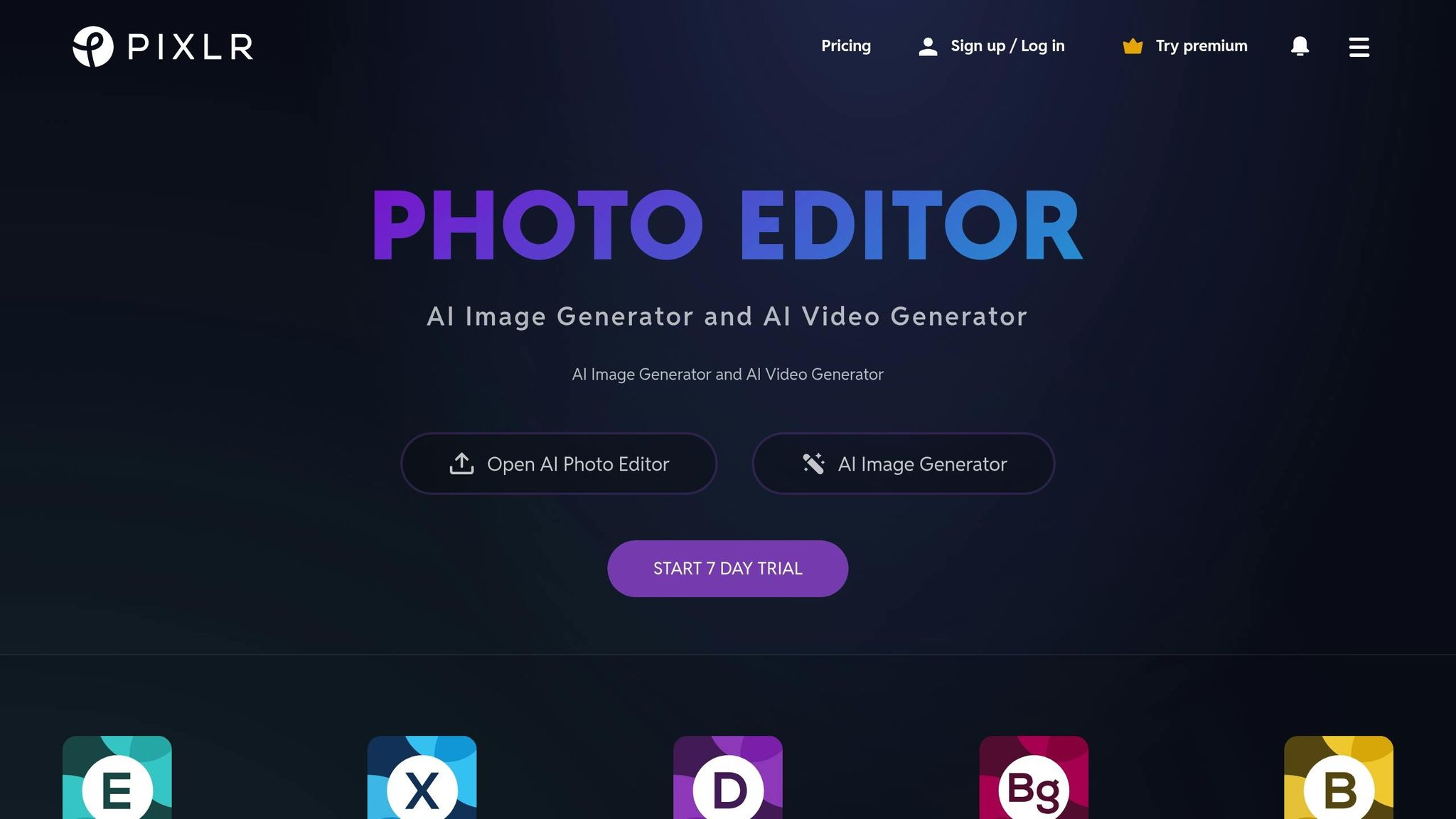
Pixlr X offers browser-based image editing powered by AI, completely free of charge. With its user-friendly interface and a generous free plan, it’s a solid choice for both beginners and casual users. The platform blends traditional editing tools with AI-driven features, making photo editing faster and more efficient.
Features and Limits
- AI Tools
- Remove backgrounds with one click
- Automatic color correction and spot healing
- Intelligent object selection
- AI-driven filters and effects
- Standard Editing Tools
- Layer management with masking options
- Text editing and typography features
- Basic retouching tools
- Custom brushes and adjustable settings
- Details of the Free Plan
- Unlimited edits allowed
- Export images in JPG/PNG formats (includes watermark)
- Save up to 15 projects
- Max image size: 1,000 pixels
- 500MB of cloud storage
Performance
- Load Speed: Loads in under 2 seconds
- Browser Support: Works on Chrome, Firefox, and Safari
- Mobile-Friendly: Yes
- User Rating: 4.4/5 from over 50,000 reviews
Next, check out how Hootsuite's free plan can simplify your social media management.
9. Hootsuite Free Plan
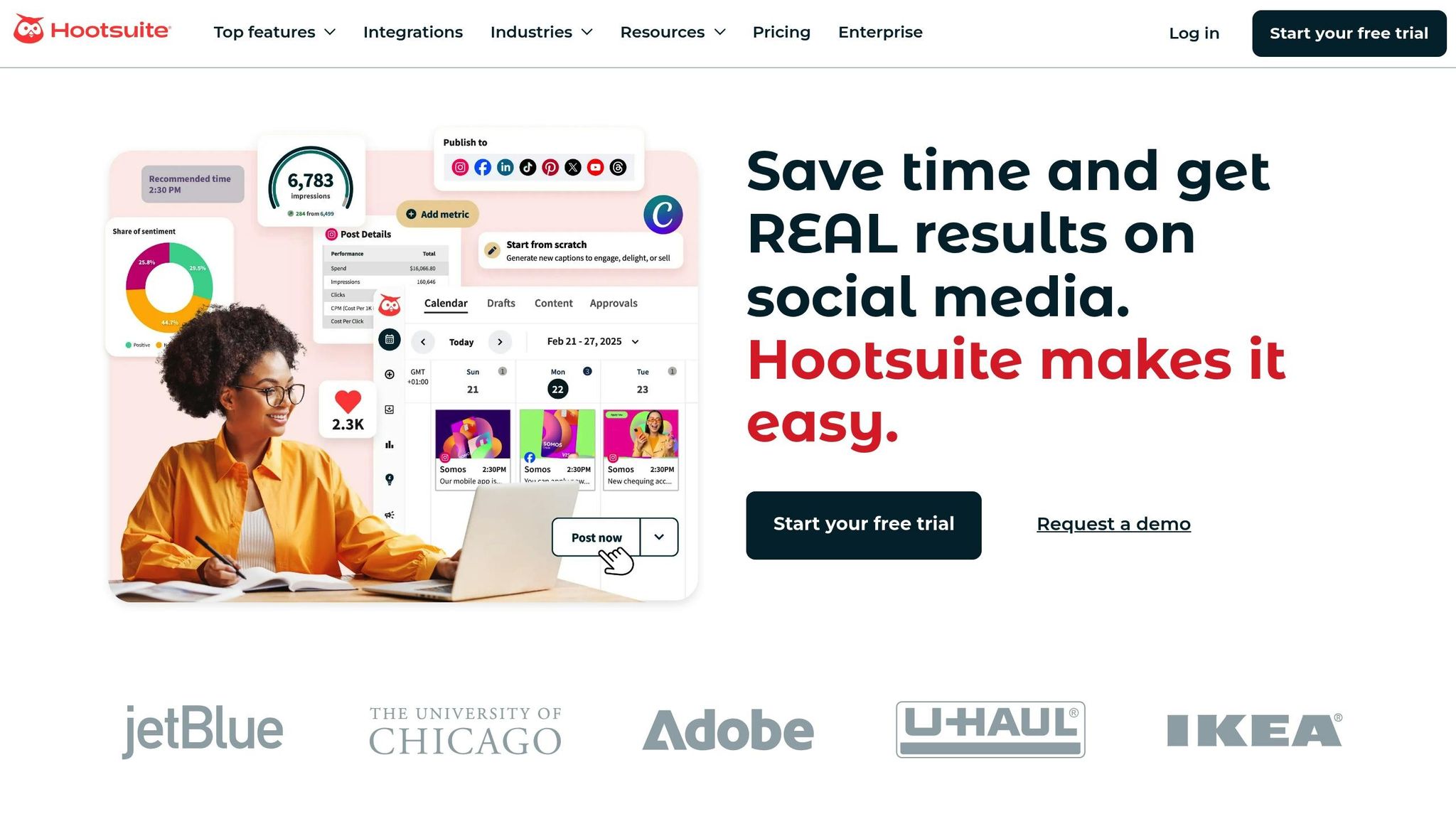
Hootsuite's free plan is designed to simplify social media content distribution. It combines scheduling tools with analytics to help users make the most of their social media presence.
Key Features
-
Social Profile Management
- Connect up to 2 social media accounts.
- Compatible with major platforms like Twitter and Facebook.
- Access a unified dashboard to manage content in one place.
-
Content Scheduling
- Schedule up to 5 posts in advance.
- Get AI-based suggestions for the best posting times.
- Preview visual content before publishing.
-
Analytics & Monitoring
- Access engagement metrics for 30 days.
- Monitor 2 real-time social feeds.
- Generate basic performance reports.
Who Can Benefit?
This plan is ideal for:
- Individual content creators looking to organize their posts.
- Small business owners managing their own social media.
- Beginners exploring automated scheduling.
- Anyone testing out social media tools before committing to a paid plan.
Limitations to Keep in Mind
- Only one user per account.
- A maximum of 5 scheduled posts.
- Limited to 2 connected social accounts.
- Analytics data is retained for 30 days.
With these features and limitations in mind, you can decide if Hootsuite's free plan fits your needs or explore other tools to find the best match for your workflow.
Tool Features Comparison
Here's a quick look at the main features of each tool, based on our selection criteria, to help you decide which fits your needs.
Content Creation Capabilities
| Feature Category | Tools | What They Offer |
|---|---|---|
| Text Generation | ChatGPT, Jasper AI | Create blog posts, social media content, product descriptions |
| Image Creation | Canva AI Art Generator, Pixlr X | Design custom visuals, edit photos, and create social media graphics |
| Video Editing | Runway ML, Descript | Edit videos, add transitions, and generate captions |
| Social Media | Hootsuite | Manage 2 accounts, schedule up to 5 posts, and track 30 days of engagement metrics |
| Writing Enhancement | Grammarly | Check grammar, improve clarity, and refine writing style |
Start by experimenting with a few tools, fine-tune their outputs, and combine them for better results. Regular updates ensure you're getting the most out of these tools.
Next, learn how to integrate these tools into your daily content workflow for maximum efficiency.
Tool Features Comparison
Here's an overview of the key features offered by each tool, organized by category, to help you identify which one aligns with your needs.
Content Creation Capabilities
| Feature Category | Tools | What They Offer |
|---|---|---|
| Text Generation | ChatGPT, Jasper AI | Generate blog posts, social media content, and product descriptions |
| Image Creation | Canva AI Art Generator, Pixlr X | Create custom visuals, edit photos, and design social media graphics |
| Video Editing | Runway ML, Descript | Edit videos, add transitions, and create captions |
| Social Media | Hootsuite | Manage up to 2 accounts, schedule 5 posts, and track 30 days of engagement metrics |
| Writing Enhancement | Grammarly | Check grammar, improve clarity, and refine your writing style |
Try out a few of these tools to see how they fit into your workflow. You can refine their outputs and even combine tools for improved results. Regular updates often add new features, so keeping your tools up to date is key. For a more detailed list of free tools covering text, image, and video tasks, check out the AI Apps Directory.
Up next, explore how to seamlessly incorporate these tools into your daily content creation process for better productivity.
Getting the Most from Free AI Tools
Once you’ve explored the features of free AI tools, it’s time to focus on how to use them effectively. These tips will help you integrate them into your workflow smoothly and get more value out of free plans.
Smart Tool Integration
Pair free AI tools to handle different stages of your content creation process. For example, when working on a blog post:
- Brainstorm and outline: Use ChatGPT to generate ideas and create outlines in manageable sections to stay within usage limits.
- Polish your writing: Run drafts through Grammarly’s free version to improve grammar, style, and clarity.
- Create visuals: Design graphics with Canva’s AI Art Generator, then fine-tune them using Pixlr X.
Making the Most of Free Plans
Here are some ways to stretch the capabilities of free tools:
- Group similar tasks together and assign them to specific tools.
- Build reusable templates for projects you create often.
- Monitor usage limits to avoid disruptions.
- Save successful snippets, designs, and templates for future use.
Adapting Content Across Platforms
Repurpose your content efficiently using multiple tools. For instance:
- Use ChatGPT to summarize key points from a blog draft.
- Design eye-catching visuals with Canva’s AI Art Generator.
- Turn summaries into short video scripts with Lumen5.
- Schedule and manage posts using Hootsuite’s free plan to maintain a cohesive brand presence.
Summary
With effective integration strategies and access to free plans, creators can simplify every step of their content workflows. By 2025, free AI tools are making professional content creation accessible to everyone. The AI Apps directory features over 1,000 carefully reviewed tools for text, image, and video, helping users quickly find the best options. Each tool undergoes thorough evaluation to ensure it meets standards for performance, reliability, and user experience.