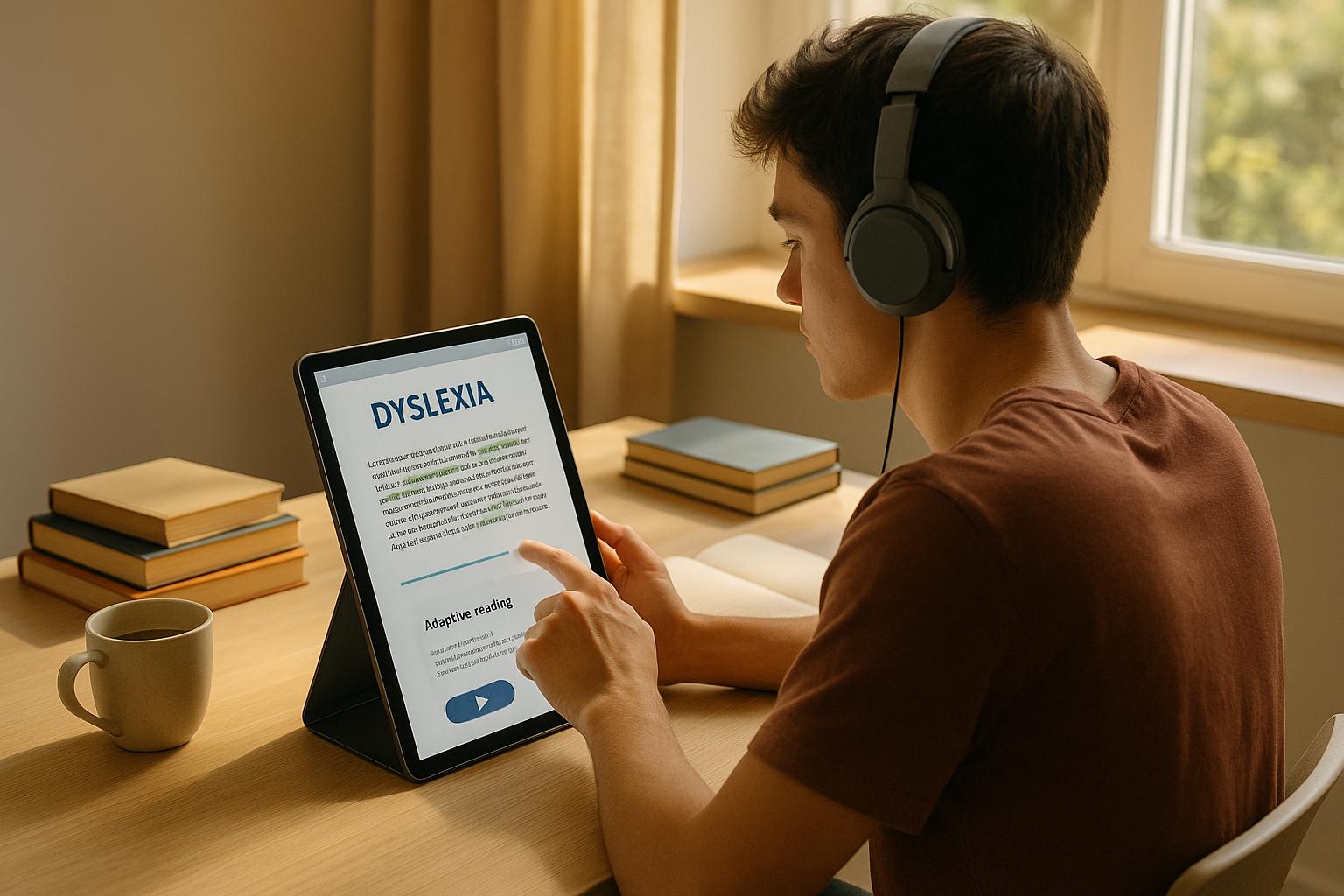AI voice assistants are transforming classrooms by saving teachers time on repetitive tasks, allowing them to focus on teaching. Here’s how they help:
- Save Hours on Admin Work: Automate grading, attendance, and scheduling tasks. Tools like Gradescope and ClassDojo handle these efficiently.
- Simplify Lesson Planning: AI tools generate lesson plans aligned with standards, suggest activities, and provide resource ideas.
- Answer Common Questions: AI assistants handle routine student queries, freeing teachers to focus on complex topics.
- Support Diverse Learning Needs: Tools like Immersive Reader adapt to students with disabilities, enhancing learning experiences.
- Improve Parent Communication: AI automates progress updates, report writing, and multilingual messaging.
- Create Interactive Learning: Voice-driven quizzes, AI tutors, and real-time feedback make lessons engaging and collaborative.
Teachers using AI report saving up to 40% of their time on non-teaching tasks, improving both classroom efficiency and student outcomes. Ready to explore how AI can help in your classroom? Let’s dive in.
Introducing Merlyn Origin, the AI assistant for teachers

Main Benefits of AI Voice Assistants for Teachers
AI voice assistants are becoming a game-changer in classrooms, helping teachers manage their packed schedules and focus on what truly matters: teaching. These tools handle repetitive tasks, assist with lesson preparation, and support student interactions, making the teaching process smoother and more efficient.
Automating Administrative Tasks
Administrative work often eats up a big chunk of teachers' time. AI voice assistants step in to handle these repetitive tasks, giving teachers more time to focus on their students. For example, Gradescope, a popular AI-powered grading tool, can grade handwritten, typed, and even diagram-based assignments, significantly cutting down the hours spent on assessments. Beyond grading, AI can also track attendance using facial or voice recognition, schedule parent-teacher conferences based on availability, and send out automated reminders.
Tools like ClassDojo take communication to the next level by automatically translating messages and scheduling conferences with parents. Platforms such as Century Tech, based in the UK, offer even more support by automating lesson planning, curating resources, and tracking student performance. Teachers can use this data to identify trends and create custom reports. AI can even monitor classroom supplies and automatically generate purchase orders, ensuring that teachers are always stocked up.
Making Lesson Planning Easier
Planning lessons can be a time-consuming process, requiring hours of research and creativity. AI voice assistants simplify this by generating lesson plans aligned with educational standards and suggesting activities tailored to different learning styles.
For instance, Braxton Thornley, a high school language arts teacher in Utah, used ChatGPT to craft 10 persuasive paragraphs in less than an hour. Similarly, a group of elementary teachers used MagicSchool.ai to plan a social studies lesson on cultural heritage. The AI handled about 80% of the initial planning, leaving teachers free to focus on fine-tuning the lesson for their students.
By starting with clear standards and letting AI break them down into specific objectives, teachers can access automated assessments and resource suggestions. With 90% of teachers viewing AI as a tool for making education more accessible and AI-driven adaptive platforms boosting student engagement by 60%, these tools not only save time but also improve learning outcomes. Additionally, AI voice assistants can handle routine classroom queries, ensuring lessons proceed without interruption.
Answering Common Student Questions
Classroom discussions often get sidetracked by routine student questions. AI voice assistants can step in, providing quick answers to common queries and allowing teachers to stay focused on their lessons.
For example, when students use AI assistants to ask about assignment deadlines, syllabus details, or basic concept explanations, 57% report finding these tools helpful for getting quick answers. This is particularly useful during Q&A sessions, as it frees up teachers to address more complex topics or provide personalized guidance.
Andrew DeOrio, Teaching Faculty and Associate Chair for Undergraduate Affairs at the University of Michigan, shared his perspective:
"I would love it if the bot could answer the easy questions, and then they could come to me with the hard ones. To me, that says I'm helping students get further along in their educational journey."
How to Set Up AI Voice Assistants in Your Classroom
Setting up AI voice assistants can streamline classroom management and enhance student engagement. Here’s how to get started.
Choosing the Right AI Voice Assistant Tool
When selecting an AI voice assistant, look for features like natural language processing (NLP) for real-time responses, automated grading for objective assessments, personalized learning paths, 24/7 availability, and multilingual support.
The growing popularity of these tools is evident, with the global AI in education market expected to hit $88.2 billion by 2032. A seasoned middle school teacher shared their enthusiasm:
"This is truly brilliant, the best product I have ever seen in my teaching career of 25 years."
Once you’ve chosen the right tool, the next step is integrating and configuring it for your classroom.
Setting Up and Configuring AI Voice Assistants
After selecting your AI assistant, follow its setup guide to integrate it with your learning management system (LMS) and other tools. Prioritize features like voice interaction for ease of use, especially for younger students or those with disabilities. Teachers have reported tangible benefits - 61% of educators using Merlyn noted reduced tech-related stress within seven weeks.
To maximize the tool’s potential:
- Test sample queries to ensure smooth functionality.
- Set up adaptive learning features to tailor lessons to individual needs.
- Add gamification elements to make learning more engaging.
These steps will help you create an intuitive and interactive learning environment.
Protecting Student Data and Privacy
Once your AI assistant is up and running, safeguarding student data should be your top priority. Start by consulting with your school district on AI usage policies and thoroughly reviewing the platform’s safety credentials. Trusted organizations like Common Sense Media and iKeepSafe can help verify a tool’s reliability. Ensure compliance with federal laws such as FERPA and COPPA by carefully examining privacy policies, terms of use, and documentation.
Here are some critical data protection practices:
- Avoid sharing personal information unless explicitly approved for educational purposes.
- Regularly delete voice recordings and limit device permissions.
- Treat voice assistants as tools, not secure storage for sensitive discussions.
Attorney and educator Chelsea Beck emphasizes the importance of transparency:
"You should not have to go on a scavenger hunt to find out what is happening with your information."
Keep school administrators, parents, and students informed about how AI tools are used, including data collection and protection measures. If you’re unsure about how data is handled, request its deletion from the platform. Additionally, educate students on ethical AI use and responsible digital behavior.
For more details on AI voice assistant tools and other resources for educators, check out AI Apps.
Advanced Ways to Use AI Voice Assistants in Education
Once you've got a handle on the basics of using AI voice assistants in the classroom, it's time to dive into more advanced applications. These tools can completely reshape how students learn and how teachers connect with their students.
Supporting Different Learning Needs
AI voice assistants go beyond simple automation to offer personalized learning experiences tailored to individual students. They help teachers focus on impactful teaching while addressing diverse learning needs. For example, Microsoft's Immersive Reader adjusts reading speed, highlights key words for better understanding, and even modulates voice tone to keep students engaged. This is especially helpful for students with dyslexia, ADHD, or other learning differences.
For students with speech difficulties, progress is being made as well. The Speech Accessibility Project has shown promising improvements. Before using its data, AI speech recognition tools misunderstood about 20% of speech; after incorporating the project’s recordings, the error rate dropped to 12%.
"AI has the potential to provide unprecedented support for students with disabilities by offering personalized learning experiences that adapt to individual needs and learning styles." – Institute of Education Sciences
Another standout tool is Microsoft's Be My AI, part of the Be My Eyes app. This feature, launched in collaboration with OpenAI in 2023, acts as a visual assistant. Users can send images and ask questions, receiving instant visual guidance for various tasks. Similarly, the University of Central Florida, in partnership with United Cerebral Palsy of Central Florida, introduced "ZB", a socially assistive robot designed to help students with disabilities learn coding and develop social skills. As Cuyler Dunn from Kansas City PBS noted, "He hangs out with students in their classes, affirming them with positive messages".
However, a 2023 survey revealed that fewer than 7% of assistive technology users with disabilities feel adequately represented in AI product development. This underscores the importance of designing AI tools with inclusivity in mind.
Improving Parent-Teacher Communication
AI voice assistants aren't just for classroom use - they can also transform how teachers communicate with parents. By automating routine tasks, these tools free up valuable time for teachers to focus on their students. For instance, AI can streamline report writing, generate personalized progress updates, and even reduce administrative workloads by up to 50% annually.
Rebecca, a primary school teacher from Manchester, shared her experience:
"Report writing, on average, would take me a week, if not longer. It's 30 children you're writing individual reports for. Using the AI has limited that to maybe 4-5 hours, maximum. It just gives us the time to be more present with the children."
These tools also support multilingual communication, ensuring that all families, regardless of language barriers, stay informed. This is especially important as over 60% of parents with children in grades K–8 report difficulties helping with homework. With AI, teachers can improve communication efficiency by up to 70% while reducing errors by 90%. The result? More time for meaningful interactions with students and their families.
Creating Interactive Learning Activities
AI voice assistants can make lessons more engaging by turning them into interactive experiences. For example, teachers can set up voice-activated quizzes where students respond verbally and get instant feedback. This approach works particularly well for language learning.
Khan Academy has introduced an AI tutor that provides real-time support for algebra students, helping them tackle problems as they arise. Similarly, ABCmouse uses voice-driven interfaces to create immersive, conversational learning experiences, enriching home-based education. Sunil Gunderia, AoL Chief Strategy Officer, highlighted the value of such tools:
"In the environment we are now with the school closures, the ability to use something like speech recognition to serve as a way to provide kids meaningful feedback in terms of how they can improve in their reading, fluency or their pronunciation is really compelling."
AI voice assistants also encourage collaboration by facilitating group discussions and projects. They can assign roles, offer prompts, and provide real-time guidance, fostering teamwork and active participation. For assessments, teachers can even conduct oral tests remotely, with voice assistants recording sessions and offering detailed feedback later.
Jason Hollis, a Year 6 teacher at Blackpool Gateway Academy, summed up the impact of these tools:
"The fact you can now have a lesson and almost bespoke resources made in an instant is incredible. This is genuinely one of the first tools I have seen since the start of my 10-year-long teaching career that I can say actually gives back to the teachers."
These advanced uses of AI voice assistants go far beyond basic automation, creating a richer, more interactive educational experience for both teachers and students. They open up new possibilities for learning and engagement, making the classroom a more dynamic and inclusive space.
sbb-itb-212c9ea
Measuring How Well AI Voice Assistants Work
For AI voice assistants to make a real difference in education, regular evaluation and improvement are critical. Without proper tracking, it’s impossible to tell whether these tools are simplifying tasks or just adding more complexity to your day.
Tracking Time Saved
One of the easiest ways to measure success is by looking at how much time these tools save on routine tasks. According to a 2024 Google Education Report, 80% of educators believe AI can reduce administrative workloads significantly. But belief isn’t enough - you need data to back it up.
Start by establishing a baseline before adopting the tool. Track how long it takes to grade assignments, create lesson plans, or respond to recurring student questions. Once the AI assistant is in place, use its built-in analytics to see how much time you’re saving. You can also use third-party time-tracking tools to measure productivity gains. Focus on metrics like time spent on administrative tasks, lesson planning efficiency, and how quickly you can respond to student inquiries. The ultimate goal isn’t just to work faster - it’s to free up time for more meaningful interactions with students. Combine these numbers with direct feedback to get a clearer picture.
Getting Feedback from Teachers and Students
While numbers are helpful, they don’t tell the whole story. Direct feedback from teachers and students can provide insights that data alone can’t capture. For example, Andrew DeOrio from the University of Michigan found that 77% of students who used an AI chatbot felt their interactions were helpful, especially for tackling conceptual and project-related questions.
Ask students open-ended questions about their experiences with the voice assistant, like, “What was helpful about using it?” or “What challenges did you face?”. Observing how students use the tool in class can also uncover issues or unexpected benefits you might not notice otherwise. Pay attention to moments of confusion or frustration, as well as surprising successes.
For teacher feedback, encourage discussions in online forums or internal school groups where educators share their experiences with AI tools. Many schools are forming these communities to exchange ideas and troubleshoot challenges together. Additionally, brief monthly surveys with 5 to 7 targeted questions can help track satisfaction and identify areas needing improvement without overwhelming participants.
Improving AI Use Over Time
The key to success with AI tools lies in treating them as ongoing projects rather than one-and-done solutions. Regular adjustments ensure the system evolves to meet your needs.
Start by identifying your top teaching priorities and the pain points AI could address. For instance, if your assistant handles simple questions well but struggles with more complex ones, focus on refining those areas first. Use platform analytics, student performance metrics, and survey results to identify patterns and opportunities for improvement.
Create a simple feedback loop where users - both students and teachers - can share suggestions or report issues. Some educators use shared documents for this purpose, regularly reviewing the input and making gradual updates based on the feedback.
Keep an eye on key performance indicators like response accuracy, task completion rates, and user satisfaction. Stay informed about updates and new features from your AI provider, and schedule quarterly reviews to make sure the tool continues to align with your goals.
Schools like EdNovate Charter Schools in California and St. Vrain Valley School District in Colorado have recognized the importance of sustained effort. They’ve implemented yearlong professional development programs to help teachers integrate AI effectively, emphasizing that meaningful change takes time and clear direction.
Conclusion: Using AI Voice Assistants to Transform Teaching
AI voice assistants are reshaping the way educators teach and students learn. With 90% of teachers seeing AI as a tool to make education more accessible, the potential is immense - especially when educators currently dedicate up to 29 hours a week to nonteaching tasks.
Take Amanda Pierman, for instance, a science teacher at The Benjamin School in North Palm Beach, FL. In February 2025, she used an AI-powered voice assistant to control her computer screen while moving freely around the classroom. This approach made her lessons more dynamic and engaging. On a larger scale, Maryville University introduced its AI assistant, Max, in May 2025. Max handled over 6,000 student questions monthly with a 97% resolution rate and response times under two seconds. These examples highlight how AI voice assistants can streamline tasks and enhance both teaching and learning experiences.
Arman Jaffer, CEO of Brisk Teaching, shared an interesting perspective on the rapid shift in educators' attitudes toward AI:
"We talk to teachers and school administrators every day to understand what's top of mind for them. It's been interesting to see how attitudes have changed rapidly about generative AI. Many we talk to have shifted from 'Ban it,' to 'How can teachers use this?' to 'How can schools use AI to engage students and teach them the skills of the future?'" – Arman Jaffer, CEO of Brisk Teaching
For educators looking to save time and improve classroom outcomes, AI Apps offers a curated directory of over 1,000 AI tools. These tools are organized by category and come with advanced filters, helping educators find solutions tailored to their specific needs. Whether it’s automating grading, streamlining lesson planning, or boosting student engagement, this resource can be a game-changer.
The key is to start small. Identify one area where you face challenges, such as grading efficiency or lesson planning, and test an AI voice assistant designed for that purpose. Once you see the benefits, you can gradually incorporate more tools. The goal isn’t to adopt every available AI solution but to focus on the ones that genuinely enhance your teaching and make learning more impactful for your students.
With 42% of educators reporting that AI has already changed their profession "a fair amount" or "a lot", and 75% predicting major changes in the next five years, the shift is undeniable. The real question is: how quickly will educators embrace these tools to maximize their potential? By adopting AI voice assistants now, teachers can save time, simplify their workload, and create more engaging learning environments for their students. The future of teaching is here - why not make the most of it?
FAQs
How do AI voice assistants ensure student privacy and protect data in the classroom?
AI voice assistants used in classrooms are built with a strong focus on student privacy and data protection. Many of these tools adhere to regulations such as FERPA (Family Educational Rights and Privacy Act), which ensures that any student data collected is managed securely and responsibly. Key features like data anonymization and restricted access work to protect personal information and prevent it from being shared without authorization.
To strengthen privacy measures, teachers can take proactive steps like reviewing the tool's privacy policies regularly, minimizing unnecessary data collection, and deleting stored voice recordings once they are no longer needed. Additionally, proper training on the ethical use of AI tools is crucial. This helps prevent accidental data breaches and ensures all practices align with privacy standards.
How can teachers set up AI voice assistants to work with their classroom technology?
How to Set Up AI Voice Assistants in Your Classroom
Getting started with AI voice assistants in your classroom begins with evaluating your existing technology setup. Make sure your current devices are compatible with smart tools like voice-enabled speakers or AI-powered applications. Also, check for software updates and confirm that your network can handle these devices without issues.
Next, select AI voice assistants that match your teaching objectives. Whether you’re looking to streamline grading, simplify lesson planning, or provide quick answers to student questions, choose tools that align with your needs. Once you've made your selection, take the time to train both teachers and students. This step ensures everyone knows how to use the tools effectively and confidently.
Lastly, make it a habit to review the performance of these voice assistants regularly. Gather feedback from users to identify any challenges and find ways to improve their integration. This ongoing evaluation helps ensure the tools remain effective and continue to support your classroom goals.
Can AI voice assistants be tailored to match specific teaching styles and curriculum standards?
AI voice assistants offer the flexibility to align with various teaching styles and curriculum standards, making them a valuable tool for educators. Teachers can tweak these assistants to fit their classroom's unique needs - whether that means aligning content with state educational guidelines or designing interactive activities that complement their teaching methods.
Take language learning, for instance. These voice assistants can be programmed to adopt specific accents or speech patterns, making lessons more authentic and effective. They can also provide tailored support for individual students, ensuring the material feels engaging and relevant. By customizing these tools, educators not only save time but also create a more inclusive and impactful learning environment.