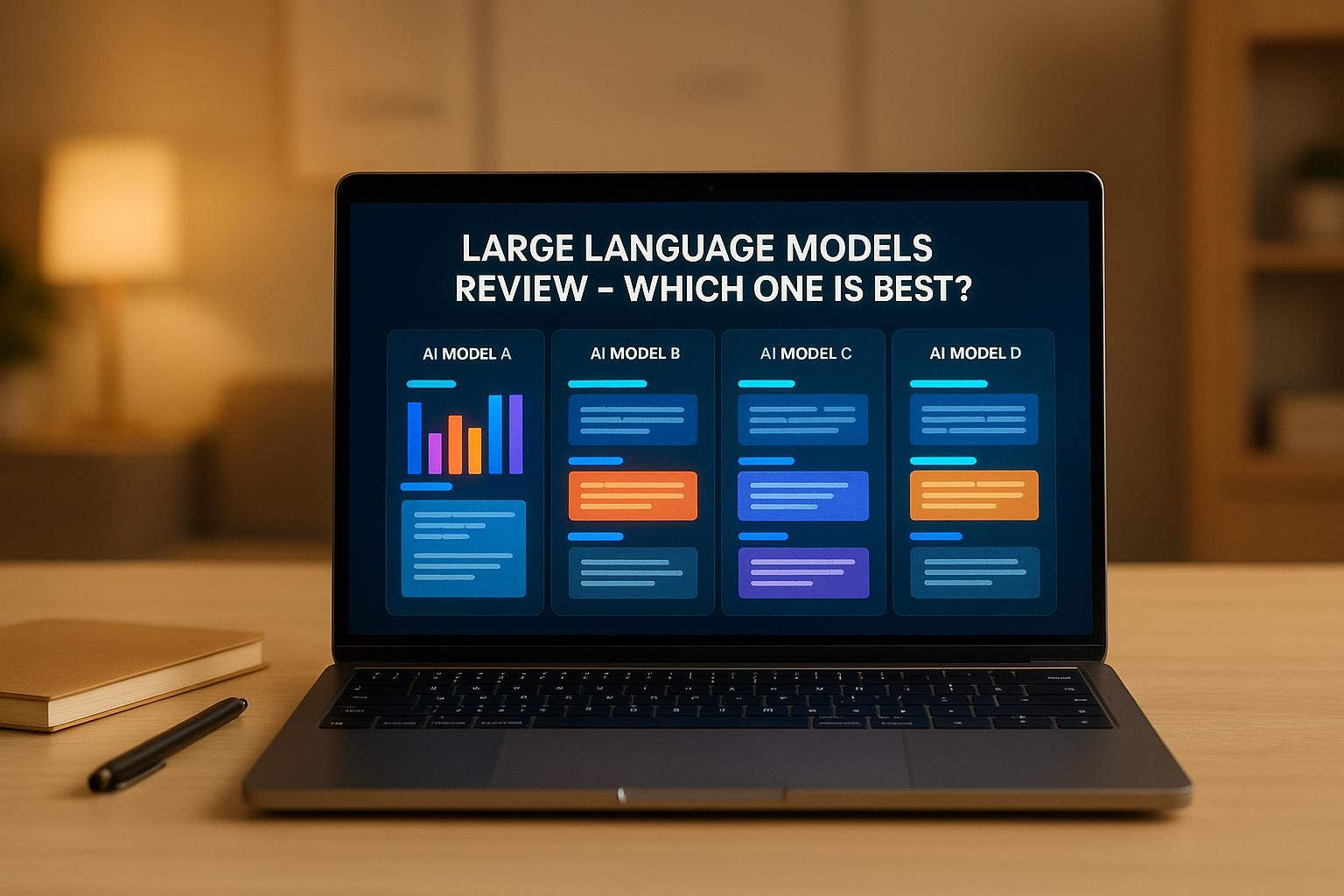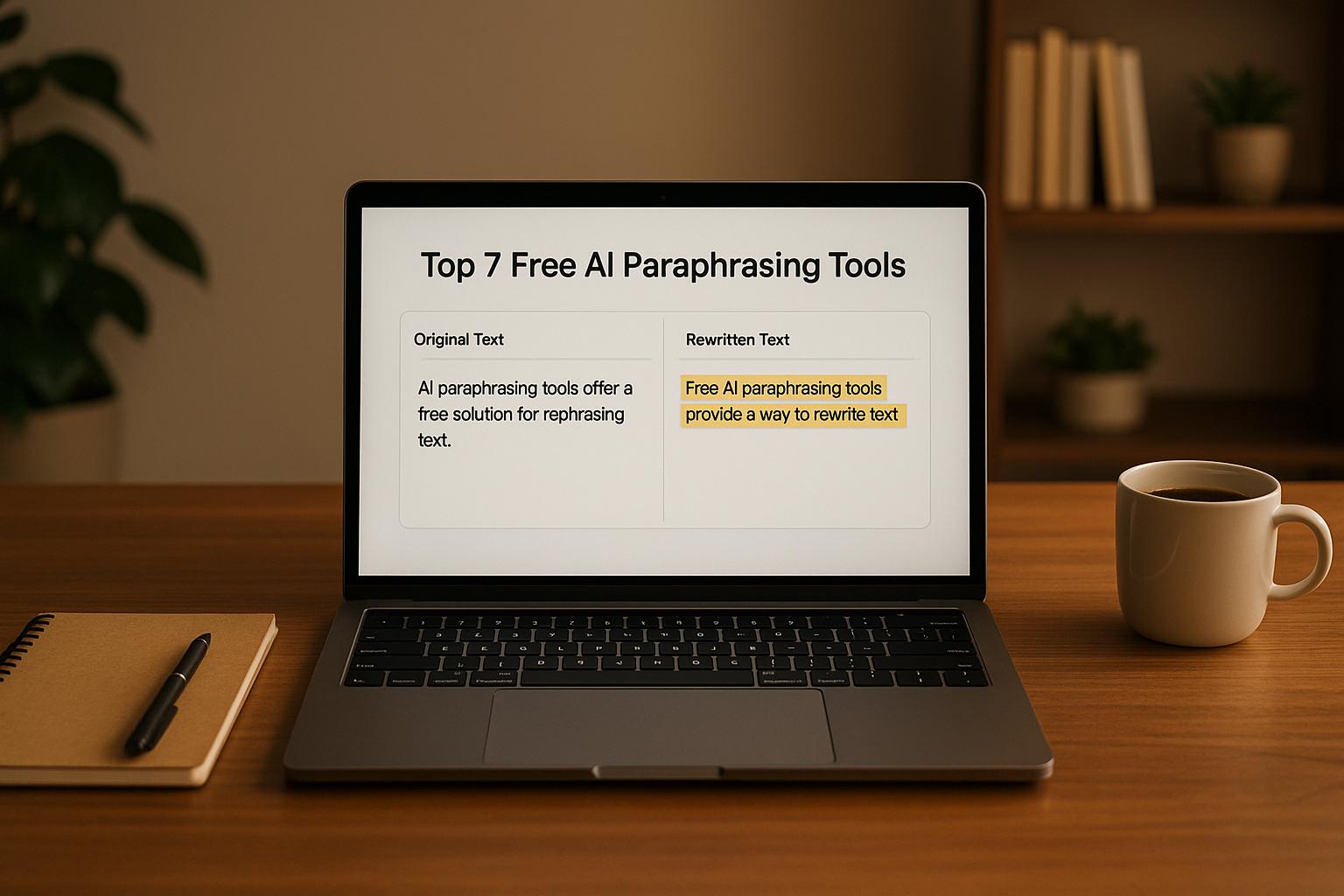Creating AI art can feel tricky, especially with tools like Midjourney. But don’t worry - there are easier options that anyone can use, even beginners. Here are three simple AI art tools to try:
- Google ImageFX: Free and easy to use. Just type your idea, tweak with "expressive chips", and download your images. Perfect for quick experiments.
- Canva Magic Media: Built into Canva’s editor, it lets you create and edit AI images with preset styles like Watercolor or Neon. Free users get 50 images/month.
- Leonardo AI: Offers 150 free images daily. Great for beginners with tutorials and commercial-use rights for your creations.
Quick Comparison Table:
| Platform | Free Tier Highlights | Ease of Use | Best For |
|---|---|---|---|
| Google ImageFX | 4 image variations per prompt | Simple, visual | Quick experiments with prompts |
| Canva Magic Media | 50 images/month (Free Plan) | Integrated in Canva | Polished designs with editing |
| Leonardo AI | 150 images/day | Beginner-friendly | High daily limit with tutorials |
These tools are perfect for starting your AI art journey without the hassle of complex setups or steep learning curves.
The Ultimate Beginner's Guide to AI Image Generators: Top 5 Tools
1. Google ImageFX: Quick Start Guide
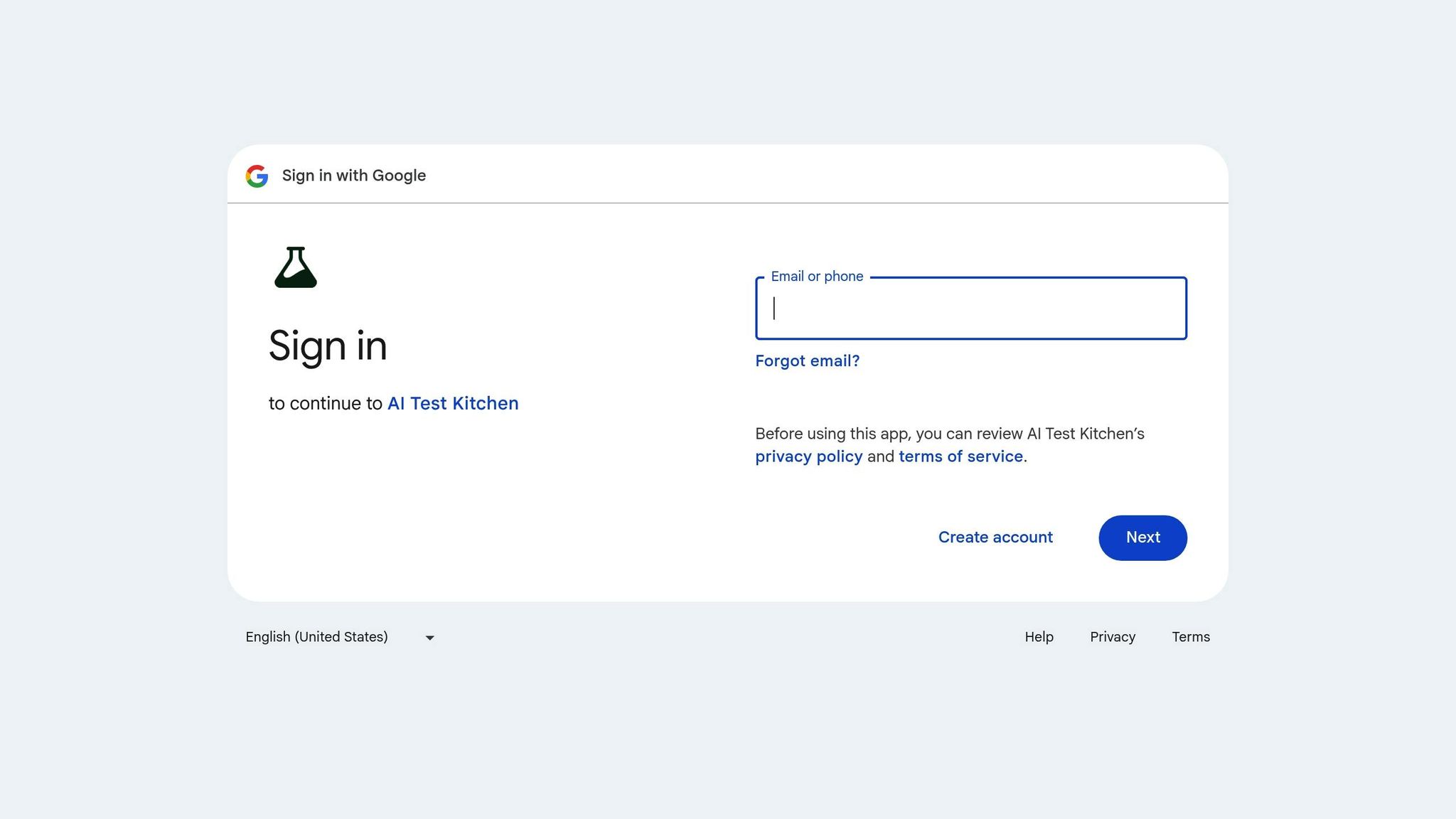
Google ImageFX is an AI art generator that’s incredibly easy to use. Offered through Google's AI Test Kitchen, this free tool allows anyone to dive into AI art creation in just a few steps.
Here’s how to get started:
- Head over to AI Test Kitchen and log in with your Google account.
- Type a description of the image you want in the text box.
- Hit "Generate" to create four image variations.
- Download the ones you like with a single click.
One of the tool's standout features is its "expressive chips", which make experimenting with creative ideas effortless. Kristin Yim, Product Manager at Google Labs, explains:
"ImageFX includes a prompt interface featuring 'expressive chips' that let you quickly experiment with adjacent dimensions of your creation and ideas."
For instance, if you input something like "Renaissance vampire king, flower-studded hat, flared nostrils, pink hue, soft gaze, portrait", ImageFX transforms key terms into interactive chips. These chips let you tweak and refine your prompt without starting over.
The interface also offers helpful tools like style suggestions, default image examples to inspire you, and automatic keyword recommendations. This makes it easier for users to explore creative possibilities without feeling overwhelmed.
As Sabrina Ortiz, Senior Editor at ZDNET, points out:
"The expressive chips and the style suggestions underneath the text box make ImageFX ideal if you are beginning to experiment with AI image generation or if you want to tinker with one for fun."
For best results, keep your prompts simple. Try ideas like "An oil painting of a cottage by a lake" or "A human made of pizza in candy colors." The user-friendly design ensures you can focus on creativity, not complicated commands.
All images generated with ImageFX come with SynthID watermarks and IPTC metadata. These features ensure the content is clearly identified as AI-generated while maintaining professional-grade quality.
2. Canva Magic Media: Basic Features
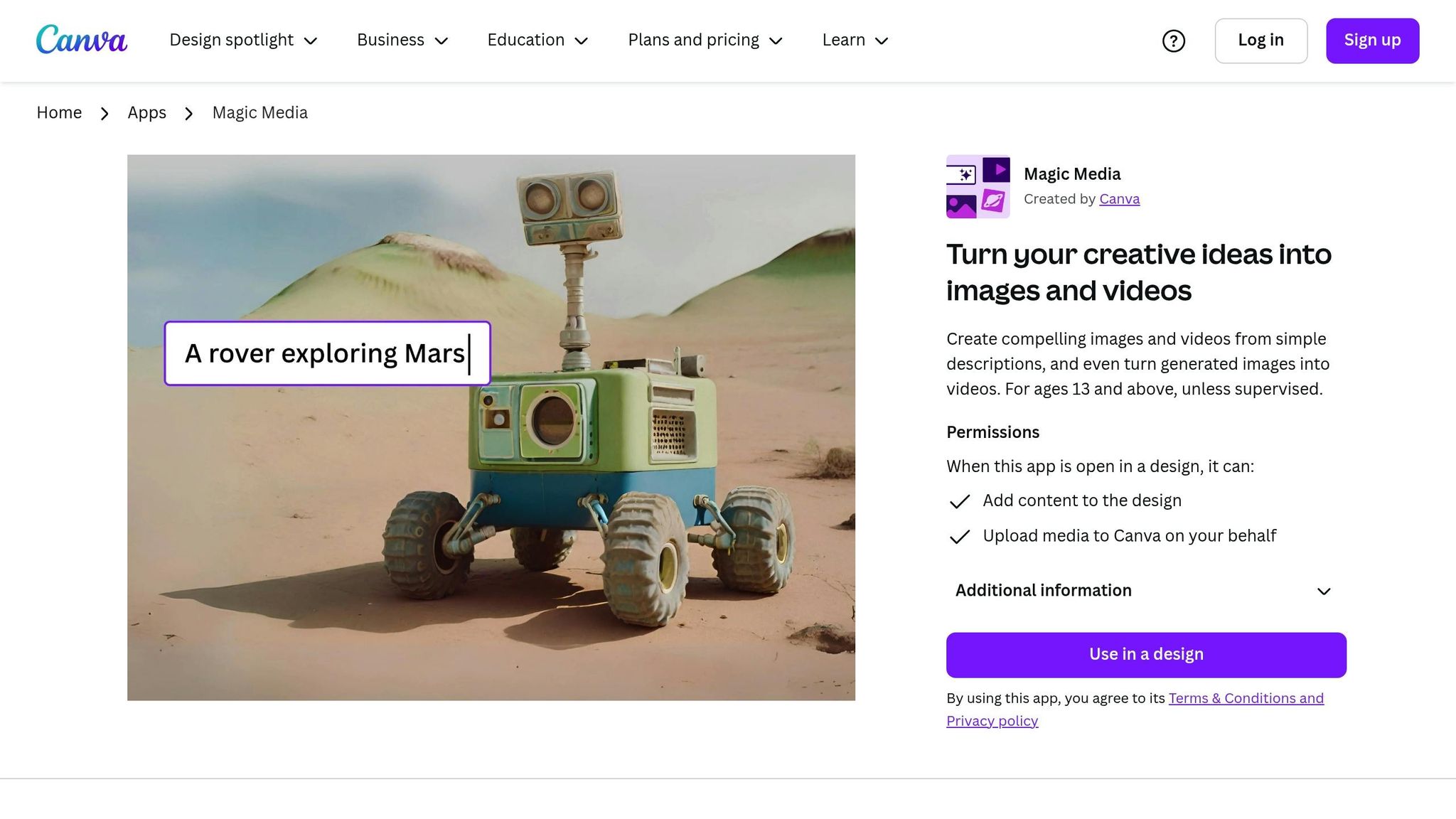
Canva Magic Media introduces AI art generation right into Canva's familiar design platform, making it easy for anyone to dive in. With this tool, you can create AI-generated images directly within your design workspace - no need to switch between apps or tools. Here's a closer look at how it works.
To get started, open the Canva editor and access the AI image generator through the Elements panel. Once there, you'll find two main options for creation: Images and Graphics, each tailored for different needs.
How to Create Custom Images
Creating unique images with Magic Media is straightforward. Just follow these steps:
- Open the Elements panel.
- Click Generate Your Own.
- Enter a detailed description of what you want.
- Select a style and aspect ratio.
- Hit Generate to bring your idea to life.
One of the tool's highlights is its collection of preset art styles. Whether you're going for Watercolor, Filmic, Neon, Color Pencil, or Retrowave, these styles make it easy to achieve polished results without needing advanced knowledge of prompt crafting.
Graphics Style Categories
If you're working on graphics, Magic Media offers a variety of style categories to suit your project:
- Simple: Doodle, Sticker, Monoline, Organic
- Artistic: Hand drawn, Vintage, Cartoony, Risograph
- Detailed: 3D chrome, Gold foil, Scrapbook, Isometric
Built-in Safety and Usage Limits
The tool also prioritizes responsible use with built-in safety features. It automatically reviews input prompts to ensure they meet usage guidelines.
Canva provides generous usage limits depending on your plan:
| Plan Type | Monthly Text-to-Image Uses |
|---|---|
| Free | 50 uses |
| Pro/Teams/Nonprofits/Education | 500 uses |
Refining Your AI Creations
One of the most powerful aspects of Magic Media is how seamlessly it integrates with Canva's editing tools. Once you've generated your image or graphic, you can refine it further using filters, effects, and other design elements. This gives you complete creative control over the final look.
For the best results, use detailed prompts. For example, instead of a vague description like "sunset landscape", try something more specific: "vibrant orange sunset over mountain peaks with pine trees in the foreground". These details help the AI produce more accurate and visually stunning outputs.
With these features, Canva Magic Media makes professional-quality designs accessible to everyone, no matter their skill level.
sbb-itb-212c9ea
3. Leonardo AI: Free Options
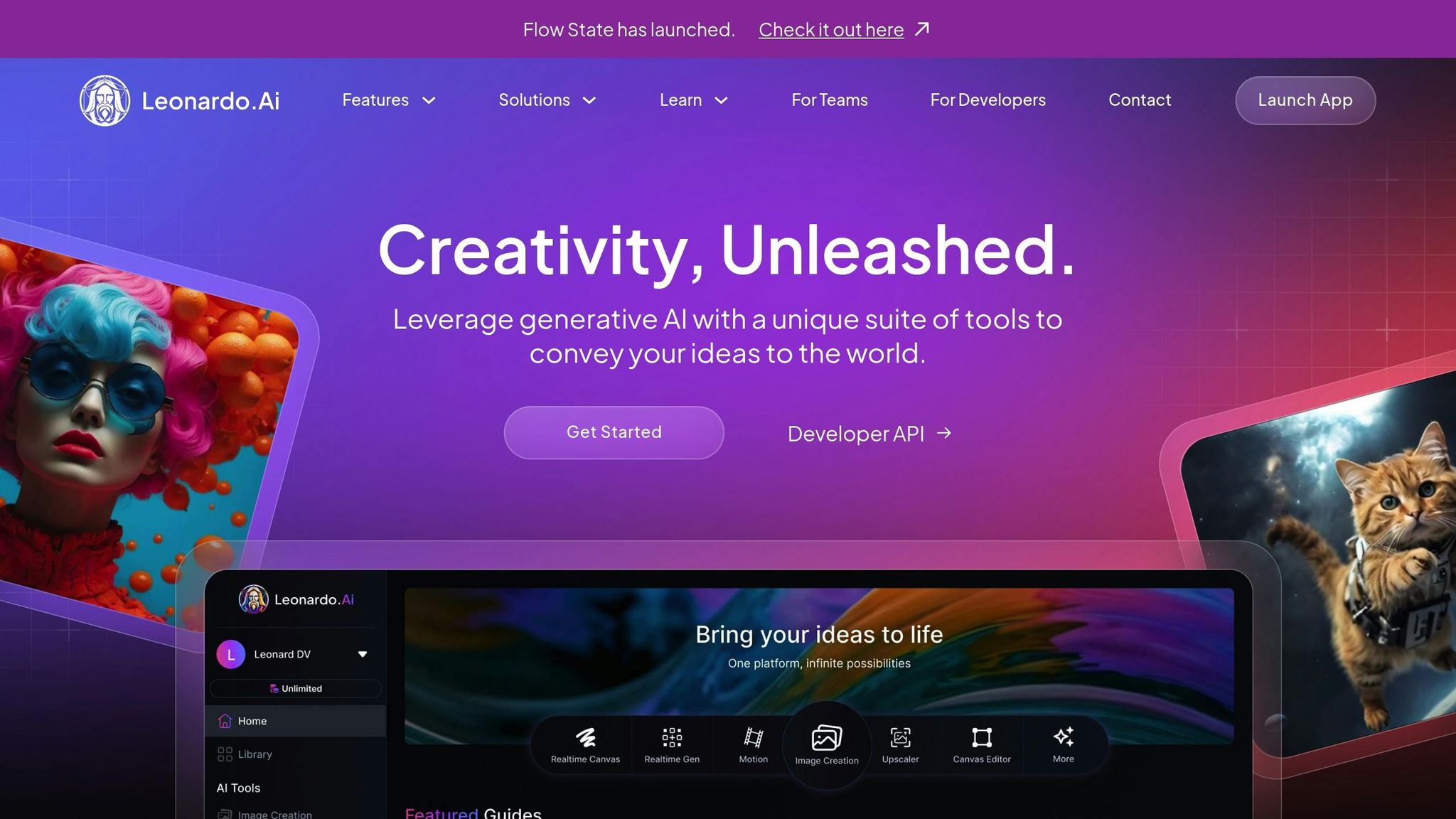
Leonardo AI makes creating AI-generated art simple, especially for beginners, by offering a free tier that allows you to dive into the process without any upfront cost.
Daily Free Generation Limits
Here’s what the free tier includes:
| Feature | Free Tier Allowance |
|---|---|
| Daily Images | 150 images |
| Model Access | Standard models |
| Commercial Usage | Yes (non-exclusive license) |
This setup ensures that anyone, from hobbyists to budding creators, can easily experiment with AI-generated art.
Getting Started & Features
To get started, head to Leonardo AI’s website and click on "Create an account." Keep in mind that new users might need to join an early access waiting list before gaining full access. Once you're in, the free tier offers:
- Access to standard AI image generation models
- Step-by-step tutorials and a supportive community
- Rights for non-exclusive, royalty-free commercial usage
These features make it a great entry point for those exploring AI art creation.
Free Tier Limitations
While the free tier is generous, there are a few restrictions to keep in mind:
- Generated images are public
- Strict content filtering is enforced
- No option to delete images
- Tokens reset daily, so unused tokens don’t carry over
"Leo is suitable for those who are just starting their way in the world of AI images, as well as for professionals, who are offered a wide range of tools to work with."
If you’re looking for more advanced features, private image generation, or higher daily limits, you can upgrade to a paid plan starting at $12/month.
Features and Pricing Overview
When choosing the right AI art generator, understanding both features and pricing is key. Here's a quick breakdown to help you make an informed decision, but always double-check the latest details on the platforms' official websites.
Usage Rights Comparison
| Platform | Ownership and Licensing Terms |
|---|---|
| Google ImageFX | Users keep ownership of their creations, but Google may use the content to improve its services. |
| Canva Magic Media | Users own their designs, though Canva reserves the right to use these designs for promotional activities. |
| Leonardo AI | The platform retains intellectual property rights but grants users a limited license to use the generated art. |
Considerations for Pricing and Features
All three platforms include both free tiers and premium plans that unlock extra features. Since pricing and terms can shift over time, it's a good idea to visit their official websites for the most up-to-date information.
Next Steps
Thinking about diving into the world of AI art? The first step is to pick a tool that aligns with your creative ambitions.
Choose Based on Your Creative Goals
Leonardo AI offers a range of tools that cater to creators of all skill levels. Whether you're designing visuals for games, crafting marketing materials, or bringing unique characters to life, this platform has you covered.
"Leonardo gave me a way of expressing myself in a completely new and different way. Without AI I was only a consumer. Now I can create."
This builds on earlier insights about the strengths and pricing of various tools, helping you transition smoothly from selection to actual creation.
Tips for Getting Started
Here are a few tips to help you kick off your AI art journey:
- Be Specific: Include as much detail as possible in your prompts to guide the outcome toward your vision.
- Start Simple: Experiment with straightforward prompts before diving into more elaborate requests.
- Generate Multiple Versions: Produce several variations of an image to explore different interpretations.
- Use Style Words: Add specific style-related terms to your prompts to steer the artistic direction.
These strategies can help you unlock each tool's potential as you experiment and refine your approach.
Making the Most of Free Options
If you're new to AI art, free features are a great way to get started. Here's how you can make them work for you:
- Experiment with various artistic styles to find what resonates with your vision.
- Get familiar with the platform’s capabilities and unique features.
- Build confidence in crafting prompts and generating art.
- Identify which interface feels the most intuitive and enjoyable to use.
Free options are an excellent way to test the waters without committing, giving you room to explore and learn.
FAQs
What are 'expressive chips' in Google ImageFX, and how do they make creating AI art easier?
Google ImageFX's expressive chips are designed to make creating AI-generated art easier and more accessible. These chips provide keyword suggestions that let you experiment with various styles, themes, or visual elements in your artwork with just a few clicks.
This tool is especially handy for beginners or those without technical expertise, as it simplifies the creative process. By offering intuitive suggestions, expressive chips help you quickly transform your ideas into visually captivating AI art without requiring advanced skills or a significant time commitment.
How does Canva Magic Media work with Canva's tools to improve AI-generated images?
Canva Magic Media works hand-in-hand with Canva’s design tools, offering a straightforward way to create and enhance AI-generated images. You can generate visuals and then fine-tune them using Canva’s editing features - adjust colors, add text, or apply filters - all within the same platform. This makes it easy to shape AI-generated content to match your creative vision.
By keeping everything in one place, Canva simplifies the design process. Whether you’re working on social media posts, presentations, or marketing materials, you can refine your designs quickly and efficiently. It’s built to save time while helping you achieve polished, professional results - even if you’re new to design.
What are the restrictions of Leonardo AI's free tier, and how can users make the most of it?
Leonardo AI's free tier includes a daily token allowance, limiting how much art you can create each day. This makes it essential to use your tokens thoughtfully to get the best results.
To make the most of your tokens, craft detailed and intentional prompts designed to produce high-quality outputs. Take time to plan your projects ahead of time, ensuring you avoid unnecessary token use. Additionally, familiarize yourself with the platform's tools and features to streamline your process. With a bit of strategy, you can produce standout AI-generated art, even with the free tier's restrictions.