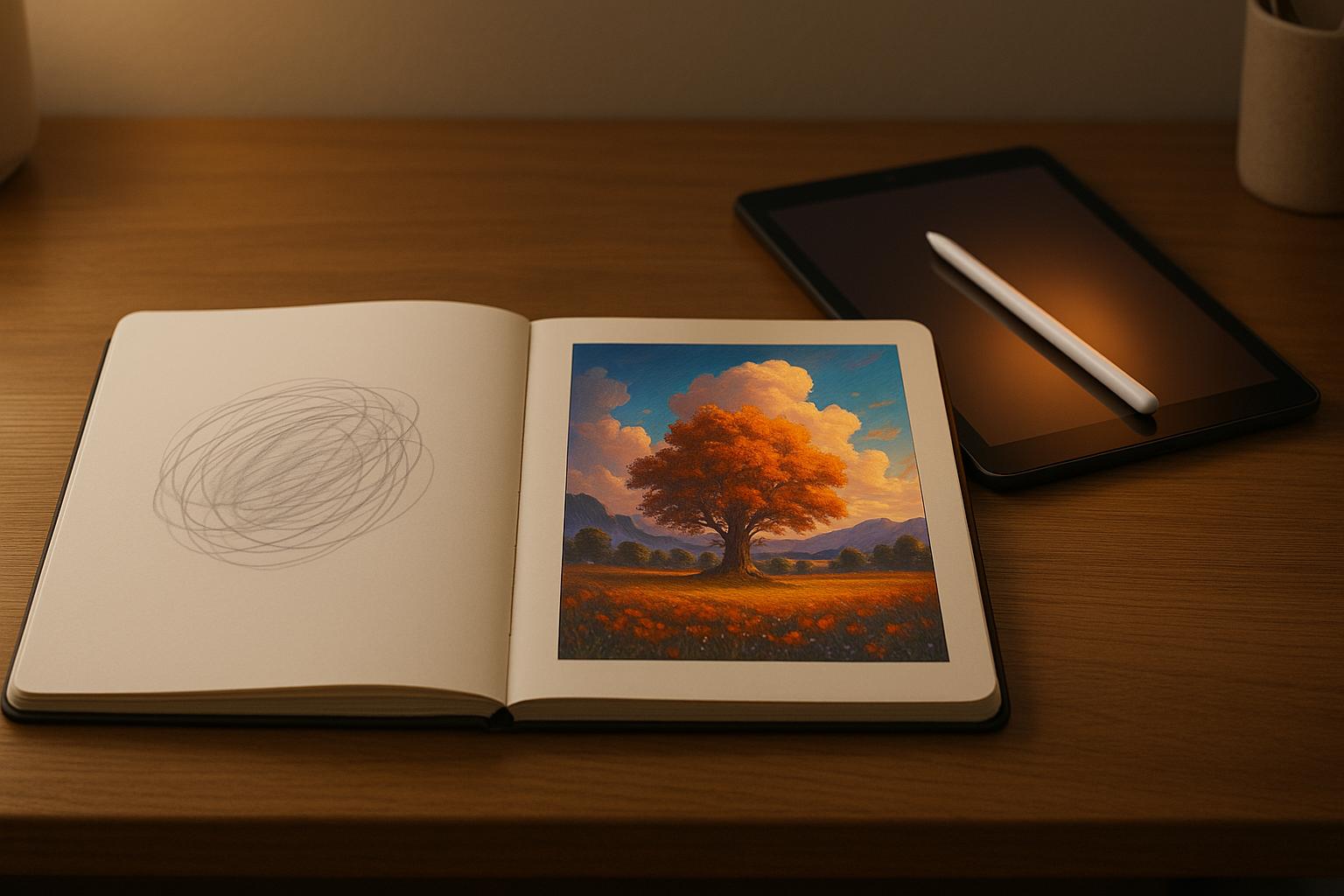In 2025, students juggle demanding schedules, complex coursework, and extracurricular activities. AI apps are stepping in as essential tools to simplify academic tasks, save time, and improve productivity. From writing assistance to note-taking and presentation design, these apps cater to various student needs. Below are the top 10 AI apps that can help you stay on top of your studies:
- AI Apps: A platform that reviews and recommends AI tools tailored to academic challenges. Free and premium options available.
- ChatGPT: A conversational AI for brainstorming, simplifying topics, and writing support. Free version or $20/month for GPT-4.
- Gemini: A Google-powered tool for research and multimedia processing. Free and student discounts available.
- Quizlet: An AI-powered study platform with flashcards and adaptive learning. Free or $7.99/month for premium.
- Canva: A design tool for creating presentations, posters, and infographics. Free or $14.99/month for Pro.
- Otter.ai: A transcription tool for lectures and meetings. Free or $8.33/month (annual Pro plan).
- QuillBot: A writing assistant for paraphrasing, grammar, and citations. Free or $9.95/month for premium.
- Gradescope: AI-assisted grading for faster, consistent feedback. Pricing varies, starting at $1/student.
- Snorkl: A platform for feedback and resource management. Free for teachers; premium pricing for schools.
- SlidesAI: Automatic slide creation from text. Free or $10/month for premium.
These tools cater to various academic needs like writing, research, design, and organization. Most offer free versions, making them accessible to students on any budget. Below is a quick comparison to help you decide which app suits your needs.
Best AI Tools for Students 2025 👨🎓
Quick Comparison
| App Name | Main Function | Free Plan | Premium Cost | Best For |
|---|---|---|---|---|
| AI Apps | AI tool recommendations | Yes | $9.99/month | Finding academic tools |
| ChatGPT | Writing and research support | Yes | $20/month (GPT-4) | Essays, brainstorming |
| Gemini | Research and analysis | Yes | $19.99/month (Pro) | Multimedia research |
| Quizlet | Study sets and flashcards | Yes | $7.99/month (Plus) | Exam preparation |
| Canva | Design and presentations | Yes | $14.99/month (Pro) | Visual projects |
| Otter.ai | Transcription and notes | Yes | $8.33/month (Pro) | Lecture notes |
| QuillBot | Writing and paraphrasing | Yes | $9.95/month | Improving writing clarity |
| Gradescope | AI-assisted grading | No | $1-$5/student/course | Faster feedback |
| Snorkl | Feedback and resources | Yes (teachers) | Custom pricing (schools) | Class management |
| SlidesAI | Slide creation from text | Yes | $10/month | Presentations |
These apps streamline tasks, enabling students to focus on learning instead of logistics. Start with free versions to explore their potential, and upgrade if needed for advanced features.
1. AI Apps
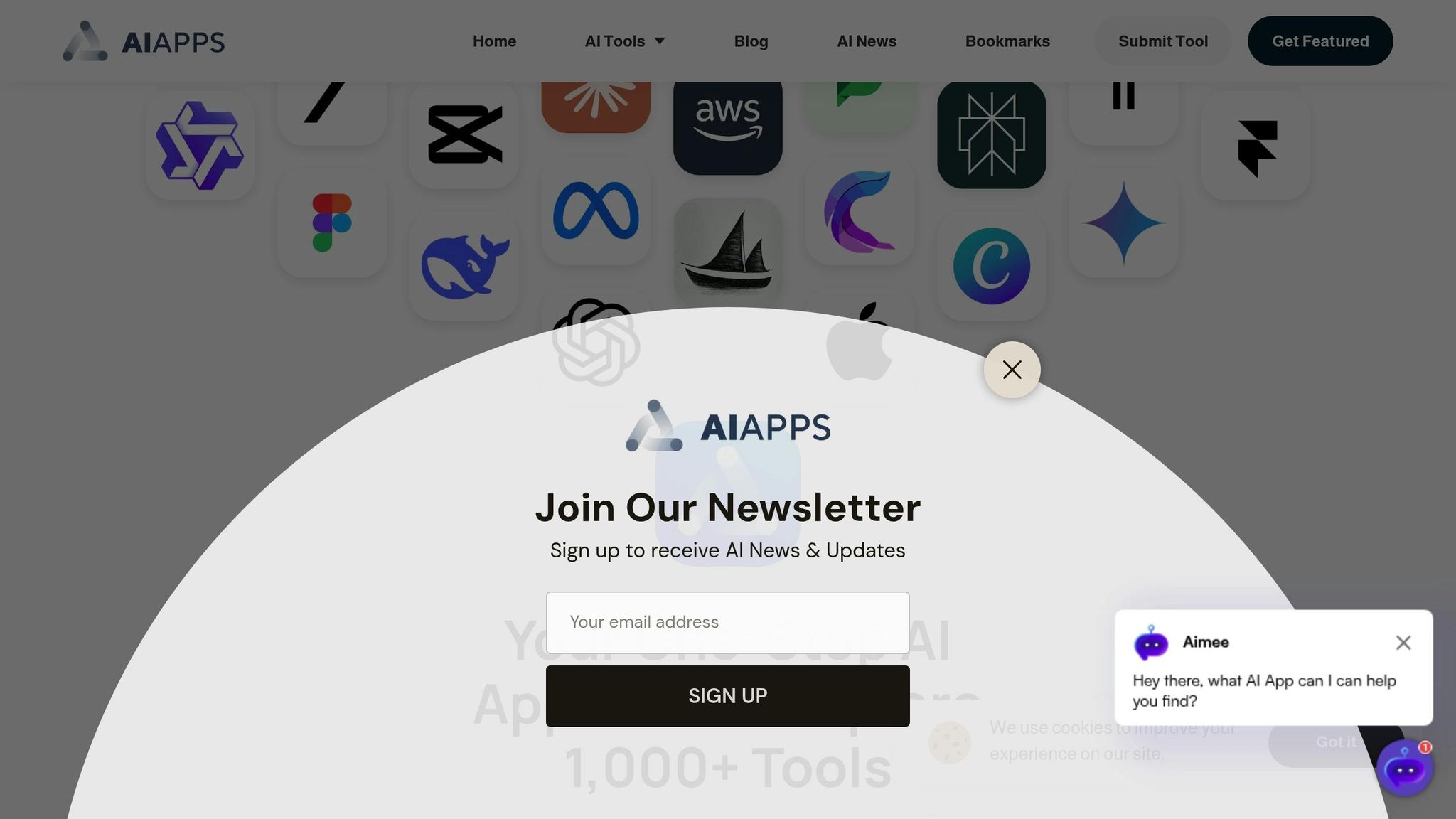
AI Apps is a platform designed to help students navigate the ever-growing world of AI tools. Acting as a reliable guide, it simplifies the process of finding AI solutions that can tackle academic challenges effectively.
Relevance to Student Needs
With so many AI tools available, it’s easy for students to feel overwhelmed. Figuring out which ones actually work can take a lot of time and effort. AI Apps solves this problem by offering carefully curated recommendations, backed by testing and student feedback.
The platform addresses three major concerns: it filters out tools that don’t deliver, provides clear details about pricing (including free options), and promotes academic integrity by encouraging genuine learning.
AI Features and Capabilities
AI Apps uses smart categorization to align tools with specific academic needs. Whether you’re organizing research, polishing your writing, or creating a presentation, the platform’s filtering system helps surface the best options for your tasks.
Each tool is reviewed for how well it integrates with commonly used platforms like Google Workspace, Canvas, and Blackboard, ensuring it fits seamlessly into your existing study habits.
Additionally, AI Apps offers guidelines to help students understand how to use these tools responsibly. This ensures that while you benefit from AI assistance, you also maintain academic honesty.
Pricing
AI Apps operates on a freemium model, giving students free access to essential features right away. The free tier includes reviews, filtering tools, and basic usage guidelines, making it easy to get started without any cost.
For those who want more, a subscription unlocks premium features like advanced comparison tools, personalized recommendations tailored to your field of study, and early access to new applications. Many students find the free version meets their needs, keeping the platform accessible to all budgets.
User Experience and Accessibility
The platform is designed with simplicity in mind. Its intuitive search function allows you to enter phrases like “help with math homework” or “best tools for presentations” and instantly receive tailored recommendations.
AI Apps is mobile-friendly, so whether you’re working on a laptop between classes or checking reviews on your phone, the experience remains smooth. Accessibility features like adjustable text sizes, high-contrast modes, and screen reader compatibility ensure the platform is usable for students with diverse needs.
Next up, let’s dive into ChatGPT’s unique features and see how it can further streamline your academic work.
2. ChatGPT
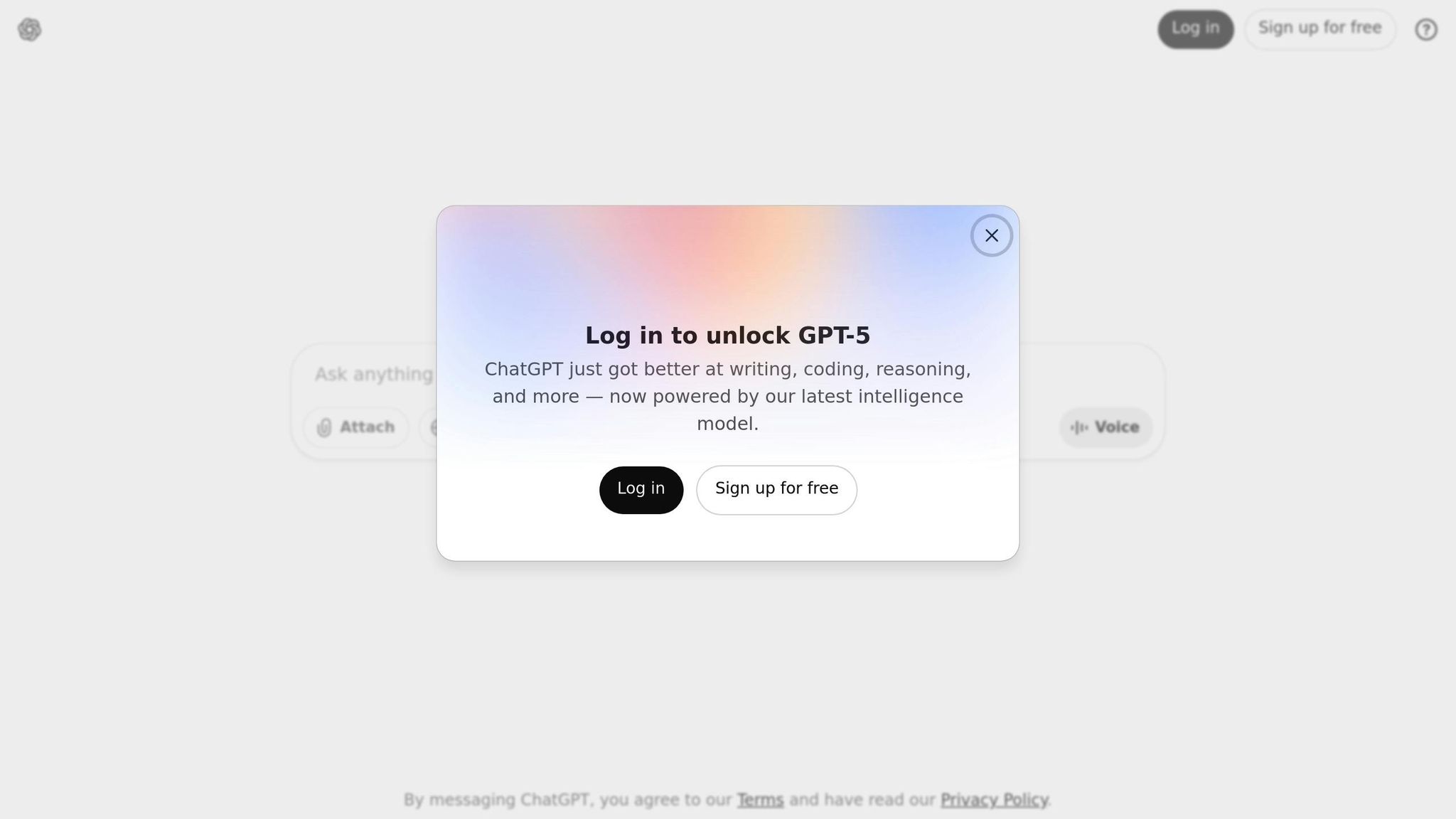
ChatGPT offers instant, conversational support, helping students brainstorm essays, clarify tough topics, and tackle coursework challenges. Created by OpenAI, this tool reshapes how students approach learning by offering personalized assistance across almost any subject.
Relevance to Student Needs
Students often juggle tight deadlines, multiple assignments, and complex subjects. ChatGPT steps in as a 24/7 study companion, tailoring explanations to fit individual learning styles.
It simplifies complicated ideas into manageable pieces. Whether you're wrestling with calculus derivatives or decoding Shakespeare's metaphors, ChatGPT adapts to your level of understanding. For those who prefer learning through dialogue rather than poring over textbooks, it’s a game-changer.
On the productivity front, ChatGPT helps students organize ideas, draft study schedules, and even craft practice questions for exams. Many use it to overcome writer's block by discussing ideas in a conversational format before starting their work. Its versatility makes it an indispensable tool for students aiming to stay on top of their studies.
AI Features and Capabilities
ChatGPT’s standout strength is its natural language processing. You can ask questions in plain English and get clear, contextual answers. It remembers your session's conversation history, allowing you to ask follow-up questions and dive deeper into topics without starting over.
It’s a powerful ally for research, writing, and problem-solving. ChatGPT can summarize complex topics, offer feedback on writing structure and clarity, and guide you through step-by-step solutions in subjects like math and science.
Beyond academics, it shines in creative tasks like brainstorming project ideas, drafting outlines, and even assisting with coding. Whether you need help debugging or understanding programming concepts, ChatGPT has you covered.
Pricing
For students on a budget, ChatGPT’s free tier is a great starting point. It includes access to GPT-3.5, capable of handling most academic tasks like answering questions and assisting with assignments.
For $20 per month, ChatGPT Plus unlocks GPT-4, which delivers more precise responses, improved reasoning, and priority access during busy times when the free version may slow down. Plus subscribers also enjoy faster responses and early access to new features.
While the free version meets the needs of most students, especially for basic homework and concept explanations, the paid subscription is worth considering for those tackling complex research projects or relying heavily on AI for coursework.
User Experience and Accessibility
ChatGPT’s interface couldn’t be simpler - a straightforward text box that’s easy to use, no matter your technical skill level.
It works seamlessly across devices, and the mobile experience is just as smooth, offering full functionality on smaller screens. Responses arrive in seconds, and the AI maintains context throughout the conversation, so you don’t have to repeat yourself. The experience feels more like chatting with a knowledgeable tutor than using a search engine.
For students with accessibility needs, ChatGPT is compatible with screen readers and supports keyboard navigation. Its text-based interface naturally adapts to different needs, and you can tweak font sizes or contrast settings in your browser to enhance readability.
3. Gemini
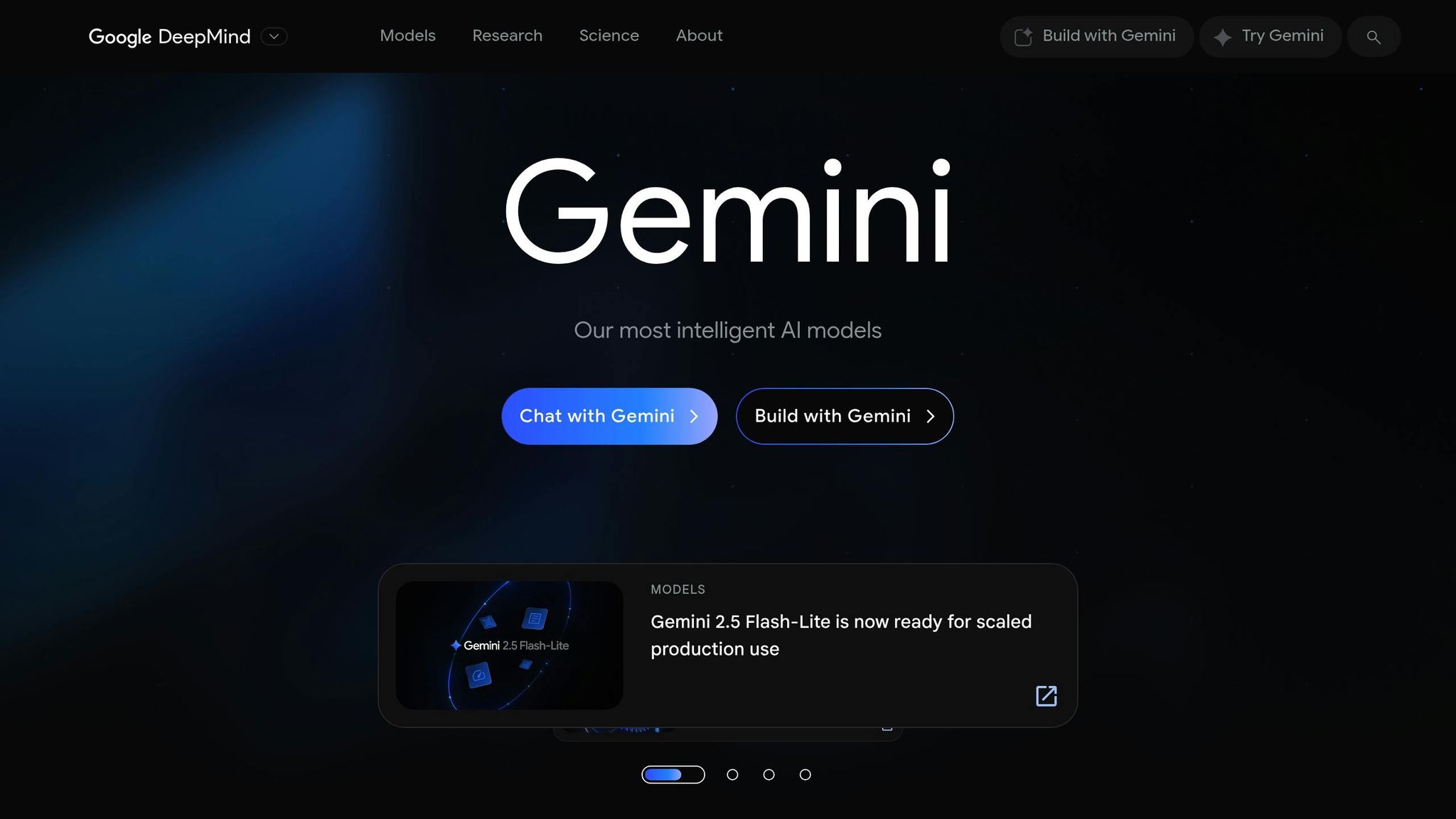
Gemini, developed by Google, is a powerful tool designed to help students handle complex research and projects with ease. By using multimodal processing, it can work with text, images, and documents all at once. This makes it a great fit for assignments that cross different disciplines - whether you're analyzing historical documents, interpreting scientific data, or compiling literature reviews.
Relevance to Student Needs
Today's academic environment demands the ability to pull together information from a variety of sources. Gemini addresses this need by processing multiple formats simultaneously, which makes it a standout choice for research-heavy coursework. Its integration with Google Workspace tools like Docs, Sheets, and Drive allows students to create outlines, draft study guides, and even write emails - all within a familiar platform that boosts productivity.
On top of its research-friendly features, Gemini includes advanced tools to simplify even the most complicated tasks.
AI Features and Capabilities
Gemini can analyze and explain images of handwritten notes, charts, or diagrams that you upload. Its Deep Research feature condenses information from various sources into clear, detailed reports. Plus, its connection to Google Search provides real-time access to the latest data, making it especially useful for subjects that are constantly evolving.
Pricing
Gemini is available in different pricing tiers to suit a variety of academic needs.
- The free version includes Gemini 2.5 Flash, basic features like image generation, and 15 GB of storage - enough for everyday academic tasks.
- For eligible college students in the United States, Japan, Indonesia, Korea, and Brazil, Google offers Google AI Pro free for 12 months (available until October 6, 2025). This plan includes advanced features like Gemini 2.5 Pro, video generation, and 2 TB of storage. After the free period, the subscription costs $19.99/month.
- Indian university students can also get a full year of free Google AI Pro access by registering before September 15, 2025.
- Students in other regions typically receive a 1-month free trial for Google AI Pro.
User Experience and Accessibility
Gemini’s interface is designed to be straightforward and easy to navigate, resembling Google Search. Drag-and-drop functionality for uploading images and documents makes multimodal interactions simple. Features like conversation history and mobile app compatibility ensure you can access your work anytime, anywhere. With its seamless integration into everyday academic tools, Gemini helps students stay productive and organized.
Next, let’s see how Quizlet takes academic productivity to another level.
4. Quizlet
Quizlet has come a long way from its humble beginnings as a flashcard app. Today, it uses AI to provide personalized study tools, helping students learn more effectively through adaptive techniques like spaced repetition.
Addressing Student Challenges
For many students, retaining information - whether it's vocabulary, formulas, historical dates, or scientific concepts - can feel like an uphill battle. Quizlet tackles this by identifying and focusing on areas where users struggle the most. This targeted approach is especially helpful during exam preparation, giving students the chance to strengthen weaker topics.
AI-Powered Features
Quizlet's adaptive Learn mode is a standout feature. It adjusts study sessions in real-time based on how well you're performing, ensuring that your review sessions are tailored to your progress. This dynamic system creates a more efficient and customized learning experience, helping students focus on what matters most.
Subscription Plans
Quizlet offers something for everyone. The free version provides access to basic flashcards and study sets, while the Premium plan unlocks extras like offline access and an ad-free experience. These options let students pick a plan that aligns with their study habits and budget.
Seamless User Experience
Quizlet's user-friendly interface makes studying convenient and accessible. It works effortlessly across phones, tablets, and computers, allowing students to switch devices without skipping a beat. For language learners, features like audio pronunciations are a bonus, and the ability to share study sets makes collaborating with classmates simple and effective.
Up next, let's dive into how Canva can elevate academic visual projects.
5. Canva
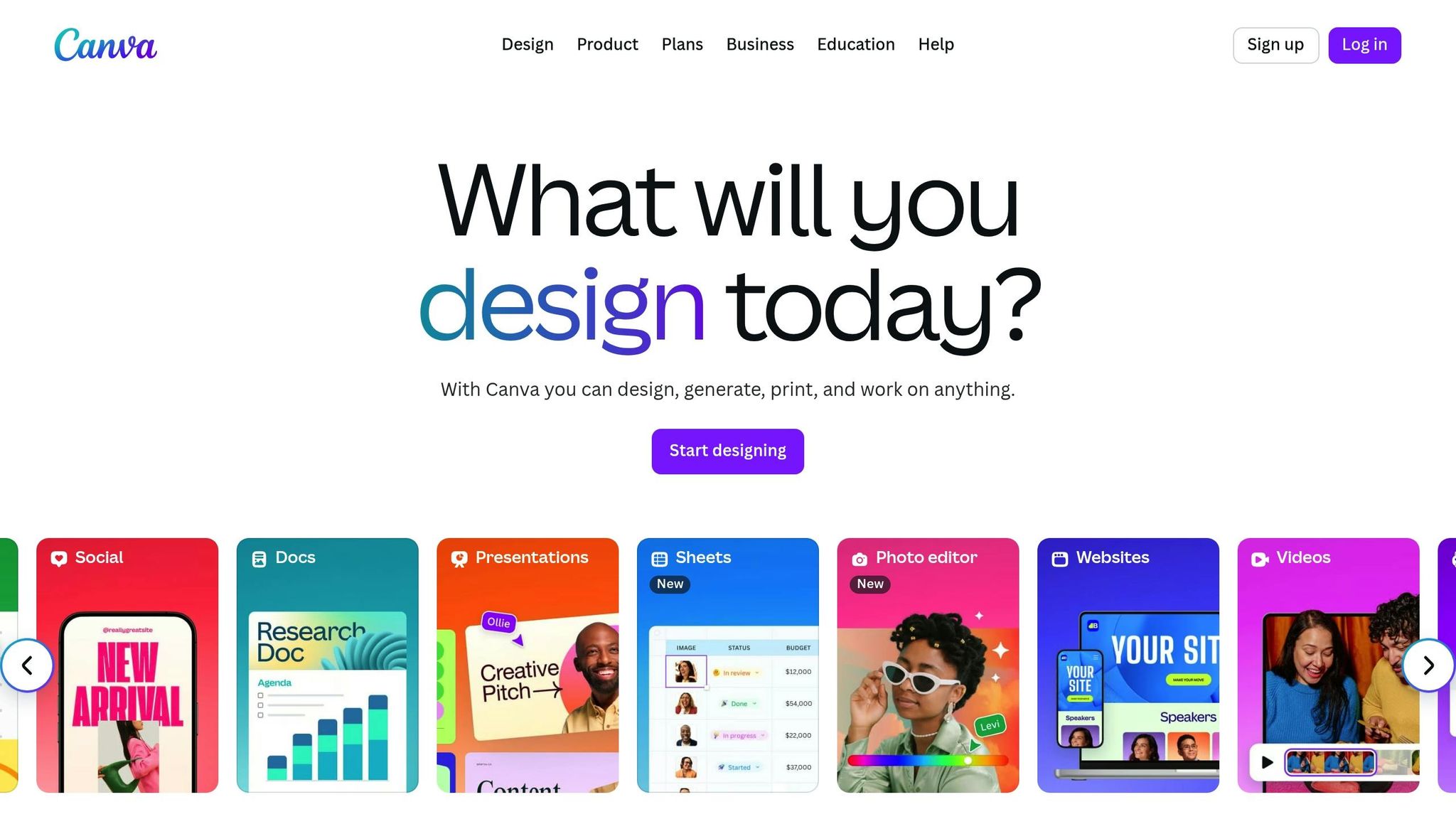
For students tasked with creating eye-catching presentations, posters, or infographics for school projects, Canva has become a go-to tool. This design platform blends professional-quality templates with AI-driven features, making it easy to produce visuals that leave a lasting impression.
Relevance to Student Needs
In today’s academic world, students are often expected to present their work in visually engaging formats. Whether it’s a history timeline, a science poster, or a literature presentation, plain text documents no longer cut it. Canva steps in to bridge this gap with thousands of templates tailored for educational purposes. These templates help students organize complex ideas into clear, visually appealing designs without needing any prior design skills.
Using Canva, research papers can be transformed into compelling infographics, group projects become polished presentations, and study guides turn into vibrant, easy-to-remember charts and diagrams.
AI Features and Capabilities
Canva’s AI tools make designing faster and more intuitive. The Magic Design feature takes your content - whether it’s text or images - and generates multiple layout options instantly. This eliminates the need for hours of manual tweaking by automatically suggesting color schemes, fonts, and even removing backgrounds for a clean, professional finish.
The Magic Write tool adds another layer of convenience by helping students craft attention-grabbing headlines and concise descriptions, ensuring their visuals are paired with strong written content.
For students working on larger projects, the Brand Kit feature is a game-changer. It allows them to maintain consistent fonts and colors across all their designs, giving their work a polished, cohesive appearance - perfect for portfolios or major assignments.
Pricing
Canva offers a free plan that includes access to over 250,000 templates, essential design tools, and 5GB of cloud storage. For most academic projects, this free version provides more than enough functionality.
For students looking for advanced features, the Canva Pro subscription costs $14.99 per month (or $119.99 annually). This plan unlocks premium templates, unlimited cloud storage, advanced AI tools, and the ability to resize designs for different formats instantly. The annual plan is especially useful for students juggling multiple courses that require high-quality visuals.
Additionally, Canva for Education offers free access to Pro features for verified students and teachers with a valid .edu email address, making premium tools widely accessible.
User Experience and Accessibility
Canva’s drag-and-drop interface is designed with simplicity in mind, making it easy for students to create professional-quality designs, even if they have no technical background. The platform works seamlessly across devices, so students can start a project on their laptop during class and finish it on their phone while on the go.
For group projects, Canva’s collaboration features are invaluable. Multiple students can work on the same design in real-time, with options for commenting and editing that eliminate the usual back-and-forth emails.
The platform’s mobile optimization ensures students can make quick edits or adjustments anytime, even during busy exam periods - a lifesaver for last-minute changes.
Up next, learn how Otter.ai simplifies note-taking like never before.
sbb-itb-212c9ea
6. Otter.ai
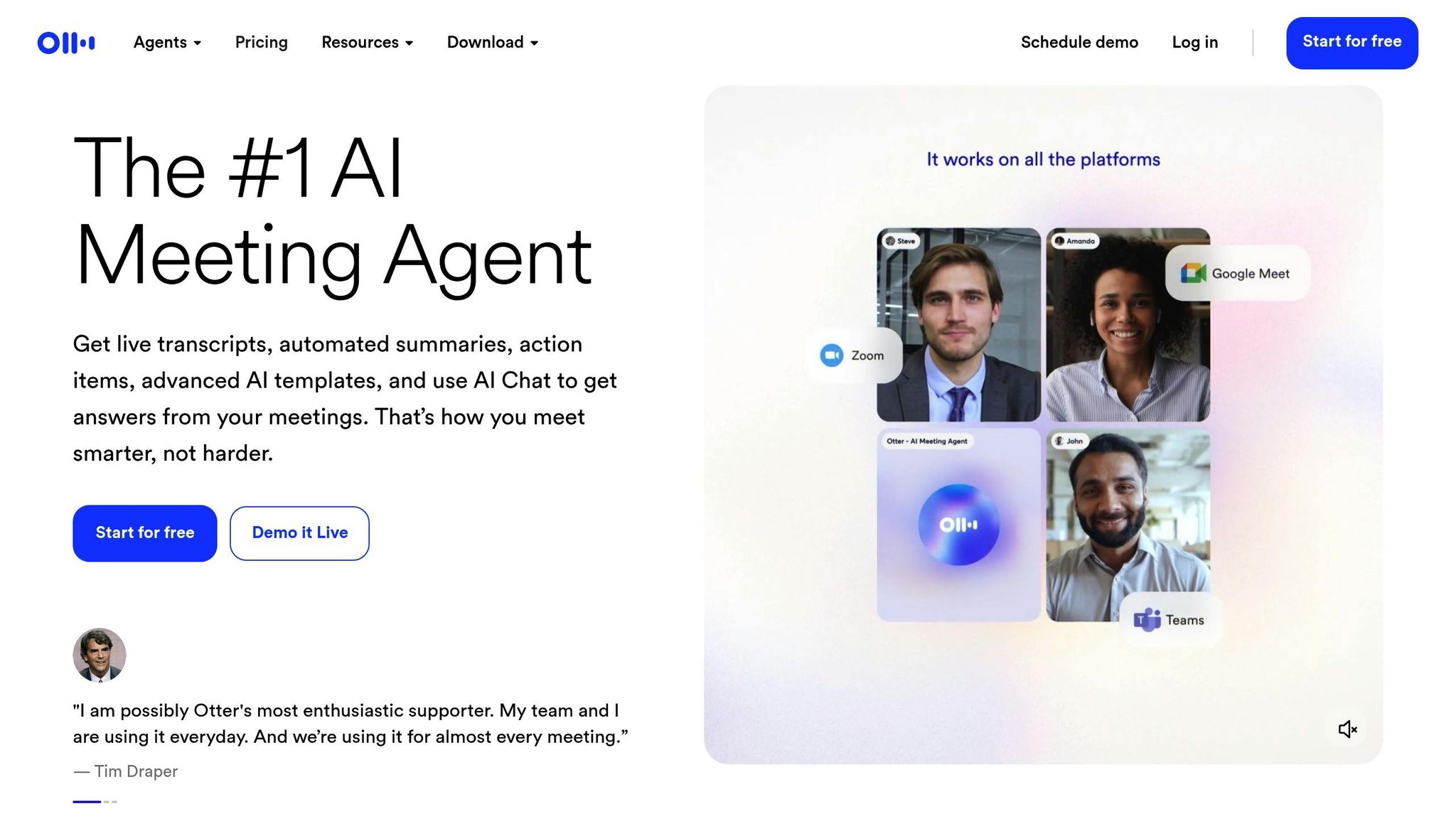
In today’s fast-moving academic world, every second matters. For students who struggle to capture every detail during lectures or group study sessions, Otter.ai provides a smart solution. This AI-driven transcription tool turns audio from lectures, meetings, and discussions into editable, searchable text, making it much easier to review and study recorded material.
Meeting Student Needs
Taking detailed notes while trying to follow complex lectures can be a daunting task for many students. Otter.ai simplifies this process by recording and transcribing conversations in real time, allowing students to focus on understanding the material instead of scrambling to jot everything down. The searchable archives make it quick and easy to locate specific topics or quotes. For group projects, Otter.ai’s meeting summaries ensure that key points and action items are captured, so nothing important slips through the cracks.
Key AI Features
Otter.ai’s standout features are designed to make life easier for students:
- AI Chat Functionality: Students can ask questions directly about their transcripts and receive relevant answers based on the content.
- Speaker Identification: The tool distinguishes between different voices, making it easier to track who said what during group discussions.
- Live Transcription: Real-time text is generated during lectures, so students can follow along as they listen.
- Meeting Summaries: Automatically generated highlights and summaries save time by pinpointing the most important points from recorded sessions.
These features are offered through flexible pricing plans that cater to different budgets.
Pricing Options
Otter.ai provides plans that suit a variety of student needs and budgets:
- Basic Plan (Free): Includes 300 transcription minutes per month, with a 30-minute limit per recording. It also offers unlimited meetings, live transcription, speaker identification, and mobile app access - perfect for students with occasional transcription needs.
- Pro Plan: Costs $16.99 per month (or $8.33 per month with annual billing, saving 51%). This plan increases the monthly limit to 1,200 minutes with up to 90 minutes per recording. It also adds advanced search capabilities and allows up to 10 audio/video file imports per month. Students and educators with a .edu email address receive a 20% discount on this plan.
- Business Plan: Priced at $30 per month (or $20 per month annually), it offers 6,000 transcription minutes per month and allows up to 4 hours per recording.
User Experience and Accessibility
Otter.ai is praised for its simple interface and time-stamped transcripts, which make reviewing notes a breeze. As Valerie K. from G2 shared:
"Love the summaries, how they are editable, and how I can use the sidebar to create a follow-up email starter based on the summary of details. It saves so much time. I love that all the notes are searchable on the website."
The platform works smoothly across devices, but some users have noted challenges in navigating the interface, especially when managing multiple recordings or adjusting sharing settings. Additionally, while Otter.ai performs well with clear audio, its accuracy may drop in noisy environments or when speakers overlap. Speaker tagging may also require occasional manual adjustments.
Despite these minor drawbacks, Otter.ai’s efficient transcription capabilities and accessibility make it a valuable tool for students aiming to streamline their academic work.
7. QuillBot
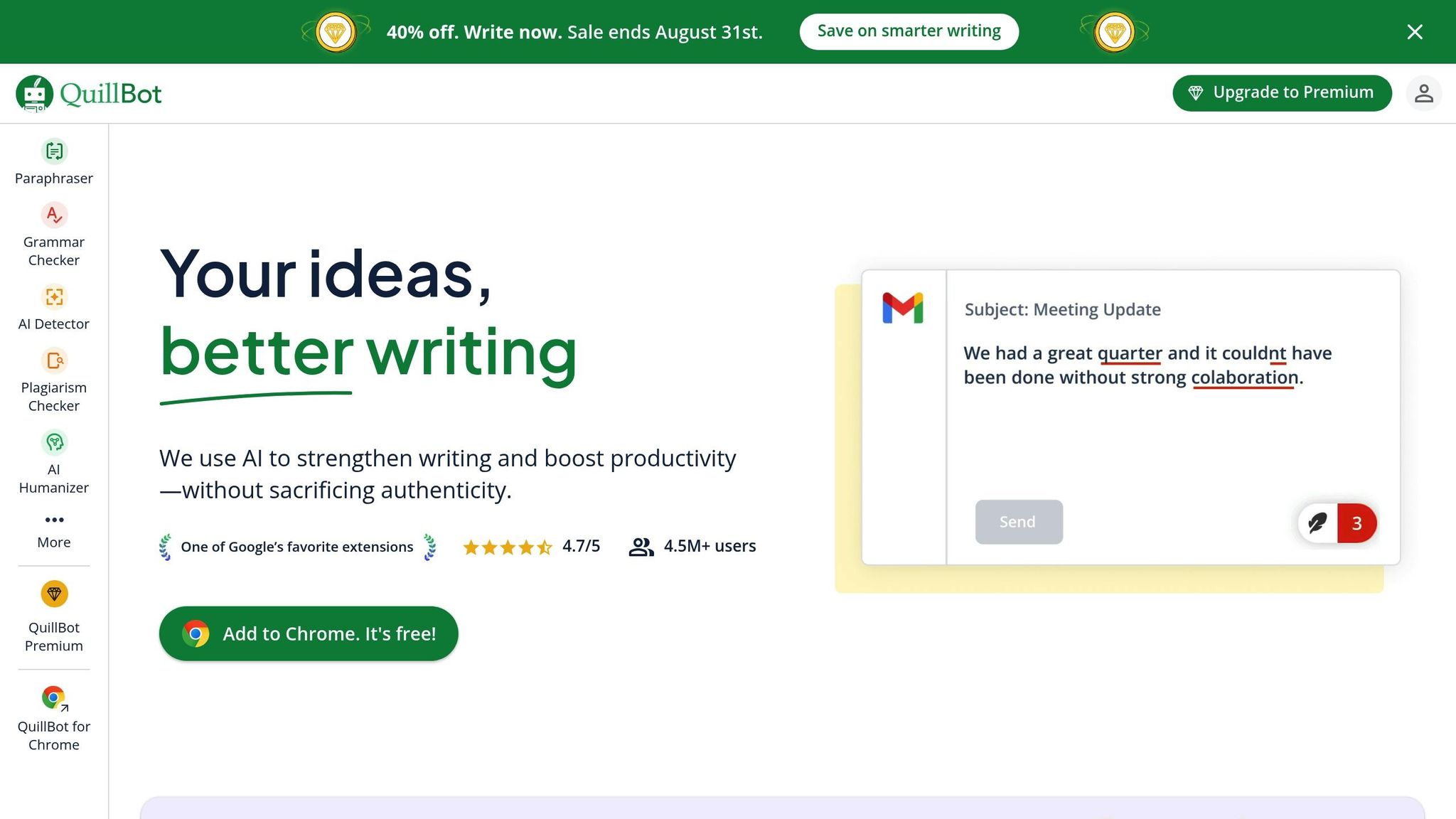
QuillBot is a tool designed to help students tackle academic writing challenges with ease. Unlike basic spell-checkers, QuillBot offers a suite of AI-powered features that simplify the writing process, helping students refine their work, improve clarity, and complete academic tasks more efficiently.
Relevance to Student Needs
Academic writing can be daunting, especially for students juggling multiple assignments. QuillBot directly addresses these challenges with tools that save time and enhance clarity. For instance, its paraphrasing feature can cut task time by 80% while boosting clarity by 90%, making it a valuable resource for research papers, essays, and other assignments [22].
For students learning English as a second language, QuillBot acts as a helpful guide, offering grammar corrections, language suggestions, and alternative phrasing options to bridge communication gaps. Beyond writing, it also simplifies editing and citation management, ensuring students have everything they need in one place. With over 2,000 students joining every hour [20], QuillBot has become a trusted ally in academic success.
AI Features and Capabilities
QuillBot's AI tools are designed to enhance every stage of the writing process. Whether it’s rewriting, proofreading, or summarizing, the platform makes these tasks faster and more effective. It doesn’t just fix grammar or spelling errors - it goes a step further by offering context-aware paraphrasing and tone adjustments that align with the writer’s intent.
By combining multiple tools into a single platform, QuillBot eliminates the need for juggling different apps. From brainstorming and drafting to final revisions, it supports students throughout their writing journey, making the process smoother and more cohesive.
User Experience and Accessibility
QuillBot is trusted by leading academic institutions [20], and its popularity among students reflects its ease of use. The intuitive interface allows users to navigate between features effortlessly, making it accessible even for first-time users.
The platform offers both free and premium plans to cater to different budgets. While the premium version includes advanced features, the free tier provides robust functionality, ensuring that students can access essential writing tools without financial strain. This flexibility makes QuillBot a practical choice for improving academic writing.
With its ability to handle everything from drafting to polishing, QuillBot stands out as a versatile and indispensable tool for students aiming to enhance their writing skills.
8. Gradescope
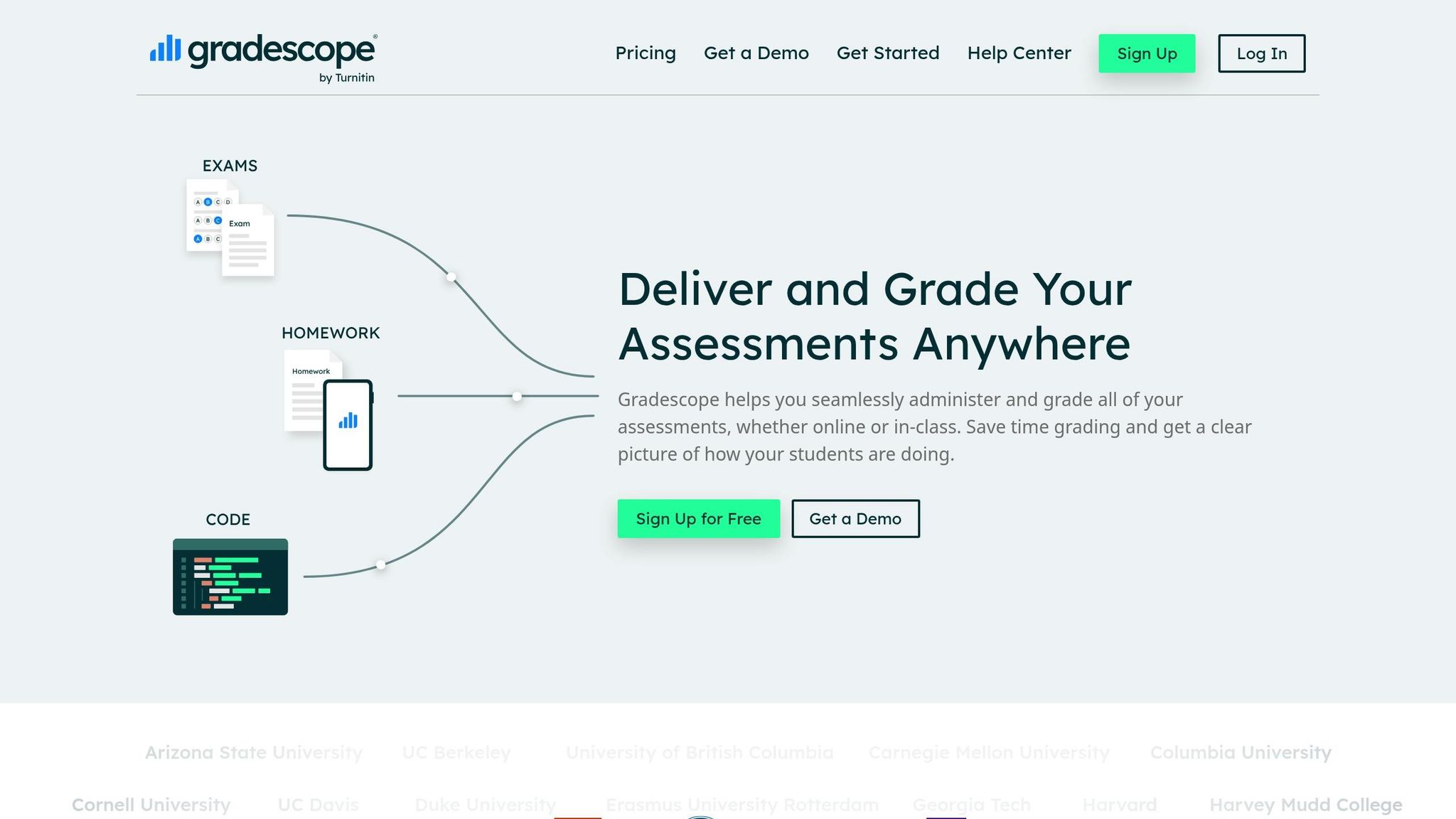
Gradescope uses AI-assisted grading to simplify the evaluation process, offering both instructors and students faster, more consistent feedback on assignments.
Relevance to Student Needs
Inconsistent grading and delayed feedback are common hurdles for students. Gradescope tackles these issues by automatically grouping similar responses in standardized assignments. This allows instructors to grade more efficiently and apply consistent standards. It's particularly useful in large classes where timely feedback is critical for student progress.
AI Features and Capabilities
Gradescope's AI analyzes patterns in student answers to enable bulk grading. This means instructors can grade groups of similar responses at once, ensuring fairness and uniformity across submissions.
Pricing
Gradescope offers tiered pricing based on a per-student model, catering to various academic needs:
- Basic Plan: $1 per student. Includes assignment statistics, regrade requests, grade export, late submission handling, and basic email support [23][26].
- Solo Plan: $3 per student. Adds AI-powered grading, rubric imports, a code autograder platform, bubble sheet assignments, text annotations, and dedicated support [23][26].
- Team Plan: $3 per student. Focuses on collaborative grading tools and provides unlimited access for course staff [23][26].
For institutional licenses, custom pricing is available by contacting Gradescope directly [24][26]. While there’s no free version, a free trial is offered without requiring credit card details [23][24][25][26][27].
Gradescope's AI-driven grading system not only saves time but also ensures a more equitable assessment process, making it a valuable tool for both educators and students.
9. Snorkl
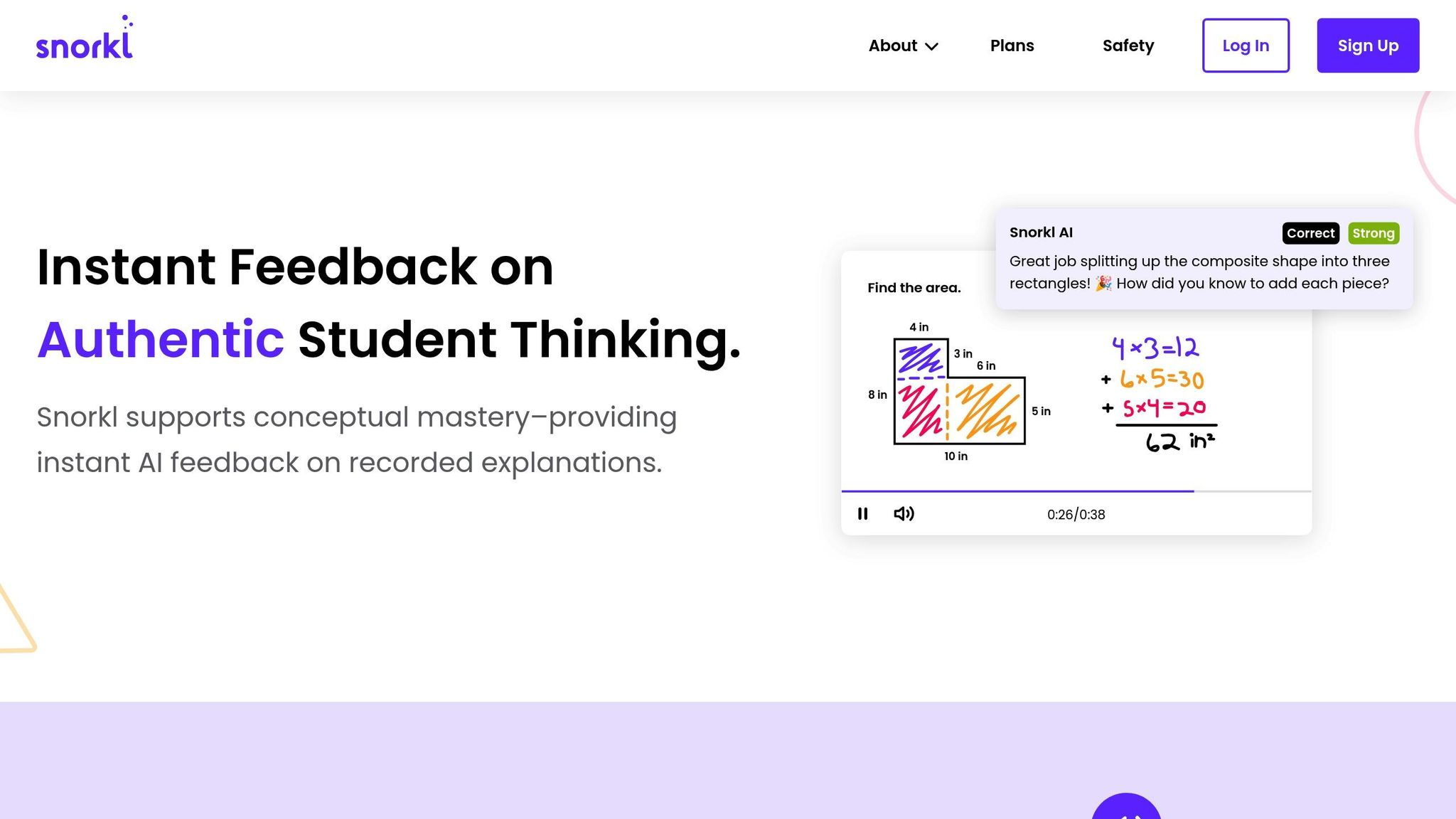
Snorkl is an AI-powered platform designed to enhance teaching and learning by equipping educators and students with essential tools. Its standout features include AI-driven feedback, a library of resources, and activity insights that help teachers track student performance and pinpoint learning gaps. By leveraging data, Snorkl helps educators fine-tune their teaching strategies to improve outcomes.
Relevance to Classroom Needs
Snorkl addresses common classroom challenges, particularly the delays often associated with providing feedback. With its AI insights, teachers can quickly spot areas where students may be struggling and take action to support them. This streamlined process not only saves time but also ensures that instruction is more closely aligned with students' needs, fostering a more responsive and effective learning environment.
Platform Features and Capabilities
Snorkl offers two subscription plans tailored to meet different user needs:
- Free Version for Teachers: Includes unlimited classes, limited activities, AI feedback, access to the Snorkl Library, activity insights, and compliance with privacy standards.
- Premium Plan for Schools & Districts: Adds advanced features such as unlimited activities, co-teaching capabilities, a dedicated Snorkl coach, a school-wide dashboard, access to an expanded school library, and professional development support.
Pricing
Snorkl's pricing model is flexible, catering to individual teachers as well as schools and districts:
- Free Version (Teachers): Offers essential tools like unlimited classes and limited activities at no cost.
- Premium Plan (Schools & Districts): Provides additional features and expanded access through custom pricing agreements. Note that this plan is designed for institutional use and does not include a student-specific free option or discount.
| Plan | Target User | Key Features | Cost |
|---|---|---|---|
| Free | Teachers | Unlimited Classes, Limited Activities, AI Feedback, Snorkl Library, Activity Insights, Privacy Compliance | Free |
| Premium | Schools & Districts | Unlimited Classes, Unlimited Activities, Co-teachers, Snorkl Coach, School Dashboard, School Library, Dedicated Support, Professional Development | Custom Pricing |
10. SlidesAI
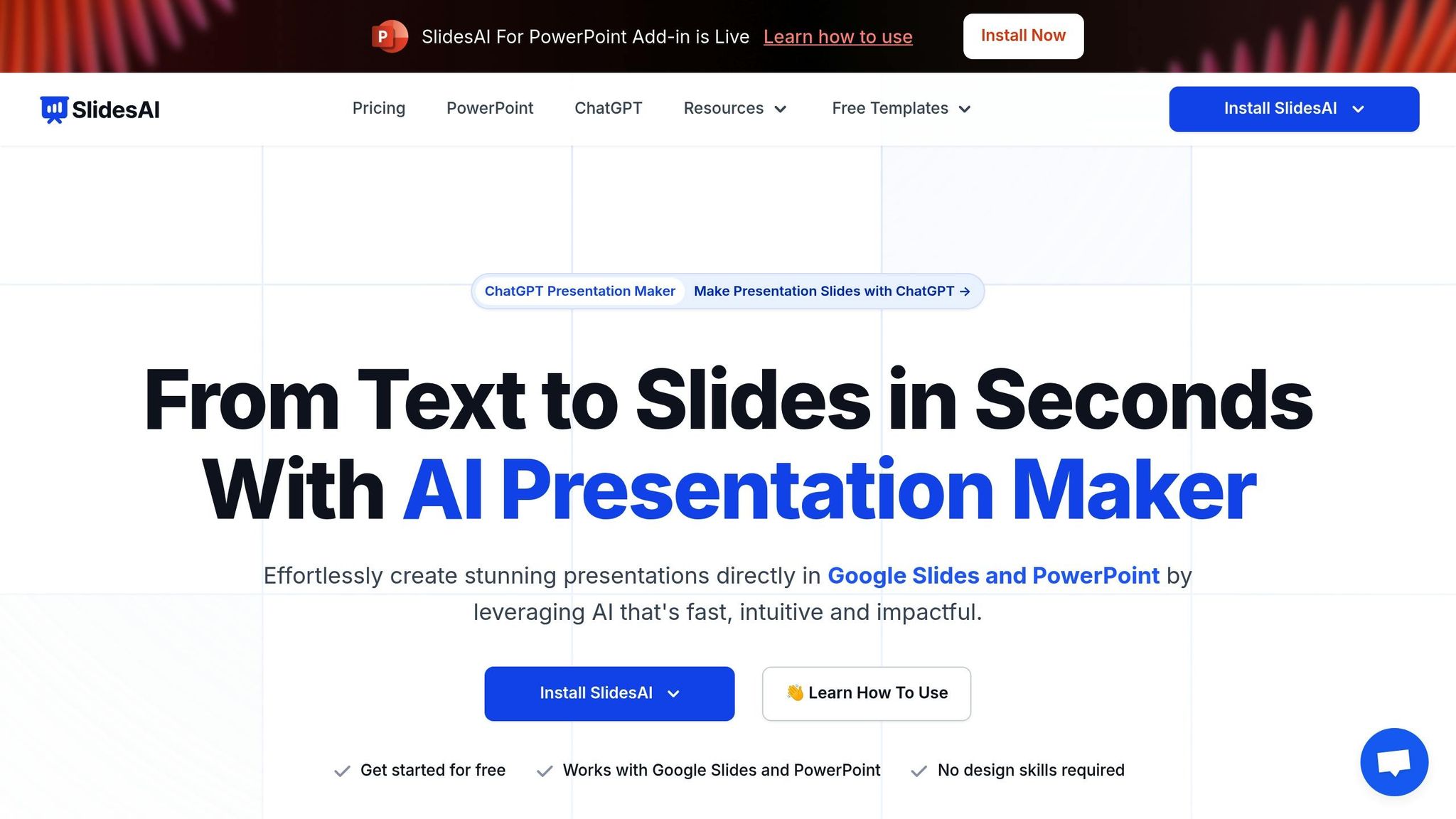
SlidesAI takes the hassle out of creating presentations by automatically turning text into polished slides. Instead of worrying about design, students can focus on their research, notes, or outlines while SlidesAI handles the rest - delivering a complete presentation with well-matched layouts, color schemes, and visuals.
Relevance to Student Needs
SlidesAI is a game-changer for students juggling multiple subjects that require presentations. Whether it’s a history project, a science report, or a business case study, this tool ensures consistent quality without the need for advanced design skills. It’s especially helpful for students who excel in content creation but might struggle with visual design, giving everyone a fair shot at producing professional-looking slides.
AI Features and Capabilities
SlidesAI uses advanced text analysis to pull out key themes and organize them into a logical slide structure. Depending on the content, it automatically chooses the right slide format - like title slides for main topics, bullet points for lists, or comparison slides for contrasting ideas.
The platform offers a variety of design themes and color palettes, so students can pick styles that suit their topic or personal taste. The AI ensures the design stays consistent across all slides while adapting layouts to fit different types of content. For added flexibility, users can tweak text, layouts, or colors to meet specific project needs or align with branding requirements.
Pricing
SlidesAI uses a freemium model, offering both free and paid plans:
- Free Plan: Create up to 3 presentations per month with basic templates and standard AI features. This is ideal for students with occasional presentation needs or those testing the platform.
- Premium Plan: Starting at $10.00 per month, this option includes unlimited presentations, access to premium templates, advanced AI tools, and priority customer support. It’s perfect for students managing frequent presentations or handling multiple projects at once.
If you’re a student with a packed academic schedule, the premium tier can save you both time and effort.
User Experience and Accessibility
SlidesAI is designed with ease of use in mind. The interface is simple and user-friendly, so even students with minimal tech experience can create professional slides. Just paste your text, pick a design style, and let the platform generate your presentation in minutes. This streamlined process removes the complexity often associated with traditional tools.
The platform works directly in your web browser, making it accessible on any device. Plus, it integrates seamlessly with popular presentation software, so you can export your slides for further editing or present them in a familiar format.
App Comparison Table
Picking the right AI app boils down to your academic goals, budget, and how you prefer to learn. Below is a breakdown of each tool's main purpose, pricing, perks, and limitations to help you decide which ones deserve a spot in your academic toolkit.
| App Name | Main Function | Pricing (USD) | Key Benefits | Drawbacks |
|---|---|---|---|---|
| AI Apps | Multi-purpose AI assistant for academic tasks | Free tier available; Premium from $9.99/month | Broad functionality, user-friendly for students, supports various academic needs | May not match the specialized features of more focused tools |
| ChatGPT | Conversational AI for research and writing | Free version; ChatGPT Plus at $20.00/month | Great for brainstorming, research, and simplifying complex ideas | Occasionally provides inaccurate info; requires careful fact-checking |
| Gemini | Advanced AI for analysis and problem-solving | Free tier; Premium pricing varies | Excellent for technical subjects, strong analytical tools | Limited free features; advanced tools may take time to master |
| Quizlet | AI-powered study sets and flashcards | Free basic plan; Quizlet Plus at $7.99/month | Proven study techniques, large user-generated database, mobile-friendly | Free version has limited customization; premium unlocks the best features |
| Canva | AI-enhanced graphic design for projects | Free plan; Canva Pro at $14.99/month | Professional templates, easy to use, massive media library | Premium subscription needed for advanced AI tools; may overwhelm beginners |
| Otter.ai | AI transcription and note-taking | Free (600 minutes/month); Pro from $10.00/month | Accurate transcriptions, real-time collaboration, integrates with video calls | Free tier has limits; transcription accuracy depends on audio quality |
| QuillBot | AI writing assistant and paraphrasing tool | Free version; Premium at $9.95/month | Improves writing clarity, offers multiple writing modes, prevents plagiarism | Free version has word limits; premium is a must for heavy users |
| Gradescope | AI-assisted grading and assignment management | Varies by institution; usually $3-5/student per course | Simplifies grading, provides detailed feedback, ideal for STEM subjects | Primarily benefits instructors, with limited direct student interaction |
| Snorkl | AI-powered research and citation assistant | Free tier; Premium from $12.00/month | Automates citations, organizes research, provides academic database access | New platform with fewer users; lacks some advanced research tools |
| SlidesAI | Automated presentation creation from text | Free plan (3 presentations/month); Premium at $10.00/month | Quickly generates presentations, offers polished templates, ensures consistent design | Limited customization on free tier; complex topics may need manual adjustments |
This table gives a snapshot of each app's strengths and weaknesses. Most tools operate on a freemium model, with monthly fees ranging from $7.99 to $20.00. Many also offer student discounts or annual payment options for added savings. If your focus is writing and research, ChatGPT and QuillBot are excellent choices. For students who need visually appealing presentations, Canva or SlidesAI might be better suited. Start with free versions to see what works for you, and upgrade only when necessary.
Conclusion
AI technology has reshaped academic life in 2025, offering practical ways to tackle everyday challenges. From breaking down complex research to delivering real-time transcription, these tools are revolutionizing how students and educators approach their work.
By improving productivity and enhancing writing quality, AI tools also make it easier to grasp difficult concepts. Whether you're simplifying your research process with Snorkl, designing polished presentations using SlidesAI, or organizing study materials on Quizlet, these apps are built to elevate your academic performance.
One standout resource is AI Apps, which offers a curated directory with advanced filtering options. Instead of spending hours searching for the right tools, you can explore, compare, and evaluate academic AI applications all in one place.
A smart way to begin is by trying free versions to address immediate needs. As you grow more comfortable, you can expand your toolkit to include specialized apps that suit your workflow. Many students find that combining a few targeted tools creates a balanced and efficient study system without feeling overwhelmed.
As AI technology continues to evolve, students who integrate these tools into their routines today will set themselves up for success. Take advantage of these resources now and make your academic journey smoother, more productive, and far less stressful.
FAQs
How do AI apps help students stay productive and manage their time better?
AI apps simplify productivity and time management for students by automating routine tasks like scheduling, setting reminders, and tracking deadlines. These tools make it easier to organize assignments, prioritize tasks, and stay on top of due dates, helping to reduce stress along the way.
Many of these apps also come with features designed to improve focus, such as distraction blockers and time management techniques like the Pomodoro method. By combining better organization with tools to maintain concentration, AI apps enable students to manage their workload more effectively and improve their academic performance.
What’s the difference between the free and premium versions of these AI apps, and how do I choose the best option for my needs?
Free versions of AI apps for students typically come with basic tools like grammar checks, limited study aids, and usage caps. They’re a good fit for light or occasional use but might fall short for more demanding tasks.
Premium versions, however, unlock additional features such as unlimited access, plagiarism detection, tone adjustments, and more advanced AI capabilities. These options are better suited for students managing heavier workloads or tackling complex assignments.
When choosing, think about your specific needs. If you only need occasional help, the free version might do the trick. But if you’re after advanced tools or unrestricted access, a premium plan could be a smart choice.
How do AI tools like ChatGPT and QuillBot support academic integrity while helping with writing and research?
AI tools, such as ChatGPT and QuillBot, play a role in promoting academic honesty by guiding students toward proper citation practices. They assist users in giving credit for original ideas when paraphrasing or quoting AI-generated content, helping ensure clarity and openness in academic work.
Educational institutions are also stepping up by creating clear policies on the use of AI in coursework. These guidelines stress that AI tools are meant to support a student’s work, not take its place. Additionally, they require students to clearly label any content generated by AI to uphold academic standards.