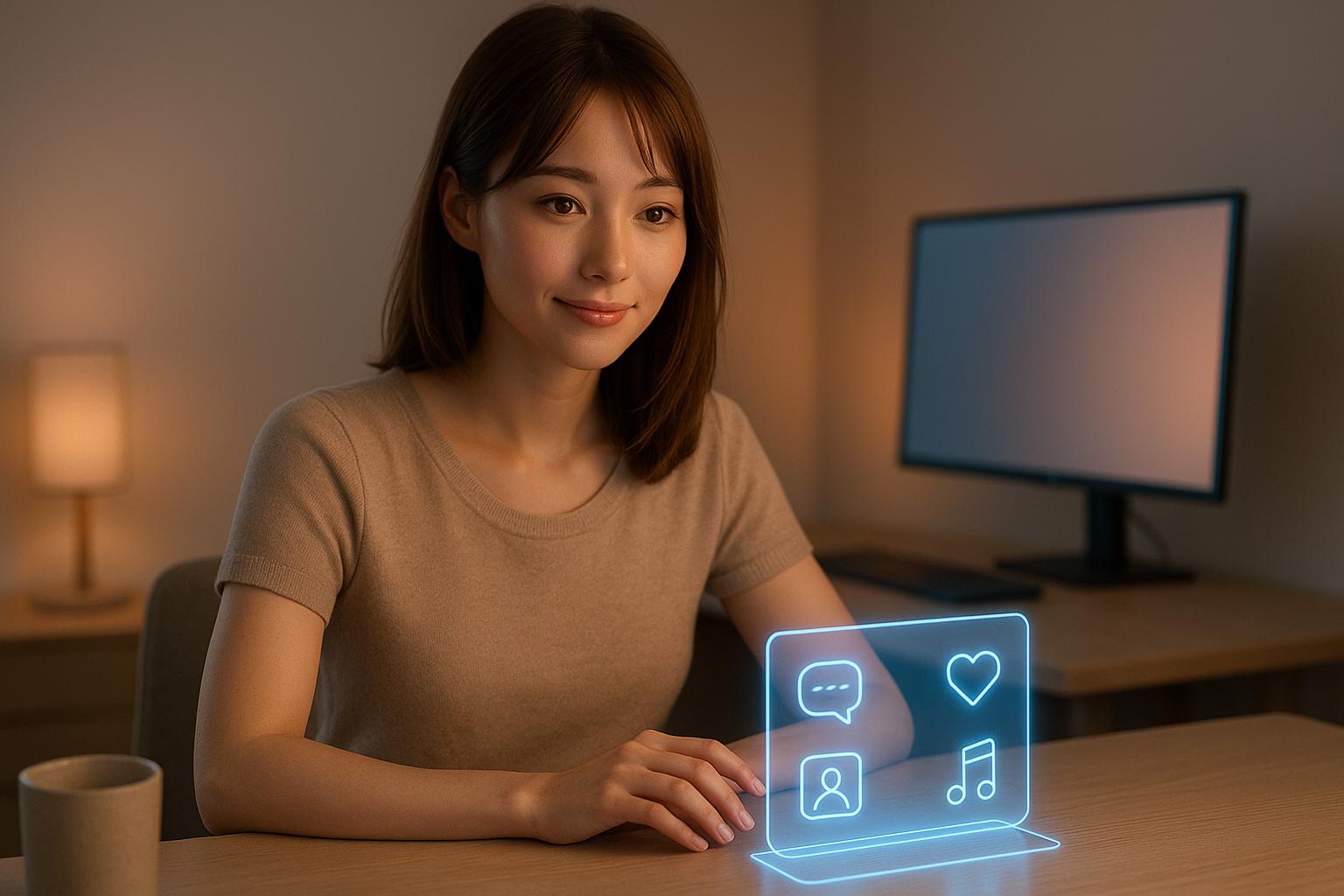Managing resources efficiently is a challenge for many organizations. With nearly 60% of the average U.S. workweek spent on task management (Asana, 2023), AI tools are stepping in to save time, improve productivity, and reduce costs. This article highlights 7 AI tools designed to optimize resource allocation, streamline workflows, and support better decision-making for teams of any size.
Here's a quick look at the tools covered:
- Mosaic: Advanced resource forecasting and workload monitoring.
- Asana: Workflow automation and capacity planning.
- Forecast: AI-powered project insights and time tracking.
- Motion: Intelligent scheduling and task prioritization.
- Reclaim: Calendar optimization and focus time scheduling.
- Float: Visual workload balancing and project forecasting.
- Notion AI: Workspace organization with integrated AI features.
Why these tools matter:
- Save time: Automate repetitive tasks and scheduling.
- Boost productivity: Gain real-time insights into workloads and capacity.
- Cut costs: Companies using AI report up to 15% cost reductions.
Each tool offers unique features, pricing plans, and integrations, catering to different team sizes and industries. Whether you're running a small startup or a large enterprise, there's an option to fit your needs. Read on for detailed breakdowns of each tool.
AI for Resource Management: How to Optimize Team Efficiency with Artificial Intelligence | NxtChair
1. Mosaic
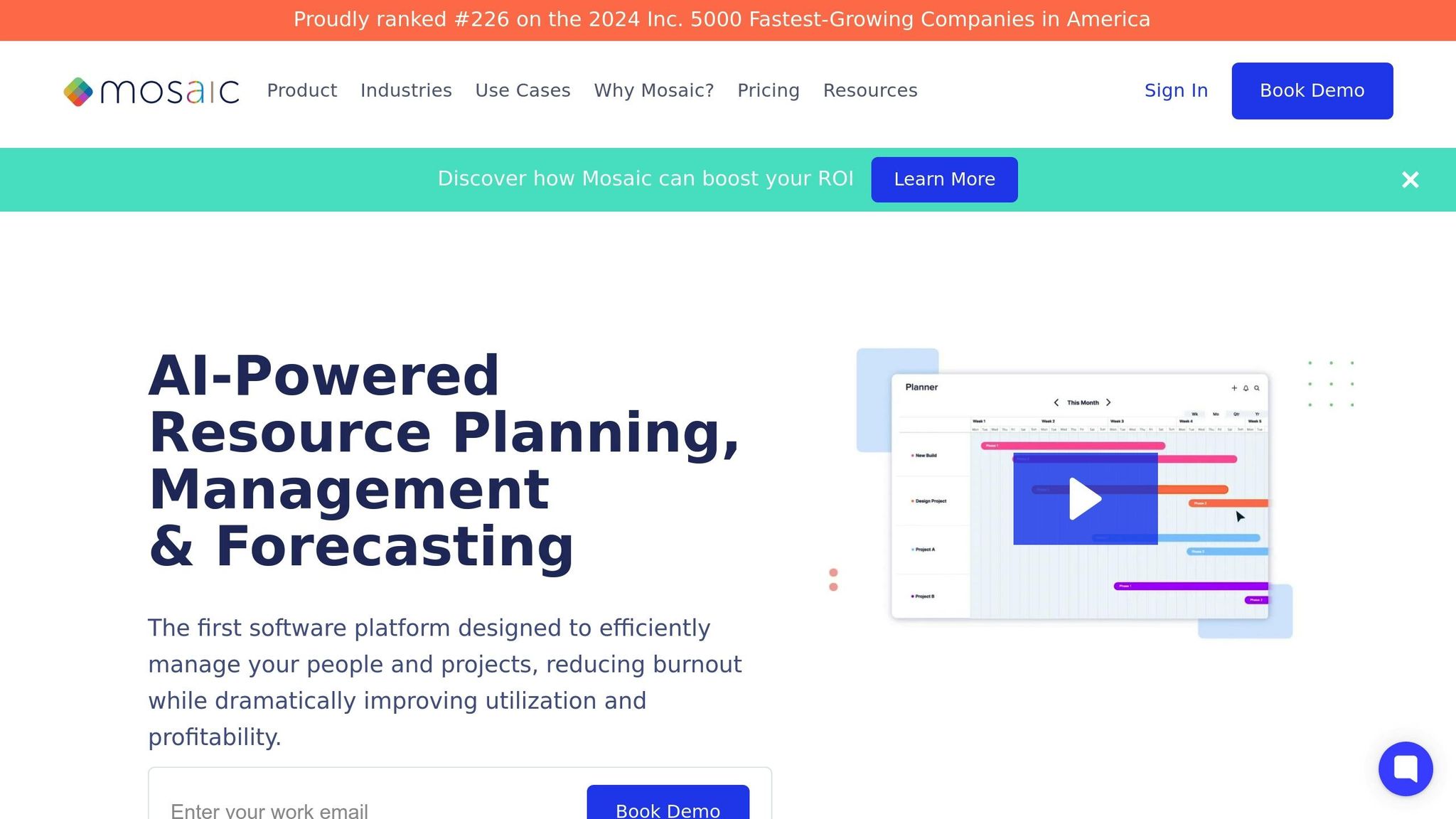
Mosaic is an AI-powered platform designed to streamline resource management for U.S. companies. Ranked #226 on the 2024 Inc. 5000 Fastest-Growing Companies in America, it has demonstrated its ability to deliver measurable results for businesses tackling resource allocation challenges.
AI-Driven Resource Management
Mosaic's AI engine actively monitors workloads, ensuring resources are allocated efficiently for new projects. By leveraging machine learning, the platform can assemble tailored teams in just minutes, significantly reducing the time spent on resource planning. It continuously evaluates team capacity across departments, preventing overload and offering real-time forecasts for workload and headcount. These insights enable leaders to make smarter, data-backed decisions. Companies using Mosaic have reported up to a 2% boost in utilization, a 30% improvement in profitability, and an impressive 12x return on investment.
"Mosaic ensures we have the right person on the right job at the right time." - Gene Phillips, Principal | Wallace Design Collective
The platform also features real-time dashboards, providing instant visibility into key performance metrics. Teams can model various scenarios to predict the outcomes of initiatives before committing resources, making Mosaic a valuable tool for strategic planning.
Seamless Tool Integrations
Mosaic integrates with a wide range of software tools, covering categories such as CRM, Calendars, Communication, ERP & Financial, HR, Project Management, Spreadsheets, and Time Tracking. For financial data, it syncs with platforms like NetSuite, QuickBooks Online, and Sage Intacct. CRM integrations include HubSpot and Salesforce, while billing systems such as Chargebee, Maxio, and Stripe connect directly to Mosaic.
Its HR integrations are particularly extensive, supporting platforms like ADP Workforce Now, BambooHR, Gusto, HiBob, Justworks, Namely, Paychex, Paycom, Paylocity, UKG Pro, Workday, and Zenefits. For data analysis, Mosaic connects with tools like BigQuery, Google Sheets, and Snowflake. These integrations allow Mosaic to fit seamlessly into existing workflows, making it a versatile choice for organizations of any size.
Pricing (USD)
Mosaic offers flexible pricing plans tailored to different organizational needs:
- Team Plan: $9.99 per user per month
- Business Plan: $14.99 per user per month
- Enterprise Plan: Custom pricing available upon request
A 30-day free trial is available, giving teams the opportunity to explore Mosaic’s AI-powered features before committing to a subscription.
Use Cases for Cross-Functional Teams
Mosaic is particularly effective at breaking down departmental silos by providing a unified view of resource allocation. This helps cross-functional teams balance workloads and quickly identify available talent, eliminating the need for manual checks.
"Mosaic stopped the fighting over people and priorities." - Kent Lutz, Principal | CMBA
Additionally, the platform’s forecasting tools allow teams to plan collaborative initiatives well in advance. By modeling different scenarios, leadership can better understand resource needs before launching new products or entering new markets.
"Get Mosaic. It will change how you do things...It's freedom from spreadsheets." - Susan Reid, Principal | Interwork
Thanks to its ability to optimize resources effectively, Mosaic has become a cornerstone for modern resource management.
2. Asana
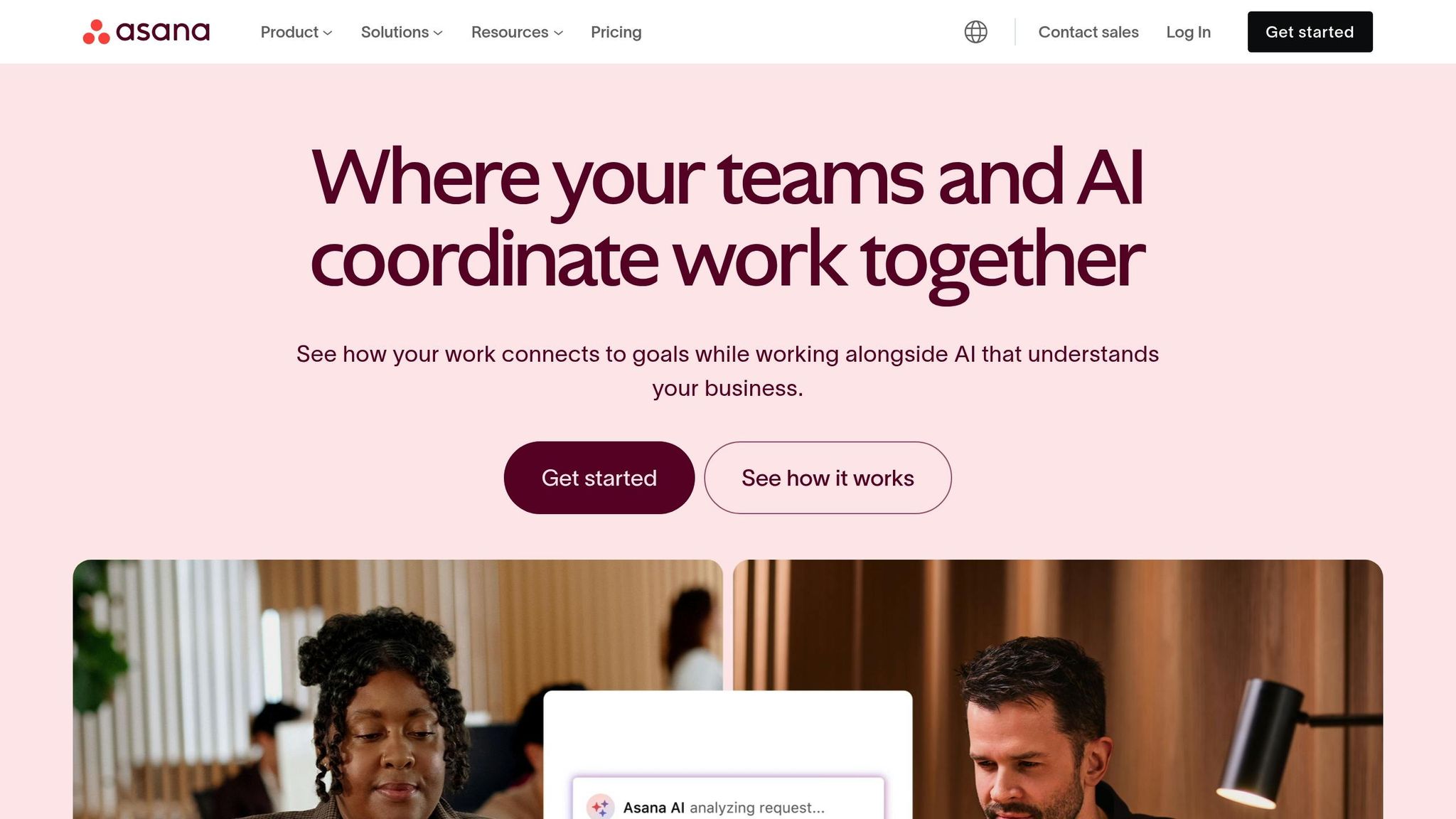
Asana offers AI-powered tools for managing resources and optimizing workforce allocation, making it a go-to platform for streamlining workflows in organizations. With 85% of Fortune 100 companies using Asana, it has become a trusted solution for businesses aiming to enhance collaboration across teams.
AI-Driven Resource Optimization
Asana's AI features focus on automating repetitive tasks and improving how resources are allocated. One standout feature is its capacity planning tool, which gives teams real-time visibility into workloads. This is especially important considering that 71% of knowledge workers reported burnout in 2020 .
Rita Khayat, Asana's Head of PMO for Strategy and Operations, highlights the importance of this visibility in keeping projects on track:
"Priorities and timing can shift, necessitating resource reallocation. This underscores the importance of maintaining visibility across critical projects." - Rita Khayat, Asana's Head of PMO for Strategy and Operations
Asana's Smart Rule Creator takes automation a step further by reallocating resources based on preset triggers, ensuring teams stay on top of shifting priorities. The platform also provides detailed reporting tools, offering insights into how resources are utilized. This helps managers address productivity losses, such as the nearly 40% drop attributed to context switching.
Beyond these analytics, Asana integrates effortlessly with other enterprise tools, making it a versatile option for businesses.
Integrations with Other Tools
Asana works with over 300 tools to centralize resource management. These include widely-used platforms like Slack, Microsoft Teams, and Google Drive, as well as specialized tools like Everhour for time tracking. This extensive integration capability helps businesses scale operations efficiently. For instance, Spotify relies on Asana to manage its advertising workflows:
"Asana is our air traffic control. We have the visibility to scale production and support a higher number of ad campaigns to support our revenue goals." - Eugenia Contreras, Associate Manager, Spotify
For teams with unique needs, Asana also offers APIs for creating custom integrations tailored to specific workflows.
Pricing (USD)
Asana's pricing plans accommodate teams of all sizes, making it a flexible choice for cross-functional resource management:
- Personal: Free for individuals and small teams up to 10 members
- Starter: $10.99 per user/month (annual) or $13.49 per user/month (monthly)
- Advanced: $24.99 per user/month (annual) or $30.49 per user/month (monthly)
- Enterprise: Custom pricing available upon request
- Enterprise+: Custom pricing available upon request
The Advanced plan is well-suited for teams managing multiple initiatives, while the Enterprise plans offer enhanced automation and AI tools for handling complex, multi-departmental projects. Nonprofits can access 50% discounts on Starter and Advanced plans .
Use Cases for Cross-Functional Teams
Asana shines in breaking down silos between departments with its comprehensive project and portfolio management tools. Features like built-in intake forms standardize requests, helping teams evaluate and prioritize new projects based on clear criteria.
Rita Khayat shares how Asana's roadmap portfolios help her identify and organize initiatives:
"When I review my roadmap portfolio, I can immediately identify which initiatives are big rocks, which are long-term projects, and which are quick wins, among others. This information is essential to allocate people and resources effectively." - Rita Khayat, Asana's Head of PMO for Strategy and Operations
3. Forecast
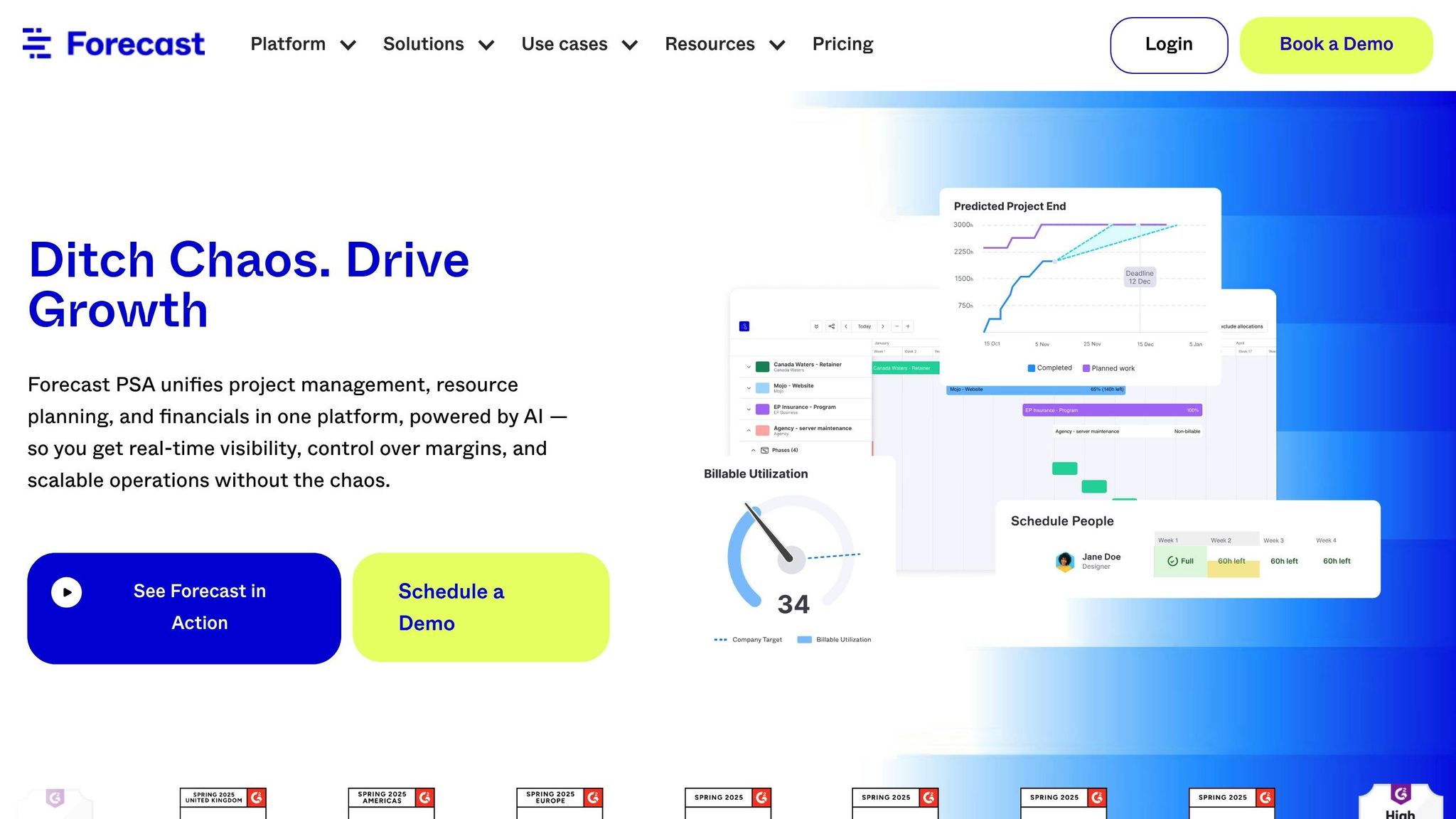
Forecast is an AI-powered platform designed for managing resources, combining project planning, time tracking, and financial management into one streamlined tool. Its AI engine leverages historical project data to allocate team resources effectively, increasing utilization rates from the industry standard of 40% to over 75%. Below, we’ll explore how this platform takes resource management to the next level.
AI-Driven Resource Optimization
Forecast uses AI to align team skills with project needs, analyzing past project data to uncover patterns and predict future resource requirements. This allows the platform to suggest the best allocation of resources, leading to a 21% boost in utilization rates, a 43% increase in billing hours, and a 50% reduction in administrative overhead.
Integrations with Other Tools
Forecast works seamlessly with a wide range of tools, making it easier for teams to stay organized without jumping between platforms. It integrates with:
- Development tools: Azure DevOps, GitLab, GitHub
- HR systems: BambooHR, HiBob
- Collaboration tools: Google Calendar, Microsoft Teams, Slack, Zapier
- Finance software: QuickBooks, Sage Intacct, Xero, e-conomic
- Sales/CRM platforms: HubSpot, Pipedrive, Salesforce
For added security, it supports single sign-on (SSO) options like Google SSO, Microsoft Entra ID, Okta, and OneLogin. By centralizing project management, Forecast reduces time wasted switching between multiple tools.
Pricing (USD)
Forecast offers flexible pricing options tailored to an organization’s size and contract length. While specific details are available upon request, third-party research highlights the following tiers:
- Lite Plan: $29 per user per month (billed annually)
- Pro Plan: $49 per user per month (billed annually)
- Enterprise Plan: Custom pricing available upon request
Discounts are available for annual billing.
Use Cases for Cross-Functional Teams
Forecast shines in helping cross-functional teams collaborate more effectively by providing centralized project visibility. This ensures alignment on priorities and resource availability. For example, one organization managed to double its project output without expanding its operations team, while another gained critical insights that were previously obscured by spreadsheet-based tracking. By enabling more proactive planning and smarter resource allocation, Forecast empowers teams to work more efficiently and strategically.
4. Motion
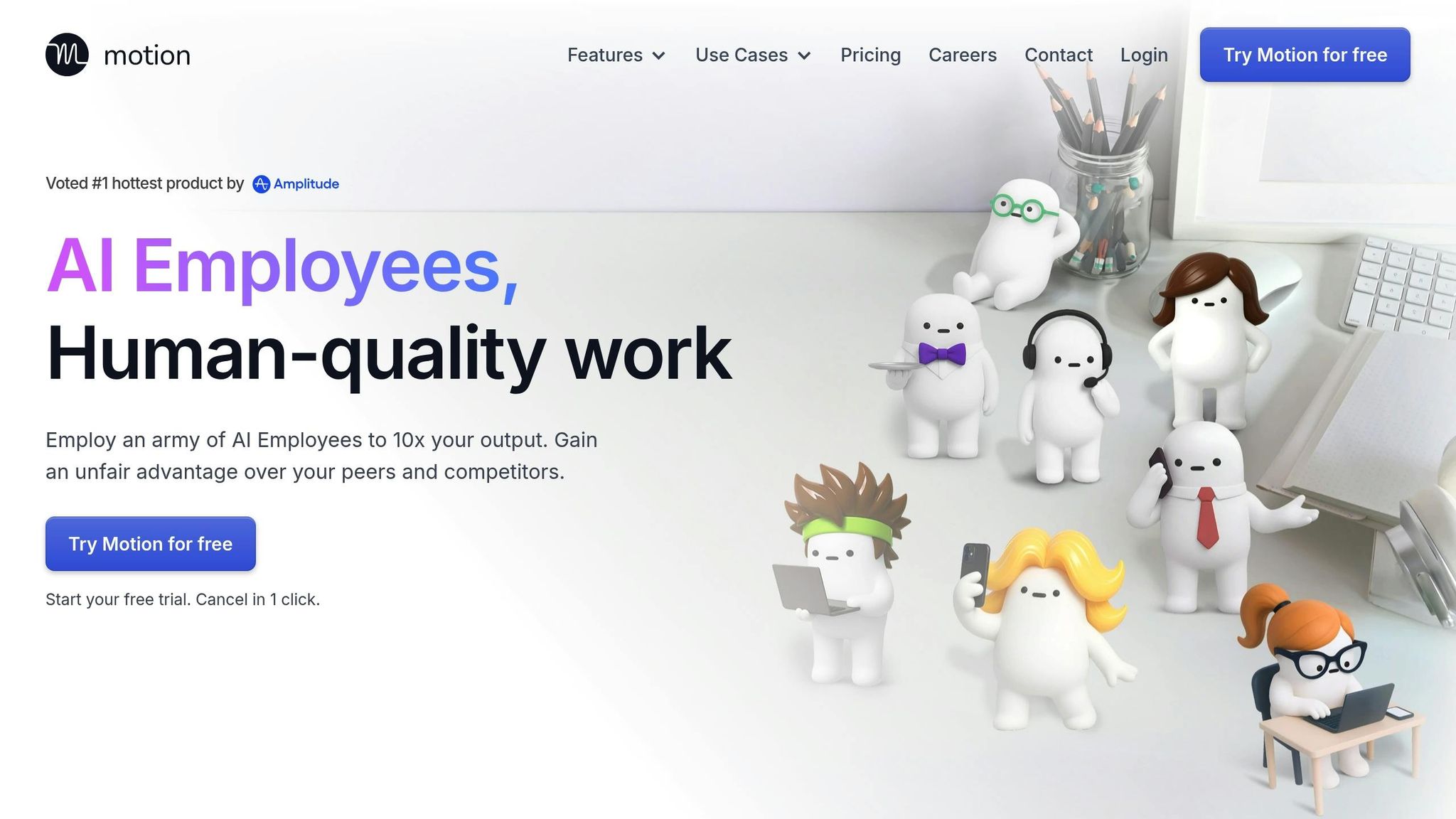
Motion is a project management platform powered by AI, designed to handle task prioritization, optimize schedules, and balance workloads across teams. Unlike traditional tools, Motion adapts dynamically, adjusting priorities based on deadlines, dependencies, and team capacity to ensure smooth cross-team collaboration.
AI-Driven Resource Management
Motion uses AI to match team resources with workloads, creating prioritized task lists for every team member.
It keeps tabs on progress, predicts timelines, flags potential deadline risks, and fine-tunes schedules to protect uninterrupted work time. By eliminating idle periods and streamlining task distribution across individuals and departments, Motion helps teams complete projects 32% faster.
Seamless Integrations
Motion connects with a wide range of tools to support efficient workflows:
- Calendars: Google Calendar, iCloud
- Communication tools: Slack, Microsoft Teams
- CRMs: HubSpot, Salesforce
- Project platforms: Asana, ClickUp, Trello, Notion (via Zapier)
- Other features: Email-to-task conversion (Gmail/Outlook), voice commands (Siri), and video conferencing (Zoom, Google Meet).
These integrations make it easy to centralize tasks and manage projects, providing flexibility for diverse team setups.
Pricing (USD)
Motion offers flexible pricing plans with discounts for teams of three or more:
Pro AI Plan:
- Single user: $49/month (monthly) or $29/month (annual)
- Teams (3+ users): $29/month (monthly) or $19/month (annual)
Business AI Plan:
- Single user: $69/month (monthly) or $39/month (annual)
- Teams (3+ users): $49/month (monthly) or $29/month (annual)
Enterprise Plan: Custom pricing available for large organizations with specific needs.
New users can try Motion free for 7 days, and opting for annual billing can save up to 40%. Although the platform scores 4.1 out of 5 for value, some users feel the trial period could be extended.
Helping Cross-Functional Teams Work Smarter
Motion simplifies collaboration between departments by automating task handoffs and offering complete visibility into project progress. Teams can easily track task dependencies and resource availability, reducing miscommunication and delays.
With Motion's analytics, teams often see up to 40% improvements in efficiency. The AI Project Manager transforms Standard Operating Procedures into step-by-step workflows, assigns tasks through the AI Task Planner, and ensures nothing falls through the cracks.
Real-world examples highlight Motion's impact:
"Motion helped make our business an extra $700k/year because we were able to complete client projects faster."
– Evan H, Business Owner
"Motion saved us what's equivalent to $250k a year of time previously wasted in emails and meetings."
– Sean H, COO
Additionally, its Meeting Notetaker feature captures and transcribes discussions with 80% more accuracy than manual notes.
sbb-itb-212c9ea
5. Reclaim
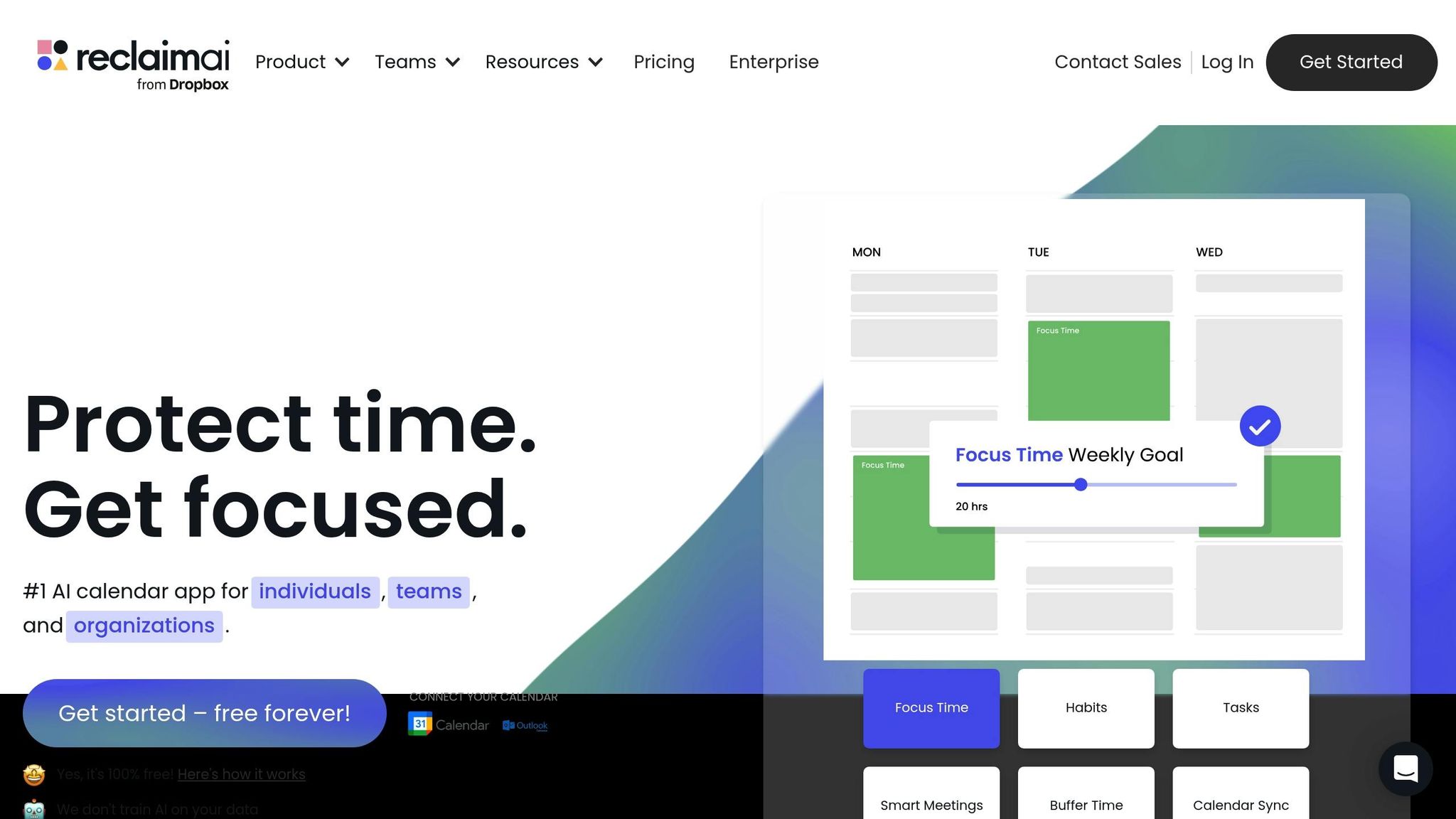
Reclaim is an AI-powered calendar assistant designed to protect focus time and simplify scheduling for cross-functional teams. By automatically adjusting events when priorities shift, it helps teams achieve a healthier balance between work and personal life.
AI-Driven Scheduling and Focus
Reclaim uses AI to optimize schedules by analyzing availability, finding the best meeting times across different time zones, and designating No-Meeting Days. It also suggests focus time for both managers and team members, dynamically adapting as priorities evolve.
The results? Teams using Reclaim have reported impressive productivity improvements. On average, users gain up to 395 hours of focused time annually, while reducing weekly overtime by 4.5 hours and boosting productivity by 40%. Additionally, users experience a 45% improvement in work-life balance and report feeling 56% less burnout.
These scheduling features integrate effortlessly with widely-used productivity tools, making it a seamless addition to any workflow.
Integrations with Popular Tools
Reclaim connects with a variety of productivity and communication platforms, including Slack, Zoom, Google Tasks, Todoist, Asana, Jira, ClickUp, Linear, and Raycast. For example, its integration with Asana allows tasks to sync directly to Google Calendar, helping teams prioritize and track their time more effectively. The platform also offers organization-wide Slack status templates to minimize interruptions and integrates with Google Calendar. An Outlook integration is in the works, promising even broader compatibility.
Pricing (USD)
Reclaim offers tiered pricing to suit different needs:
- Lite: Free
- Starter: $10 per seat/month
- Business: $15 per seat/month
- Enterprise: $18 per seat/month (annual billing only)
A 14-day free trial is available for the Business plan. Special discounts include 50% off for students (12 months), 20% off for nonprofits and startups (3 years), and 20% off for teams migrating from Clockwise, Motion, or Calendly.
Perfect for Cross-Functional Teams
Reclaim is particularly effective for cross-functional teams, helping them stay focused and reduce unnecessary meetings. One CEO shared that his teams saved an average of 2.3 unnecessary meetings per week thanks to Reclaim.
"Reclaim is an essential tool for our employees to stay focused on their most important work. Our managers are able to keep up with direct reports through regular flexible meetings, and automatically plan and prioritize projects across our teams."
- Raj Dutt, CEO & Co-Founder, Grafana
"I like to plan, but I kept coming up against 'I planned and I planned, but I forgot to put time on the calendar to actually DO it' problem. Reclaim solved that almost overnight. I use the Asana and Slack integration features & my calendar is on fire. All of my tasks flow right into my schedule through AI, and shift when a new meeting comes in."
- Lindsay Dagiantis, Fractional People Ops Leader, blueprinthr.co
Reclaim also allows teams to set default working hours and create habit templates, reducing fragmented schedules and improving meeting culture.
6. Float

Float is a resource management platform designed to simplify how teams allocate resources. By matching team members to projects efficiently, it provides real-time insights into capacity and skills, helping managers make smarter allocation decisions.
AI-Driven Resource Optimization
One of Float's standout features is its ability to balance workloads effectively. Using a color-coded visual system, it ensures no one is overwhelmed or underused. The platform also employs skill-based tags, allowing managers to quickly filter team members by expertise. This makes it easier to assign tasks to the right people, reducing inefficiencies and improving team performance. Float’s approach integrates smoothly into existing workflows, making resource management more intuitive and strategic.
Integrations with Other Tools
Float connects seamlessly with popular productivity and project management tools, keeping workflows centralized. It integrates with Jira, Asana, Trello, and Teamwork, allowing users to sync projects and assign work within their preferred platforms. For calendar management, it supports Google Calendar and Outlook Calendar, ensuring team availability stays current. Slack integration enables schedule updates and time tracking reminders, while Zapier connectivity and an API allow for custom workflows. The platform also offers mobile apps for iOS and Android and a desktop timer for tracking work across devices.
Pricing (USD)
Float offers three pricing plans to suit different team needs:
- Starter: $7.00 per person/month
- Pro: $12.00 per person/month
- Enterprise: Custom pricing (contact sales for details)
Pricing is based on active team members, and Float provides a 30-day free trial with full feature access. The Starter plan includes resource scheduling, unlimited projects, and time-off tracking. The Pro plan adds advanced reporting, time tracking, and SSO, while the Enterprise plan offers priority support, a dedicated account manager, SLAs, and custom contracts. Discounts are available for annual payments, non-profits, and bulk purchases.
Use Cases for Cross-Functional Teams
Float is especially effective for cross-functional teams managing resources across various departments and specialties. Its visual interface highlights team availability, skills, and workload distribution, making it easier to assign tasks efficiently. With skill-based filtering, managers can quickly find the right person for the job, whether it’s a designer for a creative project or a developer for a technical task. Users have praised the platform, giving it an average rating of 4.5 out of 5 stars, which underscores its ability to address resource management challenges effectively.
7. Notion AI
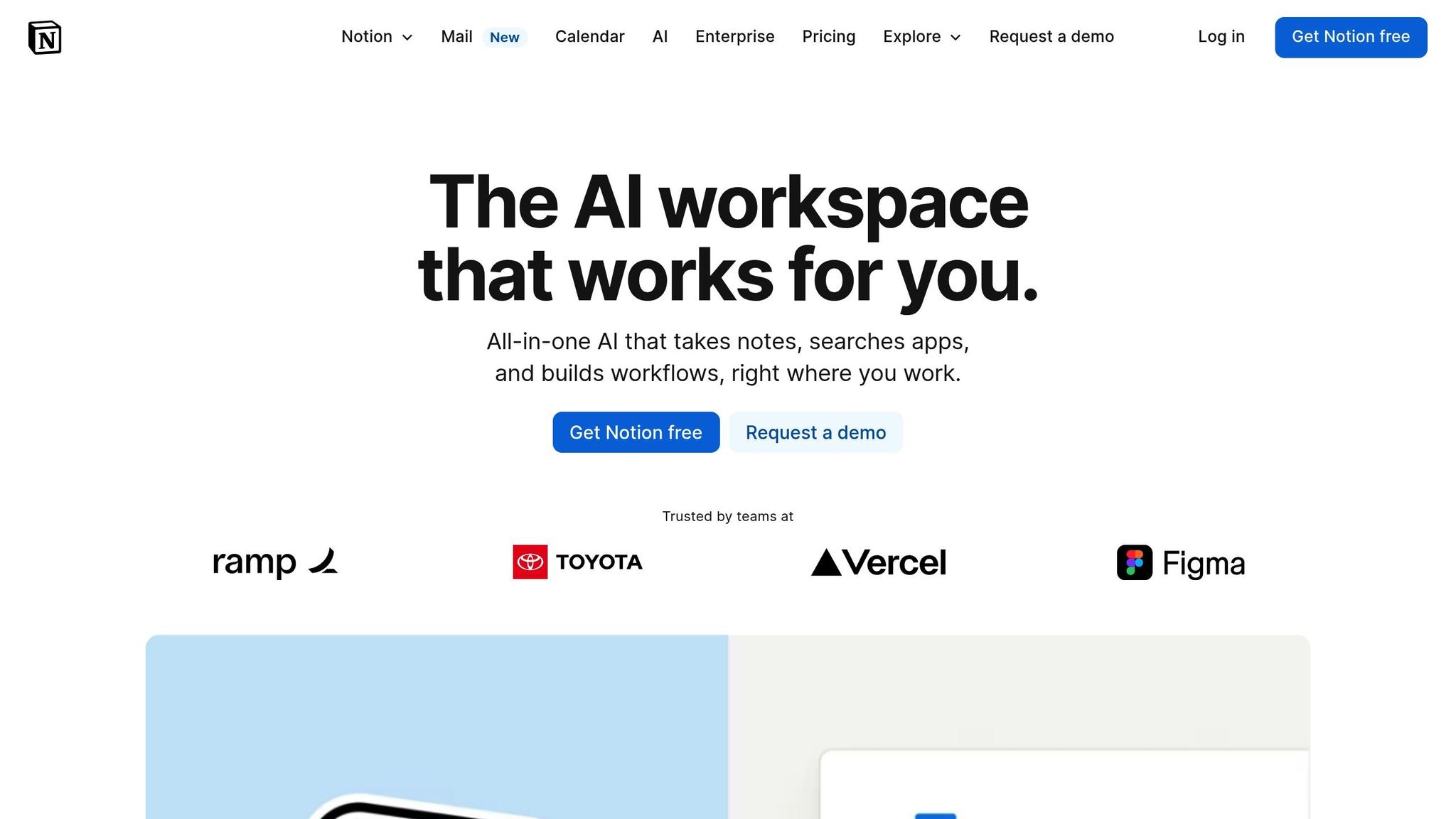
Notion AI brings artificial intelligence into its versatile workspace, making it easier to manage information and handle tasks efficiently. This combination of AI and workspace tools makes Notion a standout option for resource management.
Intelligent Automation
With Notion AI, routine tasks are handled automatically, freeing up teams to focus on more strategic and creative decisions.
Integrations with Other Tools
Notion expands its functionality by connecting with 155 different applications. These integrations help centralize project and resource data, making it a hub for team collaboration. Key connectors include:
- Jira: The Notion AI Connector for Jira allows teams to search and share knowledge across both platforms.
- Microsoft Teams: Keeps workspace information synced and accessible for team communication.
- Google Drive: Ensures files and data remain up-to-date and easy to access across platforms.
These integrations are designed to simplify workflows and keep teams aligned, no matter which tools they use.
Pricing (USD)
Notion AI's pricing now includes its AI features within higher-tier plans, rather than offering them as separate add-ons. Here's a breakdown:
- Free Plan: Includes a trial of Notion AI with up to 20 AI responses per workspace.
- Plus Plan: Also offers a limited trial of AI features for new users.
- Business Plan: Costs $20.00 per user per month when billed annually, or $24.00 per user per month for monthly billing. This plan provides full access to the Notion AI suite.
- Enterprise Plan: Offers custom pricing, full AI access, and additional features tailored for large organizations.
This pricing structure highlights Notion's focus on making AI a core part of its platform.
Use Cases
Notion AI is particularly useful for cross-functional teams looking to streamline their workflows. By combining intelligent automation with seamless integrations, teams can centralize their data, maintain a clear project overview, and simplify collaboration. Whether it's organizing resources or syncing information across tools, Notion AI helps teams work smarter and stay connected.
Tool Comparison Table
When choosing an AI resource management tool, it's essential to weigh features, pricing, and compatibility. The table below offers a side-by-side comparison of seven tools, highlighting their strengths and trade-offs to help you find the best fit for your team's needs.
| Tool | Core Features | Key Integrations | Pricing (USD) | Best Use Cases | Pros | Cons |
|---|---|---|---|---|---|---|
| Mosaic | Resource forecasting, capacity planning, real-time analytics | Jira, Slack, GitHub, Azure DevOps | Custom pricing | Engineering teams, project capacity planning | Advanced forecasting, detailed analytics | Higher cost, complex setup |
| Asana | Task automation, project tracking, team collaboration | 200+ apps including Slack, Microsoft Teams, Adobe Creative Cloud | Free - $24.99/user/month | Cross-functional teams, project management | User-friendly, extensive integrations | Limited advanced AI features |
| Forecast | AI-powered project insights, resource allocation, time tracking | Harvest, Toggl, Slack, Microsoft Project | $29/user/month | Agencies, consulting firms | Strong project insights, automated scheduling | Steep learning curve |
| Motion | Intelligent scheduling, task prioritization, calendar optimization | Google Calendar, Outlook, Slack | $19/user/month | Individual productivity, small teams | Smart scheduling, reduces decision fatigue | Limited team collaboration features |
| Reclaim | AI scheduling, habit tracking, focus time protection | Google Calendar, Slack, Asana, Linear | Free - $12/user/month | Knowledge workers, busy professionals | Excellent calendar management, affordable | Primarily calendar-focused |
| Float | Resource scheduling, workload balancing, project forecasting | Asana, Trello, Harvest, Slack | $6 - $12/user/month | Creative agencies, project-based teams | Simple interface, visual scheduling | Basic reporting capabilities |
| Notion AI | Intelligent automation, content generation, workspace organization | 155+ apps including Jira, Microsoft Teams, Google Drive | Free trial - $24/user/month | Documentation, knowledge management | Versatile workspace, strong integrations | Can become complex for simple needs |
While the table provides a quick overview, the real decision lies in how well these tools align with your team's workflows. It's not just about advanced AI features but how effectively the tool supports strategic resource planning and decision-making.
For teams new to AI-powered tools, Float and Reclaim offer budget-friendly, simpler options to get started. On the other hand, organizations needing deep analytics and forecasting should explore Mosaic or Forecast, even if they come with higher costs and steeper learning curves.
Conclusion
When selecting an AI resource management tool, focus on what your team truly needs and what constraints you’re working within. These tools come with a variety of features - like analytics, scheduling, project management, or knowledge sharing - so it’s important to align your choice with your specific workflow and priorities.
Take the time to evaluate factors like your current technology setup, data quality, team expertise, and budget. Studies indicate that implementing AI effectively can cut task times by 30–50% and boost resource utilization by 15–30%. Those are numbers worth considering.
To get started, try rolling out a small pilot project. This will let you test the tool’s effectiveness and figure out how it fits with your existing systems. Whether you’re part of a small team working with tight resources or a larger organization looking for advanced functionalities, free trials and demos are a great way to find the right match for your goals.
For more detailed reviews and a wide range of AI tools, check out AI Apps at https://aiapps.com.
FAQs
How do AI tools like Mosaic and Forecast help organizations manage resources more effectively?
AI tools such as Mosaic and Forecast are transforming how organizations handle resource management by relying on real-time analytics and predictive forecasting to improve decision-making.
Mosaic focuses on workforce planning, offering visual tools to track resource allocation, anticipate staffing needs, and refine project schedules. Meanwhile, Forecast delivers user-friendly dashboards and analytics to help balance workloads and streamline resource distribution.
Both tools use AI to dig into historical data, forecast future requirements, and adjust resource allocation automatically as priorities shift. This empowers businesses to make faster, smarter decisions, boost efficiency, and cut down on waste.
What should small startups and large enterprises consider when selecting an AI resource management tool?
When selecting an AI resource management tool, small startups should zero in on tools that are budget-friendly, easy to use, and able to grow alongside their business. These tools are essential for boosting productivity and efficiency without straining limited resources. Focus on solutions that are simple to set up and won’t break the bank as your company scales.
For large enterprises, the priorities shift. These organizations need tools packed with advanced features, such as seamless integration with existing systems, strong security measures, and the capacity to handle complex, large-scale operations. It’s also crucial for these tools to support compliance with data governance and operational standards to meet the demands of larger infrastructures.
Startups should stick to simplicity and affordability, while enterprises require tools built for scalability, security, and seamless integration.
How do software integrations improve the functionality of AI tools like Asana and Reclaim?
Integrating software platforms like Asana and Reclaim brings a whole new level of convenience by syncing tasks and calendars effortlessly. This not only simplifies workflows but also boosts time management and helps ensure tasks are prioritized efficiently.
Take Reclaim’s integration with Asana, for instance. It automatically syncs tasks, making scheduling and time allocation a breeze. On top of that, these integrations can automate repetitive tasks, freeing up teams to concentrate on what matters most and handle projects with greater efficiency.