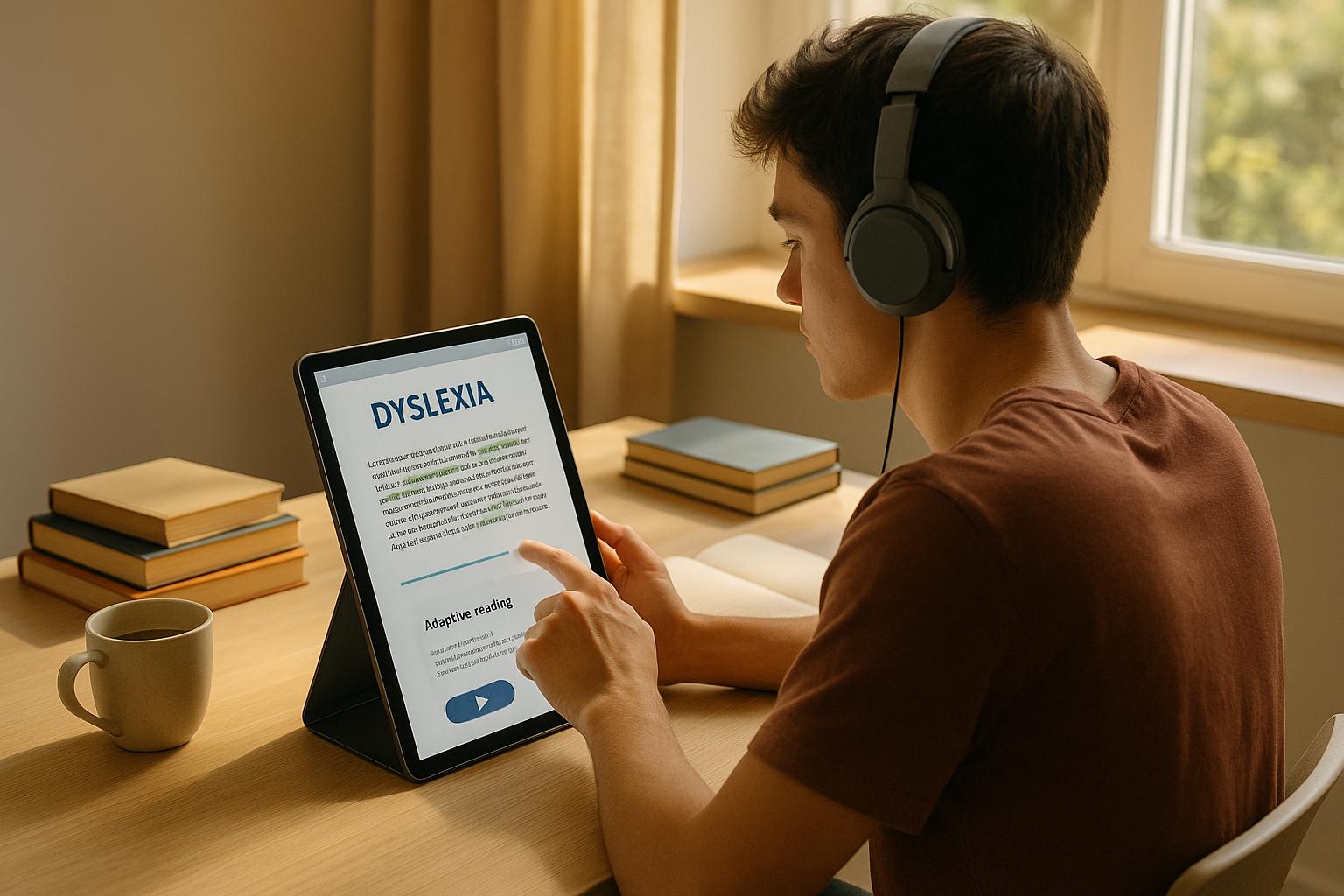Managing emails can take up 28% of your workweek, with tasks like replying to messages or crafting responses consuming hours daily. AI tools now make email writing faster and easier, cutting time spent on emails by 60-75%. Here's a quick look at 7 AI tools that can help you save time and improve your email communication:
- Mailmeteor GPT: Simplifies email creation with context-aware generation, tone customization, and Gmail integration.
- WriteMail.ai: Offers mood, tone, and length settings, plus automated follow-ups to boost response rates.
- Grammarly: Enhances emails with grammar checks, tone detection, and cross-platform compatibility.
- Flowrite: Automates workflows with CRM sync, Zapier integration, and Gmail compatibility.
- SmartWriter: Personalizes emails using data from social media, company updates, and industry trends.
- Typli: Provides smart templates, tone adjustment, and batch processing for professional emails.
- Hyperwrite: Generates quick, context-aware responses and offers real-time suggestions within Gmail.
Quick Comparison:
| Tool | Key Features | Best For |
|---|---|---|
| Mailmeteor GPT | Context-aware, Gmail integration | General use |
| WriteMail.ai | Mood/tone settings, follow-ups | Personalization |
| Grammarly | Grammar, tone, cross-platform | Error detection |
| Flowrite | CRM sync, workflow automation | Sales teams |
| SmartWriter | Data-driven personalization | Cold outreach |
| Typli | Batch emails, sentiment analysis | Businesses |
| Hyperwrite | Quick responses, custom personas | Fast replies |
These tools help you write better emails faster, whether for work or personal use. Choose one based on your needs - whether it’s editing, automation, or personalization.
5 Best AI Email Writers for 2024 (Free & Paid)
1. Mailmeteor GPT: Smart Email Assistant
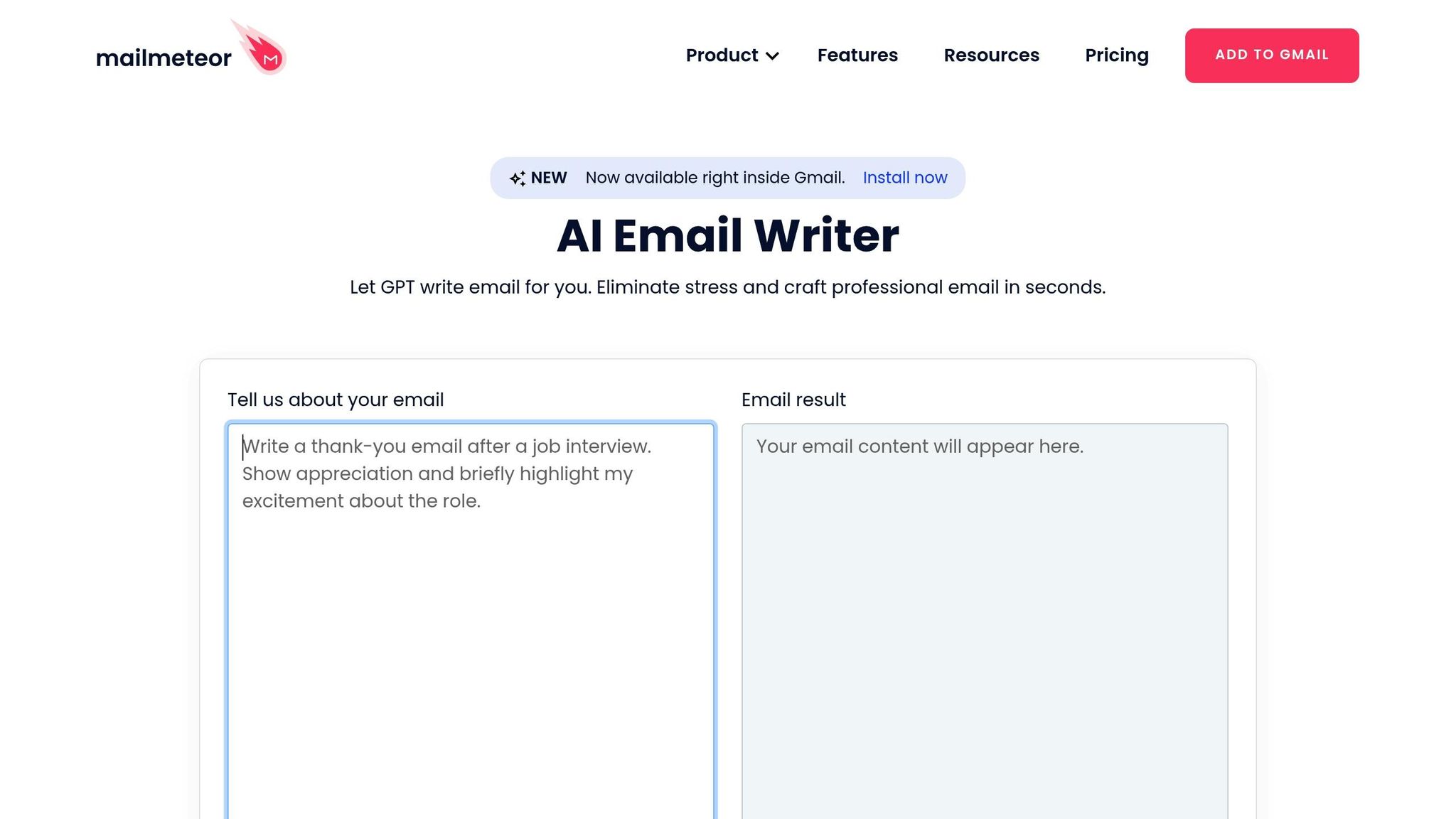
Mailmeteor GPT has earned the trust of over 6 million professionals worldwide. This tool simplifies email creation by leveraging advanced language technology to craft clear and professional messages based on user instructions. Its user-friendly design ensures that even those without technical expertise can quickly produce polished emails for business or marketing purposes.
Here’s what makes Mailmeteor GPT stand out:
| Feature | What It Does |
|---|---|
| Context-Aware Generation | Produces email content tailored to your specific instructions and needs. |
| Style Customization | Adjusts to match your personal tone and writing style. |
| Mobile Compatibility | Works seamlessly across devices, so you can use it on the go. |
| Gmail Integration | Fits right into your Google Workspace for a smooth workflow. |
| Security Compliance | Fully GDPR-compliant, ensuring your data remains protected and secure. |
Mailmeteor’s commitment to security is noteworthy. It underwent a rigorous security audit in December 2024, achieving CASA Tier 3 certification, and received Google’s endorsement in both 2022 and 2023. With an impressive 4.9/5 rating from over 10,000 users, it’s clear that Mailmeteor not only saves time but also helps maintain a professional tone in every email. Plus, it adheres to international privacy standards under a detailed Data Processing Agreement (DPA).
You can access Mailmeteor’s core features for free, including its seamless integration with Gmail and Google Sheets.
2. WriteMail.ai: Context-Based Email Creator
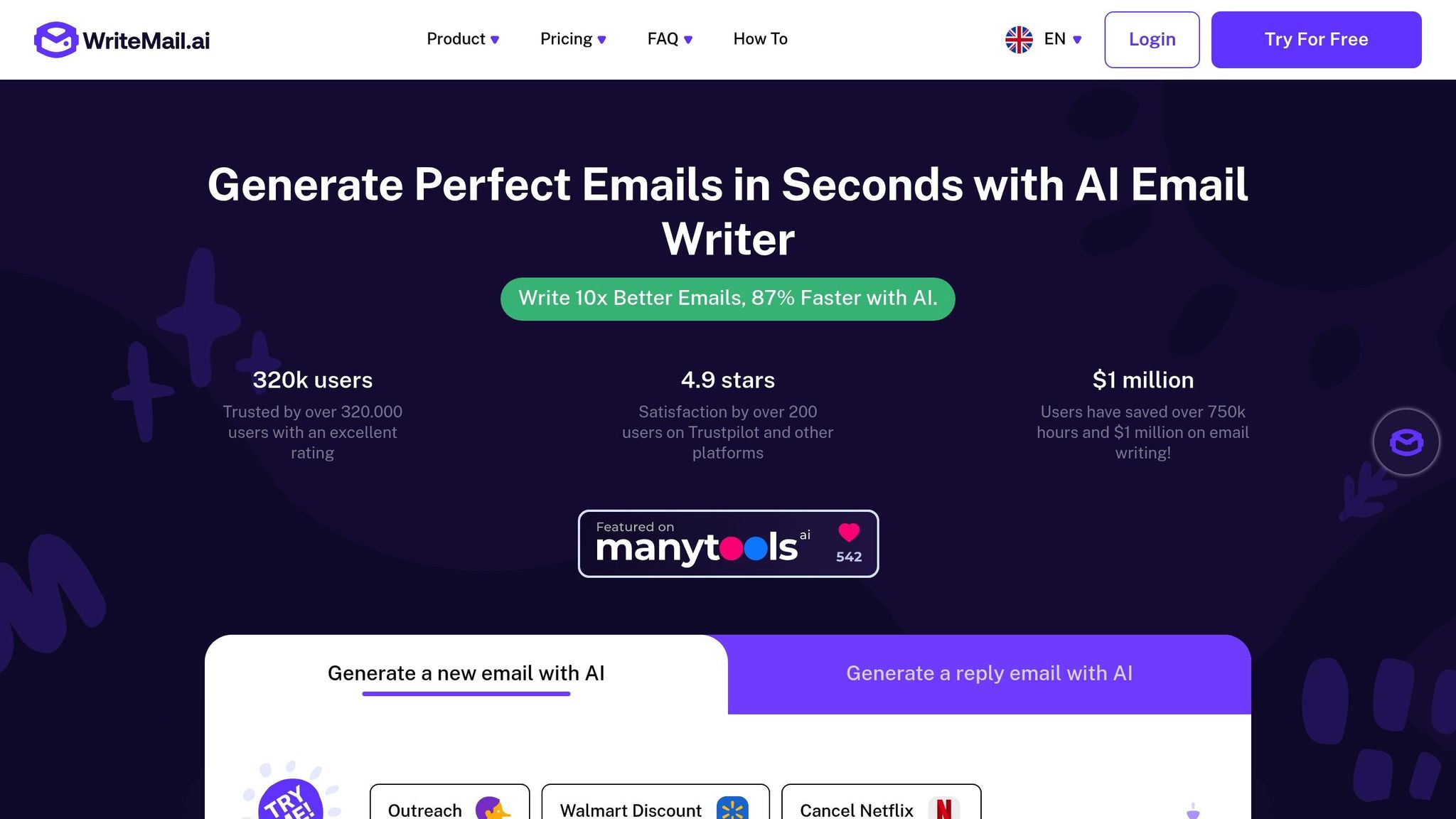
WriteMail.ai takes the hassle out of email writing by using context analysis and personalization to craft tailored messages. With this tool, users have collectively saved more than 750,000 hours and over $1 million in email writing costs. Here’s how its customization features can help you write emails that fit your specific needs.
The platform offers a versatile range of settings to suit various communication styles:
| Setting | Options |
|---|---|
| Mood | Auto, Empathetic, Enthusiastic, Unhappy, Urgent |
| Length | Auto, Detailed, Short |
| Tone | Auto, Casual, Formal, Friendly, Professional |
| Emoji | Auto, Minimal, None |
One standout feature is its intelligent follow-up system, which automatically generates follow-up emails within 14 days of the initial contact. This has been shown to increase response rates by an impressive 250%.
Privacy is a top priority for WriteMail.ai. All email generation happens locally on your device, ensuring that your messages never leave your control. Additionally, user preferences are stored securely in browser cookies instead of centralized databases, offering an extra layer of protection.
The platform’s success is evident in its glowing reviews, boasting a 4.9-star rating from over 200 users on Trustpilot and similar platforms. Business users, in particular, value its ability to maintain a consistent communication style:
"Using Writemail.ai has streamlined our entire email process. The AI-powered suggestions are spot-on, helping us maintain a consistent tone and style across all our communications. It has totally boosted our productivity!" - Eduardo Molero
WriteMail.ai also includes a Mail Assistant bot that provides real-time feedback, ensuring your emails hit the right note. The 'Write As' feature, combined with multi-language support, makes it easy to create messages that stay true to your personal or professional voice.
Set your email goals, adjust the customization options, and let WriteMail.ai handle the rest. Its user-friendly design makes even the most complex email tasks feel effortless.
3. Grammarly: Email Enhancement Tool
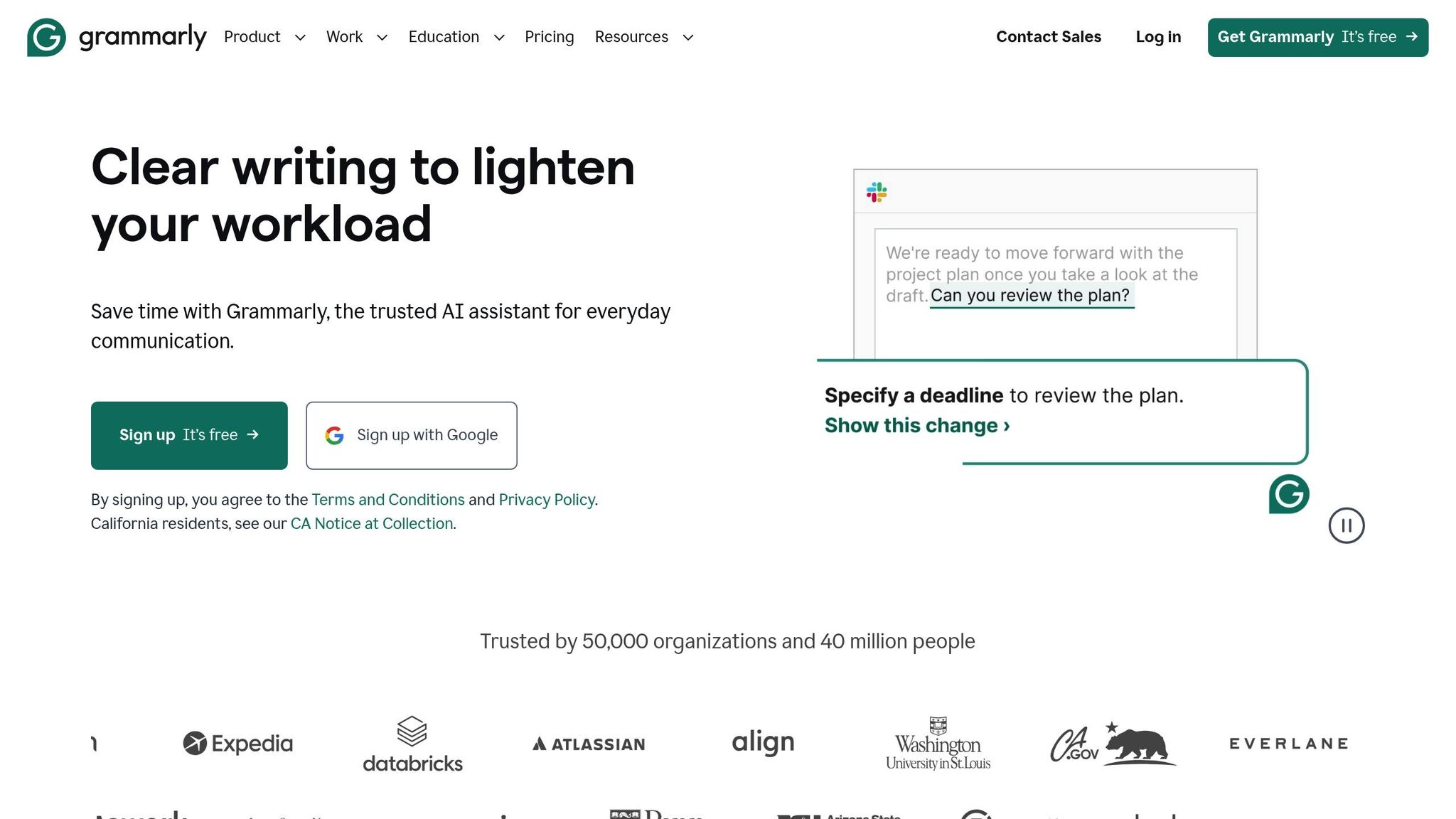
Grammarly, trusted by over 40 million individuals and 50,000 organizations, elevates email writing with its AI-powered assistance and seamless compatibility with more than 500,000 websites, including Gmail, Outlook, Slack, and Microsoft Teams.
Here’s what makes Grammarly a game-changer for email communication:
| Feature | What It Does |
|---|---|
| Real-time Corrections | Instantly spots and fixes grammar, spelling, and punctuation mistakes |
| Tone Detection | Evaluates and adjusts your tone to match the message's intent |
| Full-Sentence Rewrites | Provides complete sentence restructuring for better clarity (available in the Pro version) |
| Cross-platform | Functions smoothly across different email platforms and browsers |
Software Engineer Matt Glaman highlights the value of Grammarly’s tone detection: "Tone matters when you're communicating for work. You can't quite make the same emotional impact you would in person, so I like using the tone detector to make sure my writing is received well".
Grammarly also prioritizes privacy and security. All data is processed on secure Amazon Web Services (AWS) data centers in the US East region, with encryption applied both in transit and at rest. Users remain in control of their content and can choose to opt out of AI model training - a setting that is automatically enabled for users in the EU and UK.
In February 2023, Grammarly demonstrated its commitment to precision by suggesting accurate corrections like changing “We have less resources now and I hope this won't effect our launch plans too much” to “We have fewer resources, and I hope this won't affect our launch plans too much”.
To further ensure user safety, Grammarly’s tools are designed not to operate in sensitive fields, such as payment forms or password entries. This thoughtful approach enhances its reliability as a tool for managing email workflows.
For the best experience with Grammarly’s email features:
- Provide context: Clearly outline the email’s purpose, audience, and the tone you’re aiming for.
- Review suggestions: Double-check Grammarly’s recommendations to ensure they align with your message.
- Leverage tone adjustment: Fine-tune the emotional impact of your email based on the recipient.
"We never sell the content you upload to our products, provide it for advertising purposes, or allow third parties to use it to train their models." - Grammarly
Grammarly’s mix of precision, usability, and robust security paves the way for exploring even more smart email tools.
4. Flowrite: Email Workflow System
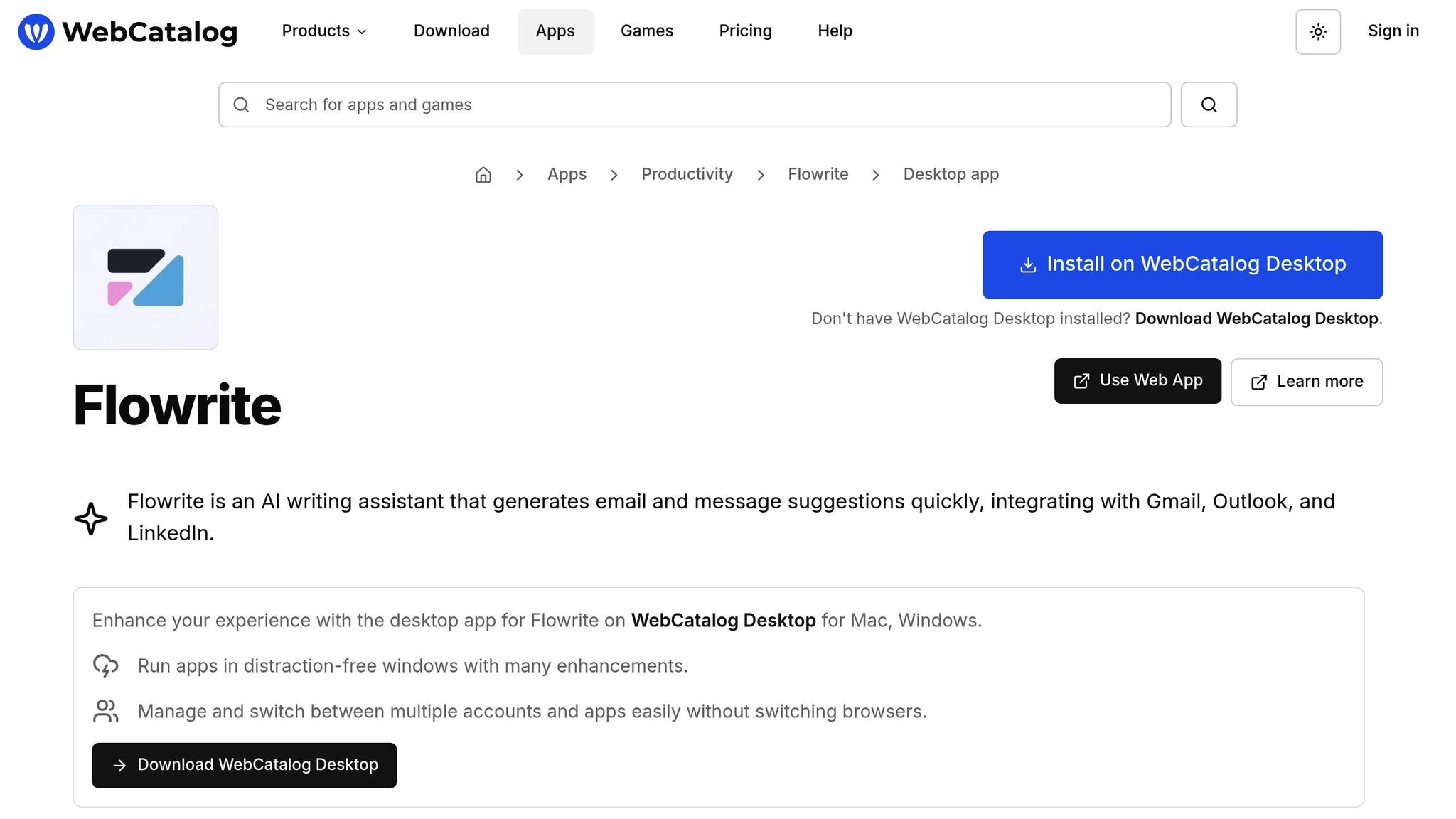
Flowrite simplifies email management by integrating directly with Gmail and automating workflows. Here’s how it helps you work smarter:
Flowrite connects seamlessly with Gmail, ensuring that emails sent through the platform look like they’re coming straight from your Gmail inbox. Additionally, it syncs automatically with your CRM, logging every email as "email activity" without requiring manual input.
| Feature | What It Does |
|---|---|
| Gmail Integration | Sends emails directly through your Gmail account |
| CRM Sync | Logs email activities automatically in your CRM |
| Zapier Integration | Automates workflows with other business tools |
| Variable System | Personalizes emails using pre-set content variables |
Flowrite also supports customization, letting you tailor email templates to reflect your brand’s tone and style.
Getting the Most Out of Flowrite
- Link your Gmail account to enable direct email functionality.
- Set up CRM integration to track email activity automatically.
- Personalize templates by adding your branding and key variables.
With Zapier integration, Flowrite takes automation a step further, allowing you to build workflows that align perfectly with your business operations.
sbb-itb-212c9ea
5. SmartWriter: Custom Email Generator
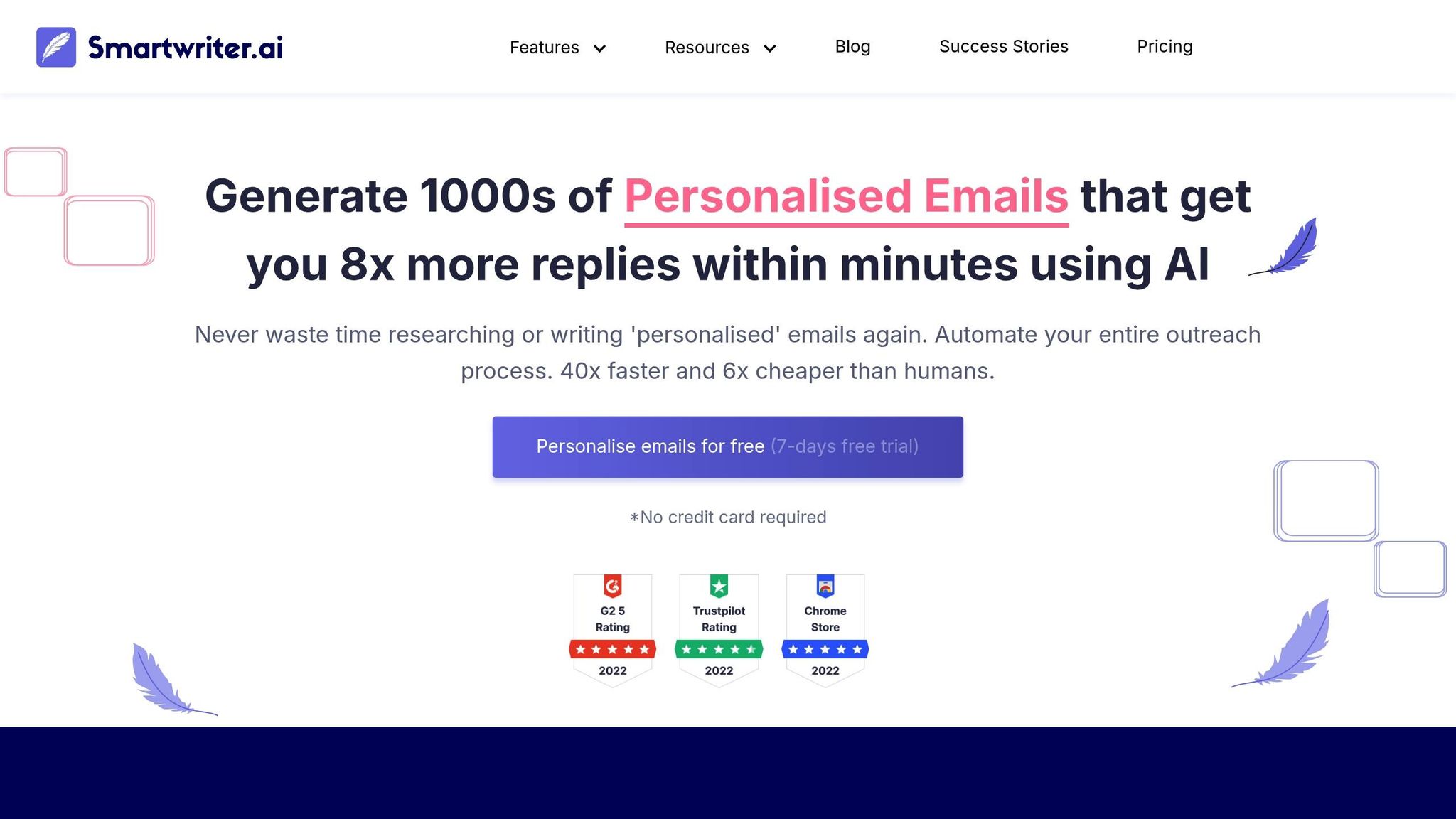
SmartWriter takes email personalization to a new level by using AI to craft tailored emails that feel genuinely human. It’s designed to save time while still creating meaningful connections with recipients.
How SmartWriter Personalizes Emails
SmartWriter pulls data from multiple online sources to create highly relevant emails. Here’s how it uses different inputs to personalize content:
| Data Source | How It's Used |
|---|---|
| Social Activity | References recent LinkedIn posts or Twitter updates |
| Company Updates | Mentions funding news or new product launches |
| Professional Background | Highlights achievements or professional milestones |
| Blog Content | Includes insights from the prospect’s articles |
| Industry News | Ties in relevant market trends or developments |
Why Businesses Trust SmartWriter
With over 12,218 companies and agencies on board, SmartWriter has proven its value. It’s not just fast - it’s 40x quicker, 6x more cost-effective, and delivers 8x higher reply rates compared to traditional methods.
Real-World Examples
SmartWriter helps users establish genuine connections. For instance, it might reference a prospect's recent blog post to make the email feel more relevant and personalized.
"SmartWriter generates unique emails with just a little information about my industry and target recipient. I feel like these are tailored to getting potential clients to pay attention."
- Matt V, Solo Freelancer
Tips for Getting the Best Results
Here’s how to make the most of SmartWriter:
- Provide detailed information about your audience and industry.
- Review and tweak the AI-generated emails to add a personal touch.
- Experiment with different personalization strategies.
- Monitor response rates and adjust your approach accordingly.
"Smartwriter.ai excels well in writing cold emails which is the primary reason I bought it. I find the copy output to be of high quality. But here's the thing, for Smartwriter to output good results you must supply it with good inputs. In other words garbage in, garbage out. After that, you still have to edit, but Smartwriter already has done the heavy lifting for you. So yes, I highly recommend this product."
- Renato Casipe
6. Typli: Complete Email Writing System

Typli brings together the power of AI-driven content generation and document editing to streamline email writing for a variety of tasks. Designed to cater to both individual and business needs, it offers a seamless experience for crafting professional emails.
Core Platform Capabilities
Typli’s features make it a versatile tool for email communication, supporting multiple platforms and integrations:
| Feature Category | Capabilities |
|---|---|
| Platform Support | Windows, macOS, Linux, iOS, Android |
| Email Integration | Gmail, Outlook, Apple Mail |
| Enterprise Systems | CRM platforms, marketing automation tools |
| Security Standards | End-to-end encryption, SOC 2 compliance |
| Deployment Options | Cloud-based, with private cloud options for enterprise users |
These capabilities ensure Typli is well-equipped for creating personalized and secure email communications.
Smart Customization Engine
Typli’s customization tools make it easy to tailor emails to specific needs:
- Tone Adjustment: Automatically adapts the writing style to fit formal, casual, or technical requirements.
- Industry-Specific Language: Integrates relevant terminology for fields like law, medicine, or technology.
- Smart Templates: Offers reusable formats that adapt to various scenarios.
- Sentiment Analysis: Analyzes the tone of messages to ensure they convey the right emotion and intent.
These features allow users to fine-tune their communication, ensuring clarity and relevance across different industries.
Practical Applications
Typli proves highly effective in business settings. Sales teams can use it to craft personalized outreach campaigns that feel tailored to individual prospects while maintaining brand consistency. Meanwhile, customer service teams benefit from its ability to generate empathetic and issue-specific responses, improving client satisfaction.
Advanced Automation Features
Typli’s automation tools save time and improve efficiency by handling repetitive tasks:
- Batch Processing: Personalizes mass emails for large-scale outreach.
- Smart Scheduling: Sends emails at optimal times based on the recipient’s time zone.
- Automated Follow-Ups: Detects when follow-ups are needed and provides reminder suggestions.
- Intelligent Categorization: Organizes drafted emails for easier management.
These tools ensure that communication remains timely and relevant without requiring constant manual input.
Enterprise-Grade Security
Security is a top priority for Typli, offering robust measures to protect user data:
- Data Isolation: Prevents cross-contamination of sensitive information.
- Retention Policies: Allows flexible control over data storage durations.
- Access Logging: Tracks user activity for accountability.
- Authentication Controls: Manages team access securely and efficiently.
These measures ensure that Typli meets the stringent security needs of modern businesses.
Pricing Structure
Typli offers flexible pricing plans to suit different user needs:
| Plan Type | Monthly Cost* | Features |
|---|---|---|
| Premium | $15-25 | Core features with standard usage limits |
| Business | $49-79 | Team collaboration tools and increased usage limits |
| Enterprise | Custom | Dedicated support and advanced security options |
*Pricing applies to annual billing.
Best Practices
To get the most out of Typli, consider the following tips:
- Provide Clear Context: The more specific your input, the better the AI’s output.
- Utilize Templates: Save time by creating reusable templates for recurring email types.
- Review Suggestions: Always double-check and refine AI-generated content before sending.
- Track Analytics: Use engagement data to improve future email strategies.
7. Hyperwrite: Smart Response Generator
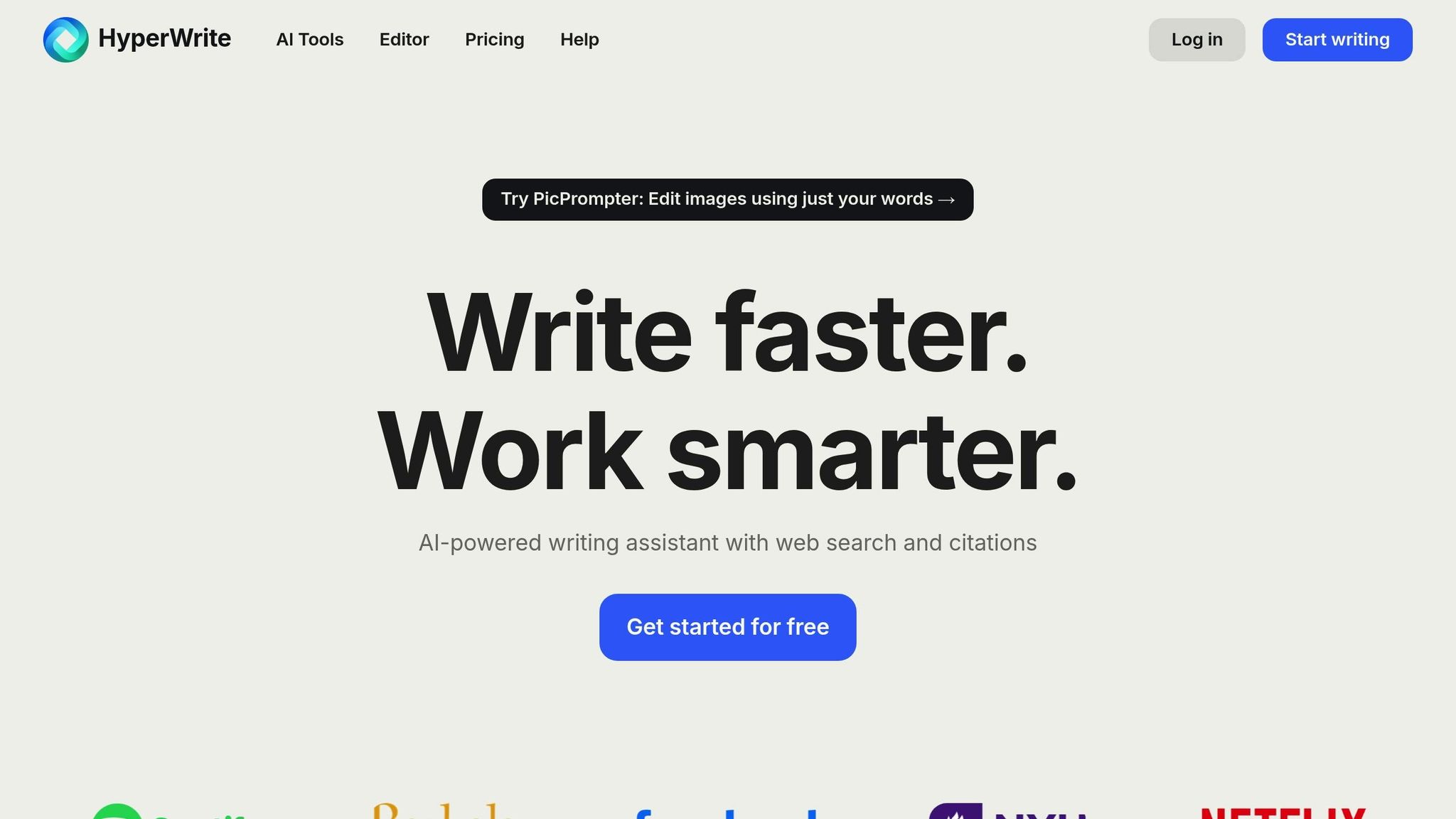
Hyperwrite is another standout tool in the world of email productivity, designed to generate quick, context-aware responses that save time and effort. It’s all about making email communication smarter and faster.
Smart Response Technology
Hyperwrite's features are tailored to simplify email writing:
| Feature | Functionality |
|---|---|
| Email Responder | Generates complete responses based on the email's context with minimal input. |
| TypeAhead | Offers real-time sentence suggestions and completions directly within Gmail. |
| Email Indexing | Analyzes your email history to provide personalized suggestions. |
| Custom Personas | Allows you to create specific writing styles for different communication needs. |
Personalization Engine
Hyperwrite takes personalization to the next level by analyzing your email history. This lets the tool suggest responses that align with your tone, style, and even specific product details. Once set up, it integrates seamlessly with Gmail, making it easy to use right where you need it.
Gmail Integration
Getting started is simple: install the Hyperwrite browser extension, enable the Gmail TypeAhead feature in your settings, and you’re ready to compose smarter emails.
Custom AI Tools
Hyperwrite also lets you create AI tools tailored to your unique workflow. Its pricing plans include:
| Plan | Monthly Cost | Custom Personas | AI Messages |
|---|---|---|---|
| Premium | $19.99 | 3 | 250/month |
| Ultra | $44.99 | 10 | Unlimited |
If you opt for annual billing, you’ll save more: Premium drops to $16/month, and Ultra to $29/month.
Real-World Impact
Matthew, a VP of Business Development, shared his experience:
"HyperWrite has not only made me ten times more productive, but it has also revolutionized the way I write and respond to emails."
Advanced Features
Hyperwrite’s advanced tools take productivity even further with:
- Context-aware sentence completion
- Automated response generation
- Adaptation to your personal writing style
These features work together to simplify email composition and help you get more done in less time.
Tool Features Comparison
Building on earlier reviews, this section dives into the standout features of various email tools, focusing on how they handle personalization and automation.
These platforms are designed to improve email communication by combining advanced personalization with automation. While they share many core functionalities, let’s break down their strengths in these two key areas.
Personalization Capabilities
One of the standout aspects of these tools is their ability to create highly tailored emails. They let you use custom text variables and even personalized images, allowing every message to feel relevant and engaging for the recipient.
Automation Features
In addition to personalization, automation plays a big role in simplifying email workflows. These tools are built to deliver personalized emails at scale, reducing the need for repetitive manual tasks and boosting overall efficiency.
Summary
AI-driven email tools are transforming how we communicate by making the process faster and more effective. Tests reveal these tools can boost response rates by 2-3 times in large-scale email campaigns, with some organizations handling over 800,000 emails monthly.
To get the most out of these tools, focus on matching their features to your specific needs:
- Sales Teams: Look for platforms that prioritize advanced personalization and scalability.
- General Business Use: Opt for tools that combine grammar checking, tone adjustments, and smart suggestions. Grammarly, for instance, offers a Chrome extension to enhance writing, with plans starting at $30 per month.
- Personal Email Management: Affordable options like Mailmeteor GPT, starting at $12 per month, provide a solid mix of features for personal and professional use.
When choosing a tool, consider these factors:
- Integration with your current email provider
- Strong security measures to protect sensitive data
- Options to customize the tool to fit your writing style
- Quality of customer support
- Ease of use and intuitive design
FAQs
How do AI tools like Mailmeteor GPT and WriteMail.ai protect your data and ensure privacy when generating emails?
WriteMail.ai prioritizes user privacy by ensuring your email content stays on your device. Rather than storing your personal data on external servers, it’s kept locally in your browser through cookies. This method reduces the risk of data exposure while still providing smooth and efficient functionality.
How do tools like Grammarly and SmartWriter differ in email personalization and error detection?
It's tough to give a detailed comparison between Grammarly and SmartWriter when it comes to email personalization and error detection without more information. That said, both tools aim to enhance email writing but tackle it from different angles. Grammarly shines in correcting grammar, spelling, and style issues, ensuring polished and professional communication. On the other hand, SmartWriter leans into crafting personalized, AI-driven email content. To figure out which tool suits your specific needs, it's worth diving into their features and seeing how they align with your goals.
Can these AI tools connect with other business software, and how can they boost productivity for sales teams?
The article doesn't dive into specifics about whether these AI tools can integrate with other business software or their direct impact on sales team productivity. That said, AI-powered email tools typically assist by automating routine tasks, speeding up response times, and ensuring emails are polished and professional. These features can indirectly boost sales team efficiency by freeing up time for what truly matters - nurturing relationships and closing deals.